PrestaShop Pay By Phone Pro
Pay by phone - payment module for PrestaShop is an very popular method of payment. For example - customers to pay you have to call to your shop and provide credit card details. You as a shop owner can charge they credit cards in your credit card payment terminal. Of course you can use this module in a different way, for example - to discuss the ways of payment that will be convenient to your customer.
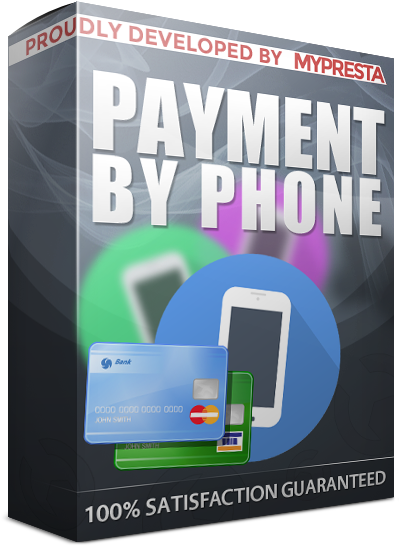
Galeria
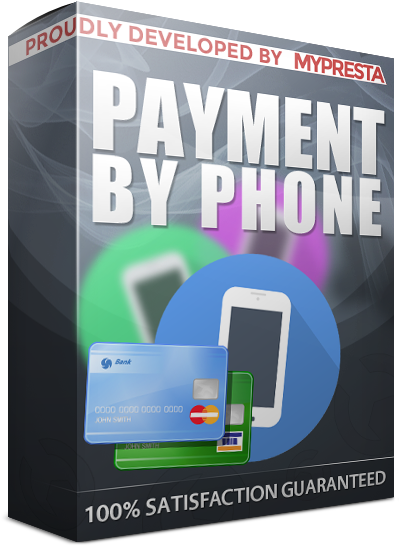
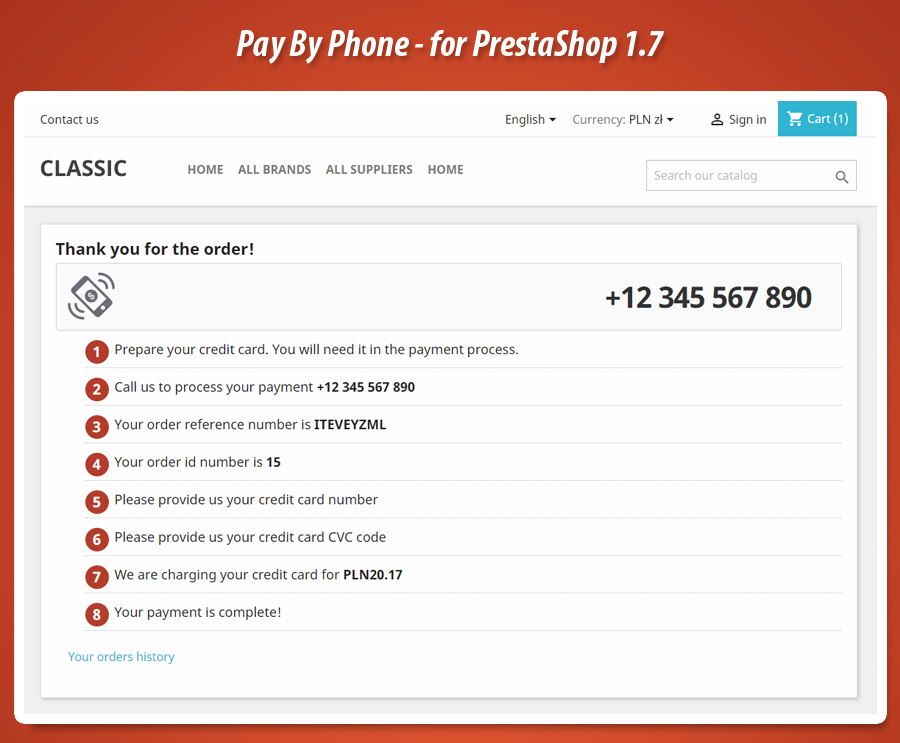
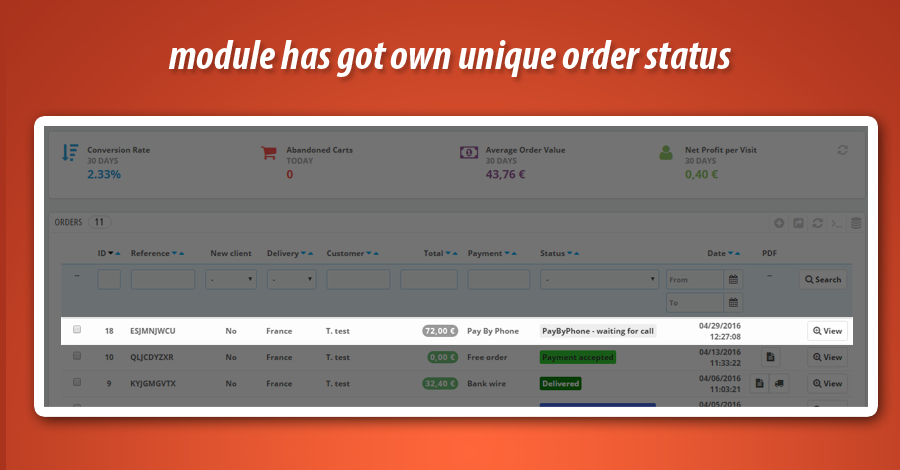
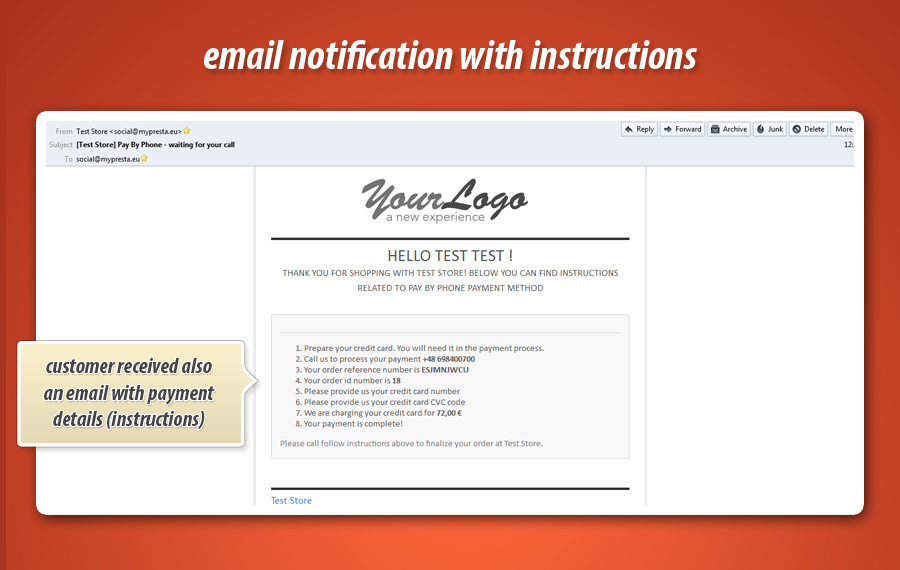

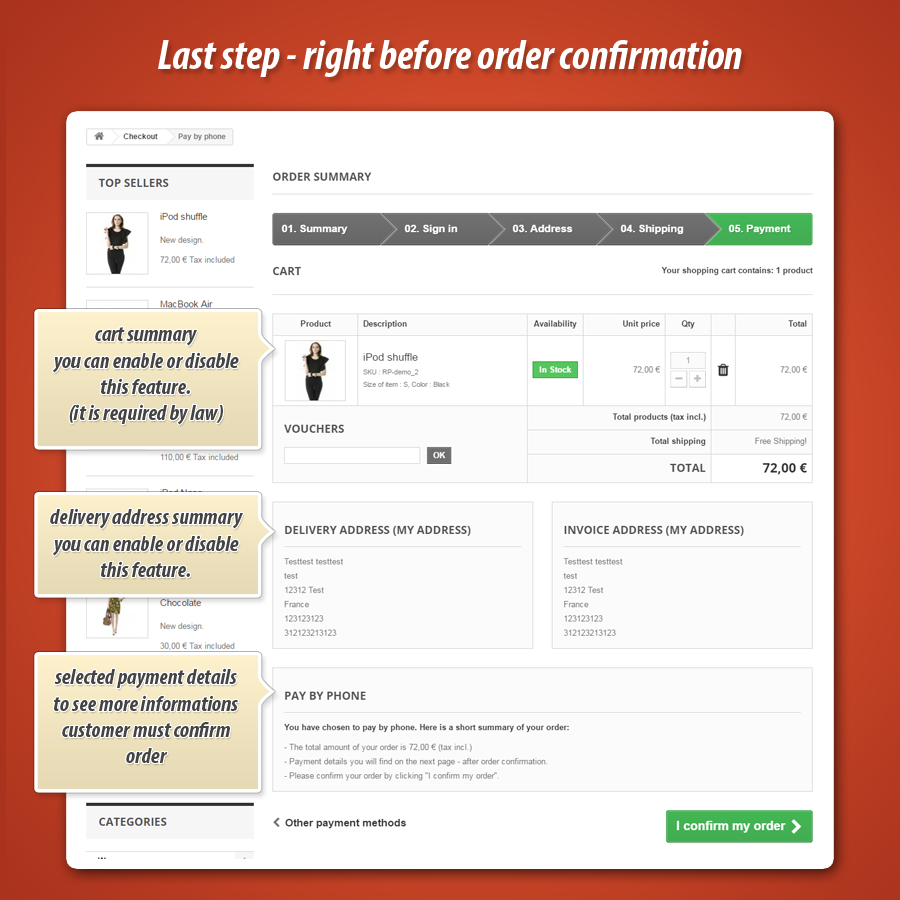
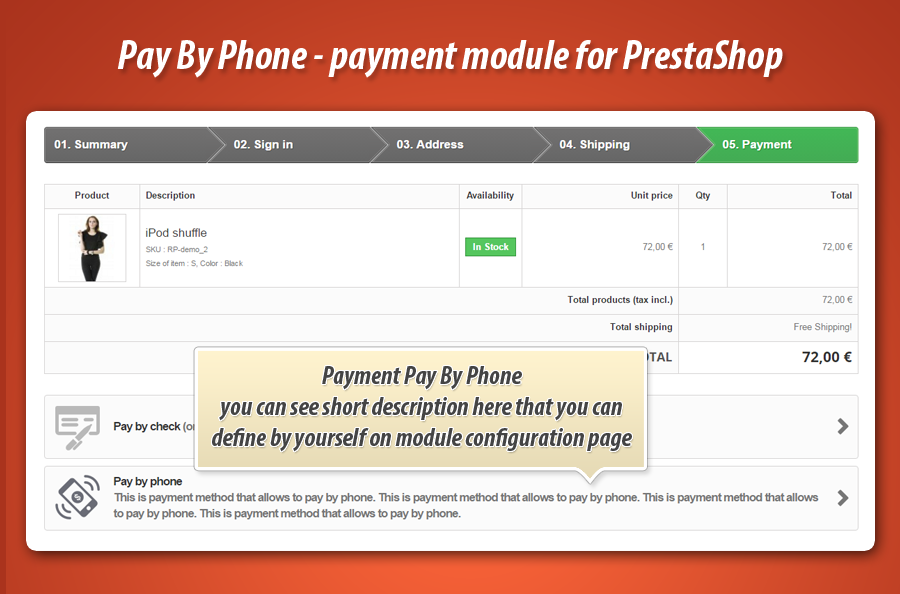
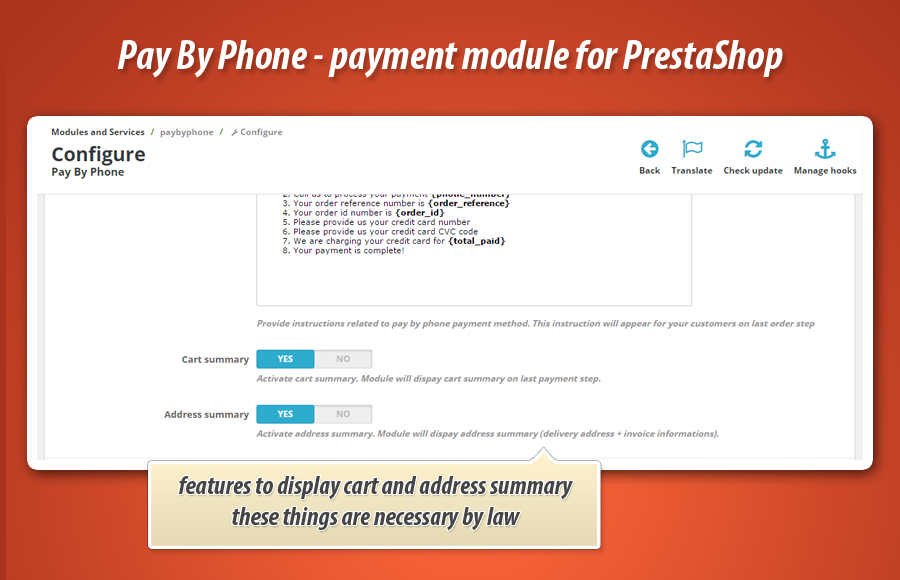
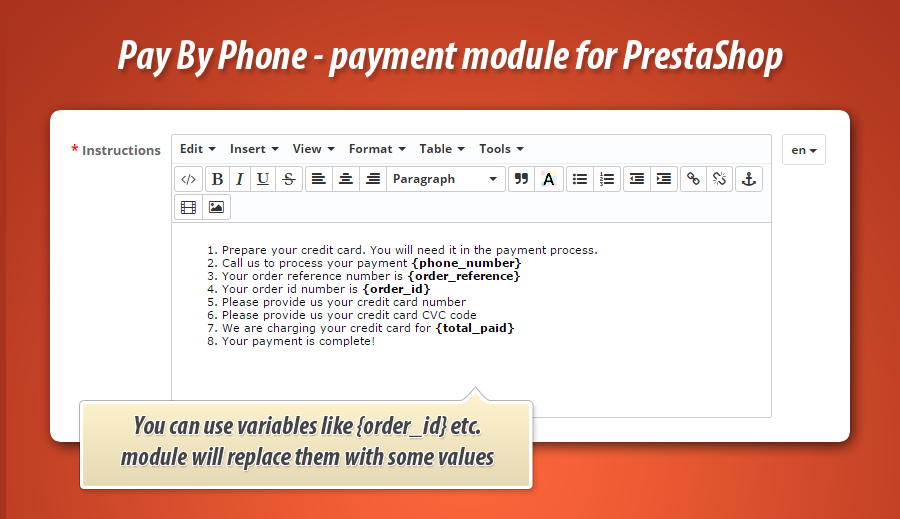
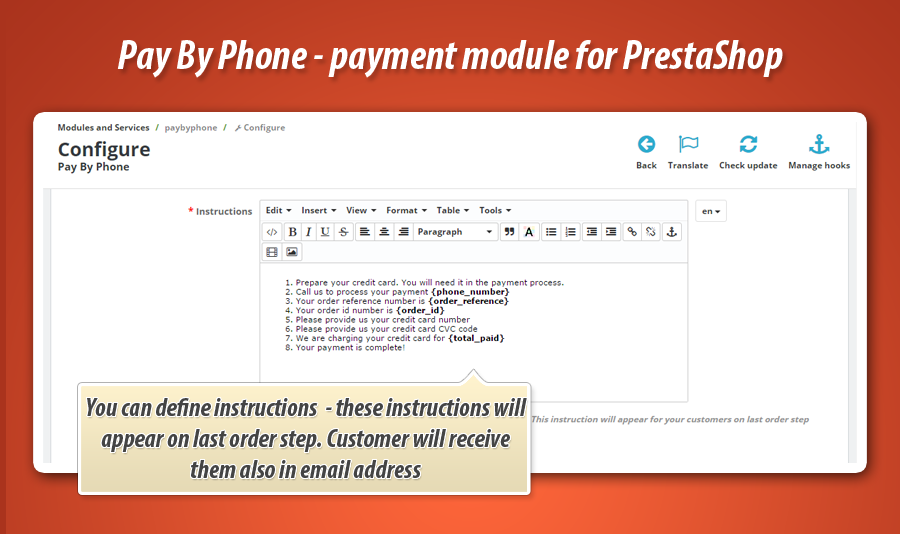
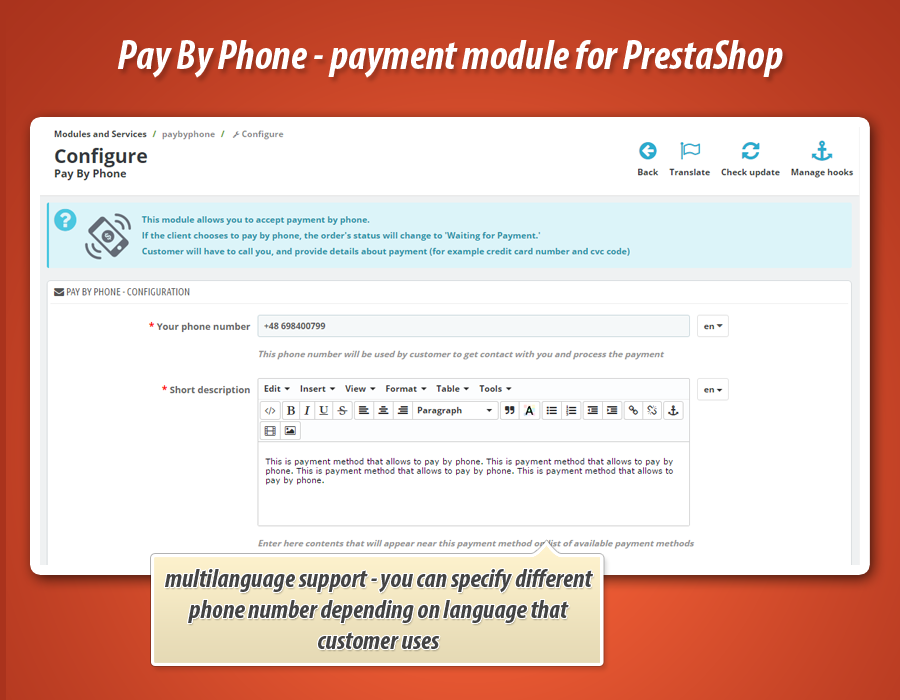
PrestaShop Payment by Phone Consultation
This PrestaShop module introduces a versatile 'Pay by Phone' payment option, allowing customers to finalize orders after a direct call. Merchants can discuss tailored payment solutions, including credit card processing, enhancing customer flexibility. The module supports multilingual environments by enabling language-specific phone numbers and custom detailed instructions, which appear post-order confirmation and in emails. Dynamic variables can be utilized within instructions for order specifics. Furthermore, it ensures regulatory compliance by displaying a clear order summary before confirmation, optionally including address details, thus optimizing the checkout experience and building customer confidence.
As you already know - this module is a payment method for your online store. With this addon you give your customers ability to pay for their orders after phone call. You can discuss with them the best payment method that will fit to your customer needs. You can also process the credit card payment etc. Module is flexible - it allows to define own instructions so you can use it in a several ways. Details about module configuration possibilities you can find below.

Main features of the module
Main and the most important feature of this addon is possibility to provide new payment method frequently called "pay by phone". This kind of payment is used to charge customers credit cards very often. So you can use it in that way too. The other settings available in the module are:
Possibility to define phone number
If you use several languages in your shop - that is not a problem. Module allows to define different phone number that will be available to call depending on language that customer uses. It's great feature, especially if we have international business.
Short description
You can specify details about payment method directly from module configuration page. These details will appear near the "pay by phone" payment method on list of available payment methods for order that customer trying to place in your shop.
Own detailed instructions
Addon allows to define detailed instructions related to payment by phone. You can define steps that are necessary to finalize the payment process directly from module configuration page. Of course you can define different instructions for each language version available in your shop. This detailed instruction will appear on last order step (right after order confirmation). Customer will receive it also via email.
Possibility to use dynamic variables
Big advantage of the addon is fact that in "detailed instructions" field you can use dynamic variables. Module will replace these variables with values. For example you can dynamically generate phone number, value of order, order reference, order id. This will help you to build detailed instructions, so whole process of payment will be user-friendly and much faster than instructions without these important informations.
Order summary right before order confirmation
European Union law requires e-commerce businesses to display detailed order summary right before order confirmation (there where customer presses button "i confirm my order"). Module is ready to support such feature (you can enable or disable it). In addition, you can also display address summary, so customer will be 100% sure that details he/she provided are okay.
Module Gallery
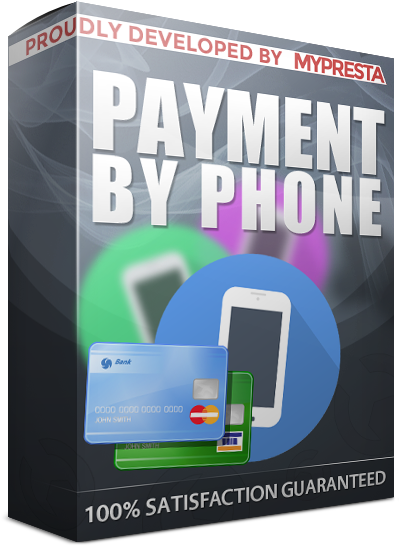
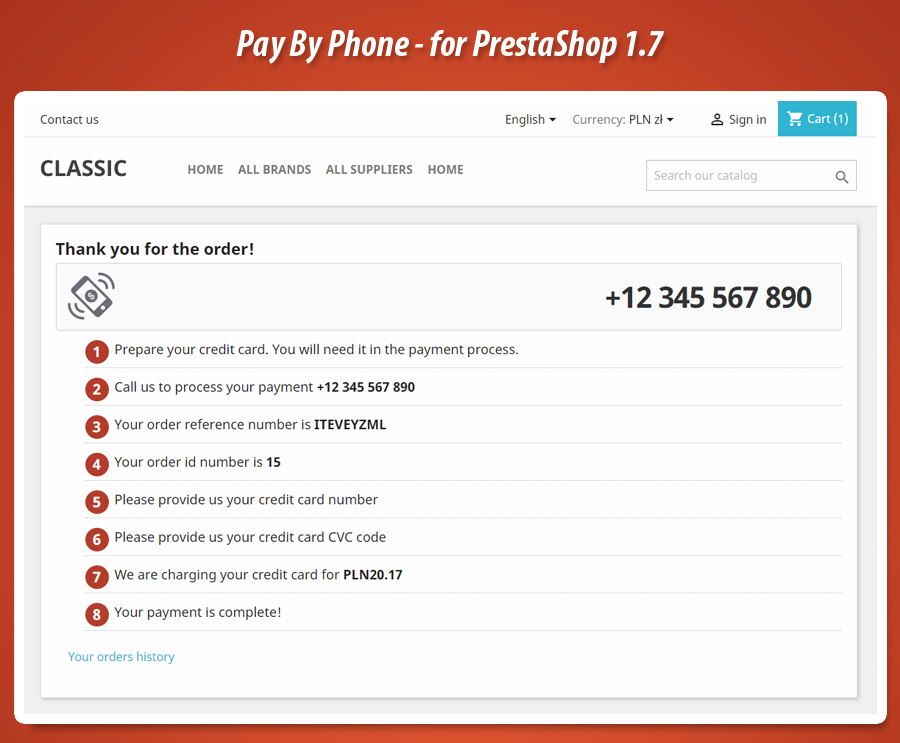
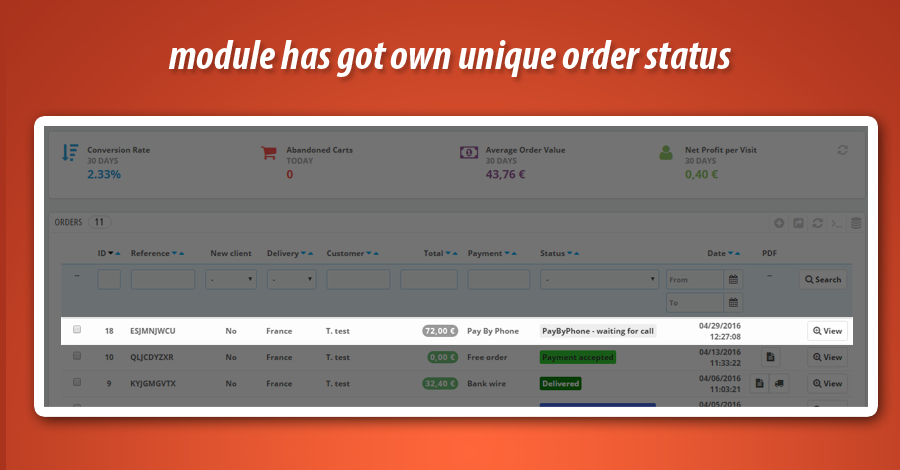
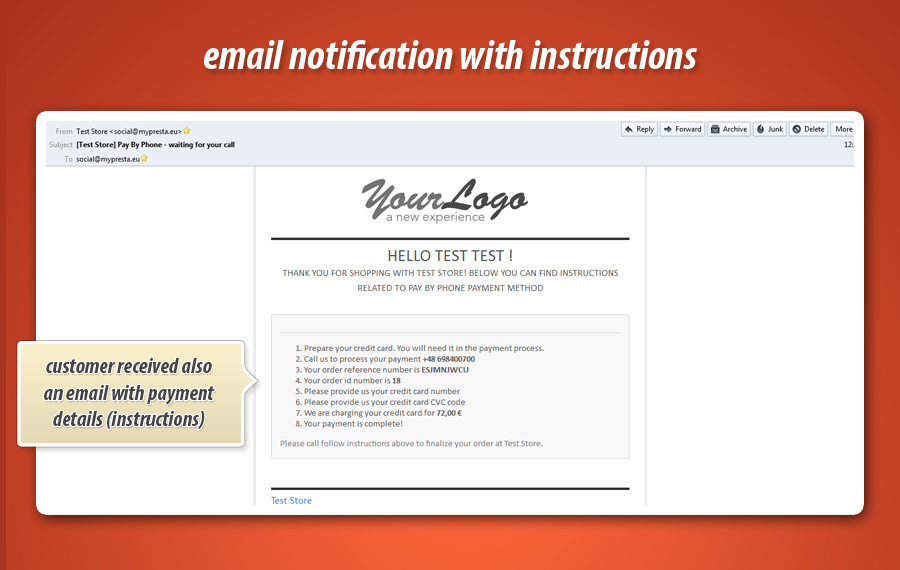

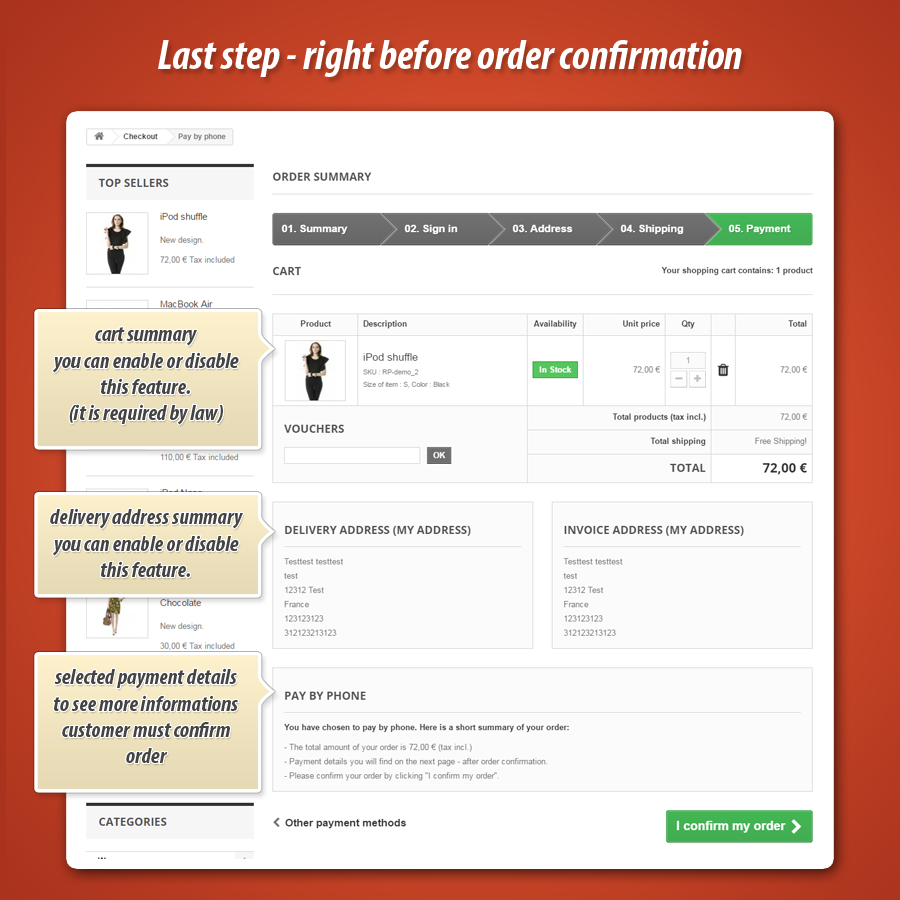
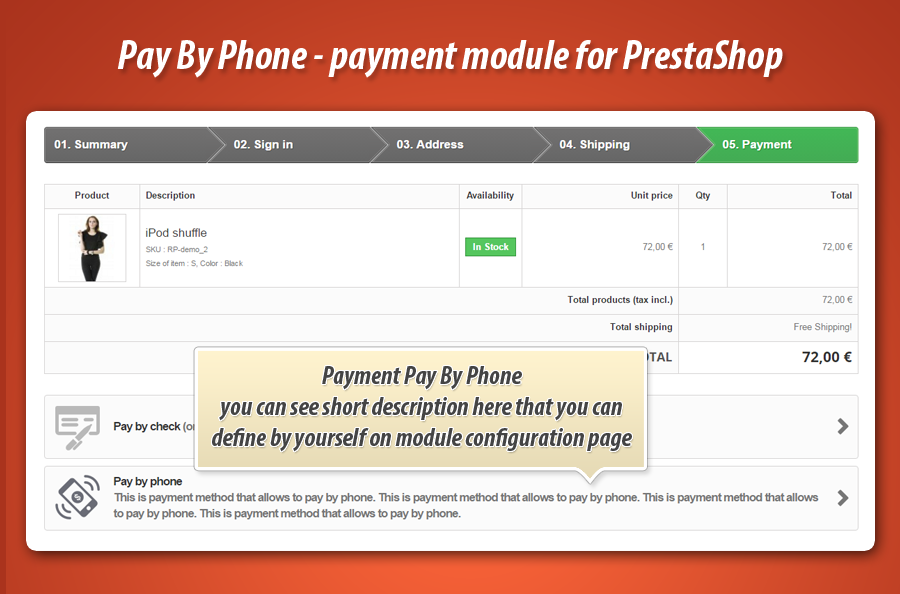
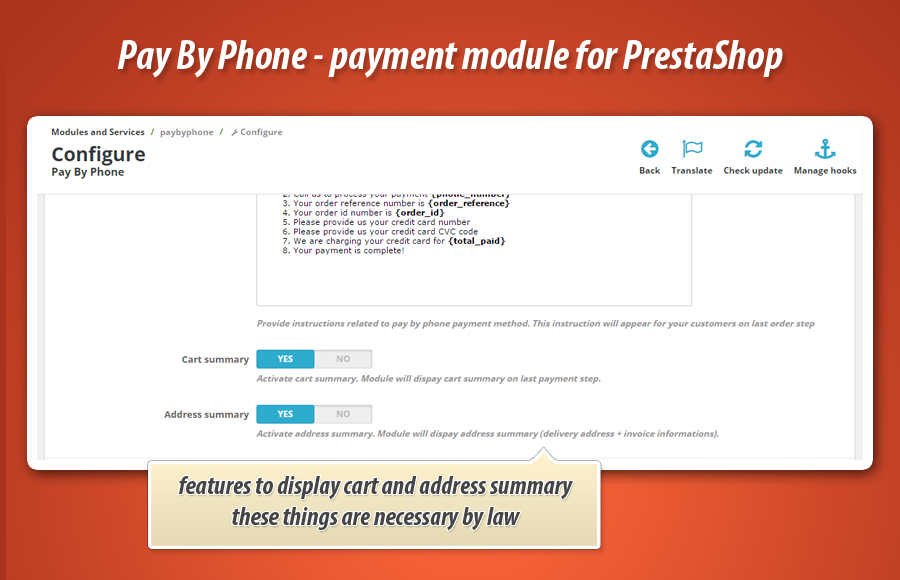
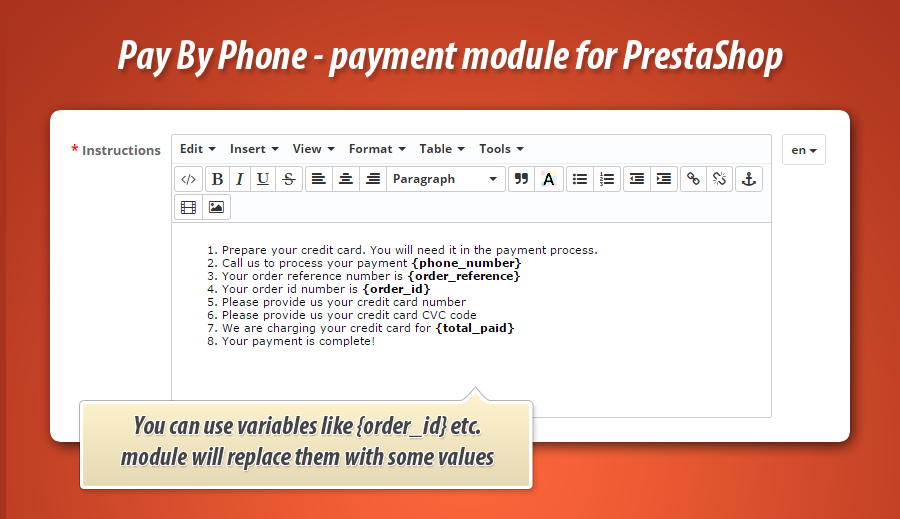
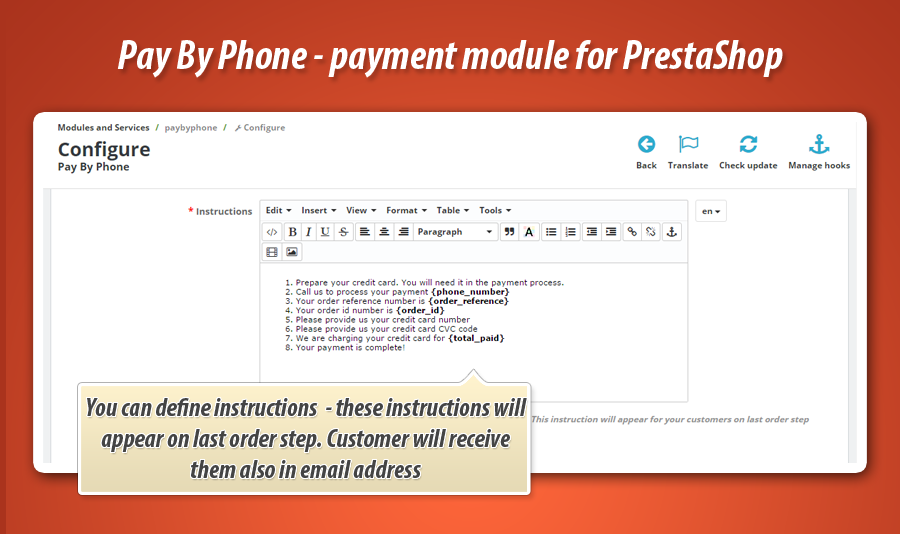
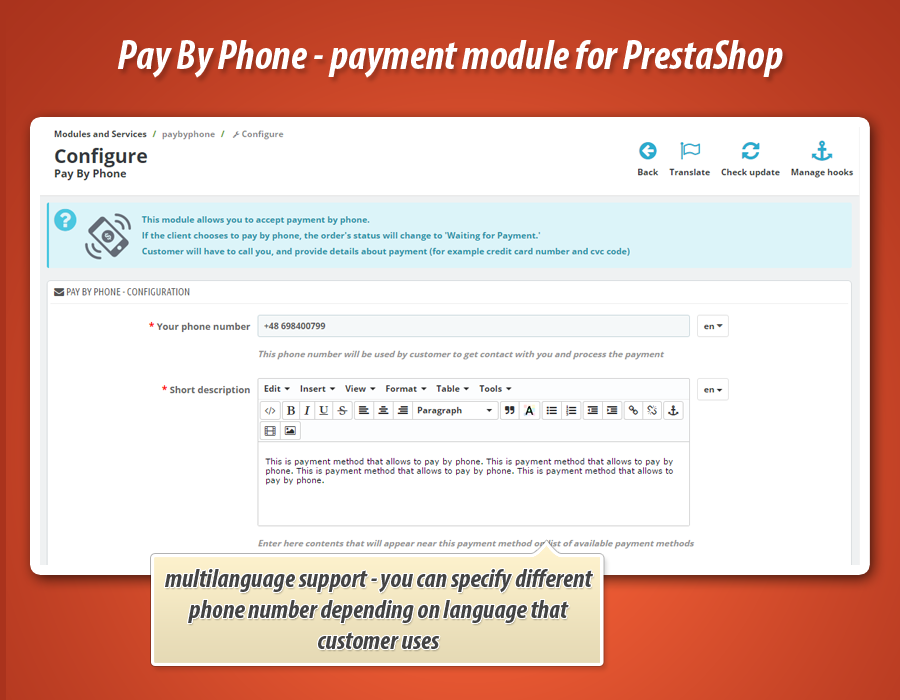
Why choose our module
Pay By Phone Pro?
Optimization and Automation
This module automates phone payment options, streamlining order processing and customer interaction. It optimizes payment workflows with customizable instructions and dynamic variables for order details.
Increased Sales
Offer personalized payment options with "Pay By Phone Pro", increasing conversion rates by catering to customers who prefer discussing payments before finalizing their purchase, potentially boosting sales.
15 years of experience
Leveraging 15 years of PrestaShop expertise, "Pay By Phone Pro" offers a flexible payment solution, refined through years of platform evolution, ensuring seamless integration and optimized performance.
Extensive Customization
This module offers extensive configuration options, allowing broad personalization. Define multi-language phone numbers, detailed instructions with dynamic variables, and custom short descriptions to perfectly fit your store's unique payment process needs.
Open Source Code
Gain full control with access to the complete, unencrypted source code. This allows you to freely modify the payment process, add new functionalities, and ensure transparent integration with your store's systems.
License and Updates
The module includes a license for unlimited use and provides updates to ensure compatibility and functionality. Updates are free for one year, with significant discounts offered for renewal.


































