How to change the footer background in classic theme - default template in PrestaShop 1.7. Check the guide with examples of code to use.
In this short guide i want to show you the way of how to alter color of the footer's background in default theme (classic) prestashop 1.7. Problem with background change of footer is related to fact that footer's background color is a color of "body" element (whole page). If we change the color of "body" element, we will change it also in other parts not related to footer. Because of this - we have to create new styles that browser will use to colorize the footer only.
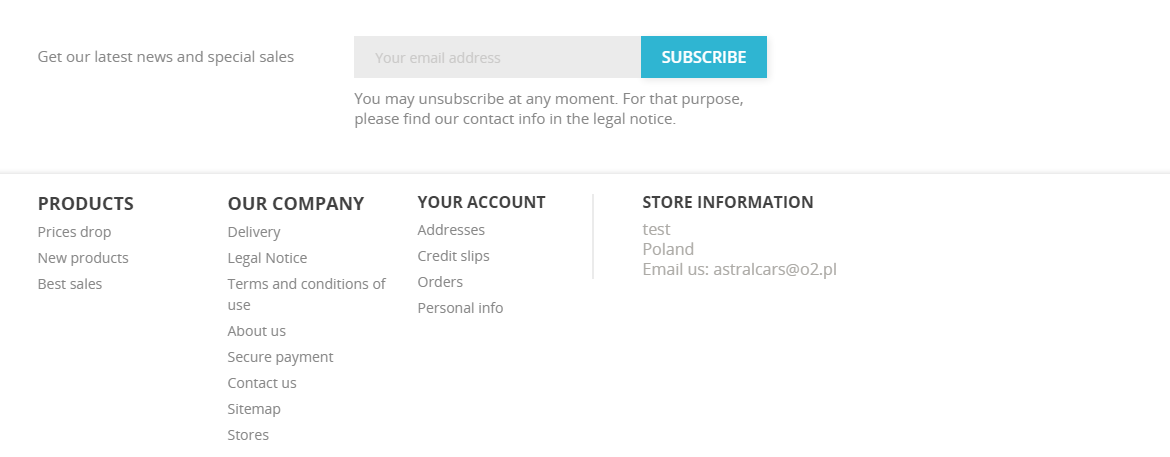
Modification of theme.css file
Styles for #footer element are located in theme.css file. Full path to the file is: /themes/classic/assets/css/theme.css. Please open it - file is minified so it is unreadable, but no worries about that. At the end of the code paste:
#footer {
background: #DDDDDD!important;
}
Change the #DDDDDD to any other color that will fit to your requirements. If you want to use Image instead of color you can use this code:
#footer {
background: url('https://i.imgur.com/aMwCZeC.jpg');
}
Change the url to the image: https://i.imgur.com/aMwCZeC.jpg to your own picture you want to use as footer background.
I dont want to modify the theme file, is there any other way?
You can use module like html box free to put custom contents. Install this module and on module configuration page select "header" position as a place where you want to insert the code. Then in rich text editor use code tool to paste the code of your styles. Paste there styles in that way:
<style> // YOUR CODE HERE </style>
example of working code:
<style>
#footer {
background: #DDDDDD!important;
}
</style>

Artykuł napisany przez Milosza Myszczuka, eksperta PrestaShop i oficjalnego moderatora społeczności PrestaShop. CEO i założyciel agencji interaktywnej VEKIA. Dowiedz się więcej.
If you like this article, support our work!

Automatic Bank of Spain (Banco de España - BdE) currency rates integrator. The module guarant...
19.99 €

Streamline your order fulfillment process with the Order PDF Export module for PrestaShop. This esse...
39.99 €

Automatic National Bank of Ukraine (NBU) currency rates integrator. The module guarantees precise pr...
19.99 €

The Currency Exchange Module offers unparalleled flexibility in managing international sales. Regard...
19.99 €