PrestaShop Mass price change pro
This module empowers you to efficiently manage bulk price updates for products within your online store. Its flexible configuration allows for precise targeting of products affected by the price changes, offering granular control over your pricing strategy. This ensures that only the intended products are modified, minimizing errors and maximizing efficiency.

Galeria

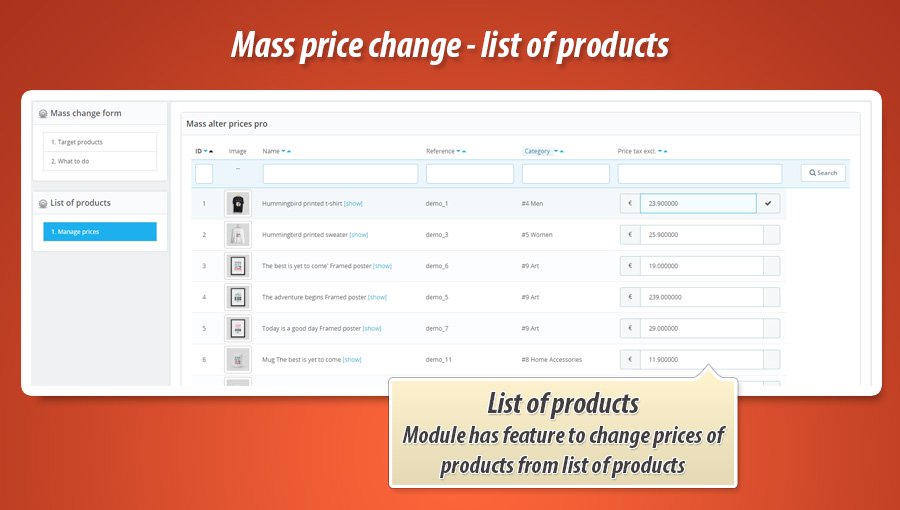
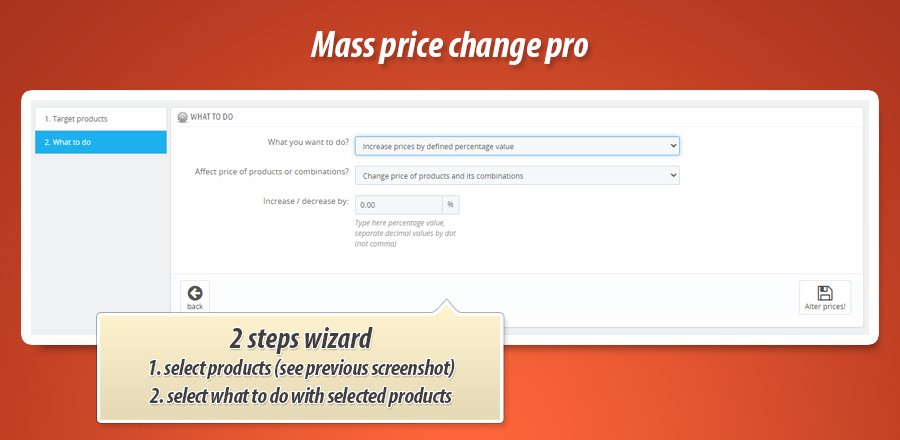
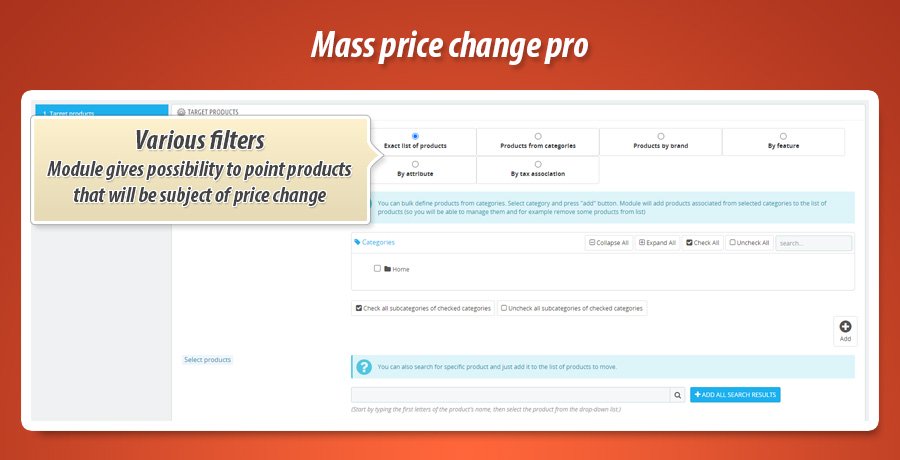
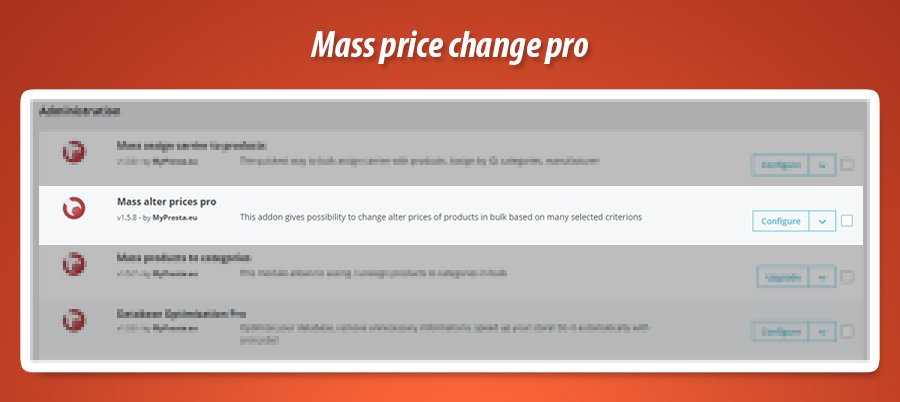
Advanced Bulk Product Price Editor
The PrestaShop Mass Price Pro module is an essential tool for efficient product price management. It streamlines bulk price adjustments through an intuitive two-step wizard. Users can precisely target products by specific lists, categories, brands, features, attributes, or tax rule groups. Subsequently, define actions to increase, decrease, or set exact prices, impacting either base prices, combination price impacts, or both. An additional feature allows quick price modifications directly from a filtered product list, enhancing flexibility and control over your store's pricing strategy. This module ensures rapid, accurate, and comprehensive price updates.
As you already know - this is a great tool for PrestaShop that will give you possibility to quickly manage prices of products. Features that module has allows to point products to change prices precisely. Whole module configuration is based on two steps wizard. First step - you point products to alter prices and in step 2 - you point that to do with prices of these products.

Module features
Main feature of the module is possibility to change prices of your shop's products in bulk. Configuration of addon is based on 2 steps. First step - where you define products. Second setep - where you decide what to do with these products. You can find details about these steps below.
- Target products
This step of module configuration allows to select product. Module will change price of products you will point here. During configuration you can select:- Exact list of products
Here you point exact products with usage of search tool (you can add search results in bulk - for example all "t-shirt" search results) - Products by categories
You can point products by category and then - remove unwanted products from list - Porudcts by brand
You can select products by manufacturer association. If you will point brand - all products of this brand will be subject of price change - Products by feature
As you know - products in prestashop can have features. PrestaShop allows you to create features that contain all the different values of product that describe it. You can search for feature and its value and select it. Module will change prices of product associated with selected feature(s). - Products by attribute
If you sell products with variants (combinations) you can select products that will have combinations created with selected attributes. - Products by association with Tax rule group
In prestashop when Taxes are active requires to point a tax rule group for each product. You can select here tax rule group. Module will change price of products associated with selected tax. (for example %10 french reducted tax)
- Exact list of products
- What to do
This step allows to decide what you want to do with prices of previously selected products. You can increase or decrease price. Set the percentage value to increase or decrease. Or set exact value of price and unit price. Of course you can also increase or decrease prices by amount (in default shop's currency). In addition to this - decide if you want to affect product base price, product combinations "price impact" value or both.
Additional feature - change the price from list of products
Module has feature to change price of product (price tax excluded) from list of products. Module has this section on its configuration page from version 1.2.3. You can filter list of products by category, reference or product name. Thanks to this you can quickly change prices of products.

Module Gallery

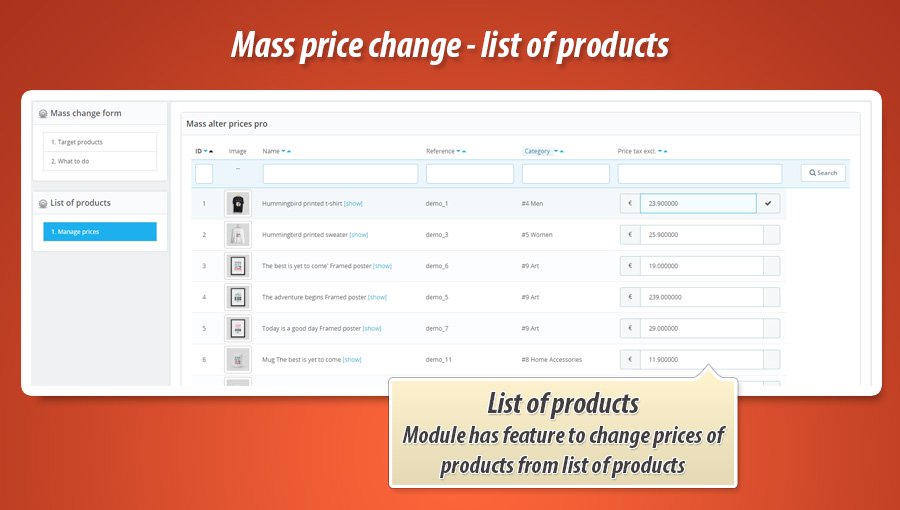
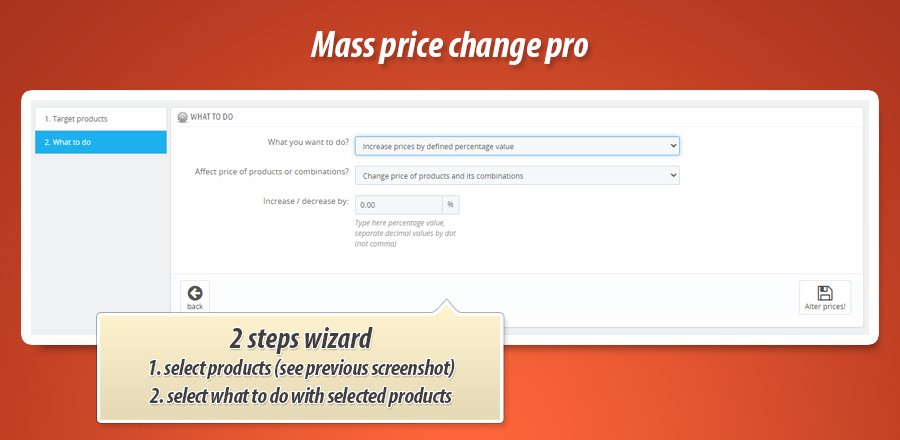
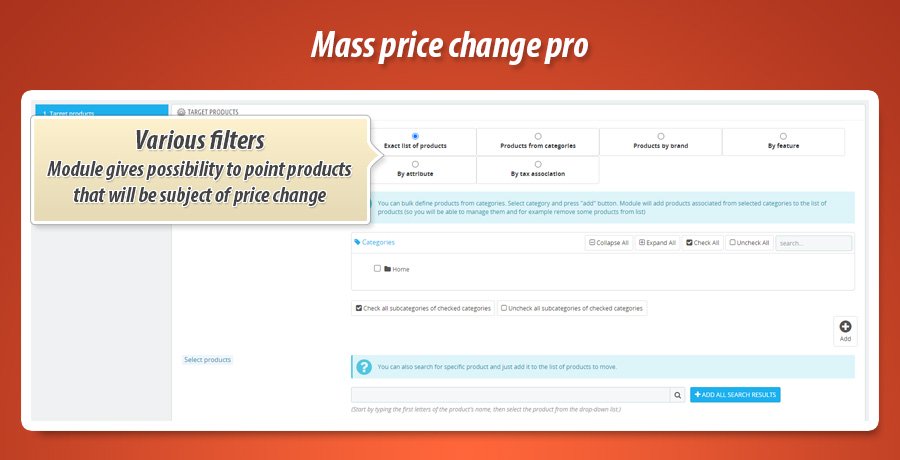
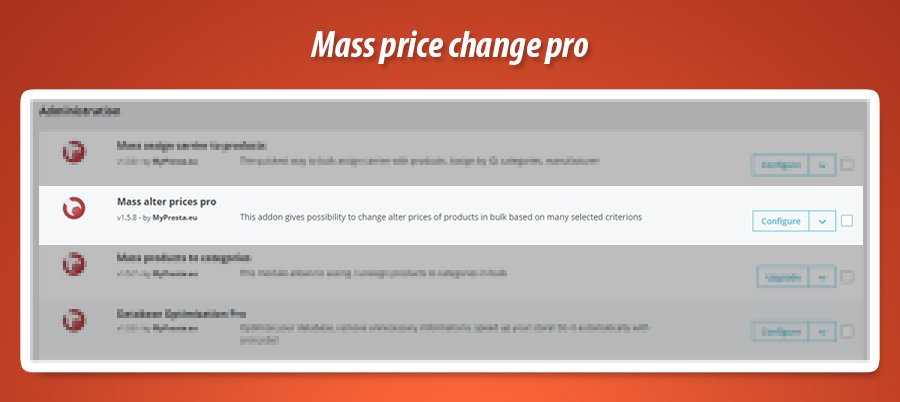
Why choose our module
Mass price change pro?
Optimization and Automation
This module revolutionizes price management, enabling swift and precise bulk adjustments across your PrestaShop store. It automates complex price changes for targeted products, optimizing your sales strategy and saving valuable time through its intuitive two-step wizard.
Increased Sales
Boost sales by instantly implementing dynamic pricing and promotions. Mass Price Change Pro enables rapid, targeted price adjustments across categories, brands, or specific products. Easily increase or decrease prices by percentage or amount, optimizing your strategy for flash sales, clearance, and competitive advantages.
15 years of experience
Leveraging 15 years of PrestaShop expertise, our "Mass Price Change Pro" module reflects a deep understanding of merchant needs. It provides a robust, two-step wizard to precisely target products by various criteria and efficiently adjust prices, ensuring streamlined bulk updates for your store.
Extensive Customization
This module provides extensive customization for bulk price adjustments. Precisely target products by category, brand, features, attributes, or tax groups. Tailor changes by percentage, exact value, or amount, affecting base prices or combination impacts, offering unmatched flexibility for your store.
Open Source Code
This module provides full access to its source code, enabling complete customization and integration. You have the freedom to modify its features and behavior to perfectly align with your specific PrestaShop requirements, without any limitations or obfuscation.
License and Updates
This module comes with a perpetual license, allowing unlimited usage. Free updates for its mass price change features are provided for one year, ensuring compliance and optimal performance. After this period, discounted renewal options are available for continued access to the latest versions.


































