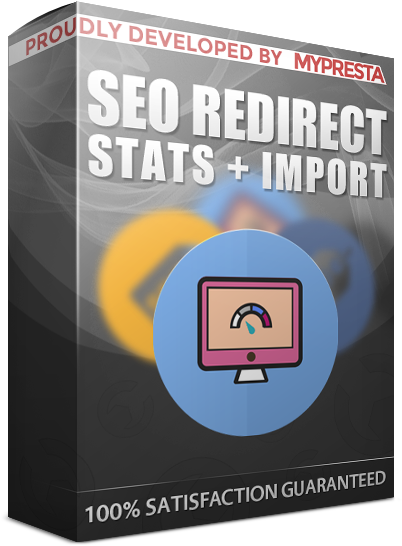MENU
- Moduły
- Portale Społecznościowe
- Reklama i marketing
- Funkcjonalności sklepu
- Administracja sklepem
- Składanie zamówień
- Banery i slidery
- Obsługa płatności
- SEO
- Usługi
- Usługi związane z modułami
- Usługi naprawcze
- Usługi administracyjne
- Modyfikacje Prestashop
- Inne podstrony
- kategorie
- O Nas
- Kontakt
- Artykuły
-

-
EUR
- PLN
- USD
- Zaloguj się
- Rejestracja