PrestaShop Reindirizzamenti SEO 301, 302, 303
Con questo modulo è possibile eliminare facilmente gli errori 404 dagli strumenti per webmaster di Google ecc. Ciò significa che con questo modulo è possibile risolvere problemi importanti che possono influire sul valore SEO del sito web. L'addon consente di creare/importare un numero illimitato di regole di reindirizzamento. È possibile reindirizzare vecchi url non funzionanti a nuovi che funzioneranno correttamente.
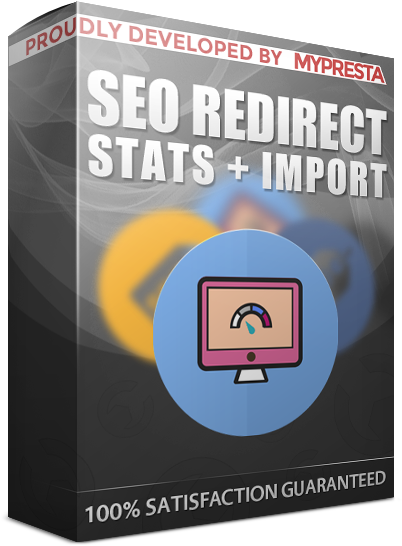
Galeria
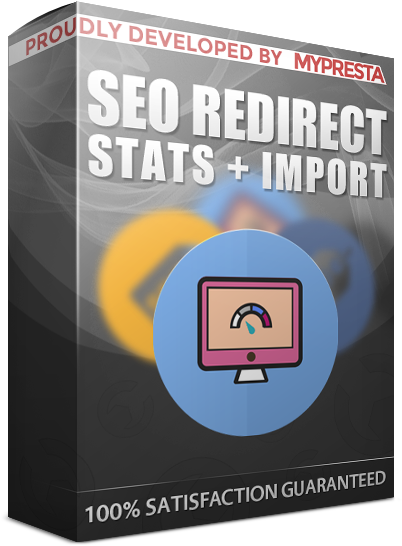
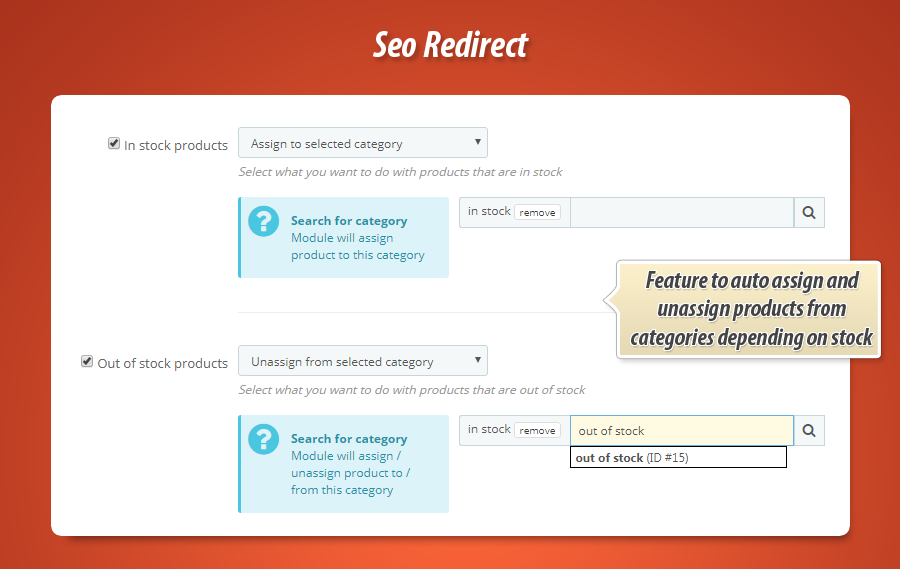


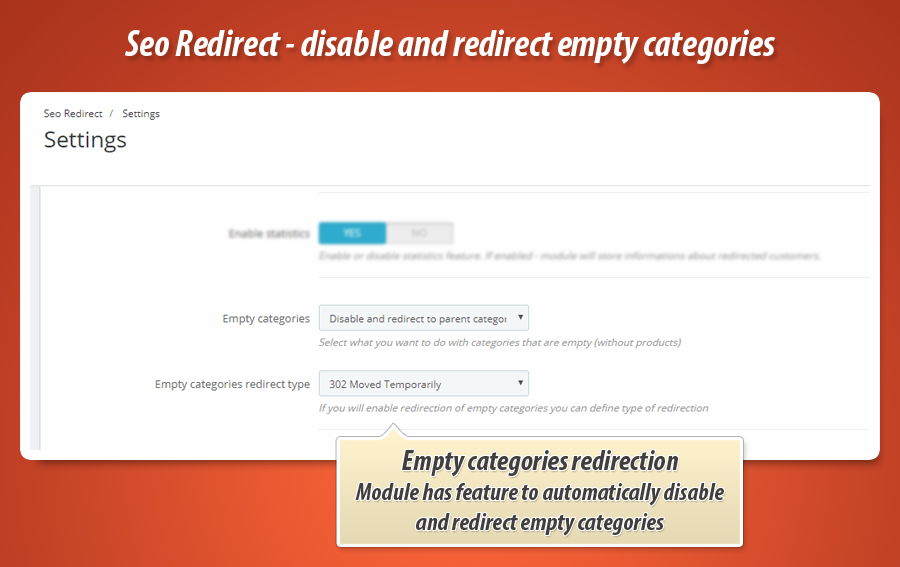
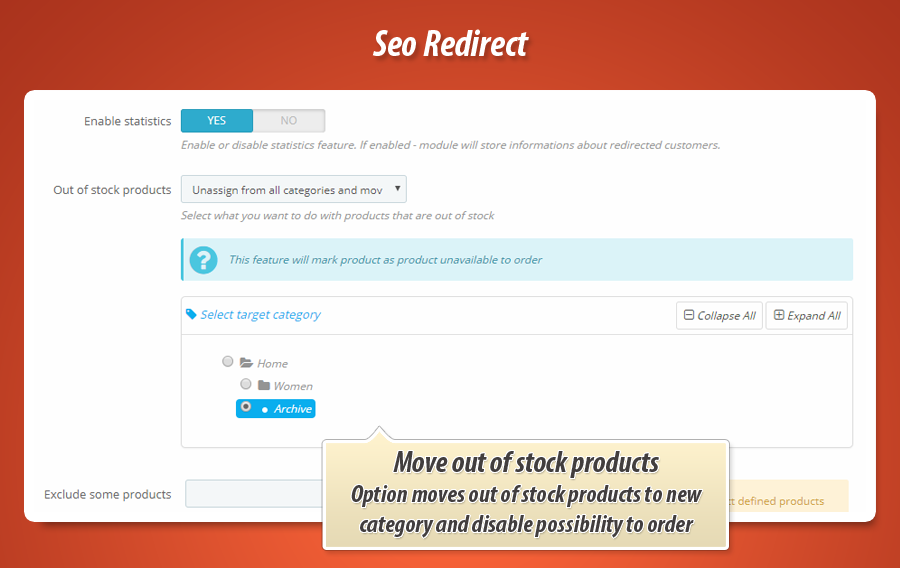

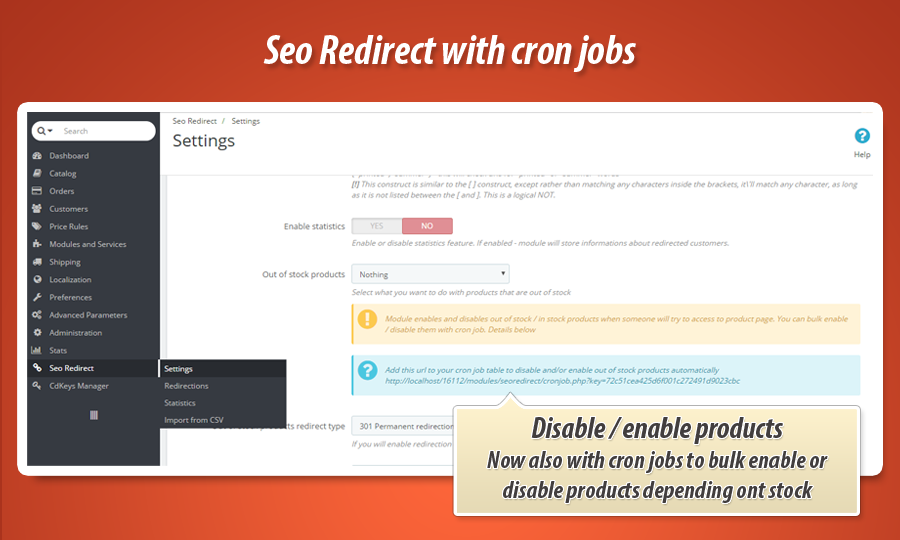
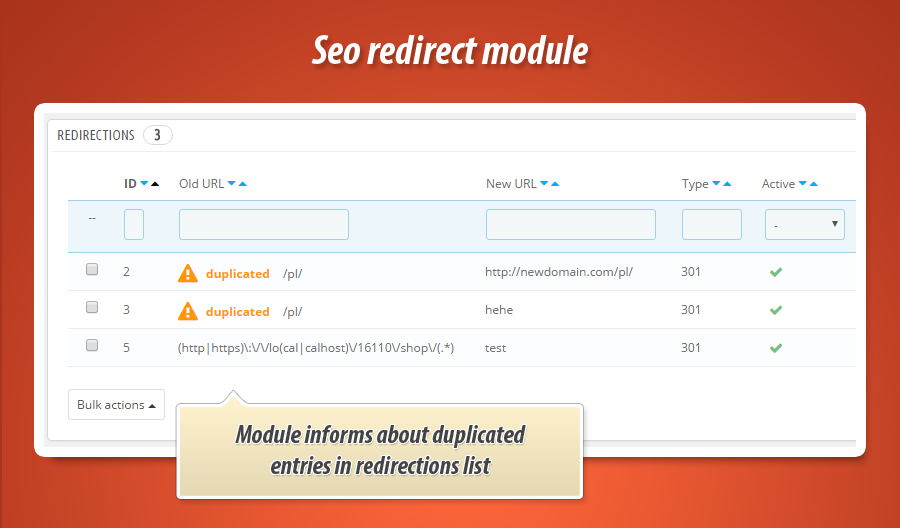
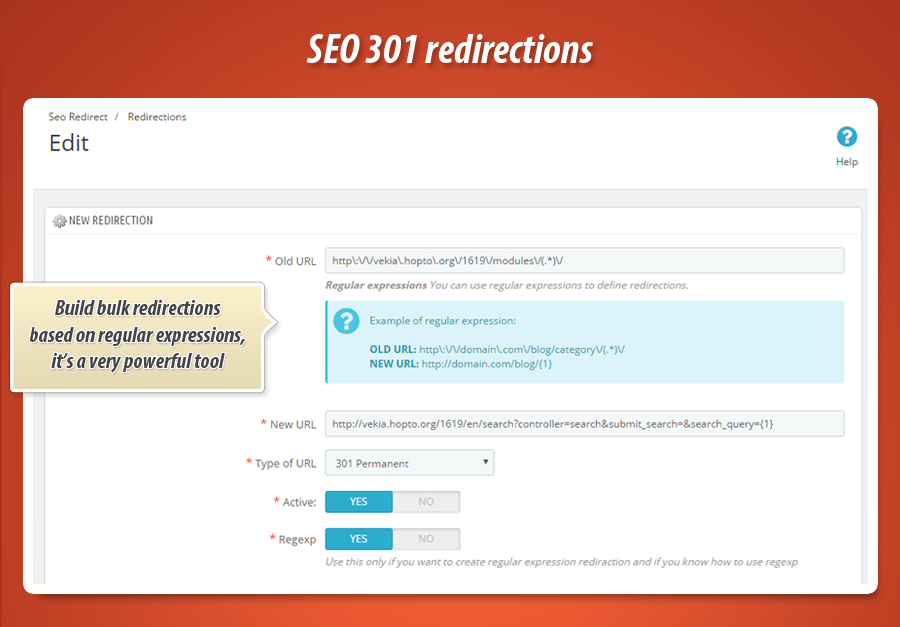
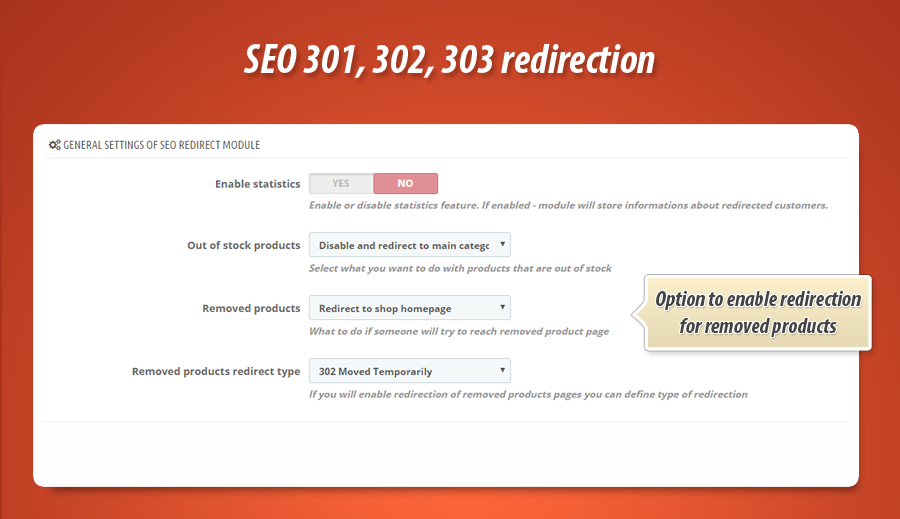
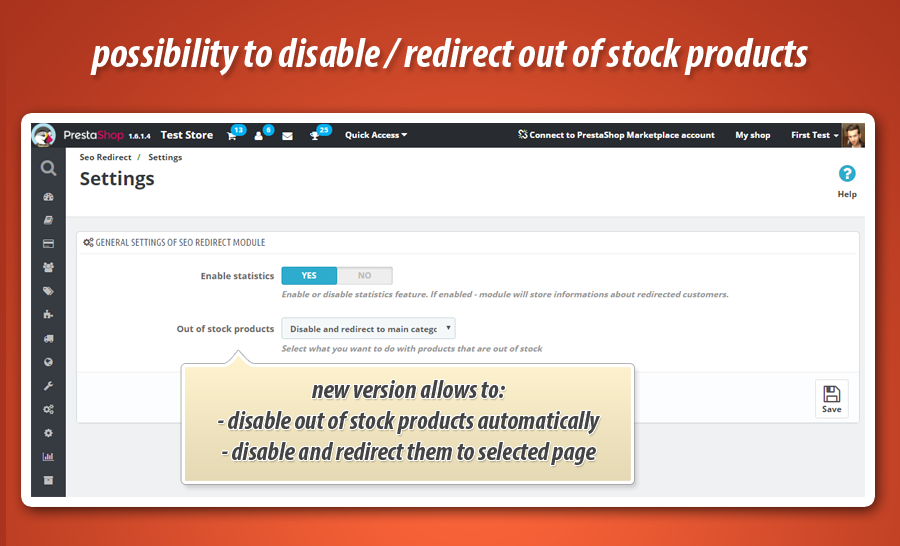
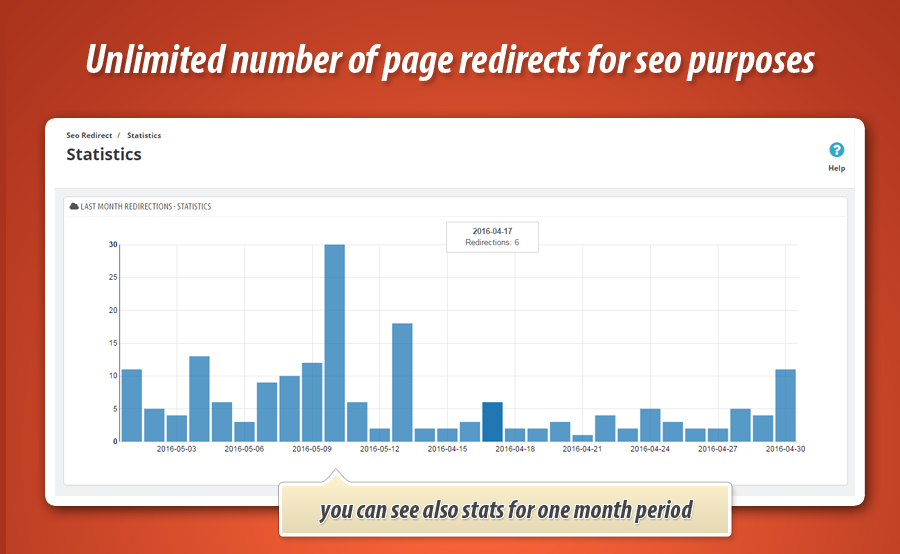

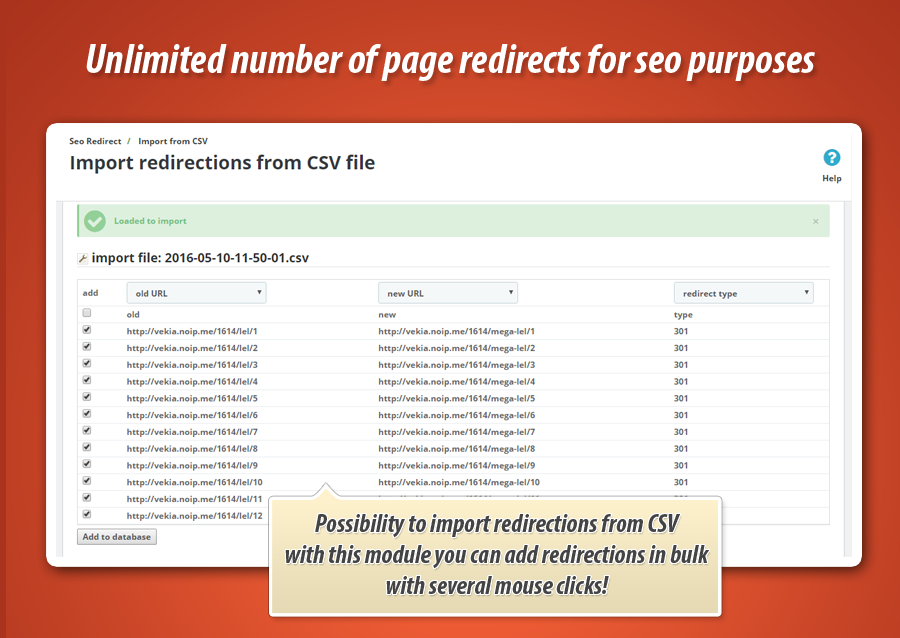
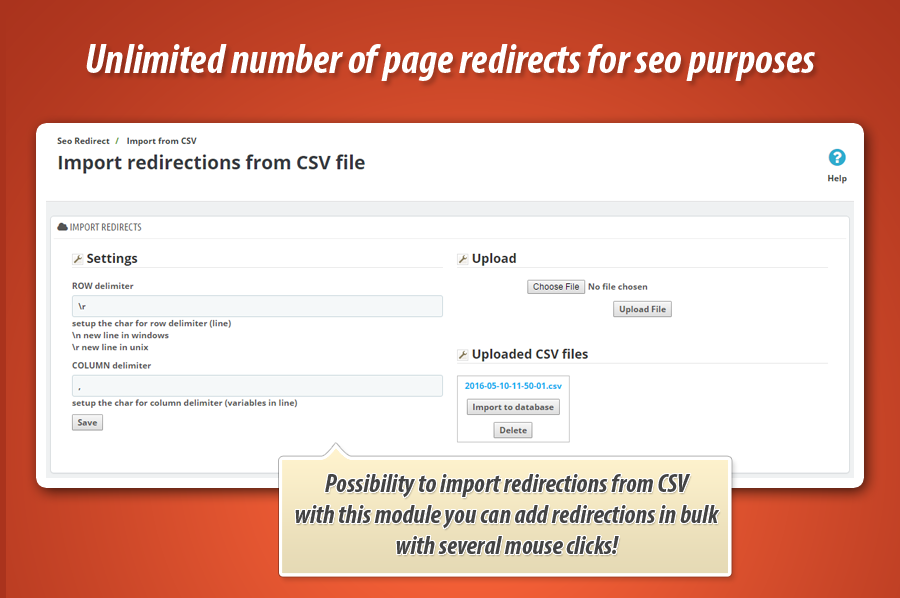
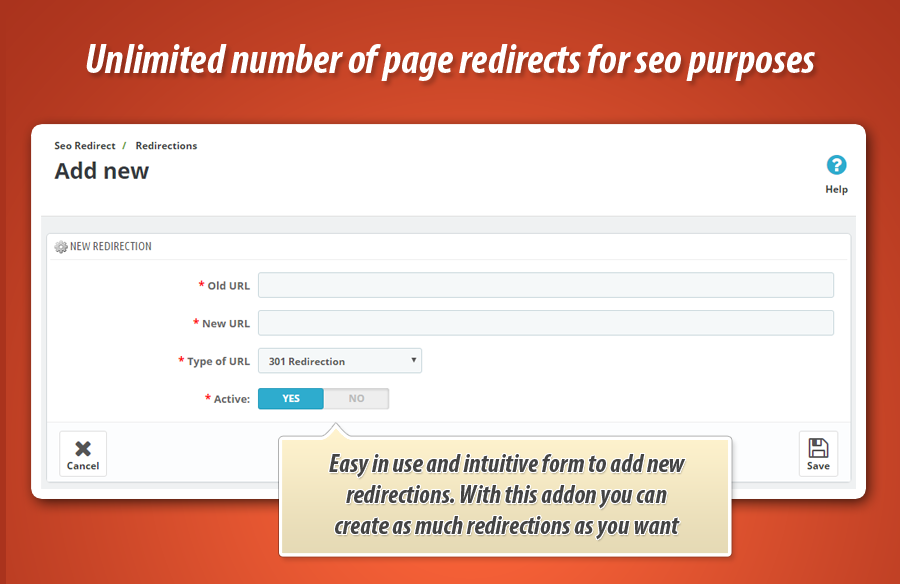
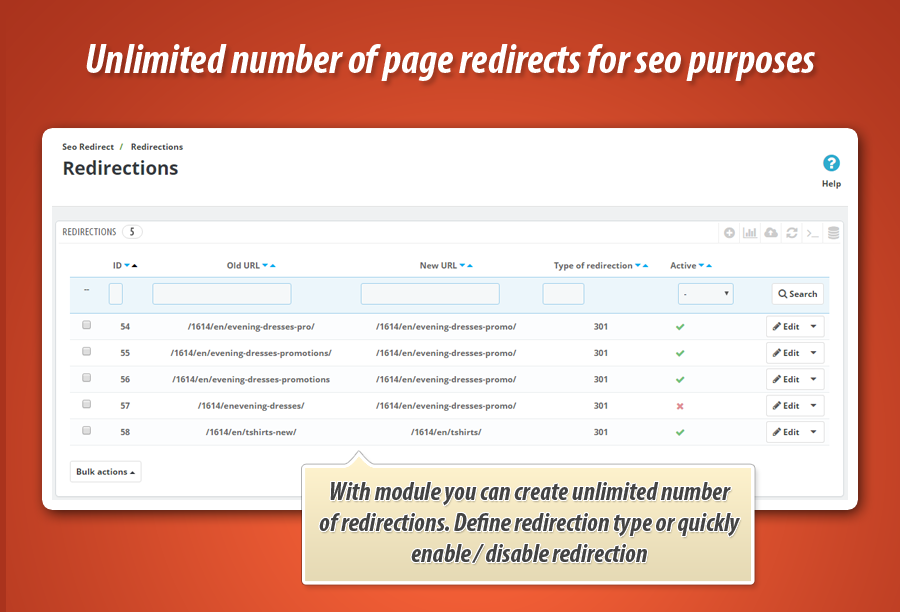
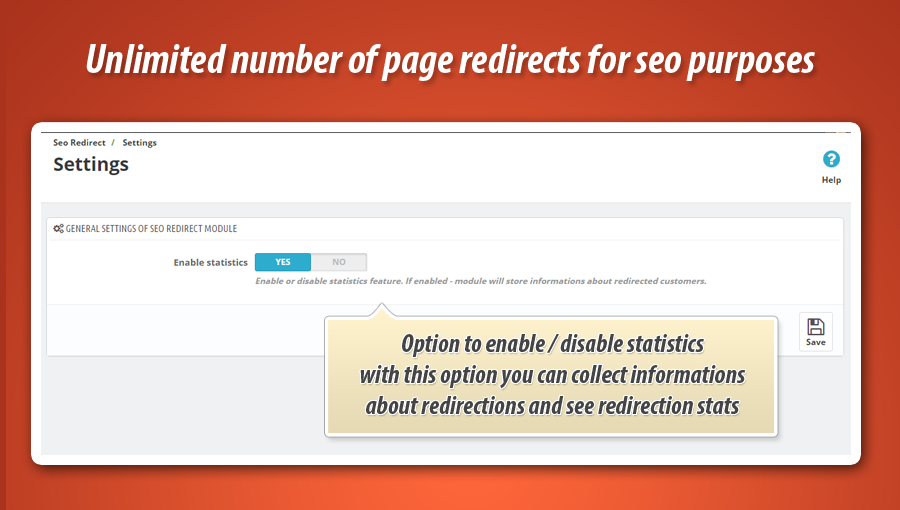
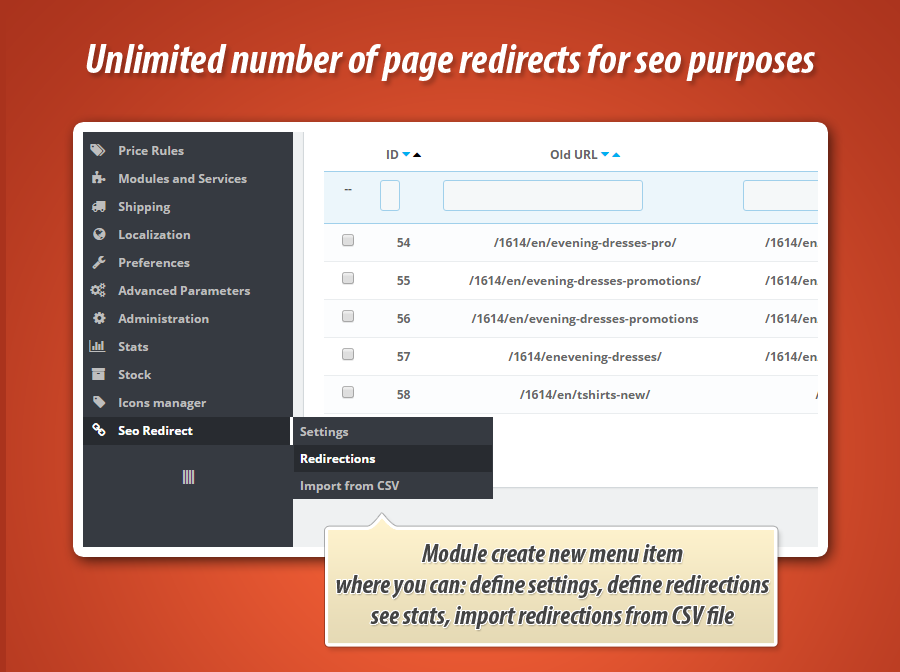
Reindirizzamenti SEO 301/404 Avanzati
Questo modulo PrestaShop è uno strumento essenziale per migliorare la SEO del tuo e-commerce. Permette di eliminare efficacemente gli errori 404, reindirizzando visitatori e motori di ricerca verso pagine funzionanti. Puoi creare un numero illimitato di regole di reindirizzamento 301, 302 o 303, sia manualmente che tramite importazione CSV. Il modulo gestisce anche reindirizzamenti automatici per prodotti rimossi o disabilitati, categorie vuote e supporta espressioni regolari e caratteri jolly per gestioni avanzate. Monitora le prestazioni con statistiche dettagliate, ottimizzando costantemente il valore SEO del tuo sito.
Con questo modulo è possibile eliminare facilmente gli errori 404 dagli strumenti per webmaster di Google ecc. Ciò significa che con questo modulo è possibile risolvere problemi importanti che possono influire sul valore SEO del sito web. L'addon consente di creare/importare un numero illimitato di regole di reindirizzamento. È possibile reindirizzare vecchi url non funzionanti a nuovi che funzioneranno correttamente.

Le caratteristiche più importanti del modulo di reindirizzamento seo
La caratteristica più importante di questo modulo è la possibilità di creare un numero illimitato di regole di reindirizzamento seo. Queste regole reindirizzano i visitatori del negozio da pagine non funzionanti che generano errori 404 a pagine funzionanti. Dal punto di vista SEO è molto importante e con questa semplice modifica è possibile aumentare il valore SEO del sito. Maggiori caratteristiche sono descritte di seguito
Aggiungi regole proprie
Ogni volta che si aggiunge manualmente una nuova regola di reindirizzamento, è necessario compilare un breve modulo con campi importanti sul reindirizzamento. Questi campi contengono informazioni su: tipo di reindirizzamento (reindirizzamento 301, reindirizzamento 302, reindirizzamento 303). È possibile decidere se questa regola sarà attiva o meno. E le impostazioni più importanti: è necessario inserire l'url non funzionante (url che si desidera reindirizzare) e il nuovo url (pagina in cui tutti i visitatori della pagina saranno reindirizzati).
Modifica della regola di reindirizzamento
Ovviamente ogni regola di reindirizzamento può essere modificata in qualsiasi momento. Quindi, è possibile modificare ogni aspetto della regola creata. Si può cambiare l'url non funzionante, si può cambiare il nuovo url, il tipo di reindirizzamento e l'opzione di reindirizzamento attivo/disattivo. Naturalmente è anche possibile rimuovere il reindirizzamento in modo permanente.
Statistiche
Il modulo contiene la funzione di visualizzazione delle statistiche relative ai reindirizzamenti. È possibile vedere i grafici relativi ai reindirizzamenti, è un ottimo strumento diagnostico - sarete in grado di controllare se i vostri reindirizzamenti funzionano correttamente, utilizzare questo come report per scopi di marketing ecc.
Importazione delle regole di reindirizzamento
Se avete un negozio di grandi dimensioni con molti errori 404, sarà un incubo aggiungere i reindirizzamenti uno per uno. Per questo motivo, questo modulo ha la funzione di importare le regole di reindirizzamento da un file CSV. È ottimo perché si possono aggiungere migliaia di regole in blocco. Vale la pena ricordare che è possibile esportare l'elenco degli errori 404 da google webmaster tools e importarlo in questo modulo.
Reindirizzamento automatico dei prodotti rimossi
Il modulo ha la funzione di reindirizzare automaticamente i prodotti rimossi. In PrestaShop, quando si rimuove un prodotto, la sua pagina genera un errore 404. Con questo modulo è possibile reindirizzare automaticamente le pagine dei prodotti che non esistono più nel negozio. Nella pagina di configurazione del modulo è possibile attivare l'opzione "reindirizza prodotti rimossi" e definire il tipo di reindirizzamento (301,302,303)
Reindirizzamento automatico dei prodotti disabilitati (non attivi)
Se il vostro negozio ha prodotti disattivati (prodotti non attivi), potete attivare il reindirizzamento automatico per questi prodotti. È possibile selezionare il tipo di reindirizzamento, ad esempio un reindirizzamento alla pagina principale della categoria del prodotto, alla homepage del negozio, ecc. Il modulo reindirizzerà automaticamente tutti questi prodotti.
Funzione di reindirizzamento automatico degli errori 404
Il modulo dispone di una funzione di reindirizzamento automatico delle pagine 404. Grazie a questa funzione tutte le pagine che generano 404 possono essere automaticamente reindirizzate alla homepage del negozio.
Spostare i prodotti esauriti in un nuovo categoria, Disassegnare i prodotti esauriti dalle categorie, assegnare i prodotti in stock alle categorie
L'addon ha la funzione di assegnare il prodotto a nuove categorie e di disassegnarlo da vecchie. Questa è un'ottima opzione, soprattutto se vendiamo prodotti unici. Ogni prodotto, una volta venduto, sarà spostato in una nuova categoria, ad esempio "archivio" o nella categoria "in stock", a seconda delle scorte del prodotto
Disabilitare automaticamente i prodotti esauriti
Questo modulo permette di disabilitare automaticamente i prodotti . Inoltre, è possibile reindirizzare i clienti che cercano di aprire le pagine dei prodotti esauriti (o disabilitati) alla pagina della categoria principale del prodotto o alla pagina principale del negozio. È un ottimo modo per non perdere traffico, soprattutto se alcuni prodotti non sono più disponibili nel vostro negozio.
Abilita nuovamente i prodotti che sono in stock
Il modulo dispone di una funzione per abilitare (attivare) i prodotti che erano esauriti. Questa opzione attiva i prodotti che sono disabilitati ma in stock. Questi prodotti saranno attivati solo se qualcuno cercherà di raggiungere la pagina del prodotto (ad esempio da Google).
Disabilitare e reindirizzare le categorie vuote
Il modulo ha una funzione che consente di disabilitare e reindirizzare automaticamente le categorie vuote. Le categorie vuote sono pagine di categoria che non hanno alcun prodotto associato. Se il cliente tenta di raggiungere tale pagina di categoria, il modulo può disabilitare questa categoria e reindirizzare il cliente alla homepage o alla categoria madre (se esiste)
Cartellini
Il modulo ha la grande caratteristica di definire uno schema di URL. Ciò significa è possibile reindirizzare in blocco gli url che contengono un testo specifico, ad esempio intere categorie (prodotti) ecc. Esempio di utilizzo:
- ? (punto interrogativo) questo può rappresentare qualsiasi singolo carattere. Se si specificasse qualcosa alla riga di comando come "hd?" - lo script cercherebbe hda, hdb, hdc e ogni altra lettera/numero compreso tra a-z, 0-9.
- * (asterisco) questo può rappresentare qualsiasi numero di caratteri (incluso zero, in altre parole, zero o più caratteri). Se si specificasse "cd*", verrebbero utilizzati "cda", "cdrom", "cdrecord" e tutto ciò che inizia con "cd", compreso "cd" stesso. "m*l" potrebbe essere usato da "mill", "mull", "ml" e tutto ciò che inizia con una "m" e finisce con una "l".
- [ ] (parentesi quadre) specifica un intervallo. Se si è fatto m[a,o,u]m può diventare: mam, mum, mom se si è fatto: m[a-d]m può diventare qualsiasi cosa che inizia e finisce con m e ha qualsiasi carattere da a a d in mezzo. Ad esempio, questi potrebbero funzionare: mam, mbm, mcm, mdm. Questo tipo di carattere jolly specifica una relazione "o" (ne basta uno per avere una corrispondenza)
- { } (parentesi graffe) i termini sono separati da virgole e ogni termine deve essere il nome di qualcosa o un carattere jolly. Questo carattere jolly copierà tutto ciò che corrisponde a uno o più caratteri jolly o a uno o più nomi esatti (una relazione "o", uno o l'altro). Ad esempio, questo sarebbe valido: {*printed*,*summer*} - questo controllerà gli url per le parole "printed" o "summer"
- [!] Questo costrutto è simile al costrutto [ ], solo che invece di corrispondere a qualsiasi carattere all'interno delle parentesi, corrisponderà a qualsiasi carattere, non sia elencato tra le [ e ]. Si tratta di un NOT logico.
Espressioni regolari
Un'altra grande funzione per definire reindirizzamenti in blocco senza toccare il file .htaccess! Con questa funzione è possibile creare reindirizzamenti basati su espressioni regolari (regexp). Con questa funzione è possibile costruire un modello di URL, che verrà reindirizzato a un altro modello. Sembra complicato, ma qui di seguito trovate un esempio:
....1. Questo reindirizzamento basato sull'espressione regolare reindirizzerà tutti gli url del vostro "blog" che finiscono con slash a url che sono senza slash.2. Questo reindirizzamento basato sull'espressione regolare reindirizzerà tutti gli url dei prodotti con /categoria/sottocategoria a url con solo /sottocategoria/prodotto.htmlÈ ovviamente possibile utilizzare altre espressioni regolari. Dipende da come si costruiscono le regexp e da dove le si reindirizza!
| lp | OLD ULR (modello) | Nuovo URL (modello) |
| 1 | http://domain.com/blog/(.*)/ | http://domain.com/blog/{1} |
| 2 | http://domain.com/categoria/(.*)/(.*).html | http://domain.com/{1}/{2}.html |
Galleria Modulo
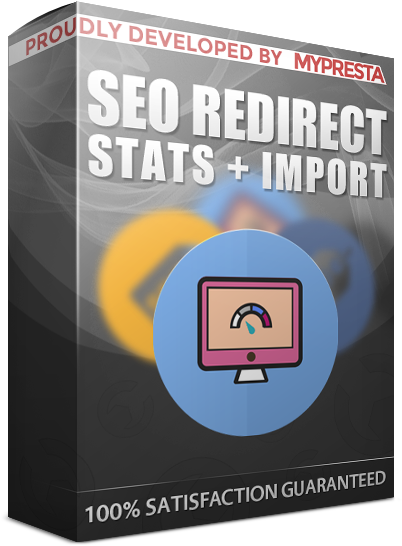
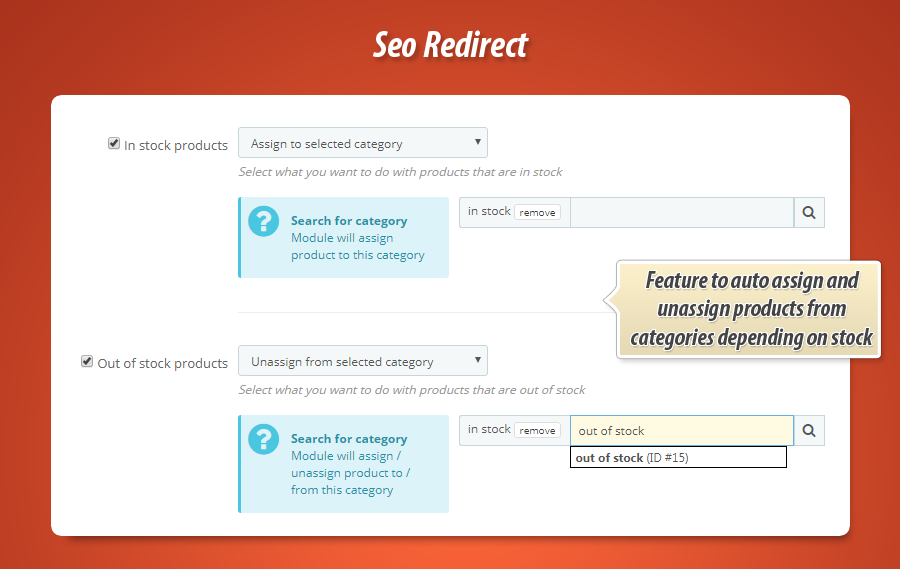


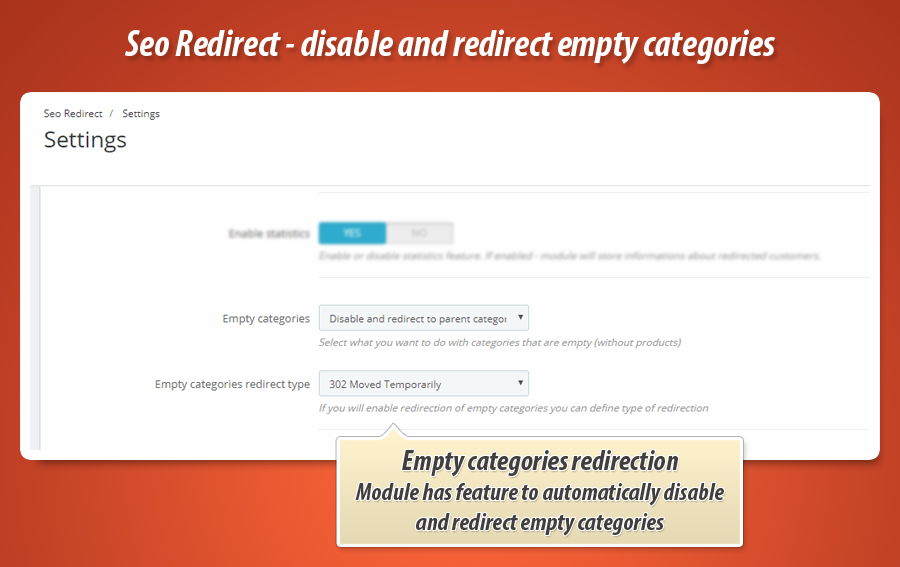
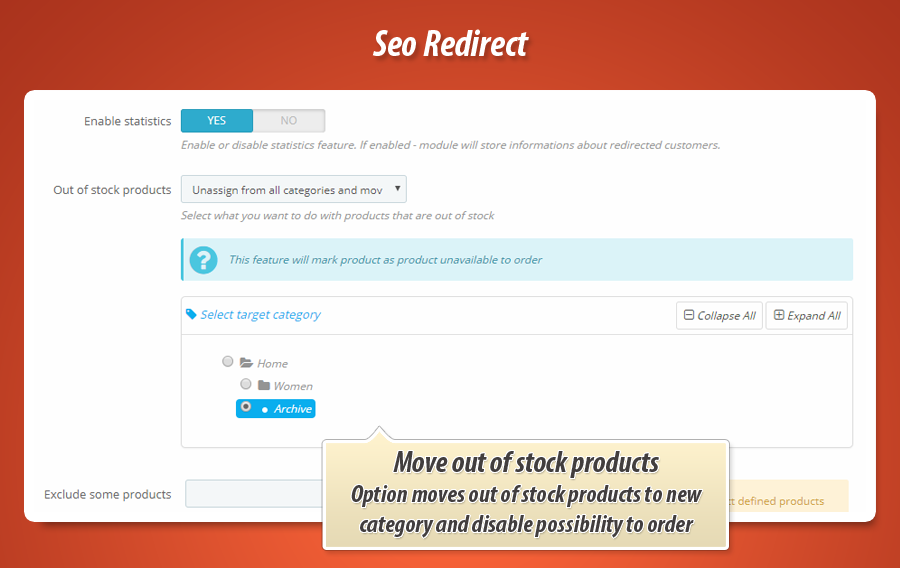

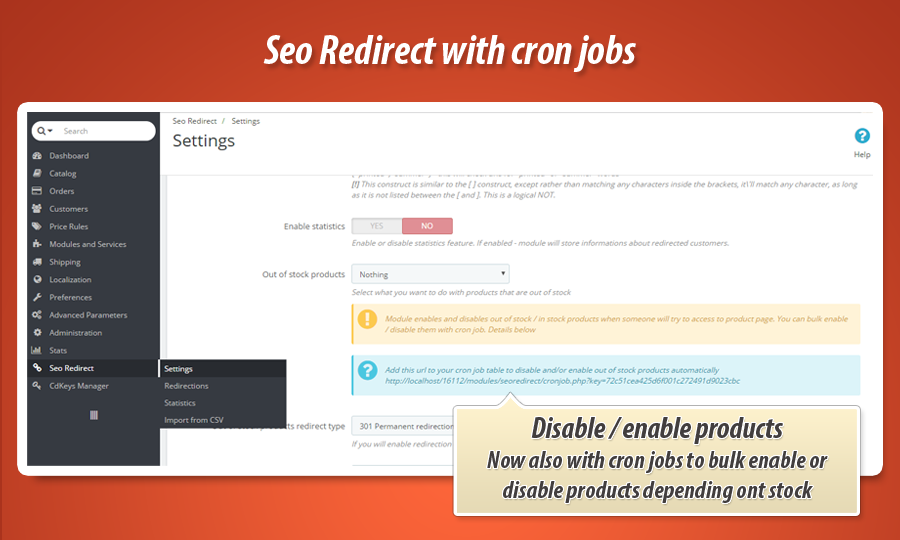
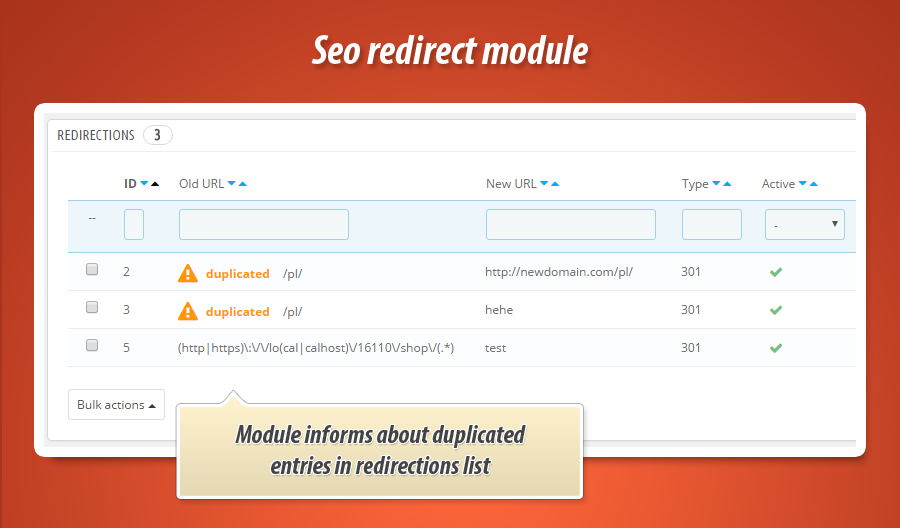
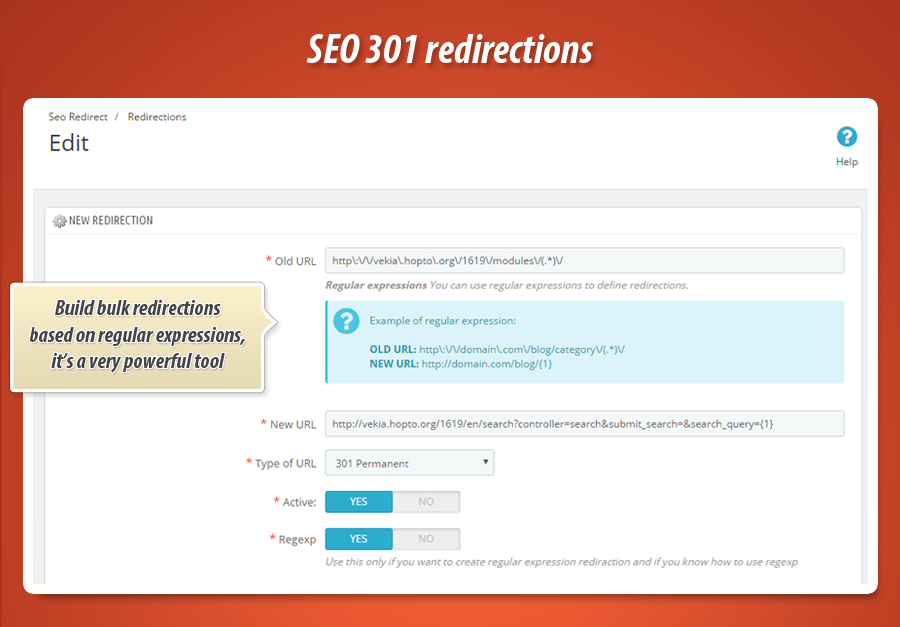
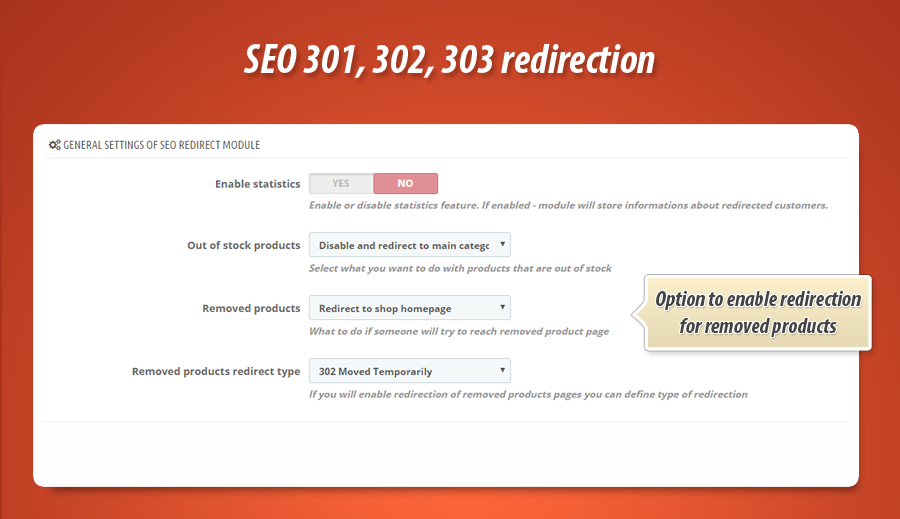
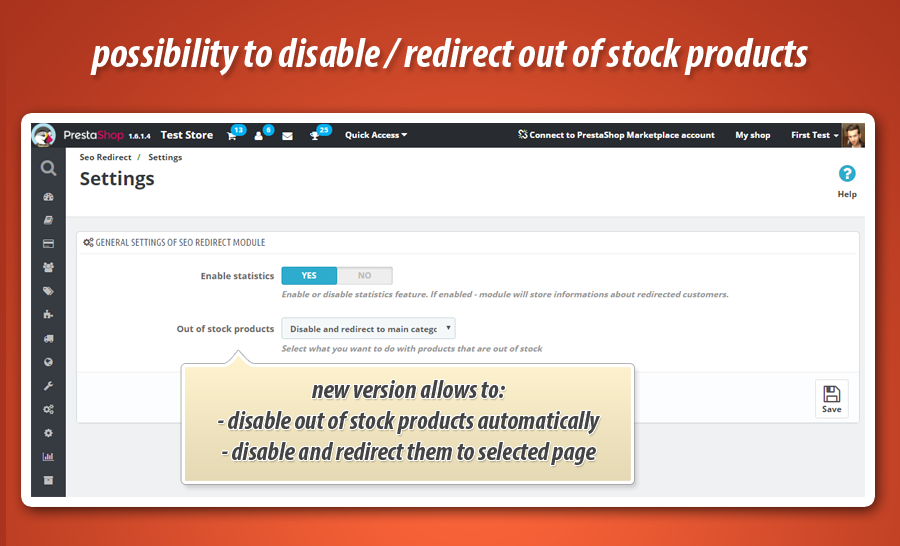
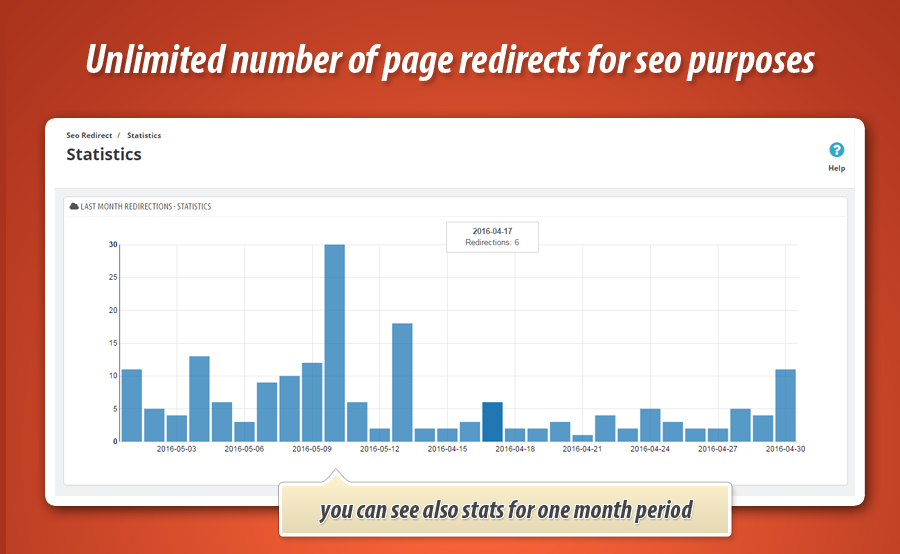

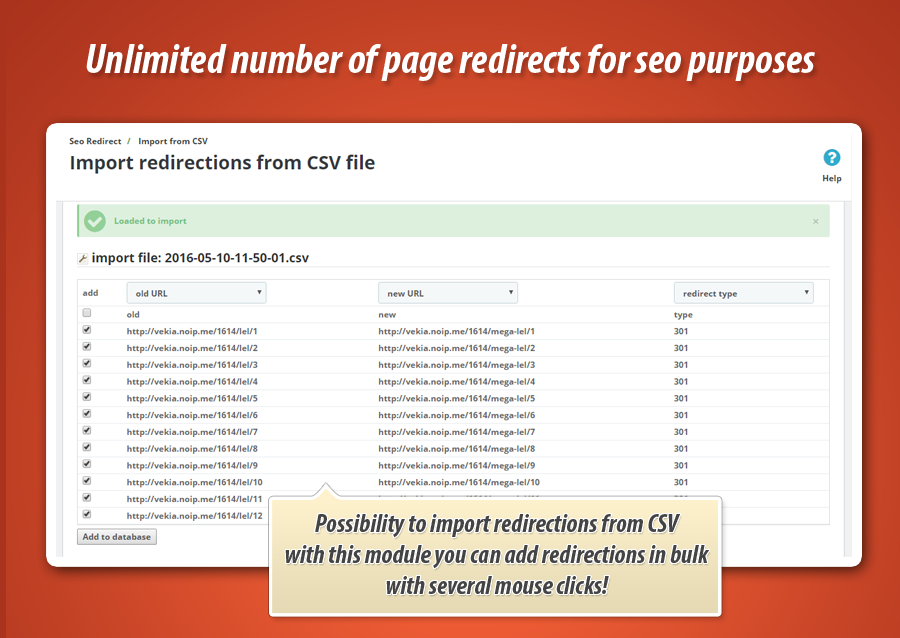
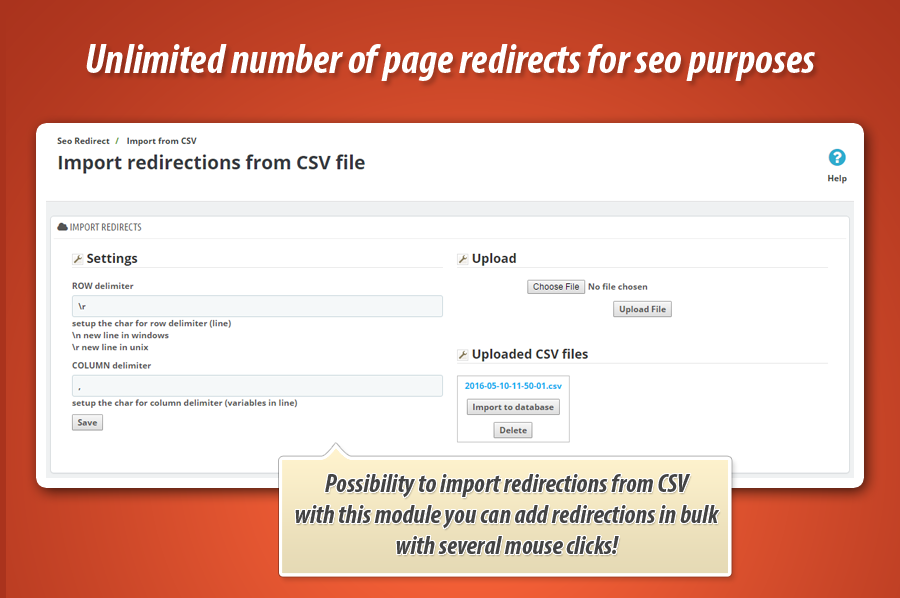
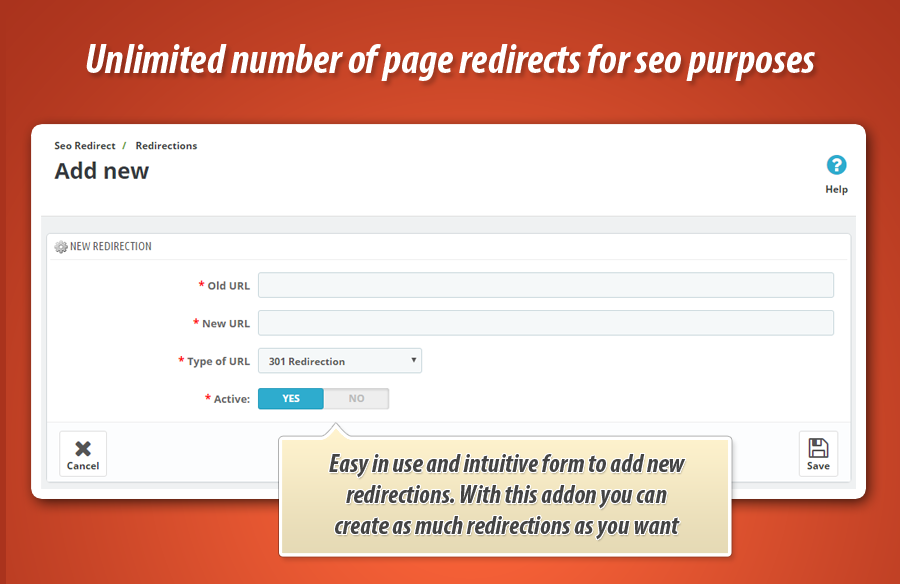
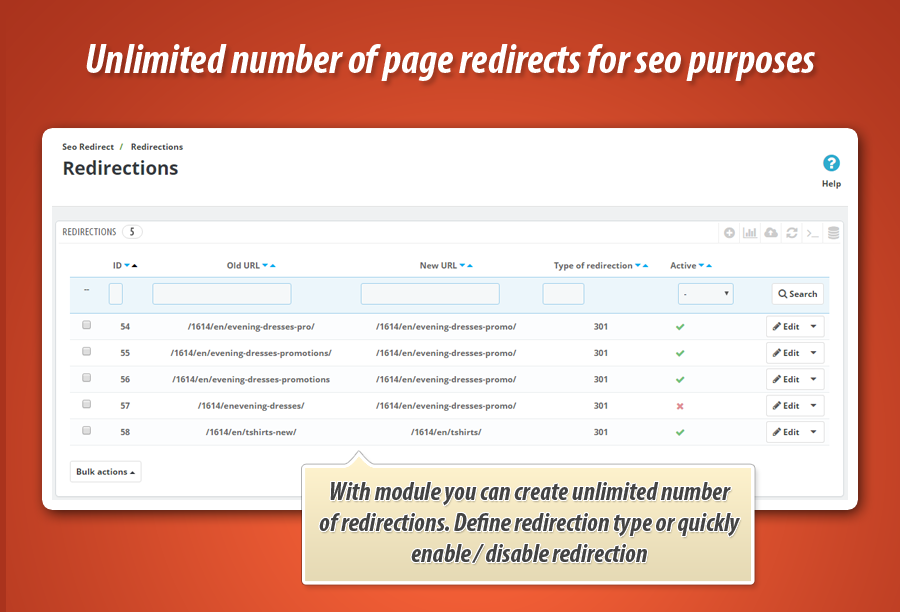
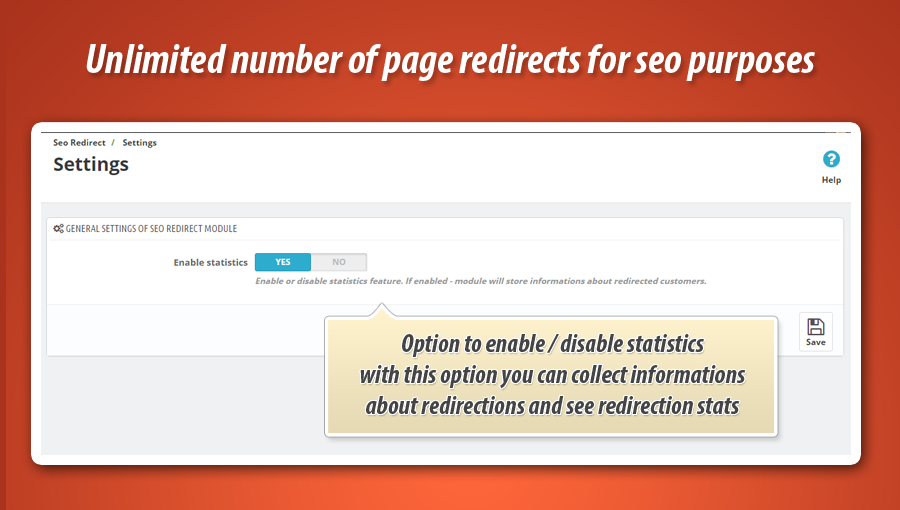
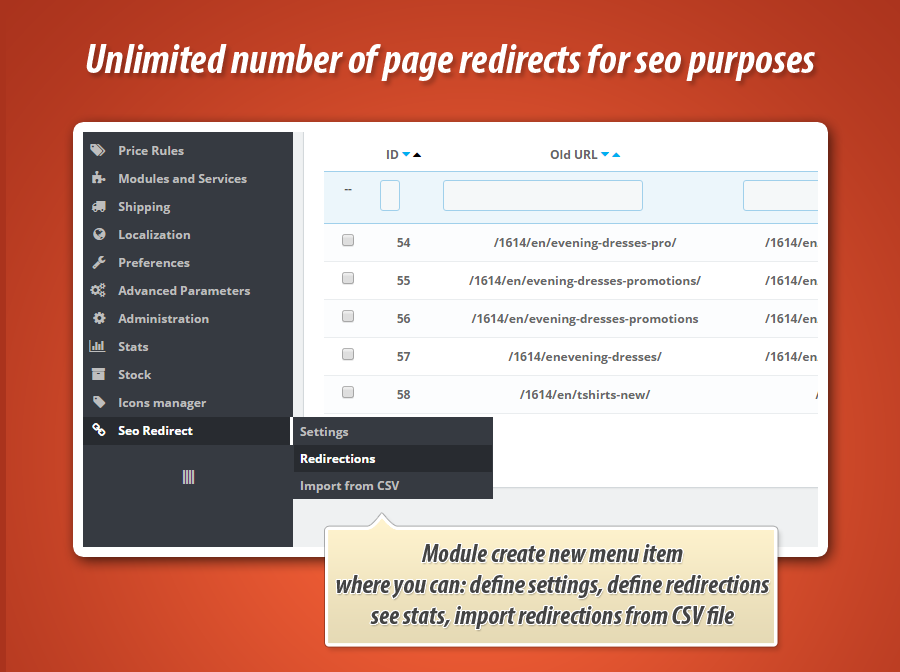
Perché scegliere il nostro modulo
Reindirizzamenti SEO 301, 302, 303?
Ottimizzazione e Automazione
Questo modulo automatizza la gestione degli errori 404 e i reindirizzamenti SEO, migliorando il valore del sito. Permette la creazione e l'importazione massiva di regole, il reindirizzamento automatico di prodotti rimossi/disabilitati e categorie vuote, ottimizzando traffico e ranking.
Vendite Aumentate
Il modulo migliora l'SEO e l'esperienza utente eliminando errori 404 con reindirizzamenti 301/302/303. Guida i visitatori a pagine funzionanti, recuperando traffico da prodotti rimossi o esauriti. Questo aumenta la visibilità e le conversioni, trasformando i problemi in opportunità di vendita.
15 anni di esperienza
Con 15 anni di esperienza su PrestaShop, sappiamo quanto siano critici gli errori 404 per la SEO. Questo modulo offre soluzioni complete, dai reindirizzamenti 301/302/303 personalizzati all'automazione per prodotti disattivati e importazione massiva, garantendo un controllo SEO frutto di comprovata conoscenza.
Ampia Personalizzazione
Questo modulo offre un'ampia personalizzazione, consentendo di creare illimitate regole di reindirizzamento 301, 302, 303. È possibile definire URL specifici, utilizzare wildcard ed espressioni regolari per reindirizzamenti in blocco, e gestire automaticamente prodotti/categorie. Questo garantisce un adattamento preciso alle esigenze SEO del tuo negozio.
Codice Open Source
Questo modulo offre accesso completo al codice sorgente, garantendo piena libertà di modifica e personalizzazione. Non ci sono limitazioni tramite Ioncube, permettendo integrazioni avanzate e adattamenti specifici alle tue esigenze.
Licenza e Aggiornamenti
La licenza del modulo Reindirizzamenti SEO garantisce un utilizzo illimitato nel tempo. Gli aggiornamenti gratuiti per un anno assicurano che le sue potenti funzionalità di reindirizzamento 301/302/303 e gestione 404 siano sempre conformi ai requisiti attuali, proteggendo il tuo SEO.




























