PrestaShop Seo Weiterleitungen 301, 302, 303
Mit diesem Modul können Sie 404-Fehler aus Ihren Google Webmaster Tools usw. einfach eliminieren. Das bedeutet, dass Sie mit diesem Modul wichtige Probleme beheben können, die den SEO-Wert Ihrer Website beeinträchtigen können. Das Addon ermöglicht die Erstellung / den Import einer unbegrenzten Anzahl von Umleitungsregeln. Sie können alte nicht funktionierende URLs auf neue umleiten, die ordnungsgemäß funktionieren.
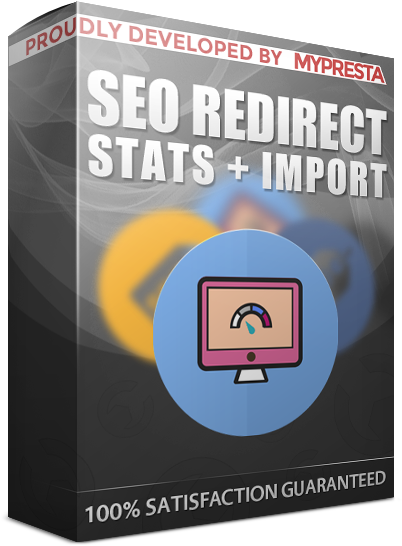
Galeria
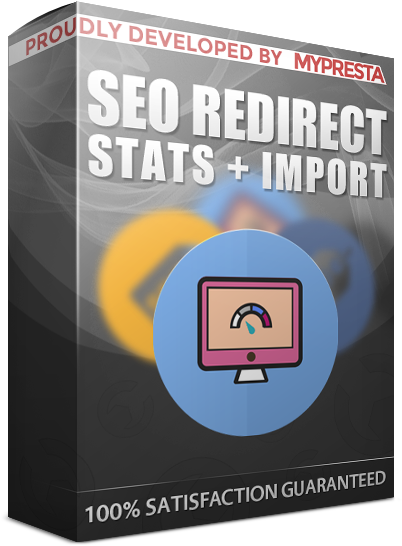
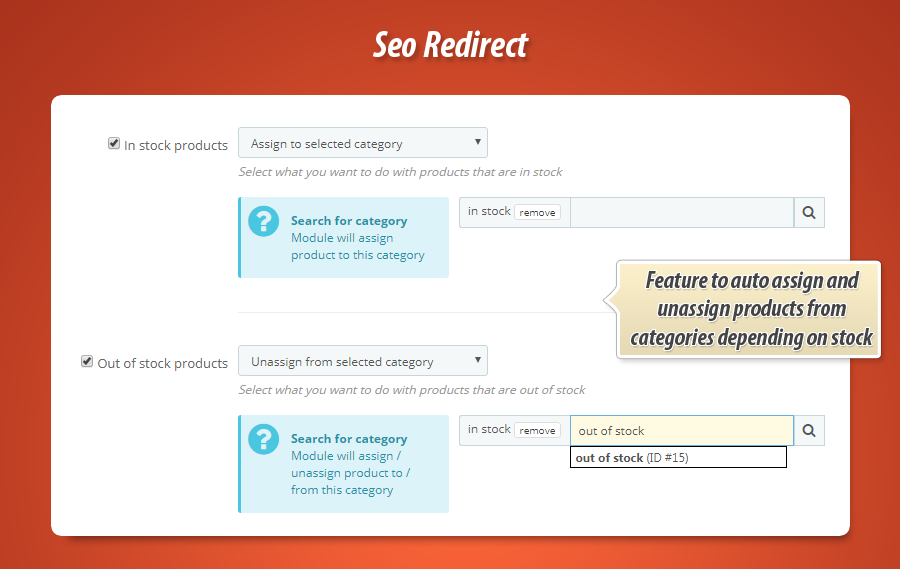


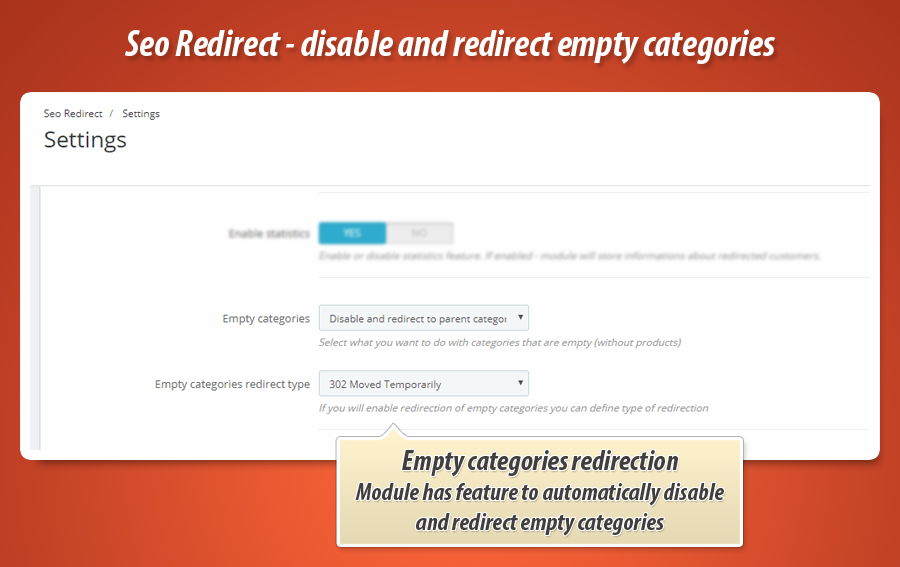
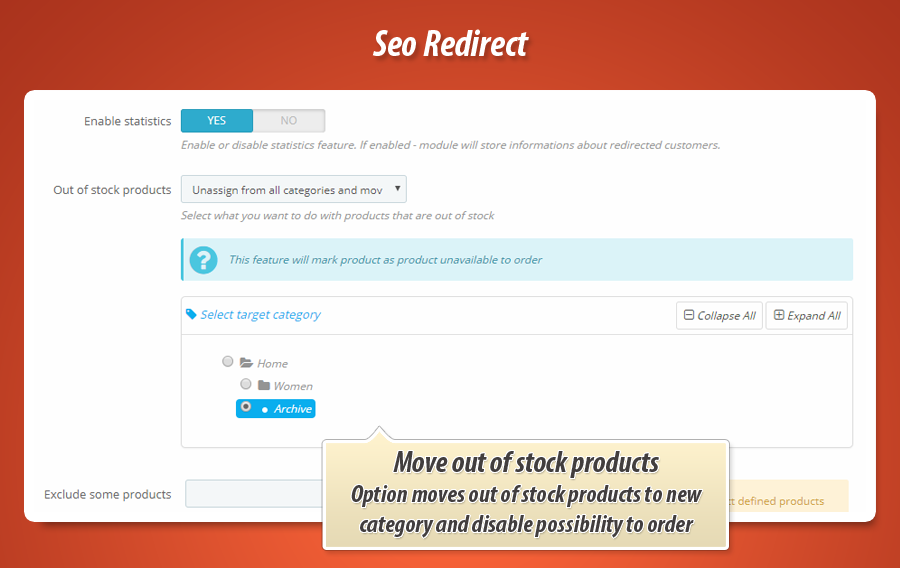

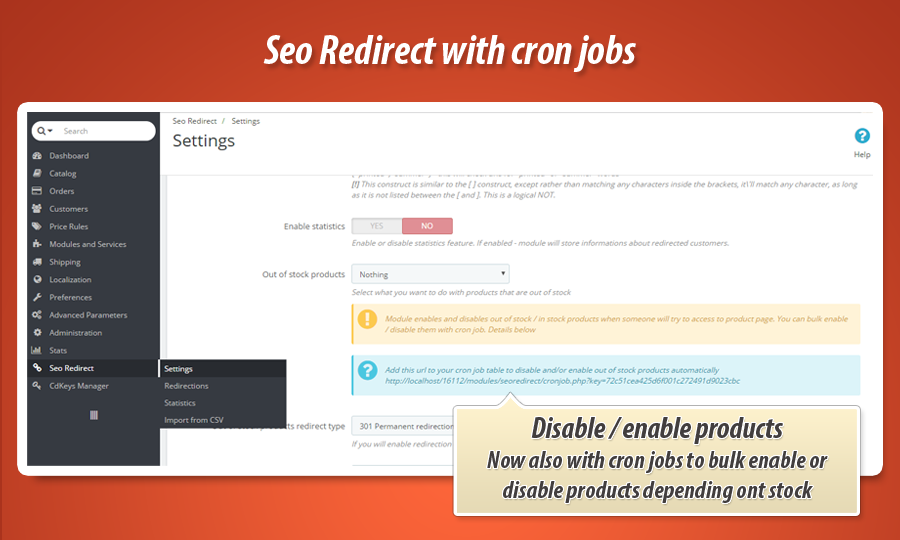
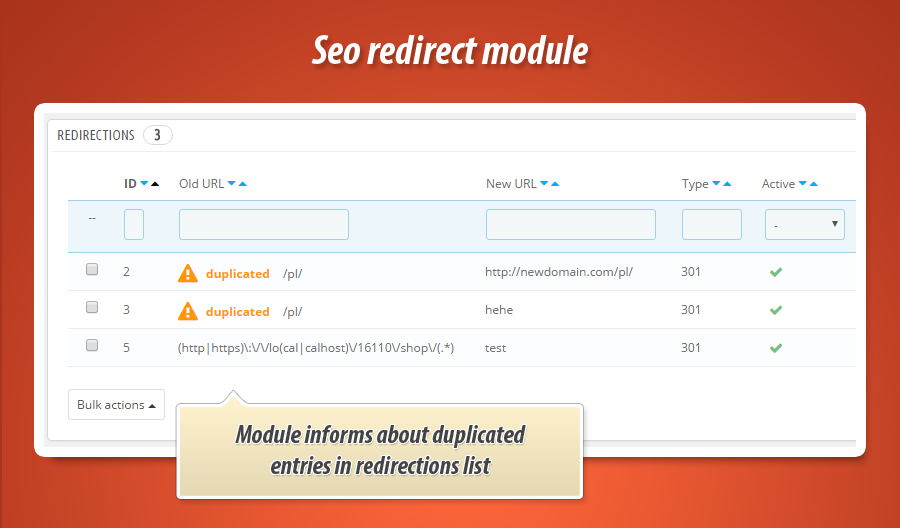
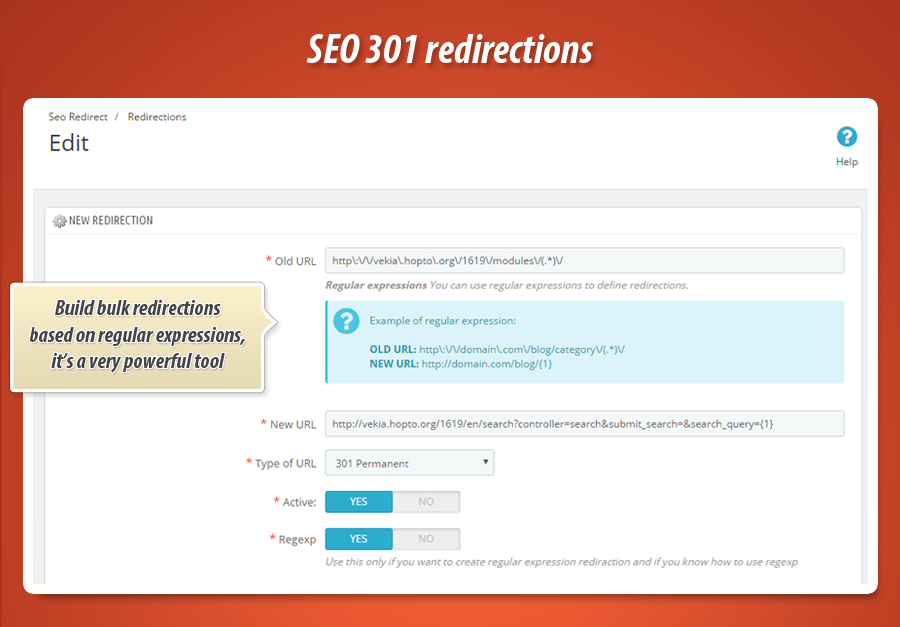
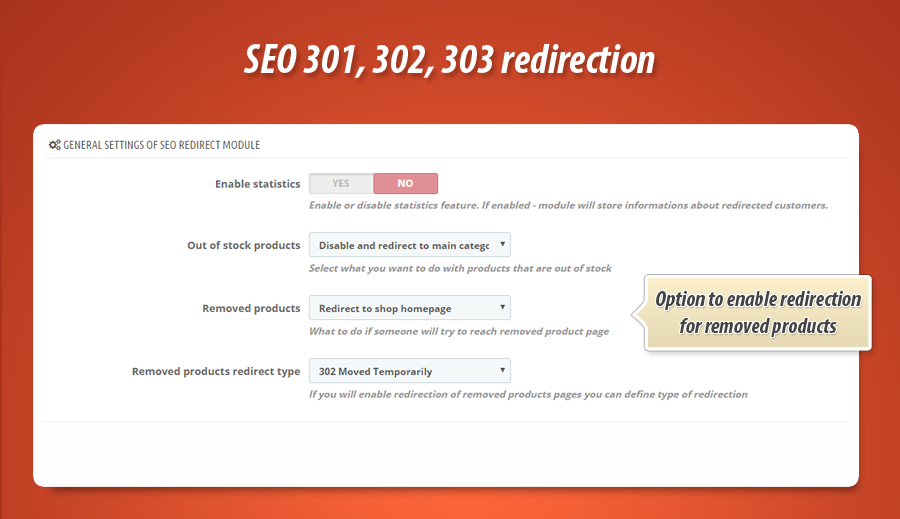
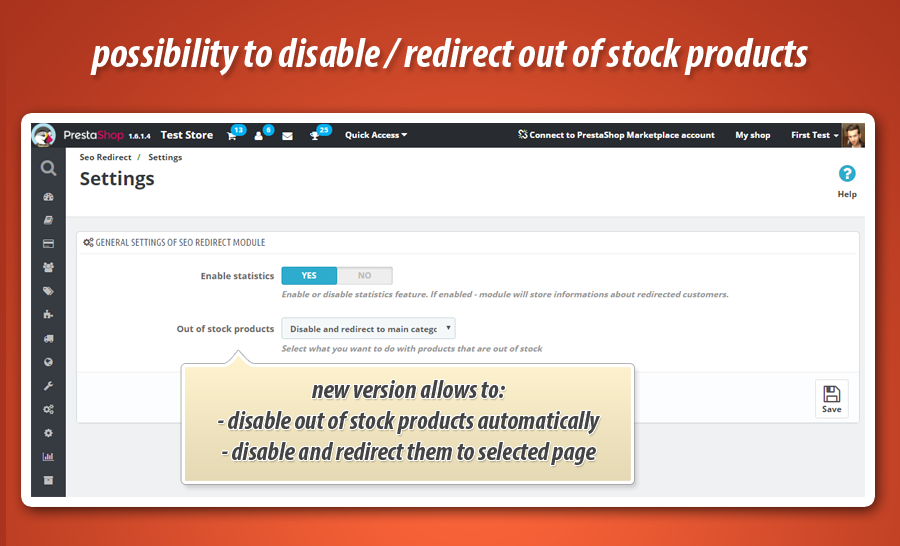
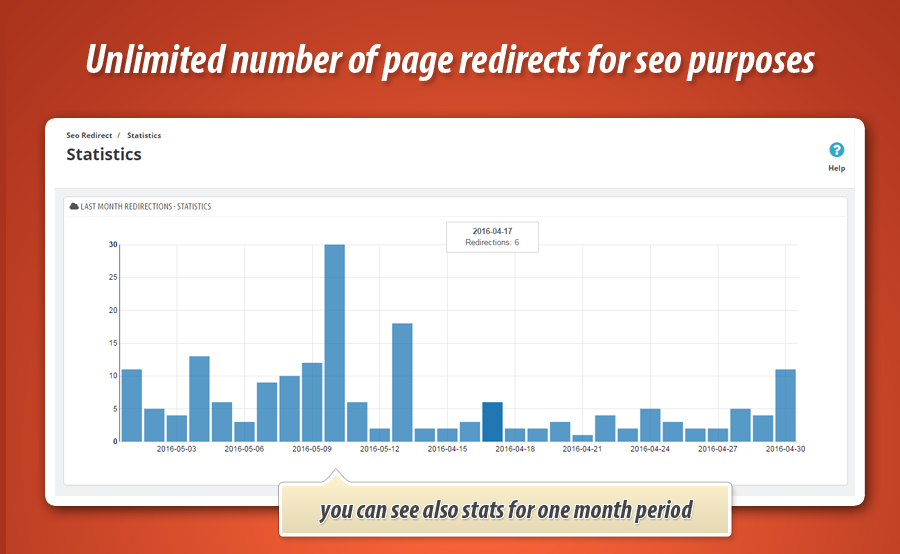

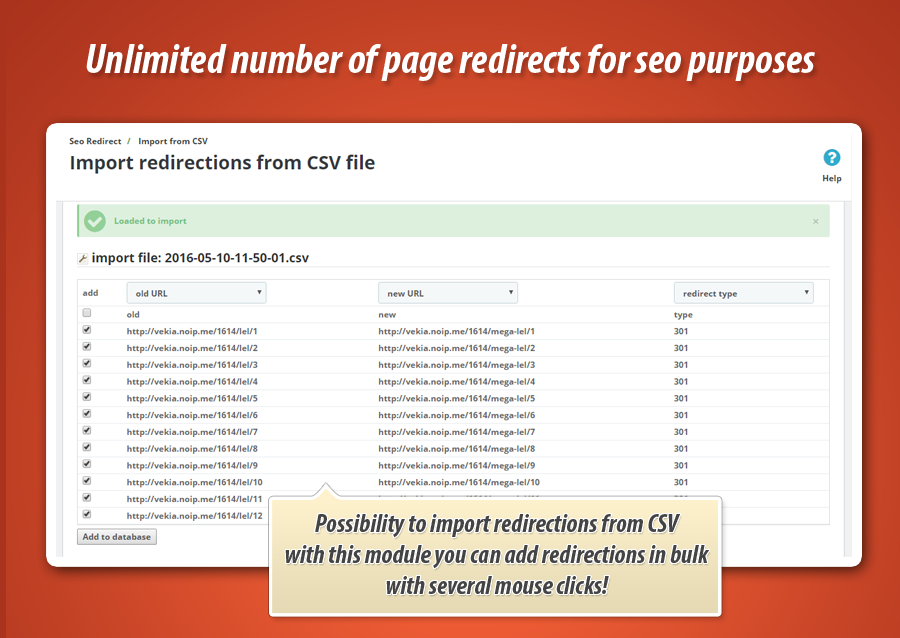
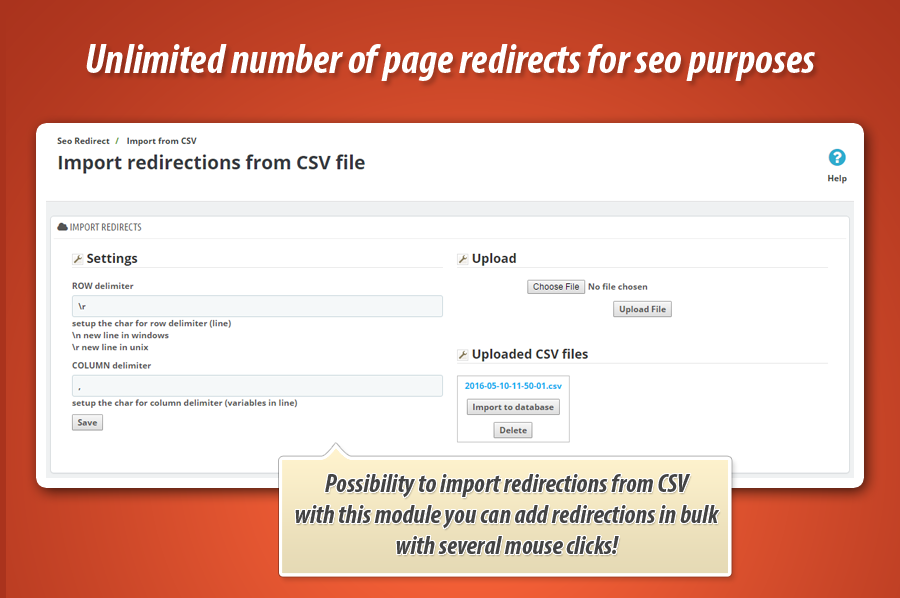
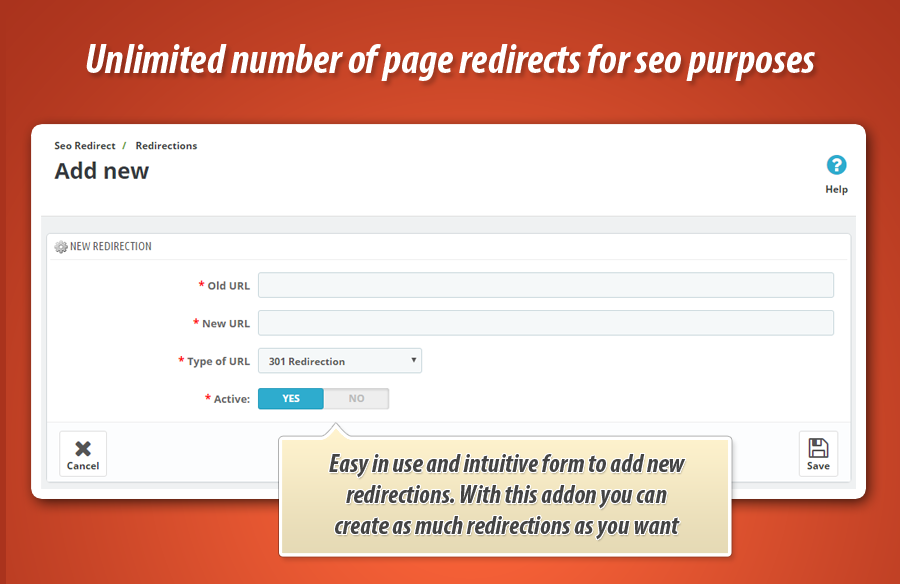
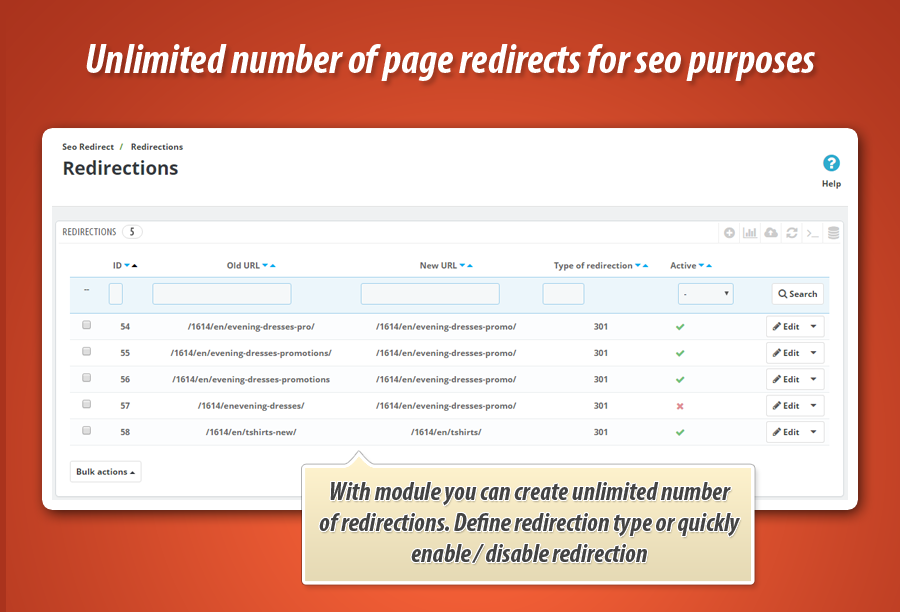
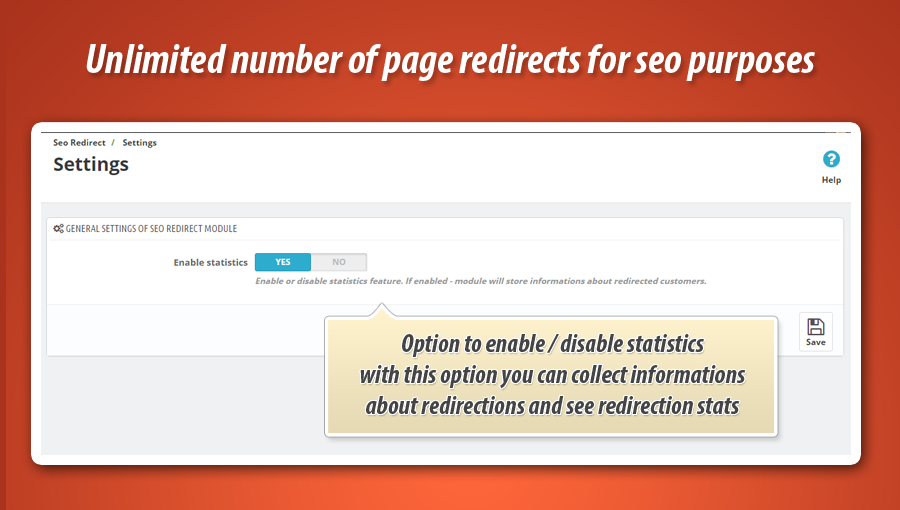
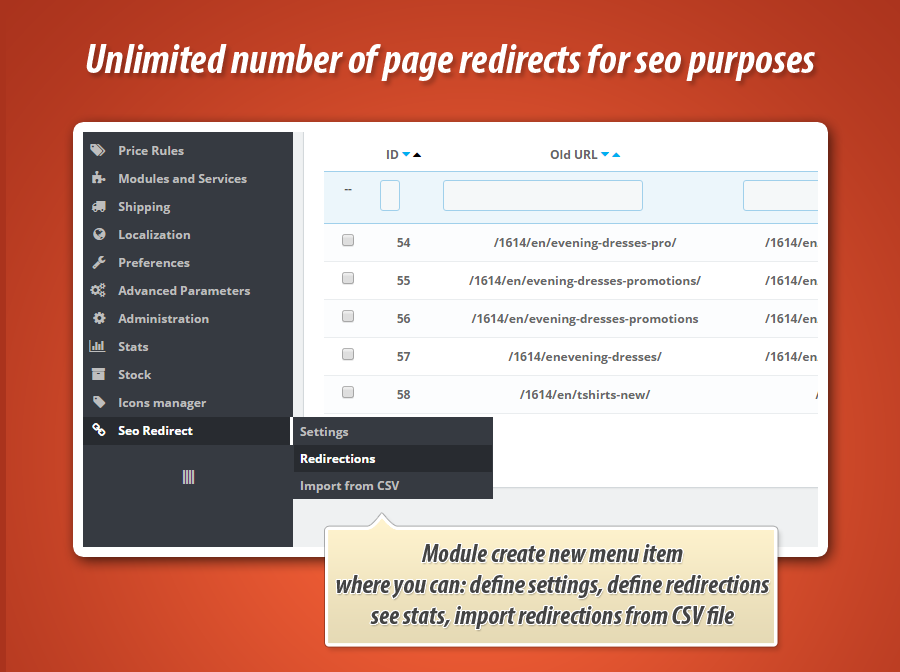
SEO 301/302/303 Weiterleitungen & 404 Fehlerbehebung
Das PrestaShop-Modul ist ein unverzichtbares Tool zur Steigerung des SEO-Werts Ihres Shops. Es eliminiert 404-Fehler durch die einfache Erstellung und Verwaltung unbegrenzter 301/302/303-Weiterleitungsregeln. Sie können nicht funktionierende URLs manuell oder per CSV-Import auf korrekte Seiten umleiten. Das Modul bietet automatische Weiterleitungen für entfernte oder deaktivierte Produkte und leere Kategorien. Mit Wildcards und regulären Ausdrücken sind komplexe Massen-Weiterleitungen mühelos umsetzbar. Umfassende Statistiken helfen Ihnen, die Effektivität Ihrer Weiterleitungen zu überwachen und die Benutzererfahrung sowie das Ranking zu verbessern.
Mit diesem Modul können Sie ganz einfach 404-Fehler aus Ihren Google Webmaster Tools usw. eliminieren. Das bedeutet, dass Sie mit diesem Modul wichtige Probleme beheben können, die den SEO-Wert Ihrer Website beeinträchtigen können. Das Addon ermöglicht das Erstellen / Importieren einer unbegrenzten Anzahl von Weiterleitungsregeln. Sie können alte, nicht funktionierende URLs auf neue weiterleiten, die ordnungsgemäß funktionieren.

Wichtigste Funktionen des SEO-Weiterleitungsmoduls
Die wichtigste Funktion dieses Moduls ist die Möglichkeit, eine unbegrenzte Anzahl von SEO-Weiterleitungsregeln zu erstellen. Diese Regeln leiten Shop-Besucher von nicht funktionierenden Seiten, die 404-Fehler generieren, auf funktionierende Seiten um. Aus SEO-Sicht ist dies sehr wichtig, und mit dieser einfachen Anpassung können Sie den SEO-Wert Ihrer Website steigern! Weitere Funktionen werden unten beschrieben.
Eigene Regeln hinzufügen
Jedes Mal, wenn Sie manuell eine neue Weiterleitungsregel hinzufügen, müssen Sie ein kurzes Formular mit wichtigen Feldern zur Weiterleitung ausfüllen. Diese Felder enthalten Informationen über: Weiterleitungstyp (301-Weiterleitung, 302-Weiterleitung, 303-Weiterleitung). Sie können entscheiden, ob diese Regel aktiv sein soll oder nicht. Und die wichtigsten Einstellungen - Sie müssen die nicht funktionierende URL (URL, die Sie weiterleiten möchten) und die neue URL (Seite, auf die alle Seitenbesucher weitergeleitet werden) eingeben.
Weiterleitungsregel bearbeiten
Natürlich kann jede Weiterleitungsregel jederzeit bearbeitet werden. Sie können also jeden Aspekt der erstellten Regel ändern. Sie können die nicht funktionierende URL, die neue URL, den Weiterleitungstyp und die Option zum Aktivieren/Deaktivieren der Weiterleitung ändern. Natürlich können Sie die Weiterleitung auch dauerhaft entfernen.
Statistiken
Das Modul enthält eine Funktion zur Anzeige von Statistiken zu Weiterleitungen. Sie können Diagramme zu Weiterleitungen sehen, es ist ein großartiges Diagnosetool - Sie können überprüfen, ob Ihre Weiterleitungen ordnungsgemäß funktionieren, dies als Bericht für Marketingzwecke verwenden usw.
Importieren von Weiterleitungsregeln
Wenn Sie einen großen Shop mit vielen 404-Fehlern haben, ist es ein Albtraum, Weiterleitungen einzeln hinzuzufügen. Aus diesem Grund verfügt dieses Modul über eine Funktion zum Importieren von Weiterleitungsregeln aus einer CSV-Datei. Das ist großartig, da Sie Tausende von Regeln auf einmal hinzufügen können. Es ist erwähnenswert, dass Sie eine Liste der 404-Fehler aus den Google Webmaster Tools exportieren und in dieses Modul importieren können.
Automatische Weiterleitung entfernter Produkte
Das Modul verfügt über eine Funktion zur automatischen Weiterleitung entfernter Produkte. In PrestaShop erzeugt die Seite des Produkts, wenn Sie es entfernen, einen 404-Fehler. Mit diesem Modul können Sie Produktseiten, die in Ihrem Shop nicht mehr existieren, automatisch weiterleiten. Auf der Konfigurationsseite des Moduls können Sie die Option "Entfernte Produkte weiterleiten" aktivieren und den Weiterleitungstyp (301, 302, 303) definieren.
Automatische Weiterleitung deaktivierter (nicht aktiver) Produkte
Wenn Ihr Shop deaktivierte Produkte (Produkte, die nicht aktiv sind) hat, können Sie die automatische Weiterleitung für diese Produkte aktivieren. Sie können den Weiterleitungstyp auswählen, z. B. eine Weiterleitung zur Hauptkategorieseite des Produkts, zur Shop-Homepage usw. Das Modul leitet alle diese Produkte automatisch weiter.
Funktion zur automatischen Weiterleitung von 404-Fehlern
Das Modul verfügt über eine Funktion zur automatischen Weiterleitung von 404-Seiten. Dank dieser Funktion können alle Seiten, die 404-Fehler generieren, automatisch zur Shop-Homepage weitergeleitet werden.
Nicht vorrätige Produkte in neue Kategorie verschieben, Nicht vorrätige Produkte aus Kategorien entfernen, vorrätige Produkte Kategorien zuweisen
Das Addon verfügt über eine Funktion, um Produkte neuen Kategorien zuzuweisen und sie aus alten zu entfernen. Dies ist eine großartige Option, insbesondere wenn wir einzigartige Produkte verkaufen. Jedes Produkt wird, wenn Sie es verkaufen, in eine neue Kategorie verschoben, z. B. "Archiv" oder in die Kategorie "Auf Lager" - abhängig vom Lagerbestand des Produkts.
Nicht vorrätige Produkte automatisch deaktivieren
Dieses Modul ermöglicht das automatische Deaktivieren von Produkten, die nicht vorrätig sind. Darüber hinaus können Sie Kunden, die versuchen, Seiten von nicht vorrätigen (oder deaktivierten) Produkten zu öffnen, zur Hauptkategorieseite des Produkts oder zur Hauptseite des Shops weiterleiten. Dies ist eine großartige Möglichkeit, den Traffic nicht zu verlieren, insbesondere wenn einige Produkte in Ihrem Shop nicht mehr verfügbar sind.
Produkte, die wieder auf Lager sind, aktivieren
Das Modul verfügt über eine Funktion zum Aktivieren (aktivieren) von Produkten, die nicht vorrätig waren. Diese Option aktiviert Produkte, die deaktiviert, aber auf Lager sind. Diese Produkte werden nur aktiviert, wenn jemand versucht, die Produktseite zu erreichen (z. B. von Google).
Leere Kategorien deaktivieren und weiterleiten
Das Modul verfügt über eine Funktion, die das automatische Deaktivieren und Weiterleiten leerer Kategorien ermöglicht. Leere Kategorien sind Kategorieseiten, die keine zugeordneten Produkte haben. Wenn ein Kunde versucht, eine solche Kategorieseite zu erreichen, kann das Modul diese Kategorie deaktivieren und Ihren Kunden zur Homepage oder zur übergeordneten Kategorie (falls vorhanden) weiterleiten.
Platzhalter
Das Modul verfügt über eine großartige Funktion zum Definieren von URL-Mustern. Das bedeutet, dass Sie URLs, die bestimmte Texte enthalten, z. B. ganze Kategorien (Produkte) usw., massenhaft weiterleiten können. Beispiel für die Verwendung:
- ? (Fragezeichen) Dies kann jedes einzelne Zeichen darstellen. Wenn Sie in der Befehlszeile etwas wie "hd?" angegeben haben, würde das Skript nach hda, hdb, hdc und jedem anderen Buchstaben/jeder anderen Zahl zwischen a-z, 0-9 suchen.
- * (Sternchen) Dies kann eine beliebige Anzahl von Zeichen darstellen (einschließlich Null, mit anderen Worten, null oder mehr Zeichen). Wenn Sie ein "cd*" angegeben haben, würde es "cda", "cdrom", "cdrecord" und alles, was mit "cd" beginnt, einschließlich "cd" selbst, verwenden. "m*l" könnte Mill, Mull, ml und alles, was mit einem m beginnt und mit einem l endet, sein.
- [ ] (eckige Klammern) gibt einen Bereich an. Wenn Sie m[a,o,u]m gemacht haben, kann es werden: mam, mum, mom, wenn Sie: m[a-d]m gemacht haben, kann es alles werden, was mit m beginnt und endet und dazwischen ein beliebiges Zeichen a bis d hat. Zum Beispiel würden diese funktionieren: mam, mbm, mcm, mdm. Diese Art von Platzhalter gibt eine "oder"-Beziehung an (Sie brauchen nur eine Übereinstimmung).
- { } (geschweifte Klammern) Begriffe werden durch Kommas getrennt und jeder Begriff muss der Name von etwas oder ein Platzhalter sein. Dieser Platzhalter kopiert alles, was mit einem der Platzhalter oder genauen Namen übereinstimmt (eine "oder"-Beziehung, das eine oder das andere). Zum Beispiel wäre dies gültig: {*printed*,*summer*} - dies prüft URLs auf die Wörter "printed" oder "summer".
- [!] Diese Konstruktion ähnelt der [ ]-Konstruktion, mit der Ausnahme, dass sie nicht mit Zeichen innerhalb der Klammern übereinstimmt, sondern mit jedem Zeichen, solange es nicht zwischen [ und ] aufgeführt ist. Dies ist ein logisches NICHT.
Reguläre Ausdrücke
Eine weitere großartige Funktion zum Definieren von Massen-Weiterleitungen, ohne die .htaccess-Datei zu berühren! Mit dieser Funktion können Sie Weiterleitungen basierend auf regulären Ausdrücken (regexp) erstellen. Mit dieser Funktion können Sie Muster von URLs erstellen, und diese URLs werden auf andere Muster weitergeleitet. Klingt kompliziert, aber unten finden Sie ein Beispiel:
| lp | ALTE URL (Muster) | NEUE URL (Muster) |
| 1 | http://domain.com/blog/(.*)/ | http://domain.com/blog/{1} |
| 2 | http://domain.com/category/(.*)/(.*).html | http://domain.com/{1}/{2}.html |
1. Diese Weiterleitung basierend auf einem regulären Ausdruck leitet alle URLs von Ihrem "Blog", die mit einem Schrägstrich enden, auf eine URL ohne Schrägstrich um.
2. Diese Weiterleitung basierend auf einem regulären Ausdruck leitet alle URLs von Produkten mit /category/subcategory auf eine URL mit nur /subcategory/product.html um.
Sie können natürlich auch andere reguläre Ausdrücke verwenden. Es hängt von Ihnen ab, wie Sie die Regexp erstellen und wohin Sie sie weiterleiten!
Modulgalerie
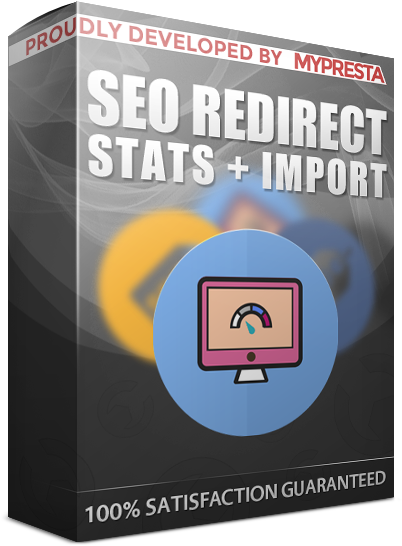
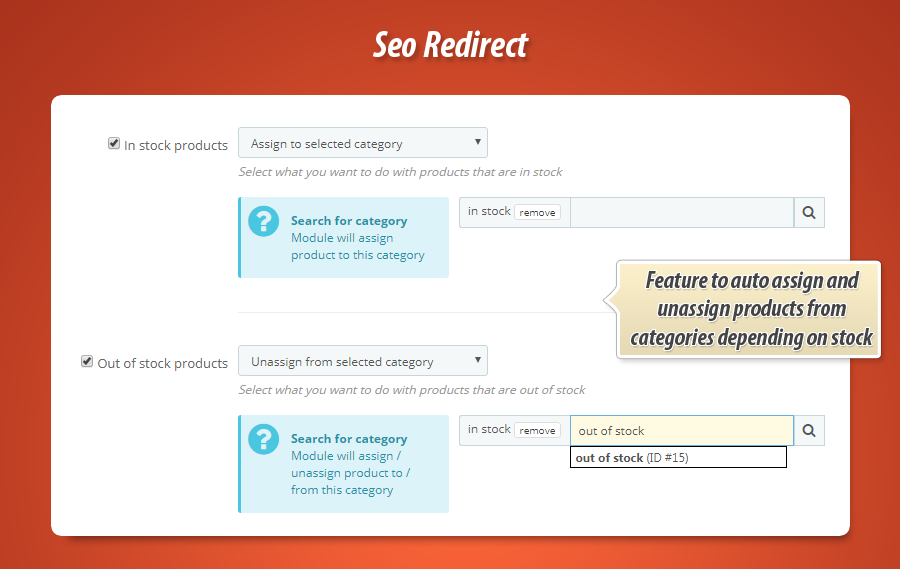


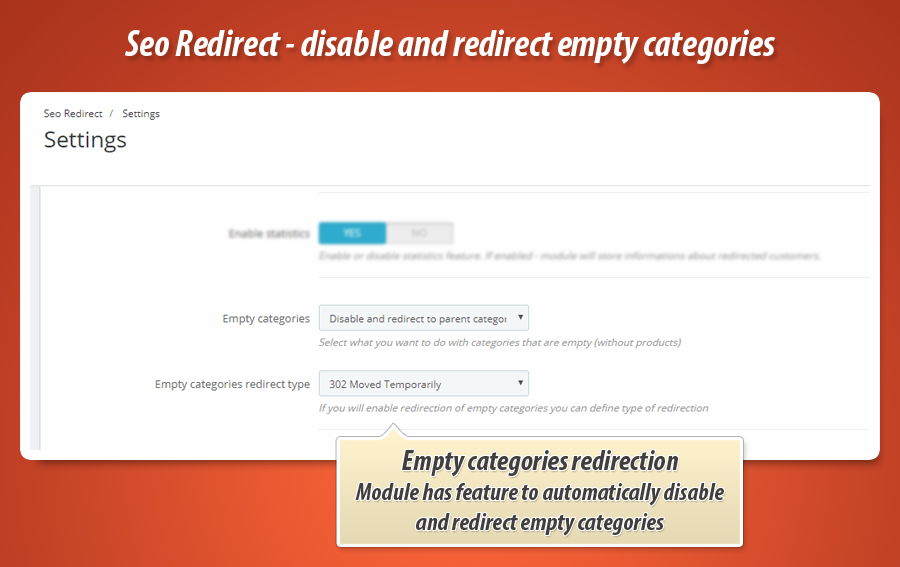
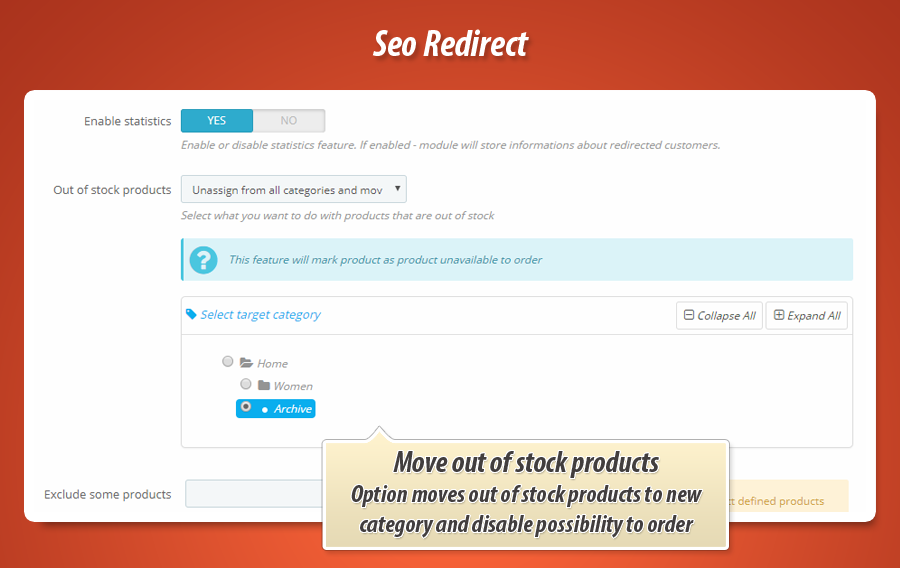

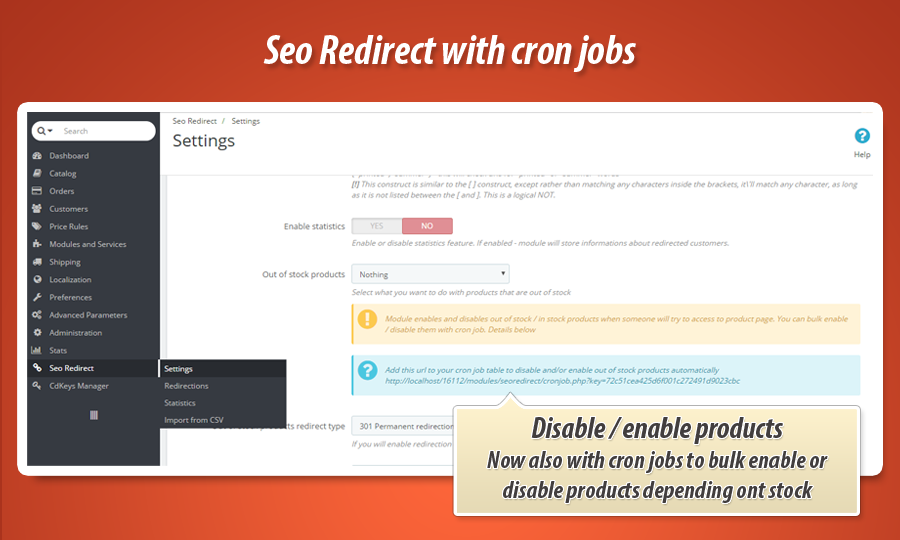
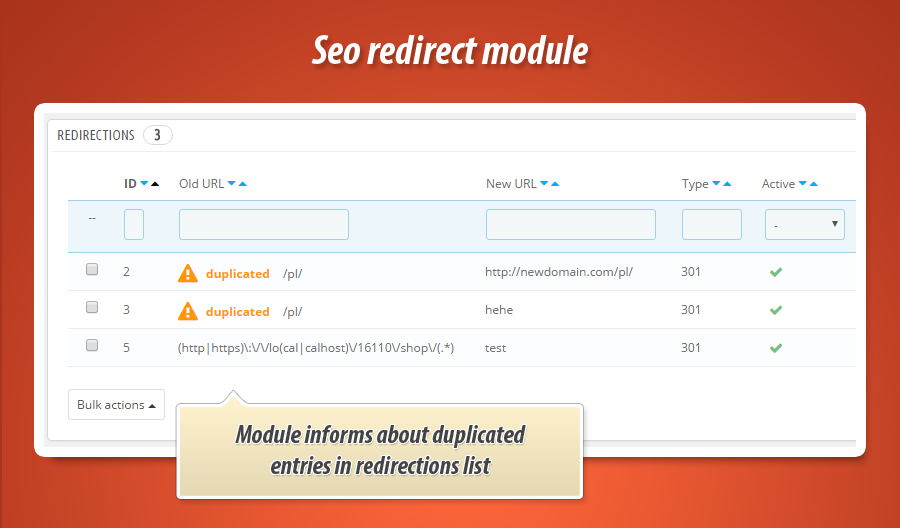
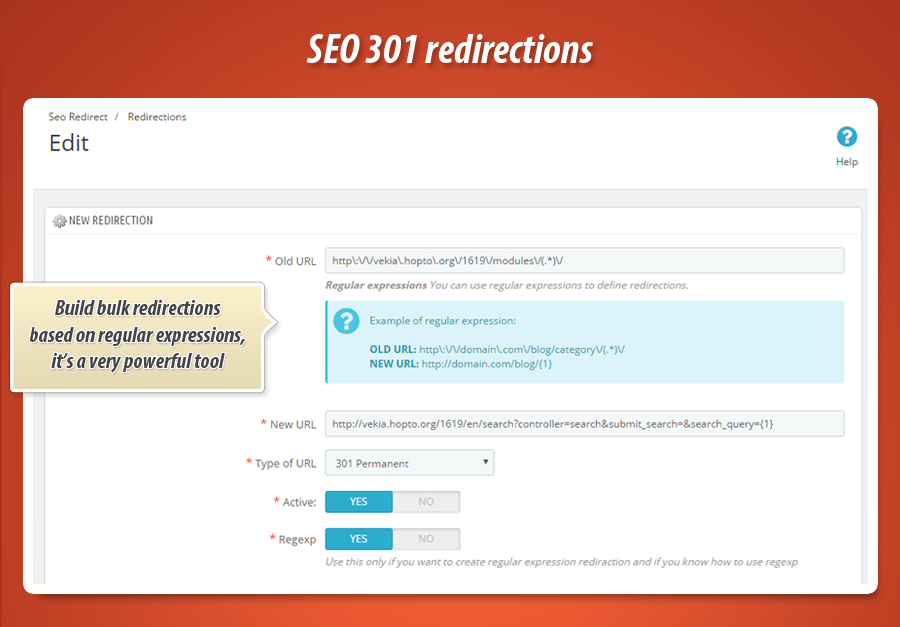
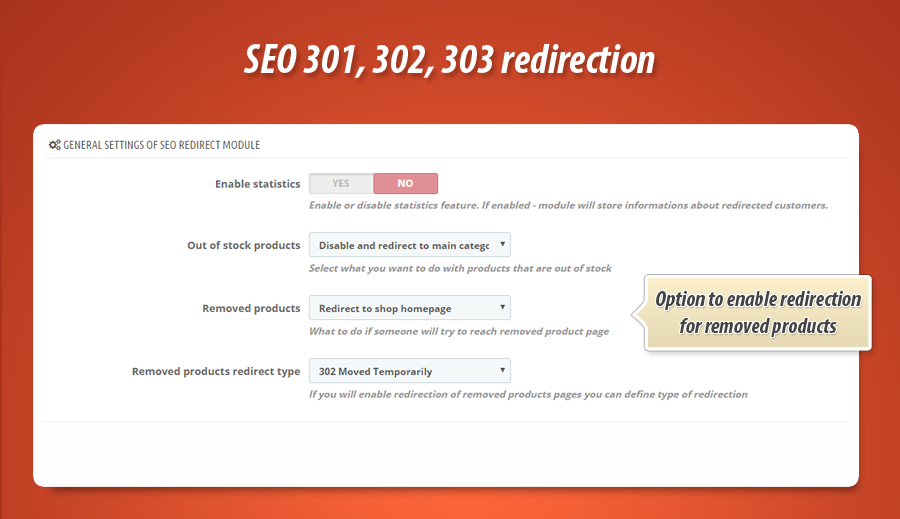
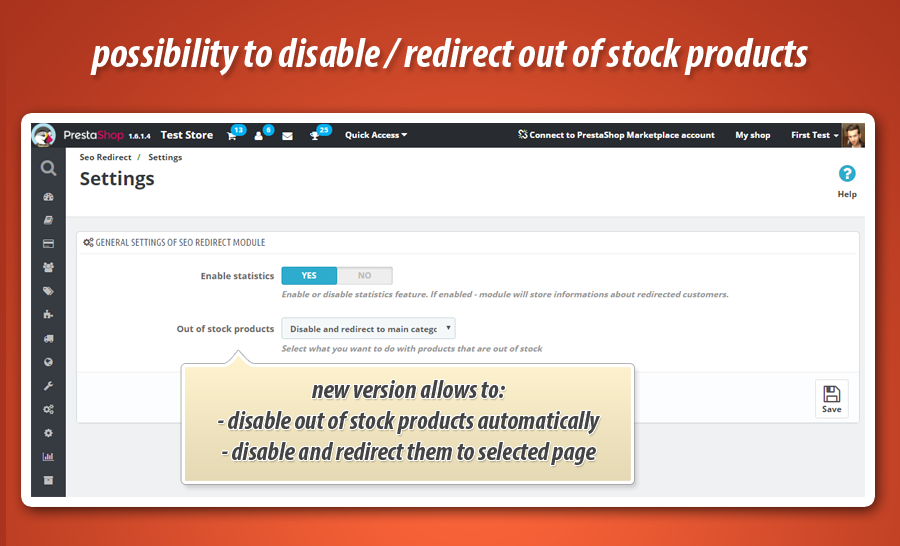
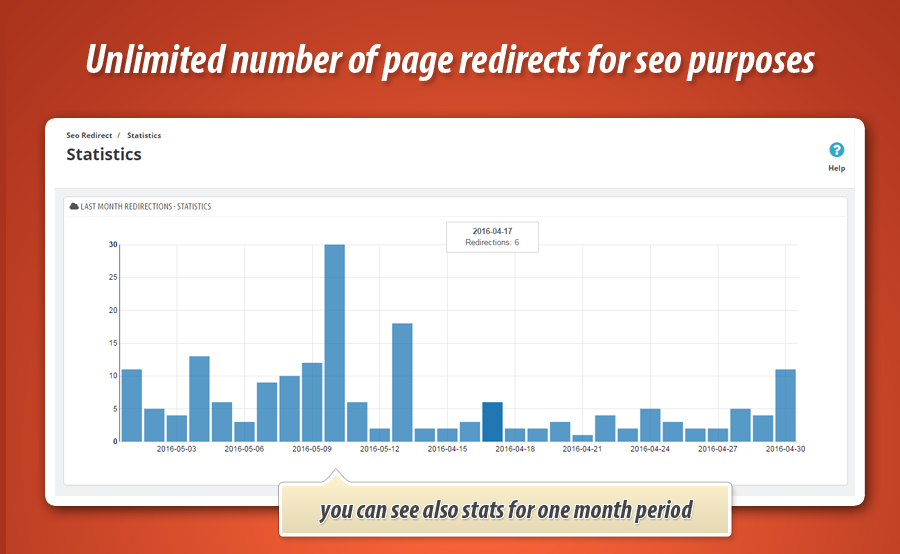

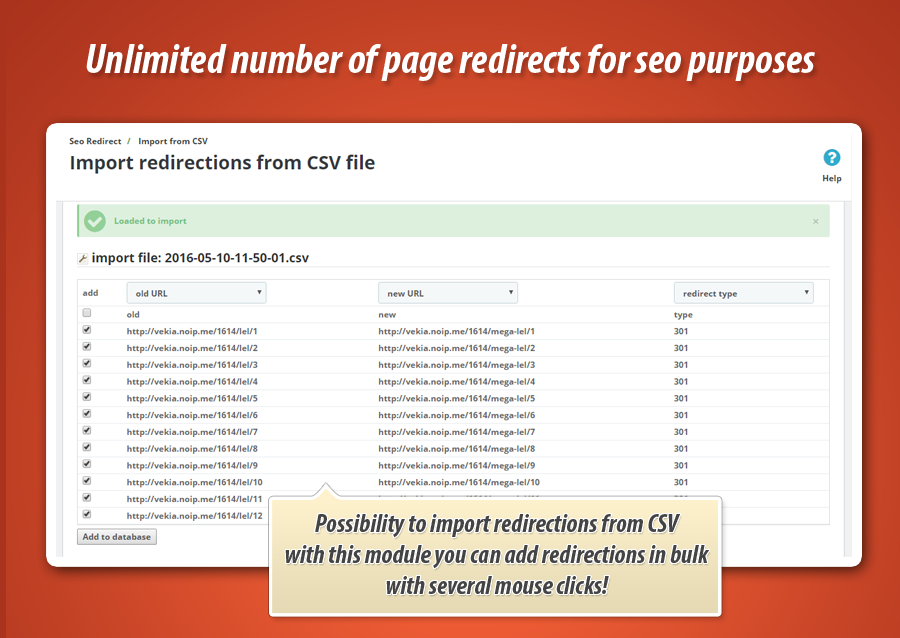
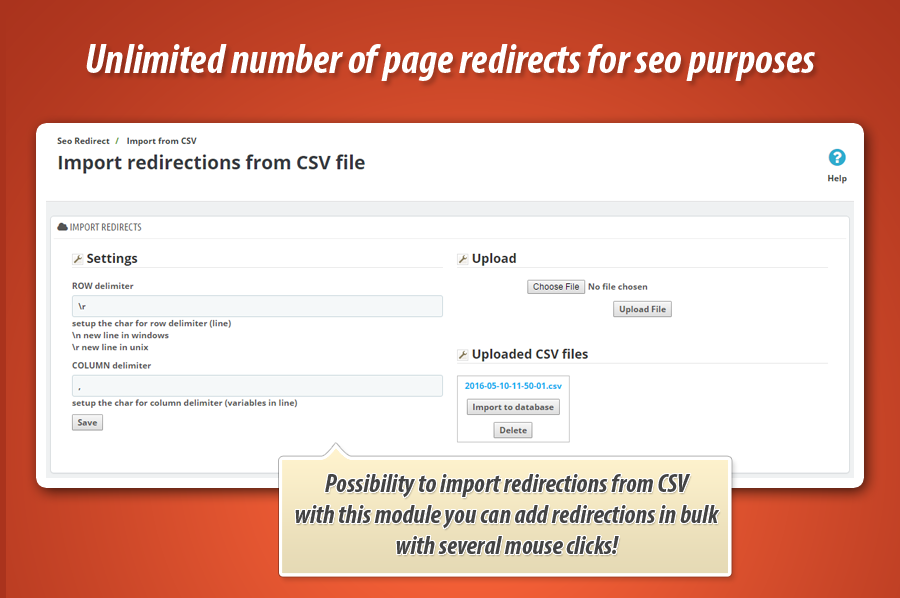
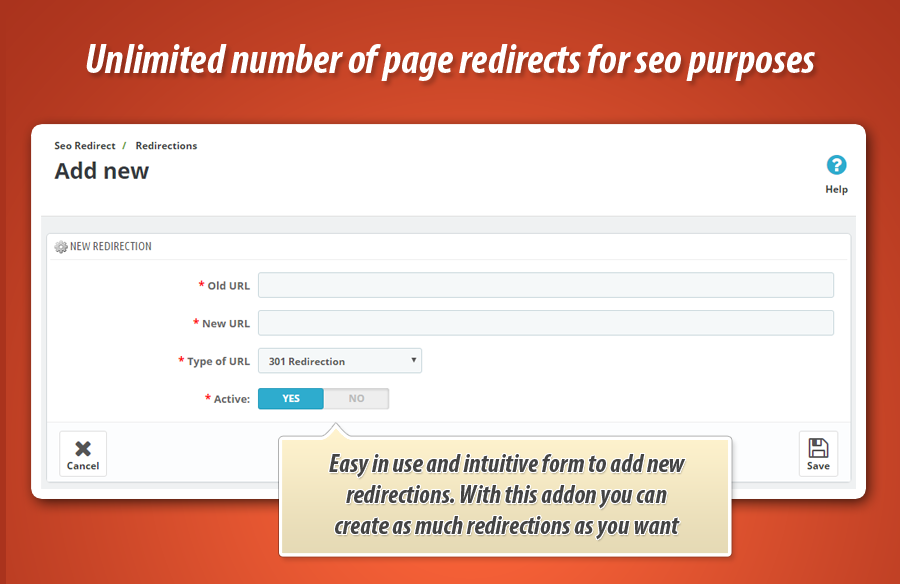
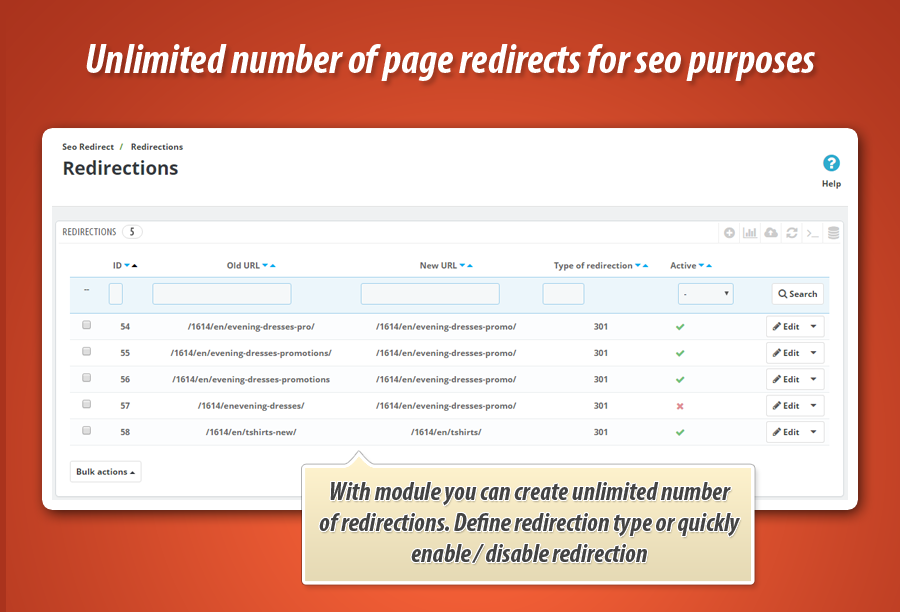
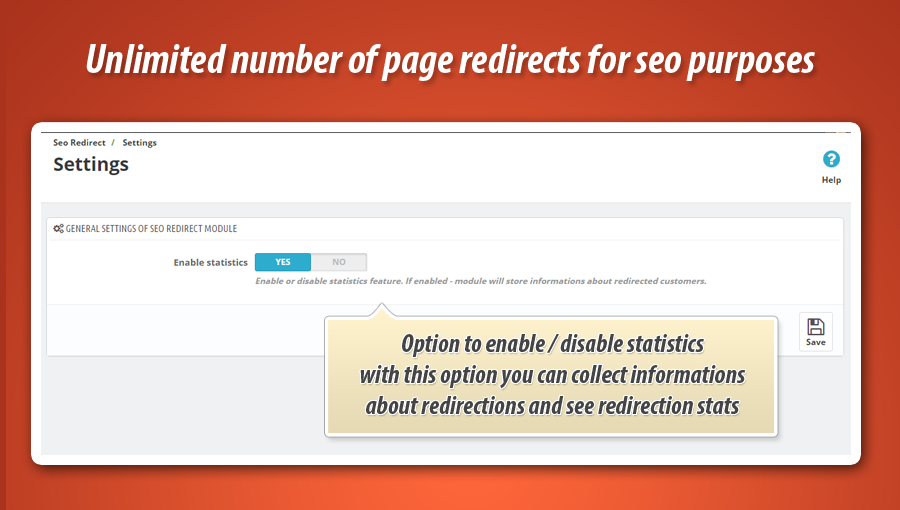
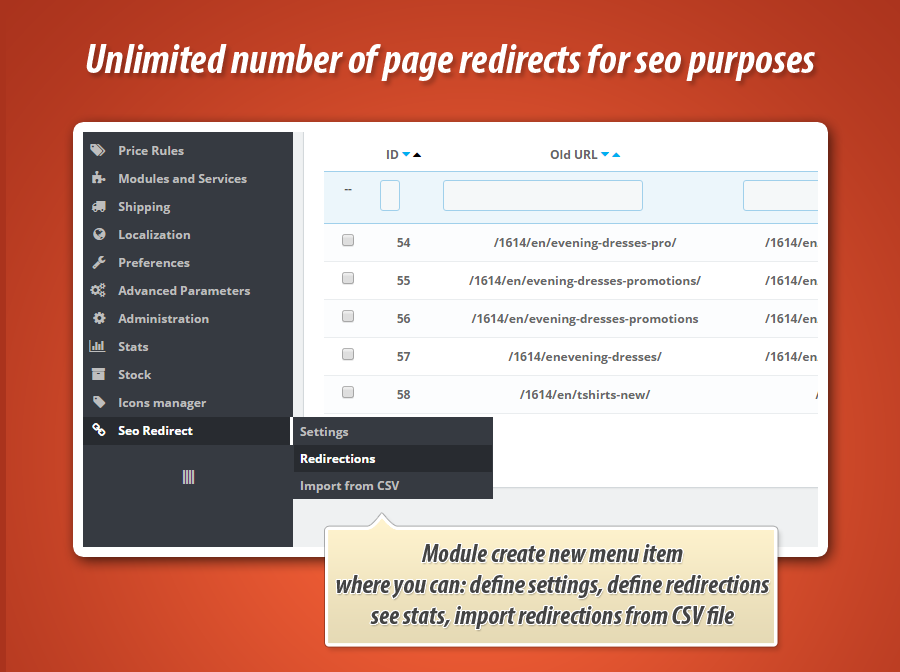
Warum unser Modul wählen
Seo Weiterleitungen 301, 302, 303?
Optimierung und Automatisierung
Dieses Modul optimiert Ihre Website-SEO durch die Automatisierung von 404-Weiterleitungen, entfernten oder deaktivierten Produkten und leeren Kategorien. Es vereinfacht die Verwaltung von Umleitungsregeln, ermöglicht den Massenimport und die Nutzung von Wildcards sowie regulären Ausdrücken, wodurch wichtige Prozesse effizient automatisiert und der SEO-Wert Ihres Shops gesteigert werden.
Gesteigerter Umsatz
Dieses Modul steigert Ihren Umsatz, indem es 404-Fehler eliminiert und Besucher intelligent auf funktionierende Seiten umleitet. Es optimiert die Kundenerfahrung, verhindert Traffic-Verlust bei entfernten Produkten und stärkt Ihre SEO-Position für höhere Konversionsraten und mehr Verkäufe.
15 Jahre Erfahrung
Basierend auf 15 Jahren PrestaShop-Erfahrung löst dieses Modul fundierte SEO-Probleme wie 404-Fehler effizient. Mit intelligenten Weiterleitungen (301, 302, 303), automatischen Regeln für Produkte und Kategorien, sowie Unterstützung für Wildcards und reguläre Ausdrücke, sichern Sie langfristig den Wert Ihrer Website.
Umfangreiche Anpassung
Dieses Modul ermöglicht eine umfangreiche Anpassung Ihrer Weiterleitungsstrategie. Erstellen Sie unbegrenzt manuelle Regeln oder importieren Sie sie. Nutzen Sie Wildcards und reguläre Ausdrücke für präzise URL-Muster. Automatisieren Sie Weiterleitungen für 404-Fehler, entfernte oder nicht vorrätige Produkte, um Ihren Shop perfekt an individuelle SEO-Bedürfnisse anzupassen.
Open Source Code
Profitieren Sie vom offenen Quellcode dieses Moduls, der erweiterte Anpassungen der Weiterleitungsregeln und der automatischen 404-Fehlerbehandlung ermöglicht. So integrieren Sie es perfekt in Ihre individuelle Shop-Umgebung für maximale SEO-Performance.
Lizenz und Updates
Die Modullizenz ermöglicht Ihnen die zeitlich unbegrenzte Nutzung. Regelmäßige Updates garantieren dabei stets die volle Kompatibilität und Aktualität, um die SEO-Leistung Ihres Shops nachhaltig zu steigern. Kostenlose Updates sind für ein Jahr enthalten.




























