PrestaShop Seo redireccionamientos 301, 302, 303
Con este módulo puede eliminar fácilmente los errores 404 de sus herramientas para webmasters de Google, etc. Esto significa que con este módulo puede solucionar problemas importantes que pueden afectar el valor SEO de su sitio web. El complemento permite crear / importar un número ilimitado de reglas de redirección. Puede redirigir las URL antiguas que no funcionan a otras nuevas que funcionarán correctamente.
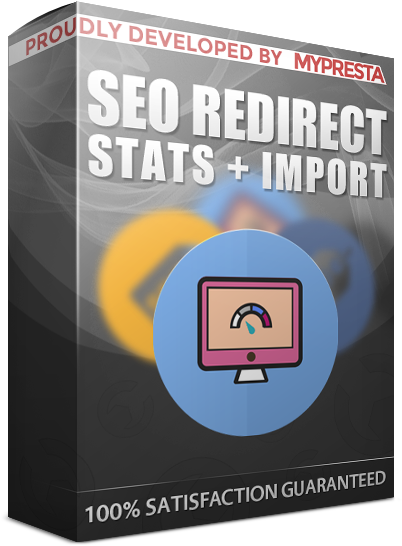
Galeria
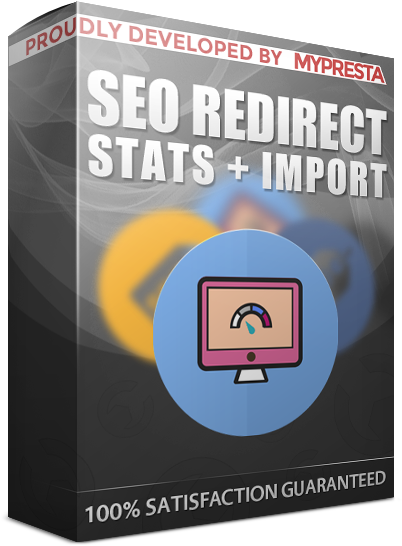
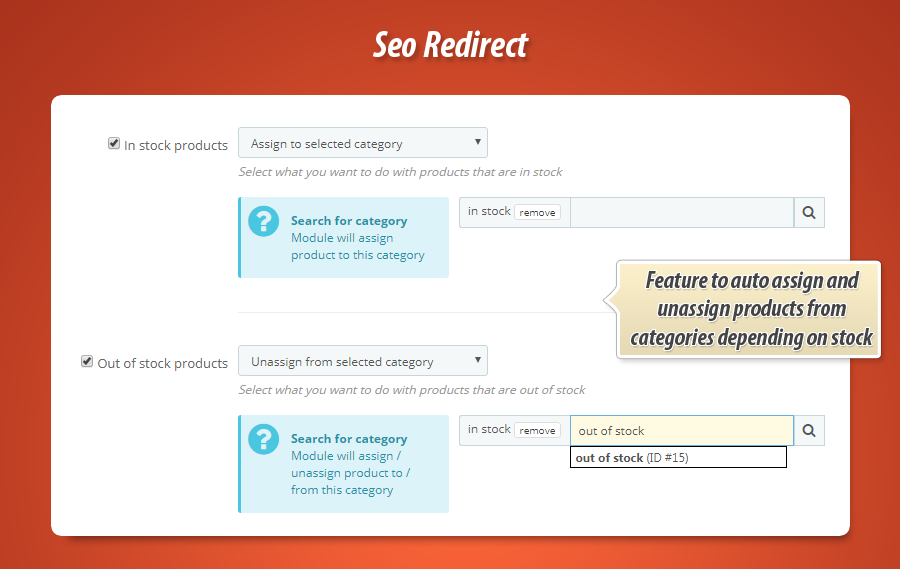


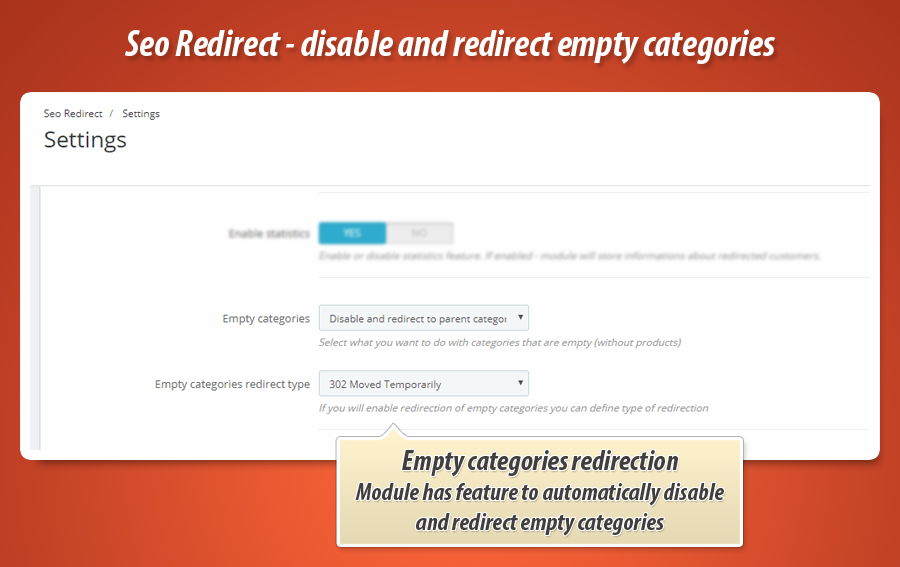
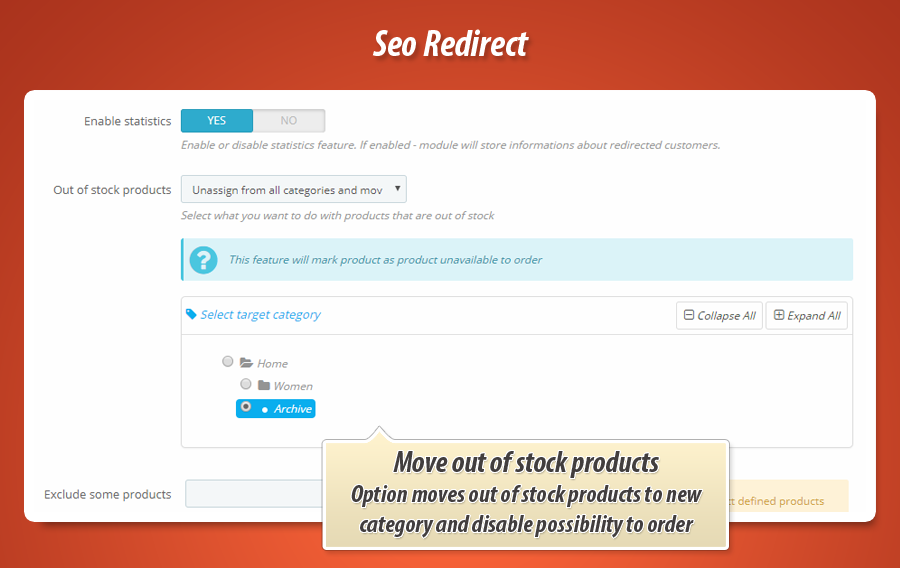

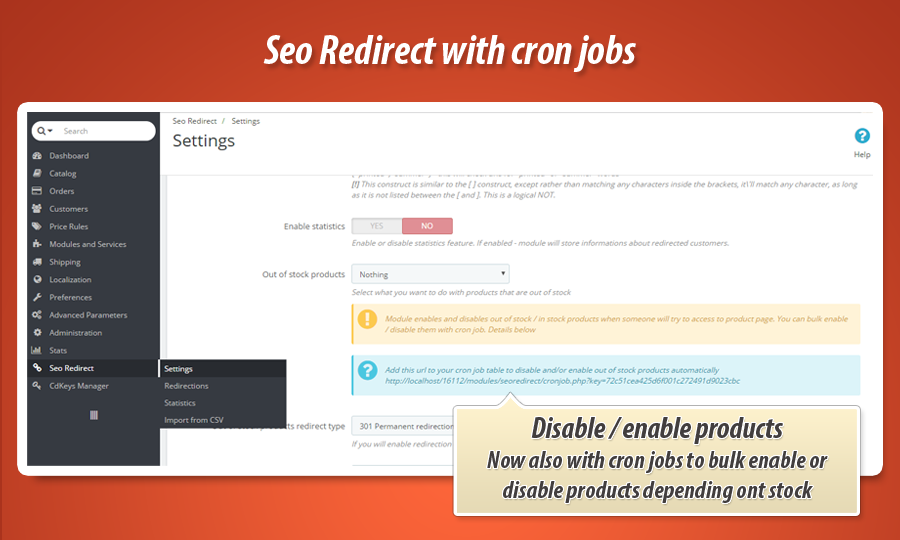
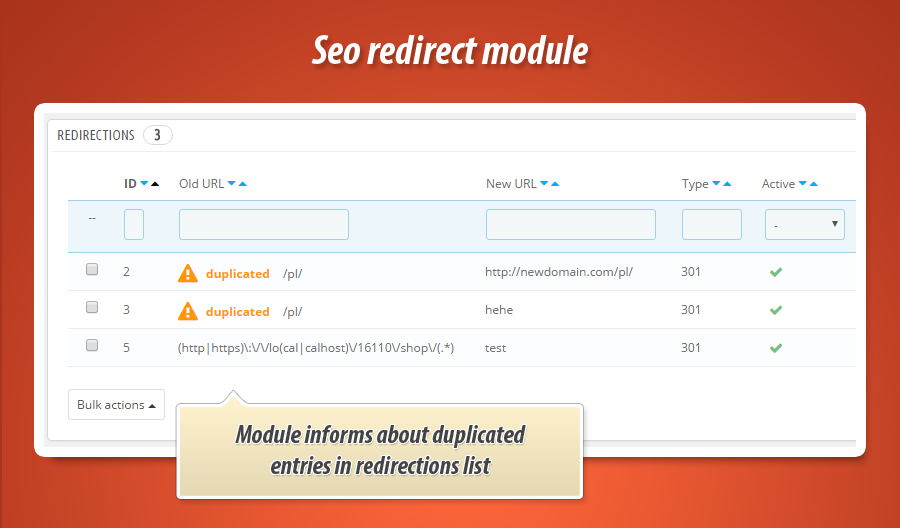
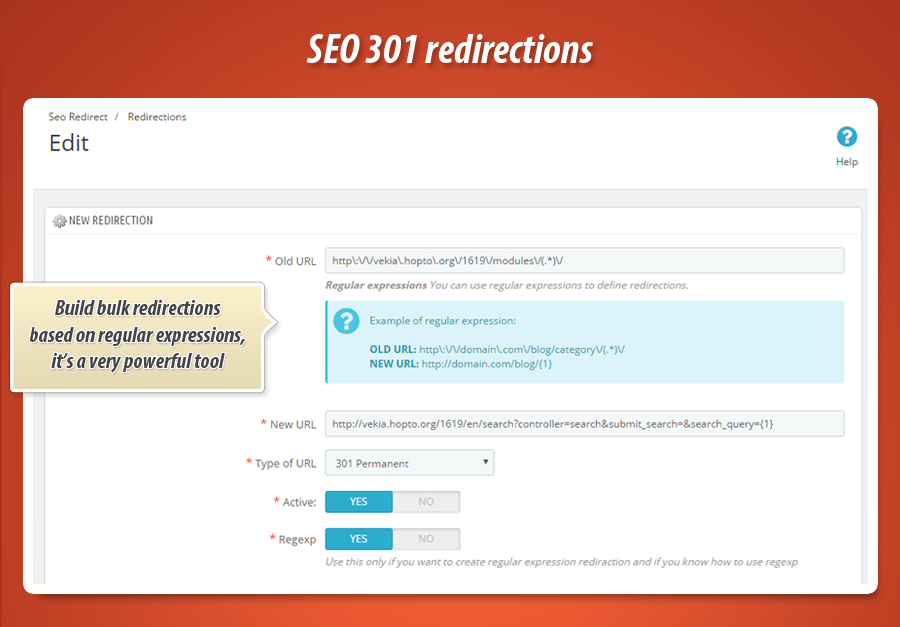
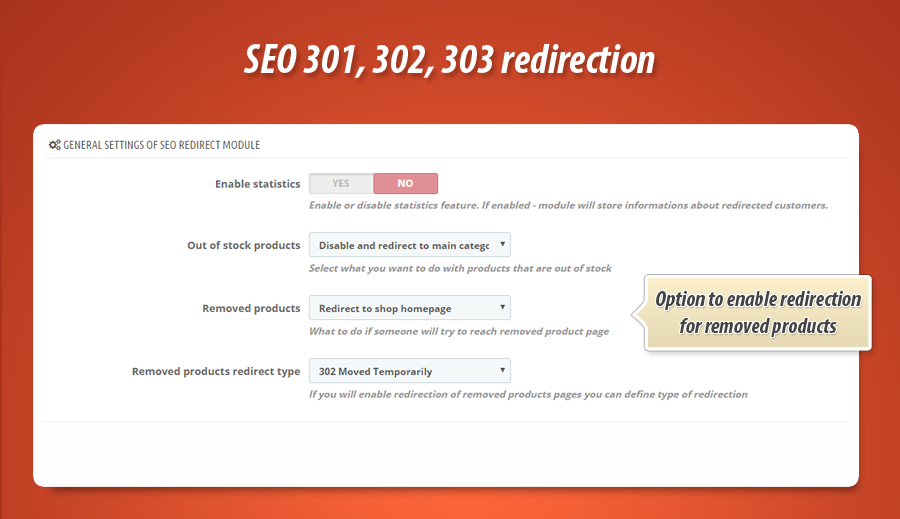
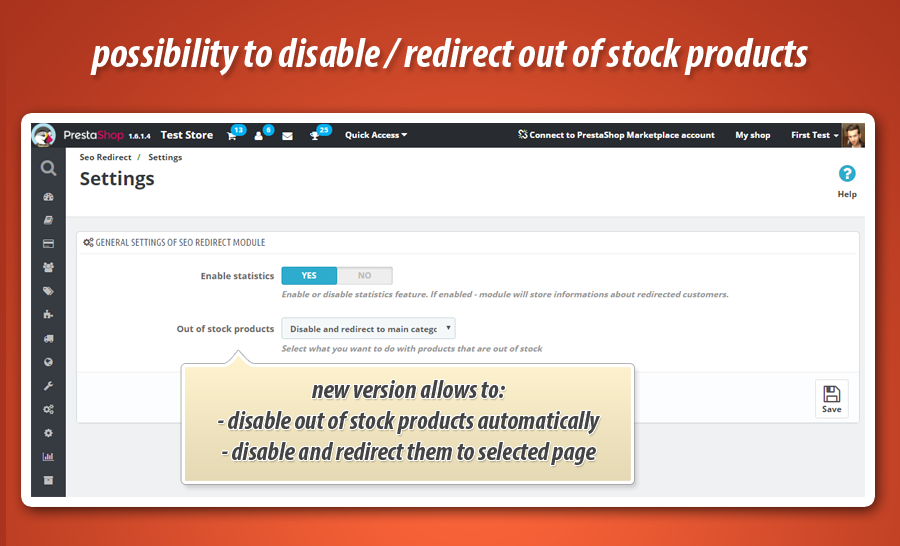
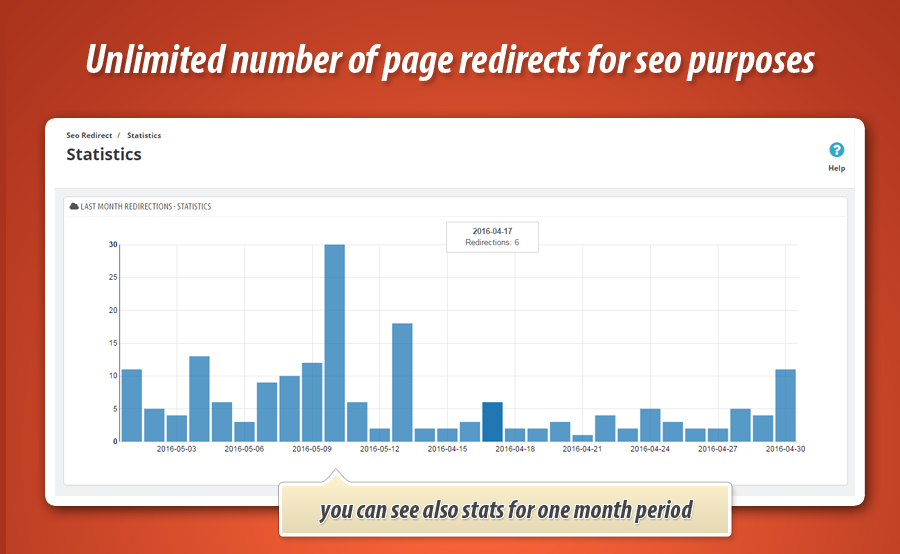

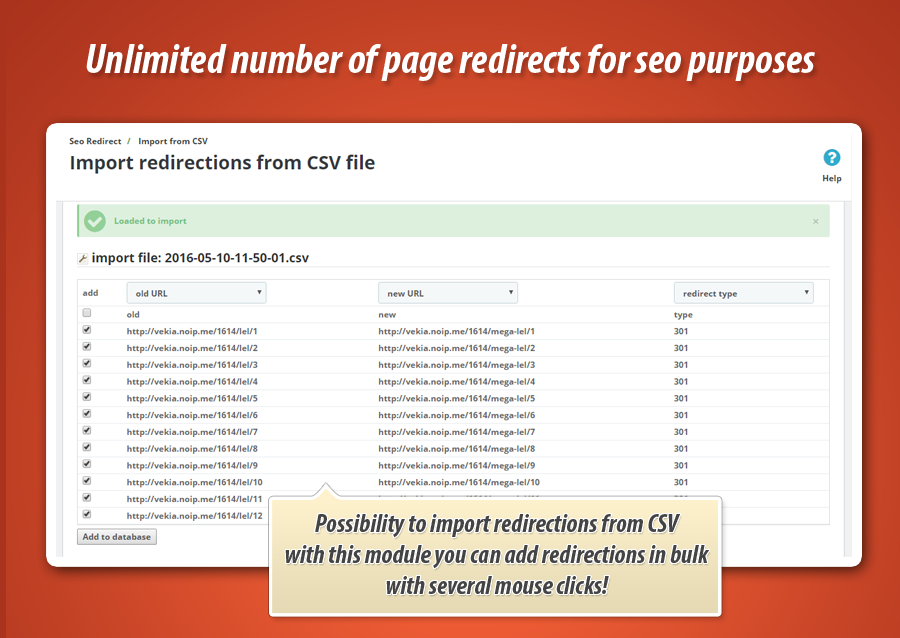
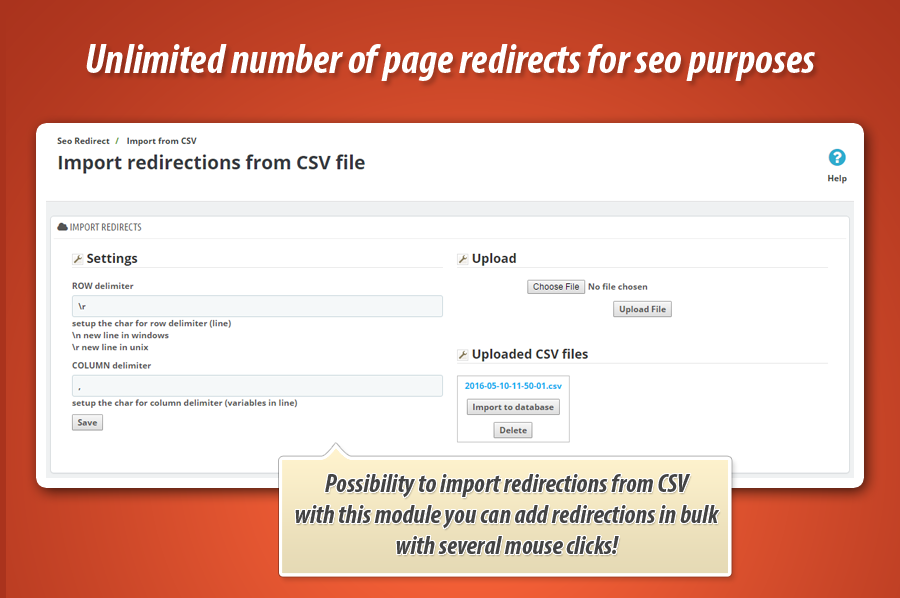
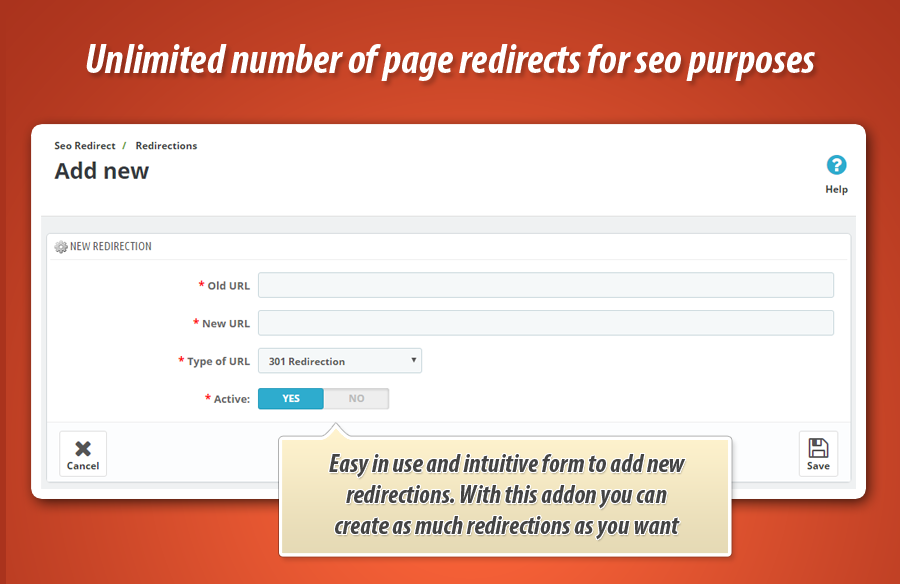
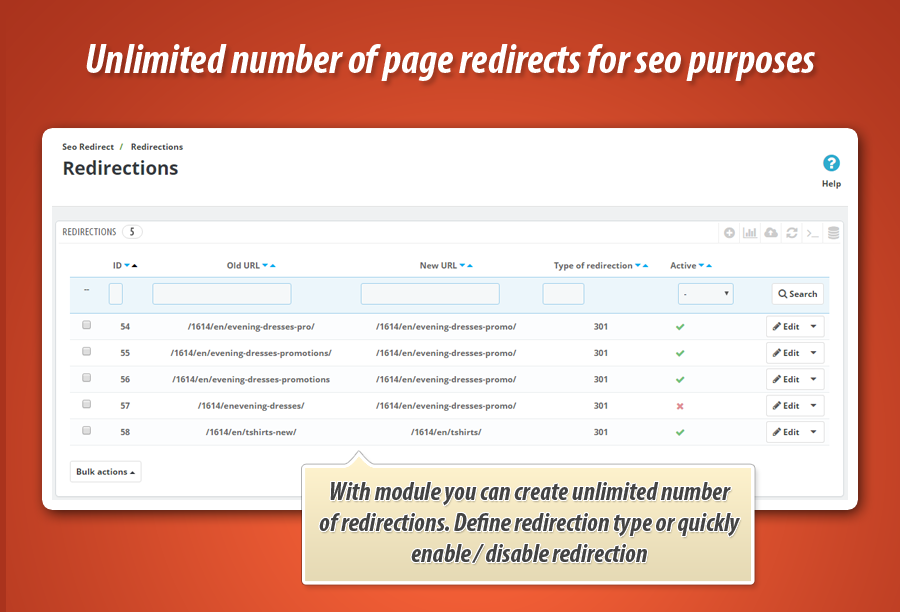
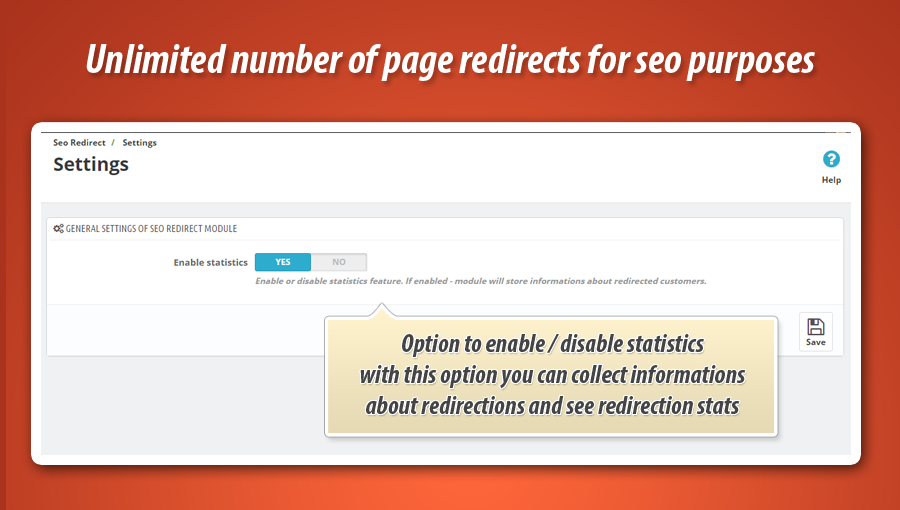
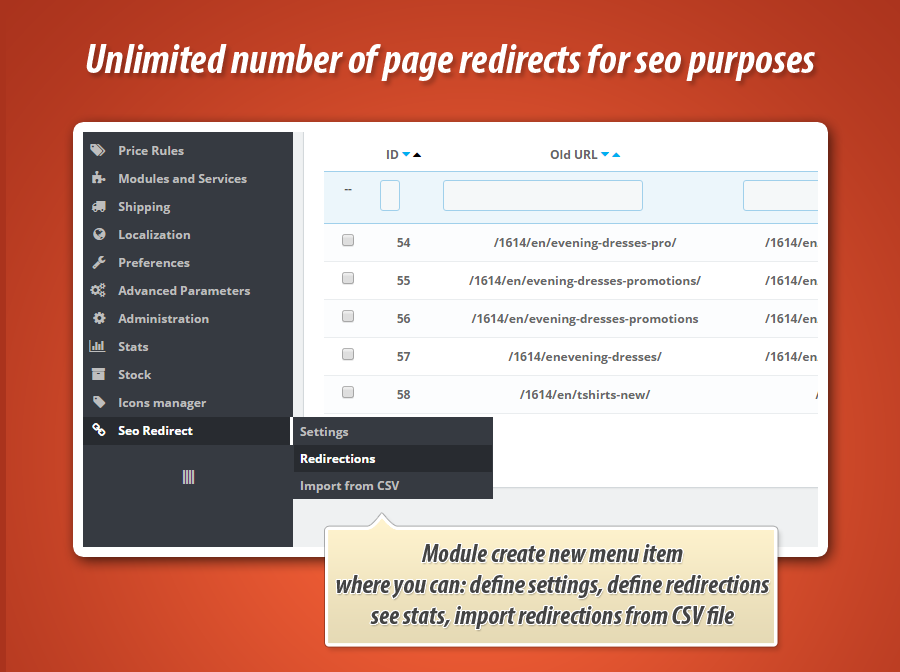
Gestor SEO de Redirecciones 301, 302, 303 y Errores 404
Este módulo Prestashop es esencial para optimizar el SEO de su tienda al eliminar eficazmente los errores 404. Permite crear e importar un número ilimitado de reglas de redirección 301, 302 y 303, dirigiendo URLs antiguas a nuevas. Gestiona automáticamente redirecciones para productos eliminados, desactivados o agotados, así como para categorías vacías. Con soporte para comodines y expresiones regulares, puede implementar redirecciones masivas de forma flexible. Mejore la experiencia del usuario y el posicionamiento en buscadores, asegurando que su tráfico nunca se pierda por enlaces rotos. Incluye estadísticas detalladas para monitorear el rendimiento.
Con este módulo puede eliminar fácilmente los errores 404 de sus herramientas para webmasters de Google, etc. Esto significa que con este módulo puede solucionar problemas importantes que pueden afectar el valor SEO de su sitio web. El complemento permite crear / importar un número ilimitado de reglas de redirección. Puede redirigir las URL antiguas que no funcionan a otras nuevas que funcionarán correctamente.

Características más importantes del módulo de redirección seo
La característica más importante de este módulo es la posibilidad de crear un número ilimitado de reglas de redirección de SEO. Estas reglas redirigirán a los visitantes de la tienda de las páginas que no funcionan que generan errores 404 a las páginas de trabajo. Desde el punto de vista del SEO, es muy importante y con este simple ajuste puedes aumentar el valor SEO de tu sitio web. Más características se describen a continuación
Agregar reglas propias
Cada vez que agregue manualmente una nueva regla de redireccionamiento, deberá completar un formulario corto con campos importantes sobre el redireccionamiento. Estos campos contienen información sobre: tipo de redirección (redirección 301, redirección 302, redirección 303). Puede decidir si esta regla estará activa o no. Y la configuración más importante: debe ingresar la URL que no funciona (la URL que desea redirigir) y la nueva URL (página donde todos los visitantes de la página serán redirigidos).
Regla de redireccionamiento editar
Por supuesto, cada regla de redireccionamiento se puede editar en cualquier momento que desee. Entonces, puede cambiar cada aspecto de la regla creada. Puede cambiar la URL que no funciona, puede cambiar la nueva URL, el tipo de redirección y la opción a redirección activa / desactivada. Por supuesto, también puede eliminar la redirección de forma permanente.
Estadisticas
El módulo contiene una función para mostrar estadísticas relacionadas con las redirecciones. Puede ver gráficos relacionados con las redirecciones, es una gran herramienta de diagnóstico: podrá verificar si sus redirecciones funcionan correctamente, utilizar esto como un informe con fines de marketing, etc.
Importación de reglas de redireccionamiento
Si tiene una tienda grande con muchos errores 404, será una pesadilla agregar redirecciones una por una. Debido a esto, este módulo tiene la función de importar reglas de redirección desde un archivo CSV. Es genial porque puede agregar miles de reglas de forma masiva. Vale la pena mencionar que puede exportar la lista de errores 404 de las herramientas para webmasters de Google e importarla a este módulo.
Redirección automática de productos eliminados
El módulo tiene una función para redirigir los productos eliminados automáticamente. En PrestaShop, cuando elimina el producto, su página genera el error 404. Con este módulo puede redirigir automáticamente las páginas de productos que ya no existen en su tienda. En la página de configuración del módulo, puede habilitar la opción para "redirigir productos eliminados" y definir el tipo de redirección (301,302,303)
Redirección automática de productos desactivados (no activos)
Si su tienda tiene productos deshabilitados (productos que no están activos), puede habilitar la redirección automática para estos productos. Puede seleccionar el tipo de redireccionamiento, por ejemplo, un redireccionamiento a la página de la categoría principal del producto, a la página de inicio de la tienda, etc. El módulo redirigirá automáticamente todos estos productos.
Función para redirigir automáticamente los errores 404
El módulo tiene una función para redirigir automáticamente las páginas 404. Gracias a esta función, todas las páginas que generan 404 pueden redirigirse automáticamente a la página de inicio de la tienda.
Mueva los productos agotados a una nueva categoría, anule la asignación de productos agotados de las categorías, asigne productos en existencia a las categorías
El complemento tiene una función para asignar productos a nuevas categorías y desasignarlo de las antiguas. Esta es una gran opción, especialmente si vendemos productos únicos. Cada producto, cuando se venda, se moverá a una nueva categoría, digamos "archivo" oa la categoría "en stock", según el stock del producto.
Deshabilitar productos agotados automáticamente
Este módulo permite deshabilitar automáticamente los productos que se encuentran agotados. Además, puede redirigir a los clientes que intentan abrir páginas de productos agotados (o productos deshabilitados) a la página principal de la categoría del producto o a la página principal de la tienda. Es una excelente manera de no perder tráfico, especialmente si algunos de los productos ya no están disponibles en su tienda.
Habilite los productos que están en stock nuevamente
El módulo tiene una función para habilitar (activar) productos que estaban agotados. Esta opción activa productos que están desactivados pero en stock. Estos productos se habilitarán solo si alguien intenta acceder a la página del producto (por ejemplo, de Google).
Deshabilitar y redirigir categorías vacías
El módulo tiene una función que permite deshabilitar y redirigir automáticamente las categorías vacías. Las categorías vacías son páginas de categorías que no tienen ningún producto asociado. Si el cliente intentará llegar a dicha página de categoría, el módulo puede deshabilitar esta categoría y redirigir a su cliente a la página de inicio o categoría principal (si existe)
Wildcards
El módulo tiene una gran función para definir patrones de URL. Esto significa que puede redirigir de forma masiva las URL que contienen algún texto específico, por ejemplo, categorías completas (productos), etc. Ejemplo de uso:
- ? (signo de interrogación) esto puede representar cualquier carácter individual. Si especificó algo en la línea de comando como "hd?" - el script buscaría hda, hdb, hdc y cualquier otra letra / número entre a-z, 0-9.
- * (asterisco) puede representar cualquier número de caracteres (incluido cero, en otras palabras, cero o más caracteres). Si especificó un "cd *", usaría "cda", "cdrom", "cdrecord" y cualquier cosa que comience con "cd" también incluyendo "cd". "m * l" podría por mill, mull, ml y cualquier cosa que comience con una my termine con una l.
- [] (corchetes) especifica un rango. Si hiciste m [a, o, u] m puede convertirse en: mam, mum, mom si lo hiciste: m [a-d] m puede convertirse en cualquier cosa que comience y termine con my tenga cualquier carácter a hasta d entremedio. Por ejemplo, estos funcionarían: mam, mbm, mcm, mdm. Este tipo de comodín especifica una relación "o" (solo necesita una para que coincida)
- Los términos {} (corchetes) están separados por comas y cada término debe ser el nombre de algo o un comodín. Este comodín copiará todo lo que coincida con los comodines o con el nombre exacto (una relación "o", uno u otro). Por ejemplo, esto sería válido: {* impreso *, * verano *}: esto comprobará las URL en busca de palabras "impresas" o "de verano".
- [!] Esta construcción es similar a la construcción [], excepto que en lugar de hacer coincidir cualquier carácter dentro de los corchetes, coincidirá con cualquier carácter, siempre y cuando no esté en la lista entre [y]. Este es un NO lógico.
Expresiones regulares
¡Otra gran característica para definir redirecciones masivas sin tocar el archivo .htaccess! Con esta función, puede crear redirecciones basadas en expresiones regulares (regexp). Con esta función, puede crear patrones de URL, y estas URL serán redirigidas a otros patrones. Suena complicado, pero a continuación puedes encontrar un ejemplo:
| lp | OLD ULR (pattern) | NEW URL (pattern) |
| 1 | http\:\/\/domain\.com\/blog/(.*)/ | http://domain.com/blog/{1} |
| 2 | http\:\/\/domain\.com\/category\/(.*)\/(.*)\.html | http://domain.com/{1}/{2}.html |
- Esta redirección basada en expresiones regulares redirigirá todas las URL de su "blog" que terminan con barra a una URL sin barra.
- Esta redirección basada en expresiones regulares redirigirá todas las URL de los productos con / categoría / subcategoría a la URL con solo /subcategory/product.html.
por supuesto, puede utilizar otras expresiones regulares. ¡Depende de usted cómo construya las expresiones regulares y hacia dónde las redirigirá!
Galería del Módulo
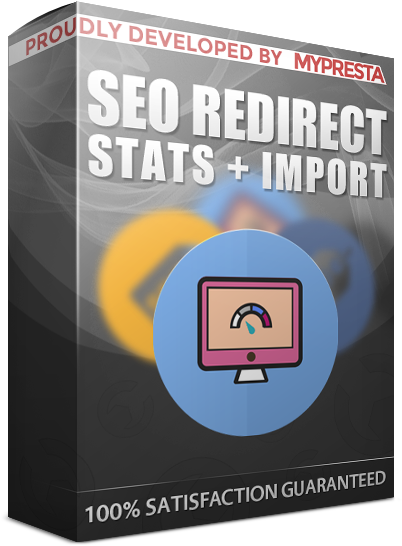
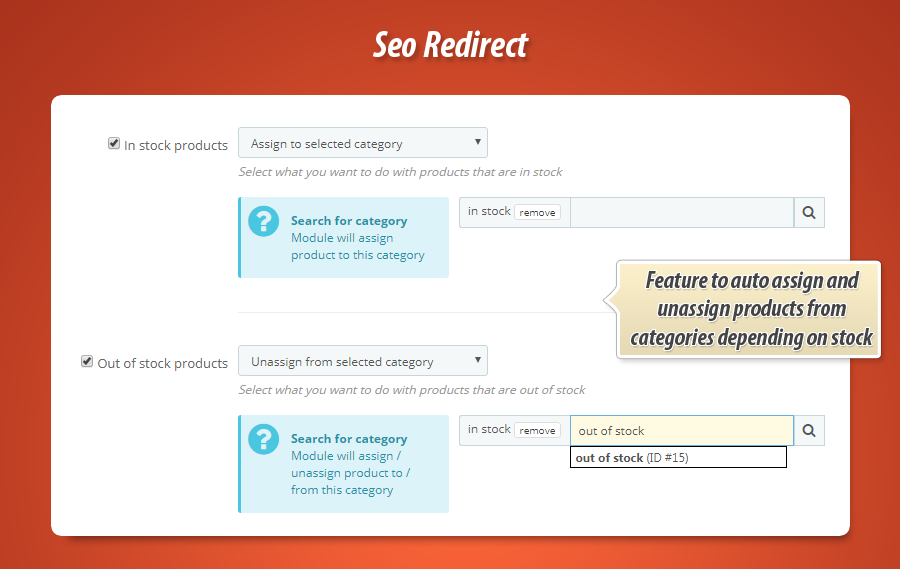


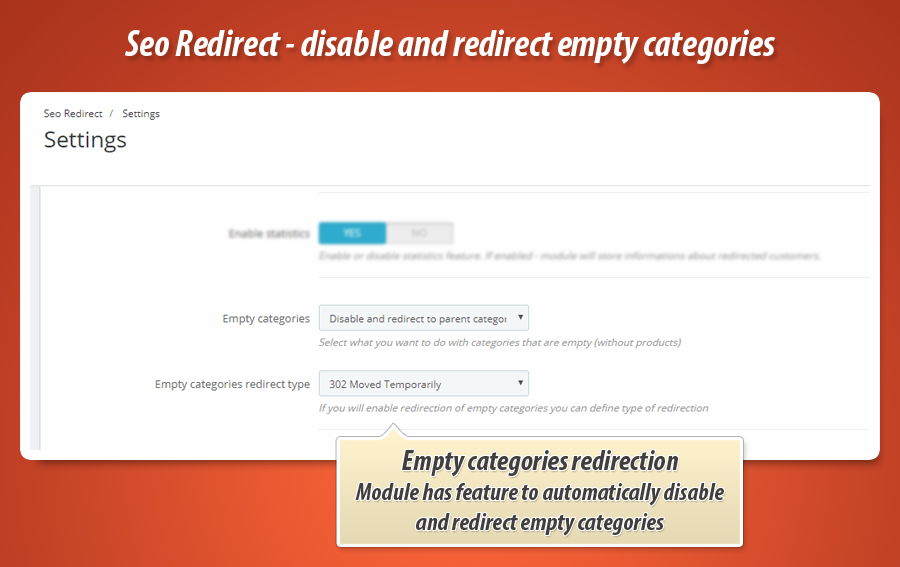
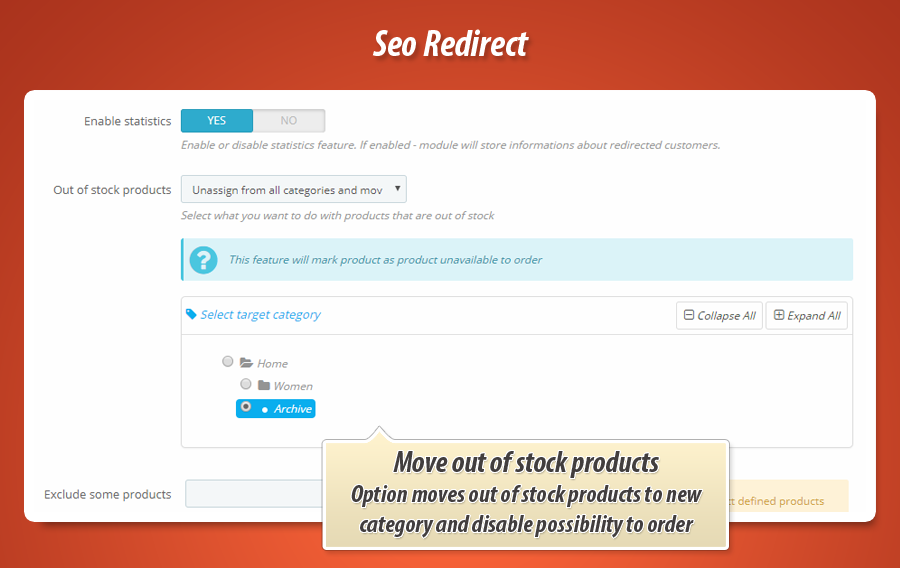

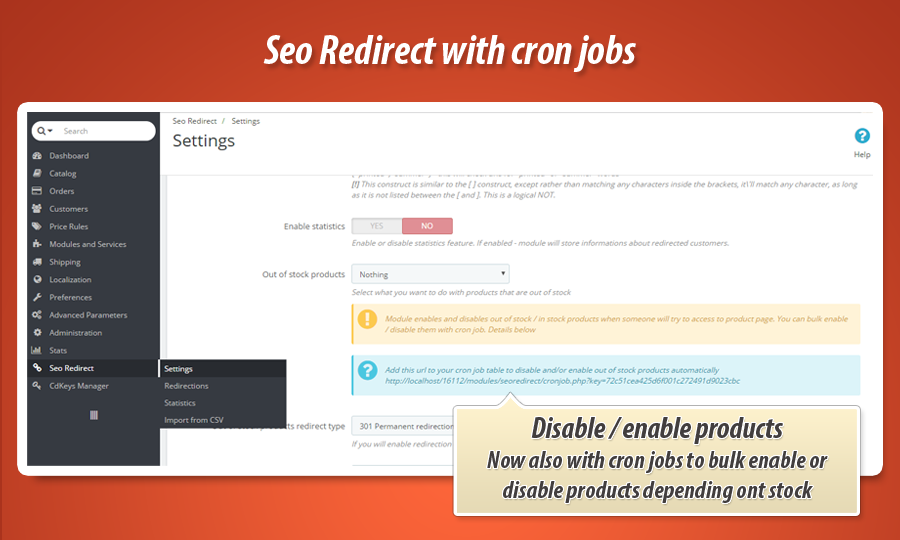
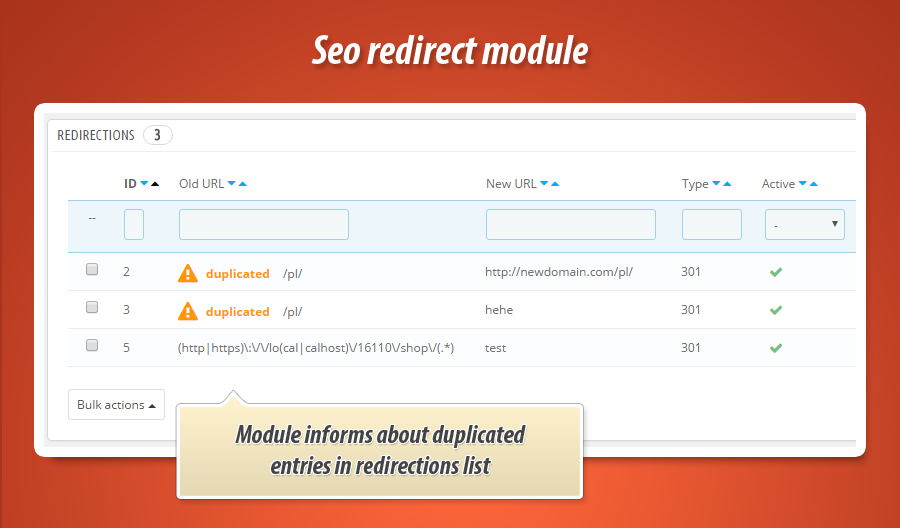
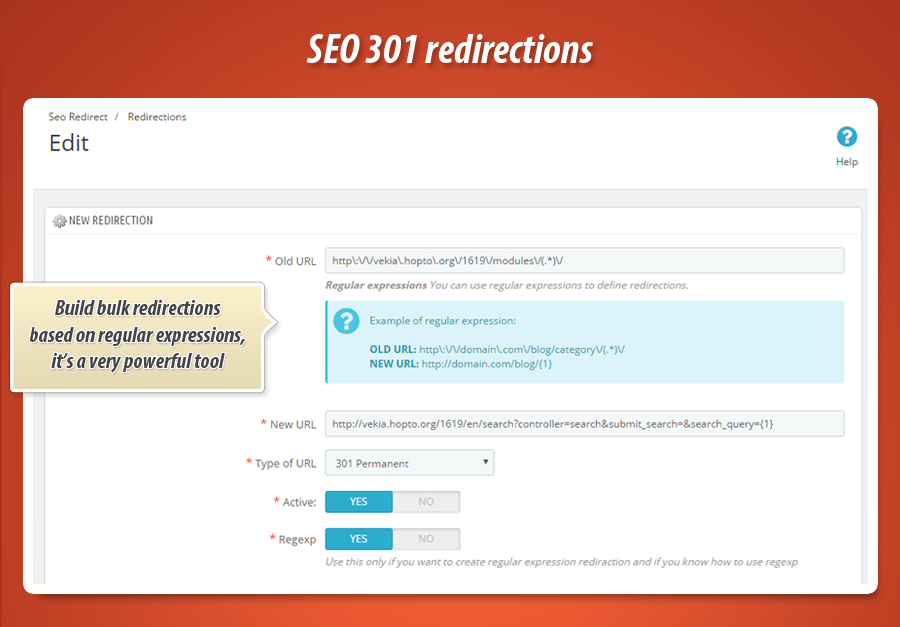
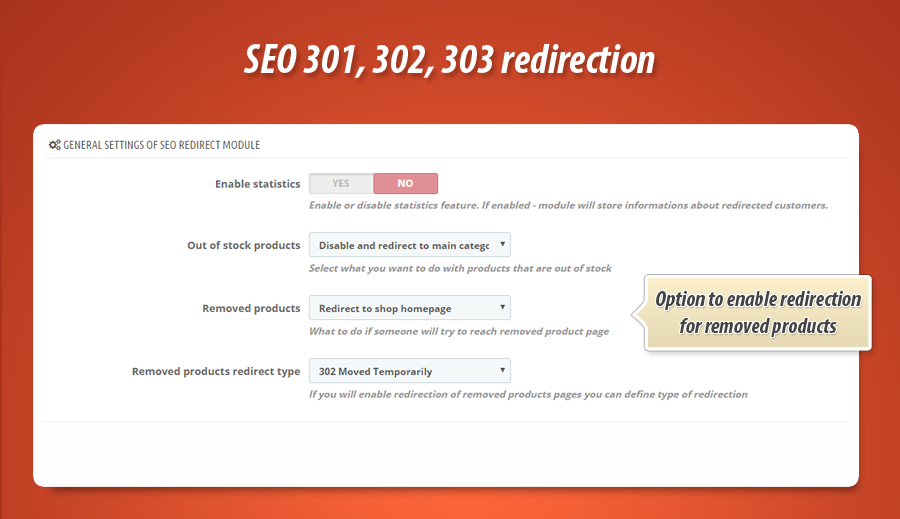
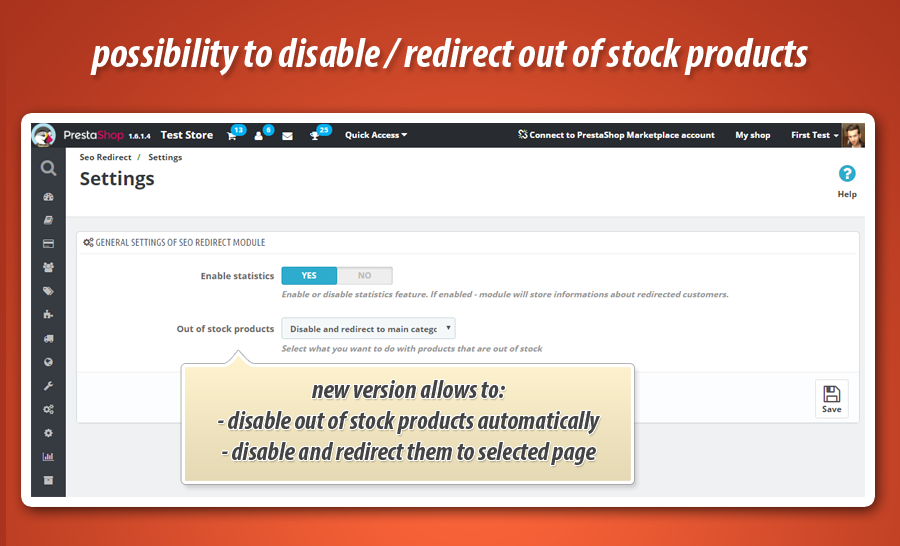
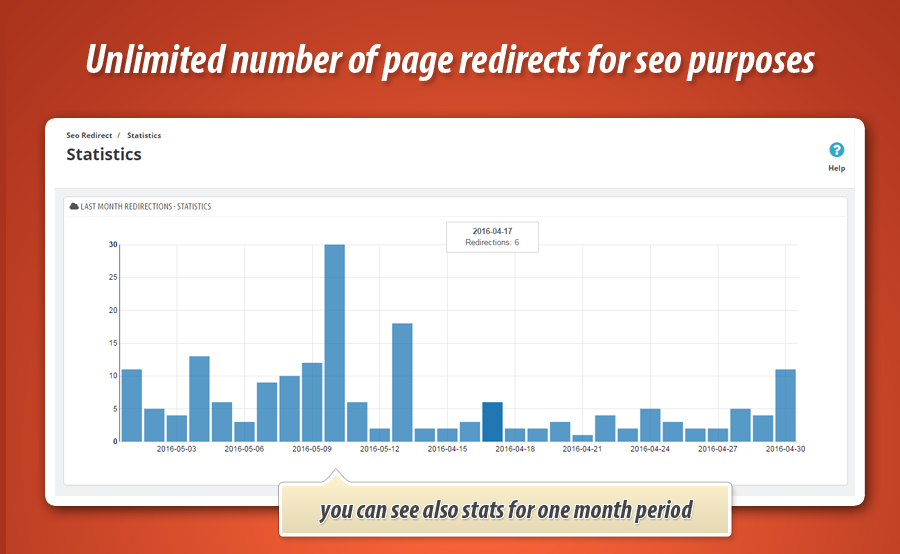

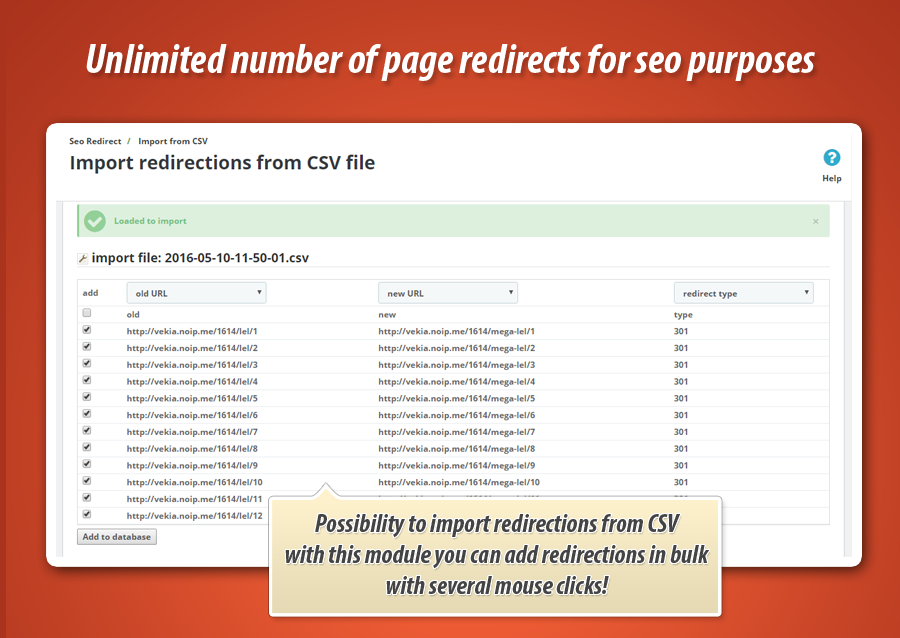
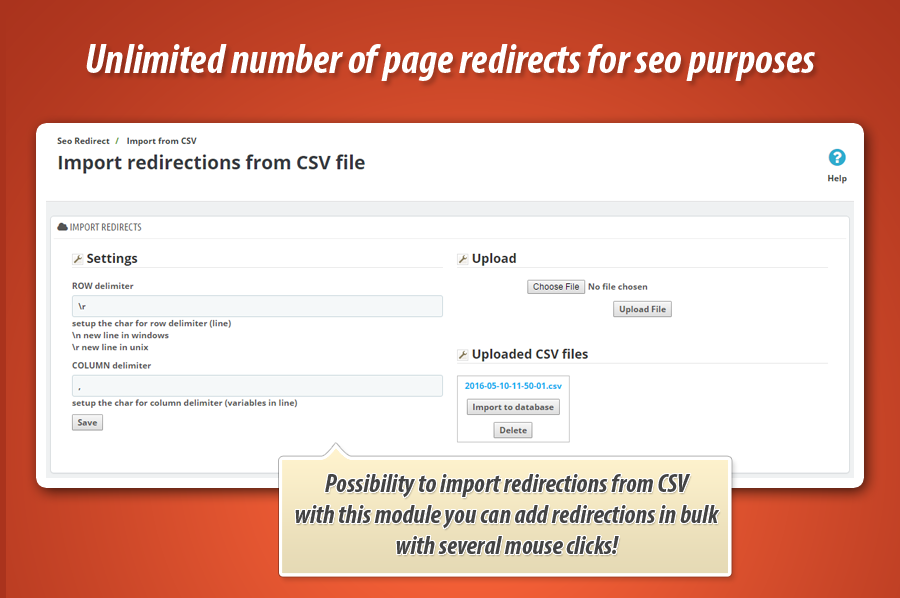
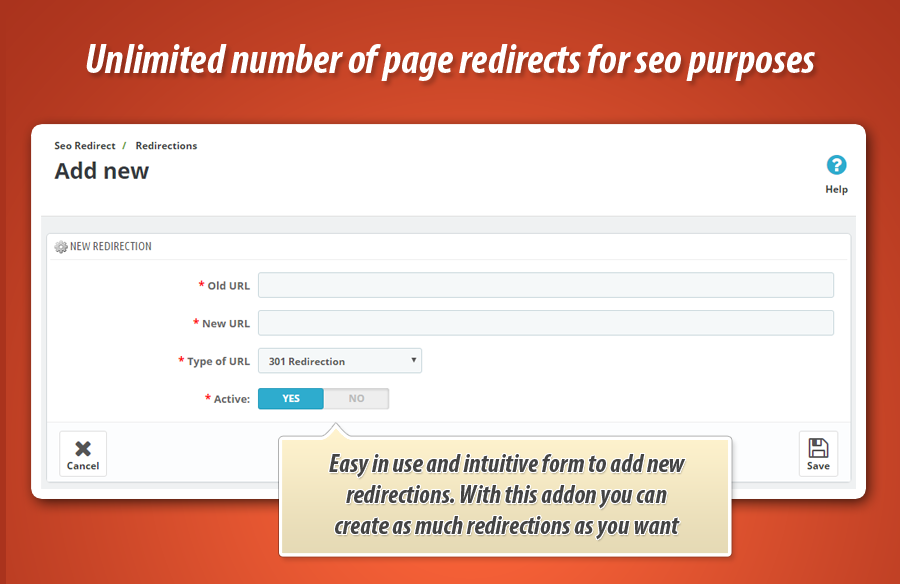
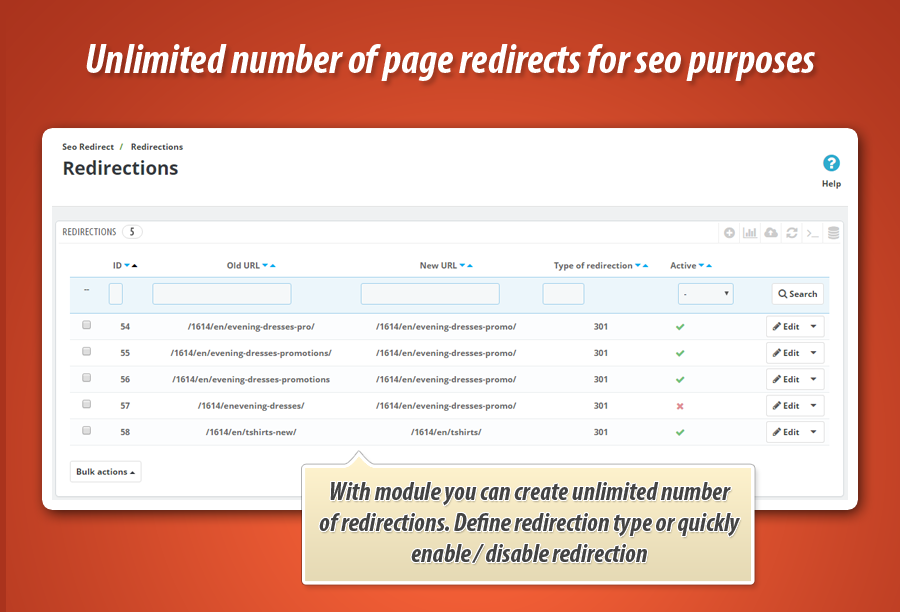
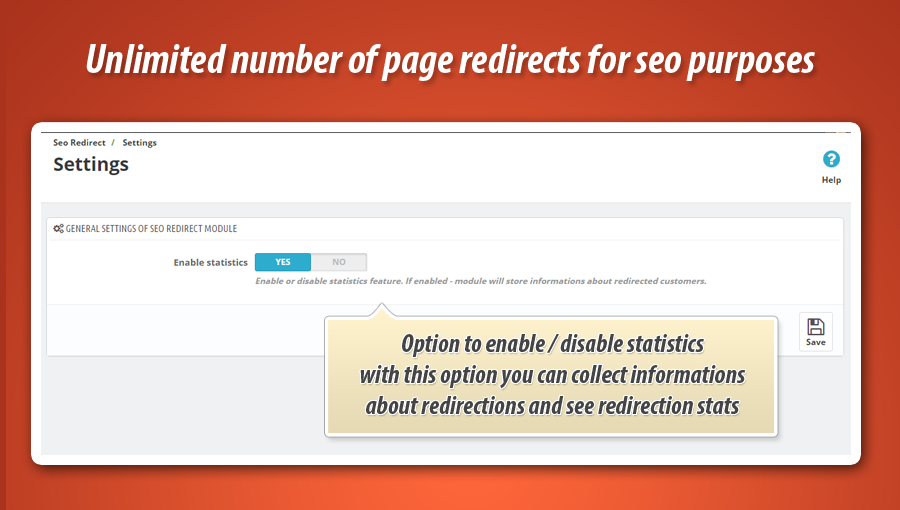
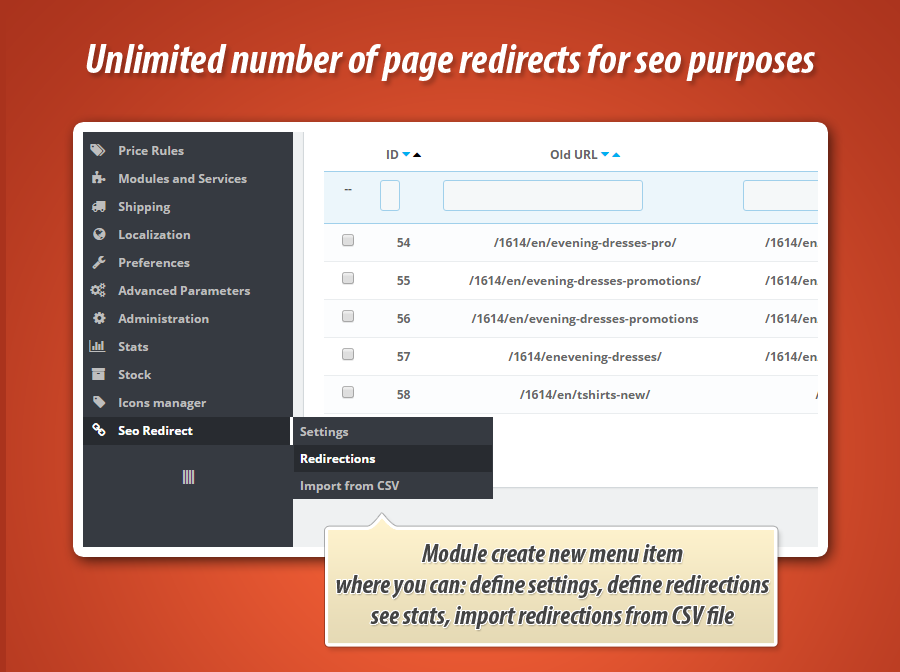
Por qué elegir nuestro módulo
Seo redireccionamientos 301, 302, 303?
Optimización y Automatización
Este módulo optimiza el SEO eliminando errores 404 y automatiza redirecciones para productos eliminados, desactivados o agotados, así como categorías vacías. Permite la importación masiva y el uso de comodines y expresiones regulares para una gestión eficiente y automática del tráfico, mejorando la experiencia del usuario y el valor SEO.
Ventas Aumentadas
Este módulo optimiza tu SEO eliminando errores 404 y redirigiendo automáticamente productos eliminados/desactivados a contenido relevante. Así, los visitantes siempre encuentran páginas funcionales, mejorando la experiencia de compra. Transforma el tráfico perdido en oportunidades de venta, impulsando directamente tus 'Ventas Aumentadas'.
15 años de experiencia
Con 15 años de experiencia en PrestaShop, creamos este módulo para resolver desafíos SEO recurrentes. Gestiona errores 404, productos eliminados/desactivados y categorías vacías. Ofrece redirecciones 301/302/303, incluyendo reglas avanzadas con comodines y expresiones regulares, reflejando un profundo conocimiento de la plataforma y sus necesidades evolutivas.
Amplia Personalización
Este módulo proporciona una personalización excepcional, permitiendo crear y gestionar reglas de redirección ilimitadas, ya sean manuales o masivas. Ofrece configuraciones detalladas para productos eliminados, desactivados y errores 404, además de potentes funciones con wildcards y expresiones regulares para un control total sobre las URLs de tu tienda.
Código de Fuente Abierto
Este módulo ofrece una gestión flexible de redirecciones, incluyendo wildcards y expresiones regulares. Su arquitectura facilita la adaptación y permite integraciones avanzadas, otorgando control total sobre su SEO, crucial en un entorno de código abierto.
Licencia y Actualizaciones
La licencia del módulo permite un uso sin límites de tiempo. Se incluyen actualizaciones gratuitas por un año, garantizando que sus potentes funciones de SEO estén siempre optimizadas. Ofrecemos descuentos significativos en la renovación de actualizaciones anuales.




























