PrestaShop Seo Redirects 301, 302, 303
With this module you can easily eliminate 404 errors from your google webmaster tools etc. This means that with this module you can fix important problems that can affect SEO value of your website. Addon allows to create / import unlimited number of redirection rules. You can redirect old not working urls to new ones that will work properly.
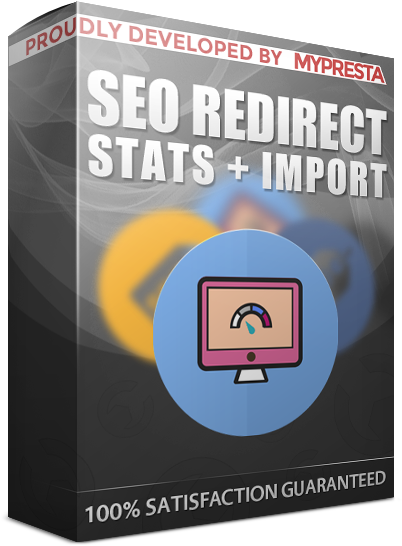
Galeria
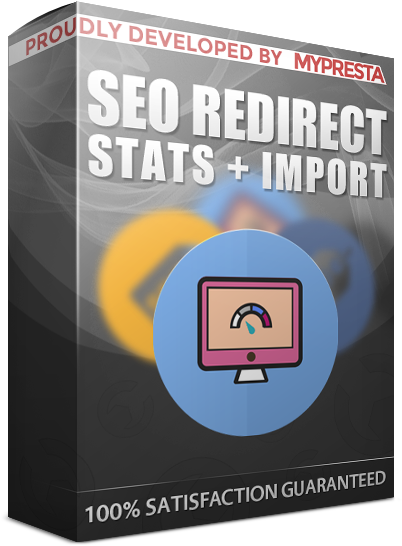
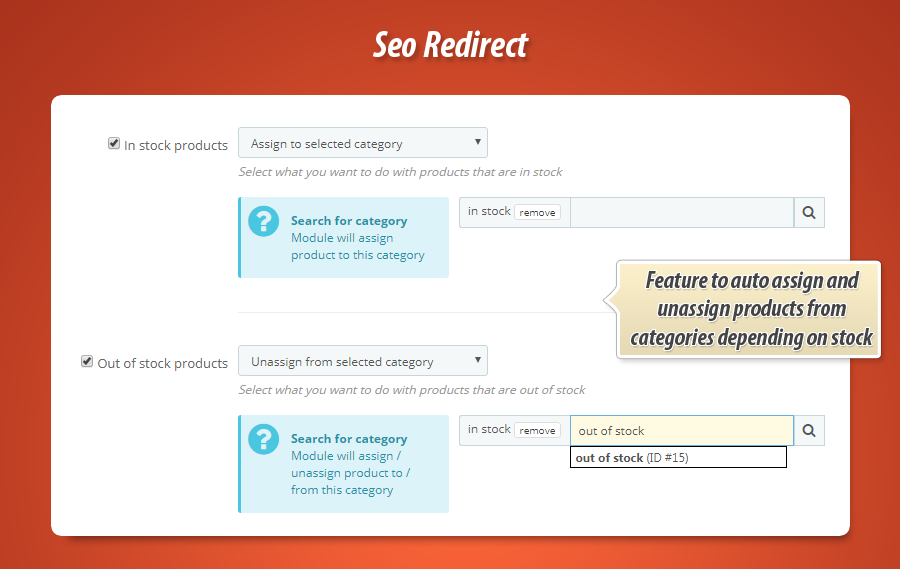


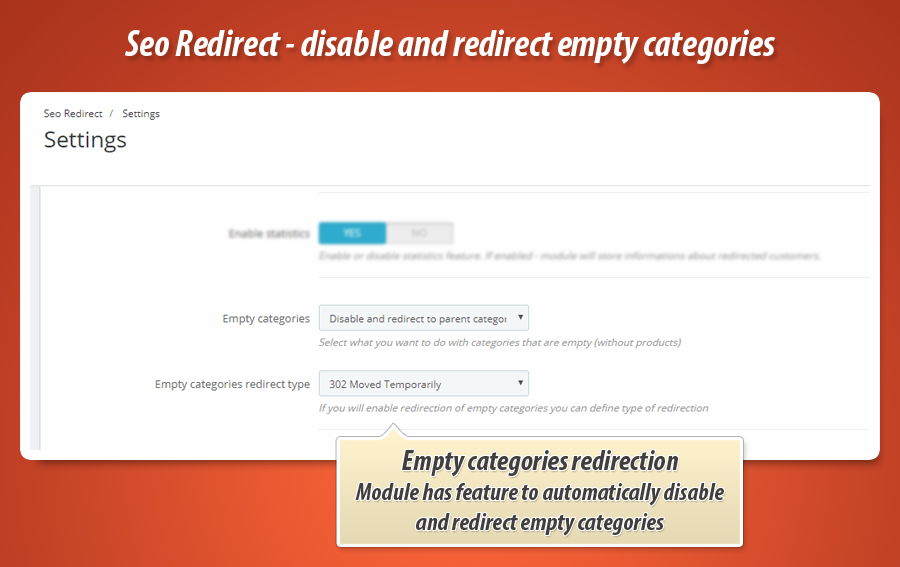
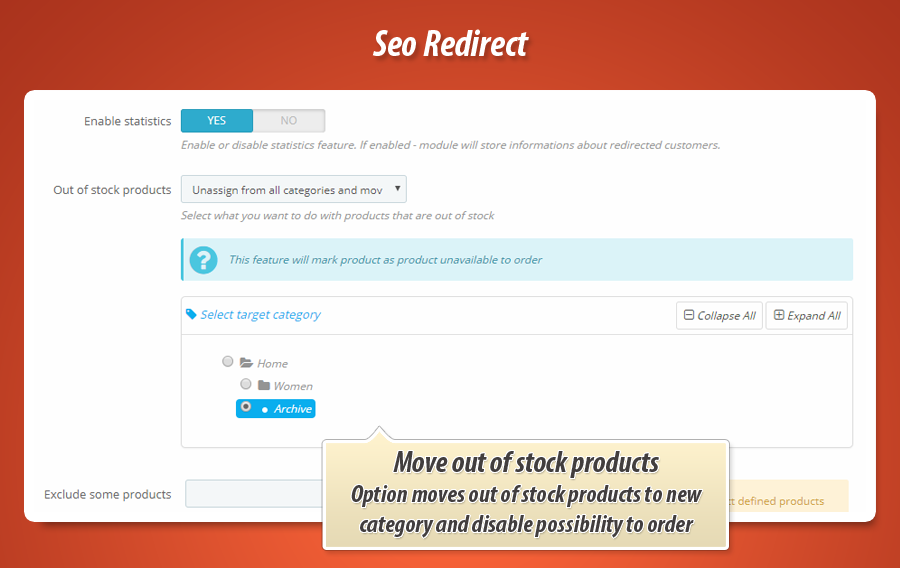

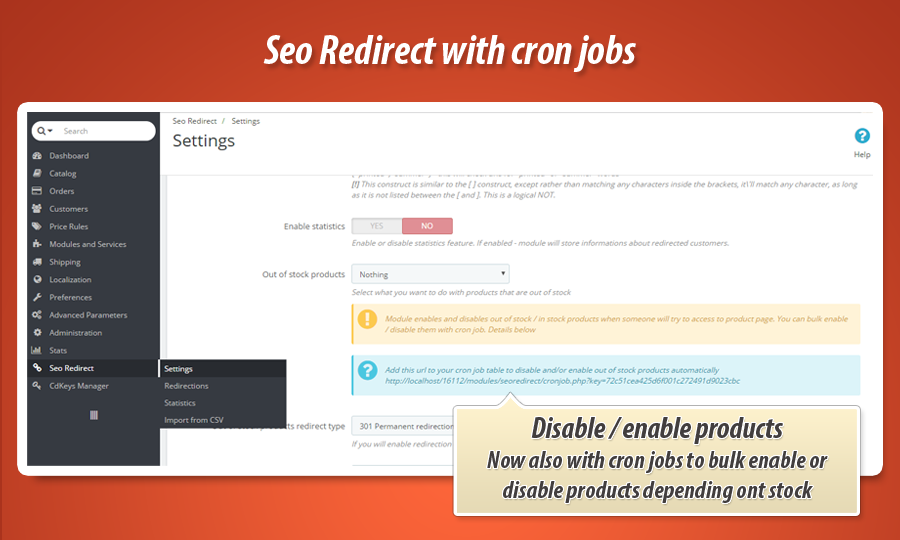
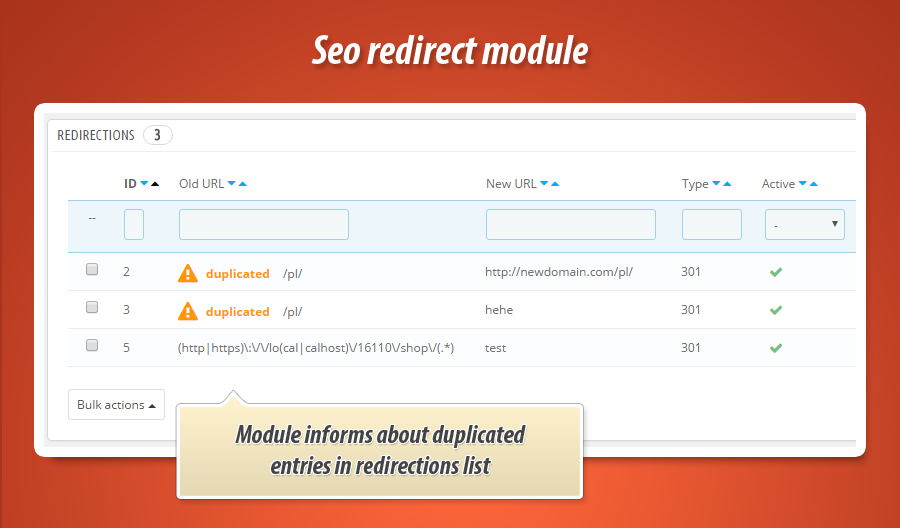
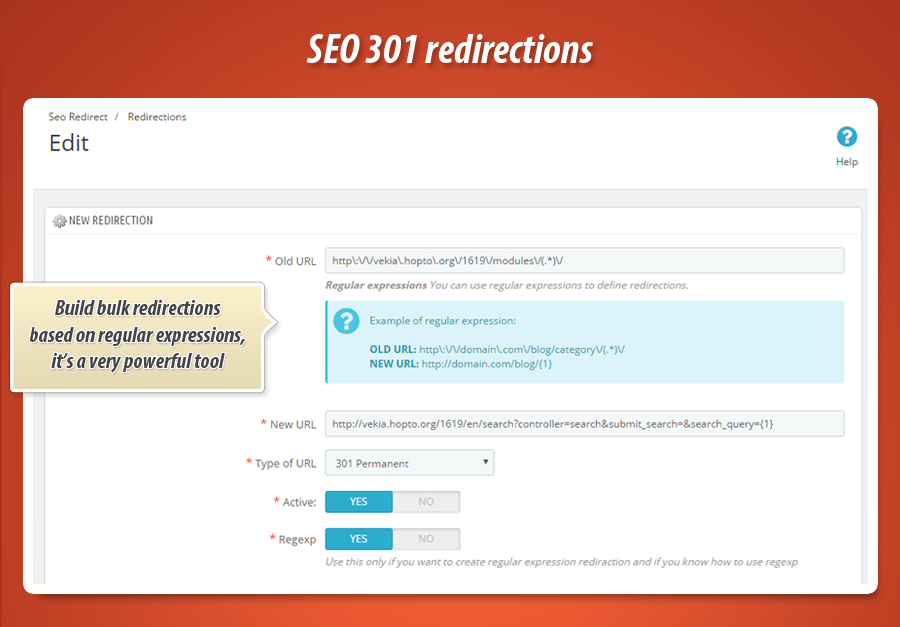
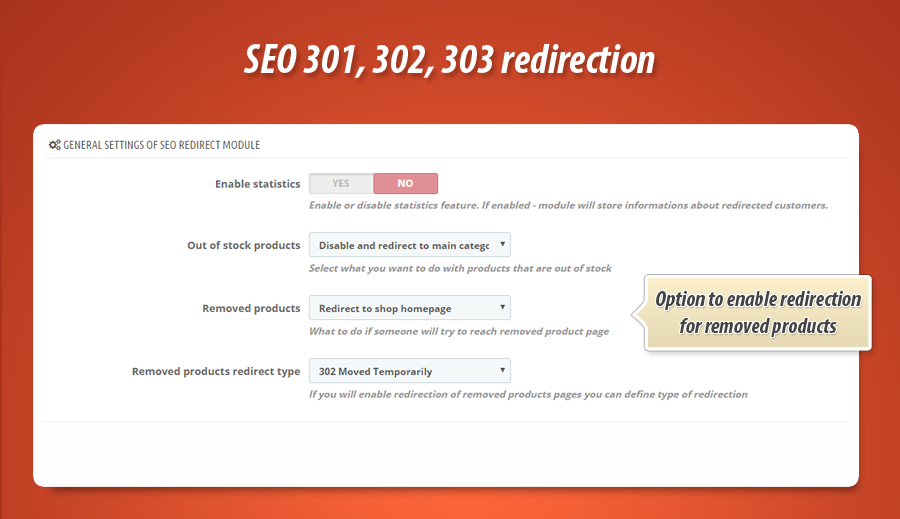
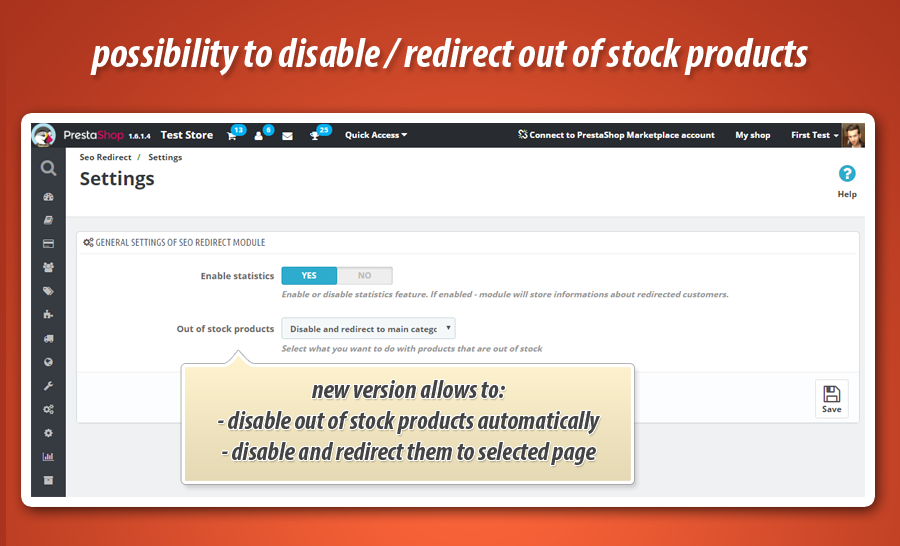
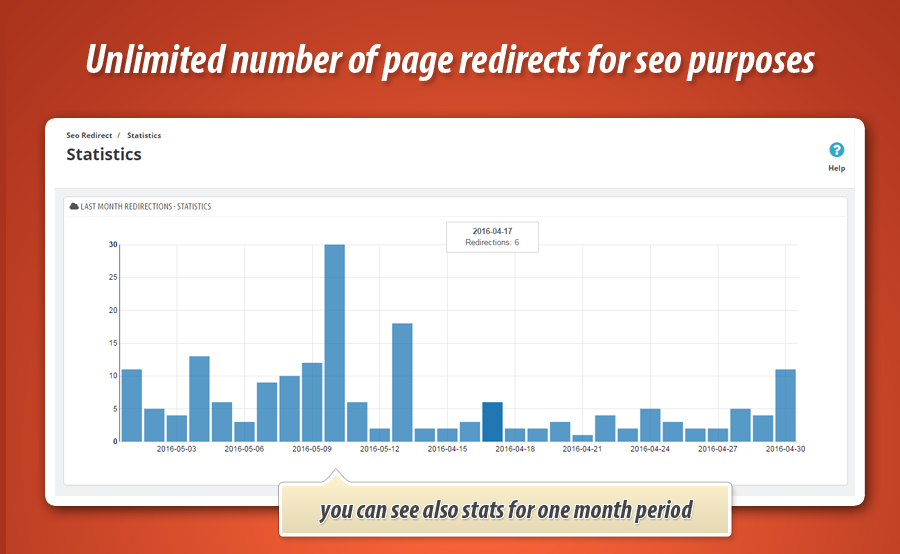

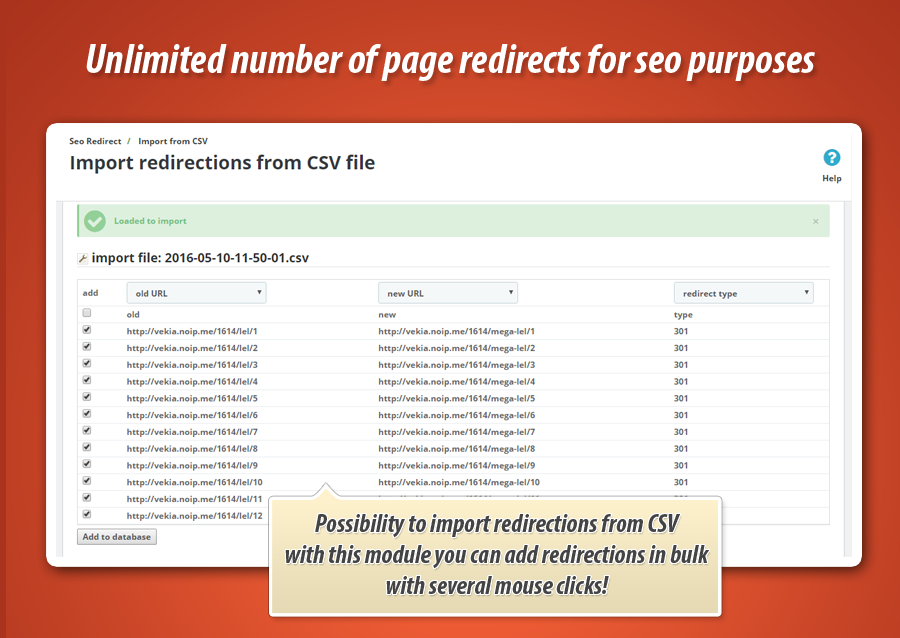
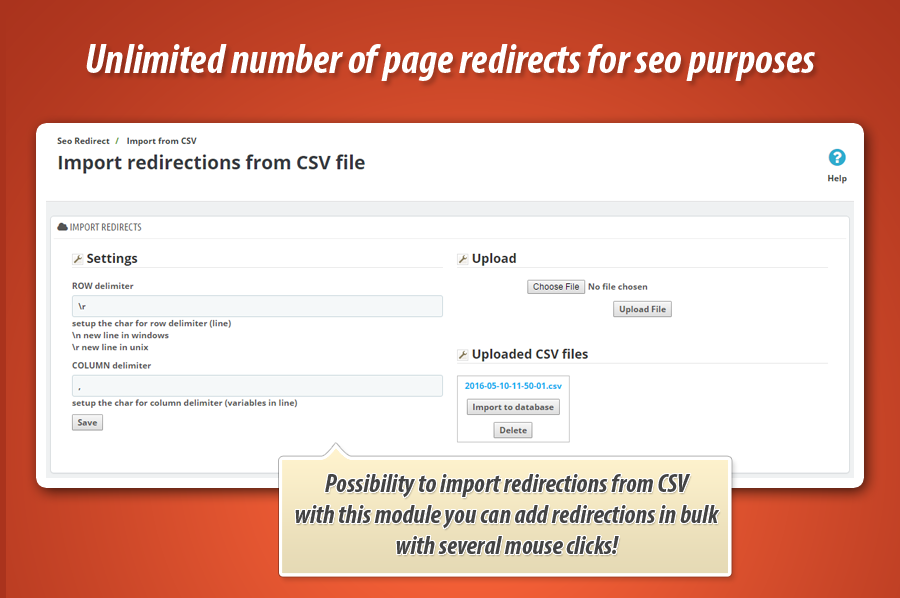
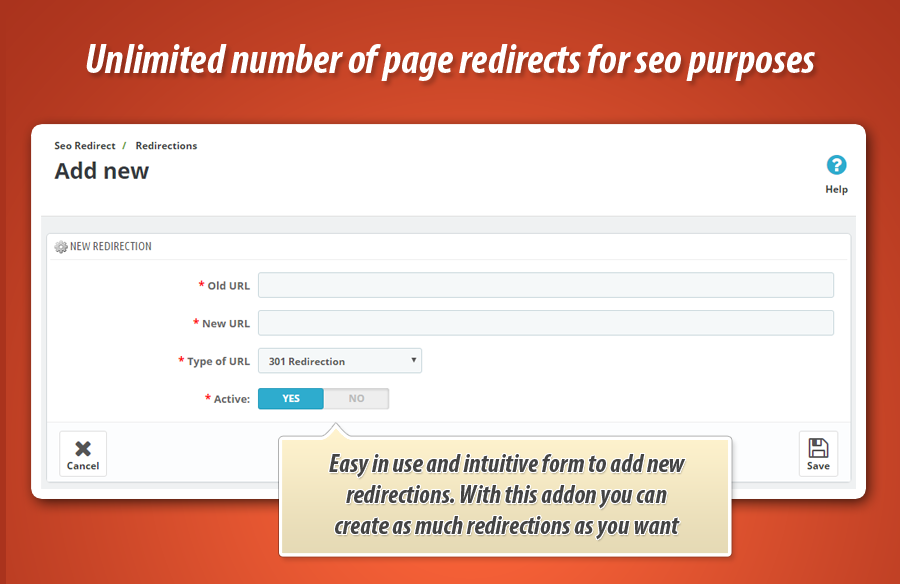
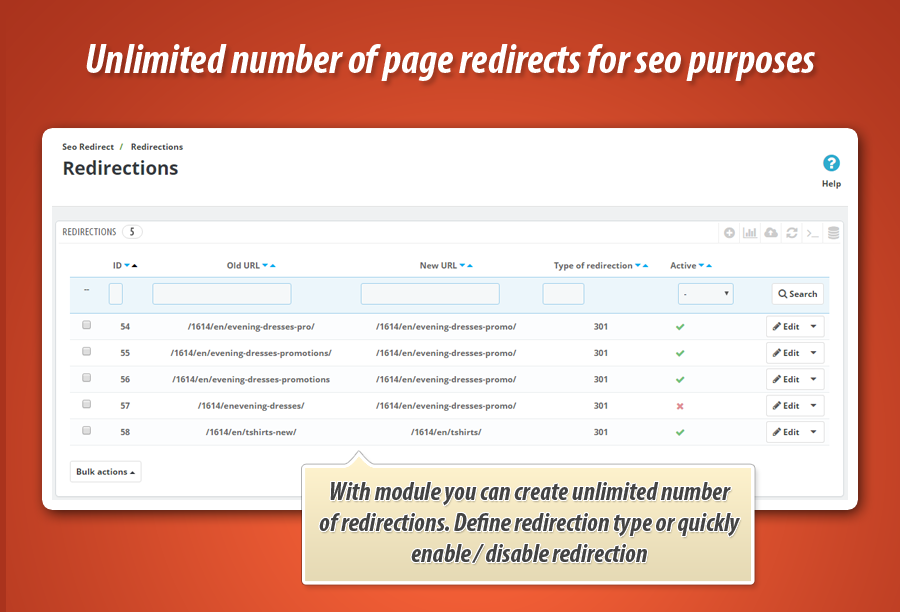
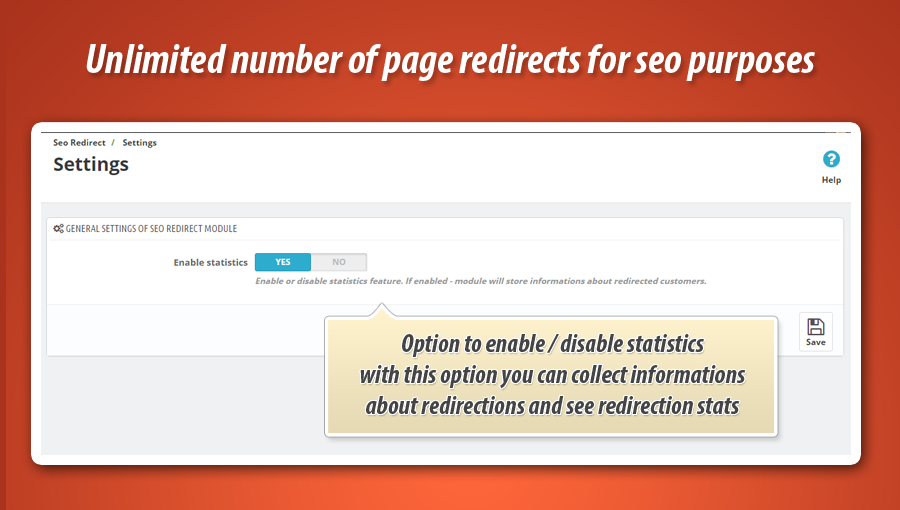
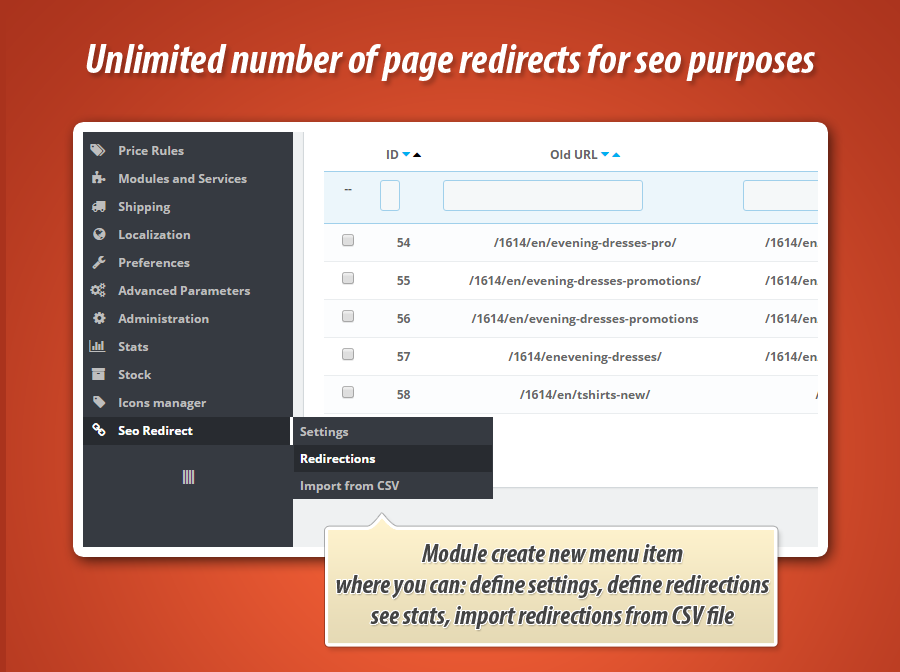
SEO 301 Redirects & 404 Management
This powerful PrestaShop module is essential for optimizing your store's SEO by effectively eliminating 404 errors. It allows you to create, edit, and import an unlimited number of 301, 302, and 303 redirection rules, fixing broken links and preserving search engine rankings. The module automates the redirection of removed or disabled products, empty categories, and general 404 pages to maintain a seamless user experience. Advanced features like wildcards and regular expressions offer flexible bulk redirection capabilities, ensuring comprehensive management of your site's URLs. Improve your SEO value and user navigation with this versatile solution.
With this module you can easily eliminate 404 errors from your google webmaster tools etc. This means that with this module you can fix important problems that can affect SEO value of your website. Addon allows to create / import unlimited number of redirection rules. You can redirect old not working urls to new ones that will work properly.

Most important features of seo redirection module
The most important feature of this module is a possibility to create unlimited number of seo redirection rules. These rules will redirect shop vistors from not working pages that spawn 404 errors to working pages. From SEO point of view it is very important and with this simple tweak you can increase SEO value of your website! More features are described below
Adding own rules
Each time you will manually add a new redirection rule - you will have to fill out short form with important fields about redirection. These fields contain information about: redirection type (301 redirection, 302 redirection, 303 redirection). You can decide if this rule will be active or not. And the most important settings - you have to enter not working url (url that you want to redirect) and new url (page where all page vistors will be redirected).
Redirection rule edit
Of course each redirection rule can be edited any time you want. So, you can change each aspect of created rule. You can change not working url, you can change new url, redirection type and option to active / deactive redirection. Of course you can also remove redirection permanently.
Stats
Module contains feature to display stats related to redirections. You can see charts related to redirections, it's great diagnostic tool - you will be able to check if your redirections work properly, use this as a report for marketing purposes etc.
Importing of redirection rules
If you've got large shop with many 404 errors - it will be a nightmare to add redirections one by one. Because of this this module has feature to import redirection rules from CSV file. It's great because you can add thousands of rules in bulk. It's worth to mention that you can export 404 errors list from google webmaster tools and import it to this module.
Automatic redirection of removed products
Module has feature to redirect removed products automatically. In PrestaShop - when you remove the product - its page spawns 404 error. With this module you can automatically redirect product pages that do not exist anymore in your shop. On module configuration page you can enable option to "redirect removed products" and define redirection type (301,302,303)
Automatic redirection of disabled (not active) products
If your shop has disabled products (products that are not active) you can enable autmatic redirection for these products. You can select type of redirection for example a redirection to product main category page, to shop homepage etc. Module will automatically redirect all these produts.
Feature to auto-redirect 404 errors
Module has feature to automatically redirect 404 pages. Thanks to this feature all pages that generates 404 can be automatically redirected to shop's homepage.
Move out of stock products to new category, Unassign out of stock products from categories, assign in stock products to categories
Addon has feature to assign product to new categories and unassign it from old ones. This is great option especially if we sell unique products. Each product - when you will sold it will be moved to new category, lets say "archive" or to category "in stock" - depending on product's stock
Disable out of stock products automatically
This module allows to automatically disable products that are out of stock. In addition you can redirect cutomers that trying to open out of stock product pages (or disabled products) to product main category page or to shop main page. It's great way to not loose traffic, especially if some of products are not available in your shop anymore.
Enable products that are in stock again
Module has feature to enable (activate) products that were out of stock. This option activates products that are disabled but in stock. These products will be enabled only if someone will try to reach product page (for example from google).
Disable and redirect empty categories
Module has feature that allows to automatically disable and redirect empty categories. Empty categories are category pages that do not have any associated product. If customer will try to reach such category page - module can disable this category and redirect your customer to homepage or parent category (if exists)
Wildcards
Module has great feature to define a patterns of urls. This means that you can bulk redirect urls that contains some specific text, for exmaple whole categories (products) etc. Example of usage:
- ? (question mark) this can represent any single character. If you specified something at the command line like "hd?" - script would look for hda, hdb, hdc and every other letter/number between a-z, 0-9.
- * (asterisk) this can represent any number of characters (including zero, in other words, zero or more characters). If you specified a "cd*" it would use "cda", "cdrom", "cdrecord" and anything that starts with “cd” also including “cd” itself. "m*l" could by mill, mull, ml, and anything that starts with an m and ends with an l.
- [ ] (square brackets) specifies a range. If you did m[a,o,u]m it can become: mam, mum, mom if you did: m[a-d]m it can become anything that starts and ends with m and has any character a to d inbetween. For example, these would work: mam, mbm, mcm, mdm. This kind of wildcard specifies an “or” relationship (you only need one to match)
- { } (curly brackets) terms are separated by commas and each term must be the name of something or a wildcard. This wildcard will copy anything that matches either wildcard(s), or exact name(s) (an “or” relationship, one or the other). For example, this would be valid: {*printed*,*summer*} - this will check urls for "printed" or "summer" words
- [!] This construct is similar to the [ ] construct, except rather than matching any characters inside the brackets, it'll match any character, as long as it is not listed between the [ and ]. This is a logical NOT.
Regular expressions
Another great feature to define bulk-redirections without touching the .htaccess file! With this feature you can build redirections based on regular expressions (regexp). With this feature you can build a patterns of urls, and these urls will be redirected to another patterns. Sounds complicated, but below you can find an example:
| lp | OLD ULR (pattern) | NEW URL (pattern) |
| 1 | http\:\/\/domain\.com\/blog/(.*)/ | http://domain.com/blog/{1} |
| 2 | http\:\/\/domain\.com\/category\/(.*)\/(.*)\.html | http://domain.com/{1}/{2}.html |
1. This redirection based on regular expression will redirect all urls from your "blog" that ends with slash to url that is without slash
2. This redirection based on regular expression will redirect all urls of products with /category/subcategory to url with only /subcategory/product.html
you can of course use other regular expressions. It depends on you how you build the regexps and where you will redirect them!
Module Gallery
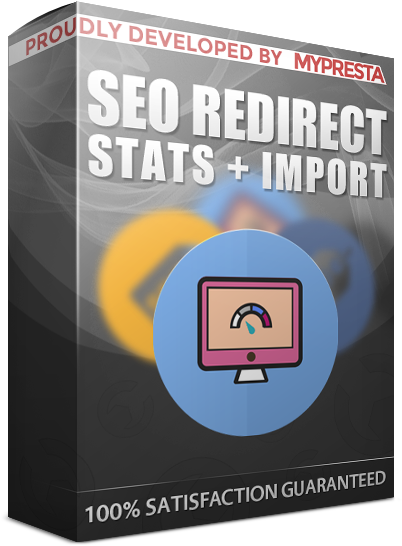
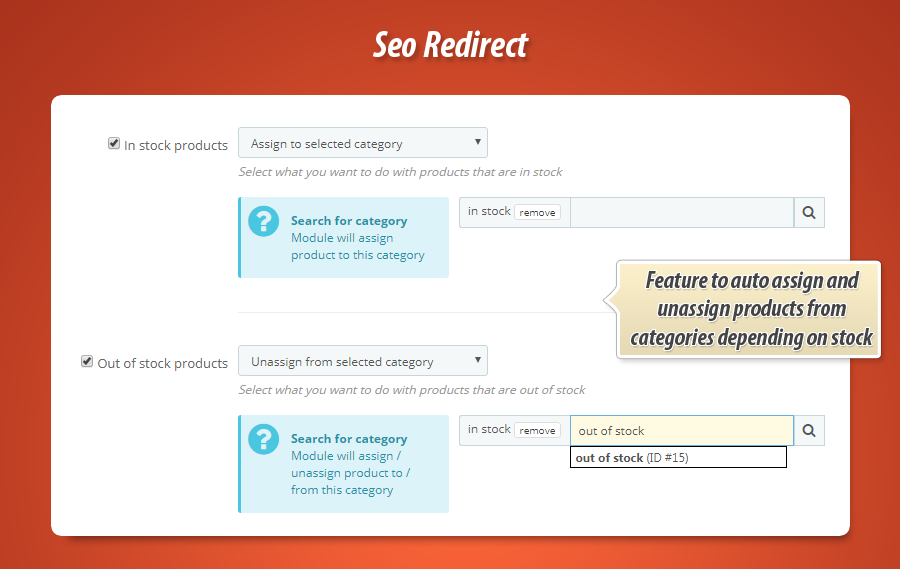


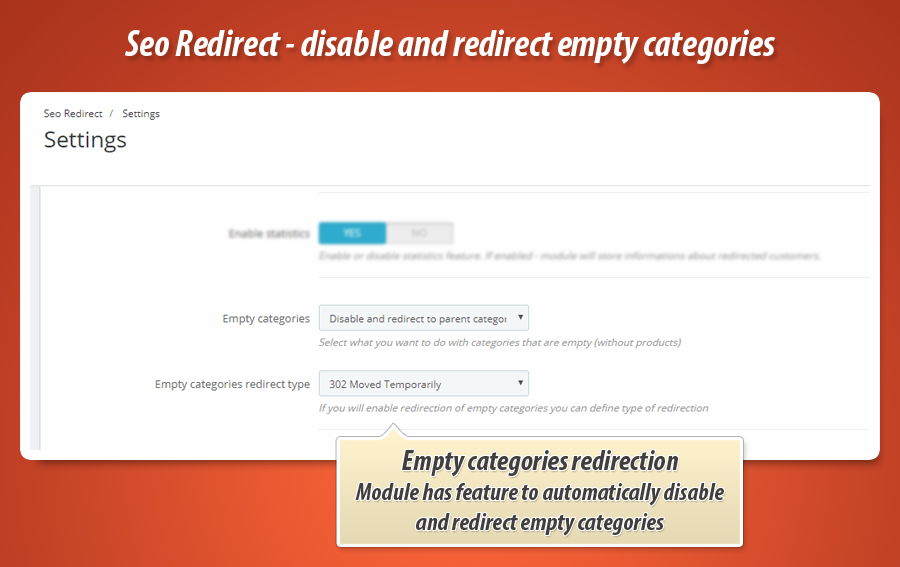
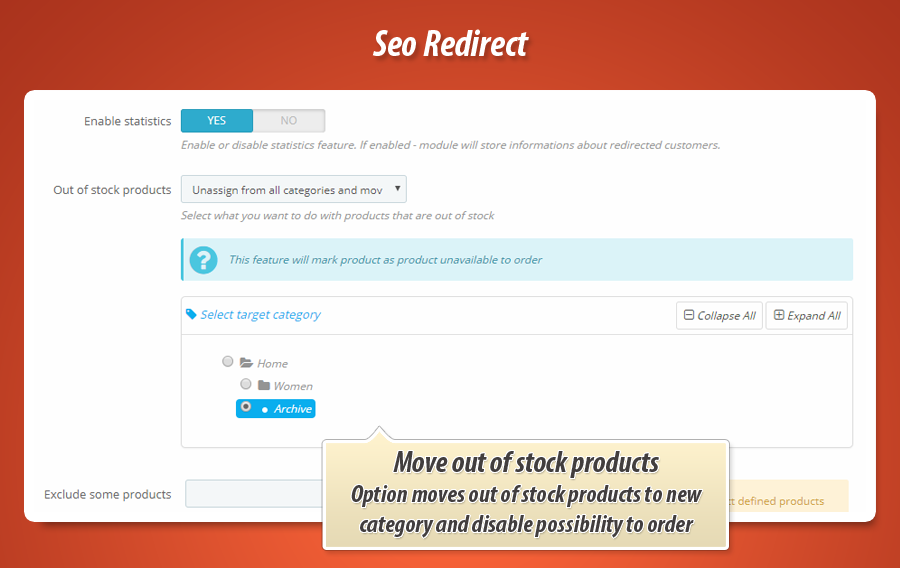

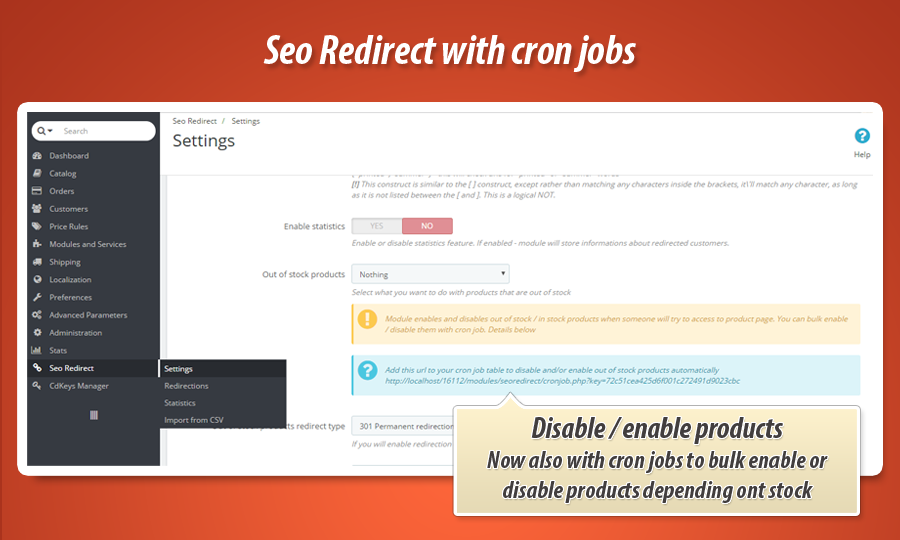
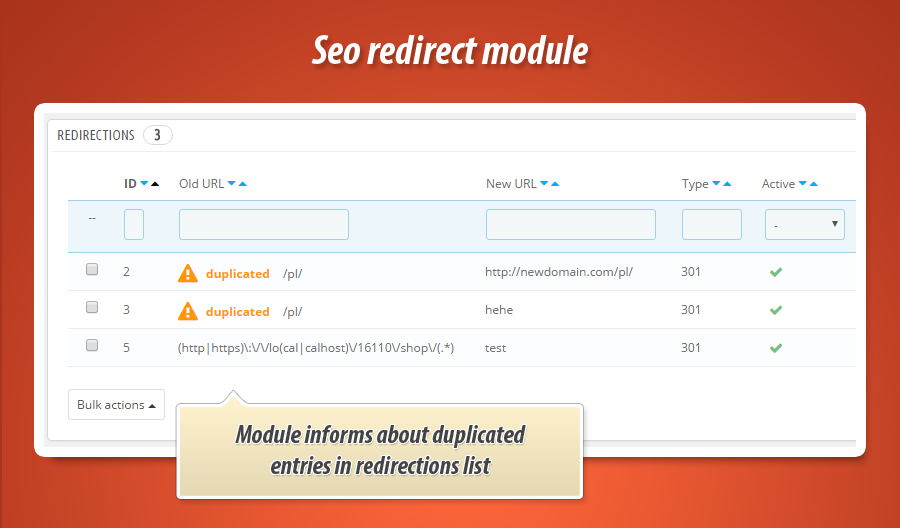
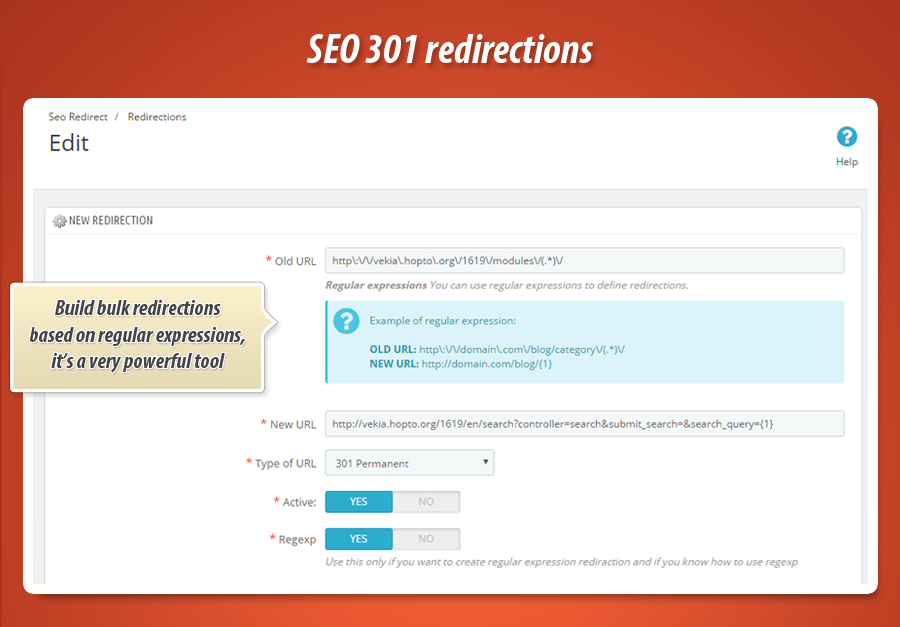
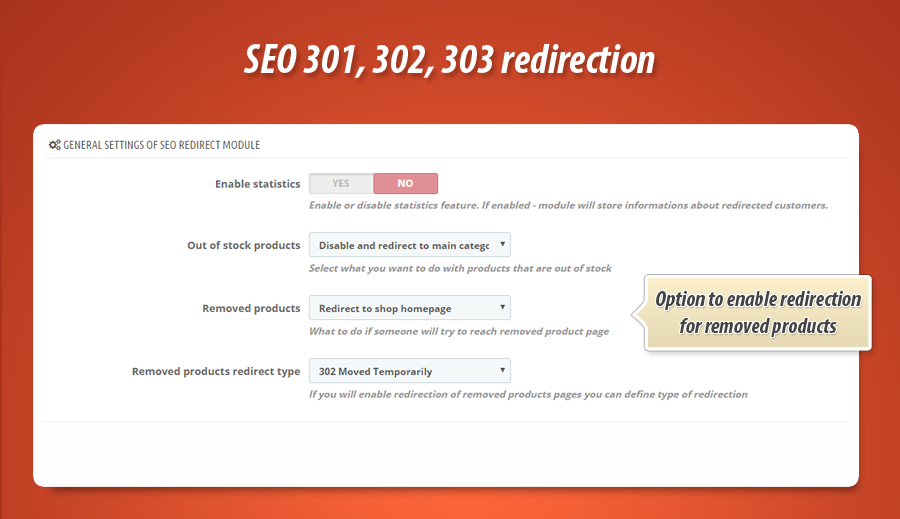
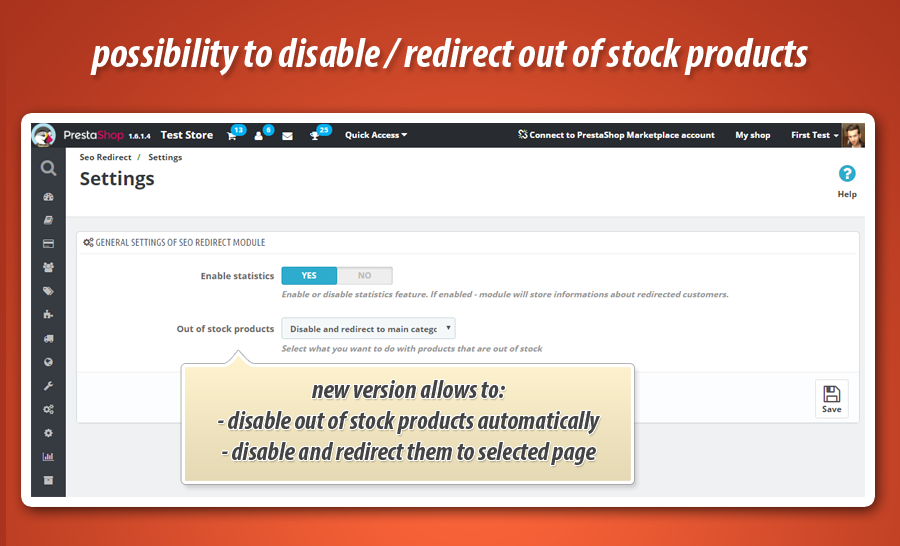
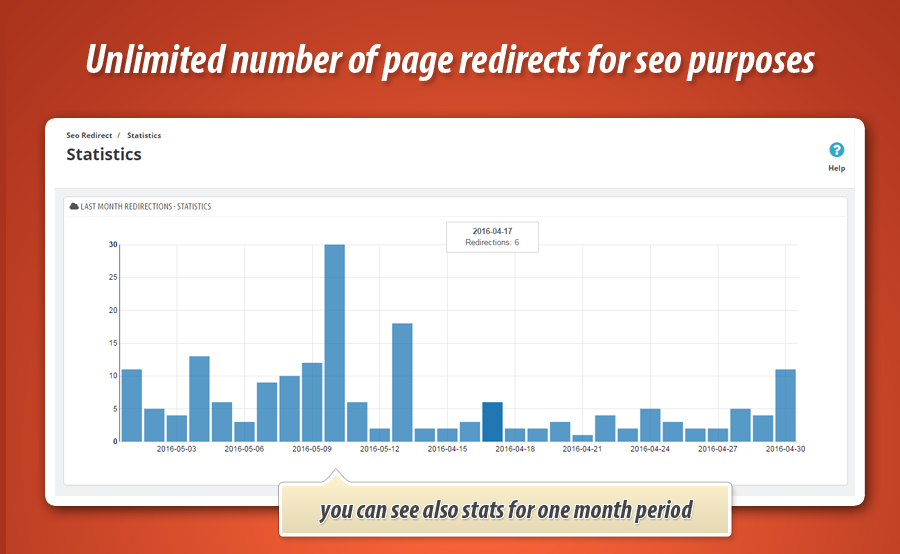

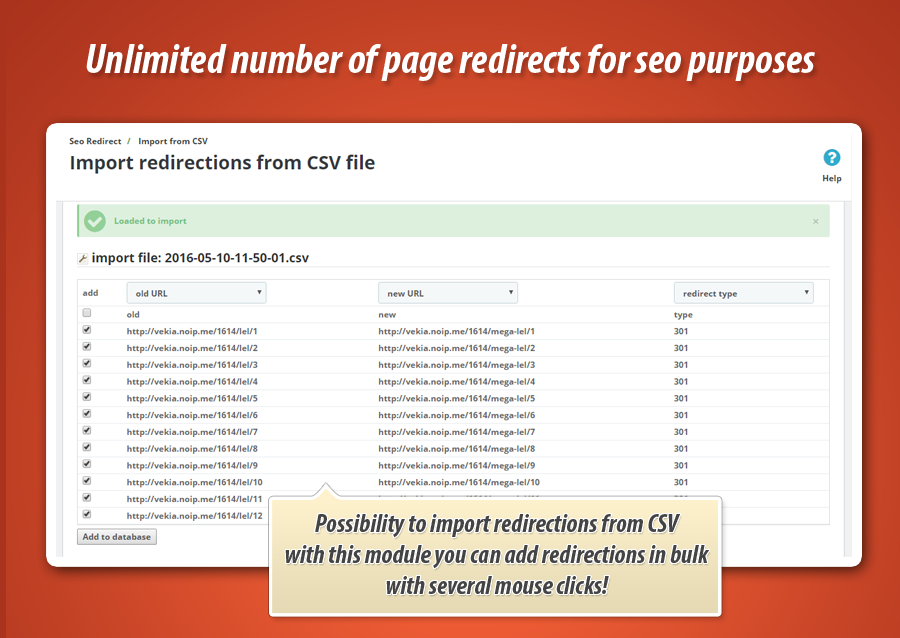
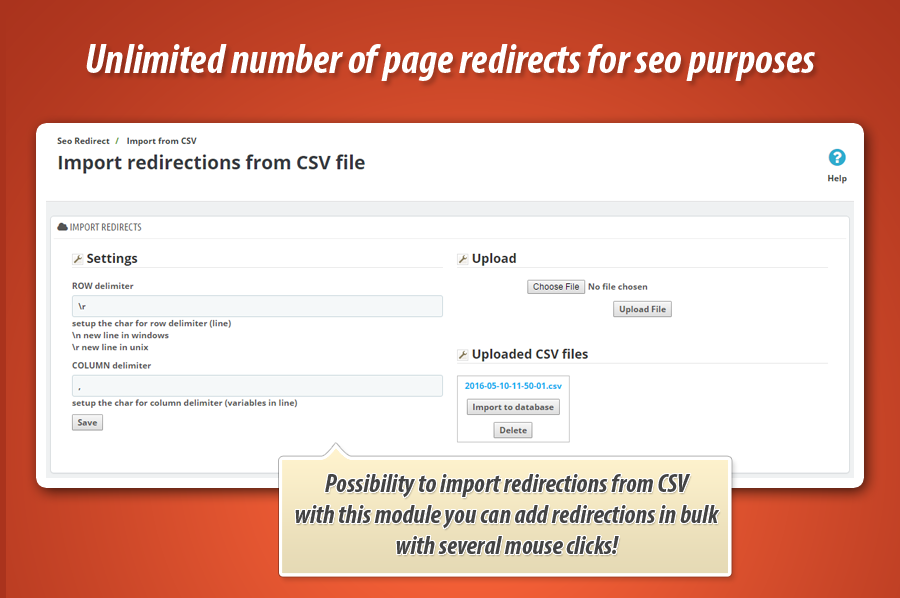
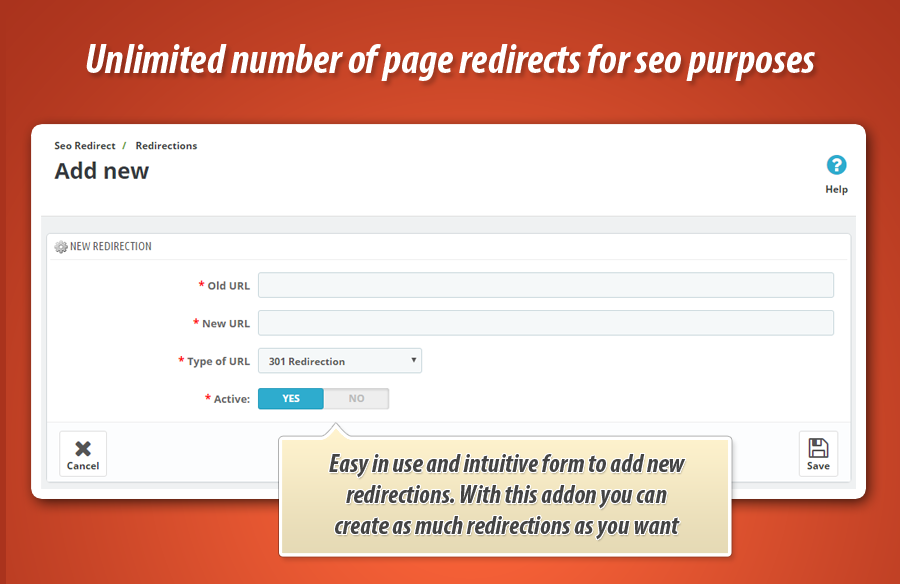
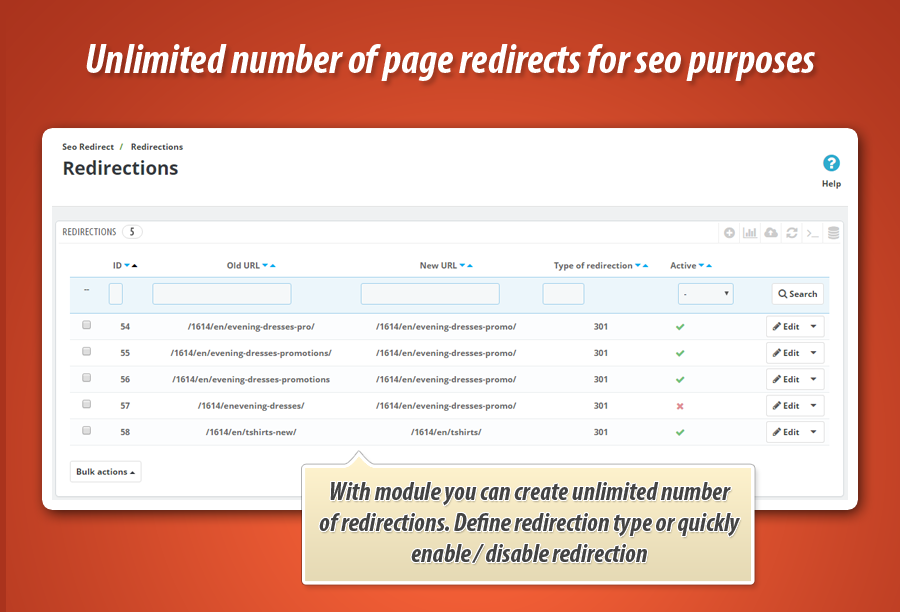
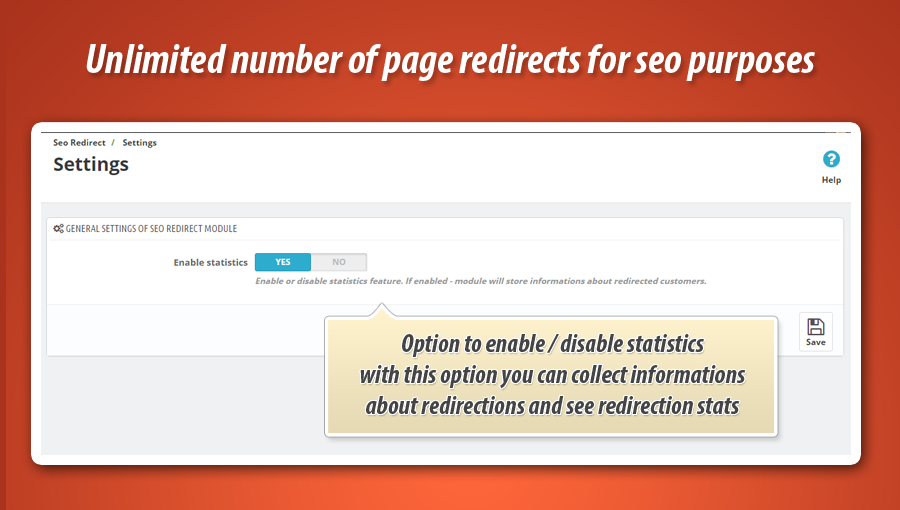
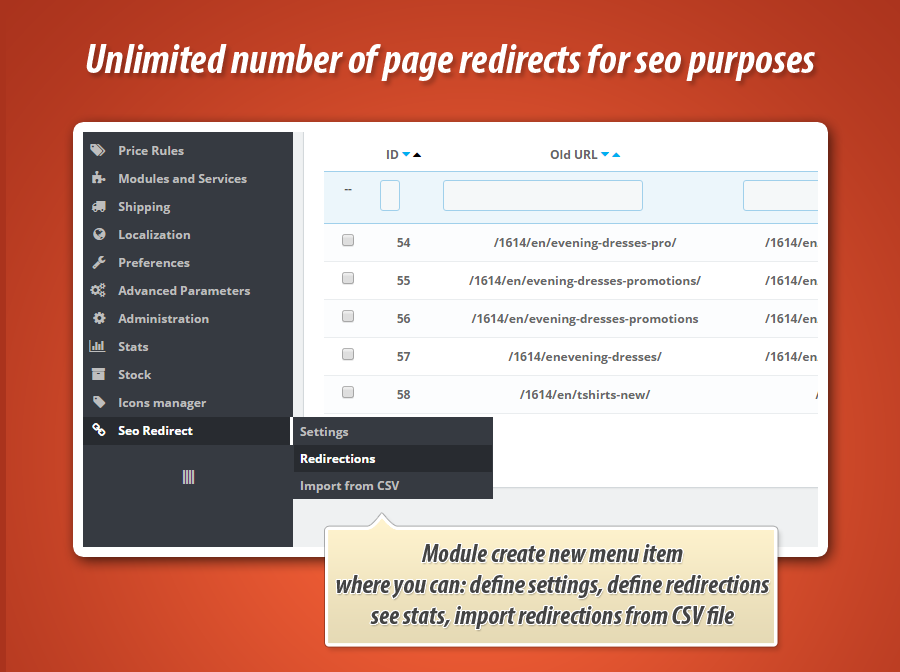
Why choose our module
Seo Redirects 301, 302, 303?
Optimization and Automation
This module automates SEO redirects, eliminating 404 errors to optimize your store's search engine value. It automates product and category status changes, importing rules in bulk to streamline critical SEO processes and prevent lost traffic.
Increased Sales
This module boosts sales by eliminating 404 errors, preserving SEO value, and improving the shopping experience. It ensures visitors always find relevant products, redirects broken links effectively, and contributes to higher conversions and sustained organic traffic.
15 years of experience
Leveraging 15 years of PrestaShop expertise, this module meticulously eliminates 404 errors, optimizing SEO. It provides advanced 301/302/303 redirects, wildcard support, and automatic handling of removed/disabled products, demonstrating profound platform knowledge for peak performance.
Extensive Customization
Our module offers extensive customization, allowing broad personalization of your SEO redirection strategy. Create unlimited rules, edit every aspect, and leverage powerful wildcards and regular expressions for precise control, perfectly fitting your store's unique needs.
Open Source Code
Leverage the power of Open Source Code with full access to this module's source, allowing extensive modifications, custom integrations, and complete control over your SEO redirects, free from 'ioncube' restrictions.
License and Updates
Regular updates for this 301/302/303 redirect module ensure its advanced 404 error management and SEO features remain current. A perpetual license includes one year of free updates, crucial for consistent performance and effective redirection rules.




























