PrestaShop Send email with voucher
With this module you (as a shop owner) can generate unique voucher codes and send them by email to defined email addresses. These coupons can be associated with customers' accounts. Addon has advanced voucher code personalization tool where you can set up very detailed settings of discount codes

Galeria

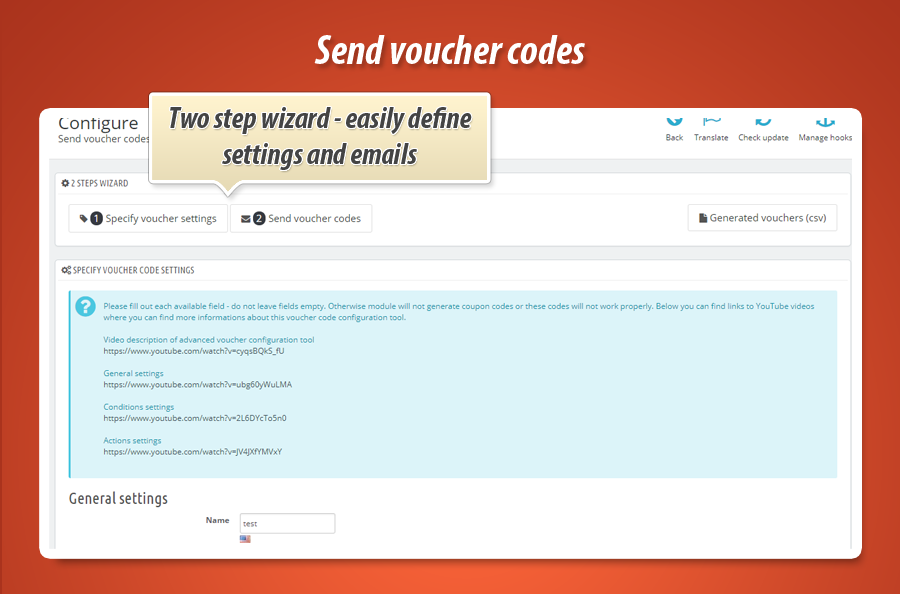

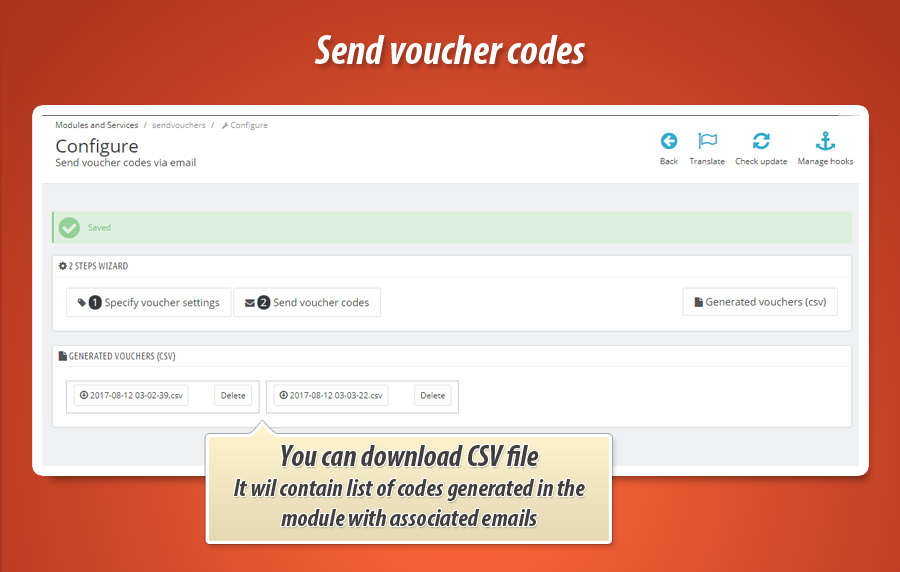
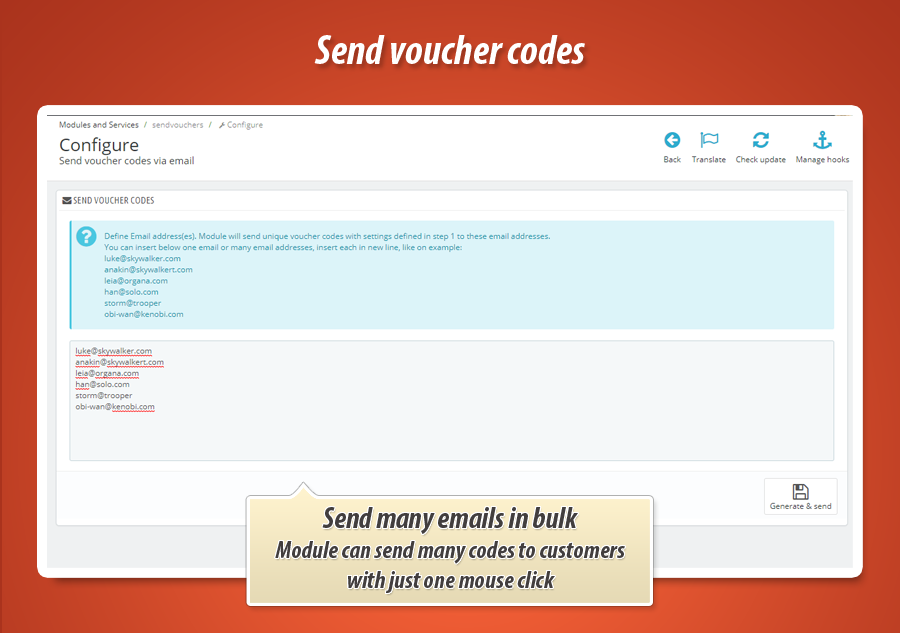

PrestaShop Email Voucher & Coupon Generator Pro
This module allows generating unique voucher codes and sending them to customers or specific email addresses. It provides advanced coupon configuration tools, enabling precise definition of names, prefixes, suffixes, and code lengths. You can meticulously specify usage conditions, such as validity dates, minimum cart value, quantity limitations, and assign them to specific products, categories, or manufacturers. The module supports various discount actions, including free shipping, percentage or amount discounts, and adding free gifts. It also features a comprehensive email template manager, allowing personalized messages with promotional codes thanks to dynamic variables.
As you already know this addon gives you possibility to generate unique voucher codes and send them to your customers or email addresses. Main module configuration page allows to specify two things - very detailed voucher settings and specify the email addresses - module will send voucher code to these customers.

Module has advanced voucher configuration tool
This means that you can define detailed settings of coupon codes that module will generate and send to defined email addresses. Below you can read more about advanced voucher code settings tool:
Main voucher code settings
- You can define voucher code name in each language active in your shop
- You can define description of voucher code (visible only for you)
- You can define number of characters used in automatically generated voucher code
- You can enable or disable voucher code sufix
- You can define sufix in each language active / available in your shop
- You can enable or disable voucher code prefix
- You can define prefix in each language active / available in your shop
- You can Highlight voucher code in the cart summary
- You can enable or disablee "partial use" option - this feature is applicable if the voucher is greater than the cart total)
- You can define voucher code "priority" option, A cart rule with priority of "1" will be processed before a cart rule with a priority of "2"
- You can define if voucher code will be active / or disabled right after generation
Voucher code conditions
- You can define how long voucher code will be active. You can define this option in days (in case of this module you can specify exact dates: date from and date to)
- You can define minimum cart value, for which voucher code will be active.
- You can define minimum cart value currency (you can select currency from all available currencies in your shop)
- You can define tax options for minimum cart value (tax included or excluded)
- You can define shipping option for minimum cart value (shipping included or excluded)
- You can define Total available option of coupon, the cart rule will be applied to the first "X" uses
- You can define Total available for each user option - a cusomer will only be able to use the cart rule "X" time(s)
- You can enable option to make voucher code uncombinable with other voucher codes
- You can enable option that will allow to use voucher in other shops based on mutlistore feature
- You can add rule concerning categories (you can use it or not - everything depends on you)
- With cart rule concerning categories you can select categories ( see picture ) for which voucher code will be active
- You can add rule concerning products (the same as with categories rule - you can use it or not)
- With cart rule concerning products you can select products ( see picture ) for which voucher code will be active
- You can add rule concerning manufacturers (the same as category rule - you can select it or not)
- With cart rule concerning manufacturers you can select manufacturers for which code will be active
- you can add rule concerning suppliers
- With cart rule concerning suppliers you can select suppliers for which code will be active
- You can add rule concerning attributes
- With cart rule concerning attributes you can select product attributes for which voucher code will be active
Voucher codes actions
- You can enable or disable Free shipping option
- You can select a discount type
- It mean that you can select percentage discount, or discount it amount, or just disable it
- You can specify percentage (%) discunt value
- You can specify amount discount value currency and tax (included or excluded)
- You can apply discount to order value (without shipping) or to specific product (from your catalog)
- You can apply discount to cheapest product
- You can apply discount to selected products in "conditions" section.
- You can turn on option "send free gift" and select product (with attribute) that will be treated as a free gift
Available variables in email templates
This module adds some special variables to email templates. You can use them among others added to emails by default. These shortcodes are a great way to personalize the email contents.
| Variable | Description |
| {voucher} | This variable used in email contents will print voucher code. For example: XFDE3240SS |
| {voucher_date_from} | This variable will print a date from which voucher will be active and available to use |
| {vocuher_date_to} | This variable used in email template will print voucher expiry date |
| {voucher_value} | This variable will write information about voucher value |
| {customer_firstname} | This variable will be replaced with customer first name (customer that created an account) |
| {customer_lastname} | This variable will be replaced with customer last name (customer that created an account) |
Email templates manager
Module has great tool to define various email templates directly from module configuration page. Thanks to this you can send various email messages depending on occasion. This feature allows to define translations of email and title of email directly from module configuration page. You will not have to use official prestashop's translations anymore (it does not work well this is why we decided to include this kind of feature to the module).

Module Gallery

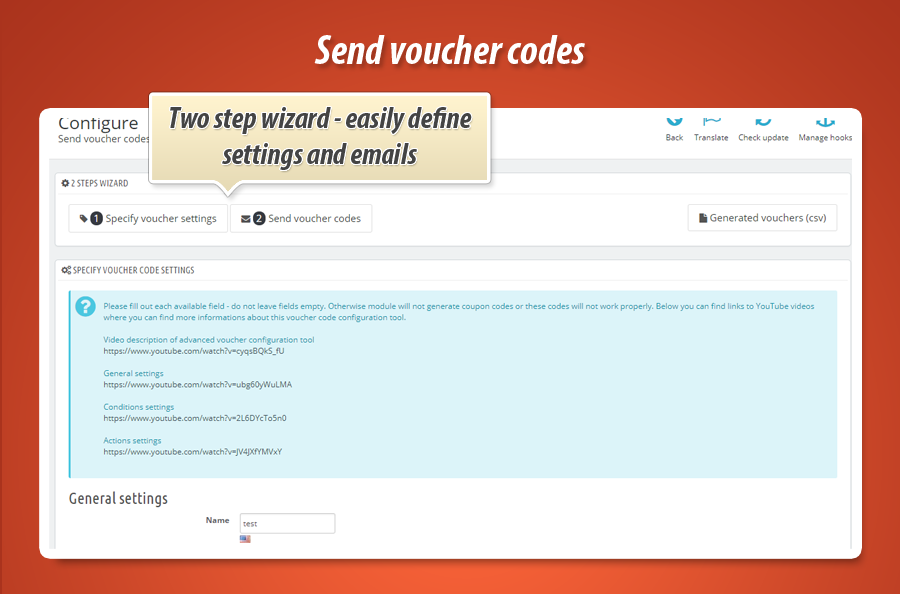

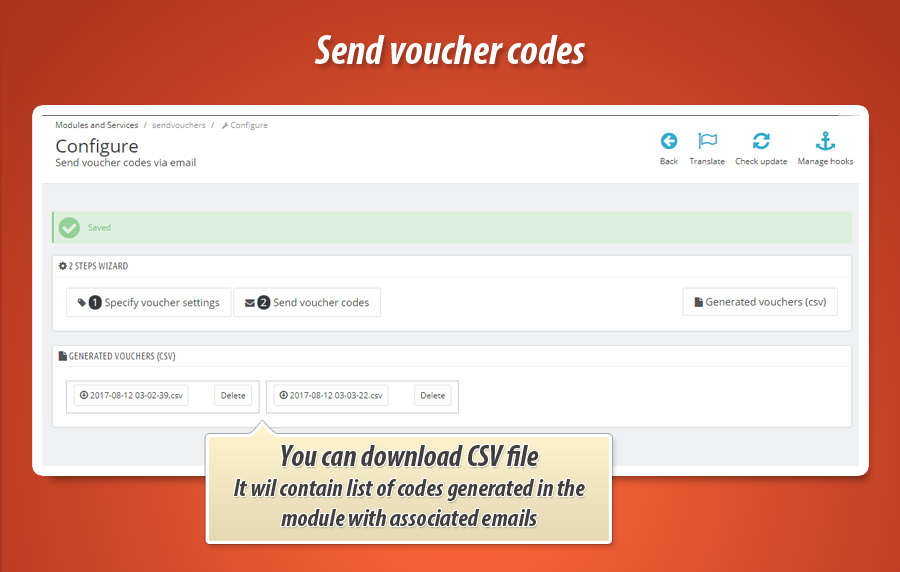
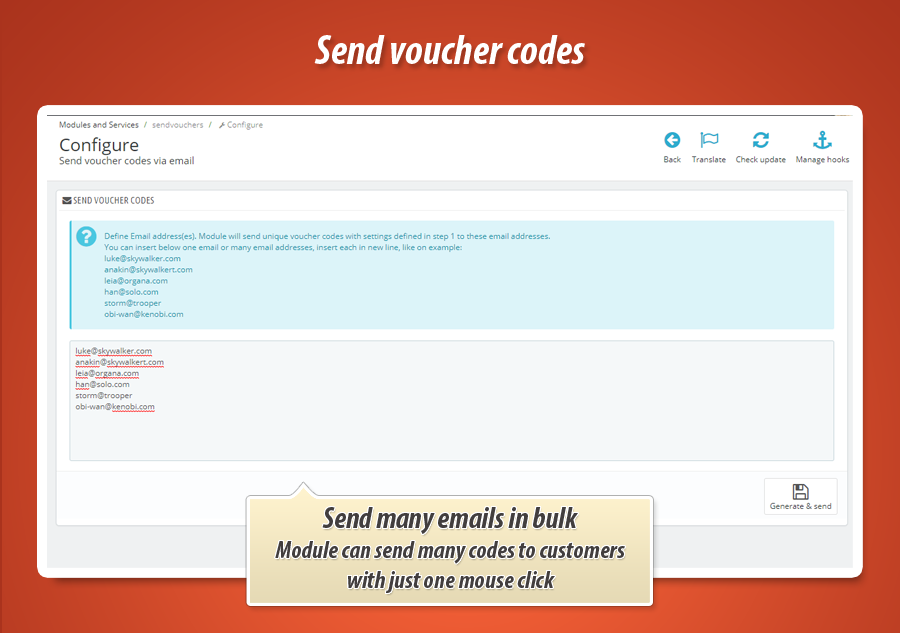

Why choose our module
Send email with voucher?
Optimization and Automation
This module automates unique voucher code generation and personalized email distribution, streamlining promotional campaigns and customer engagement. It optimizes marketing efforts by allowing precise voucher configuration and automated, templated communication, significantly saving time and enhancing efficiency.
Increased Sales
Boost sales by creating highly targeted voucher campaigns. This module allows offering percentage or amount discounts, free shipping, or gifts based on minimum cart value, specific products, or categories. Leverage personalized emails to drive conversions, increase average order value, and maximize your store's revenue.
15 years of experience
Leveraging 15 years of PrestaShop expertise, this module offers unparalleled voucher generation and distribution. Its comprehensive features, from advanced conditions and flexible actions to intuitive email management, reflect a deep understanding of e-commerce promotions, ensuring powerful and tailored marketing campaigns for any store.
Extensive Customization
This module provides extensive customization for your voucher campaigns. Tailor detailed voucher settings, conditions (dates, cart values, categories, products, attributes), and actions (discount types, free gifts). A robust email template manager with variables ensures truly personalized communications.
Open Source Code
This module embraces an open-source architecture, providing full access to its code. This empowers you to customize and extend its advanced voucher generation and email sending capabilities without limitations, perfectly tailoring it to your specific PrestaShop environment and future needs.
License and Updates
This module comes with a perpetual license, guaranteeing unlimited use for sending vouchers. Enjoy a full year of complimentary updates, ensuring the module remains compatible and efficient with the latest PrestaShop versions. Future updates are available with significant discounts for renewal.


































