PrestaShop Exibir Preços (Com/Sem Imposto)
With this module you can display two prices of product with and without tax. Module will show both prices tax included and tax excluded on list of produtcts (like category pages, homepage tabs etc.) and also on product page. Module displays correct tax included / excluded prices also when you will switch the attribute on product pages.
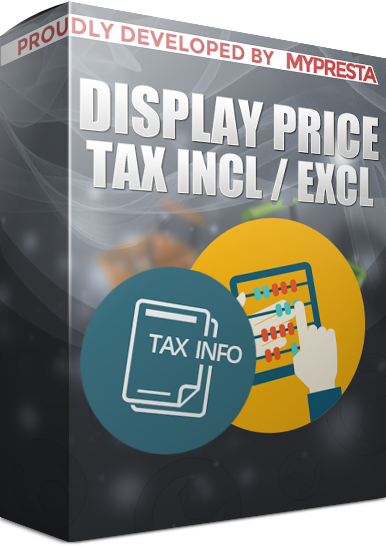
Galeria
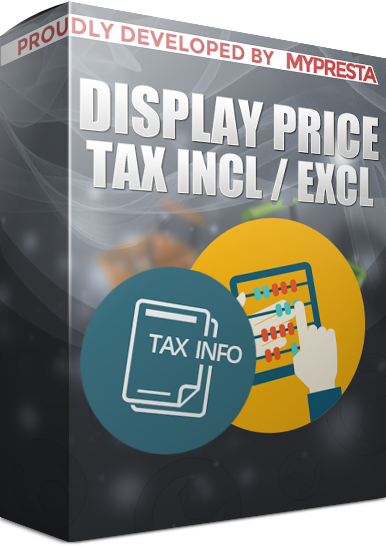







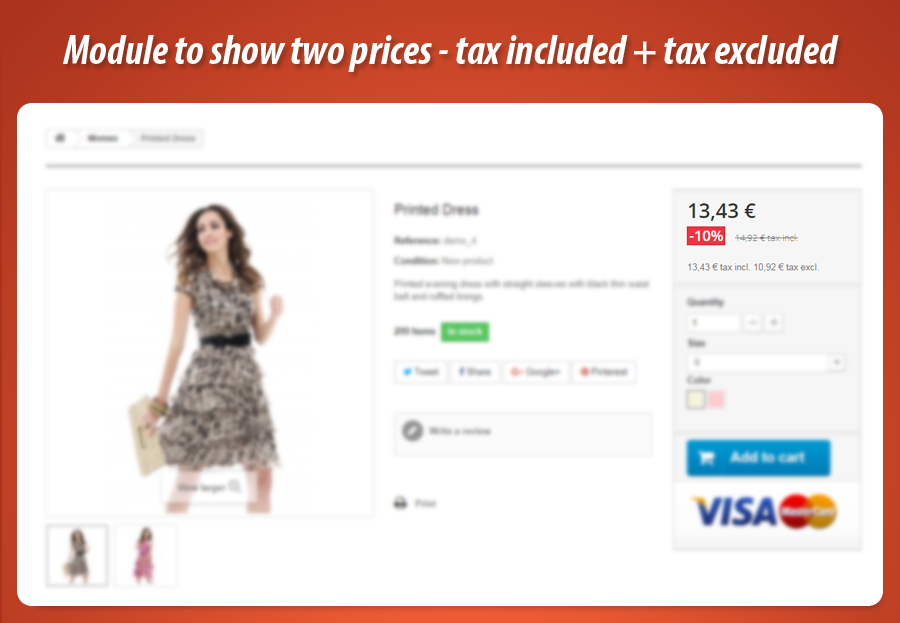
Exibir Preços IVA Incluído e Excluído
Este módulo Prestashop permite exibir de forma clara e profissional dois preços de produto: com impostos incluídos e excluídos. A funcionalidade estende-se a listas de produtos, como categorias e páginas iniciais, bem como à página individual do produto. Os proprietários da loja têm controle total para personalizar a visibilidade e o posicionamento desses preços, ativando ou desativando rótulos e escolhendo entre várias posições de gancho, incluindo suporte para variações de tema personalizadas. Além disso, é possível limitar a exibição dos dois preços a produtos ou categorias específicas, oferecendo flexibilidade inigualável para a apresentação de informações fiscais.
Com este módulo, você pode exibir dois preços de produto com e sem impostos. O módulo mostrará os preços com impostos incluídos e impostos excluídos na lista de produtos (como páginas de categorias, guias da página inicial, etc.) e também na página do produto. Você pode decidir que tipo de preços o módulo mostrará e também ativar ou desativar a visibilidade dos rótulos "impostos incluídos" e "impostos excluídos".

Recursos disponíveis
Como proprietário da loja, você pode personalizar a posição do módulo. Na página de configuração do módulo, você pode selecionar o tipo de preços e rótulos que o módulo exibirá. Além disso, há uma ferramenta onde você pode decidir onde o módulo aparecerá na página do produto e onde aparecerá na lista de produtos (como a visualização da categoria, etc.). As posições disponíveis são determinadas pelo gancho chamado displayProductPriceBlock.
Posições disponíveis por padrão
A especificação de displayProductPriceBlock permite o uso de diversas variantes desta posição:
- displayProductPriceBlock old_price
- displayProductPriceBlock before_price
- displayProductPriceBlock after_price
- displayProductPriceBlock price
- displayProductPriceBlock unit_price
- displayProductPriceBlock weight
Muitos desenvolvedores de temas usam suas próprias variantes de displayProductPriceBlock
Por causa disso, decidimos adicionar suporte para posições personalizadas dentro do displayProductPriceBlock. Se o seu modelo usa uma posição não padrão, o módulo está pronto para funcionar com ela. A página de configuração do módulo permite o uso de posições personalizadas.
Recurso para identificar posições disponíveis
Se o seu tema não padrão tiver algumas novas variantes de dispalyProductPriceBlock, você poderá identificá-las facilmente. Basta ativar (na página de configuração do módulo) a opção para mostrar as posições disponíveis. Então, quando você abrir a página do seu produto ou outras páginas onde os produtos aparecem, você verá as posições disponíveis para usar. Você poderá configurar o módulo para exibir as faixas de preço onde desejar.
Limitar a exibição de preços com impostos incluídos + impostos excluídos apenas para produtos selecionados
O módulo possui uma ferramenta que permite apontar os produtos exatos onde o módulo exibirá dois tipos de preços. Você pode criar sua própria lista de produtos onde o módulo aparecerá e/ou selecionar categorias - o módulo aparecerá apenas para produtos associados à(s) categoria(s) selecionada(s). Como você pode ver na captura de tela anexada abaixo.

Galeria do Módulo
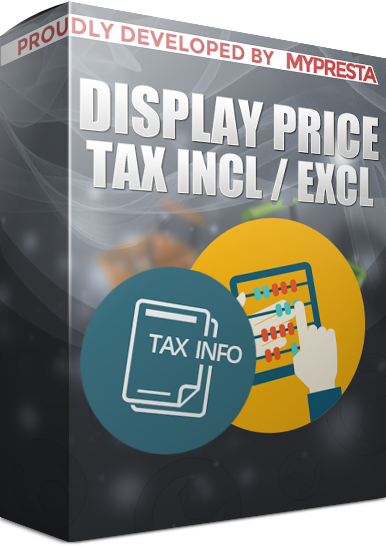







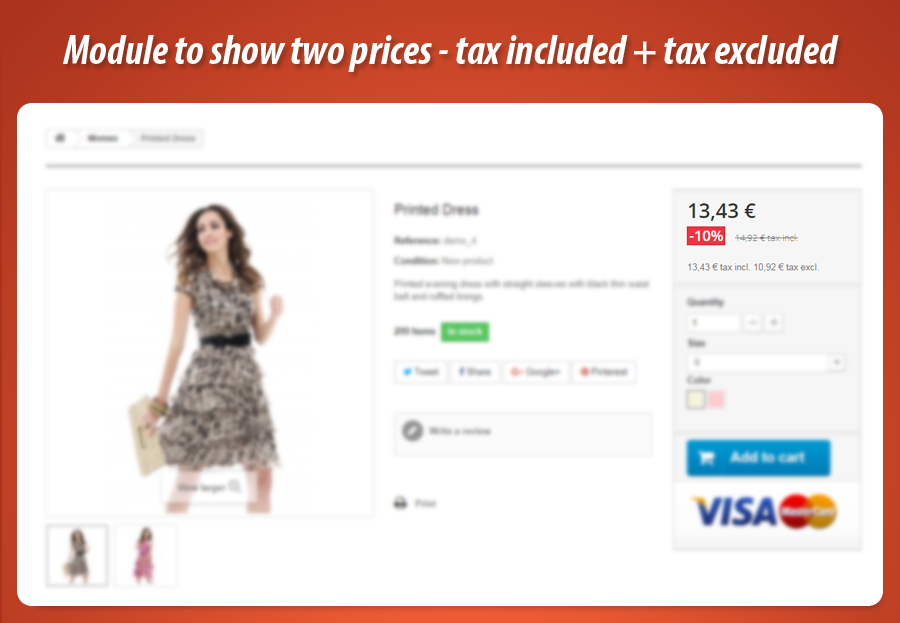
Porque escolher o nosso módulo
Exibir Preços (Com/Sem Imposto)?
Otimização e Automação
Automatize a exibição de preços com e sem impostos, otimizando a transparência para clientes e simplificando a gestão de preços. Personalize facilmente a apresentação em qualquer lugar da loja, incluindo regras para produtos e categorias específicas, garantindo eficiência operacional.
Aumento de Vendas
O módulo "Exibir Preços" aumenta a transparência, exibindo claramente os preços com e sem impostos. Essa clareza reduz a incerteza do cliente, melhora a confiança e otimiza as taxas de conversão. A personalização da exibição por produto ou categoria permite uma estratégia de vendas focada, impulsionando o aumento das vendas.
15 anos de experiência
Com 15 anos de experiência em PrestaShop, este módulo reflete nosso profundo conhecimento, oferecendo exibição flexível de preços com e sem impostos. Gerencia compatibilidade com hooks personalizados de temas e permite controle granular sobre a visibilidade do preço por produto ou categoria.
Ampla Personalização
O módulo Exibir Preços oferece ampla personalização. Defina os tipos de preços e rótulos a exibir, personalize sua posição em páginas de produto e listagens (com suporte a ganchos padrão e personalizados). Restrinja a exibição a produtos ou categorias específicas, assegurando um ajuste perfeito às necessidades da sua loja.
Código Aberto
Este módulo oferece flexibilidade total na exibição de preços com e sem impostos. Com acesso ao código-fonte, você pode ir além das configurações padrão, personalizando posições e estilos para uma integração perfeita com seu tema exclusivo. Perfeito para desenvolvedores.
Licença e Atualizações
Este módulo inclui uma licença de uso permanente, sem limite de tempo. As atualizações gratuitas são fornecidas por um ano, assegurando compatibilidade e desempenho. Após o primeiro ano, pode renovar o acesso às atualizações com descontos vantajosos para manter o módulo otimizado.
































