PrestaShop Wyświetlanie zakresu cen dla produktu z kombinacjami
Głównym zadaniem tego modułu jest wyświetlenie zakresu cen dla produktu, który ma kombinacje. W przypadku gdy kombinacje tego produktu mają różnce ceny wówczas moduł wyświetli rozpiętość cen od minimalnej do maksymalnej w formie np: Cena od 19.99zł do 29.99zł. Zakres cenowy pojawi się na listach produktów oraz na stronie produktu.Jeżeli Twoje produkty mają zniżki ilościowe - to te zniżki będą również uwzględnione w kalkulacji najniższej ceny.

Galeria

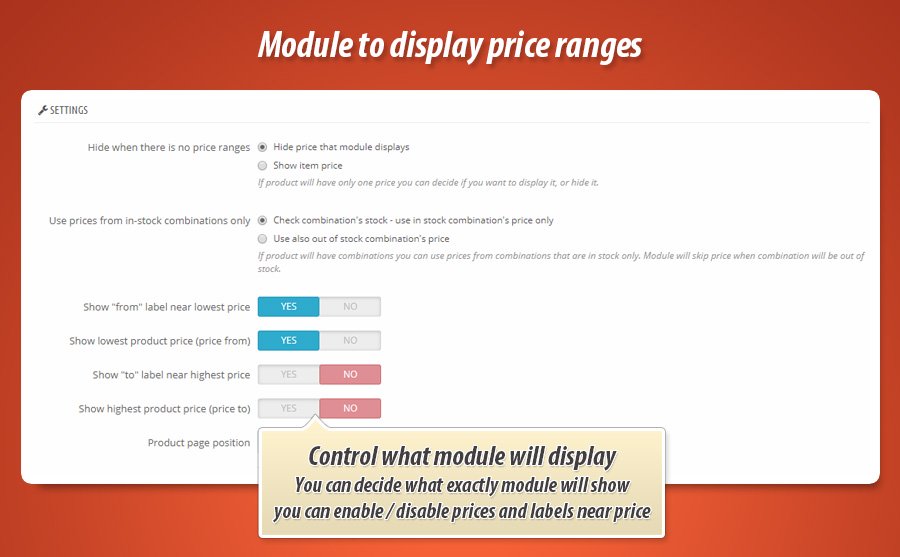
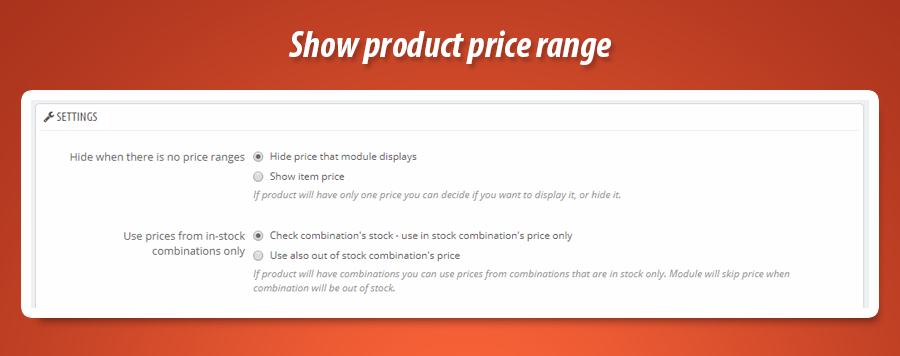
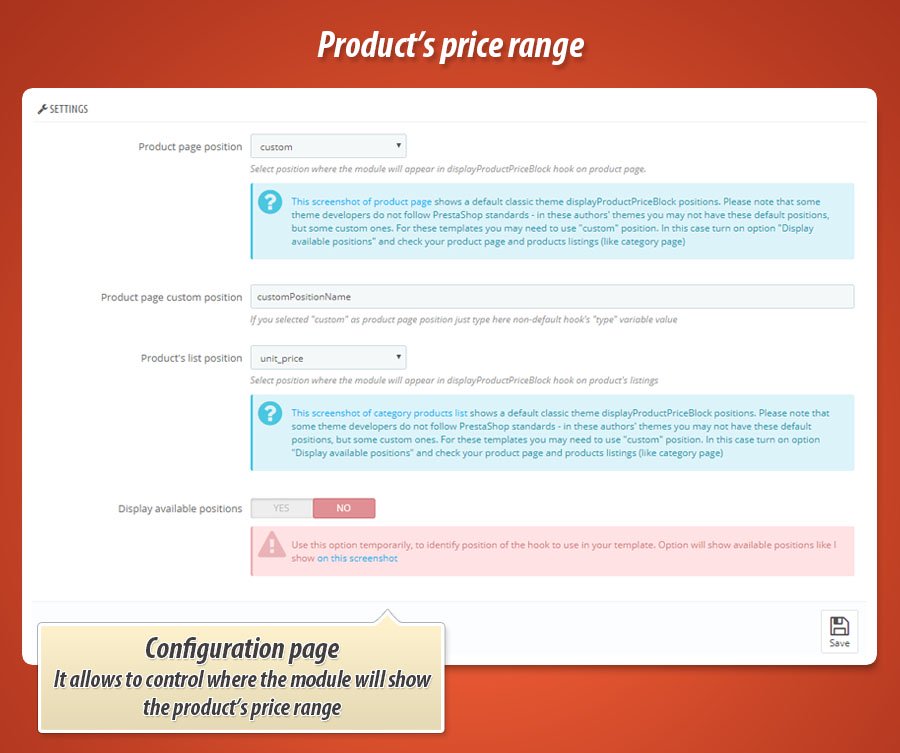
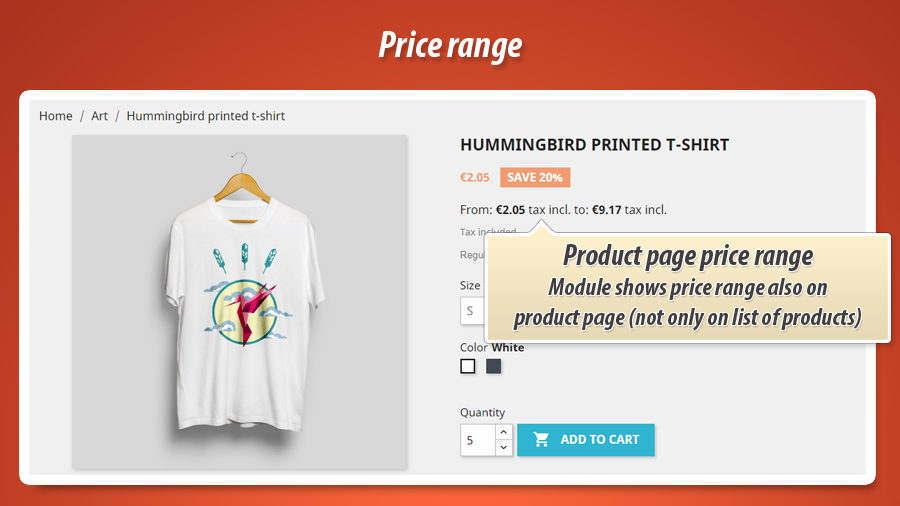
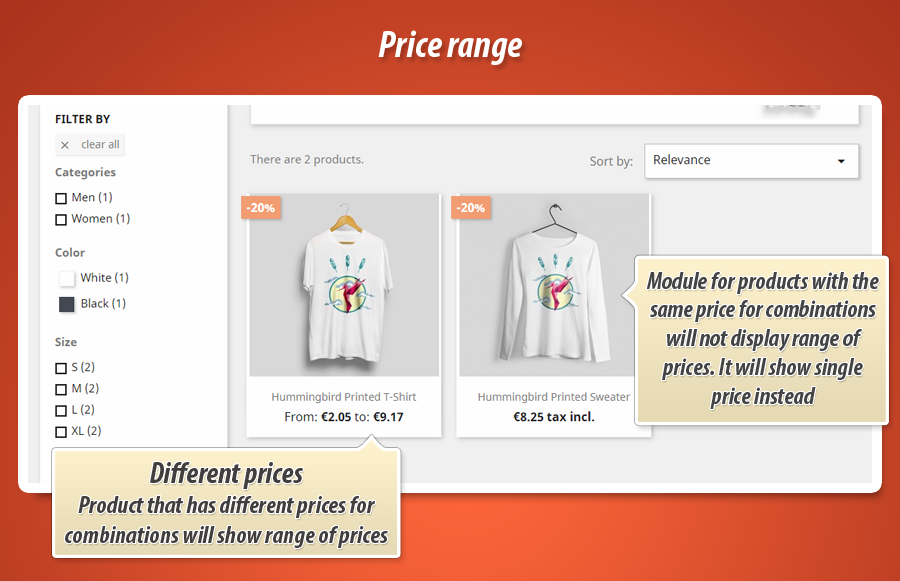
Zakres Cen Produktu z Kombinacjami
Moduł Prestashop profesjonalnie wyświetla zakres cen (np. "Cena od X do Y") dla produktów posiadających kombinacje z różnymi wartościami. Funkcjonalność ta znacząco poprawia przejrzystość oferty, prezentując ceny zarówno na listach produktów, jak i na stronach szczegółowych. Moduł oferuje pełną elastyczność pozycjonowania dzięki obsłudze standardowych oraz niestandardowych hooków displayProductPriceBlock. Dodatkowo, umożliwia precyzyjną kontrolę nad wyświetlanymi cenami, w tym opcję pomijania kombinacji niedostępnych w magazynie oraz personalizację widoczności etykiet "cena od" i "cena do". Zwiększa to komfort zakupów i efektywność sklepu.
Głównym zadaniem tego modułu jest wyświetlenie zakresu cen dla produktu, który ma kombinacje. W przypadku gdy kombinacje tego produktu mają różnice cen, wówczas moduł wyświetli rozpiętość cen od minimalnej do maksymalnej w formie np: Cena od 19.99zł do 29.99zł. Zakres cenowy pojawi się na listach produktów oraz na stronie produktu.

Dostępne funkcje
Główną funkcją modułu jest możliwość wyświetlenia zakresu cen produktu, jeśli produkt ma kombinacje, które wpływają na jego cenę. Jako właściciel sklepu możesz spersonalizować pozycję modułu. Na stronie konfiguracji modułu możesz wybrać, gdzie moduł będzie się pojawiał na stronie produktu i gdzie będzie się pojawiał na liście produktów (np. widok kategorii itp.). Dostępne pozycje są określone przez hook o nazwie displayProductPriceBlock.
Domyślne dostępne pozycje
Specyfikacja displayProductPriceBlock pozwala na użycie kilku wariantów tej pozycji:
- displayProductPriceBlock old_price
- displayProductPriceBlock before_price
- displayProductPriceBlock after_price
- displayProductPriceBlock price
- displayProductPriceBlock unit_price
- displayProductPriceBlock weight
Wielu deweloperów motywów używa własnych wariantów displayProductPriceBlock
Z tego powodu postanowiliśmy dodać wsparcie dla niestandardowej pozycji w ramach displayProductPriceBlock. Jeśli twój szablon używa pozycji niestandardowej - moduł jest gotowy do pracy z tym. Strona konfiguracji modułu pozwala na użycie niestandardowych pozycji.
Funkcja identyfikacji dostępnych pozycji
Jeśli Twój motyw nie będący domyślnym ma jakieś nowe warianty displayProductPriceBlock - możesz je łatwo zidentyfikować. Wystarczy włączyć (na stronie konfiguracji modułu) opcję wyświetlania dostępnych pozycji. Następnie, gdy otworzysz stronę swojego produktu lub inne strony, na których pojawiają się produkty, zobaczysz dostępne pozycje do użycia. Będziesz mógł skonfigurować moduł, aby wyświetlał zakresy cen tam, gdzie chcesz.
Kontrola, które ceny są uwzględnione w zakresie cen
Każdy przedmiot może mieć kombinacje, które są w magazynie lub nie. Możesz zdecydować, czy chcesz pominąć kombinacje, których nie ma w magazynie. W efekcie zakres cen dla przedmiotu, który moduł wyświetla, będzie zawierał tylko ceny z przedmiotów, które są w magazynie.
Kontrola widoczności cen
Jeśli przedmiot nie będzie miał zakresu cen, możesz wyświetlić lub ukryć cenę, którą moduł wyświetla. Kiedy produkt nie będzie miał zakresu cen - moduł może pokazać cenę produktu lub, jeśli zajdzie taka potrzeba, możesz ją ukryć (w zależności od Twoich wymagań).
Zdecyduj, co dokładnie moduł pokaże
- włącz lub wyłącz widoczność etykiety "cena od" (przykładowo: cena od €11.99)
- włącz lub wyłącz widoczność najniższej dostępnej ceny produktu
- włącz lub wyłącz widoczność etykiety "cena do" (przykładowo: cena do €29.99)
- włącz lub wyłącz widoczność najwyższej dostępnej ceny produktu
Galeria Modułu

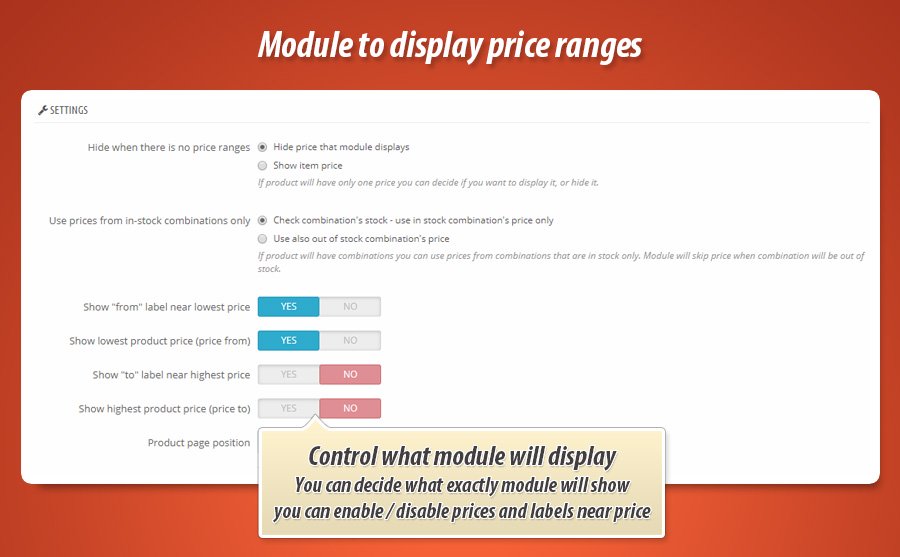
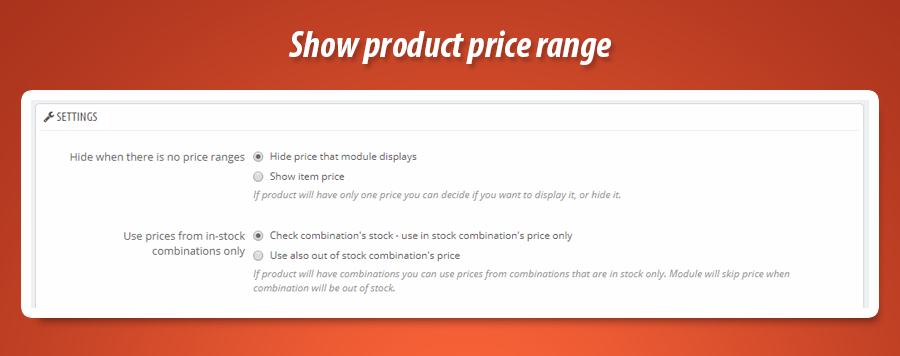
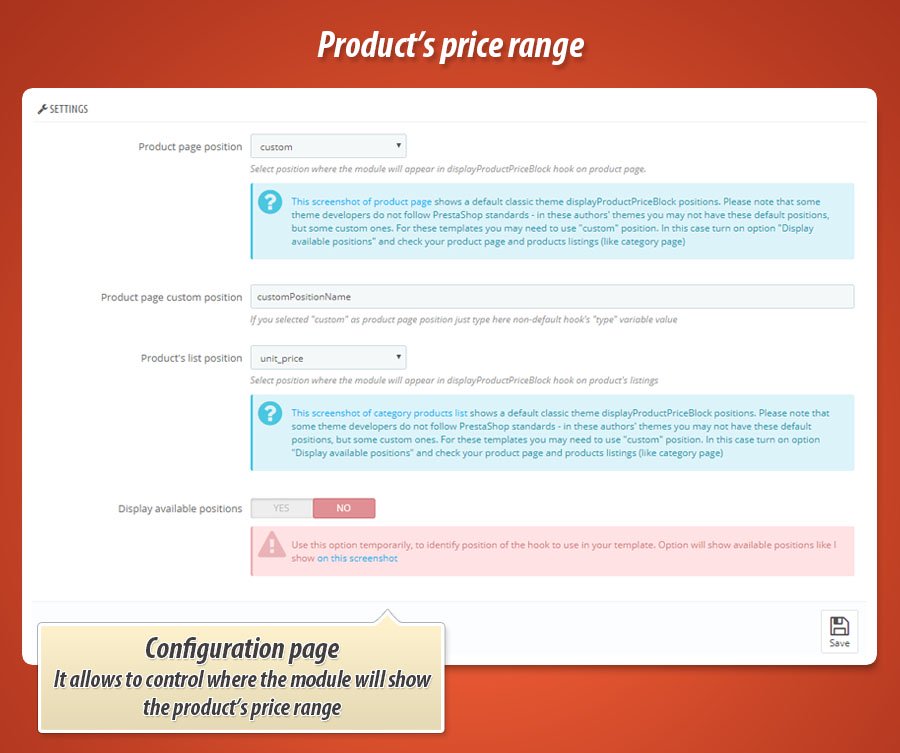
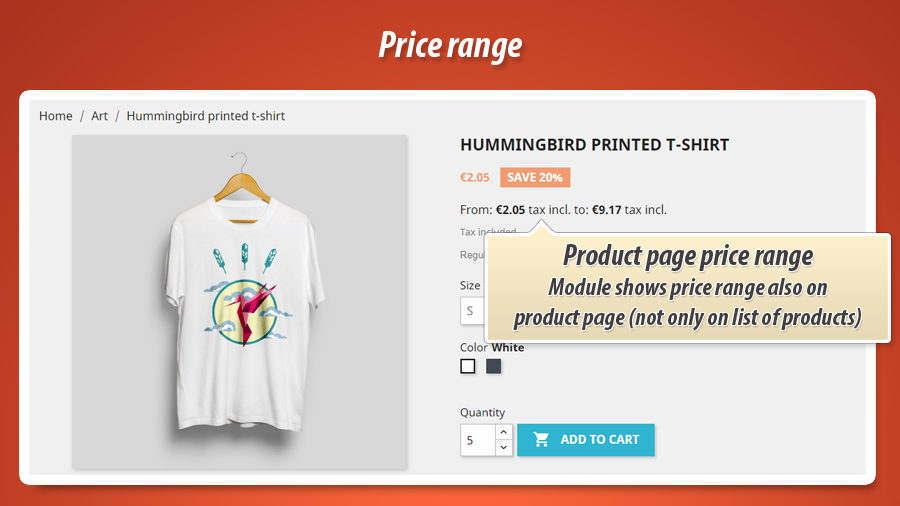
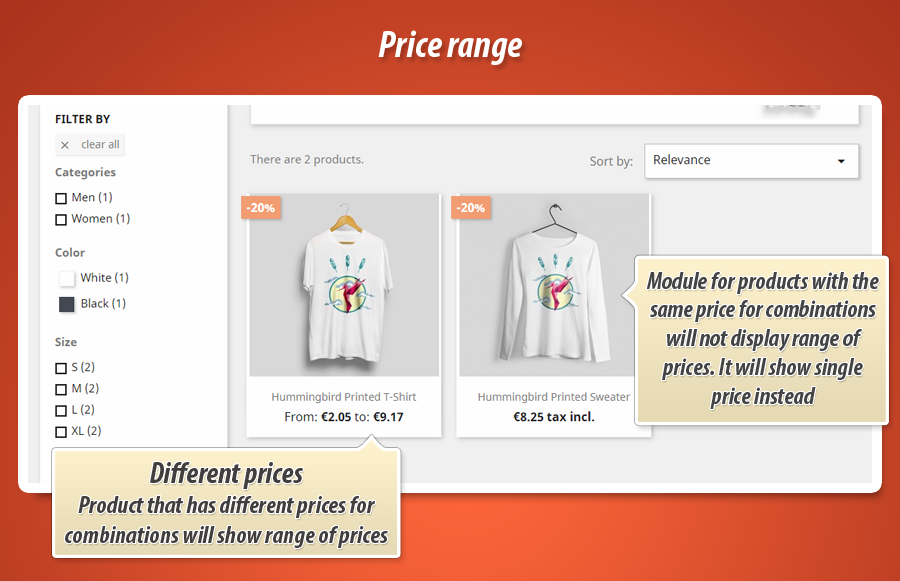
Dlaczego wybrać nasz moduł
Wyświetlanie zakresu cen dla produktu z kombinacjami?
Optymalizacja i Automatyzacja
Moduł automatycznie wyświetla zakres cen dla produktów z kombinacjami, od minimalnej do maksymalnej, na listach i stronach. Optymalizuje to doświadczenie klienta, zapewniając natychmiastową przejrzystość cenową i ułatwiając szybkie decyzje zakupowe. Funkcje personalizacji i uwzględniania stanów magazynowych dodatkowo usprawniają prezentację oferty.
Zwiększona Sprzedaż
Moduł transparentnie prezentuje zakres cen produktów z kombinacjami, od minimalnej do maksymalnej. Zwiększa to zaufanie klientów, przyspiesza podejmowanie decyzji zakupowych i redukuje porzucanie koszyka. Dzięki jasnej informacji o cenach, efektywnie stymuluje konwersje i wzrost sprzedaży.
15 lat doświadczenia
Dzięki 15-letniemu doświadczeniu w PrestaShop, nasz moduł precyzyjnie wyświetla zakresy cen produktów z kombinacjami. Rozumiemy złożoność tematyki i potrzeby konfiguracji, oferując pełną kontrolę nad wyświetlaniem, elastyczne pozycjonowanie na listach i stronach produktów oraz inteligentne zarządzanie kombinacjami w magazynie.
Szeroka Personalizacja
Moduł zapewnia szeroką personalizację, pozwalając na elastyczne umiejscowienie zakresu cen na stronie produktu i listach, również w niestandardowych pozycjach hook. Umożliwia kontrolę nad uwzględnianiem cen z produktów dostępnych w magazynie oraz precyzyjne zarządzanie widocznością poszczególnych elementów wyświetlanego zakresu cen.
Otwarty Kod Źródłowy
Moduł wyświetlania zakresu cen, dostępny jako otwarty kod źródłowy, oferuje pełną swobodę w personalizacji. Deweloperzy mogą precyzyjnie dostosować jego położenie i logikę wyświetlania cen, zapewniając elastyczne modyfikacje i integracje zgodne z unikalnymi potrzebami sklepu. Pełna kontrola nad kodem.
Licencja i Aktualizacje
Aktualizacje modułu zapewniają, że funkcje wyświetlania zakresu cen i kompatybilność z hookami Prestashop są zawsze zgodne z najnowszymi standardami. Licencja umożliwia bezterminowe korzystanie z modułu. Roczny dostęp do aktualizacji jest bezpłatny, z atrakcyjnymi zniżkami na odnowienie po tym okresie.




























