PrestaShop Produkty Na Stronie Głównej PRO
Ten dodatek do sklepu prestashop umożliwia dodanie niezliczonej ilości zakładek oraz bloków z wybranymi produktami na stronie głównej sklepu. Możliwości konfiguracyjne tego modułu prestashop pozwalają na umieszczenie produktów w zakładkach na stronie główej oraz na umieszczenie produktów w szerokich blokach.
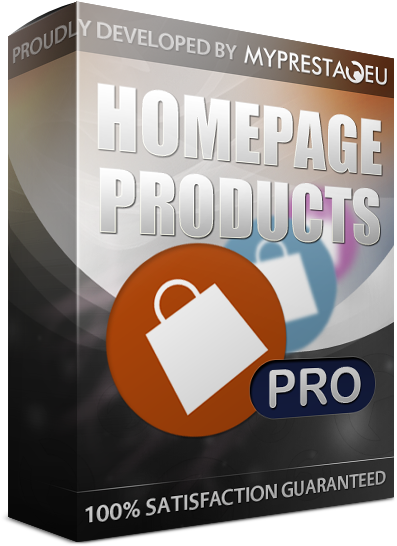
Galeria
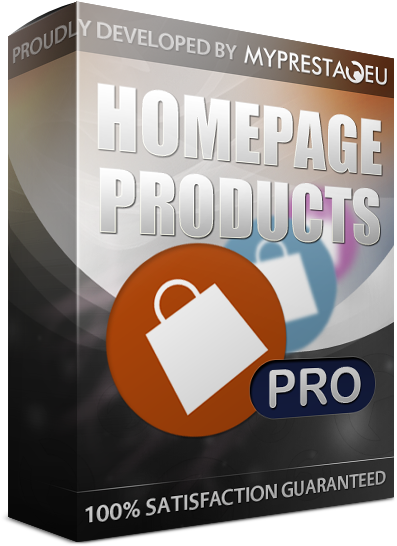
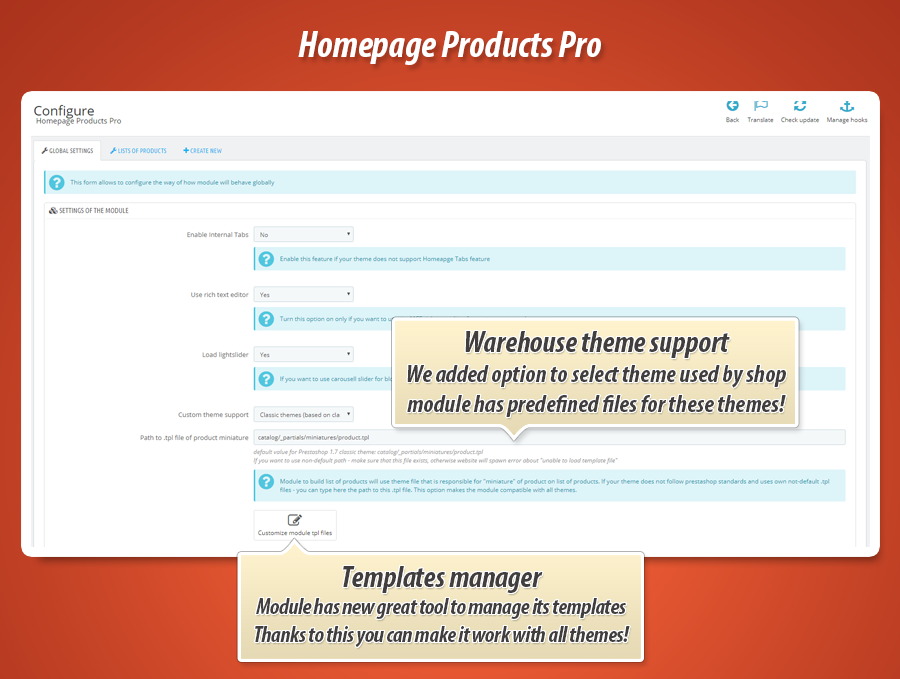
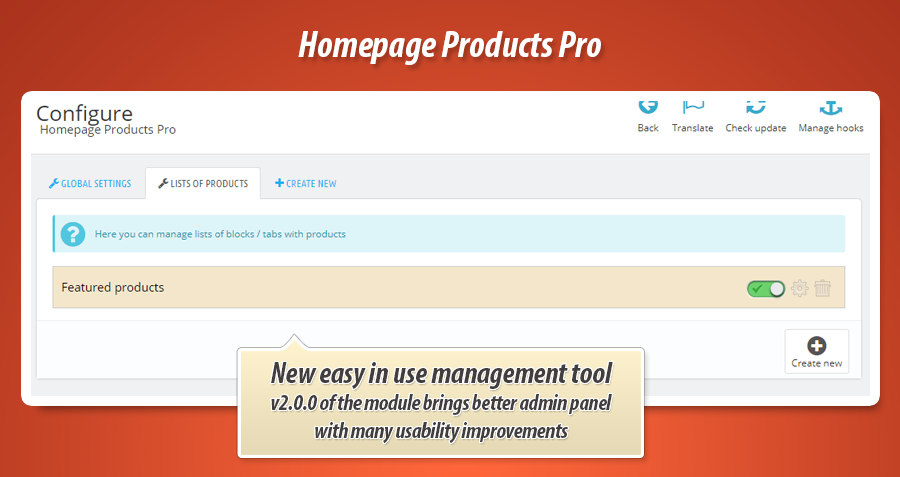

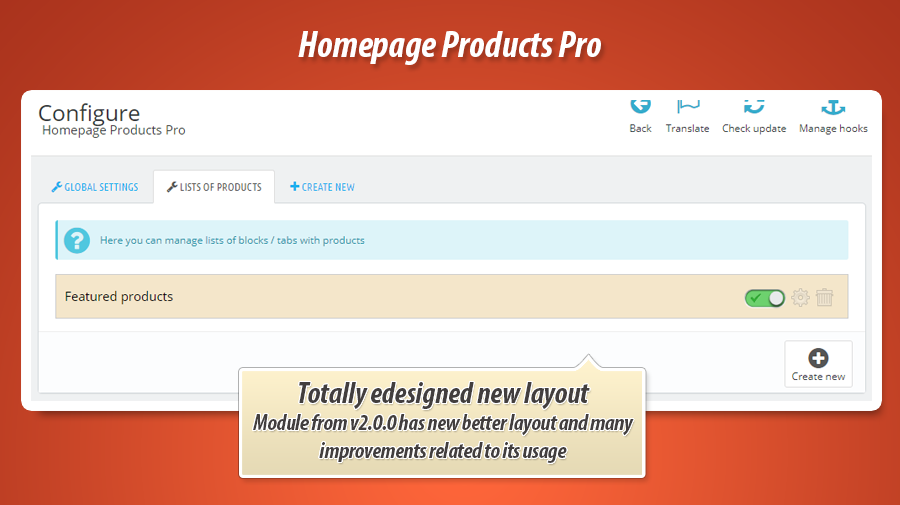
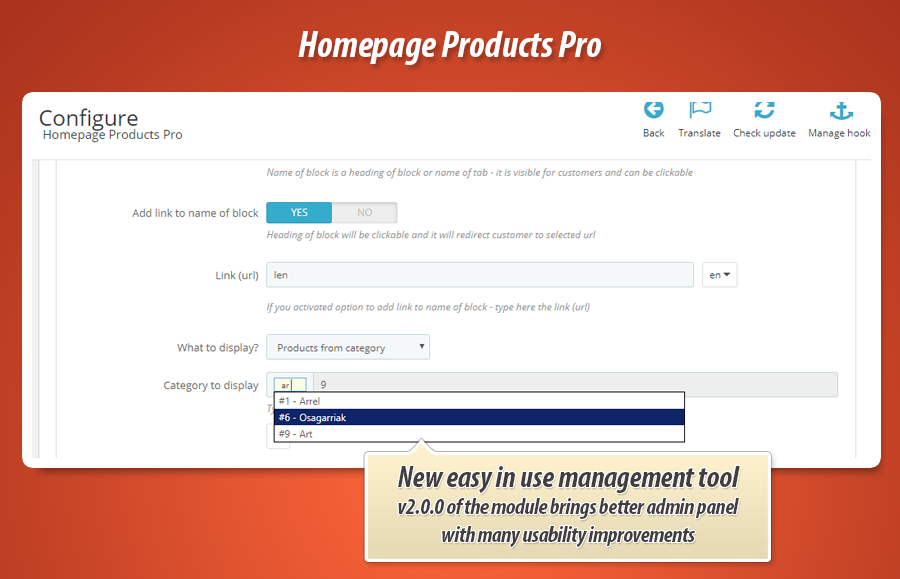
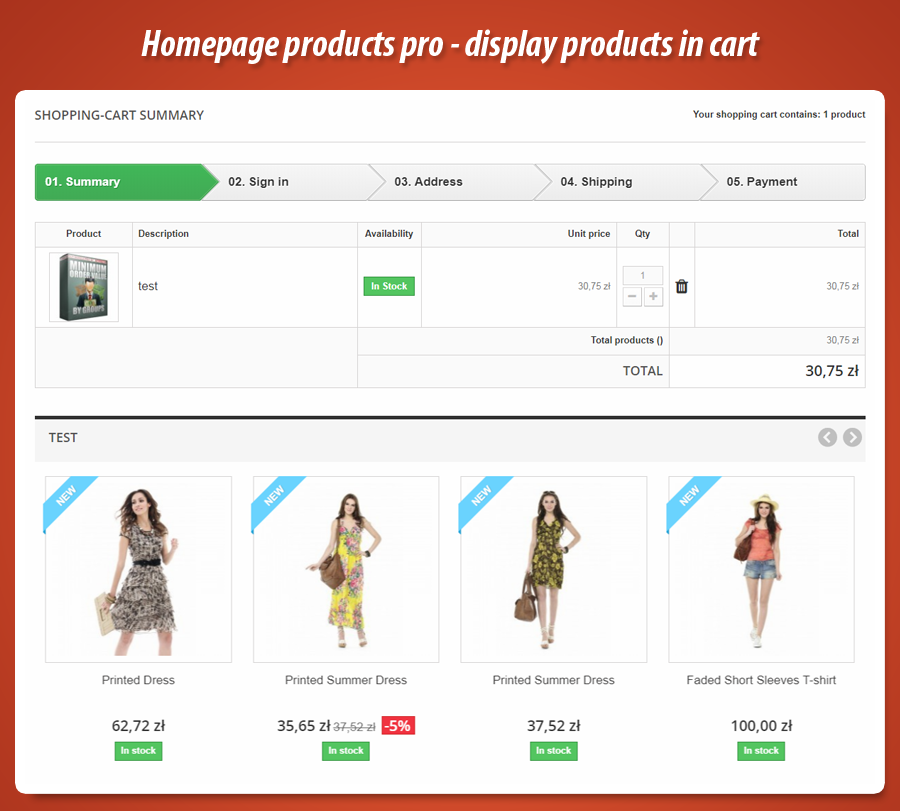
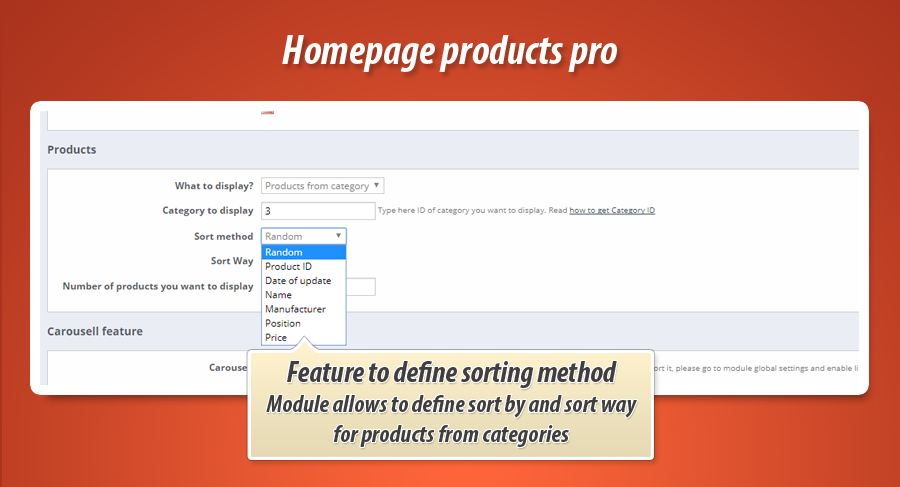




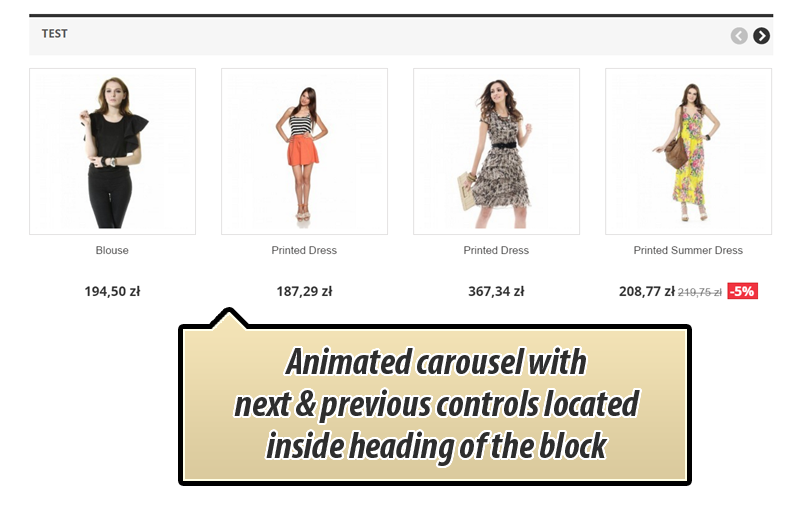
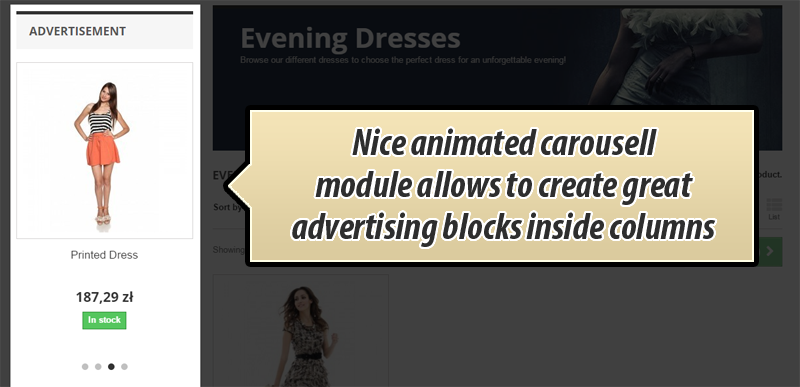
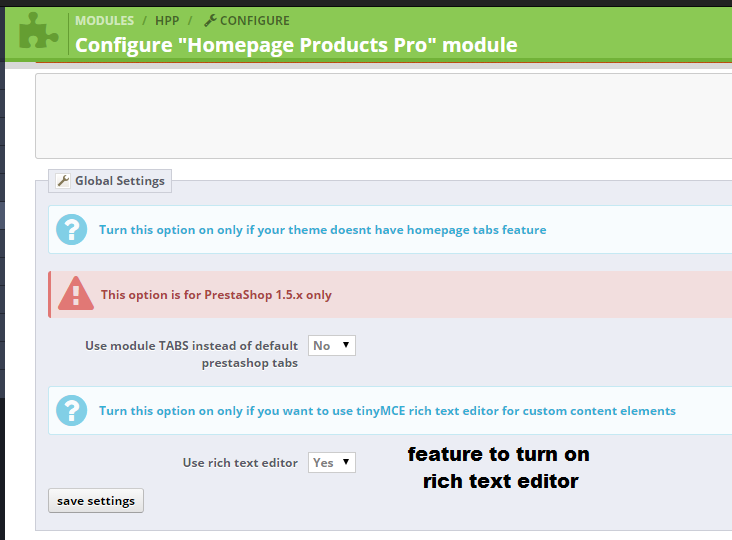
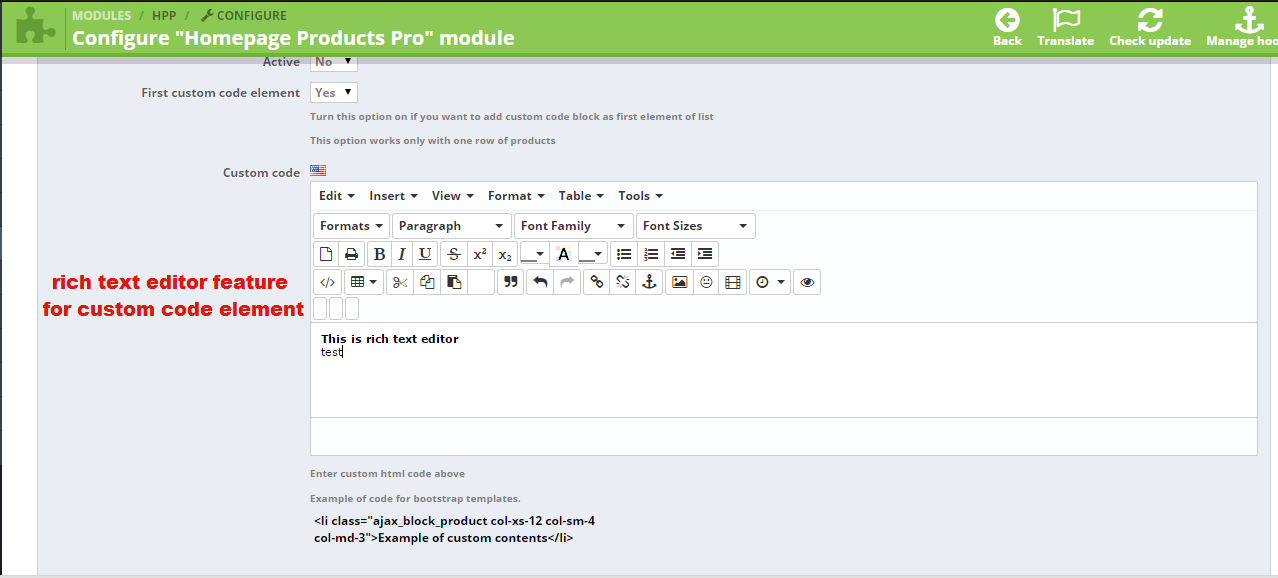

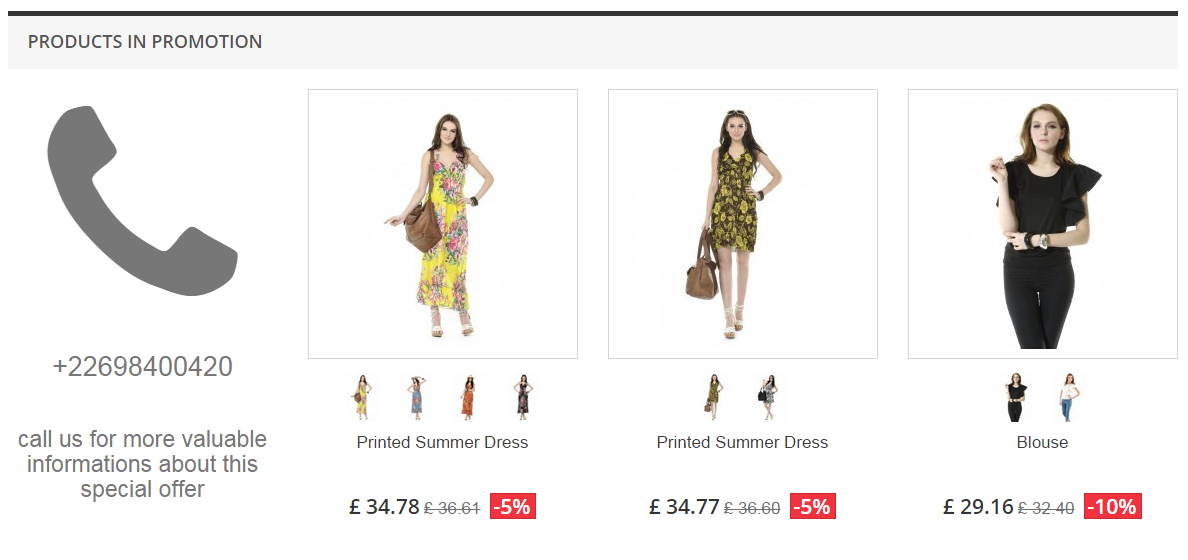

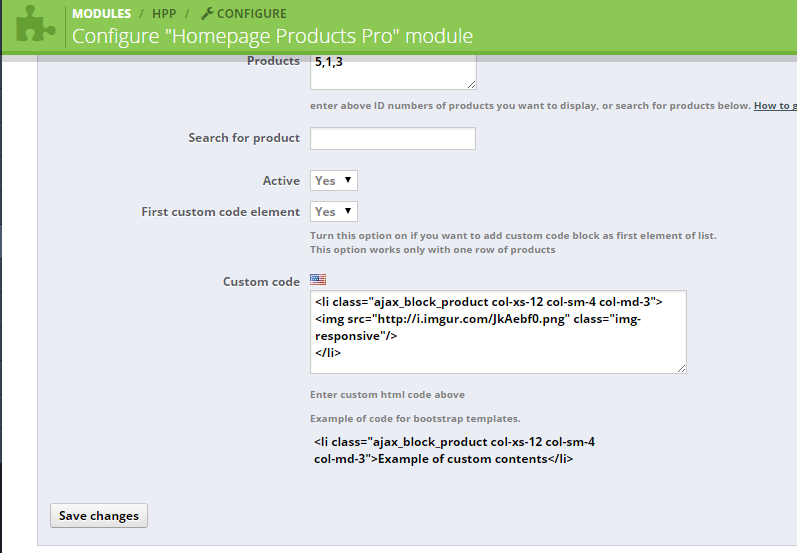

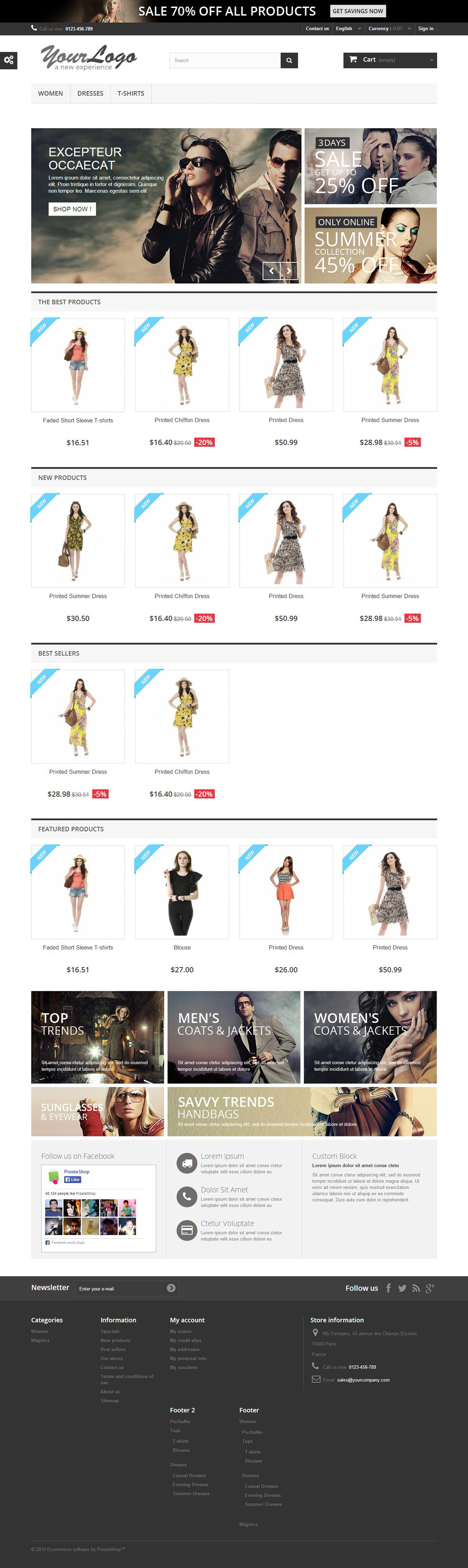


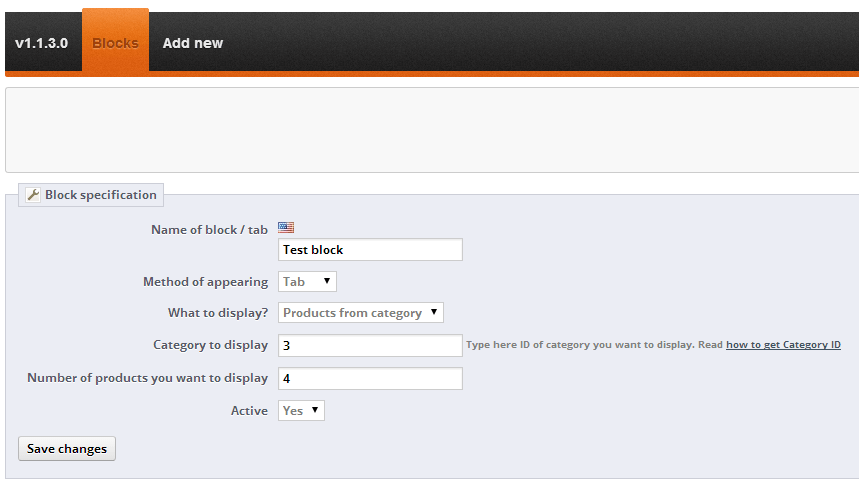


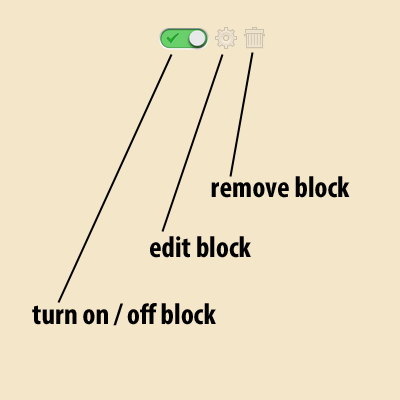
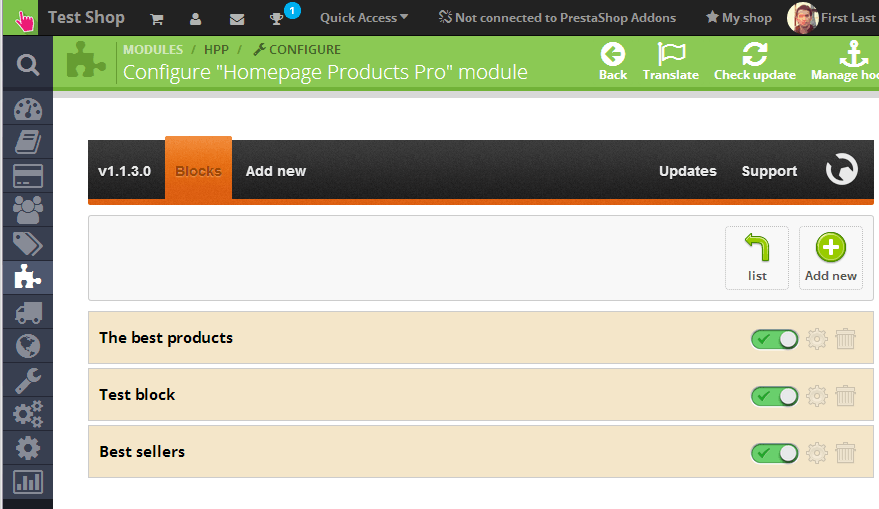
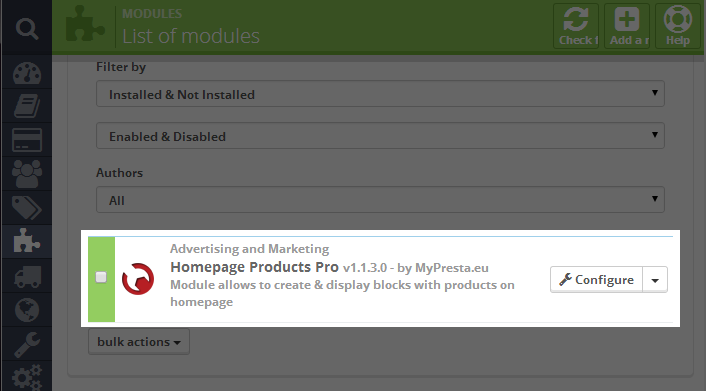
Dynamiczna Prezentacja Produktów na Stronie Głównej PRO
Moduł PrestaShop efektywnie promuje produkty na stronie głównej, zwiększając zaangażowanie klientów. Umożliwia dynamiczne wyświetlanie ofert w eleganckich blokach lub intuicyjnych zakładkach. Administrator może tworzyć nieograniczoną liczbę list produktów, bazując na wybranych kategoriach, nowościach, bestsellerach, promocjach, produktach konkretnych producentów lub ręcznie wyselekcjonowanych pozycjach. Moduł oferuje zaawansowane opcje sortowania, zarządzania liczbą wyświetlanych produktów oraz elastyczne rozmieszczenie na stronie, w tym w kolumnach bocznych. Dodatkowo, wspiera nowoczesne karuzele produktów z pełną responsywnością, opcją autostartu oraz możliwością dodawania własnej treści, co zapewnia wszechstronną i atrakcyjną prezentację.
Ten moduł prestashop jest ciekawym narzędziem pozwalającym na promowanie produktów na stronie głównej. Moduł pozwala na wyświetlenie produktów w blokach (zobacz zdjęcie) oraz w formie zakładek (zobacz zdjęcie). Możliwości konfiguracyjne umożliwiają wyświetlenie produktów z wybranych kategorii, nowych produktów, najlepiej sprzedających się produktów, produktów w promocji (z ustaloną ceną specjalną)

Funkcjonalności modułu
Podstawową i najważniejszą funkcją modułu jest możliwość wyświetlania bloków z produktami na stronie głównej sklepu. Poniżej przedstawiam szczegółowe informacje konfiguracyjne. Warto zaznaczyć, że jeżeli Twój szablon nie ma funkcjonalności zakładek - to możesz skorzystać z zakładek które Tworzy moduł!
Tworzenie i zarządzanie blokami produktów
- jako administrator sklepu możesz utworzyć dowolną ilośc bloków z produktami, zarówno w formie zakładek jak i szerokich bloków
- Zdefiniujesz tytuł nagłówka oraz nazwę zakładki widoczną dla klienta
- możliwość ustalenia kolejności utworzonych bloków za pomocą narzędzia "przeciągnij i upuść"
- możliwość utworzenia bloku z produktami z wybranej kategorii
- możliwość zdefiniowania sortowania produktów z kategorii (sortowanie po cenie, nazwie, id produktu, na podstawie daty modyfikacji, nazwie producenta czy możliwość losowego wyświetlania)
- możliwość zdefiniowania kierunku sortowania (rosnąco, malejąco)
- możliwość utworzenia bloku z nowymi produktami
- możliwość utworzenia bloku z najlepiej sprzedającymi się produktami
- możliwość utworzenia bloku z produktami z obniżonymi cenami
- możliwość pokazania produktów wybranego producenta (produkty wybranej marki)
- możliwość utworzenia bloku z dowolnie wybranymi produktami
- możliwość utworzenia bloku z ostatnio sprzedanymi produktami
- możliwość ustalenia kategorii z jakiej mają być pobrane produkty - jest możliwość wskazania kilku kategorii, moduł wyświetli zmieszane produkty z tych kilku wskazanych kategorii w jednym bloku
- możliwość ustalenia liczby produktów jakie mają zostać wyświetlone
- możliwośc aktywowania / deaktywowania bloku
- możesz wyświetlić blok jako zakładkę
- możesz wyświetlić blok jako szeroki blok
- możesz wyświetlić bloki z produktami w lewej kolumnie
- możesz wyświetlić bloki z produktami w prawej kolumnie
- możesz usunąć blok w dowolnym momencie
- możesz edytować blok w dowolnym momencie - czyli można go całkowicie rekonfigurować
- Możliwość wykorzystania wewnętrznego silnika zakładek które znajduje się w szablonie, lub też możliwosć skorzystania z silnika zakładek który jest w module
- Możliwość utworzenia własnego elementu (np. grafika, banner) który wyświetli się zamiast pierwszego produktu na wybranej liście (w bloku lub zakładce) - sprawdź jak ta funkcjonalność wygląda
- Możliwość włączenia przyjaznego edytora textu (tinyMCE)
- Możliwość dodania linka do nagłówka bloku
- Możliwośc włączenia karuzeli produktów sprawdź jak wygląda karuzela kolumnach lub karuzela wewnątrz bloków.
- Możliwość włączenia opcji "autostartu" karuzeli.
- Możliwość zdefiniowania startowej liczby produktów w karuzeli Możliwość włączenia "pagera" - czyli opcji wyświetlającej kropki pozwalające navigować w karuzeli
- Możliwość włączenia buttonów "next / prev" - buttony pozwalają nawigować w karuzeli
- Możliwość włączenia "infinity loop" - czyli opcji, która pozwala płynnie przejść do kolejnego slajdu jeżeli w karuzeli dojdziemy do jej końca
- Pełna responsywność pozwala zdefiniować ilość produktów jakie wyświetlają się na urządzeniach mobilnych, tabletach oraz komputerach
- Możliwość utworzenia bloku z własną treścią (obrazki, video, tekst, skrypty, widgety itp.) przed listą produktów
- Możliwość utworzenia bloku z własną treścią (obrazki, video, tekst, skrypty, widgety itp.) za listą produktów
- Możliwość skorzystania z darmowego modułu CMS Products, który pozwala umieszczać listy produktów na stronach CMS. Integracja z tym darmowym modułem pozwala wyświetlić listy produktów utworzone za pośrednictwem tego modułu
- Możliwość wyświetlenia tylko tych produktów które są na magazynie (in-stock)
Galeria Modułu
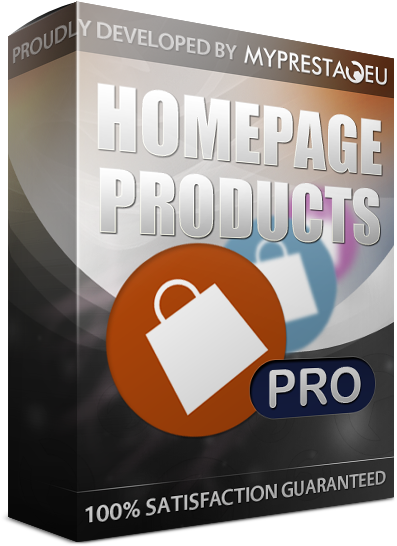
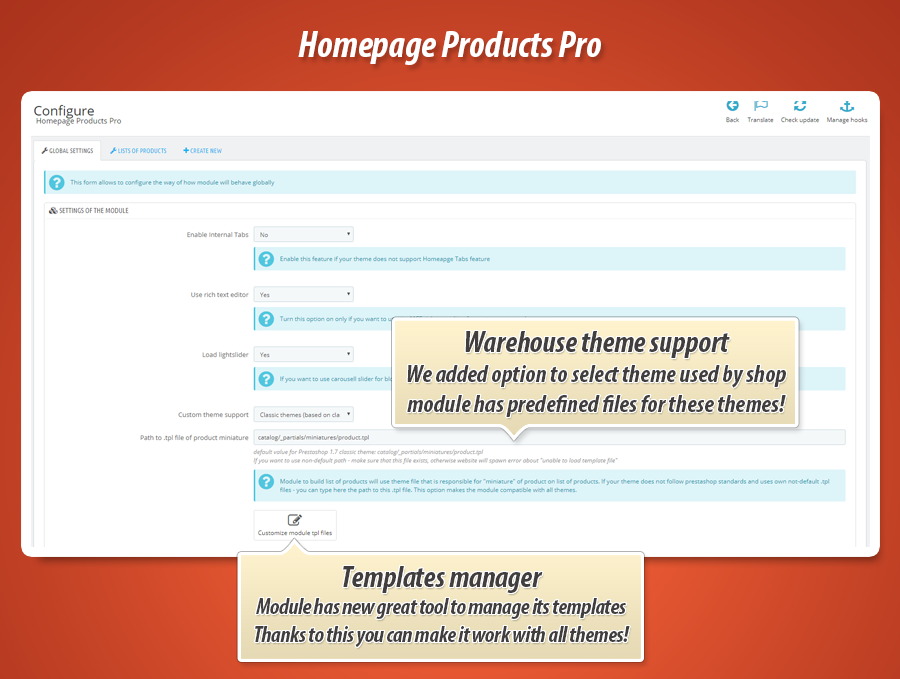
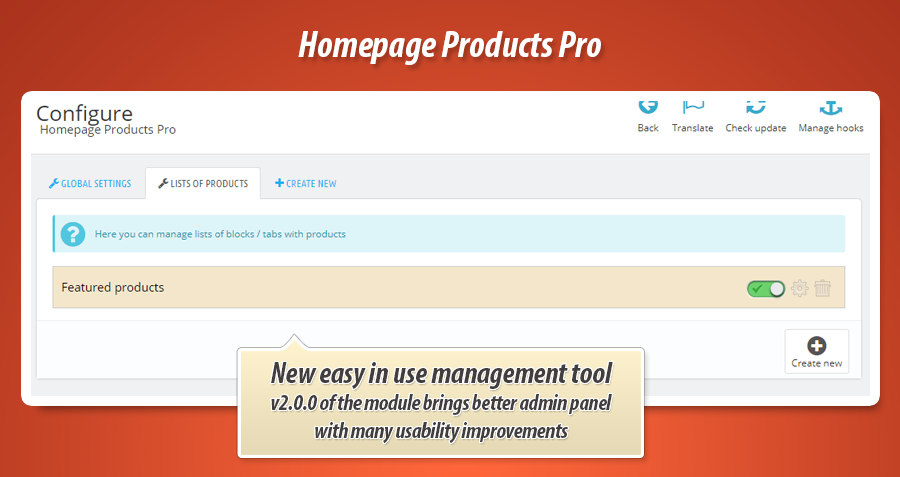

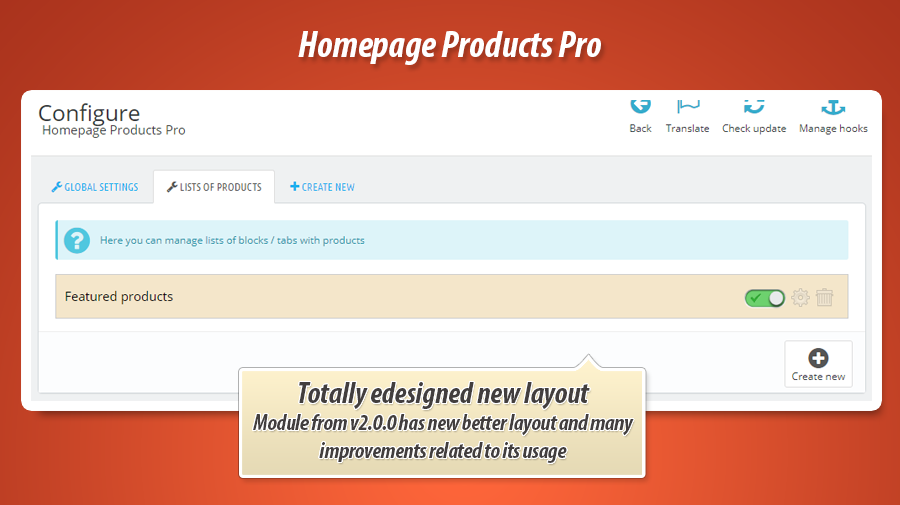
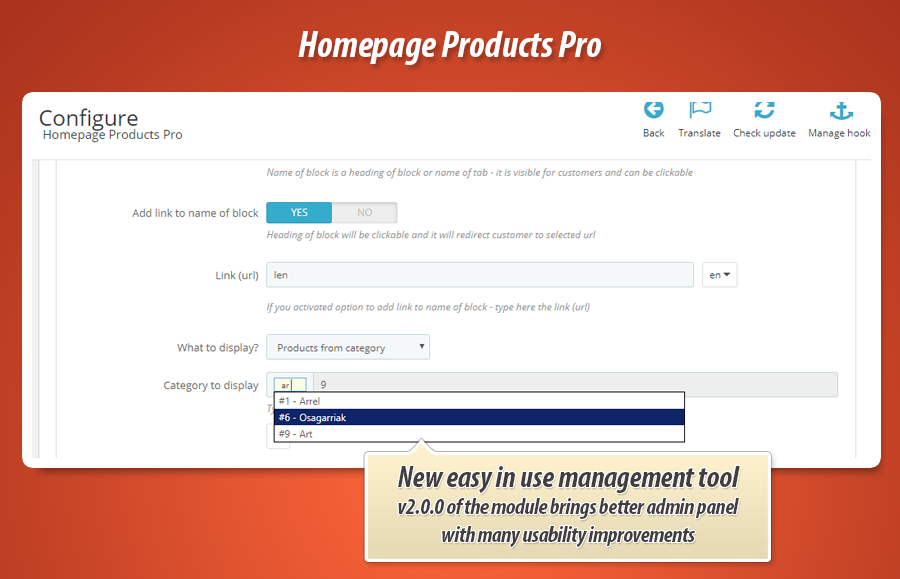
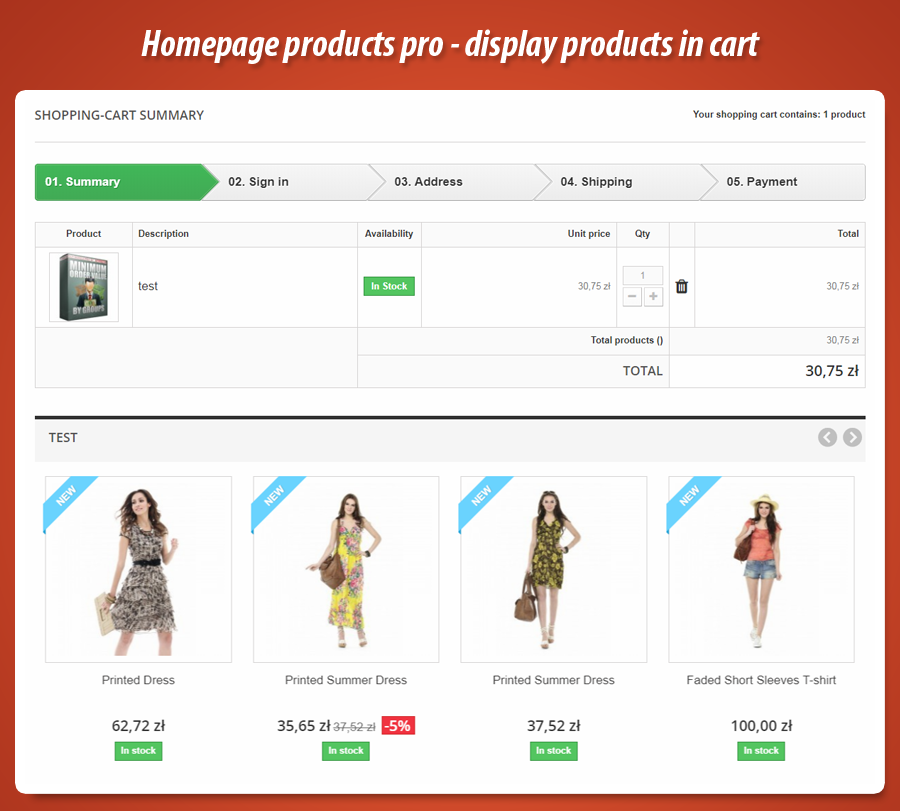
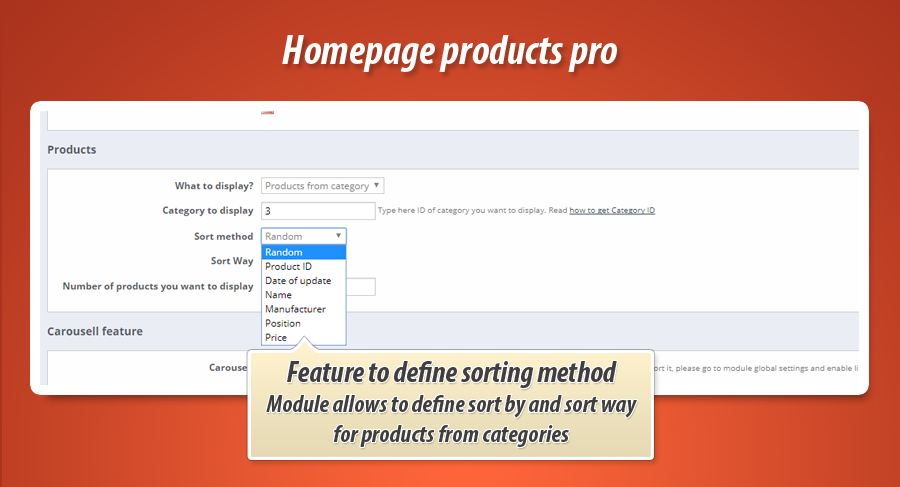




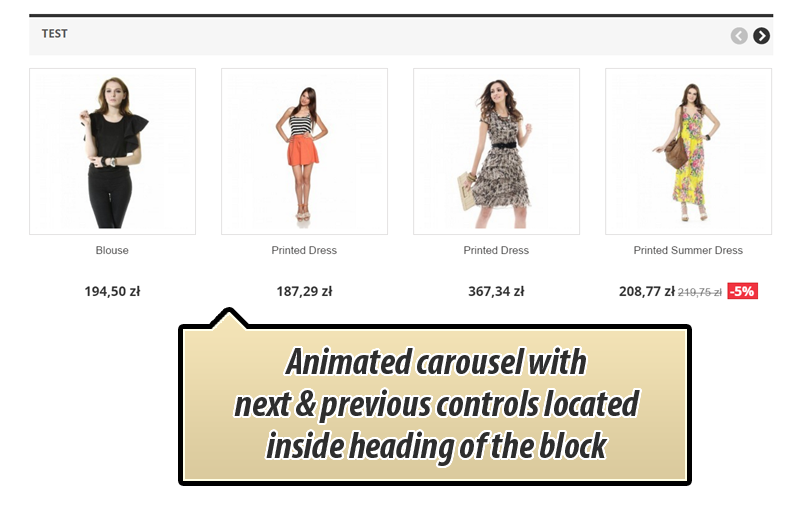
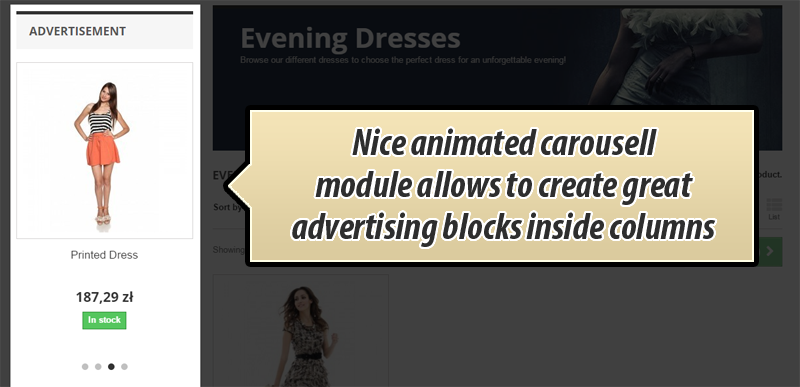
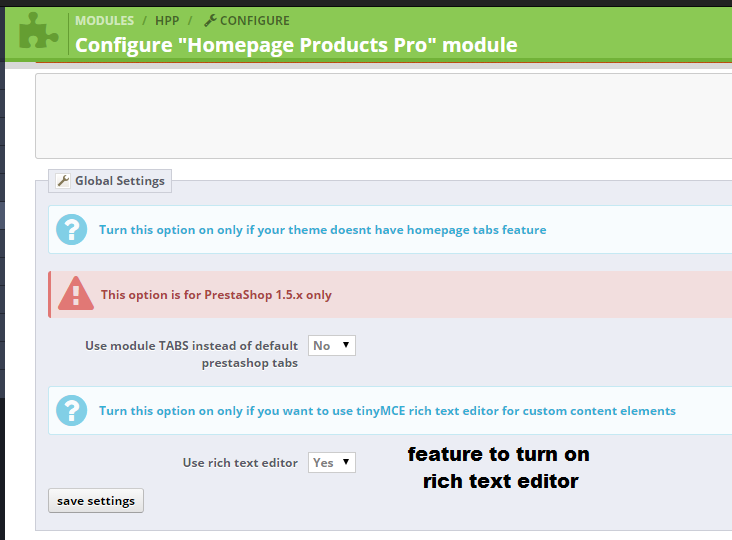
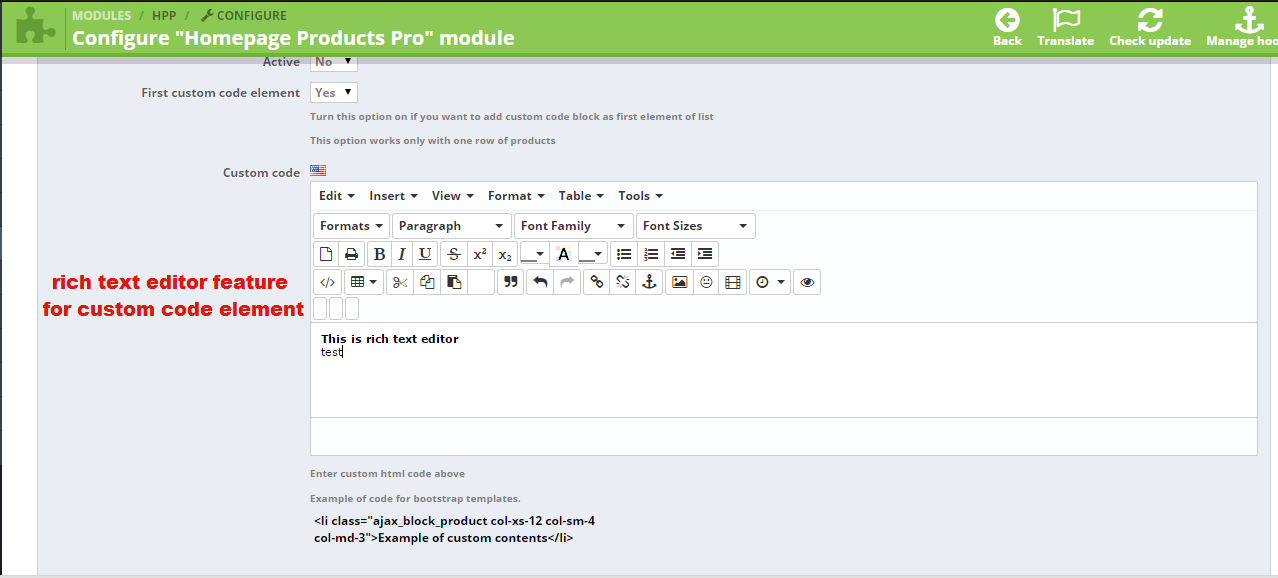

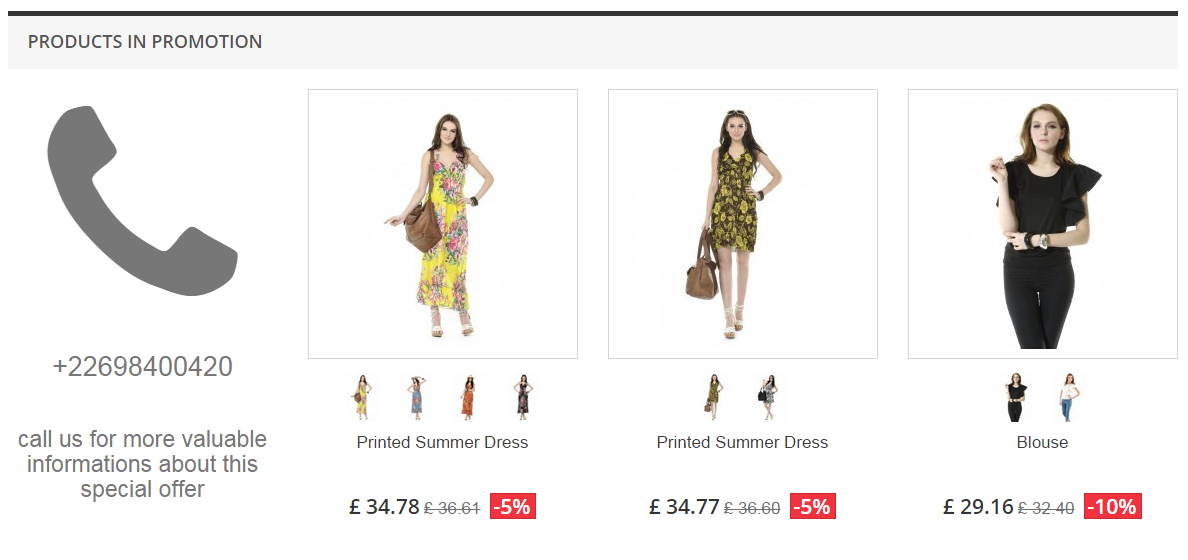

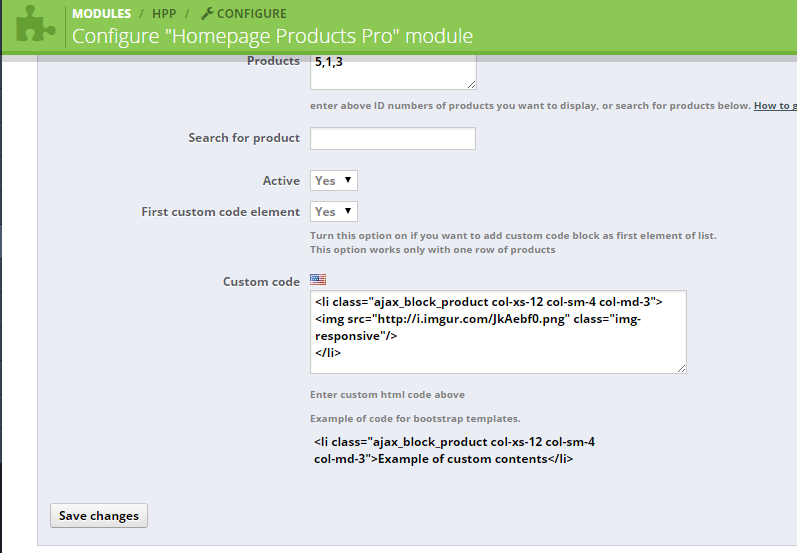

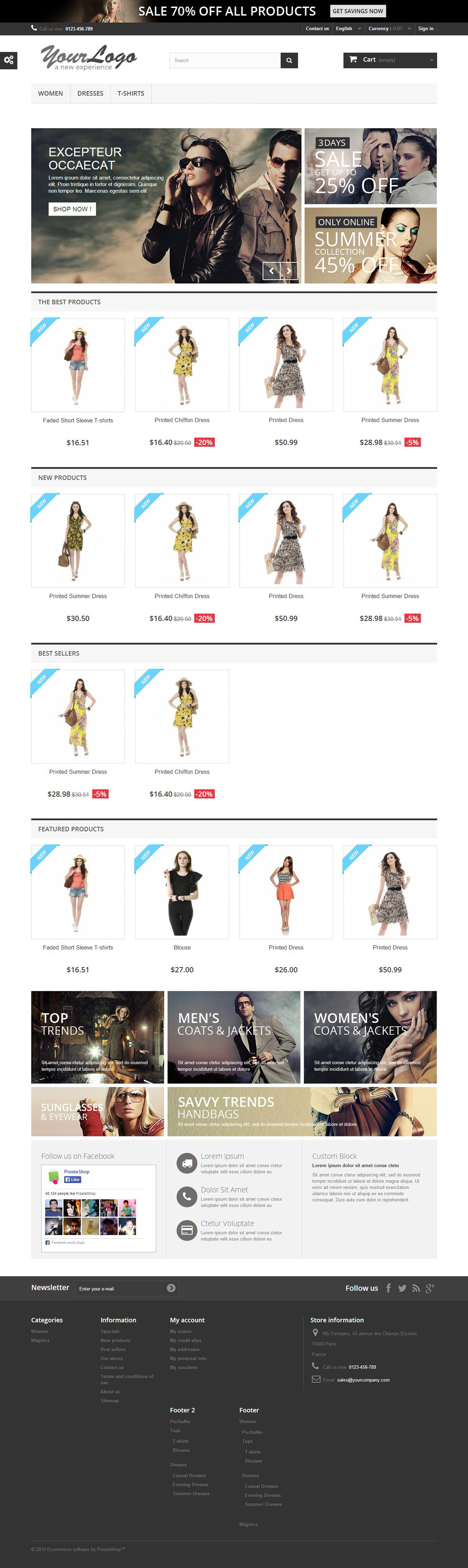


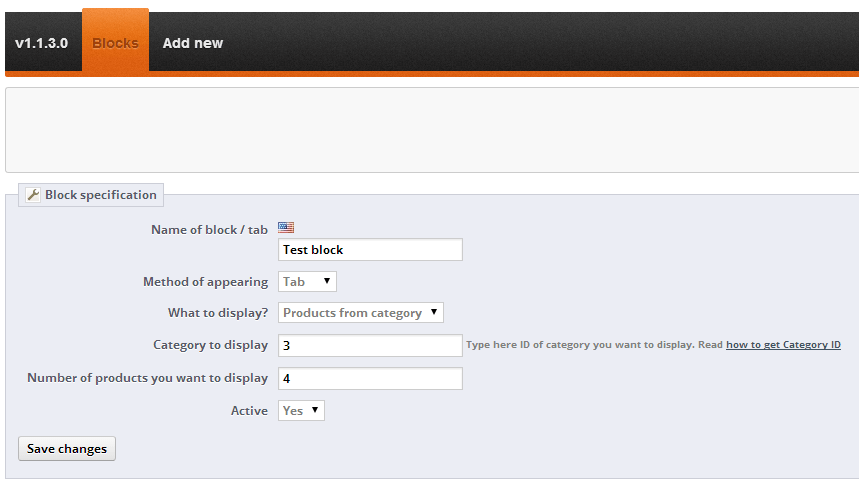


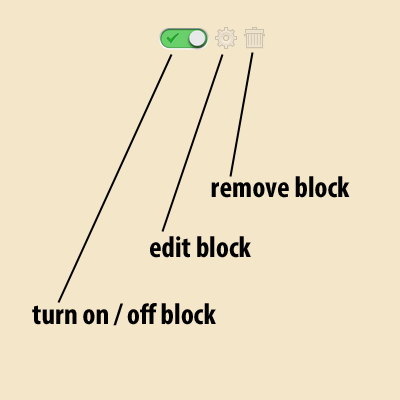
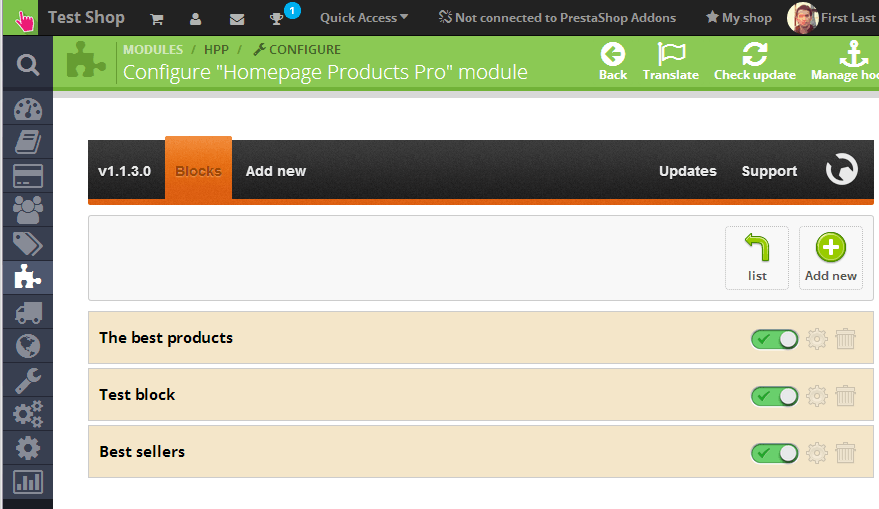
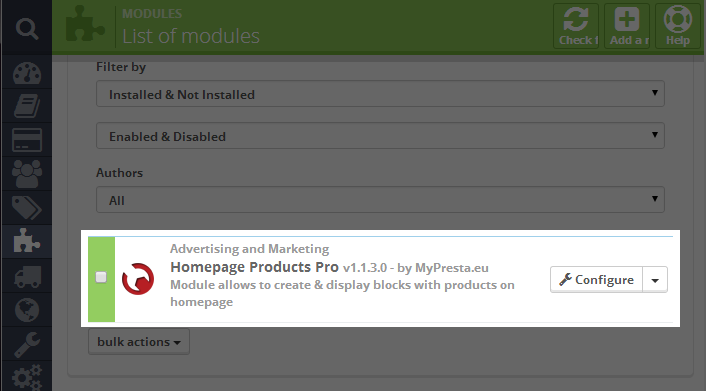
Dlaczego wybrać nasz moduł
Produkty Na Stronie Głównej PRO?
Optymalizacja i Automatyzacja
Moduł automatyzuje dynamiczne wyświetlanie produktów na stronie głównej, bazując na kryteriach takich jak nowości, bestsellery czy promocje. Optymalizuje prezentację asortymentu, zwiększając zaangażowanie klienta i efektywność sprzedaży bez manualnej interwencji.
Zwiększona Sprzedaż
Moduł "Produkty Na Stronie Głównej PRO" znacząco zwiększa sprzedaż, eksponując kluczowe produkty bezpośrednio na stronie głównej. Umożliwia dynamiczne promowanie nowości, bestsellerów, produktów w promocji oraz z wybranych kategorii, wykorzystując angażujące bloki, zakładki i responsywne karuzele. To maksymalizuje widoczność ofert i efektywnie napędza konwersje.
15 lat doświadczenia
Moduł "Produkty Na Stronie Głównej PRO" to przykład naszego 15-letniego doświadczenia z PrestaShop. Oferuje niezrównaną elastyczność w prezentacji produktów, od konfigurowalnych bloków i zakładek po zaawansowane karuzele, dostosowując się do każdej, nawet najbardziej złożonej potrzeby sklepu.
Szeroka Personalizacja
Moduł oferuje szeroką personalizację wyświetlania produktów na stronie głównej. Twórz dowolne bloki i zakładki z wybranych kategorii, producentów, produktów lub nowości. Kontroluj sortowanie, ilość, responsywność i wygląd, dodawaj karuzele oraz niestandardową treść, idealnie dopasowując sklep do unikalnych potrzeb.
Otwarty Kod Źródłowy
Moduł zapewnia pełen dostęp do otwartego kodu źródłowego, bez ukrywania funkcji za IonCube czy innymi zabezpieczeniami. Pozwala to na nieograniczone modyfikacje, dostosowania oraz integracje, gwarantując elastyczność i pełną kontrolę.
Licencja i Aktualizacje
Licencja modułu umożliwia bezterminowe użytkowanie. Dostęp do aktualizacji jest bezpłatny przez rok, co gwarantuje zgodność z najnowszymi standardami. Po tym okresie, oferowane są znaczące zniżki na odnowienie dostępu do aktualizacji.


































