PrestaShop Mass assign / move products to categories
With this module you can easily move / assign products to selected categories in bulk. Plugin has a wizard that helps you in whole assign / move process. Whole process is automatic and with this addon you can save a lot of time (it's not necessary to move products one by one anymore)

Galeria

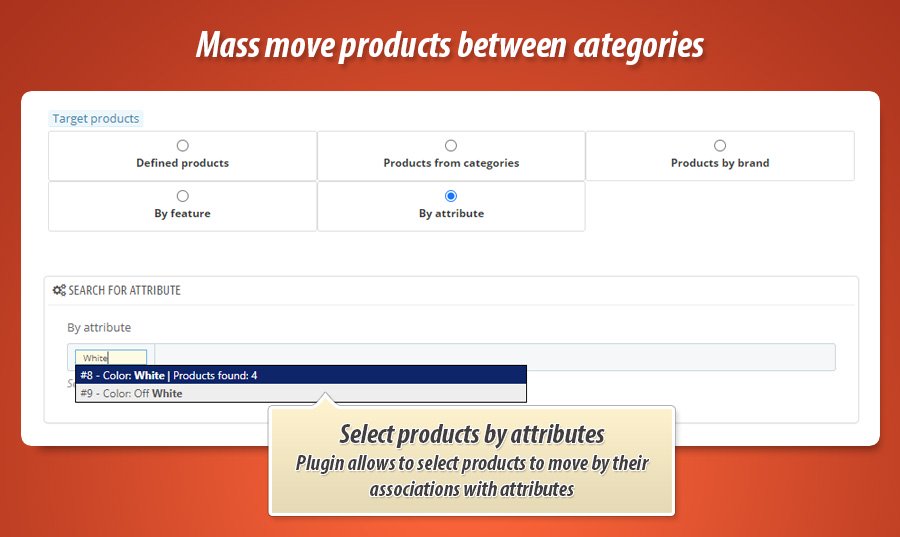
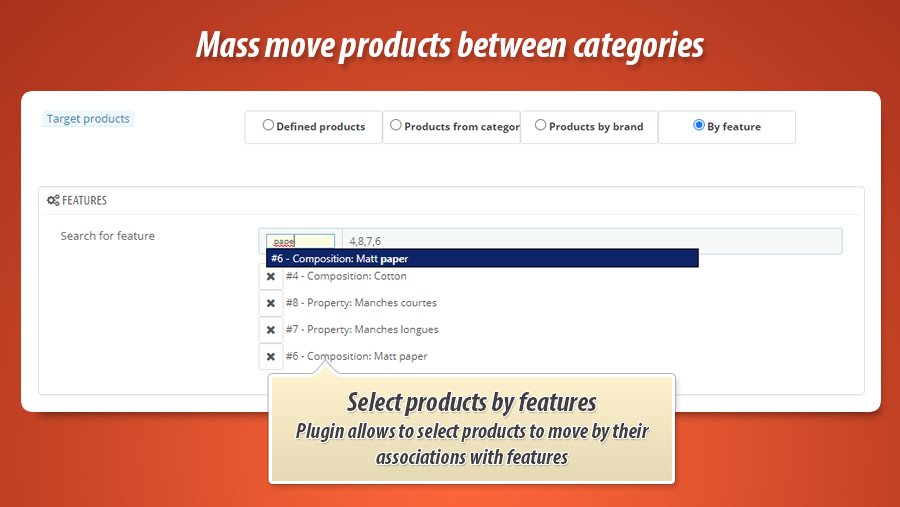
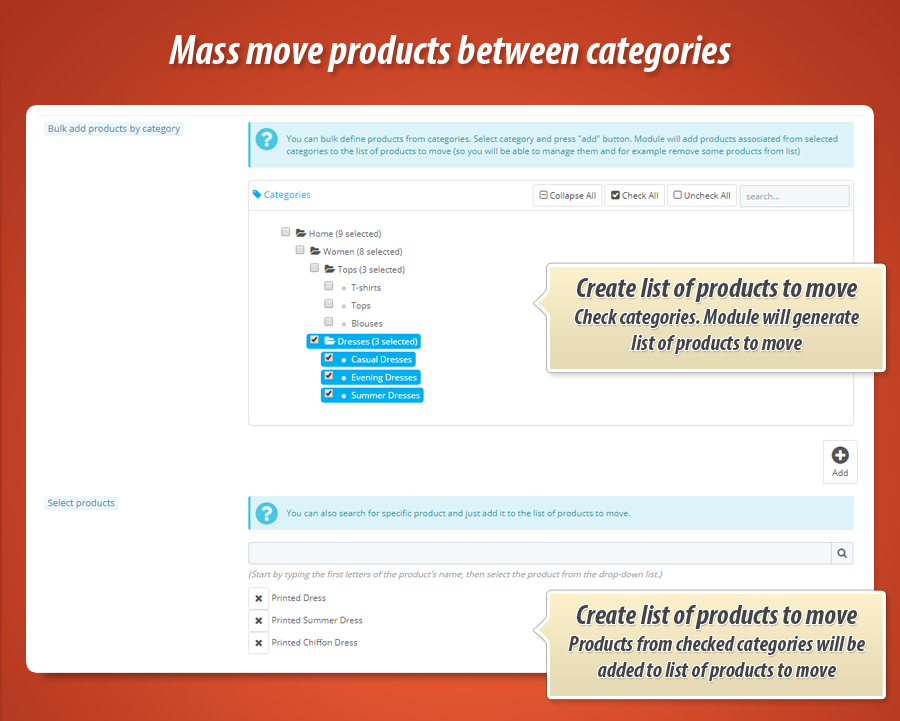
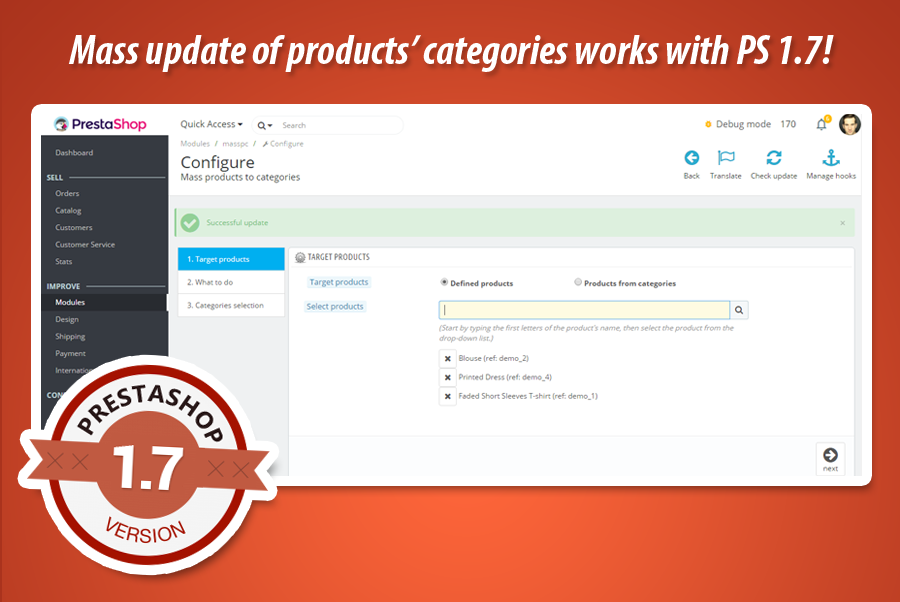
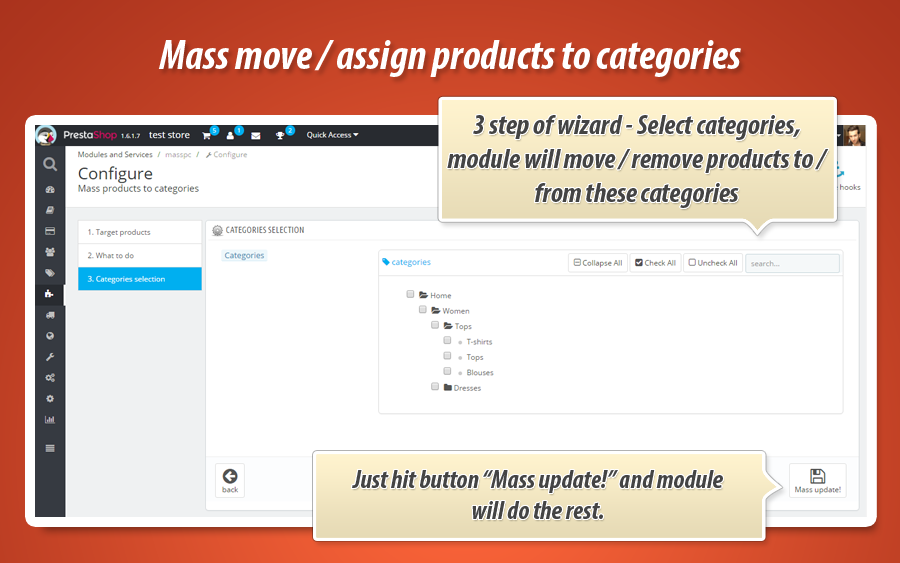
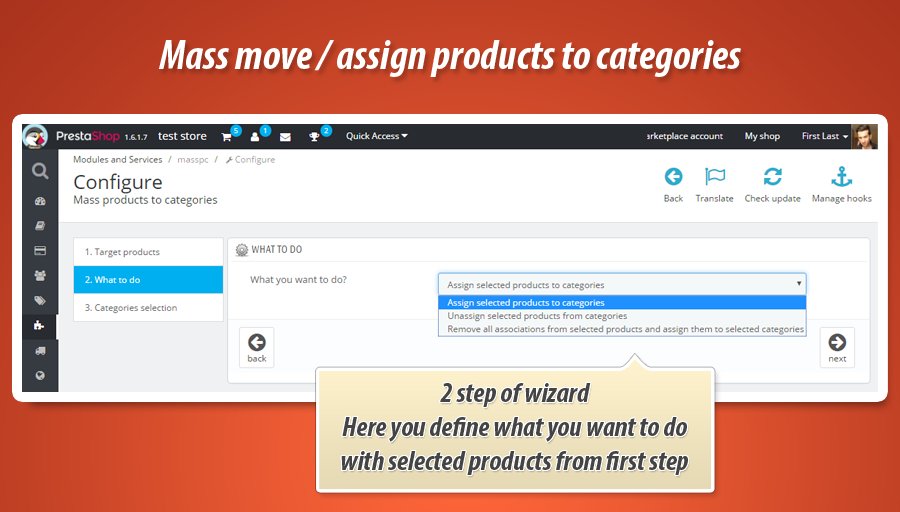
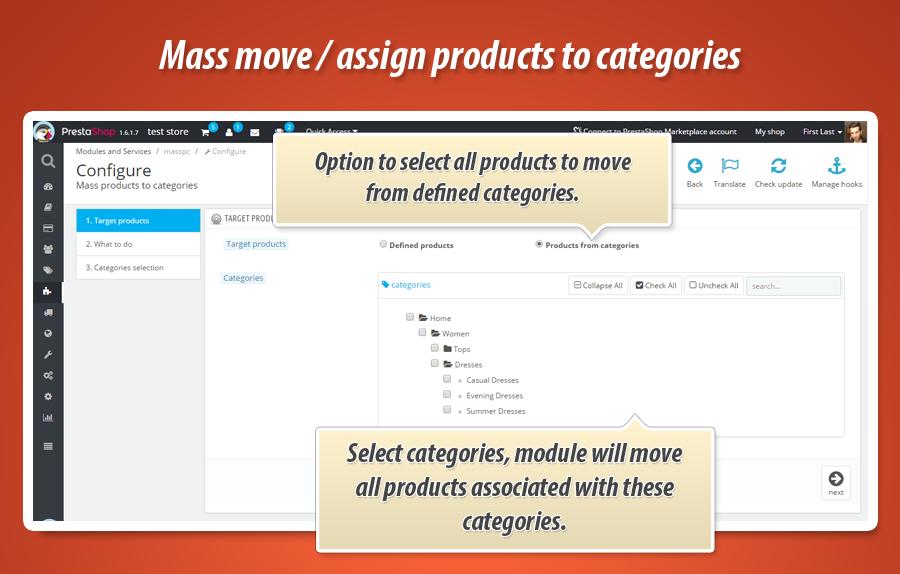
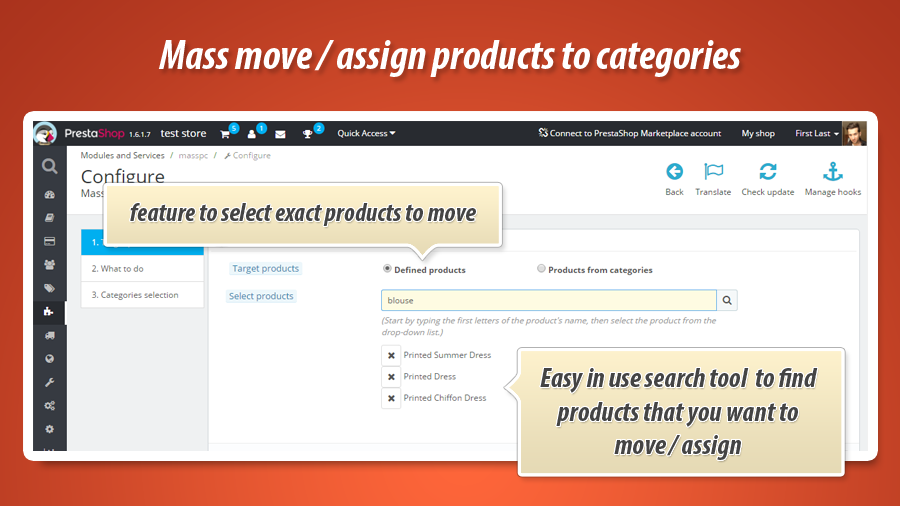
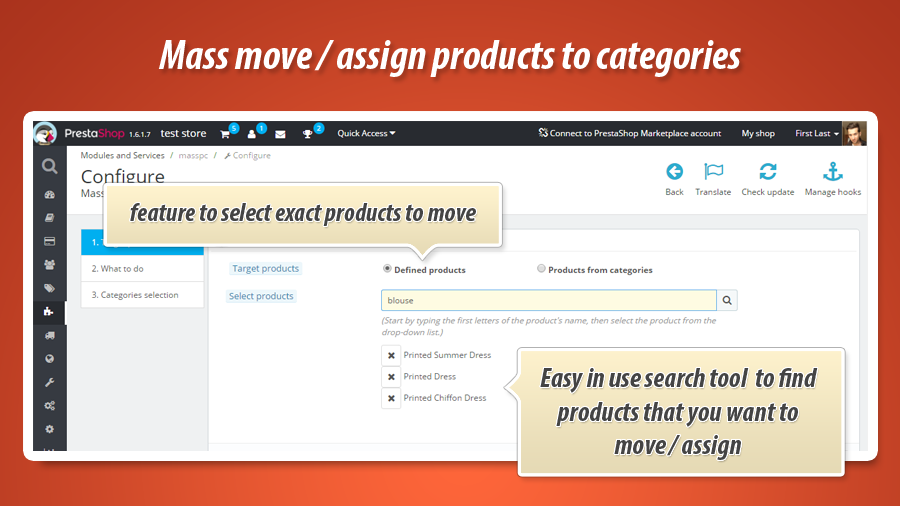
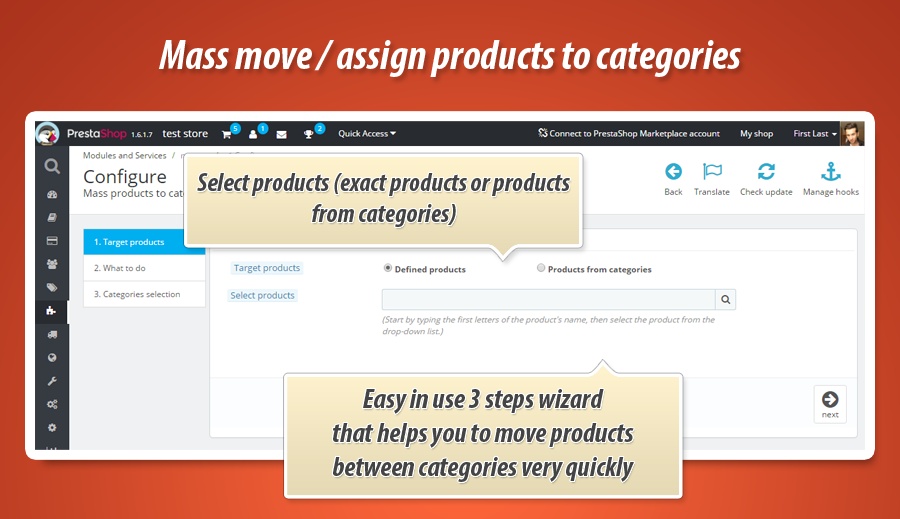
Mass Product Category Editor
This PrestaShop module significantly streamlines product category management. It enables store owners to effortlessly bulk assign, unassign, or completely move products between categories. The intuitive 3-step wizard facilitates quick operations, allowing precise product selection based on specific criteria like categories, brands, feature values, or attributes. Users can define products, choose the desired action (assign, unassign, move), and specify target categories. This powerful tool also allows changing default categories, drastically saving time and enhancing efficiency in managing large product catalogs.
As you already know - with this PrestaShop module you can quickly assign products to categories in bulk. Module has also feature to unassign products from categories and also feature to completly move products to different categories. With this PrestaShop addon to mass update associations of products with categories you can save a lot of time. Details about this module you can find below.

Main features of mass product assign module
Main and most important feature of this module is a possibility to bulk assign products to selected categories. With this plugin you can also unassign products from categories, and completly move products to new categories. Whole process is based on 3 steps wizard feature where you:
- define products that you want to move / assign / unassign
- define what you want to do (move / assign / unassign)
- define categories to which you want to move / assign selected products, or categories from which module will unassign selected products
3 steps wizard tool
3 steps wizard tool allows you to quickly manage products' associations with categories. Tool is user friendly and this means that you can easily define what exactly module will do.

First step...
...of wizard allows to select products that module will assign (or move - depending on your selection). We wanted to create flexible tool that will give you possibility to precisely point products that will be a subject of product-category associations assignment. With available features you can:
- You can select exact products (tool to search product or bulk define products from categories)
- You can select products that are associated with defined categories (for example all products from "home" category).
- From version 1.5.2 module offers also feature to move products by brand (all products associated with selected manufacturer).
- Module from version 1.5.5 has also feature to select product by "feature value" - this means that module will select products that are associated with defined feature values.
- Module from version 1.5.6 has feature to move products by association with attributes.
- You can also point all products from your shop's products catalog. Absolutely all products will be a subject of product-category assignment process
Second step...
...of wizard alows to define what module will do with selected products. You can select there these actions:
- Assign selected products to categories
- Unassign selected products from categories
- Remove all associations from selected products and assign them to selected categories
- Additional feature here is possibility to change the default category of selected products
Third step...
...of wizard allows to define categories to which module will assign categories. If you will select option "unassign selected products from categories" - module will unassign selected products from categories defined in this step.
Module Gallery

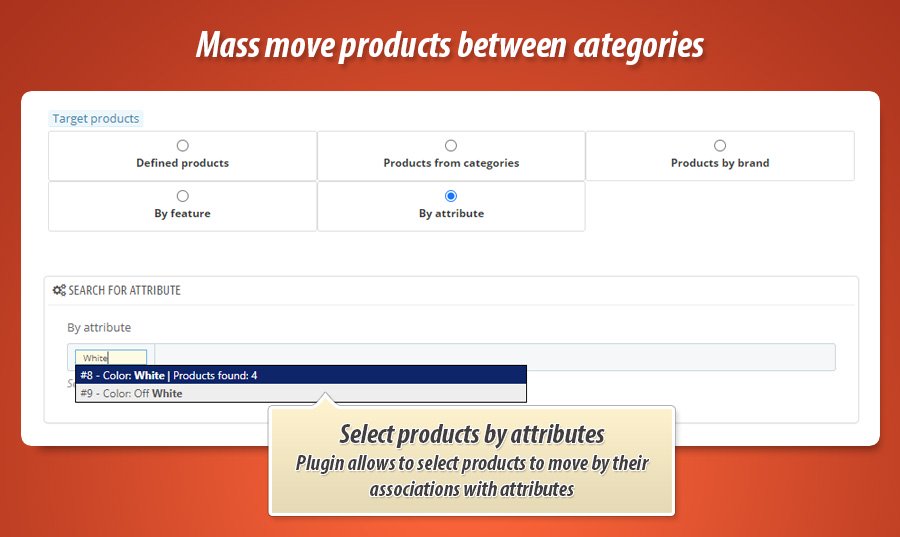
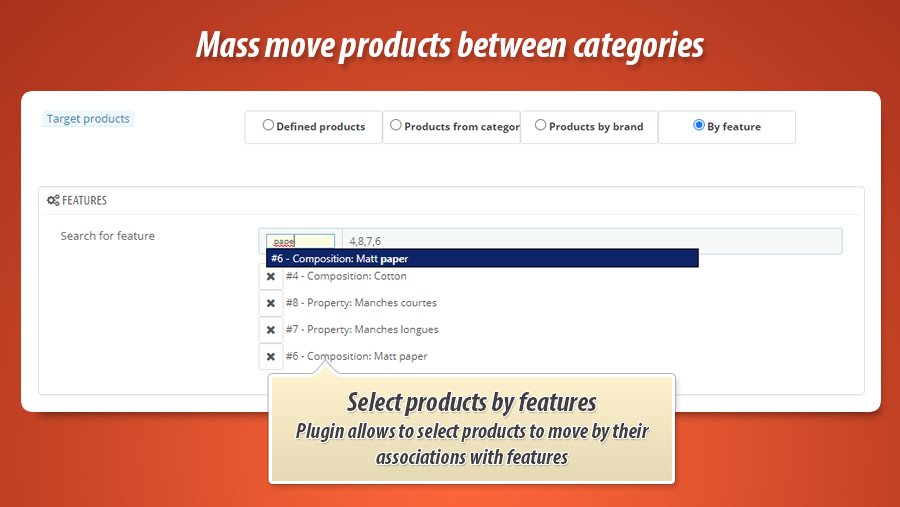
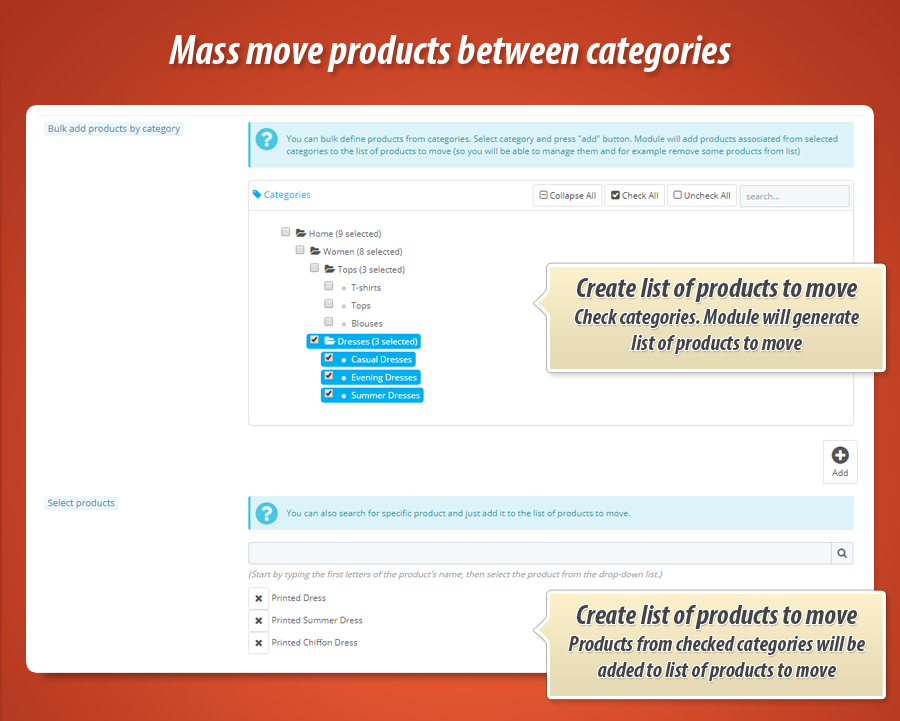
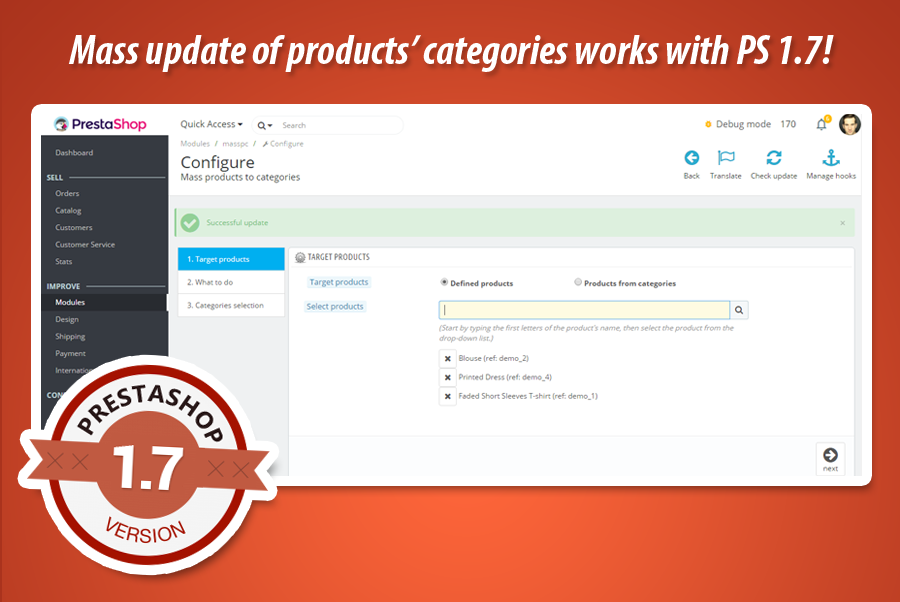
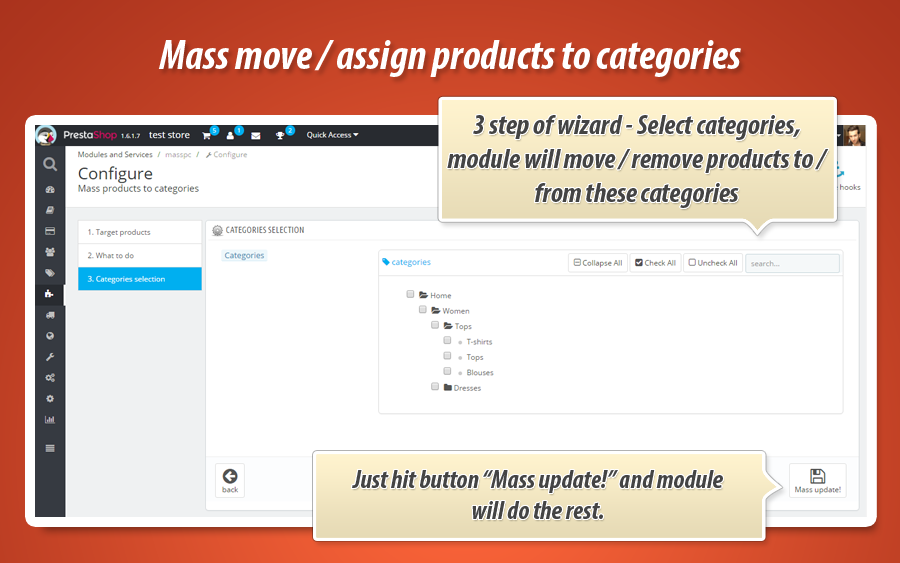
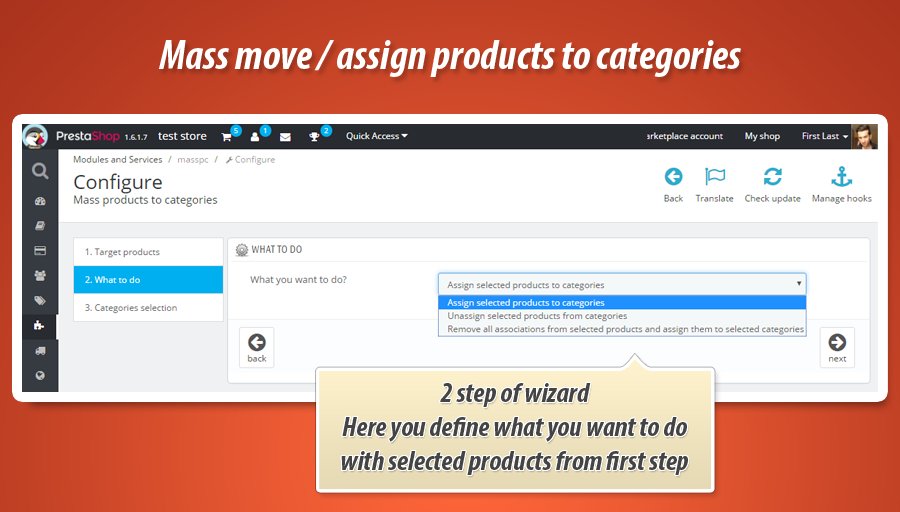
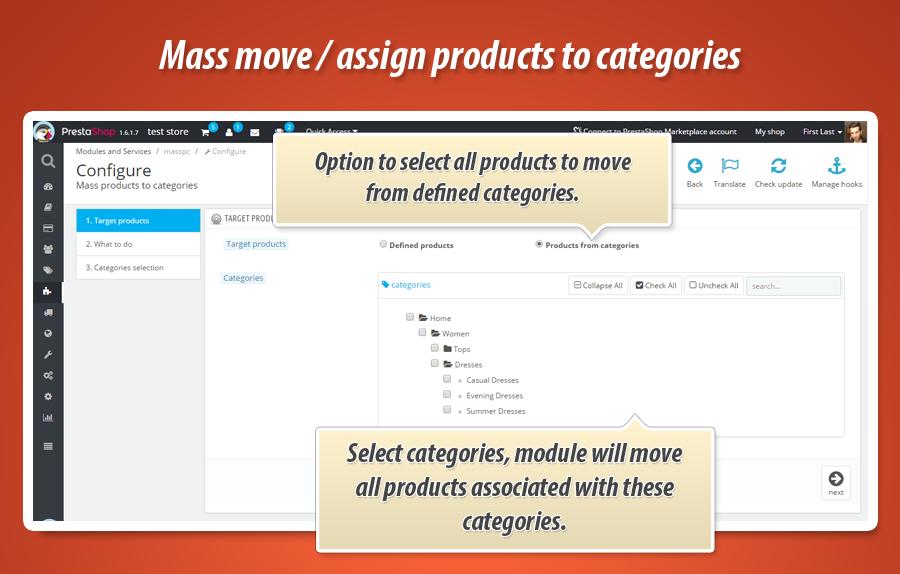
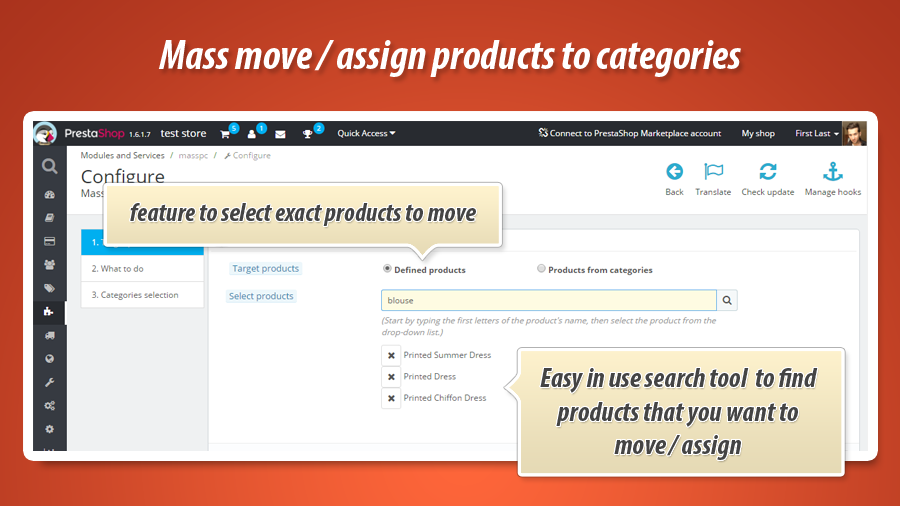
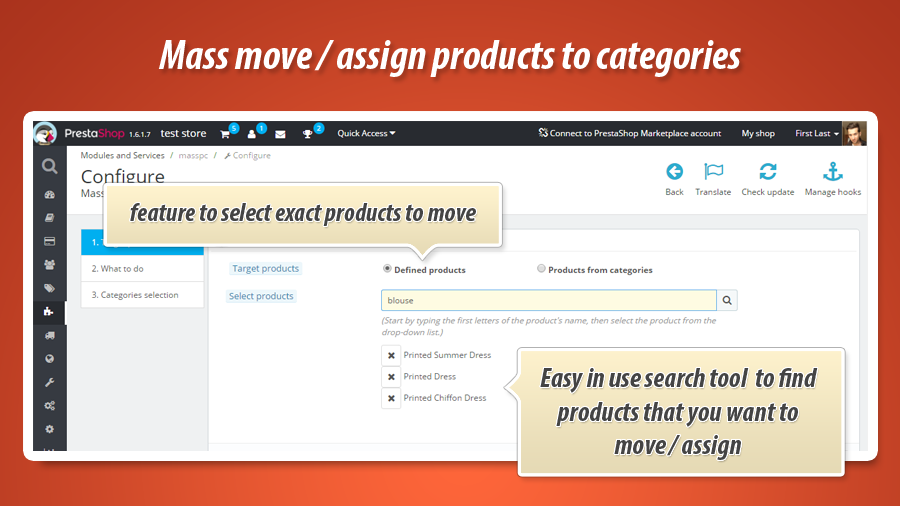
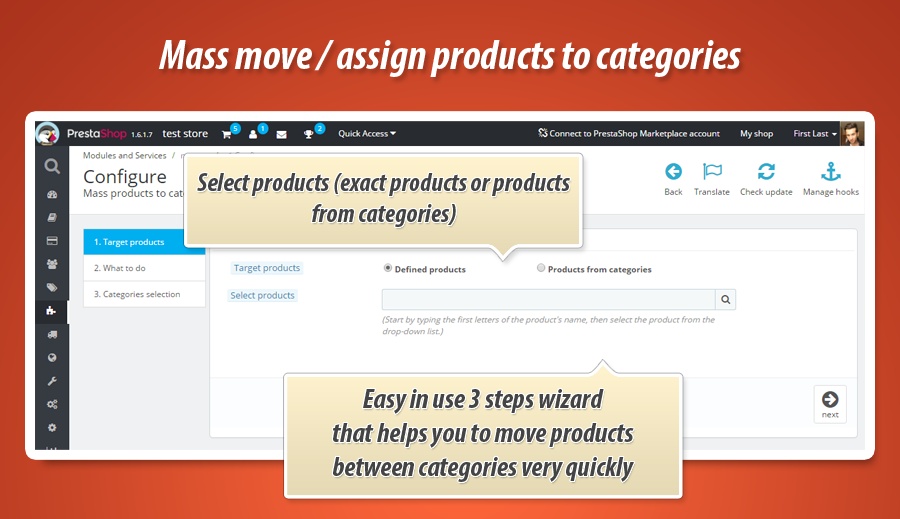
Why choose our module
Mass assign / move products to categories?
Optimization and Automation
This PrestaShop module automates and optimizes product category management. Effortlessly assign, unassign, or move products in bulk, saving significant time. Streamline operations with its intuitive wizard and flexible product selection, enhancing store efficiency.
Increased Sales
Optimize product placement and discoverability by swiftly assigning, moving, or unassigning products across categories. This module enhances user experience and enables strategic merchandising, directly contributing to increased sales and conversions.
15 years of experience
With 15 years of PrestaShop experience, our module streamlines product-category management. Its intuitive 3-step wizard allows bulk assigning, unassigning, and moving products. Precisely select by brand, features, or attributes, enhancing efficiency through our deep platform expertise.
Extensive Customization
With extensive configuration options, this module provides broad personalization. Its 3-step wizard allows precise product selection by categories, brands, features, or attributes, perfectly fitting your store's unique needs for managing associations.
Open Source Code
Benefit from full open-source code access with this module, empowering you to modify and customize its powerful product category management. Advanced users can freely edit the source for tailored integrations and enhanced shop functionality.
License and Updates
Stay current with free updates for one year, ensuring seamless mass assignment and moving of products to categories. The license enables perpetual use for efficient bulk product-category association management within your PrestaShop store.


































