PrestaShop Prodotti sulla homepage pro
Questo addon permette di visualizzare un numero illimitato di blocchi di prodotti sulla homepage. Con questo modulo per PrestaShop puoi creare blocchi orizzontali ampi contenenti prodotti, e inoltre puoi creare schede sulla homepage (accanto ai prodotti più popolari, nuovi arrivi, best seller) con prodotti selezionati. In parole semplici, il modulo consente di visualizzare prodotti per categoria e in base ad altri filtri importanti.
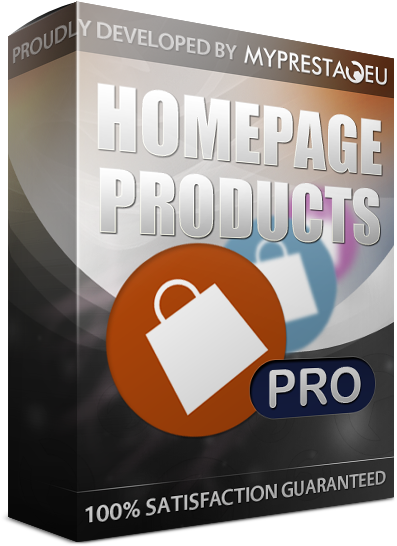
Galeria
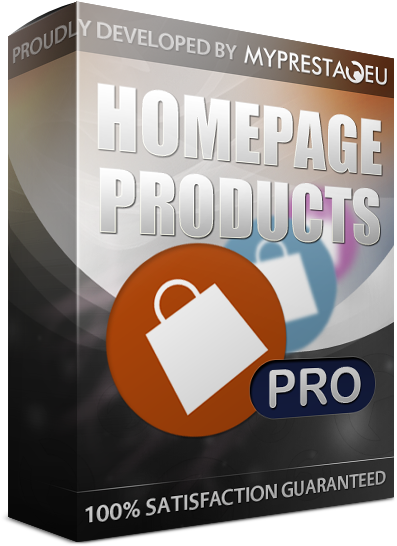
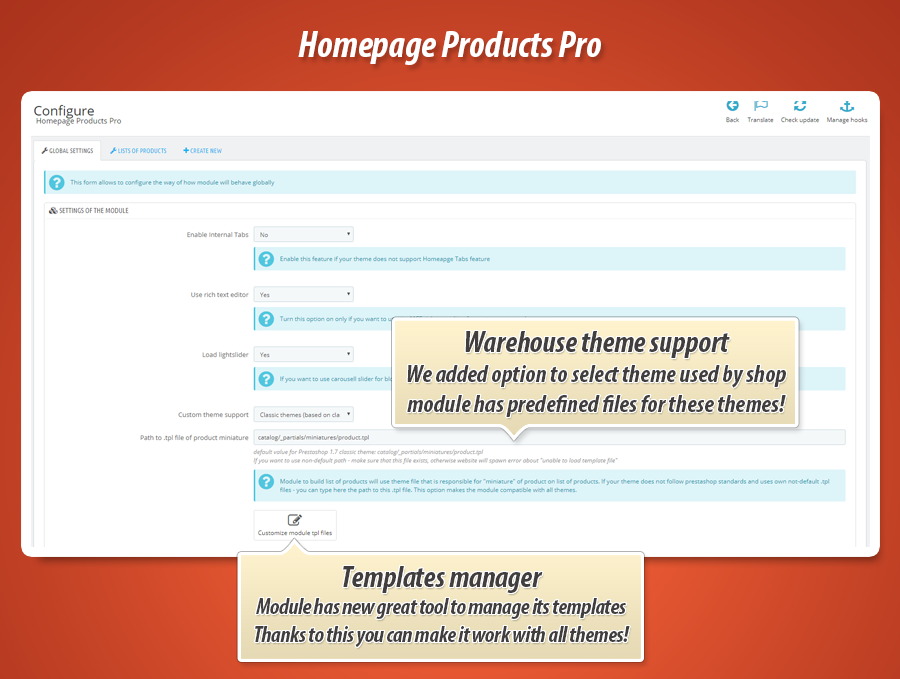
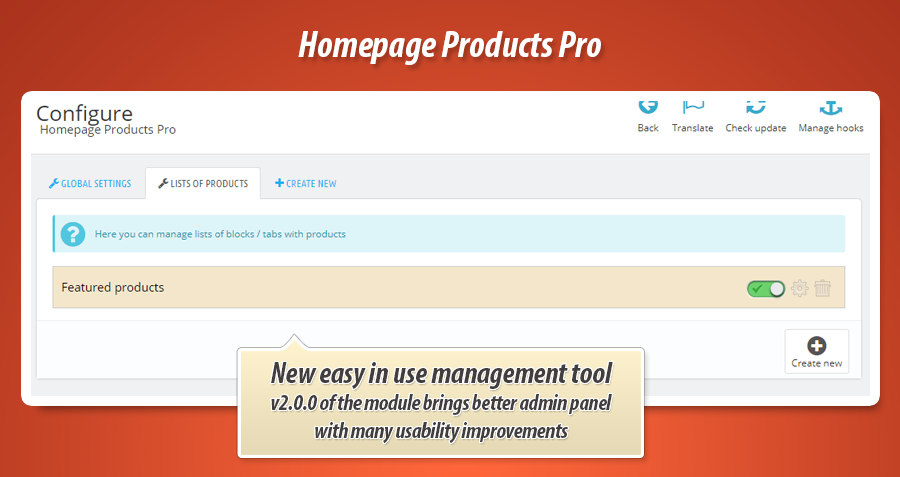

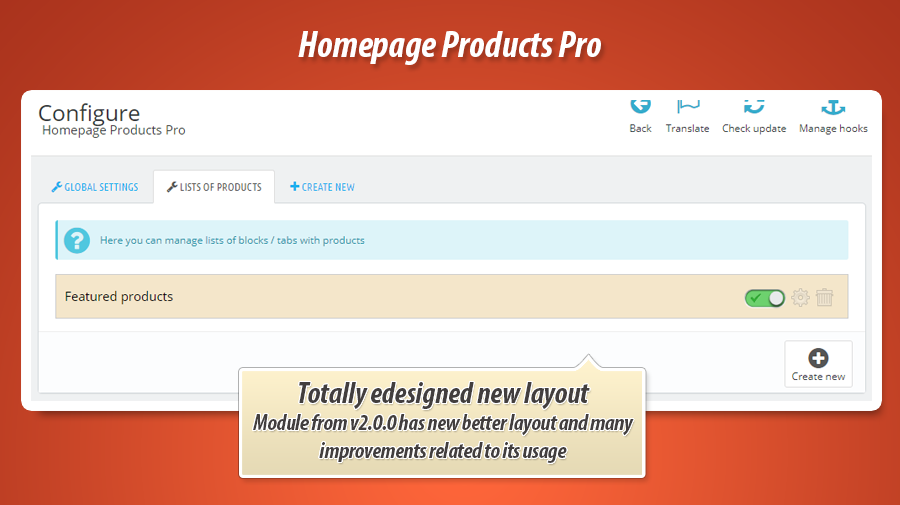
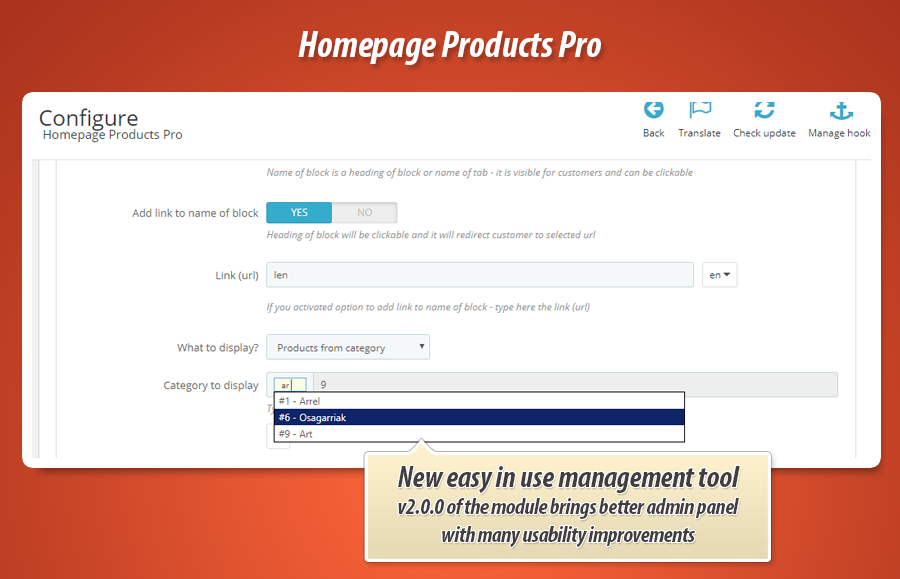
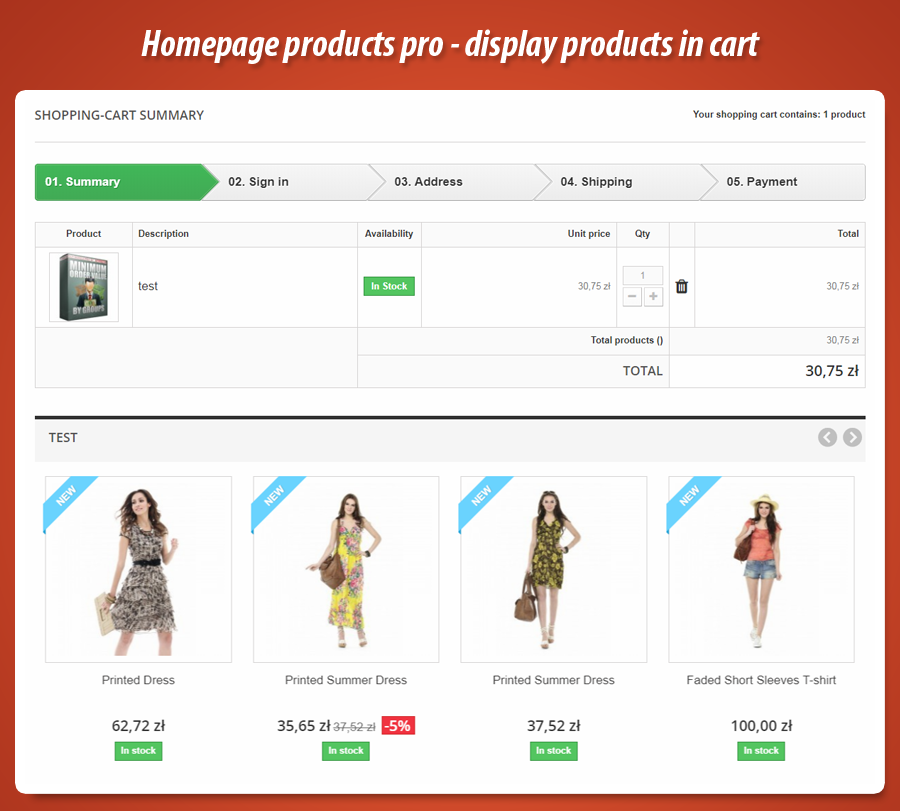
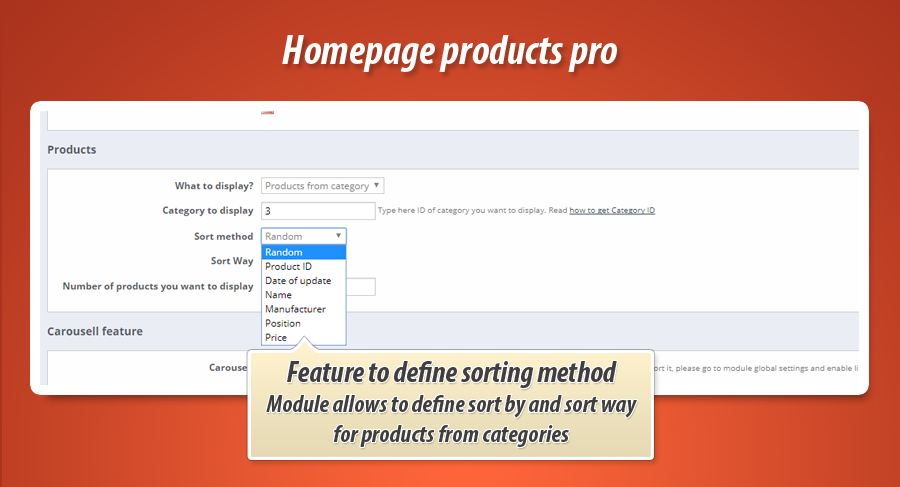




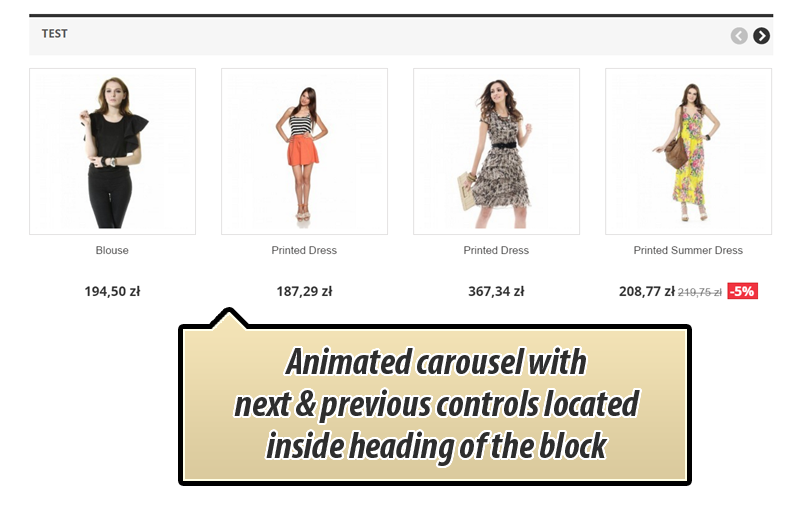
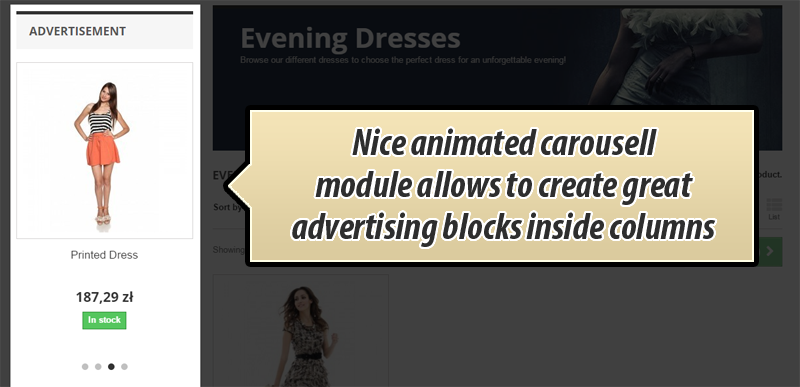
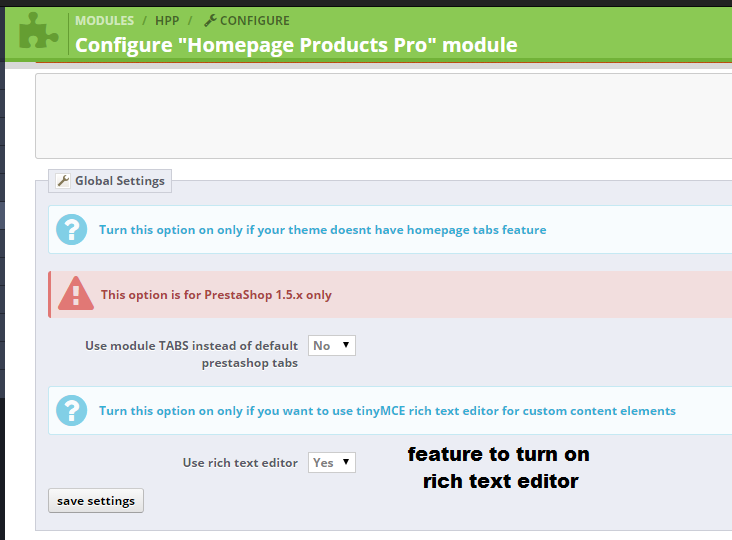
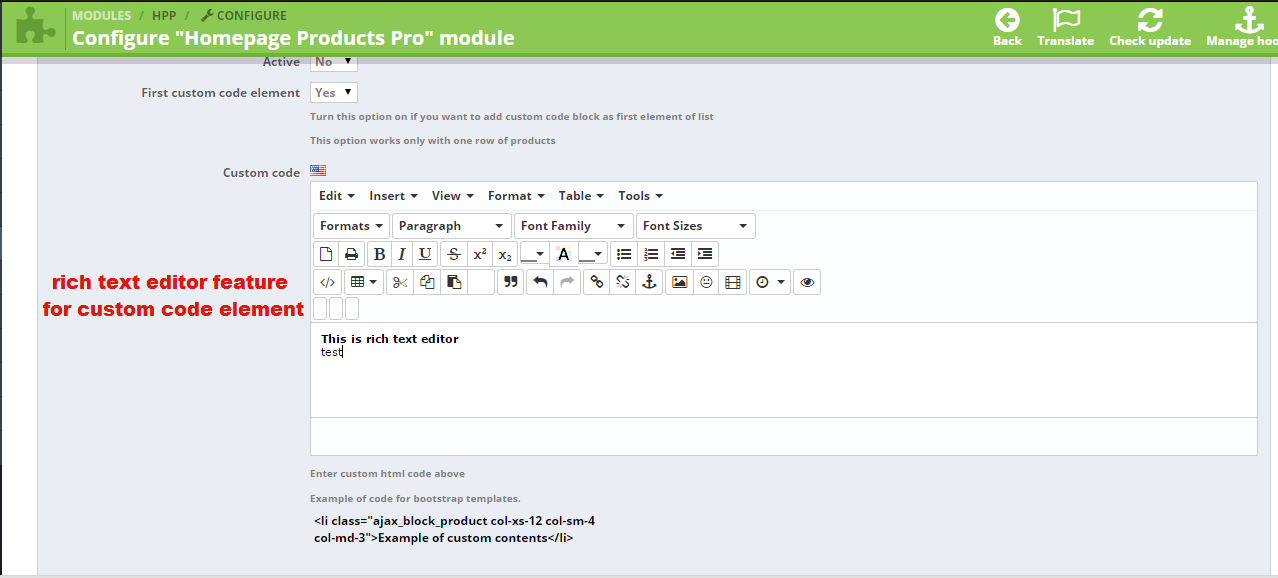

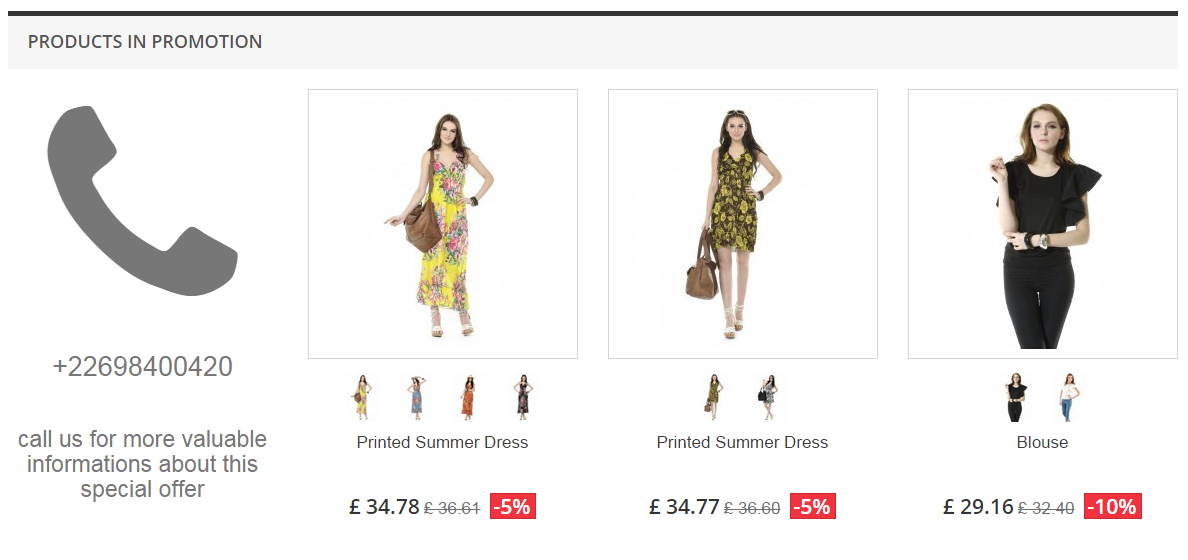

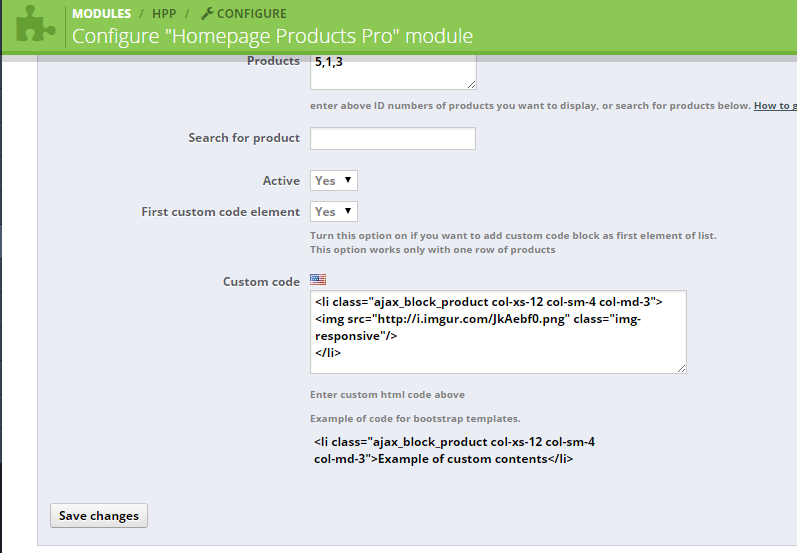

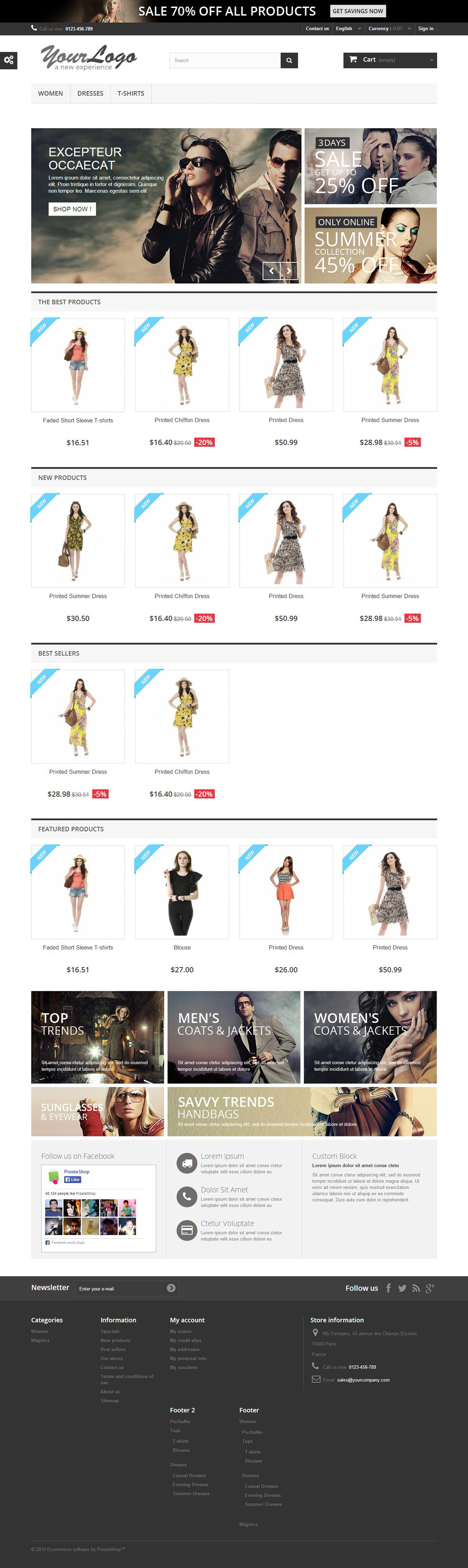


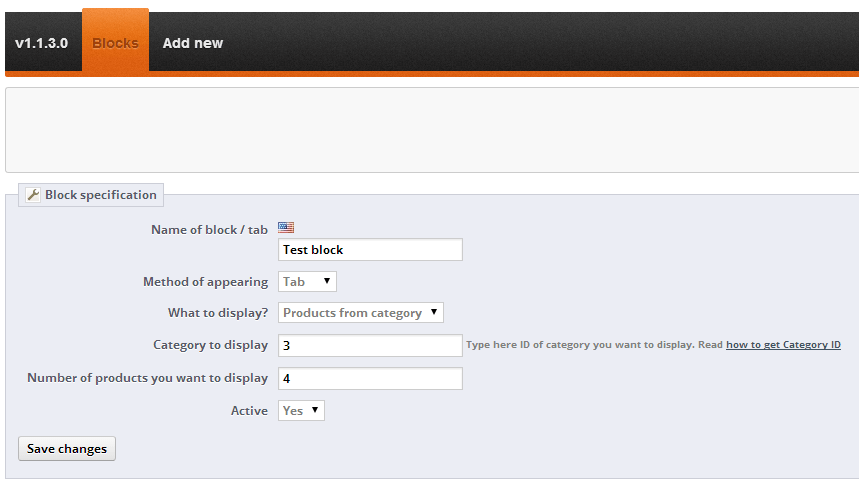


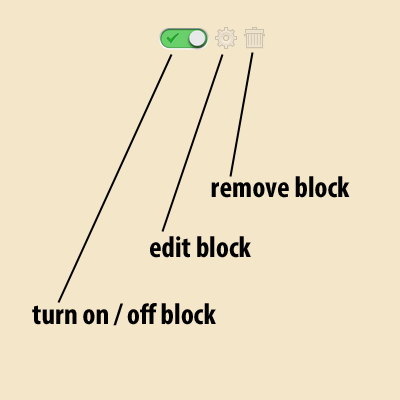
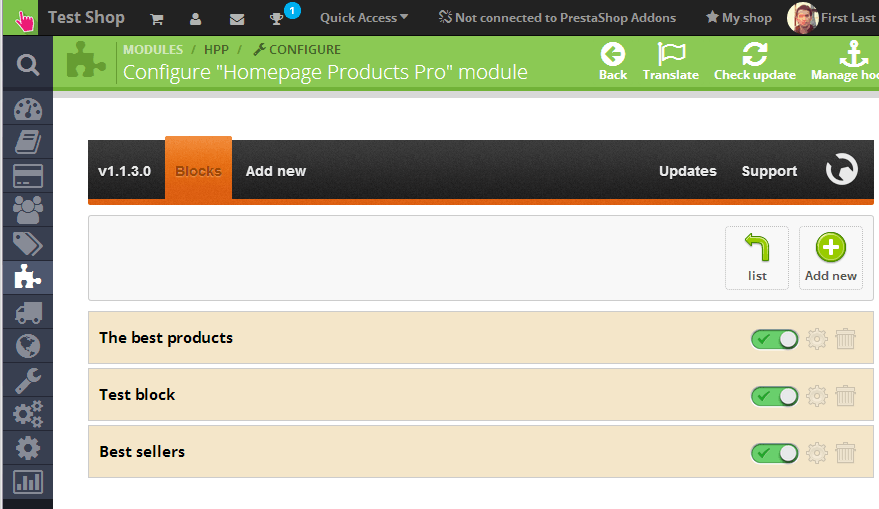
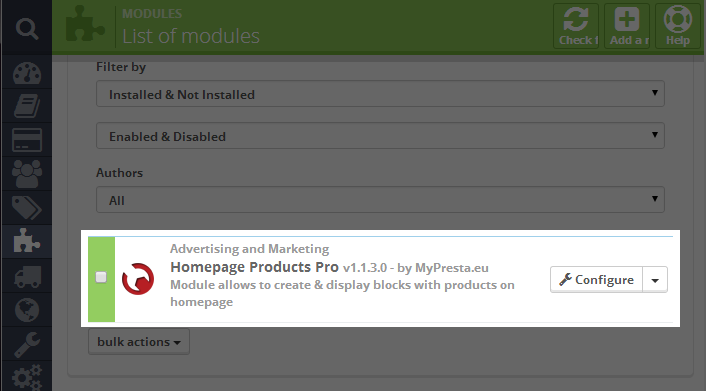
PrestaShop Prodotti in Evidenza Homepage PRO | Blocchi, Schede, Carosello
Questo modulo Prestashop è uno strumento essenziale per promuovere efficacemente i tuoi prodotti sulla homepage. Consente di creare un numero illimitato di blocchi o schede personalizzabili, mostrando diverse tipologie di prodotti: per categoria, nuovi arrivi, i più venduti, offerte speciali, prodotti selezionati e per produttore. Puoi organizzare i blocchi orizzontalmente o in schede interattive, personalizzando intestazioni e ordine. Il modulo include un motore di schede integrato e funzionalità carousel responsive, con opzioni di auto-avvio e navigazione. Inoltre, permette l'inserimento di contenuti personalizzati (testo, immagini, video) prima o dopo gli elenchi prodotti, offrendo massima flessibilità per catturare l'attenzione dei clienti e valorizzare l'offerta del tuo negozio.
Questo è un ottimo complemento di Prestashop per promuovere i tuoi prodotti nella pagina iniziale. Con questo modulo puoi creare un numero illimitato di blocchi con prodotti nella home page del tuo negozio. Il modulo è uno strumento multifunzionale per creare blocchi con prodotti della categoria selezionata, nuovi prodotti (prodotti aggiunti recentemente al tuo negozio), prodotti più venduti e prodotti con prezzi speciali (prodotti con prezzi ridotti). Il modulo consente di mostrare i prodotti in schede nella pagina iniziale e come blocchi orizzontali larghi.

Caratteristiche principali del modulo
La caratteristica più importante di questo modulo è la possibilità di creare e visualizzare blocchi con prodotti nella pagina iniziale del tuo negozio basato sul motore Prestashop. Di seguito puoi leggere ulteriori informazioni sulle caratteristiche del modulo. Vale la pena ricordare che il modulo consente di utilizzare il motore di schede interno dei moduli; ciò significa che se il tema non dispone di un motore di schede nella pagina iniziale, puoi utilizzare il motore di schede del modulo interno!
Blocchi e loro specifiche
- Come amministratore del negozio, puoi creare un numero illimitato di blocchi, sia blocchi orizzontali larghi che schede della pagina iniziale.
- Puoi modificare l'intestazione del blocco e il nome della scheda (visibile ai clienti)
- Puoi definire l'ordine dei blocchi (sia nelle schede che nei blocchi orizzontali)
- Puoi creare un blocco con i prodotti della categoria selezionata
- Puoi creare un blocco con i nuovi prodotti (prodotti aggiunti di recente al tuo negozio)
- Puoi creare un blocco con i prodotti più venduti.
- Puoi creare un blocco con prodotti a prezzo ridotto (blocco speciale)
- Puoi creare un blocco con prodotti venduti di recente.
- Puoi creare un blocco con i prodotti selezionati che desideri
- È possibile creare un blocco con prodotti del produttore selezionato (prodotti per marca)
- È possibile selezionare le categorie da visualizzare nel blocco con i prodotti della categoria (o delle categorie; è possibile selezionarne diverse; il modulo mostrerà una combinazione di prodotti di queste diverse categorie in un blocco)
- È possibile selezionare l'opzione ordina per: il modulo selezionerà i prodotti della categoria in il metodo di classificazione definito (ordina per prezzo, nome, nome del produttore, identificazione del prodotto, data di aggiornamento del prodotto e ordine casuale)
- È possibile selezionare i metodi di classificazione (ascendente / discendente)
- È possibile definire la quantità di prodotti da visualizzare
- È possibile attivare/disattivare il blocco in qualsiasi momento (non è necessario eliminarlo!)
- È possibile visualizzare il blocco come una scheda
- È possibile visualizzare il blocco come un blocco barra orizzontale
- Puoi mostrare il blocco nella colonna di sinistra.
- Puoi mostrare il blocco nella colonna di destra.
- Puoi rimuovere il blocco in qualsiasi momento lo desideri
- Puoi modificare e cambiare la configurazione del blocco in qualsiasi momento lo desideri
- Puoi utilizzare il motore di schede dei temi o il motore di schede che abbiamo creato per questo modulo
- Puoi creare un elemento di contenuto personalizzato: apparirà al posto del primo prodotto nel blocco / scheda selezionato (vedi l'immagine con contenuto personalizzato nella galleria)
- possibilità di attivare la funzione di editor di testo avanzato (tinyMCE)
- È possibile aggiungere un link al titolo nell'intestazione del nome del blocco
- Possibilità di attivare il carosello all'interno dei blocchi Vedi esempio di carosello all'interno di una colonna o carosello all'interno di blocchi
- Possibilità di attivare la funzione “avvio automatico” per eseguire automaticamente il carosello
- Possibilità di definire il numero di prodotti che appariranno nel carosello.
- Possibilità di attivare la “ricerca persone” (piccoli punti per navigare nel carosello)
- Possibilità di attivare i pulsanti “successivo precedente” (pulsanti per navigare nel carosello)
- Possibilità di attivare “loop infinito” (consente di tornare all'inizio della diapositiva quando il carosello arriva all'ultimo elemento)
- Carosello totalmente reattivo che consente di definire la quantità di prodotti che appariranno su dispositivi mobili, tablet e PC
- Possibilità di creare e mostrare contenuti personalizzati (video, immagini, testo, widget, script, ecc.) prima dell'elenco dei prodotti.
- Possibilità di creare e mostrare contenuti personalizzati (video, immagini, testo, widget, script, ecc.) dopo l'elenco dei prodotti.
- Possibilità di mostrare l'elenco dei prodotti creati con questo modulo nelle pagine CMS selezionate. Puoi ottenerlo con questo modulo gratuito per inserire prodotti nelle pagine CMS
- Possibilità di mostrare solo i prodotti disponibili in magazzino
Galleria Modulo
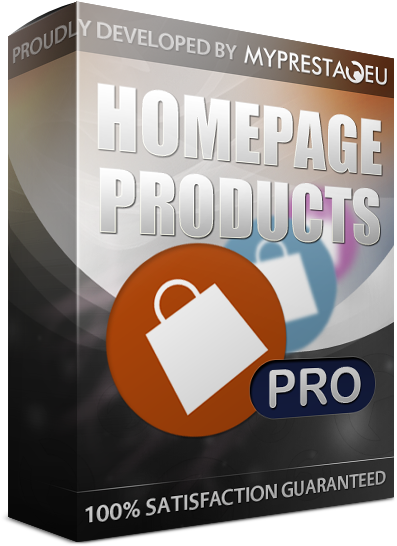
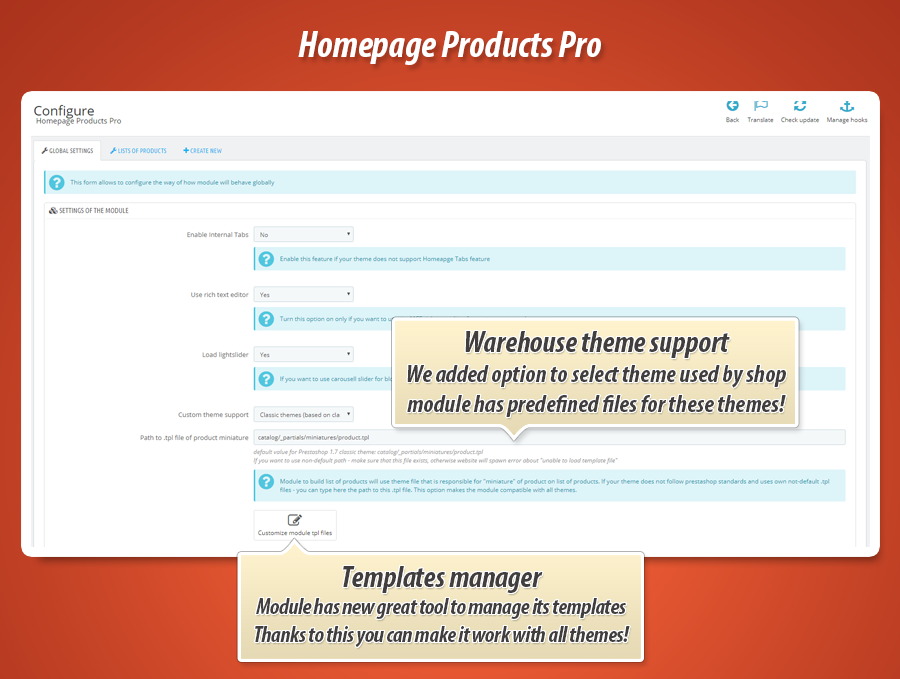
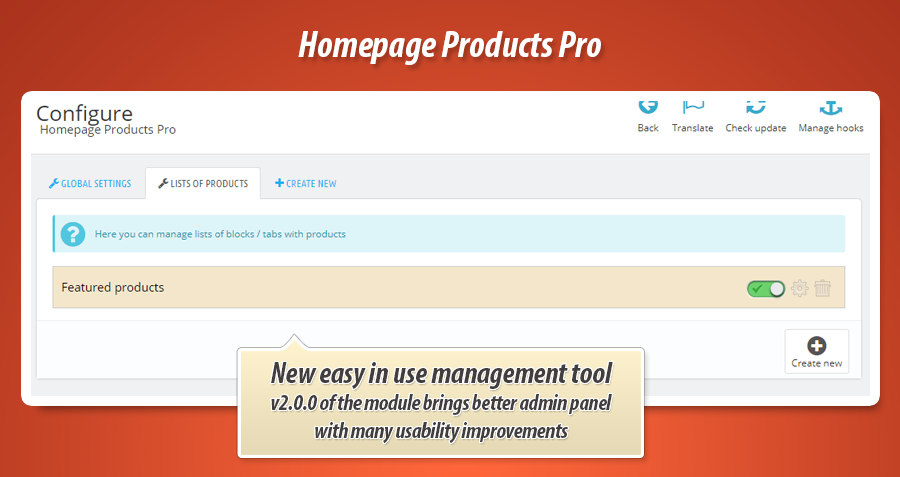

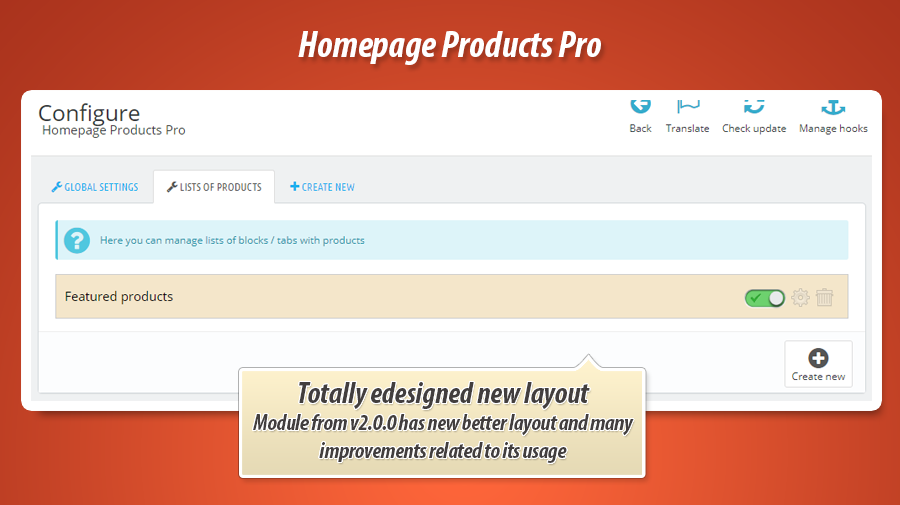
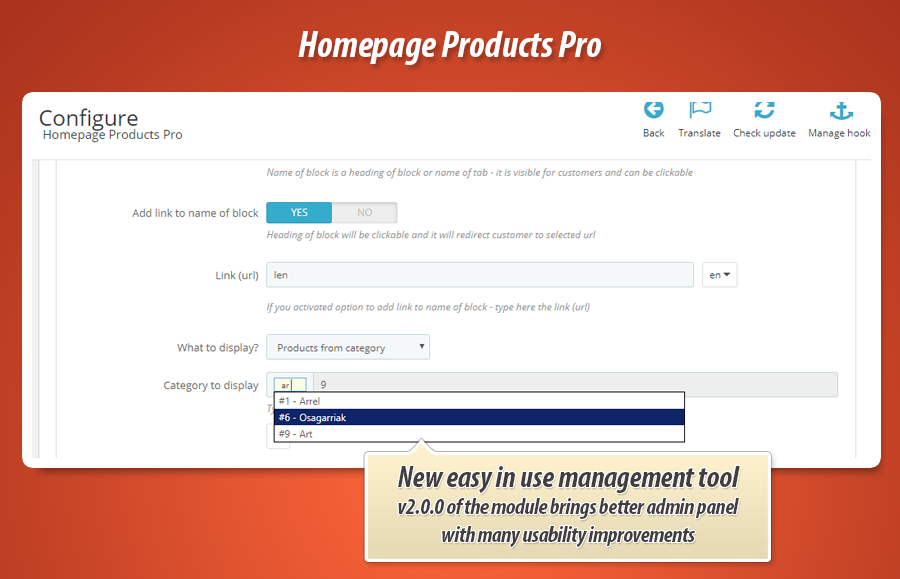
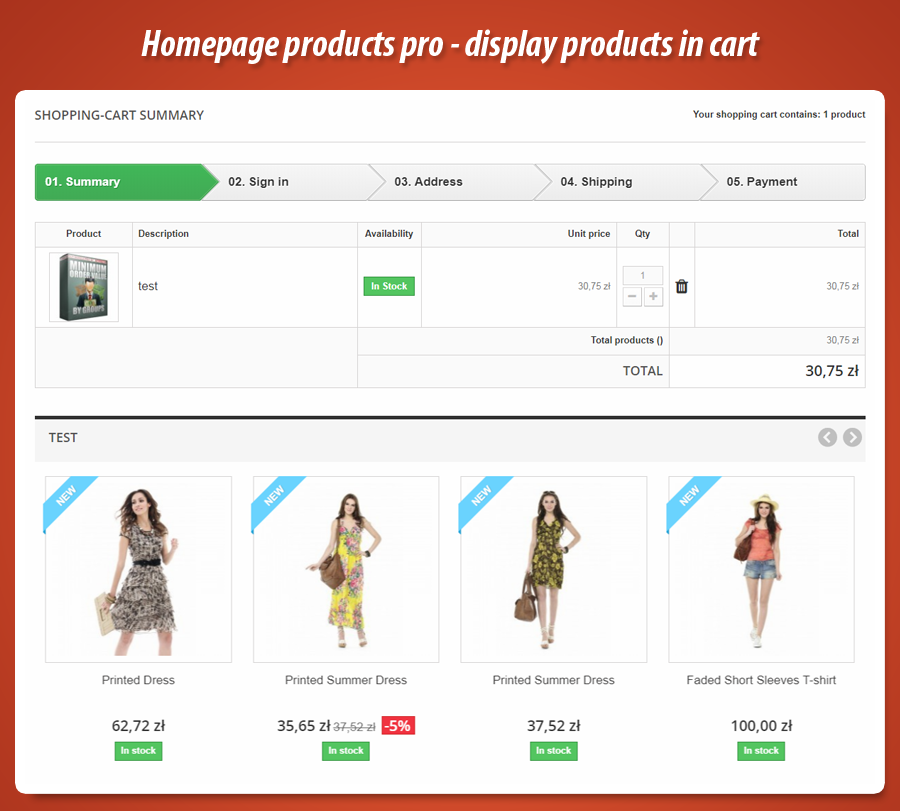
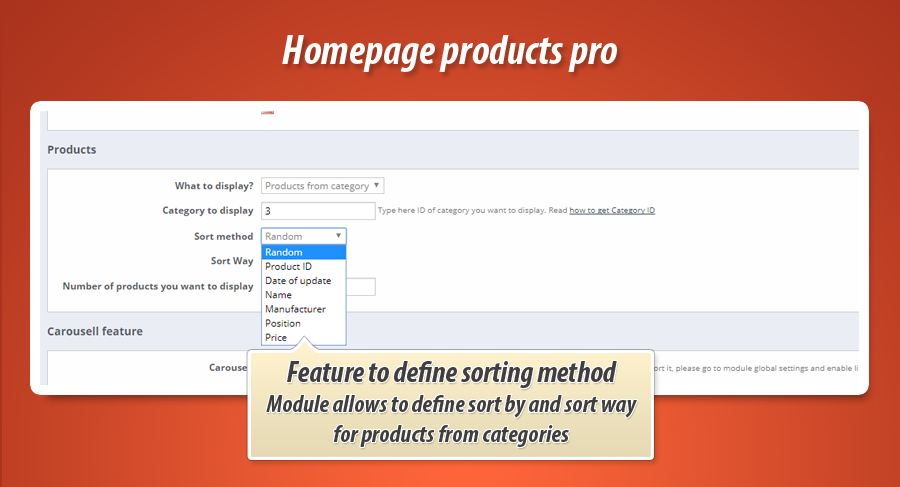




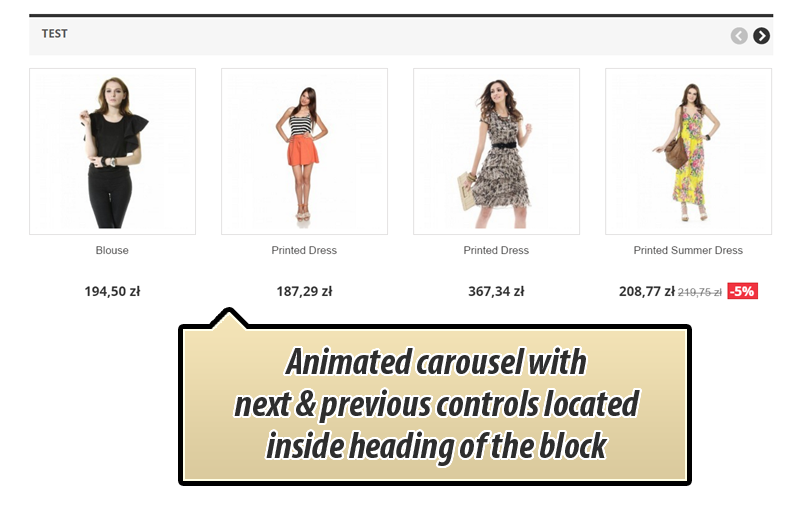
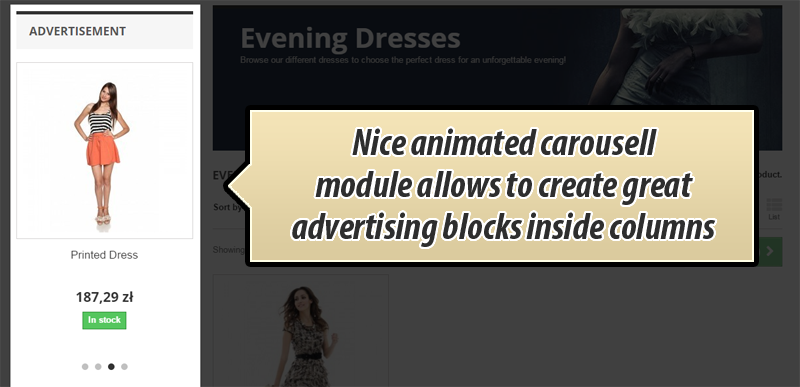
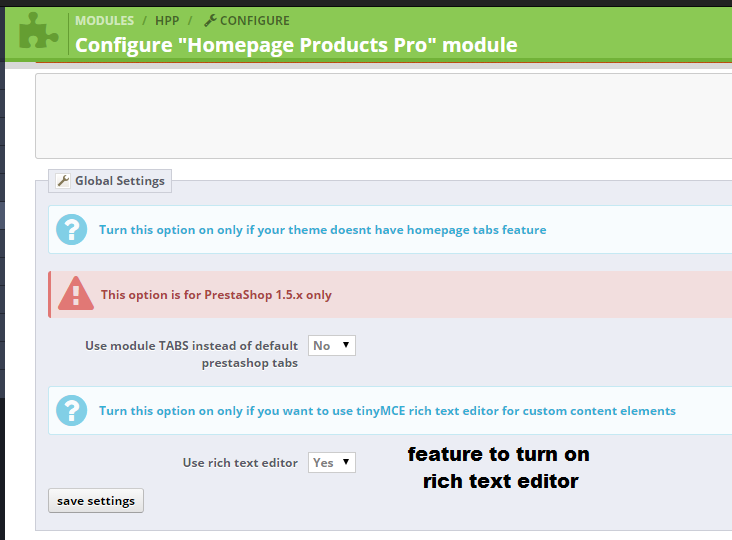
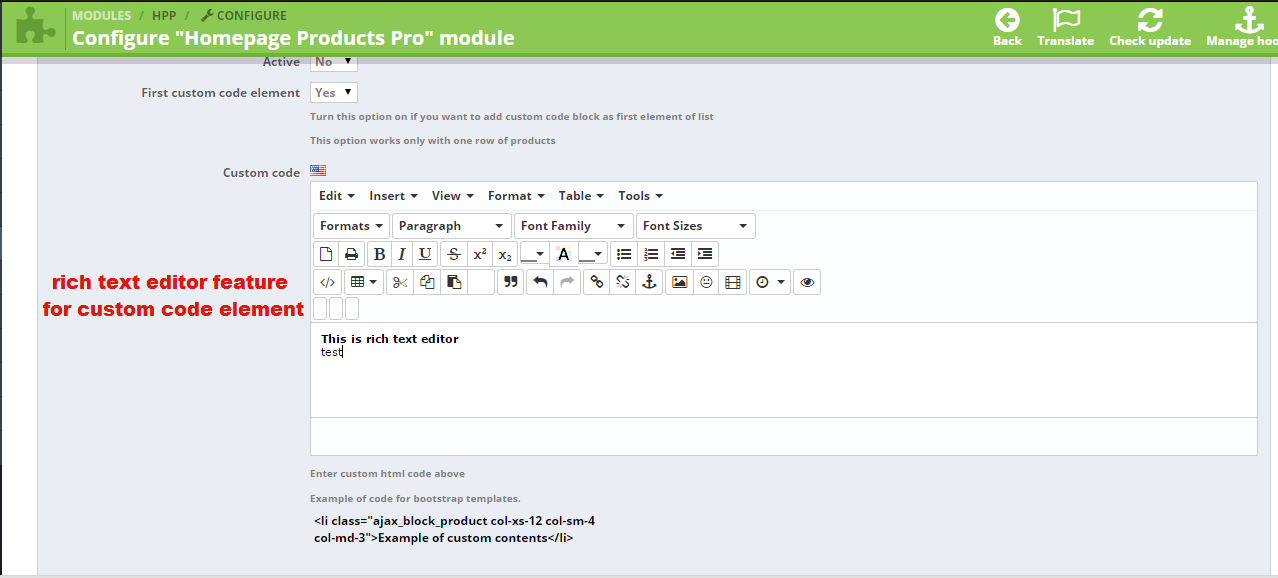

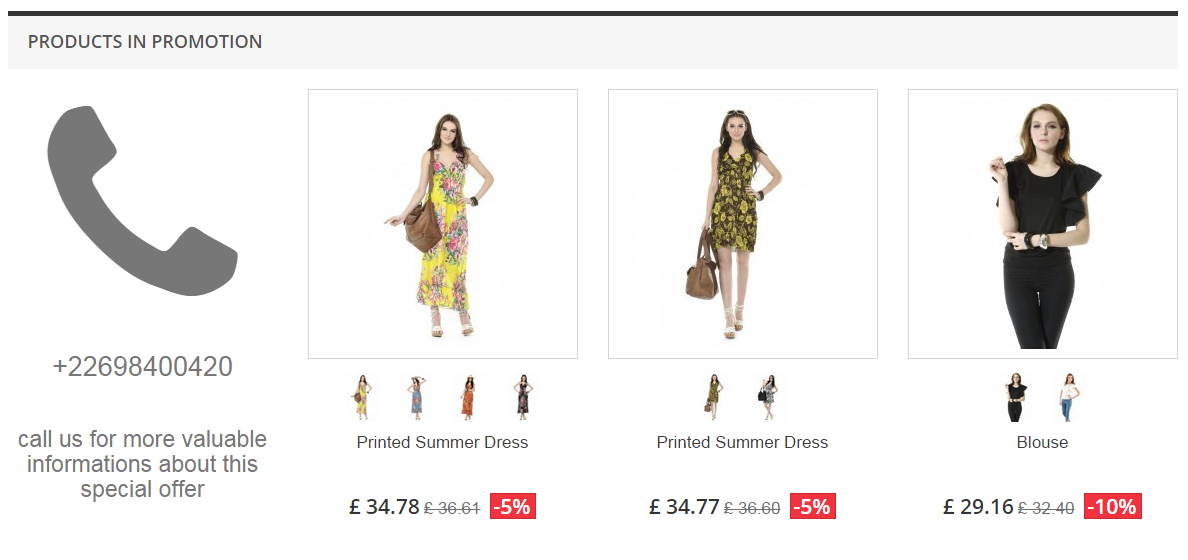

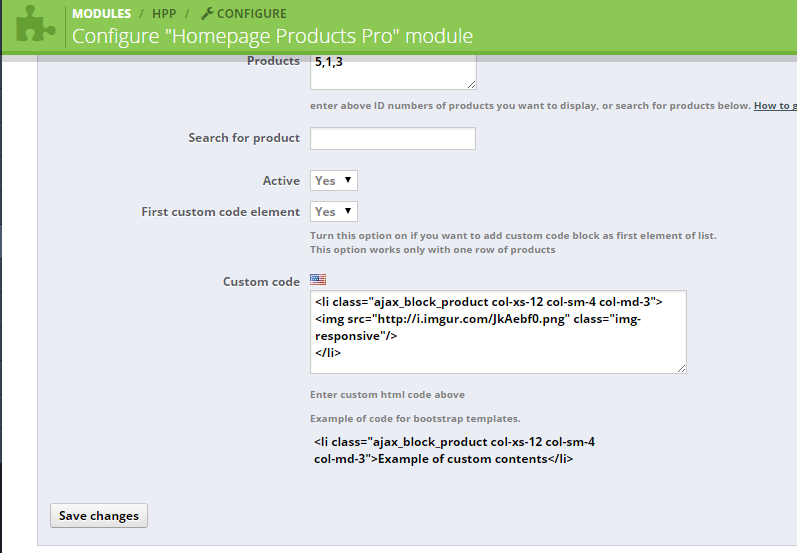

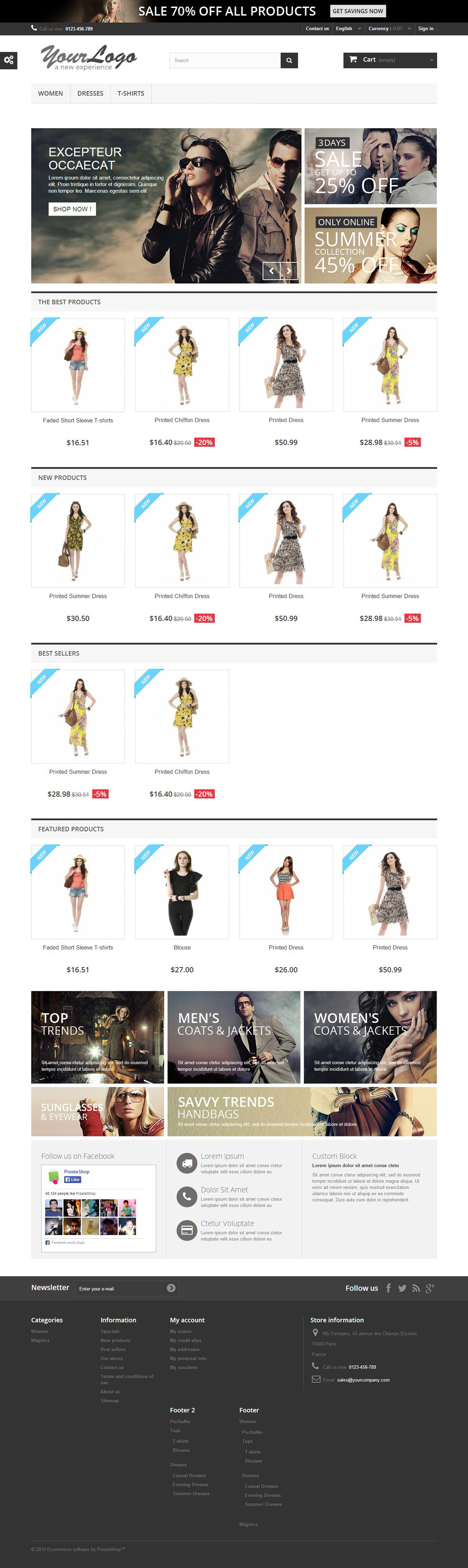


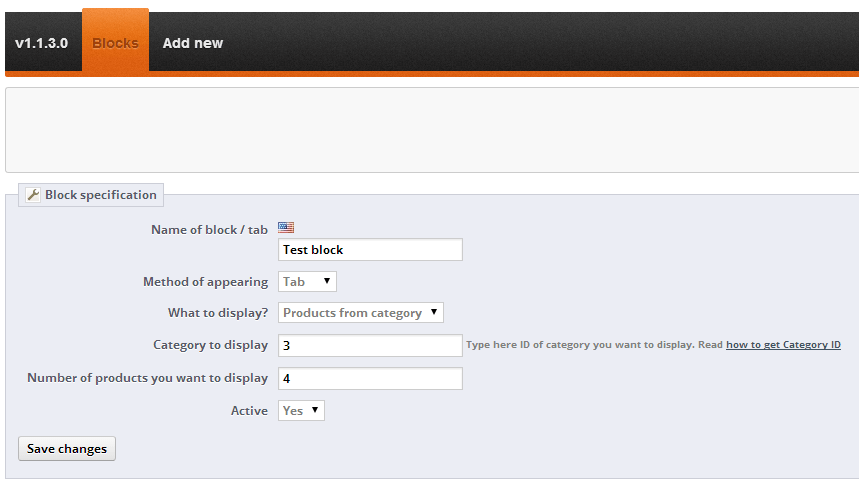


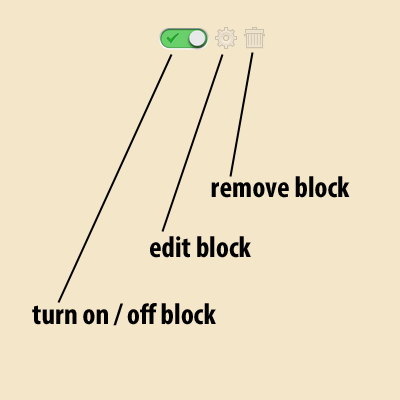
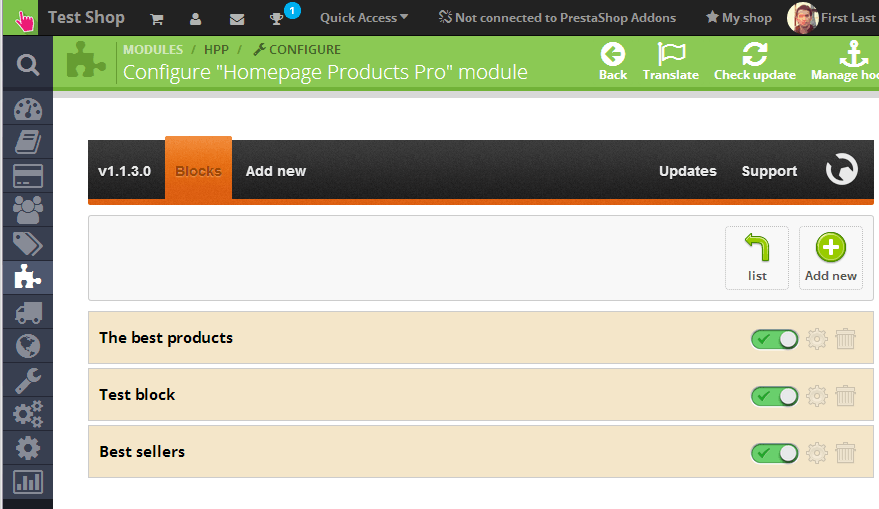
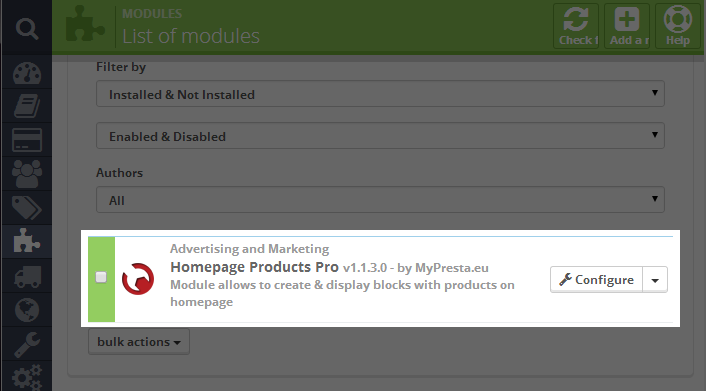
Perché scegliere il nostro modulo
Prodotti sulla homepage pro?
Ottimizzazione e Automazione
Questo modulo automatizza la promozione dei prodotti sulla homepage, creando blocchi dinamici con bestseller, novità o offerte speciali. Ottimizza la visibilità e la gestione del catalogo, permettendo di configurare caroselli e contenuti personalizzati senza sforzo, migliorando l'efficienza e i processi chiave del negozio.
Vendite Aumentate
Il modulo "Prodotti sulla homepage pro" massimizza le vendite promuovendo efficacemente prodotti nuovi, più venduti e in offerta sulla homepage. Con blocchi illimitati, caroselli reattivi e contenuti personalizzati, migliora la visibilità e l'esperienza d'acquisto, incentivando direttamente le conversioni e l'aumento dei ricavi.
15 anni di esperienza
Frutto di 15 anni di esperienza PrestaShop, il modulo offre blocchi prodotto illimitati per homepage, personalizzabili per categoria, novità, bestseller e offerte. Con opzioni avanzate come caroselli reattivi e contenuti personalizzati, massimizza la visibilità in modo efficace e versatile.
Ampia Personalizzazione
Questo modulo offre un'ampia personalizzazione della homepage, permettendo di creare blocchi illimitati con prodotti di varie tipologie (categorie, novità, bestsellers, personalizzati). Consente di definire layout (schede/orizzontali), ordine, quantità, opzioni carosello e contenuti personalizzati, adattando perfettamente la vetrina del tuo negozio.
Codice Open Source
Questo modulo offre una flessibilità ineguagliabile nella gestione dei prodotti sulla homepage. Essendo open source, il suo codice è completamente accessibile, consentendo modifiche e integrazioni personalizzate illimitate per adattarlo perfettamente alle tue esigenze specifiche e al tema del negozio.
Licenza e Aggiornamenti
Gli aggiornamenti continui garantiscono che le potenti funzionalità del modulo, come la creazione illimitata di blocchi personalizzabili e caroselli reattivi, siano sempre all'avanguardia. La licenza d'uso è illimitata nel tempo. Ricevi aggiornamenti gratuiti per un anno solare; successivamente, sono disponibili sconti significativi per il rinnovo dell'accesso agli aggiornamenti.


































