PrestaShop Mostra due prezzi - tasse incluse/escluse
Con questo modulo è possibile visualizzare due prezzi di prodotti con e senza tasse. Il modulo mostrerà entrambi i prezzi, tasse incluse e tasse escluse, nell'elenco dei prodotti (come le pagine delle categorie, le schede della homepage ecc.) e anche nella pagina del prodotto. Il modulo visualizza i prezzi corretti inclusi/esclusi anche quando si cambia l'attributo sulle pagine dei prodotti.
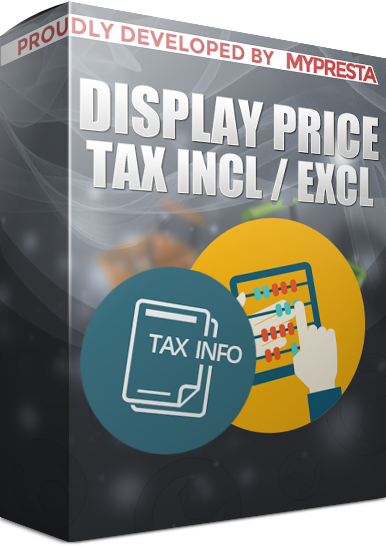
Galeria
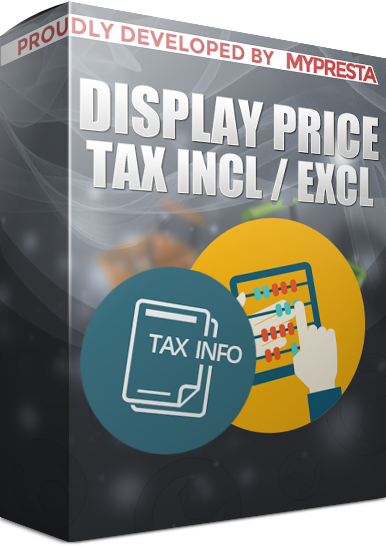







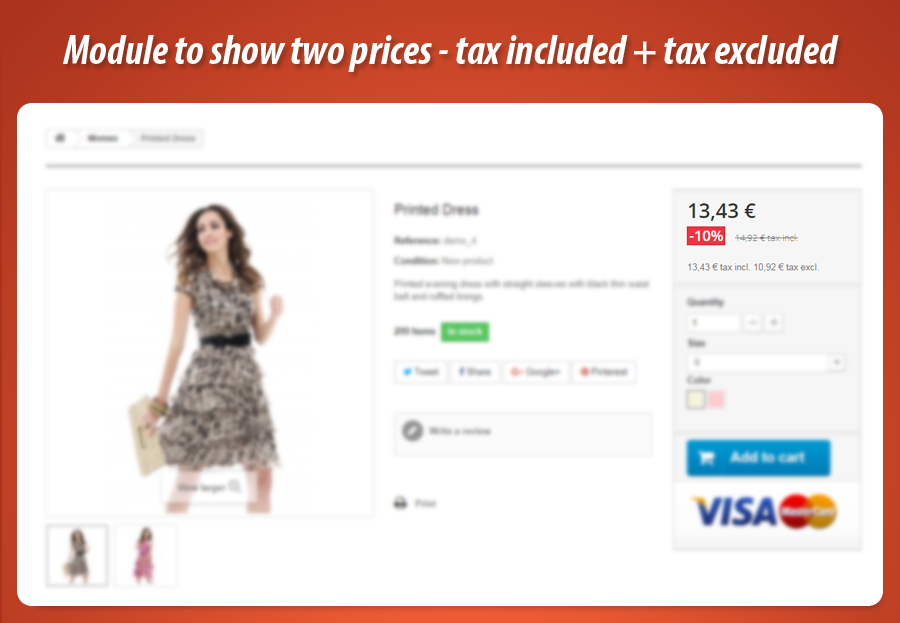
Doppio Prezzo IVA: Mostra Prezzi con e Senza Tasse
Questo modulo Prestashop offre la possibilità di visualizzare contemporaneamente due prezzi per i prodotti: uno con IVA inclusa e l'altro senza. È possibile mostrare entrambi i prezzi nelle liste prodotti, come nelle pagine di categoria e nella homepage. La configurazione permette di scegliere quali prezzi mostrare e di abilitare o disabilitare le etichette "IVA inclusa" e "IVA esclusa". Inoltre, il modulo supporta posizioni personalizzate all'interno del gancio `displayProductPriceBlock` e offre uno strumento per identificare le posizioni disponibili nel tema. È anche possibile limitare la visualizzazione dei due prezzi solo a prodotti o categorie specifici.
Con questo modulo è possibile visualizzare due prezzi di prodotti con e senza tasse. Il modulo mostrerà entrambi i prezzi, tasse incluse e tasse escluse, sull'elenco dei prodotti (come le pagine delle categorie, le schede della homepage, ecc. È possibile decidere che tipo di prezzi il modulo mostrerà e anche abilitare o disabilitare la visibilità delle etichette "tasse incluse" e "tasse escluse".

Caratteristiche disponibili
Il proprietario del negozio può personalizzare la posizione del modulo. Nella pagina di configurazione del modulo è possibile selezionare il tipo di prezzi e di etichette che il modulo dovrà visualizzare. Inoltre, è disponibile uno strumento che consente di decidere dove il modulo apparirà nella pagina del prodotto e dove apparirà nell'elenco dei prodotti (come la visualizzazione delle categorie, ecc.). Le posizioni disponibili sono determinate dal gancio displayProductPriceBlock.
Posizioni disponibili per impostazione predefinita
La specificazione di displayProductPriceBlock consente di utilizzare diverse varianti di questa posizione:
- displayProductPriceBlock old_price
- displayProductPriceBlock before_price
- displayProductPriceBlock after_price
- displayProductPriceBlock price
- displayProductPriceBlock unit_price
- displayProductPriceBlock weight
Molti sviluppatori di temi utilizzano le proprie varianti di displayProductPriceBlock
Per questo motivo abbiamo deciso di aggiungere il supporto della posizione personalizzata all'interno di displayProductPriceBlock. Se il vostro template utilizza una posizione non predefinita, il modulo è pronto a lavorare con essa. La pagina di configurazione del modulo consente di utilizzare posizioni personalizzate.
Funzione per identificare le posizioni disponibili
Se il tema non predefinito ha alcune nuove varianti di dispalyProductPriceBlock, è possibile facilmente. Basta abilitare (nella pagina di configurazione del modulo) l'opzione per mostrare le posizioni disponibili. Poi, una volta aperta la pagina del prodotto o altre pagine in cui compaiono i prodotti, si vedranno le posizioni disponibili da utilizzare. Sarà possibile configurare il modulo per distribuire le fasce di prezzo dove si desidera.
Limitazione dell'apparizione dei prezzi IVA inclusa+ IVA esclusa solo per prodotti selezionati
Il modulo dispone di uno strumento che consente di indicare esattamente i prodotti sui quali il modulo visualizzerà due tipi di prezzi. È possibile creare un proprio elenco di prodotti in cui il modulo apparirà e/o selezionare le categorie - il modulo apparirà solo per i prodotti associati alle categorie selezionate. Come si può vedere nello screenshot allegato qui sotto.

Galleria Modulo
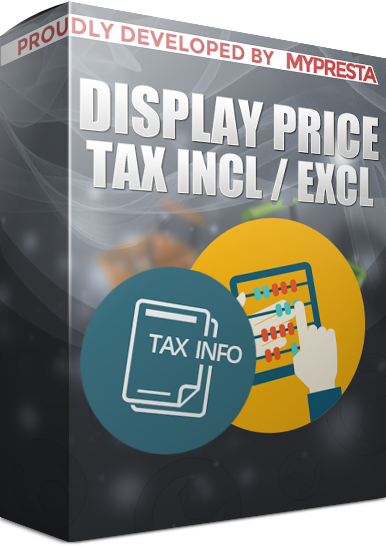







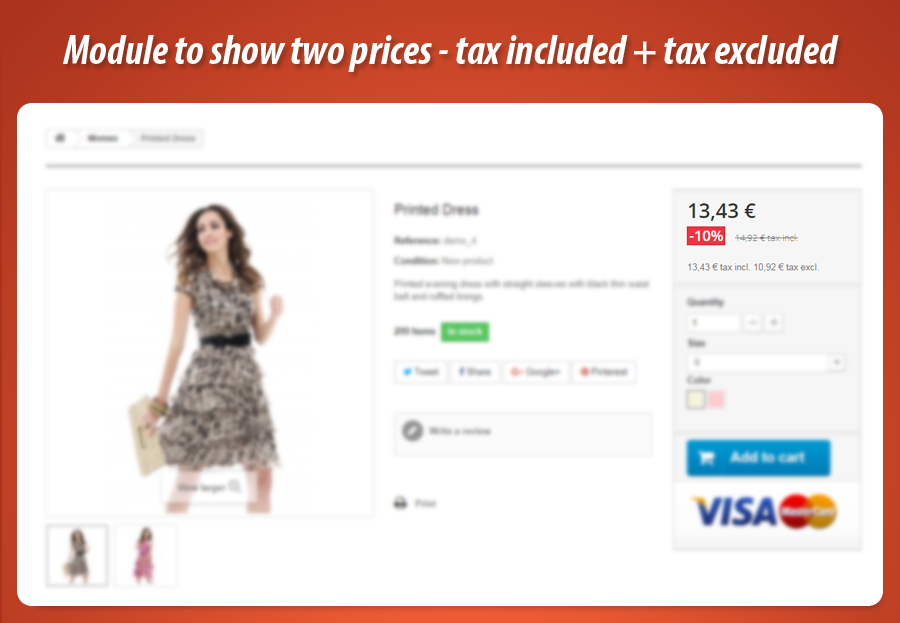
Perché scegliere il nostro modulo
Mostra due prezzi - tasse incluse/escluse?
Ottimizzazione e Automazione
Questo modulo ottimizza la trasparenza dei prezzi e automatizza la loro visualizzazione. Mostra due prezzi (tasse incluse/escluse) su liste e pagine prodotto, riducendo compiti manuali di chiarimento e migliorando l'efficienza del processo di acquisto per i clienti.
Vendite Aumentate
Questo modulo potenzia le vendite offrendo piena trasparenza sui prezzi. Presentando chiaramente sia i prezzi IVA inclusa che esclusa, facilita le decisioni rapide degli acquirenti, aumenta la fiducia e migliora l'esperienza d'acquisto, stimolando direttamente le conversioni e l'incremento del fatturato.
15 anni di esperienza
Con 15 anni di esperienza in PrestaShop, abbiamo sviluppato questo modulo per integrarsi perfettamente e risolvere un'esigenza chiave. Sfruttando a fondo i ganci `displayProductPriceBlock`, offre una flessibilità di posizionamento senza pari per mostrare chiaramente prezzi con e senza IVA, adattandosi a ogni tema.
Ampia Personalizzazione
Questo modulo offre ampia personalizzazione, permettendo di scegliere quali prezzi visualizzare e abilitare/disabilitare le etichette. È possibile personalizzare la posizione su schede prodotto ed elenchi, supportando anche ganci personalizzati. Inoltre, consente di limitare la visualizzazione dei due prezzi a prodotti o categorie specifici, garantendo un adattamento perfetto.
Codice Open Source
Questo modulo offre completo accesso al codice sorgente. Ciò garantisce libertà di personalizzazione per il display dei prezzi e delle etichette, permettendo modifiche avanzate e integrazioni dirette con il tuo tema PrestaShop. Nessuna limitazione, massimo controllo sul tuo negozio.
Licenza e Aggiornamenti
La licenza consente l'utilizzo illimitato del modulo per visualizzare prezzi IVA inclusa ed esclusa. Gli aggiornamenti garantiscono compatibilità e funzionalità ottimali. Sono inclusi gratuitamente per un anno, assicurando una visualizzazione dei prezzi sempre conforme e precisa.
































