PrestaShop Zwei Preise anzeigen - inkl. MwSt. / exkl. MwSt.
Mit diesem Modul können Sie zwei Preise eines Produkts mit und ohne Steuern anzeigen. Das Modul zeigt beide Preise (inkl. und exkl. Steuern) auf der Produktliste (wie Kategorieseiten, Homepage-Tabs usw.) und auch auf der Produktseite an. Das Modul zeigt korrekte Preise (inkl. und exkl. Steuern) an, auch wenn Sie das Attribut auf Produktseiten ändern.
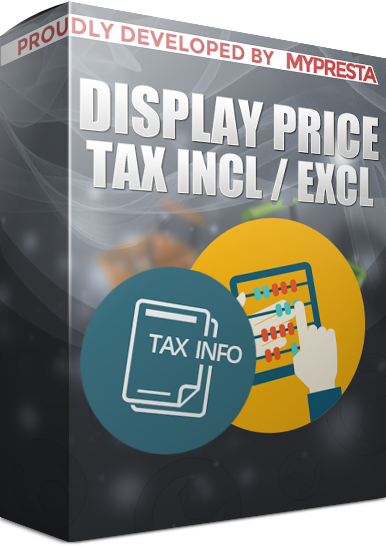
Galeria
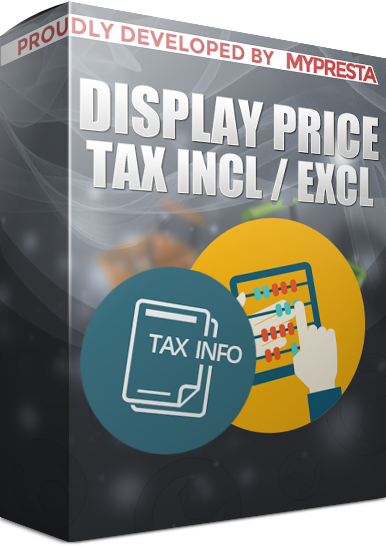







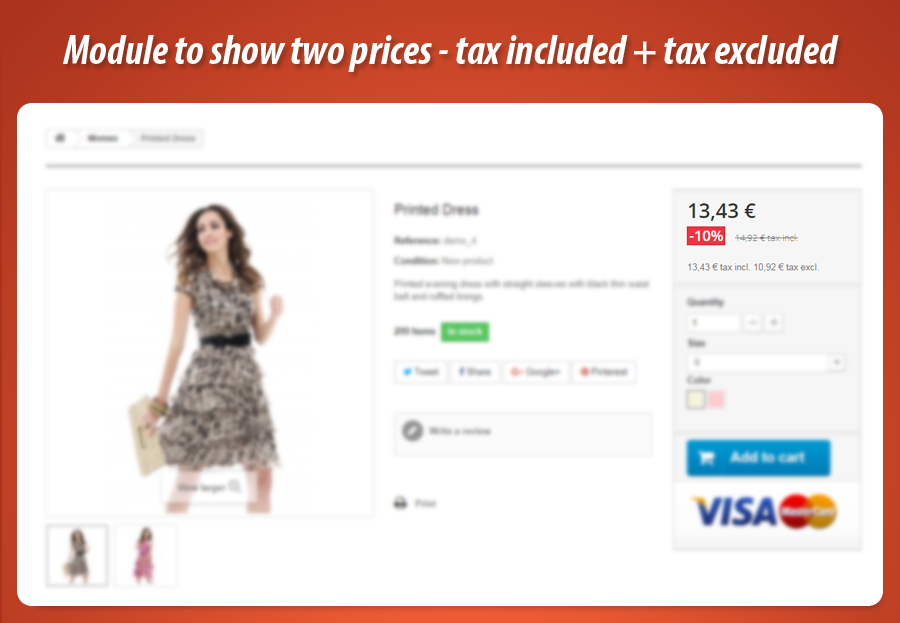
PrestaShop MwSt. Brutto- & Nettopreis Anzeige
Dieses PrestaShop-Modul ermöglicht die gleichzeitige Anzeige von Produktpreisen mit und ohne Steuer. Diese Funktionalität ist sowohl auf Produktlisten (z. B. Kategorien, Startseiten) als auch auf einzelnen Produktseiten verfügbar. Shop-Betreiber können anpassen, welche Preise angezeigt werden und ob die Etiketten "inkl. Steuer" und "exkl. Steuer" sichtbar sind. Das Modul bietet eine flexible Positionierung im Template mithilfe von displayProductPriceBlock-Hooks, einschließlich benutzerdefinierter Varianten. Zusätzlich besteht die Möglichkeit, die Anzeige beider Preise auf ausgewählte Produkte oder Kategorien zu beschränken, was eine umfassende Kontrolle über die Preisdarstellung gewährleistet.
Mit diesem Modul können Sie zwei Preise eines Produkts mit und ohne Steuer anzeigen. Das Modul zeigt beide Preise (inkl. Steuer und exkl. Steuer) auf der Produktliste (wie Kategorieseiten, Homepage-Tabs usw.) und auch auf der Produktseite an. Sie können entscheiden, welche Art von Preisen das Modul anzeigen soll, und auch die Sichtbarkeit der Etiketten "inkl. Steuer" und "exkl. Steuer" aktivieren oder deaktivieren.

Verfügbare Funktionen
Als Shop-Betreiber können Sie die Position des Moduls personalisieren. Auf der Konfigurationsseite des Moduls können Sie den Typ der Preise und Etiketten auswählen, die das Modul anzeigen soll (sowohl auf der Produktseite als auch auf der Produktliste). Zusätzlich gibt es ein Tool, mit dem Sie entscheiden können, wo das Modul auf der Produktseite und wo es auf der Produktliste (wie Kategorieansicht usw.) angezeigt werden soll. Die verfügbaren Positionen werden durch den Hook namens displayProductPriceBlock bestimmt.
Standardmäßig verfügbare Positionen
Die Spezifikation von displayProductPriceBlock ermöglicht die Verwendung mehrerer Varianten dieser Position:
- displayProductPriceBlock old_price
- displayProductPriceBlock before_price
- displayProductPriceBlock after_price
- displayProductPriceBlock price
- displayProductPriceBlock unit_price
- displayProductPriceBlock weight
Viele Theme-Entwickler verwenden eigene displayProductPriceBlock-Varianten
Aus diesem Grund haben wir beschlossen, die Unterstützung für benutzerdefinierte Positionen innerhalb von displayProductPriceBlock hinzuzufügen. Wenn Ihre Vorlage eine nicht standardmäßige Position verwendet, ist das Modul bereit, damit zu arbeiten. Die Konfigurationsseite des Moduls ermöglicht die Verwendung benutzerdefinierter Positionen.
Funktion zur Identifizierung verfügbarer Positionen
Wenn Ihr nicht standardmäßiges Theme neue displayProductPriceBlock-Varianten hat, können Sie diese leicht identifizieren. Aktivieren Sie einfach die Option zur Anzeige verfügbarer Positionen (auf der Modulkonfigurationsseite). Wenn Sie dann Ihre Produktseite oder andere Seiten öffnen, auf denen die Produkte erscheinen, sehen Sie die verfügbaren Positionen zur Verwendung. Sie können das Modul so konfigurieren, dass Preisbereiche dort angezeigt werden, wo Sie möchten.
Beschränken Sie die Anzeige von Preisen inkl. und exkl. Steuer auf ausgewählte Produkte
Das Modul verfügt über ein Tool, mit dem Sie genau die Produkte angeben können, bei denen das Modul zwei Arten von Preisen anzeigen soll. Sie können eine eigene Liste von Produkten erstellen, bei denen das Modul erscheinen soll, und/oder Kategorien auswählen – das Modul erscheint nur für Produkte, die mit der/den ausgewählten Kategorie(n) verknüpft sind. Wie Sie auf dem Screenshot unten sehen können.

Modulgalerie
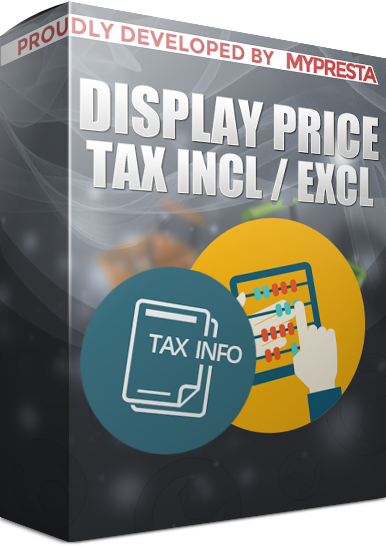







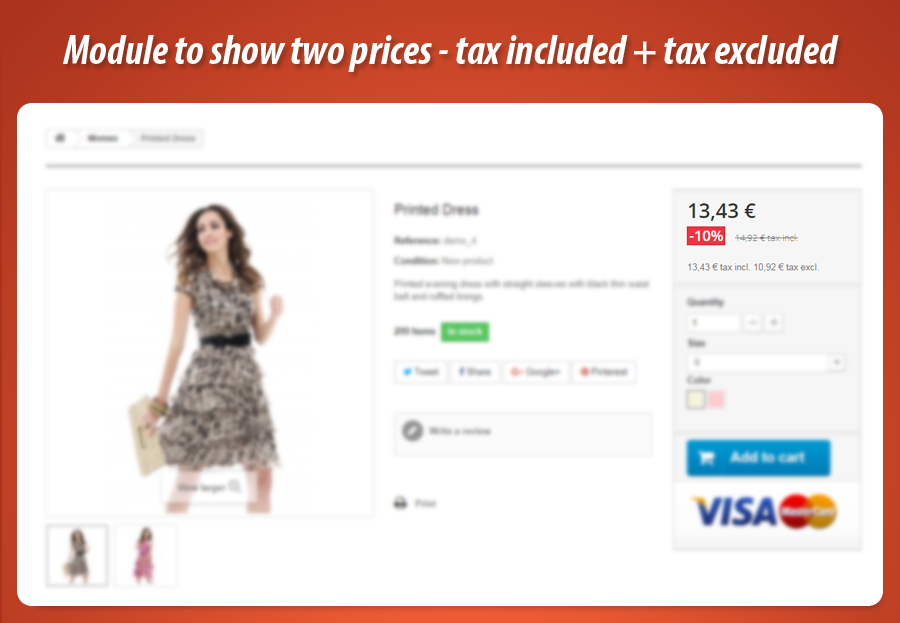
Warum unser Modul wählen
Zwei Preise anzeigen - inkl. MwSt. / exkl. MwSt.?
Optimierung und Automatisierung
Dieses Modul automatisiert die Anzeige von Preisen mit und ohne Steuer, was die Kundeninformation optimiert und manuelle Anpassungen eliminiert. Es ermöglicht eine effiziente Konfiguration der Anzeigepositionen und eine intelligente Beschränkung auf ausgewählte Produkte für maximale Effizienz.
Gesteigerter Umsatz
Mit dem Modul „Zwei Preise anzeigen“ fördern Sie den Umsatz, indem Sie Kunden maximale Preistransparenz bieten. Die gleichzeitige Anzeige von Preisen inklusive und exklusive Mehrwertsteuer vereinfacht Kaufentscheidungen für B2B- und B2C-Kunden, stärkt das Vertrauen und reduziert Kaufabbrüche.
15 Jahre Erfahrung
Unsere 15-jährige PrestaShop-Erfahrung floss in dieses Modul ein. Es zeigt Preise inkl. und exkl. MwSt. an und integriert sich dank Unterstützung für Standard- und benutzerdefinierte Hooks sowie selektiver Produktanzeige nahtlos in jede Shop-Umgebung, unabhängig von Theme-Anpassungen.
Umfangreiche Anpassung
Dieses Modul bietet umfassende Anpassungsmöglichkeiten: Personalisieren Sie die Position der Preisanzeige auf Produktseiten und Listen, wählen Sie zwischen Standard- und benutzerdefinierten Hooks und definieren Sie präzise, für welche Produkte oder Kategorien die Anzeige aktiv sein soll.
Open Source Code
Dieses Modul bietet vollen Zugriff auf seinen Quellcode, was erweiterte Anpassungen und Integrationen ermöglicht. Es gibt keine Einschränkungen bei der Bearbeitung, sodass Sie die Funktionalität optimal an Ihre Shop-Bedürfnisse anpassen können.
Lizenz und Updates
Die Modullizenz ermöglicht eine unbegrenzte Nutzung. Kostenlose Updates sind für ein ganzes Jahr verfügbar, um die Kompatibilität und Funktionalität zu gewährleisten. Nach Ablauf des Jahres profitieren Sie von hohen Rabatten auf die Verlängerung des Update-Zugangs.
































