PrestaShop Homepage Produkte Pro
Dieses Addon ermöglicht die Anzeige einer unbegrenzten Anzahl von Produktblöcken auf der Startseite. Mit diesem Prestashop-Modul können Sie Blöcke als breite horizontale Blöcke mit Produkten erstellen und auch Startseiten-Tabs (neben beliebten Produkten, neuen Artikeln, Bestsellern) mit ausgewählten Produkten erstellen. Einfach gesagt, das Modul ermöglicht die Anzeige von Produkten nach Kategorie und nach anderen wichtigen "Filtern".
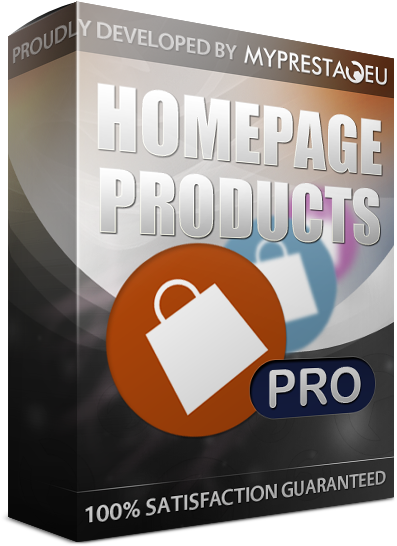
Galeria
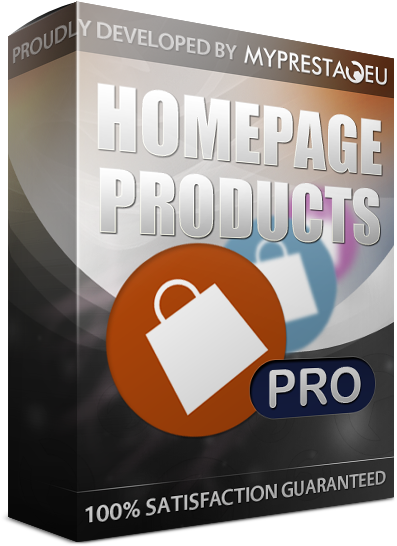
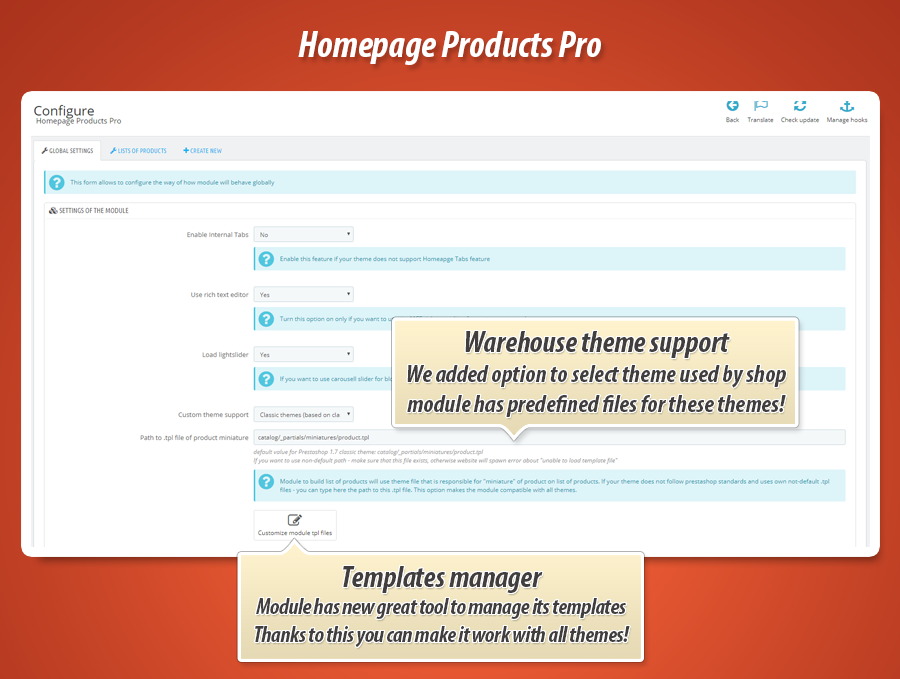
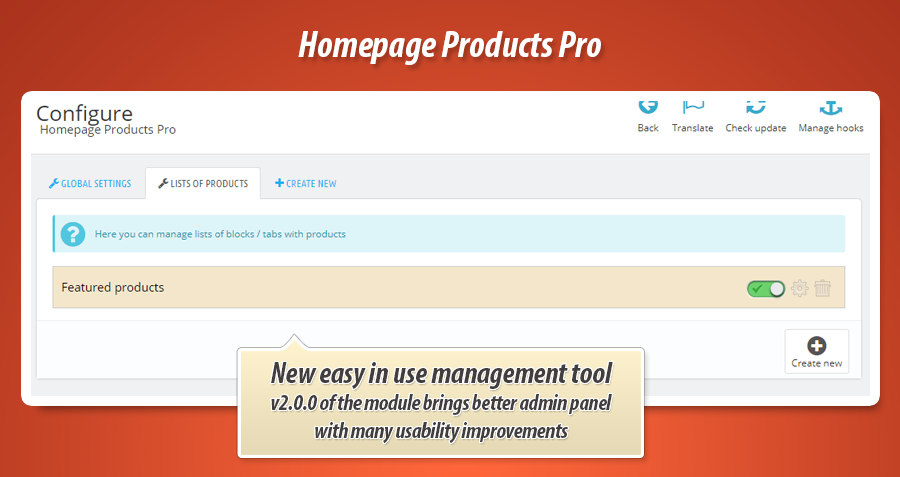

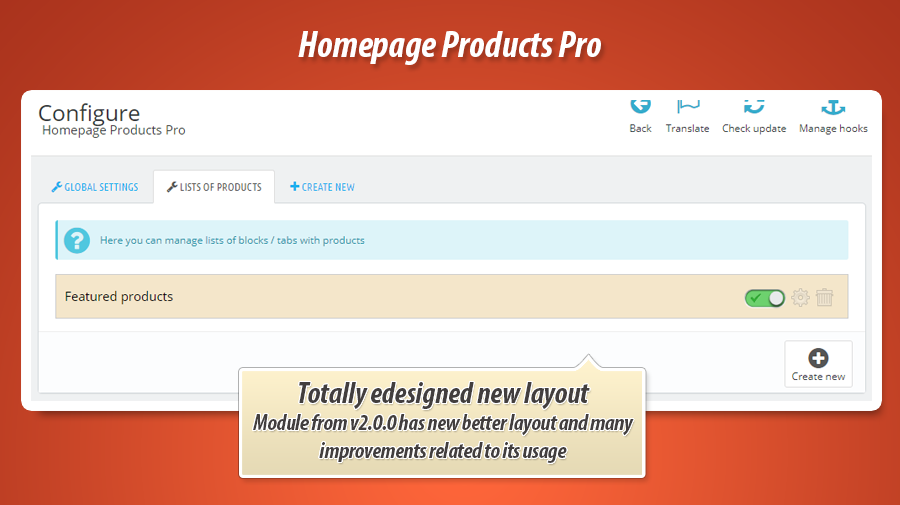
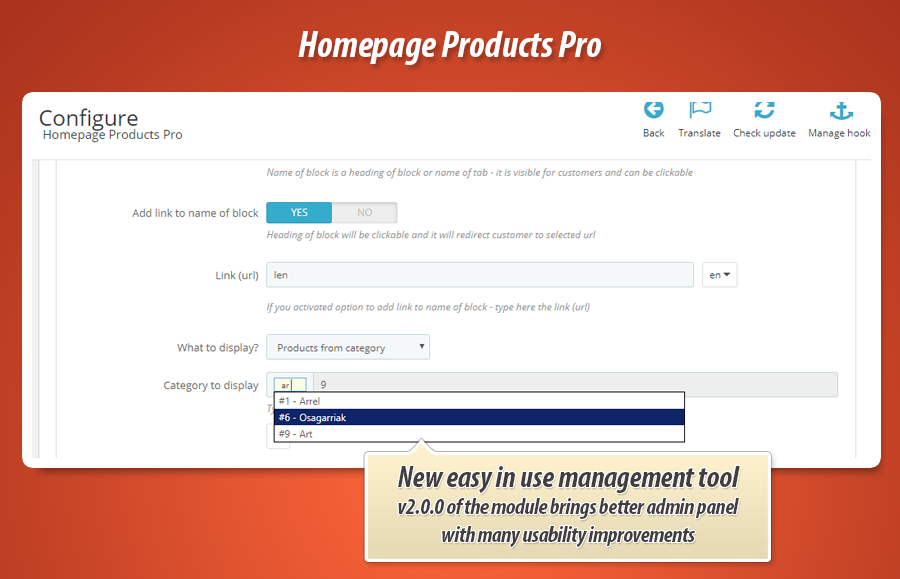
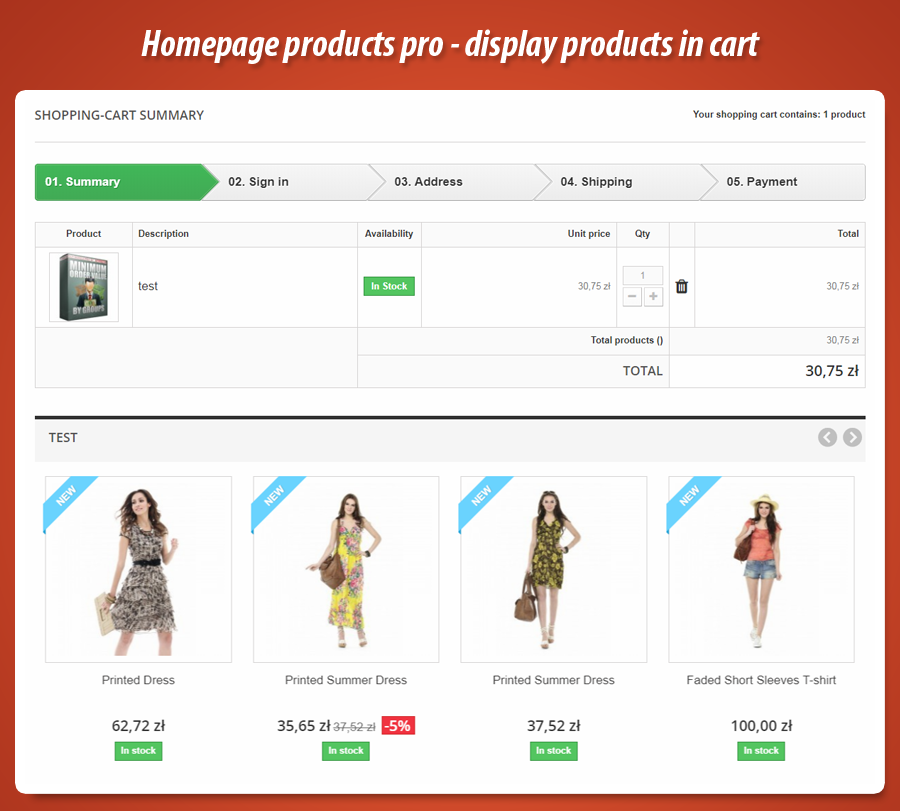
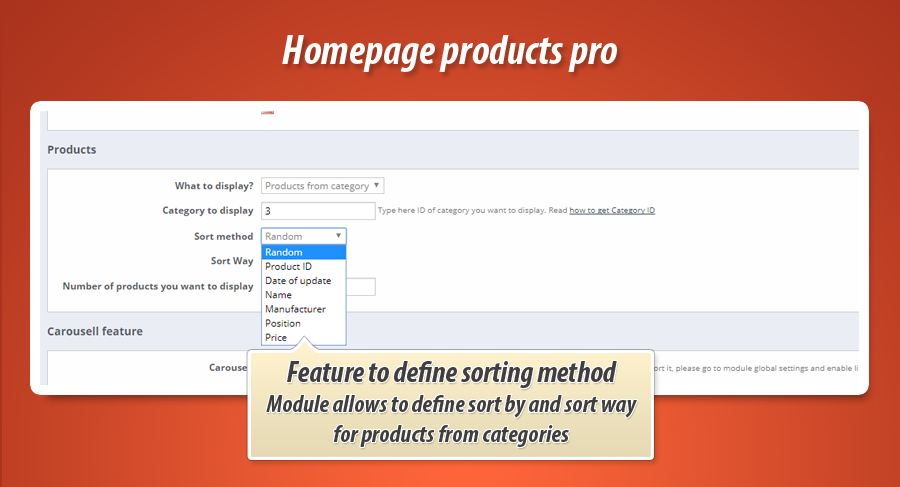




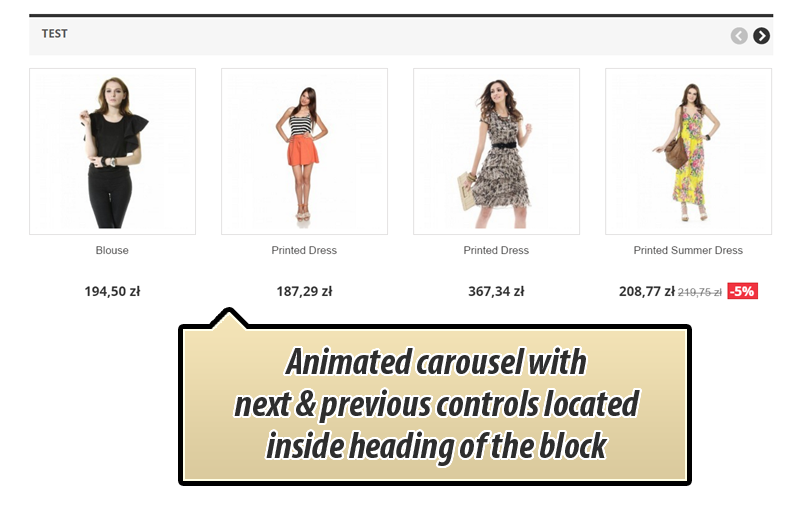
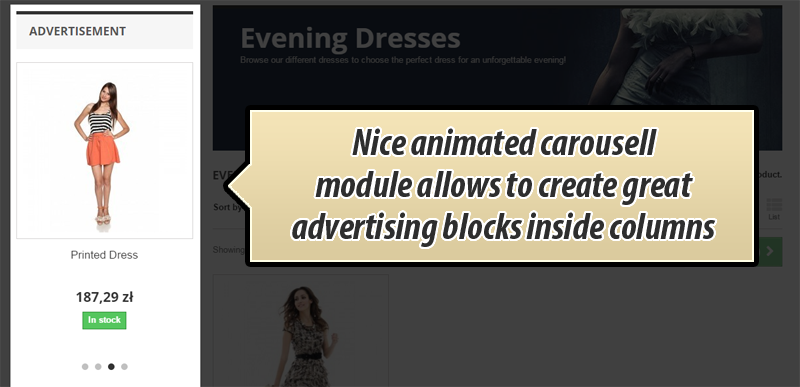
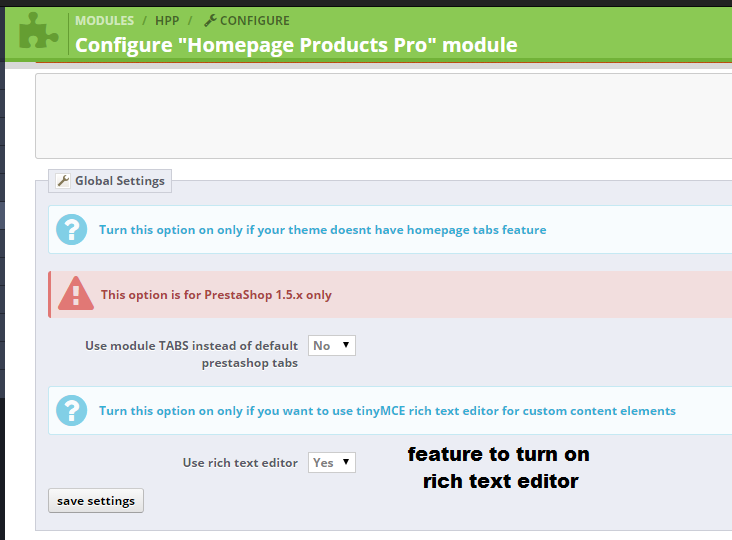
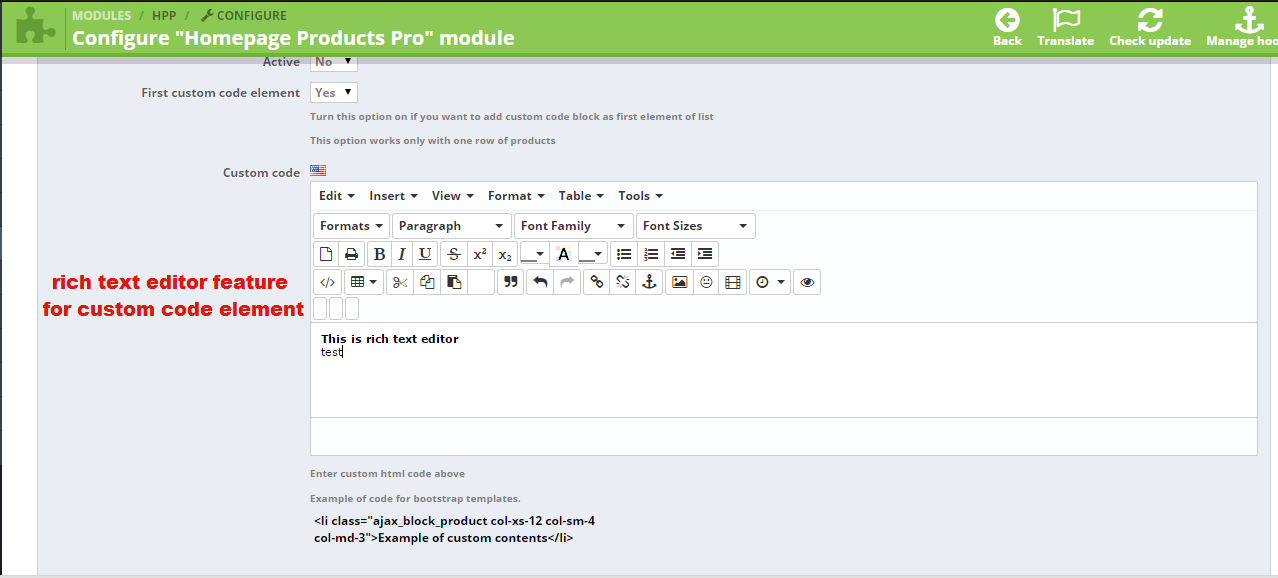

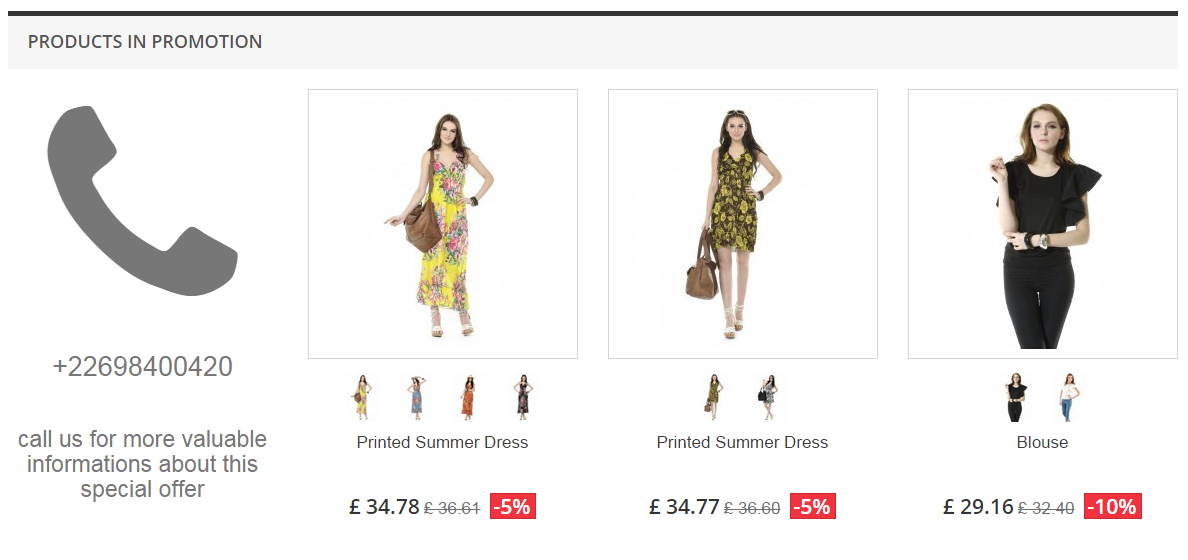

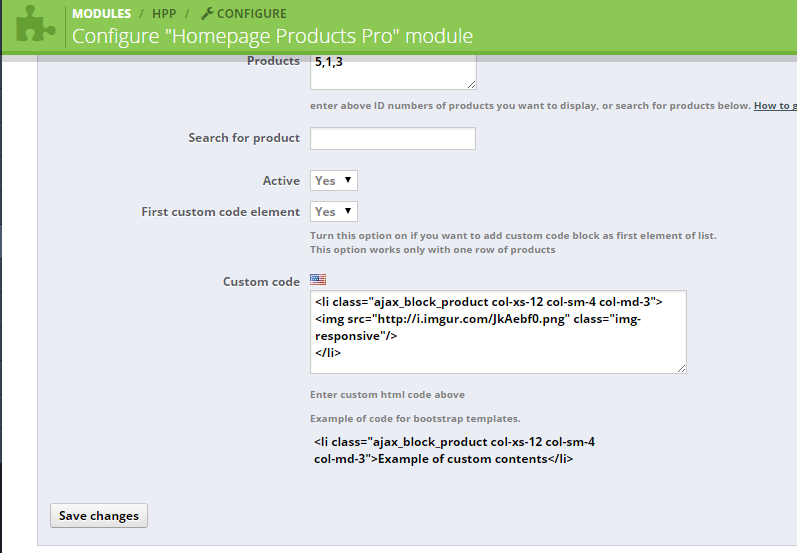

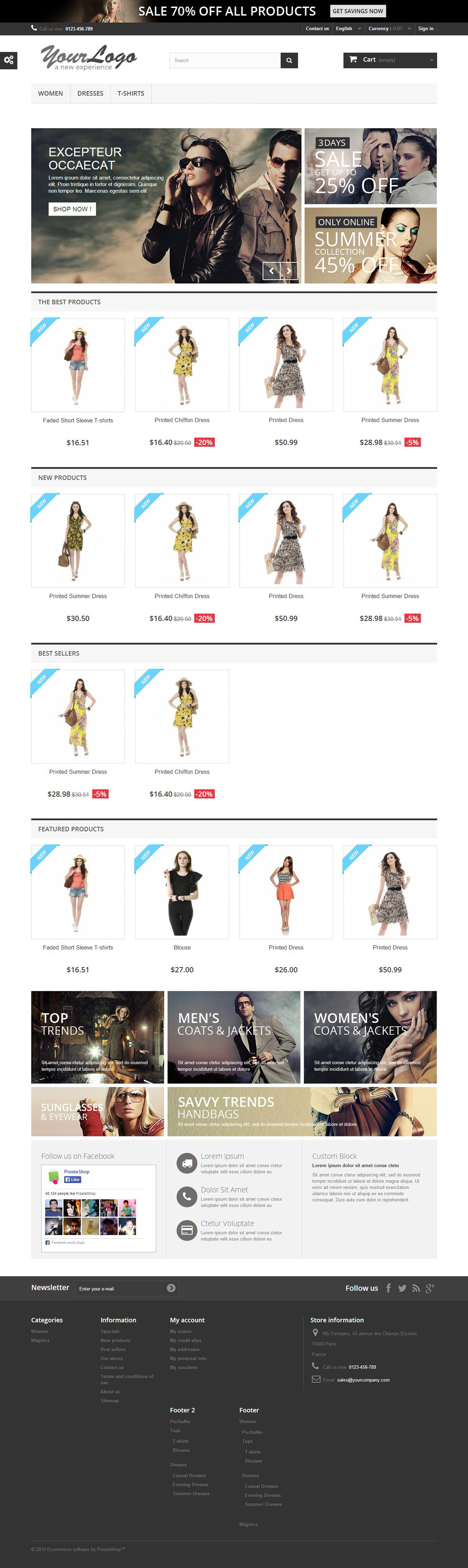


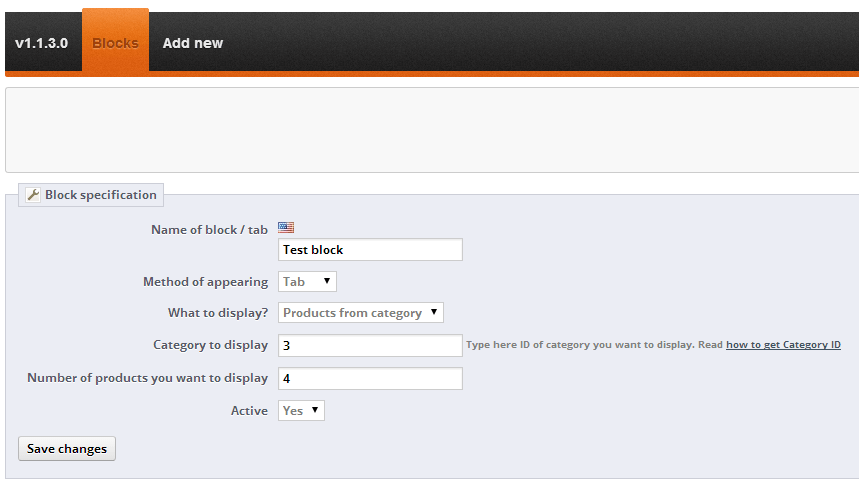


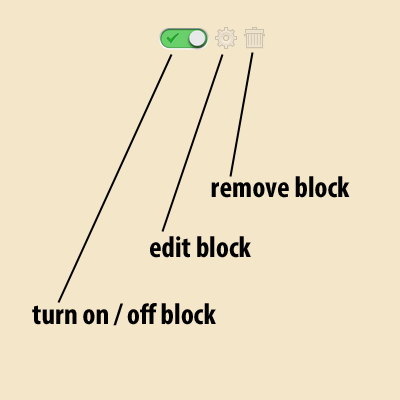
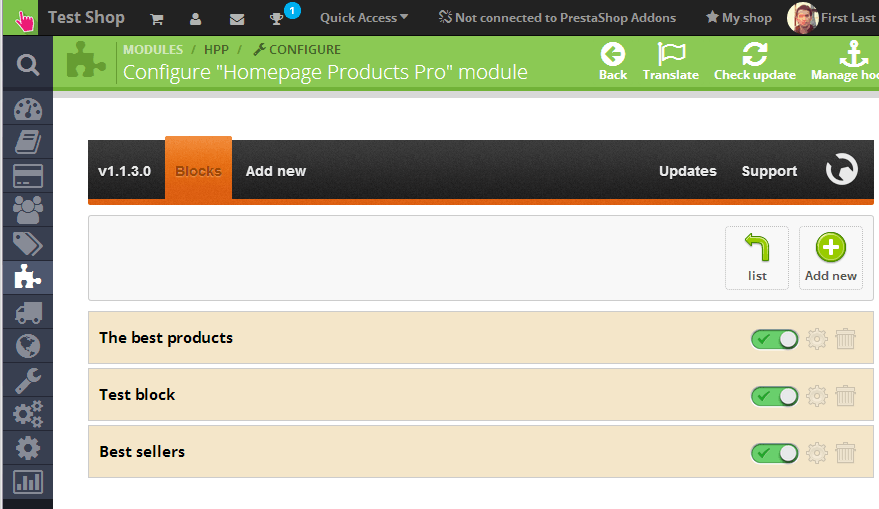
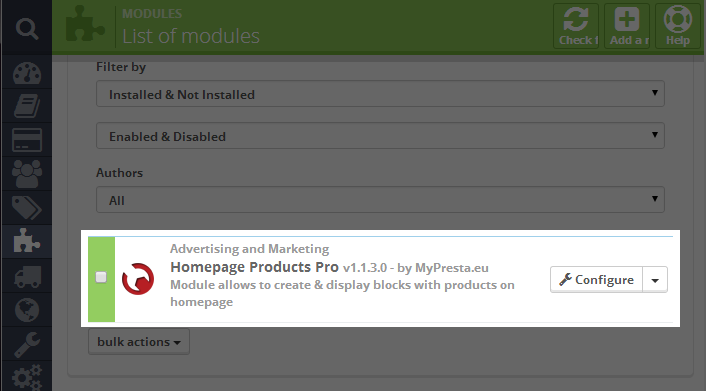
PrestaShop Homepage Produktblöcke & Tabs PRO
Dieses professionelle PrestaShop-Modul ist ein vielseitiges Werkzeug zur dynamischen Produktwerbung auf Ihrer Homepage. Es ermöglicht die Erstellung unbegrenzter Blöcke, die Produkte aus ausgewählten Kategorien, Neuheiten, Bestseller, Sonderangebote oder von bestimmten Herstellern präsentieren. Produkte können in ansprechenden Tabs, breiten horizontalen Blöcken oder in den Seitenleisten angezeigt werden. Das Modul bietet erweiterte Sortieroptionen, die Definition der Produktanzahl und die Integration eines responsiven Karussells. Zusätzlich können individuelle Inhalte vor oder nach den Produktlisten hinzugefügt werden, was die Flexibilität bei der Darstellung des Shop-Angebots erheblich steigert.
Dieses großartige PrestaShop Addon ist ein großartiges Tool zur Werbung für Ihre Produkte auf der Homepage. Mit diesem Modul können Sie unbegrenzt viele Blöcke mit Produkten auf der Startseite Ihres Shops erstellen. Das Modul ist ein Mehrzweckwerkzeug zum Erstellen von Blöcken mit Produkten aus ausgewählten Kategorien, neuen Produkten (kürzlich zu Ihrem Shop hinzugefügten Produkten), Bestsellern und Produkten mit Sonderpreisen (Produkte mit reduzierten Preisen). Das Modul ermöglicht die Anzeige von Produkten in Homepage-Tabs und als breite horizontale Blöcke.

Hauptmerkmale des Moduls
Das wichtigste Merkmal dieses Moduls ist die Möglichkeit, Blöcke mit Produkten auf der Homepage Ihres Shops basierend auf der PrestaShop-Engine zu erstellen und anzuzeigen. Unten können Sie weitere Informationen zu den Funktionen des Moduls lesen. Es ist erwähnenswert, dass das Modul die Verwendung der internen Tab-Engine des Moduls ermöglicht - das bedeutet, dass Sie, wenn Ihr Theme keine Homepage-Tab-Engine hat, die interne Modul-Tab-Engine verwenden können!
Blöcke und deren Spezifikation
- Als Shop-Administrator können Sie unbegrenzt viele Blöcke erstellen, sowohl breite horizontale Blöcke als auch Homepage-Tabs.
- Sie können die Überschrift des Blocks und den Namen des Tabs ändern (für Kunden sichtbar)
- Sie können die Reihenfolge der Blöcke definieren (sowohl Tabs als auch horizontale Blöcke)
- Sie können einen Block mit Produkten aus der ausgewählten Kategorie erstellen
- Sie können einen Block mit neuen Produkten erstellen (kürzlich zu Ihrem Shop hinzugefügte Produkte)
- Sie können einen Block mit Bestseller-Produkten erstellen
- Sie können einen Block mit Produkten mit reduzierten Preisen erstellen (Specials-Block)
- Sie können einen Block mit kürzlich verkauften Produkten erstellen
- Sie können einen Block mit beliebig ausgewählten Produkten erstellen
- Sie können einen Block mit Produkten von ausgewählten Herstellern erstellen (Produkte nach Marke)
- Sie können Kategorien auswählen, die im Block mit Produkten aus der Kategorie angezeigt werden sollen (oder Kategorien - Sie können mehrere davon auswählen - das Modul zeigt eine Mischung aus Produkten aus diesen verschiedenen Kategorien in einem Block an)
- Sie können die Sortieroption auswählen - das Modul wählt Produkte aus der Kategorie nach der definierten Sortiermethode aus (Sortierung nach Preis, Name, Herstellername, Produkt-ID, Datum der Produktaktualisierung und natürlich zufällige Reihenfolge)
- Sie können die Sortierrichtungsmethode auswählen (aufsteigend / absteigend)
- Sie können die Anzahl der anzuzeigenden Produkte definieren
- Sie können den Block jederzeit aktivieren / deaktivieren (es ist nicht notwendig, ihn zu entfernen!)
- Sie können den Block als Tab anzeigen
- Sie können den Block als horizontalen Balkenblock anzeigen
- Sie können den Block in der linken Spalte anzeigen
- Sie können den Block in der rechten Spalte anzeigen
- Sie können den Block jederzeit entfernen
- Sie können die Blockeinstellungen jederzeit bearbeiten und ändern
- Sie können die Theme-Tab-Engine oder die von uns für dieses Modul erstellte Tab-Engine verwenden
- Sie können ein benutzerdefiniertes Inhaltselement erstellen - es wird anstelle des ersten Produkts im ausgewählten Block / Tab angezeigt (siehe Bild mit benutzerdefinierten Inhalten in der Galerie)
Möglichkeit, die Rich-Text-Editor-Funktion (tinyMCE) zu aktivieren - Sie können einen Link zum Titel im Header des Blocknamens hinzufügen
- Möglichkeit, Carousell innerhalb von Blöcken zu aktivieren. Sehen Sie sich Beispiele für Carousell innerhalb einer Spalte oder Carousell innerhalb von Blöcken an
- Möglichkeit, die "Autostart"-Funktion zu aktivieren, um das Carousell automatisch zu starten
- Möglichkeit, die Anzahl der Produkte zu definieren, die im Carousell angezeigt werden
- Möglichkeit, "Pager" (kleine Punkte zur Navigation durch das Carousell) zu aktivieren
- Möglichkeit, "Weiter/Zurück"-Schaltflächen (Schaltflächen zur Navigation durch das Carousell) zu aktivieren
- Möglichkeit, "Infinite Loop" zu aktivieren (ermöglicht das Zurückkehren zum Anfang der Folie, wenn das Carousell das letzte Element erreicht)
- Das vollständig responsive Carousell ermöglicht die Definition der Anzahl der Produkte, die auf Mobilgeräten, Tablets und PCs angezeigt werden
- Möglichkeit, benutzerdefinierte Inhalte (Videos, Bilder, Text, Widgets, Skripte usw.) vor der Produktliste zu erstellen und anzuzeigen
- Möglichkeit, benutzerdefinierte Inhalte (Videos, Bilder, Text, Widgets, Skripte usw.) nach der Produktliste zu erstellen und anzuzeigen
- Möglichkeit, die mit diesem Modul erstellte Produktliste auf ausgewählten CMS-Seiten anzuzeigen. Sie können dies mit diesem kostenlosen Modul zum Einfügen von Produkten in CMS-Seiten erreichen
- Möglichkeit, nur Produkte anzuzeigen, die auf Lager sind
Modulgalerie
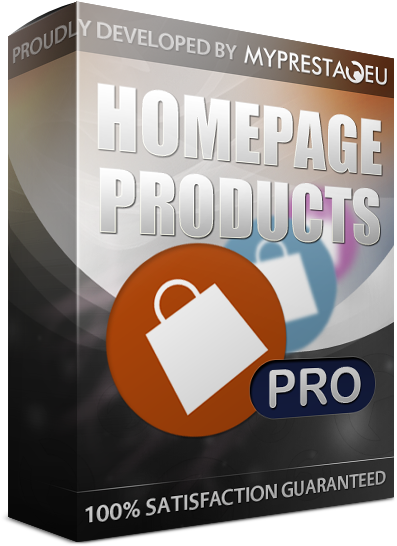
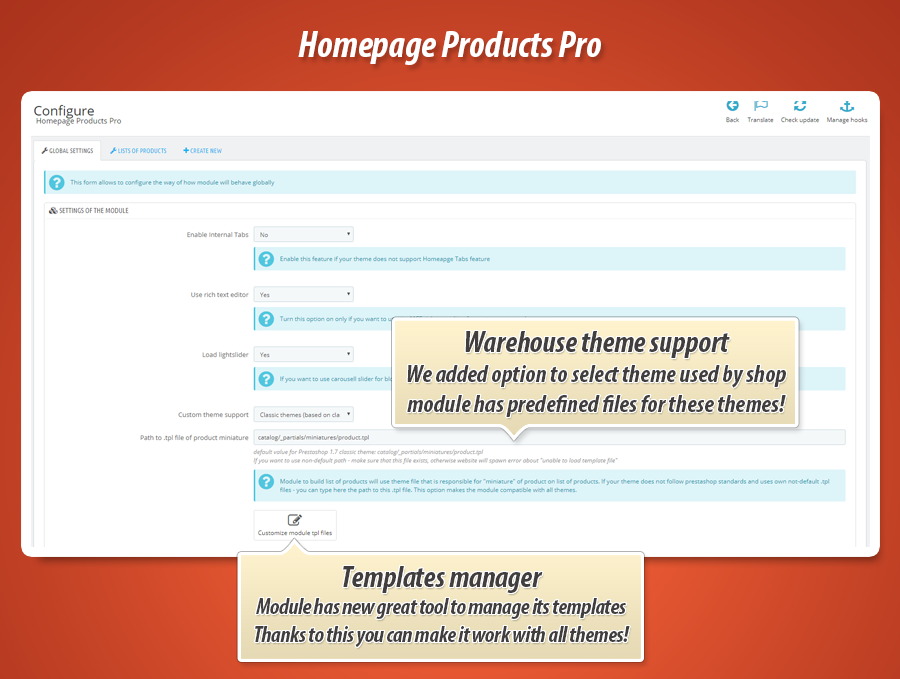
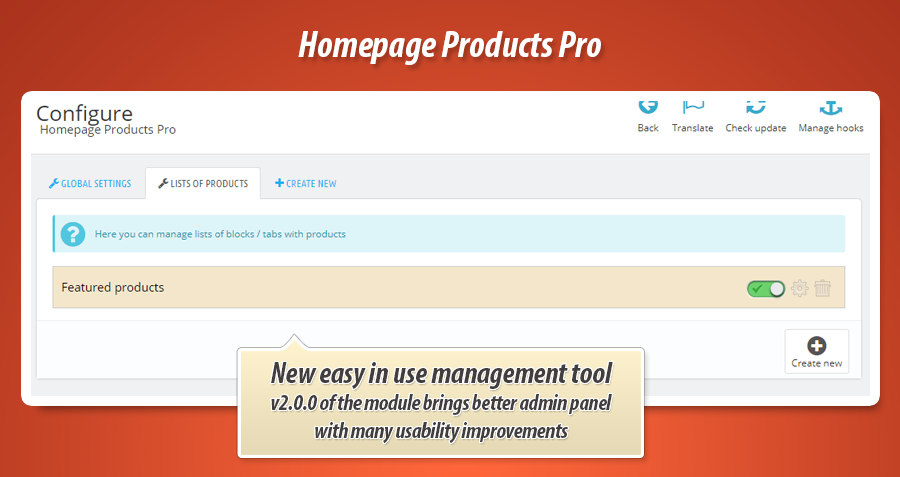

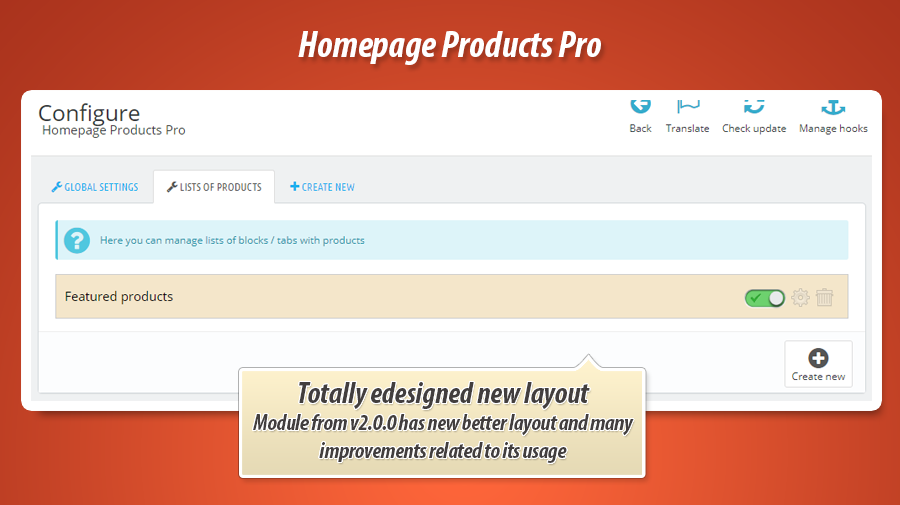
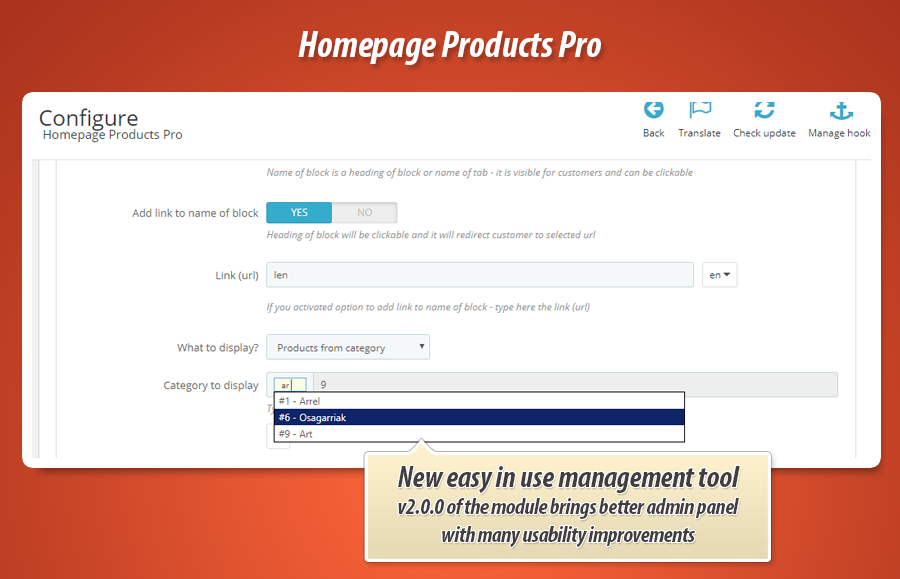
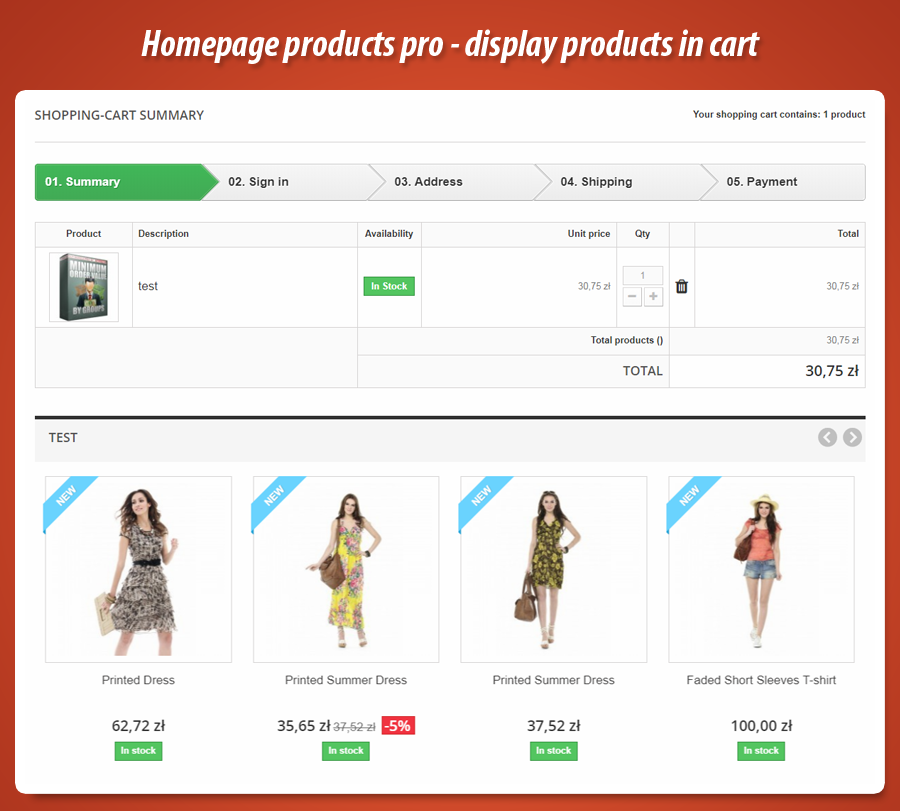
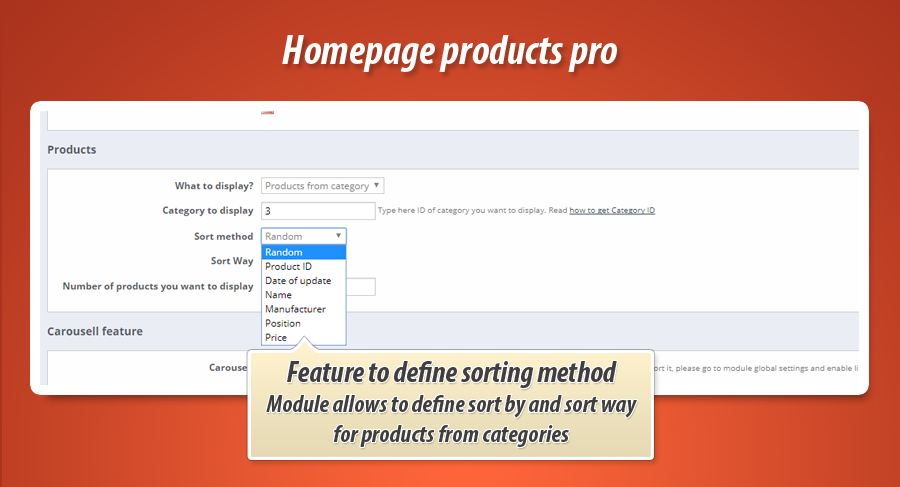




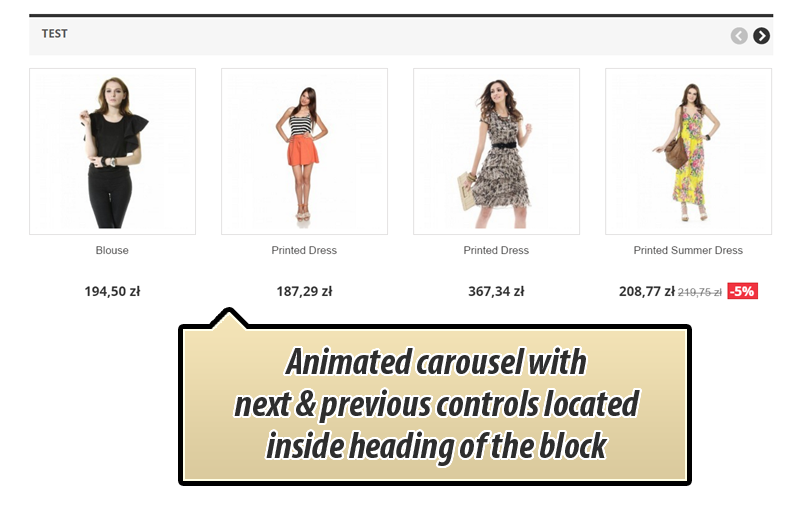
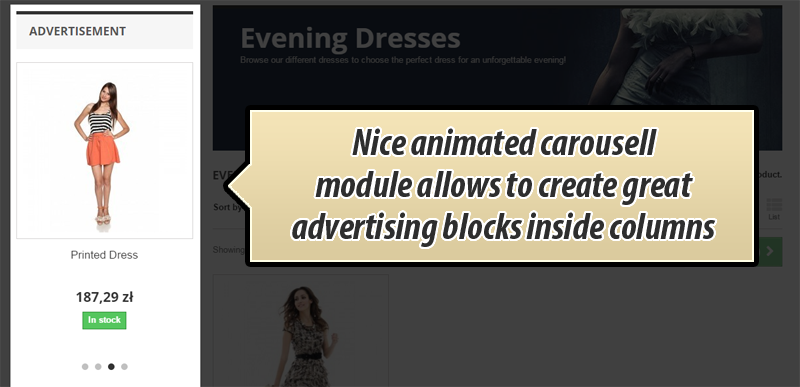
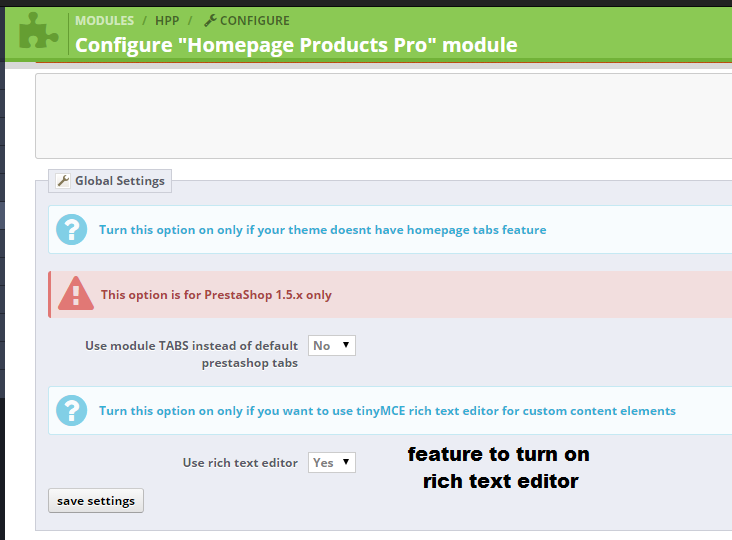
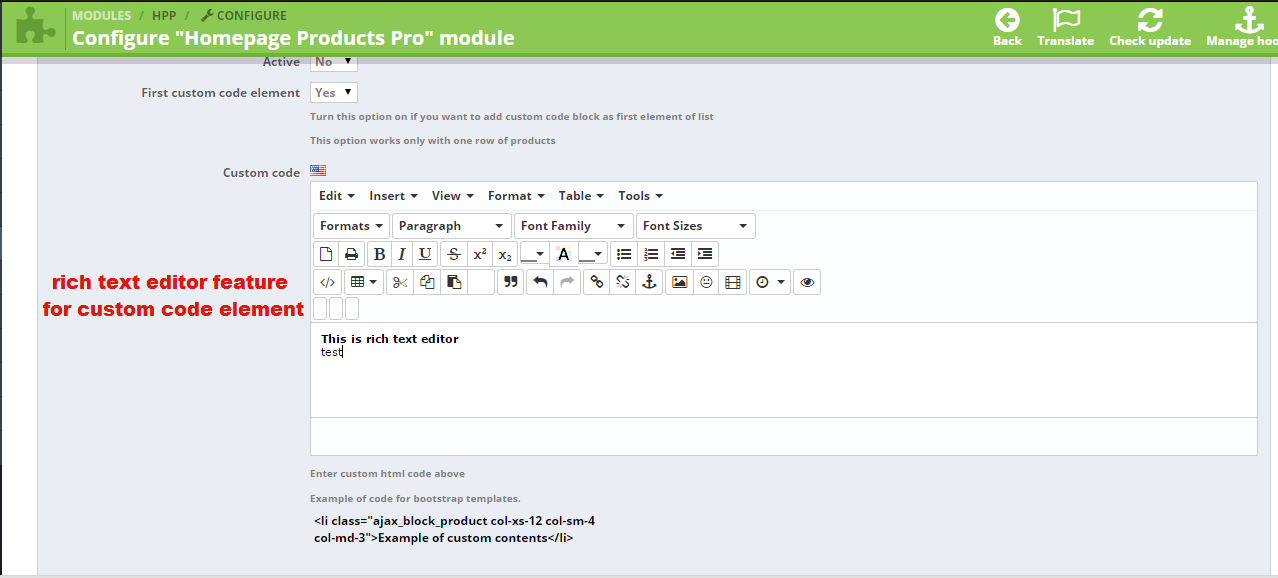

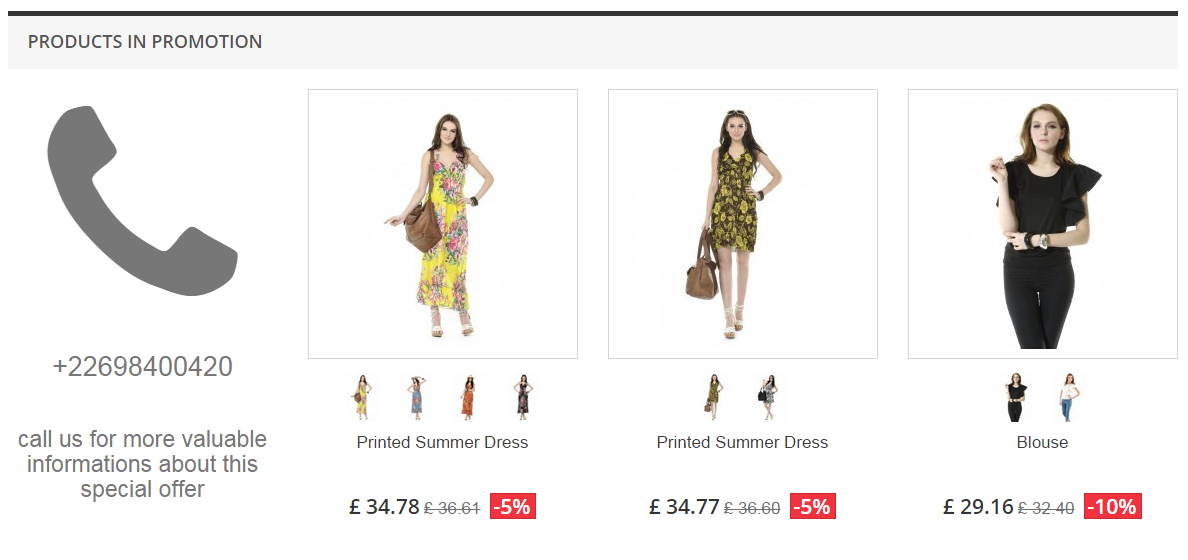

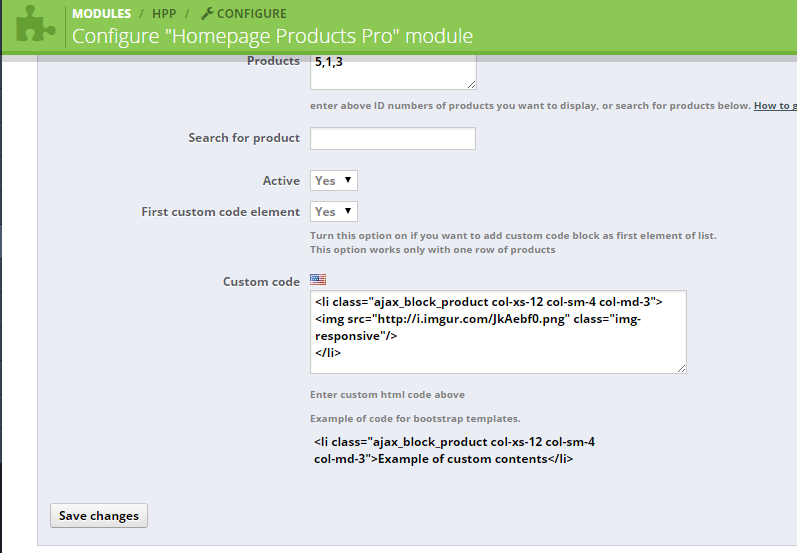

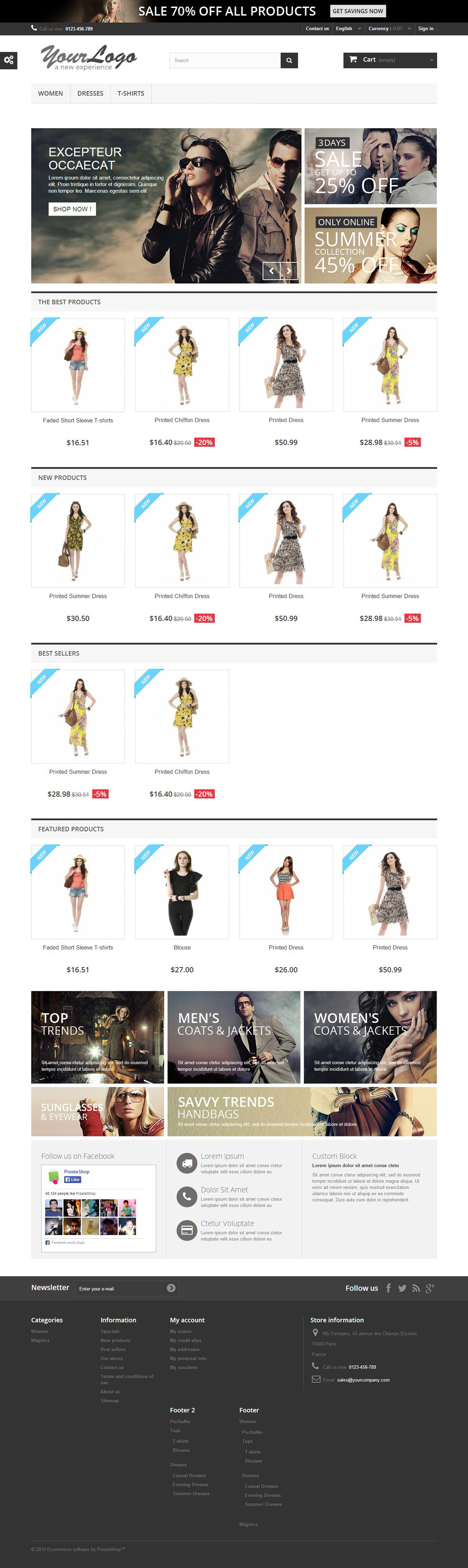


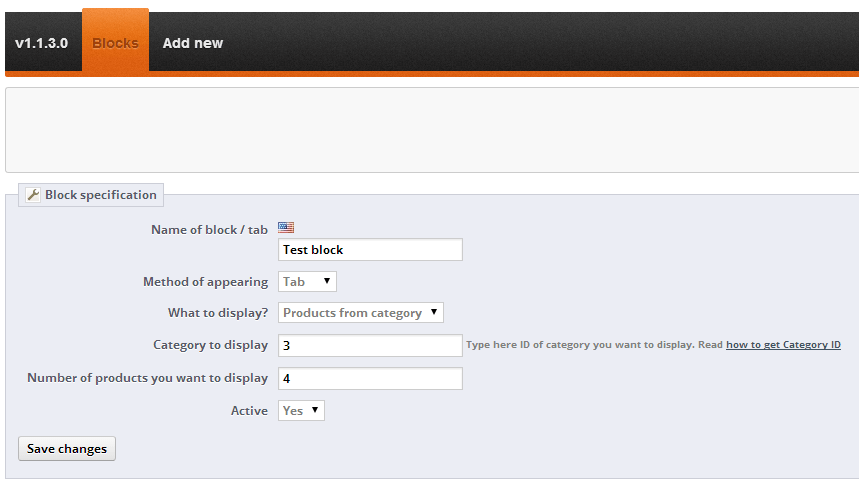


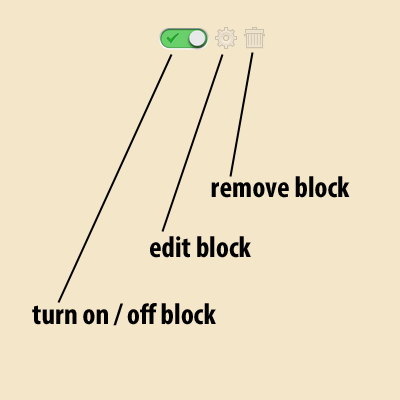
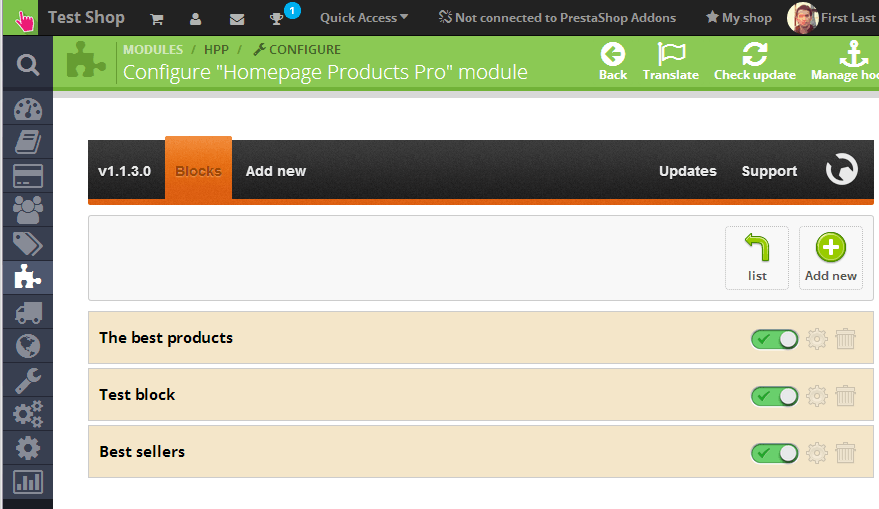
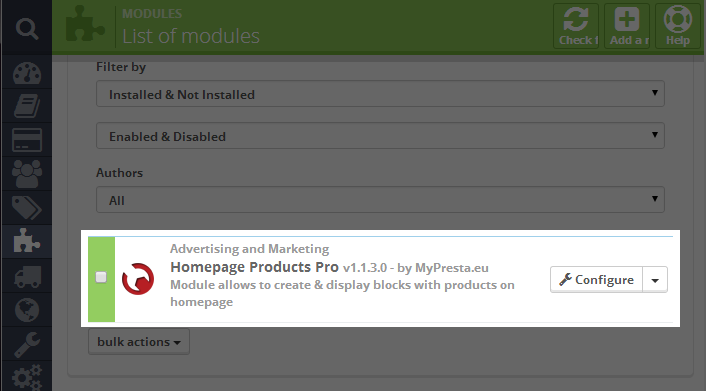
Warum unser Modul wählen
Homepage Produkte Pro?
Optimierung und Automatisierung
Dieses Modul optimiert die Homepage durch automatisierte Erstellung unbegrenzter Produktblöcke. Es fördert Bestseller, Neuheiten oder Sonderangebote dynamisch und responsiv. Funktionen wie Carousel-Autostart und Bestandsfilterung automatisieren die Präsentation, steigern die Effizienz und verbessern das Kundenerlebnis.
Gesteigerter Umsatz
Dieses Modul steigert den Umsatz, indem es unbegrenzte, anpassbare Produktblöcke auf der Homepage bietet. Es bewirbt gezielt Bestseller, Sonderangebote, Neuheiten und ausgewählte Artikel durch attraktive Tabs, Carousels und benutzerdefinierte Inhalte. Dies fesselt Kunden, verbessert das Einkaufserlebnis und optimiert die Konversionsrate.
15 Jahre Erfahrung
Dieses Modul, das auf 15 Jahren PrestaShop-Expertise basiert, ermöglicht unbegrenzte und anpassbare Produktblöcke auf Ihrer Homepage. Ob neue Produkte, Bestseller oder spezifische Kategorien – es spiegelt unser tiefes Verständnis wider, wie man Produkte effektiv präsentiert und den Verkauf ankurbelt.
Umfangreiche Anpassung
Unser Modul ermöglicht eine weitreichende Personalisierung Ihrer Homepage. Erstellen Sie unbegrenzte Produktblöcke aus ausgewählten Kategorien, Bestsellern oder neuen Produkten. Passen Sie Darstellung, Sortierung, Produktanzahl, Spaltenpositionen und Carousels flexibel an, um Ihr Shop-Design optimal zu gestalten.
Open Source Code
Dieser Modulcode ist vollständig offen und unverschlüsselt, was Ihnen volle Freiheit bei der Anpassung und Erweiterung bietet. Keine Einschränkungen durch Ioncube – der Quellcode steht Ihnen für fortgeschrittene Modifikationen und nahtlose Integrationen jederzeit zur Verfügung.
Lizenz und Updates
Die Modullizenz ermöglicht die unbegrenzte Nutzung. Kostenlose Updates sind für ein Jahr inbegriffen, um die Aktualität und Funktionalität des Moduls zu gewährleisten. Nach Ablauf des Jahres sind vergünstigte Verlängerungen für den Zugang zu zukünftigen Updates erhältlich.


































