PrestaShop Karuzela multimediów
Karuzela multimediów pozwoli Ci zbudować animowane slajdy, które zawierać będą treści zbudowane przez Ciebie. Treścią może być video z youtube, vimeo czy innych portali. Mogą być dowolne obrazy, treść czy widgety pochodzące z innych stron.
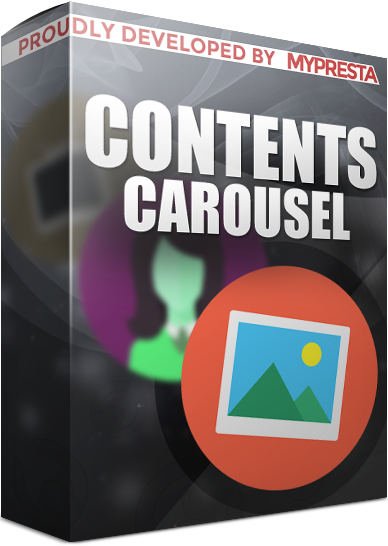
Galeria
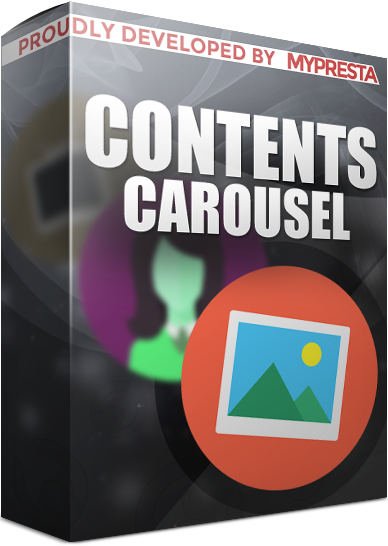
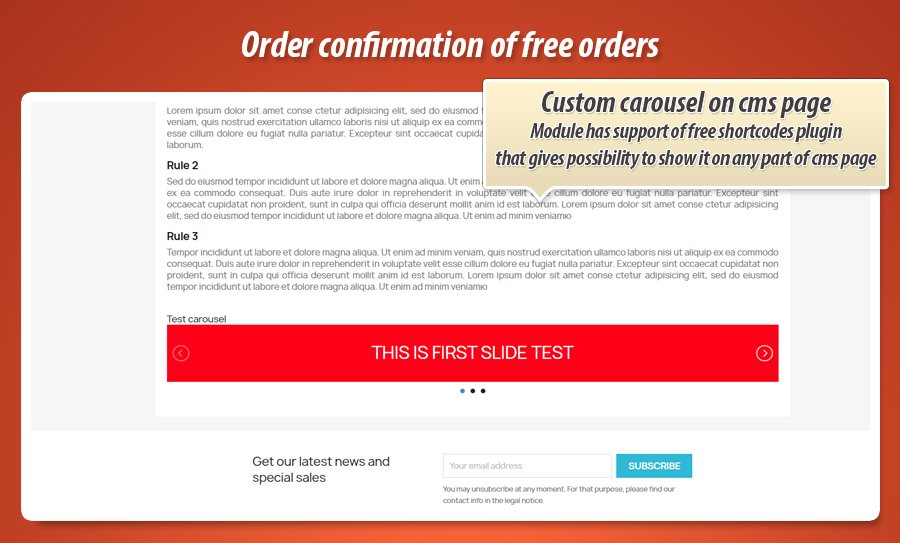
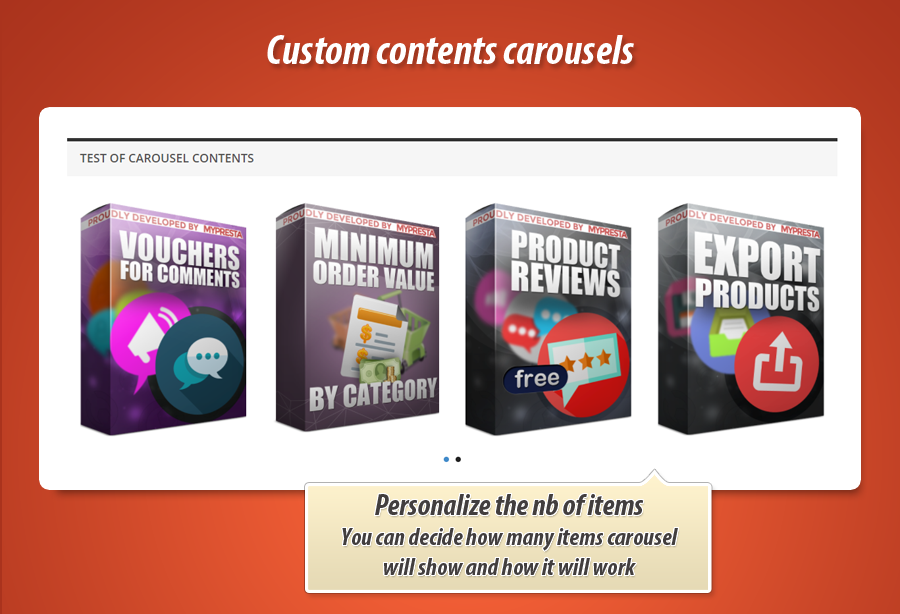
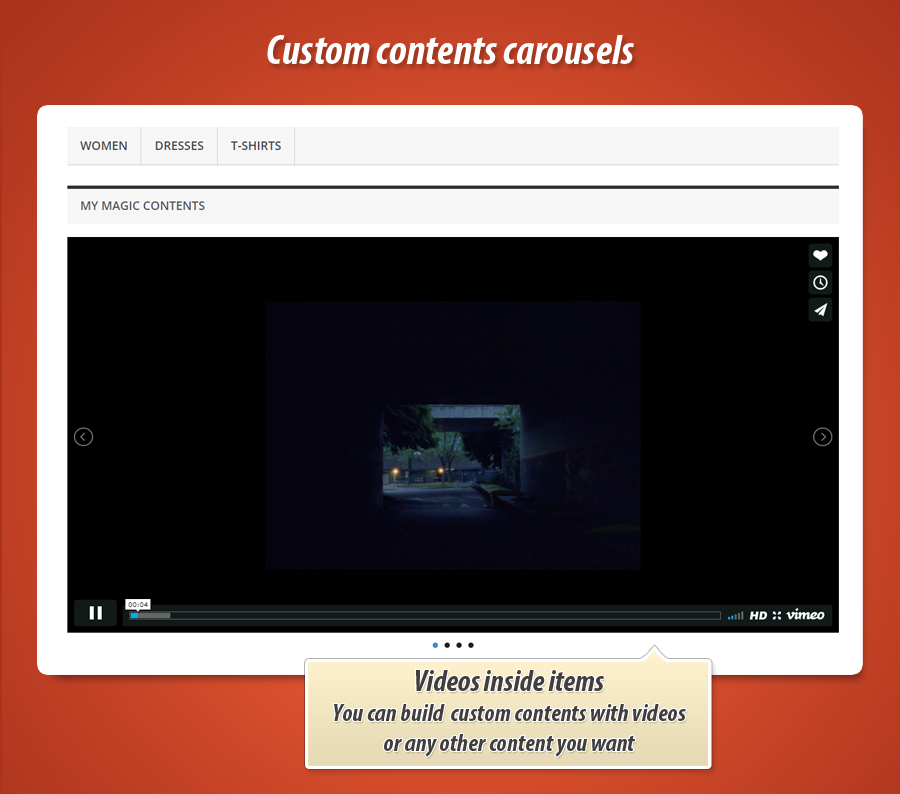
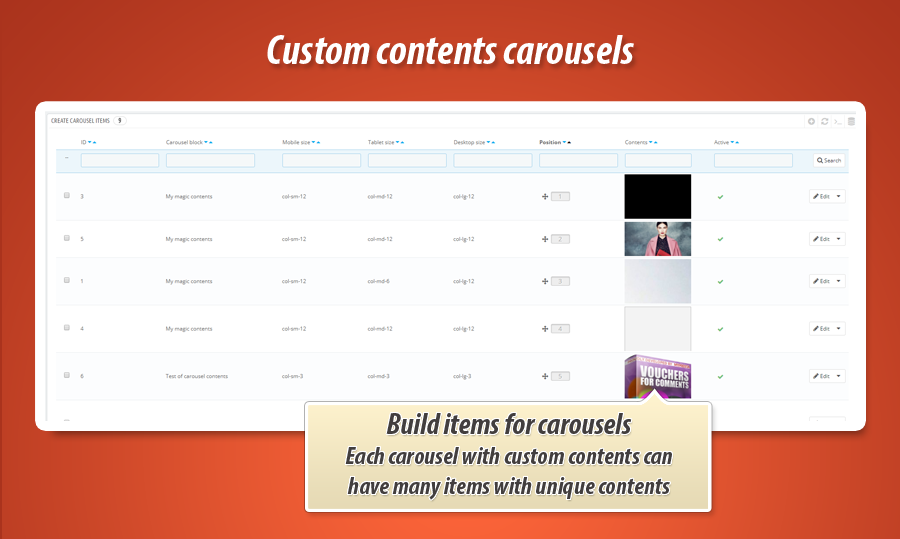
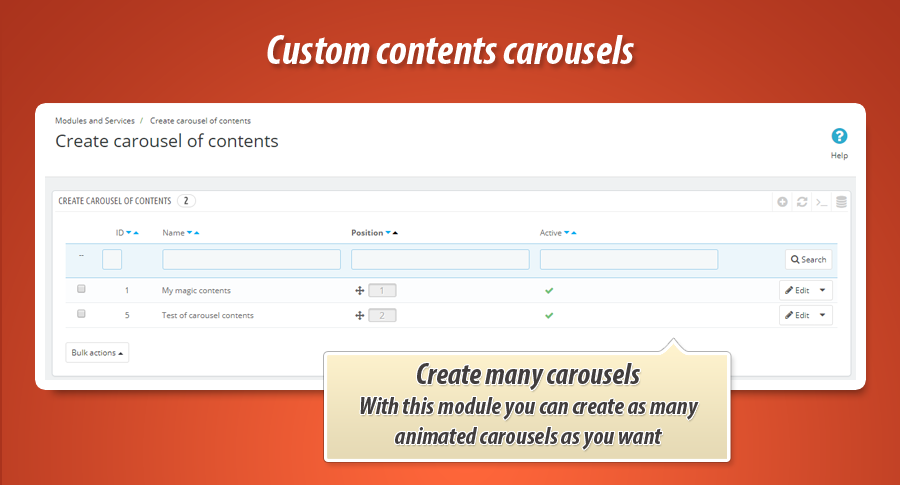
Responsywna Karuzela Niestandardowych Treści
Ten responsywny moduł Prestashop umożliwia łatwe tworzenie nieograniczonej liczby karuzel z niestandardową treścią. Możesz wyświetlać obrazy, filmy, tekst lub zewnętrzne widżety, zapewniając pełną elastyczność. Każda karuzela jest w pełni konfigurowalna, oferując opcje takie jak autoodtwarzanie, pętla, nawigacja (strzałki, kropki) oraz dynamiczne dostosowanie liczby elementów do urządzeń stacjonarnych, tabletów i smartfonów. Moduł pozwala na precyzyjne zarządzanie każdym elementem karuzeli, zapewniając atrakcyjne i wydajne prezentowanie treści na Twojej stronie sklepu.
Jak już wiesz, dzięki temu modułowi możesz łatwo zbudować funkcję karuzeli na swojej stronie internetowej. Ten responsywny dodatek karuzeli do PrestaShop daje Ci możliwość definiowania unikalnych elementów dla każdej utworzonej karuzeli. Elementy karuzeli mogą pokazywać treści takie jak obrazy, filmy, prosty tekst lub niektóre zewnętrzne widżety. Poniżej możesz przeczytać o dostępnych funkcjach.

Dostępne funkcje w module karuzeli z niestandardowymi treściami
Główna i najważniejsza funkcja to możliwość budowania nieograniczonej liczby karuzel z unikalnymi niestandardowymi treściami, takimi jak filmy, zdjęcia, czy po prostu teksty. Każda karuzela może być spersonalizowana, poniżej możesz przeczytać o dostępnych funkcjach personalizacji
Moduł po instalacji tworzy dwie sekcje w sklepie
Po pierwsze, to sekcja, w której możesz zarządzać głównymi ustawieniami modułu (to strona konfiguracyjna modułu). Możesz tam aktywować bibliotekę o nazwie "lightslider". To jest rdzeń silnika karuzeli. Ten skrypt nie jest częścią PrestaShop. Czasami deweloperzy motywów dołączają tę bibliotekę do swojego motywu. W takim przypadku możesz włączyć lub wyłączyć użycie skryptu lightslider dołączonego do tego modułu. Aby uniknąć redundancji skryptów (kwestie wydajności).
Druga sekcja to sekcja pod elementem menu modułów. Znajdziesz tam dwie nowe pozycje: ( zobacz zrzut ekranu )
- utwórz karuzelę z niestandardowymi treściami
- utwórz nowy element dla karuzeli
Utwórz nową karuzelę treści
Ta sekcja pozwala na utworzenie instancji karuzeli. Tutaj konfiguruje się główną "ramkę" karuzeli, w której można zdefiniować takie rzeczy jak:
- Nagłówek (tytuł) karuzeli
- Aktywuj niestandardowy link do nagłówka (jeśli chcesz, możesz zdefiniować klikany nagłówek. Po kliknięciu - przekieruje na stronę którą możesz zdefiniować jako url)
- Włącz opcję automatycznego odtwarzania karuzeli (karuzela zacznie przesuwać się natychmiast po wejściu na stronę)
- Pętla karuzeli (ta opcja umożliwia przesuwanie karuzeli w nieskończoność)
- Wskaźnik karuzeli (ta opcja umożliwia włączenie nawigacji w postaci małych kropek do przesuwania karuzeli)
- Kontrole karuzeli (przy tej opcji decydujesz, czy chcesz pokazać strzałki do nawigacji w karuzeli)
- Możesz określić, ile elementów karuzela wyświetli na urządzeniach stacjonarnych, tabletach, urządzeniach mobilnych
- Możesz aktywować lub dezaktywować karuzelę w dowolnym momencie
Utwórz nowe elementy dla karuzeli
Ta sekcja pozwala na tworzenie elementów, które będą się pojawiać wewnątrz karuzeli. Możesz zdefiniować ustawienia, takie jak:
- Niestandardowe treści - z edytorem tekstu możesz tworzyć dowolne treści, które chcesz
- Określ docelową karuzelę (element pojawi się wewnątrz wybranej karuzeli)
- możesz określić rozmiar dla urządzeń mobilnych (klasa bootstrap sm)
- możesz określić rozmiar dla urządzeń tablet (klasa bootstrap md)
- możesz określić rozmiar dla urządzeń stacjonarnych (klasa bootstrap lg)
- możesz aktywować/dezaktywować element w dowolnym momencie
Galeria Modułu
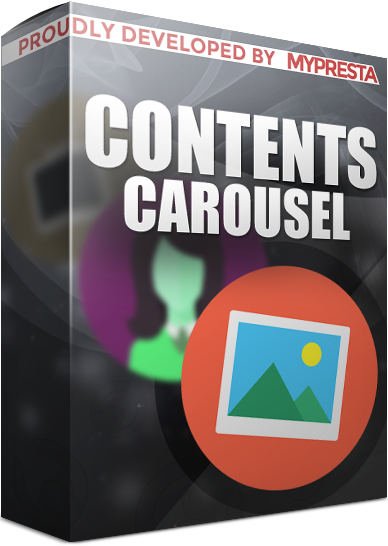
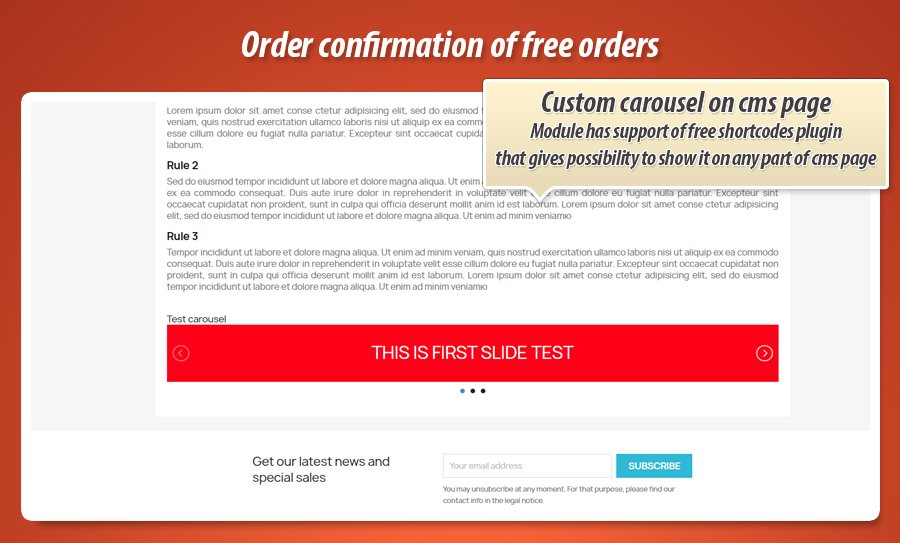
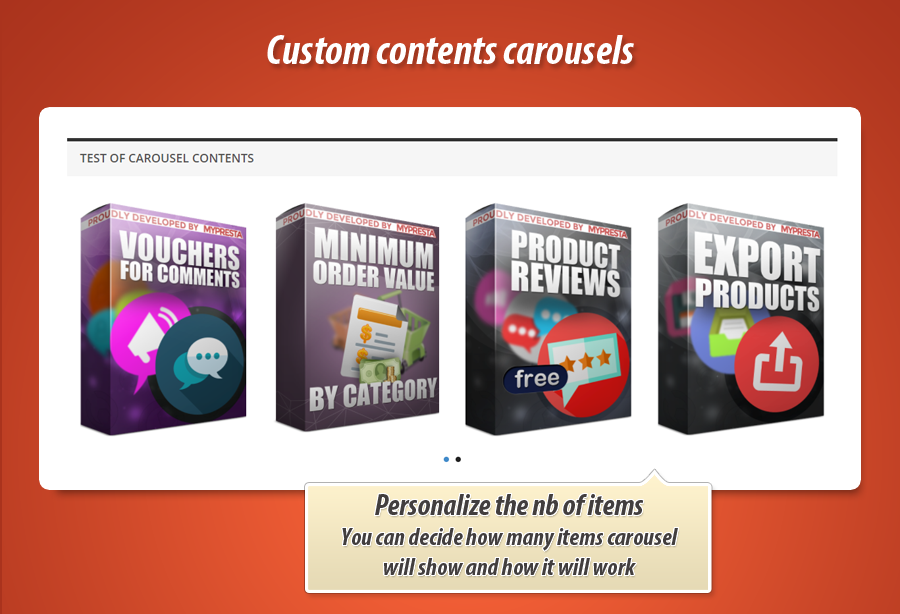
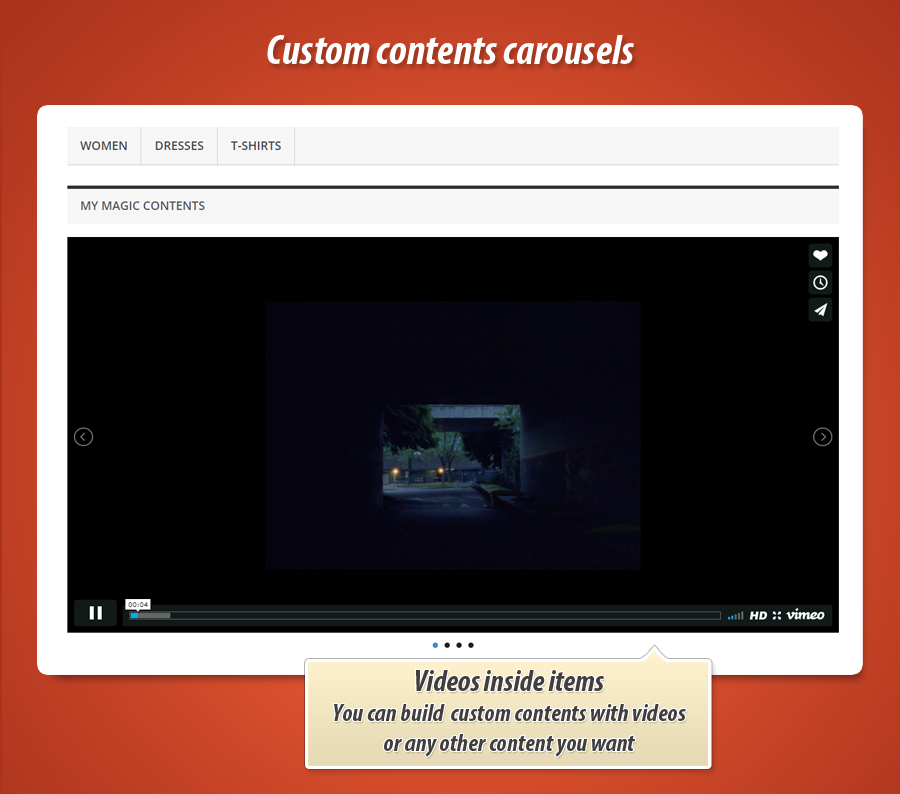
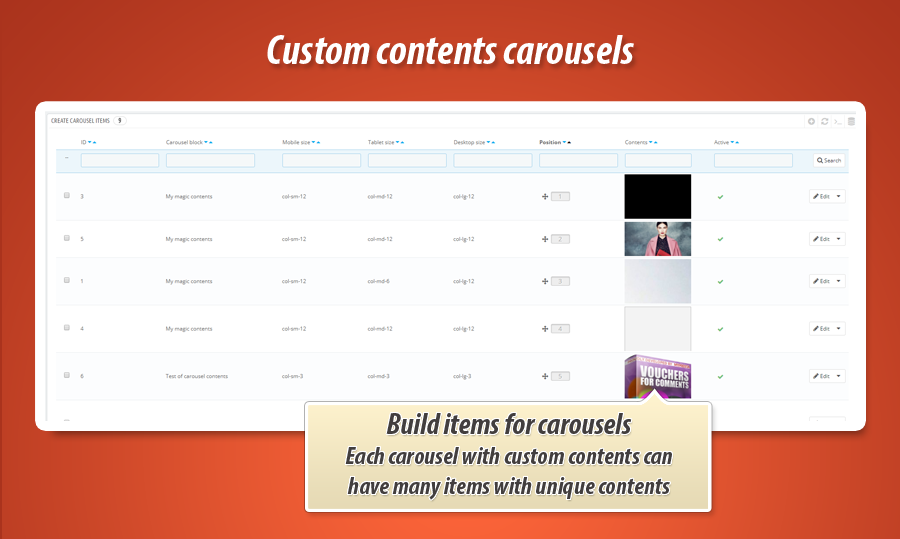
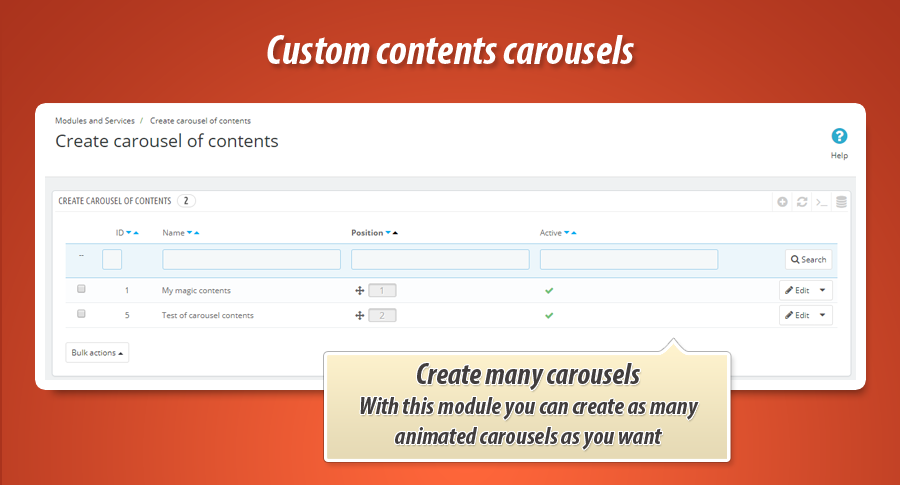
Dlaczego wybrać nasz moduł
Karuzela multimediów?
Optymalizacja i Automatyzacja
Moduł optymalizuje prezentację treści, automatycznie rotując obrazy, filmy i teksty. Umożliwia dynamiczne zarządzanie zawartością, poprawiając zaangażowanie klienta i dostosowanie do różnych urządzeń, co wspiera wydajność sklepu.
Zwiększona Sprzedaż
Moduł Karuzela multimediów wzbogaca prezentację produktów dynamiczną treścią, zwiększając zaangażowanie klienta. Responsywny design i konfigurowalne karuzele skutecznie eksponują promocje, bezpośrednio napędzając sprzedaż oraz konwersję dzięki lepszemu doświadczeniu zakupowemu.
15 lat doświadczenia
Dzięki 15 latom doświadczenia z PrestaShop, stworzyliśmy moduł Karuzela multimediów, umożliwiający intuicyjne budowanie responsywnych, spersonalizowanych karuzel. Prezentuj obrazy, filmy, teksty czy widżety, doskonale zintegrowane z Twoim sklepem i zoptymalizowane pod kątem wydajności.
Szeroka Personalizacja
Moduł oferuje szeroką personalizację, umożliwiając tworzenie nieograniczonej liczby karuzel z filmami, zdjęciami i tekstem. Personalizuj nagłówki, autoodtwarzanie, nawigację i responsywność wyświetlania na różnych urządzeniach, idealnie dopasowując do unikalnych potrzeb Twojego sklepu.
Otwarty Kod Źródłowy
Moduł Karuzela multimediów oferuje pełny dostęp do otwartego kodu źródłowego, umożliwiając nieograniczone modyfikacje i integracje. Brak zabezpieczeń typu ioncube gwarantuje swobodę edycji i dostosowania funkcjonalności do indywidualnych potrzeb sklepu.
Licencja i Aktualizacje
Moduł zapewnia aktualizacje przez rok, gwarantując responsywność i niezawodność karuzel z niestandardowymi treściami. Licencja pozwala na nieograniczone korzystanie, a po roku atrakcyjne zniżki na dalsze aktualizacje dbają o wydajność i zgodność z PrestaShop.

































