PrestaShop Productlijst attributen (combinaties)
Met deze PrestaShop-module kunt u alle beschikbare productcombinaties direct weergeven in de productlijst. Zo kan de klant een geselecteerde variant van een product direct vanuit de lijst toevoegen aan de winkelwagen (product-list.tpl). De module biedt aanpassingsmogelijkheden voor de uiterlijk-instellingen.
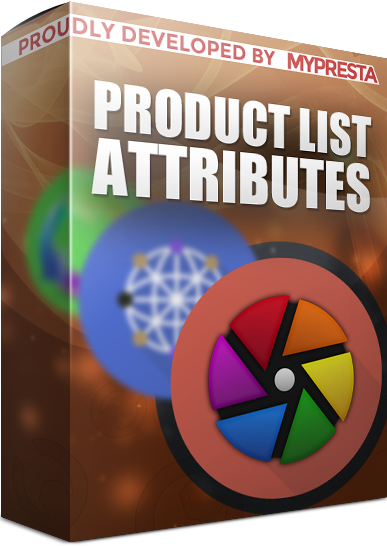
Galeria
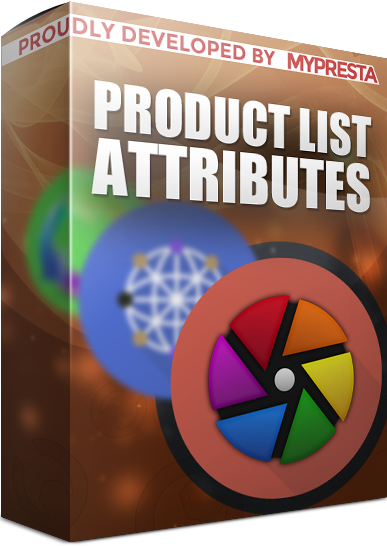
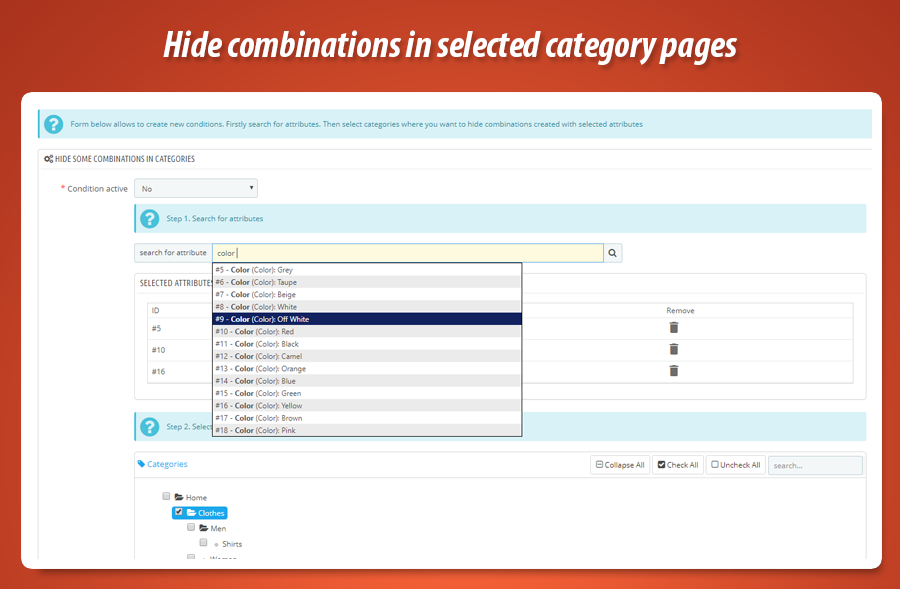
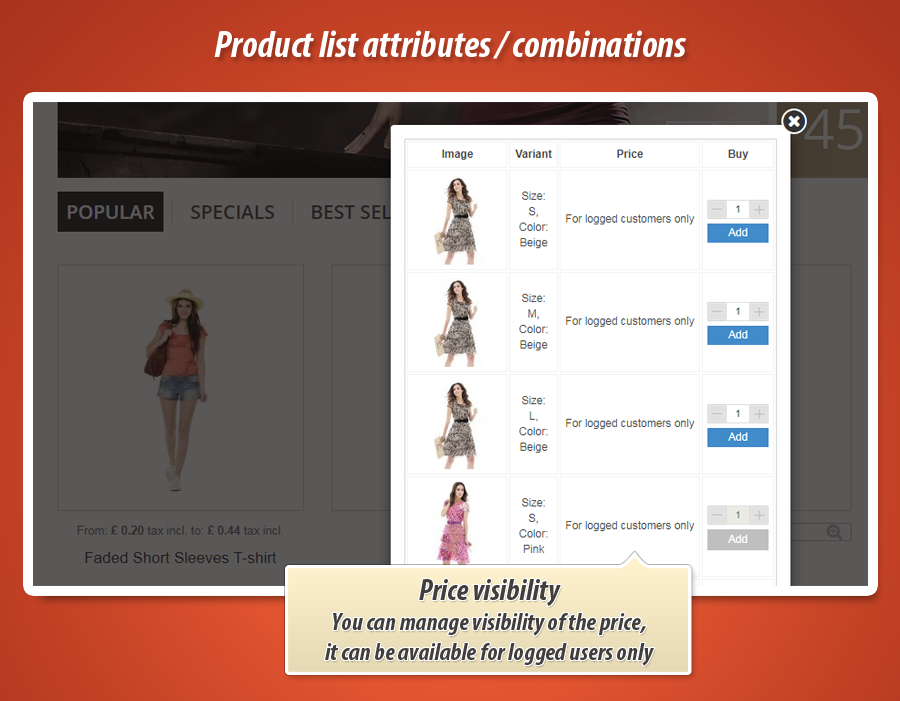
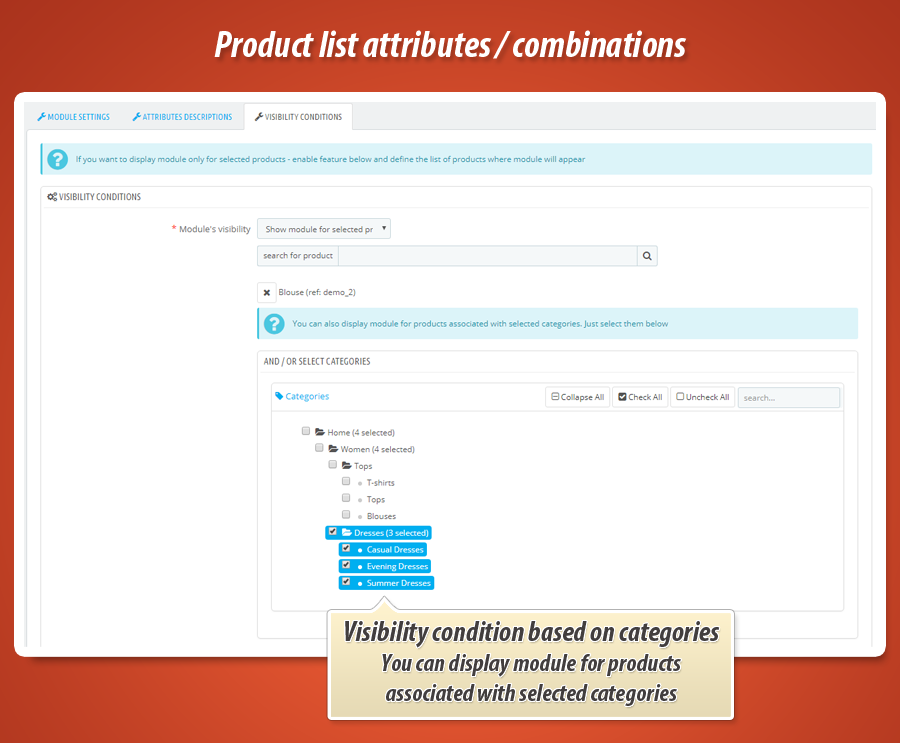
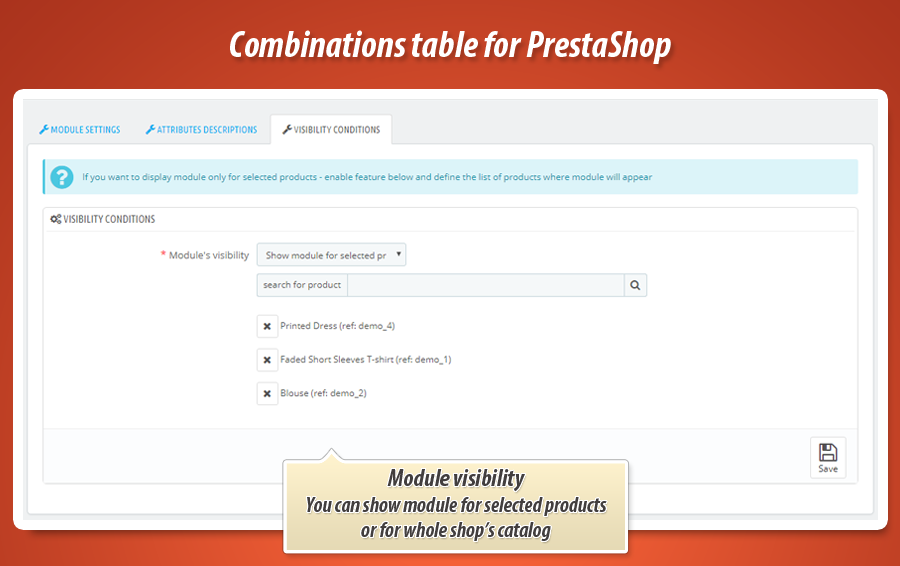
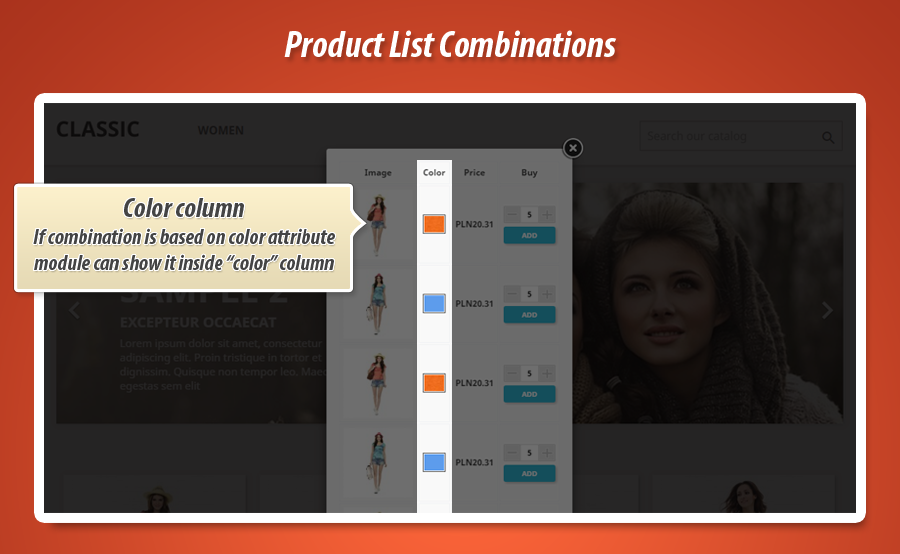
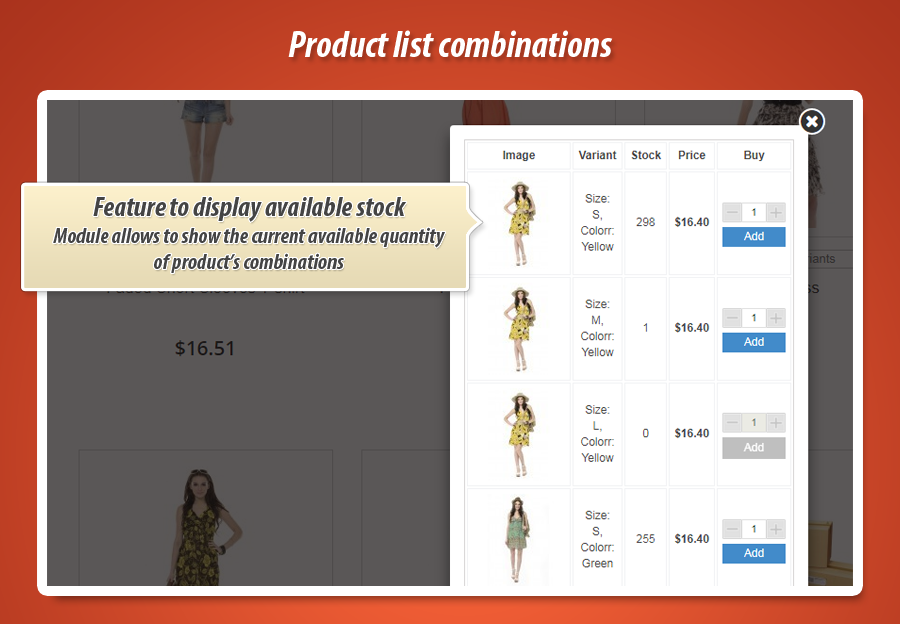
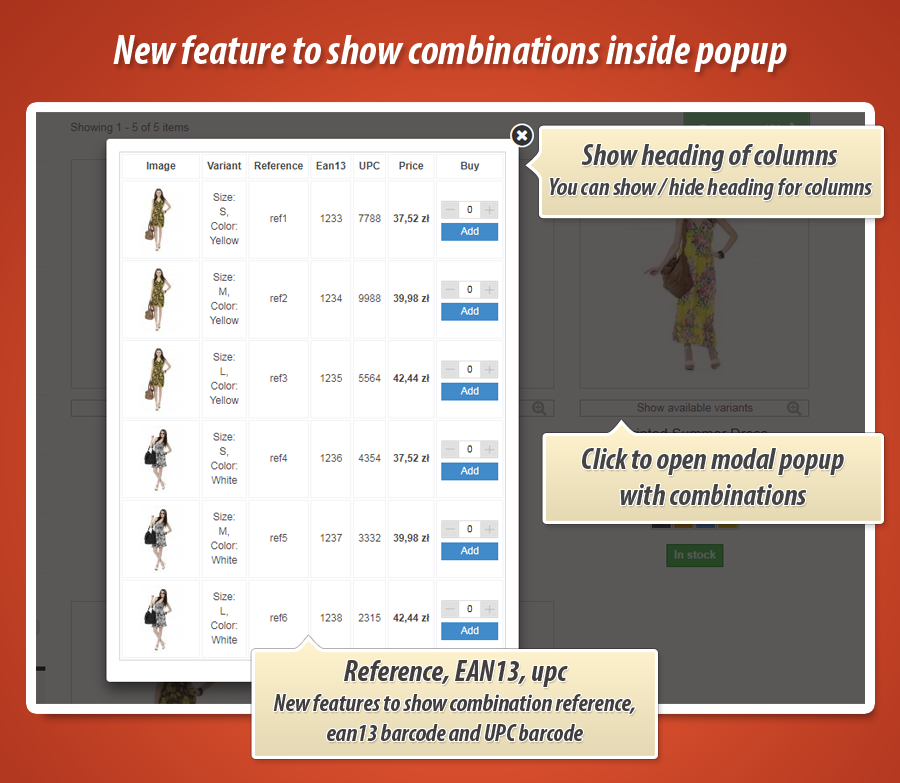
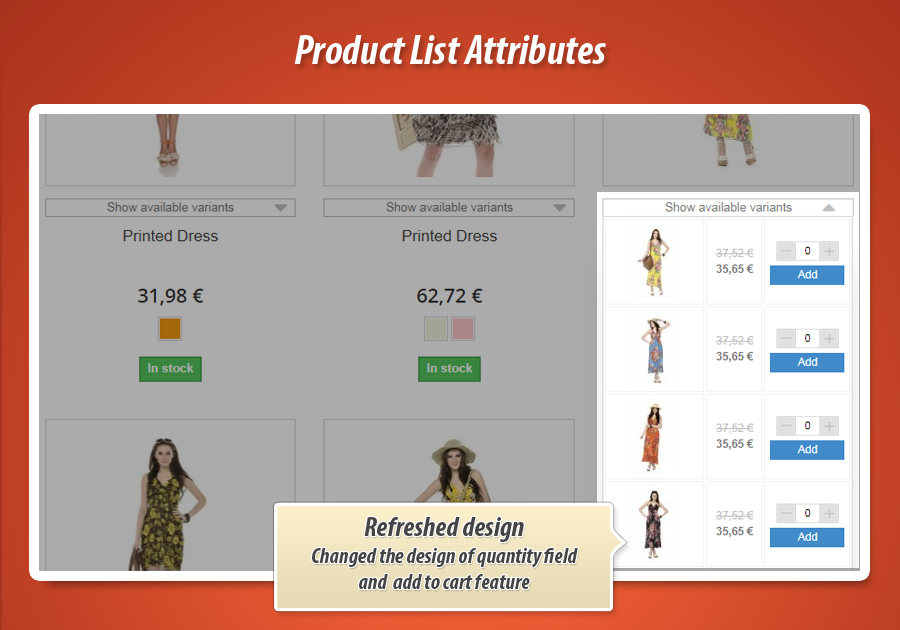
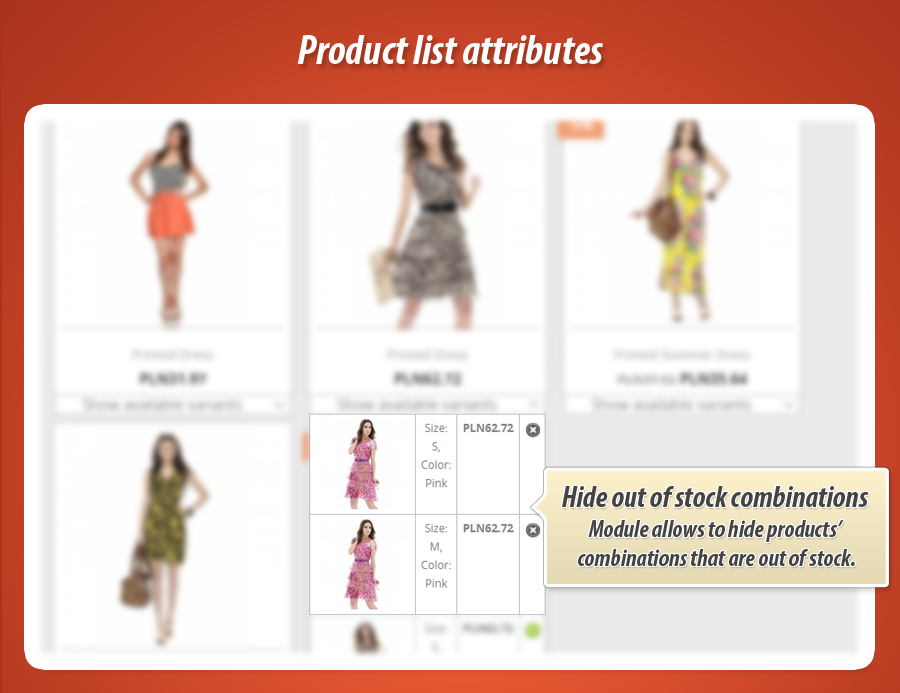
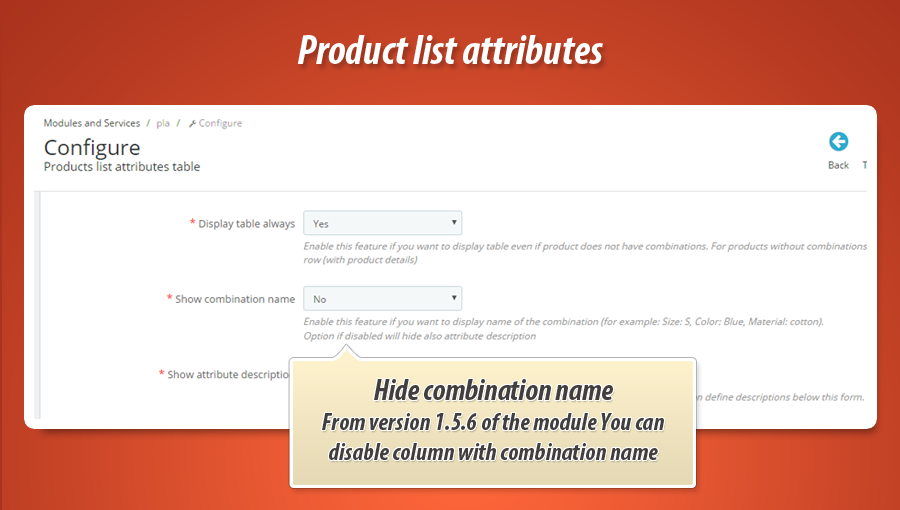
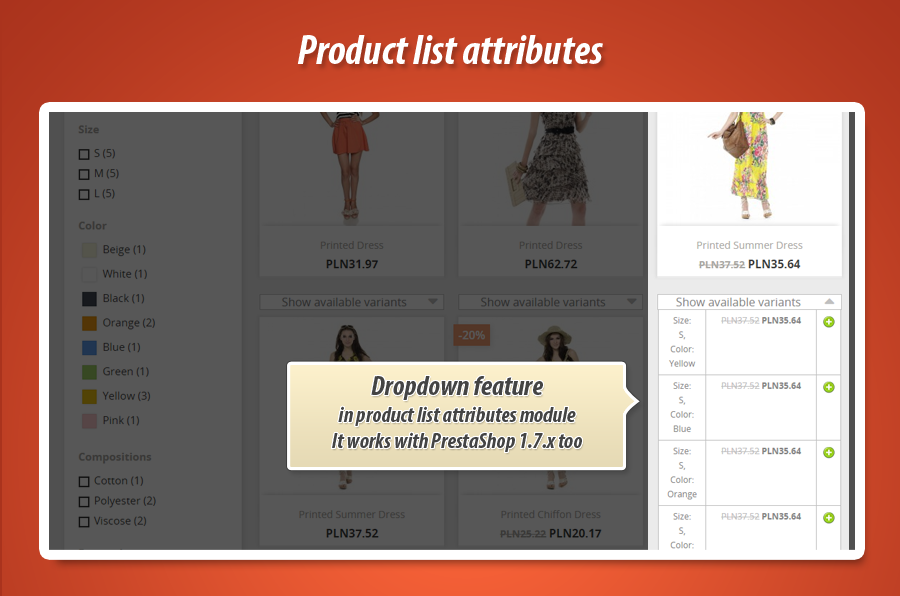
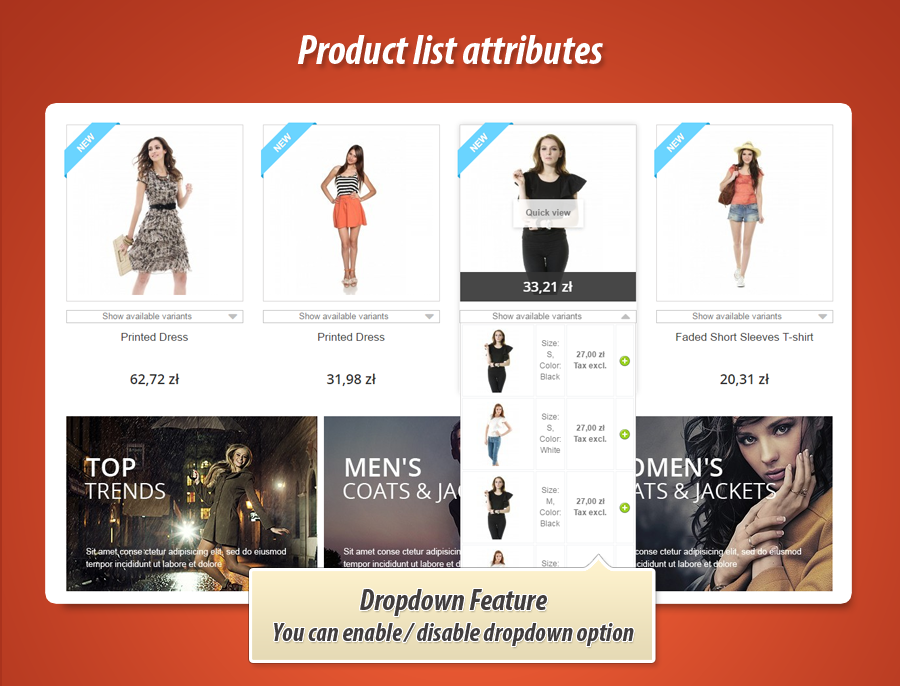

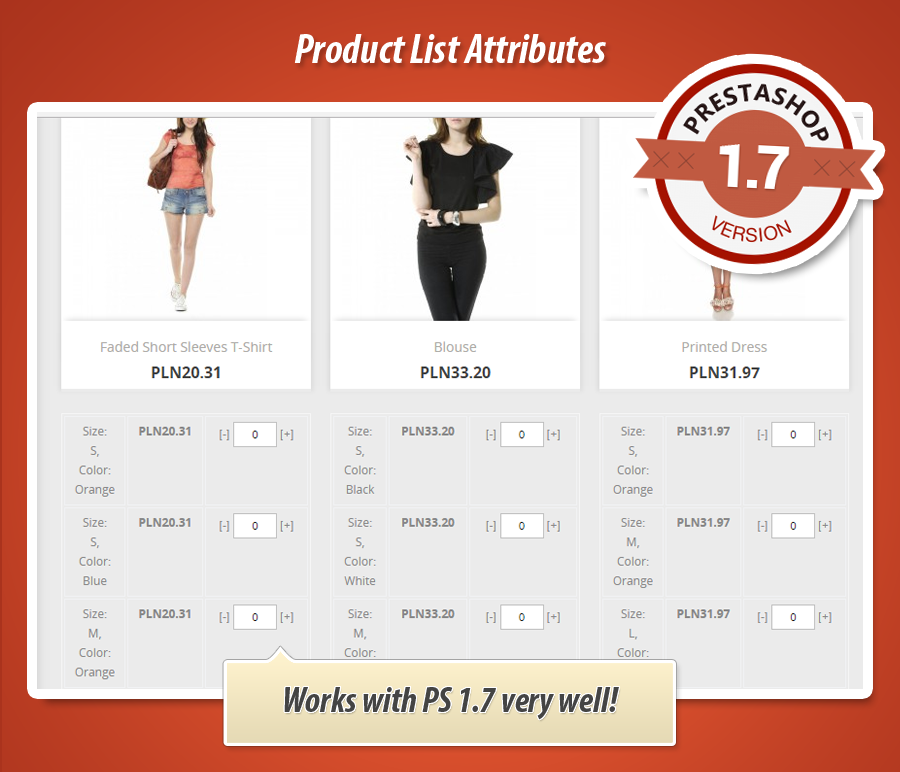
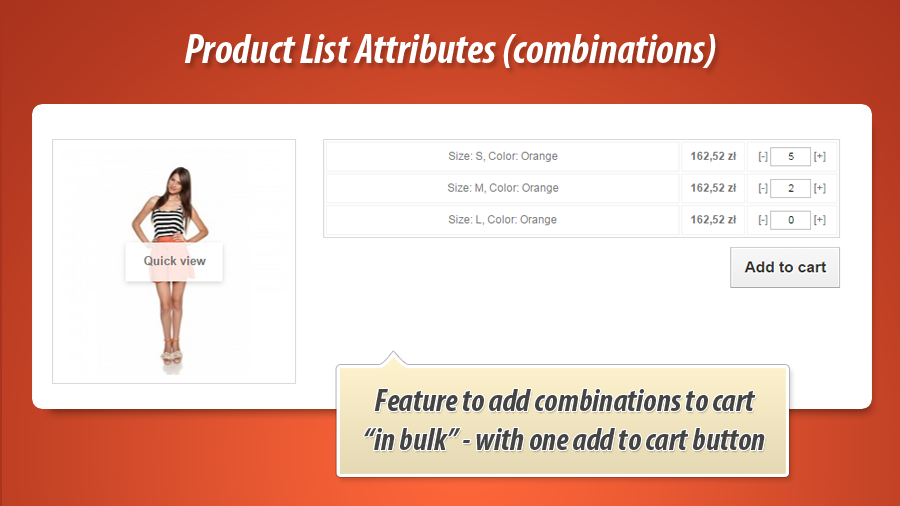
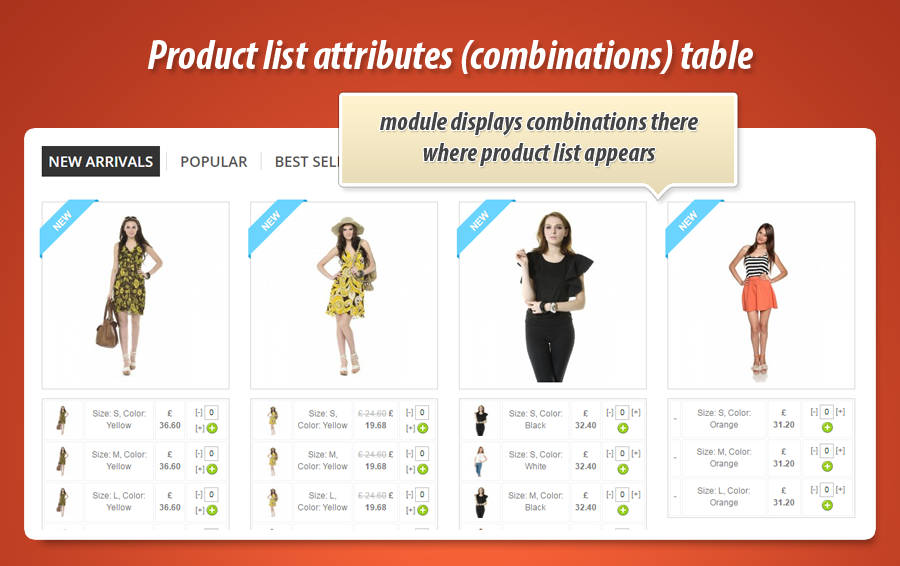

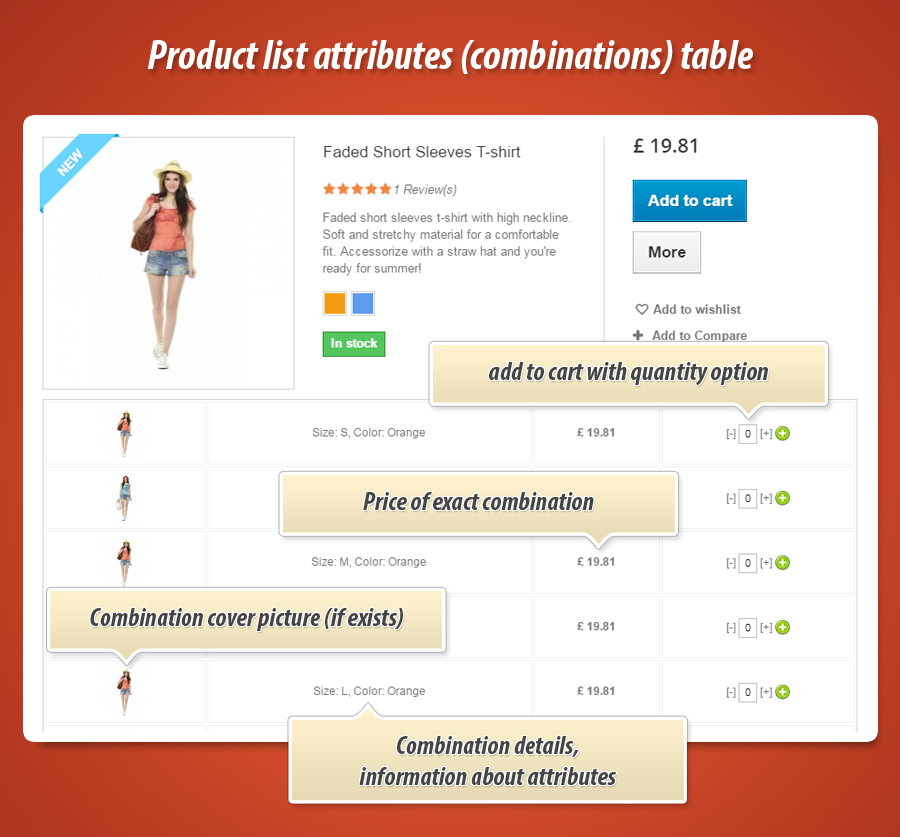
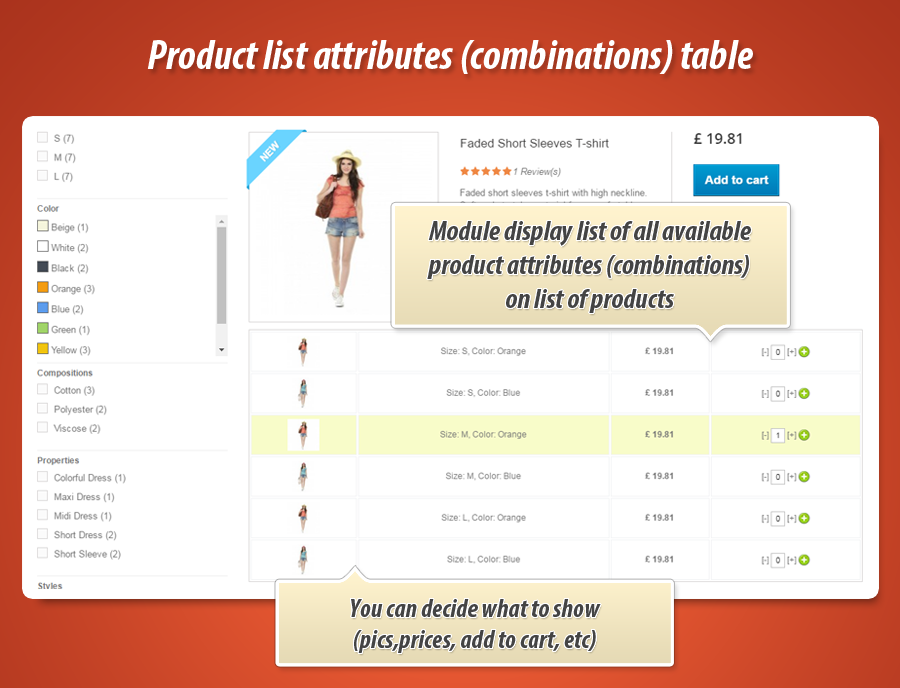
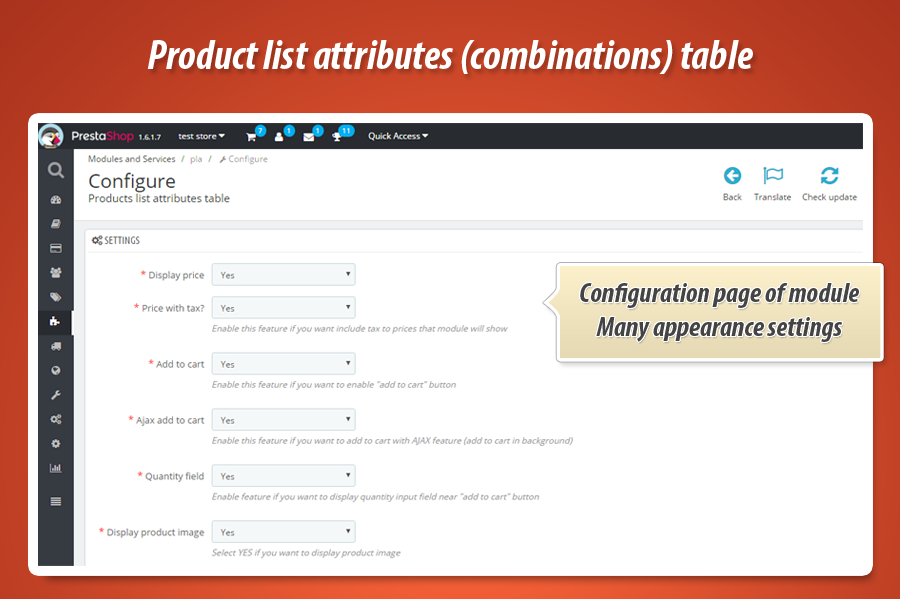
Productlijst Combinaties Snel Bestellen
Deze PrestaShop module verbetert de winkelervaring door direct op productlijstpagina's (categorieën, zoekresultaten) alle beschikbare productcombinaties te tonen. Klanten kunnen direct de variaties van een product bekijken en selecteren zonder de productpagina te bezoeken. De module biedt uitgebreide configuratiemogelijkheden voor de weergave, inclusief dropdowns of modale pop-ups. U kunt prijzen, voorraad, kleuren en andere attributen tonen, en zelfs combinaties die niet op voorraad zijn verbergen. Daarnaast is er een 'toevoegen aan winkelwagen'-functionaliteit, inclusief een bulkoptie, wat het aankoopproces aanzienlijk versnelt en vereenvoudigt. Dit resulteert in een efficiëntere en transparantere productpresentatie.
Het hoofdidee van deze PrestaShop module is een functie om een lijst van alle beschikbare attributen (productcombinaties) direct op de productlijst te tonen, zoals bij de categorie weergave, zoekresultaten, producten van fabrikanten etc.. In eenvoudige woorden - deze plugin toont productcombinaties daar waar de lijst met producten verschijnt. Addon heeft verschillende verschijningsopties, dus je kunt het configureren om de informatie weer te geven die je wilt.

De belangrijkste functies in de module
De belangrijkste functie van de module is de mogelijkheid om een lijst met beschikbare productvariaties (combinaties) weer te geven bij elke productvermelding. Elke beschikbare optie in de module is strikt gerelateerd aan deze functie. Hieronder beschrijf ik de opties die beschikbaar zijn in de module. Je kunt deze module ook weergeven voor producten die geen combinaties hebben - dan wordt het veld Aantal weergegeven met de knop Toevoegen aan winkelwagentje.
Verschijning van tabel met attributen (combinaties)
- U kunt de dropdownfunctie in- of uitschakelen (attributen weergeven in dropdownlijst)
- U kunt de functie voor het weergeven van combinaties in een modaal popupvenster in- of uitschakelen (nadat u op de knop "toon productvarianten" hebt gedrukt)
- U kunt de functie in- of uitschakelen om de popup automatisch uit te schakelen als de klant een product toevoegt aan het winkelwagentje
- U kunt de optie om combinaties die niet op voorraad zijn te verbergen in- of uitschakelen
- U kunt geselecteerde combinaties (gemaakt met gedefinieerde attributen) verbergen op geselecteerde categoriepagina's
- Je kunt het verschijnen van de prijs in- of uitschakelen
- U kunt de kolom "kleur" in- of uitschakelen - deze toont de kleurattributen van de combinatie
- Als je combinatie wordt afgeprijsd (dropped price) kun je de originele prijs laten zien (deze wordt doorgestreept om de korting te accentueren)
- Je kunt zelf bepalen wat voor soort prijs je wilt tonen (inclusief / exclusief btw)
- U kunt de functie "toevoegen aan winkelwagentje" in- of uitschakelen
- U kunt kolom met combinatienaam in- of uitschakelen (bijvoorbeeld Maat: s, kleur: rood)
- Je kunt de kolom met de combinatieverwijzing in- of uitschakelen
- Je kunt de kolom met combinatie barcode (ean13) in- of uitschakelen
- Je kunt kolom met combinatie barcode (upc) in- of uitschakelen
- Je kunt kolom met huidige combinatievoorraad aan- of uitzetten
- U kunt extra omschrijving van attributen in combinatie definiëren
- U kunt aanvullende beschrijving van attributen tonen of verbergen
- U kunt kiezen welk soort proces voor toevoegen aan winkelwagentje u wilt inschakelen (AJAX winkelwagentje of standaard toevoegen aan winkelwagentje)
- U kunt het veld hoeveelheid in- of uitschakelen, waarin de klant bepaalt hoeveel hij van het product wil hebben
- U kunt de standaardwaarde van het hoeveelheidveld instellen
- U kunt de afbeelding van de productcombinatie in- of uitschakelen
- U kunt de grootte (type) van de productafbeelding selecteren die de module zal tonen
- U kunt beschrijving van attributen definiëren en in tabel weergeven
- U kunt de optie inschakelen om combinaties in bulk aan de winkelwagen toe te voegen (één knop om alle geselecteerde combinaties aan de winkelwagen toe te voegen)
- U kunt de module alleen weergeven voor geselecteerde producten
Modulegalerij
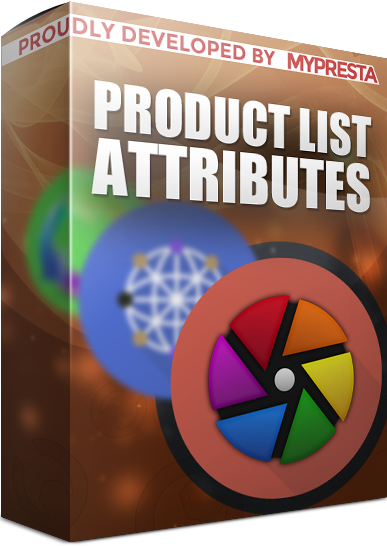
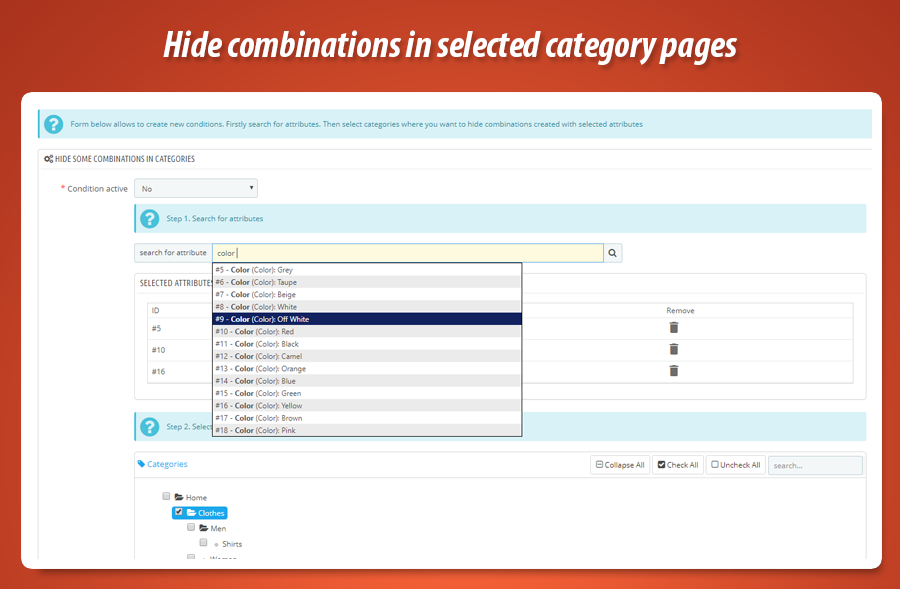
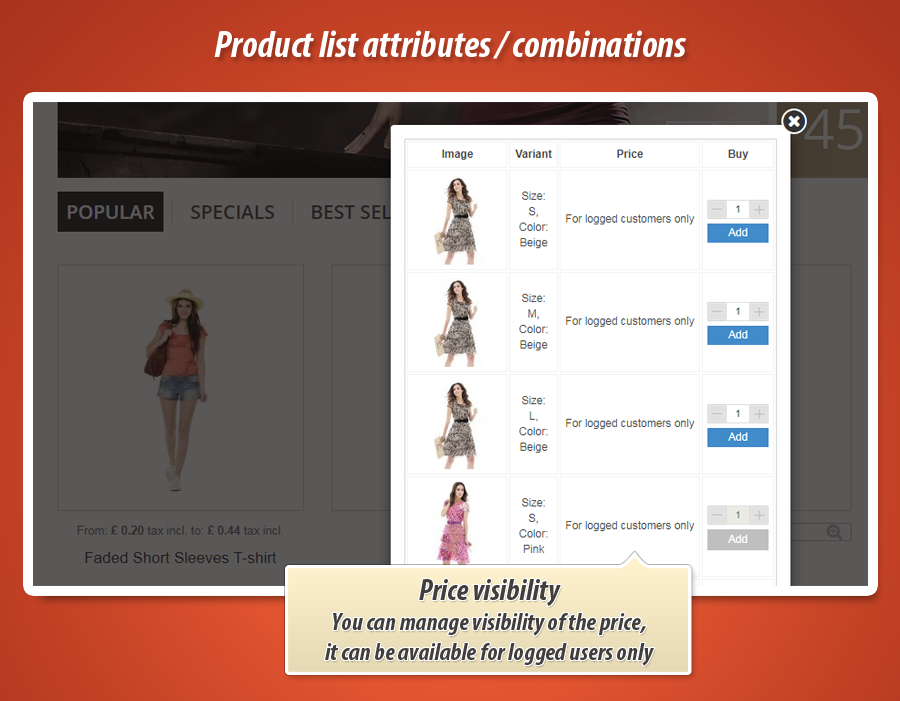
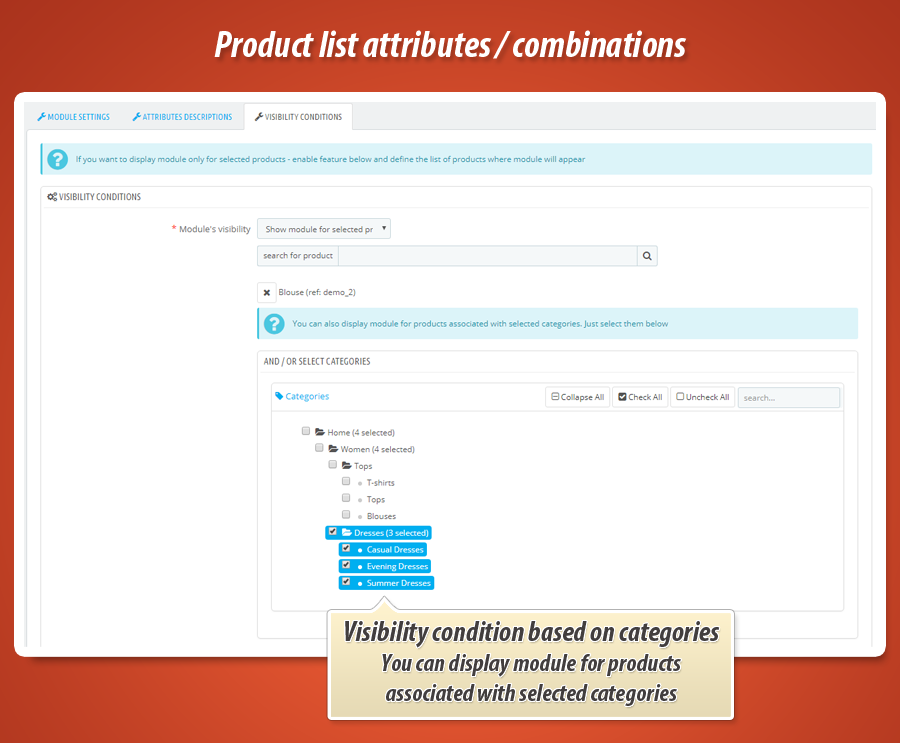
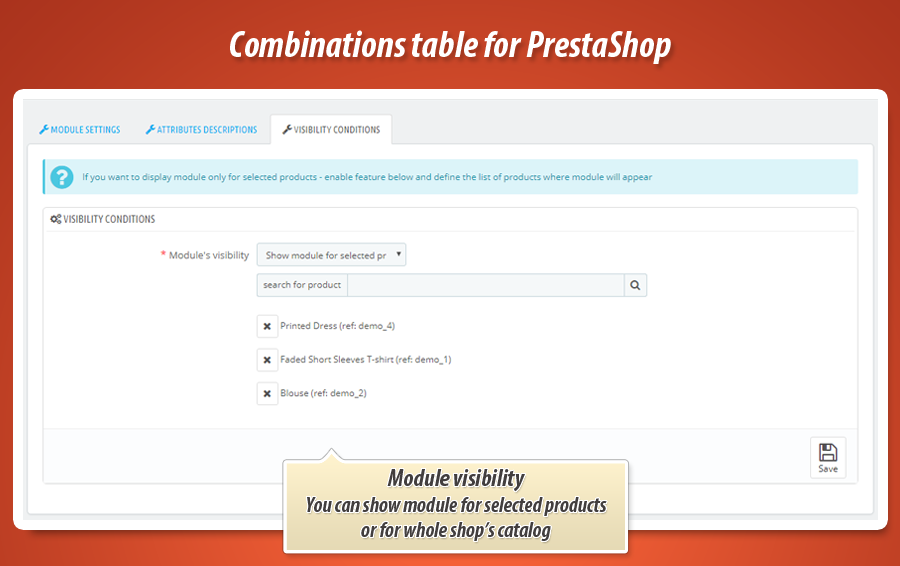
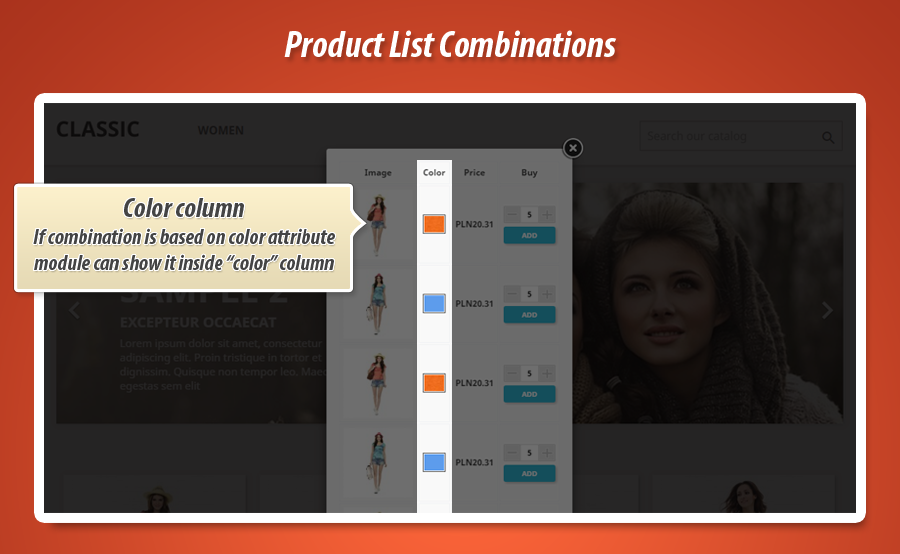
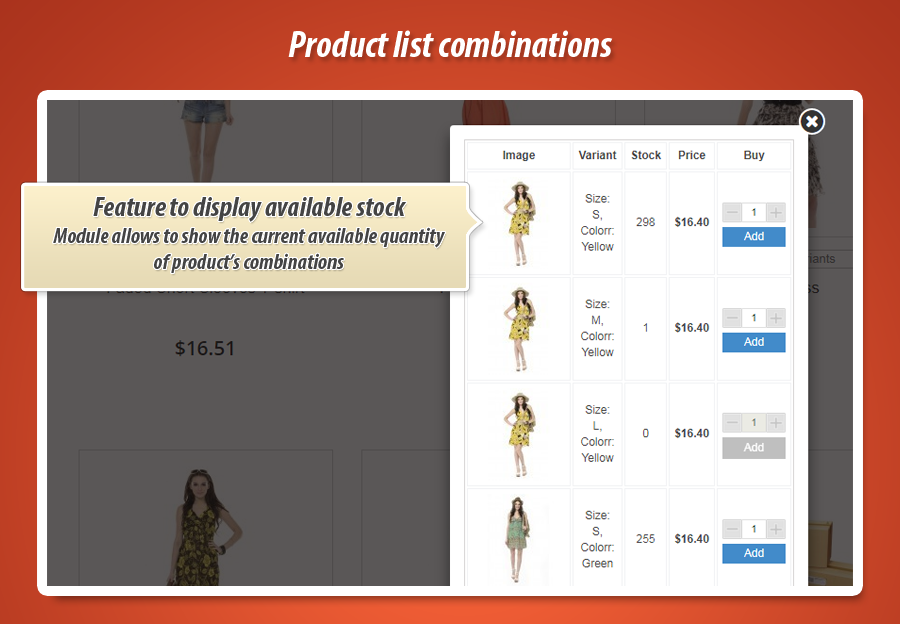
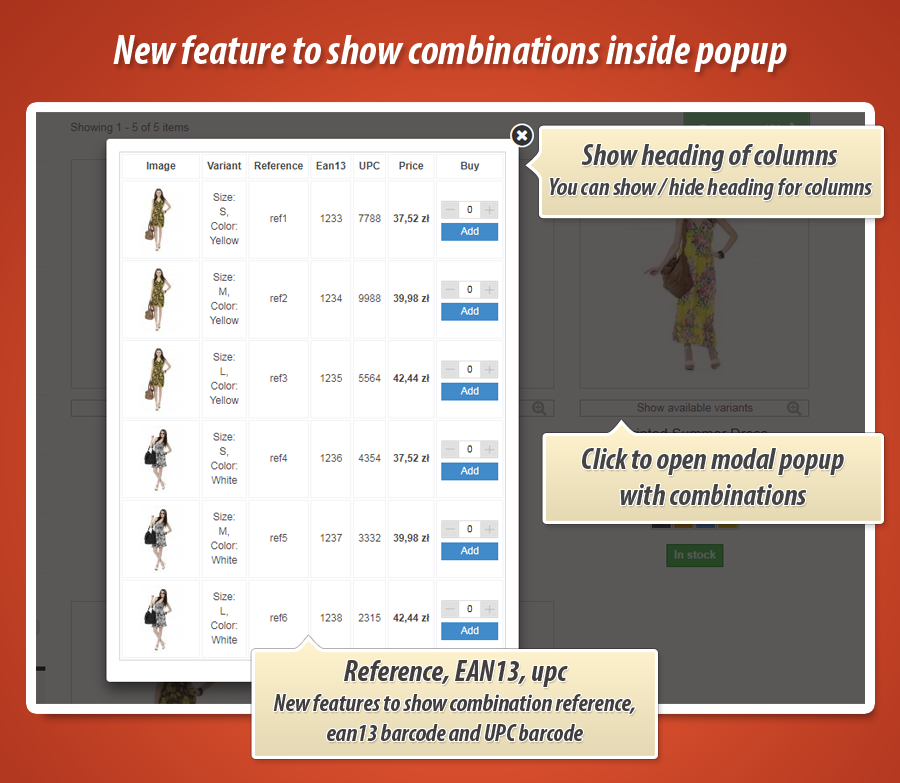
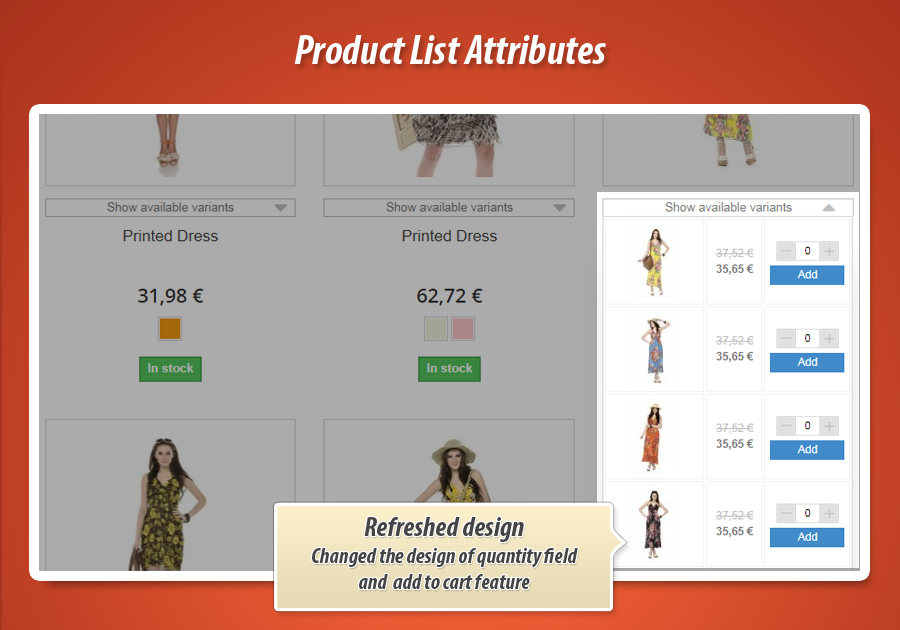
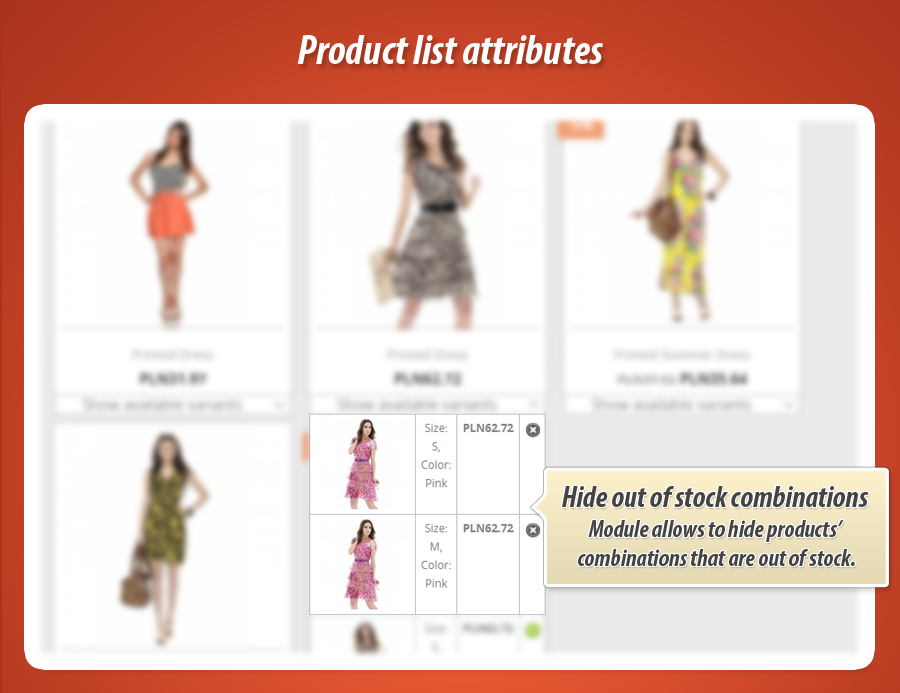
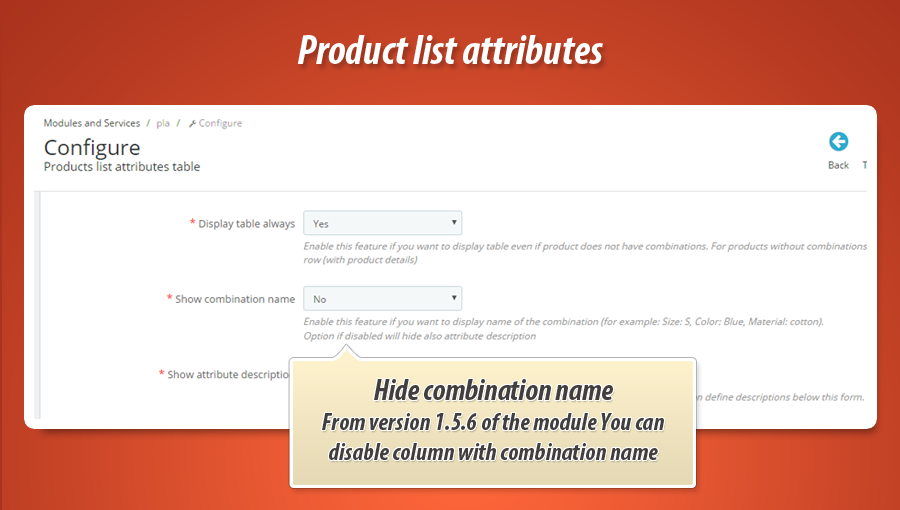
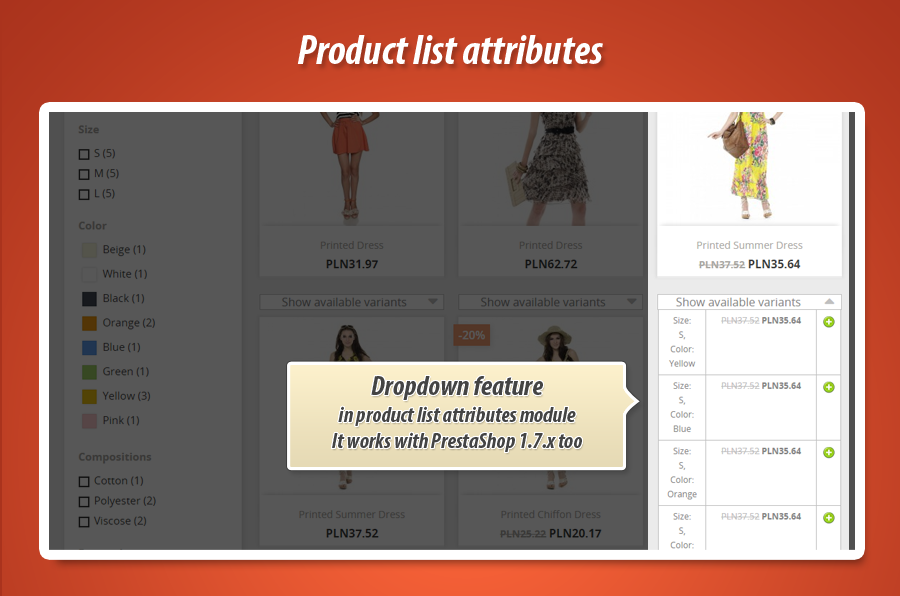
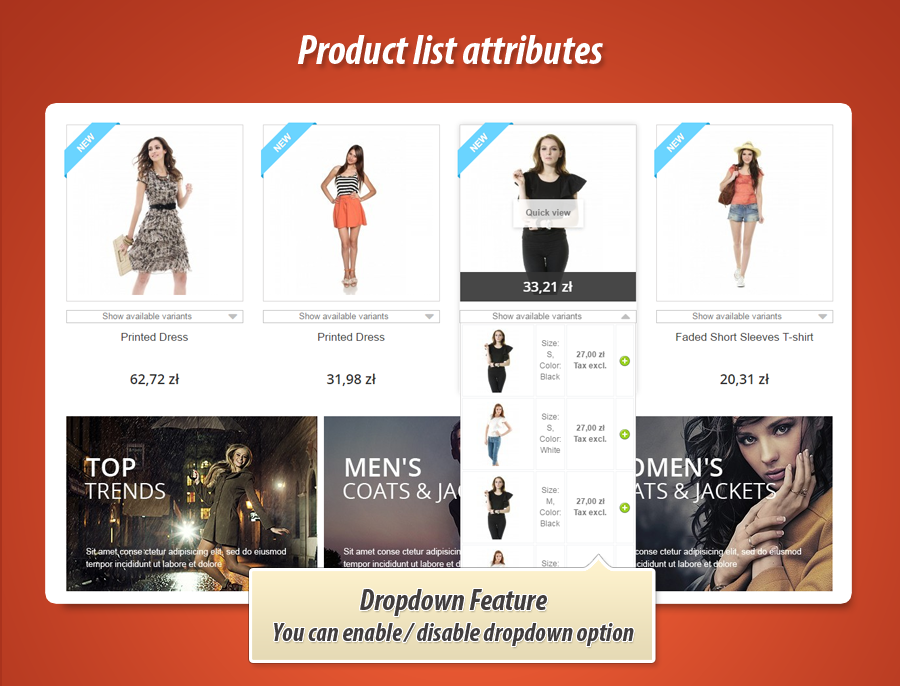

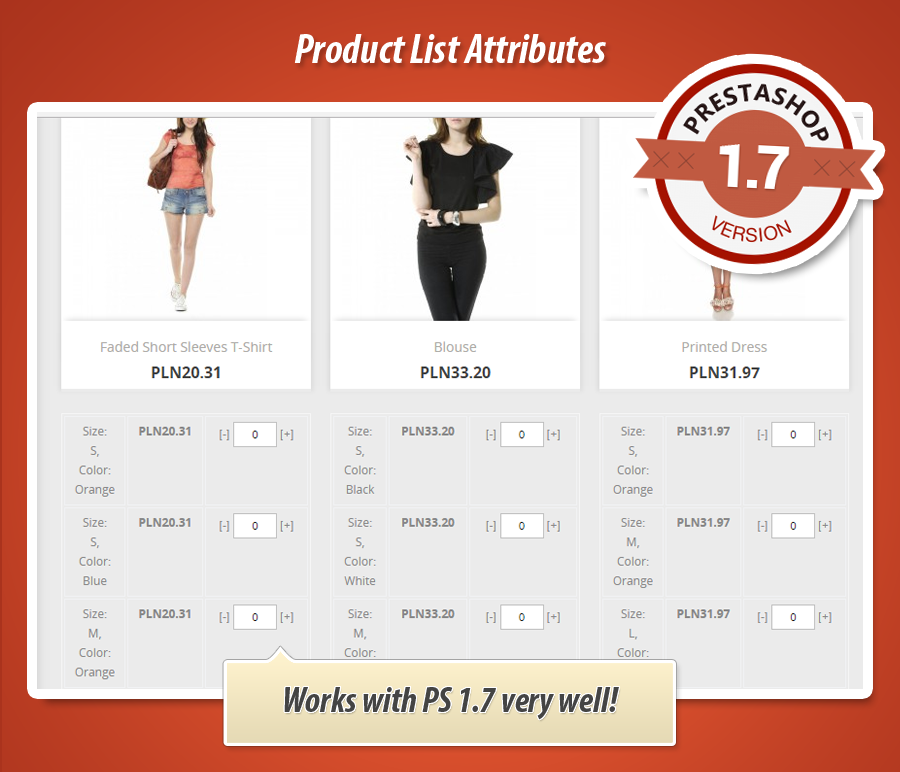
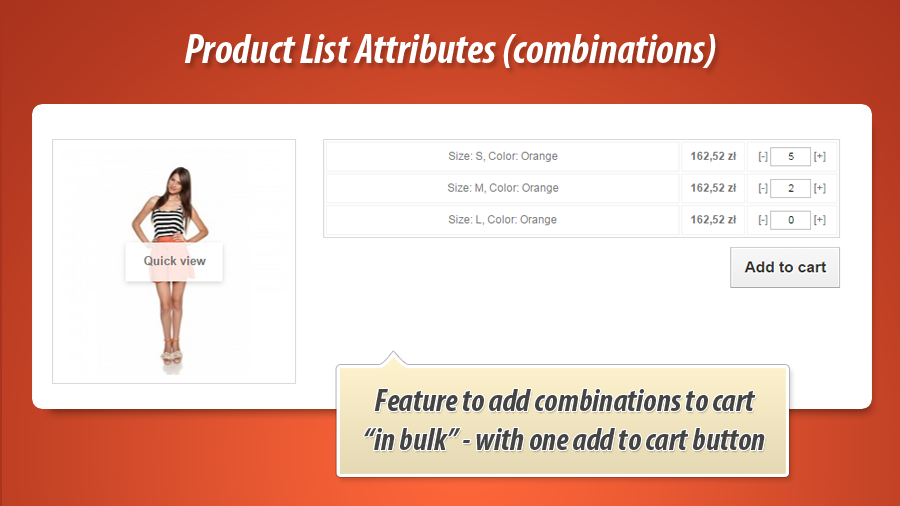
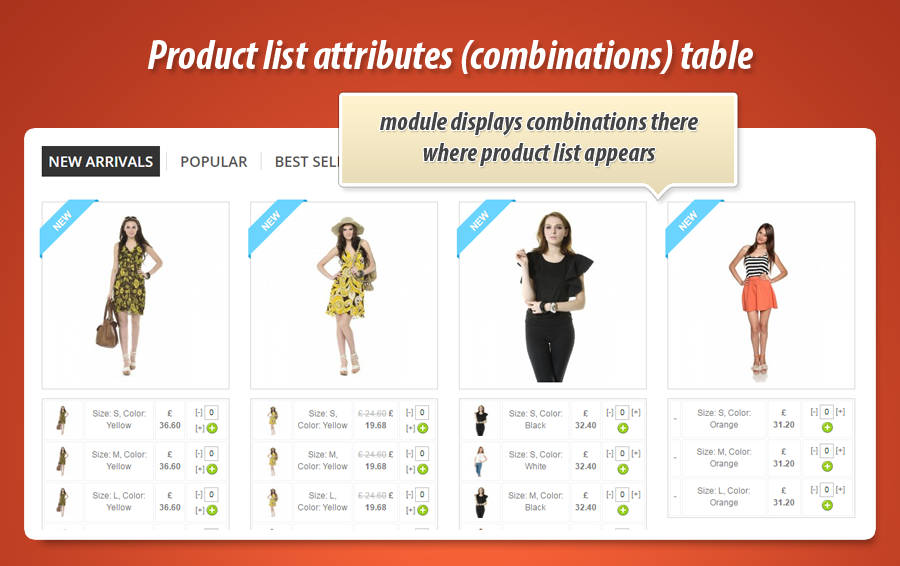

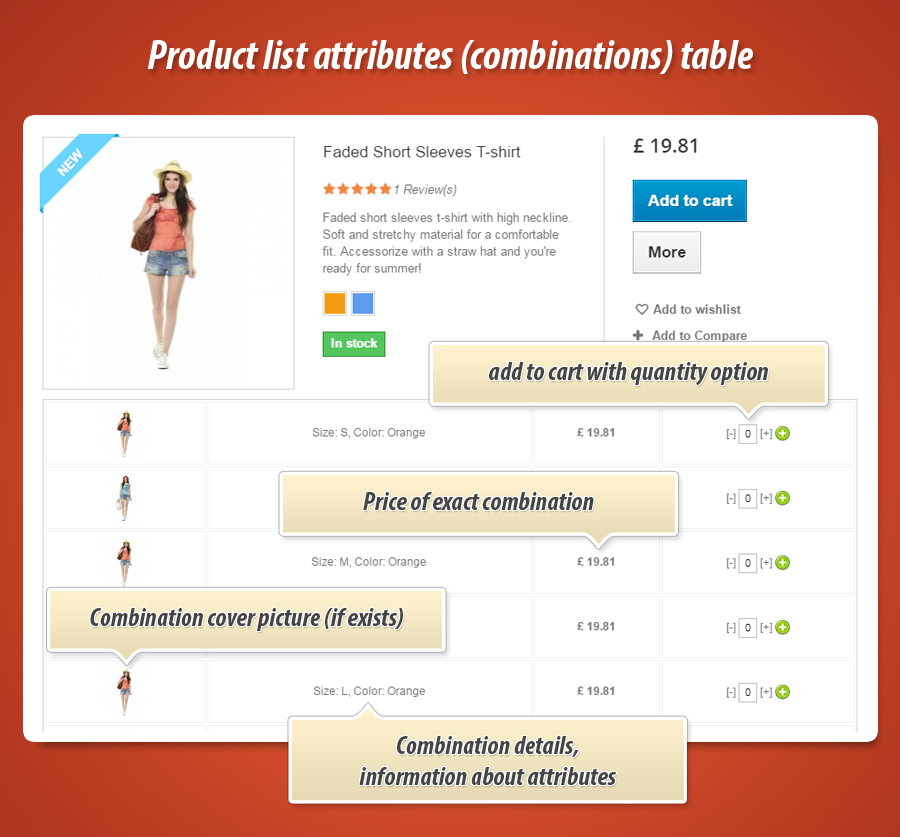
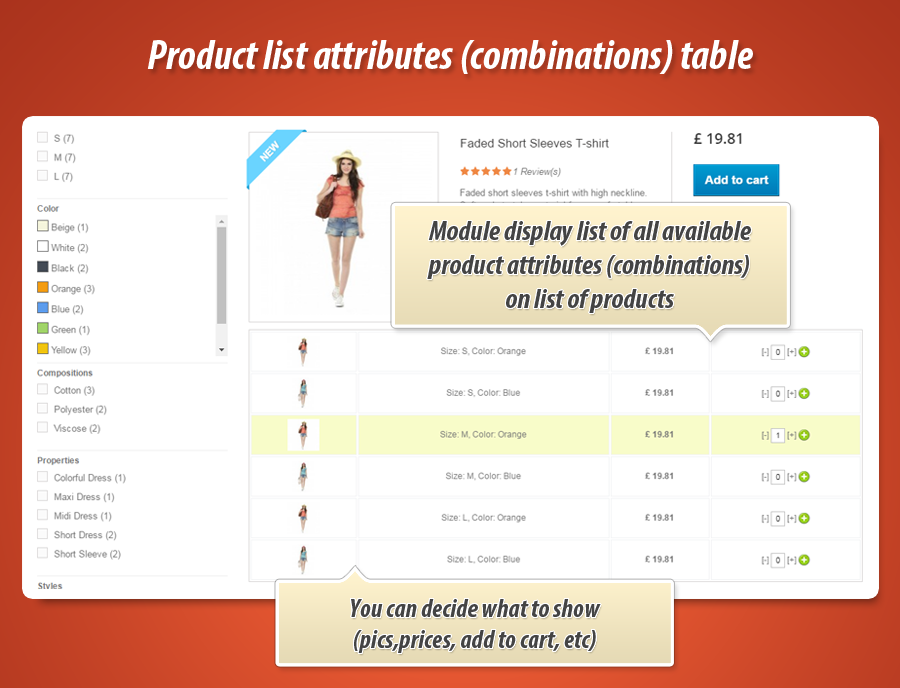
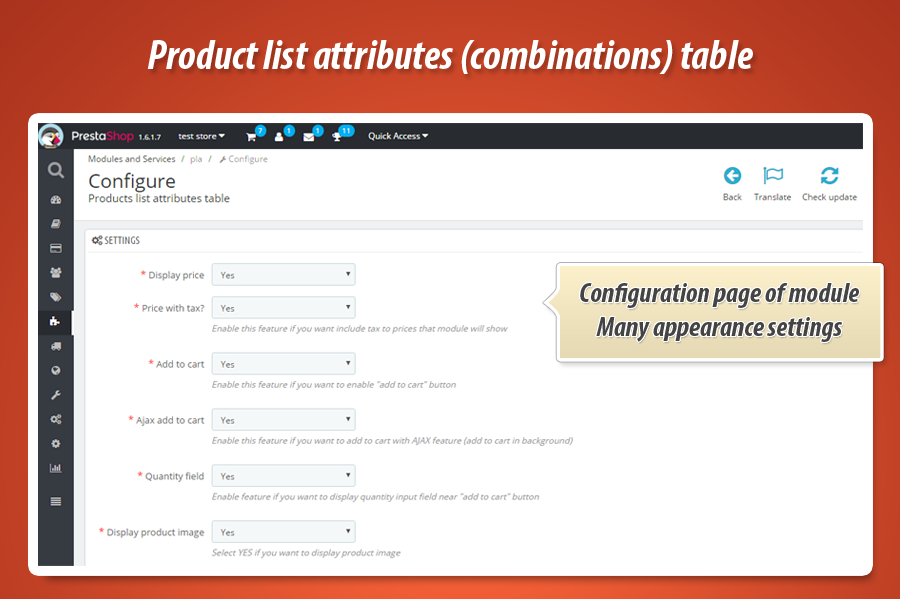
Waarom onze module kiezen
Productlijst attributen (combinaties)?
Optimalisatie en Automatisering
Deze module optimaliseert en automatiseert de presentatie van productcombinaties direct op productlijsten. Het stroomlijnt het koopproces door essentiële informatie zoals prijs en voorraad te tonen, wat de besluitvorming versnelt en bulk toevoegen aan de winkelwagen mogelijk maakt voor verhoogde efficiëntie.
Verhoogde Verkoop
Deze module verbetert de winkelervaring door direct productcombinaties en prijzen te tonen op productlijsten. Met opties voor bulk toevoegen aan winkelwagen, duidelijke voorraadstatus en zichtbare kortingen, stimuleert het directe aankopen en verhoogt de conversie aanzienlijk.
15 jaar ervaring
Met 15 jaar ervaring in PrestaShop begrijpen we de complexiteit van productcombinaties. Deze module, ontwikkeld met diepgaande kennis, toont efficiënt alle varianten direct in productlijsten. Met geavanceerde opties voor weergave, voorraadbeheer en bulk toevoegen aan winkelwagen, weerspiegelt het onze expertise in het stroomlijnen van uw e-commerce proces.
Uitgebreide Personalisatie
Deze module biedt ongekende personalisatie van productlijsten door gedetailleerde weergave van productcombinaties. Configureer nauwkeurig welke attributen, prijzen, voorraad en knoppen getoond worden, pas de weergave aan per categorie of product, en bied klanten een gepersonaliseerde winkelervaring met flexibele opties zoals bulk toevoegen en aangepaste pop-ups.
Open Source Code
Deze module biedt open source code, waardoor u de getoonde productcombinaties, prijzen en add-to-cart functionaliteit volledig kunt aanpassen. Dit maakt geavanceerde integraties en een unieke weergave van productattributen op uw lijsten mogelijk.
Licentie en Updates
De module heeft een levenslange licentie voor onbeperkt gebruik. Je ontvangt één jaar lang gratis updates voor nieuwe functies en compatibiliteit. Na dit jaar kun je updates voordelig verlengen, wat zorgt voor blijvende ondersteuning en optimale prestaties van je webshop.


































