PrestaShop Prijsklasse van product - van / tot
Deze addon toont prijsklassen voor producten met varianten. Als een product meerdere combinaties heeft en deze combinaties verschillende prijzen, dan zal de module een prijsklasse weergeven, zoals "vanaf €2,00 tot €6,00". De module toont deze prijsrange op de productlijst en op de productpagina's. Daarnaast, als uw producten kwantumkortingen hebben, houdt de module rekening met deze kortingen om de laagste prijs van het product te berekenen.

Galeria

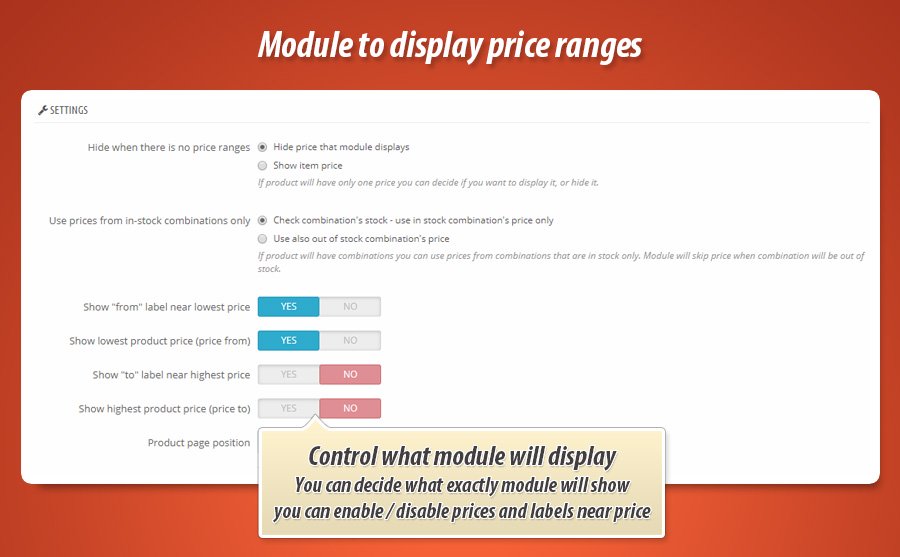
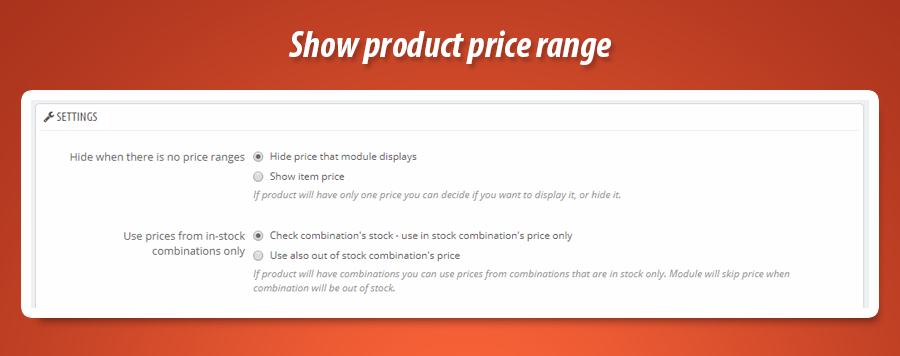
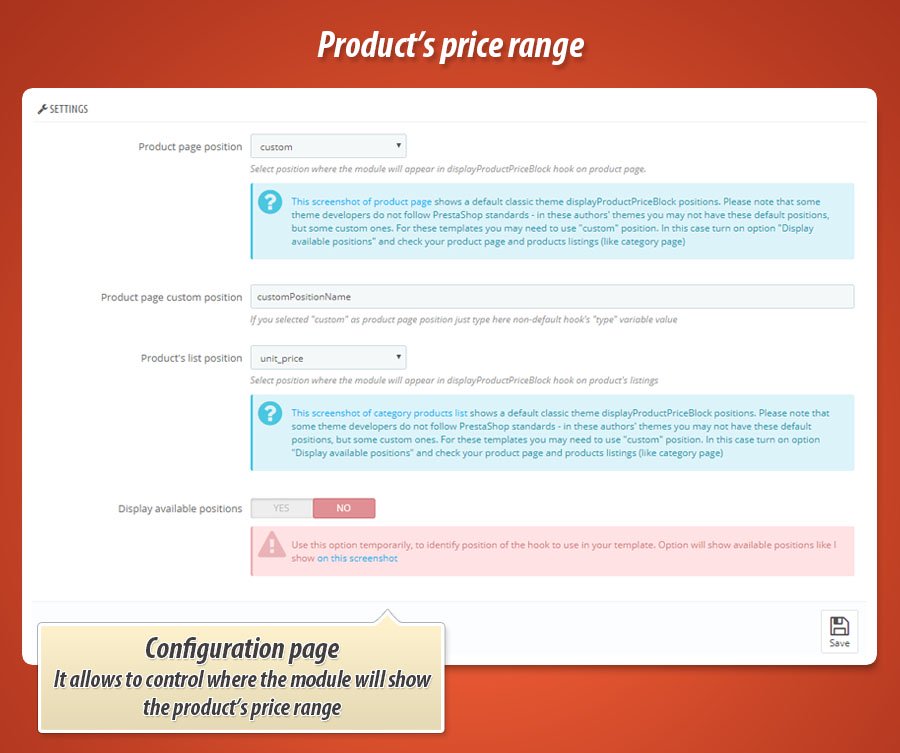
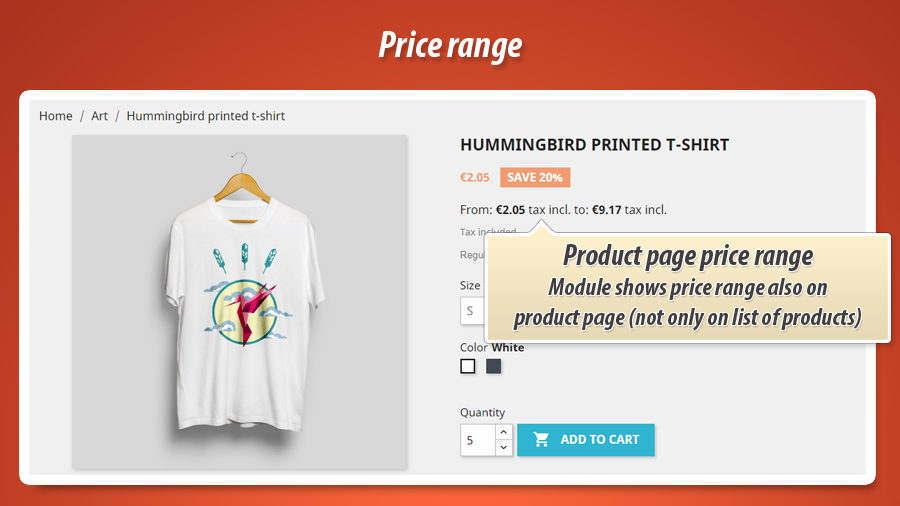
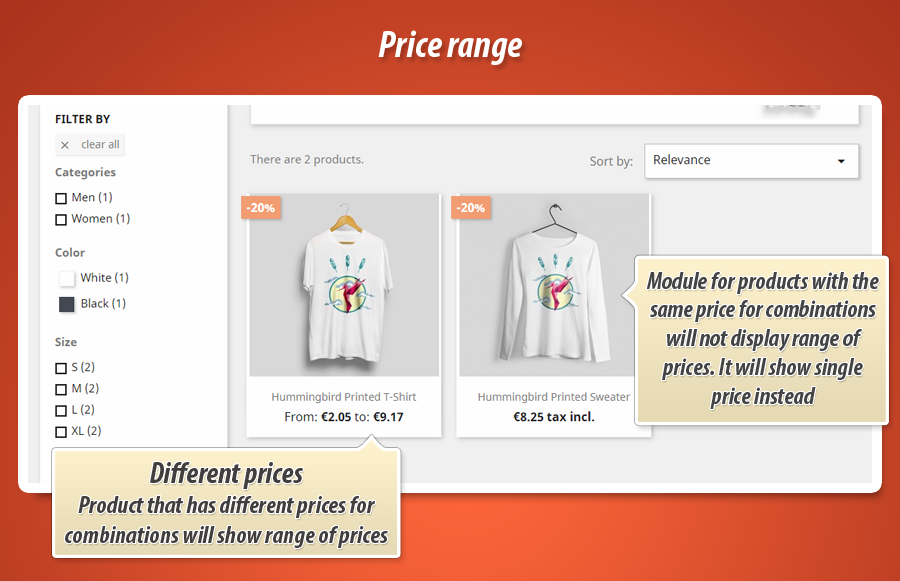
Product Prijsbereik Van/Tot
Deze Prestashop module toont flexibele prijsbereiken voor producten met diverse combinaties, zoals "van €X tot €Y". Het verbetert de gebruikerservaring door potentiële prijzen direct op productlijsten en detailpagina's te communiceren. De module is uitzonderlijk configureerbaar, waardoor u de weergavepositie nauwkeurig kunt afstemmen met ondersteuning voor zowel standaard als aangepaste display hooks. Bovendien biedt het de mogelijkheid om prijzen van uitverkochte combinaties uit te sluiten en de weergave van "vanaf" en "tot" labels te beheren. Dit zorgt voor optimale transparantie en aanpassing aan uw specifieke winkelbehoeften.
Deze addon geeft prijsklassen weer voor producten met combinaties. Als het product combinaties heeft en als deze combinaties verschillende prijzen hebben, geeft de module een prijsbereik weer zoals "van €2,00 tot €6,00". Module toont prijsbereik op lijst met producten en op productpagina's.

Beschikbare functies
De belangrijkste functie van de module is de mogelijkheid om de prijs van een product te tonen als het product combinaties heeft die van invloed zijn op de prijs. Als winkeleigenaar kun je de positie van de module aanpassen. Op de configuratiepagina van de module kunt u selecteren waar de module wordt weergegeven op de productpagina en waar deze wordt weergegeven in de lijst met producten (zoals categorieweergave enz.). Beschikbare posities worden bepaald door de haak genaamd displayProductPriceBlock.
Beschikbare posities standaard
specificatie van displayProductPriceBlock maakt het mogelijk om verschillende varianten van deze positie te gebruiken:
- displayProductPriceBlock old_price
- displayProductPriceBlock before_price
- displayProductPriceBlock after_price
- displayProductPriceBlock price
- displayProductPriceBlock unit_price
- displayProductPriceBlock weight
Veel thema-ontwikkelaars gebruiken eigen displayProductPriceBlock varianten
Om deze reden hebben we besloten om ondersteuning toe te voegen voor aangepaste posities in het displayProductPriceBlock. Als uw sjabloon een niet-standaard positie gebruikt, is de module klaar om ermee te werken. Op de configuratiepagina van de module kun je aangepaste posities gebruiken.
Functie om beschikbare posities te identificeren
Als uw niet-default thema een aantal nieuwe dispalyProductPriceBlock varianten heeft, kunt u deze eenvoudig identificeren. Activeer gewoon (op de module configuratie pagina) de optie om beschikbare posities te tonen. Dan zodra u uw productpagina of andere pagina's waar de producten verschijnen te openen - u zult zien beschikbare posities te gebruiken. Je kunt de module configureren om daar prijsklassen weer te geven, waar je maar wilt.
Controleer welke prijzen worden opgenomen in een prijsbereik
Elk item kan combinaties hebben die op voorraad of niet op voorraad zijn. Je kunt bepalen of je combinaties die niet op voorraad zijn wilt overslaan. In feite bevat het prijsbereik van het item dat in de module wordt weergegeven alleen prijzen van items die op voorraad zijn.
Bepaal de zichtbaarheid van prijzen
Als het artikel geen prijsbereik heeft, kunt u de prijs die in de module wordt weergegeven, weergeven of verbergen. Als het product geen prijsbereik heeft, kan de module de prijs van het product tonen of - indien nodig - verbergen (afhankelijk van uw vereisten)
Bepaal wat de module precies weergeeft
- "vanaf"-label in- of uitschakelen (bijvoorbeeld: vanaf €11,99)
- weergave van laagste beschikbare prijs van product in- of uitschakelen
- weergave van label "tot" in- of uitschakelen (bijvoorbeeld: tot €29,99)
- weergave van hoogste beschikbare prijs van product in- of uitschakelen
Modulegalerij

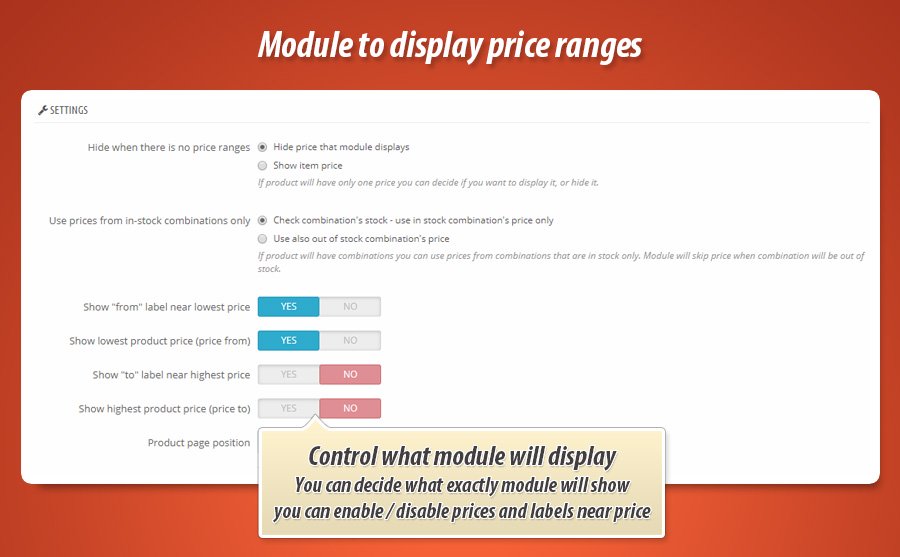
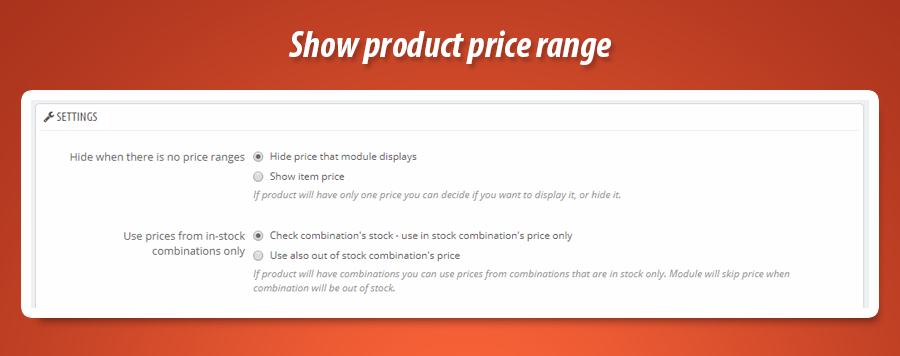
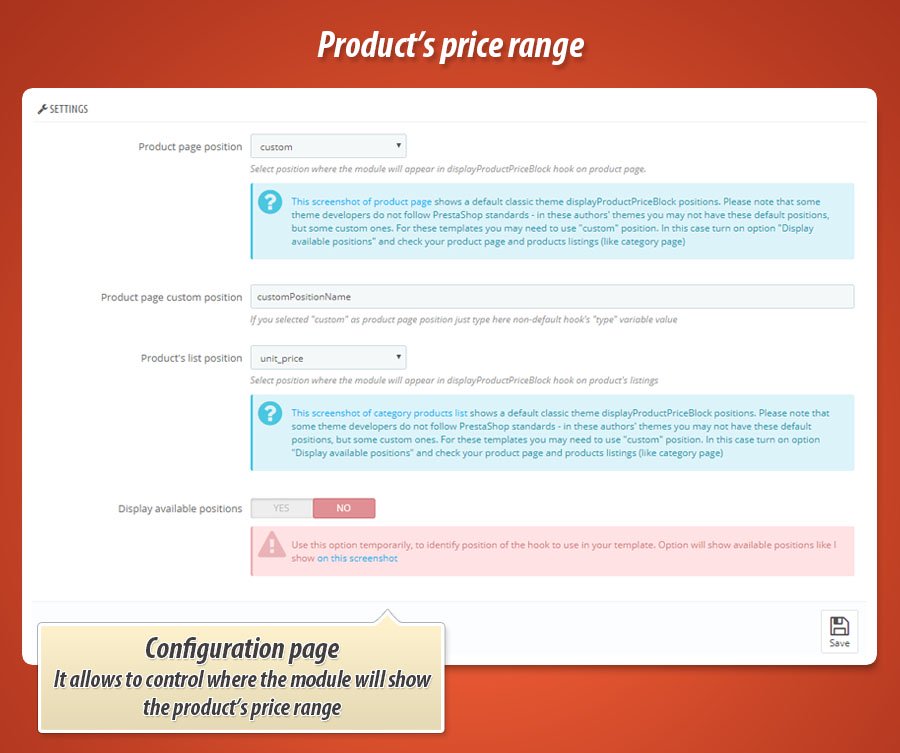
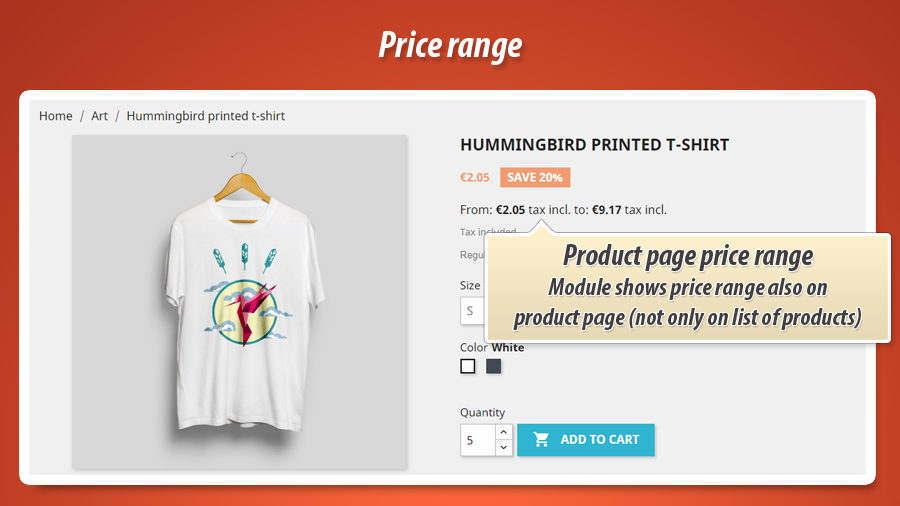
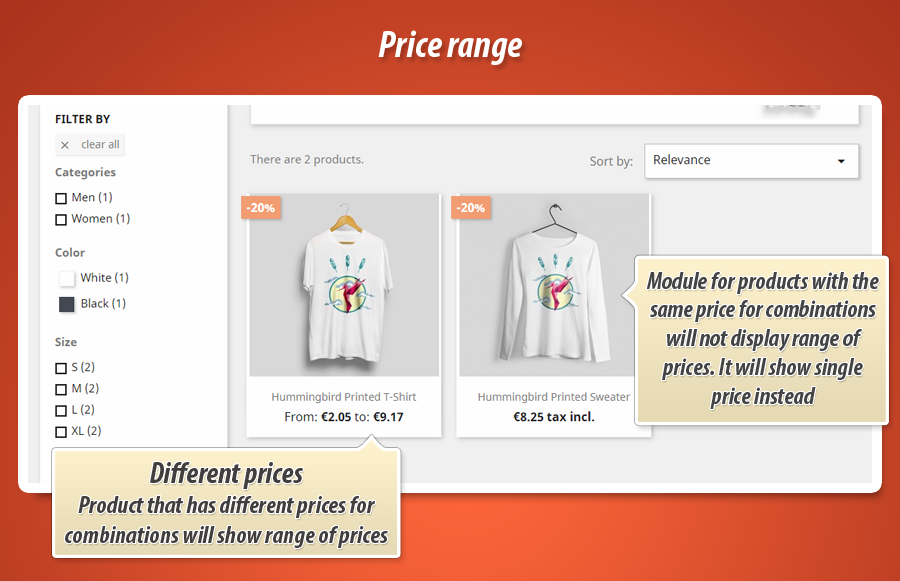
Waarom onze module kiezen
Prijsklasse van product - van / tot?
Optimalisatie en Automatisering
De module optimaliseert de prijsweergave door automatisch prijsbereiken te tonen voor producten met combinaties. Dit verbetert de duidelijkheid voor klanten en stroomlijnt de presentatie van variabele prijzen. Het automatiseert het beheer van complexe prijspresentaties, waardoor tijd wordt bespaard en de conversie kan stijgen.
Verhoogde Verkoop
Deze module verhoogt de verkoop door direct transparante prijsbereiken ('vanaf €X,XX') te tonen voor producten met combinaties. Dit vermindert keuzestress, optimaliseert productpresentatie en trekt prijsbewuste kopers aan, wat resulteert in een verbeterde winkelervaring en hogere conversie.
15 jaar ervaring
Deze module toont prijsbereiken voor complexe producten met combinaties, een uitdaging die we door 15 jaar PrestaShop-ervaring door en door begrijpen. Dankzij flexibele hooks en configuratieopties, zoals het uitsluiten van niet-voorradige combinaties, reflecteert het onze diepgaande kennis van het platform.
Uitgebreide Personalisatie
De module biedt uitgebreide personalisatie voor prijsbereikweergave. Bepaal zelf de positie op productpagina's en lijsten, configureer labels ('vanaf', 'tot') en zichtbaarheid, zelfs voor aangepaste thema-hooks. Een perfecte aanpassing aan de unieke behoeften van jouw PrestaShop-winkel.
Open Source Code
Deze module biedt volledige toegang tot de broncode, zonder beperkingen op bewerkingen of sjabloonaanpassingen. Geen gecodeerde bestanden, waardoor geavanceerde personalisatie en naadloze integratie met uw PrestaShop-thema mogelijk is. Ideaal voor ontwikkelaars.
Licentie en Updates
De modulelicentie garandeert onbeperkt gebruik. Updates zijn een jaar lang gratis beschikbaar en zorgen dat de functionaliteit up-to-date blijft. Na dit jaar profiteer je van aanzienlijke kortingen op de verlenging van toegang tot updates.




























