PrestaShop Massaal toewijzen/verplaatsen van producten naar categorieën
Met deze module kunt u producten in bulk verplaatsen / toewijzen aan geselecteerde categorieën. De plugin heeft een wizard die u helpt bij het hele toewijs-/verplaatsproces. Het hele proces is automatisch en met deze addon kunt u veel tijd besparen (het is niet meer nodig om producten één voor één te verplaatsen).

Galeria

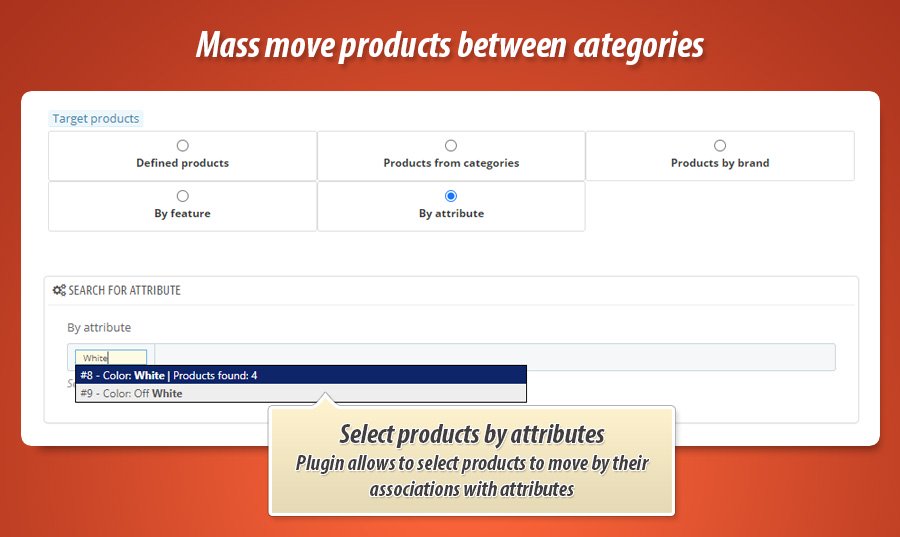
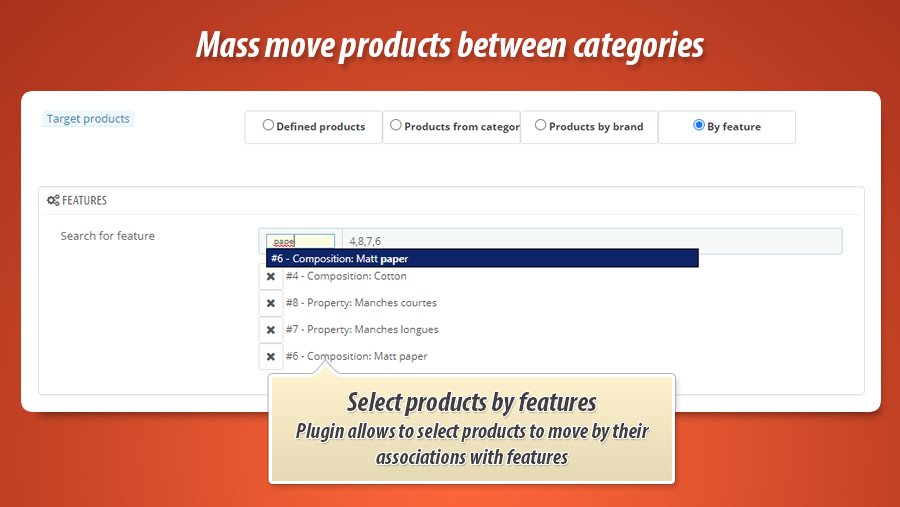
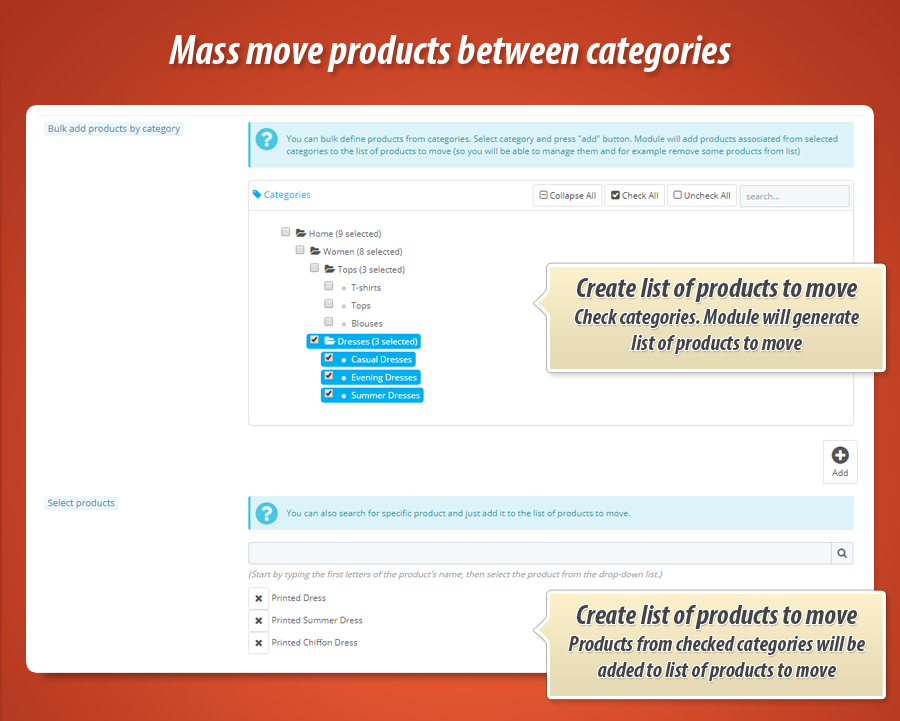
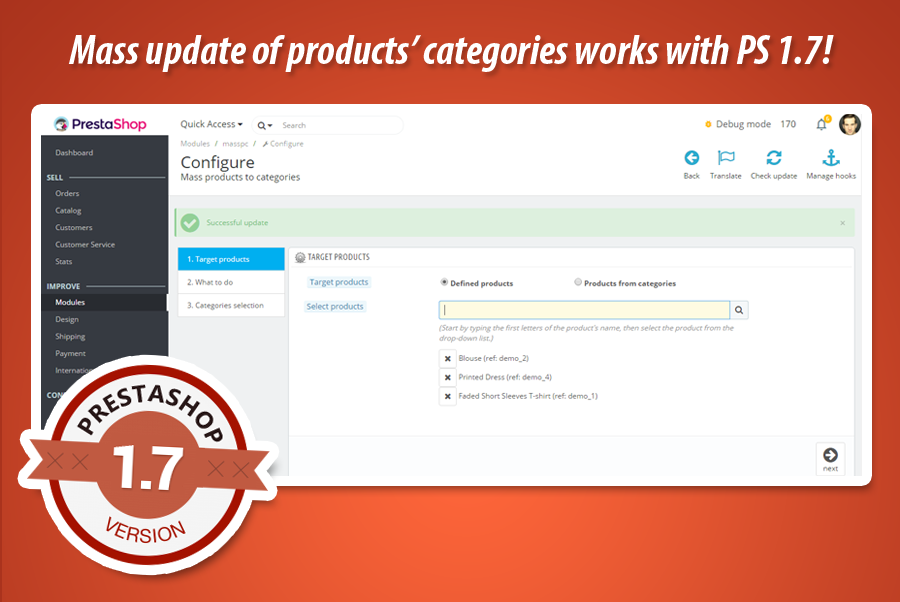
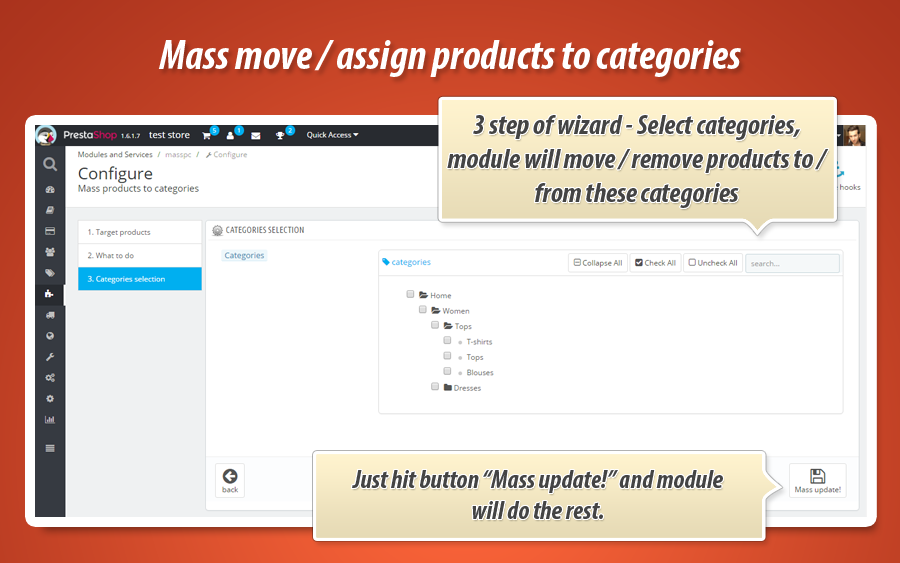
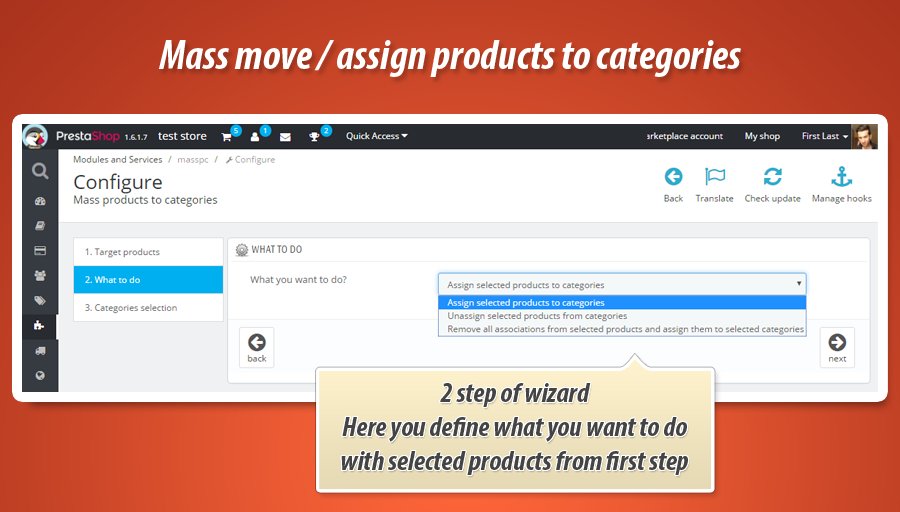
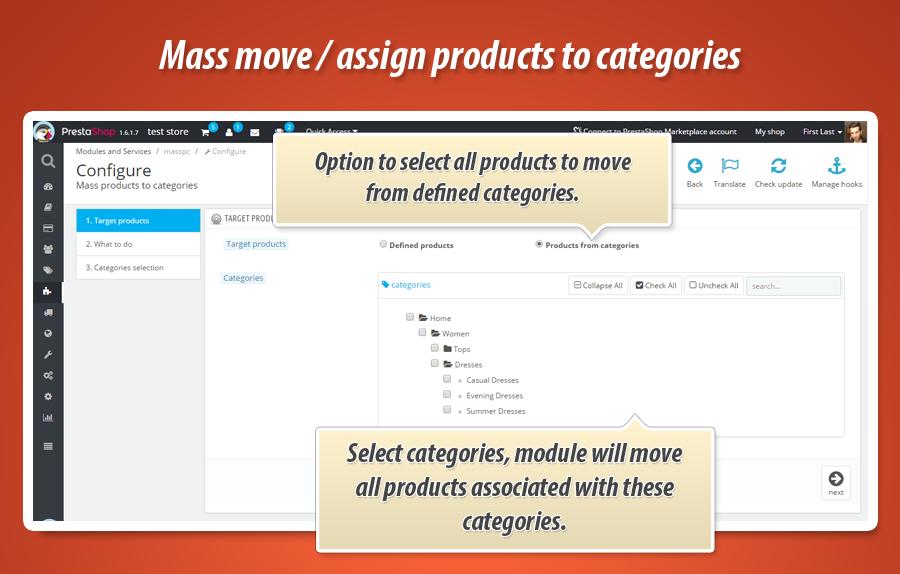
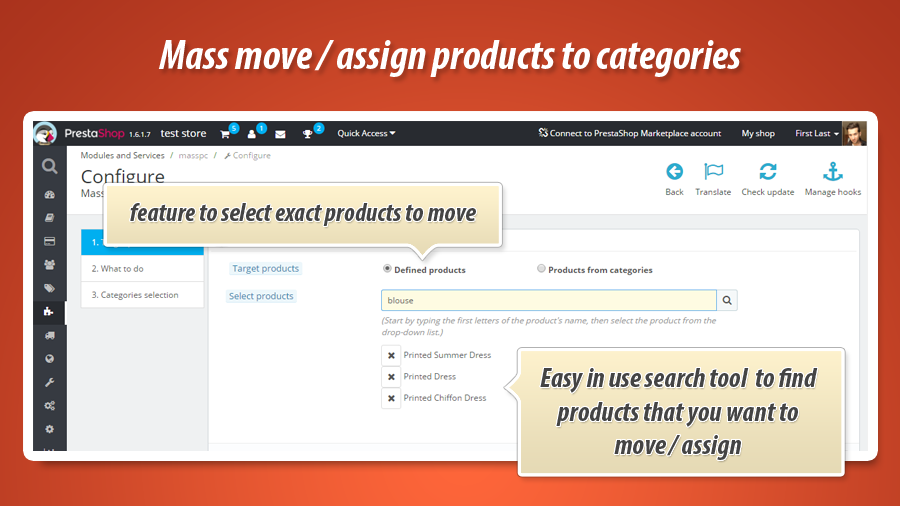
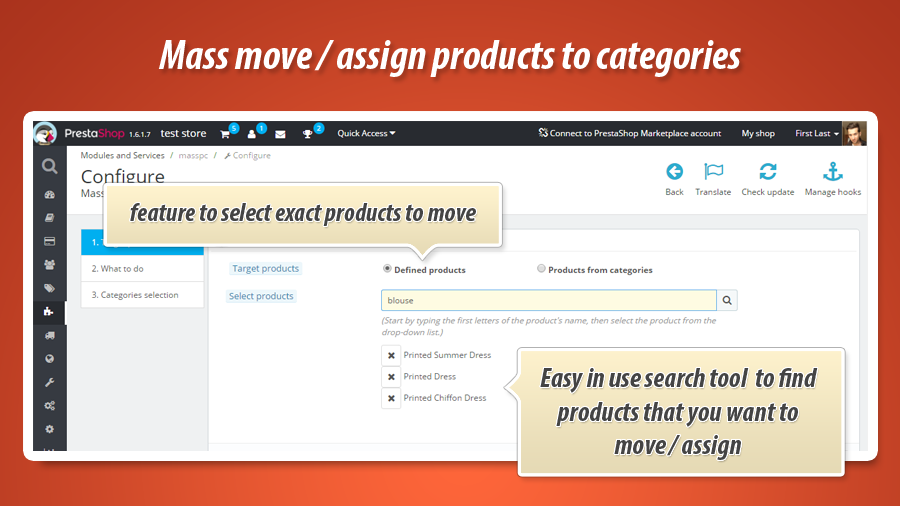
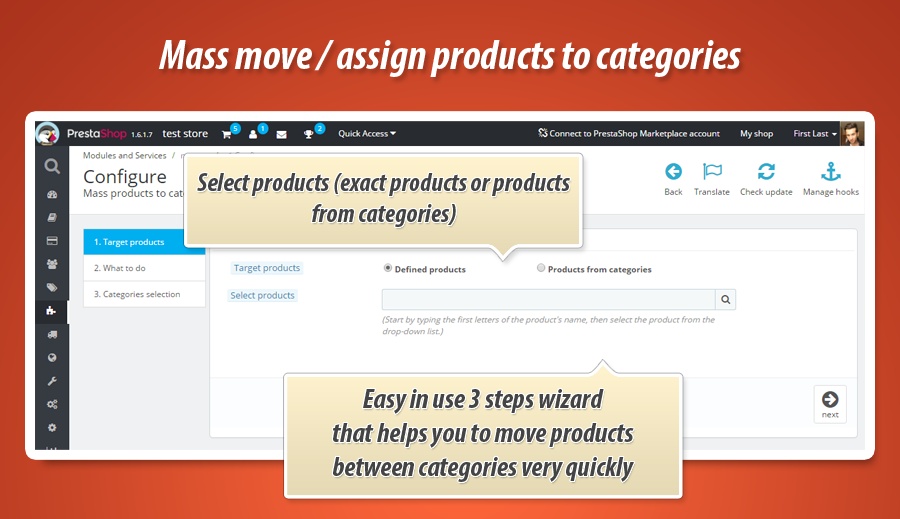
Bulk Product Categorieën Beheer
Deze PrestaShop module stroomlijnt het beheer van productcategorieën aanzienlijk. Met de intuïtieve 3-stappen wizard kunt u moeiteloos producten in bulk toewijzen, verwijderen of volledig verplaatsen naar verschillende categorieën. U selecteert producten flexibel op basis van diverse criteria, zoals exacte producten, categorie, merk of attribuutwaarde. Bespaar kostbare tijd door massaal productassociaties bij te werken en zelfs de standaardcategorie van geselecteerde producten snel te wijzigen. Dit professionele hulpmiddel optimaliseert uw catalogusbeheer en verhoogt de efficiëntie van uw webshop aanzienlijk.
Zoals je al weet - met deze PrestaShop module kun je snel producten in bulk toewijzen aan categorieën. Module heeft ook functie om producten te verwijderen uit categorieën en ook functie om volledig te verplaatsen producten naar verschillende categorieën. Met deze PrestaShop addon voor massa-update associaties van producten met categorieën kunt u veel tijd besparen. Details over deze module vind je hieronder.

Hoofdkenmerken van module massaproduct toewijzen
De belangrijkste functie van deze module is de mogelijkheid om producten in bulk toe te wijzen aan geselecteerde categorieën. Met deze plugin kun je ook producten uit categorieën verwijderen en producten volledig verplaatsen naar nieuwe categorieën. Het hele proces is gebaseerd op een 3 stappen wizard waar je:
- de producten definieert die je wilt verplaatsen / toewijzen / uitwijzen
- definieer wat je wilt doen (verplaatsen / toewijzen / uitbesteden)
- definieer categorieën waarnaar je geselecteerde producten wilt verplaatsen / toewijzen, of categorieën waaruit je geselecteerde producten wilt verwijderen
3 stappen wizard
Met de 3 stappen wizard kunt u snel de productassociaties met categorieën beheren. De tool is gebruiksvriendelijk en dit betekent dat je eenvoudig kunt definiëren wat de module precies gaat doen.

Eerste stap...
...van de wizard maakt het mogelijk om producten te selecteren die de module zal toewijzen (of verplaatsen - afhankelijk van uw selectie). We wilden een flexibel hulpmiddel maken waarmee je precies die producten kunt aanwijzen waaraan productcategorieassociaties worden toegewezen. Met de beschikbare functies kunt u:
- U kunt exacte producten selecteren (zoekfunctie voor producten of bulk definiëren van producten uit categorieën)
- U kunt producten selecteren die geassocieerd zijn met gedefinieerde categorieën (bijvoorbeeld alle producten van "home" categorie).
- Vanaf versie 1.5.2 biedt de module ook de mogelijkheid om producten op merk te verplaatsen (alle producten geassocieerd met de geselecteerde fabrikant).
- Vanaf versie 1.5.5 heeft de module ook de mogelijkheid om producten te selecteren op "kenmerkwaarde" - dit betekent dat de module producten selecteert die geassocieerd zijn met gedefinieerde kenmerkwaarden.
- Module vanaf versie 1.5.6 heeft ook de mogelijkheid om producten te verplaatsen door associatie met attributen.
- Je kunt ook alle producten uit de productencatalogus van je shop aanwijzen. Absoluut alle producten zullen een onderwerp zijn van product-categorie toewijzingsproces
Tweede stap...
...in de wizard kunt u instellen wat de module met de geselecteerde producten moet doen. U kunt de volgende acties selecteren:
- Geselecteerde producten aan categorieën toewijzen
- Geselecteerde producten uit categorieën verwijderen
- Verwijder alle koppelingen van geselecteerde producten en wijs ze toe aan geselecteerde categorieën
- Mogelijkheid om de standaardcategorie van geselecteerde producten te wijzigen
Derde stap...
...Met de wizard kunt u categorieën definiëren waaraan de module categorieën toewijst. Als u de optie "Geselecteerde producten uit categorieën verwijderen" selecteert, wijst de module de geselecteerde producten uit de in deze stap gedefinieerde categorieën toe.
Modulegalerij

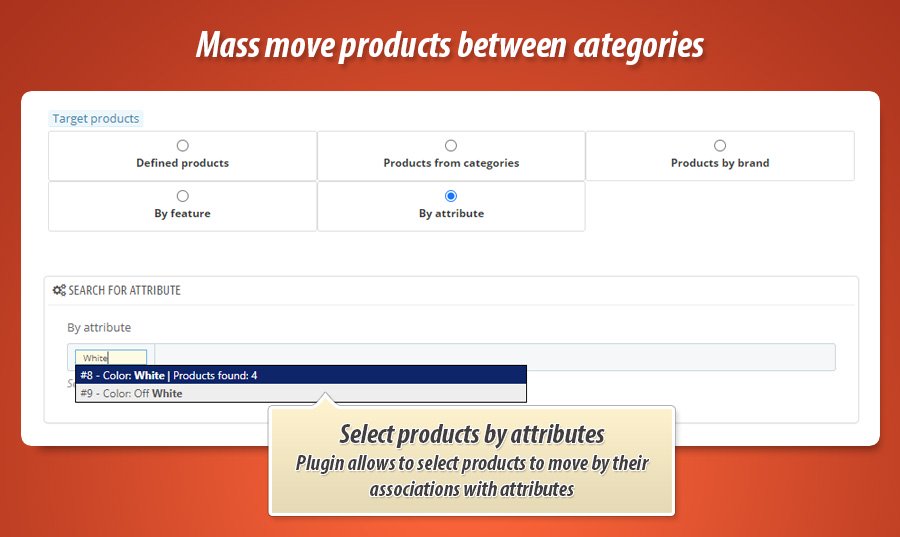
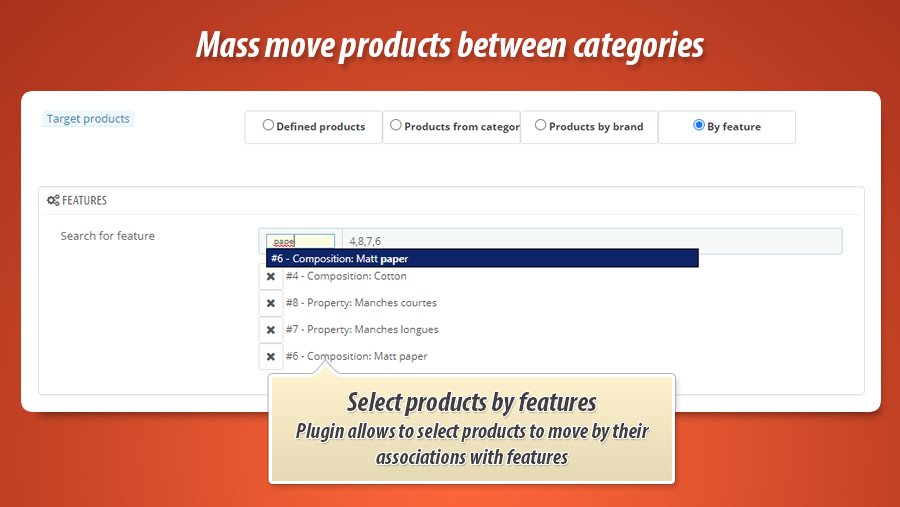
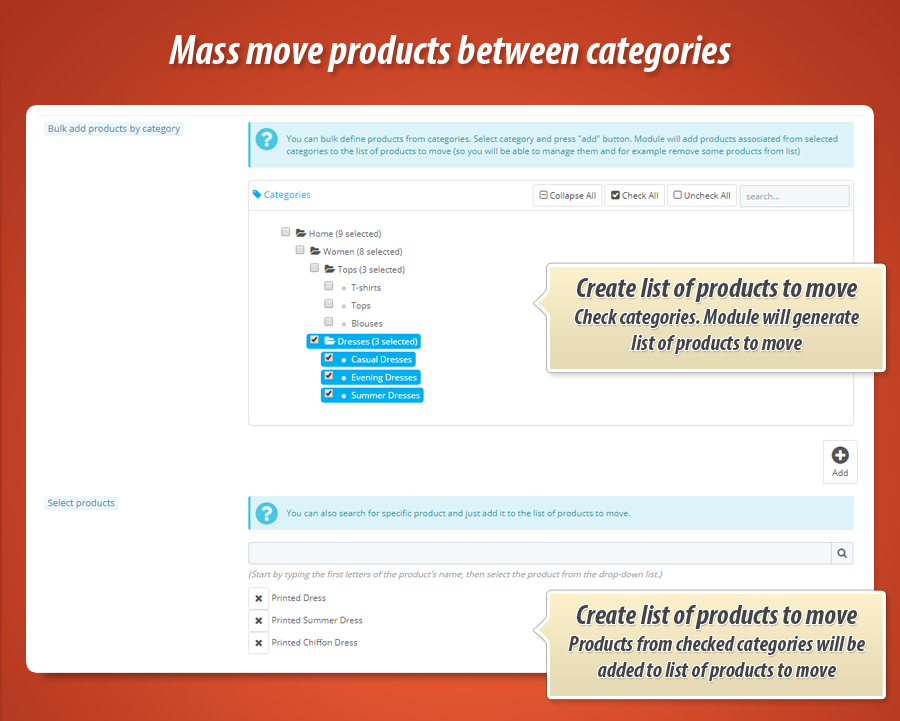
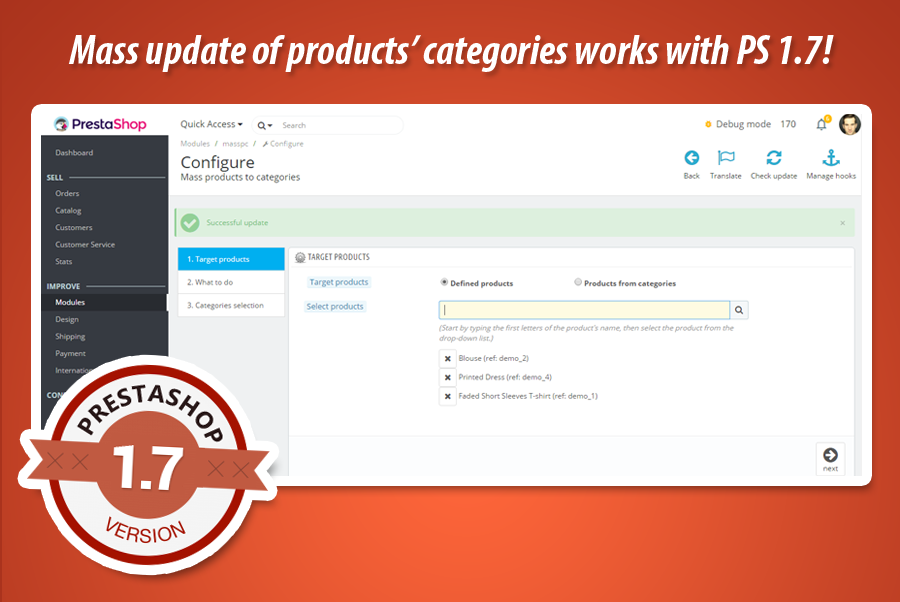
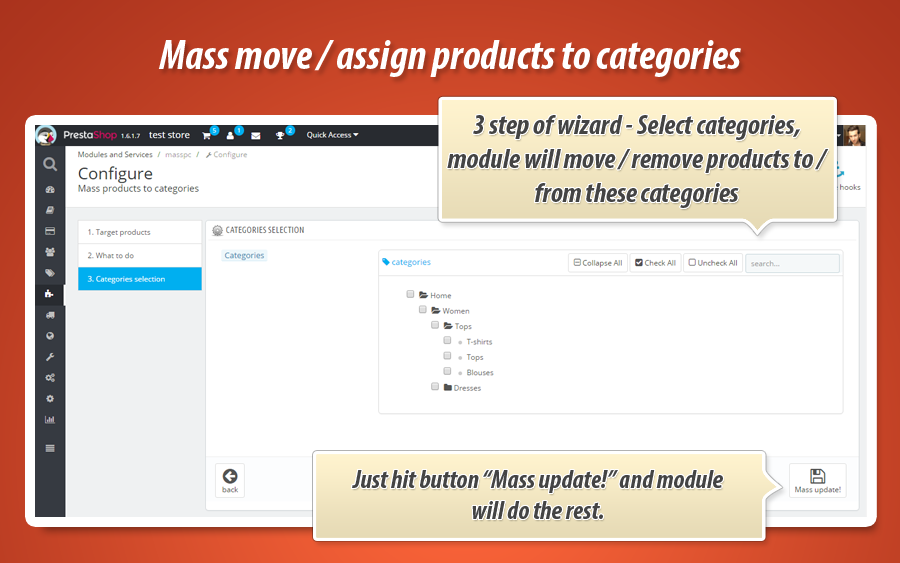
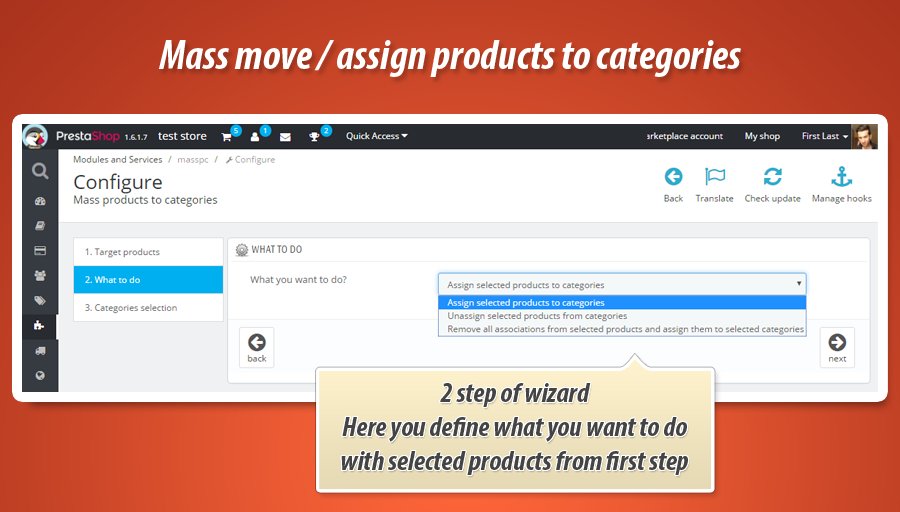
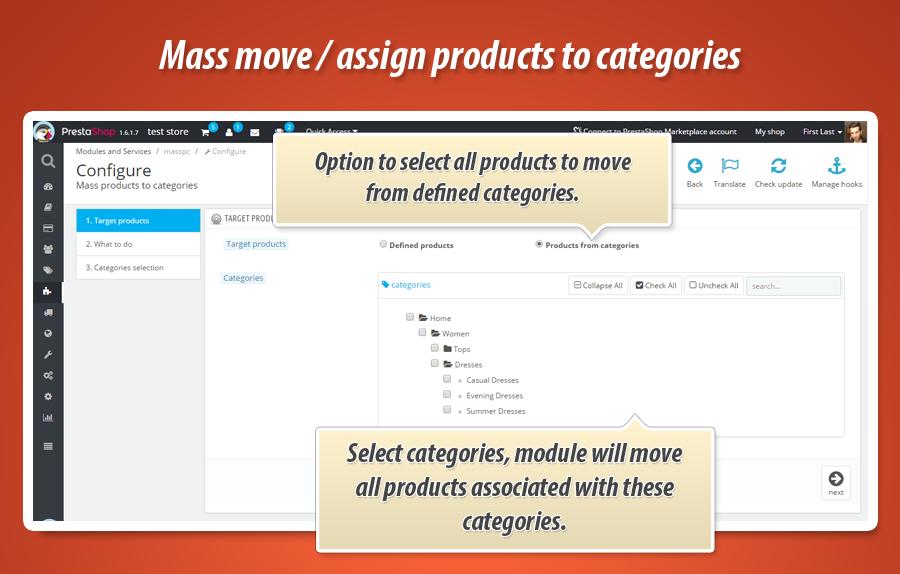
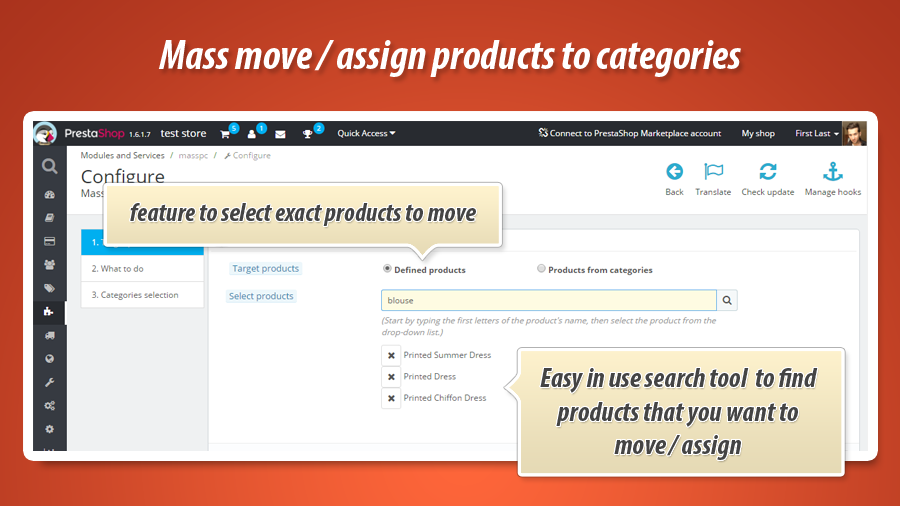
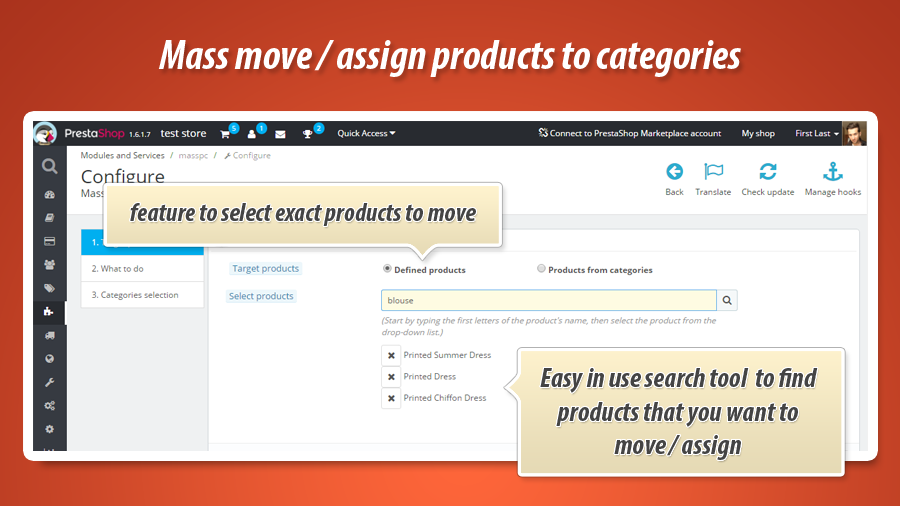
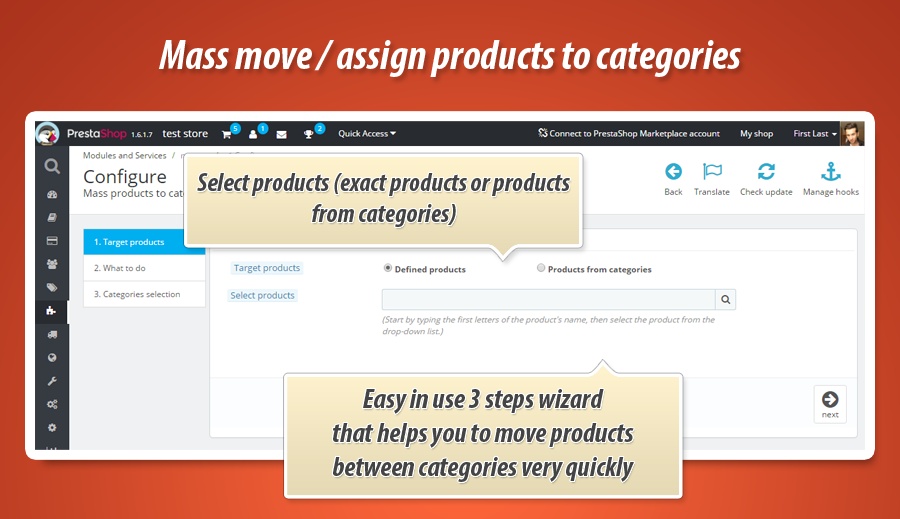
Waarom onze module kiezen
Massaal toewijzen/verplaatsen van producten naar categorieën?
Optimalisatie en Automatisering
Deze module automatiseert en optimaliseert het beheer van productcategorieën in jouw PrestaShop. Bespaar aanzienlijk tijd door producten massaal toe te wijzen, te verplaatsen of te verwijderen uit categorieën via een intuïtieve 3-stappen wizard. Dit verhoogt de efficiëntie van je catalogusbeheer.
Verhoogde Verkoop
Optimaliseer productplaatsing in bulk, waardoor de vindbaarheid en navigatie van uw shop significant verbeteren. Snelle categorie-aanpassingen voor producten, merken of kenmerken leiden tot een betere klantervaring en stimuleren direct de verkoop.
15 jaar ervaring
Met onze 15 jaar PrestaShop-ervaring is deze module ontwikkeld om de complexe taak van massaal toewijzen en verplaatsen van producten tussen categorieën te vereenvoudigen. De intuïtieve 3-staps wizard en flexibele selectieopties weerspiegelen een diepgaand begrip van uw behoeften, waardoor u efficiënter werkt en tijd bespaart.
Uitgebreide Personalisatie
Deze module biedt uitgebreide personalisatie van productcategorieassociaties. Beheer snel en flexibel de toewijzing, verwijdering of verplaatsing van producten, zelfs op basis van merk of attributen, voor een perfect afgestemde winkelstructuur.
Open Source Code
Deze module is voorzien van open source code, wat geavanceerde aanpassingen en naadloze integraties mogelijk maakt. Er zijn geen beperkingen van ioncube of verborgen functies, u heeft volledige toegang tot de broncode voor totale controle.
Licentie en Updates
De module biedt een levenslange licentie, zodat u deze onbeperkt kunt gebruiken. Updates zijn het eerste jaar gratis, daarna kunt u profiteren van aantrekkelijke kortingen om toegang te behouden en compatibiliteit te garanderen.


































