PrestaShop Sliding sidebar cart
This module improves the overall user experience by replacing the standard "add to cart" confirmation pop-up with a dynamic, slide-out side cart panel. It introduces smooth animations, visually engaging the customer when a product is added to the cart and upon clicking the cart icon. This change aims to enhance website usability and optimize conversions.

Galeria

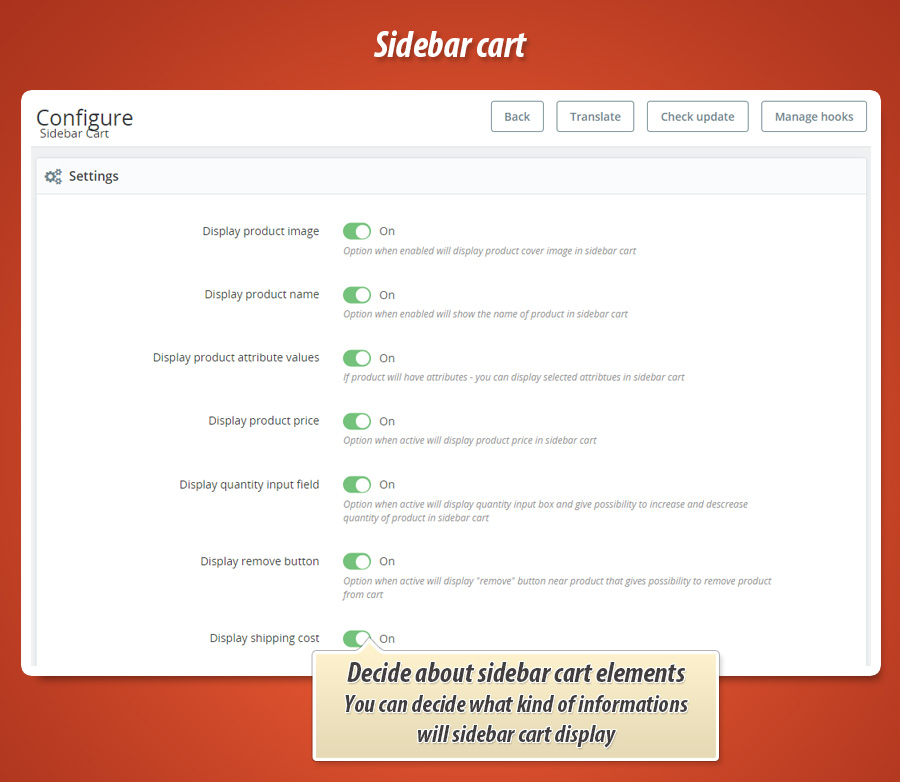

Ajax Slide-Out Shopping Cart
Enhance your store's user experience with a dynamic slide-out cart panel. This module replaces the standard "add to cart" popup with a sleek, animated sidebar, providing instant product previews and a smoother checkout process. Customers enjoy a clearer view of their cart contents and quicker confirmation of additions. This streamlined experience boosts user satisfaction, potentially increasing conversion rates and improving SEO performance. The responsive design ensures optimal functionality across all devices.
This module improves the overall user experience by replacing the standard "add to cart" confirmation dialog with a dynamic, slide-out side cart panel. This introduces a smoother and more engaging customer interaction. The module features a subtle animation that activates every time a product is added to the cart, and also when the cart icon is clicked. This solution offers a range of benefits for both users and online store owners:

- Enhanced User Experience (UX): The slide-out side cart panel provides a more intuitive and user-friendly way to manage purchases. It eliminates the need for page reloads or opening a new window, which streamlines the shopping process and reduces the number of steps required to finalize a transaction.
- Greater Clarity: The side panel presents the cart contents in a clear and organized manner, allowing users to quickly preview added products, their quantities, and the total order value.
- Smoother Product Addition to Cart: The animation accompanying the addition of a product to the cart provides the user with immediate confirmation of the action taken, increasing the sense of control and satisfaction with their purchases.
- Potential Conversion Rate Increase: Streamlining the shopping process and improving UX can contribute to an increased conversion rate, which is the percentage of visitors who complete a purchase.
- SEO Optimization: Improved UX positively impacts SEO. High website usability, short loading times, and smooth operation are ranking factors that Google and other search engines consider.
- Responsiveness: The side cart panel is typically designed with responsiveness in mind, meaning it adapts to various screen sizes and devices, ensuring a consistent user experience on desktops, tablets, and smartphones.
Implementing this module is a strategic step towards optimizing your online store, benefiting both customers and your business. this cool animation effect every time a customer adds something to the cart and when someone clicks on the cart button.
Module Gallery

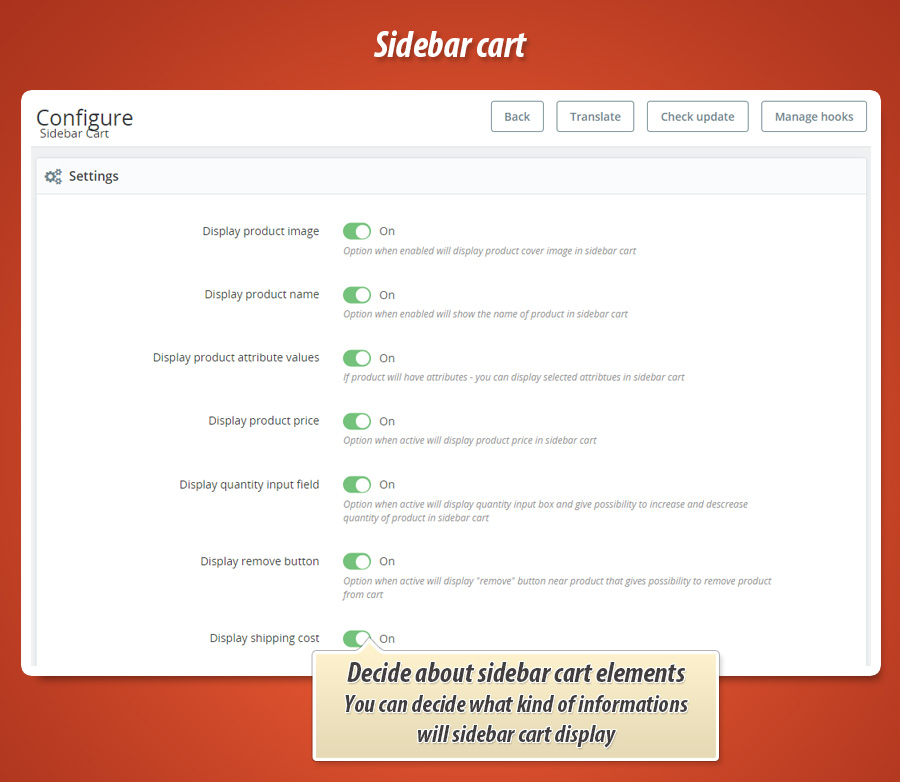

Why choose our module
Sliding sidebar cart?
Optimization and Automation
Streamline your checkout process with our sliding sidebar cart. This module automates cart updates and optimizes the user experience, boosting conversions by providing a smooth, non-intrusive way for customers to manage their purchases.
Increased Sales
Boost your sales with a seamless shopping experience. Our sliding sidebar cart replaces the standard pop-up, providing instant cart previews and a smoother checkout process, encouraging higher conversion rates and increased average order value.
15 years of experience
With 15+ years of PrestaShop module development, we understand the evolution of eCommerce UX. This sliding cart module reflects that expertise, leveraging modern design principles and animation for a seamless, intuitive shopping experience that today's customers expect.
Extensive Customization
Customize the sliding cart's appearance, behavior, and animations to seamlessly integrate with your store's theme and branding, creating a truly unique and personalized shopping experience.
Open Source Code
Gain complete control with full code access. Modify and extend the sliding sidebar cart functionality to perfectly match your design and integrate seamlessly with other modules or custom features. No encrypted code, no restrictions – just pure flexibility.
License and Updates
Enjoy lifetime access to our Sliding Sidebar Cart module, enhancing your PrestaShop store's UX with a dynamic, animated side cart panel. This one-time purchase grants permanent use of the module, including a year of free updates ensuring compatibility and optimal performance. After the first year, benefit from heavily discounted renewal rates (up to 90% off) for continued access to the latest features and improvements. Boost conversions and improve customer satisfaction with this seamless cart experience.


































