PrestaShop Shipping delivery countdown timer
With this module dedicated for PrestaShop you can display a orders shipping countdown timer that informs customers when their orders will be delivered. Creating a sense of urgency in e-commerce can be a powerful method that pushes customers into making faster decision on a purchase they are considering.

Galeria



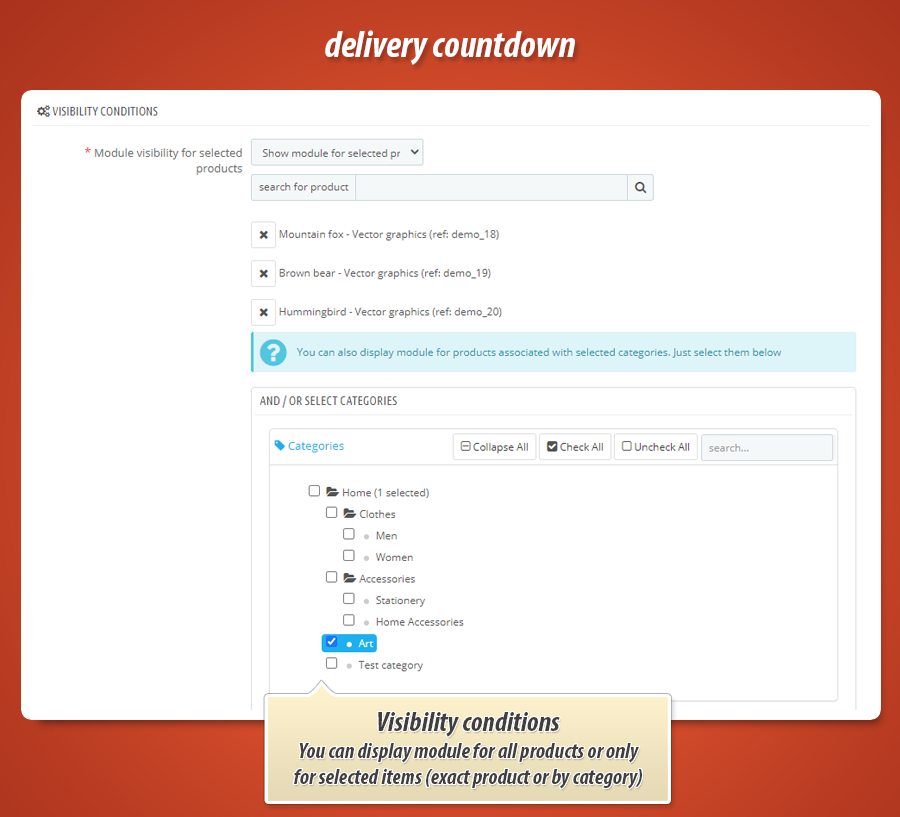
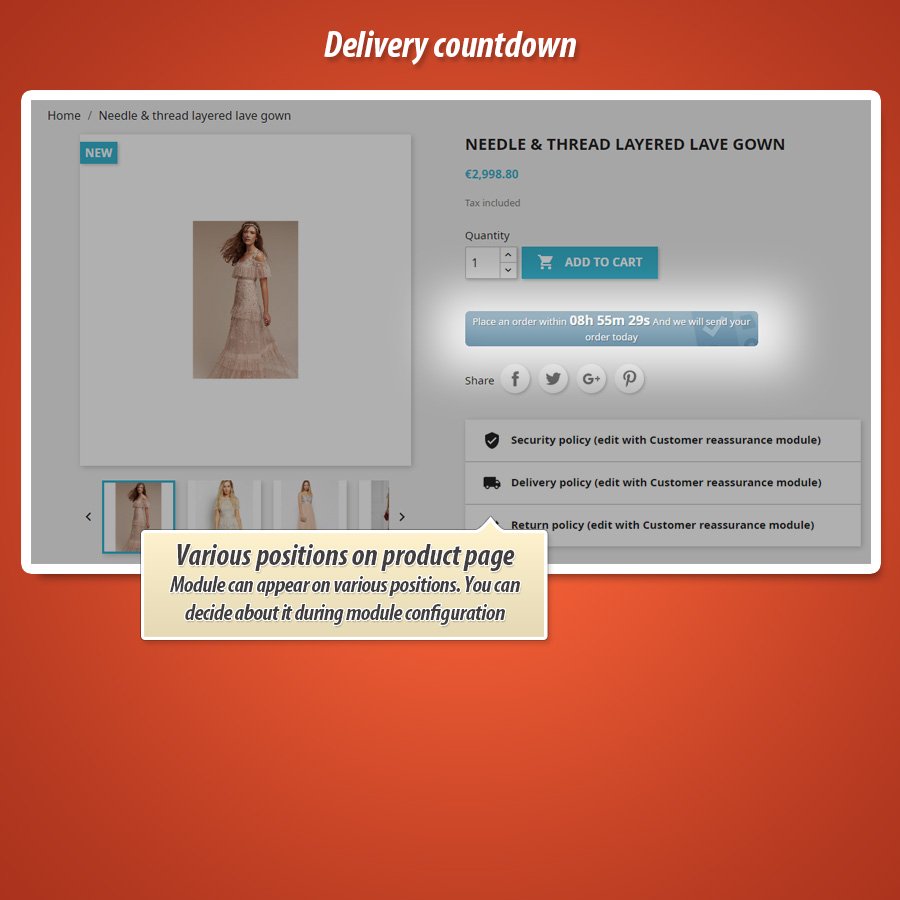
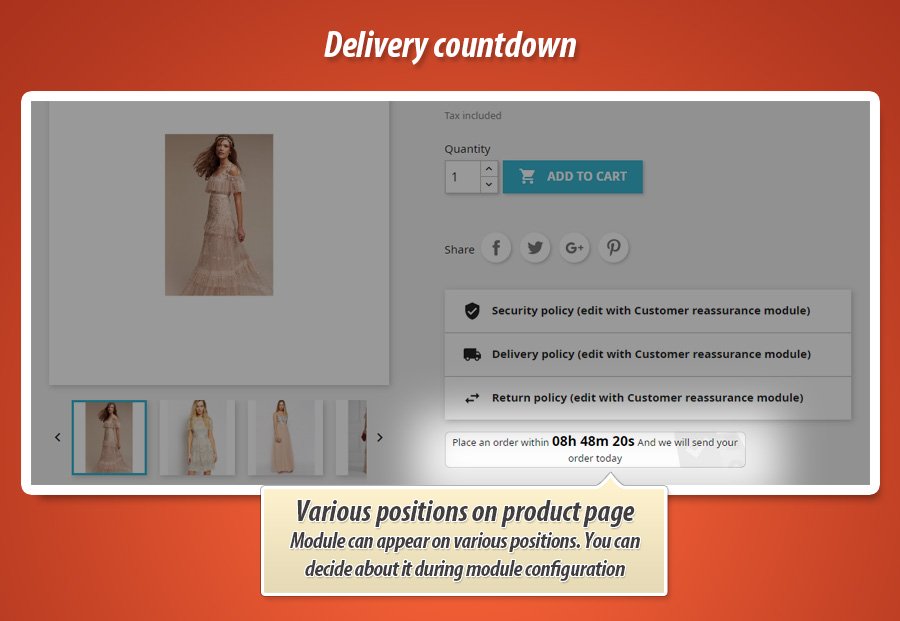
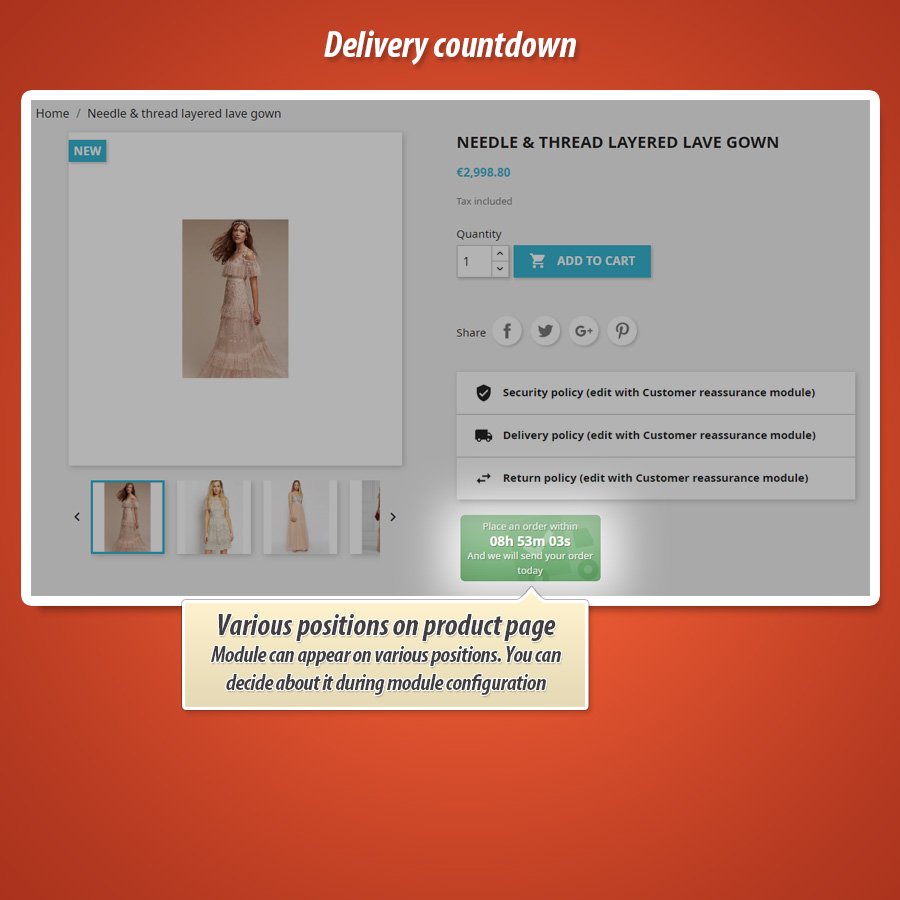

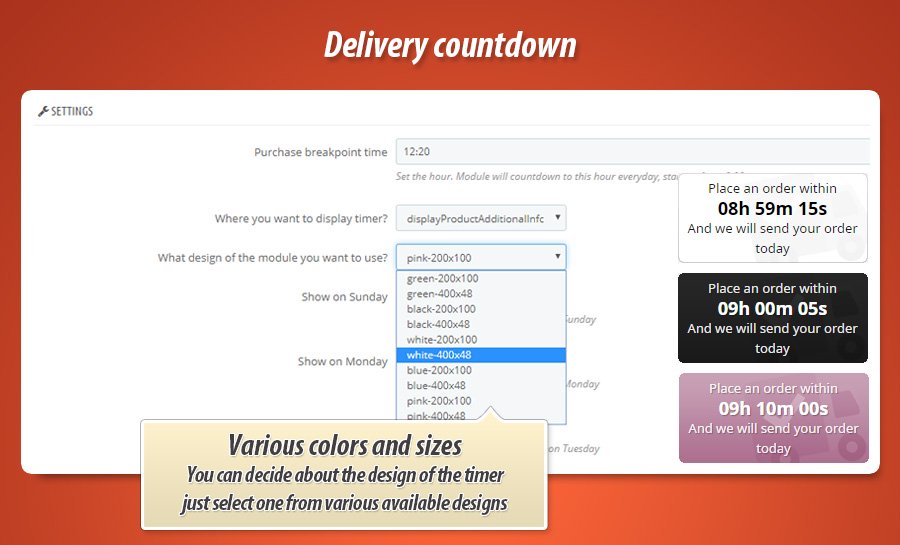
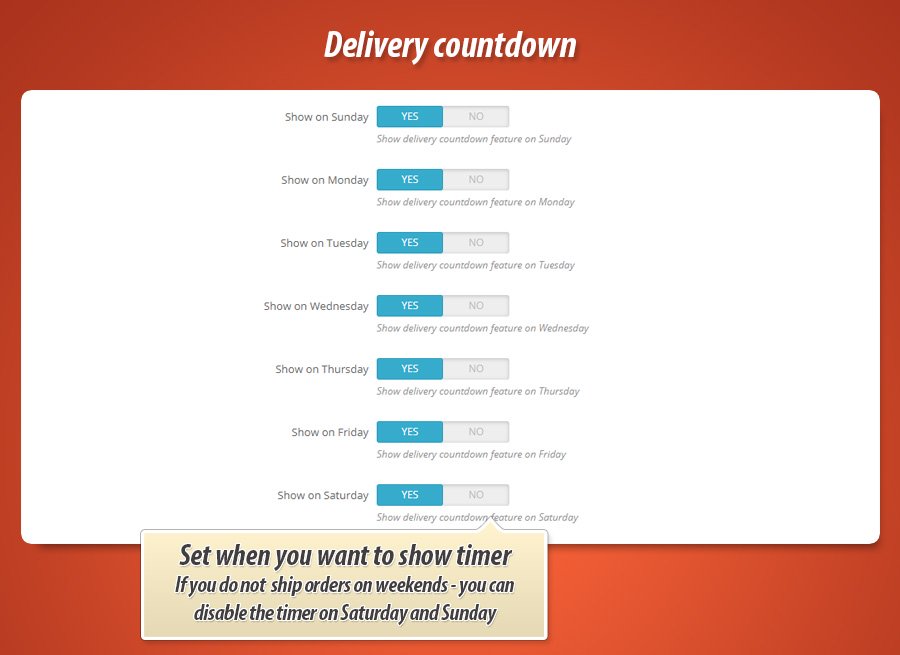
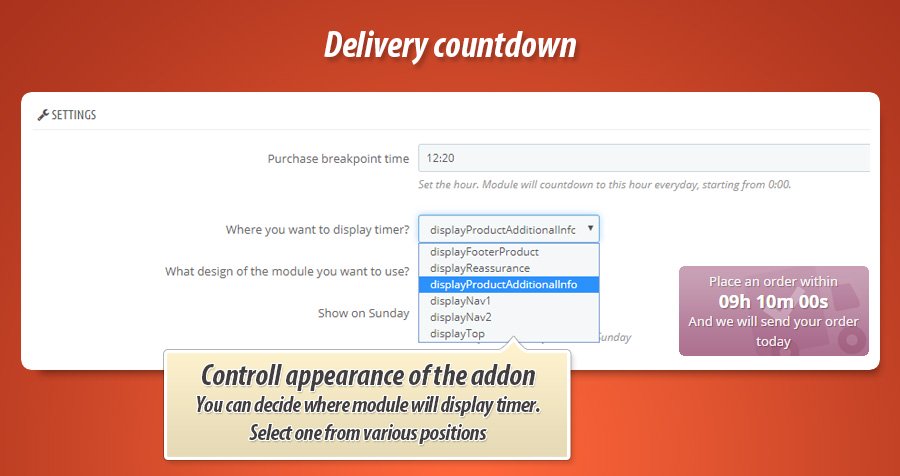
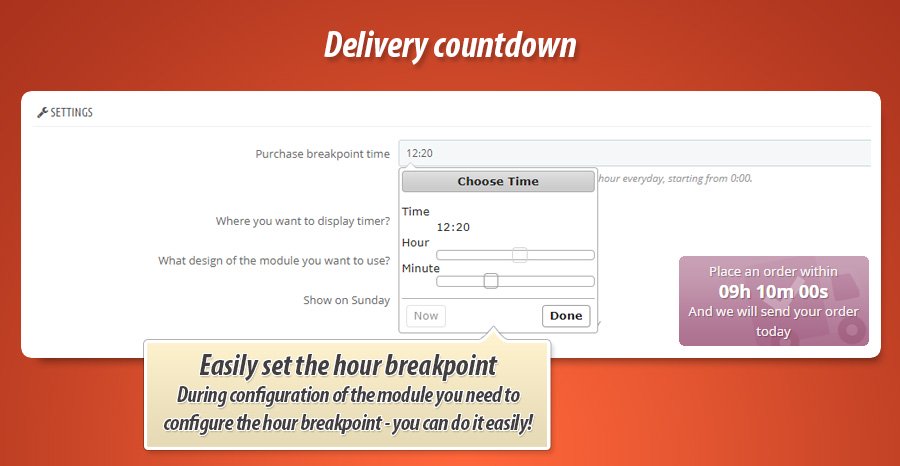
Same Day Shipping Countdown
This PrestaShop module adds a dynamic shipping delivery countdown timer, creating a sense of urgency and encouraging customers to make faster purchases. It also informs about the expected order dispatch time. Configure the cut-off time for same-day shipping, and the timer will count down to that moment. After this time, it will display a message about next-business-day shipping. The module offers a choice of multiple designs, sizes, and display positions. Additionally, it allows precise specification of shipping days and visibility conditions, for instance, for specific products or categories, enhancing flexibility and marketing effectiveness.
As you already know this PrestaShop addon gives you possibility to display order's shipping delivery timer. This is a feature that creates a sense of urgency, it is powerful method that pushes your shop's visitors into making faster decision on a purchase they are considering. The countdown timer example you can find below:

It's not only great marketing tool, but it is also just a great feature to inform customers about expected delivery time. Just a nice tool.
Configuration possibilities
This module - exactly as other plugins - usually requires its configuration before usage. Installation and configuration are intuitive and do not require any additional steps. Just install and configure it - and module will start to display countdown delivery timer.
Setup the hour
As a shop owner you need to setup the cut off time.If customer will browse your page BEFORE this hour - module will display countdown timer to this hour. So, let's say that you set it up to 3.00PM, and if visitor will explore the shop on 1:00PM - module will display information like "place an order withing 2h 00m 00s and your order will be shipped today". After this hour - module will not appear on your shop pages and orders placed after this time will fall to the next business day. It will start to appear on next day from 0:00 and it will start to count the time to this hour again.
Select design and size of the countdown timer
Addon has two size variants and several desings (colors). Available design and sizes will be continuously added to the module during module upgrades in the future. Currently it offers to select:
| Design (color) | Size |
| green | 200 x 100 |
| green | 400 x 48 |
| black | 200 x 100 |
| black | 400 x 48 |
| white | 200 x 100 |
| white | 400 x 48 |
| blue | 200 x 100 |
| blue | 400 x 48 |
| pink | 200 x 100 |
| pink | 400 x 48 |
Positions where you can display the countdown timer
This module can be assigned to various positions. It can appear on product pages only and also globally (on all pages). You can decide about module position during its configuration. Available position you can find below:
| PrestaShop 1.7.x, 8.x | PrestaShop 1.6.x |
| displayFooterProduct | displayFooterProduct |
| displayReassurance | displayProductDeliveryTime |
| displayProductAdditionalInfo | displayProductLeftColumnProduct |
| displayNav1 | displayProductRightColumnProduct |
| displayNav2 | displayBanner |
| displayTop | displayNav |
| - | displayTopColumn |
| - | displayProductButtons |
Select the days when you ship orders
Module allows to select the days. Plugin will display countdown delivery timer on a selected days only. Usually carriers do not pickup packages on weekends. It's not a problem - just disable the module on saturday and sunday. Christmas holidays or New Year's eve ? It's not a problem as well - you can disable appearance module on other days as well. Module has also feature that allows to exclude appearance of the module on some specific date (for example holidays, new year's eve etc.)
Visibility conditions
Module has two possible visibility options. You can display it on all product pages, or on selected products only. If you will activate option to display it on selected product pages you will have possibility to select an exact products where module will appear and/or display module on product pages by categories (if product will be associated with selected category - module will show it). Module from version 1.2.6 gives possibility to display it on product pages associated with selected manufacturer(s). Below you can find an example of configuration:

Message that will appear after breakpoint date
If customer will visit product page after defined breakpoint delivery time, module will start to countdown to next delivery day and display custom message that you can set for each day individually. For example on Monday after delivery time you can show message that you will send purchased products on Tuesday.
Module Gallery



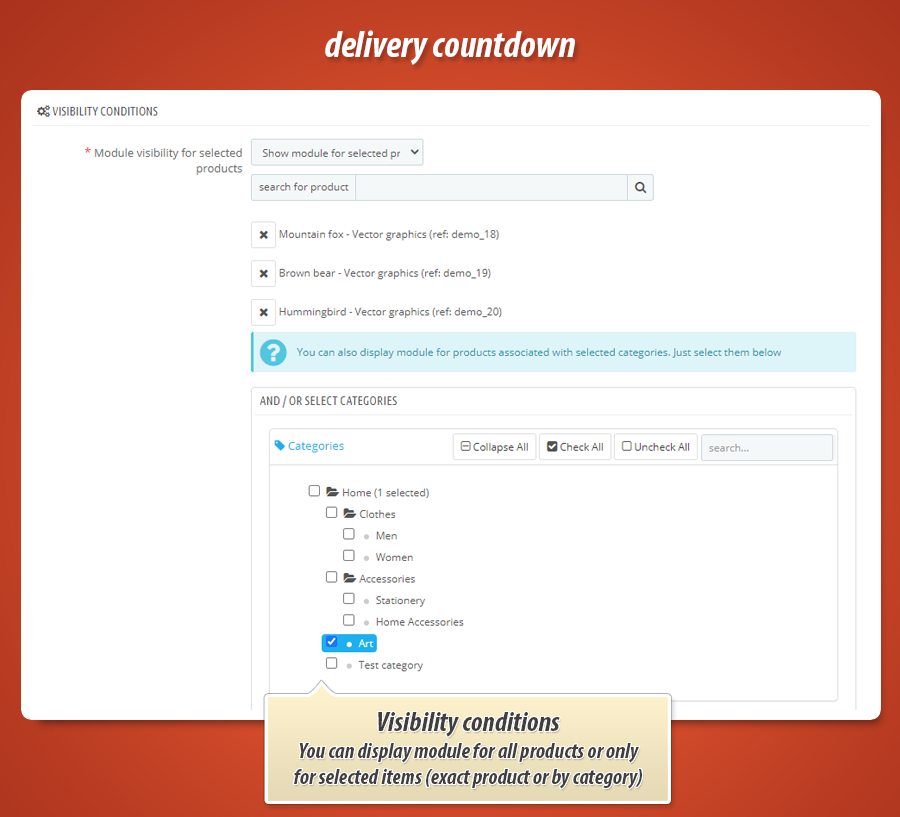
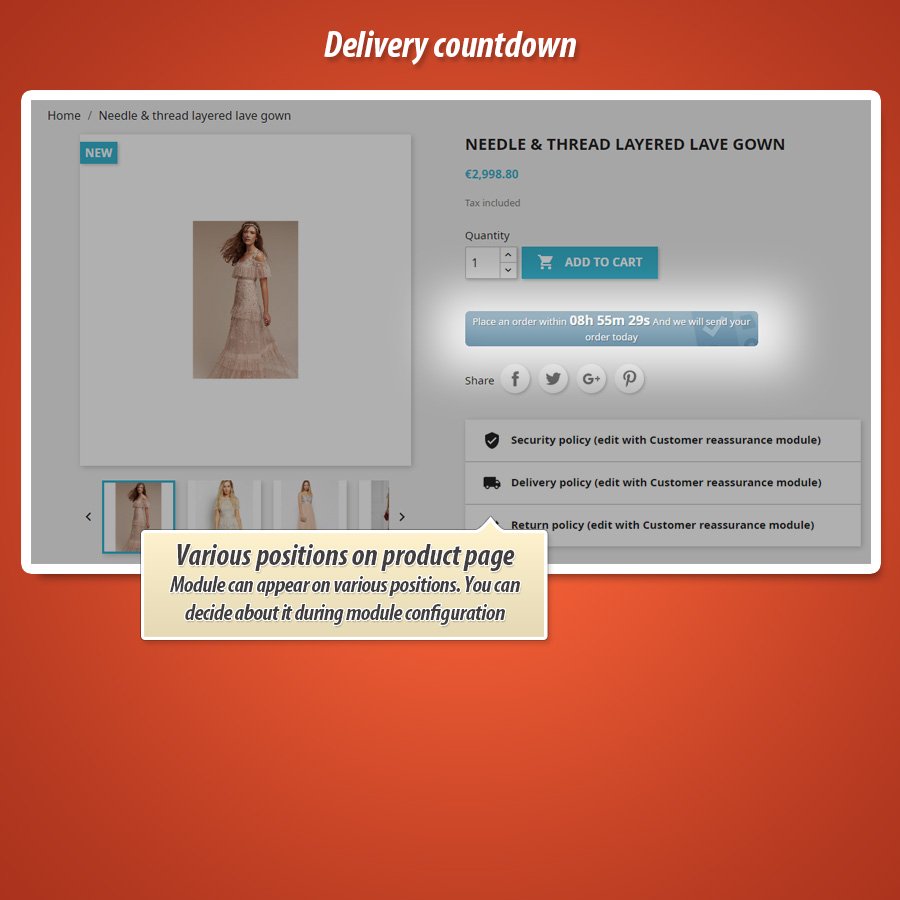
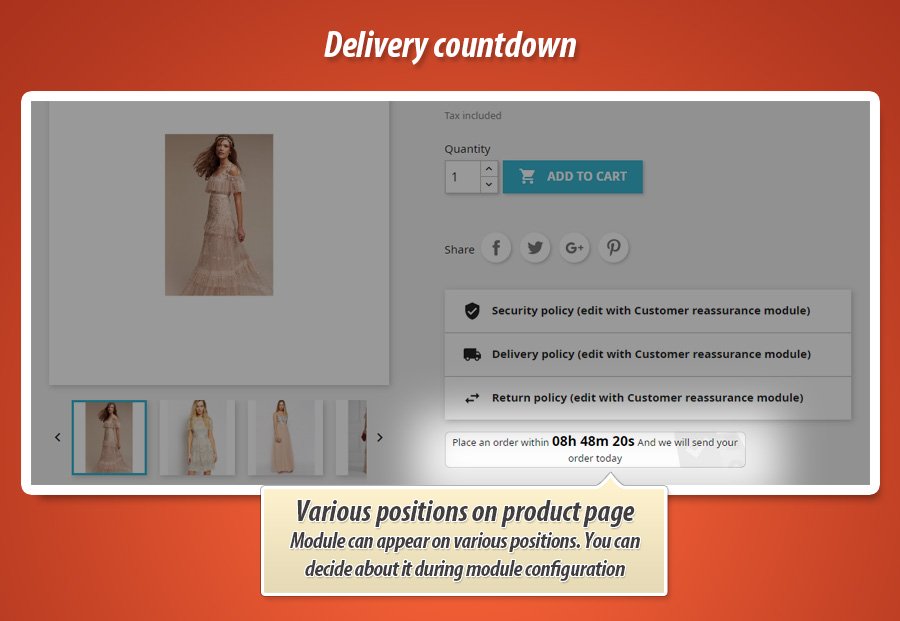
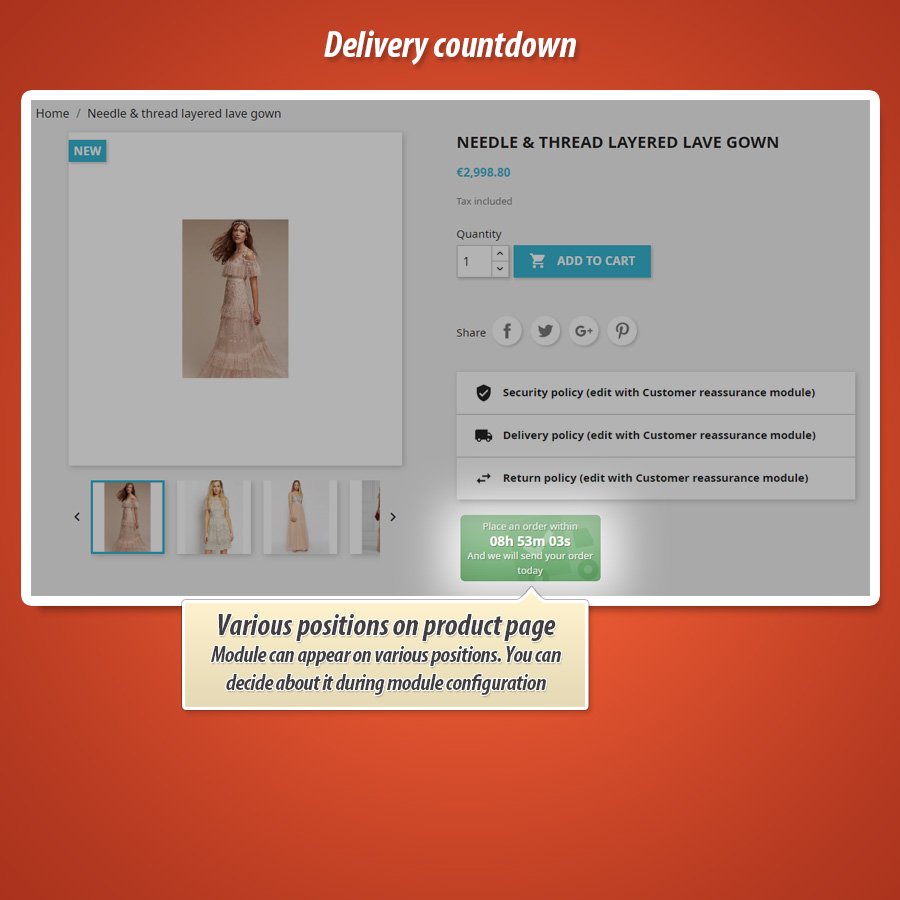

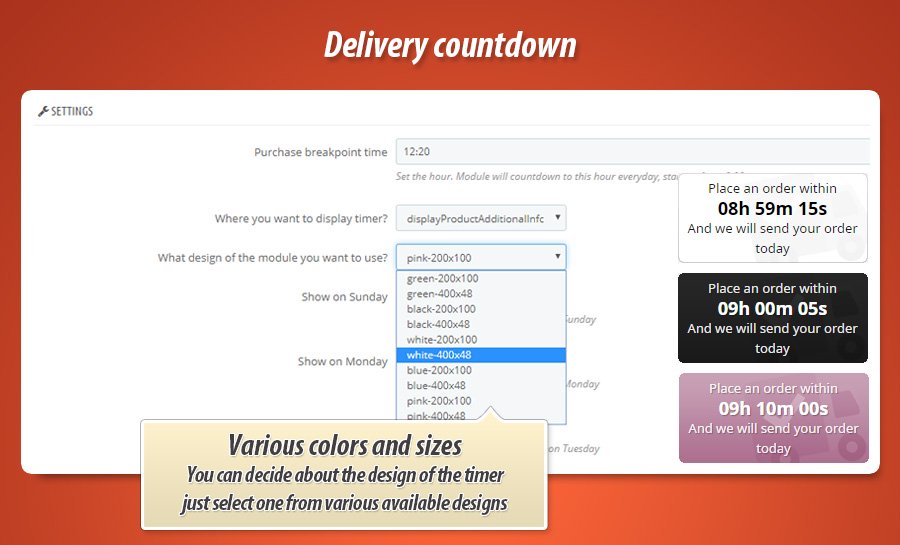
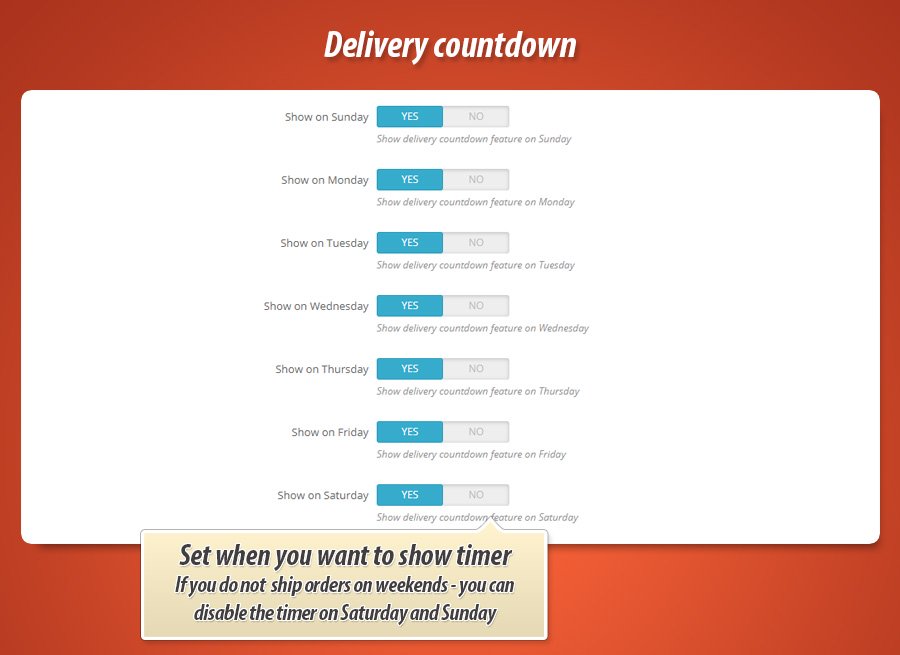
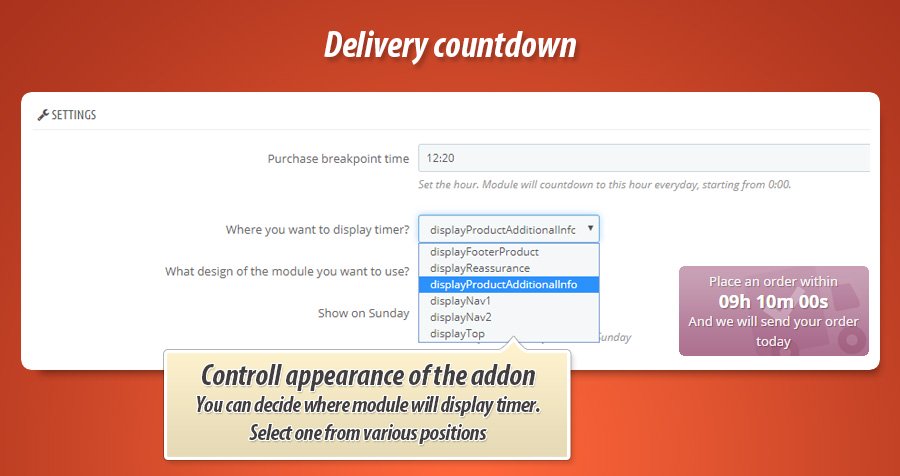
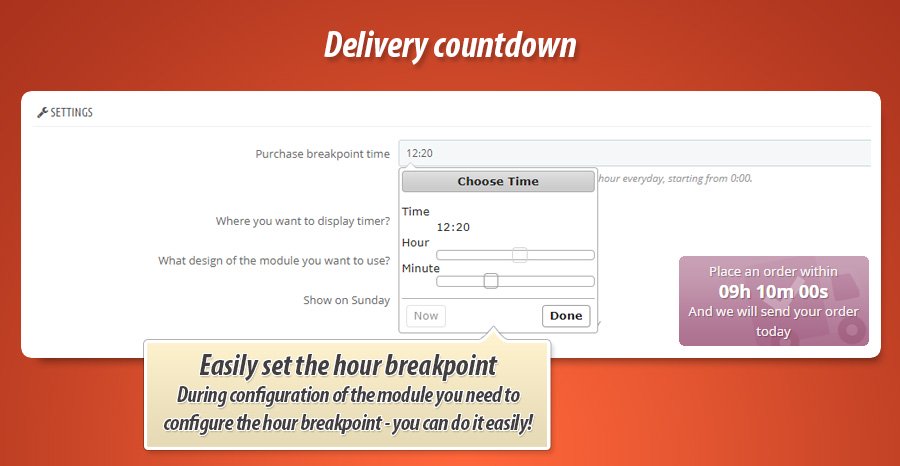
Why choose our module
Shipping delivery countdown timer?
Optimization and Automation
Automate and optimize your shipping communication with this module. It creates urgency by automatically displaying a delivery countdown based on custom cutoff times, shipping days, and targeted product visibility, driving faster customer decisions and efficient information delivery.
Increased Sales
This PrestaShop module creates urgency with a shipping delivery countdown timer, prompting faster purchase decisions. By clearly displaying cut-off times for same-day shipping and expected delivery, it enhances customer trust and converts hesitant visitors into buyers, directly boosting your sales.
15 years of experience
Our module, born from 15 years of PrestaShop experience, perfectly addresses e-commerce needs. It creates urgency with flexible cut-off times and specific shipping days. We know tailored designs, precise display positions, and intelligent visibility rules are crucial for optimizing conversions and enhancing customer satisfaction.
Extensive Customization
Our module enables extensive customization for the delivery countdown timer. Shop owners can precisely set daily cut-off times, select from multiple designs and sizes, and choose display positions. Advanced visibility controls allow targeting specific products, categories, or manufacturers, with personalized messages for non-shipping days.
Open Source Code
This module offers complete access to its source code and template. Users can freely modify the countdown timer's functionality, appearance, and placement, allowing for advanced customizations and seamless integration without any hidden code.
License and Updates
Module upgrades will continuously introduce new designs and sizes, enhancing the countdown timer's visual options. This commitment to ongoing development ensures the module remains current and effective for driving sales and informing customers about shipping.


































