PrestaShop Related Products Pro
This PrestaShop module allows to create related products lists on each product page. You can create as much lists as you want. Each product can have own unique lists. You can select products from selected categories, you can select new products, you can select best sellers, or even select specific products.
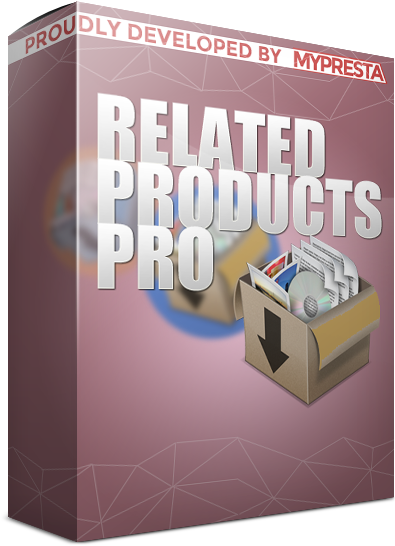
Galeria
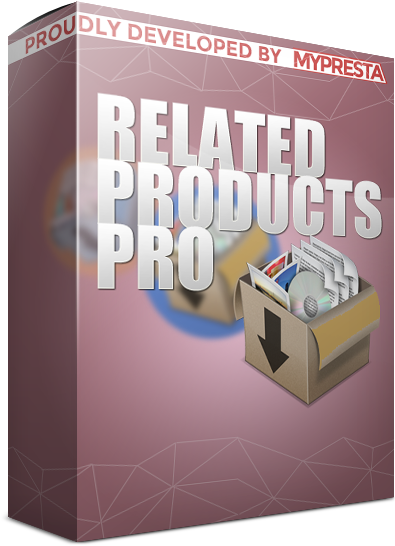
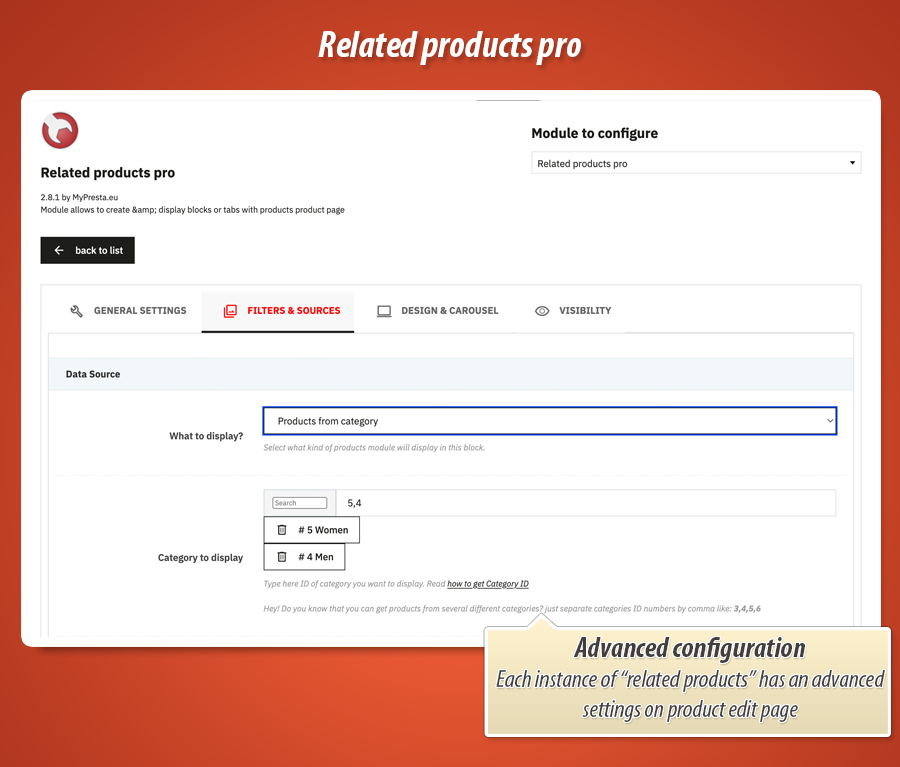
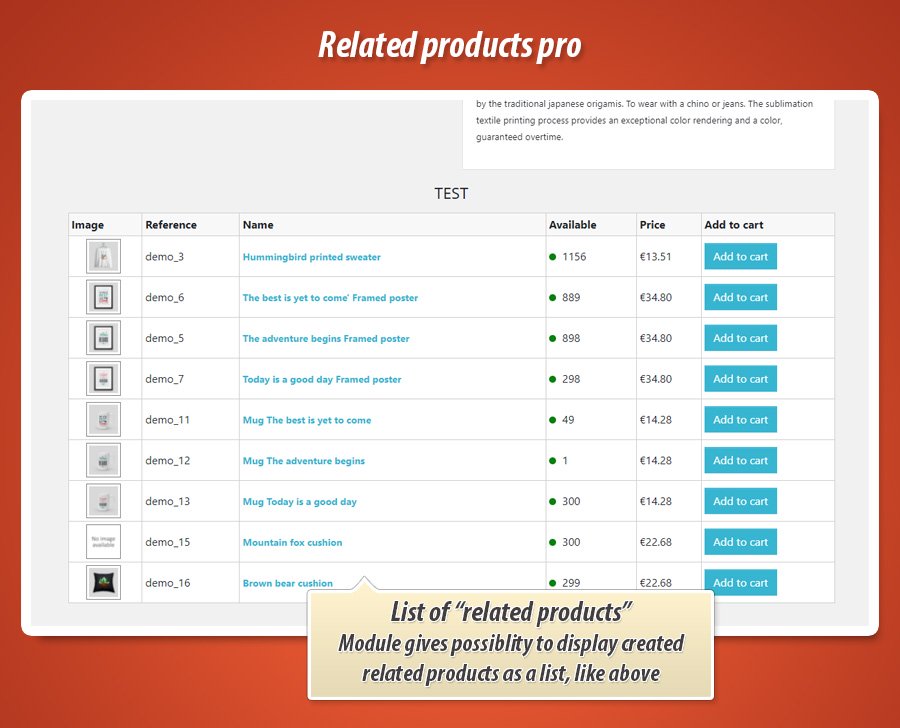
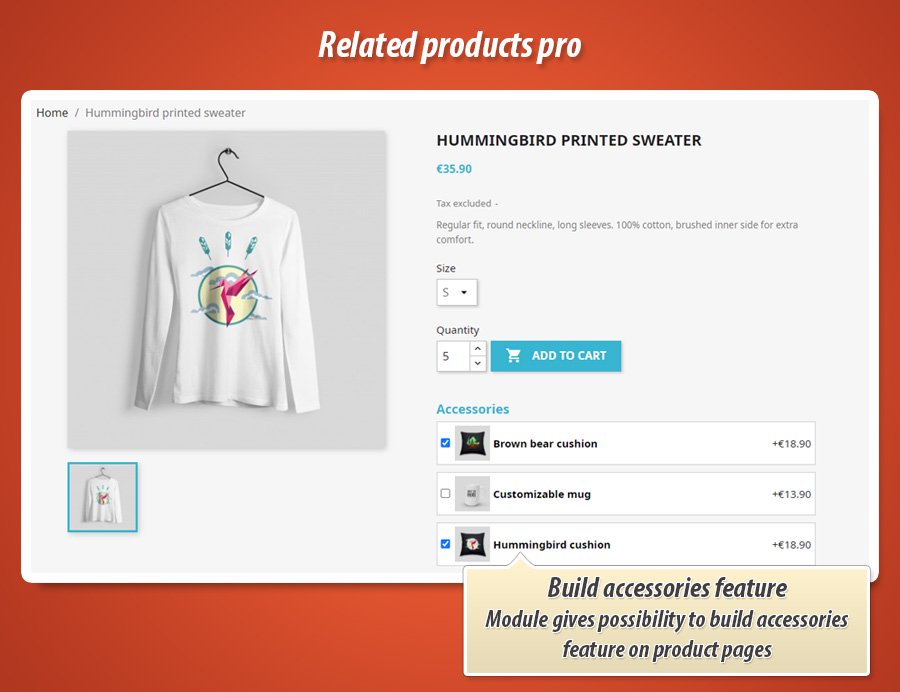
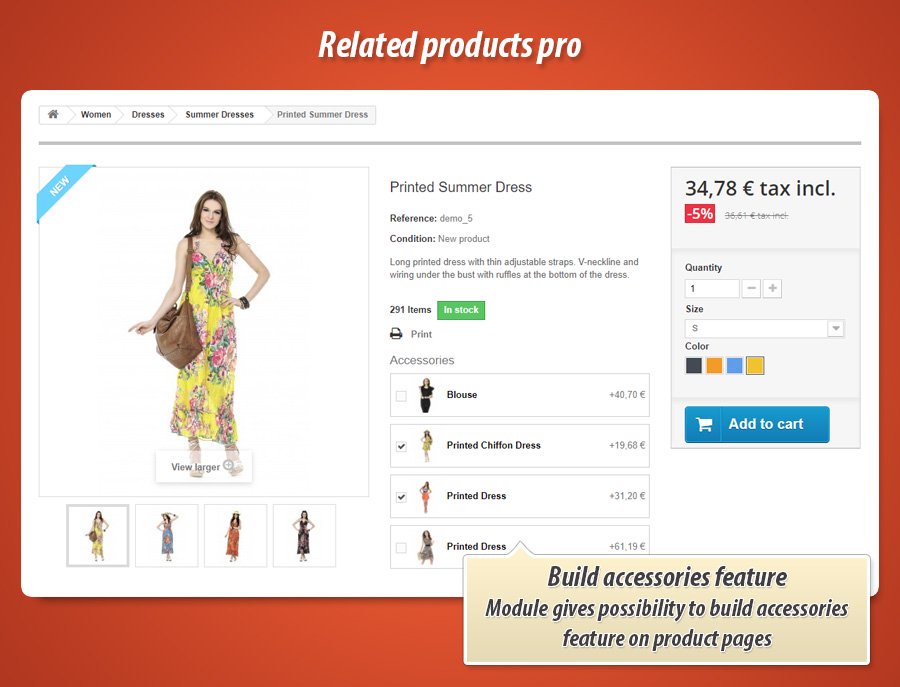
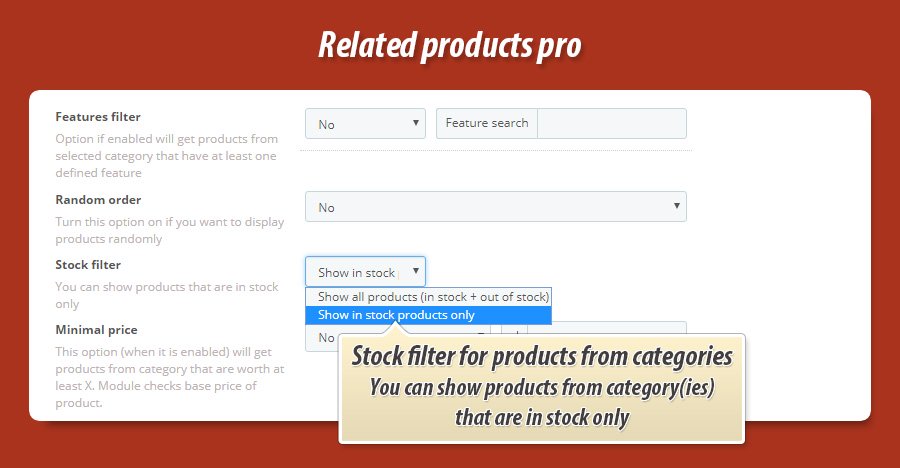
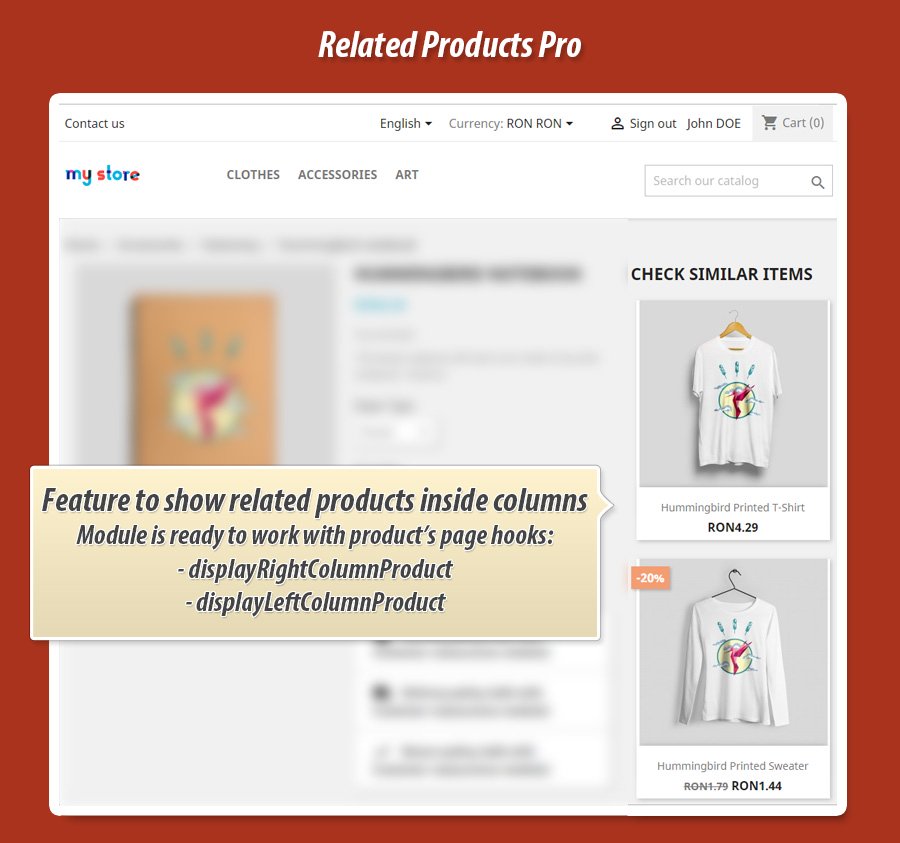
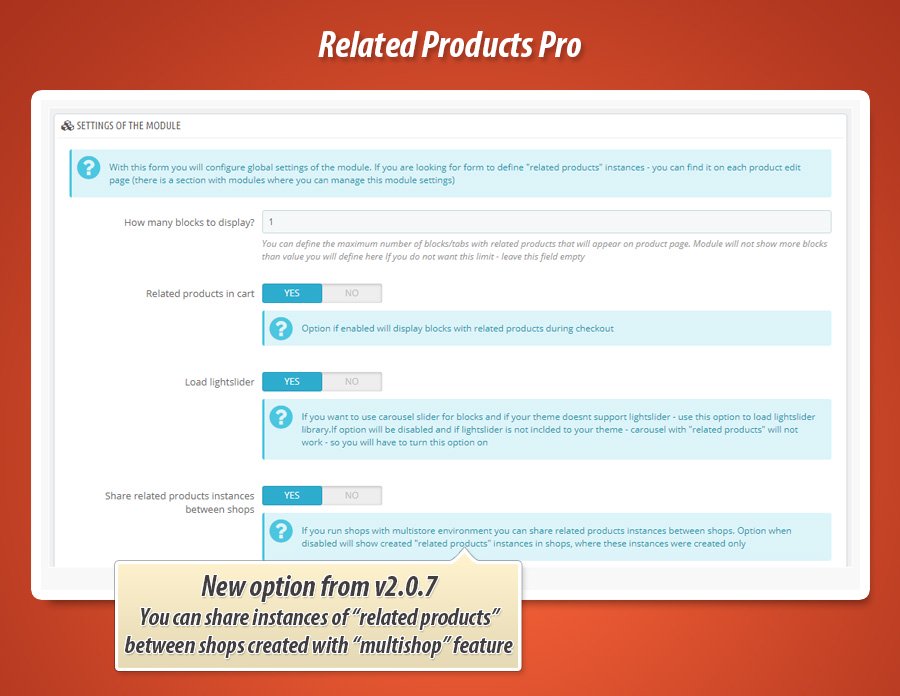
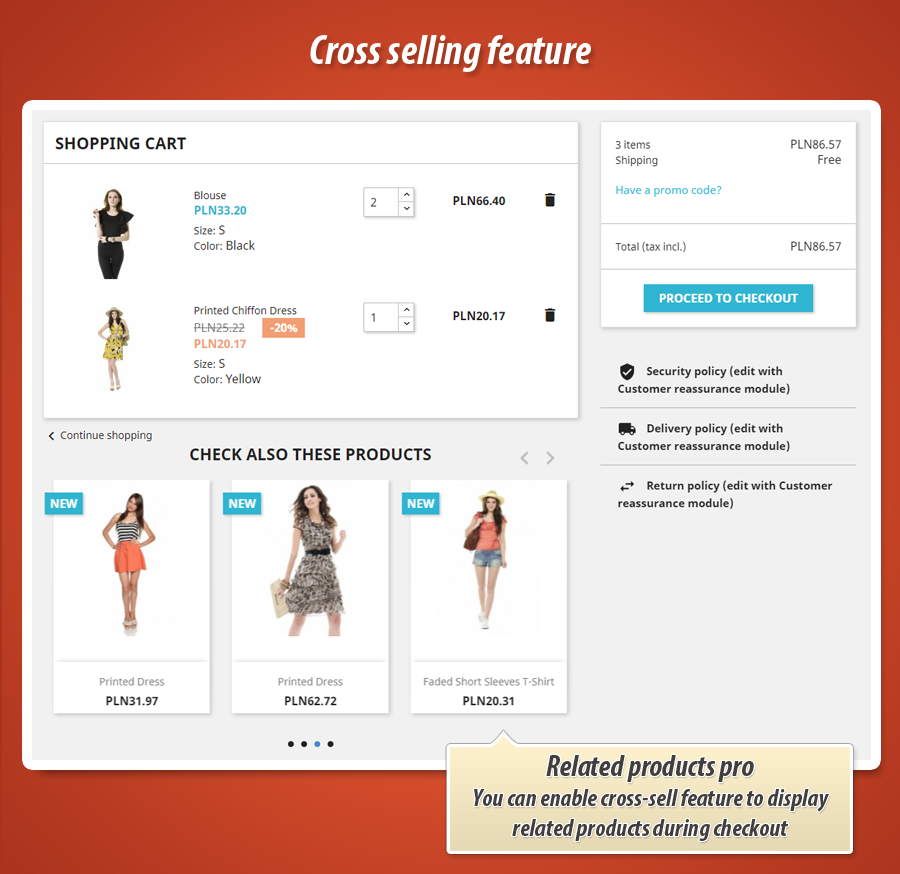
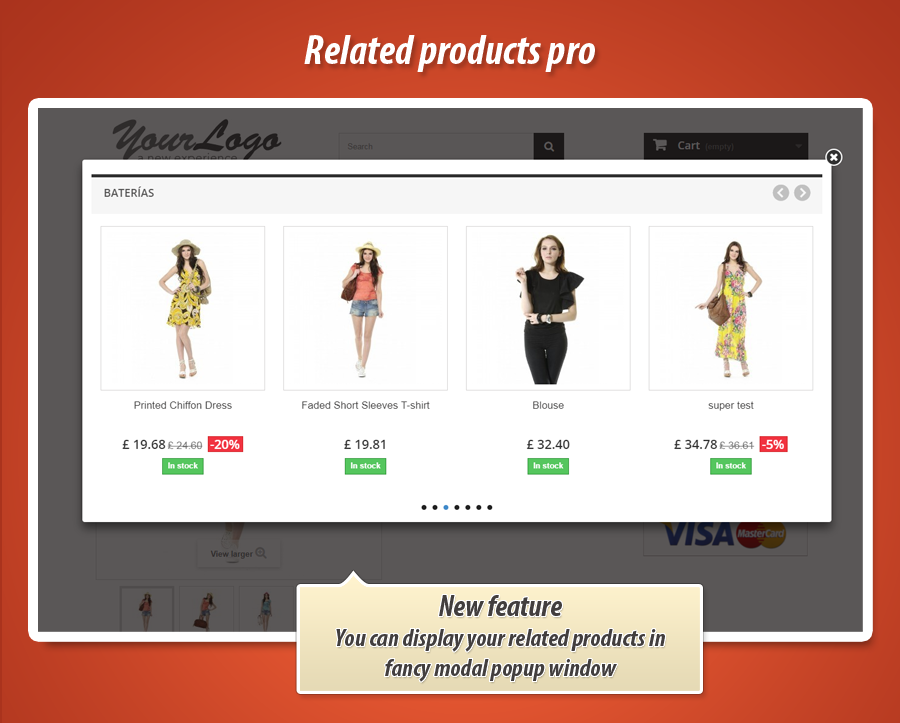
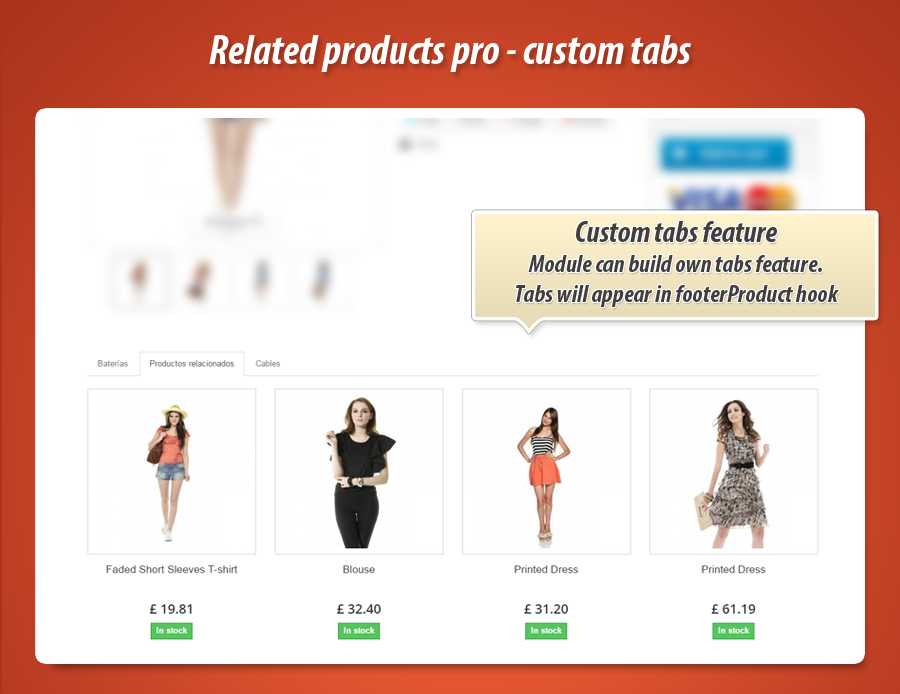
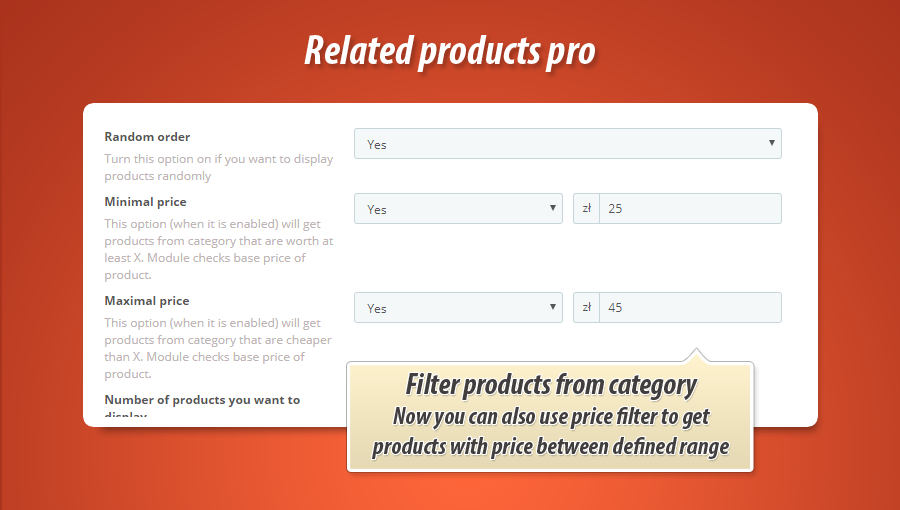
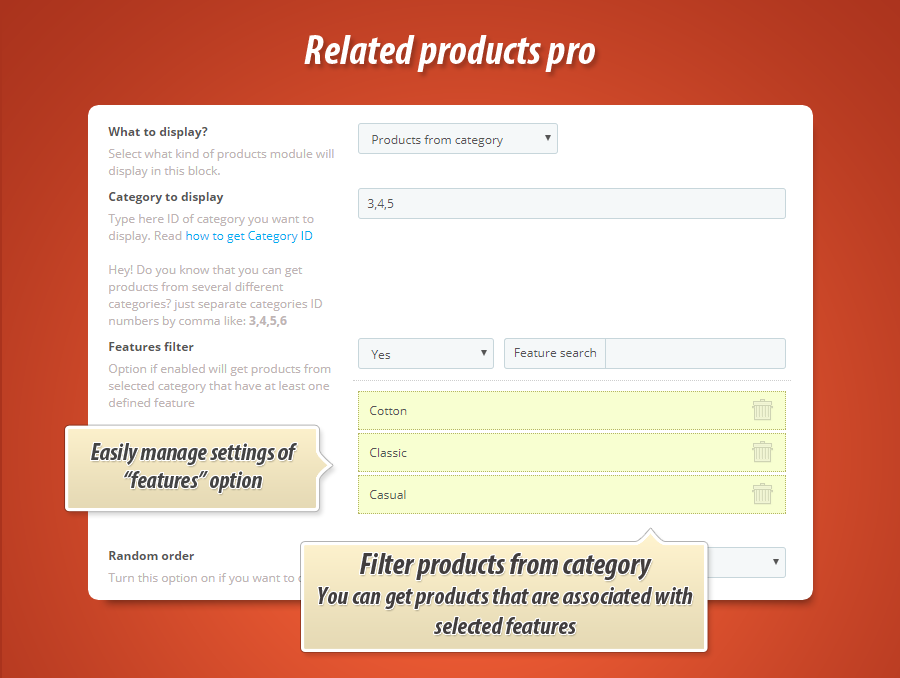
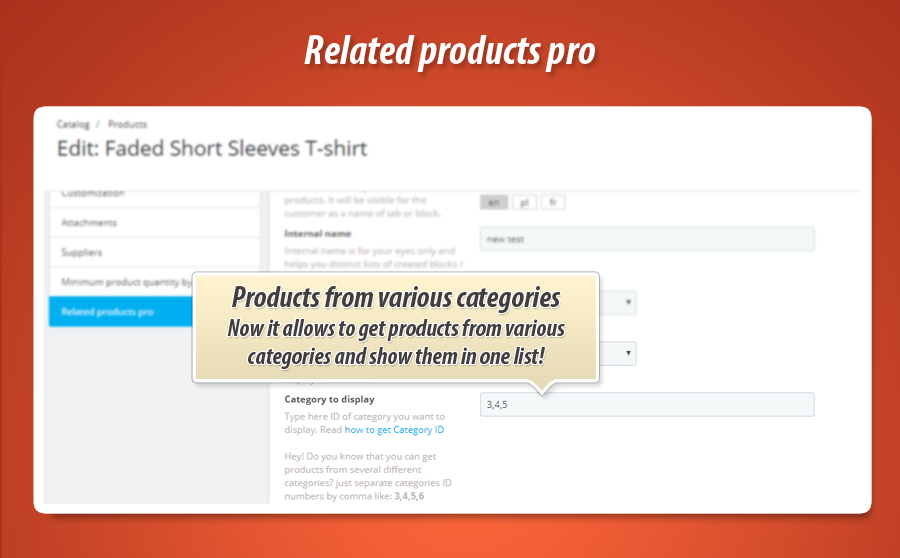
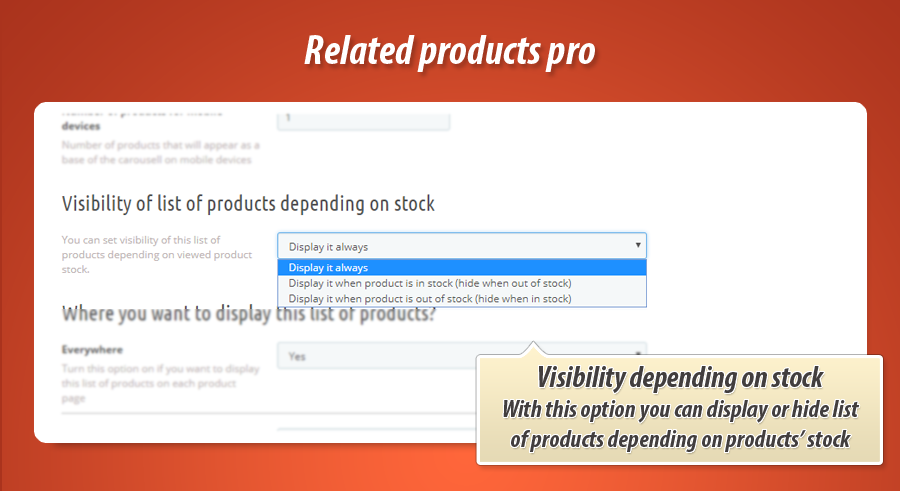
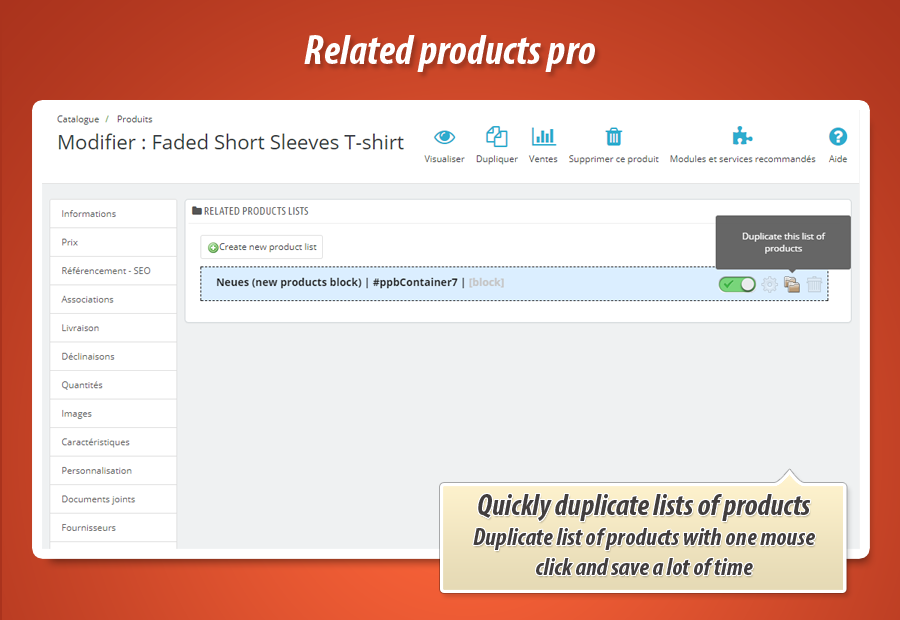
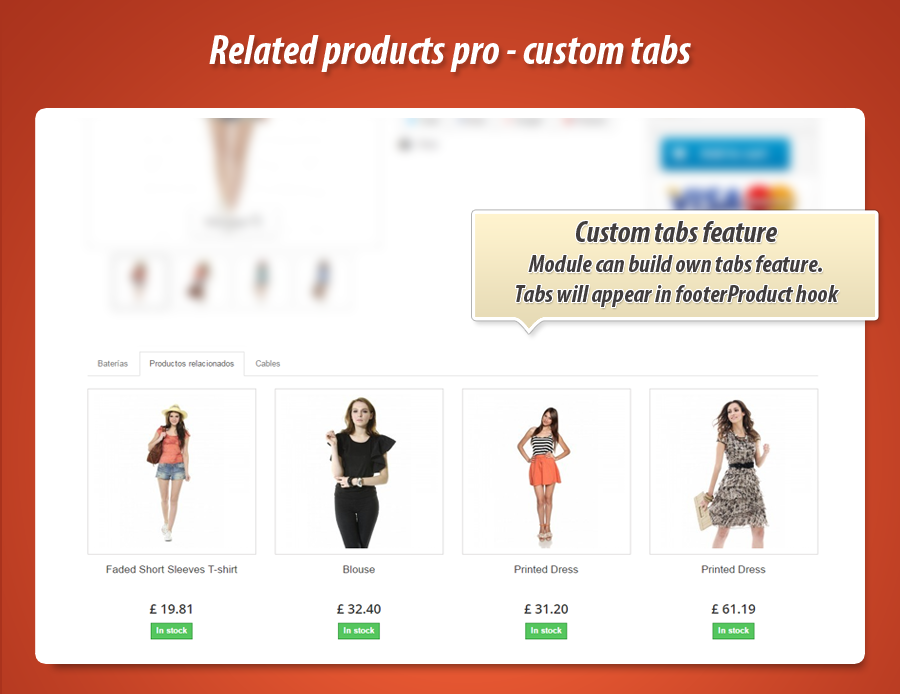
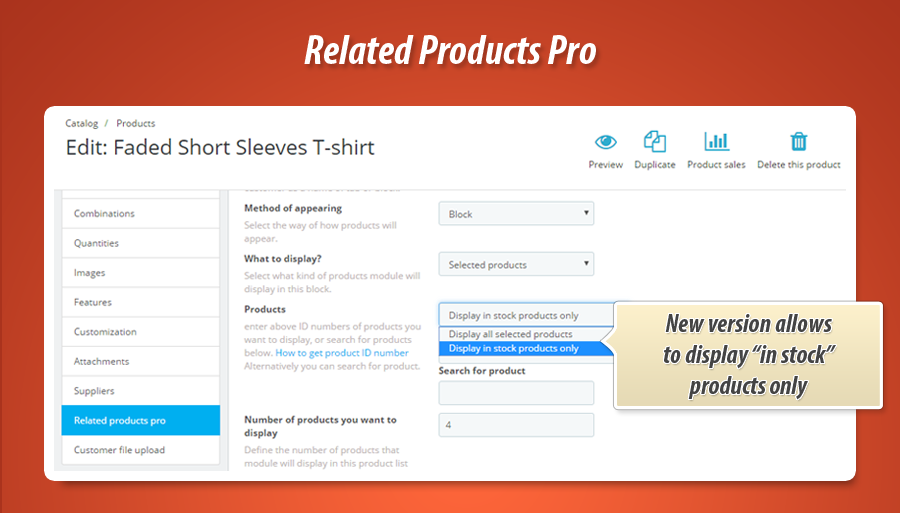
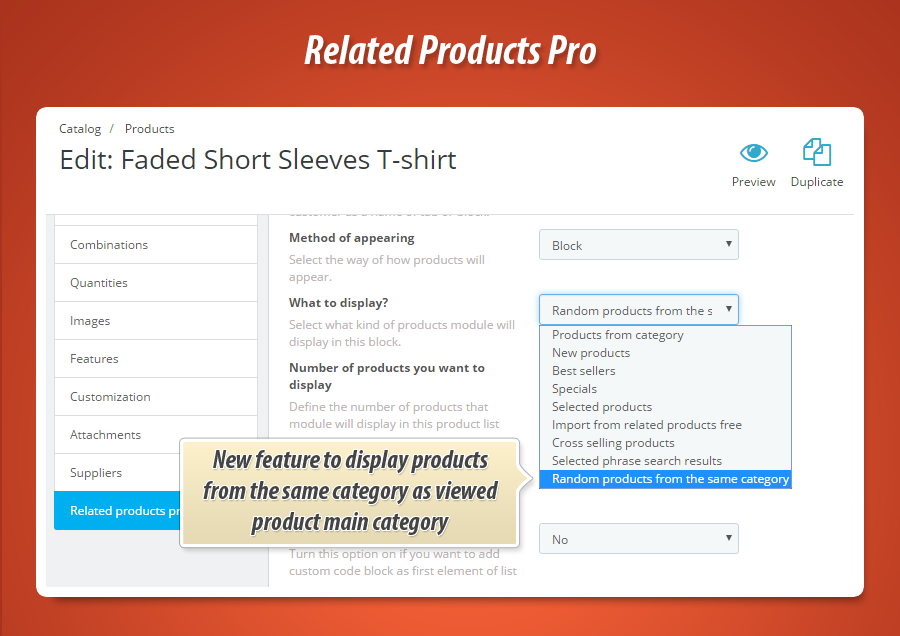
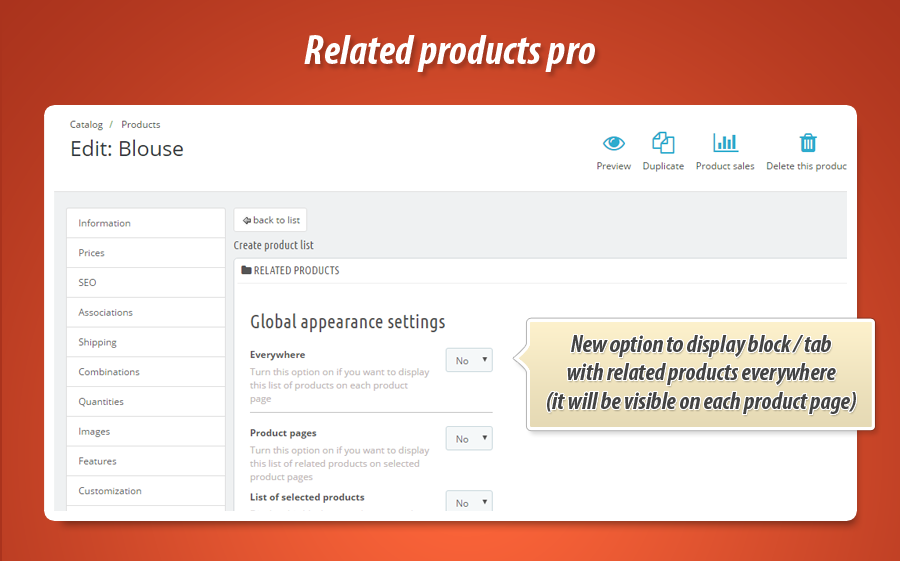
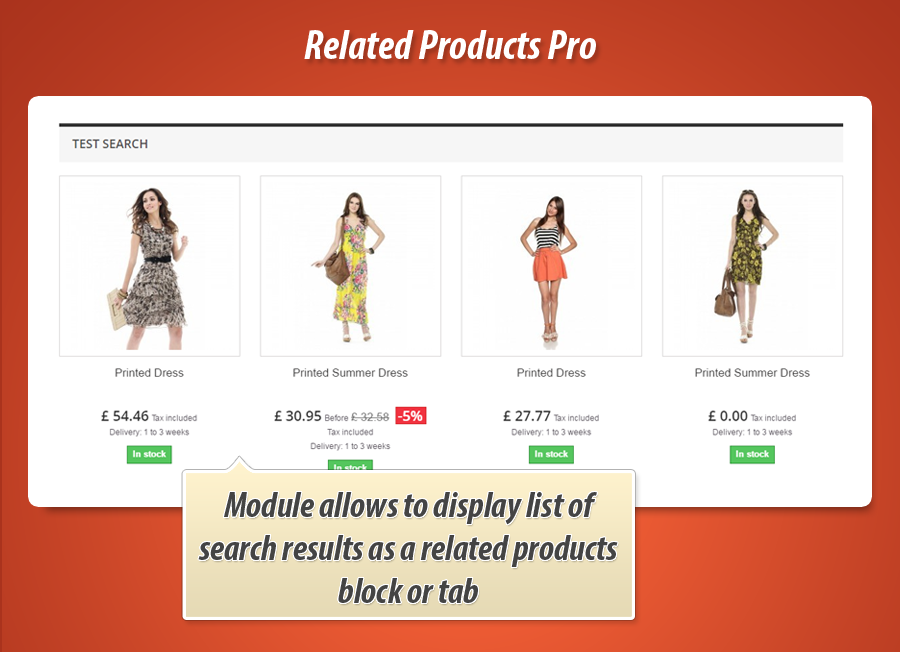

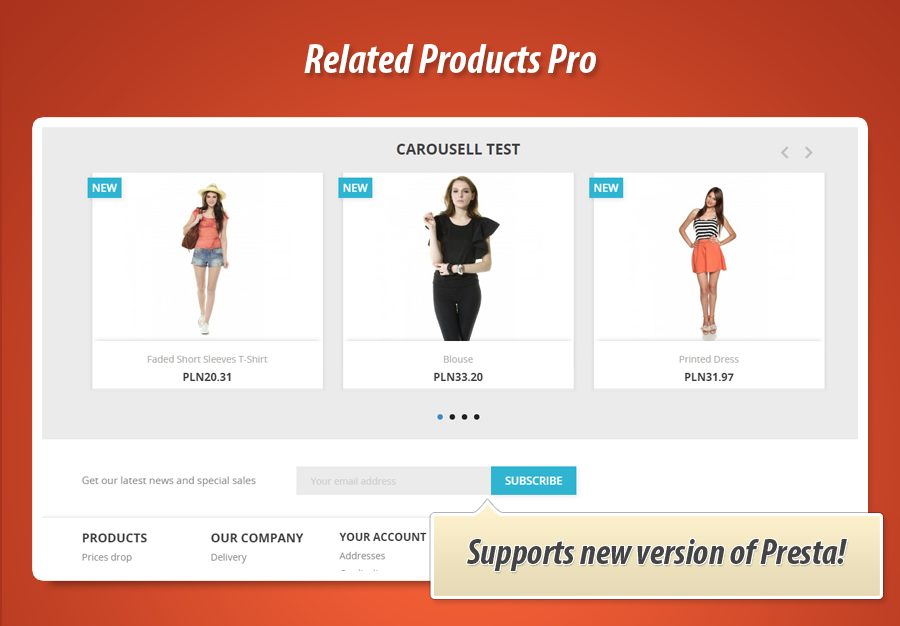
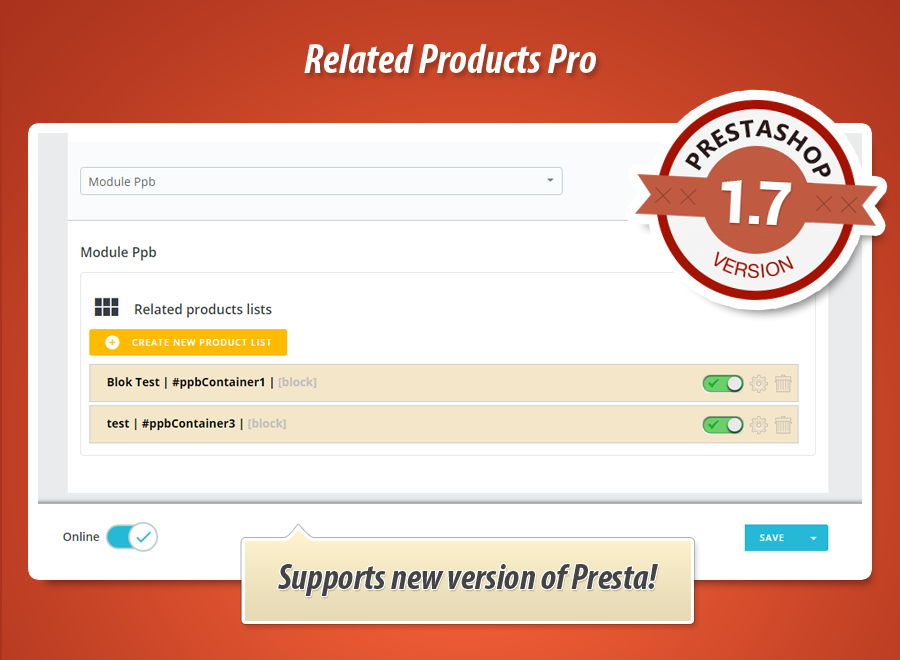
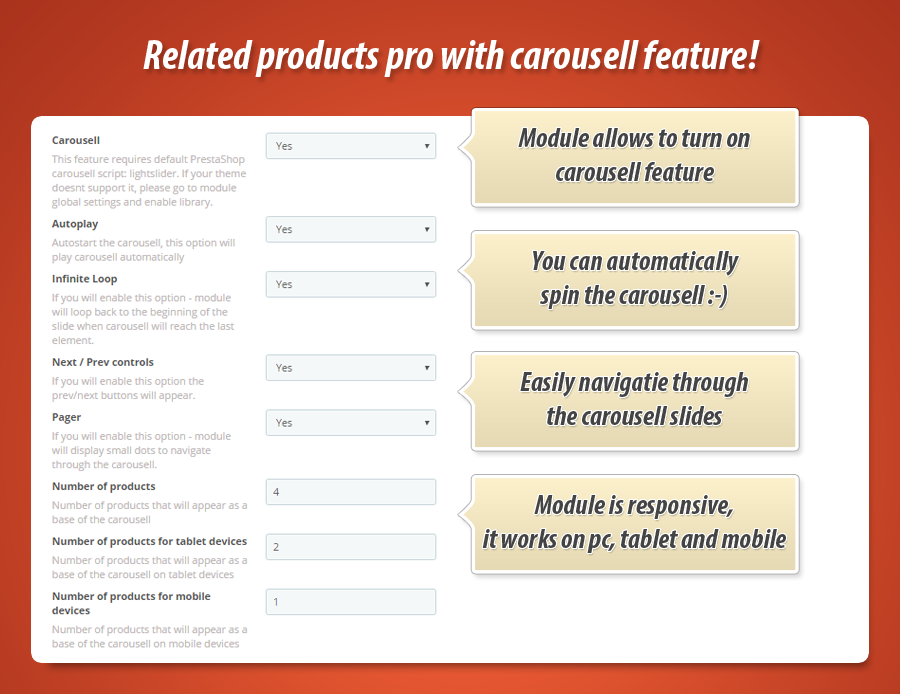
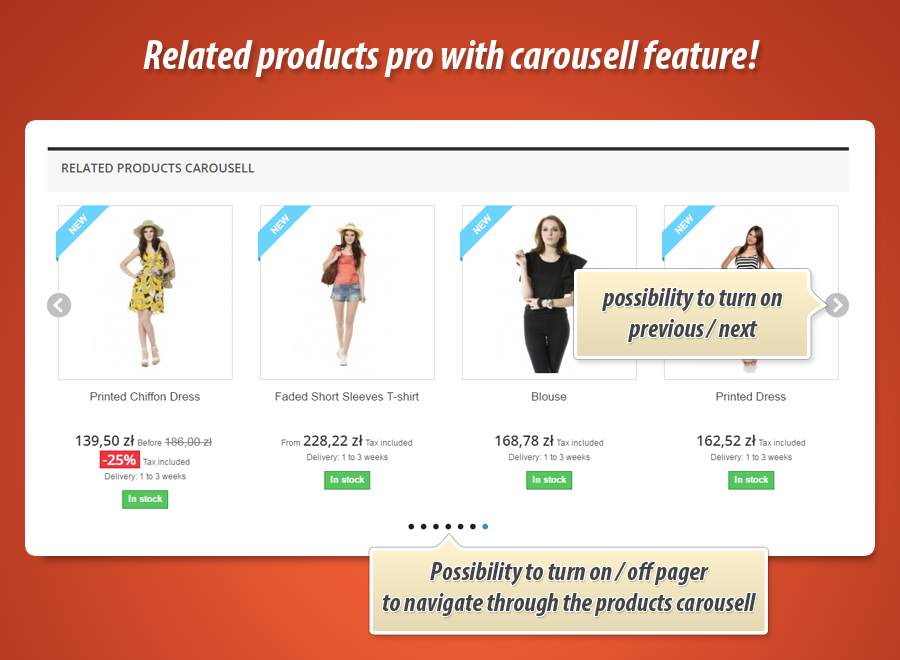
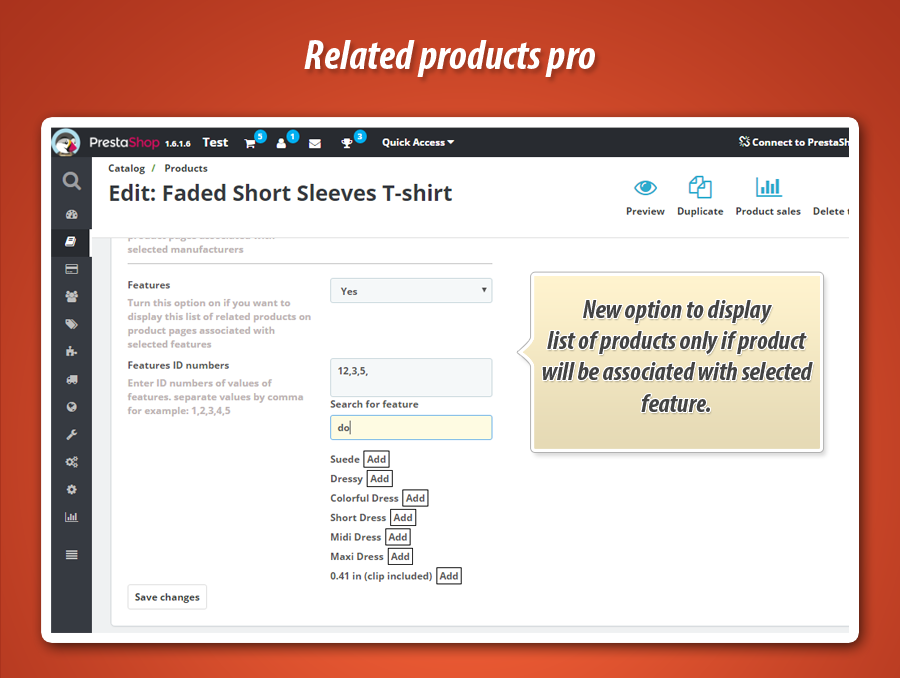
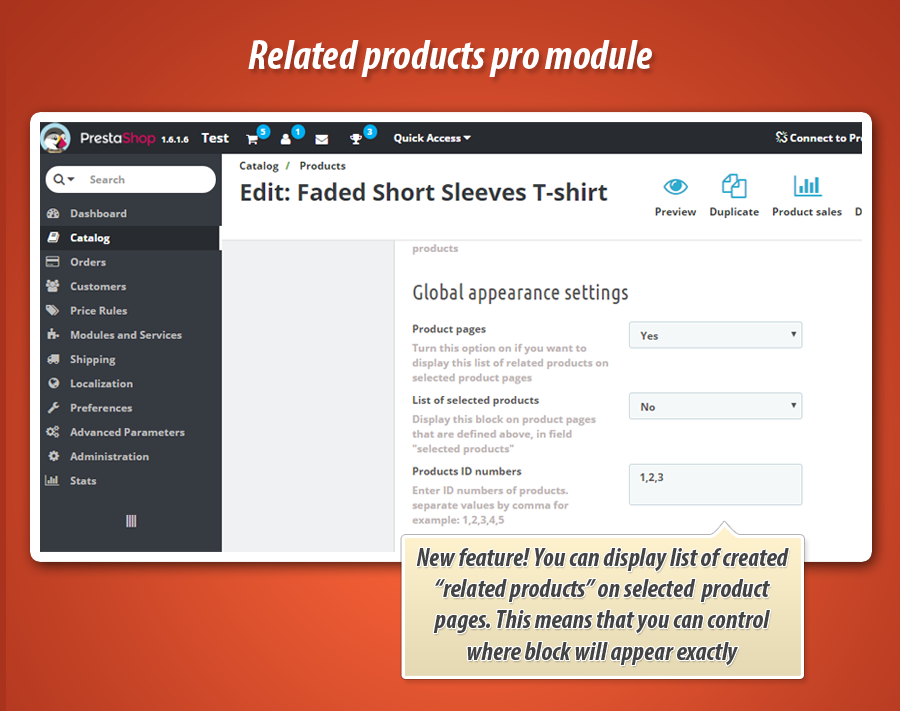
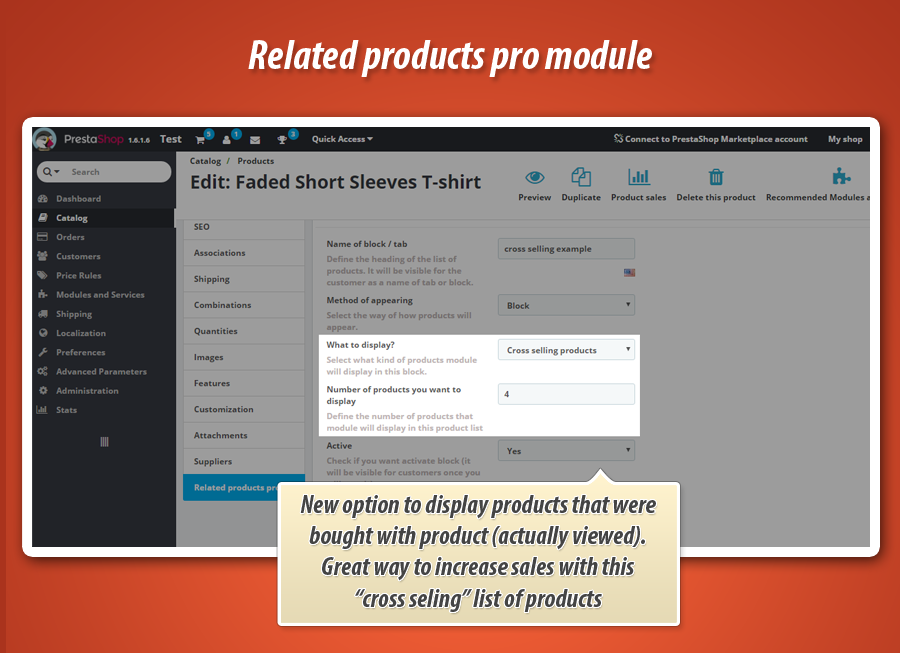
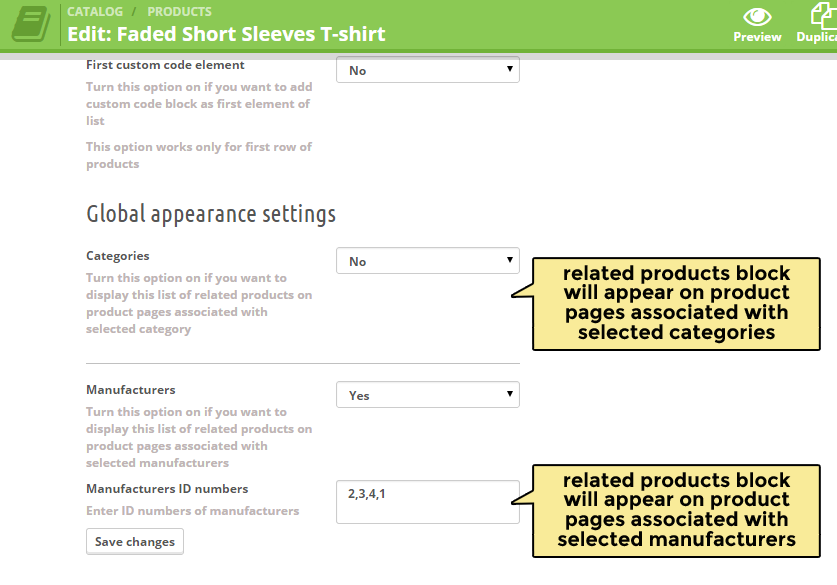
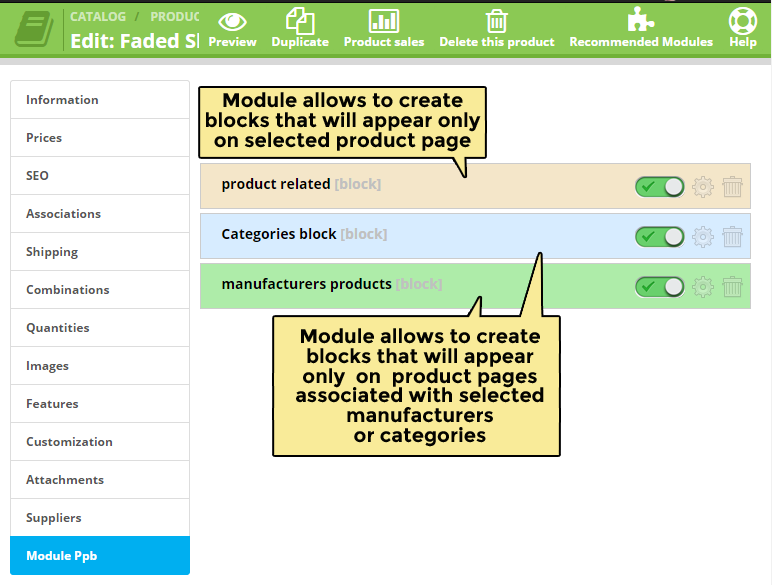
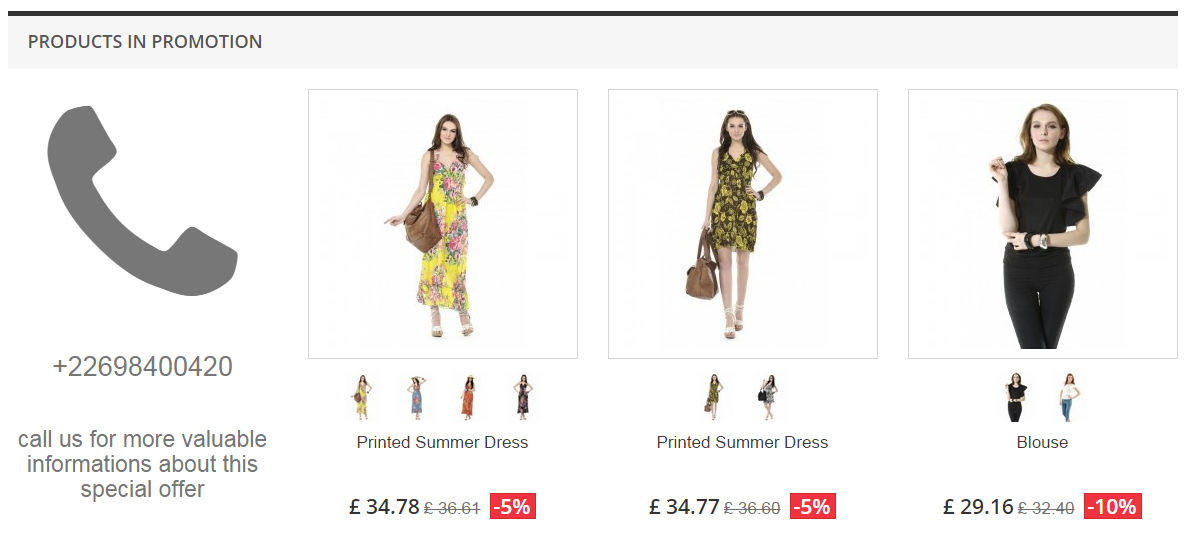
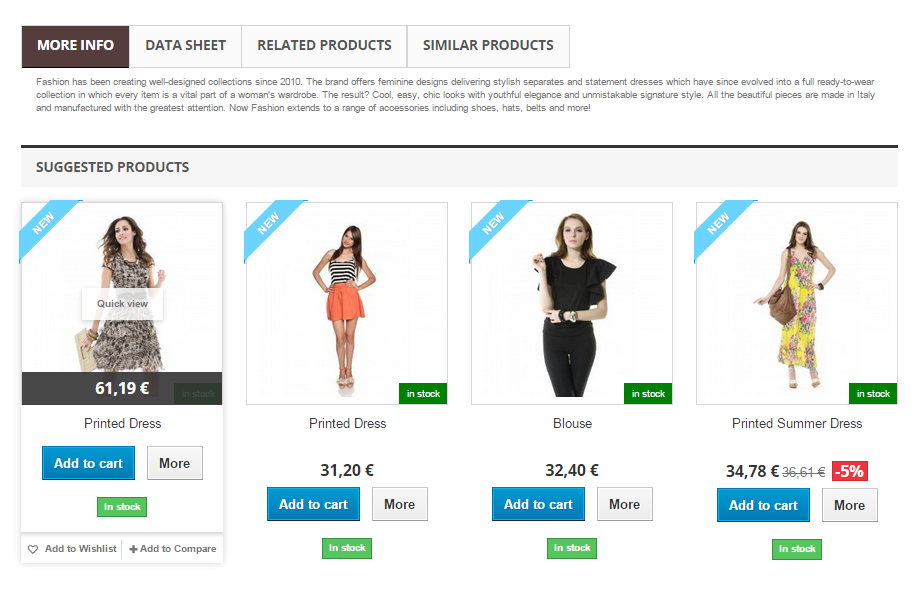
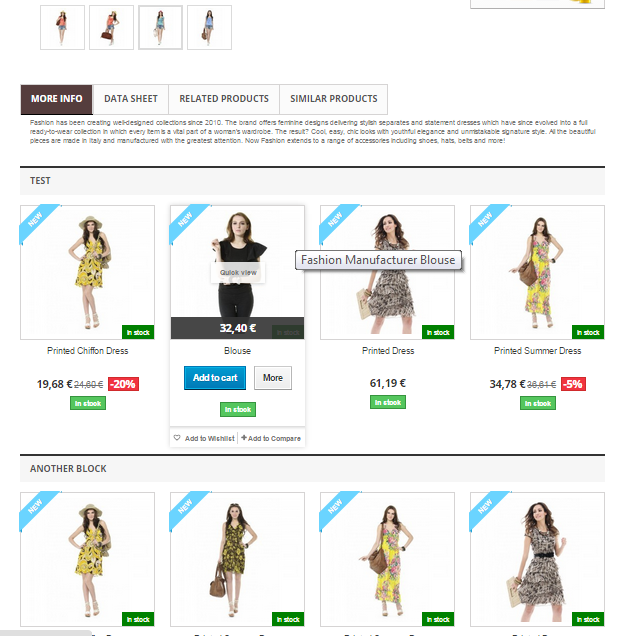
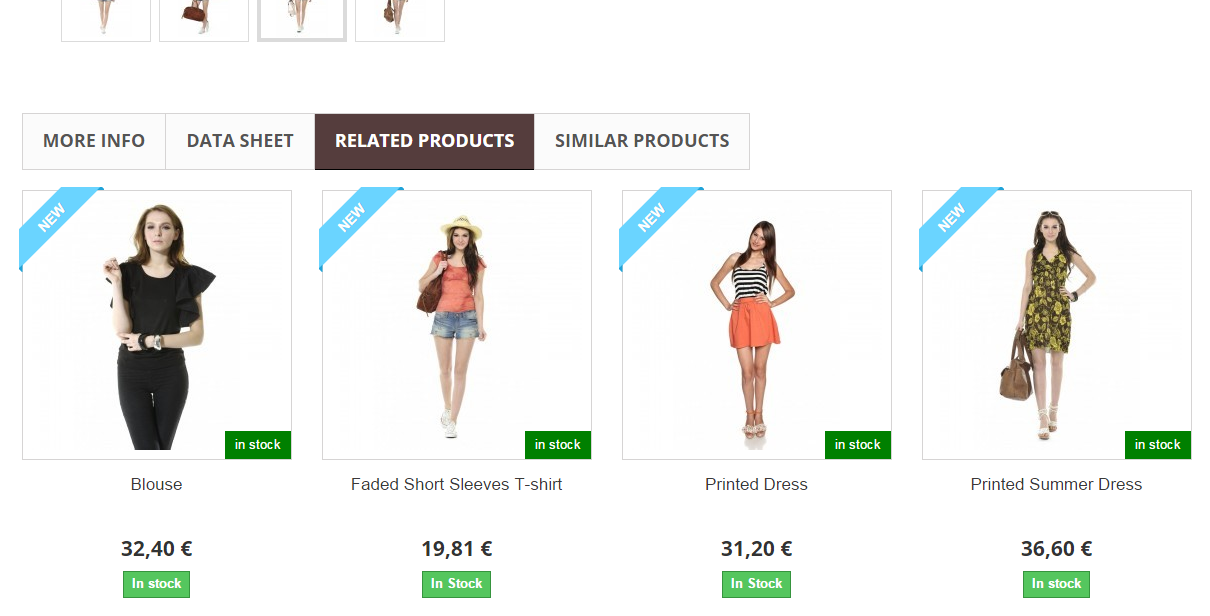
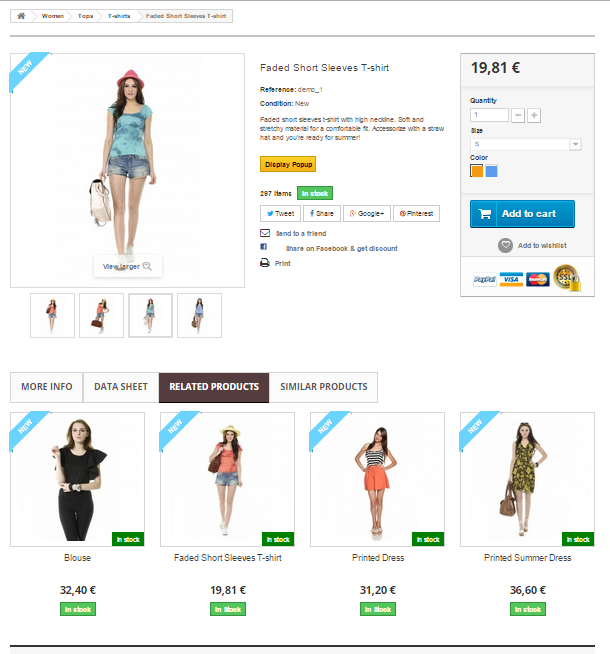
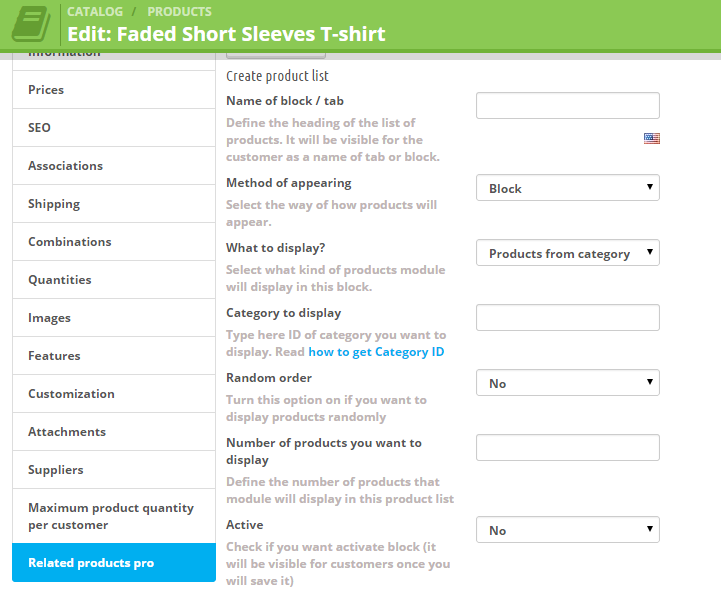
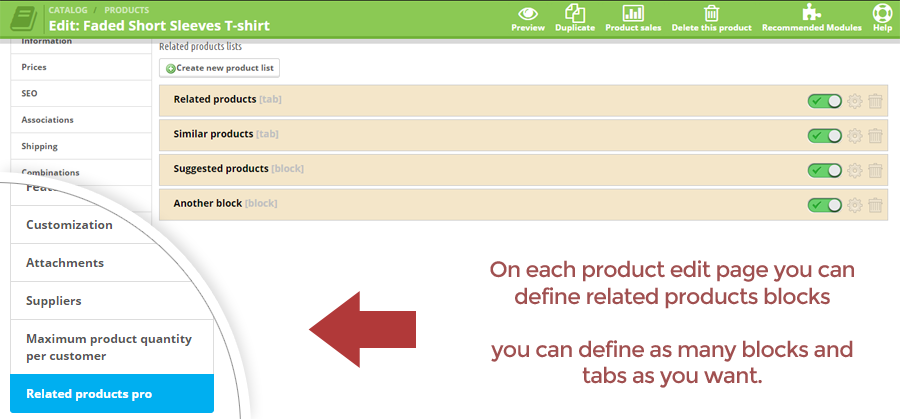
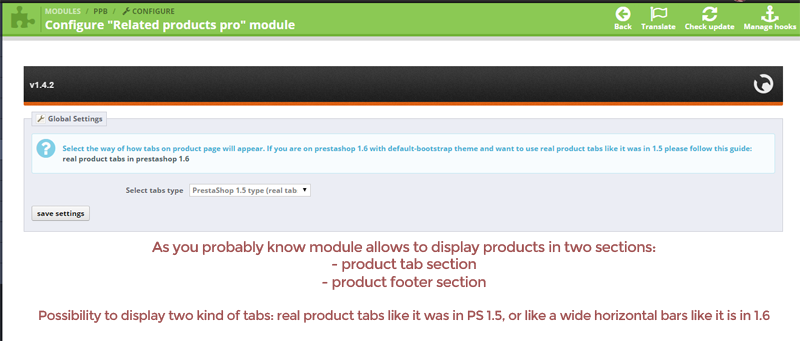
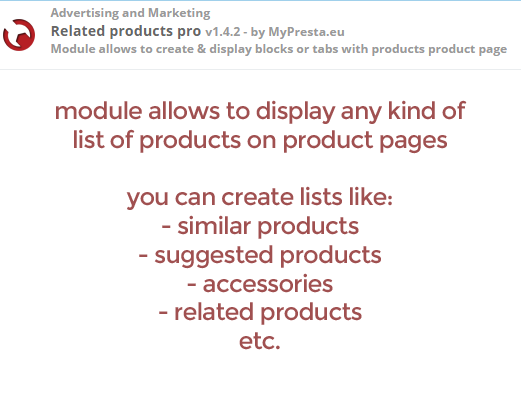
PrestaShop Advanced Product Recommendations
Boost your PrestaShop sales with Related Products Pro. Create unlimited product lists (related, similar, featured, etc.) on each product page, within tabs, blocks, or popups. Customize titles, display locations (left/right columns, footer, cart), and even use a carousel format. Choose products based on category, manufacturer, tags, price, or hand-pick them. Import settings from the free version, and display lists on CMS pages using our free addon. Increase cross-selling opportunities by showcasing accessories or related items in the cart, with visibility rules and custom content options for maximum impact.
This PrestaShop module allows to build many lists of products on each product page in your shop. Each product can have own unique lists of products. With this great prestashop addon you can create tabs and blocks with products like: Related products, similar products, featured products etc. In fact, block name and products that module will display depends on you. You can read more about module configuration below.

Main features of Related Products Pro module
Main and most important feature of this module is a possibility to create unlimited number of products list on each product page in your shop. You can create lists with "similar products", "related products" etc. You can customize each list of products. These tabs / blocks can contain any product you want and of course you can define titles of these blocks. Module can be used as a cross sell addon - it has feature to display these blocks also during checkout (in cart) Everything depends on you.
Several types of list of products
This module allows to display products in thre places on product page.
- You can display products as a tabs ( check screen ). In PrestaShop (in themes like default-bootstrap) you can display tabs as a wide horizontal bars. Module configuration page contains option to switch tab type that you theme uses. It just means that it will fit to default and non-default themes. there is also feature called "internal tabs" and it allows to build independent tabs section ( see screenshot ).
- You can also disply these products as a block in Product Footer section ( check screen ).
- You can display block with products inside left product column or right product column ( see screenshot )
- You can display block with products inside popup window ( see screenshot )
- You can display block with related products inside cart during checkout
- You can use dedicated position available exclusively in this module: displayPpbModule
- You can create "accessories" feature where selected "accessories" will be added to cart with product ( see screenshot )
- You can create list of related products that will appear as a Table ( see screenshot )
- You can create lisf of related products on order confirmation page ("thank you" page)
It is worth to mention that each type of list of products can be based on your theme design (it will fit to your theme product listing) or based on template file associated with theme.
What kind of products you can display?
Features in module allows to display several types of products. While you're defining the list you can select what kind of products module will display. You can select:
- You can define list with selected products
Module allows to select products, you can select products from many different categories. You can decide if you want to display all of selected products or just products that are currently "in stock" only. - Products from selected category
You can create list with products from selected category - New products
You can display list with new products only - Best sellers
You can display list with products that are best sellers - Products with dropped prices
You can display list with products that have dropped prices - Module can import settings of block from "related products free
if you used free version before you can use this kind of products feed to import settings from old blocks - Cross seling products
You can create list of products that will contain cross seling products - Search results of selected phrase
Module allows to display list of products that will contain products that are results of selected phrase search. For exmaple "dresses" - module will display search results for "dresses" phrease. - Random products from the same category
this feature displays random products from main category of currently viewed product page - Feature to display recently viewed products
This feature will display products that customer recently viewed. - Option to display products with the same value of selected features
Thanks to this option you can display list of related products with the same value of selected features as viewed product - Option to display products with the same manufacturer
Module will display products from the same manufacturer as manufacturer of viewed product - Option to display products from selected manufacturer
Module will show products from selected manufacturer - Option to display products with at least one the same tag as viewed product
In PrestaShop products can be associated with tags. This feature gives possibility to display products with at least one the same tag as viewed product (or products in cart) - Products that are associated with selected attribute value
Feature is also applicable to "products from category" feature, it just filters product(s) by selected attribute values.
In addition, module contains features to:
- Select random products from categories (module will display always random products)
- You can define how many products module will show
- Each block can have unique heading, you can define it (like "related products", "similar products" etc.)
- You can enable or disable list that you created
- You can delete lists anytime you want
- You can change position of the list of the products
- You can quickly duplicate the list of products
- If you will select option to show products from category you can select many categories, so module will create list of products from mixed categories
- If you will select option to show products from category you can define additional filter that will get products associated with defined features
- if you will select option to show products from category you can define additional filter that will get products with price higher than X or lower than Y
- You can display list of products depending on stock, you can show / hide list of products if product is in stock or out of stock
Carousell
- Responsive related products module from version 1.6.0 has feature to create and display carousell.
- You can turn on / off Autoplay option (slides will start to slide automatically after page load)
- You can turn on / off infinite loop (carousell will not have "end" of the slides)
- Enable navigation: next / prev buttons (circled buttons to navigate through carousell)
- Enable navigation: pager (dots to navigate through carousell)
- Support of responsiveness
- Define number of products in carousell view for desktop device
- Define number of products in carousell view for tablet device
- Define number of products in carousell view for mobile device
Global appearance of blocks
Module contains great feature to avoid situation where you will have to generate blocks with related products one by one for each product in your shop. For example, module allows to create blocks for each product that will be associated with:
- selected categories.
It means that block with related products will appear on each product page that is associated with categories you can define. - selected manufacturers
The same situation if you will want to display block for products associated with selected manufacturers. - selected products
In addition module allows to display defined list of products on selected product pages (you can define exact products on which module will display block with products). - association with selected features
New feature that is available from version 1.5.8 of the module allows to display list of products on produt pages only if viewed product is associated with selected features. - everywhere
Module has feature to create block / tab that will be added to each available product in the shop (display "block tab" everywhere option)
Visibility rules configuration
Module allows to set workflow of visibility conditions. For example - you can use combination of various conditions and thanks to this you can decide if created list of related products will appear, or not depending on workflow configuration. Possibilities:
- display created related products instance if viewed product page meets all defined visibility conditions
- display created related products instance if viewed product page will meet at least one defined visibility condition
Display products on cms pages
Related products pro module is integrated with our free addon to insert products to CMS pages. This means that you can display list of products created in Related products pro on any CMS page you want. Details about usage of the free addon you can find here: how to use shortcodes and display products on CMS pages.
Feature to place custom contents
Module contains great feature to display custom contents in each list you will create. This custom content can have banner, text, etc. (everything depends on you). You can use this feature to display some nice looking banner, or to place valuable information in product list you created. ( see screenshot ).
Demo of the module
front office demo you can see here: related products prestashop module demo. Module displays two blocks "related products" with custom selected products, and "new products" with new products from the store.
Module Gallery
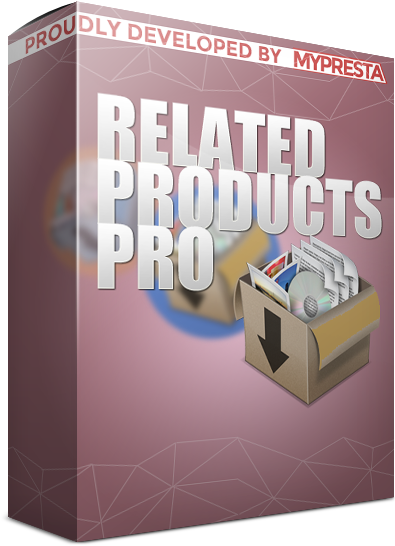
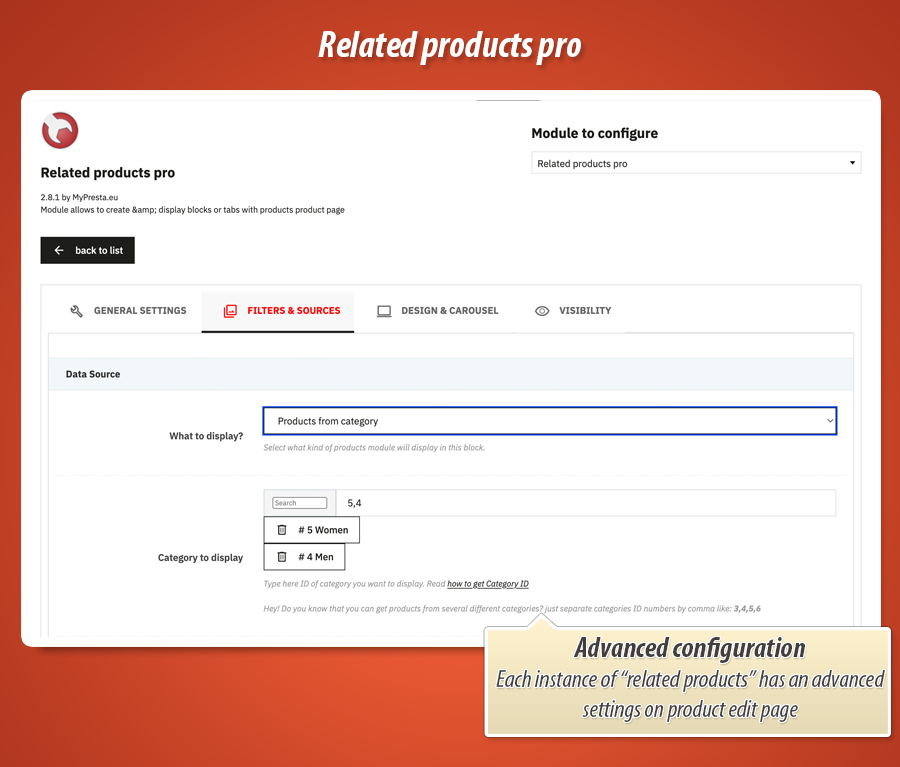
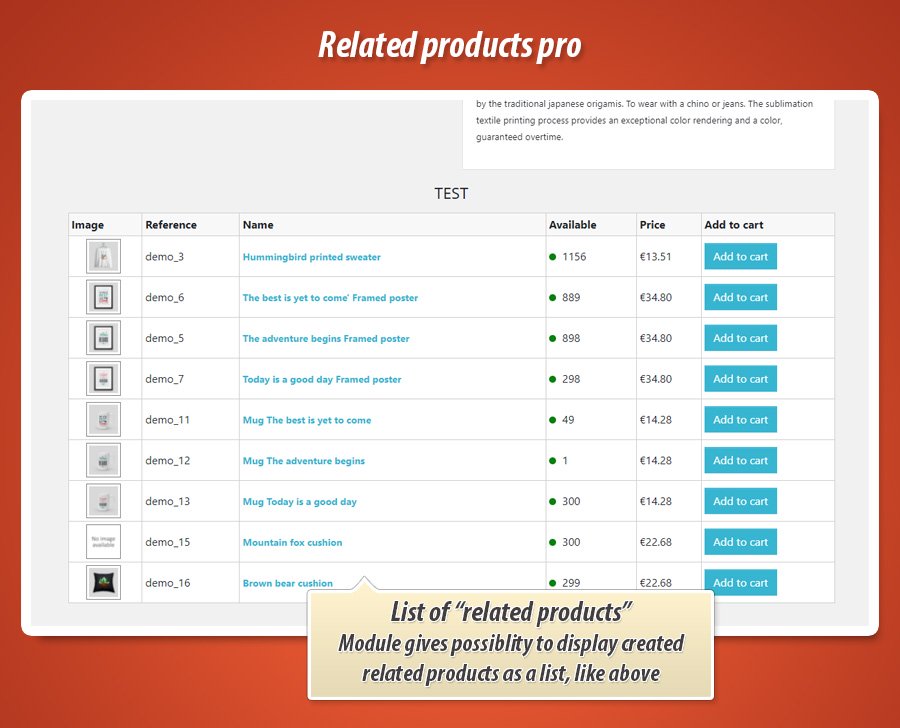
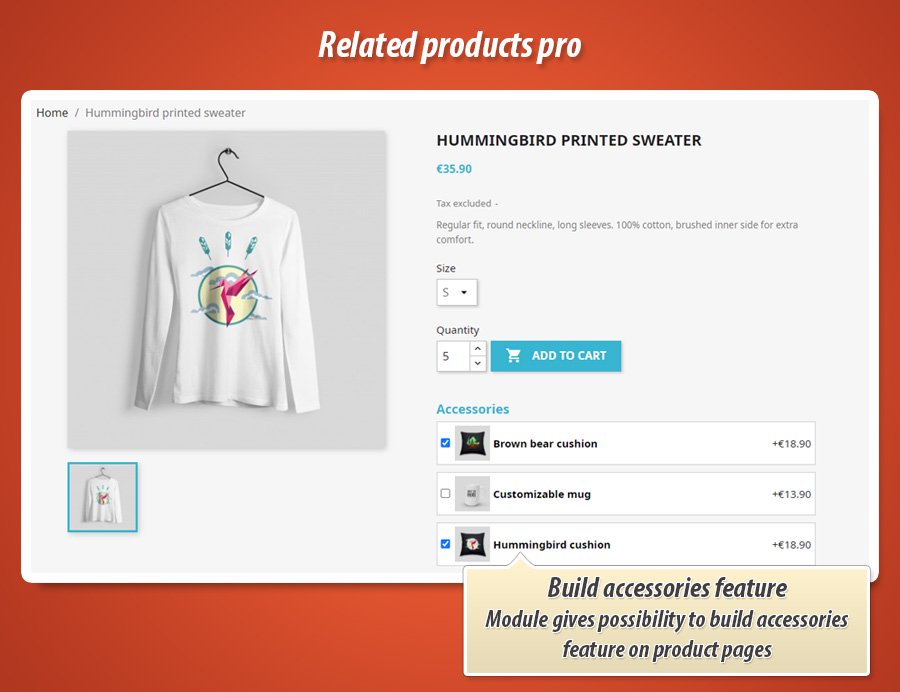
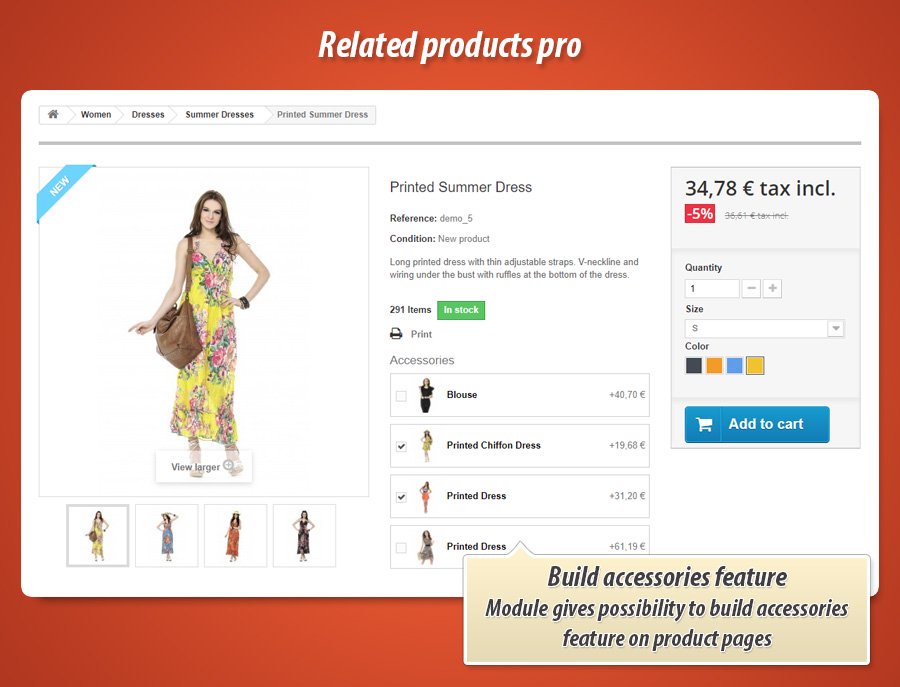
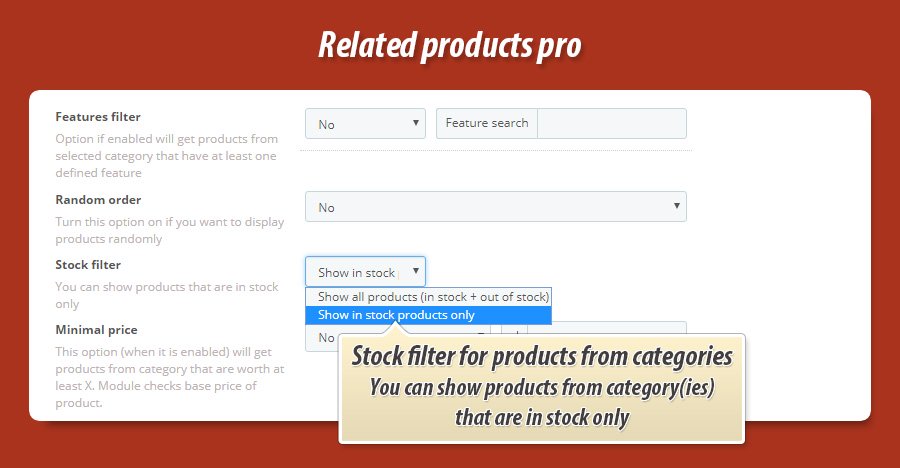
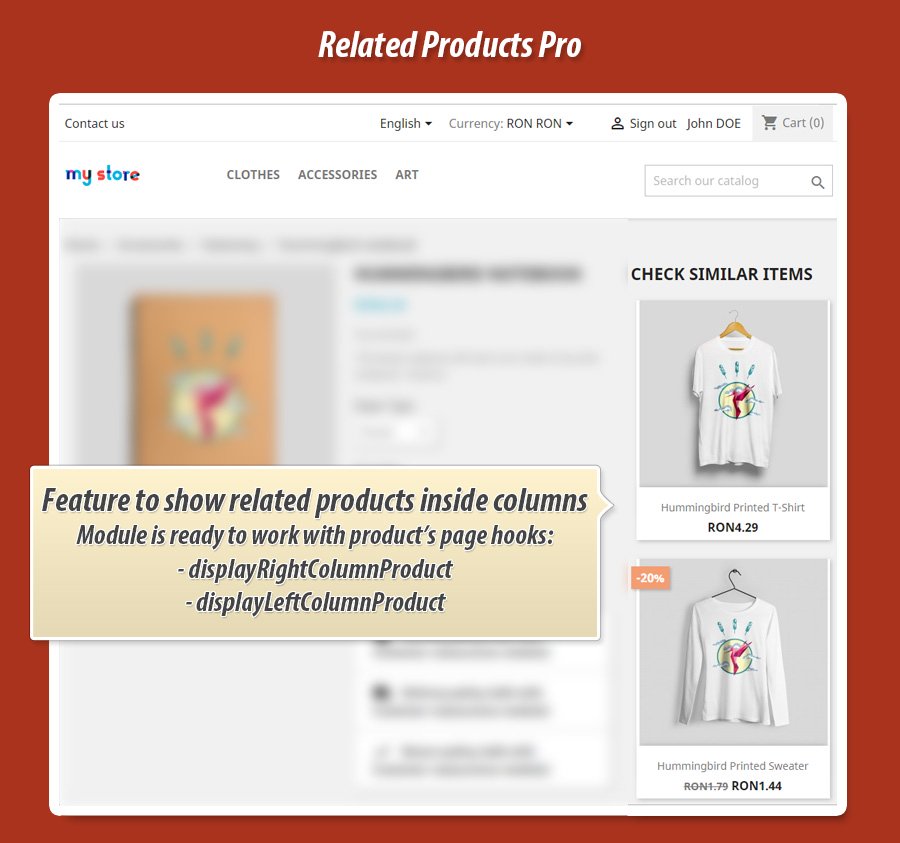
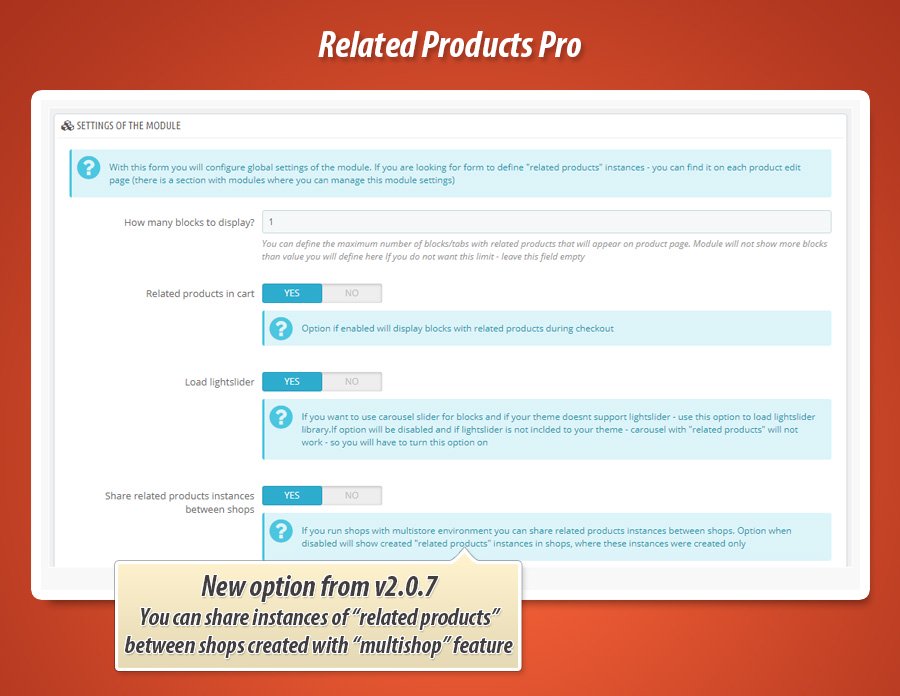
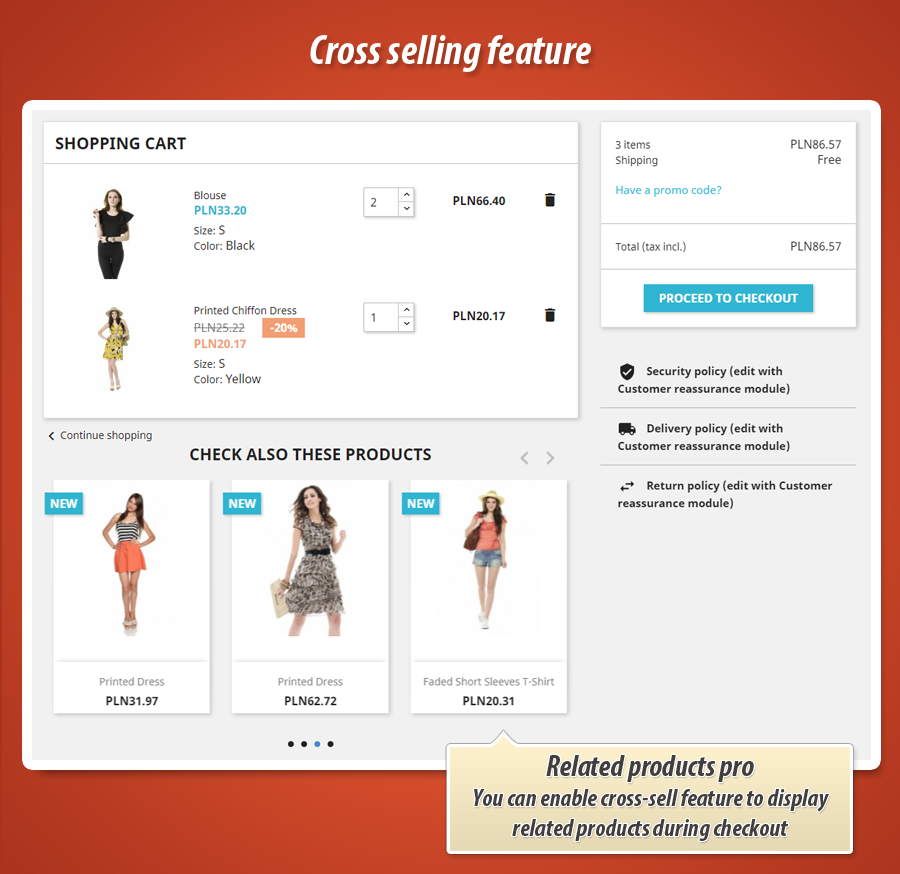
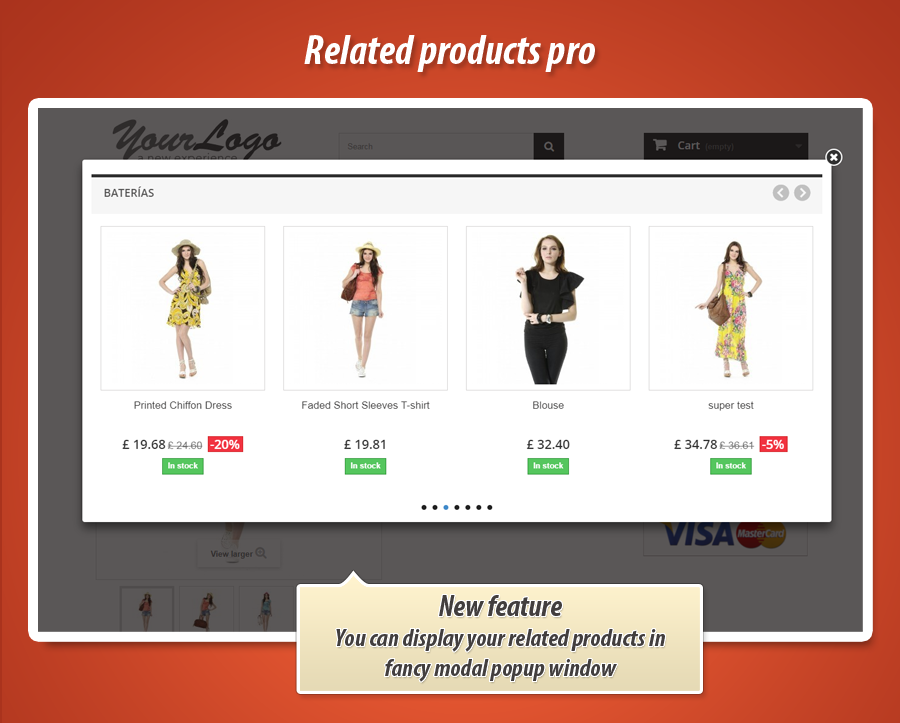
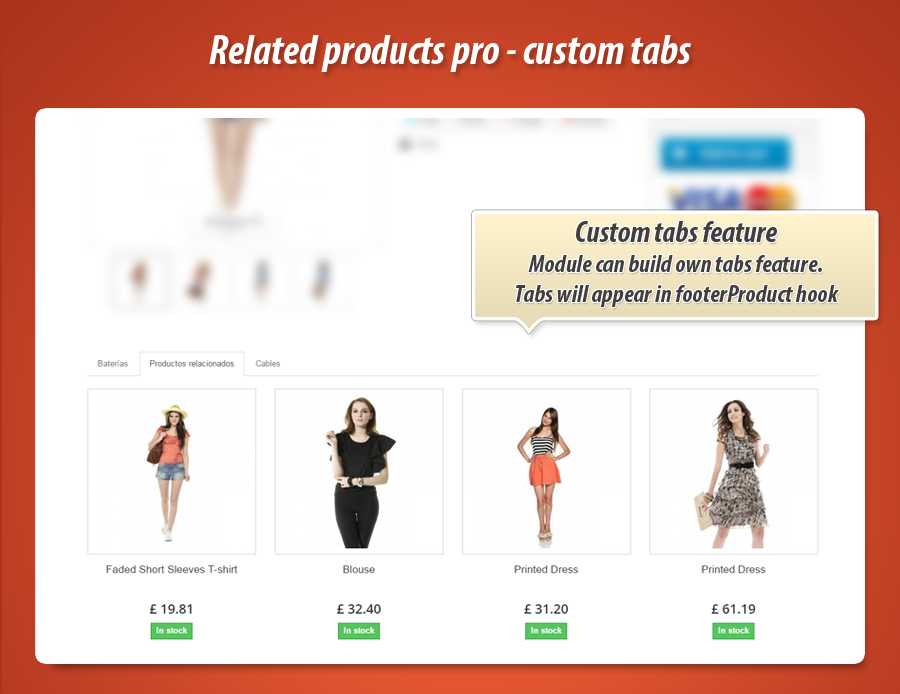
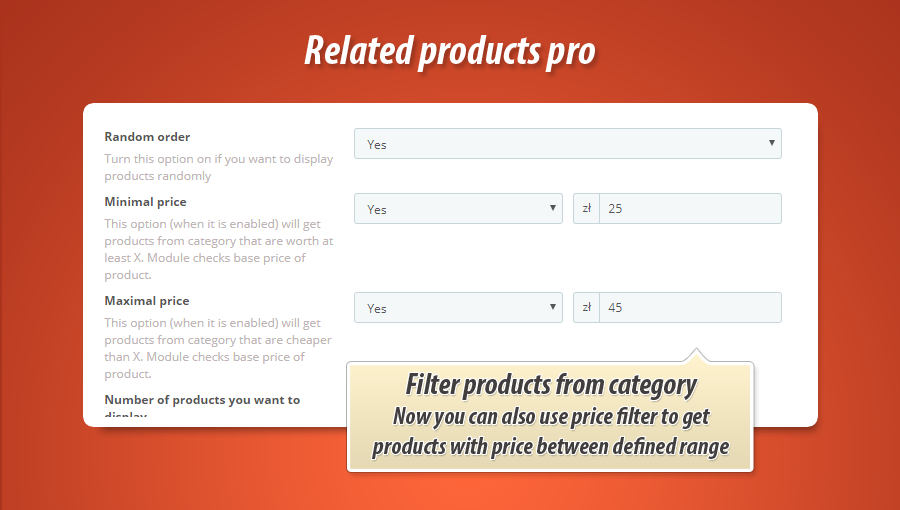
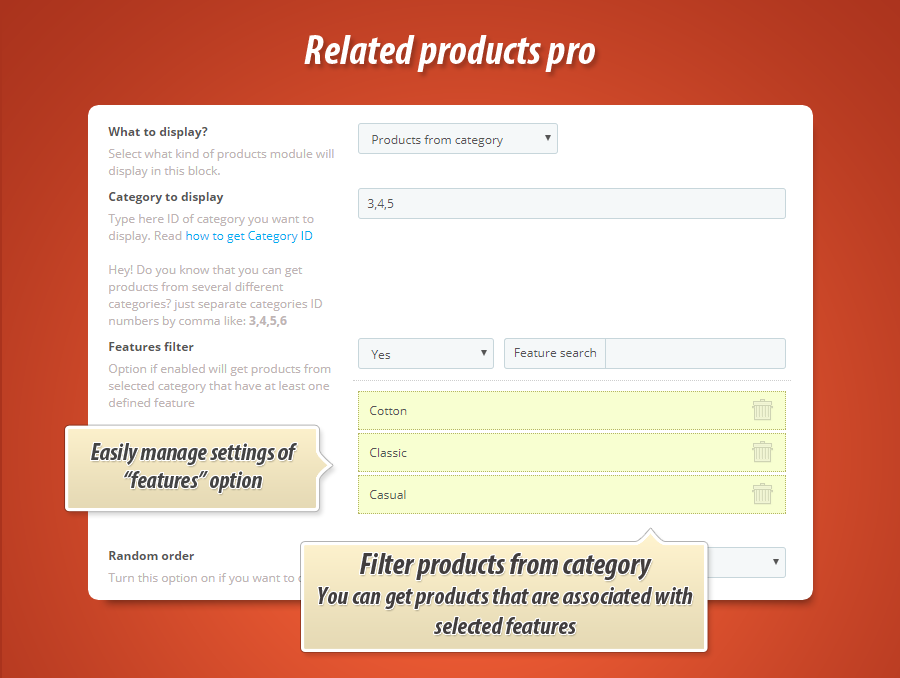
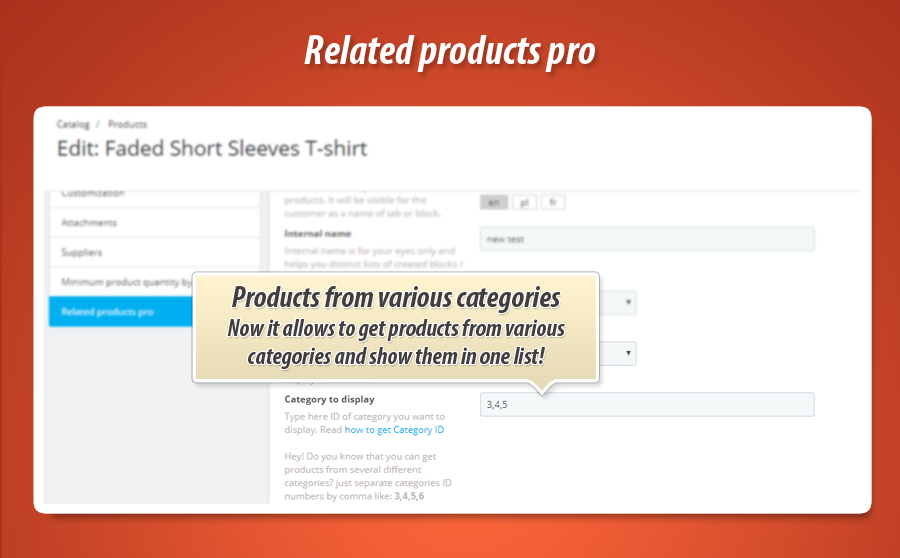
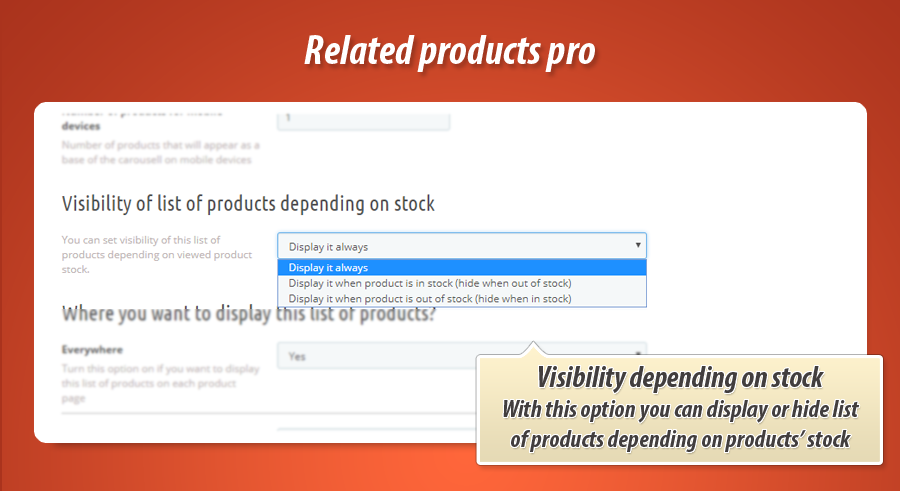
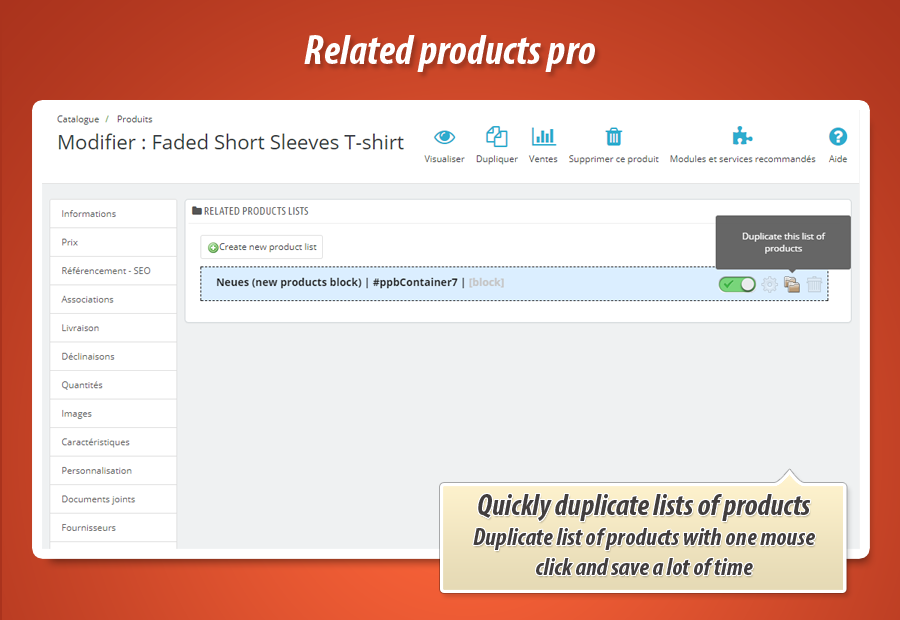
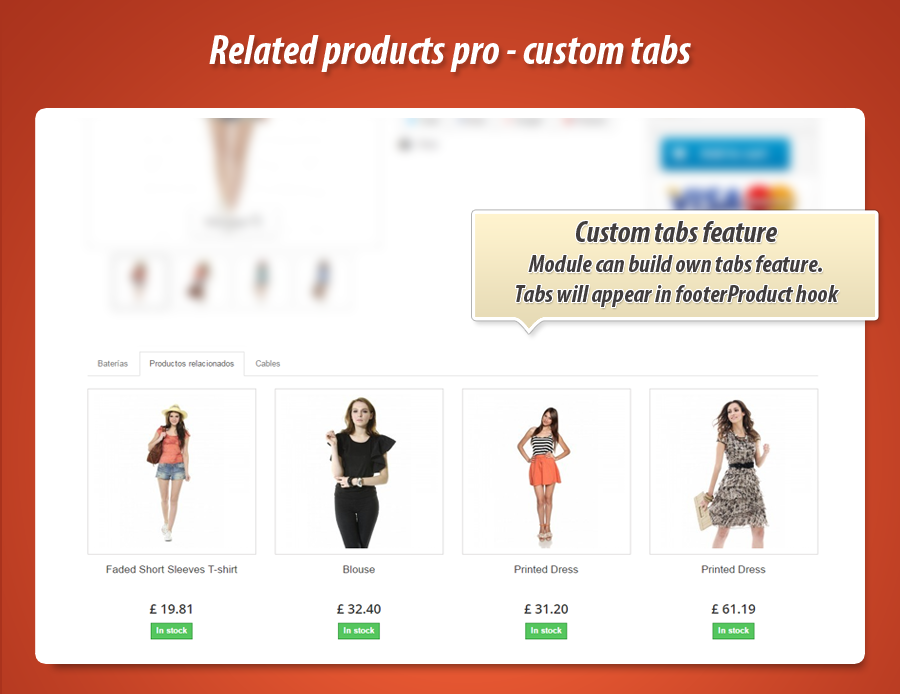
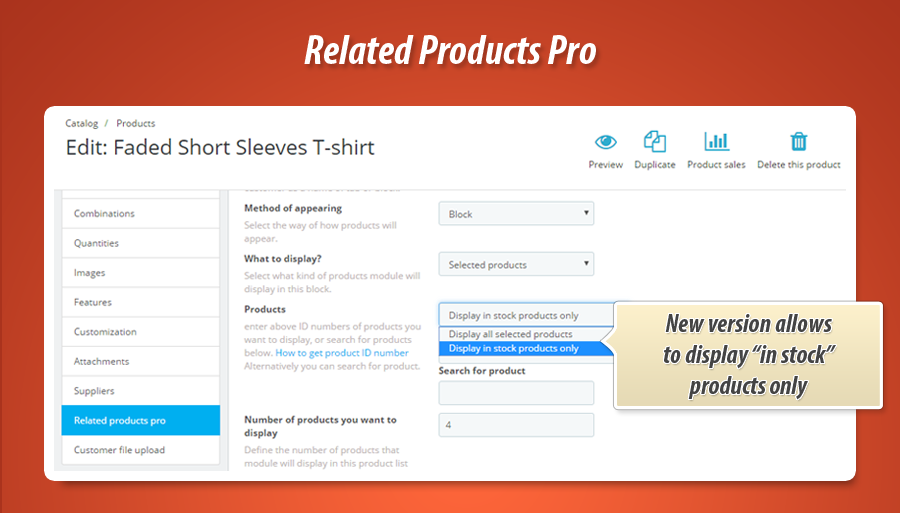
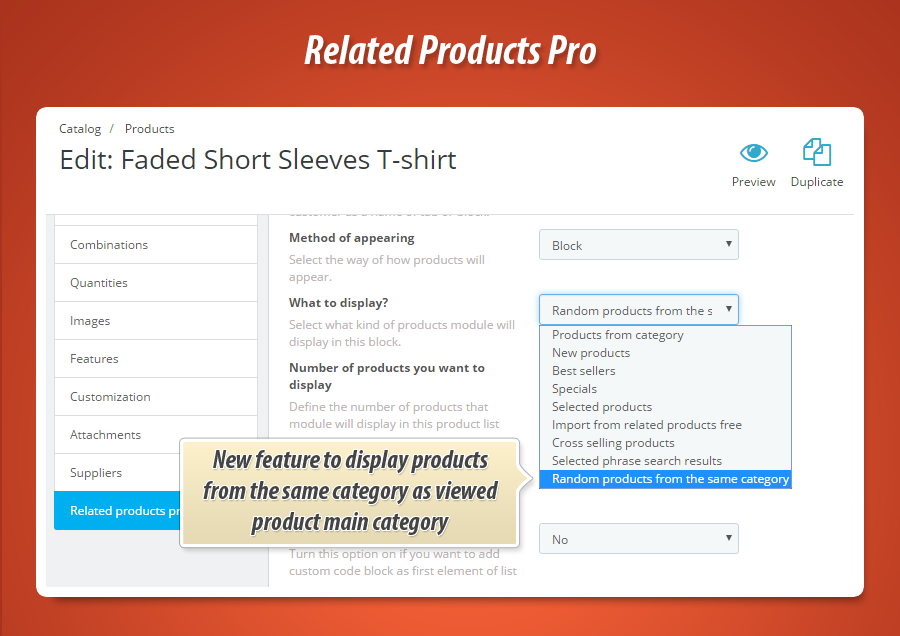
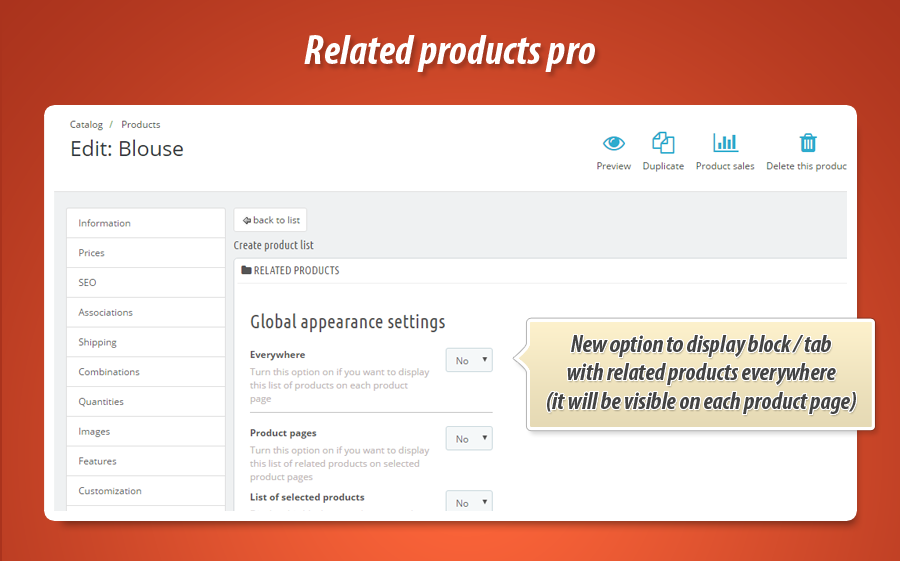
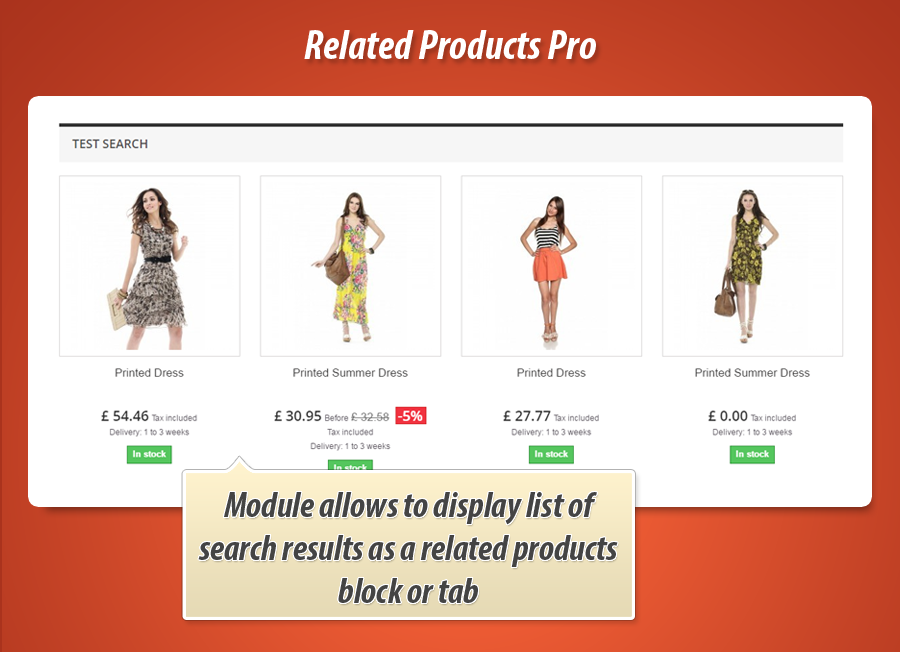

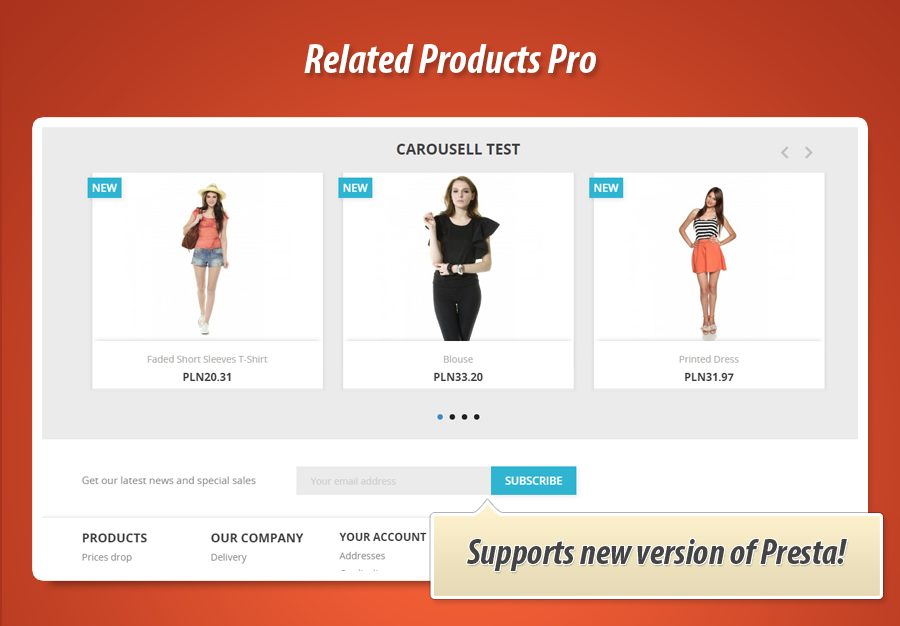
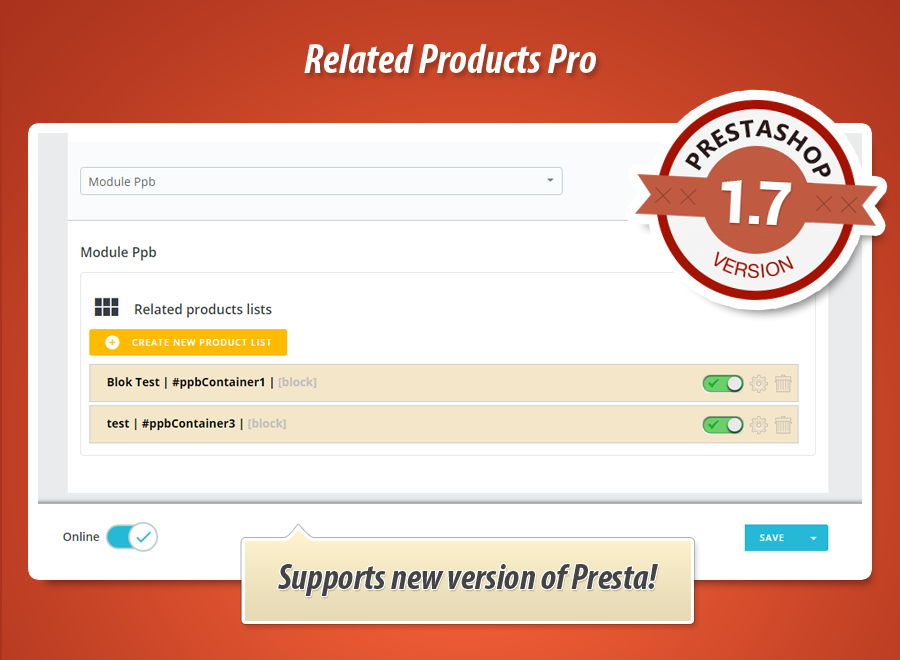
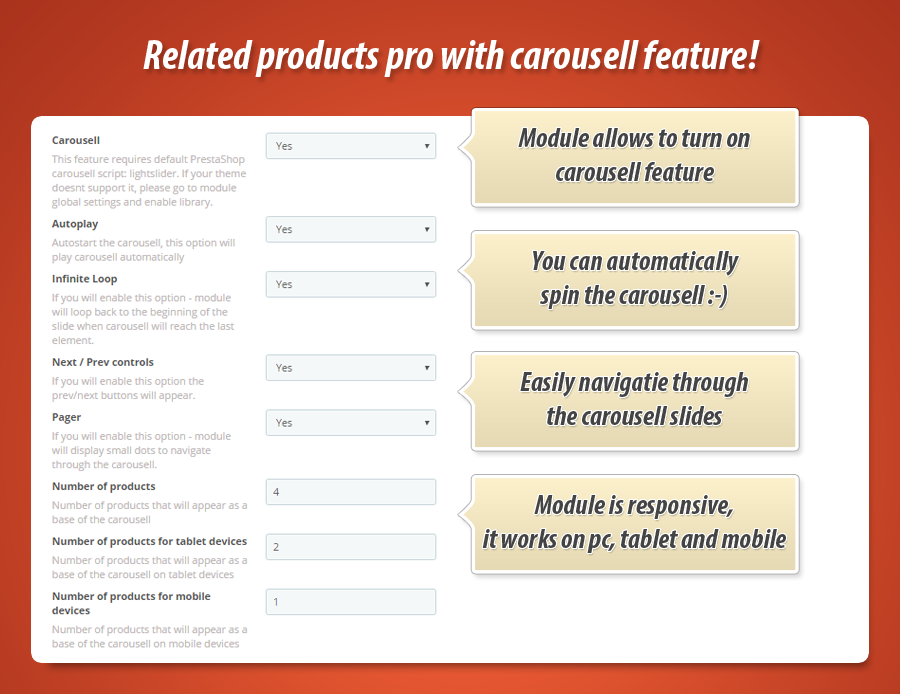
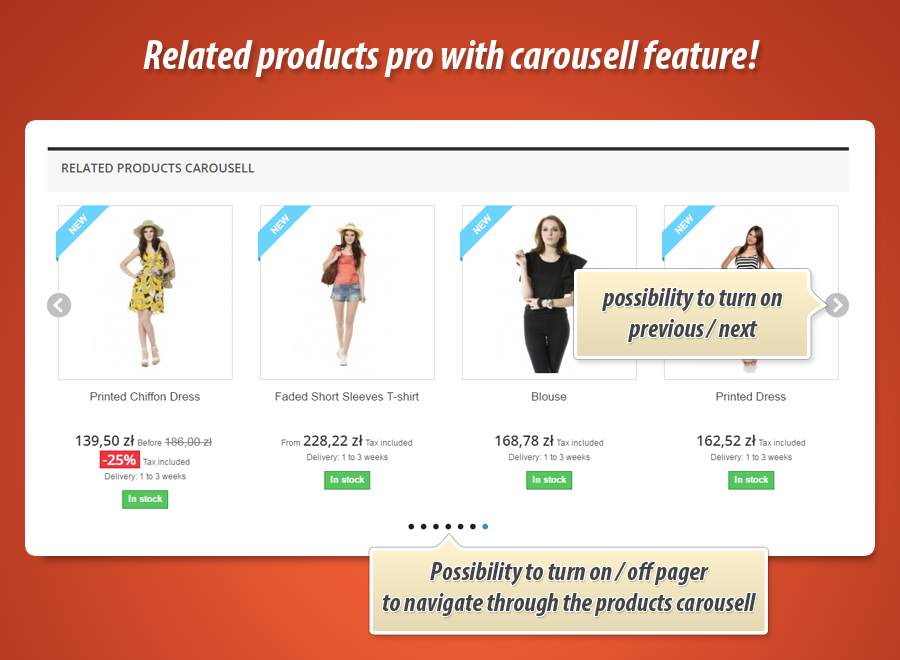
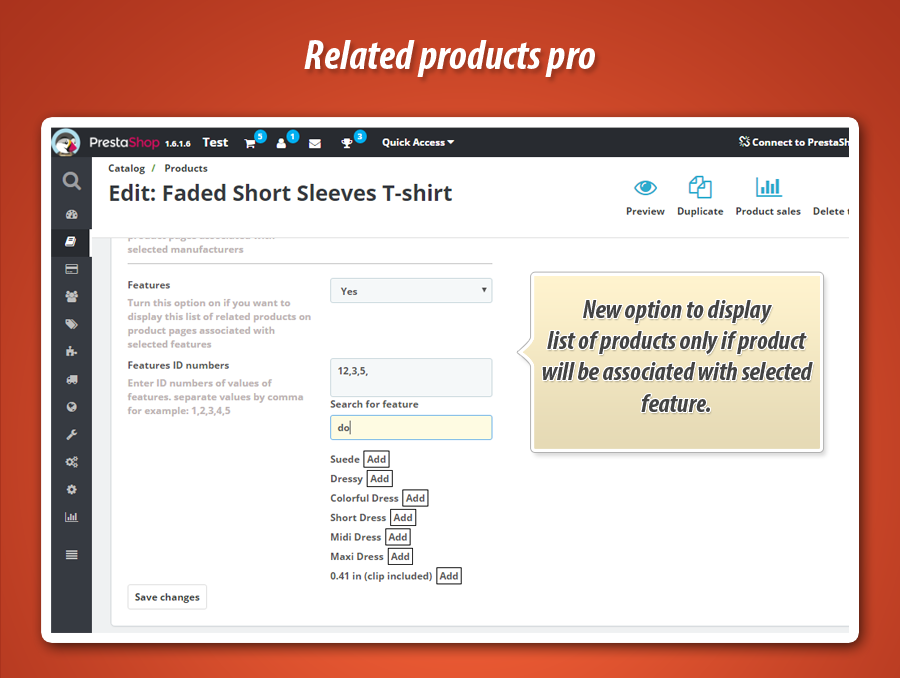
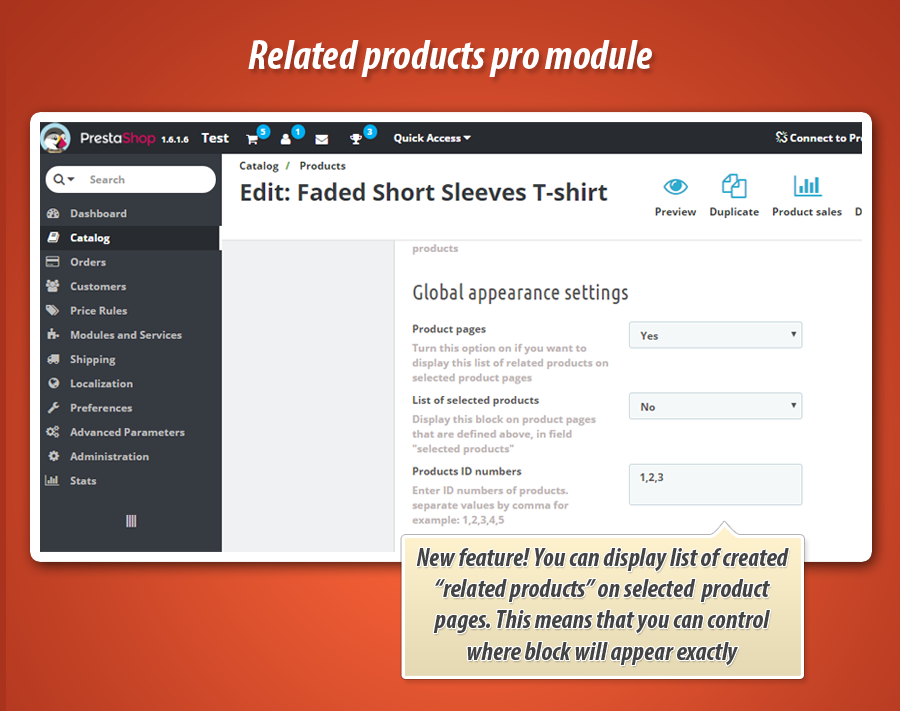
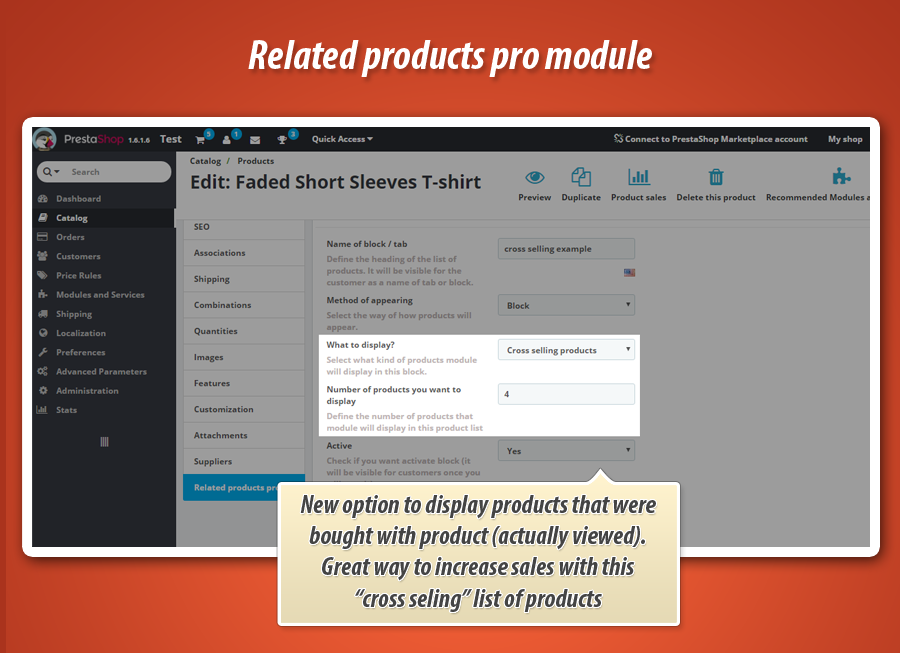
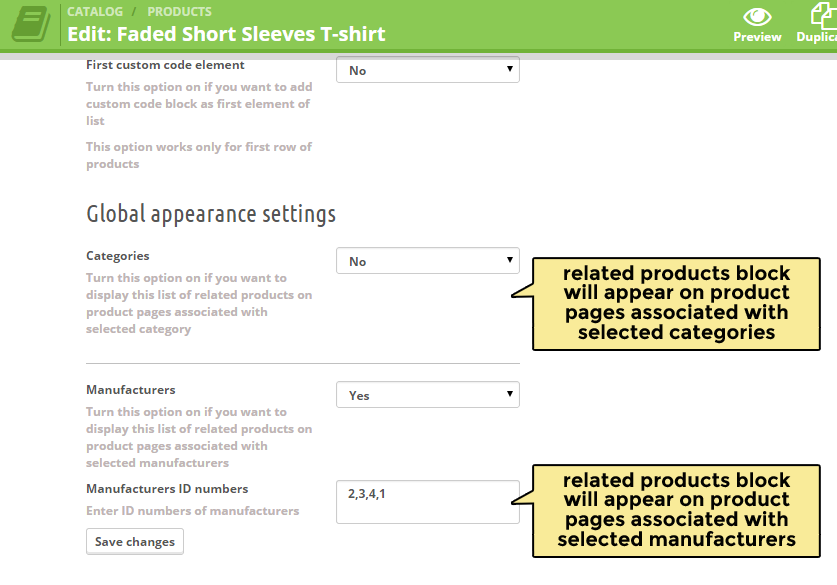
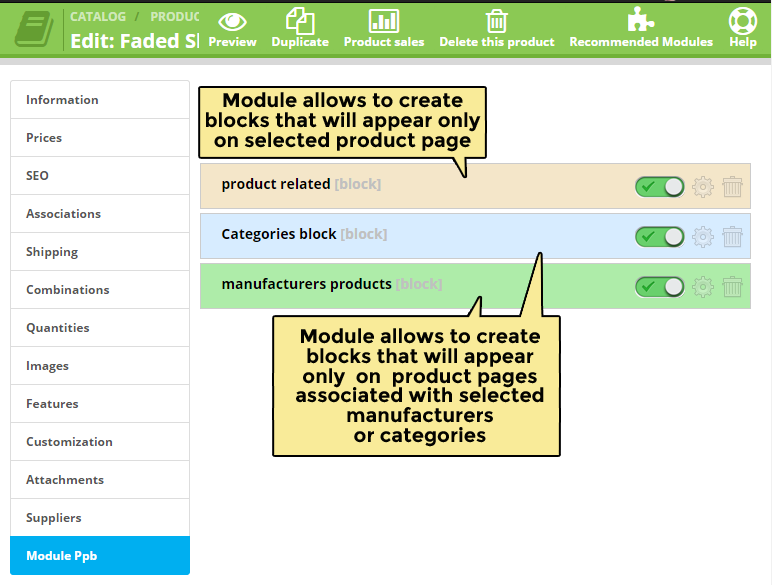
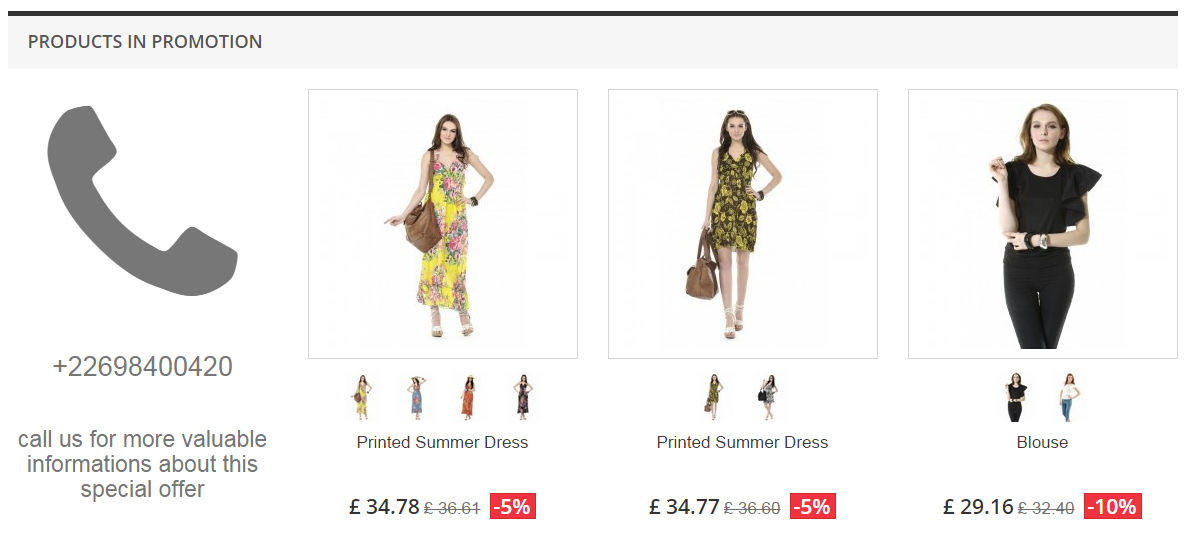
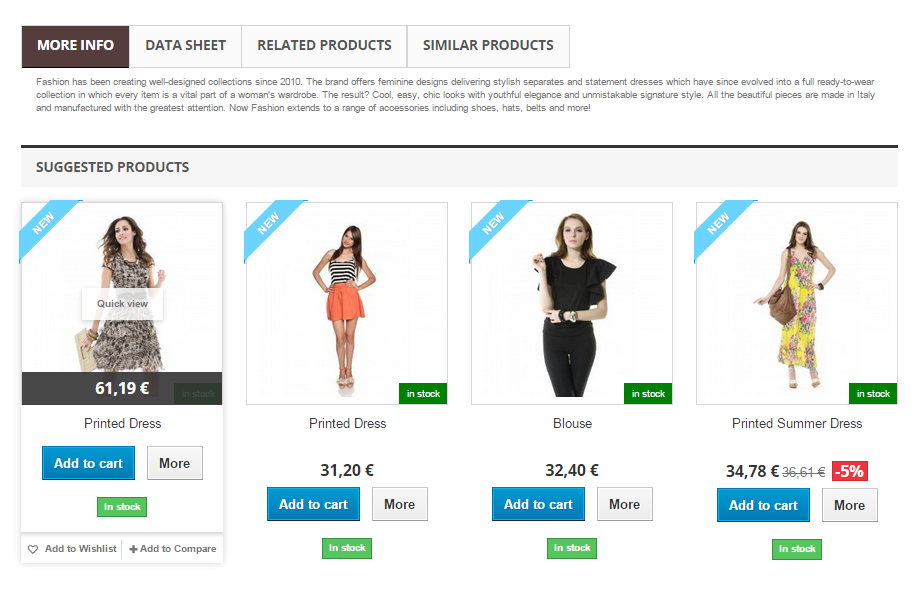
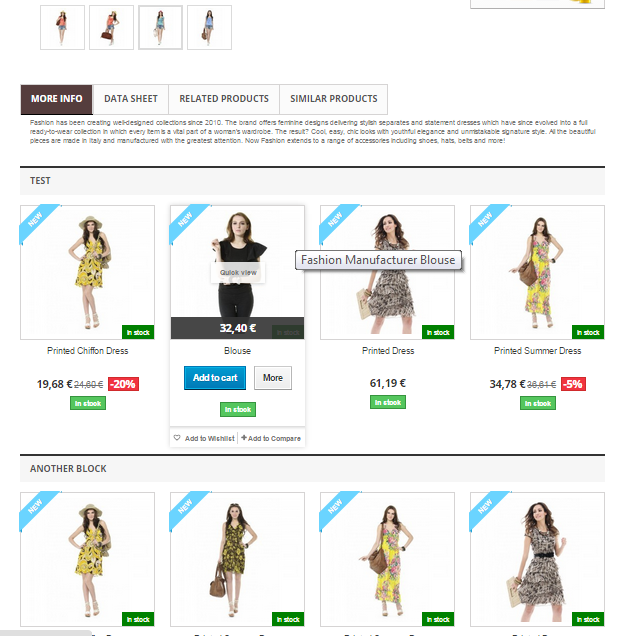
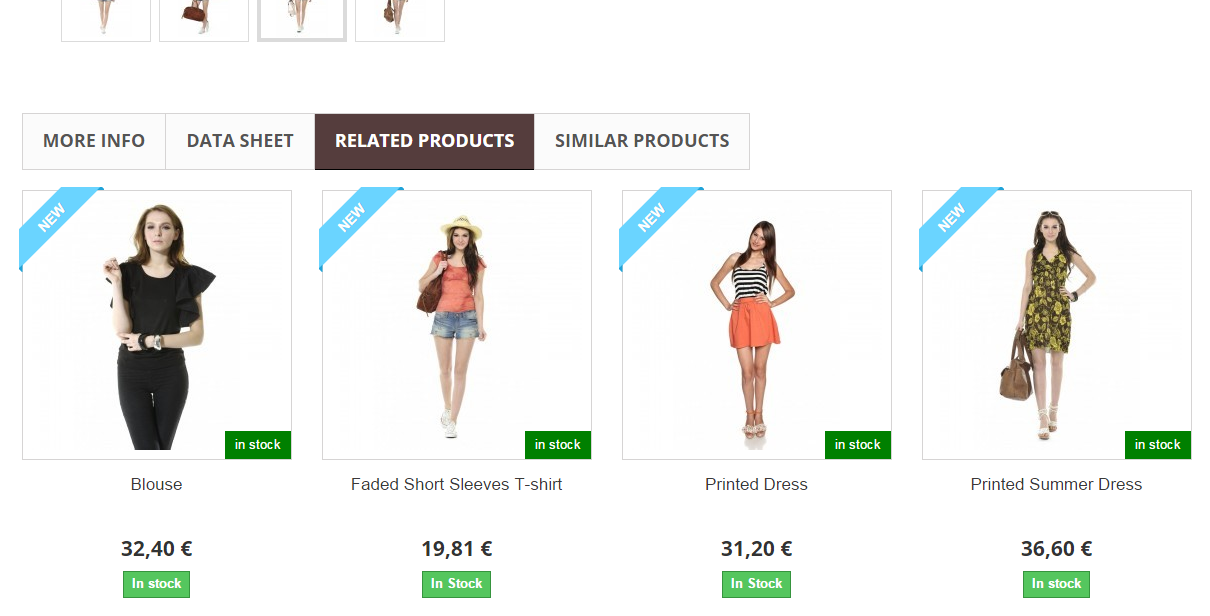
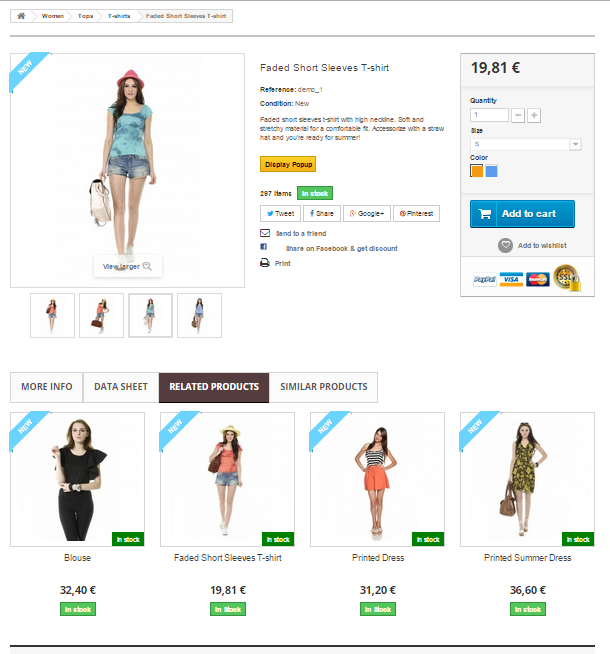
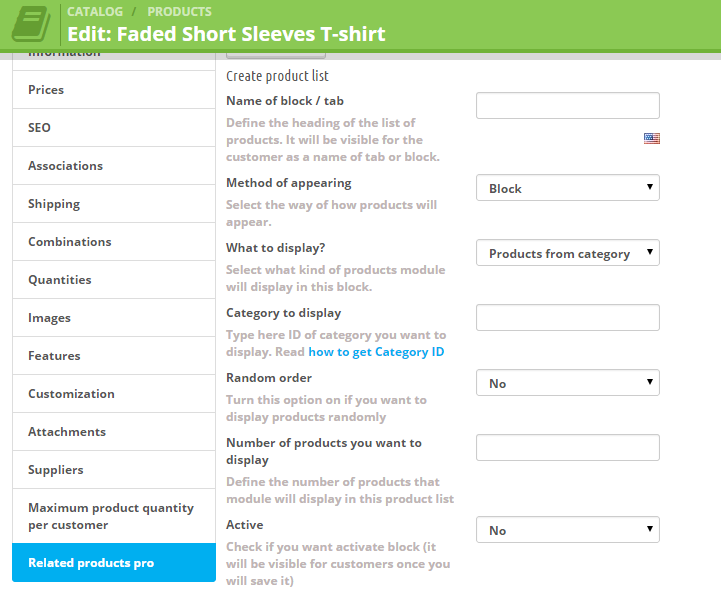
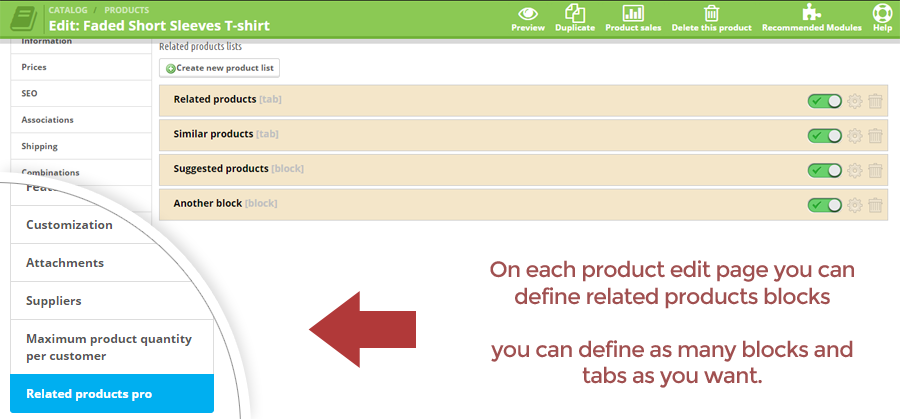
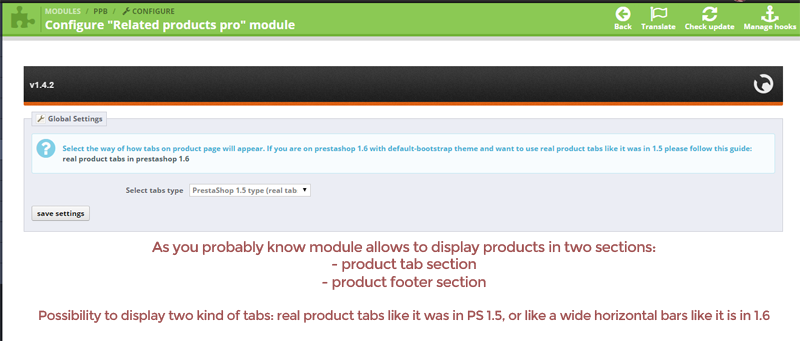
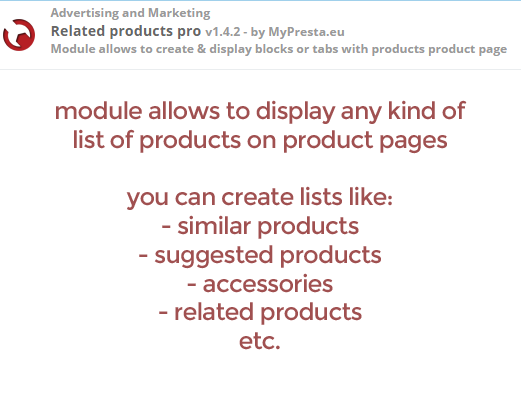
Why choose our module
Related Products Pro?
Optimization and Automation
Automate product recommendations with dynamic related product lists, boosting cross-selling and upselling efforts. Optimize conversions by showcasing relevant items based on various criteria, including customer behavior, product attributes, and categories, saving you time and increasing average order value.
Increased Sales
Maximize your sales with Related Products Pro. This module strategically displays targeted product recommendations throughout the shopping journey, from product pages and checkout to even the thank you page, encouraging additional purchases and boosting average order value.
15 years of experience
Developed and refined over 15 years, this module leverages extensive PrestaShop expertise to offer unparalleled flexibility and control over related product displays, ensuring seamless integration and optimal performance across various PrestaShop versions.
Extensive Customization
Related Products Pro offers unparalleled customization. Create unlimited product lists, choose display styles (tabs, blocks, popups, carousels), select product types, and tailor visibility rules. Fine-tune everything from titles and product counts to carousel behavior and custom content, ensuring a seamless integration with your store's design and marketing strategy.
Open Source Code
Gain complete control with full access to the module's source code. Modify templates, integrate with other systems, and tailor functionality to your precise needs without restrictions. No encrypted code or limitations – pure flexibility for advanced customization.
License and Updates
Enjoy lifetime access to Related Products Pro, empowering you to create unlimited product lists (related, up-sells, cross-sells) displayed as tabs, blocks, carousels, or popups on product pages, cart, or CMS content. A year of free updates keeps your product promotions compatible with PrestaShop evolution, followed by heavily discounted renewals (up to 90% off) ensuring long-term value and seamless functionality.



































