PrestaShop Multiple Categories Blocks
This module allows you to create as many blocks with categories as you want. Now you can create categories block only with certain categories tree. Define settings lipe depth, dynamic option and many other useful things. The best module for creating categories navigation blocks.
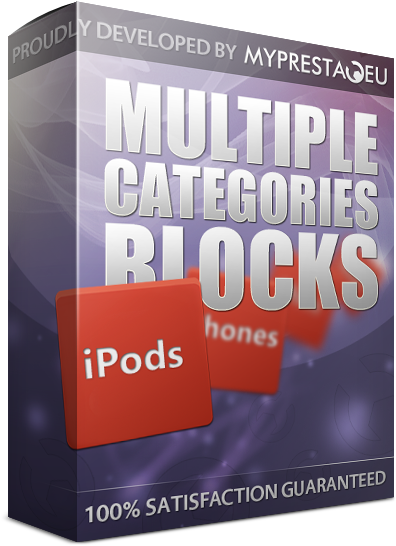
Galeria
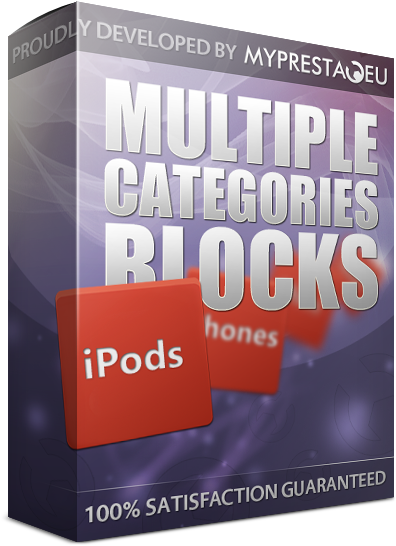
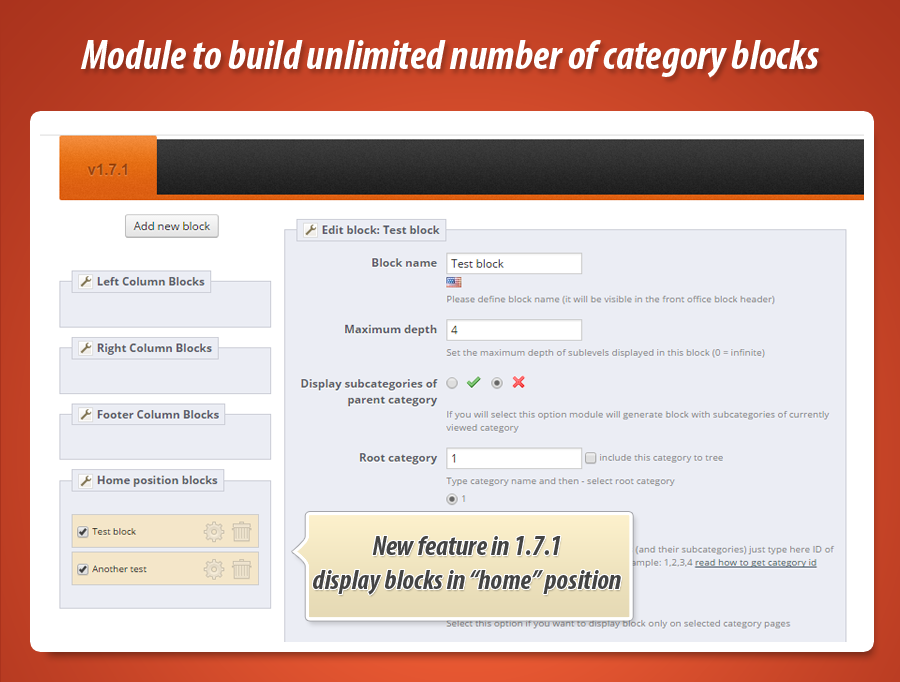

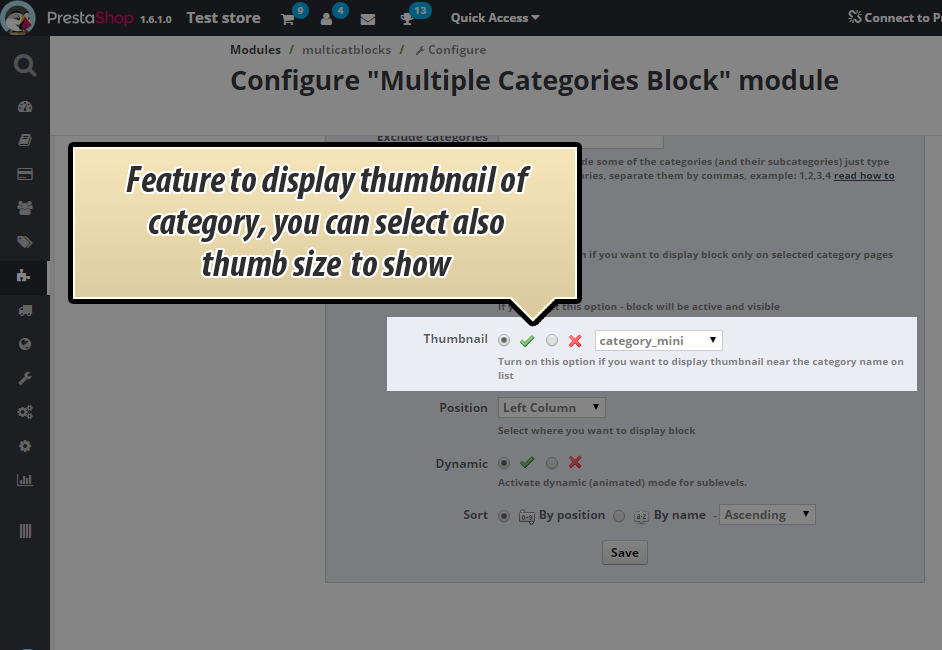
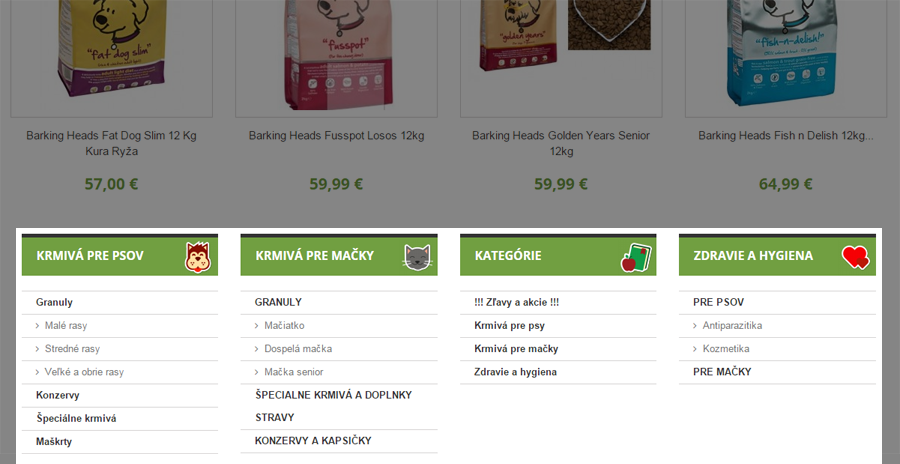
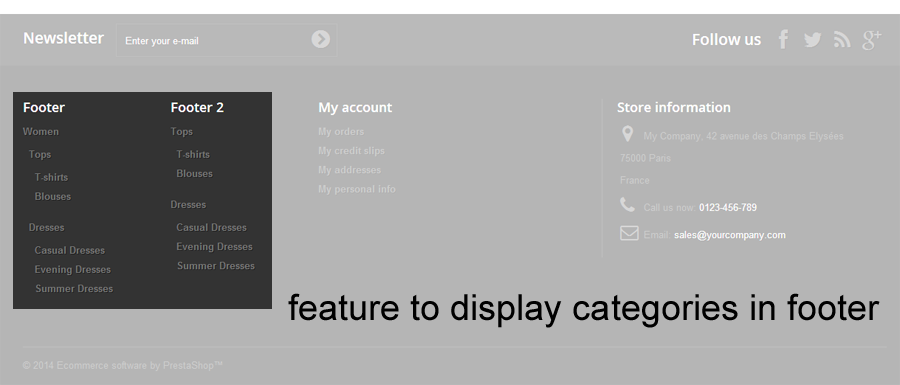
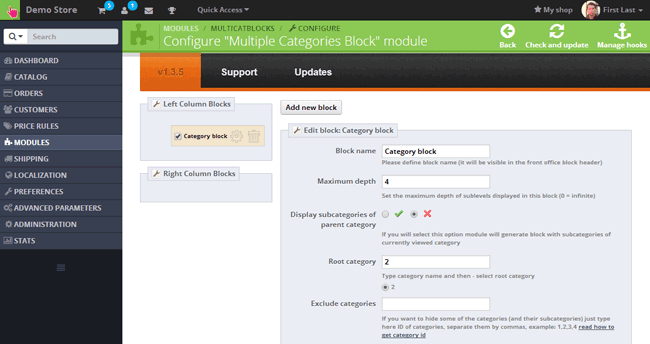
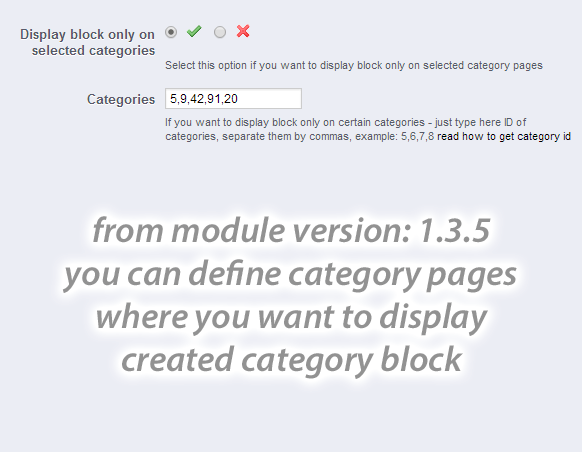
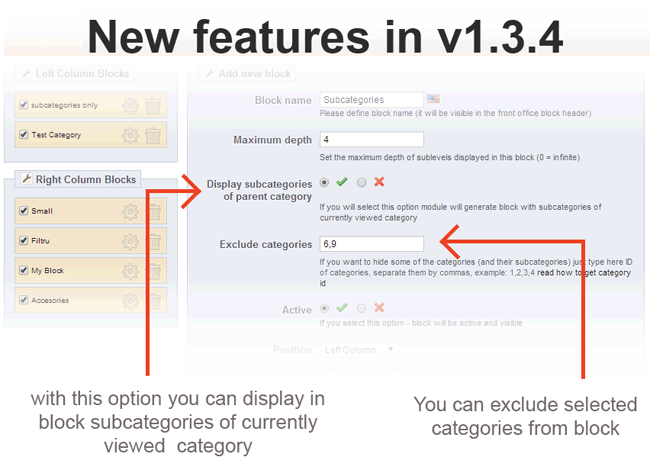
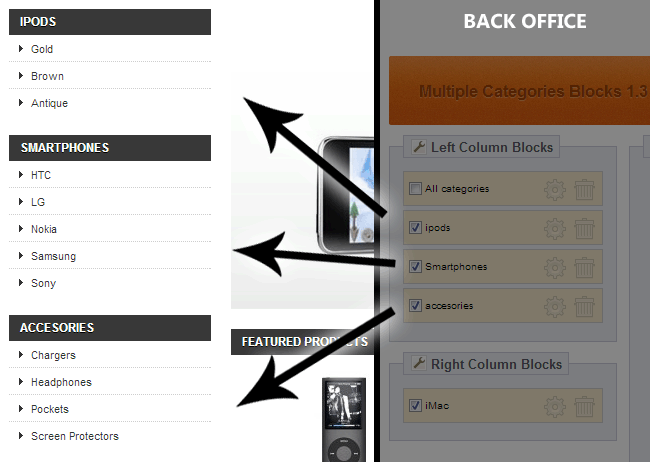
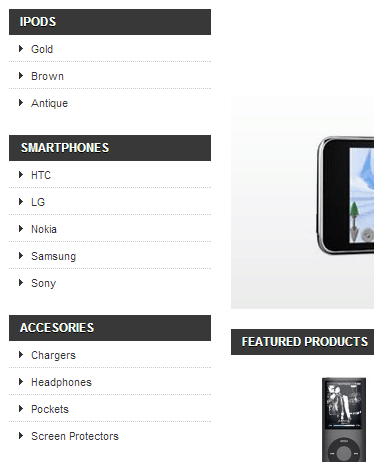
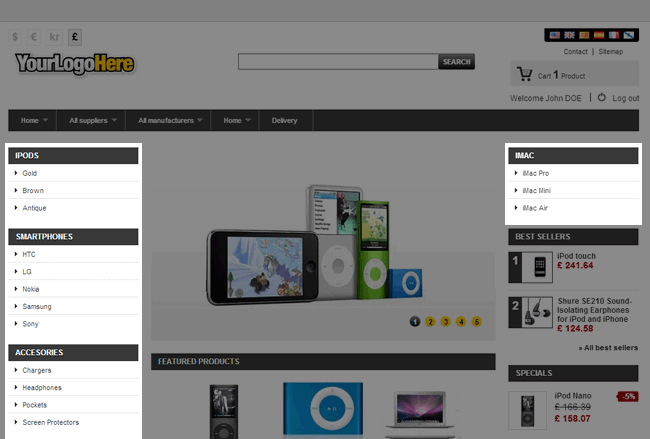
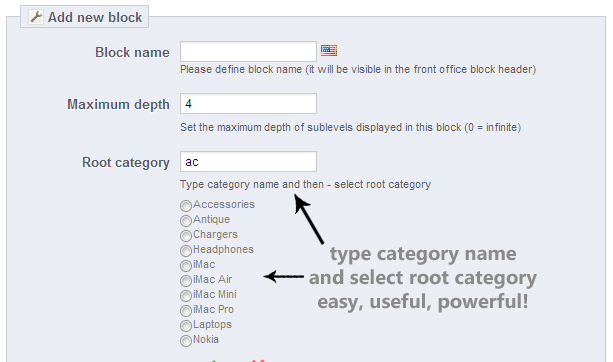
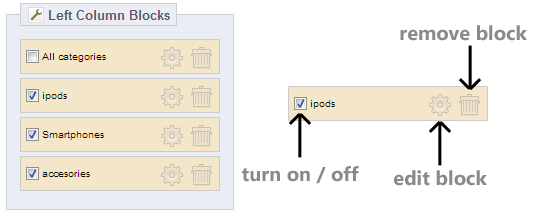
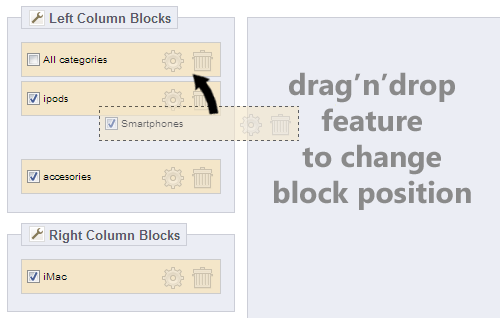
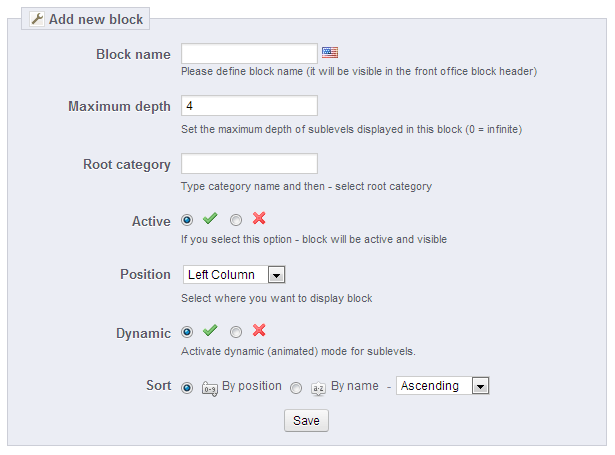
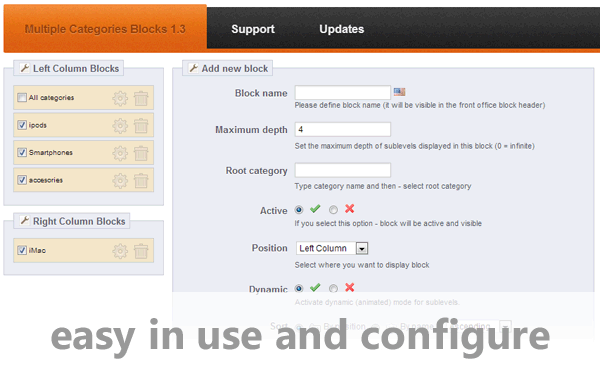
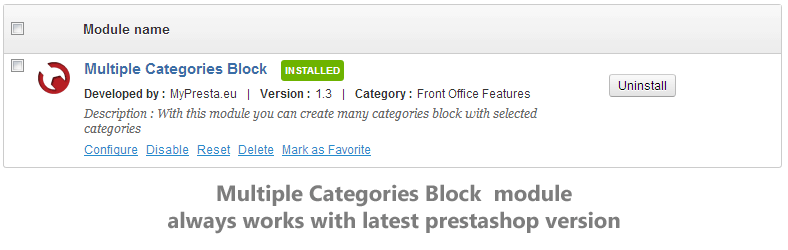
Custom Multi-Category Blocks
This PrestaShop module empowers store owners to fully customize their category block views. Create multiple distinct category blocks, each meticulously tailored with selected categories and display conditions. Users can define parent categories, exclude specific items, control tree depth, and choose dynamic or static presentation. Intuitive features include drag-and-drop positioning, block visibility management, and versatile sorting options by name or position. With robust multilanguage support and advanced display conditions, this module offers unparalleled flexibility to enhance navigation and user experience across various store pages, from categories to products and manufacturers.
With this great prestashop module you can customize your categories block view. This module allows you to create many categories block with selected categories. More informations about module and its features you can find below. enjoy!

Why to select this addon?
 |
 |
 |
|
Convenient configuration Module configuration page is very easy in use and configure. Simple, clean and powerfull |
Categories blocks visibility Manage visibility of the categories blocks with one mouse click. Just tick or untick blocks! |
Drag'n'drop feature To change position of the categories blocks. Just drag block and change its position. Easy, fast, drag'n'drop! |
 |
 |
 |
|
Advanced conditions Select exact categoru you want. Define sort method, block position and dynamic view. |
Technical support Need help? No worries, feel free to write, we offer module technical support |
Many languages? No problem! You store use many languages? This is not a problem! Module supports multilanguage |
Module features
Main and most important feature of this module is possibility to create many blocks with categories. You can easily manage created blocks. You can delete, activate, deactivate, and of course edit each created block - everything in simple in use module configuration page. More information about specific module features you can read below.
Block settings
- You can define block header (this feature supports multilanguage feature)
- You can temporary disable blocks (you don't have to remove them, just disable block and turn in on in the future)
- You can select place where you want to display category block (left or right column)
- You can also change blocks positions (order blocks with outstanding drag n drop feature)
Categories tree settings
- You can display only subcategories of currently viewed category page
- You can exclude selected categories from block
- You can display created category block on selected by you category pages
- You can display created category block on product pages associated with selected categories
- You can display created category block on selected manufacturer pages
- Possibility to define tree depth value (how manu subcategories levels you want to display)
- Possibility to define category block main category (parent category) - it mean that module will display only subcategories of parent category
- Possibility to turn on "dynamic" mode for certain of blocks - it mean that you will see animated cateogry tree (roll out / roll in subcategories).
- Possibility to define sort method. You can sort by category name and by category position inside parent category.
- Possibility to define order way, you can sort categories descending or ascending
- Possibility to turn on thumbnail of category
- Possibility to turn off thumbnail of category
- You can select image type that will appear as a categoru thumbnail
Module Gallery
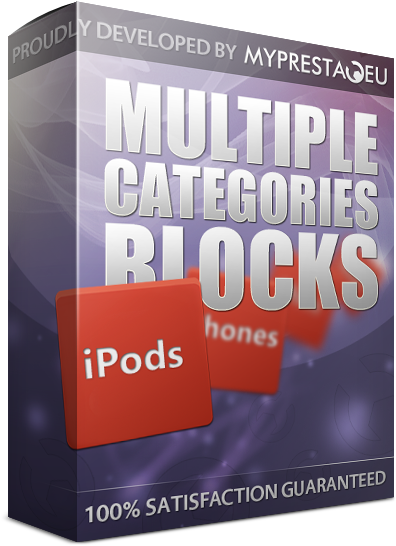
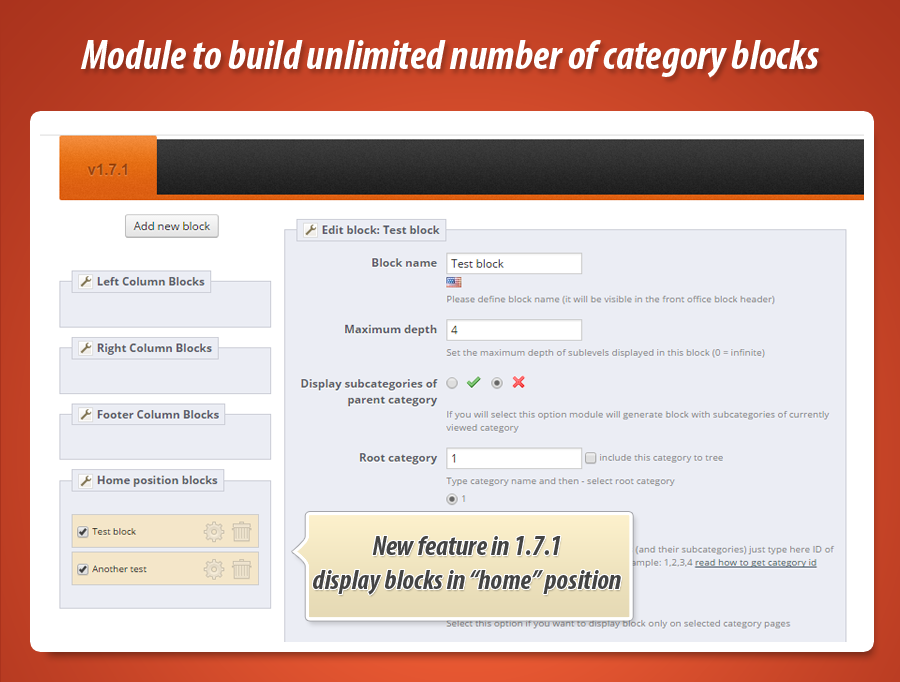

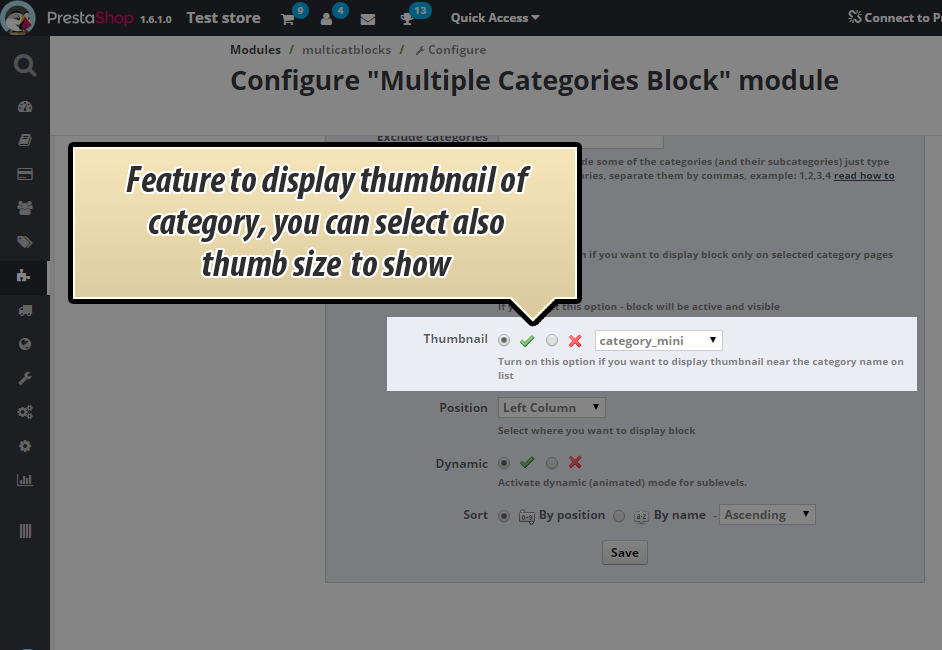
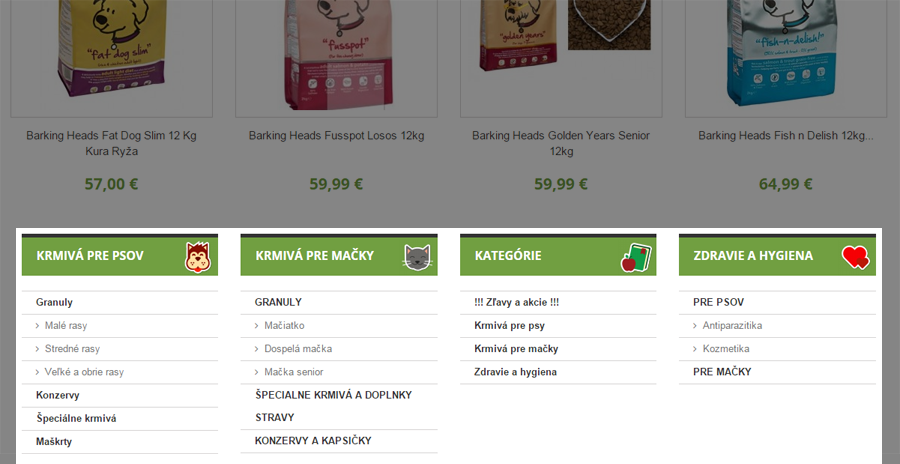
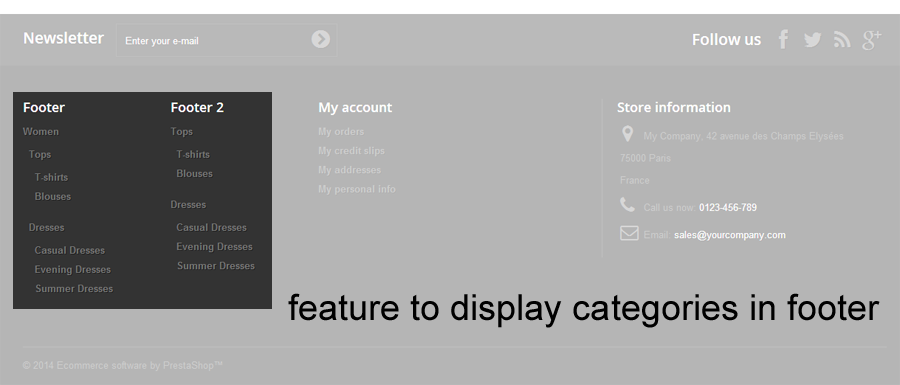
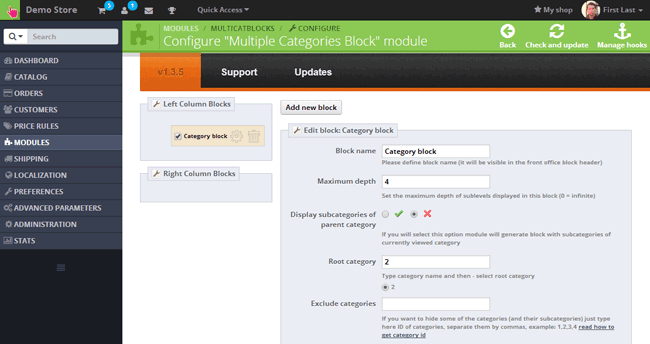
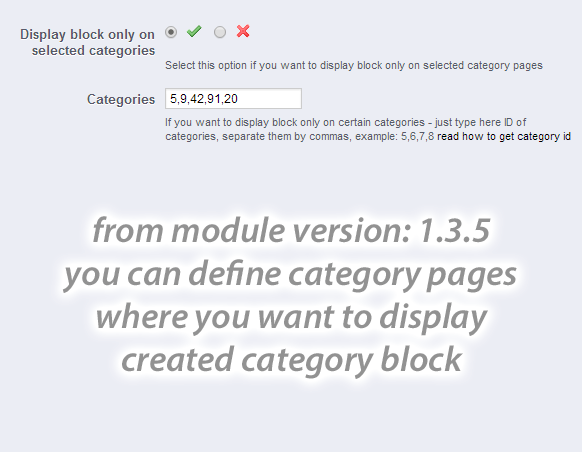
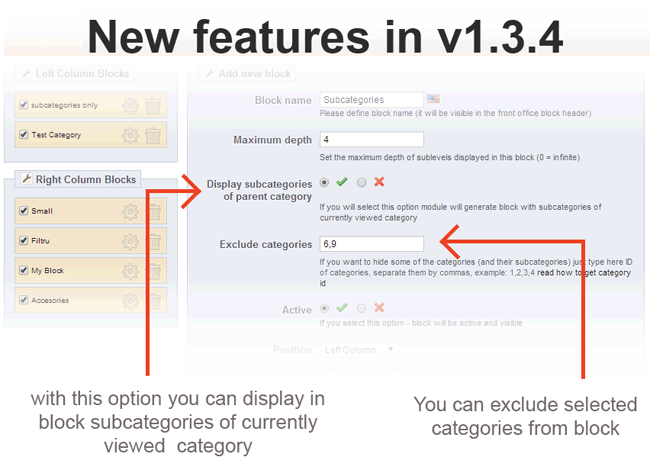
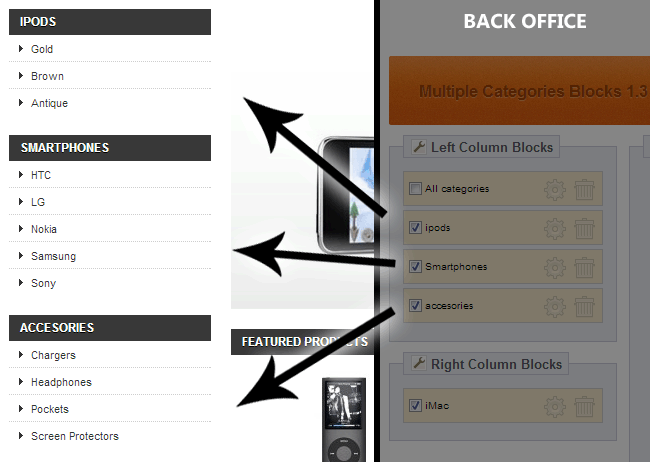
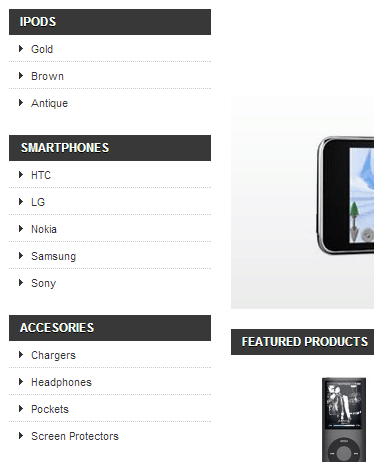
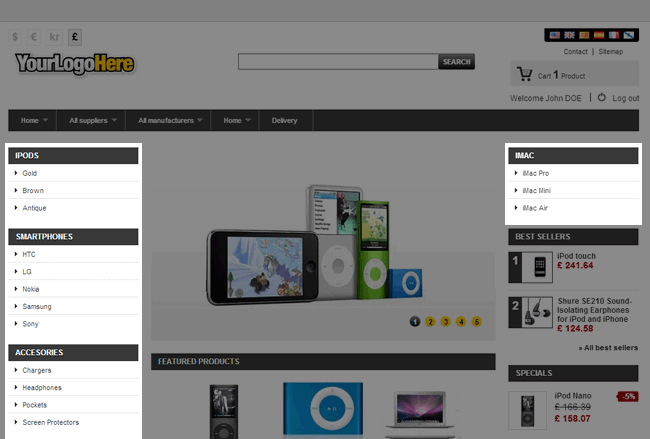
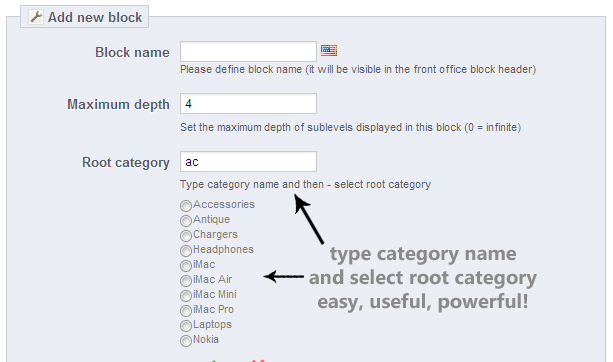
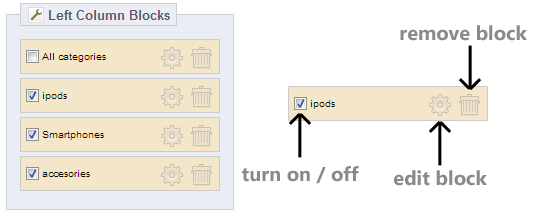
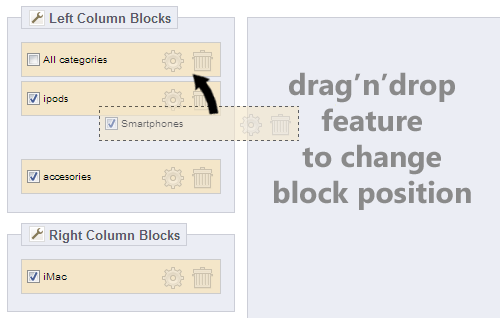
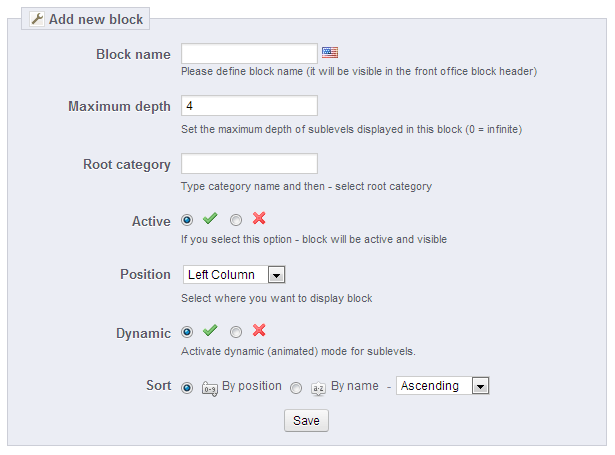
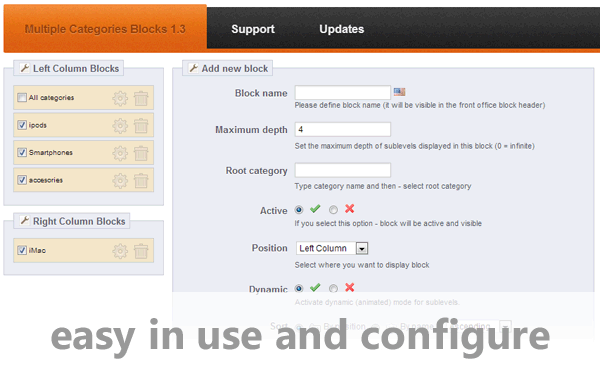
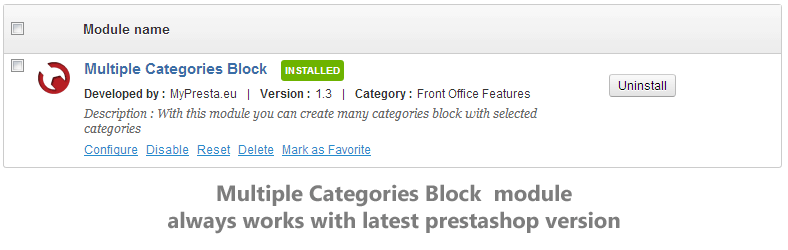
Why choose our module
Multiple Categories Blocks?
Optimization and Automation
This module optimizes navigation and enhances user experience through automated, targeted category block displays. Easily create multiple blocks, define specific categories, and set dynamic display rules to automatically present relevant product trees, streamlining customer journeys and improving content relevance.
Increased Sales
Boost sales by creating highly targeted category blocks. Display relevant subcategories on specific product and category pages, utilize dynamic trees, and customize sorting to enhance product discoverability. This module streamlines customer navigation and shopping experience, directly contributing to increased conversions and revenue.
15 years of experience
Leveraging 15 years of PrestaShop expertise, this module offers unparalleled control over category blocks. Create multiple, highly customized blocks, define exact category trees, set dynamic visibility rules for specific pages, and effortlessly manage their display with drag-and-drop, reflecting deep platform understanding.
Extensive Customization
Our module offers extensive customization, enabling you to create multiple, personalized category blocks. Define each block's content, visibility on specific pages, display depth, and sorting preferences with comprehensive configuration options. This ensures broad personalization, perfectly fitting your store's unique navigation and design.
Open Source Code
The module offers developers full access to its source code, enabling advanced modifications and seamless integration with other store functionalities. This open approach empowers users to customize block behavior beyond standard settings, ensuring complete control for tailored enhancements and future expansions.
License and Updates
This module comes with a perpetual license for your store. Enjoy free updates for one year from purchase, guaranteeing compatibility and access to new features like advanced category block management. After the first year, renewal options for future updates are available at a reduced cost.




































