PrestaShop HTML Box Pro
HTML Box Pro - is currently top-notch Custom HTML, JS, CSS PrestaShop Module.
With this addon you can gain full control over your custom contents in your PrestaShop store. Seamlessly add any kind of custom HTML, JavaScript, or CSS code to all available hooks - even non-default ones. With this plugin you can insert tracking scripts (like Google Analytics & Meta Pixel), or apply custom styles, multimedia scripts, images, videos etc.
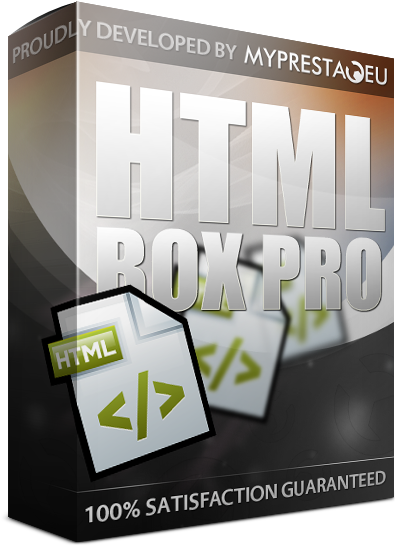
Galeria
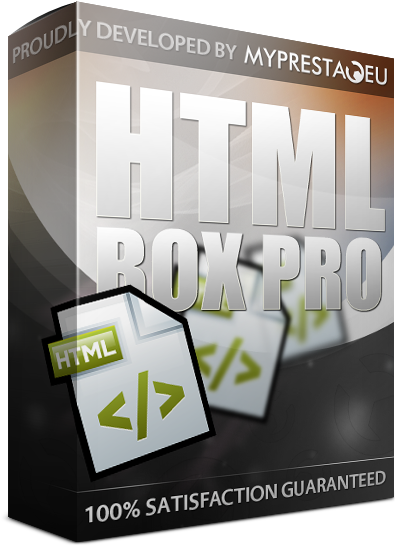
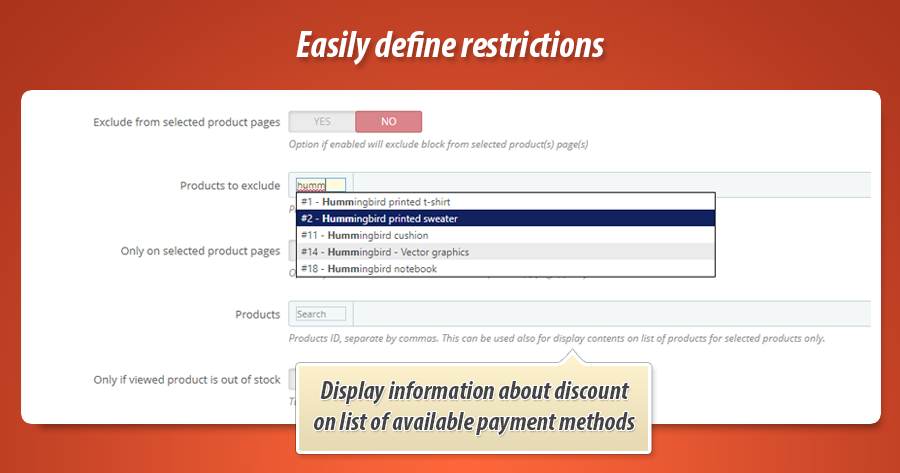
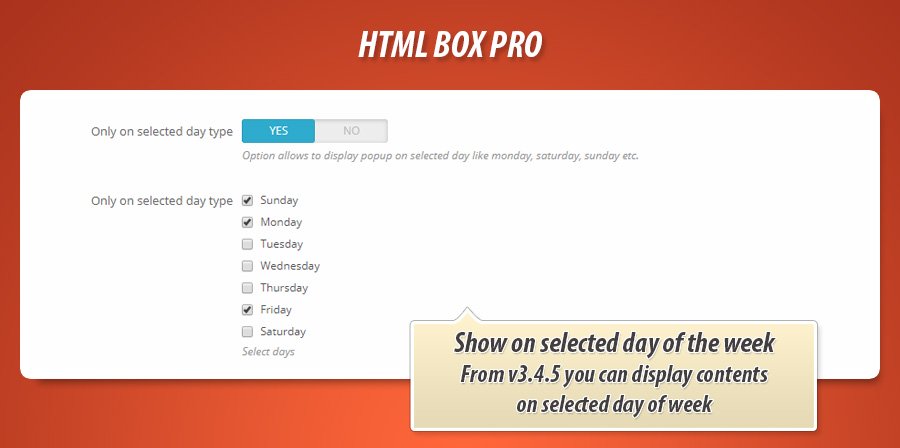
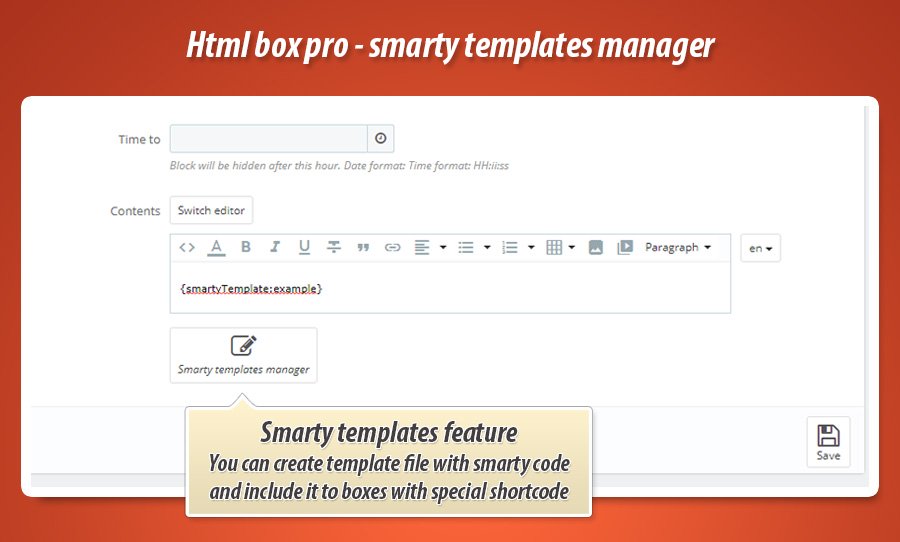
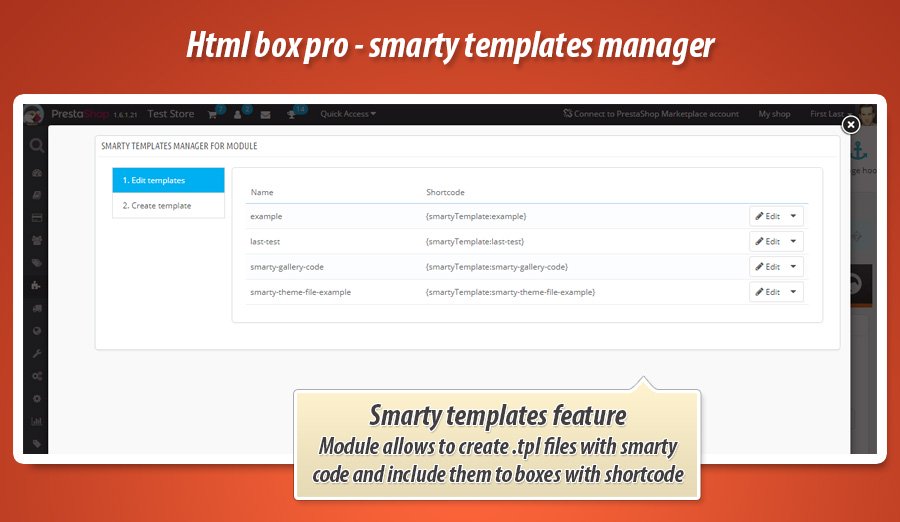
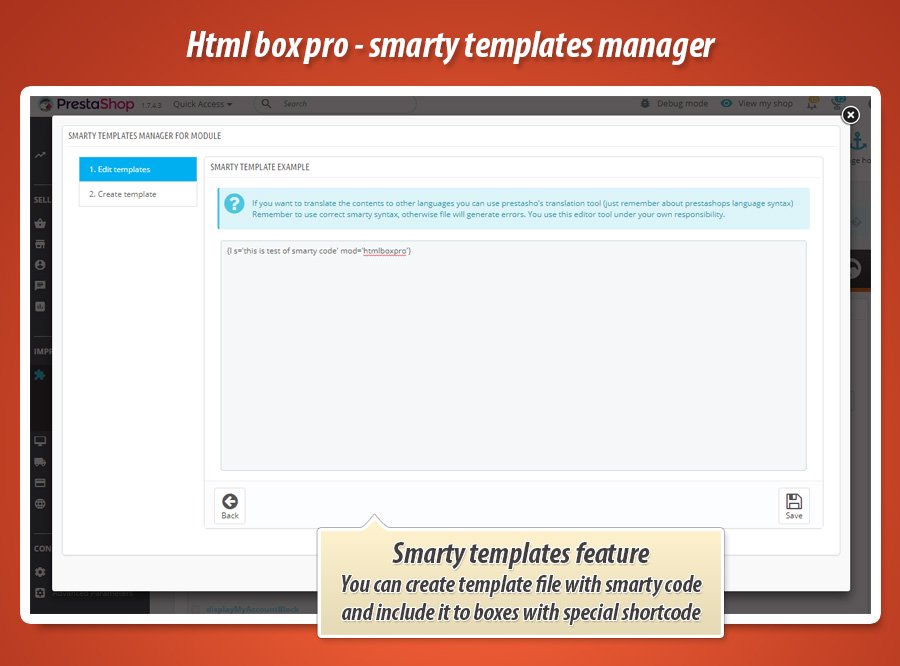
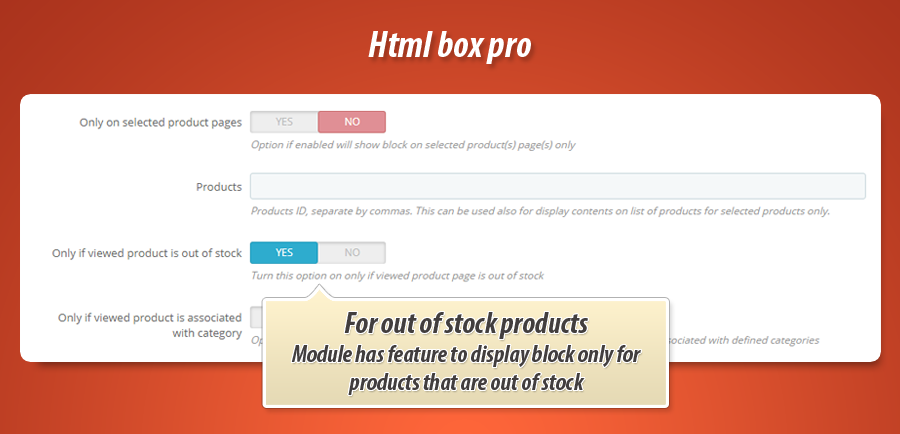
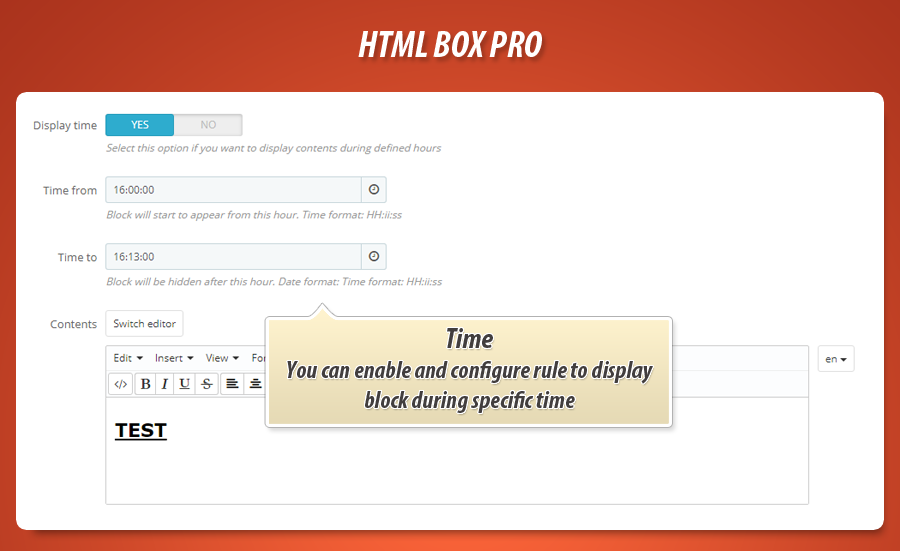
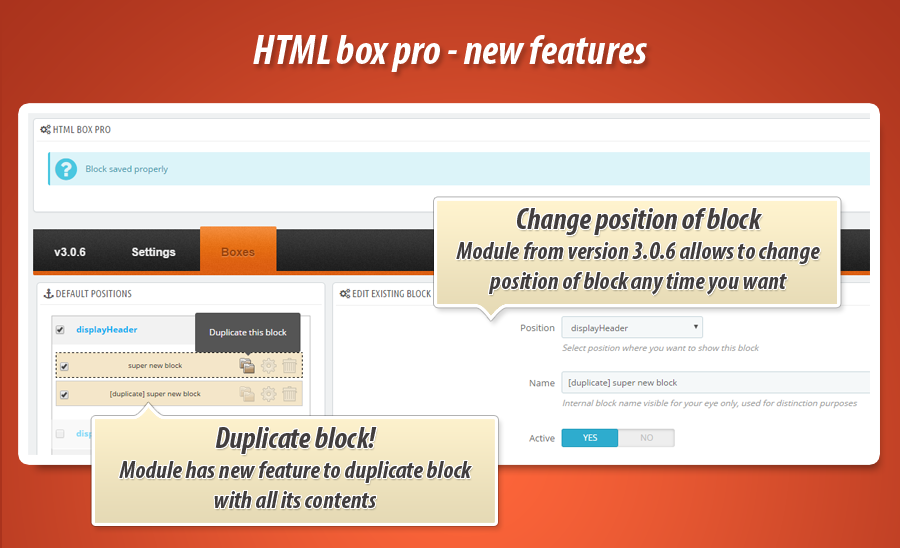
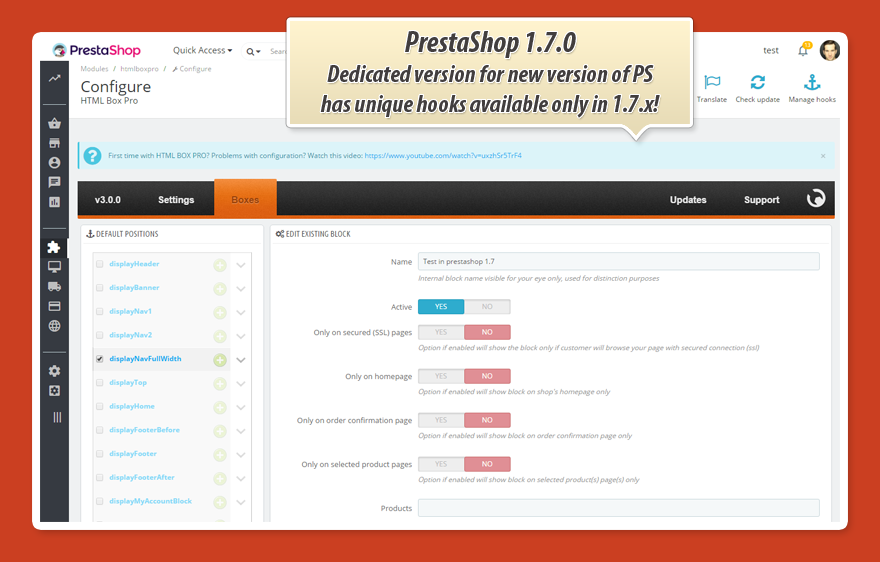
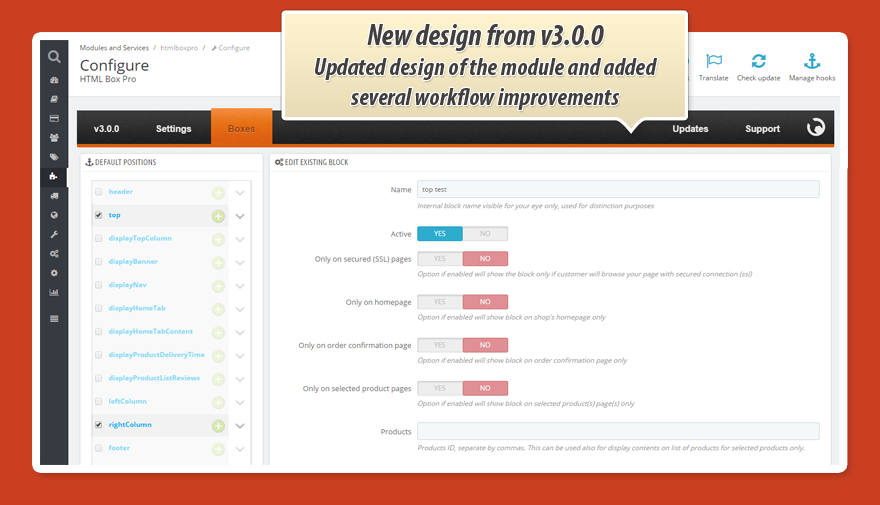
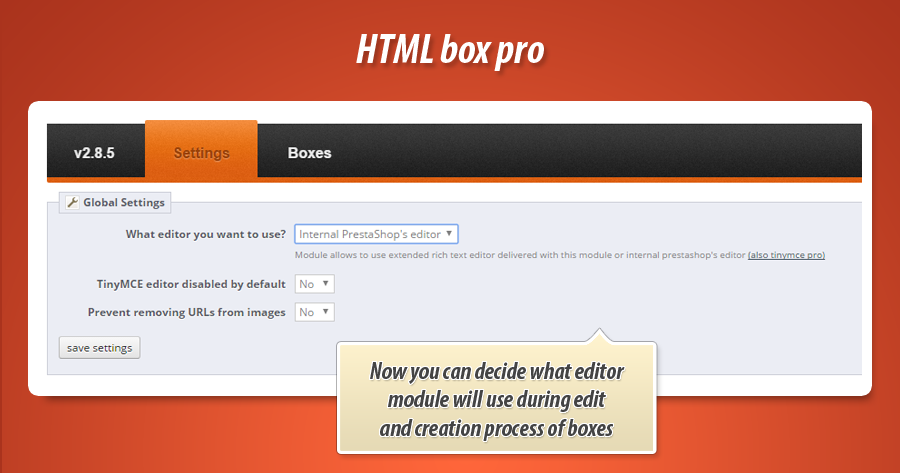
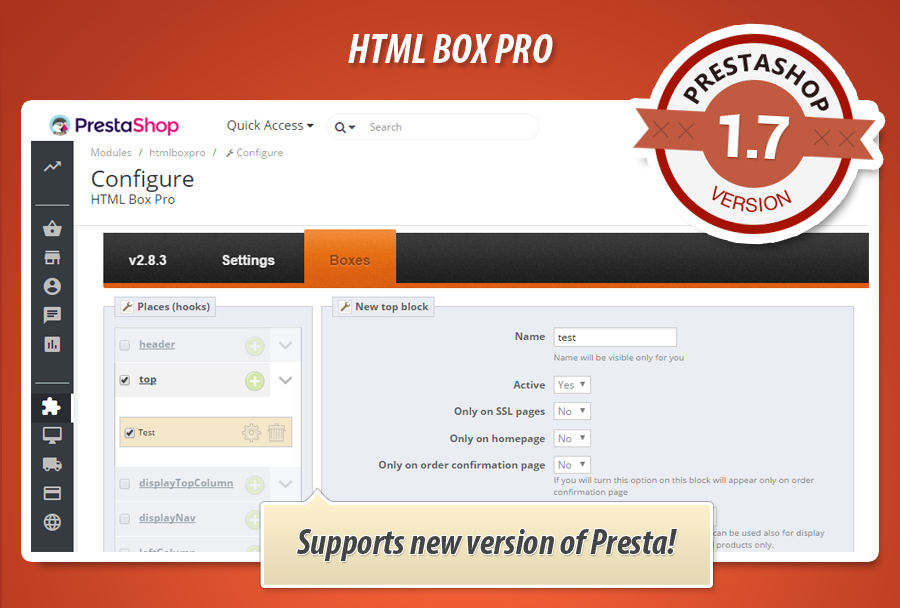
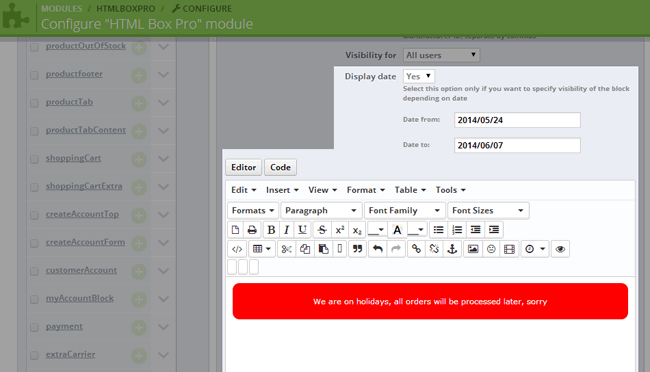
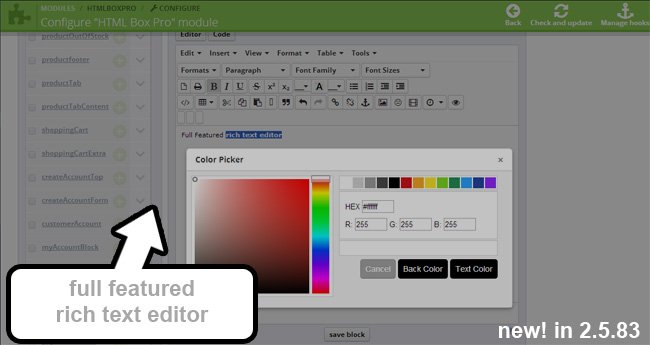
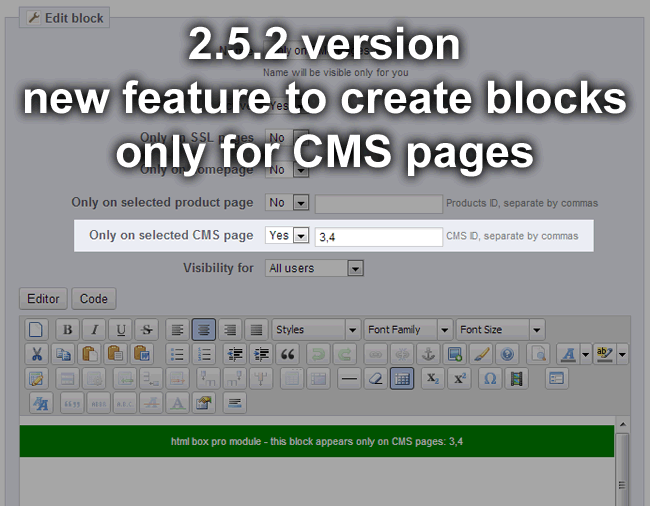
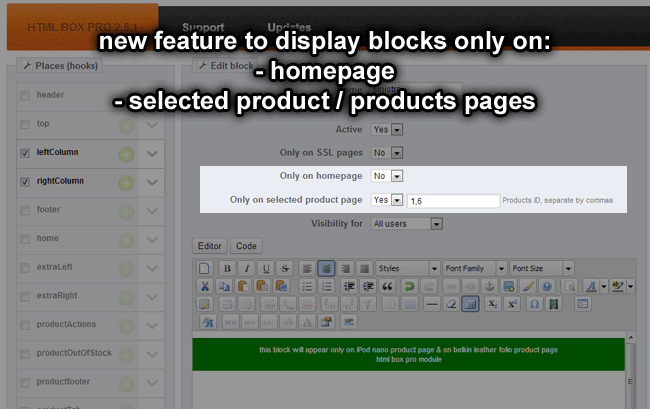
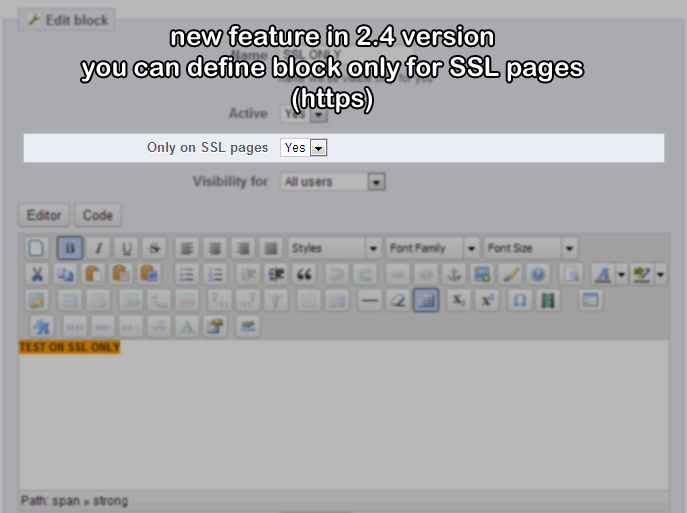
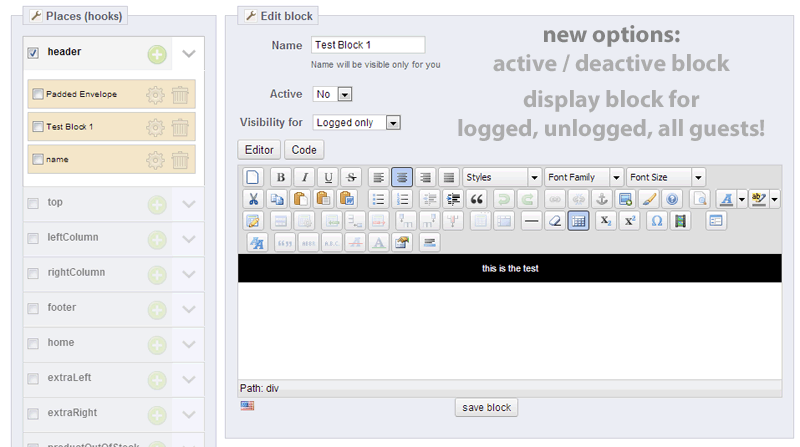
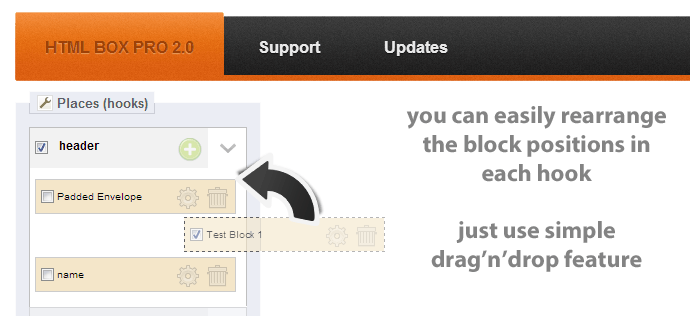
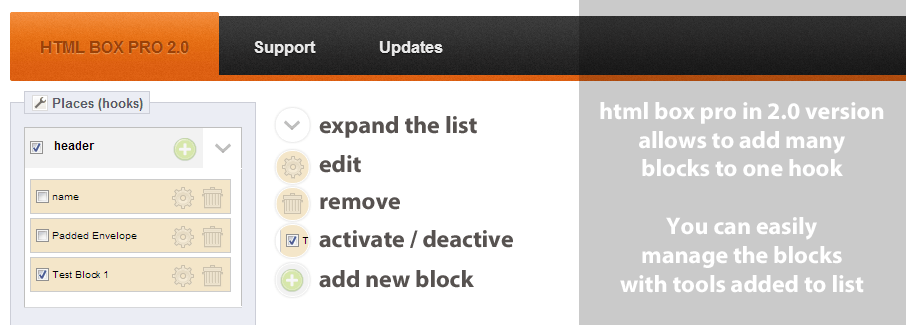
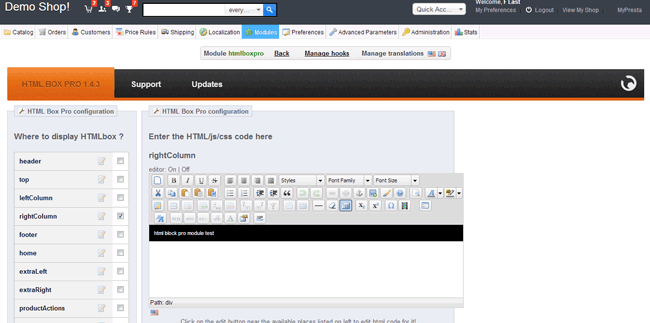
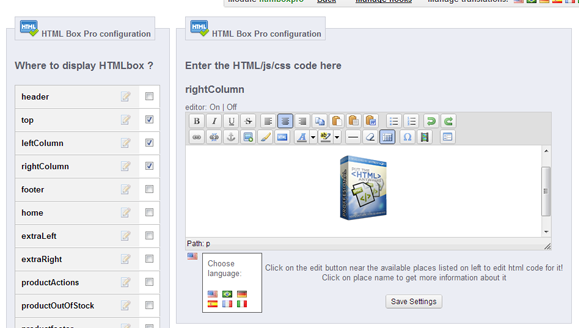
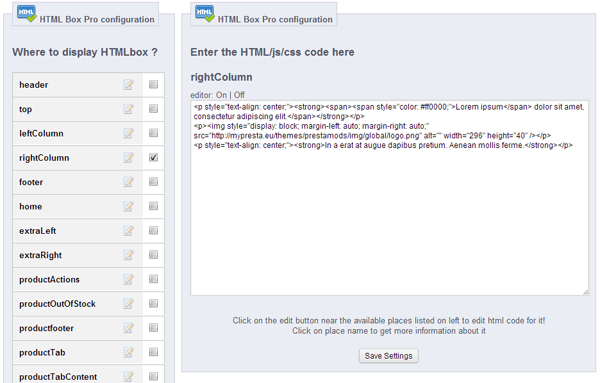
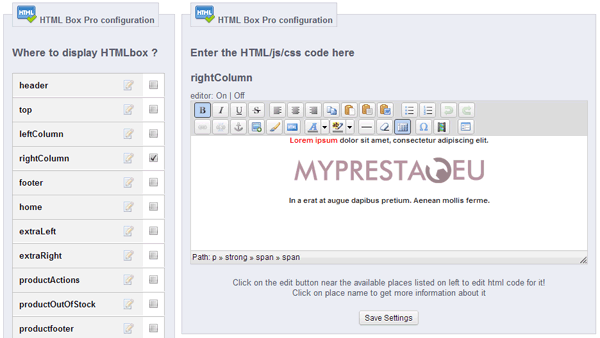
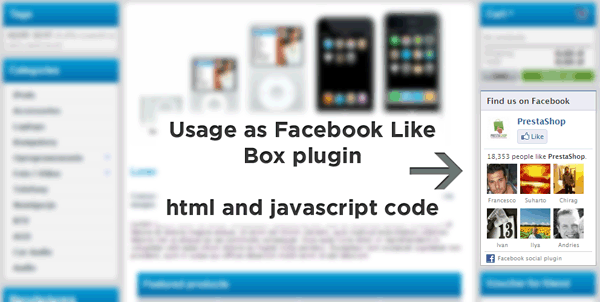
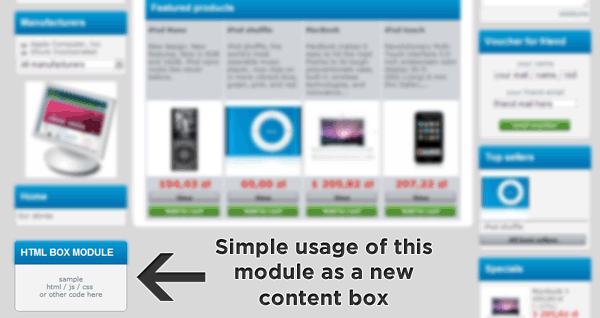
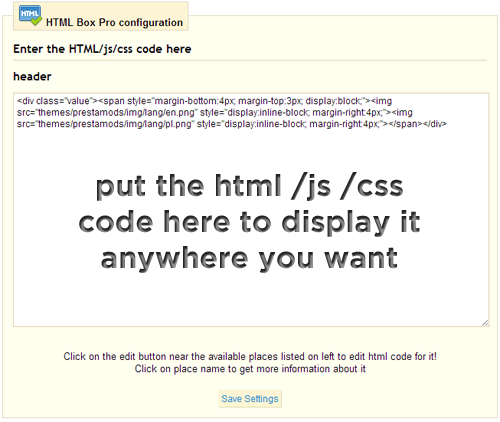
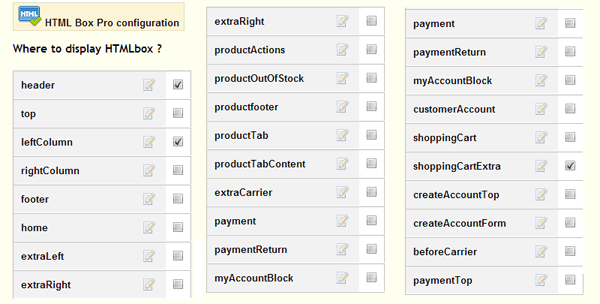
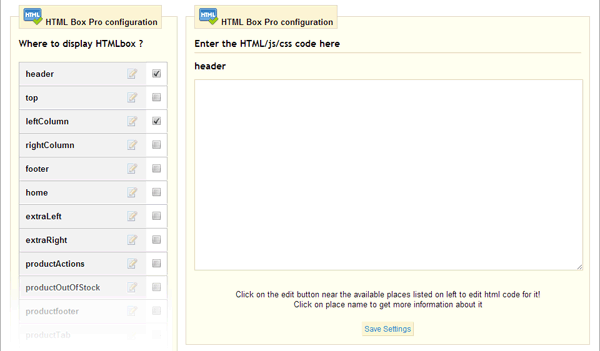
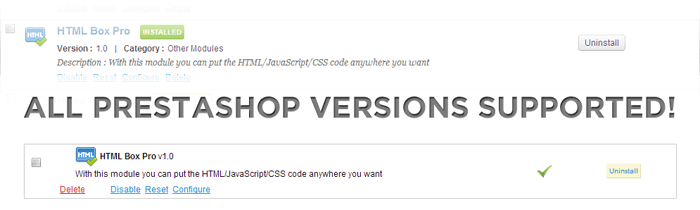
PrestaShop Custom Code & Content Manager
Easily add custom HTML, CSS, and JavaScript to over 20 locations in your PrestaShop store. Create custom blocks with text, images, social media widgets (Facebook, Twitter, Pinterest, and more), or integrate tracking codes. A user-friendly interface and WYSIWYG editor simplify content creation, even for non-coders. Control visibility based on customer login status, product details, categories, pages, dates, and more. Utilize dynamic content with built-in variables and enjoy seamless multilingual support.
Want to add custom information, HTML, JavaScript, or CSS to a specific location in your PrestaShop store but don't know how? This module makes it possible in seconds! This powerful and versatile PrestaShop add-on allows you to insert any client-side code exactly where you need it. HTML Box Pro supports over 20 locations within your shop. Create custom blocks with text, images, or social media widgets from platforms like Facebook (Facebook Like Box plugin), Twitter, Pinterest, Allegro, Aukro, Śwista, and more. Adding your own content is incredibly simple thanks to the intuitive and user-friendly management panel. Anyone can do it in just a few seconds.

Key Features of HTML Box Pro:
- Add any text, images, videos, or HTML, JavaScript, and CSS code anywhere in your store. This means you can insert virtually anything exactly where you want it. The module supports HTML5, HTML, CSS2, CSS3, JavaScript, jQuery, MooTools, and more.
- Use the WYSIWYG editor or write code directly.
- Choose from over 20 locations to precisely target your content.
- Add unique code in multiple locations - display different content in each designated area.
Using Variables in Your Code
A significant advantage of this module is its support for variables. Variables are specific strings of characters that are replaced with corresponding values on your webpage. This is particularly useful for implementing tracking codes and other dynamic elements. Below is a list of available variables with brief explanations:
| Variable | Description | Limitations |
|---|---|---|
| {smartyTemplate:XXX} | Insert the content of a Smarty .tpl file created within the module using the template manager. XXX represents the name of your created template. | None, this variable is globally available. |
| {current_url} | Replaced with the full URL of the currently viewed page. | None, this variable is globally available. |
| {currency_iso} | Replaced with the ISO code of the current currency (e.g., USD, EUR, PLN, GBP). | None, this variable is globally available. |
| {id_customer} | Replaced with the ID of the logged-in customer. | Only available when a customer is logged in. |
| {email_customer} | Replaced with the email address of the logged-in customer. | |
| {customer_firstname} | Replaced with the first name of the logged-in customer. | |
| {customer_lastname} | Replaced with the last name of the logged-in customer. | |
| {id_category} | Replaced with the ID of the currently viewed category. | Only available on category pages. |
| {name_category} | Replaced with the name of the currently viewed category. | |
| {path_array_category} | Replaced with the full category path (including parent categories), e.g., 'Home', 'Women', 'Dresses', 'Evening Dresses'. | |
| {HOOK:hook_name} | Replaced with the content generated by the specified hook. For example: {HOOK:leftColumn}, {HOOK:rightColumn}, {HOOK:footer}, {HOOK:displayTop}, etc. | Can be used on any page at any time. |
| {HOOK:(1):(2)} | Calls a specific module (2) attached to a specific hook (1). Example: {HOOK:displayProductFooter:productcomments} | Can be used anywhere. |
| {id_product} | Replaced with the ID of the currently viewed product. | Available on product pages and product lists (in hooks where the product ID is provided). |
| {id_product_attribute} | Replaced with the ID of the product attribute, if defined. | |
| {product_name} | Replaced with the product name. | |
| {product_ean13} | Replaced with the product's EAN13 code. | |
| {product_isbn} | Replaced with the product's ISBN code. | |
| {manufacturer_name} | Replaced with the product manufacturer's name. | |
| {product_price_tax_incl} | Displays the product price including VAT. | Available on product pages and product lists (in hooks where the product ID is provided). |
| {product_price_tax_incl_no_currency} | Displays the product price including VAT, without the currency symbol. | |
| {product_price_tax_excl} | Displays the product price excluding VAT. | |
| {product_price_tax_excl_no_currency} | Displays the product price excluding VAT, without the currency symbol. | |
| {product_price_tax_incl*X} | Displays the product price (including or excluding VAT) multiplied by X, where X is a numerical value (e.g., 1.5, 10, 0.22, 2.1). | |
| {product_price_tax_excl*X} | ||
| {cart_products_id} | Replaced with the IDs of the products currently in the cart. | Globally available only when the cart is not empty. |
| {cart_total} | Replaced with the cart total as a number (without currency). | |
| {cart_total_with_currency} | Replaced with the cart total in the currently selected currency. | |
| {order_id} | Replaced with the unique order ID (not the reference number). | Usable on order confirmation pages. |
| {order_currency_iso_code} | Replaced with the ISO code of the order currency. | |
| {order_total_paid} | Replaced with the total paid amount for the order. | |
| {order_total_paid_tax_incl} | Replaced with the total paid amount for the order, including VAT. | |
| {order_total_paid_tax_excl} | Replaced with the total paid amount for the order, excluding VAT. | |
| {order_total_products_tax_included} | Replaced with the total value of all products in the order, including VAT. | |
| {order_total_products_tax_excluded} | Replaced with the total value of all products in the order, excluding VAT. | |
| {order_products_id} | Replaced with a list of product IDs ordered by the customer (useful for Facebook Pixel's content_ids parameter). |
Example Module Uses:
- Add a Facebook Like Box to key areas of your shop, such as the left/right columns, footer, homepage sections, etc.
- Integrate social media buttons (Facebook Like, Twitter, Pinterest) and other widgets on product pages.
- Display important notices in prominent blocks placed anywhere you choose. For example, inform customers about upcoming holidays, inventory updates, or promotions within the cart or checkout process.
- Add virtually anything, anywhere you want.
HTML Box Pro Module Specifications:
|
Features/Specifications |
|
| Installation Locations (Hooks) | All Available Hooks You can utilize all hooks defined within the module. |
| Number of Usable Code Blocks | Unlimited (As many as there are locations) |
| WYSIWYG Editor | |
| Smarty Template Manager | |
| Available Hooks | 20+ |
| Supports Custom Hooks | |
| Custom Hook Limit | No Limit Use an unlimited number of custom hooks. |
| Hook Dictionary/Definitions | |
| {htmlboxpro:XX} Shortcode for CMS Pages (Requires free CMS Products Module) |
|
| Display for Logged-in Users Only | |
| Display for Logged-out Users Only | |
| Display for All Users | |
| Display on SSL Pages Only | |
| Display on Homepage Only | |
| Display on Specific Product Pages | |
| Exclude from Specific Product Pages | |
| Display for Products Above a Certain Price | |
| Display on Product Lists for Products Above a Certain Price | |
| Display for Products Below a Certain Price | |
| Display on Product Lists for Products Below a Certain Price | |
| Display Based on Product Stock Status (In/Out of Stock) | |
| Display for Products in Specific Categories | |
| Display for Products by Specific Manufacturers | |
| Display for Products by Specific Suppliers | |
| Display on Specific CMS Pages | |
| Display on Specific CMS Category Pages | |
| Display on Specific Manufacturer Pages | |
| Display on Specific Category Pages | |
| Hide from Specific Category Pages | |
| Display on Specific URLs | |
| Display Based on Search Queries | |
| Schedule Display by Date | |
| Schedule Display by Day of the Week | |
| Schedule Display by Time of Day | |
| Use Variables (e.g., {id_customer}) |
Module Gallery
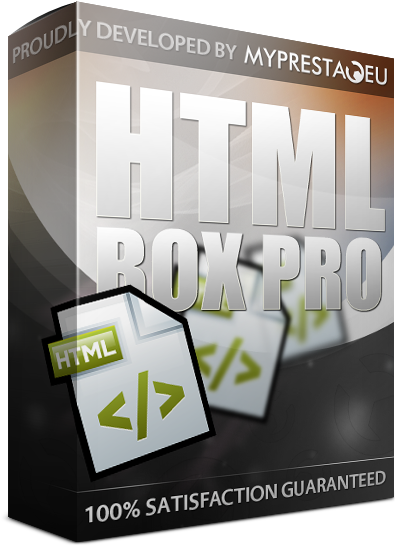
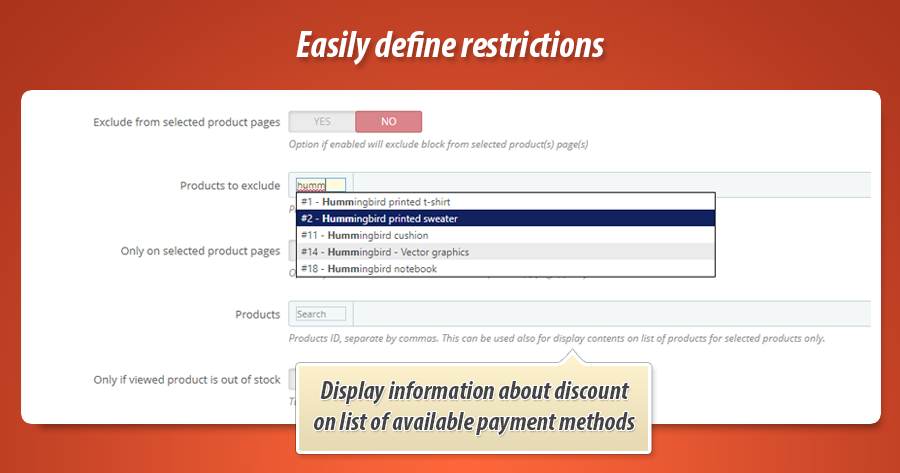
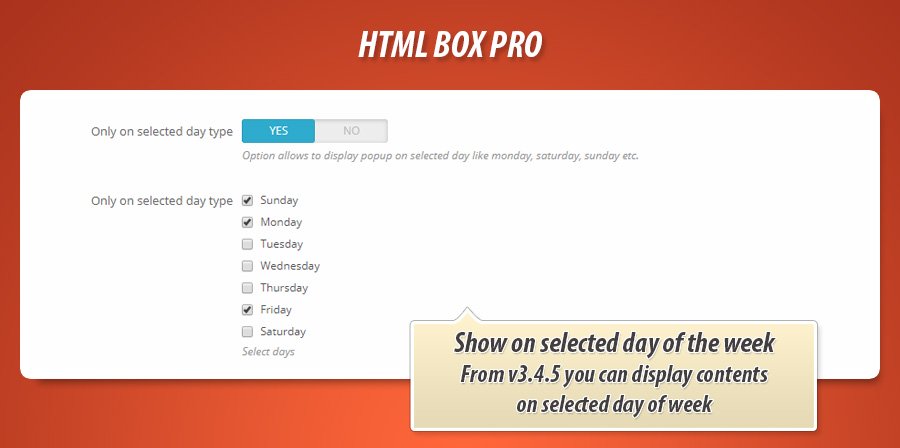
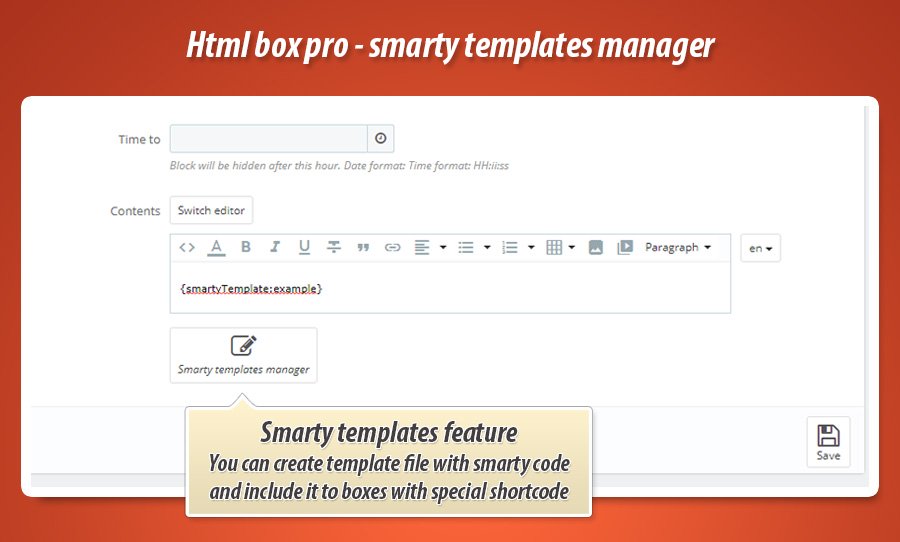
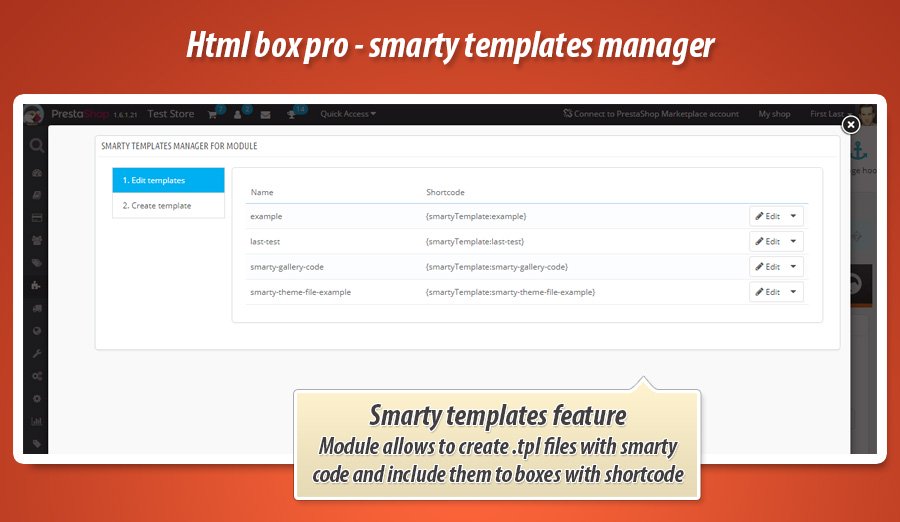
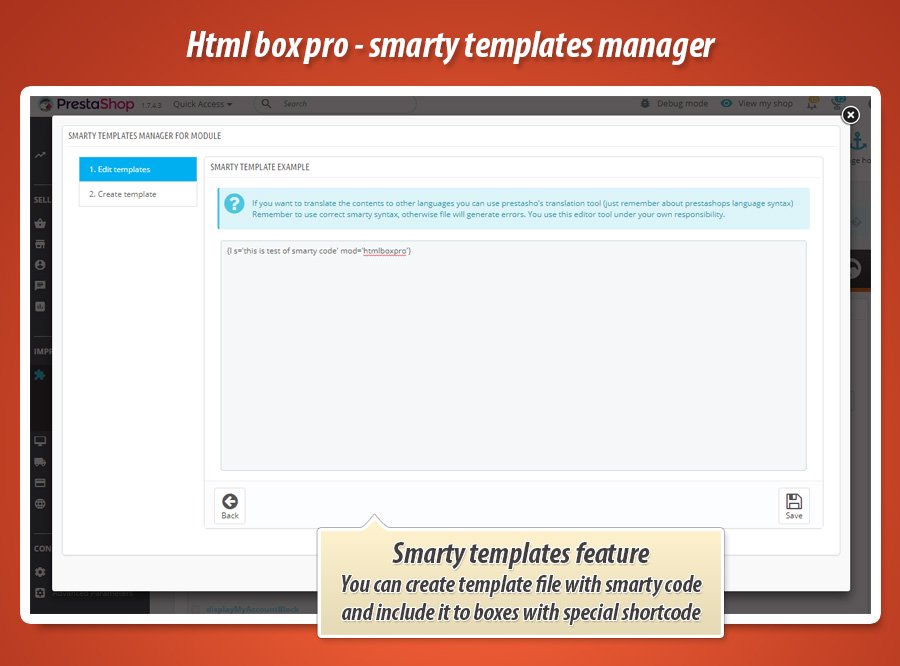
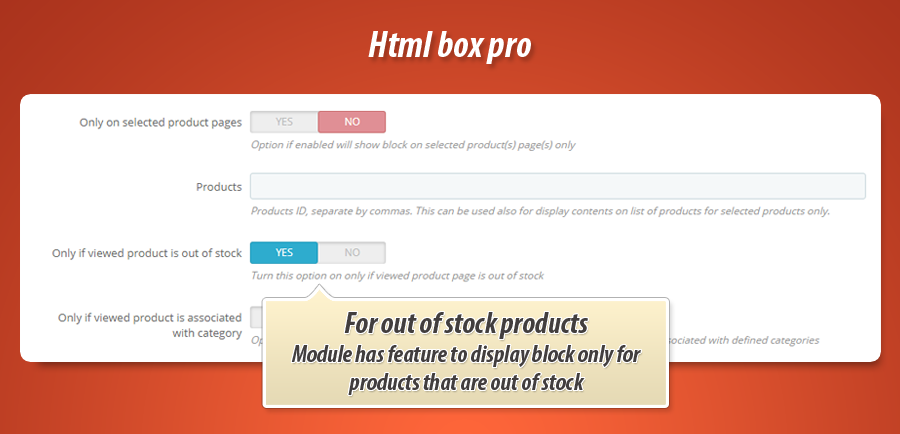
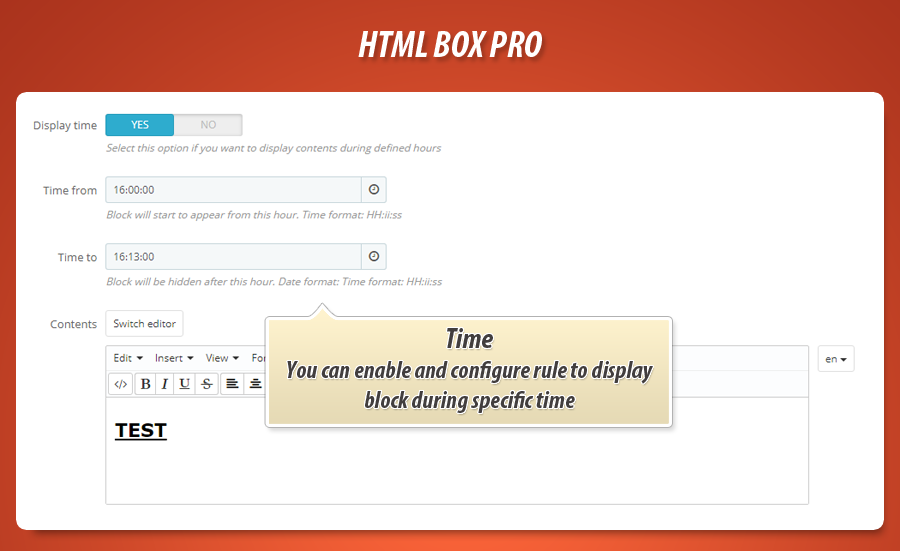
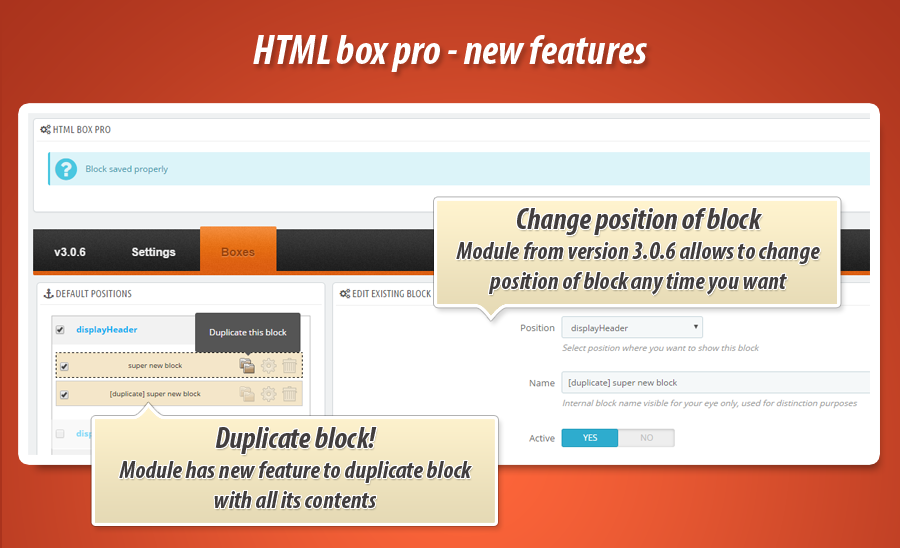
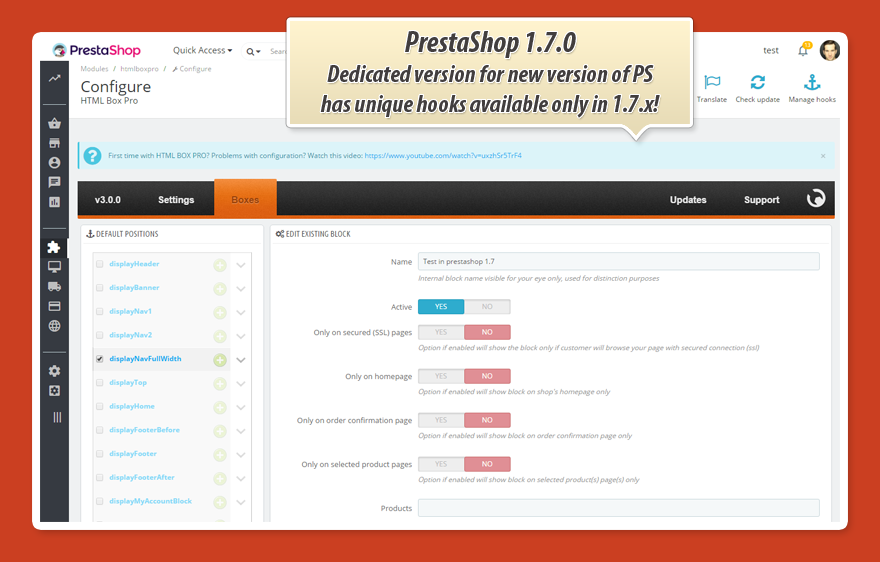
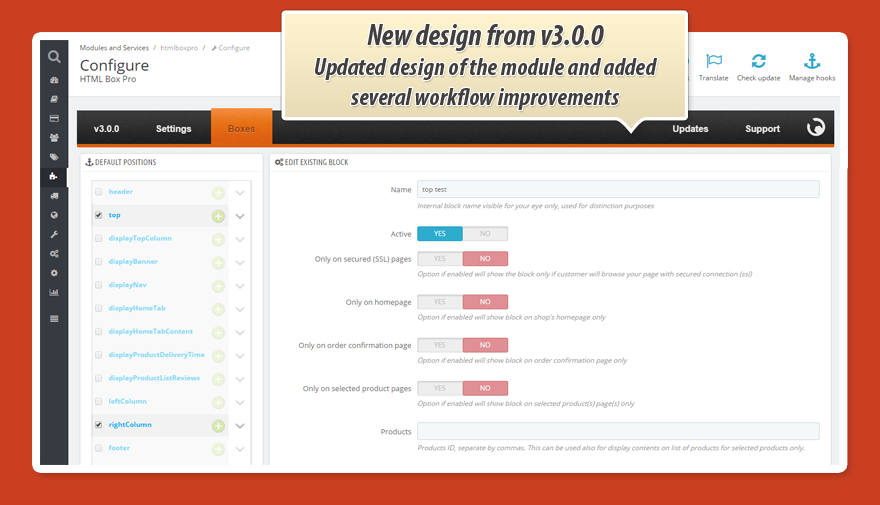
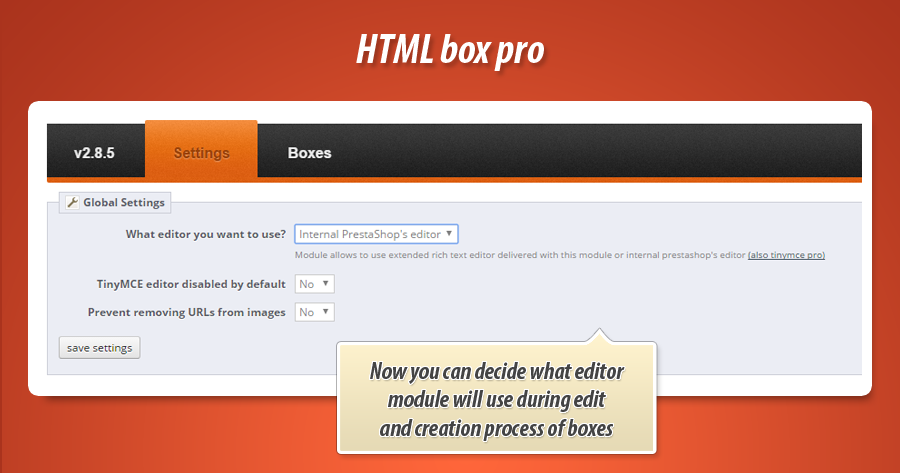
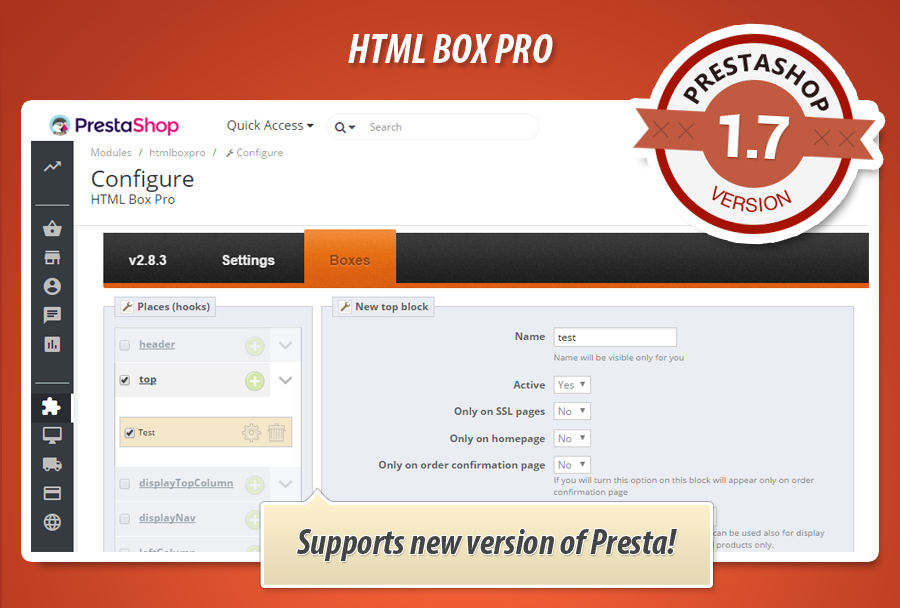
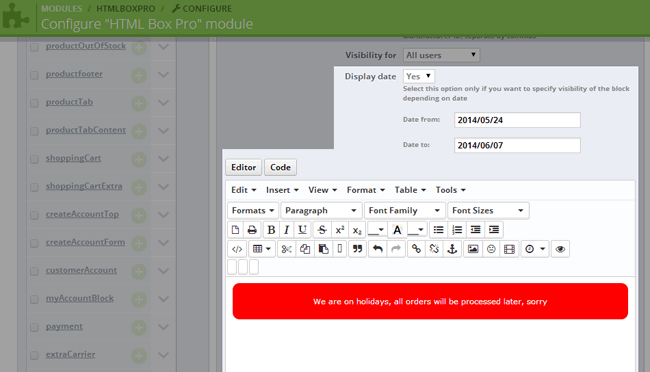
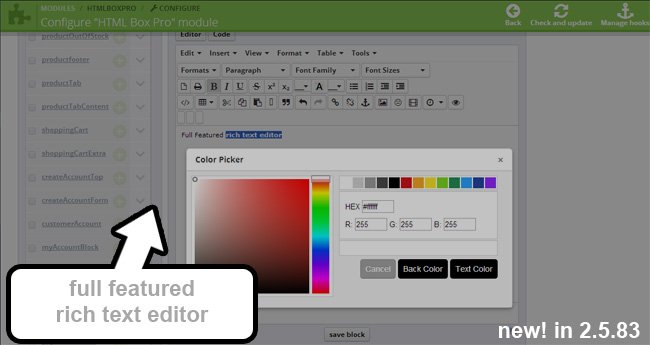
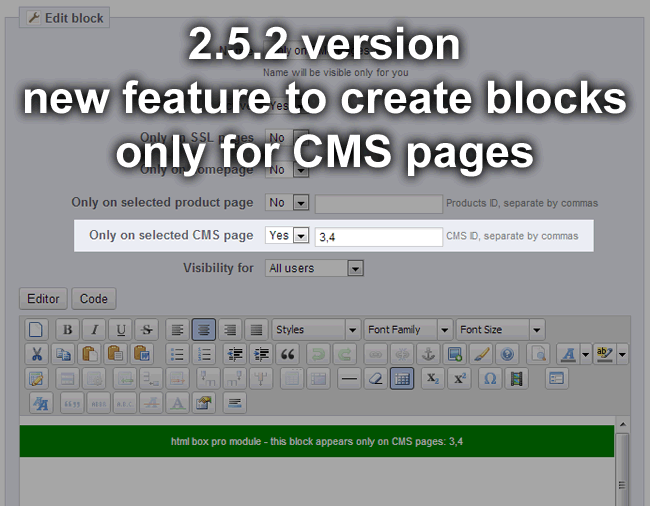
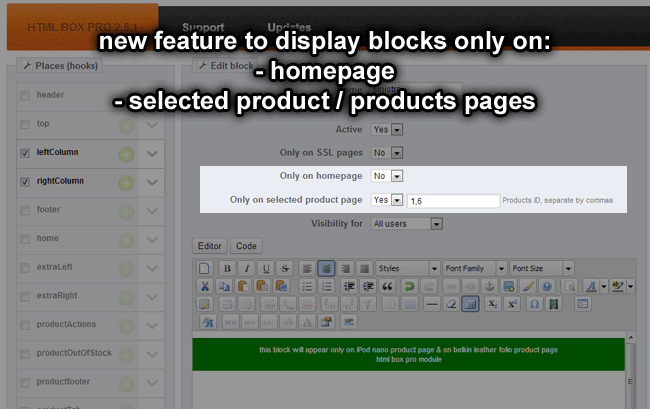
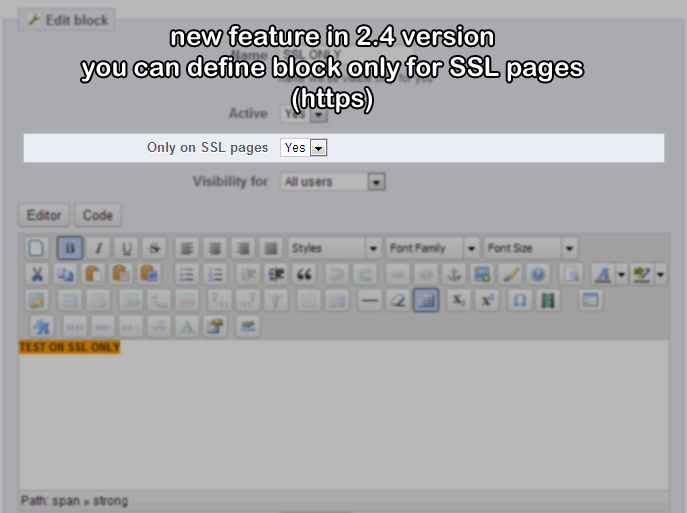
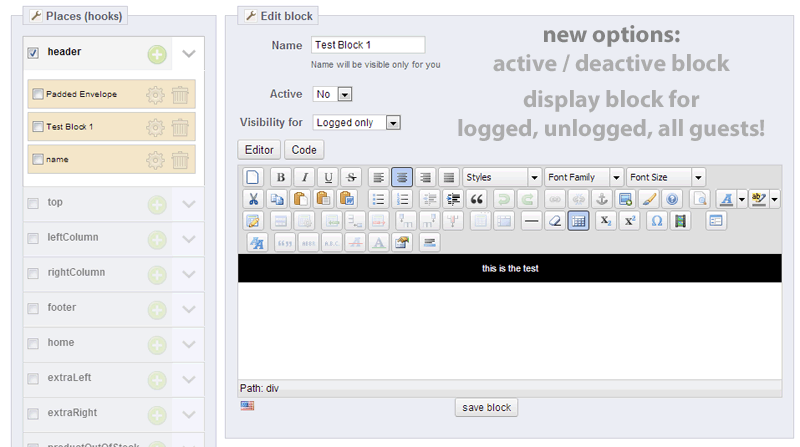
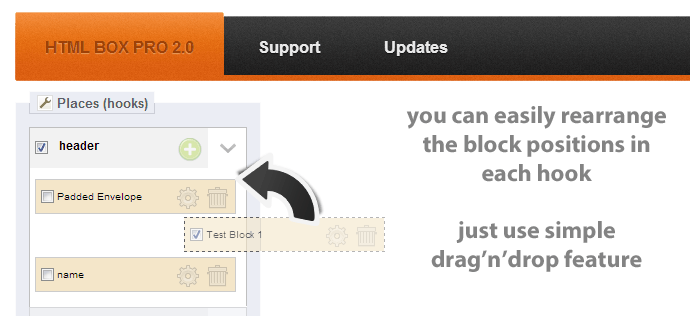
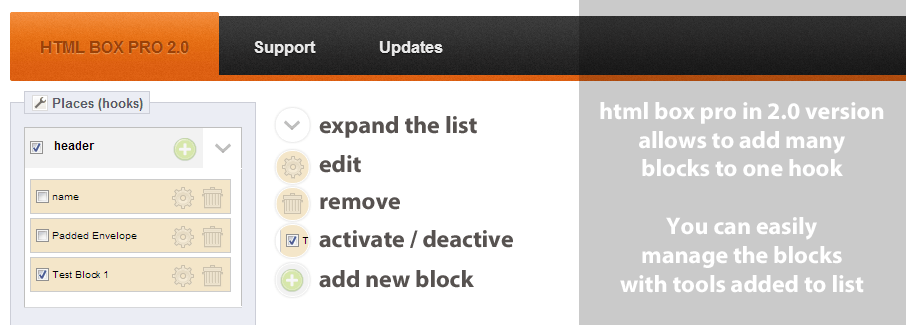
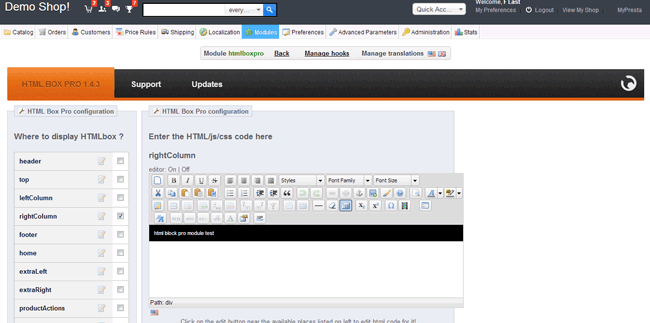
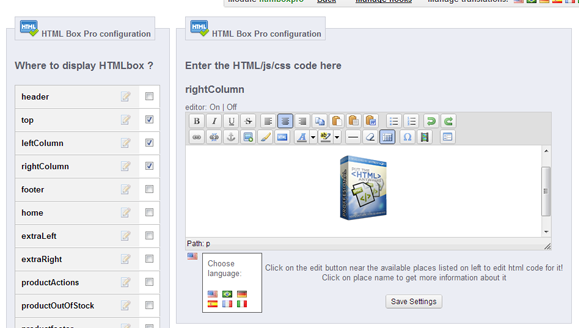
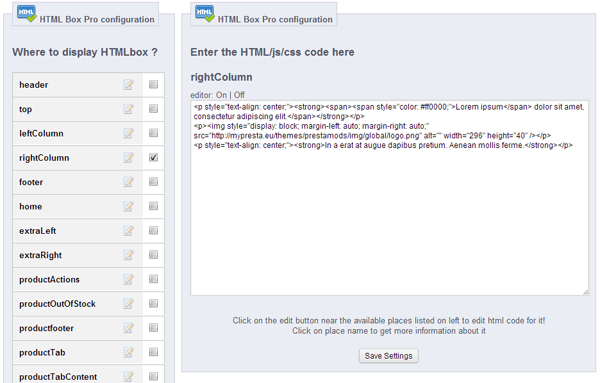
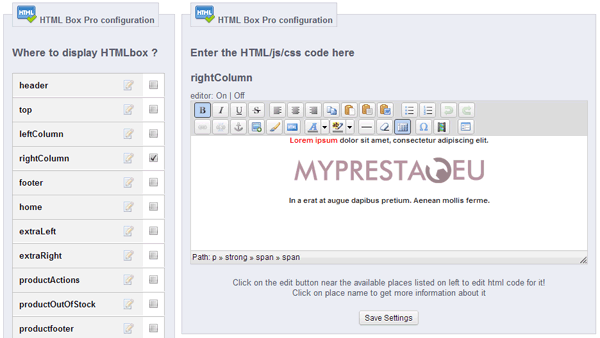
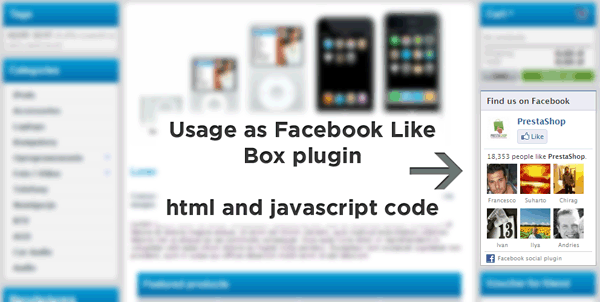
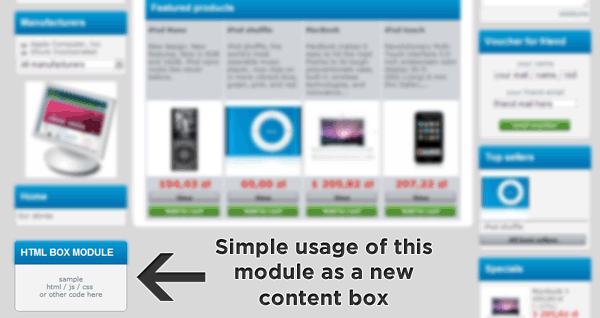
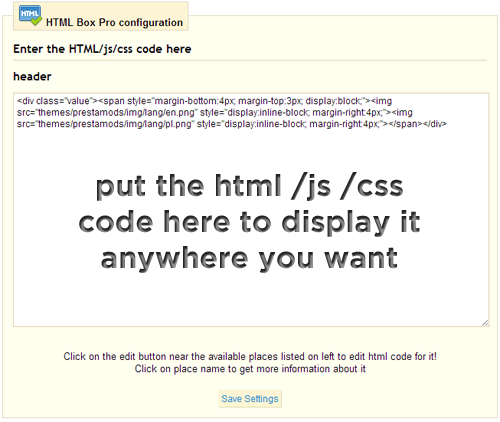
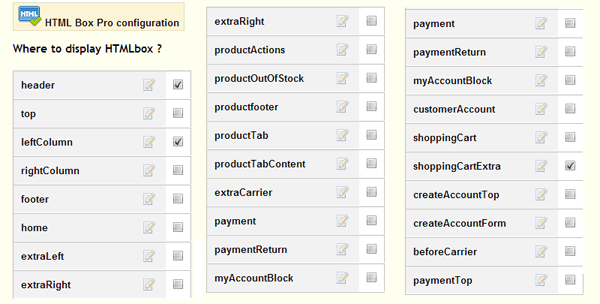
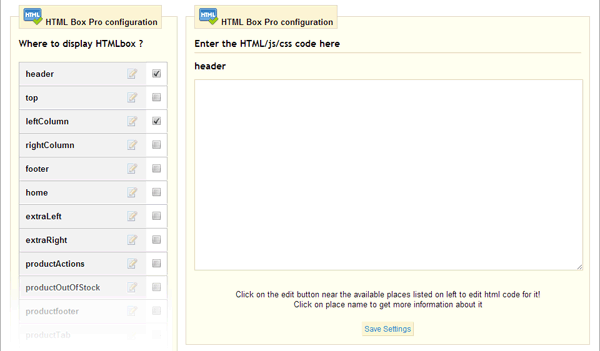
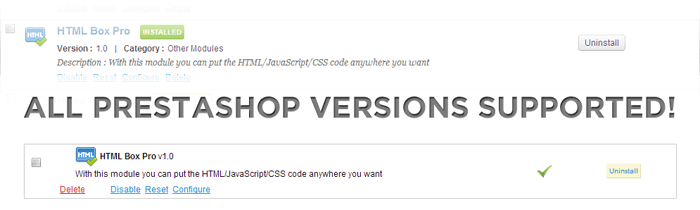
Why choose our module
HTML Box Pro?
Optimization and Automation
Streamline your PrestaShop store with HTML Box Pro. Automate content placement and optimize your site by easily inserting custom HTML, CSS, and JavaScript in 20+ locations, boosting conversions and enhancing user experience.
Increased Sales
Boost sales by strategically placing targeted promotions, engaging content, or social media widgets anywhere on your store using HTML Box Pro, enhancing visibility and driving conversions.
15 years of experience
Developed and refined over 15 years, this PrestaShop module boasts unparalleled compatibility and a deep understanding of the platform's evolution. Its features reflect years of experience, addressing real-world merchant needs and providing reliable, proven solutions.
Extensive Customization
Empower your PrestaShop store with unparalleled customization. HTML Box Pro offers extensive control, enabling you to inject custom HTML, CSS, and JavaScript into virtually any location, tailoring your site's appearance and functionality precisely to your vision.
Open Source Code
Gain complete control over your PrestaShop store's appearance and functionality with unrestricted access to the module's source code. Implement advanced customizations, integrate third-party services, and leverage the full power of HTML, CSS, and JavaScript without limitations.
License and Updates
Enjoy unlimited usage of HTML Box Pro with this lifetime license. Add custom HTML, CSS, and JavaScript to 20+ locations in your PrestaShop store, ensuring your dynamic content, social media integrations, and tracking codes remain compatible with future updates. Free updates are included for one year, with substantial discounts (up to 90%) available for renewal afterwards.



































