PrestaShop Mass product combinations editor
If you spend a lot of time on editing process of combinations in your shop - this mass edit module will help you. With this PrestaShop addon you can equickly manage product combinations from one page. You can save a lot of time with this mass combinations modification plugin.
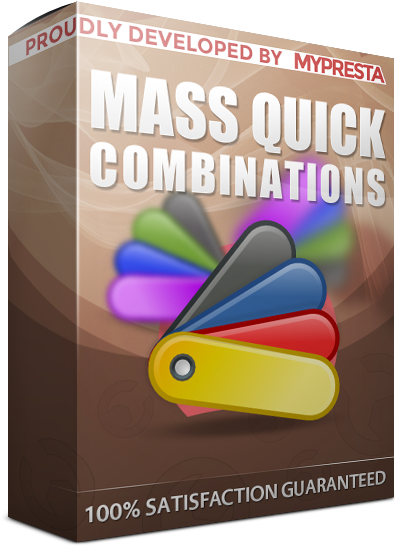
Galeria
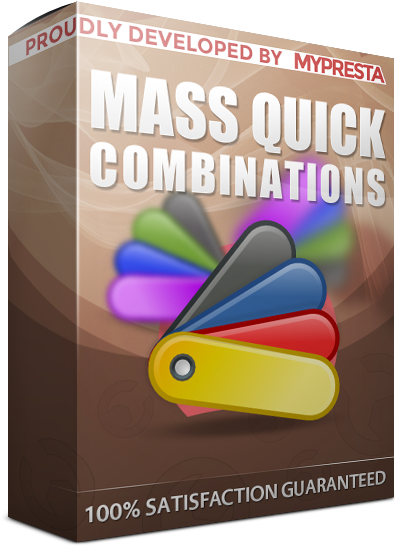
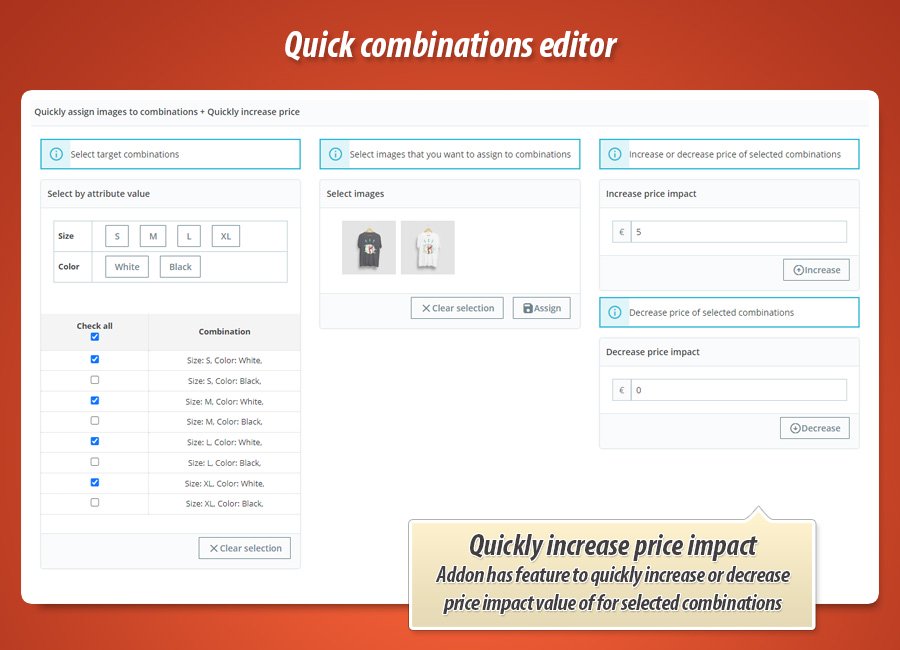


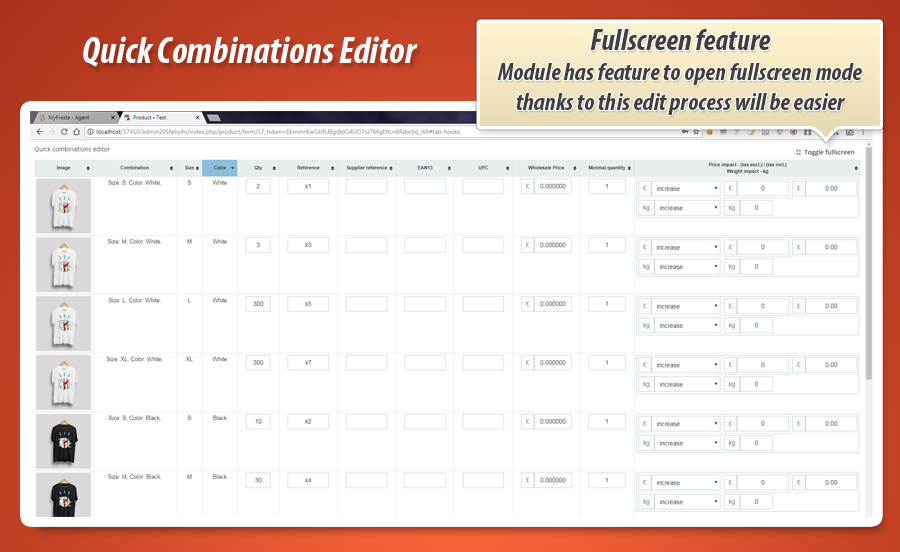
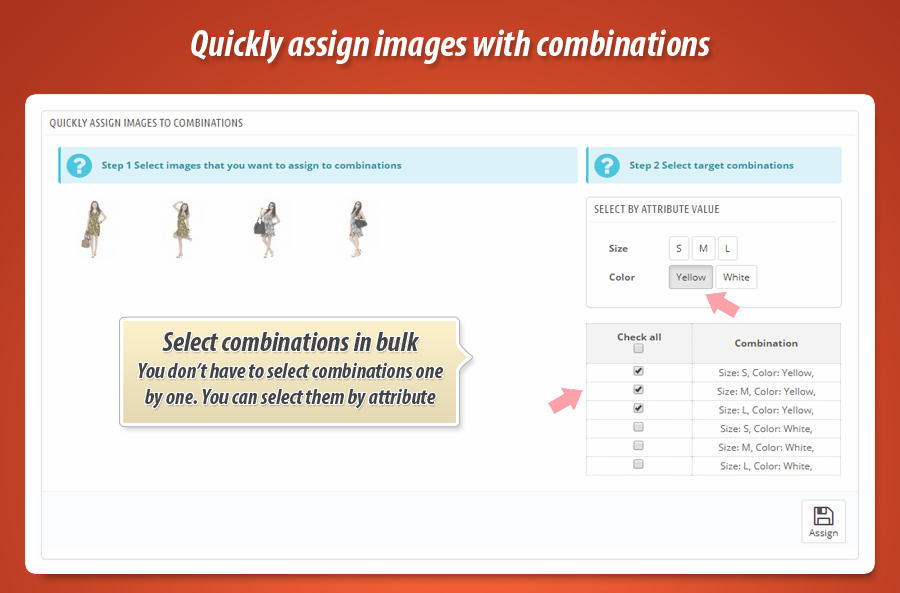
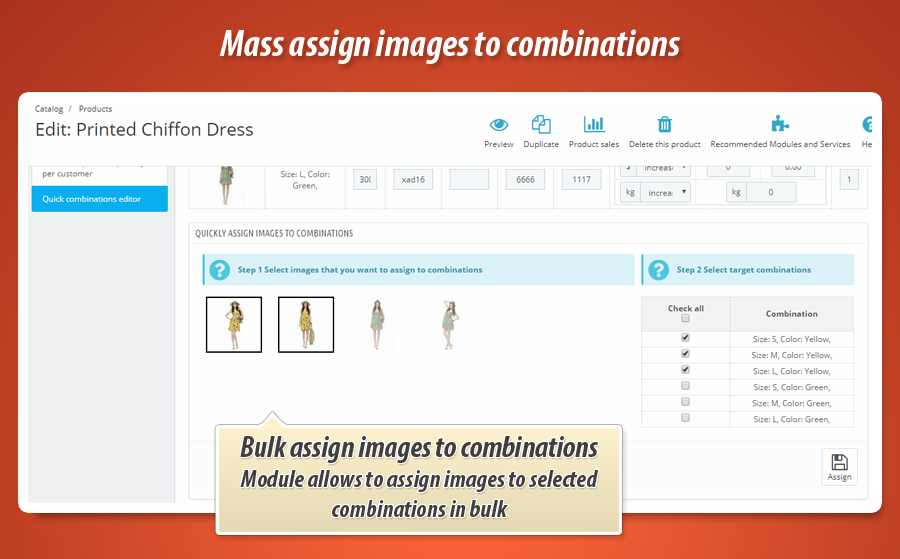
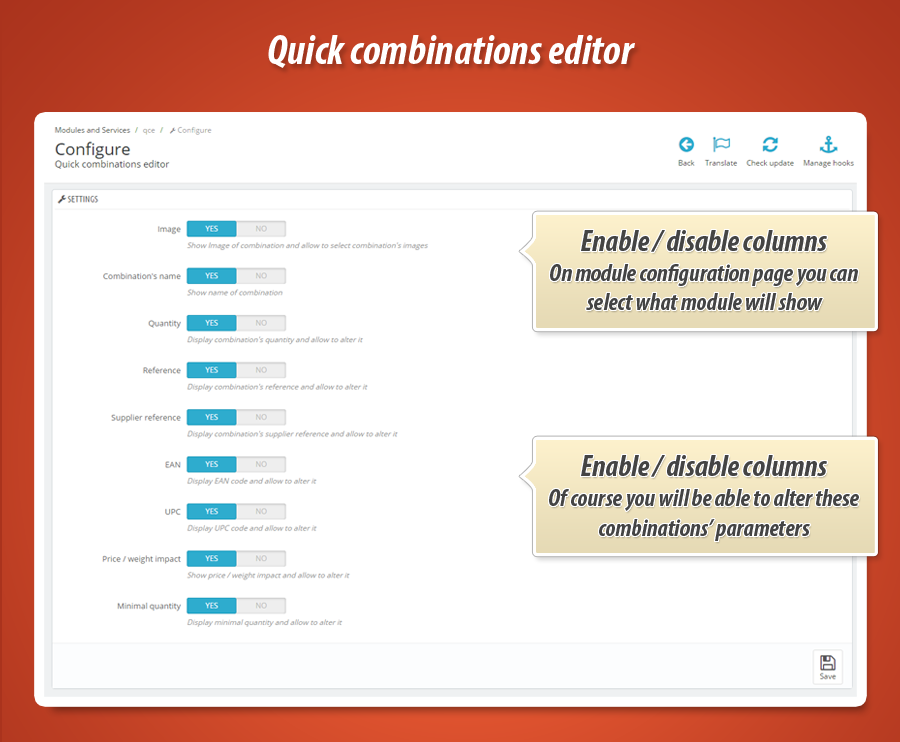
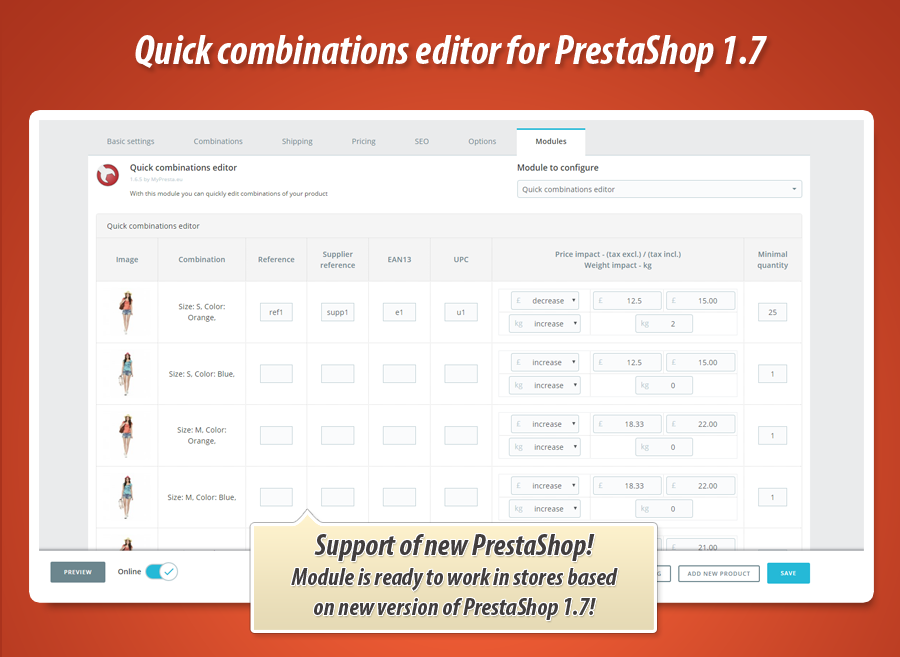
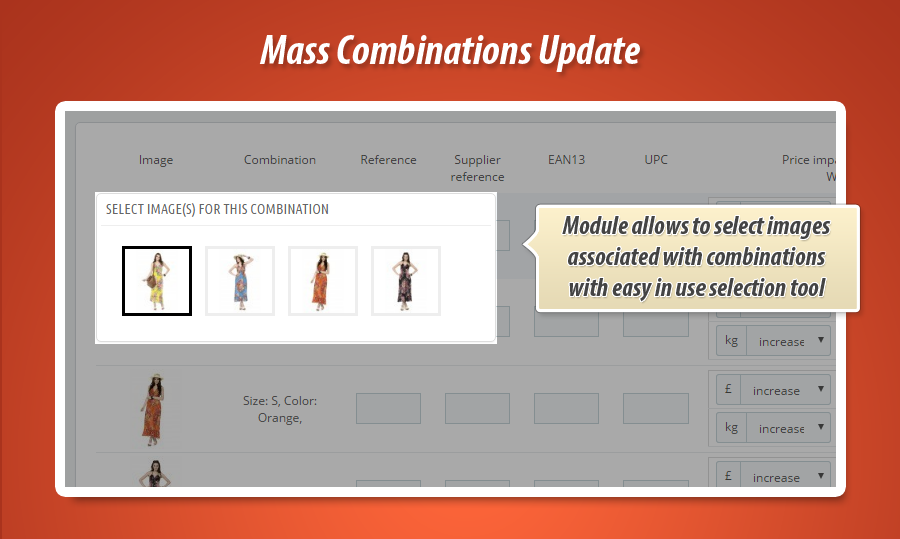
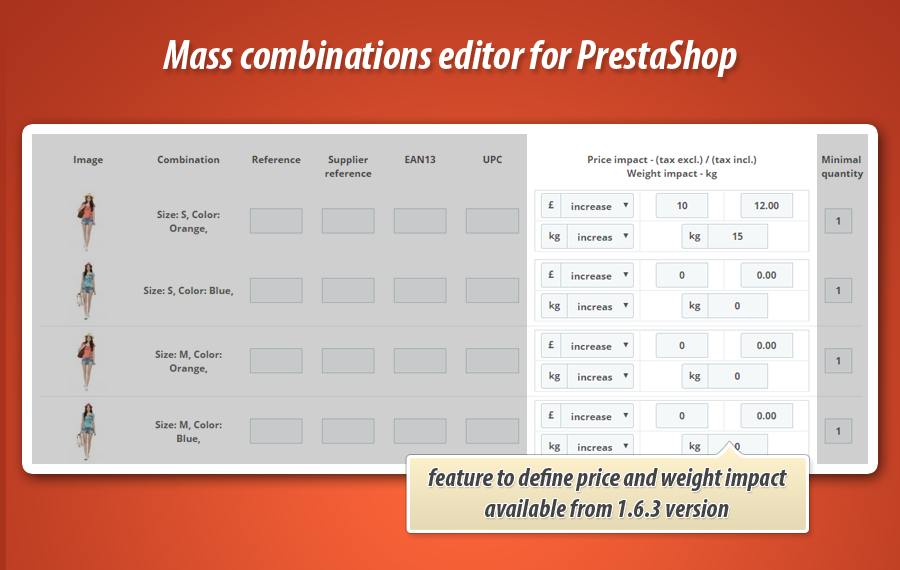
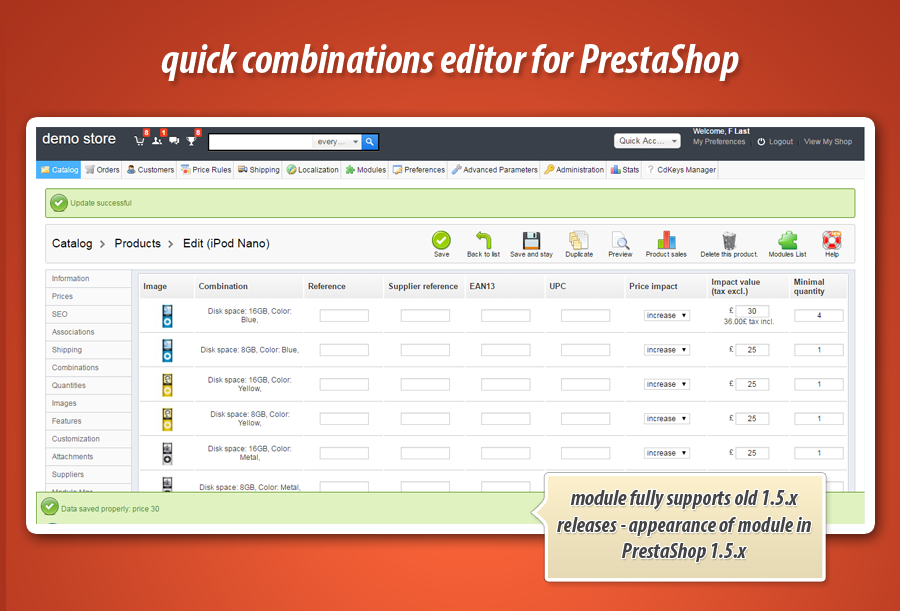
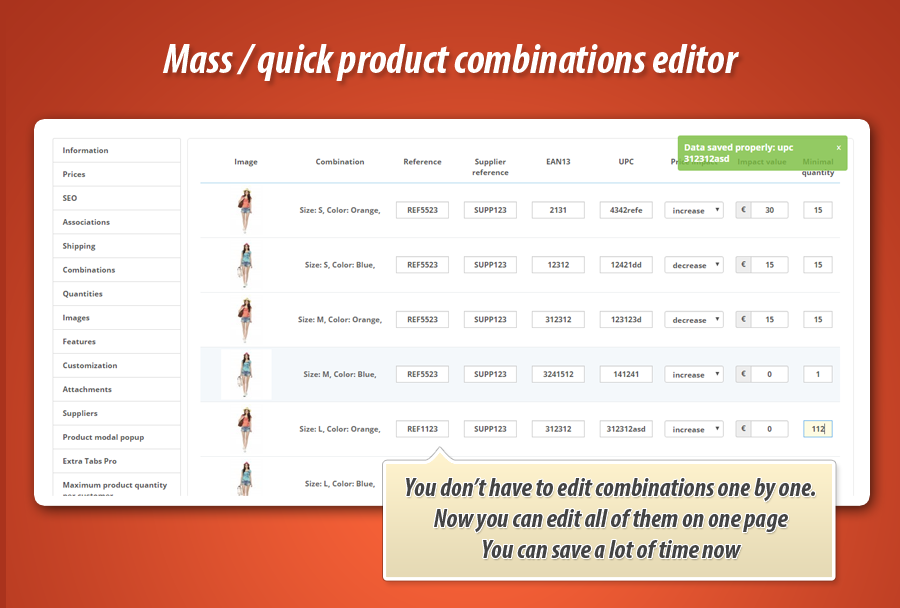
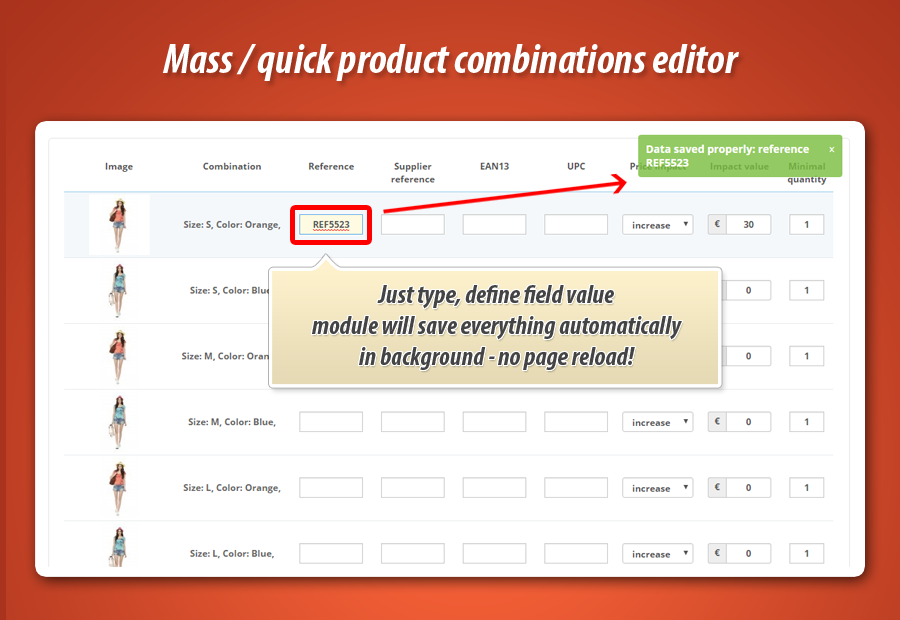


PrestaShop Product Combinations Bulk Editor
This PrestaShop module revolutionizes product combination management, significantly enhancing efficiency for e-commerce stores. It introduces a dedicated, intuitive interface on each product edit page, enabling swift, bulk editing of all associated combinations from a single screen. Merchants can effortlessly modify crucial details such as reference numbers, EAN13, UPC, wholesale prices, and precisely control price and weight impacts. A standout feature is the ability to quickly apply changes to selected combinations based on their attributes, allowing for mass updates of pricing, weight, and image associations. This eliminates the tedious process of editing combinations individually, saving invaluable time and streamlining inventory updates.
With this addon for PrestaShop you can quickly edit combinations of products in your shop. This mass attributes editor allows to quickly manage settings of combinations. If you will use this addon in your shop it will create new menu item on each product edit page. There you will find a list of available combinations with possibility to edit all of them from one page. Details about module features you can find below the image.

Main features of mass product combinations editor
Main feature of this module is a new menu item on each product edit page, where you can quickly manage all product combinations. With this addon you can save a lot of time, you will not have to edit combinations one by one anymore. Below you can find list of available features.
| Feature | Description |
|---|---|
| List of available combinations on one page | On product edit page you can find a section that displays list of all available product combinations. This list of products contains several input boxes that allows to modify combination specification directly from this list. |
| Image | List of combinations display cover image of combination. This allows to identify the combination easily. |
| Image associations | With this feature you can easily select / deselect images associated with combination. This videogif shows how it works |
| Combination name | Combination name contains informations about attributes that were used in this combination. It's another factor that allows to identify combination on list |
| Reference | Module allows to quickly edit reference number of your combinations. Just type some value inside reference field (input box). Module will save it automatically |
| Supplier reference | Module allows to quickly edit supplier reference number of your combinations. Just type some value inside supplier reference field (input box). Module will save it automatically |
| EAN13 | With this module you can quickly change EAN13 product number. Just type ean13 value in this field and module will save everything "in background" without page reload |
| UPC | With this module you can quickly change UPC product number. Exactly the same as in other fields, module will save it in background automatically after change |
| Wholesale price | With this field you can quickly change wholesale price value of combination |
| Price impact | Addon allows to quickly edit price impact method. Combination feature in PrestaShop allows to define price impact on global product price. It can be increased or decreased. |
| Impact value | Addon allows to alter value of the impact. Exactly the same as in normal combination editor - you define here value in defauly shop currency. We have got possibility to provide price tax included and tax exlcluded (module will calculate everythnig automatically) |
| Weight impact | You can decide if selected combinations affects weight of the product. You can set weight impact: increase / decrease |
| Weight impact value | Weight impact value is defined in default shop weight type |
| Minimal quantity | You can define minimal quantity that will be required to order this product combination |
Quick change parameters of combinations in bulk
One from the most useful features in this module is possibility to quickly change parameters of selected combinations. You can point attribute values - module will select combinations associated with these attributes. Then - you can quickly increase or decrease price impact value, weight impact value or assign / unassign pictures to selected combinations.
Module Gallery
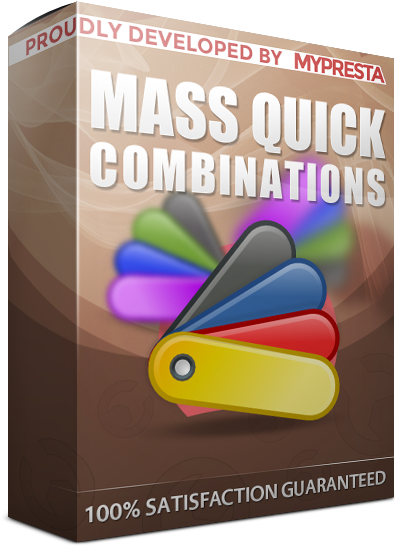
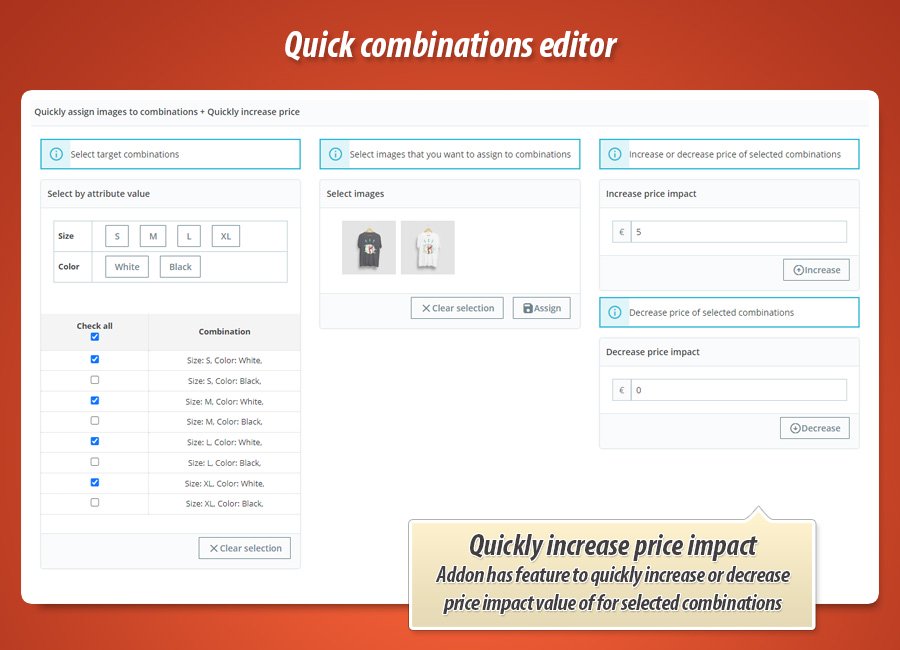


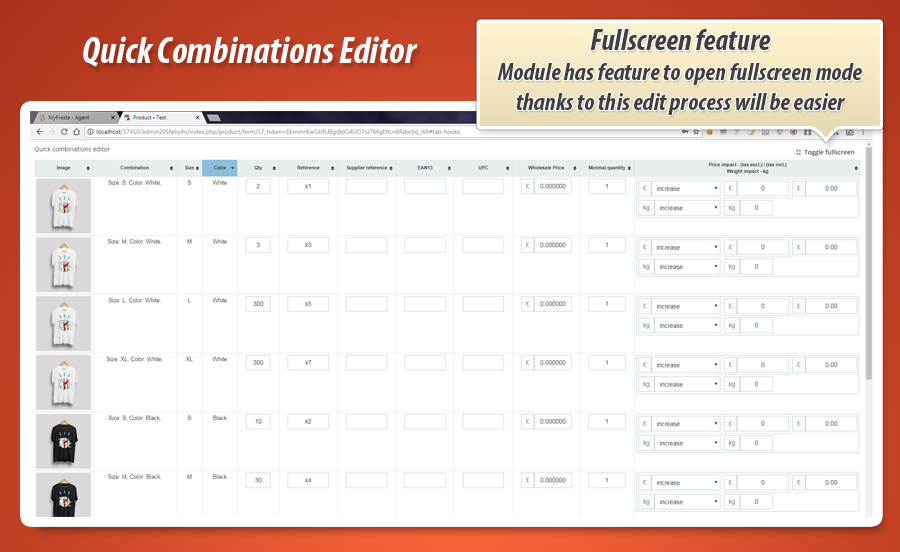
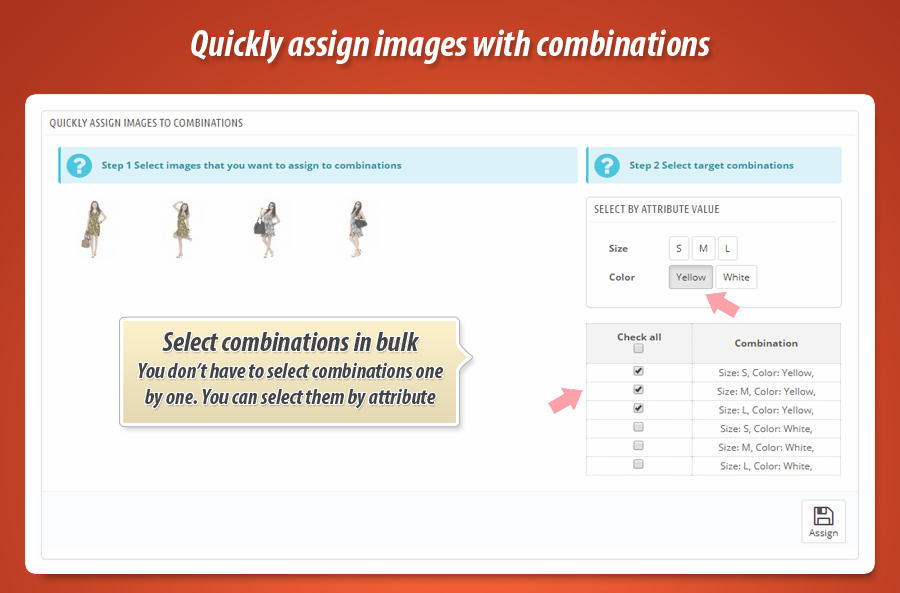
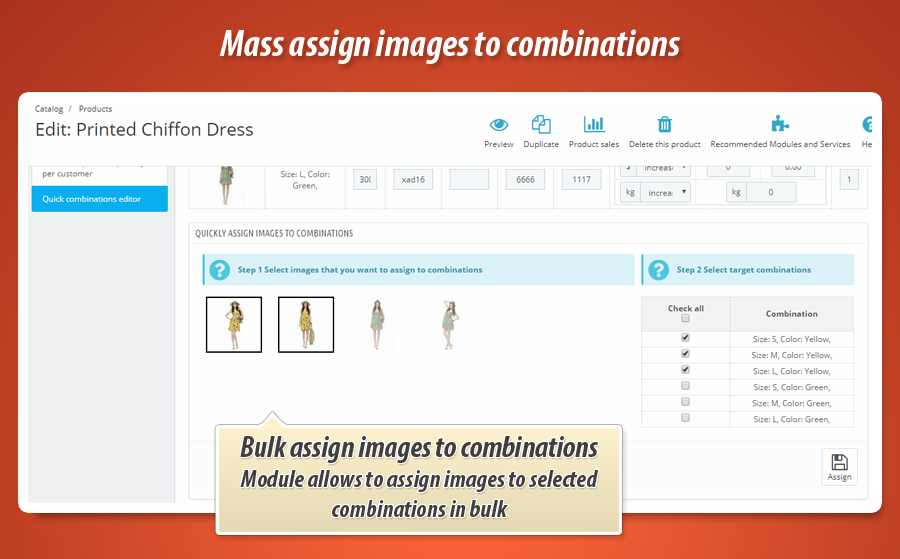
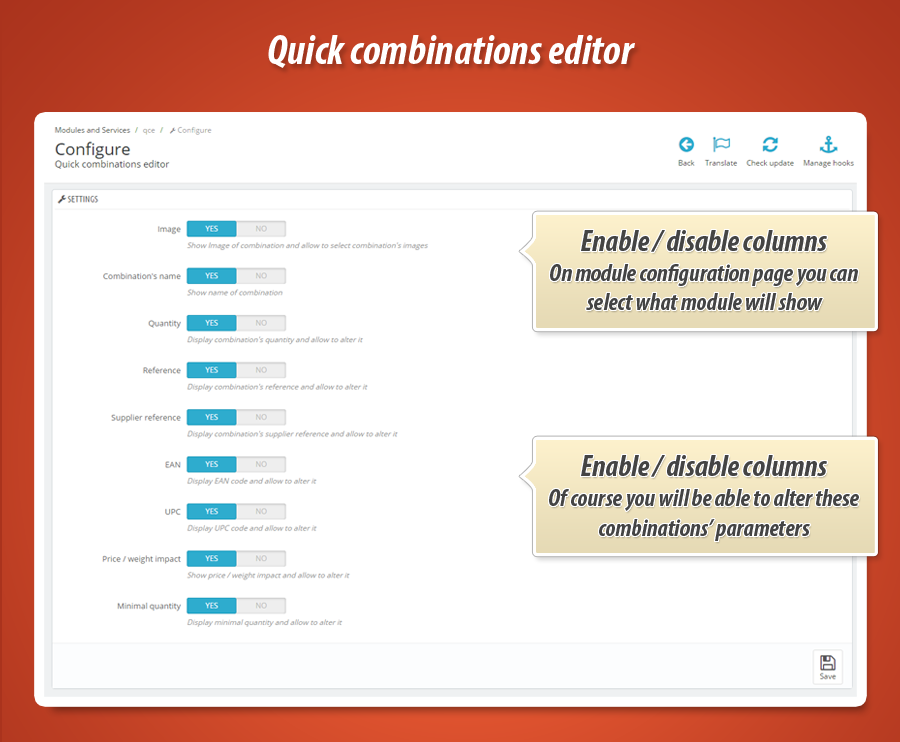
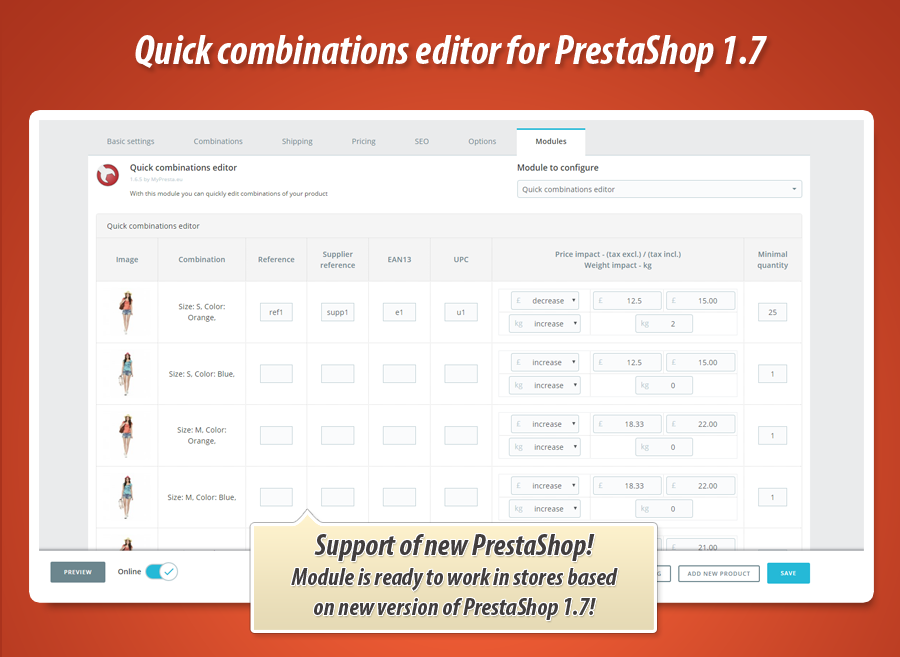
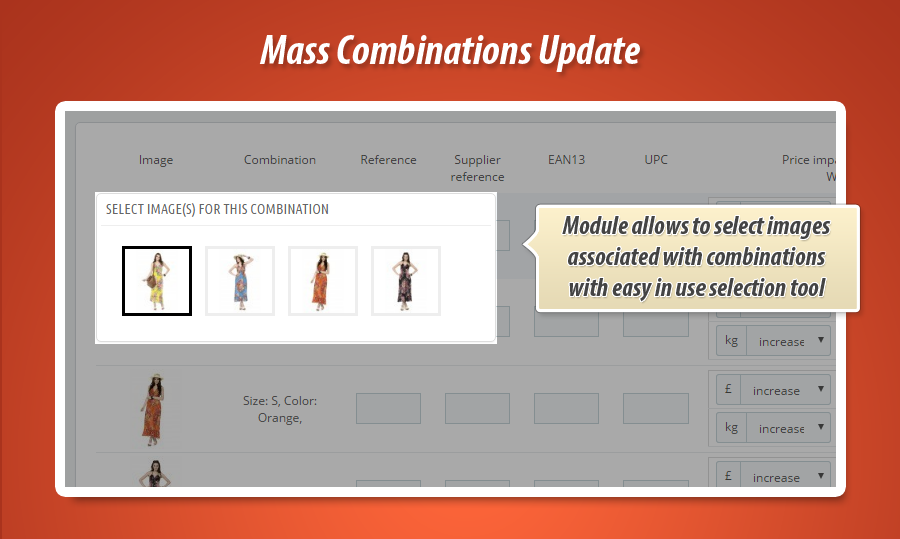
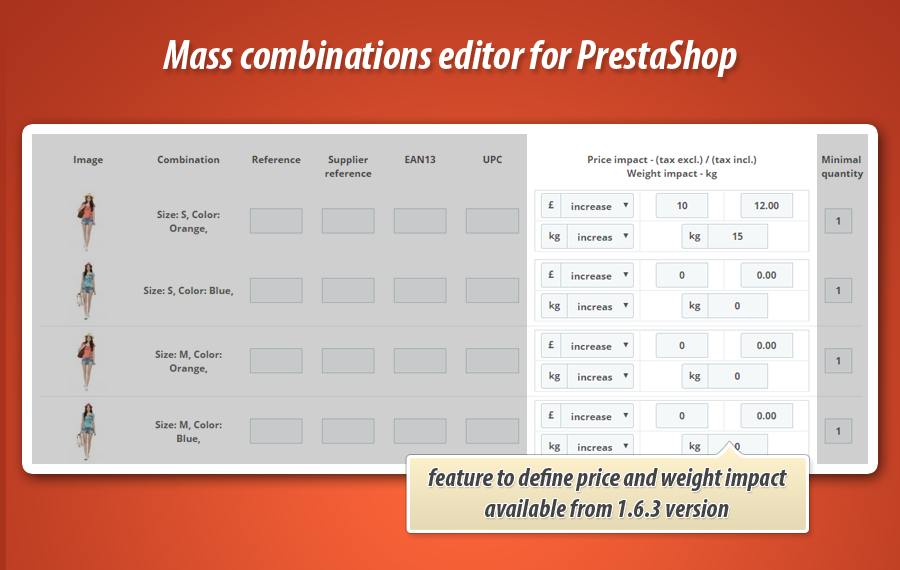
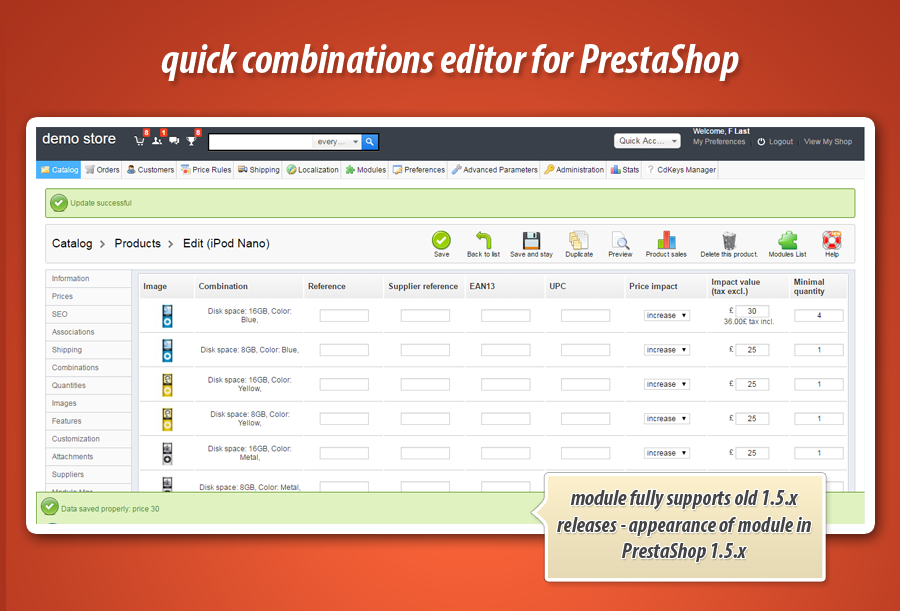
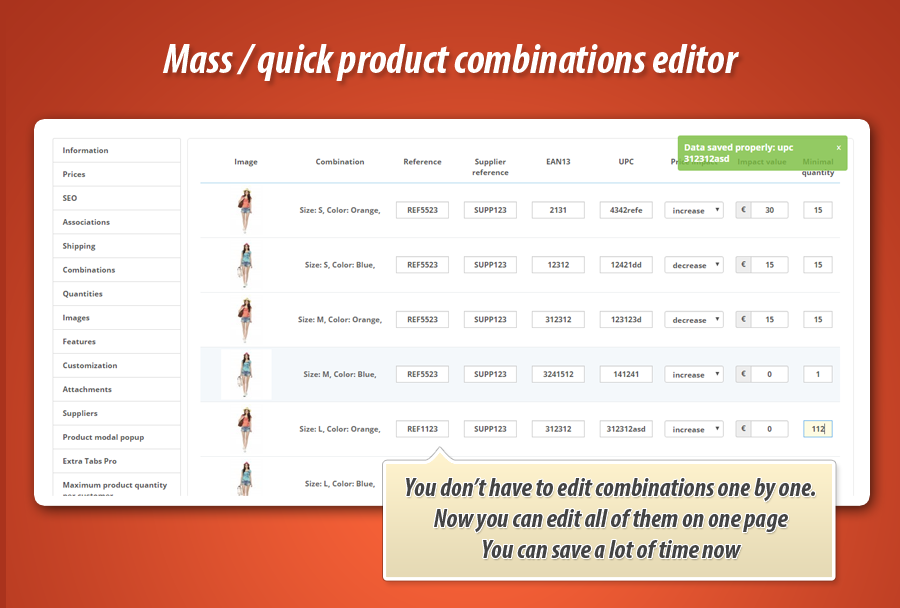
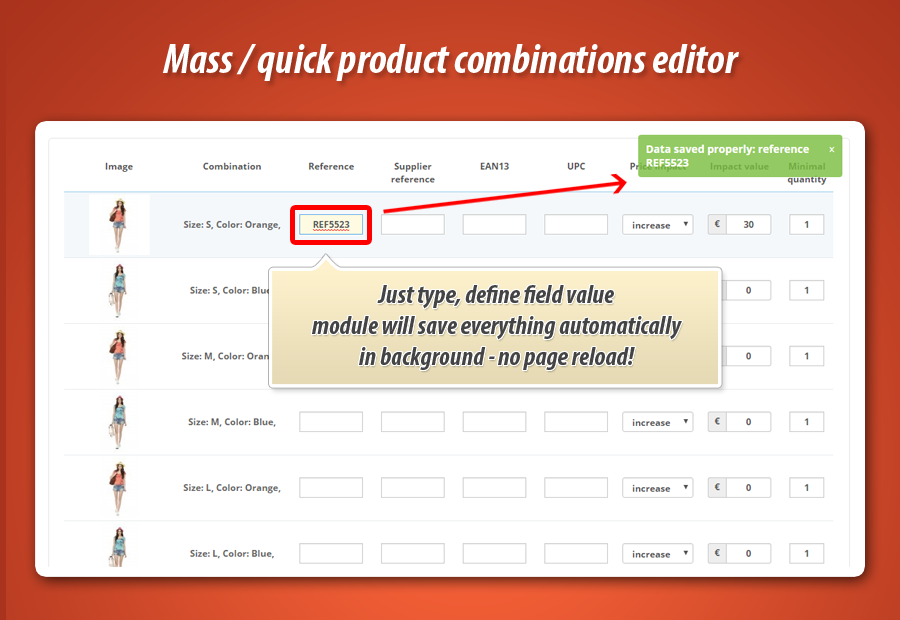


Why choose our module
Mass product combinations editor?
Optimization and Automation
This module streamlines PrestaShop product management by enabling mass editing of combinations from a single page. It automates updating pricing, weight impacts, and images in bulk, significantly optimizing store operations and saving considerable time for merchants.
Increased Sales
Quickly manage product combinations, including pricing, stock, and image associations, in bulk. This module improves shopping experiences by ensuring accurate, appealing product data and enabling rapid updates, boosting customer confidence and significantly increasing sales.
15 years of experience
Our 15 years of PrestaShop experience means we know the platform's core. This module empowers you to efficiently bulk edit product combinations – attributes, EAN13, prices, and weights – transforming tedious tasks into swift operations, saving significant time.
Extensive Customization
Achieve extensive product customization with this module, providing granular control over all combination attributes. Quickly edit prices, weights, references, and images in bulk or individually, tailoring every product variant to your exact specifications.
Open Source Code
This module provides full access to its source code and templates, empowering you to freely edit, customize, and integrate its mass combination editing functionalities. No hidden code ensures advanced modifications and seamless store integrations.
License and Updates
A perpetual license ensures unlimited use for efficient mass product combination editing. One year of free updates guarantees compliance and enhancements. Renew future updates at significant discounts, keeping your mass attributes editor functional and current.































