PrestaShop Schede extra sulla pagina prodotto
Questo modulo prestashop permette di creare quante schede aggiuntive desideri sulla pagina prodotto. Con questo addon puoi crearle facilmente direttamente dalla pagina di modifica del prodotto. Basta aprire la scheda "Extra tabs pro" e creare qualsiasi scheda con qualsiasi contenuto tu voglia. Questo addon prestashop è molto utile con un'interfaccia utente semplice e facile da usare.
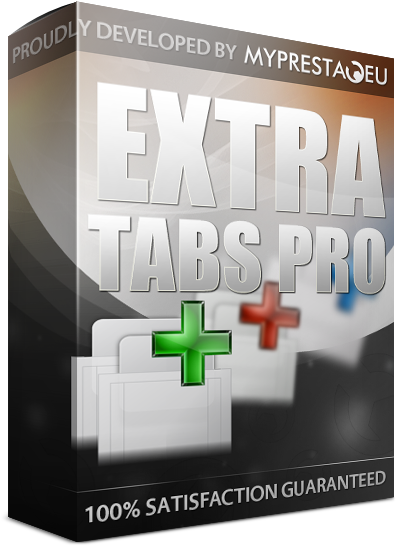
Galeria
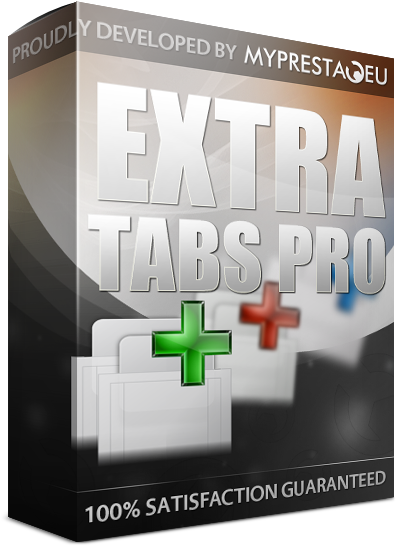
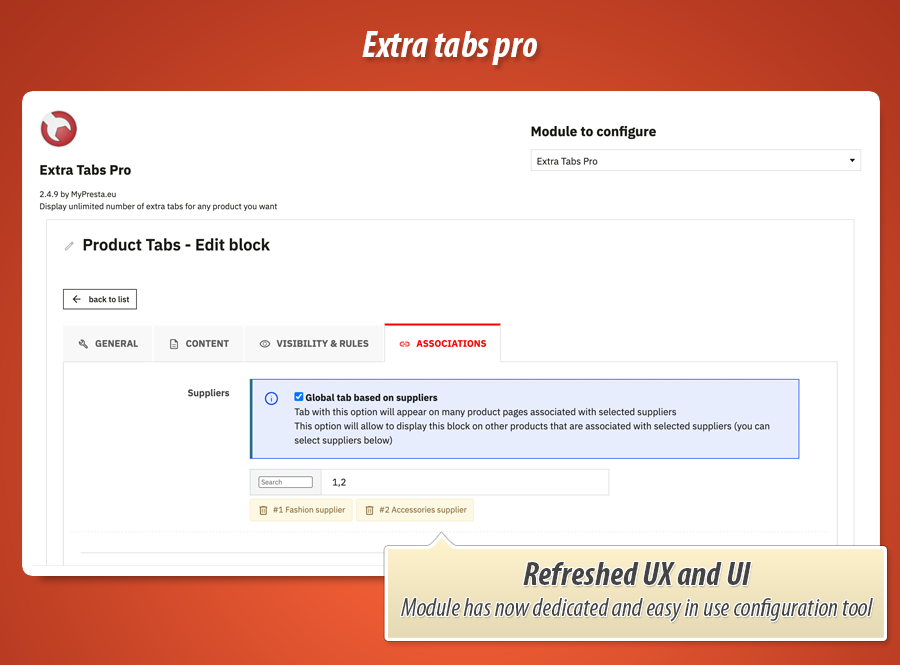
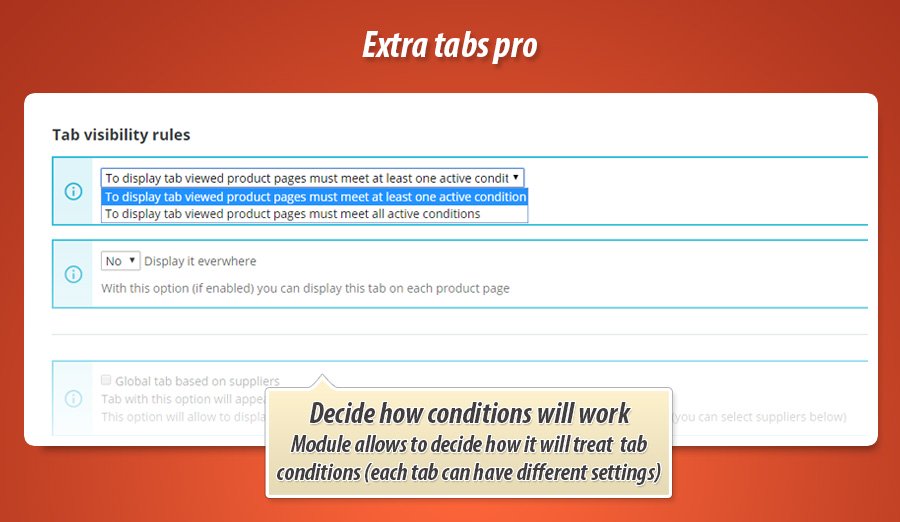
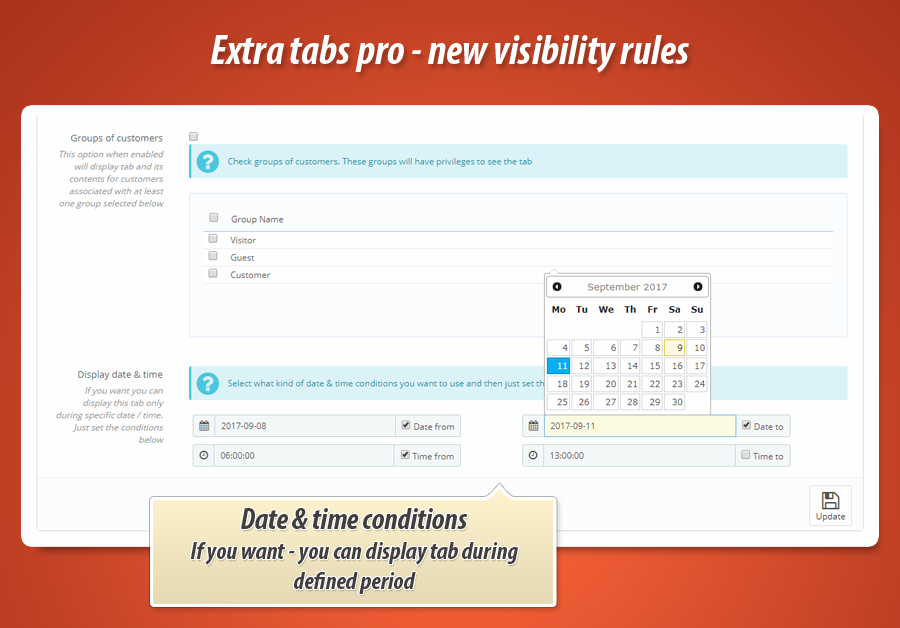
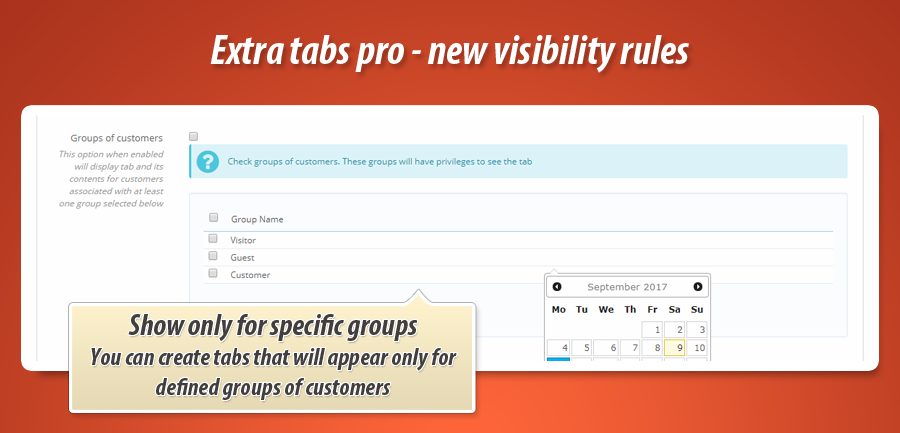
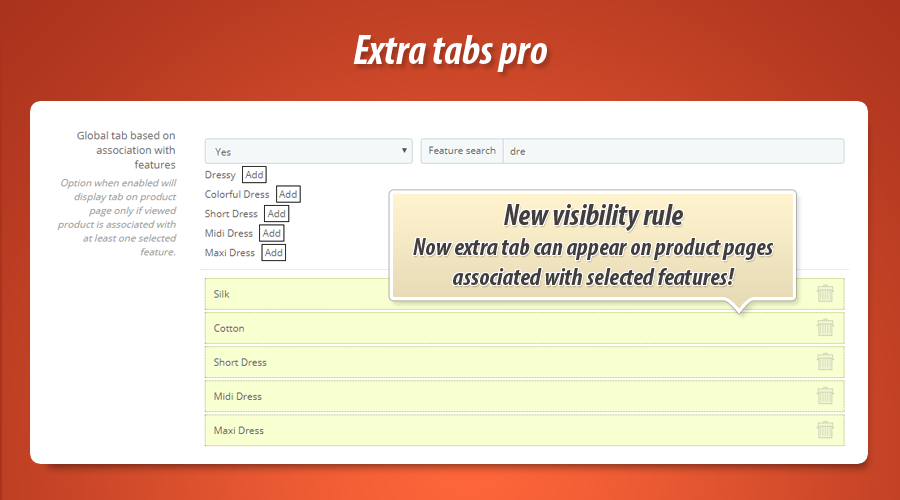
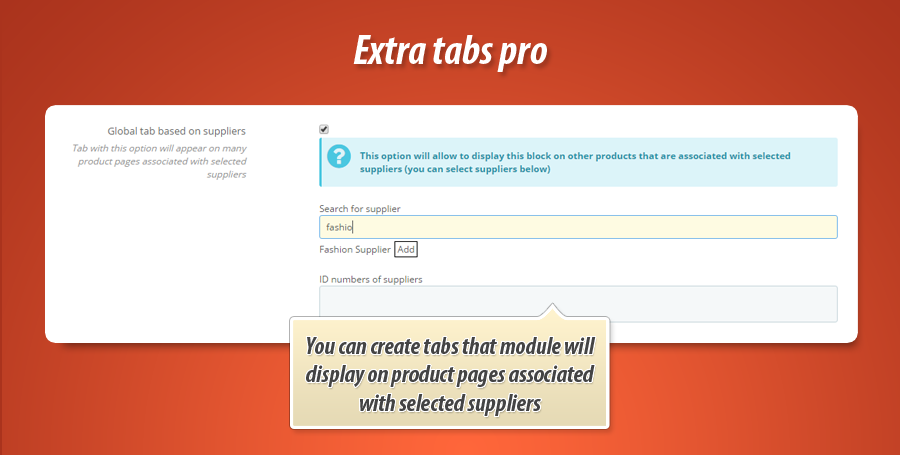
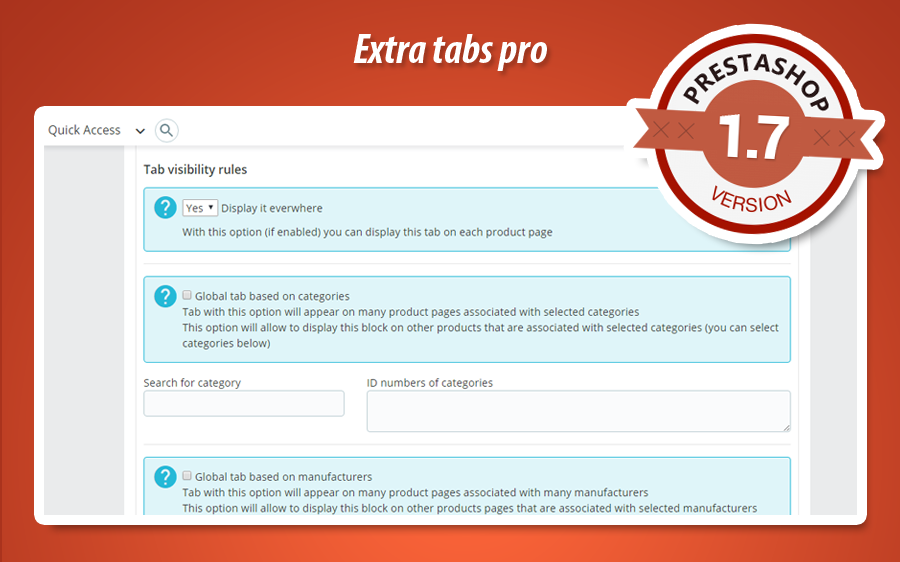

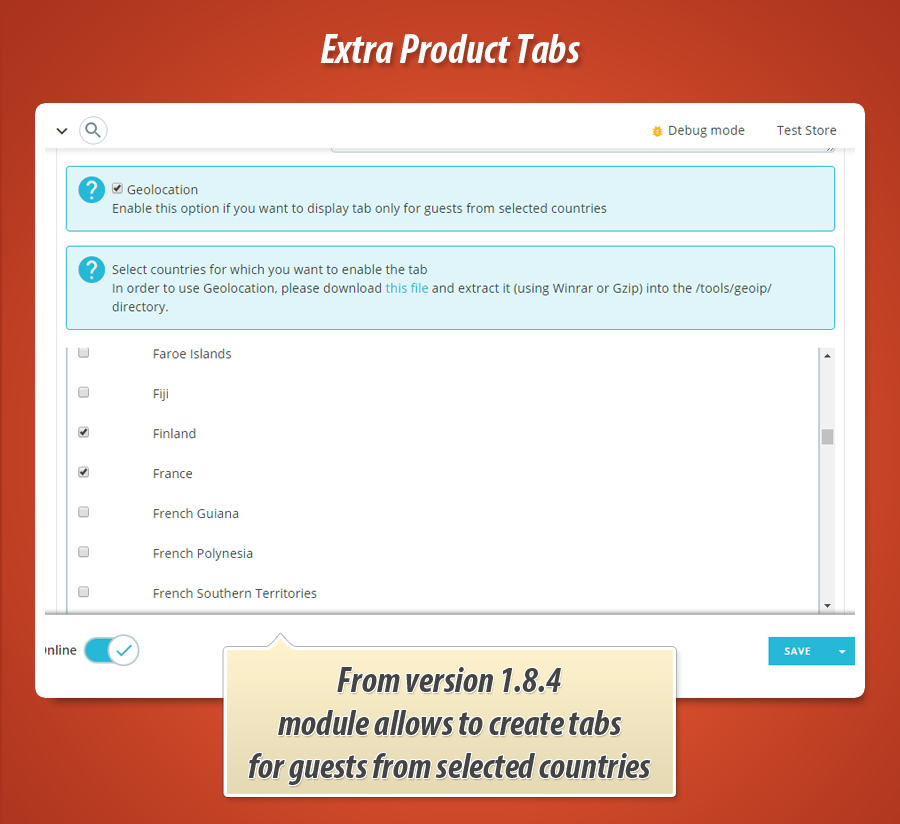
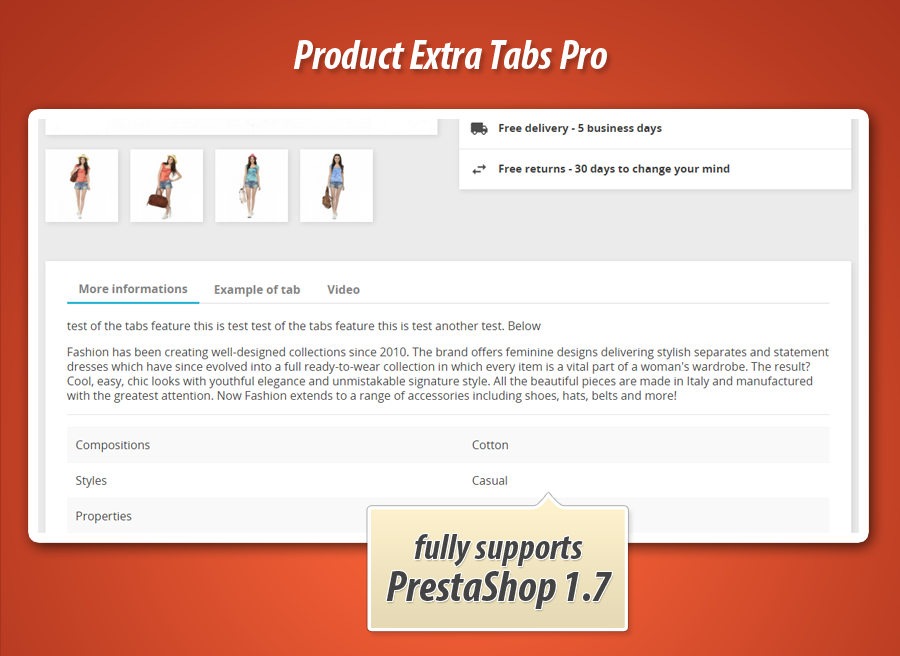
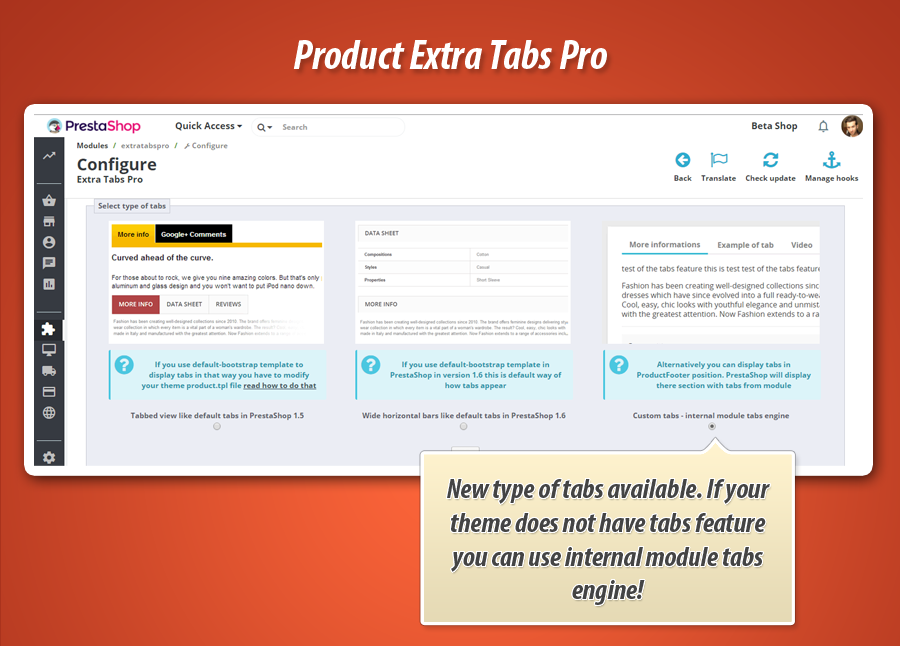
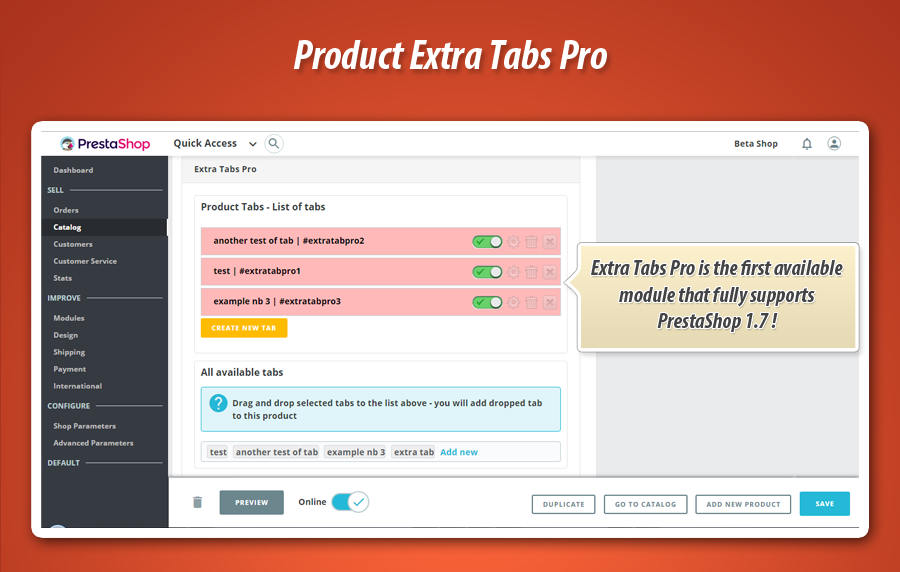
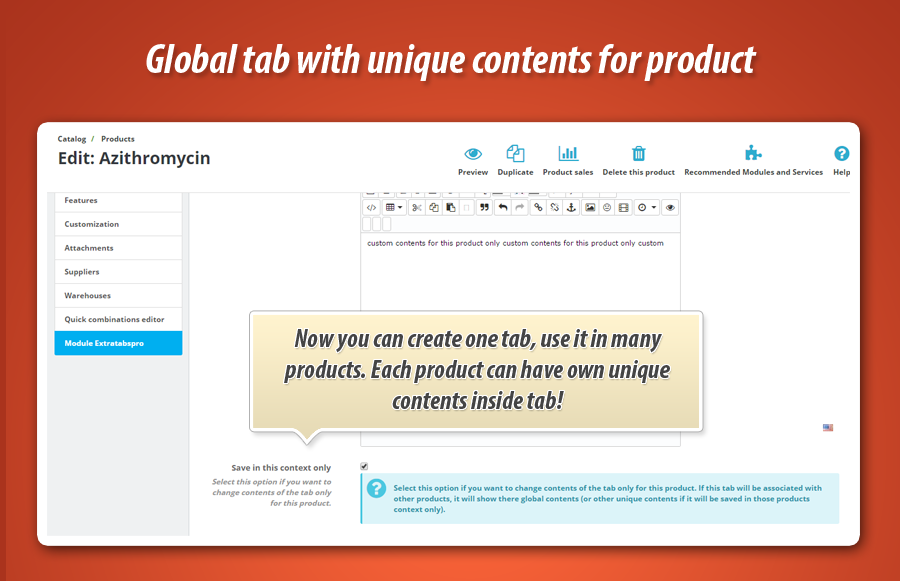
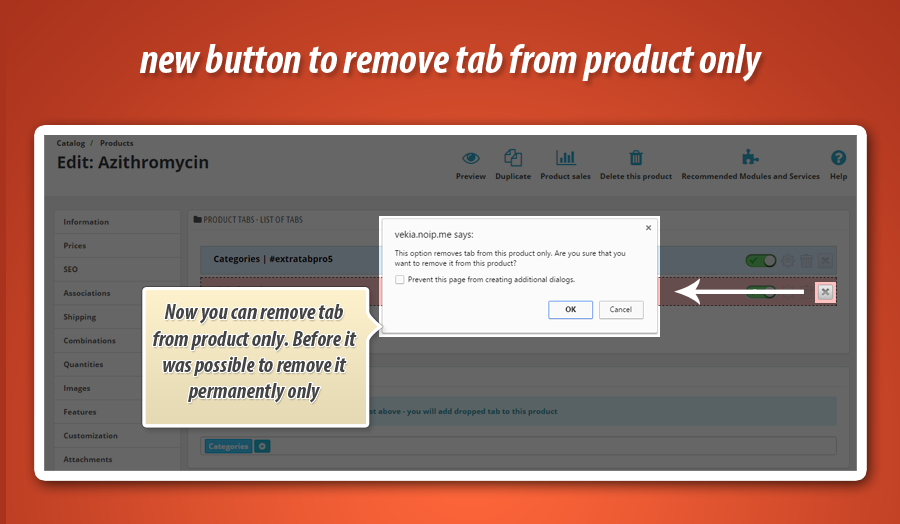
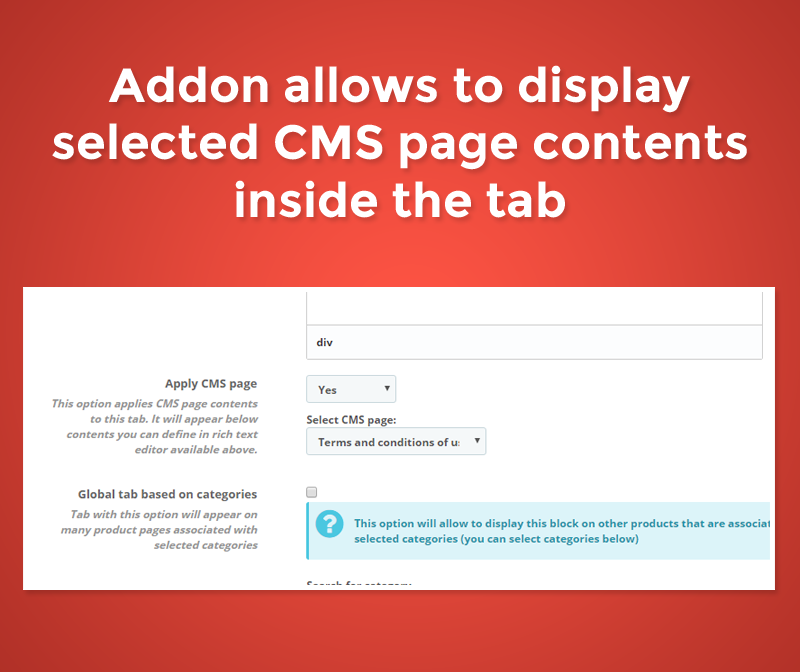
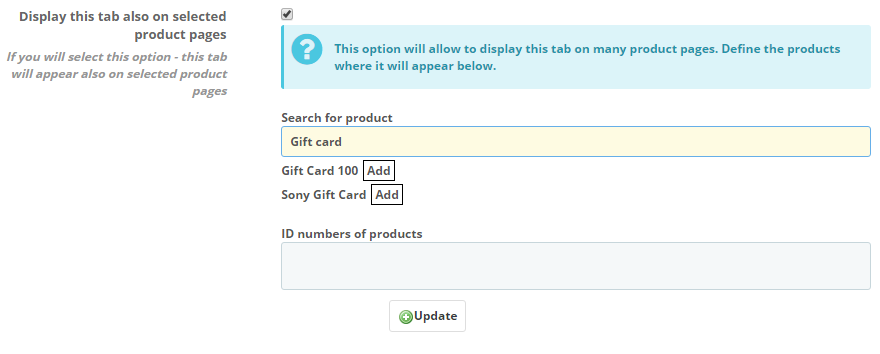
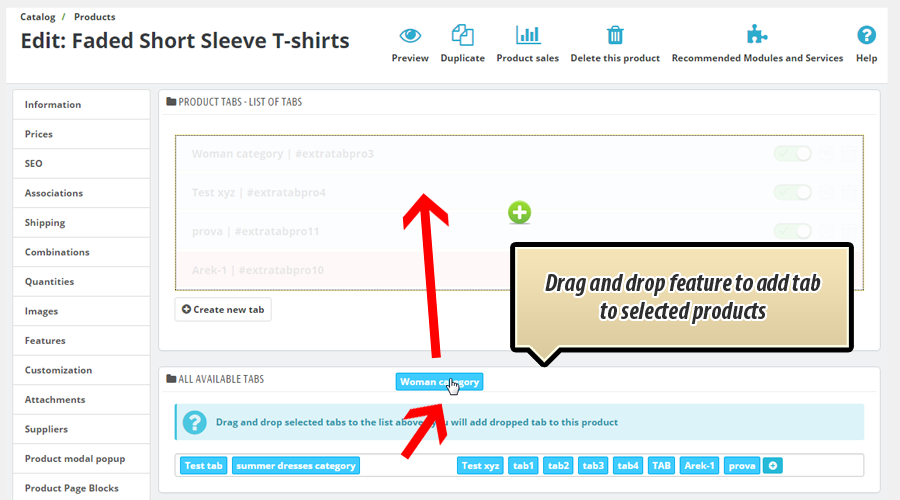
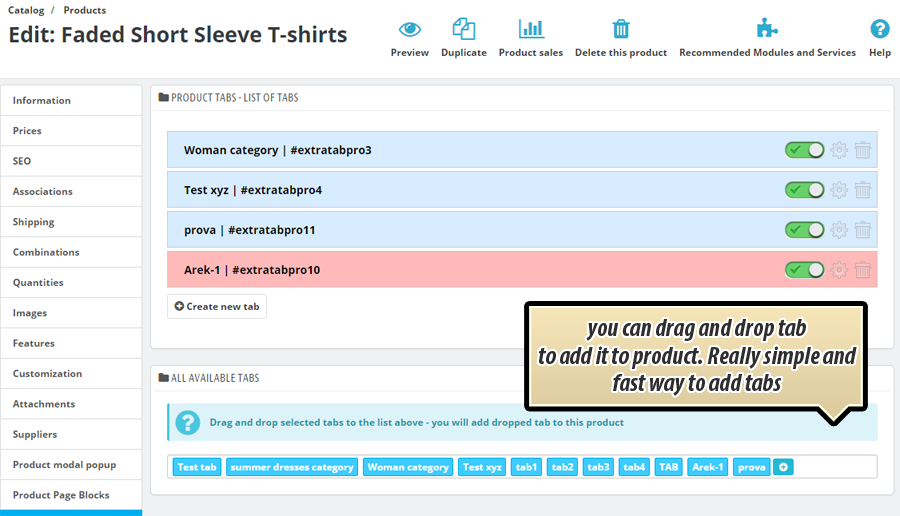
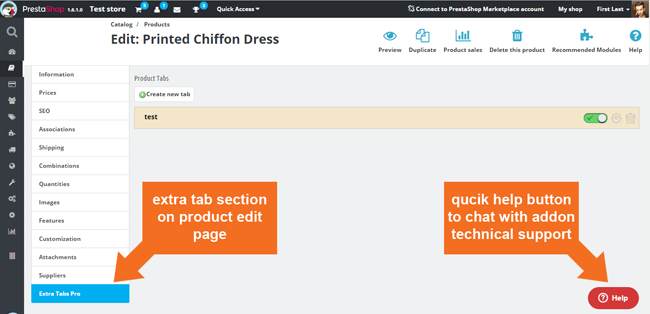
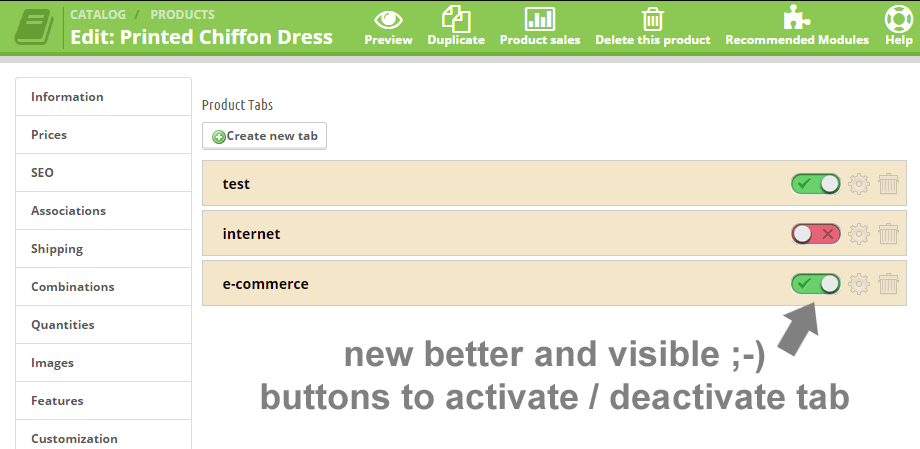
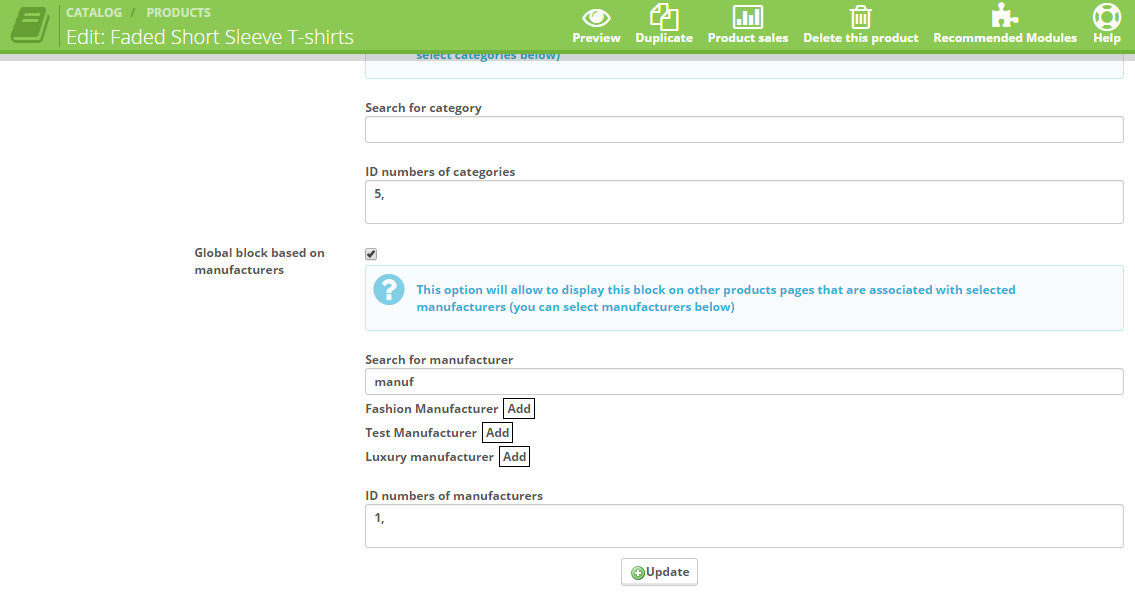
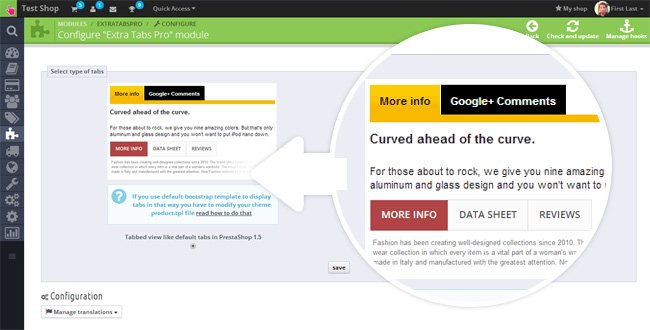
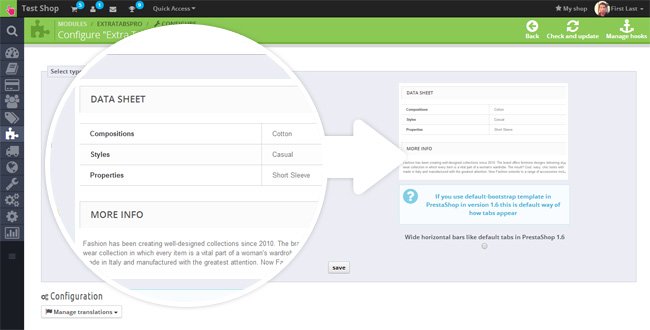
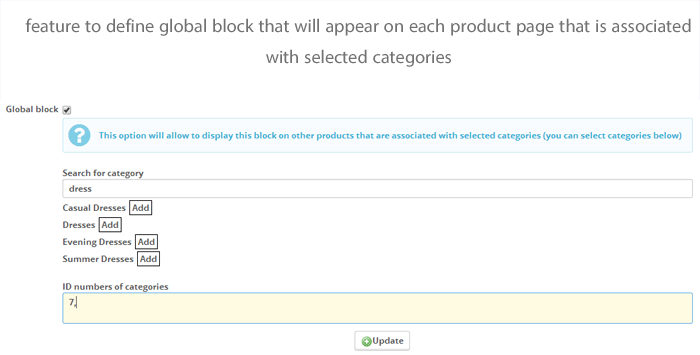
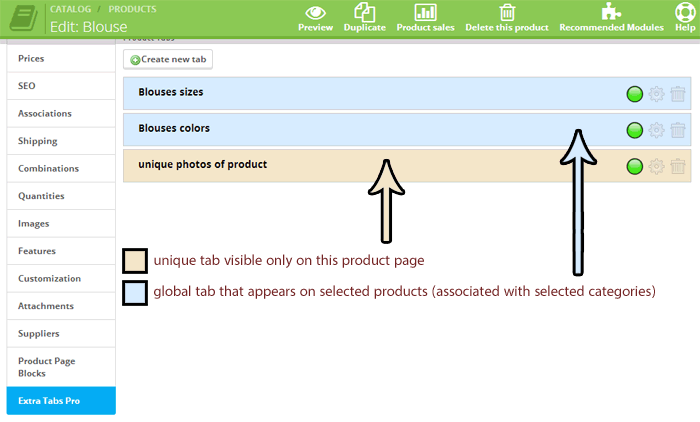
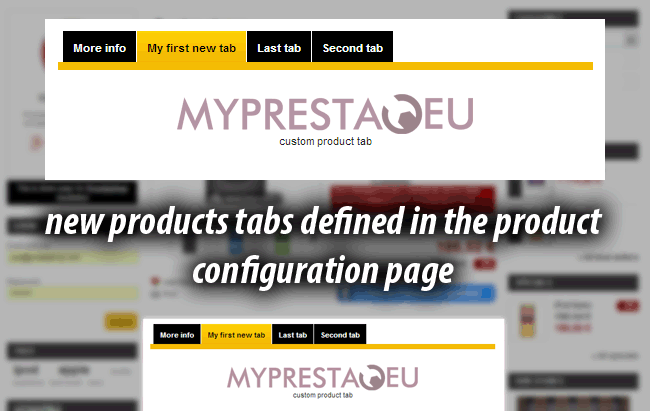
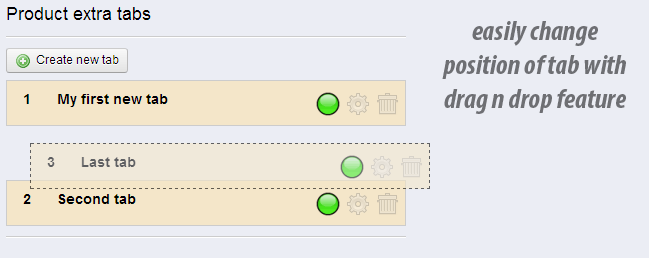
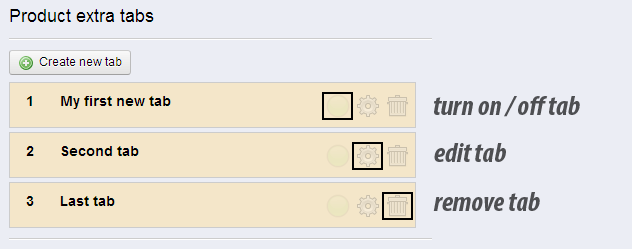
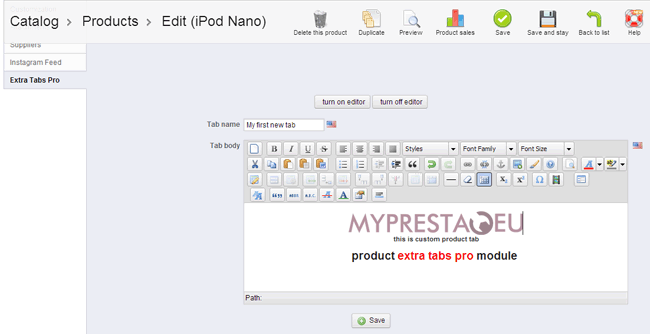
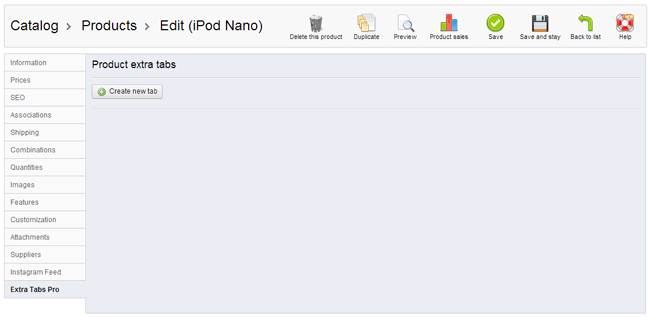
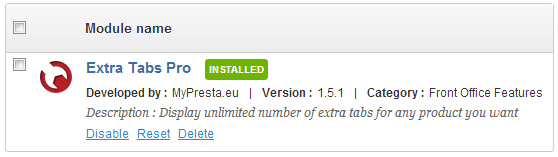
Modulo PrestaShop Schede Prodotto Avanzate
Il modulo PrestaShop "Product Extra Tabs pro" permette di creare un numero illimitato di schede prodotto aggiuntive, arricchendo significativamente le descrizioni dei prodotti. Gli utenti possono gestire facilmente i contenuti tramite l'editor esteso TinyMCE, inserendo HTML, video o contenuti da pagine CMS esistenti. Il modulo offre una gestione intuitiva delle schede tramite la funzione drag-n-drop e opzioni di attivazione/disattivazione. È possibile creare schede globali per categorie, produttori o gruppi di clienti selezionati, con pieno supporto multilingue e multistore. Aumenta l'engagement dei clienti fornendo informazioni complete sui prodotti.
Siamo lieti di presentare un fantastico modulo PrestaShop che permette di creare un numero illimitato di schede extra prodotto per ogni prodotto nel tuo negozio. Naturalmente puoi creare schede solo per alcuni prodotti. Puoi usare editor tinymce esteso e semplice codice HTML - tutto dipende da te.

 |
 |
 |
|
Configurazione facile da usare |
Visibilità delle schede Gestisci la visibilità delle schede create, puoi attivarle o disattivarle quando vuoi |
Funzione drag'n'drop |
 |
 |
 |
|
Schede globali |
Supporto tecnico |
Molti lingue? negozi? Nessun problema! |
Caratteristiche del modulo Product Extra Tabs pro
Caratteristica principale di questo addon è la possibilità di creare un numero illimitato di schede extra prodotto diverse per ogni prodotto nel tuo negozio.
Interfaccia utente molto semplice - puoi facilmente aggiungere, modificare, attivare/disattivare e personalizzare ogni scheda. Abbiamo creato una pagina di configurazione molto facile e intuitiva. Basta aprire la pagina di modifica dei prodotti, andare su "extra tabs pro" e creare schede in ambiente AJAX.
Editor tinymce esteso - Nella versione 1.6 di PrestaShop puoi usare una versione estesa dell'editor tinymce, che permette di inserire contenuti come video YouTube, widget javascript, jquery ecc. Puoi vederli live direttamente nell’editor WYSIWYG. Il modulo permette di scegliere quale plugin dell'editor usare: "editor interno del modulo" o "editor nativo di PS". Se il tuo negozio utilizza tinymcepro o altri, il modulo può integrarlo.
Possibilità di visualizzare contenuti di pagine CMS - Se desideri, puoi visualizzare i contenuti di pagine CMS all’interno della scheda. Basta attivare l’opzione "visualizza contenuti pagina CMS" e selezionare la pagina CMS; il modulo farà il resto.
Attivare / disattivare le schede - Puoi attivare o disattivare le schede quando vuoi. Puoi creare schede "bozza" e attivarle o disattivarle quando sono pronte per essere pubblicate.
Cambiare posizione delle schede - Puoi facilmente cambiare l'ordine delle schede usando la funzione drag'n'drop. Tutto verrà salvato automaticamente senza ricaricare la pagina!
Creare schede globali - questa funzione ti permette di creare schede che appariranno su tutte le pagine prodotto associate a determinate categorie, produttori o anche su pagine di prodotti specifici.
Schede globali e schede personalizzate
Come saprai - questa estensione permette di creare schede che appariranno su prodotti selezionati in base a associazioni con produttori, categorie, ecc. A volte è necessario modificare i contenuti della scheda solo per alcuni prodotti specifici. Questa estensione consente di creare contenuti unici per questa scheda globale, e queste modifiche saranno visibili solo sui prodotti selezionati!
funzionalità variabili - il modulo permette di usare variabili nel corpo della scheda. Per esempio, puoi usare {name} e il modulo lo sostituirà con il nome reale del prodotto. Puoi anche mostrare testo casuale tra versioni alternative, creando variabili come {esempio|altro|testo alternativo} e il modulo ne mostrerà uno a caso.
Impostazioni di aspetto - con questo modulo puoi visualizzare le schede extra solo su determinate pagine prodotto. Queste restrizioni possono essere definite in tre modi:
Visualizzare scheda extra su pagine prodotto selezionate (puoi aggiungere schede extra a pagine prodotto specifiche)
Visualizzare scheda extra su pagine prodotto associate a categorie selezionate
Visualizzare scheda extra su pagine prodotto associate a produttori selezionati
Visualizzare scheda extra su pagine prodotto associate a fornitori selezionati
Visualizzare scheda extra su pagine prodotto associate a caratteristiche selezionate
Visualizzare scheda extra per i clienti ospiti di paesi selezionati
Regole di visibilità aggiuntive
- puoi mostrare la scheda solo a determinati gruppi di clienti
- puoi impostare la visualizzazione in periodi di tempo e date specifiche (puoi definire la data di inizio, fine, orario di inizio e fine)
Prodotto duplicato - se duplichi un prodotto associato a delle schede, anche il nuovo prodotto sarà associato a queste schede. È l’unico modulo al momento con questa funzionalità preziosa.
Supporto multistore - dalla versione 1.9.9, il modulo supporta ambienti multistore. Ciò significa che ogni negozio può avere impostazioni proprie delle schede.
| Nome della variabile | Cosa visualizzerà il modulo |
|---|---|
| {name} | Nome del prodotto |
| {description} | Descrizione lunga del prodotto |
| {short description} | Descrizione breve del prodotto |
| {features} | Tabella con le caratteristiche del prodotto |
| {supplier_name} | Nome del fornitore del prodotto |
| {supplier_description} | Breve descrizione del fornitore del prodotto |
| {manufacturer_name} | Nome del produttore del prodotto |
| {manufacturer_description} | Descrizione del produttore del prodotto |
| {manufacturer_description_short} | Breve descrizione del produttore del prodotto |
| {main_category} | Nome della categoria principale del prodotto |
| {ean} | Codice EAN del prodotto |
| {upc} | Codice UPC del prodotto |
| {quantity} | Quantità disponibile |
| {id} | Numero ID del prodotto |
| {reference} | Riferimento del prodotto |
| {HOOK:(1):(2)} | Funzione per eseguire gli hook selezionati dove (1) è il nome dell'hook e (2) è il nome del modulo da eseguire |
Tema senza schede? Non è un problema!
Se il tuo tema non ha la funzione schede - non è un problema. Il modulo ha una propria funzione di schede interne. Durante la configurazione del modulo puoi scegliere il tipo di schede che il modulo creerà e mostrerà. In base a questa funzione puoi scegliere:
- Schede prodotto reali come in PrestaShop 1.5
- Barre orizzontali larghe come nel tema di default di PrestaShop 1.6
- Schede interne del modulo - ottimo per PrestaShop 1.5, 1.6 e per PrestaShop 1.7 (soprattutto tema classico)
La quarta opzione creerà schede anche se il tema non supporta questa funzione. Queste schede appariranno nella posizione chiamata "displayFooterProduct".
Utenti di PrestaShop 1.6
In questa versione di PrestaShop puoi scegliere come visualizzare le schede. Puoi visualizzarle nel modo standard di PrestaShop 1.6 (barre orizzontali larghe) vedi immagine . Oppure puoi visualizzarle come in PrestaShop 1.5 - come schede dall’aspetto gradevole (questo tipo di schede è anche responsive!) vedi immagine
installazione del modulo extra tabs pro
Guida su come creare schede con questo modulo
Galleria Modulo
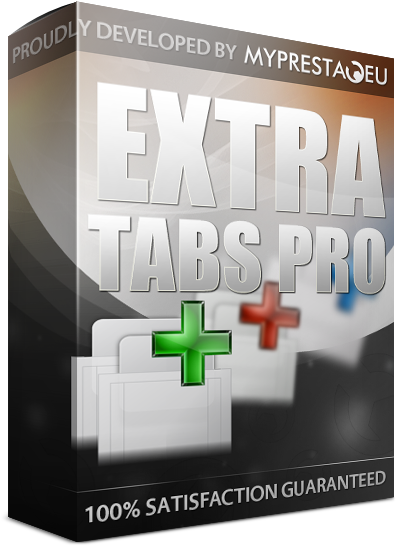
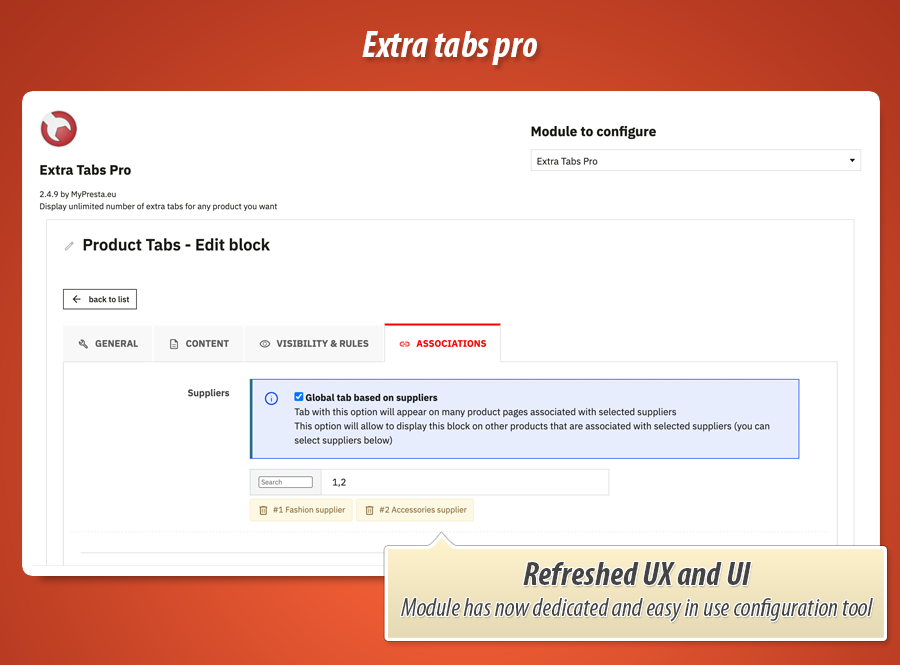
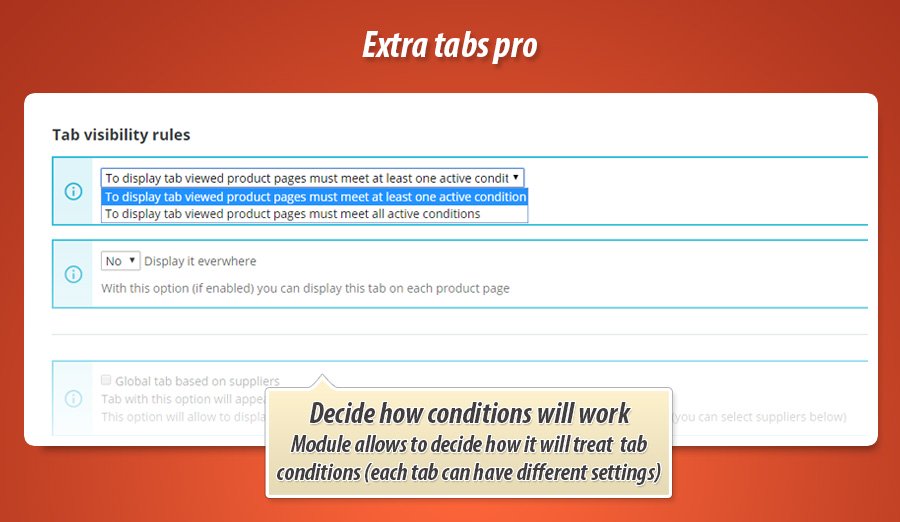
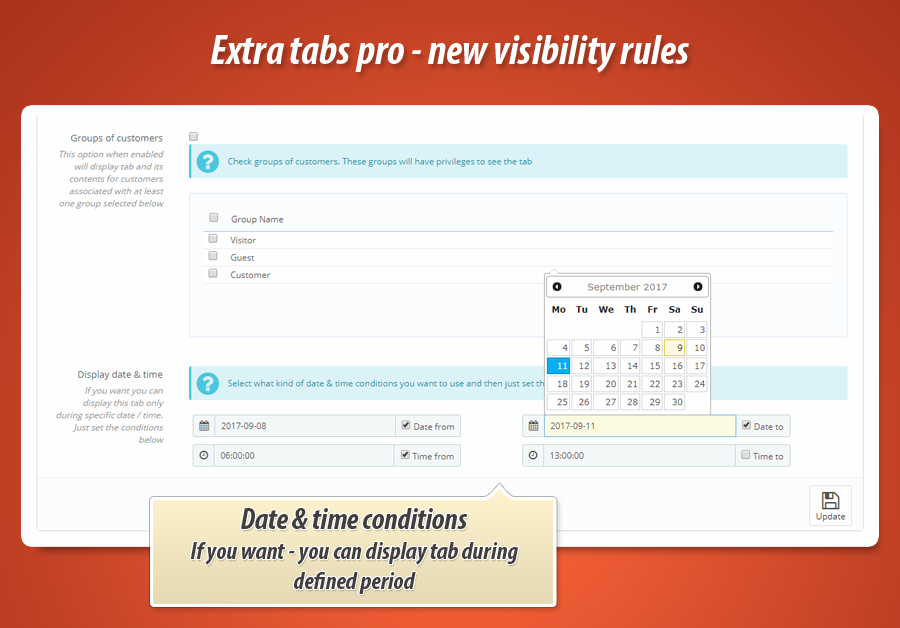
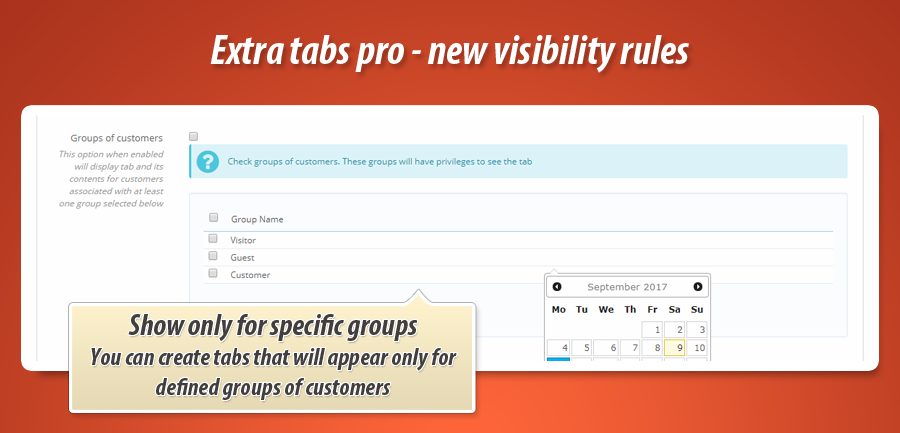
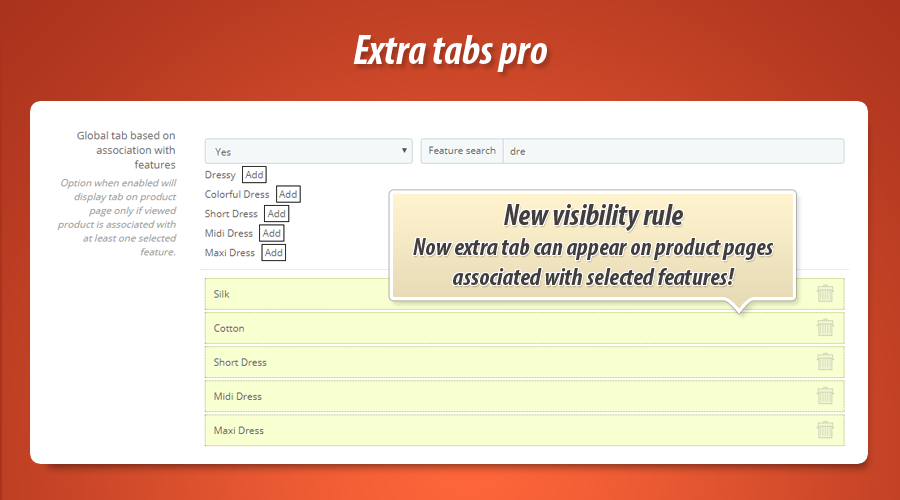
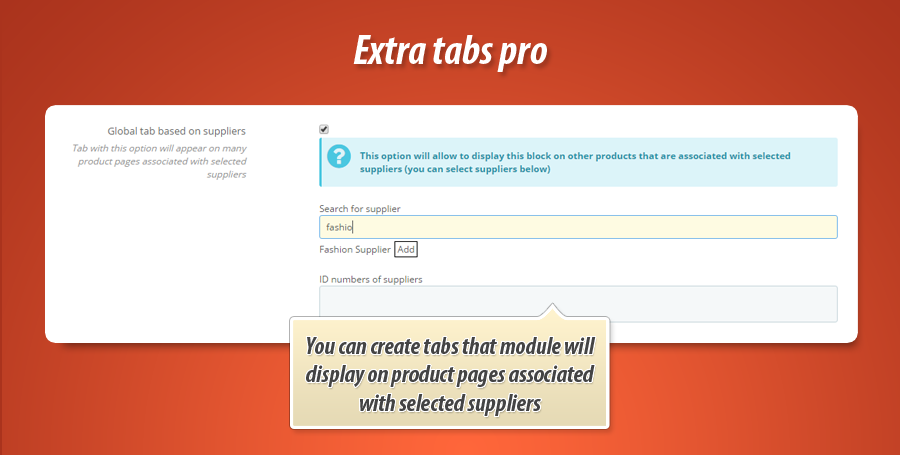
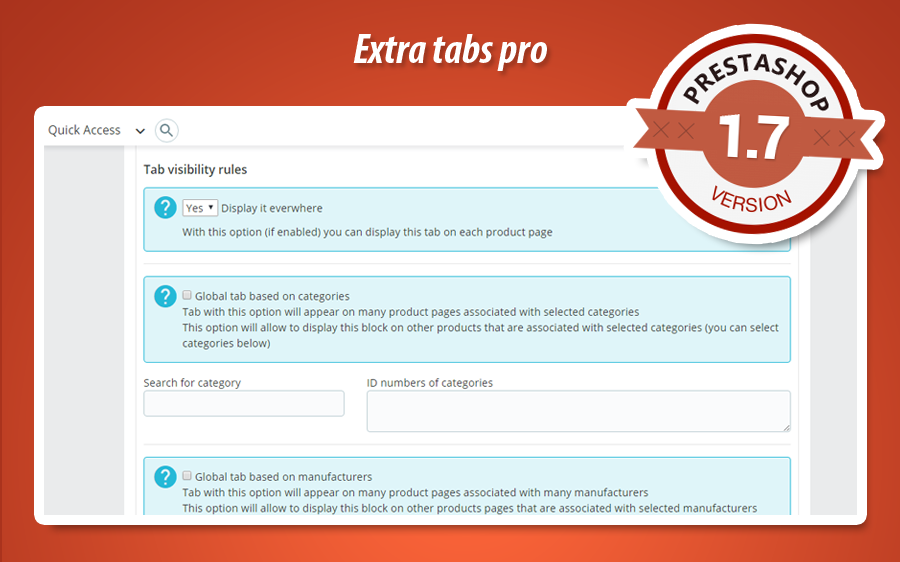

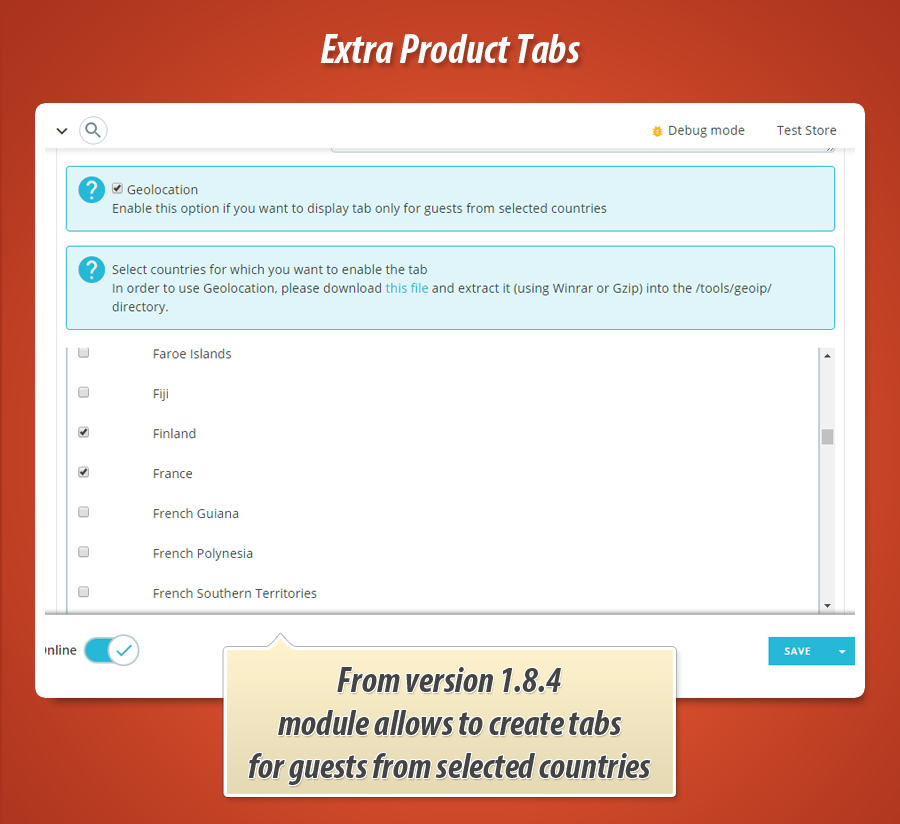
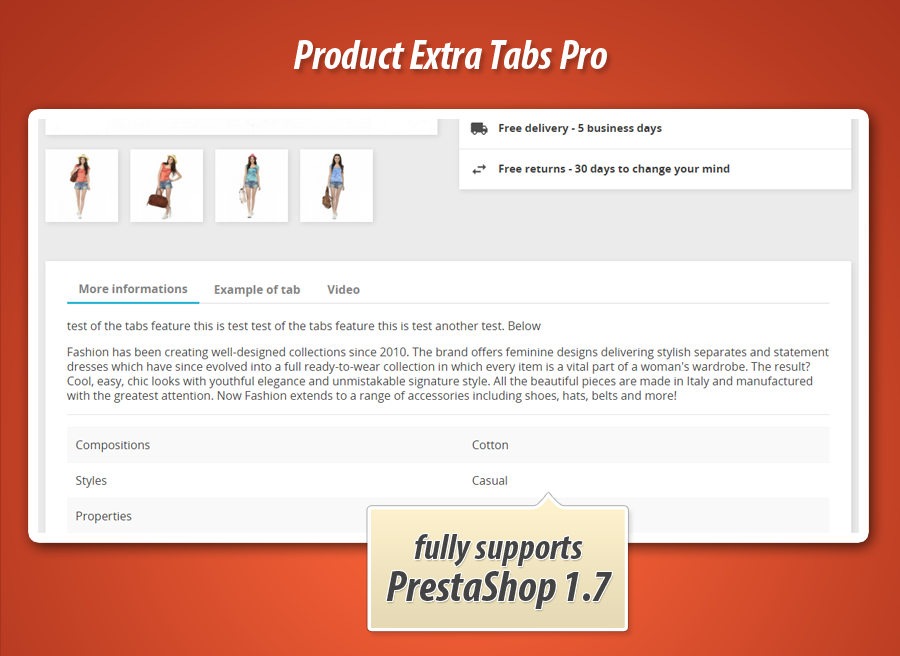
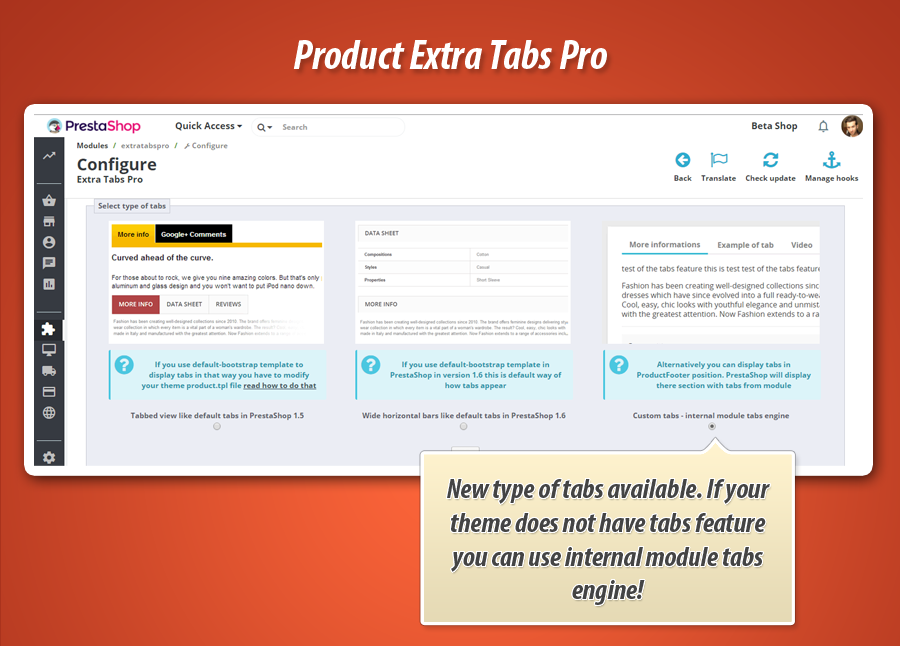
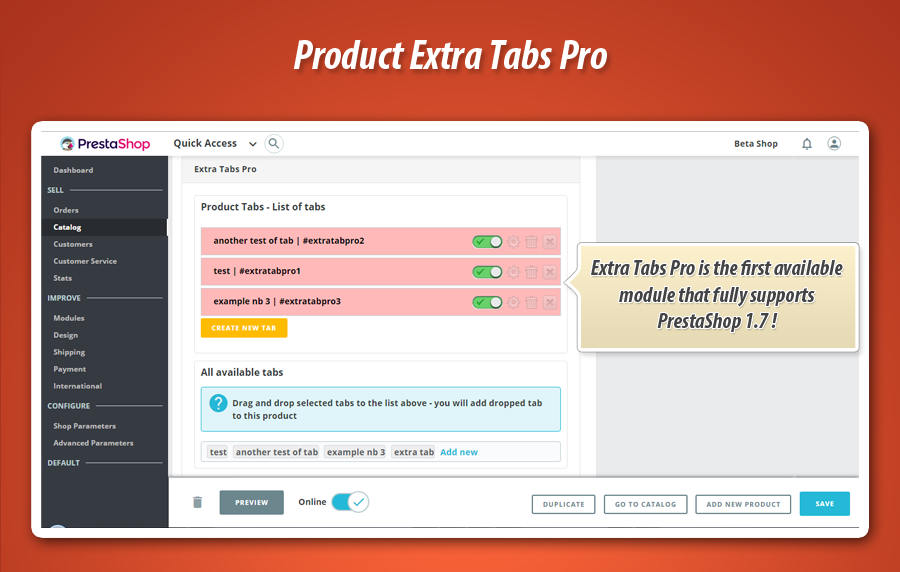
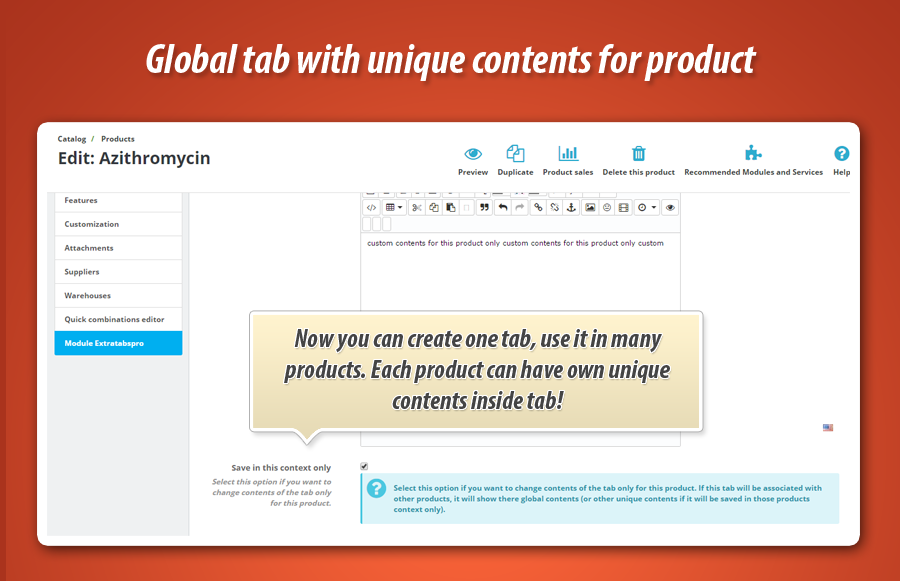
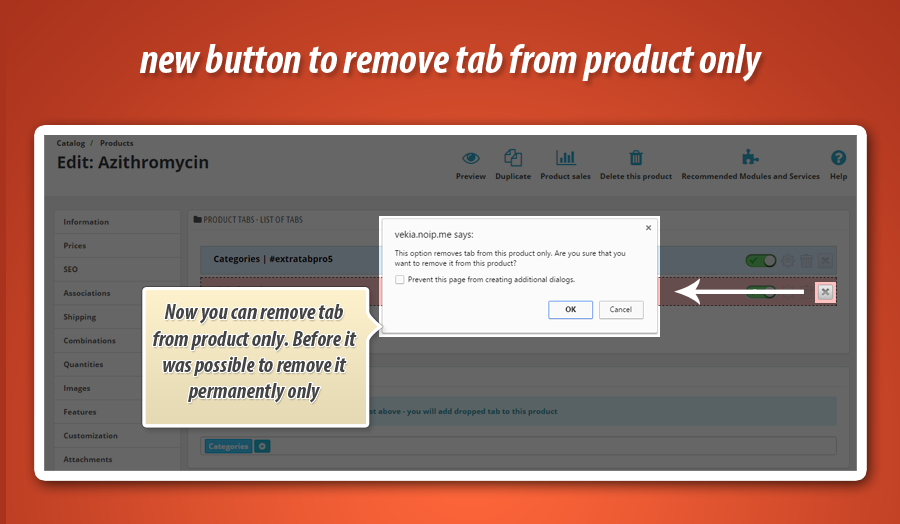
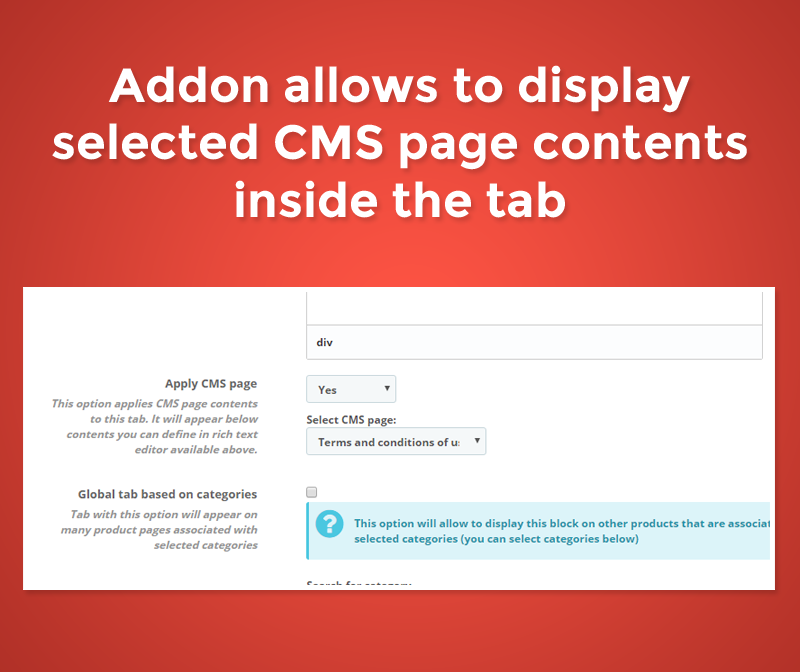
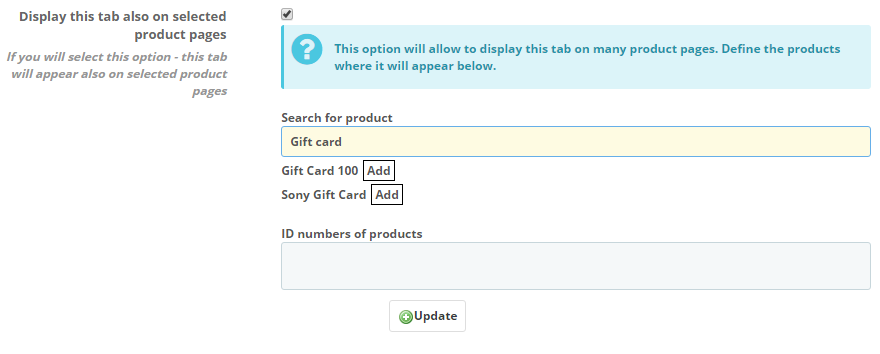
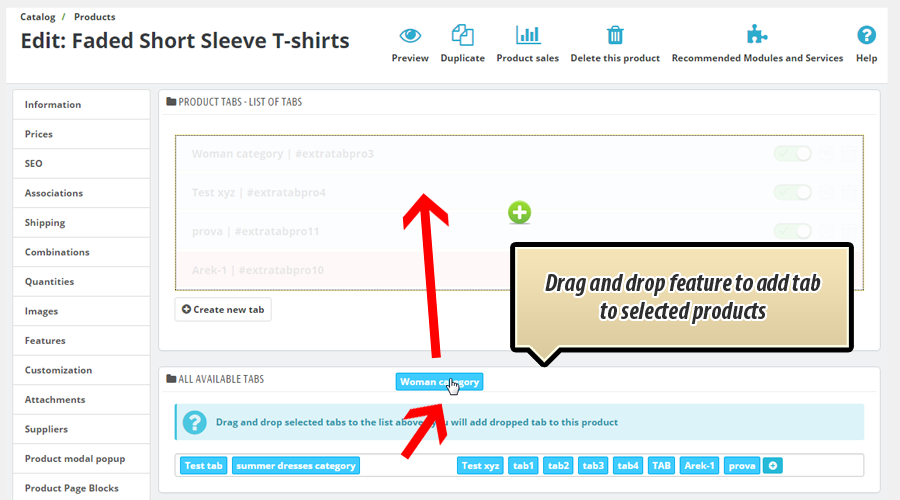
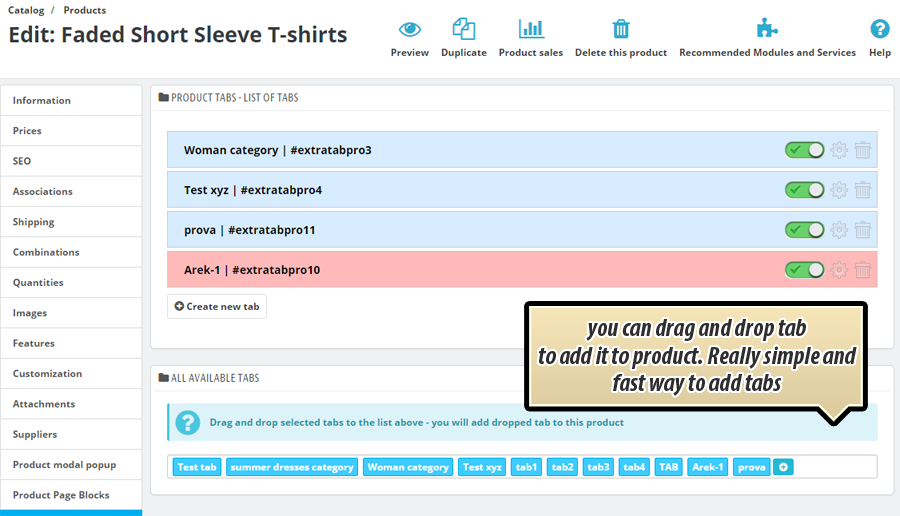
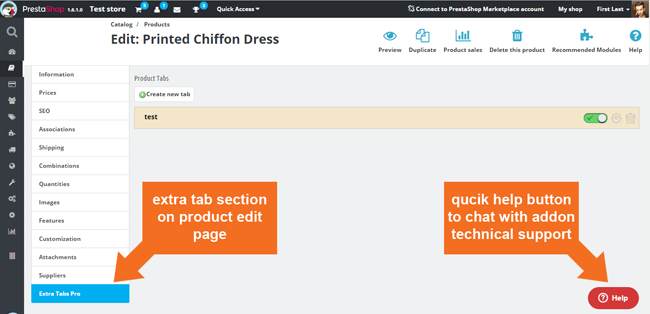
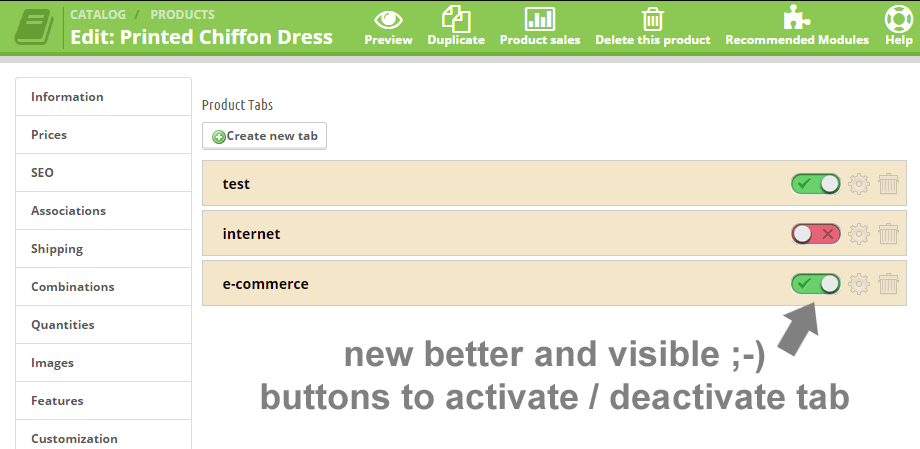
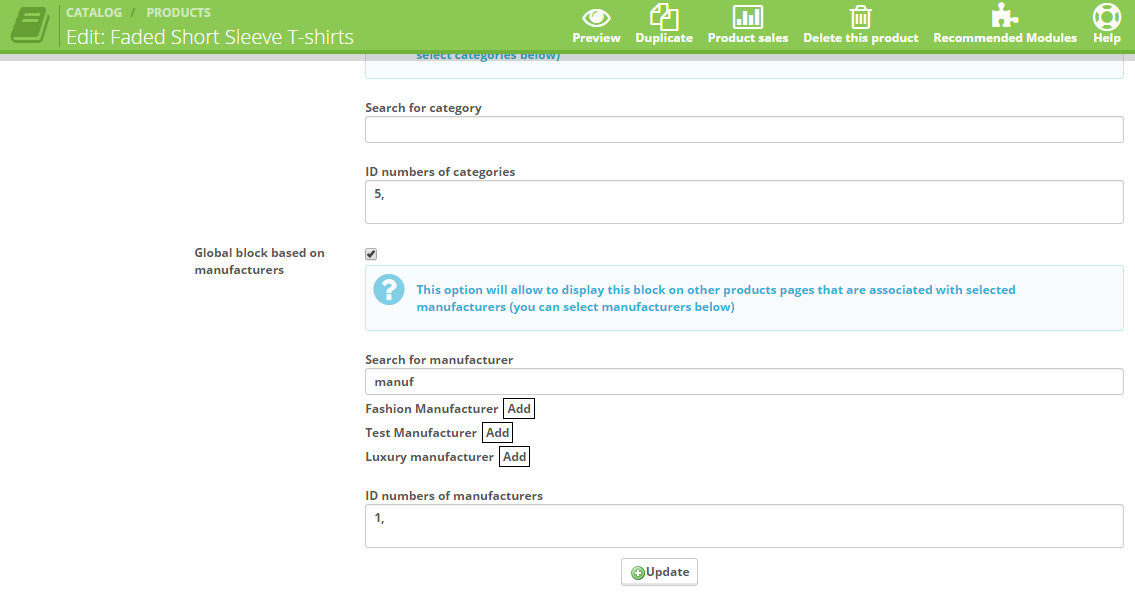
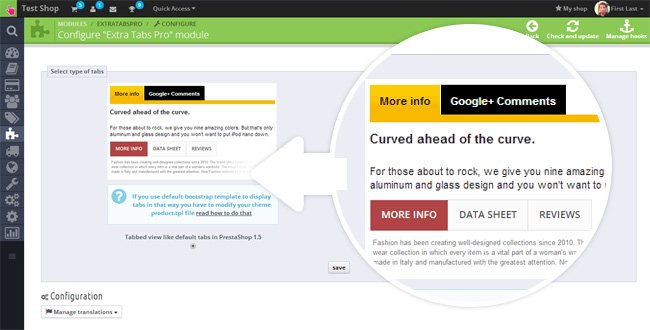
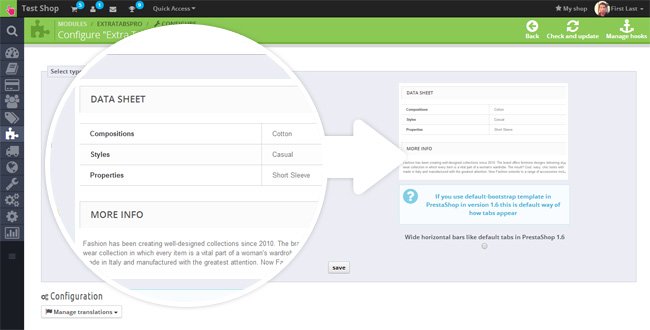
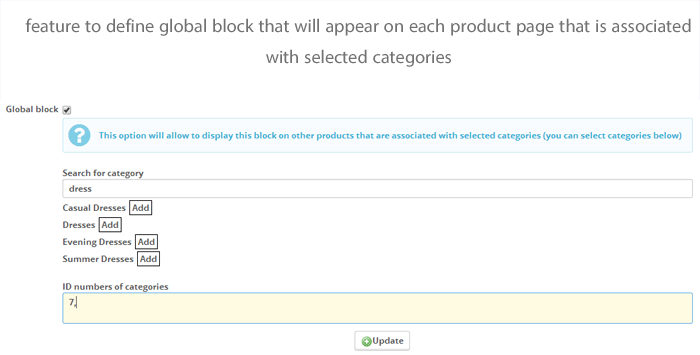
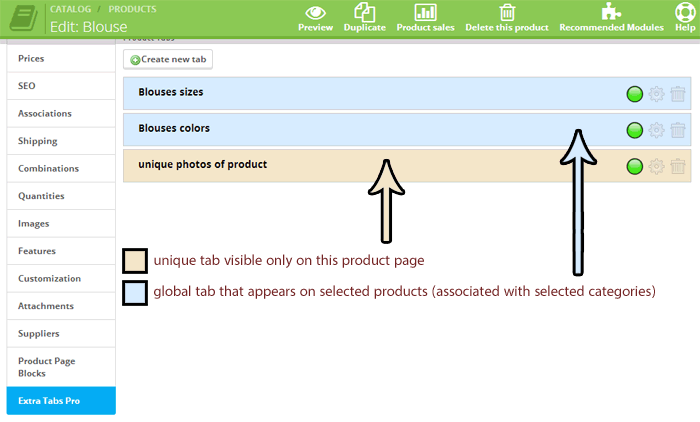
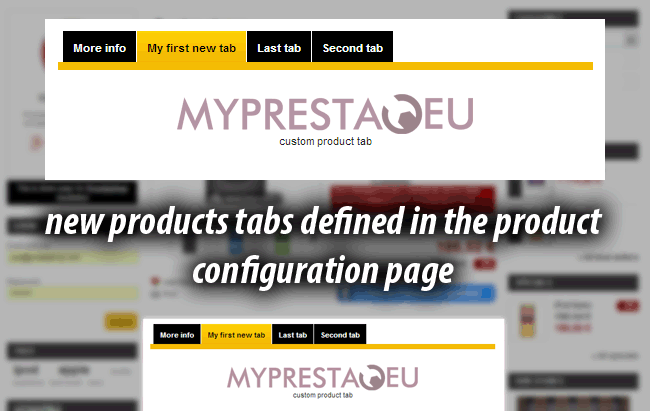
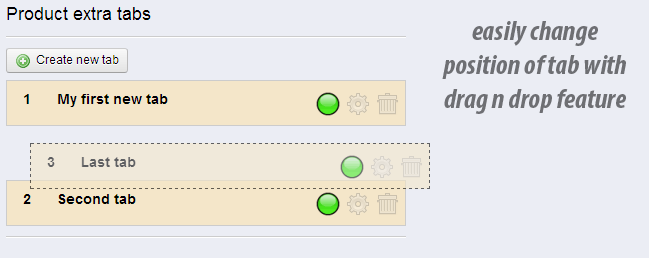
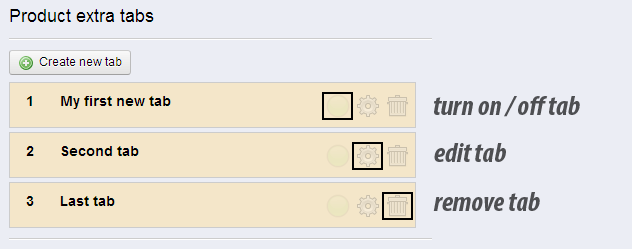
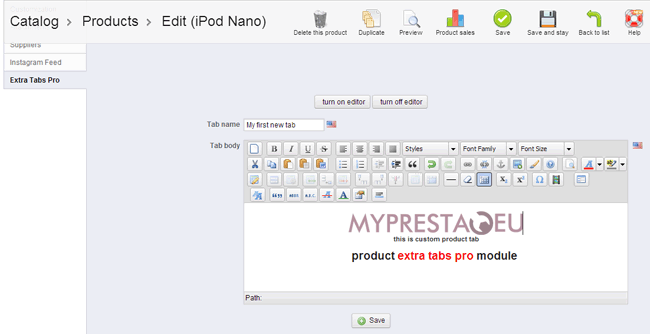
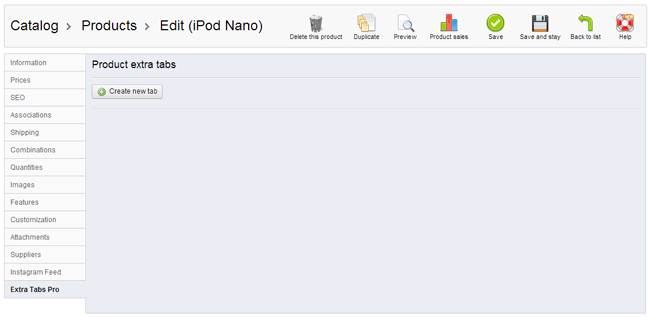
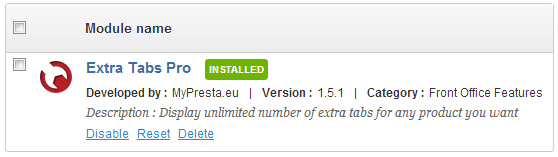
Perché scegliere il nostro modulo
Schede extra sulla pagina prodotto?
Ottimizzazione e Automazione
Questo modulo PrestaShop ottimizza la gestione dei contenuti prodotto, automatizzando la creazione di schede extra illimitate, globali e dinamiche. Semplifica la visualizzazione delle informazioni tramite editor avanzato, variabili e regole di visibilità specifiche. La funzione drag'n'drop e il supporto alla duplicazione prodotto automatizzano ulteriormente i processi, rendendo il negozio più efficiente.
Vendite Aumentate
Il modulo "Schede extra" aumenta le vendite offrendo informazioni prodotto complete e dinamiche. Crea schede illimitate con video, guide o FAQ, migliorando l'esperienza d'acquisto e la fiducia del cliente. Contenuti mirati per categorie o clienti specifici, con regole di visibilità avanzate, ottimizzano le conversioni in modo efficace.
15 anni di esperienza
Con 15 anni di esperienza in PrestaShop, il nostro modulo per schede extra è stato sviluppato per adattarsi a tutte le versioni, dalla 1.5 alla 1.7. Offre funzionalità avanzate come schede globali personalizzabili, supporto multistore, variabili dinamiche e gestione flessibile della visualizzazione, riflettendo una profonda conoscenza della piattaforma e delle sue evoluzioni.
Ampia Personalizzazione
Il modulo "Schede extra sulla pagina prodotto" offre un'ampia personalizzazione. Permette di creare schede illimitate, globali o specifiche per prodotto, con contenuti personalizzabili tramite editor TinyMCE e variabili. Puoi gestire visibilità, posizione e regole avanzate per gruppi di clienti e periodi specifici, adattando perfettamente il tuo negozio.
Codice Open Source
Sebbene l'apertura del codice non sia specificata, il modulo offre un'elevata flessibilità tramite l'uso di variabili `HOOK:(1):(2)`. Questa funzionalità consente l'esecuzione di hook e moduli PrestaShop all'interno delle schede, fornendo agli sviluppatori gli strumenti per integrazioni profonde e personalizzazioni avanzate, tipiche di soluzioni estensibili.
Licenza e Aggiornamenti
La licenza consente l'uso illimitato del modulo 'Schede extra'. Gli aggiornamenti gratuiti per un anno assicurano che le sue potenti funzionalità, come l'editor esteso e le regole di visibilità, restino sempre performanti e all'avanguardia. Dopo un anno, puoi rinnovare l'accesso con sconti significativi.


































