PrestaShop Product list attributes (combinations)
Con questo modulo PrestaShop è possibile visualizzare tutte le combinazioni di prodotti disponibili direttamente nell'elenco dei prodotti. Quindi, con questa funzione il cliente può aggiungere al carrello la variante di prodotto selezionata direttamente dall'elenco dei prodotti (product-list.tpl). Il modulo consente di personalizzare le impostazioni di aspetto.
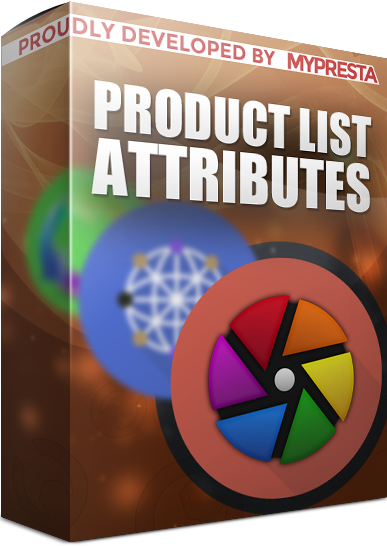
Galeria
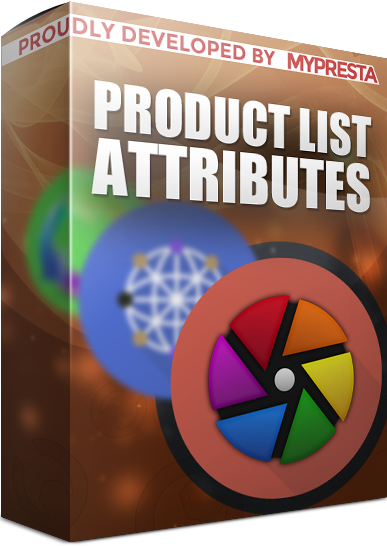
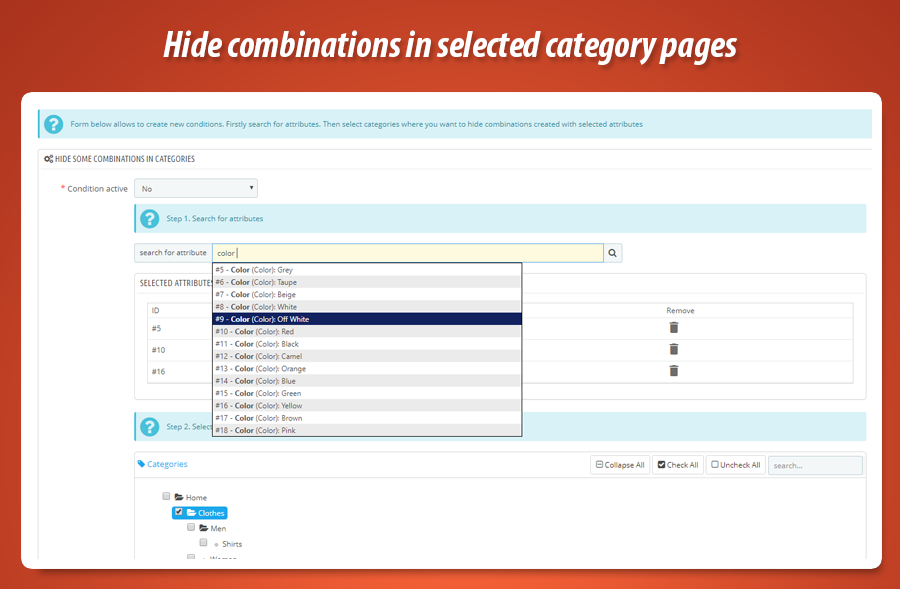
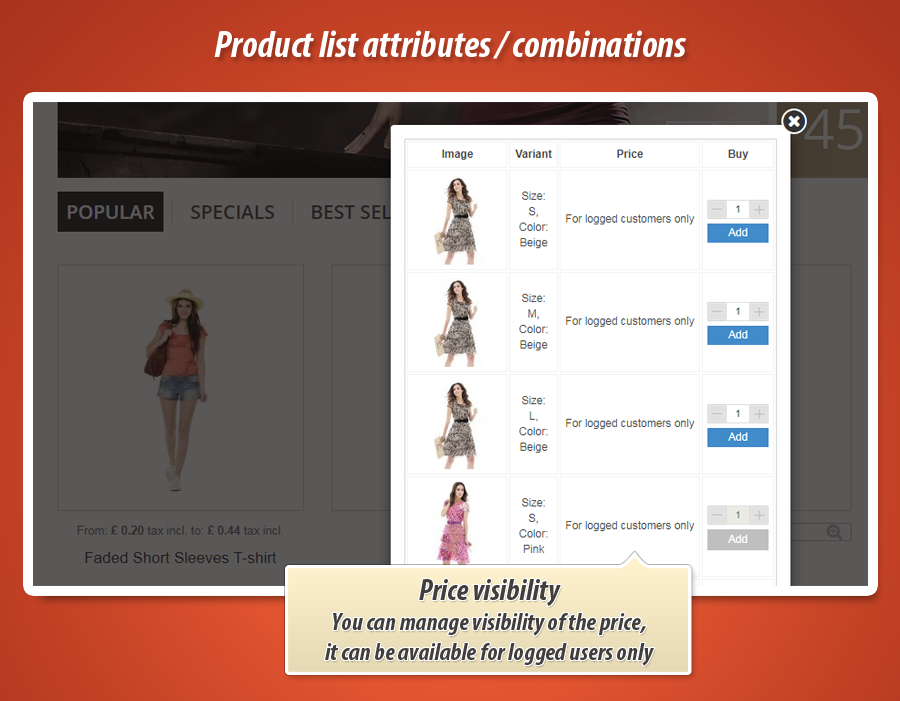
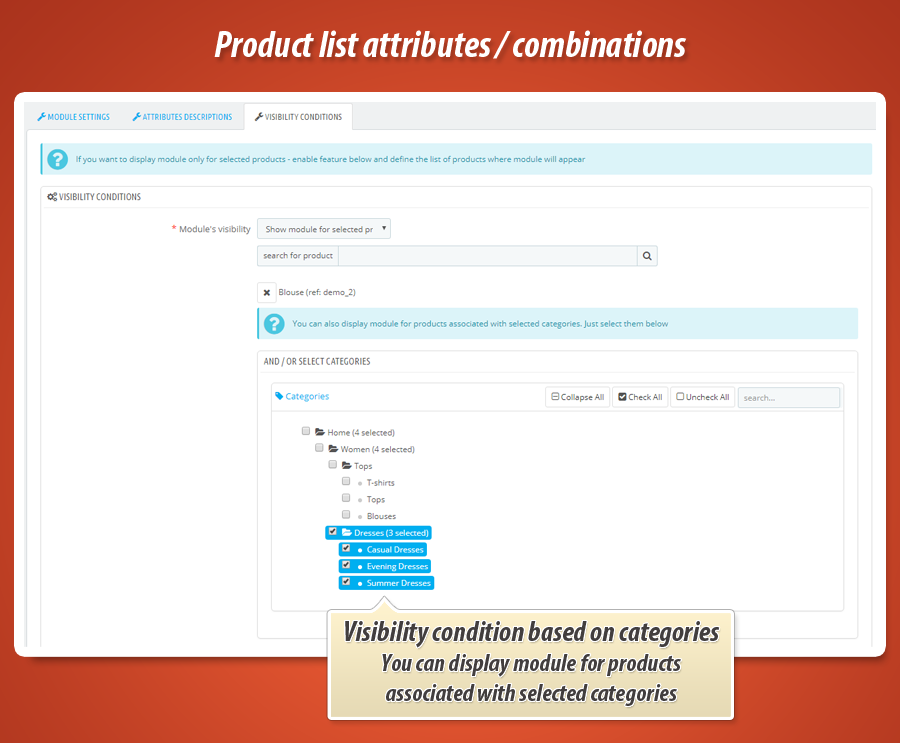
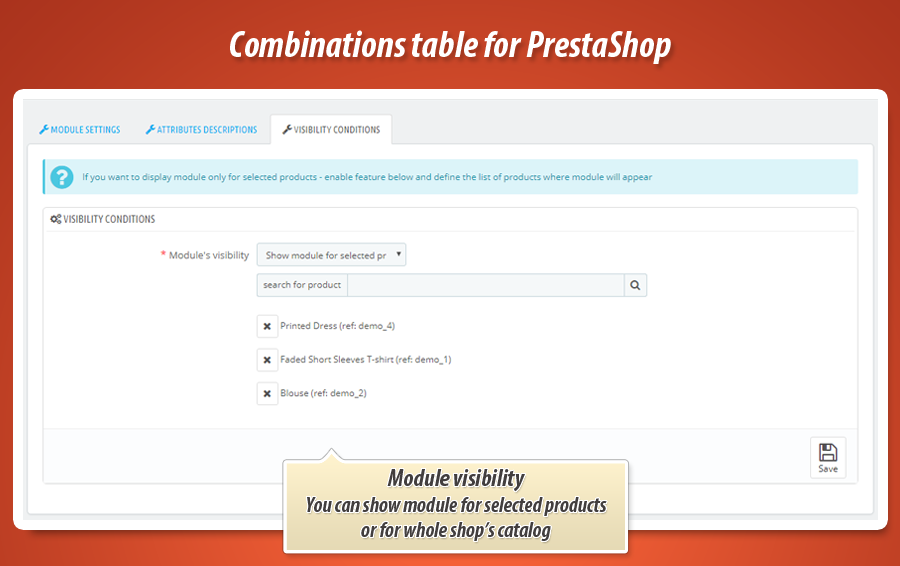
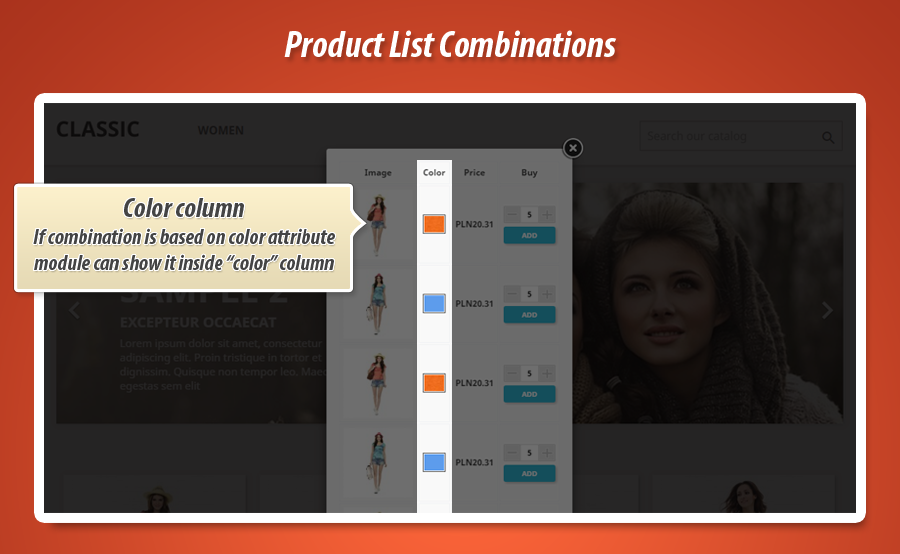
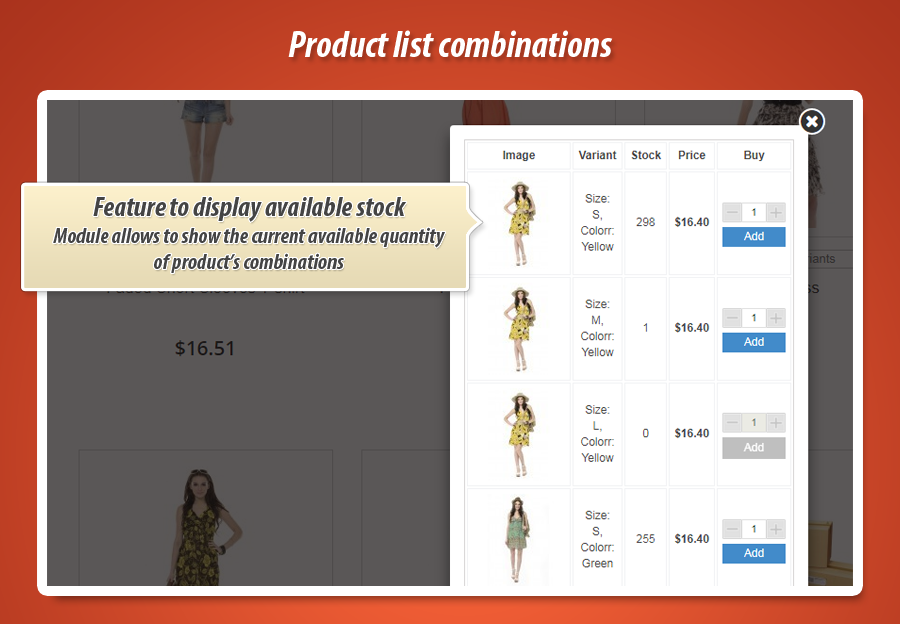
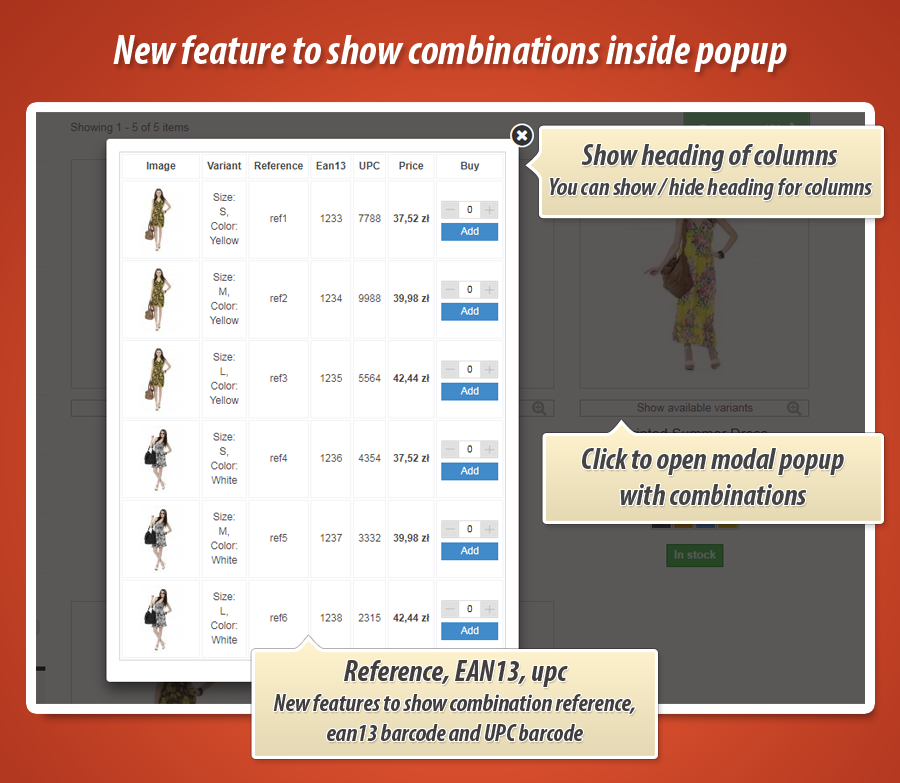
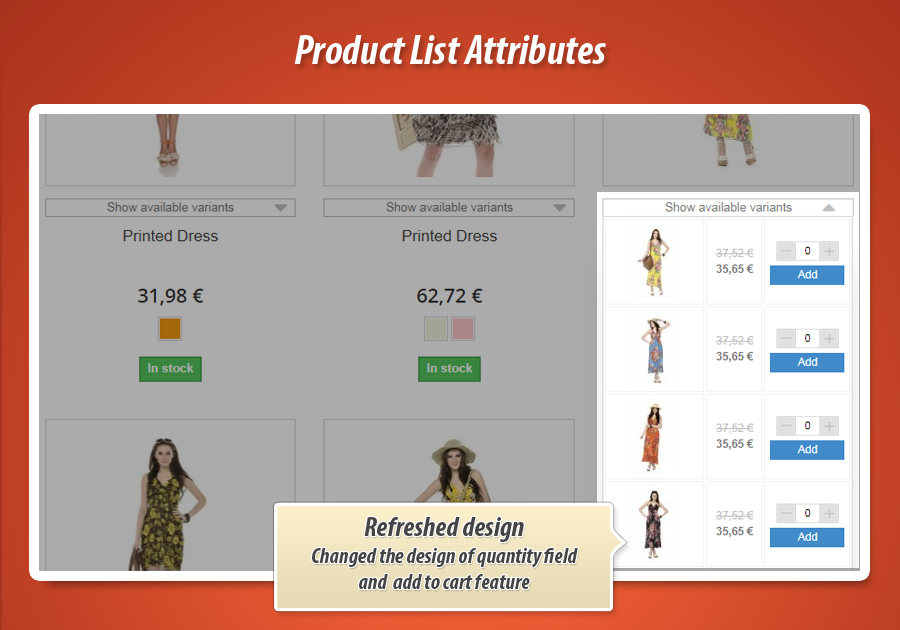
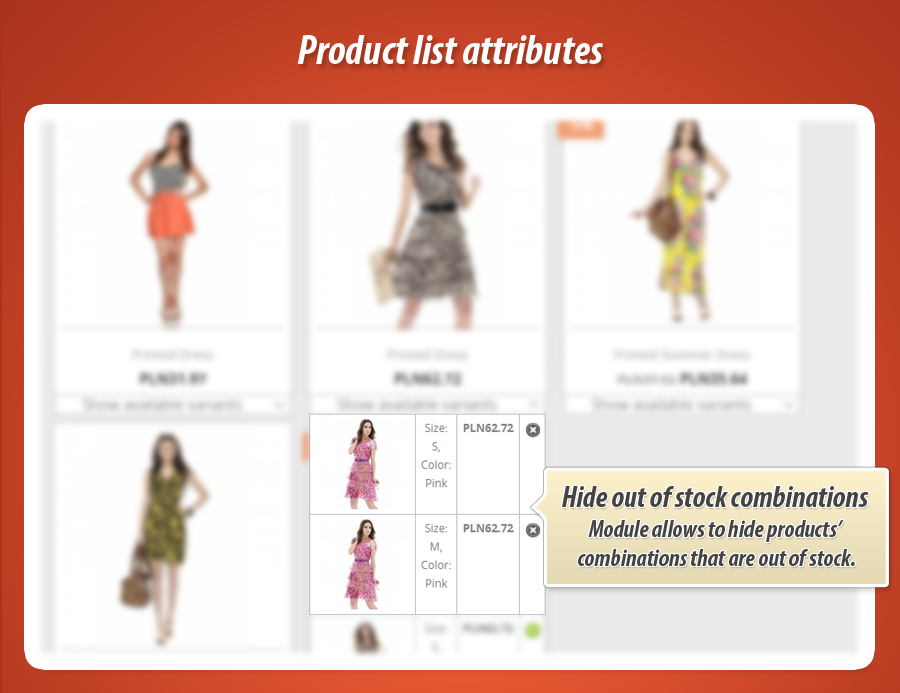
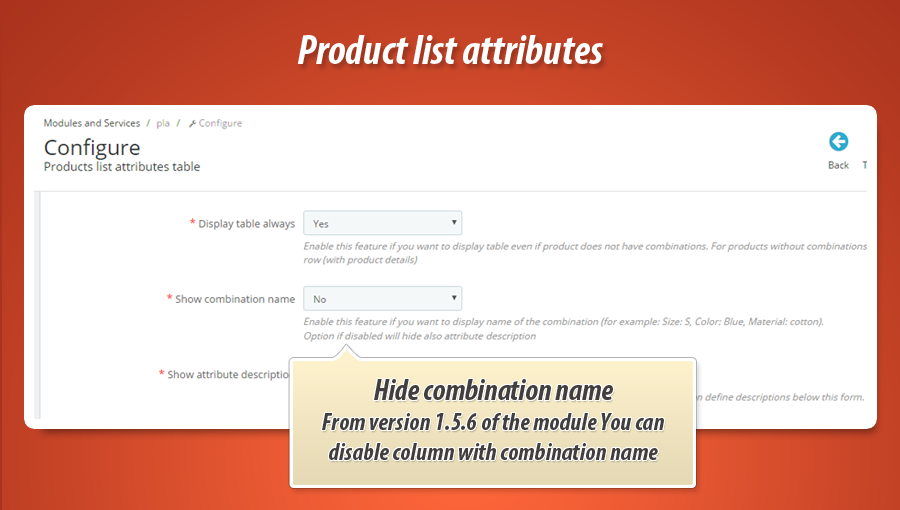
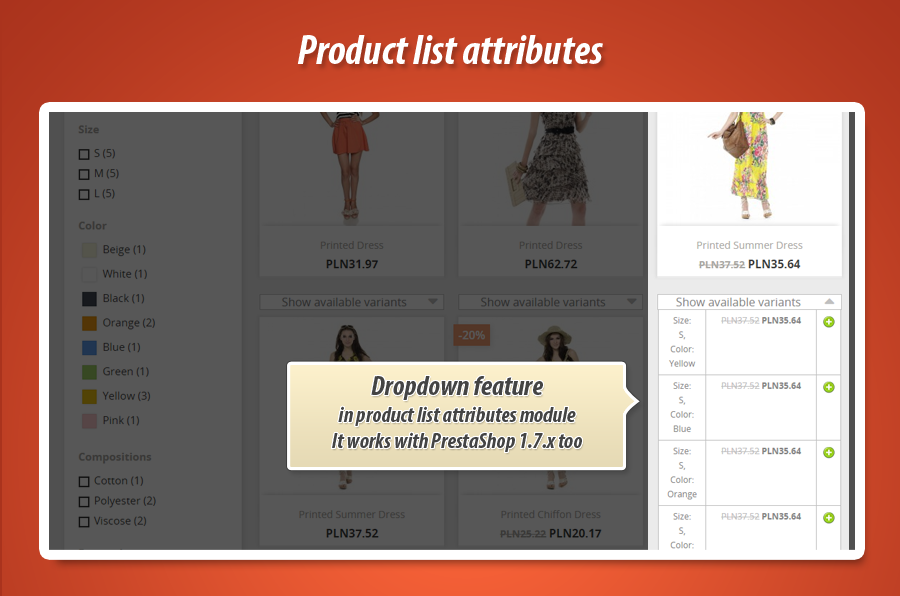
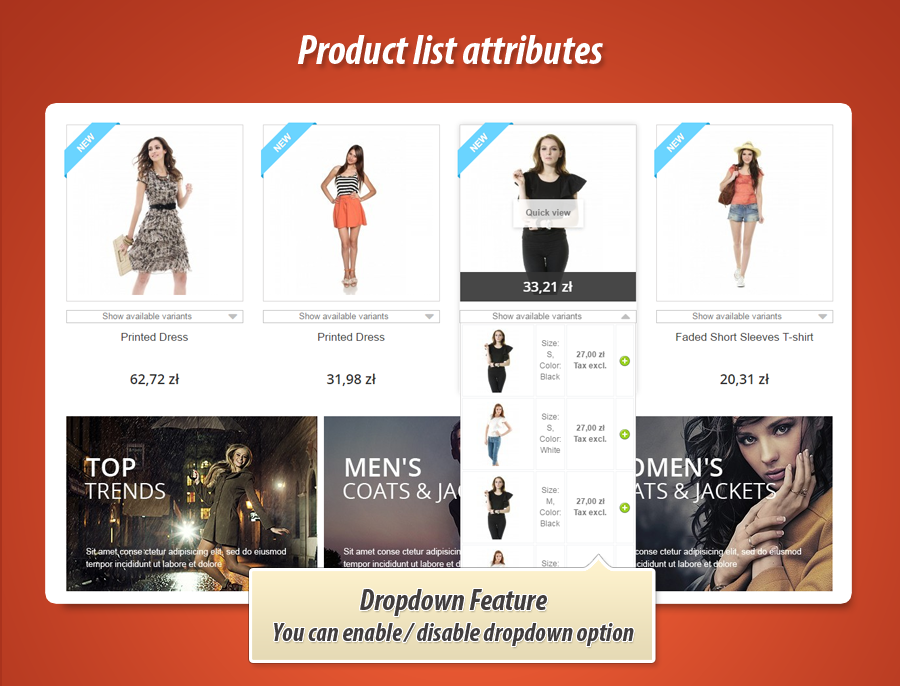

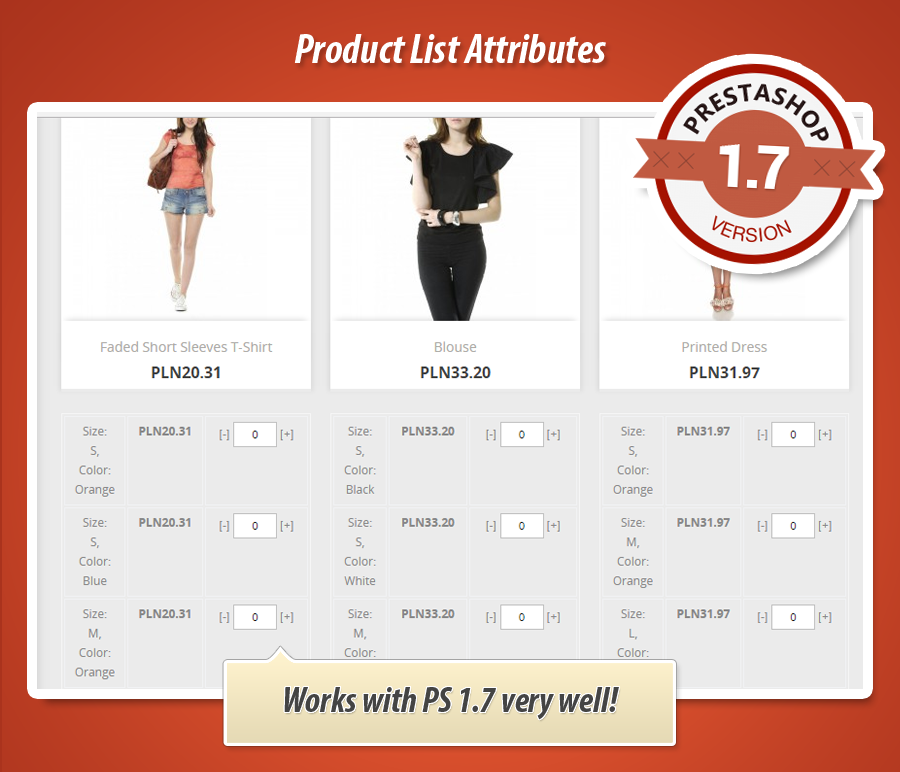
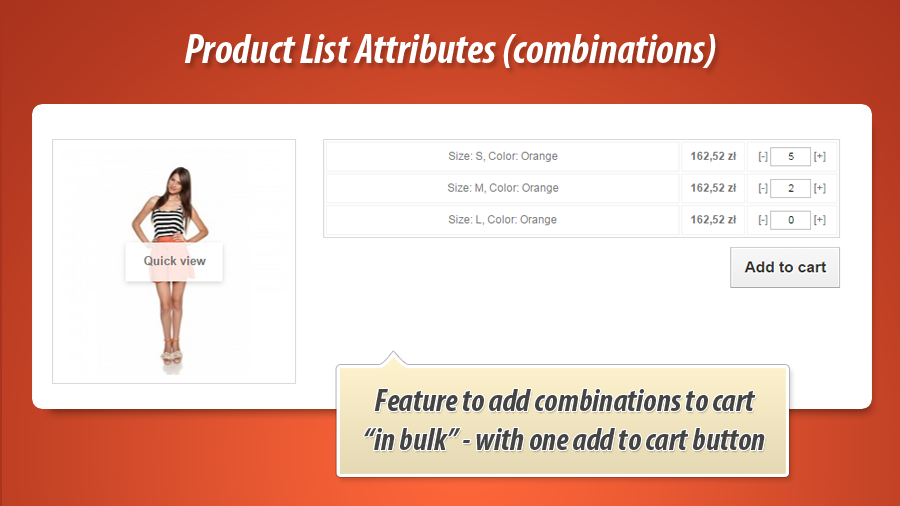
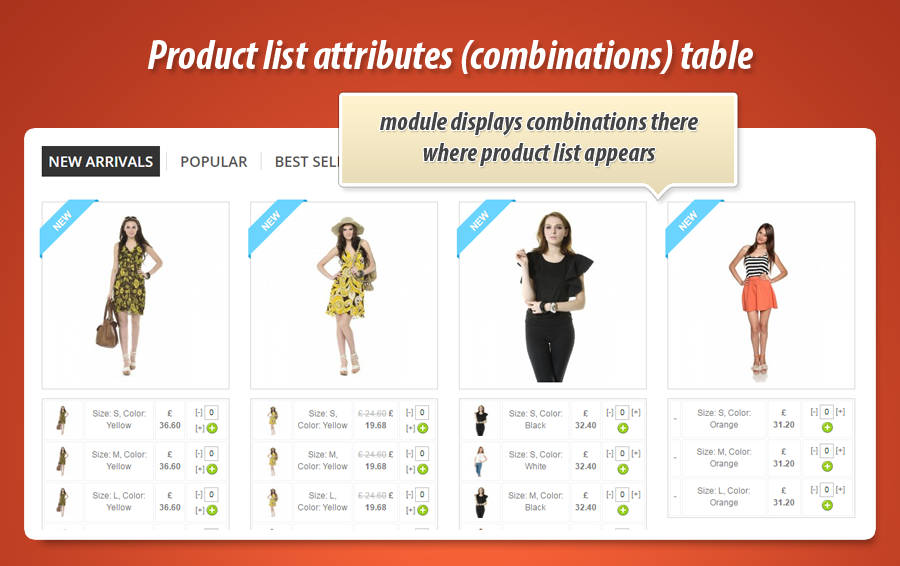

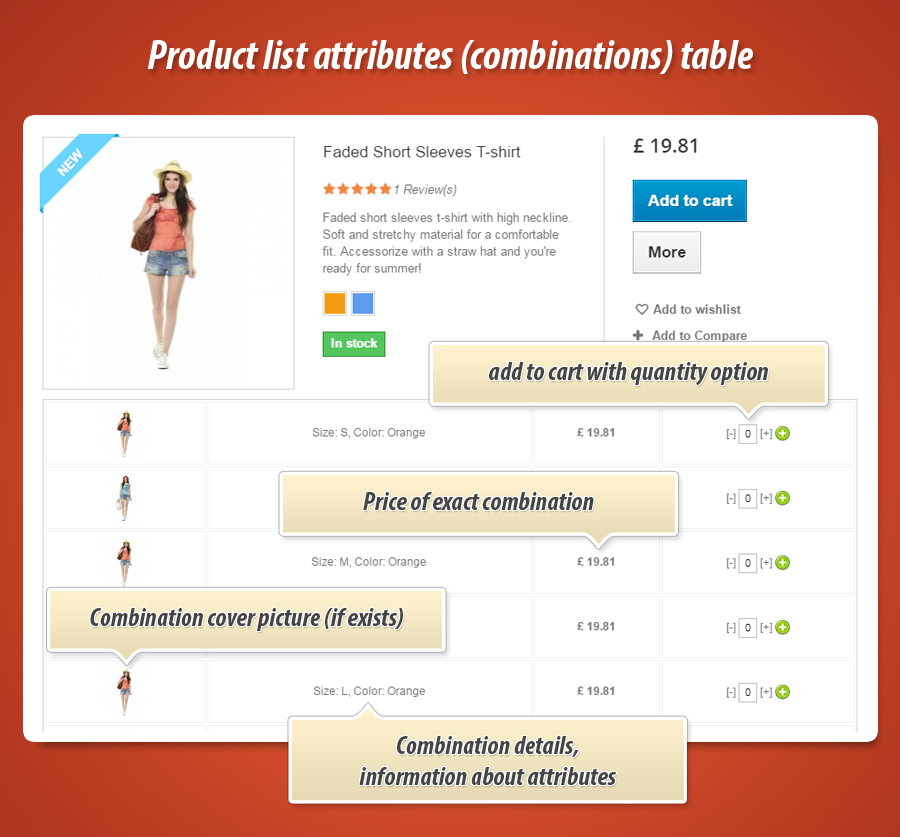
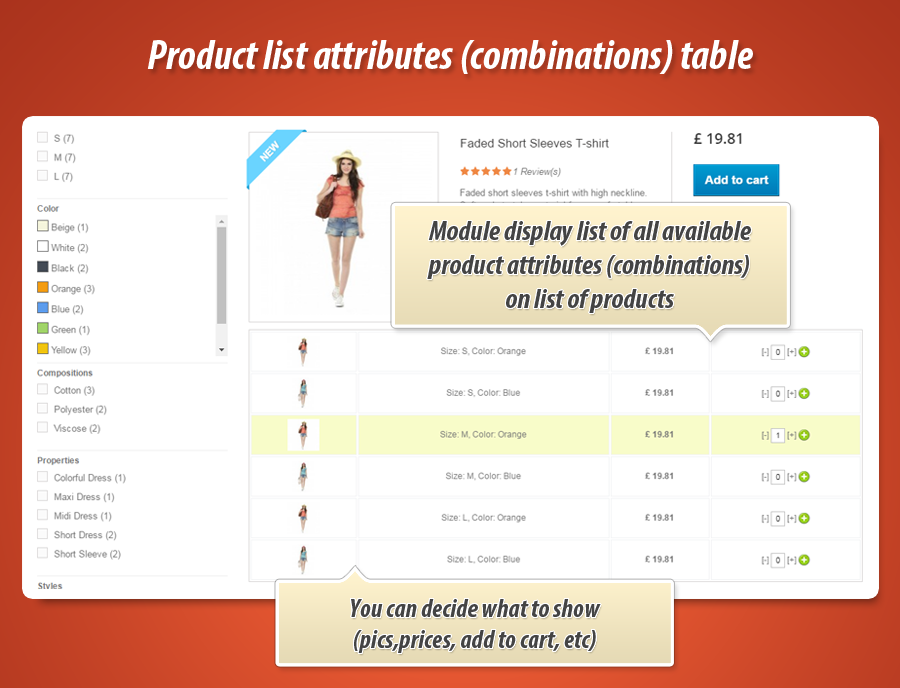
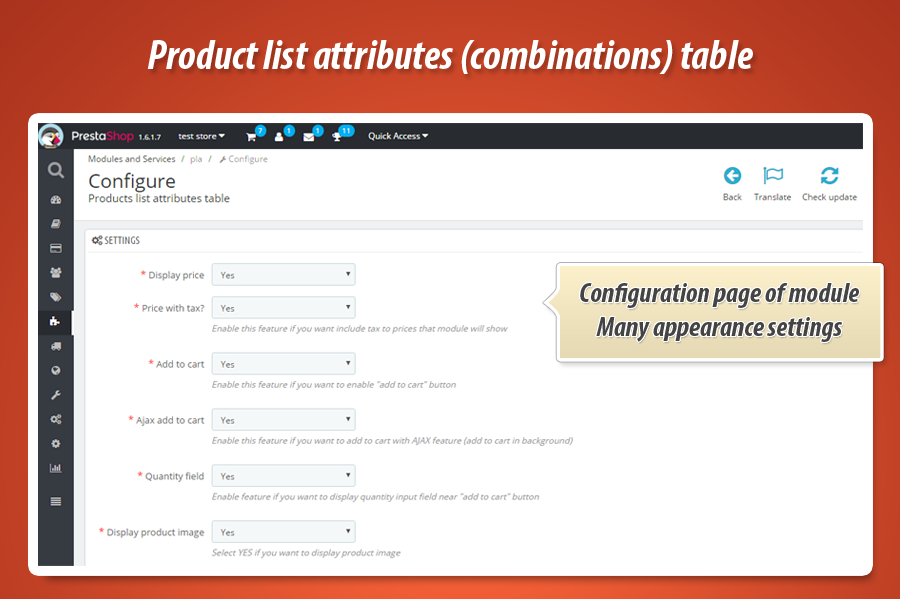
Visualizzazione Combinazioni Prodotto in Liste
Questo modulo PrestaShop ottimizza la navigazione e l'esperienza di acquisto, mostrando l'elenco di tutti gli attributi (combinazioni di prodotti) direttamente nelle pagine di elenco dei prodotti, come categorie o risultati di ricerca. I clienti possono visualizzare varianti, prezzi, disponibilità e aggiungere articoli al carrello senza visitare la pagina del prodotto. Il modulo offre opzioni di visualizzazione flessibili (dropdown, popup modale), la possibilità di nascondere combinazioni non disponibili e una configurazione dettagliata delle informazioni presentate, inclusi prezzo, colore, riferimento, codice EAN e campo quantità. Questo snellisce il processo d'acquisto e migliora le conversioni.
L'idea principale di questo modulo di PrestaShop è una funzione che consente di visualizzare l'elenco di tutti gli attributi disponibili (combinazioni di prodotti) direttamente sugli elenchi dei prodotti, come la visualizzazione della categoria, i risultati della ricerca, i prodotti dei produttori, ecc. In parole povere, questo plugin visualizzerà le combinazioni di prodotti dove appare l'elenco dei prodotti. L'addon ha diverse opzioni di aspetto, per cui è possibile configurarlo in modo da visualizzare le informazioni desiderate.

Le principali caratteristiche del modulo
La caratteristica principale e più importante del modulo è la possibilità di visualizzare l'elenco delle varianti (combinazioni) di prodotto disponibili su ogni inserzione di prodotto. Ogni opzione disponibile nel modulo è strettamente legata a questa caratteristica. Di seguito descriverò le opzioni disponibili nel modulo. È possibile visualizzare questo modulo anche per i prodotti che non hanno combinazioni - in tal caso verrà visualizzato il campo della quantità con il pulsante Aggiungi al carrello.
Apparizione della tabella con gli attributi (combinazioni)
- È possibile attivare/disattivare la funzione di discesa (visualizzazione degli attributi all'interno dell'elenco a discesa) .
- È possibile attivare/disattivare la funzione di visualizzazione delle combinazioni all'interno della finestra popup modale (dopo aver premuto il pulsante "mostra varianti di prodotto") .
- È possibile attivare o disattivare la funzione per disabilitare automaticamente il popup quando il cliente aggiunge un prodotto al carrello .
- È possibile attivare/disattivare l'opzione per nascondere le combinazioni non disponibili .
- È possibile nascondere le combinazioni selezionate (create con attributi definiti) nelle pagine delle categorie selezionate .
- È possibile attivare/disattivare la visualizzazione del prezzo .
- È possibile attivare/disattivare la colonna "colore", che mostrerà gli attributi di colore della combinazione .
- Se la vostra combinazione sarà scontata (prezzo ribassato) potete mostrare il prezzo originale (sarà barrato per accentuare lo sconto) .
- Potete decidere che tipo di prezzo volete mostrare (tasse incluse / tasse escluse) .
- È possibile abilitare o disabilitare la funzione che permette di "aggiungere al carrello" .
- È possibile attivare o disattivare la colonna con il nome della combinazione (ad esempio Dimensione: s, colore: rosso) .
- È possibile attivare o disattivare la colonna con il riferimento alla combinazione .
- È possibile attivare o disattivare la colonna con il codice a barre combinato (ean13) .
- È possibile attivare o disattivare la colonna con il codice a barre combinato (upc) .
- È possibile attivare o disattivare la colonna con le azioni della combinazione corrente .
- È possibile definire una descrizione aggiuntiva degli attributi utilizzati in combinazione .
- È possibile visualizzare o nascondere le descrizioni aggiuntive degli attributi .
- Potete decidere che tipo di processo di aggiunta al carrello volete attivare (carrello AJAX o aggiunta standard al carrello) .
- È possibile abilitare o disabilitare il campo quantità, dove il cliente decide quale sarà la quantità del prodotto .
- È possibile definire il valore predefinito del campo quantità .
- È possibile attivare o disattivare la visualizzazione dell'immagine della combinazione di prodotti .
- È possibile selezionare la dimensione (tipo) dell'immagine del prodotto che il modulo mostrerà .
- È possibile definire la descrizione degli attributi e mostrarla nella tabella .
- È possibile attivare l'opzione per aggiungere combinazioni al carrello in blocco (un pulsante per aggiungere al carrello tutte le combinazioni selezionate) .
- è possibile visualizzare il modulo solo per i prodotti selezionati .
Galleria Modulo
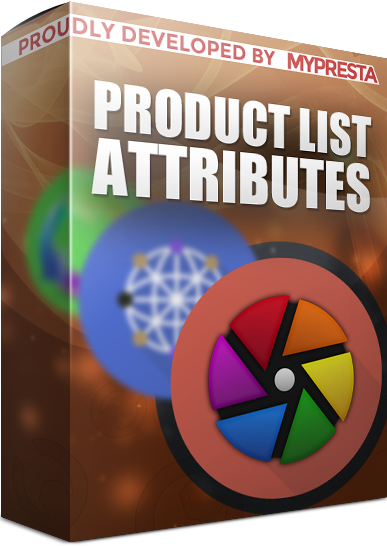
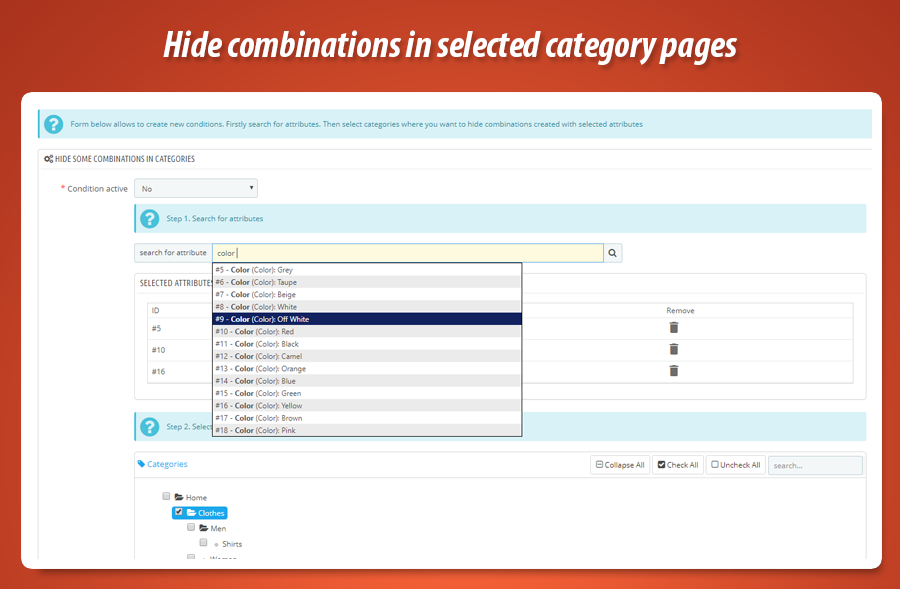
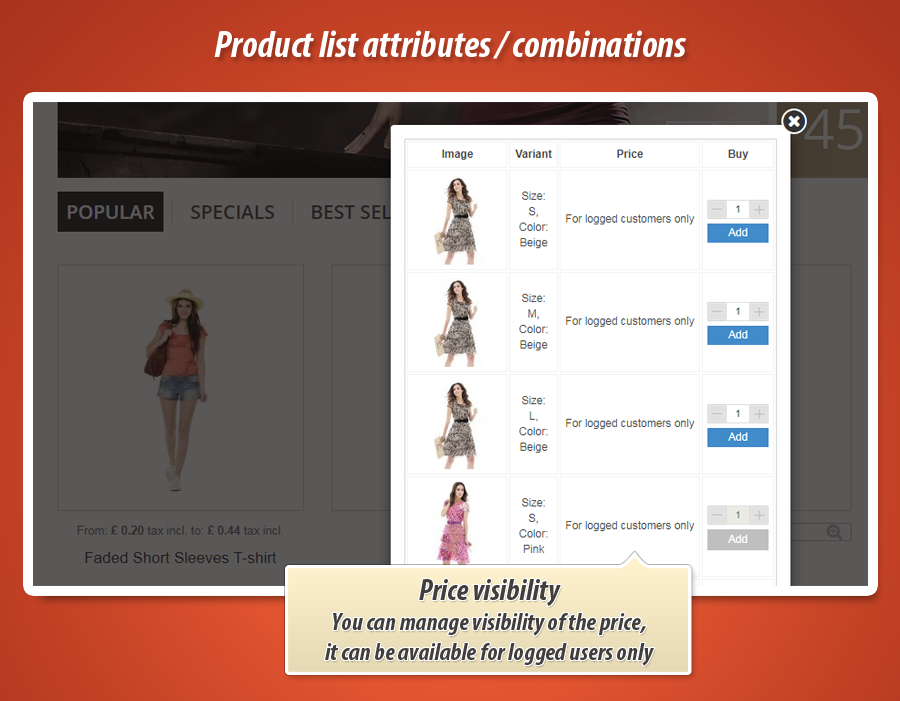
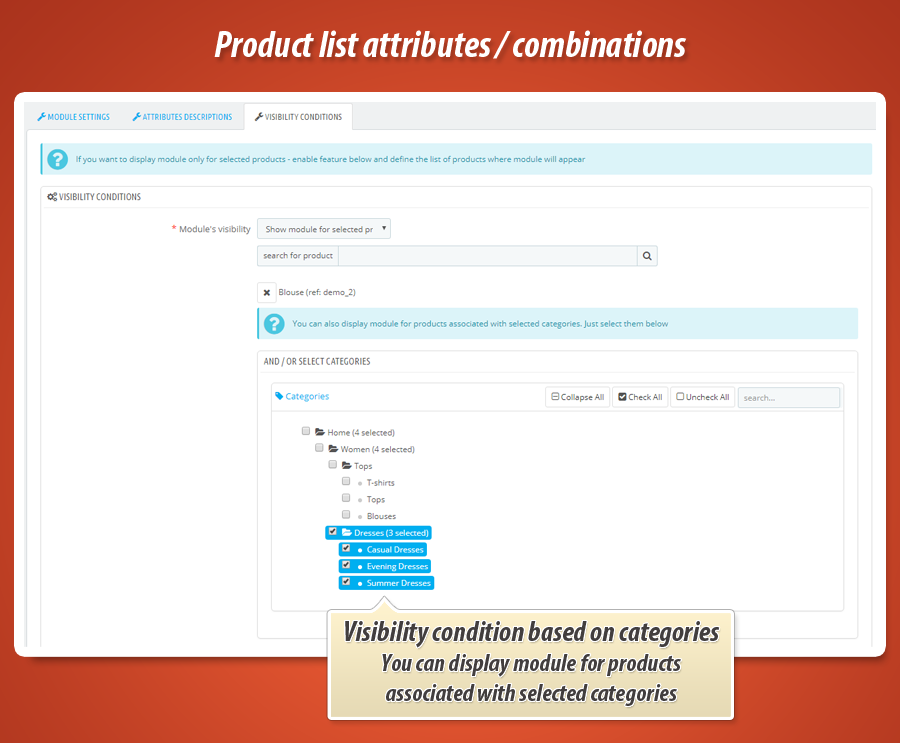
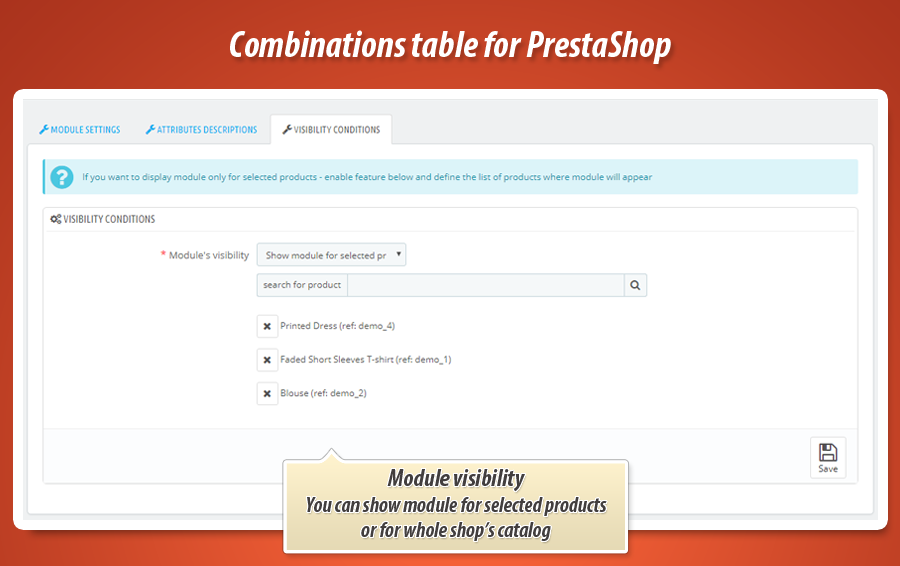
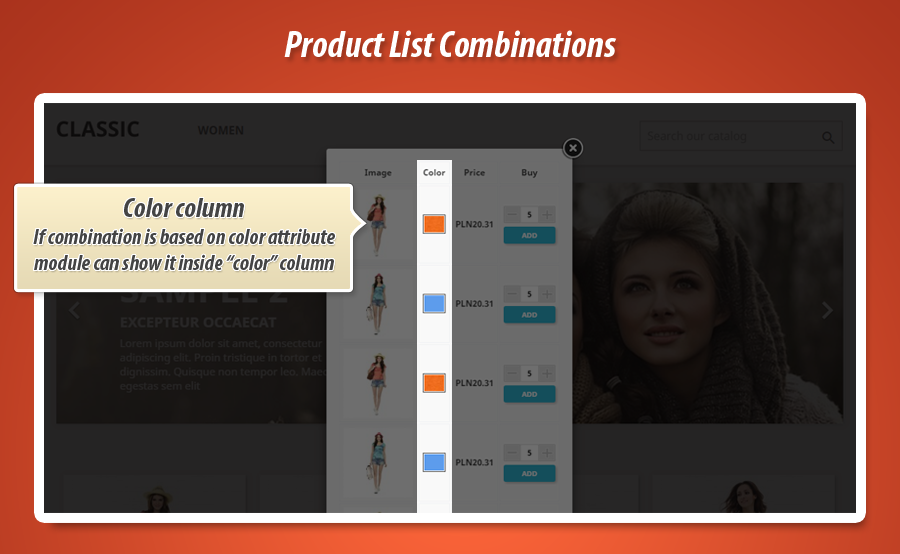
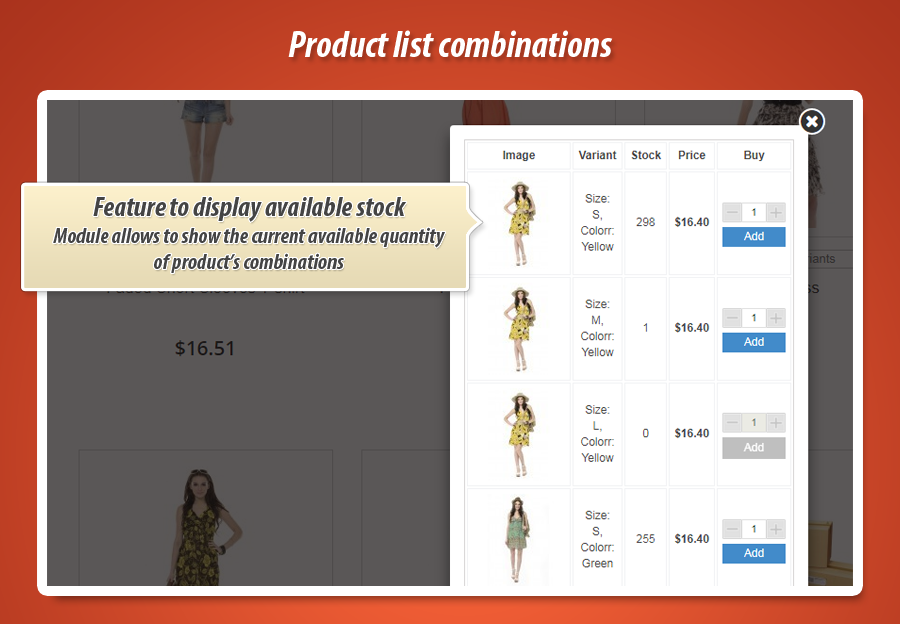
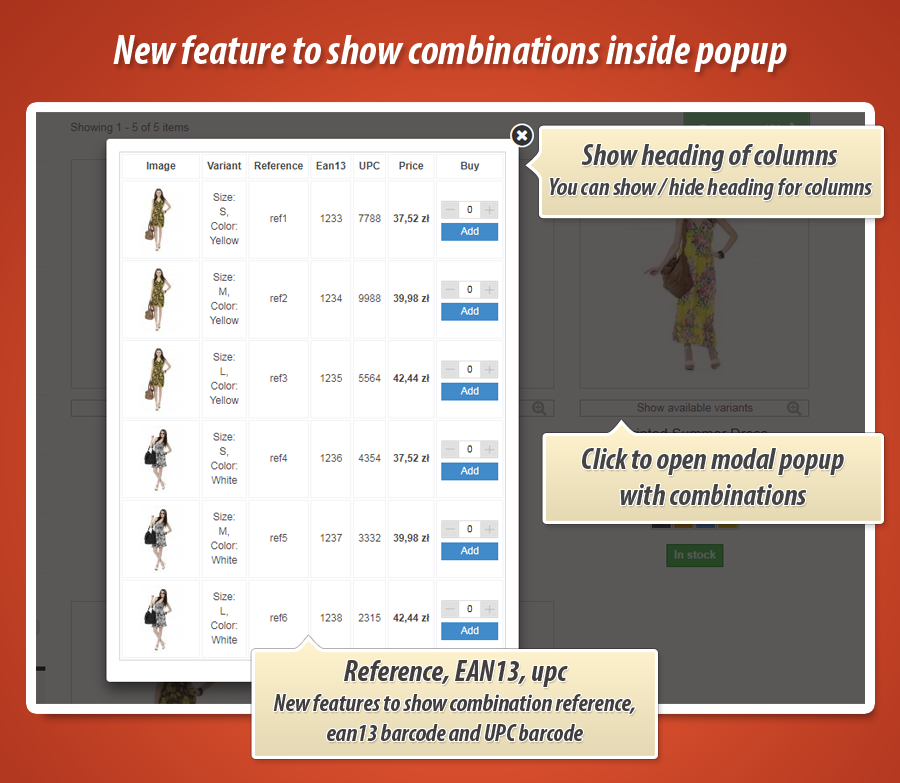
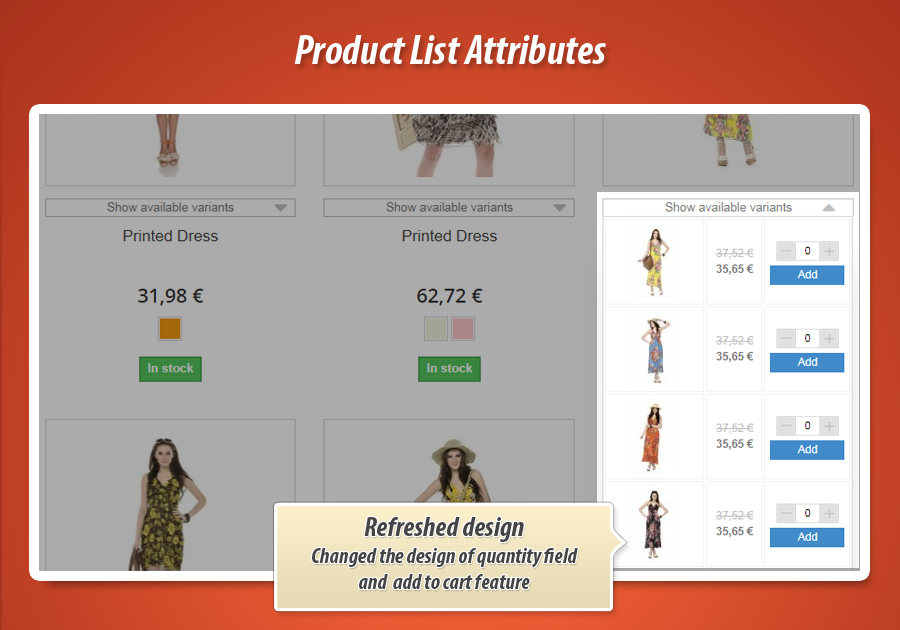
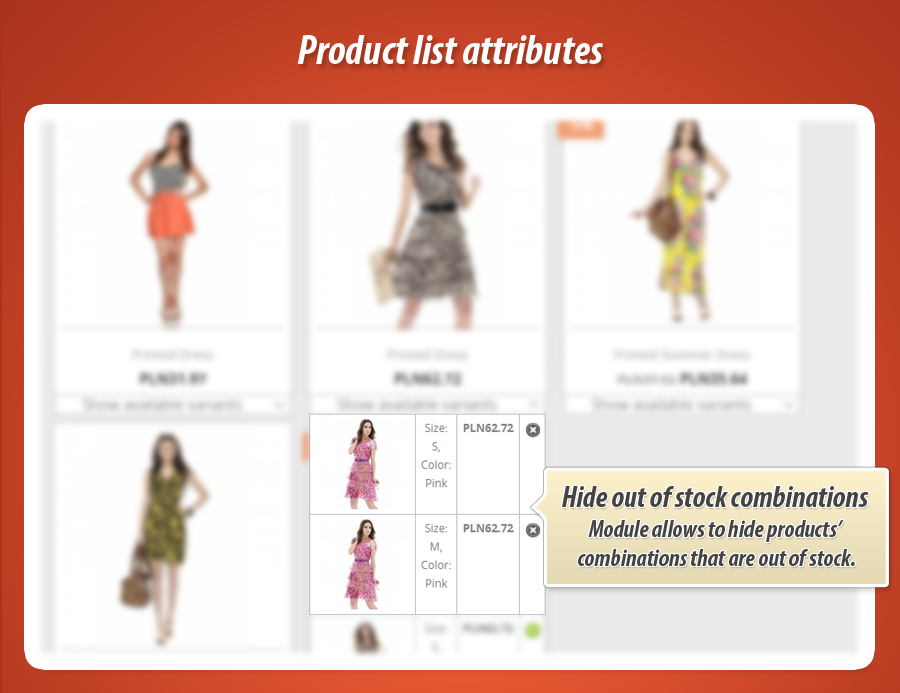
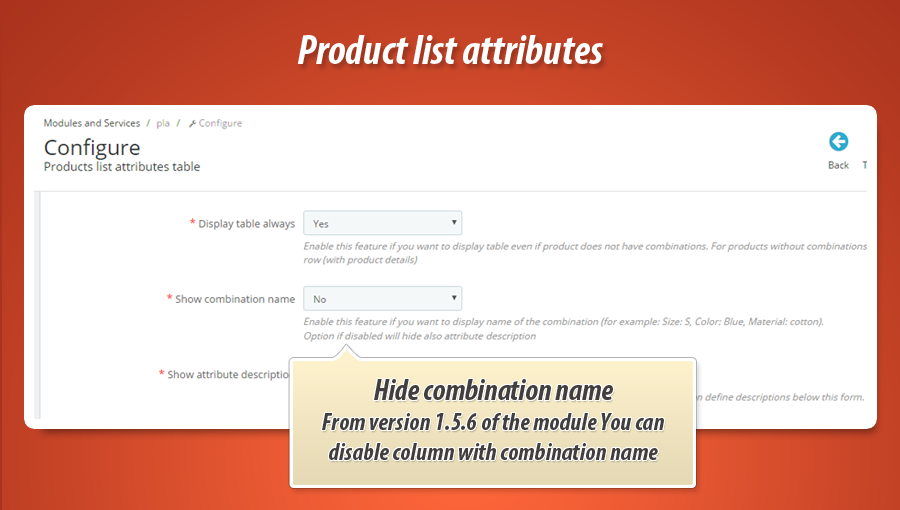
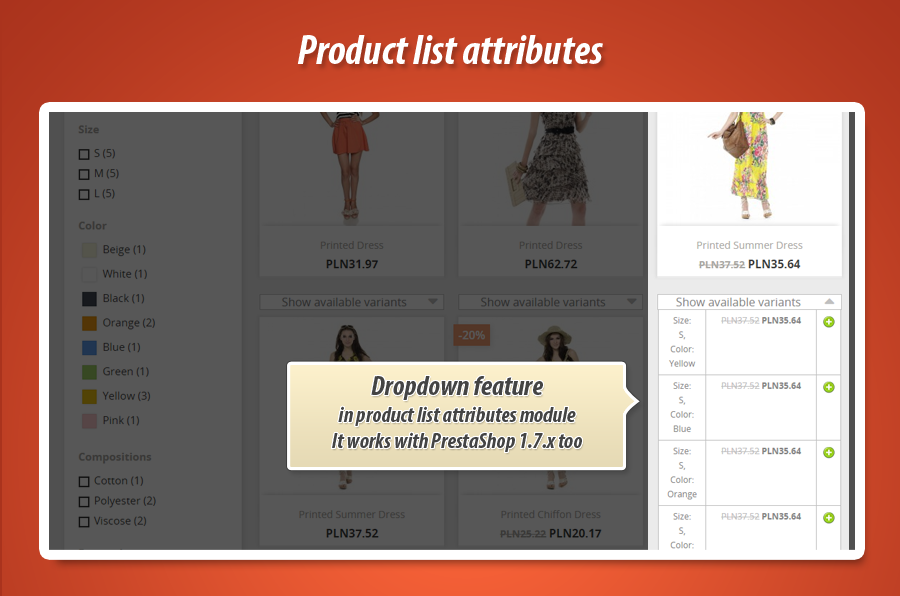
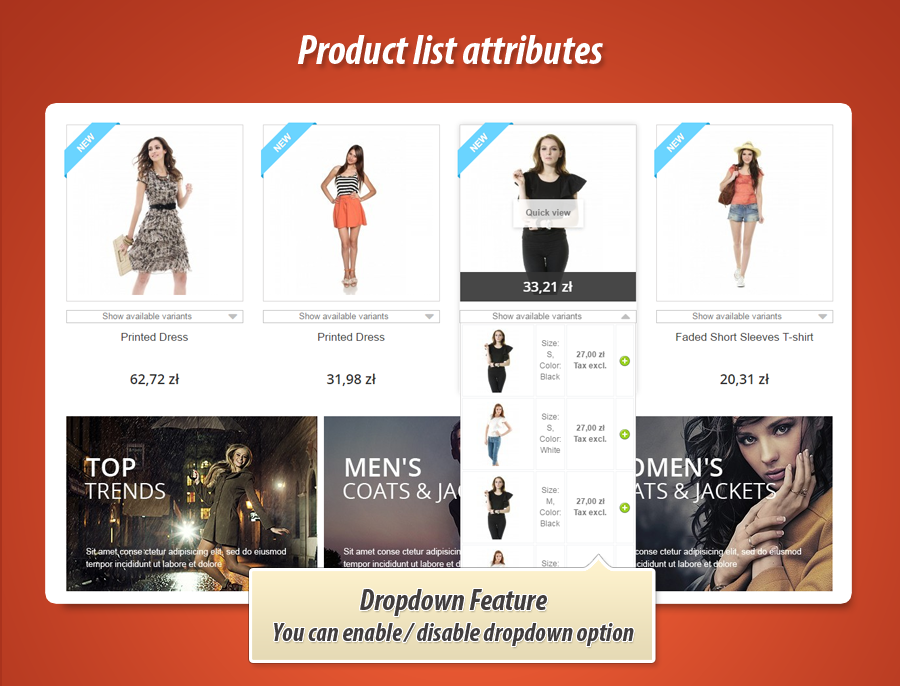

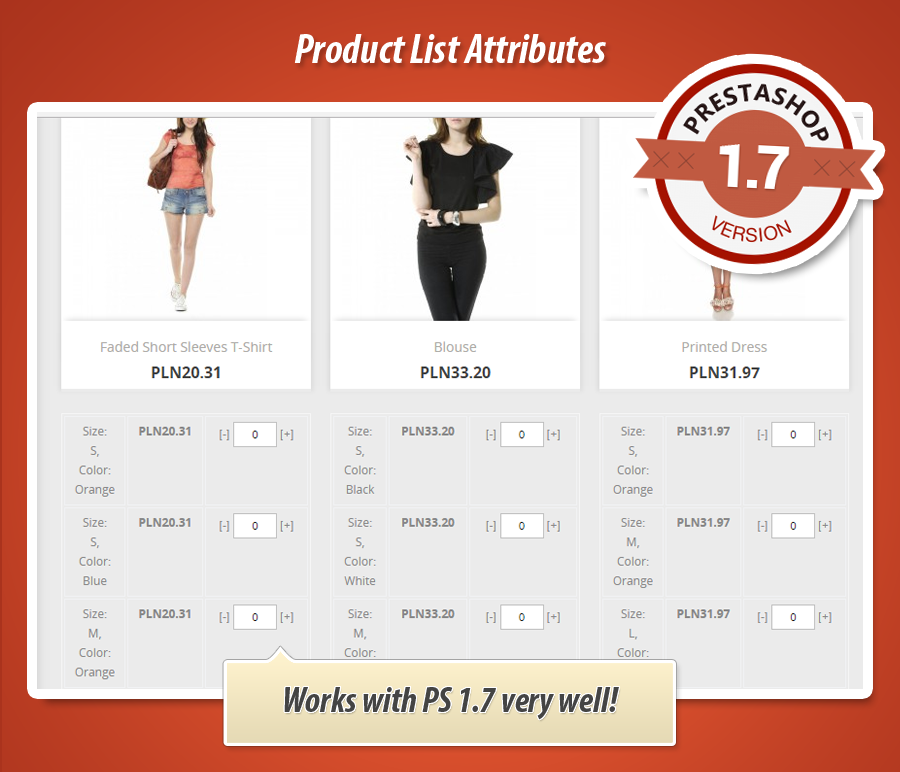
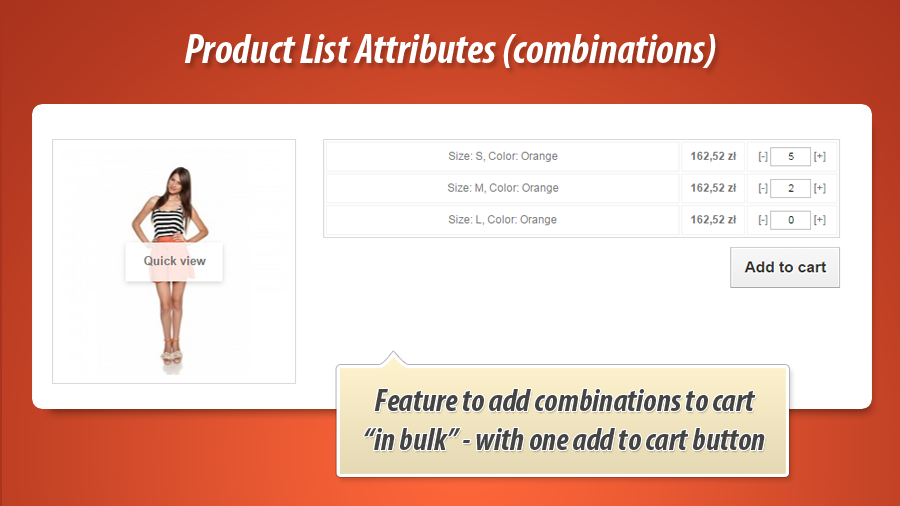
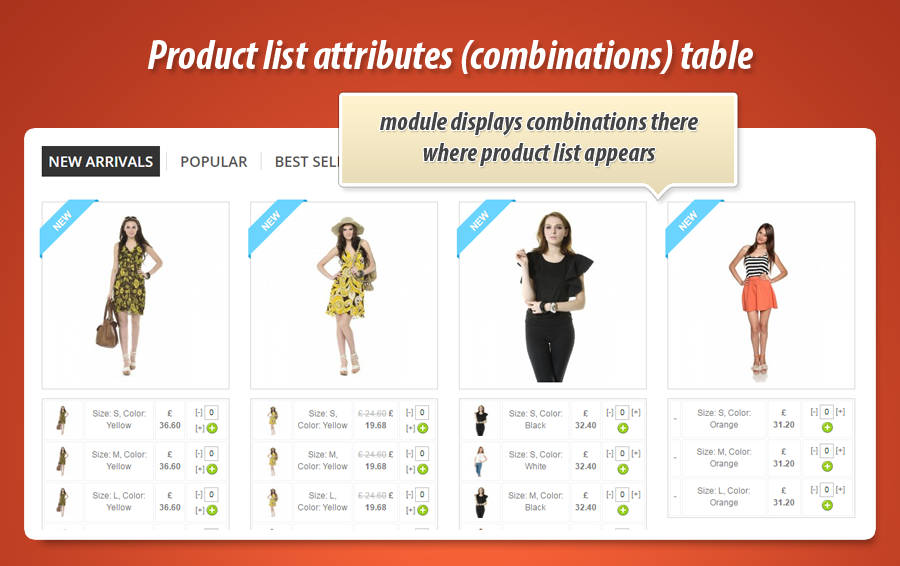

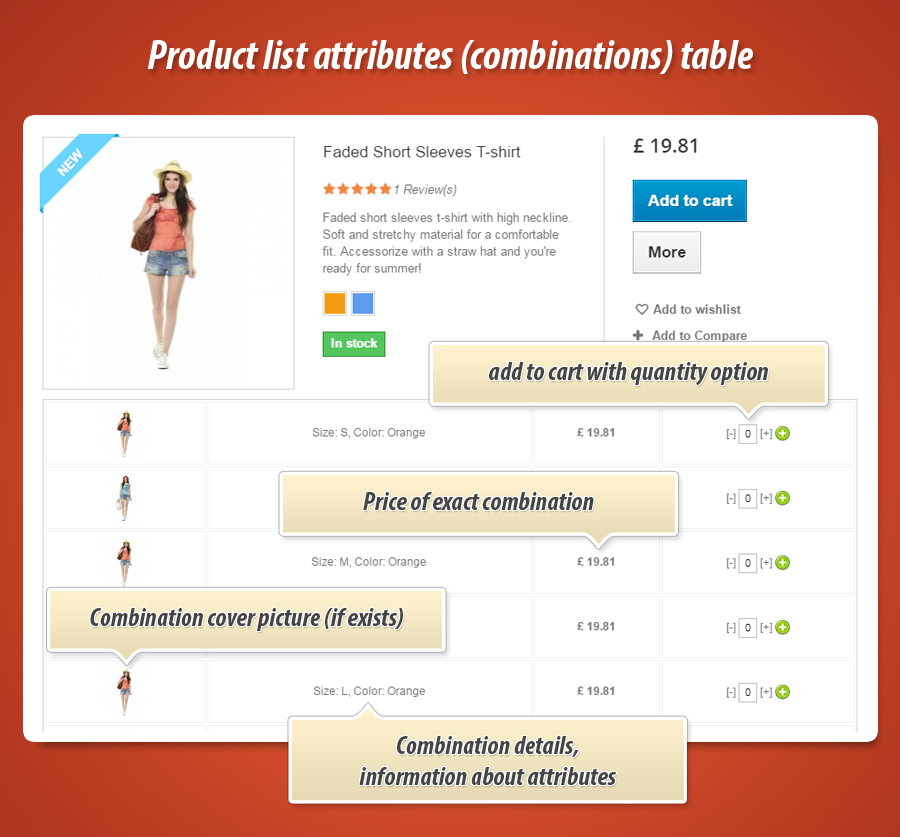
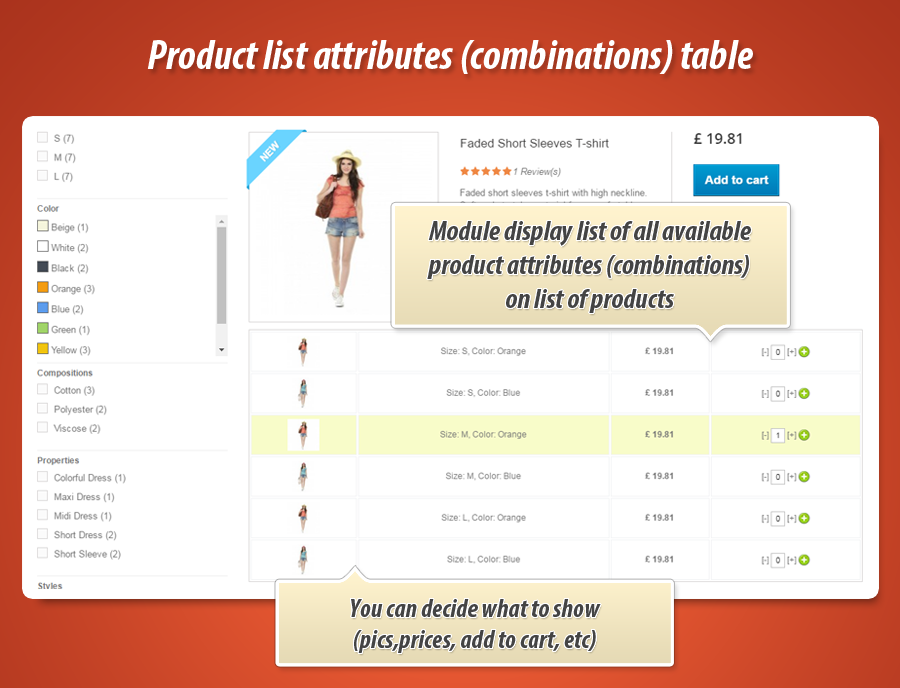
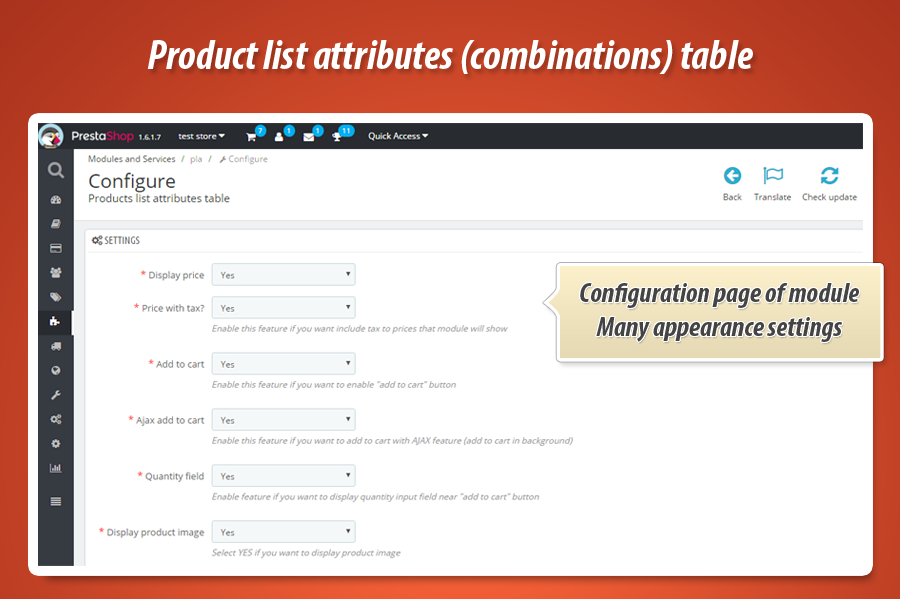
Perché scegliere il nostro modulo
Product list attributes (combinations)?
Ottimizzazione e Automazione
Il modulo ottimizza l'esperienza d'acquisto mostrando le combinazioni di prodotto direttamente nelle liste. Automatizza la selezione e l'aggiunta rapida al carrello di varianti multiple, migliorando l'efficienza e la fluidità del processo per i clienti.
Vendite Aumentate
Questo modulo PrestaShop migliora le vendite mostrando gli attributi e le combinazioni direttamente negli elenchi prodotti. Offre prezzi chiari, sconti visibili e l'opzione di aggiungere al carrello rapidamente, migliorando l'esperienza utente e aumentando significativamente le conversioni.
15 anni di esperienza
Con la nostra quindicennale esperienza in PrestaShop, abbiamo sviluppato questo modulo per visualizzare efficacemente gli attributi e le combinazioni direttamente negli elenchi prodotti. Conosciamo a fondo la piattaforma, offrendo funzionalità avanzate e opzioni di visualizzazione configurabili per migliorare significativamente l'esperienza utente e le vendite.
Ampia Personalizzazione
Il modulo offre ampie opzioni di configurazione e visualizzazione, consentendo una vasta personalizzazione. Puoi adattare l'aspetto, le colonne e le funzionalità per soddisfare le esigenze uniche del tuo negozio, mostrando esattamente le informazioni desiderate.
Codice Open Source
Questo modulo 'Product list attributes' offre pieno accesso al codice sorgente, consentendo modifiche e integrazioni avanzate. Non nascondiamo funzioni dietro offuscatori, garantendo trasparenza e libertà di personalizzazione per visualizzare al meglio le combinazioni.
Licenza e Aggiornamenti
La licenza garantisce l'uso illimitato del modulo "Product list attributes". Gli aggiornamenti gratuiti per un anno assicurano la conformità e l'efficace visualizzazione delle combinazioni di prodotti. Sconti sul rinnovo disponibili.


































