PrestaShop Tuote Extra Tabs Pro
Tämä PrestaShop-moduuli mahdollistaa niin monta lisävälilehteä kuin haluat tuotesivulla. Tämän lisäosan avulla voit helposti luoda ne suoraan tuotesivun muokkausnäkymästä. Avaa vain "Extra tabs pro" -välilehti ja luo mikä tahansa välilehti ja sisältöä haluat. Tämä PrestaShop-lisäosa on erittäin kätevä ja helppokäyttöinen käyttäjäliittymä.
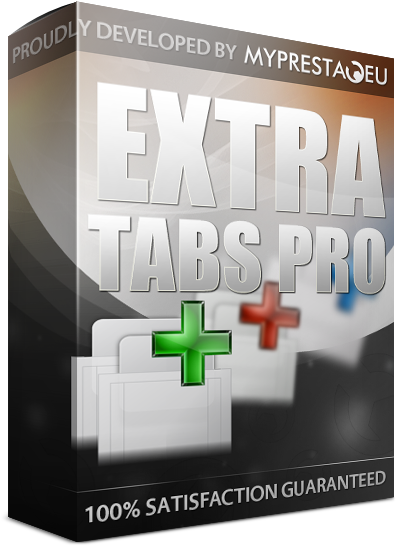
Galeria
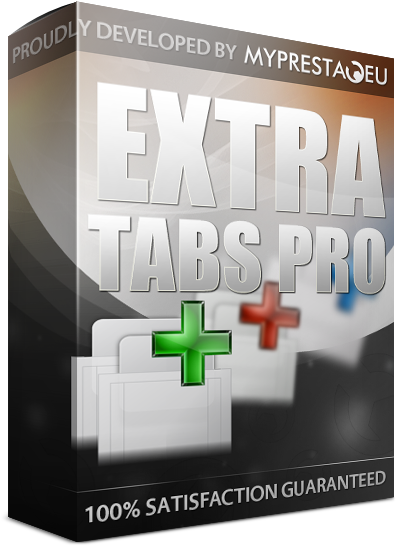
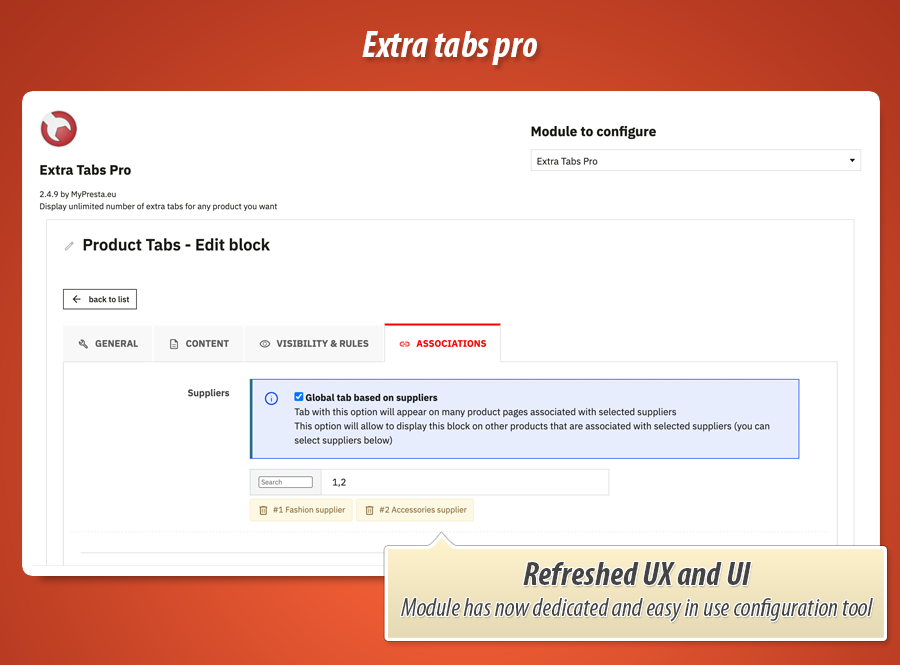
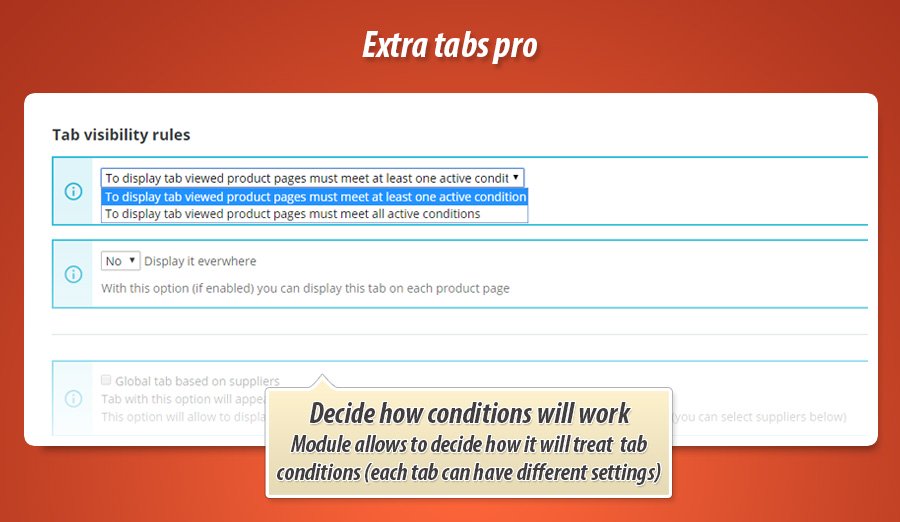
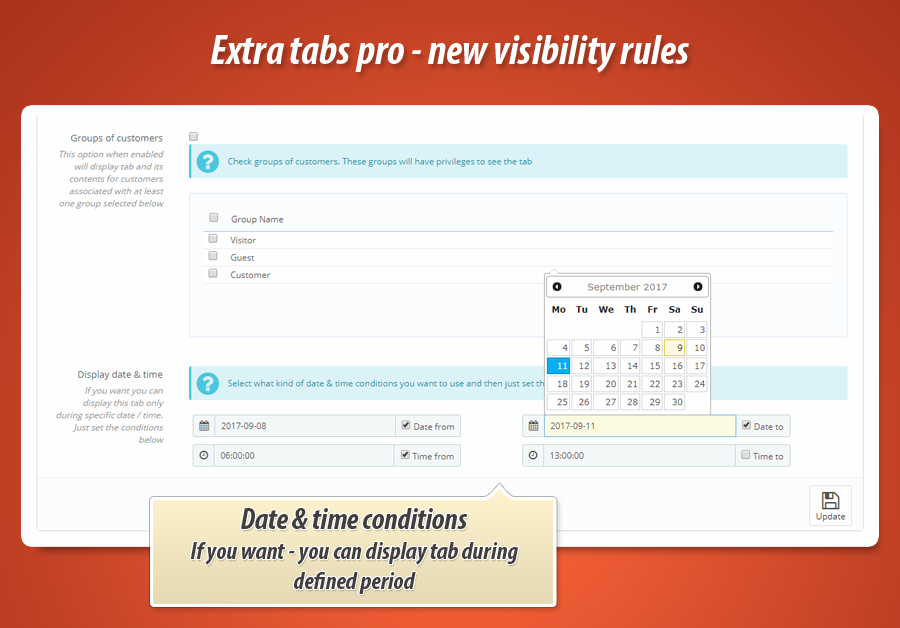
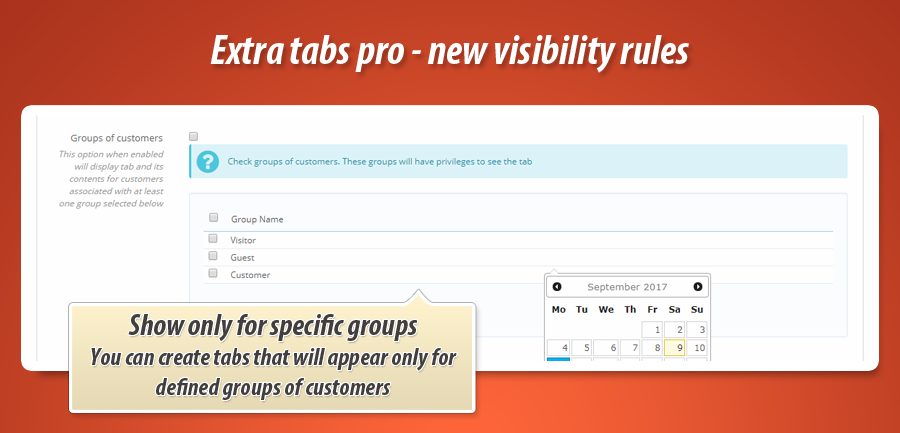
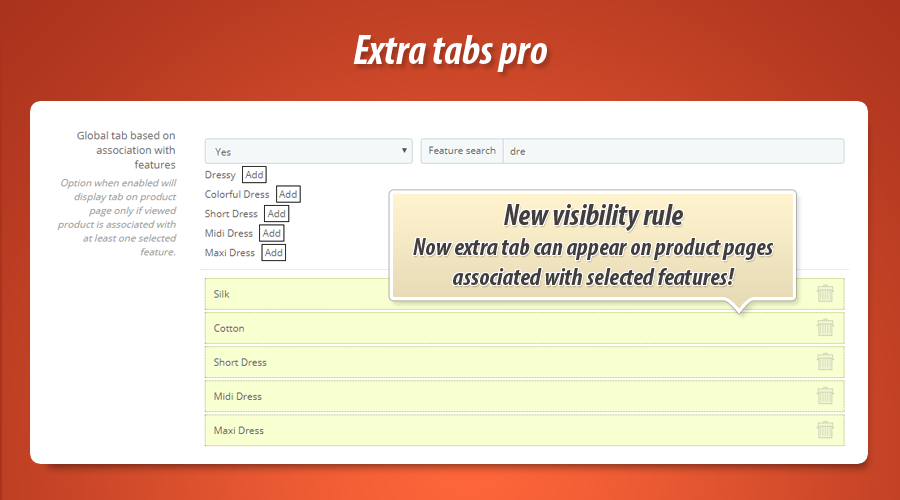
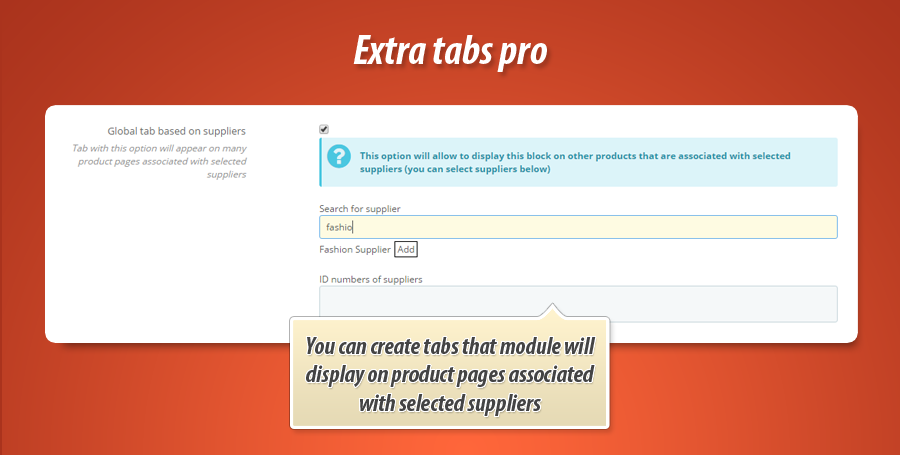
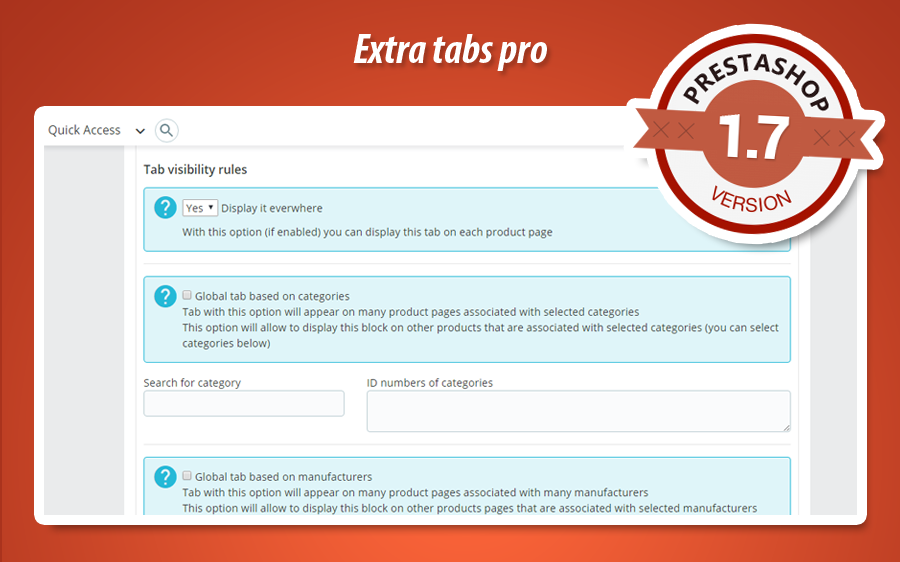

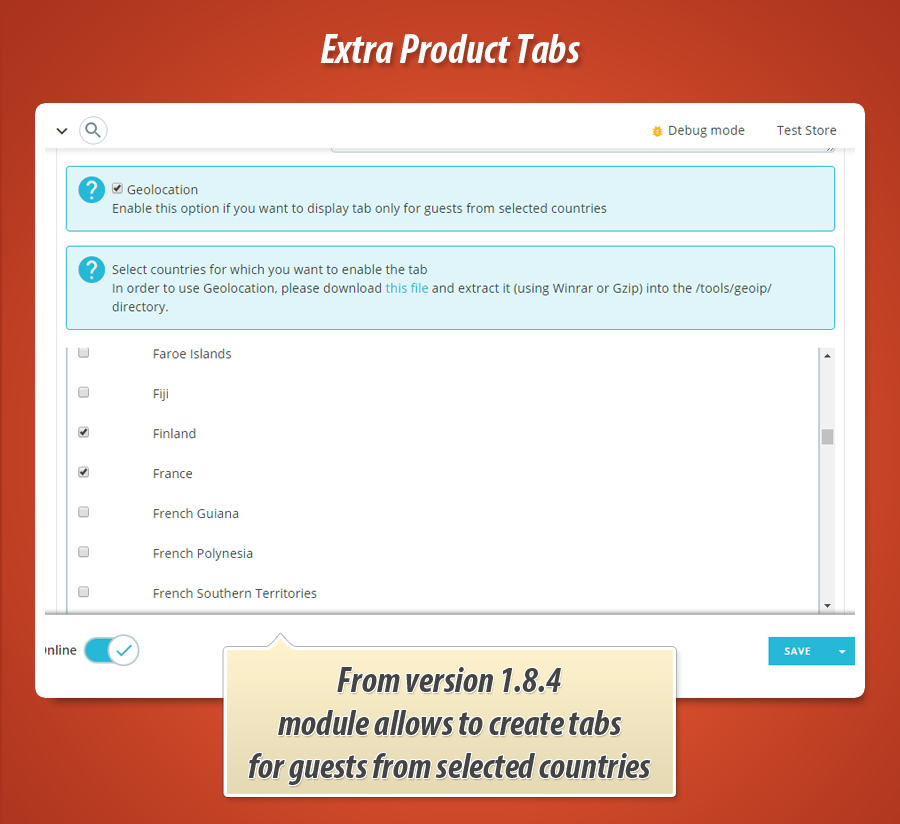
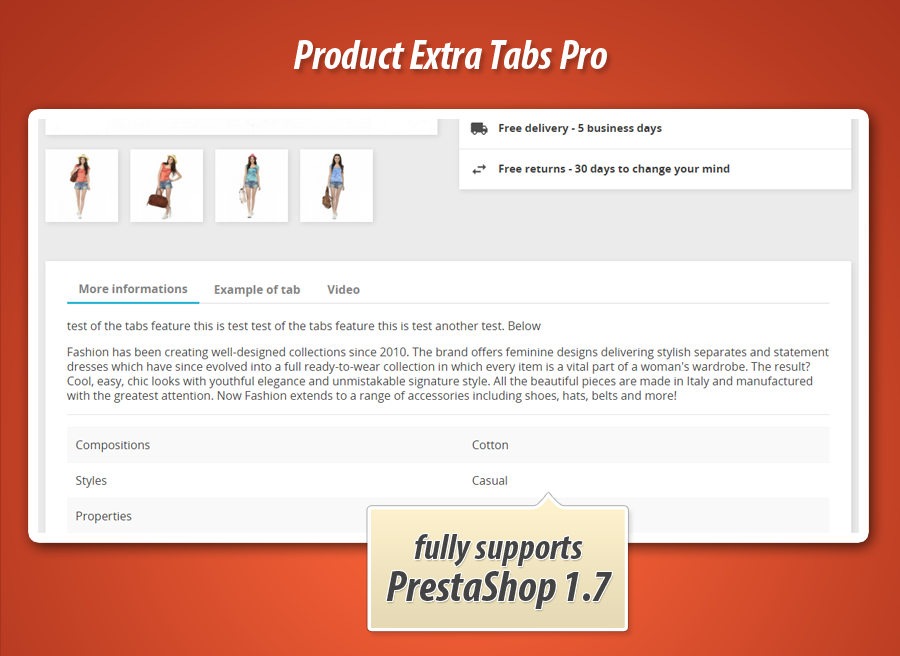
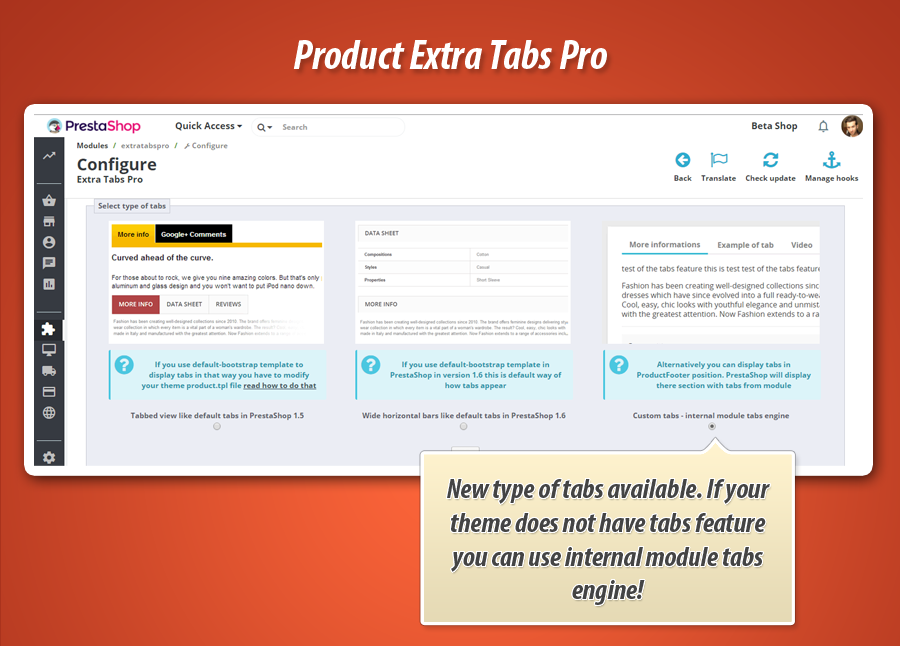
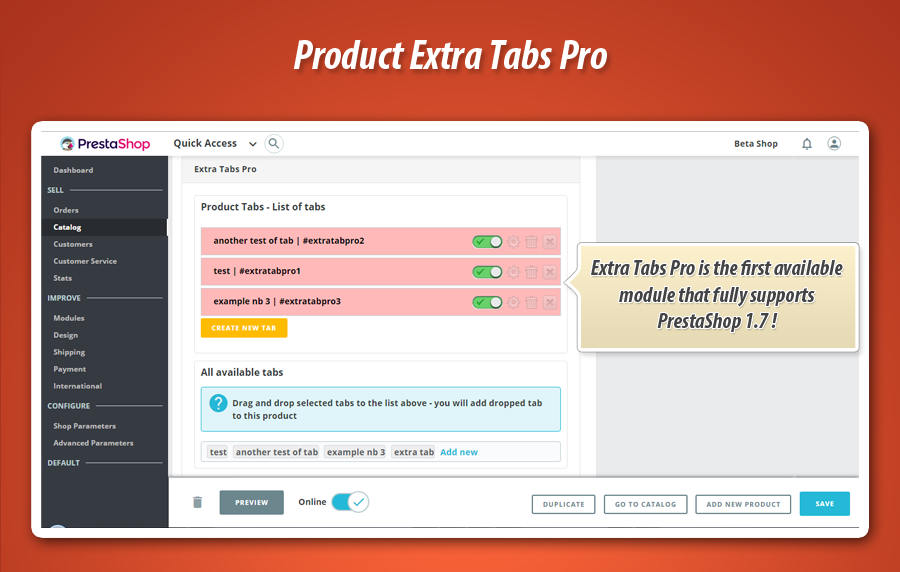
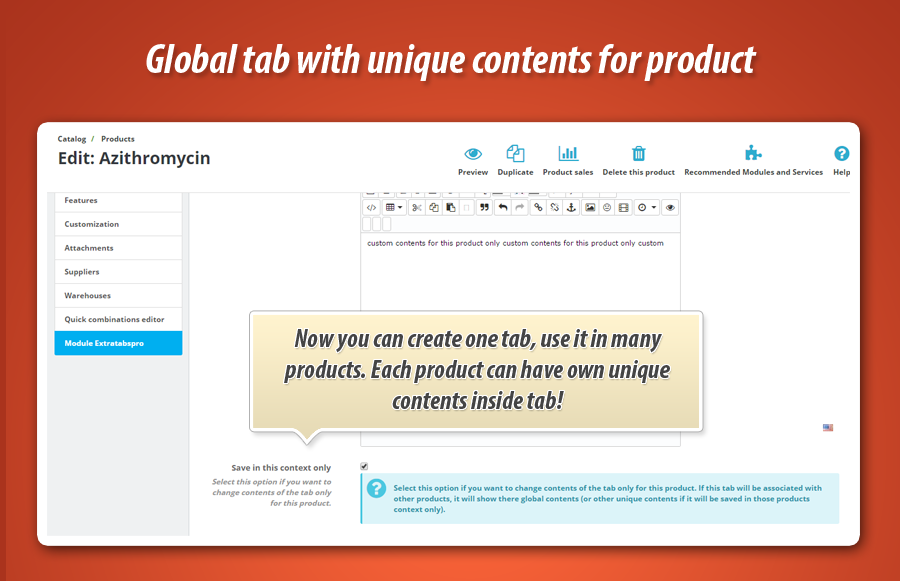
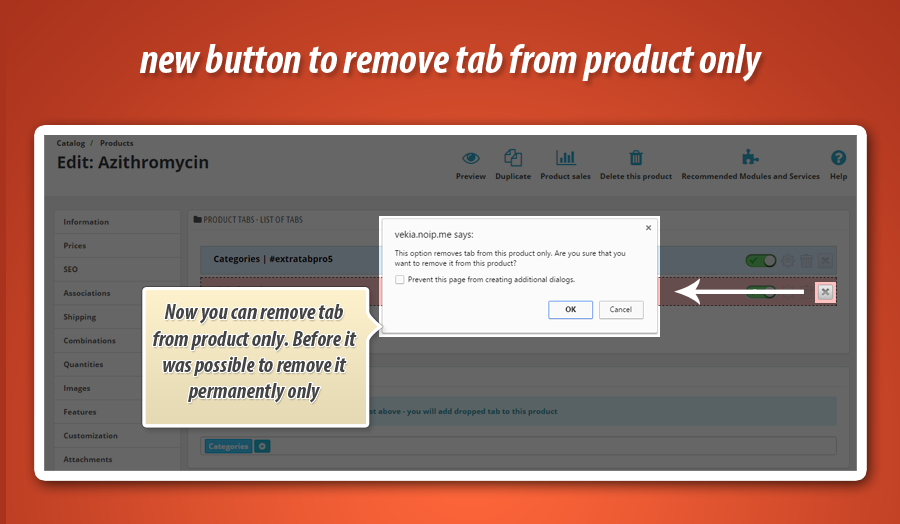
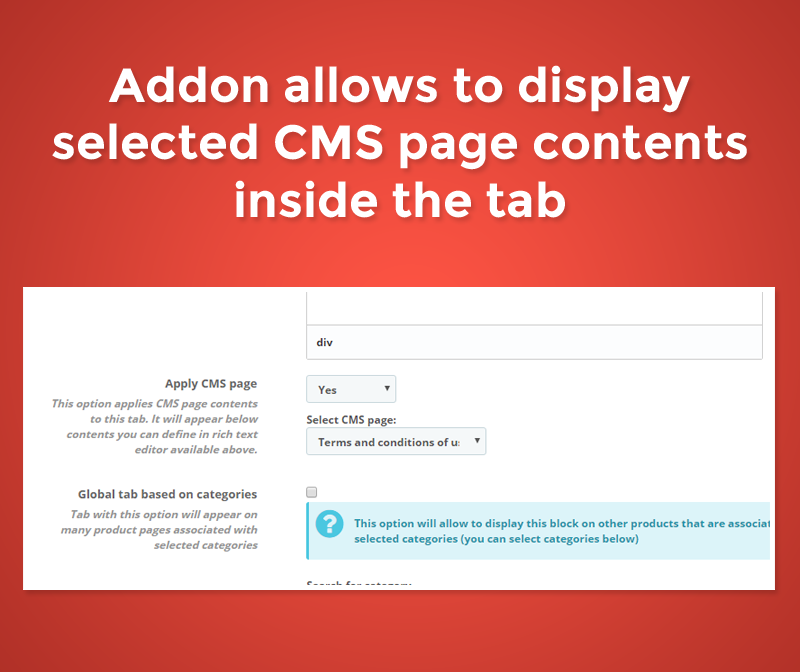
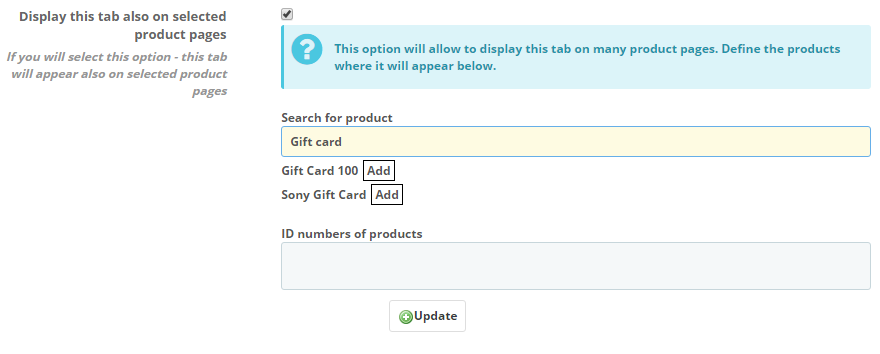
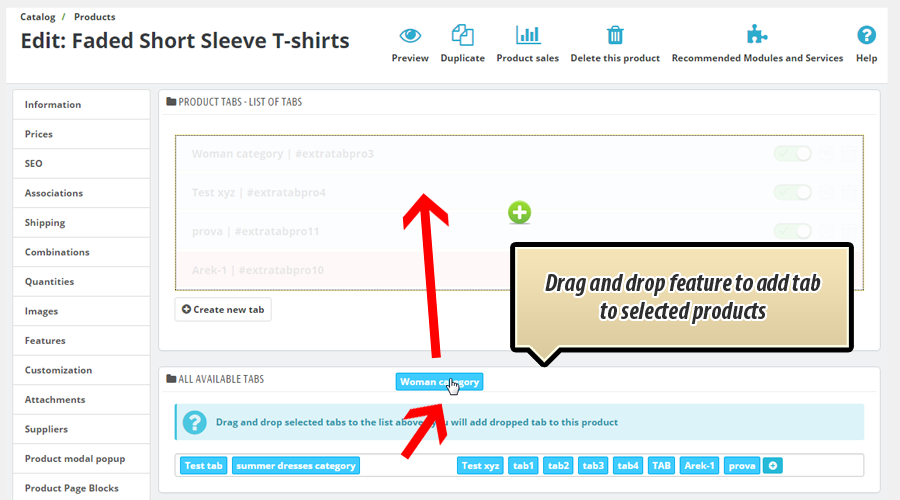
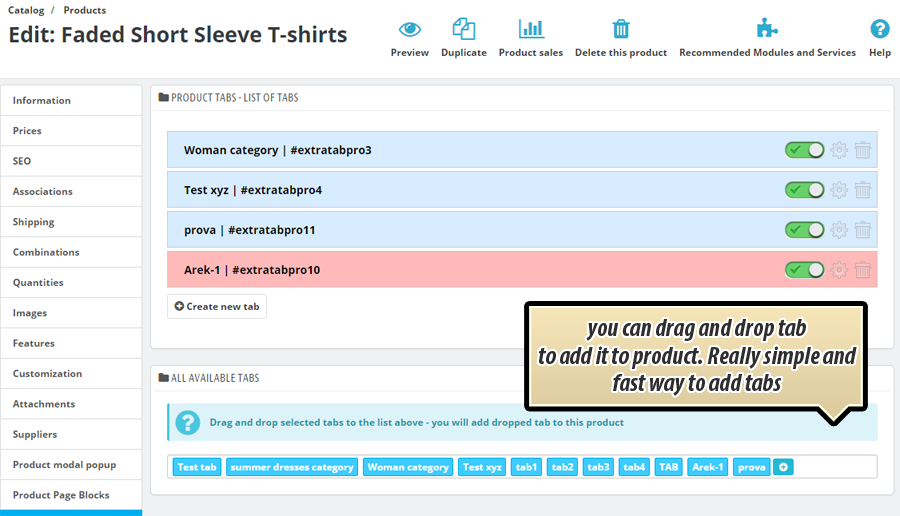
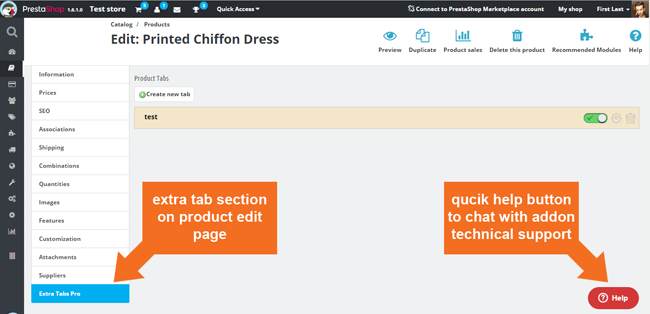
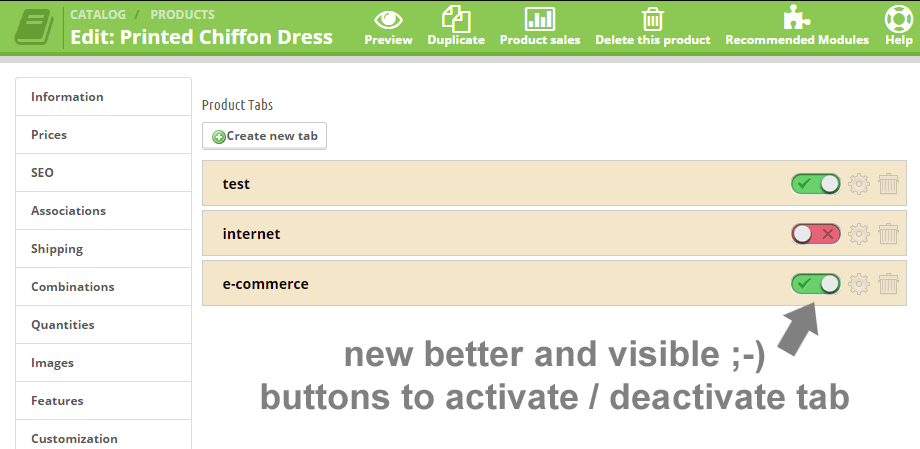
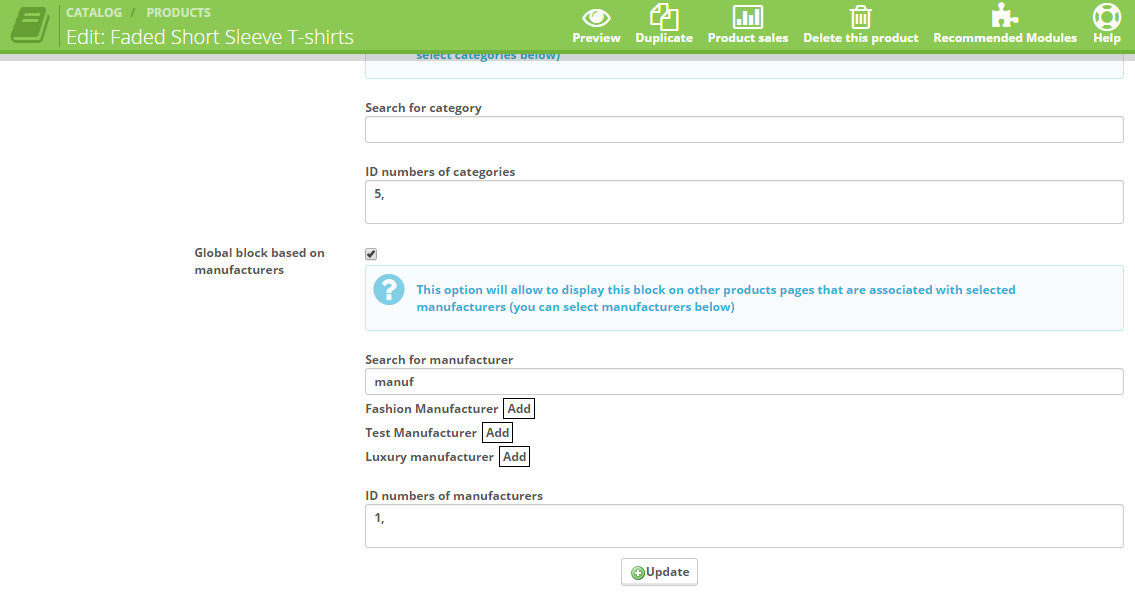
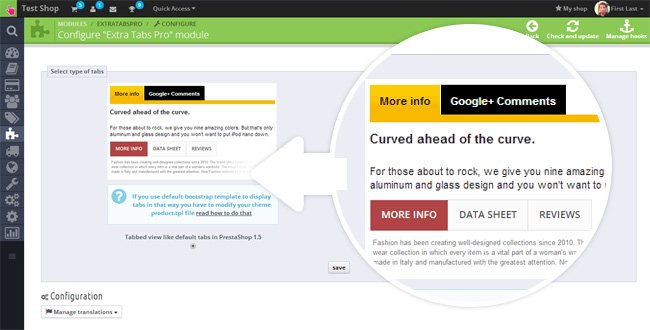
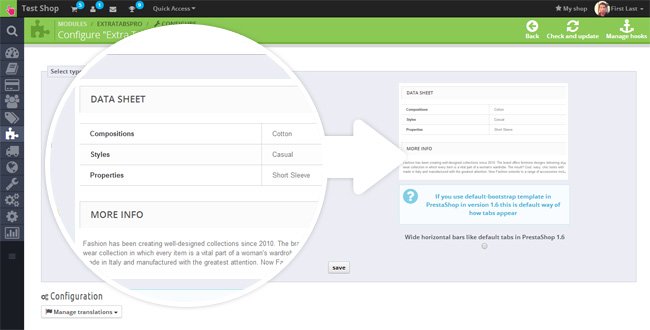
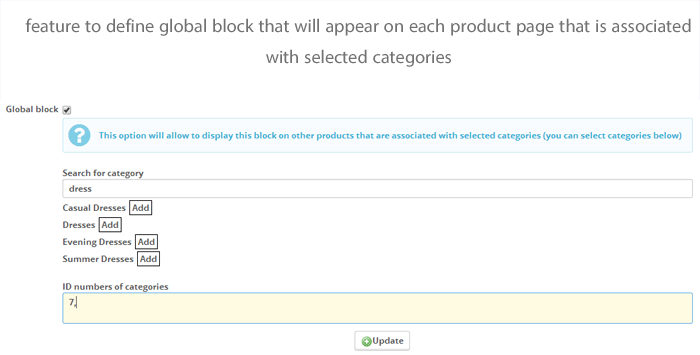
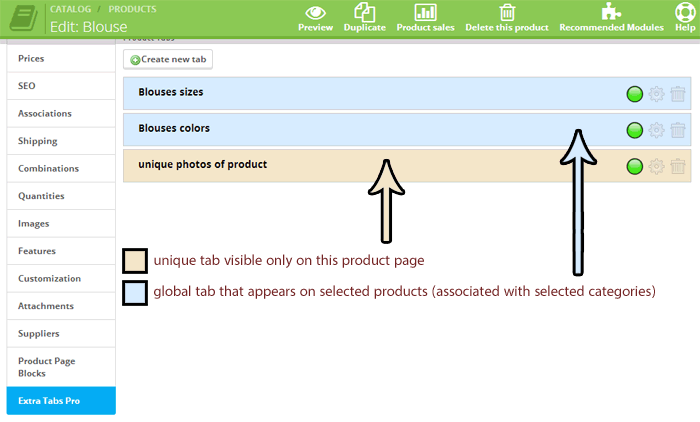
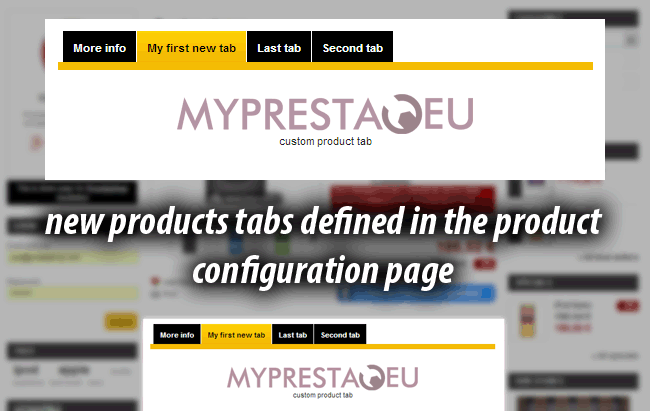
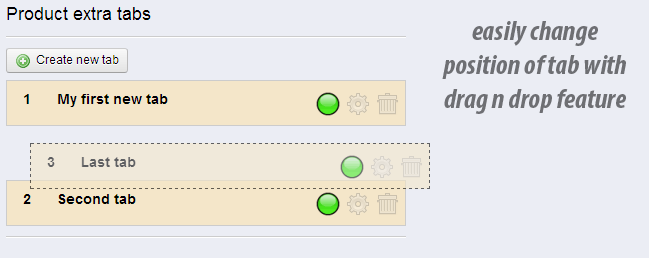
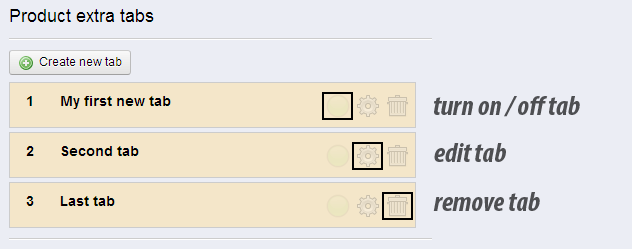
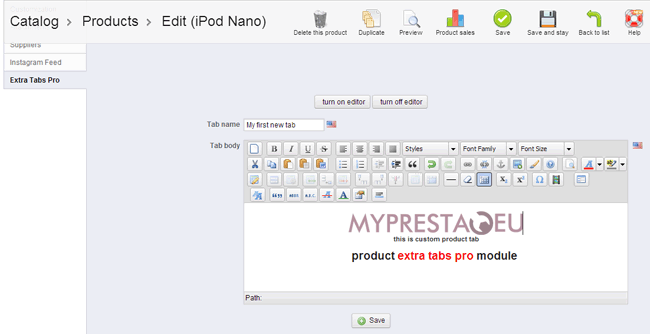
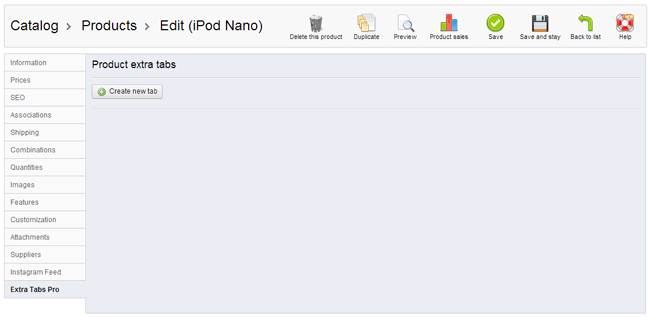
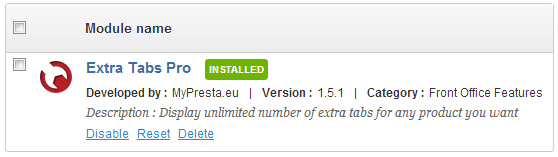
Tuotelisävälilehdet Pro
Tämä PrestaShop-moduuli mullistaa tuotesivujen esittelyn luomalla rajattomasti lisävälilehtiä jokaiseen tuotteeseen. Voit lisätä räätälöityä sisältöä laajennetulla TinyMCE-editorilla, tukien jopa videoita ja mukautettua HTML-koodia. Hallitse välilehtien näkyvyyttä helposti, kohdista ne tiettyihin tuotteisiin, kategorioihin, valmistajiin tai asiakasryhmiin. Moduuli tukee globaaleja ja tuotekohtaisia välilehtiä, drag & drop -järjestelyä sekä monikielisyyttä ja useita kauppoja. Se integroituu saumattomasti teemaan, tarjoten jopa sisäänrakennetun välilehtitoiminnon teemoihin, joissa sitä ei ole.
Esittelemme mielellämme upean PrestaShop-moduulin, jonka avulla voit luoda rajattomasti tuotelisävälilehtiä jokaiselle tuotteelle kaupassasi. Voit tietysti luoda välilehtiä vain tietyille tuotteille. Voit käyttää laajennettua tinymce-editoria ja yksinkertaista html-koodia – kaikki riippuu sinusta. 
 |
 |
 |
|
Helppokäyttöinen konfigurointi |
Välilehtien näkyvyys Hallitse luomiesi välilehtien näkyvyyttä. Voit ottaa välilehden käyttöön tai poistaa sen käytöstä milloin tahansa. |
Vedä ja pudota -toiminto |
 |
 |
 |
|
Globaalit välilehdet |
Tekninen tuki |
Useita kieliä? Kauppoja? Ei ongelmaa! |
Product Extra Tabs pro -moduulin ominaisuudet
Tämän lisäosan pääominaisuus on mahdollisuus luoda niin monta lisätuotevälilehteä kuin haluat. Voit luoda eri välilehtiä jokaiselle tuotteelle kaupassasi.
Käyttäjäystävällinen käyttöliittymä – voit helposti lisätä, muokata, ottaa käyttöön/pois käytöstä ja mukauttaa jokaista välilehteä. Olemme luoneet erittäin helppokäyttöisen ja helposti konfiguroitavan välilehtien mukautussivun. Avaa vain sivu, jossa muokkaat tuotteitasi, avaa "extra tabs pro" -välilehti ja luo välilehtiä AJAX-ympäristössä.
Laajennettu tinymce-editori – PrestaShop-versiossa 1.6 voit käyttää laajennettua tinymce-editorin versiota. Tämä tarkoittaa, että editori hyväksyy asioita, kuten YouTube-videoita, javascript-widgetejä, jquery-widgetejä jne. Voit nähdä ne reaaliajassa käyttäjäystävällisessä editorissa (wysiwyg-editori). Moduulilla voit päättää, mitä editoriliitännäistä käytetään. Voit siis valita "moduulin sisäisen editorin" tai "natiivin ps-editorin". Jos kauppasi käyttää tinymceproa tai jotain muuta – moduuli voi käyttää sitäkin.
Mahdollisuus näyttää CMS-sivun sisältöä – halutessasi voit näyttää CMS-sivun sisällön välilehdellä. Aktivoi vain "näytä CMS-sivun sisältö" -vaihtoehto ja valitse CMS-sivu – moduuli hoitaa loput.
Mahdollisuus ottaa välilehdet käyttöön/pois käytöstä – voit ottaa välilehdet käyttöön/pois käytöstä milloin tahansa. Tämä tarkoittaa, että voit luoda "luonnos"-välilehtiä ja ottaa ne käyttöön, kun kaikki on valmis julkaistavaksi.
Välilehtien järjestyksen muuttaminen – voit helposti muuttaa välilehtien järjestystä käyttämällä upeaa vedä ja pudota -toimintoa välilehtien järjestyksen muuttamiseen. Kaikki tallennetaan automaattisesti ilman sivun päivittämistä!
Luo globaaleja välilehtiä – tämä ominaisuus antaa sinulle mahdollisuuden luoda välilehden, joka näkyy kaikilla valitsemasi kategorian tuotesivuilla. Voit myös määrittää lohkon valittuihin valmistajiin liittyville tuotteille tai näyttää sen valituilla tuotesivuilla.
Globaalit välilehdet ja personoidut tuotevälilehdet
Kuten tiedät, tämä lisäosa mahdollistaa välilehtien luomisen, jotka näkyvät valituissa tuotteissa valmistajien, tuotteiden, kategorioiden jne. assosiaatioiden perusteella. Joskus sinun täytyy muuttaa välilehden sisältöä valitun tuotteen kontekstissa. Tämä lisäosa mahdollistaa ainutlaatuisen sisällön luomisen tälle globaalille välilehdelle, ja tämä muokattu välilehden sisältö näkyy vain valitussa tuotevälilehdessä!
Muuttujaominaisuudet – moduuli sallii muuttujien käytön välilehden sisällössä. Voit esimerkiksi käyttää {nimi}-muuttujaa, ja moduuli korvaa sen oikealla tuotenimellä. Voit myös näyttää satunnaisen tekstin määritetyistä vaihtoehdoista luomalla muuttujan, kuten {esimerkki|toinen|vaihtoehtoinen teksti}, ja moduuli näyttää yhden näistä merkkijonoista.
Ulkoasun asetukset – tällä moduulilla voit näyttää ylimääräisen välilehden valituilla tuotesivuilla. Nämä rajoitukset voidaan määrittää kolmella tavalla:
Näytä ylimääräinen välilehti valituilla tuotesivuilla (voit lisätä ylimääräisen välilehden valituille tuotesivuille)
Näytä ylimääräinen välilehti valittuihin kategorioihin liittyvillä tuotesivuilla
Näytä ylimääräinen välilehti valittuihin valmistajiin liittyvillä tuotesivuilla
Näytä ylimääräinen välilehti valittuihin toimittajiin liittyvillä tuotesivuilla
Näytä ylimääräinen välilehti valittuihin ominaisuuksiin liittyvillä tuotesivuilla
Näytä ylimääräinen välilehti valituista maista tuleville vieraille
Lisä näkyvyyssäännöt
- voit näyttää välilehden vain valituille asiakasryhmille
- voit näyttää välilehden tietyn ajanjakson aikana (mahdollisuus määrittää alkamispäivämäärä, päättymispäivämäärä, aika alkaa, aika päättyy)
Tuotteen kopiointi – jos kopioit tuotteen, johon on liitetty välilehtiä, uusi tuote liitetään myös näihin välilehtiin. Tämä on tällä hetkellä ainoa moduuli, jossa on tämä arvokas ominaisuus.
Monikauppatuen – versiosta 1.9.9 lähtien moduuli tukee monikauppaa. Tämä tarkoittaa, että jokaisella kaupalla voi olla omat ainutlaatuiset välilehtien asetuksensa.
| Muuttujan nimi | Mitä moduuli näyttää |
|---|---|
| {name} | Tuotteen nimi |
| {description} | Tuotteen pitkä kuvaus |
| {short description} | Tuotteen lyhyt kuvaus |
| {features} | Taulukko tuotteen ominaisuuksista |
| {supplier_name} | Tuotteen toimittajan nimi |
| {supplier_description} | Tuotteen toimittajan lyhyt kuvaus |
| {manufacturer_name} | Tuotteen valmistajan nimi |
| {manufacturer_description} | Tuotteen valmistajan kuvaus |
| {manufacturer_description_short} | Tuotteen valmistajan lyhyt kuvaus |
| {main_category} | Tuotteen pääkategorian nimi |
| {ean} | Tuotteen EAN-koodi |
| {upc} | Tuotteen UPC-koodi |
| {quantity} | Saatavilla oleva varasto |
| {id} | Tuotteen tunnusnumero |
| {reference} | Tuotteen viitenumero |
| {HOOK:(1):(2)} | Ominaisuus valittujen koukkukutsujen suorittamiseen, jossa (1) on koukun nimi ja (2) on suoritettava moduuli |
Teema ilman välilehtiä? Ei ongelma!
Jos teemassasi ei ole välilehtiominaisuutta, se ei ole ongelma. Moduulissa on oma sisäinen välilehtiominaisuus. Moduulin konfiguroinnin aikana voit valita välilehtien tyypin, jonka moduuli luo ja näyttää. Tämän ominaisuuden perusteella valitset:
- Todelliset tuotevälilehdet, kuten PrestaShop 1.5:ssä
- Leveät vaakasuorat palkit, kuten PrestaShop 1.6:n oletus-bootstrapissa
- Moduulin sisäiset välilehdet – erinomainen PrestaShop 1.5:lle, PrestaShop 1.6:lle ja PrestaShop 1.7:lle (erityisesti klassinen teema)
Viimeinen vaihtoehto luo välilehdet, vaikka teemassasi ei olisikaan välilehtiominaisuutta. Nämä välilehdet näkyvät "displayFooterProduct"-nimisessä paikassa.
PrestaShop 1.6 -käyttäjät
Tässä PrestaShop-versiossa voit valita, miten haluat näyttää välilehdet. Voit näyttää ne PrestaShop 1.6:n oletus tavalla (leveät vaakasuorat palkit) katso kuva . Voit myös näyttää välilehdet kuten PrestaShop 1.5:ssä – hyvännäköisinä välilehdinä (tässä välilehdentyypissä on myös responsiivisuus!) katso kuva
extra tabs pro -moduulin asennusprosessi
Tarkista, miten luoda välilehtiä tällä moduulilla
Moduuligalleria
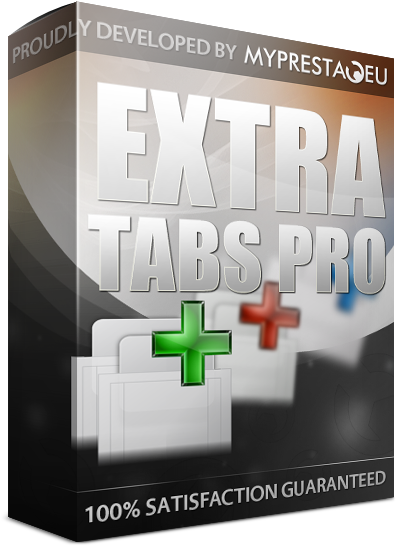
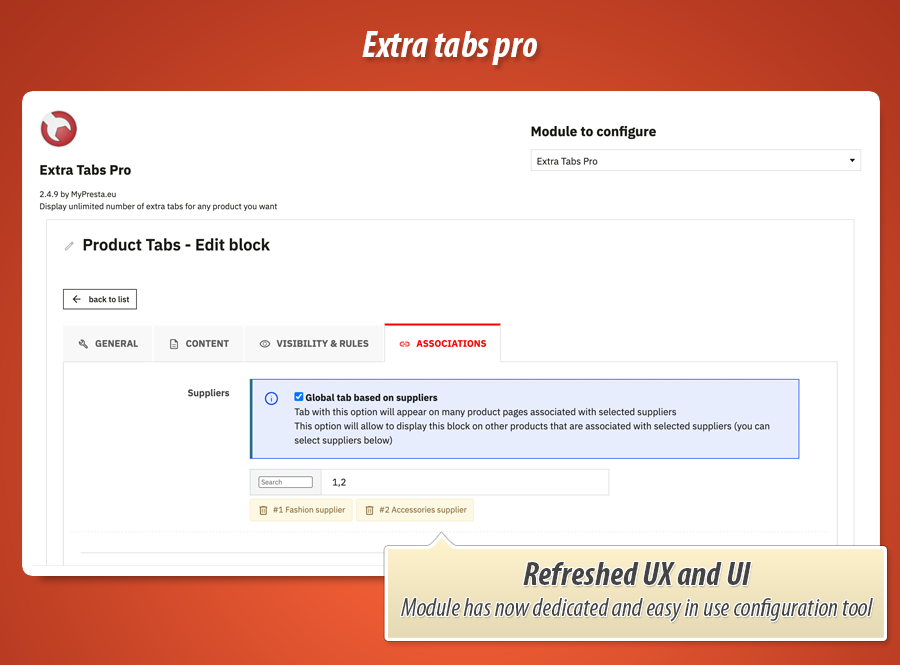
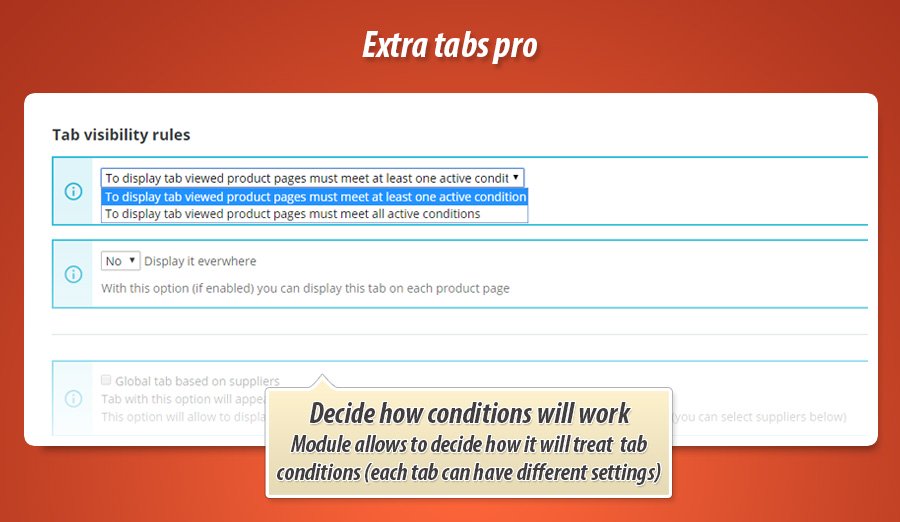
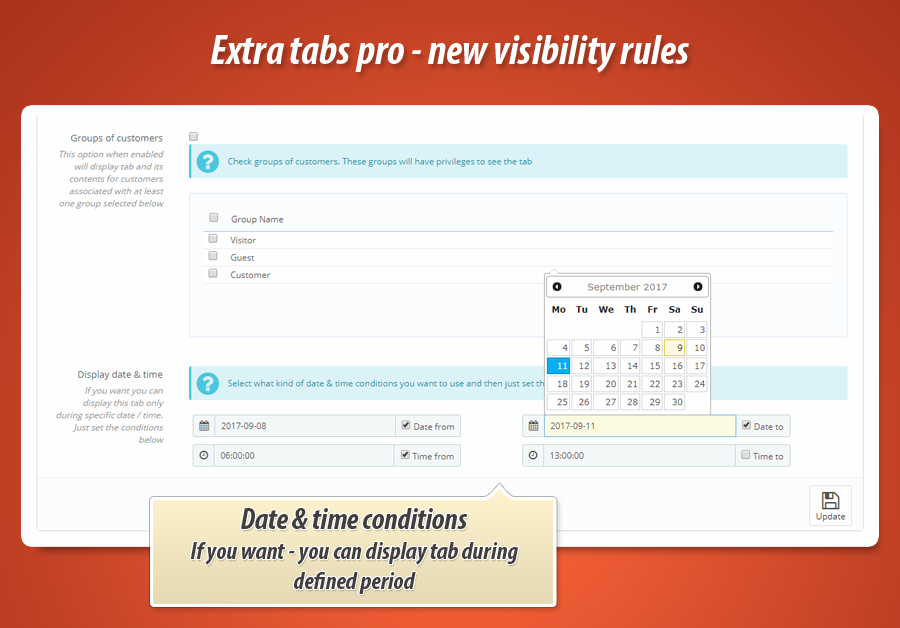
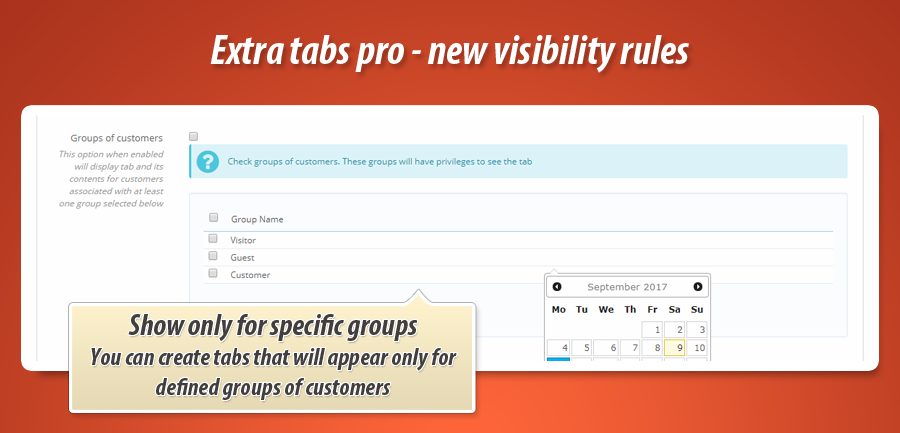
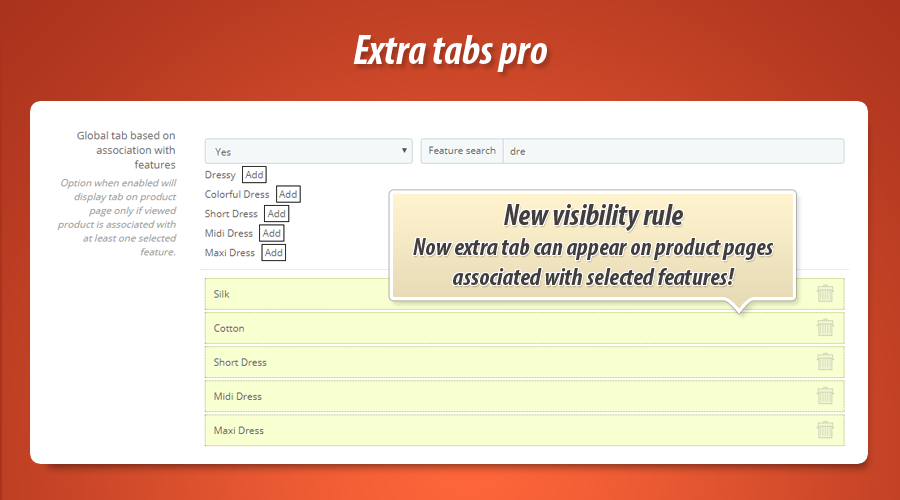
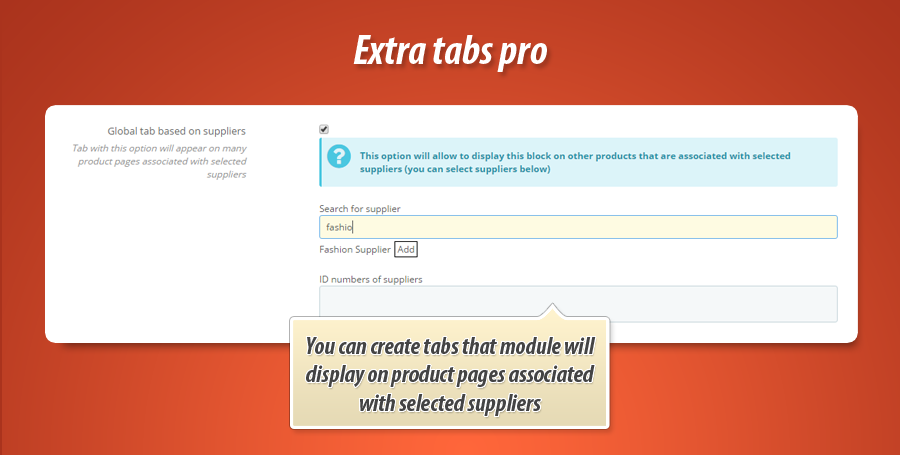
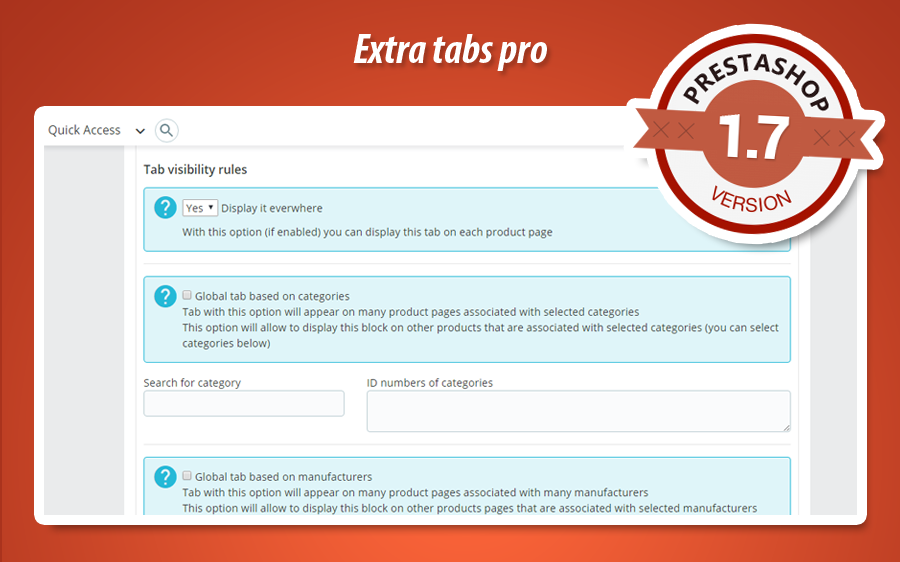

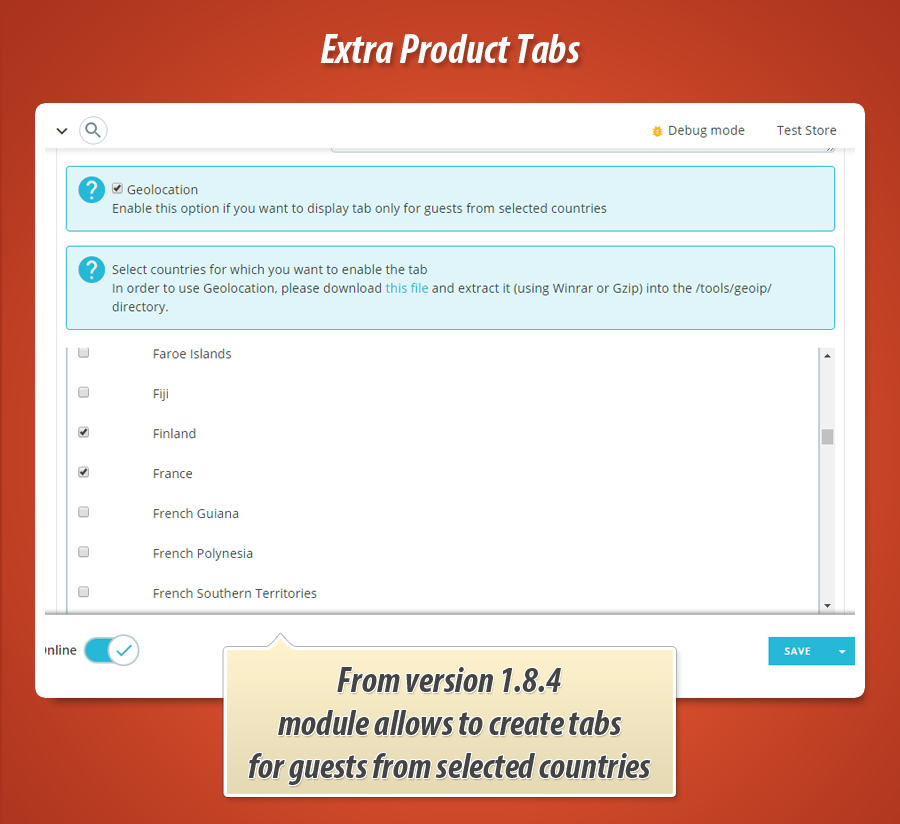
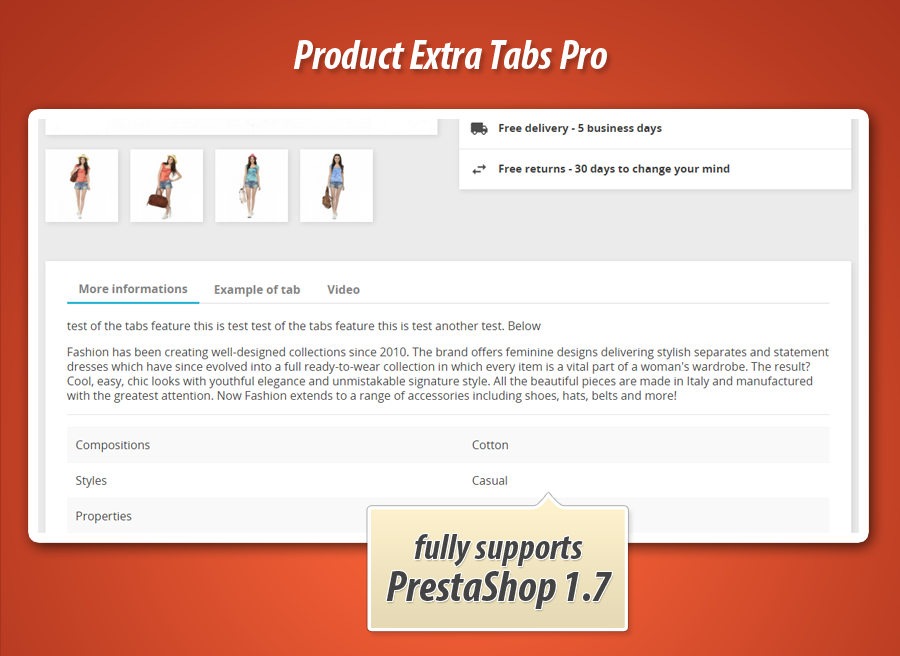
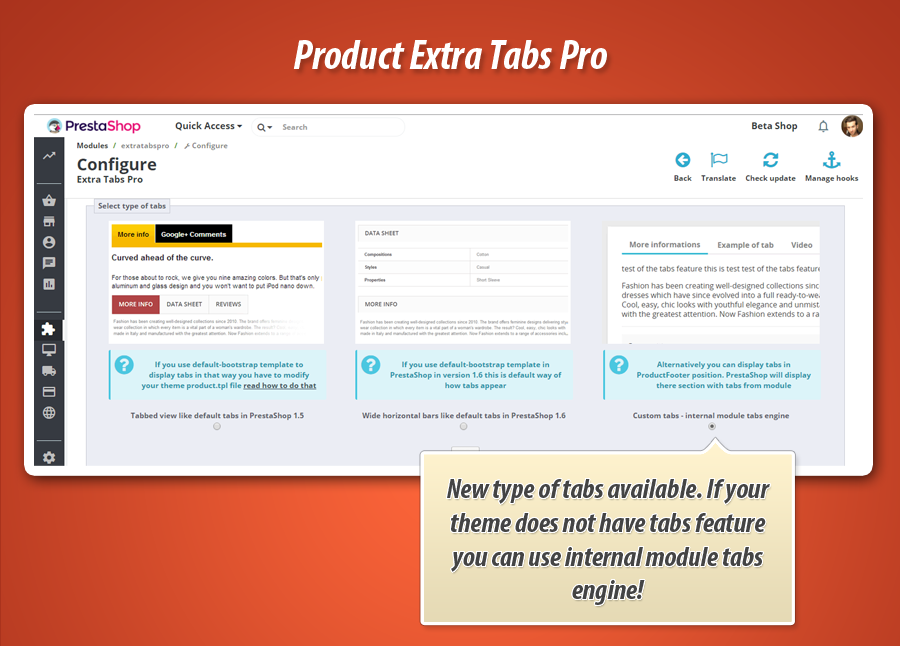
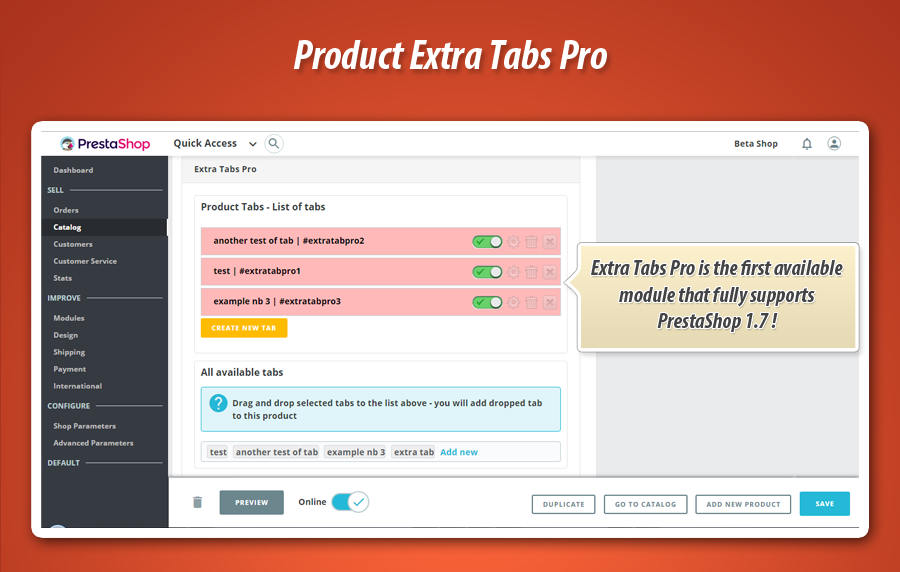
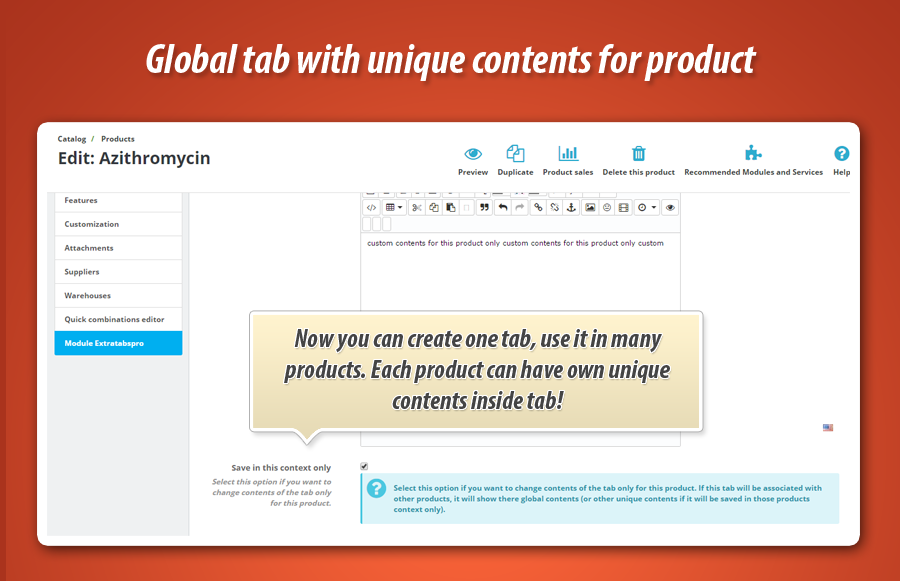
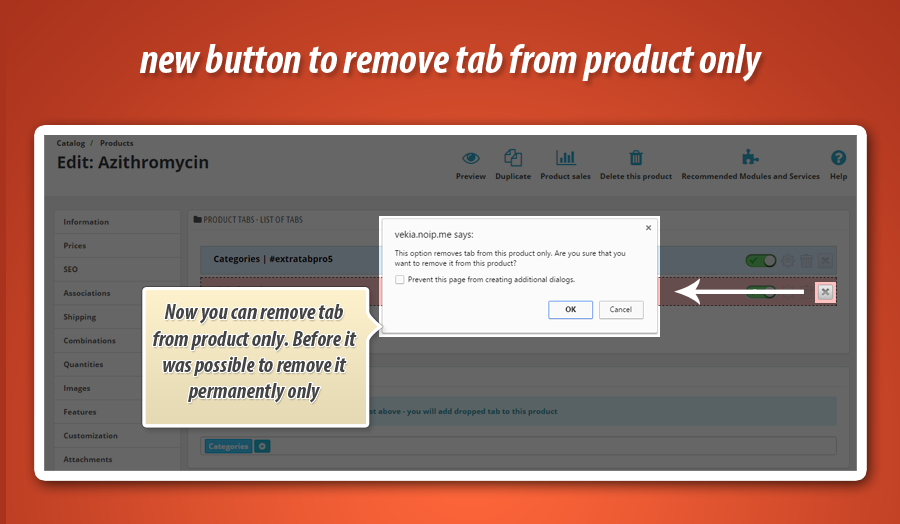
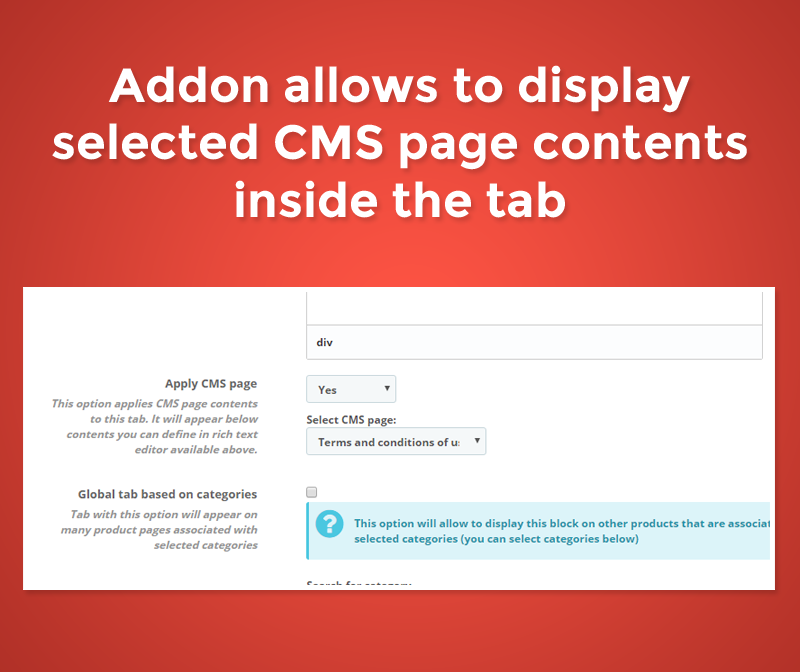
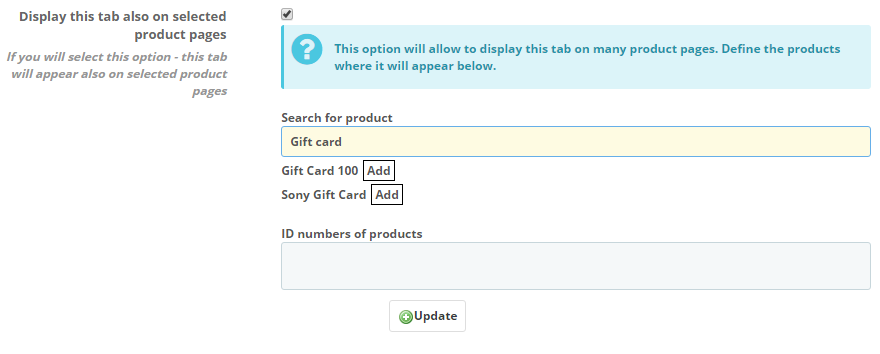
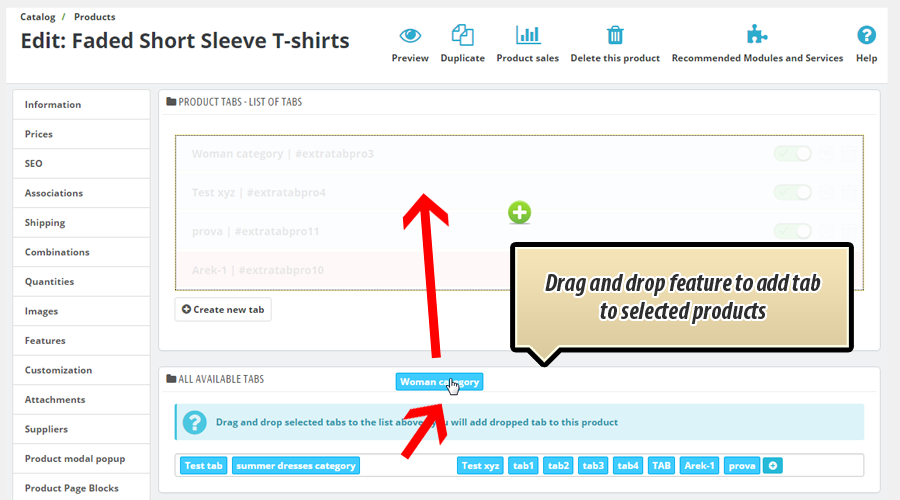
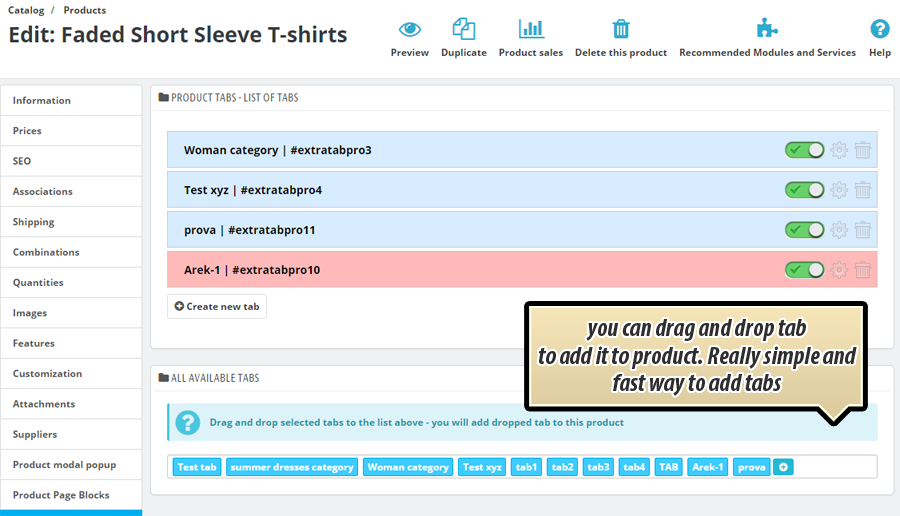
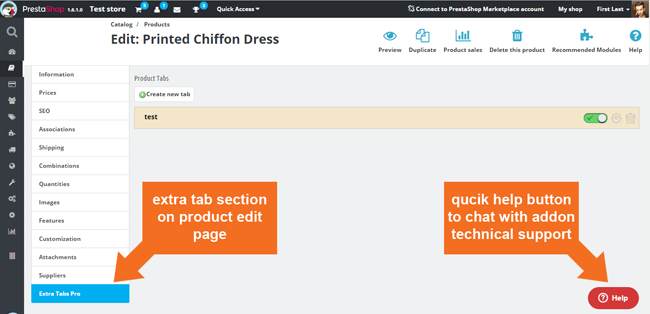
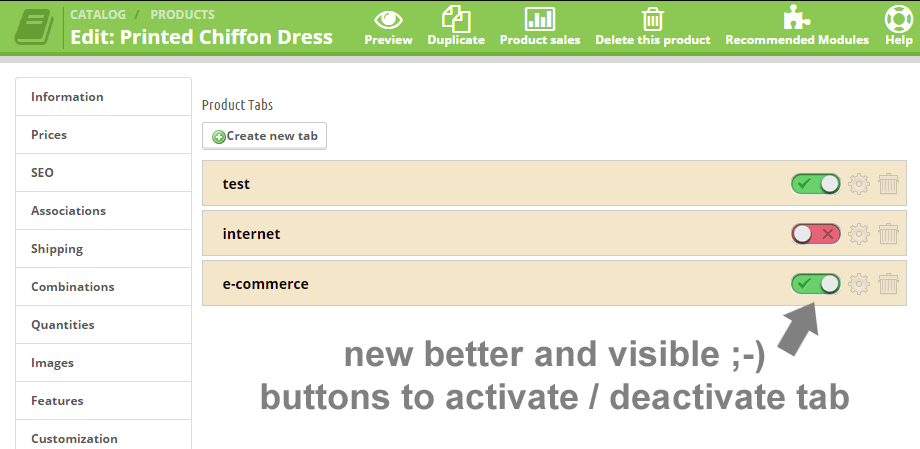
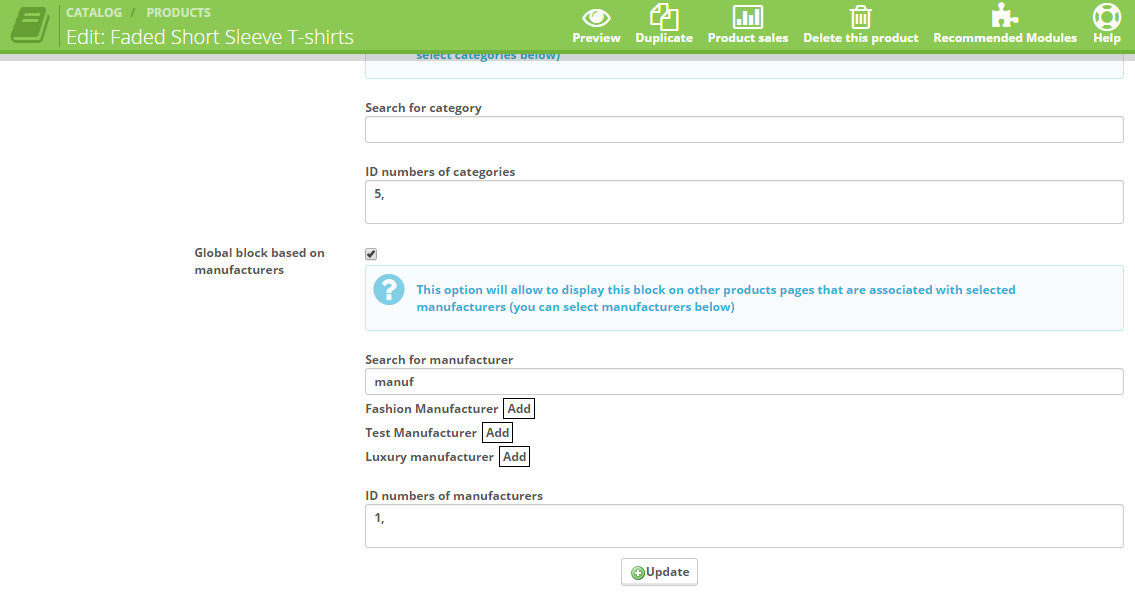
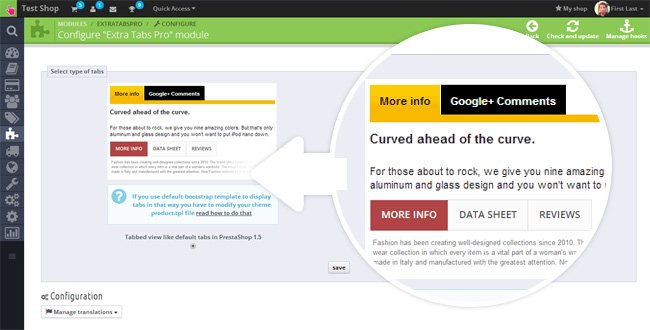
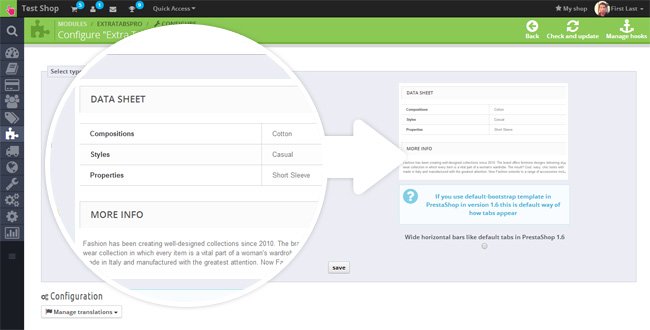
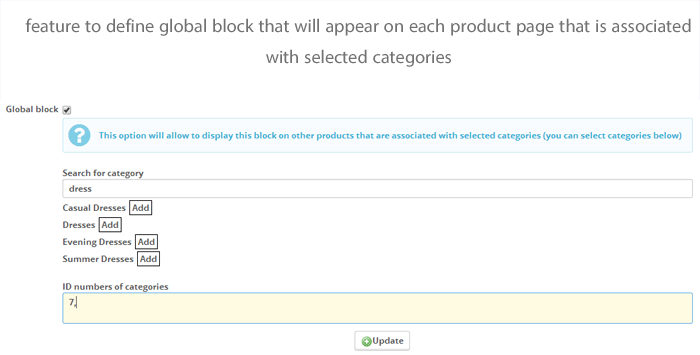
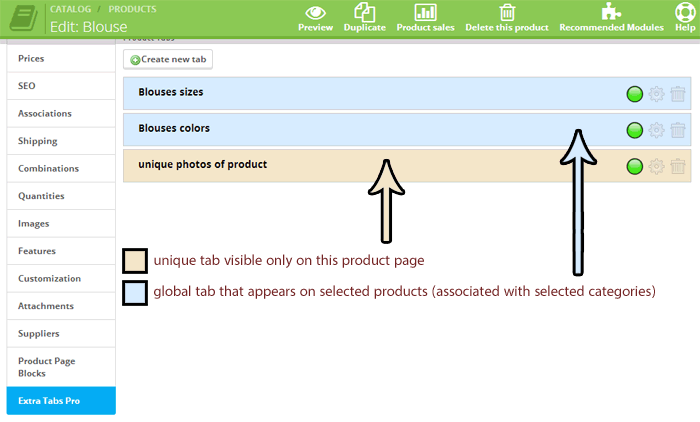
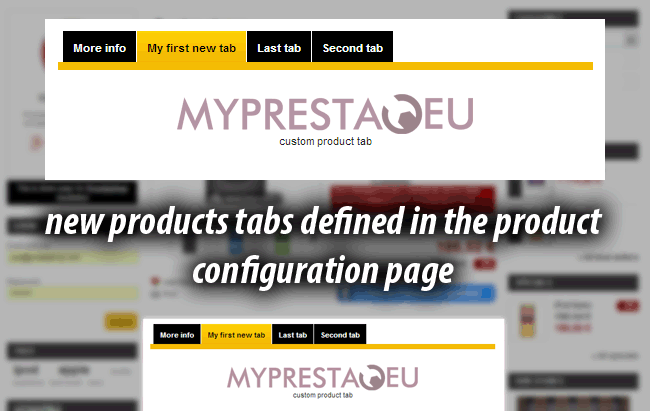
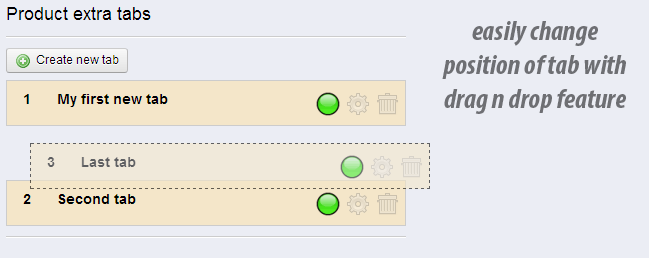
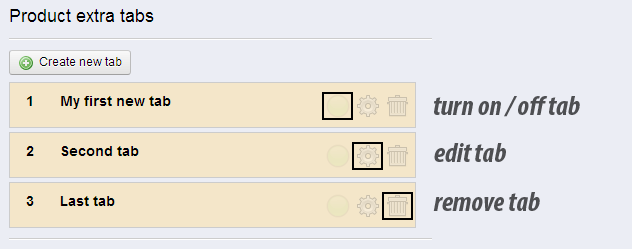
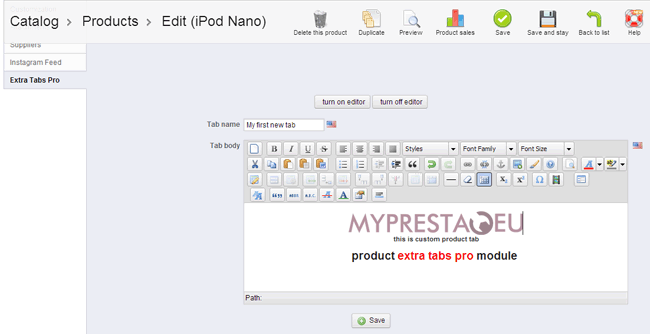
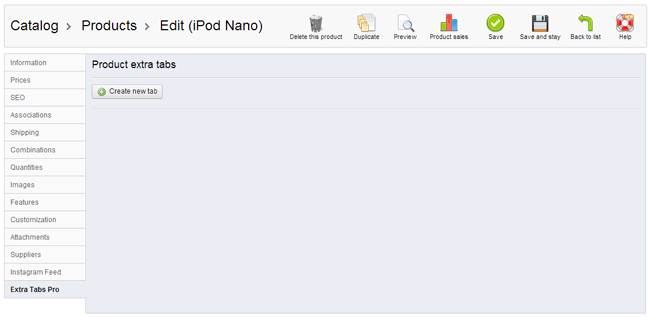
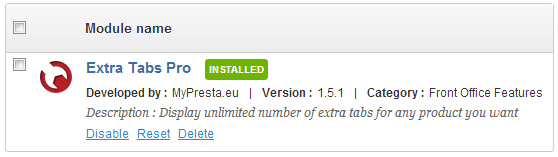
Miksi valita moduulimme
Tuote Extra Tabs Pro?
Optimointi ja Automaatio
Tuote Extra Tabs Pro -moduuli optimoi sisällönhallintaa ja automatisoi välilehtien luontia. Se mahdollistaa globaalit välilehdet ehdoilla, dynaamisen sisällön muuttujilla sekä säästää aikaa tuotteen kopioinnin yhteydessä, tehostaen kaupan toimintaa.
Lisääntynyt Myynti
Moduuli parantaa myyntiä tarjoamalla rajattomasti tuotelisävälilehtiä rikkaalla, monikielisellä sisällöllä, kuten videoilla ja personoidulla tekstillä. Se mahdollistaa kohdennetun tiedon esittämisen asiakasryhmille ja tuoteryhmille, mikä syventää asiakaskokemusta ja lisää ostopäätösten todennäköisyyttä.
15 vuoden kokemus
Tuote Extra Tabs Pro on kehitetty vankan PrestaShop-kokemuksen pohjalta, tarjoten rajattomat, monipuoliset tuotelisävälilehdet. Moduuli tukee globaaleja ja tuotekohtaisia välilehtiä edistyneellä sisällöllä, mukautuvalla näkyvyydellä ja helppokäyttöisellä vedä ja pudota -järjestelyllä, varmistaen ammattimaisen esityksen.
Laaja Mukautettavuus
Moduuli tarjoaa laajan mukautettavuuden luomalla rajattomasti tuotelisävälilehtiä. Voit hallita niiden näkyvyyttä tuotteen, kategorian, valmistajan, asiakasryhmän tai ajanjakson mukaan. Järjestystä voi muuttaa vedä ja pudota -toiminnolla, ja sisältöön voi sisällyttää muuttujia, mikä takaa täydellisen räätälöinnin.
Avoin Lähdekoodi
Tämä moduuli antaa täyden pääsyn sen lähdekoodiin. Voit vapaasti muokata ja laajentaa ominaisuuksia tarpeidesi mukaan ilman rajoituksia tai piilotettuja osia. Tämä mahdollistaa syvälliset muutokset ja integraatiot.
Lisenssi ja Päivitykset
Moduulin kehittäjät tarjoavat ilmaista teknistä tukea ja ovat sitoutuneet jatkuvaan kehitykseen, lisäten uusia ominaisuuksia. Tämä takaa moduulin pitkän käyttöiän ja ajantasaisuuden.


































