PrestaShop Als Kunde einloggen
Mit diesem PrestaShop-Modul können Sie sich direkt von der "Kunden"-Liste in Ihrem Backoffice als Kunde anmelden. Das Addon erstellt eine zusätzliche Schaltfläche im Abschnitt "Kundenliste". Nach dem Klicken auf diese Schaltfläche meldet Sie das Modul als Kunde an und leitet Sie zum Frontoffice des Shops weiter.
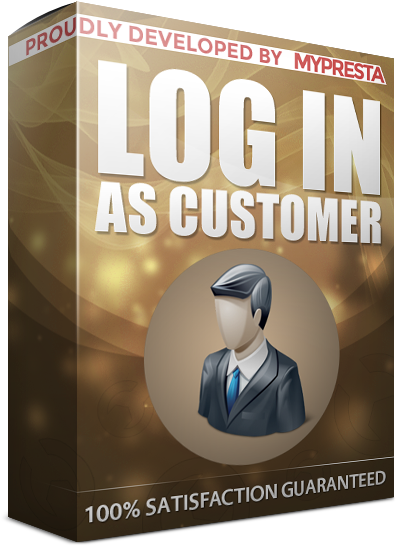
Galeria
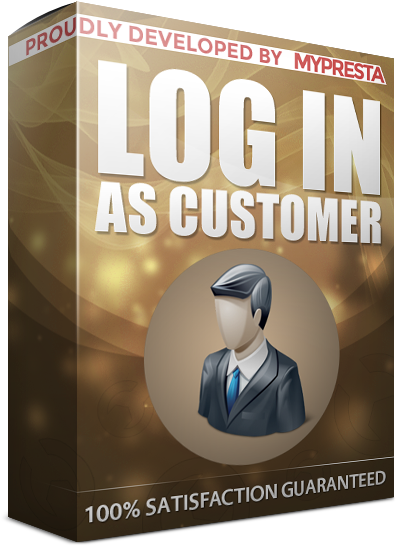
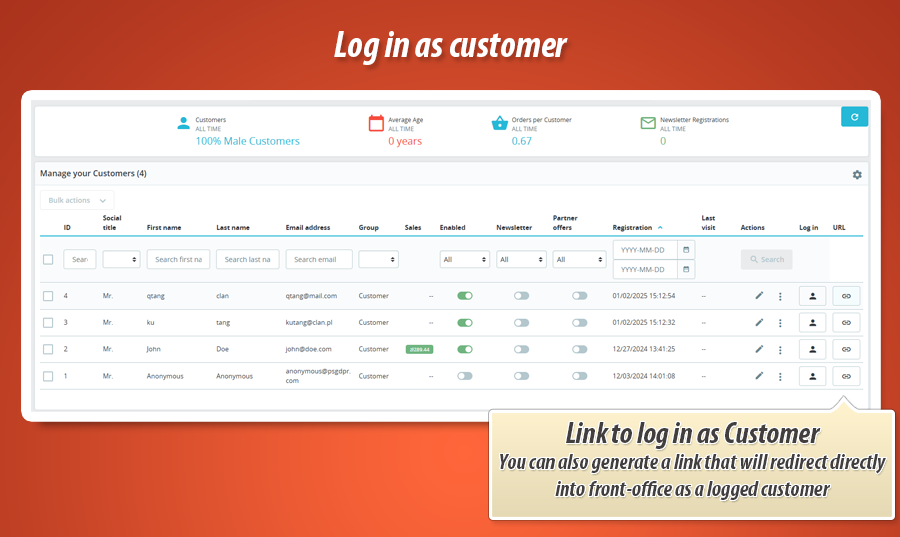
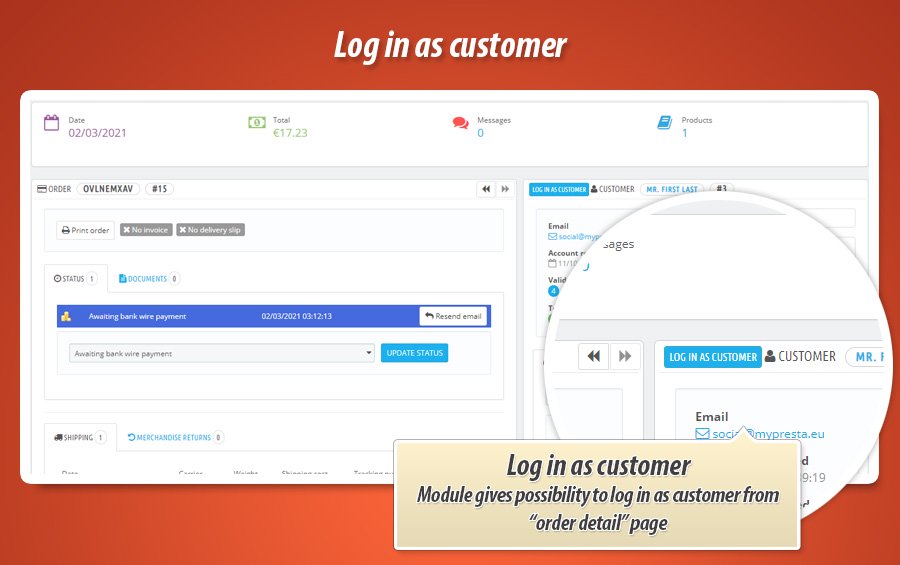
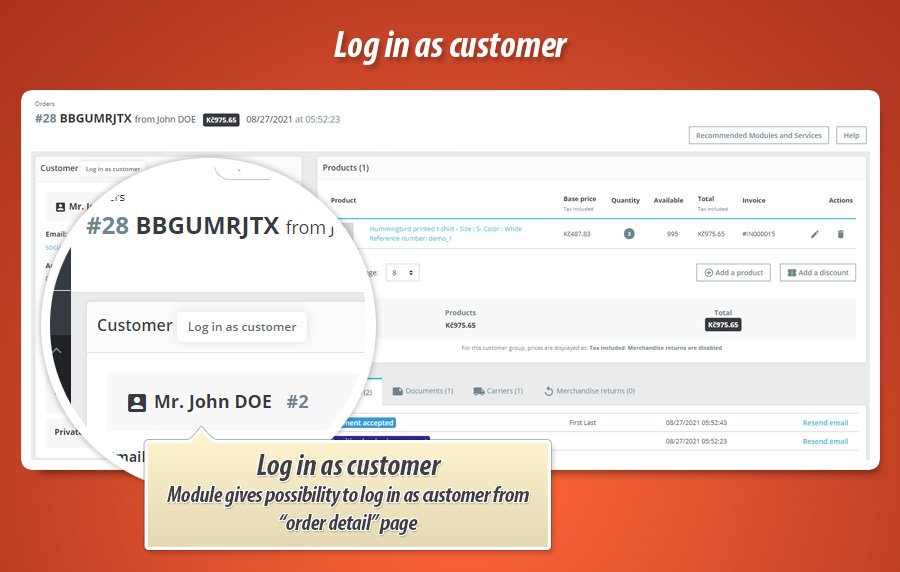
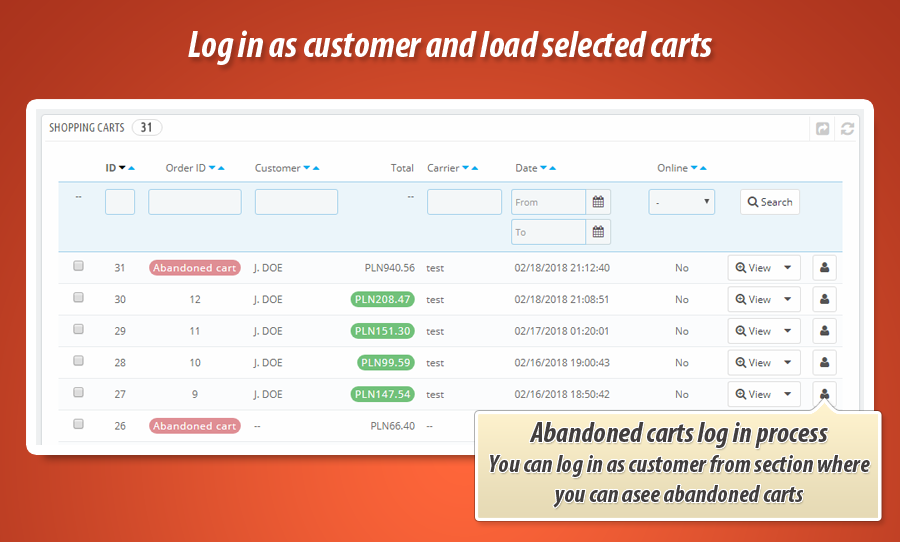
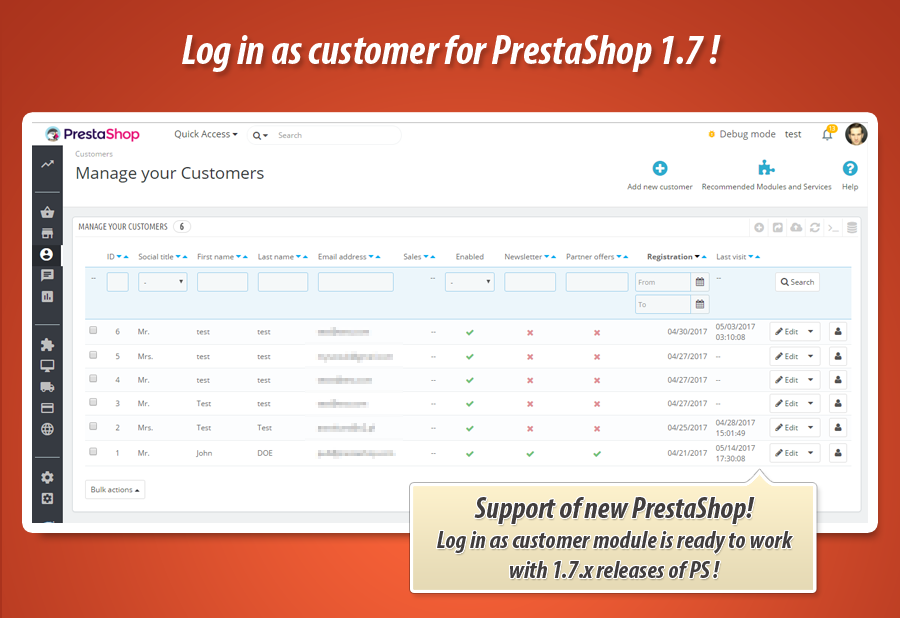
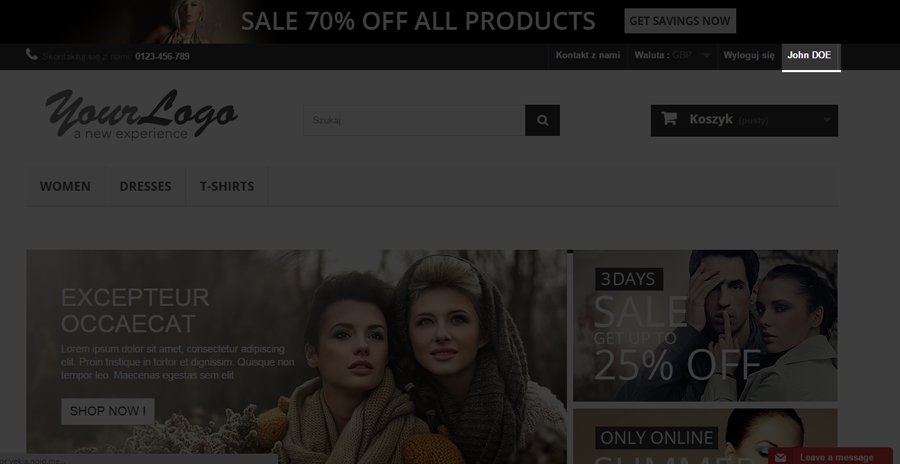
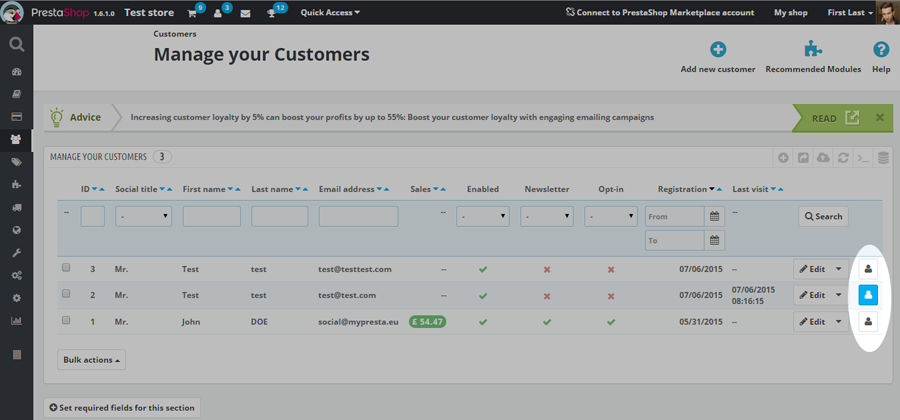
Admin-Kundenlogin & Warenkorb-Wiederherstellung
Dieses PrestaShop-Modul optimiert die Shop-Administration erheblich, indem es Administratoren einen schnellen und bequemen Zugriff auf Kundenkonten ermöglicht. Es erlaubt die Anmeldung als Kunde direkt aus der Kundenliste im Backoffice, mit automatischer Weiterleitung zum Frontoffice. Zusätzlich bietet das Modul eine innovative Funktion zur Anmeldung als Kunde direkt aus der Ansicht der abgebrochenen Warenkörbe. Nach der Anmeldung wird der ausgewählte abgebrochene Warenkorb automatisch geladen, was für die Wiederherstellung potenzieller Verkäufe äußerst nützlich ist. Dieses Tool steigert die Managementeffizienz und verbessert die Benutzerfreundlichkeit.
Dies ist eine großartige Verbesserung und ein Usability-Tool für die Shop-Administration. Mit diesem PrestaShop-Addon können Sie sich direkt aus der "Kundenliste" (Backoffice-Bereich) als Kunde anmelden. Dieses Addon erstellt eine zusätzliche Spalte in der Kundenliste, die eine Anmeldeschaltfläche enthält. Nach dem Klicken auf diese Schaltfläche werden Sie als Kunde angemeldet und automatisch zum Shop-Frontoffice weitergeleitet.
Funktion zum Anmelden von abgebrochenen Warenkörben
Das Modul verfügt über eine Funktion, um sich als Kunde aus dem Bereich "abgebrochene" Warenkörbe anzumelden. Darüber hinaus lädt das Modul den abgebrochenen Warenkorb. Es reicht aus, zum Bereich Kunden > abgebrochene Warenkörbe zu gehen und auf die Schaltfläche "anmelden" neben dem Warenkorb zu klicken. Das Modul meldet sich als Kunde an und lädt den angeklickten Warenkorb.

Schauen Sie sich an, wie das Modul funktioniert, sehen Sie sich das Showcase-Video an
Modulgalerie
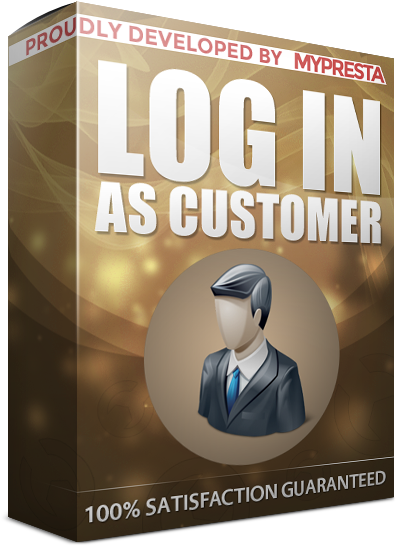
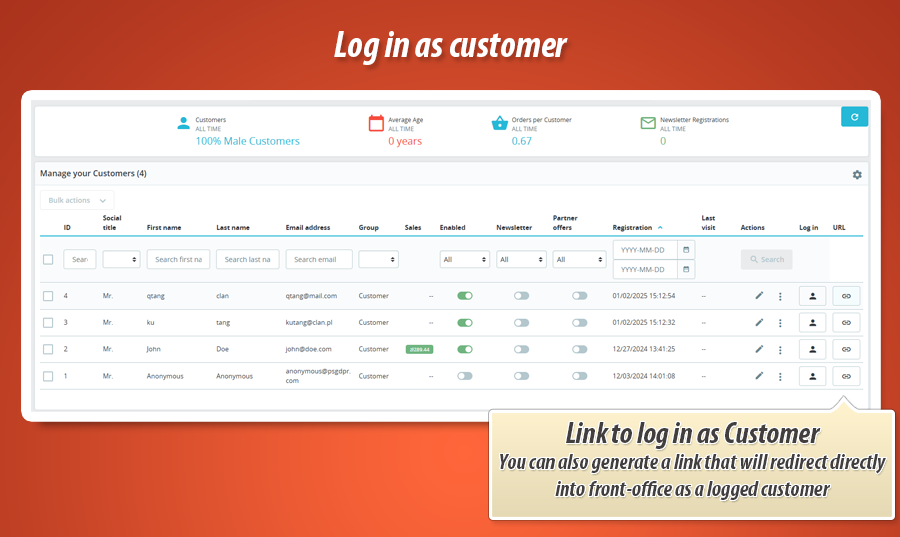
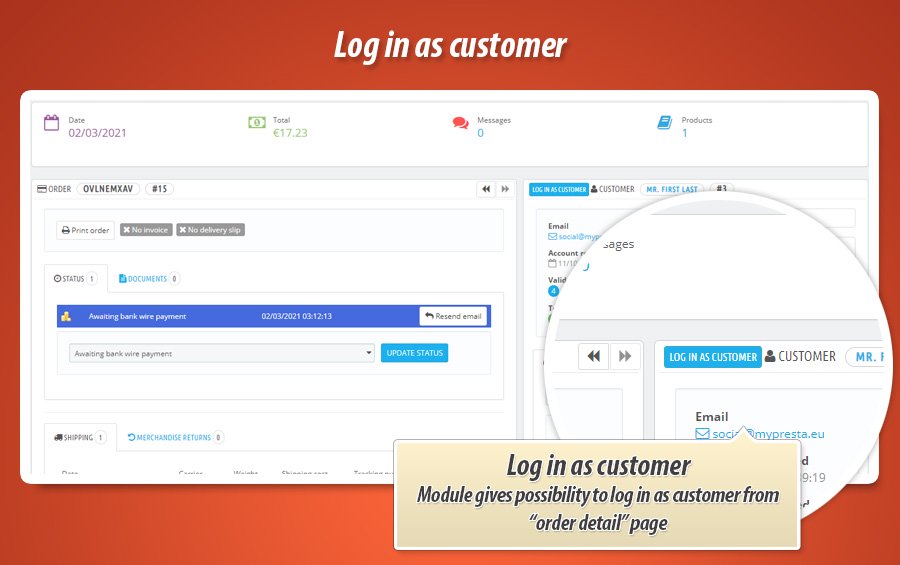
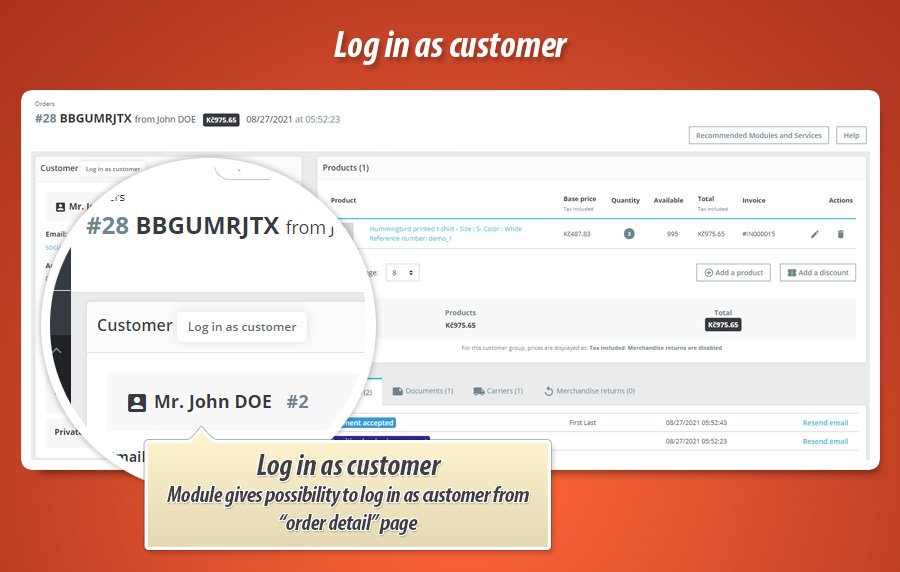
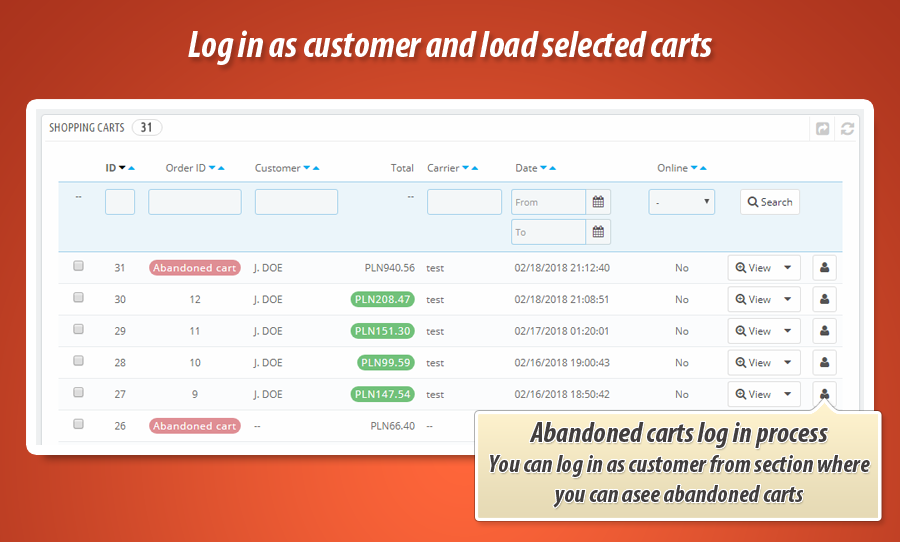
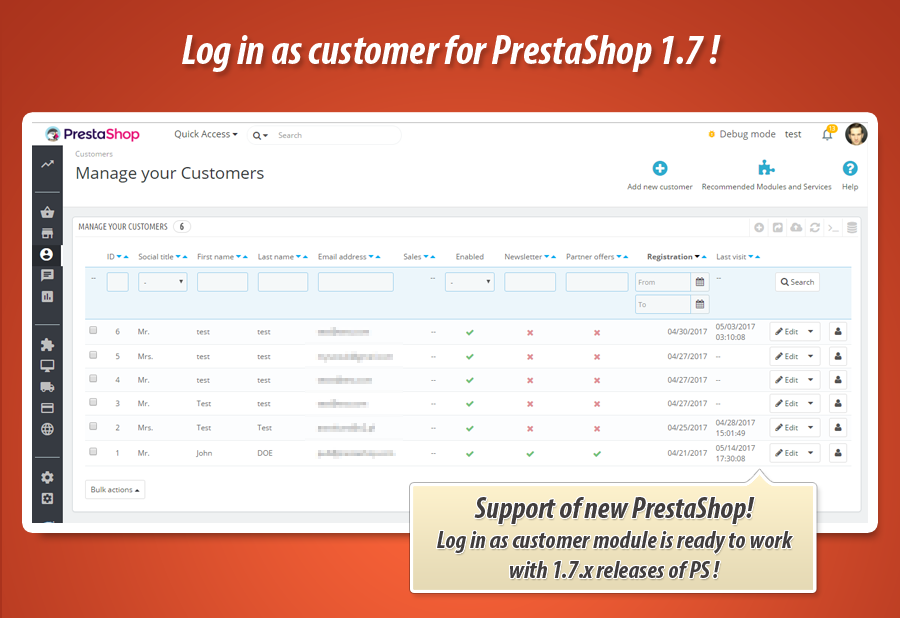
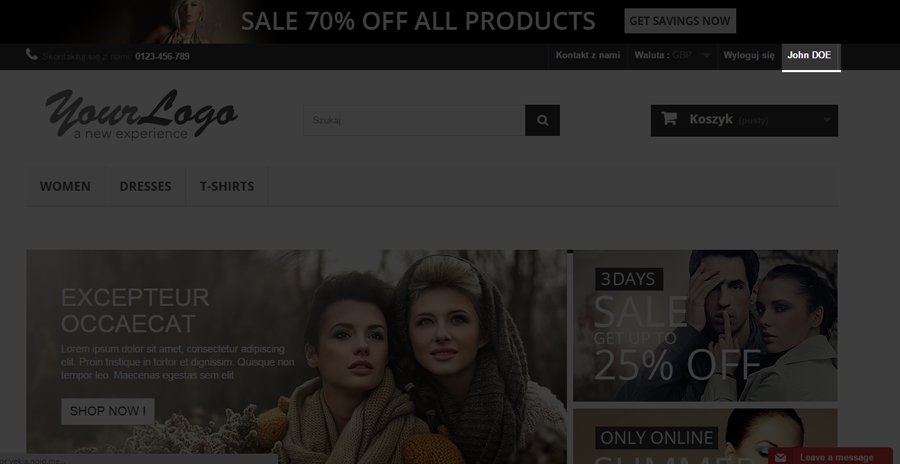
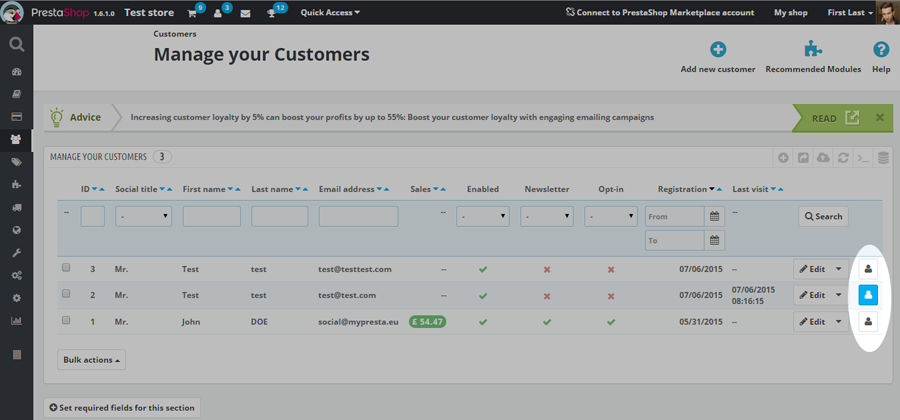
Warum unser Modul wählen
Als Kunde einloggen?
Optimierung und Automatisierung
Dieses Modul optimiert Ihre Shop-Administration, indem es das direkte Einloggen als Kunde automatisiert. Es vereinfacht die Bearbeitung von Supportanfragen und die Reaktivierung abgebrochener Warenkörbe, was die Prozesseffizienz erheblich steigert.
Gesteigerter Umsatz
Das Modul ermöglicht die direkte Wiederherstellung verlorener Verkäufe, indem Administratoren sich aus abgebrochenen Warenkörben als Kunde anmelden und diese laden können. Dies optimiert die Rückgewinnung unvollendeter Bestellungen und steigert effizient den Umsatz durch verbesserte Konversionsraten.
15 Jahre Erfahrung
Unsere 15-jährige PrestaShop-Erfahrung hat gezeigt, wie wichtig Effizienz und Kundenverständnis sind. Dieses Modul erlaubt Administratoren, sich direkt als Kunde anzumelden, was den Support und die Problembehandlung erheblich vereinfacht und beschleunigt.
Umfangreiche Anpassung
Dieses Modul verbessert die Shop-Verwaltung. Es ermöglicht Administratoren, sich direkt als Kunde anzumelden, um präzise Anpassungen an Kundensituationen vorzunehmen. Dies fördert eine weitreichende Personalisierung und umfassende Anpassung des Kundenerlebnisses an individuelle Shop-Bedürfnisse.
Open Source Code
Der offene Quellcode dieses Moduls ermöglicht volle Kontrolle über die Kundenanmeldung. Sie können die Funktionalität erweitern oder anpassen, um die Anmeldung aus der Kundenliste oder von abgebrochenen Warenkörben nahtlos in Ihre individuellen Shop-Prozesse zu integrieren.
Lizenz und Updates
Die Modullizenz ermöglicht Ihnen unbegrenzte Nutzung. Kostenlose Updates sind für ein Jahr enthalten, um die Aktualität und volle Funktionalität des Moduls zu sichern. Danach sind Verlängerungen mit attraktiven Rabatten erhältlich.

































