PrestaShop Zakładki produktu pro
Moduł umożliwia utworzenie dowolnej ilości dodatkowych zakładek produktu z dowolną treścią. Rozszerzony edytor tinymce umożliwia wykorzystanie wszystkich dostępnych tagów oraz skryptów javascript / jquery. Oznacza to - że masz pełną dowolność w tworzeniu zawartości zakładki. Moduł jest wyposażony w przyjazny i łatwy w obsłudze edytor zakładek i ich zawartości. Moduł dostosowuje się do wykorzystywanego szablonu.
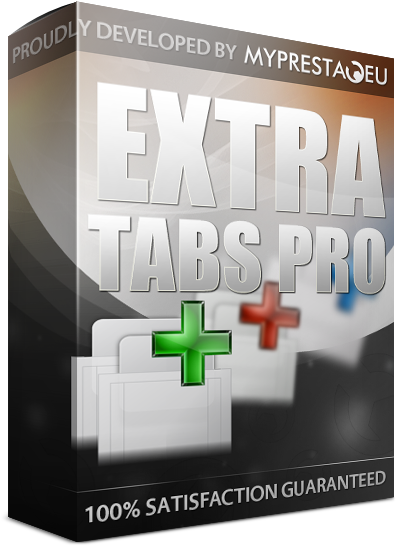
Galeria
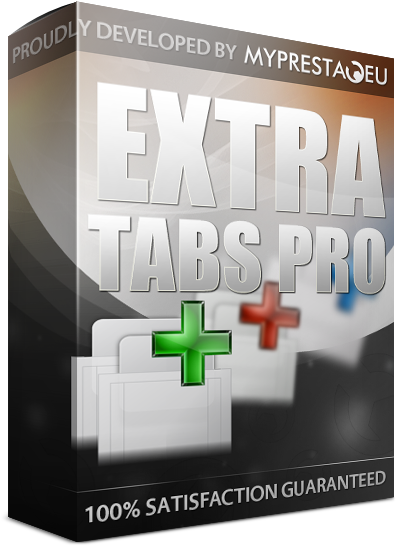
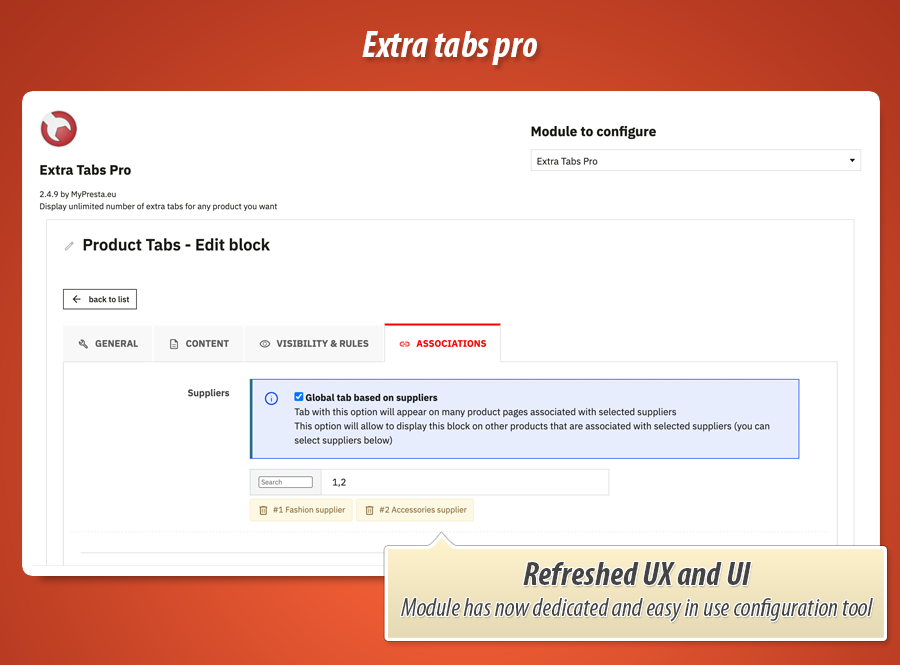
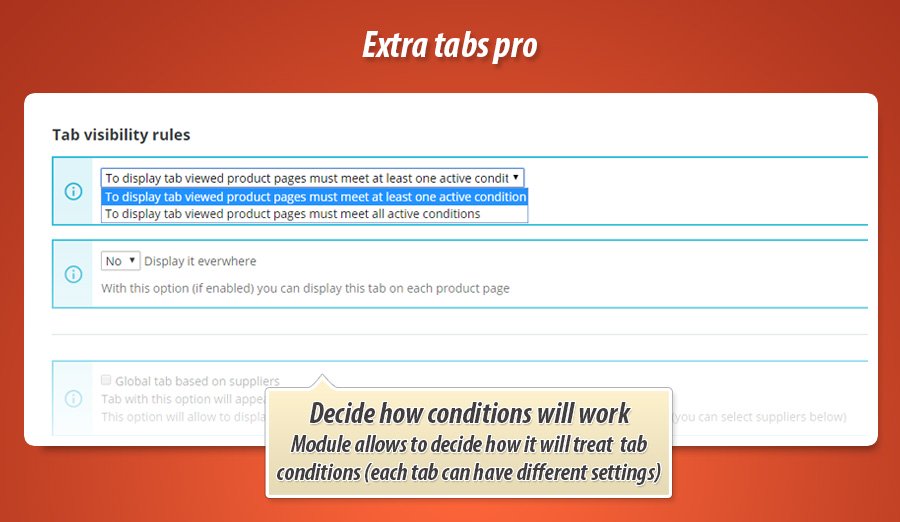
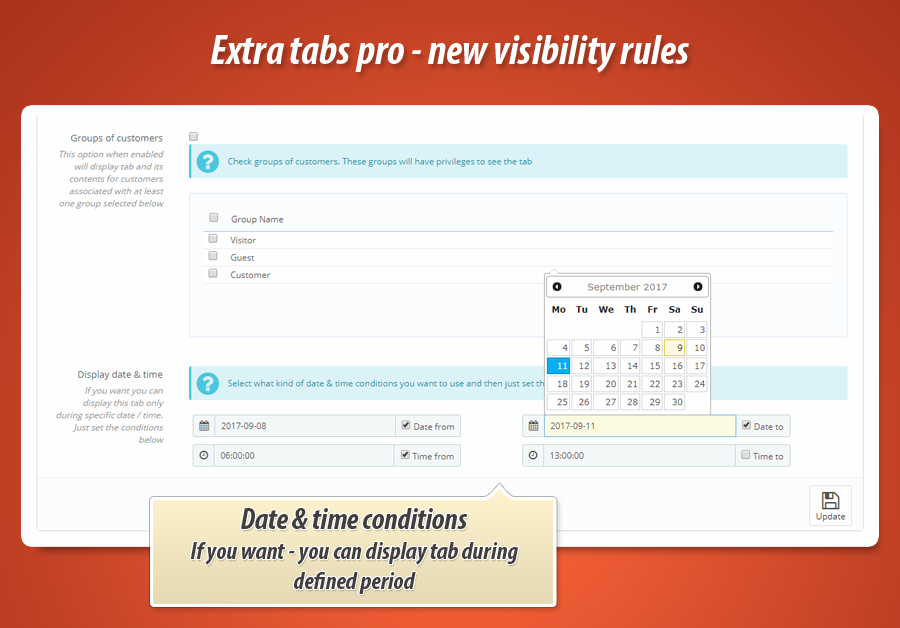
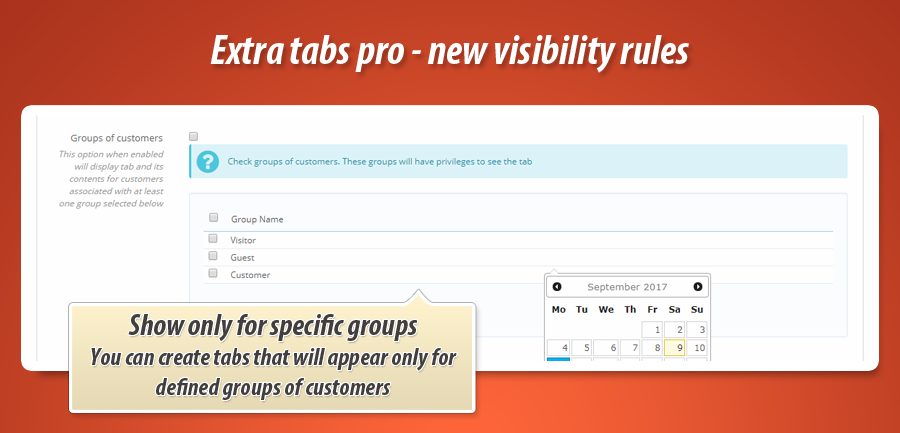
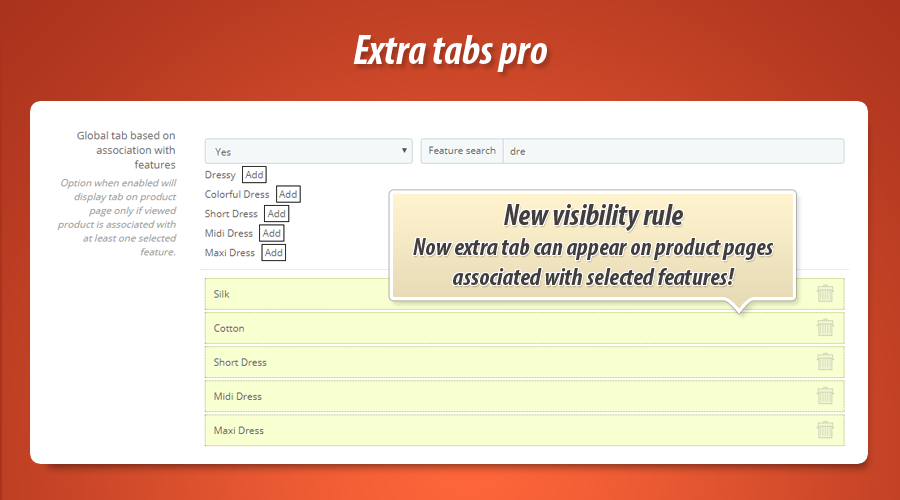
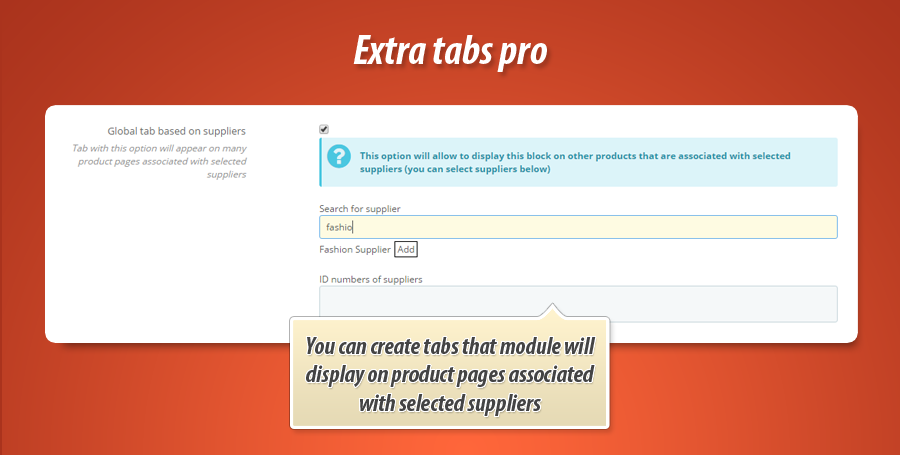
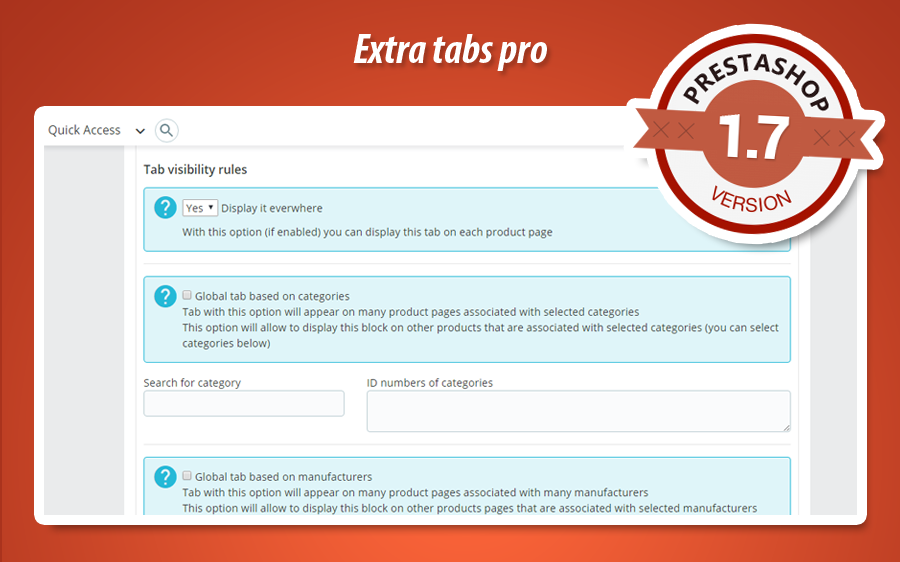

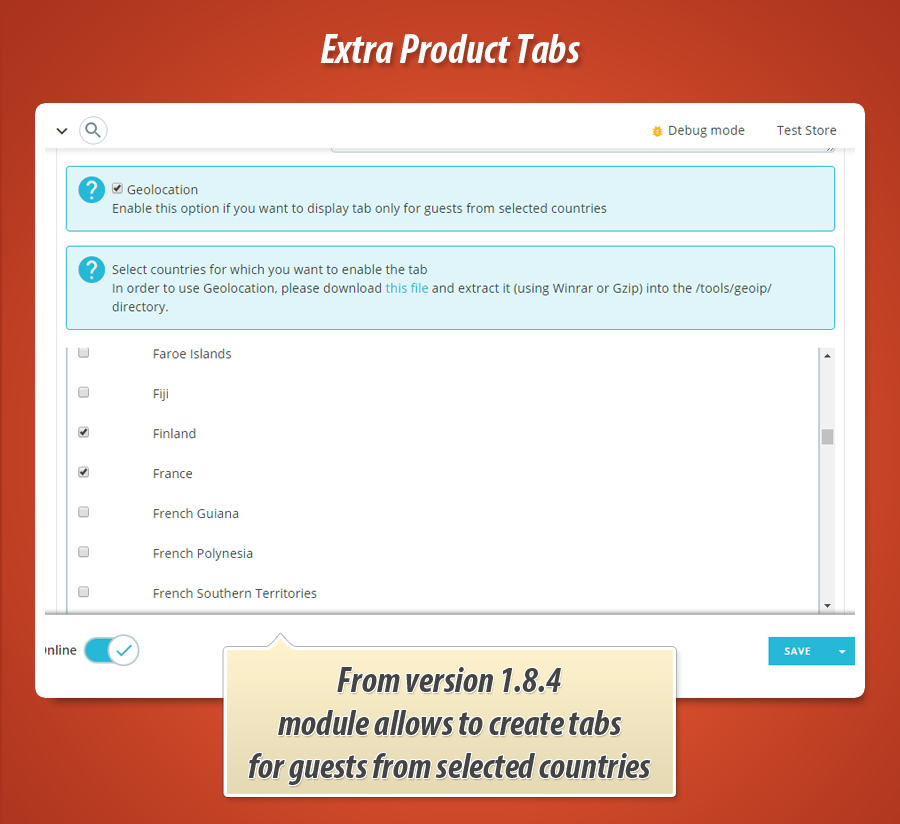
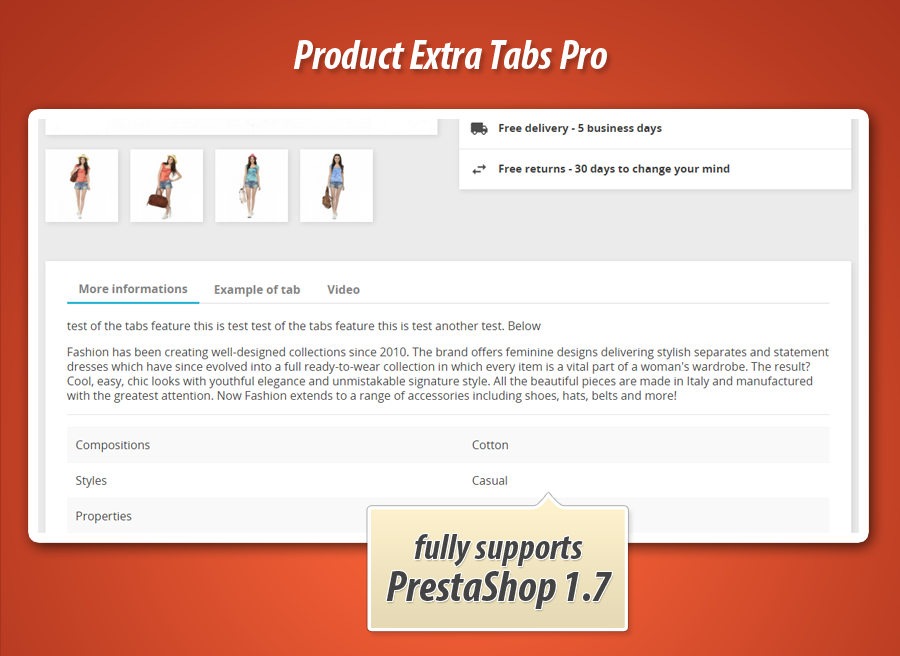
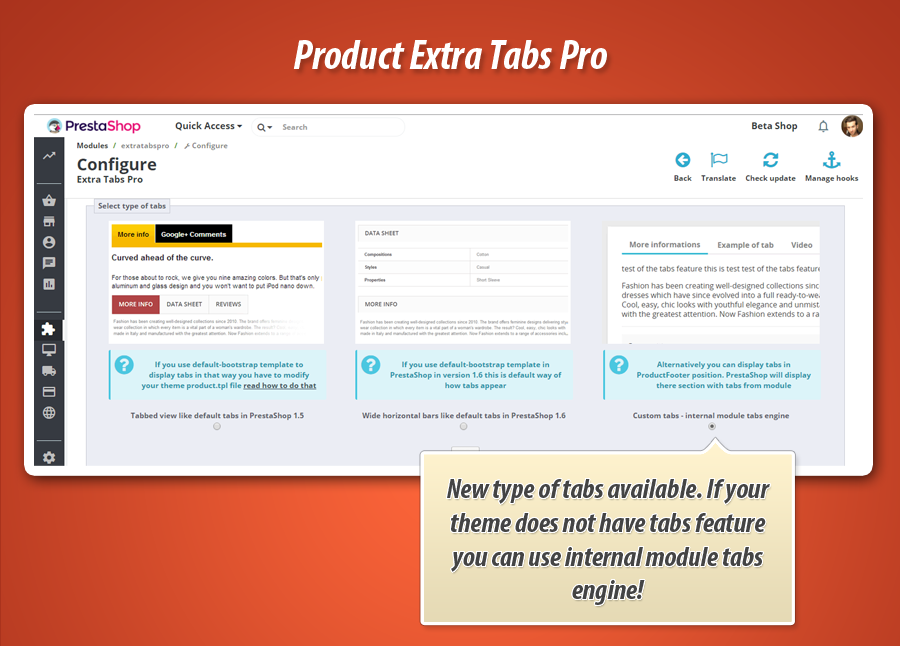
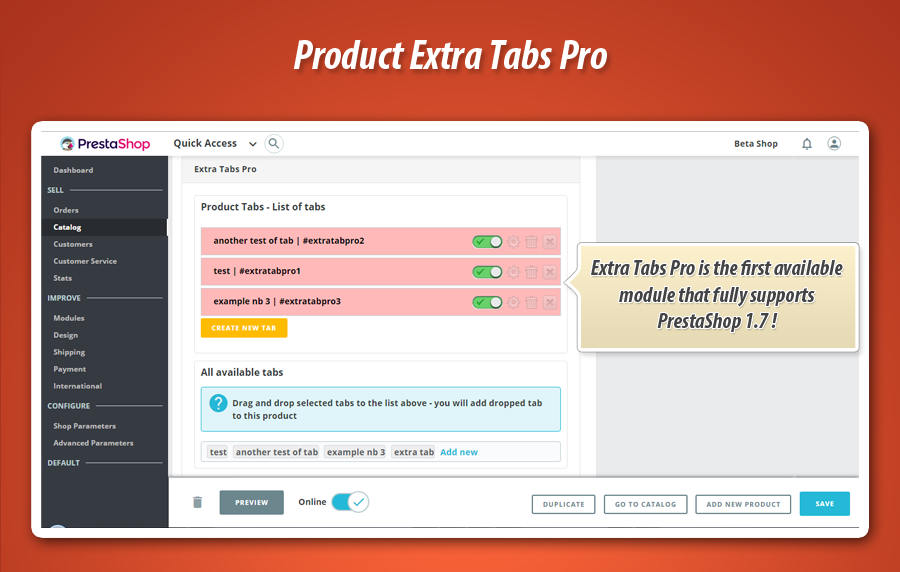
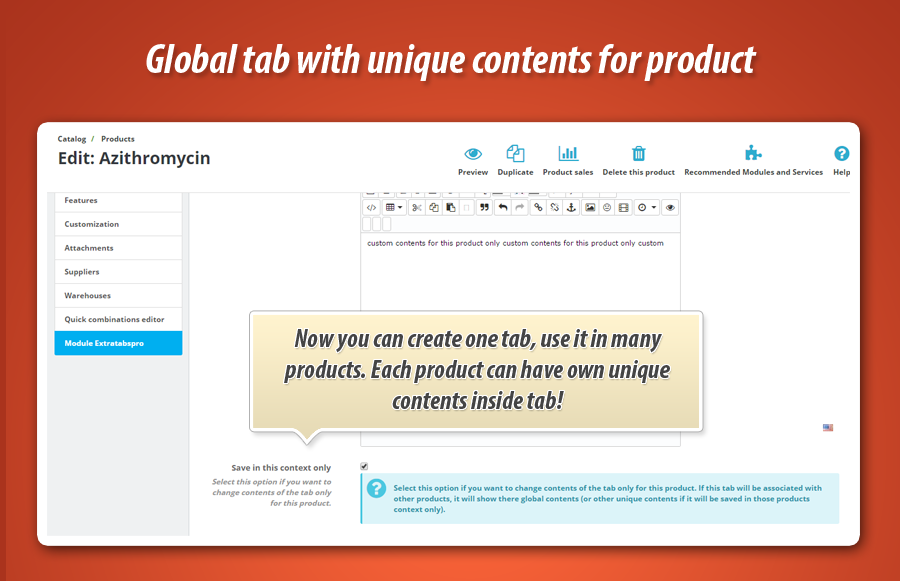
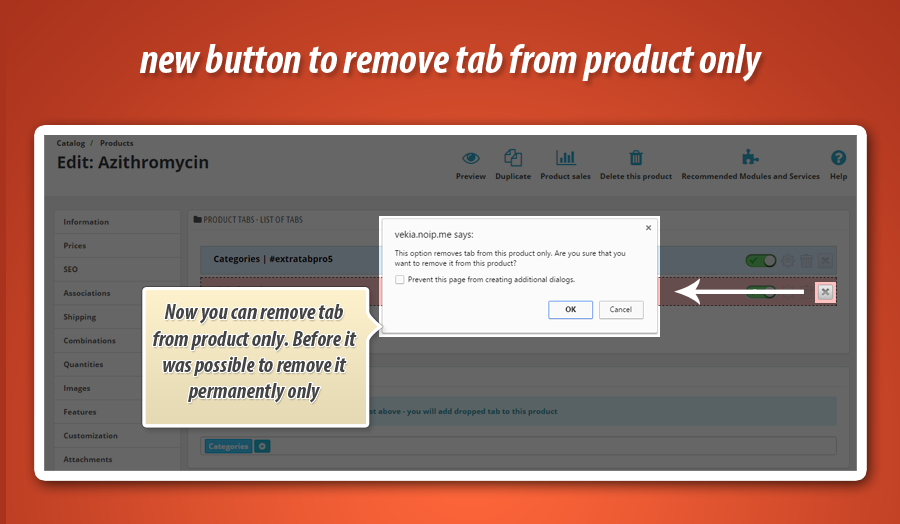
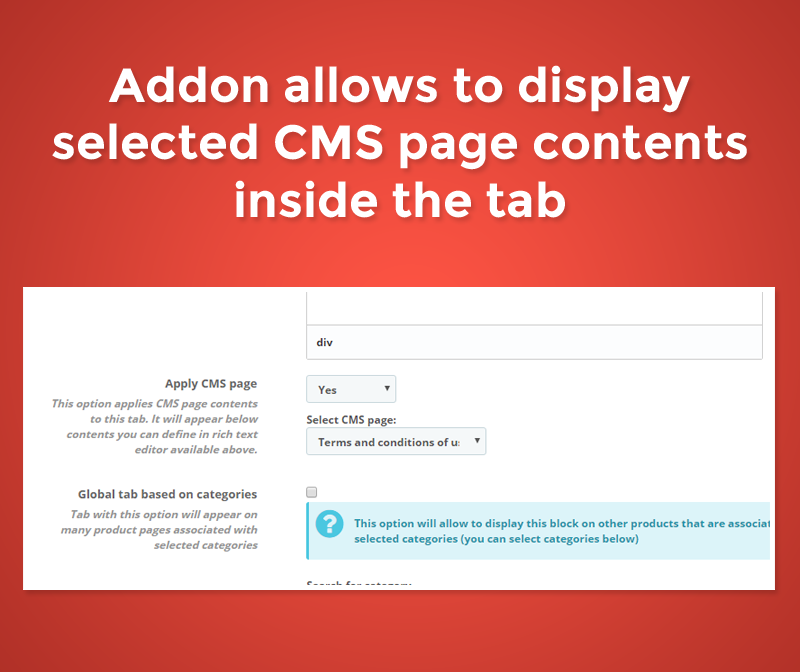
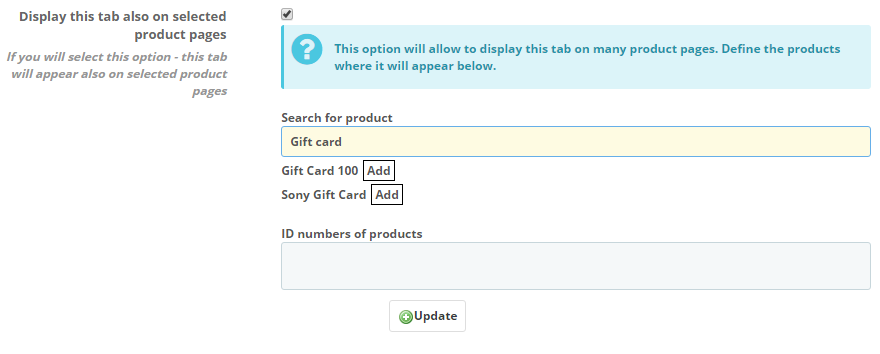
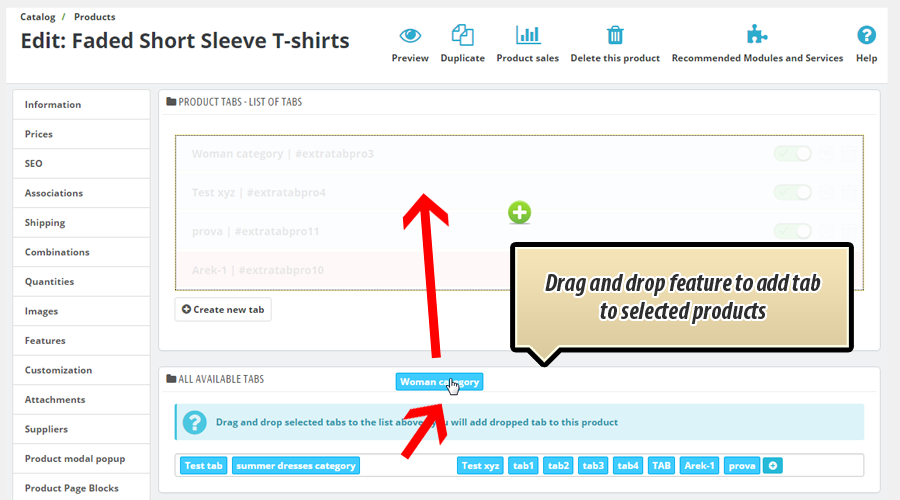
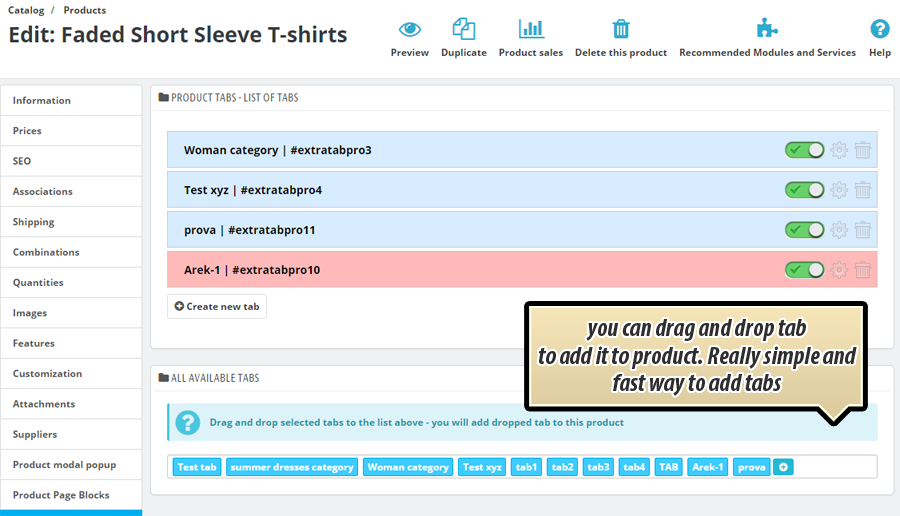
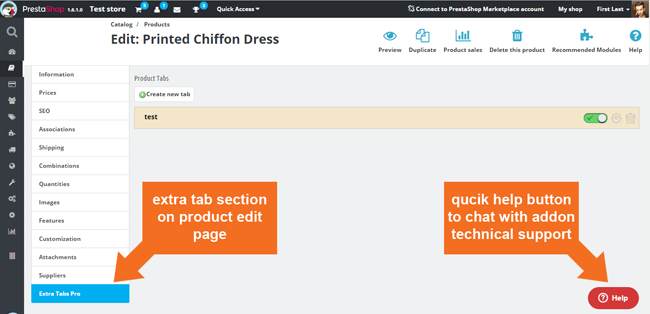
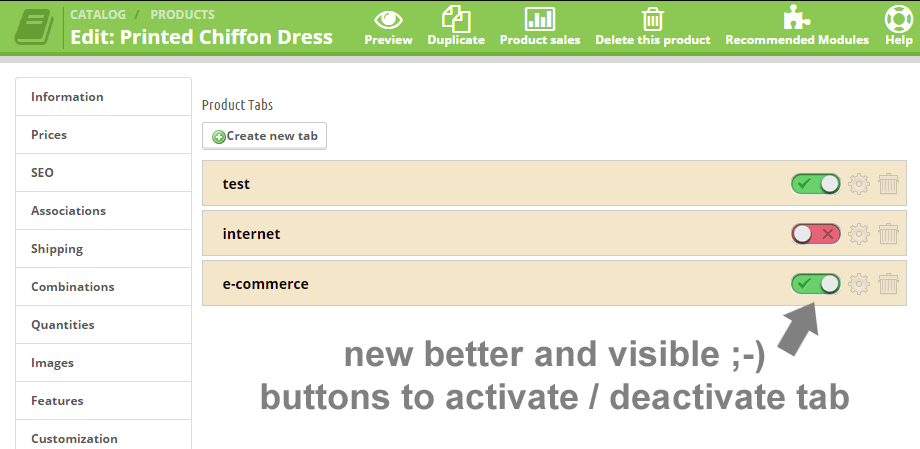
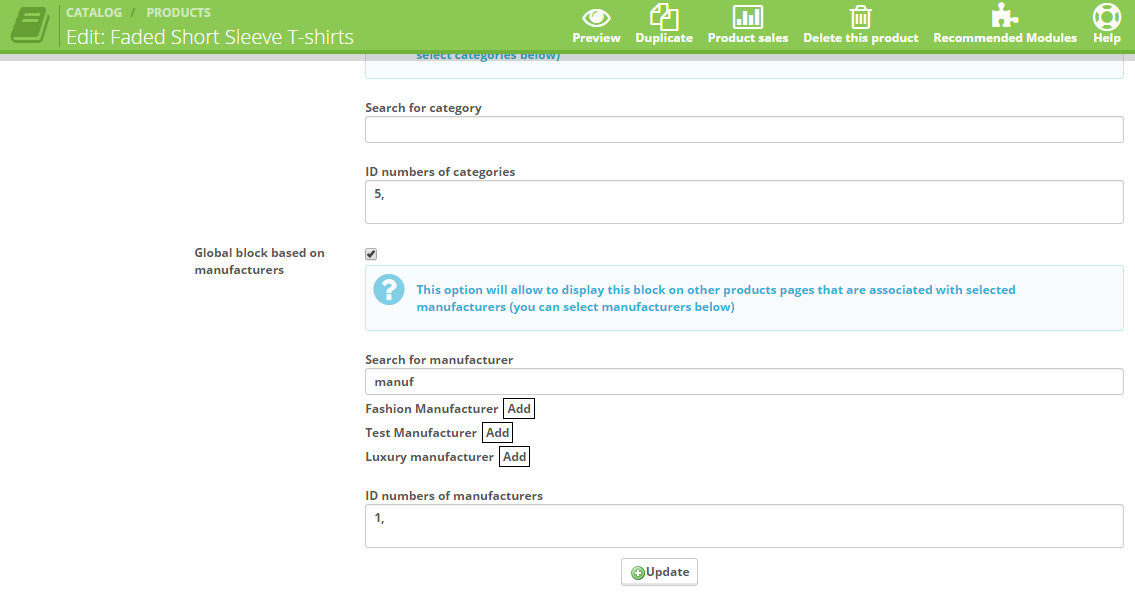
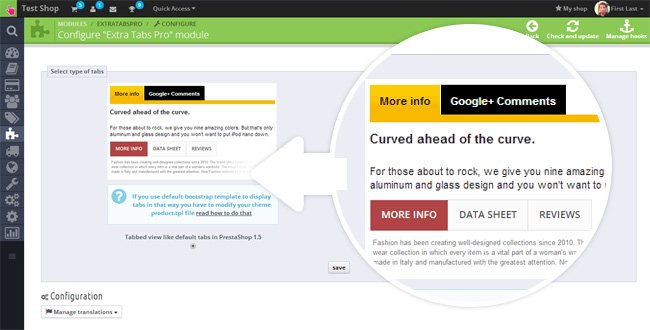
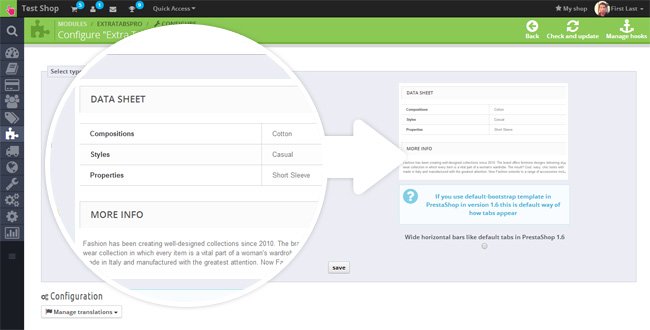
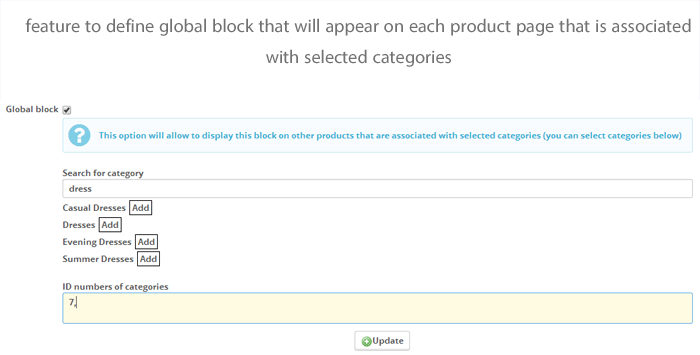
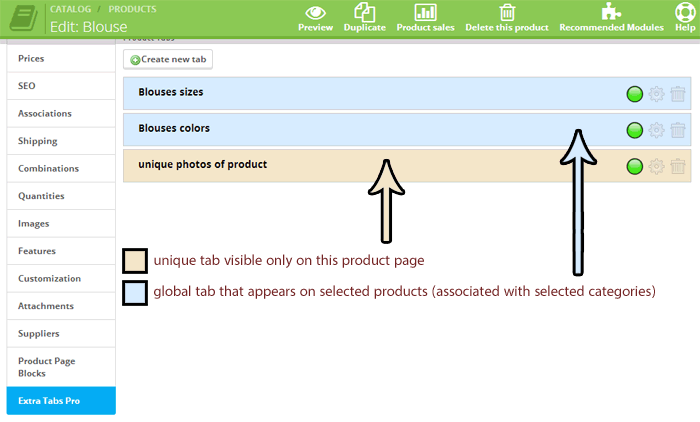
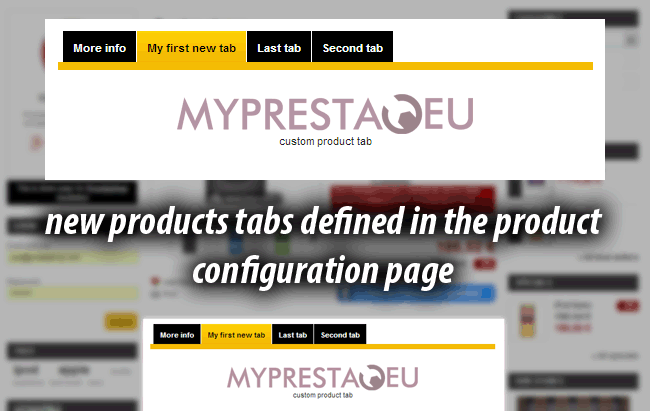
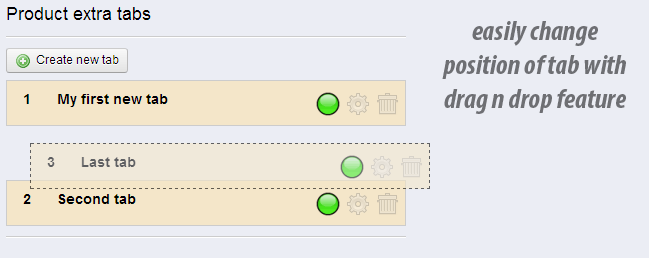
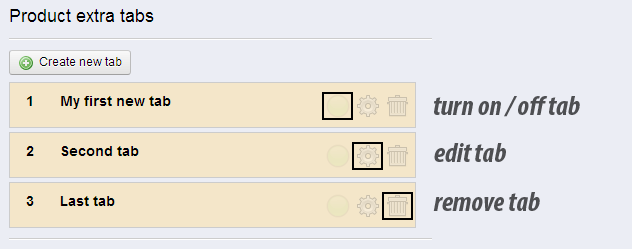
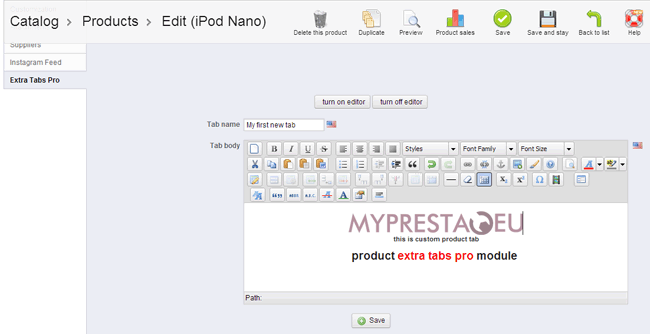
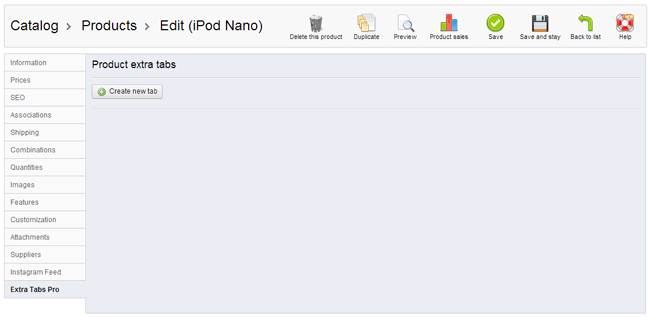
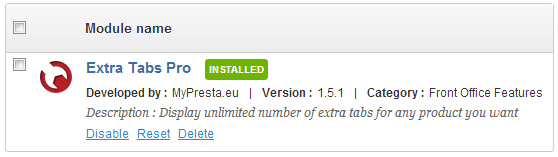
PrestaShop Zaawansowane Dodatkowe Zakładki Produktu
Ten profesjonalny moduł PrestaShop umożliwia tworzenie nieograniczonej liczby dodatkowych zakładek produktu, znacząco wzbogacając prezentację informacji. Użytkownicy mogą łatwo zarządzać treścią zakładek za pomocą rozszerzonego edytora, bezpośrednio z poziomu edycji produktu. Moduł oferuje funkcjonalność globalnych zakładek, które można przypisywać do wybranych kategorii, producentów lub produktów, z opcjami warunkowego wyświetlania (np. dla grup klientów, czasu, lokalizacji). Wsparcie dla wielu języków, intuicyjna zmiana kolejności (drag&drop) oraz dynamiczne podstawianie zmiennych (np. nazwa produktu) zapewniają niezrównaną elastyczność i profesjonalizm w zarządzaniu szczegółami oferty, nawet w sklepach multistore.
Z przyjemnością przedstawiamy wspaniały moduł PrestaShop , który pozwala na tworzenie nieograniczonej liczby dodatkowych zakładek produktu dla każdego produktu w Twoim sklepie. Oczywiście możesz tworzyć zakładki tylko dla wybranych produktów. Możesz korzystać z rozszerzonego edytora tinymce oraz prostego kodu html - wszystko zależy od Ciebie.

 |
 |
 |
| Łatwa konfiguracja
Zarządzanie zakładkami odbywa się w niezwykle łatwy i przejrzysty sposób. Zrobisz to na stronie edycji produktu! |
Widoczność zakładek
Jednym przyciskiem myszki jesteś w stanie włączyć lub wyłączyć zakładkę. W dowolnym momencie! |
Zmiana pozycji zakładek
Moduł pozwala na zmianę pozycji zakładek. Wystarczy, że zmienisz ich kolejność za pomocą funkcji drag'n'drop. |
 |
 |
 |
| Globalne zakładki
Za pomocą modułu stworzysz zakładkę, która będzie widoczna na stronie produktów powiązanych z wybranymi kategoriami, producentami czy na stronach wybranych produktów. |
Pomoc techniczna
Jeżeli potrzebujesz pomocy związanej z funkcjonowaniem modułu - zapraszamy do kontaktu, oferujemy bezpłatną pomoc techniczną. Zapraszamy również z pomysłami dotyczącymi rozwoju modułu. |
Wsparcie wielu języków
Moduł wspiera działanie w sklepach wykorzystujących wiele języków, zakładkę możesz przetłumaczyć na każdy dostępny język! |
Cechy modułu dodatkowych zakładek produktu
Najważniejszą funkcją tego modułu jest możliwość utworzenia zakładek, które będą wyświetlać się na stronach produktu. Każdy produkt może posiadać inne zakładki, z inną treścią itd.
Łatwość zarządzania - to z całą pewnością zaleta tego modułu. Moduł oparty jest o asynchroniczne zapytania, wobec czego proces tworzenia, aktywacji, usuwania czy edytowania zakładek jest szybki i łatwy w obsłudze. Proces zarządzania zakładkami odbywa się ze strony edycji produktu, do której chcemy dodać zakładki. Wszystko zatem mamy pod ręką w trakcie tworzenia nowego lub edytowania istniejącego produktu.
Rozszerzony edytor tekstu - standardowy edytor w PrestaShop jest ubogi w funkcjonalności. Moduł zakładek wprowadza rozszerzony edytor, który niedość, że posiada więcej funkcji niż ten standardowy, to jeszcze pozwala na zapis wszelakiego kodu HTML, CSS, JS. Funkcjonalność dostępna jest w wersji dedykowanej dla PrestaShop 1.6. Moduł pozwala zdecydować, jaki edytor będzie wykorzystywany. Możesz wykorzystać wbudowany w moduł rozszerzony edytor lub korzystać ze standardowego w PrestaShop. Dodatkowo, jeżeli Twój sklep korzysta z modułu takiego jak tinymcepro - moduł pozwala korzystać również z takiego edytora.
Możliwość wyświetlenia treści strony CMS - do zakładek możesz również dodać treść wybranej strony CMS. Wówczas zawartość zakładki utworzonej w module będzie odpowiadać zawartości strony CMS.
Włączanie i wyłączanie zakładek - Opcja ta pozwala na ukrycie wybranych zakładek. Te zakładki nie będą wyświetlać się na stronach produktu, jednak Ty cały czas będziesz miał/miała możliwość edycji tych zakładek z zaplecza sklepu.
Zmiana pozycji / kolejności zakładek - Moduł pozwala na zmianę kolejności wyświetlania się zakładek na stronach produktu. Dzięki temu spersonalizujemy ich kolejność. Proces zmiany pozycji odbywa się w niezwykle użyteczny sposób. Wystarczy zakładki przeciągnąć i upuścić w nowe miejsce.
Tworzenie globalnych zakładek - moduł posiada funkcjonalność, która pozwala na utworzenie globalnej zakładki, która wyświetlać się będzie na stronach wszystkich produktów lub produktów, które powiązane są z wybranymi (zdefiniowanymi przez Ciebie) kategoriami. Dodatkową opcją jest możliwość utworzenia zakładki, która wyświetlać się będzie na stronach produktów, które powiązane są z wybranymi cechami produktu, producentami lub dostawcami (opcja przydatna w sytuacjach, w których chcemy umieścić tabelę rozmiarów danego producenta itd.). Dodatkowo, zakładkę można wyświetlić na stronach wybranych produktów (kilku/kilkunastu/kilkuset naraz).
Dodatkowe warunki wyświetlania
- Każda z zakładek może być zdefiniowana wyłącznie dla wybranych grup klientów (klienci z innych grup nie będą jej widzieć).
- Zakładki mogą wyświetlać się w określonym czasie (np. później niż wskazana data, do wskazanej daty, od konkretnej godziny, do konkretnej godziny itd.)
Zakładki dla gości z wybranych lokalizacji
Moduł od wersji 1.8.4 posiada funkcję, która pozwala wyświetlać zakładki gościom pochodzącym z wybranych krajów.
Globalne zakładki a personalizacja treści dla wybranych produktów
Jak już zostało wspomniane - ten moduł pozwala na utworzenie zakładki, która wyświetli się w wielu produktach (na podstawie powiązań z kategoriami, producentami, dostawcami czy produktami). Czasami chcemy, aby taka globalna zakładka miała swoją unikalną treść. Nie ma problemu! Możemy treść takiej globalnej zakładki wyedytować - a nową treść przypisać jedynie wybranym produktom. Dzięki temu stworzymy globalną zakładkę, która przedstawiać będzie różne treści - w zależności od naszych preferencji.
Podstawianie tekstów - moduł ma ciekawą funkcjonalność, pozwalającą na podstawianie tekstów opierając się na zmiennych. Np. wstawiając w treści popupa zmienną {name} - moduł zamiast zmiennej wstawi nazwę produktu. Inną ciekawą opcją związaną ze zmiennymi jest możliwość wstawienia losowego ciągu znaków spośród zdefiniowanych i oddzielonych znakiem |, np. {przykładowe zdanie|jakiś tekst|alternatywny tekst} - moduł wówczas wylosuje jedną frazę spośród tych zdefiniowanych i ją wyświetli.
Duplikowanie produktów - jeżeli tylko zduplikujesz jakiś produkt w sklepie, który posiada zakładki - moduł extra tabs pro dla tego nowego produktu utworzy również zakładki.
Wsparcie multistore - moduł od wersji v1.9.9 w pełni działa w trybie multistore, tj. każdy ze sklepów może posiadać swoje własne zakładki i swoją unikalną konfigurację modułu.
| Nazwa zmiennej | Co zostanie podstawione |
|---|---|
| {name} | nazwa produktu |
| {description} | Opis produktu |
| {short description} | Krótki opis produktu |
| {features} | Cechy produktu (tabela) |
| {supplier_name} | Nazwa dostawcy produktu |
| {supplier_description} | Krótki opis dostawcy produktu |
| {manufacturer_name} | Nazwa producenta |
| {manufacturer_description} | Opis producenta |
| {manufacturer_description_short} | Krótki opis producenta |
| {main_category} | Nazwa głównej kategorii |
| {ean} | Kod EAN produktu |
| {upc} | Kod UPC produktu |
| {quantity} | Ilość produktu dostępna na magazynie |
| {id} | numer ID produktu |
| {reference} | numer referencyjny produktu |
| {HOOK:(1):(2)} | Możliwość uruchomienia hooka gdzie (1) to nazwa hooka, a (2) to nazwa modułu |
Jak zainstalować moduł dodatkowych zakładek?
Tutorial - sprawdź, jak łatwo możesz generować dodatkowe zakładki na stronie produktu
Temat bez zakładek? To nie problem!
Jeśli Twój temat nie ma funkcji zakładek - to nie problem. Moduł ma własną wewnętrzną funkcję zakładek. Podczas konfiguracji modułu możesz wybrać rodzaj zakładek, które moduł stworzy i wyświetli. Na podstawie tej funkcji wybierasz:
- Rzeczywiste zakładki produktów jak to miało miejsce w PrestaShop 1.5.
- Szerokie poziome paski, jak to jest w domyślnym bootstrapie w PrestaShop 1.6.
- Wewnętrzne zakładki modułu - świetne dla PrestaShop 1.5, PrestaShop 1.6 i dla PrestaShop 1.7 (szczególnie dla klasycznego tematu).
Ostatnia opcja stworzy zakładki, nawet jeśli Twój temat nie ma funkcji zakładek. Te zakładki pojawią się w miejscu zwanym "displayFooterProduct".
Użytkownicy PrestaShop 1.6
W tej wersji PrestaShop możesz wybrać, jak chcesz wyświetlać zakładki. Możesz je wyświetlić w domyślny sposób dla PrestaShop 1.6 (szerokie poziome paski) zobacz zdjęcie . Możesz także wyświetlić zakładki, jak to było w PrestaShop 1.5 - jako ładnie wyglądające zakładki (ten typ zakładek zawiera także responsywność!) zobacz zdjęcie
Galeria Modułu
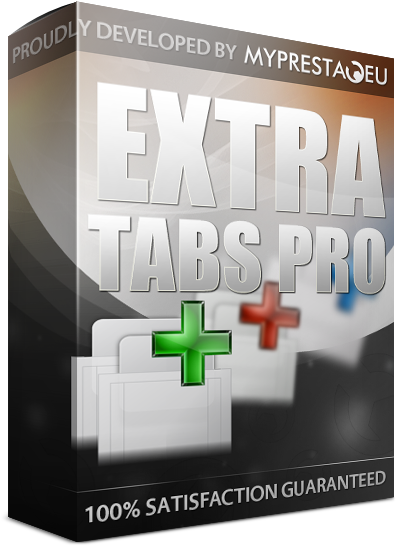
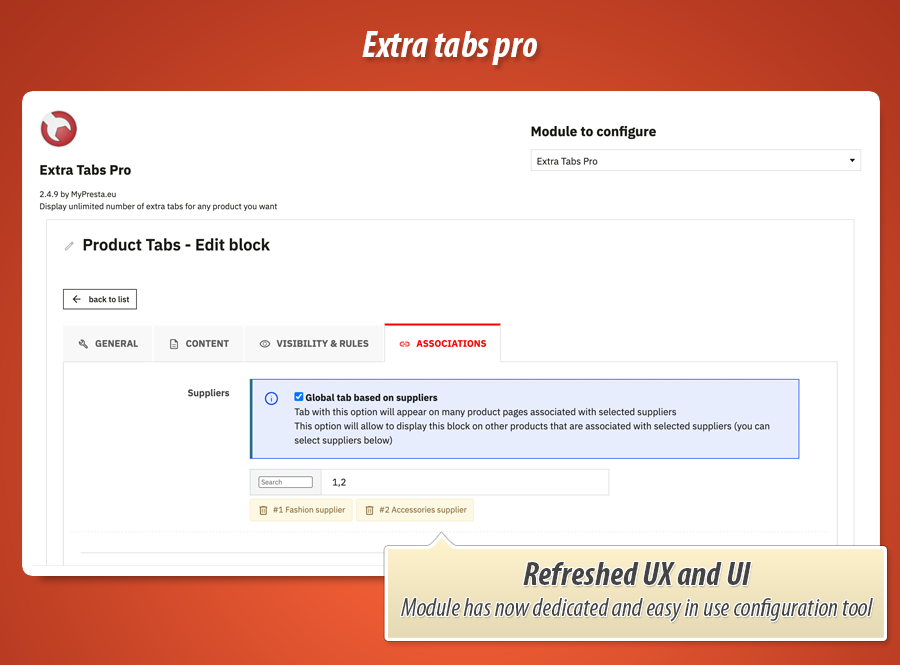
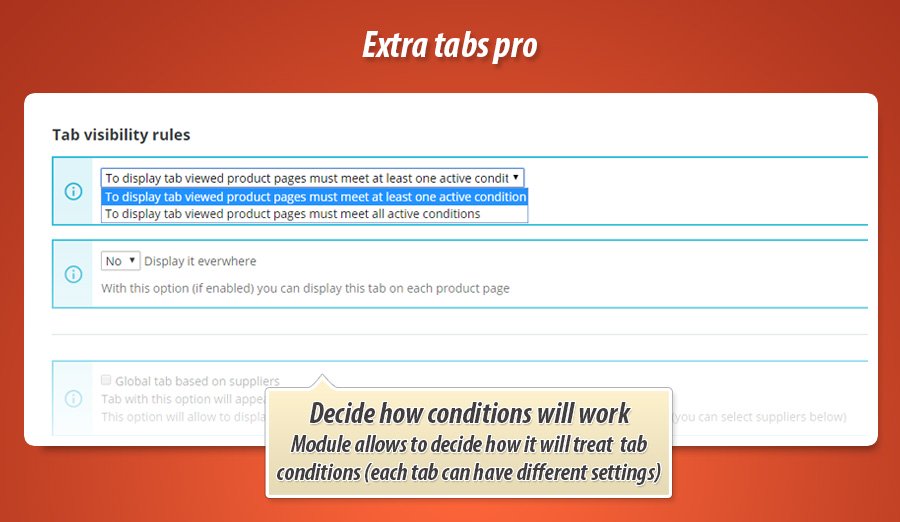
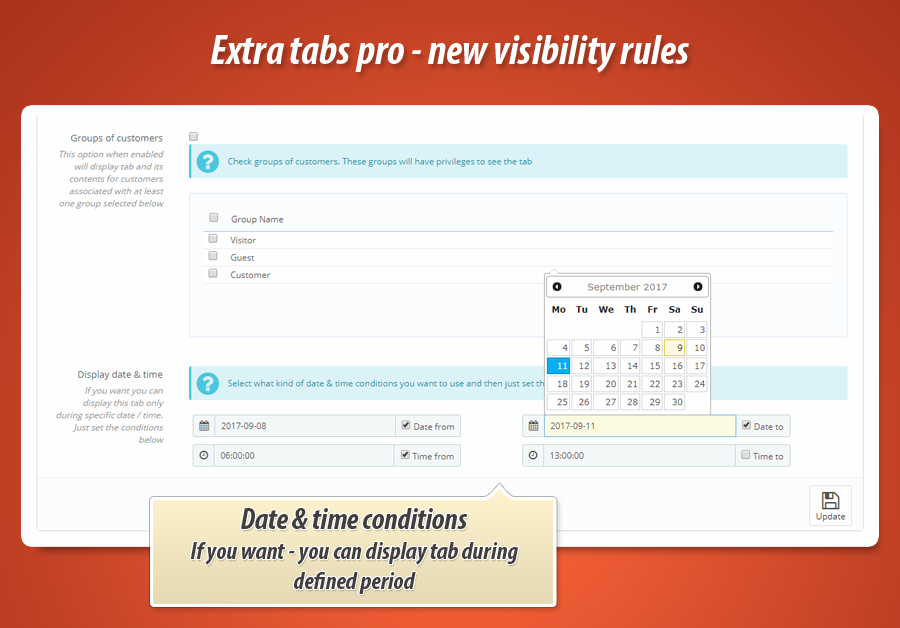
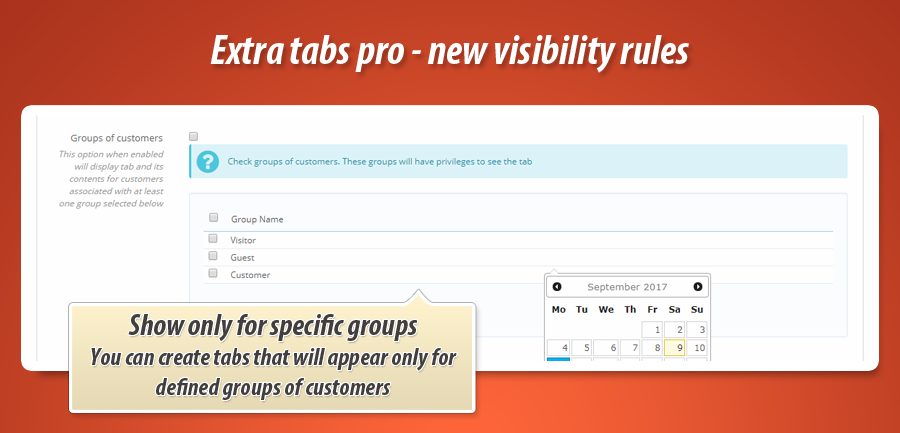
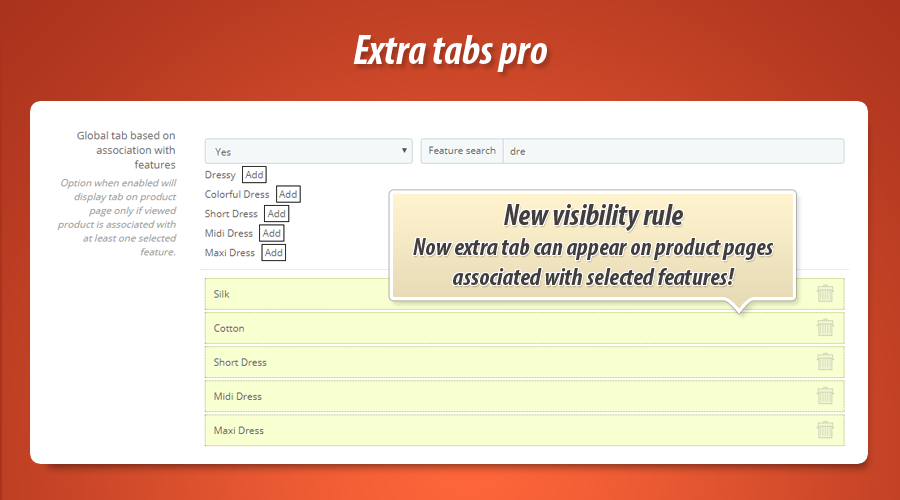
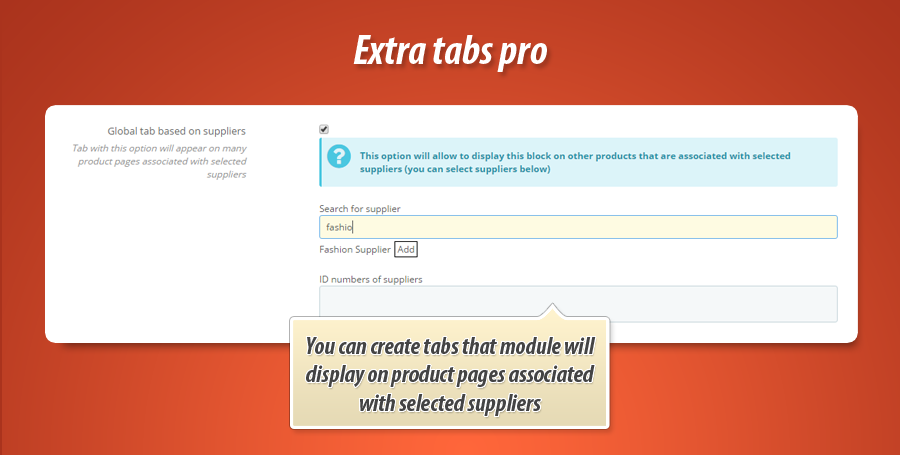
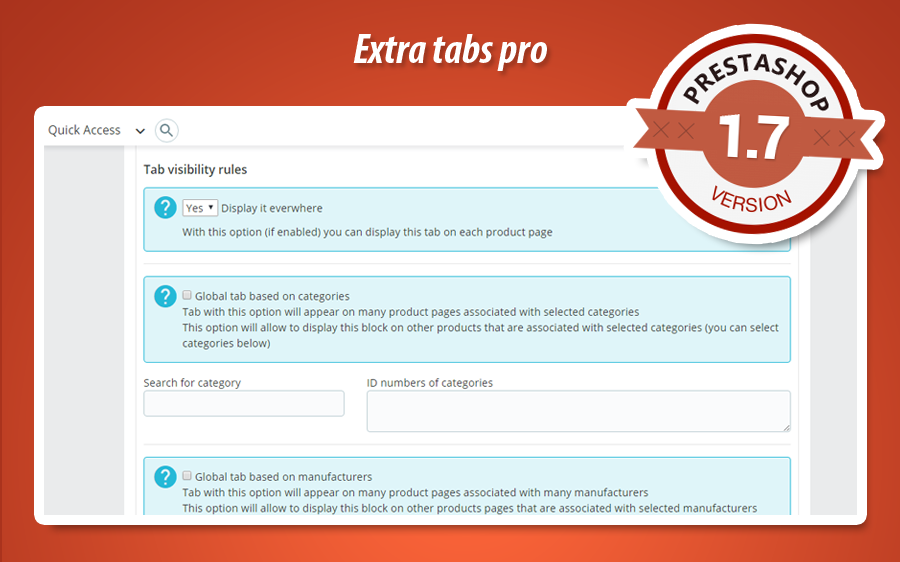

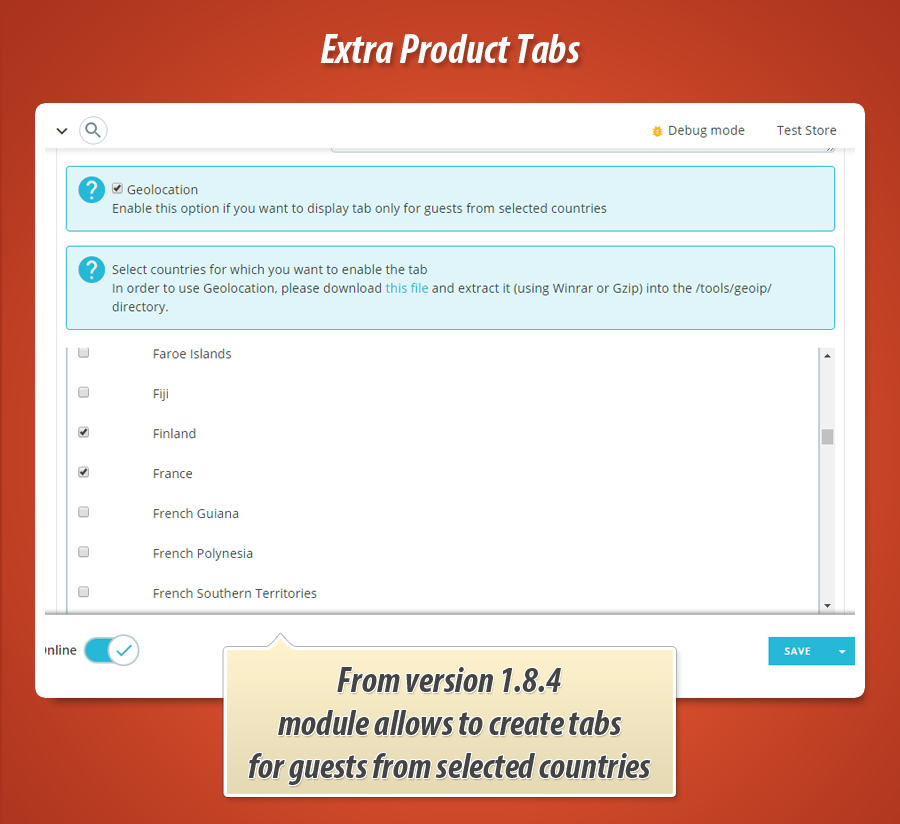
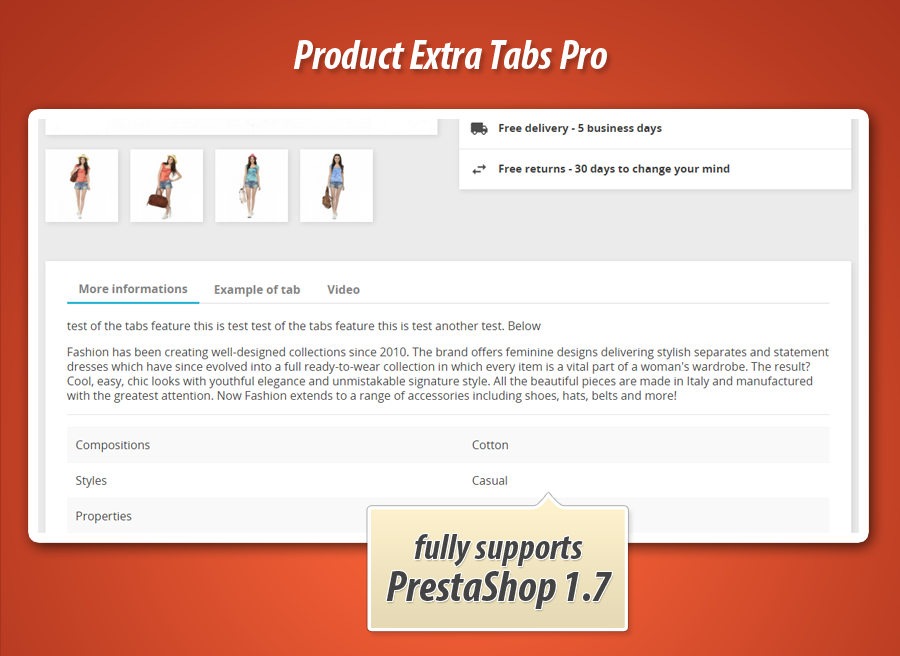
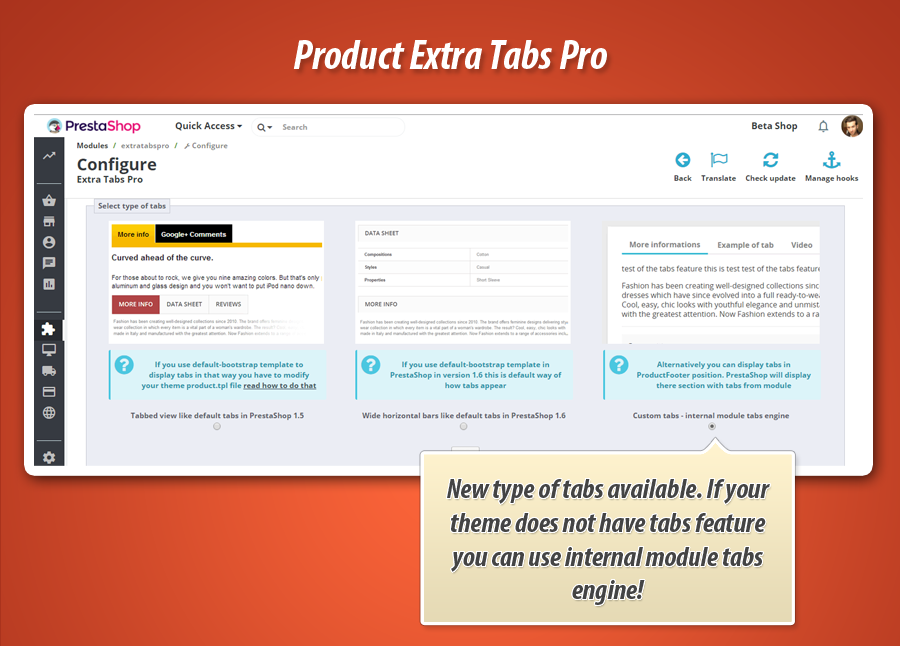
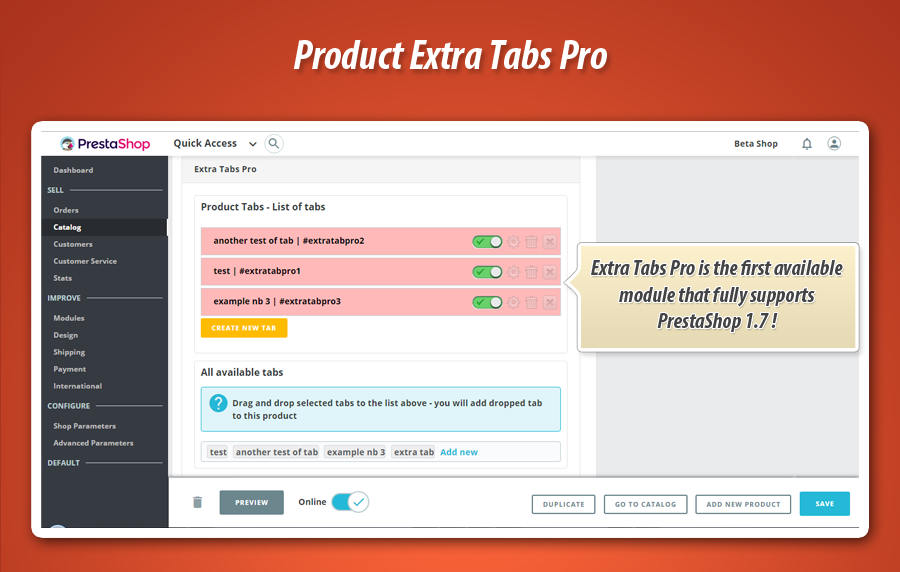
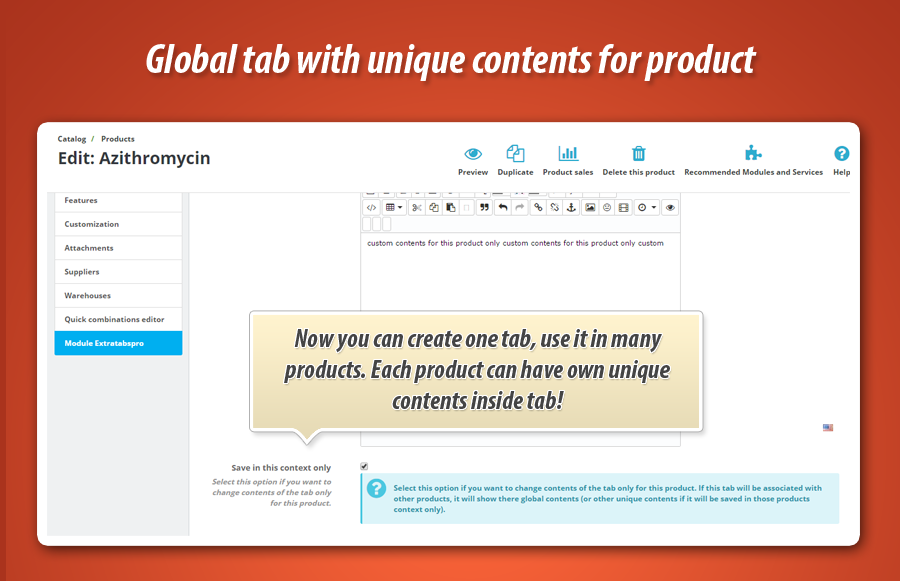
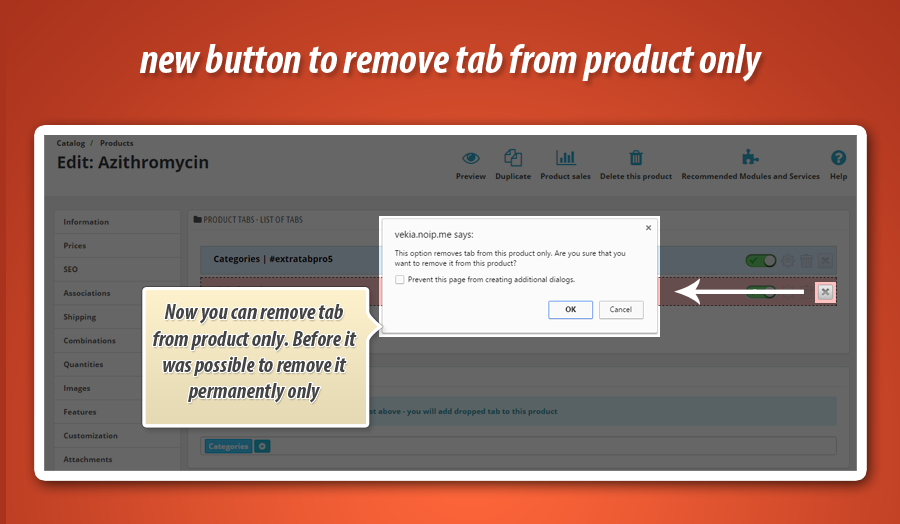
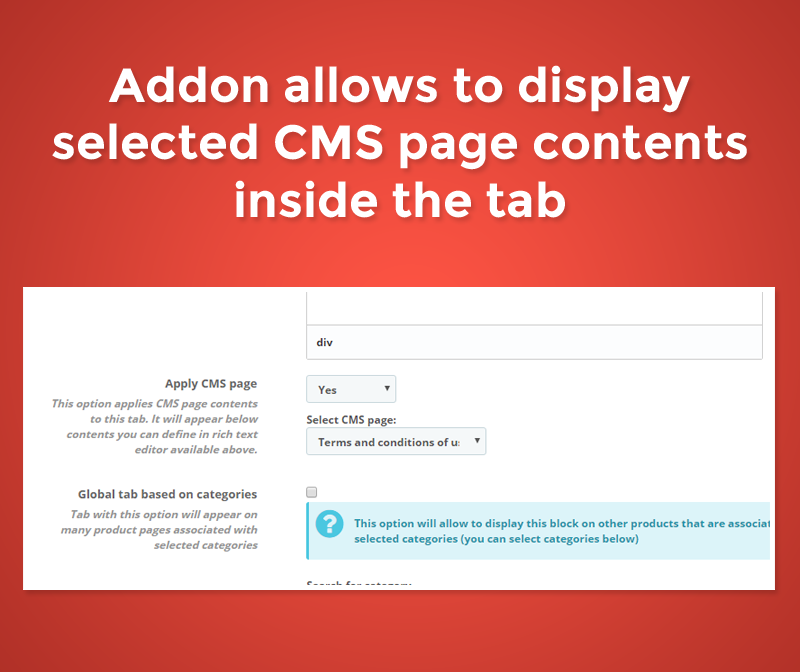
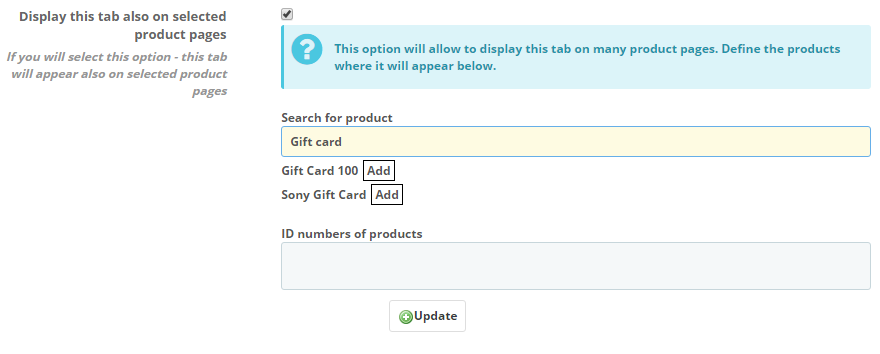
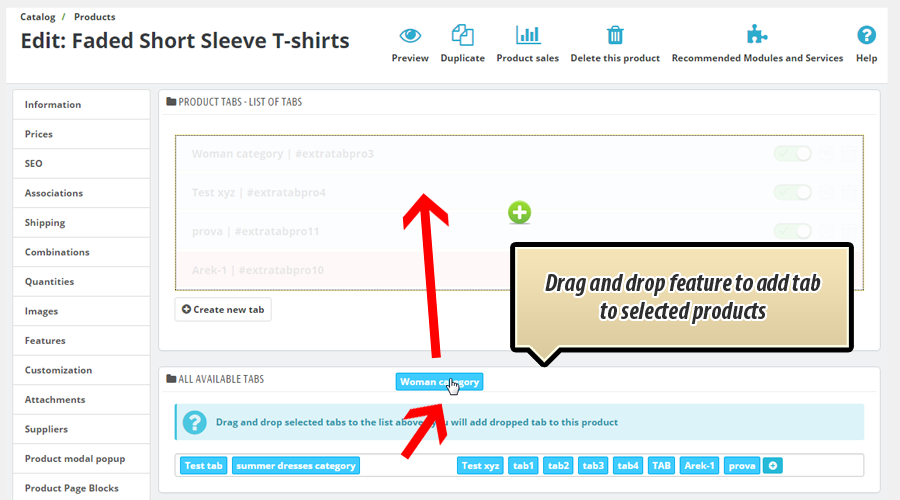
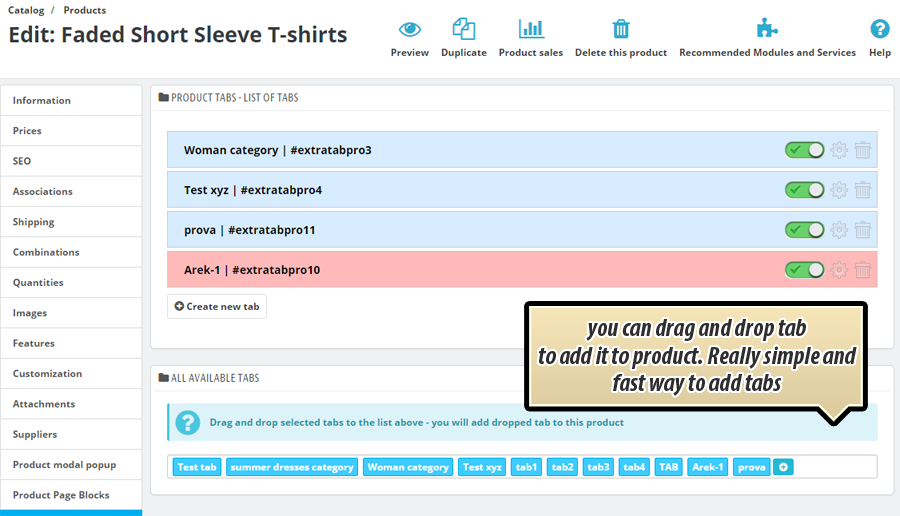
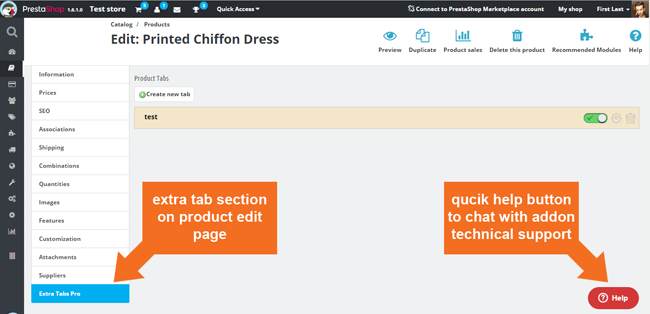
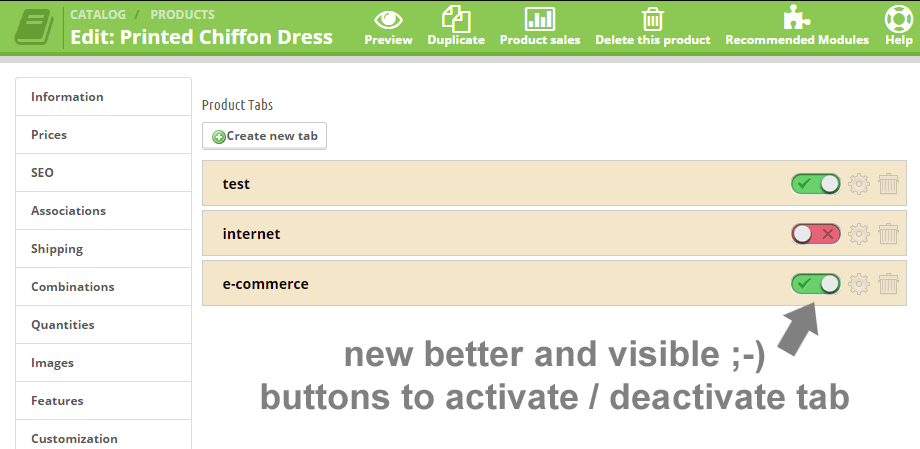
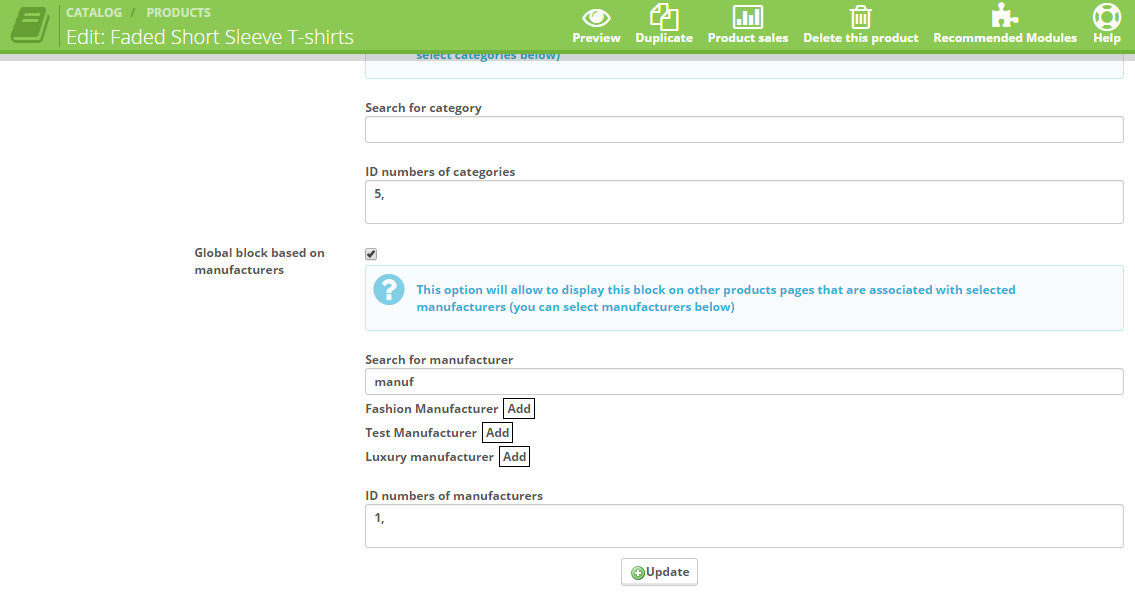
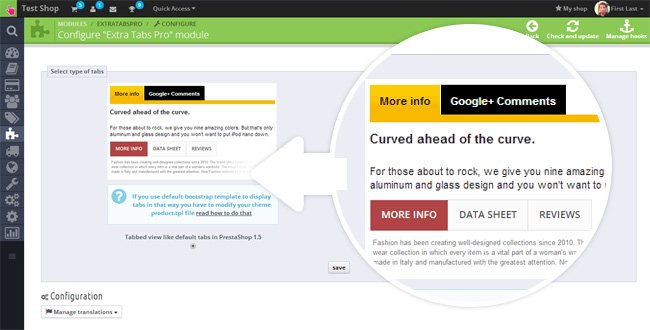
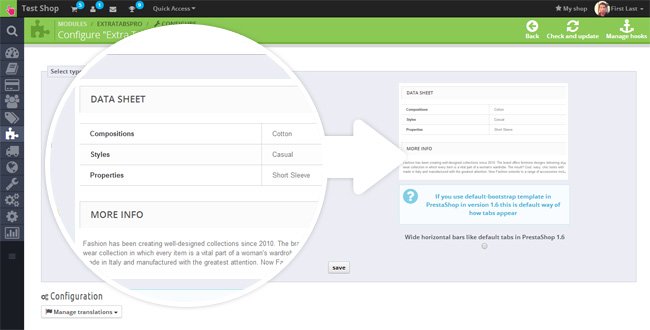
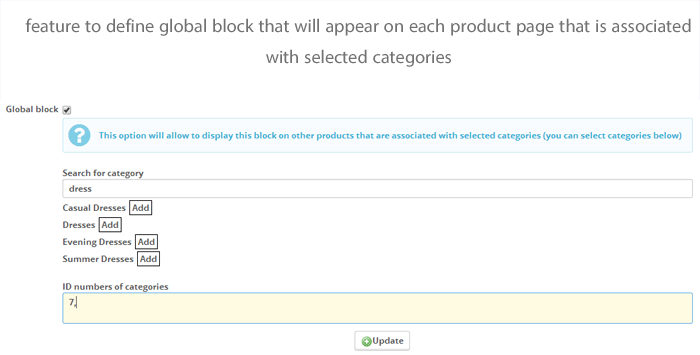
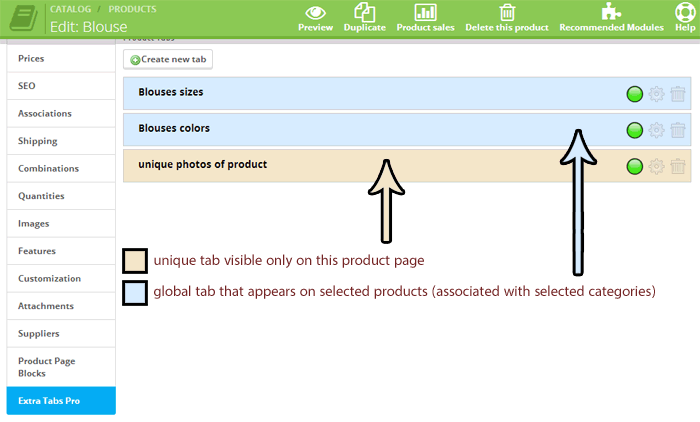
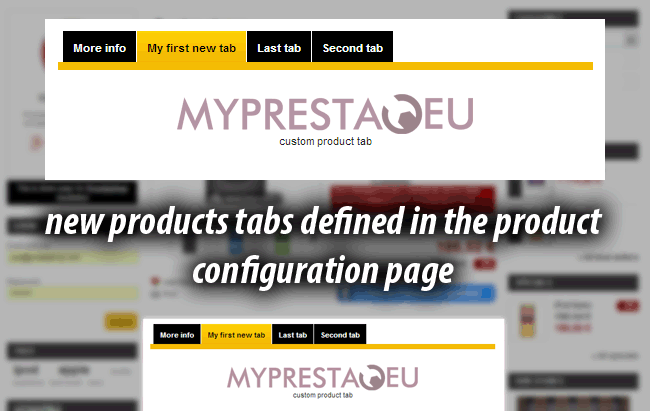
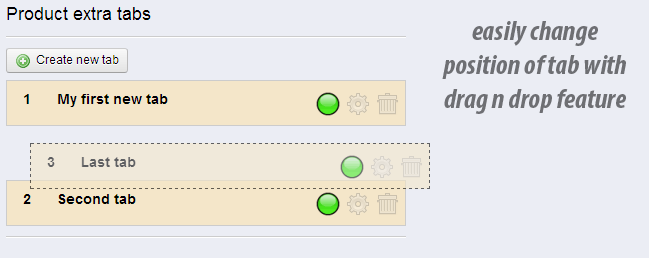
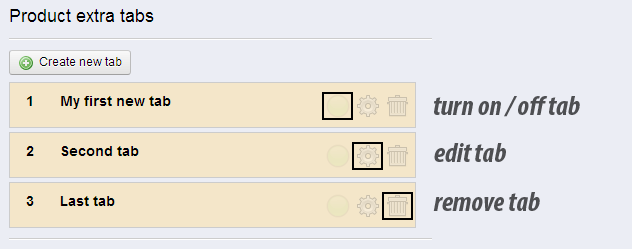
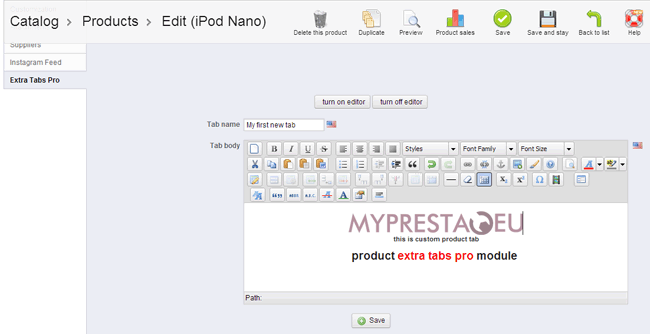
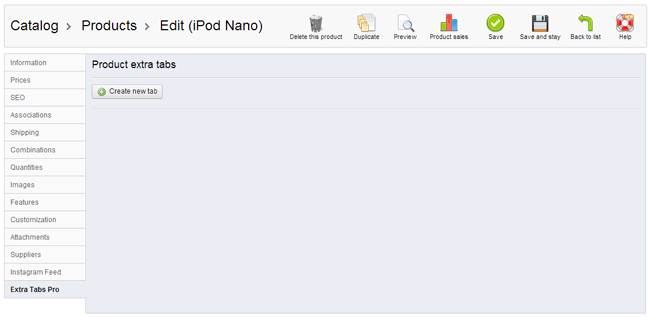
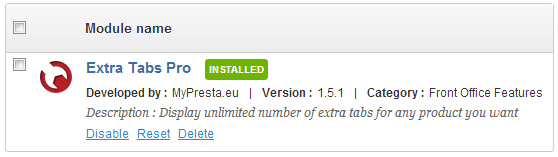
Dlaczego wybrać nasz moduł
Zakładki produktu pro?
Optymalizacja i Automatyzacja
Moduł automatyzuje zarządzanie treścią produktu poprzez globalne zakładki, podstawianie zmiennych i duplikowanie zakładek z produktem. Optymalizuje proces edycji, czyniąc go szybkim i łatwym, oszczędzając Twój czas.
Zwiększona Sprzedaż
Moduł zwiększa sprzedaż, oferując dynamiczne, nieograniczone zakładki produktowe. Personalizuj treści dla grup klientów, lokalizacji oraz prezentuj szczegółowe informacje, co znacząco poprawia konwersję i doświadczenia zakupowe.
15 lat doświadczenia
Moduł "Zakładki produktu pro" to owoc wieloletniego doświadczenia z PrestaShop, zapewniający zaawansowane zarządzanie treścią produktu. Od elastycznych zakładek globalnych po dynamiczne zmienne, moduł jest dopracowany, by sprostać wszelkim wymaganiom e-commerce.
Szeroka Personalizacja
Moduł zapewnia szeroką personalizację dzięki nieograniczonej liczbie zakładek z niestandardową treścią. Pozwala na precyzyjne dopasowanie widoczności, kolejności i warunków wyświetlania do unikalnych potrzeb każdego produktu i grupy klientów.
Otwarty Kod Źródłowy
Moduł Zakładki produktu pro oferuje pełny dostęp do otwartego kodu źródłowego. Dzięki temu możesz swobodnie go modyfikować, dostosowywać do swoich potrzeb i integrować z innymi rozwiązaniami bez ograniczeń i ukrytego kodu, np. za pomocą ioncube.
Licencja i Aktualizacje
Używaj modułu Zakładki produktu pro bez ograniczeń czasowych dzięki stałej licencji. Regularne aktualizacje zapewniają dostęp do nowych funkcji, np. rozszerzonego edytora, globalnych zakładek czy wsparcia multistore, oraz kompatybilność z PrestaShop. Roczne darmowe aktualizacje, potem duże zniżki.


































