PrestaShop Zamówienia - pliki klientów
Ten moduł Prestashop pozwala Twoim klientom na ładowanie dowolnych plików do złożonych przez nich zamówień. Klienci Twojego sklepu mogą zarządzać swoimi plikami. Ty - jako administrator sklepu - możesz przeglądać załadowane przez klientów pliki i ściągać je na dysk.
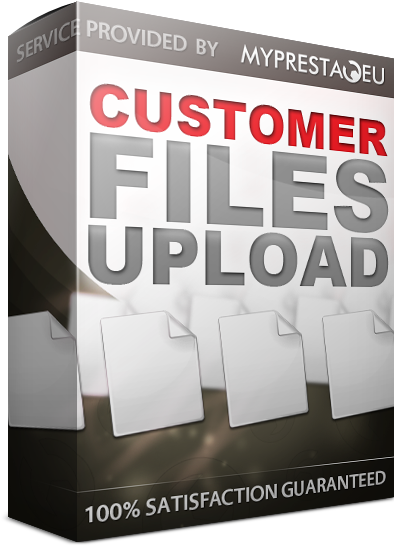
Galeria
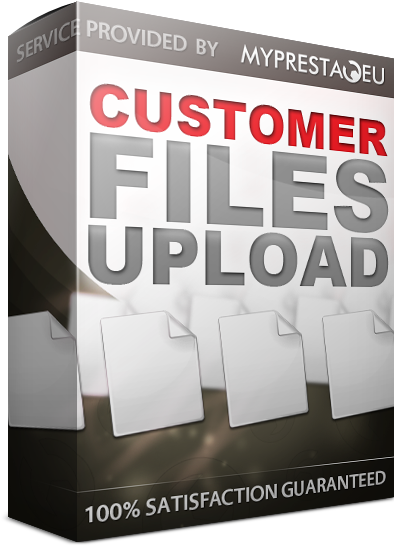
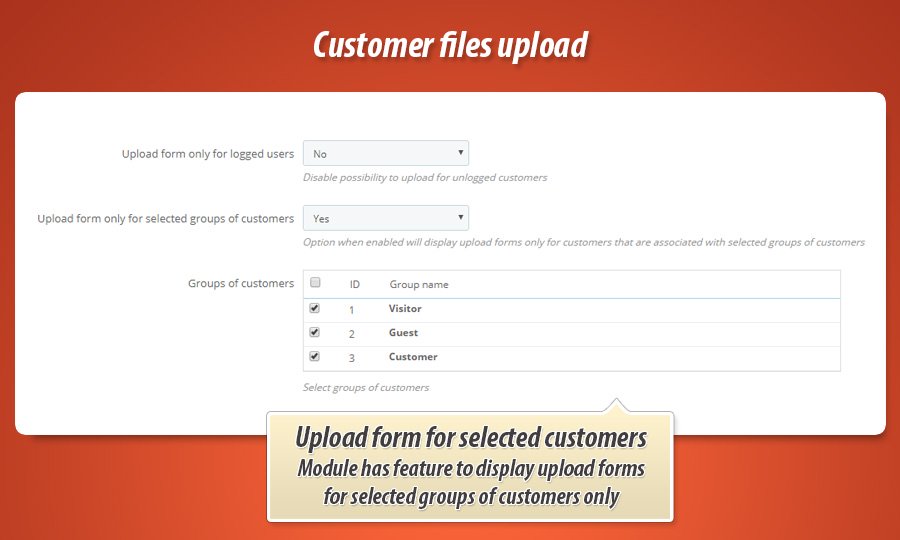
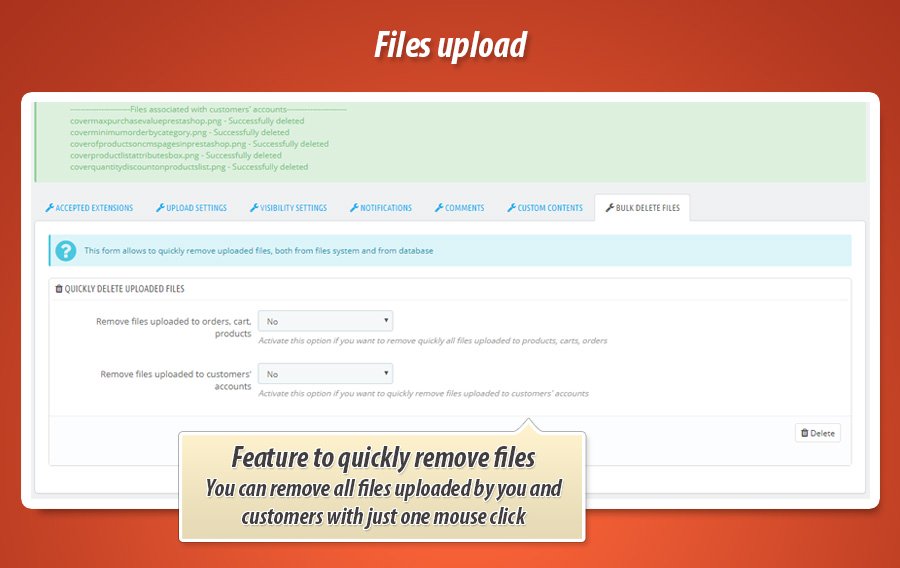
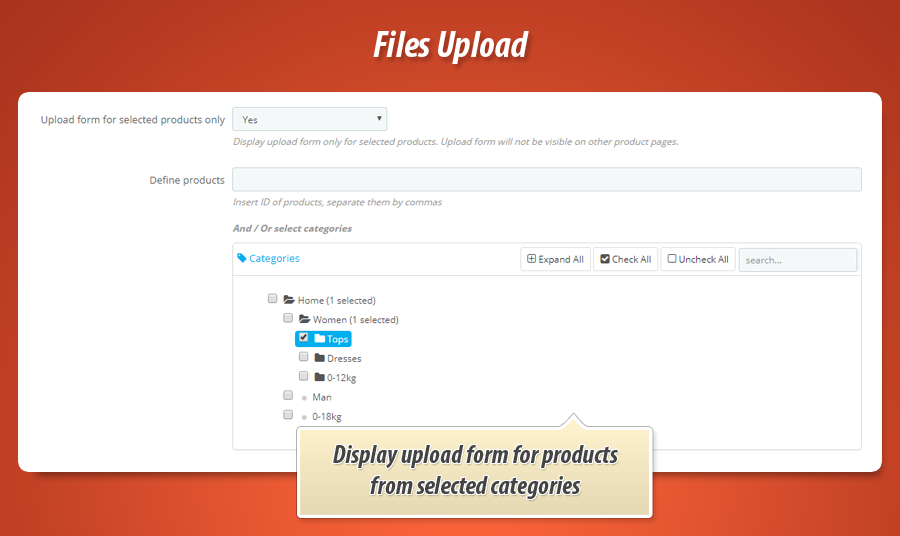
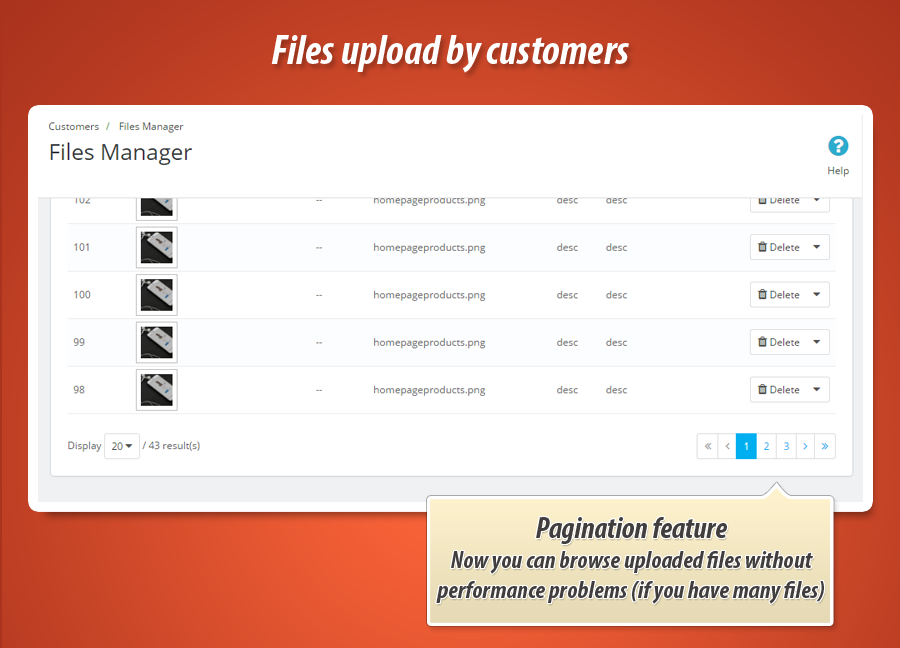
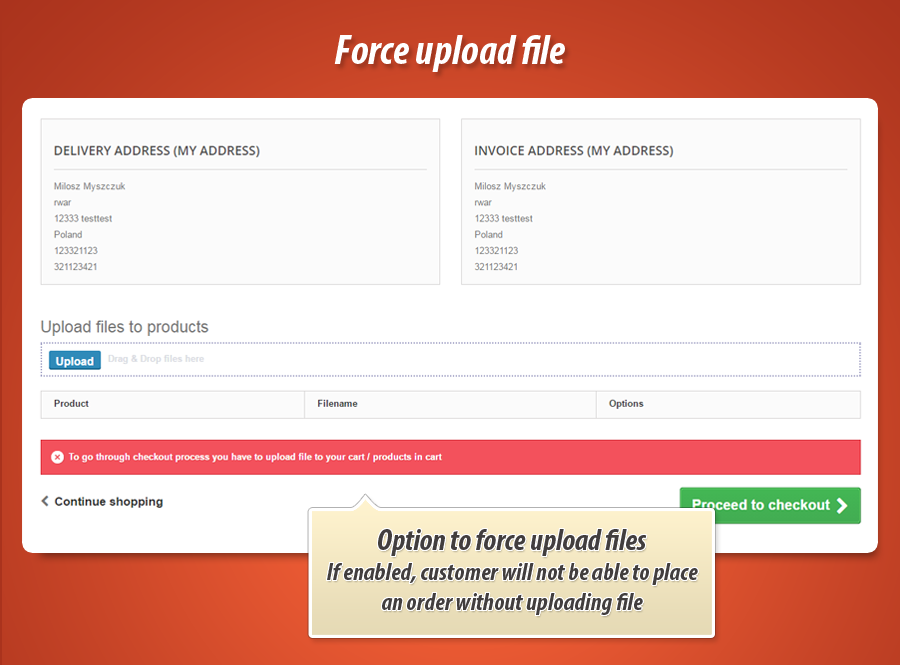
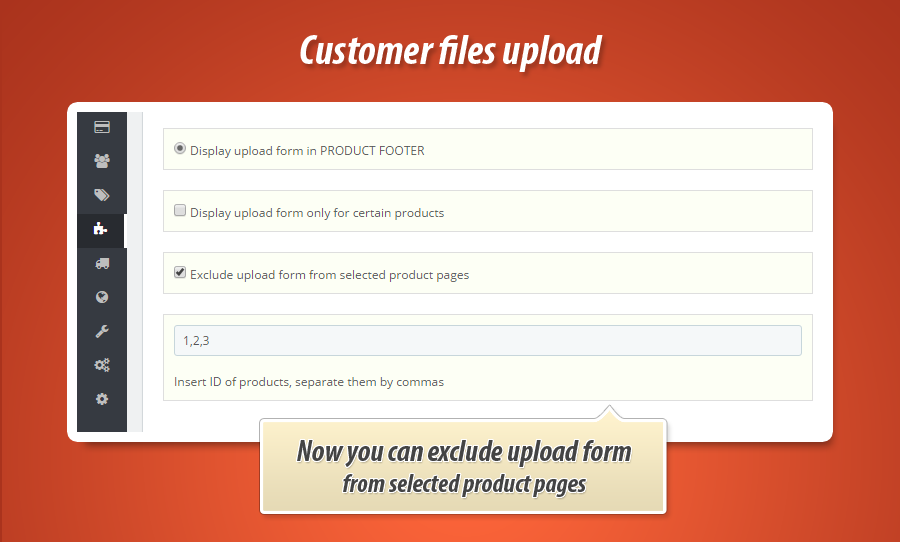
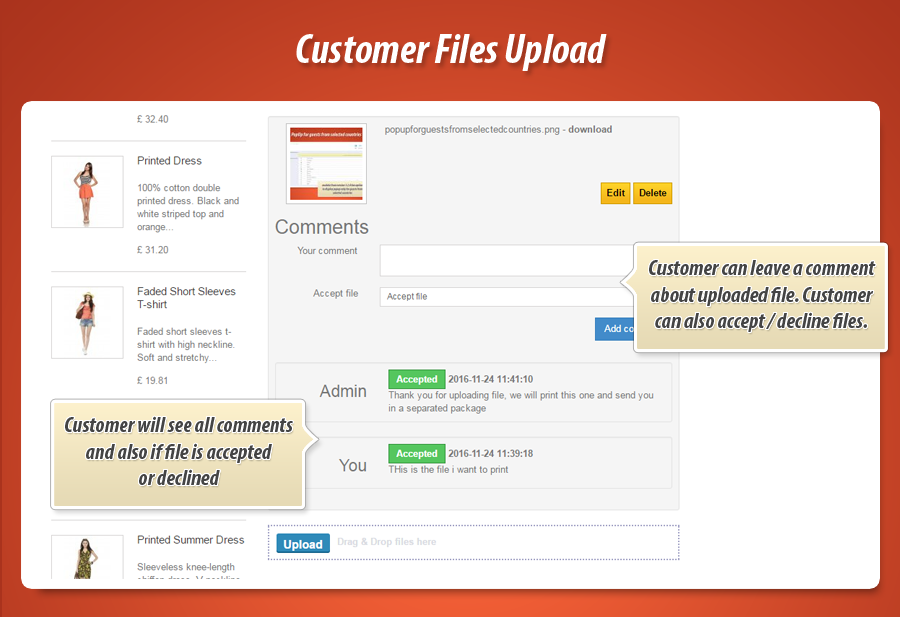
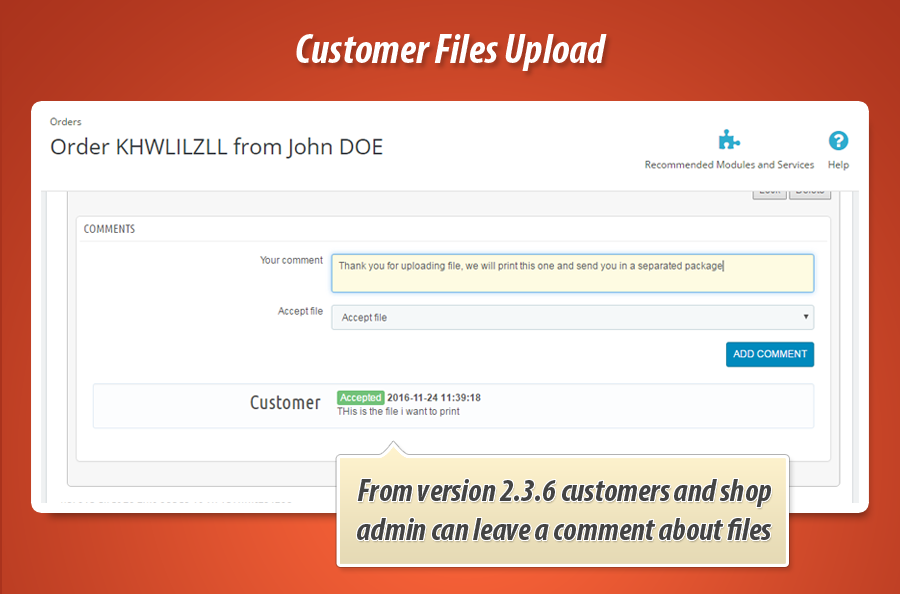
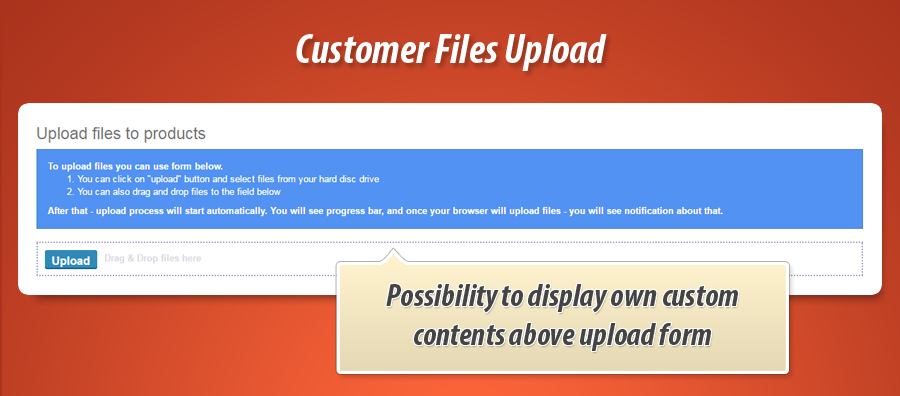
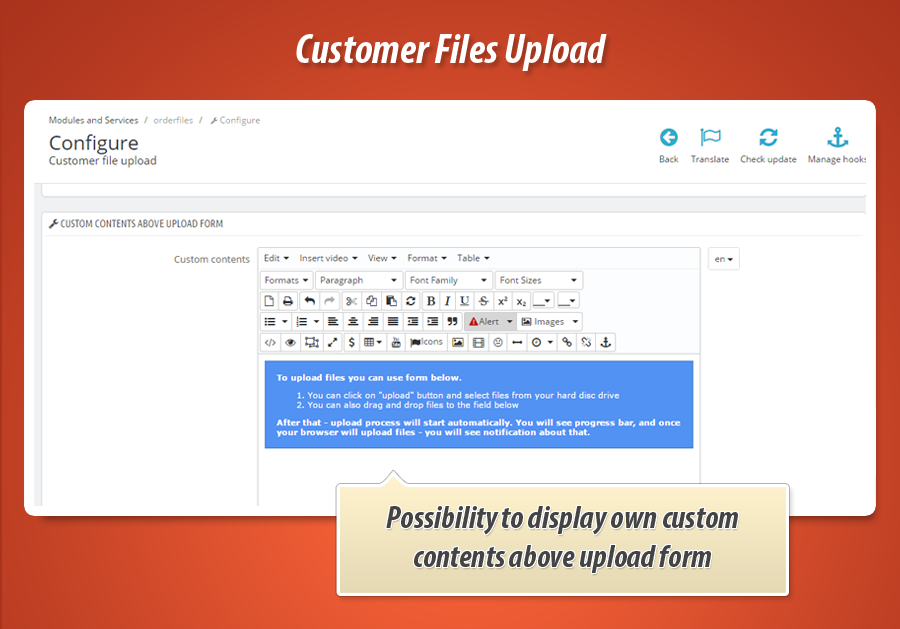
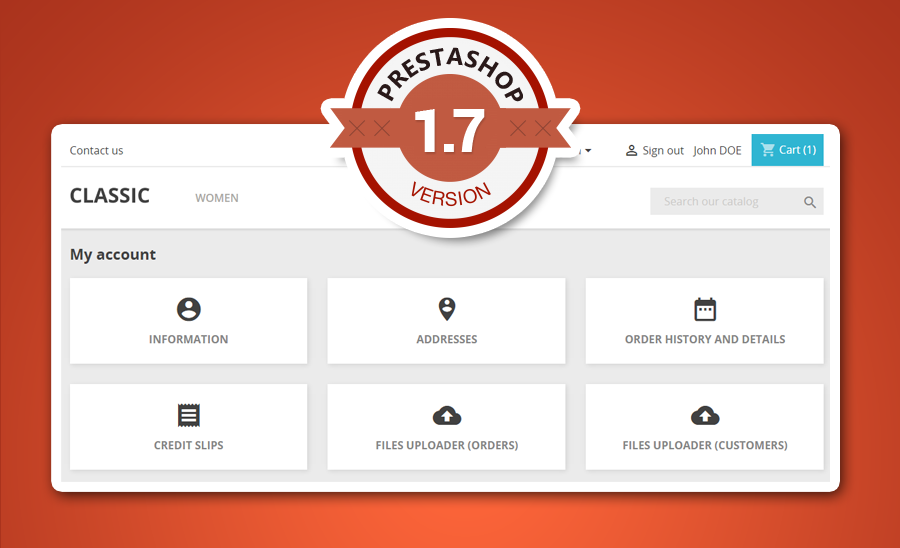

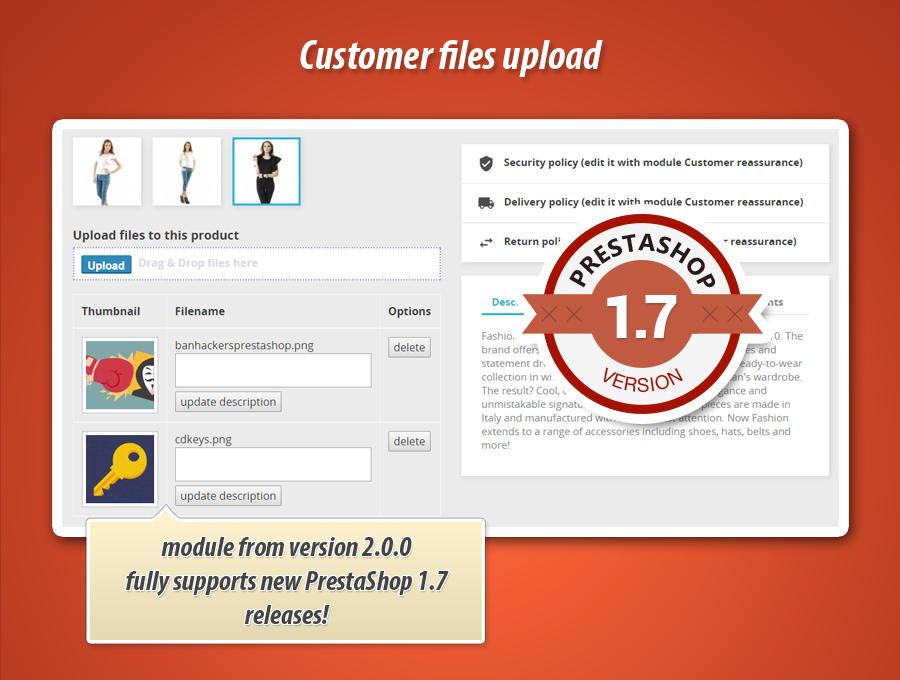
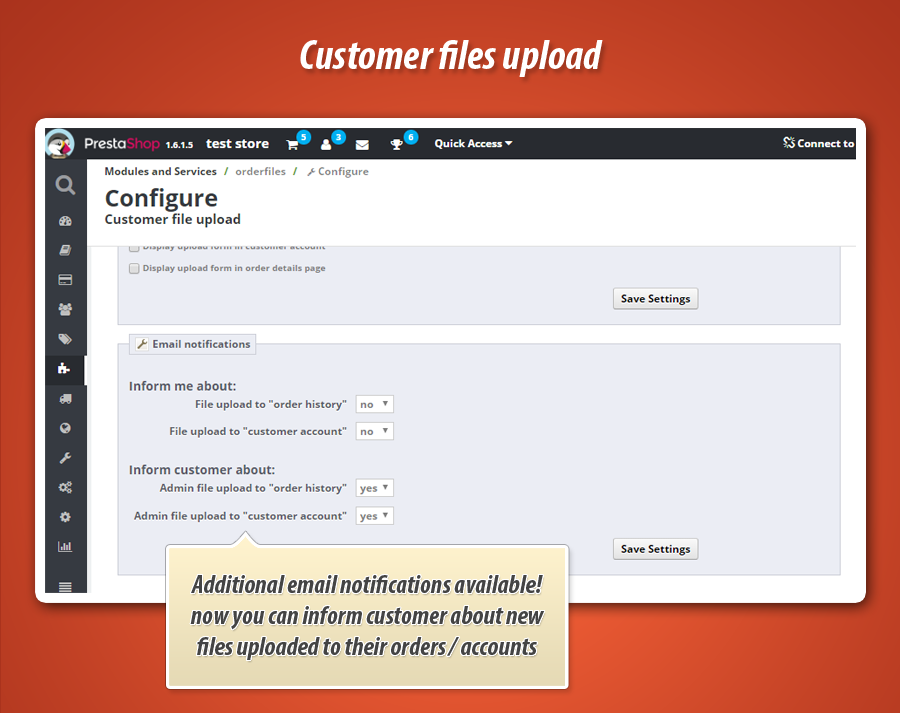
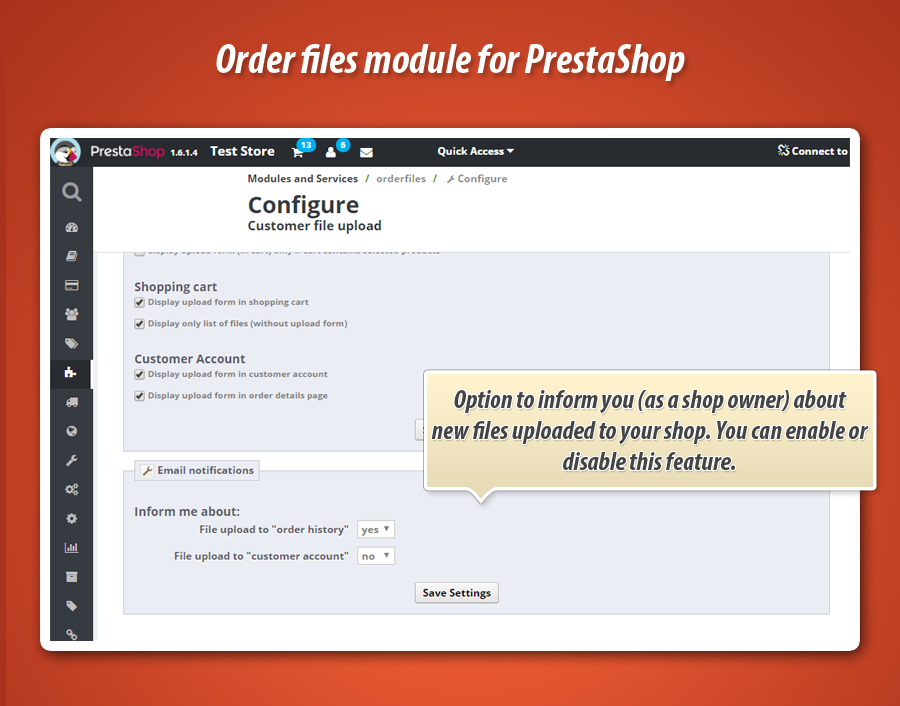
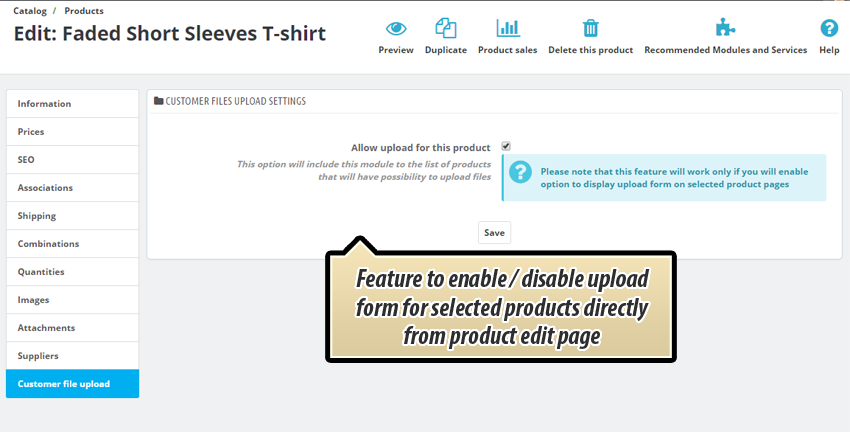
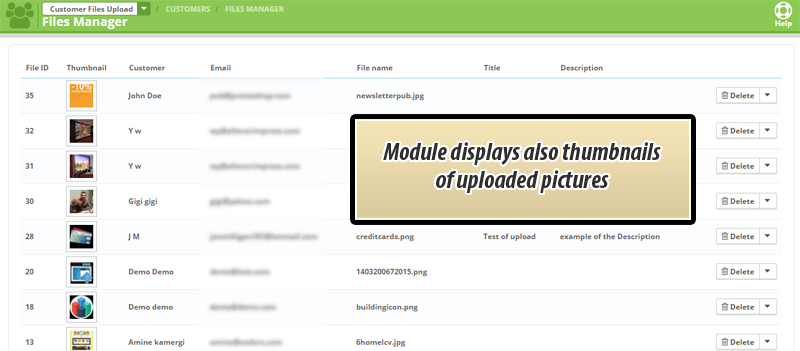
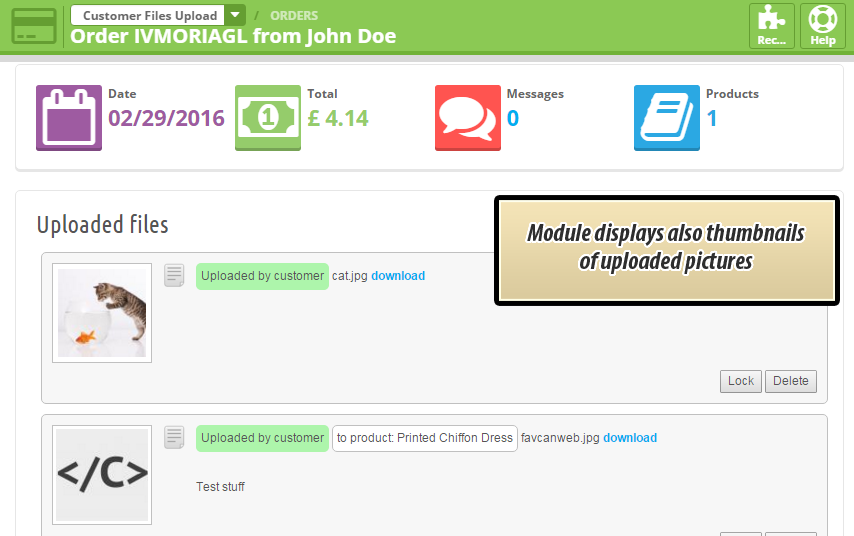
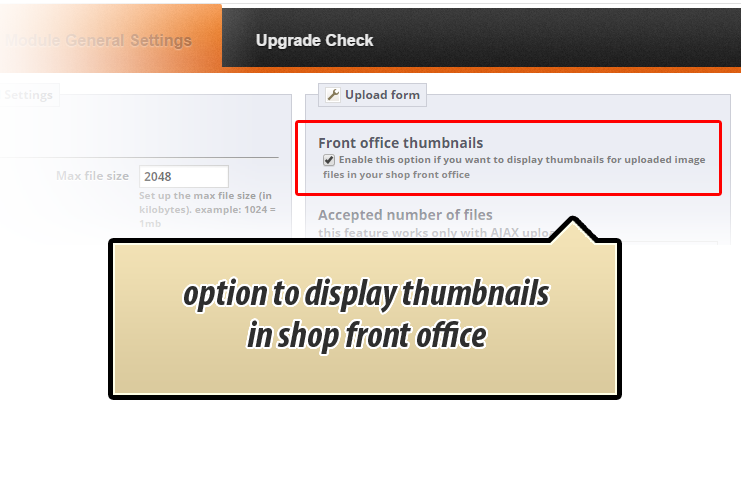
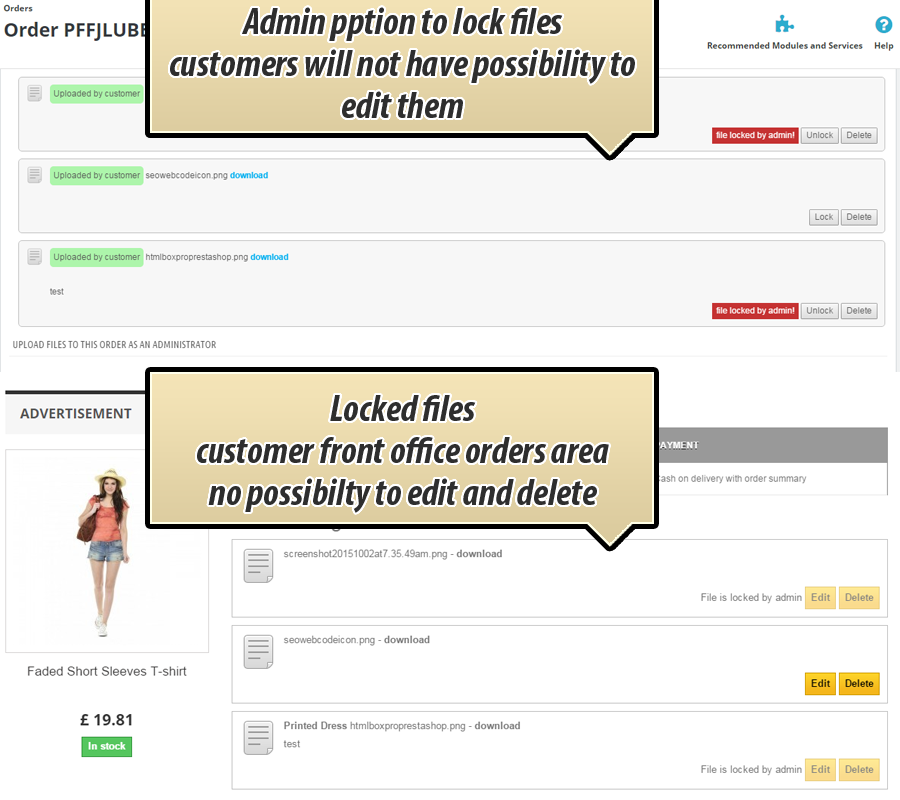
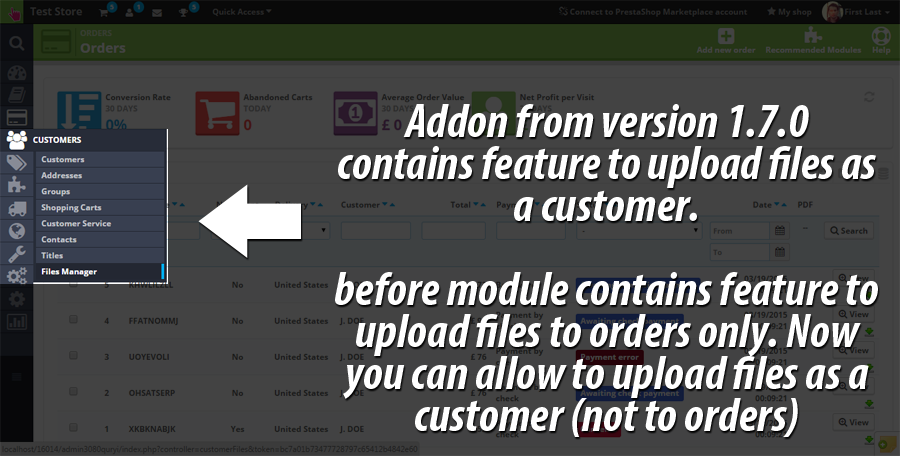
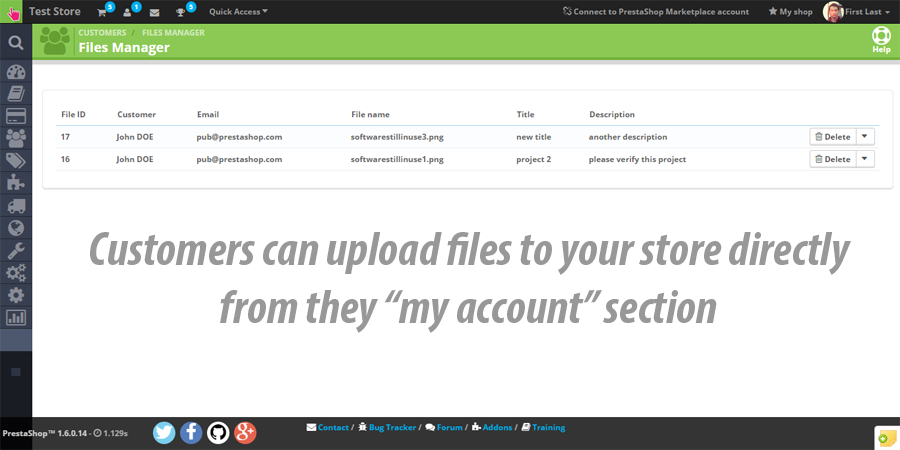
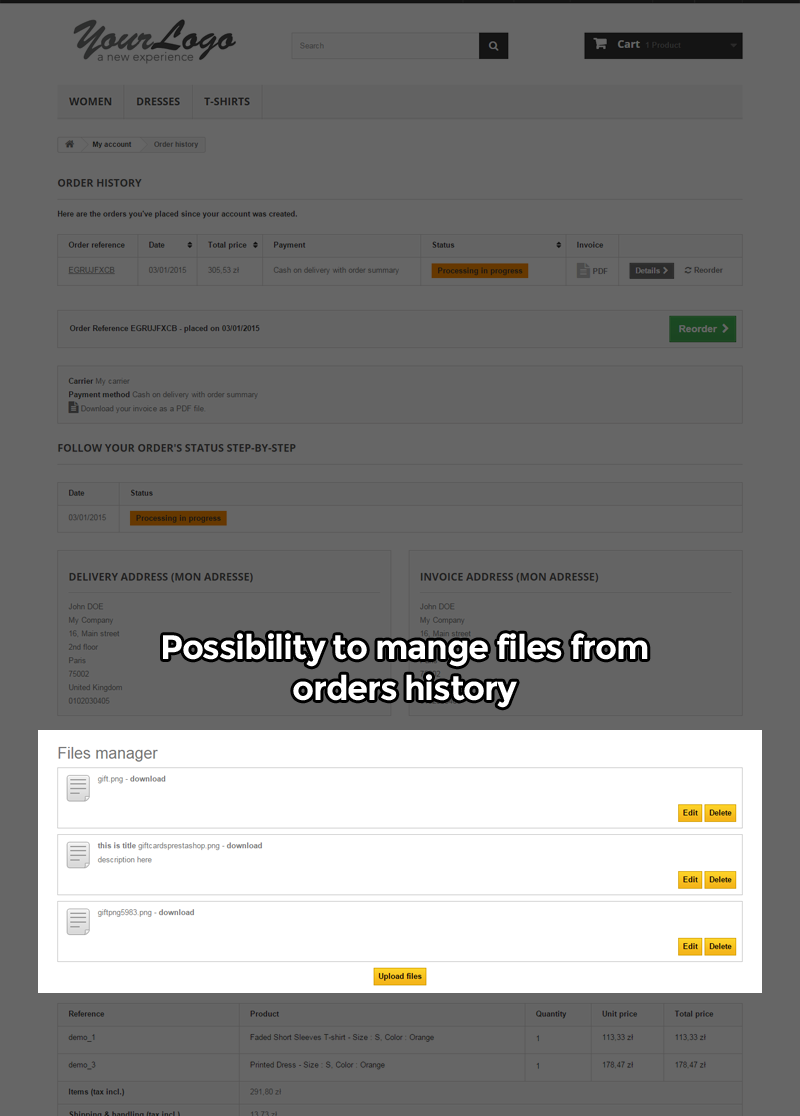
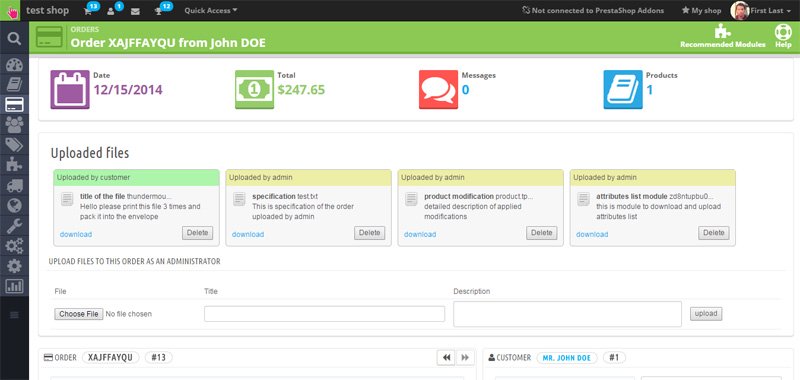
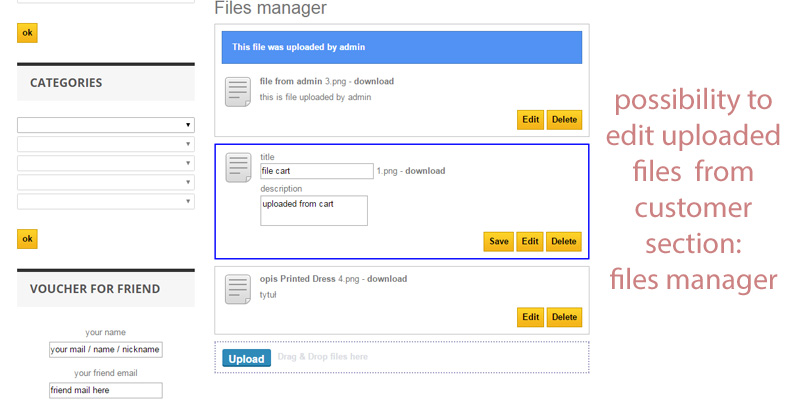


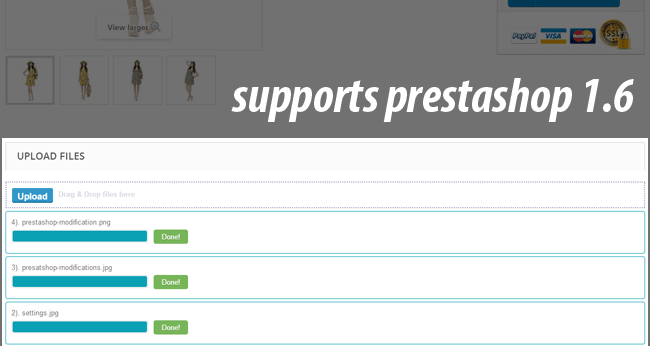

Załączniki Klientów do Zamówień i Produktów
Moduł PrestaShop "Zamówienia - pliki klientów" znacząco usprawnia proces realizacji zamówień wymagających personalizacji lub dodatkowych danych. Umożliwia klientom łatwe dodawanie dowolnych plików do produktów, koszyka lub już złożonych zamówień, z pełną kontrolą nad tytułem i opisem. Intuicyjne funkcje, takie jak wielokrotne wgrywanie i przeciąganie plików, podnoszą komfort użytkowania. Administratorzy zyskują kompleksowe narzędzie do zarządzania plikami klientów: przeglądania, pobierania, komentowania, akceptowania oraz dodawania własnych plików do zamówień, co optymalizuje komunikację i efektywność operacyjną. Powiadomienia e-mail dodatkowo usprawniają przepływ informacji.
Moduł prestashop "Zamówienia - pliki klientów" w oryginale "Customer Files Upload" jest dodatkiem, który umożliwia Twoim klientom na dodanie dowolnych plików do złożonych przez nich zamówień w Twoim sklepie. Ty - jako administrator sklepu - masz możliwość przeglądania listy złożonych zamówień z jednoczesnym podglądem na umieszczone w nich przez klientów pliki.

Moduł "Zamówienia - pliki klientów" - funkcjonalności
Dla klientów Twojego sklepu
- Możesz zezwolić na ładowanie plików tylko zalogowanym użytkownikom
- Klienci mogą dodawać pliki do produktów na stronie każdego z produktów
- Klienci mogą dodawać pliki do koszyka na stronie koszyka (etap zamówienia)
- Klienci Twojego sklepu mogą dodawać dowolne pliki do zamówień, które złożyli w Twoim sklepie
- Klienci mogą zarządzać swoimi plikami, które dodali do Twojego sklepu
- Klienci mogą wybierać dowolne pliki ze swoich dysków twardych
- Klienci mogą dodać dowolny tytuł wgrywanego pliku
- Klienci mogą dodać własny opis wgrywanego pliku
- Klienci mogą zgrać tyle plików - ile chcą
- Klienci mogą pobierać pliki które załadowali
- Klienci mogą pobierać pliki załadowane przez administratora sklepu
- Wgrywanie plików odbywa się za pomocą tzw. Multifile feature, co oznacza, że Twoi klienci moga zgrać za jednym razem tyle zdjęć, ile chcą (bez konieczności dodawnia każdego pliku osobono)
- Możliwość włączenia miniatur - wówczas klienci zobaczą miniatury wgranych plików zdjęciowych
-
Możliwość włączenia trybu AJAX UPLOAD
- Funkcja drag'n'drop która pozwala na przeciąganie plików z pulpitu
- Pasek postępu
- Ładowanie wielu plików na raz
Definiowanie ograniczeń dotyczących ilości plików
Jako właściciel sklepu możesz określić jak wiele plików klient może wgrać za pomocą uploadera. Oznacza to tyle, że możesz
- określić jak wiele plików klient może załadować do całego zamówienia
- umożliwić klientom wgrywanie dowolnej ilości plików
- umożliwić klientom wgrywanie takiej ilości plików, jaka jest ilość produktów dodanych do koszyka
- wymusić załadowanie pliku (w przeciwnym wypadku złożenie zamówienia nie będzie możliwe)
- wymusić załadowanie plików w ilości odpowiadającej ilości produktów w koszyku (w przeciwnym wypadku złożenie zamówienia nie będzie możliwe)
Kontroluj ilość produktów w koszyku
- Moduł ma funkcję, która pozwala zmieniać ilość produktu w koszyku Gdy opcja kontrolująca ilość produktu będzie aktywna:
- Moduł policzy ile plików zostało wgranych do produktu (w koszyku, lub na stronie produktu w trakcie zakupów)
- Jeżeli ilość produktu będzie inna niż ilość wgranych plików do niego - moduł zmieni ilość produktu w koszyku na taką, aby była równa ilości wgranych plików
Dla administratora sklepu:
Możliwość określenia na jakich stronach produktów formularz do ładowania plików będzie się wyświetlał
Możliwość wykluczenia formularza z wybranych stron produktów
Administrator sklepu może zarządzać plikami bezpośrednio z listy zamówień w panelu zarządzania sklepem
Administrator sklepu ma szybki dostęp do ostatnio wgranych plików
Administrator sklepu może ściągać wgrane przez klientów pliki na własny dysk twardy
Administrator sklepu może usunąć dowolny plik, który został wgrany przez klienta
Administrator sklepu ma łatwy dostęp do tytułu pliku (nadanego przez klienta)
Administrator sklepu ma łatwy dostęp do opisu pliku (nadanego przez klienta)
Możesz zdefiniować rodzaje plików które będą akceptowane w formularzach (formaty plików)
Administrator sklepu może wgrać własne pliki do wybranych zamówień
Jako admin możesz włączyć lub wyłączyć button przekierowujący do plików bezpośrednio z listy zamówień (zielona strzałka download)
Możliwość zablokowania edycji wgranych plików. Zablokowanie pliki nie mogą być edytowane oraz usuwane przez klientów
Wyświetlane miniatury dla plików zdjęciowych
Akceptacja plików i komentarze
Od wersji 2.3.6 pliki mogą być komentowane zarówno przez administratora jak i klienta. Każdy plik może posiadać dowolną ilość komentarzy, które można dodać w dowolnym momencie. Pliki te również mogą być "zaakceptowane" lub nie. O fakcie zaakceptowania pliku lub jego negacji moduł poinformuje klienta lub admina (w zalezności od tego kto doda komentarz)
Powiadomienia email
W module można włączyć powiadomienia email. Możesz zadecydować czy chcesz:
- wysyłać email do administratora sklepu gdy klient wgra plik do swoich zamówień
- wysyłać email do administratora sklepu gdy klient wgra plik do swojego konta klienta
- wysyłać email do klienta gdy administrator wgra plik do zamówienia klienta
- wysyłać email do kleinta gdy administrator wgra plik do jego konta
- wysyłać email do klienta gdy administrator skomentuje plik
- wysyłać email do administratora gdy klient skomentuje plik
- możliwość załaczenia załadowanych plików do wiadomości wysyłanej do klientów
Wgrywanie plików przez administratora
zarządzanie plikami w historii zamówień (po stronie klienta)
Galeria Modułu
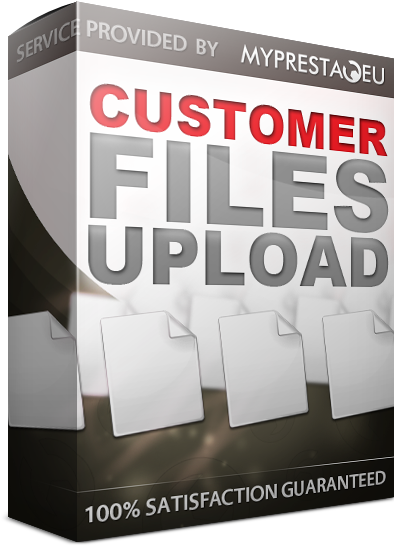
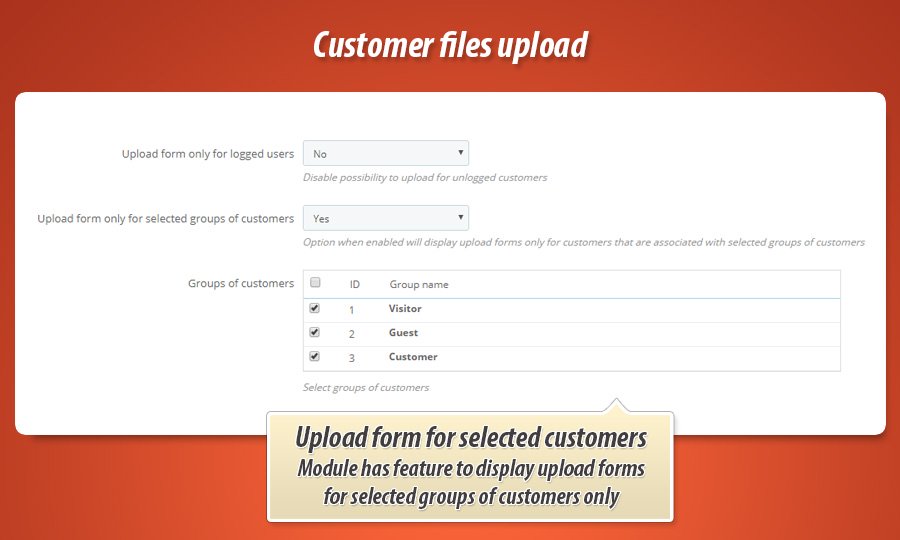
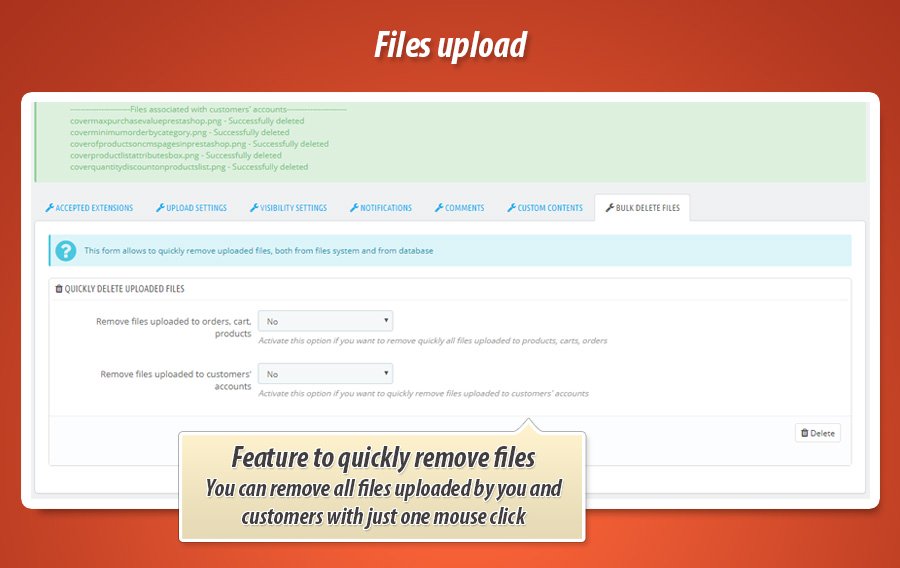
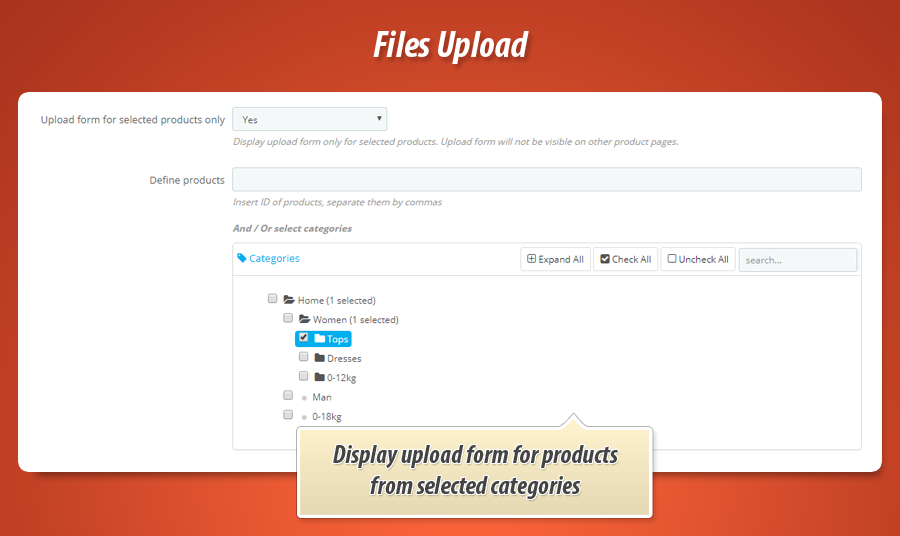
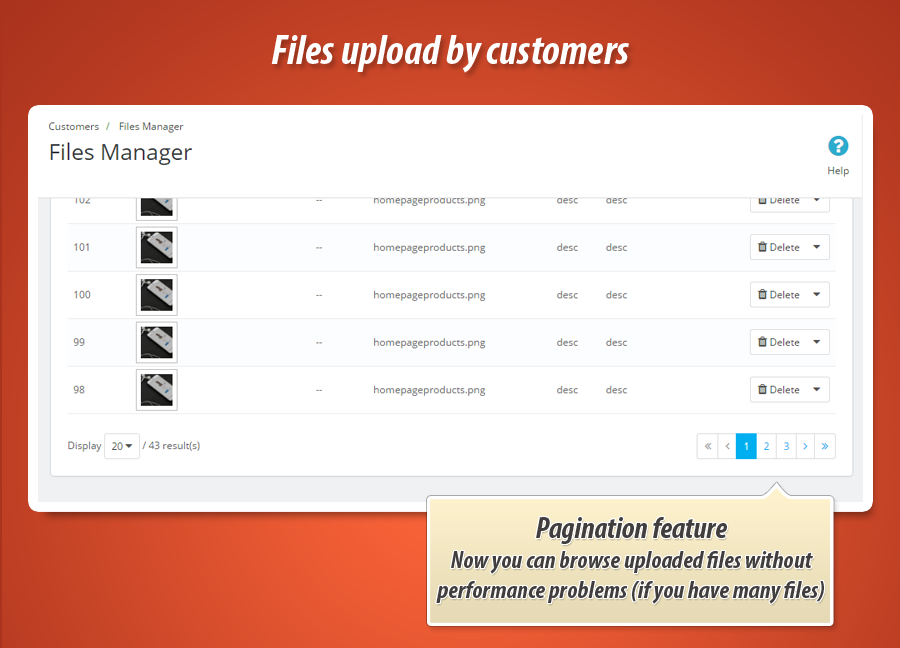
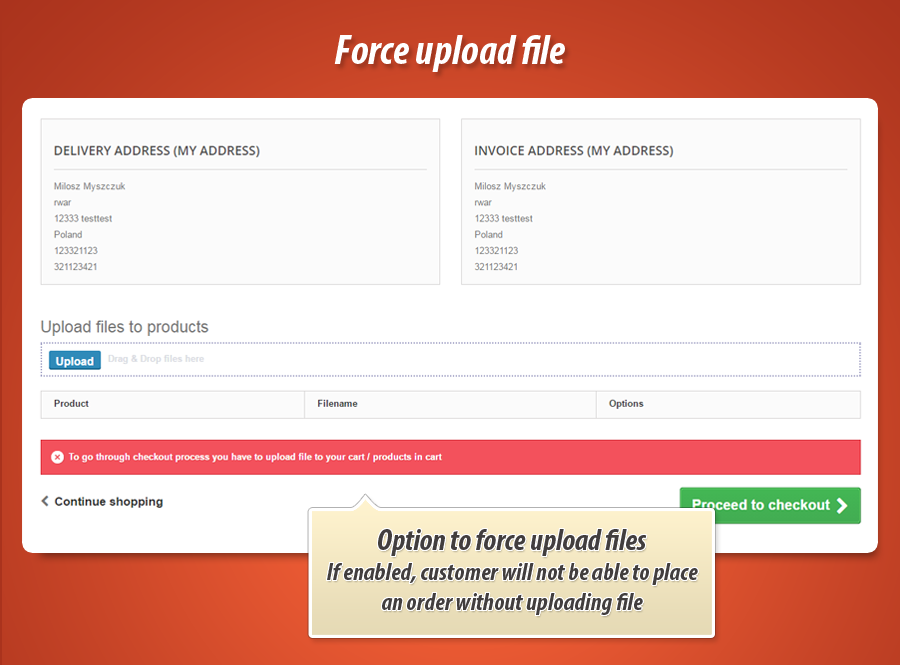
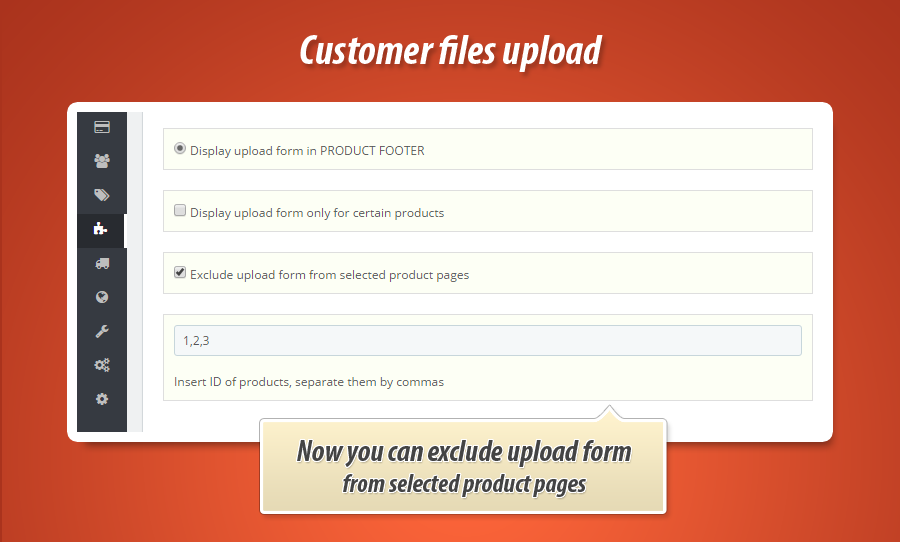
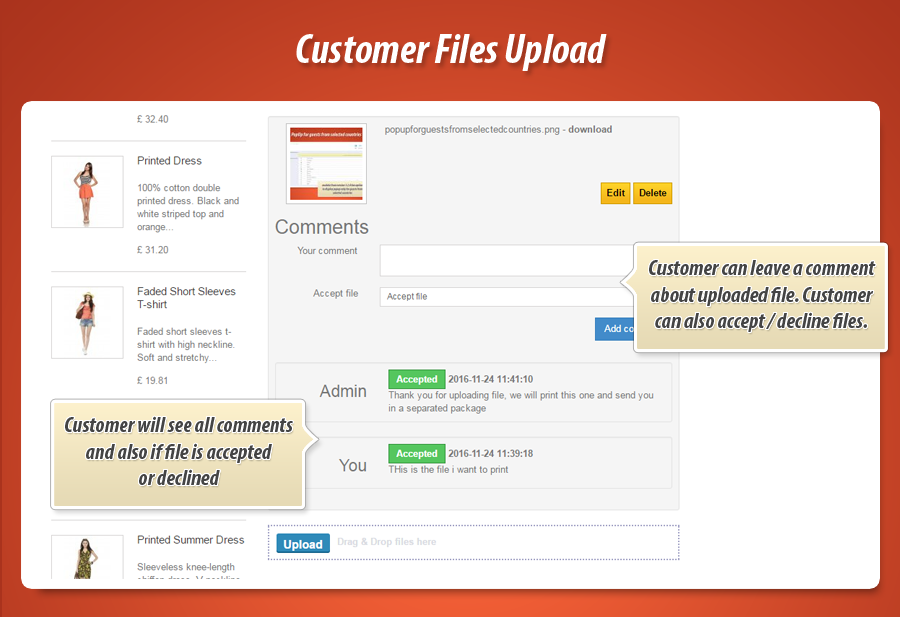
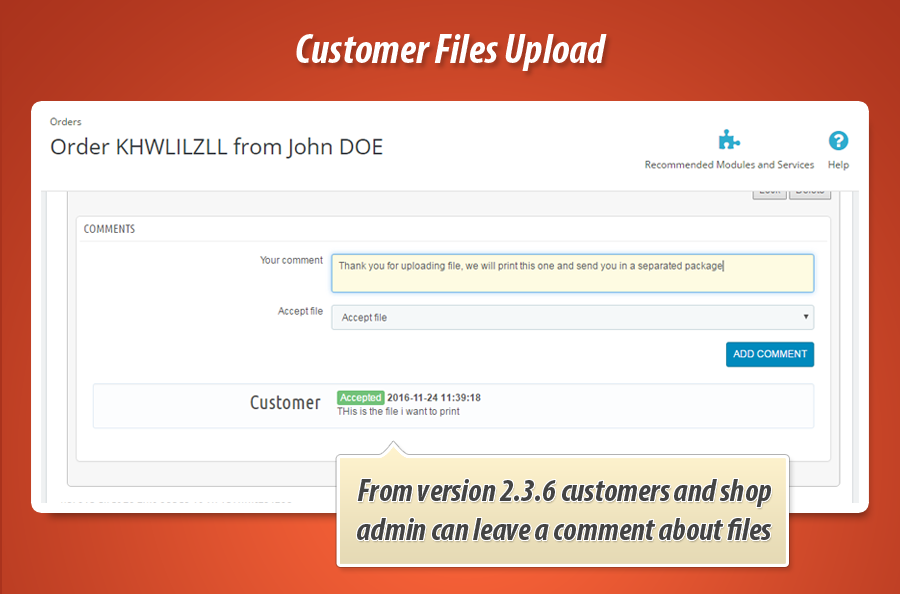
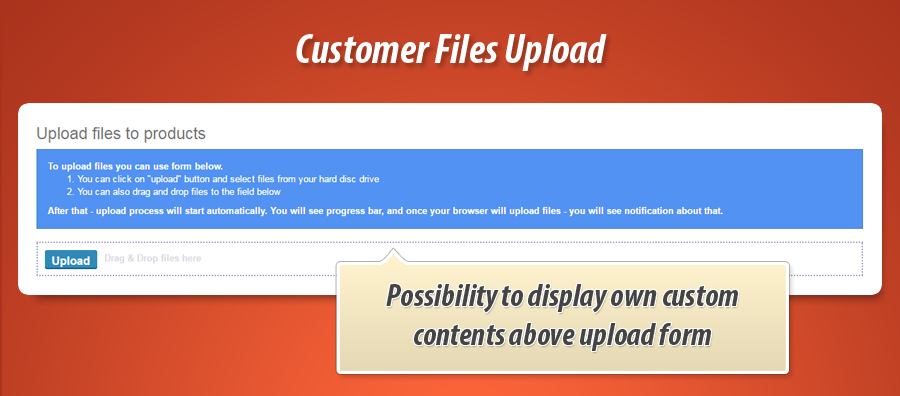
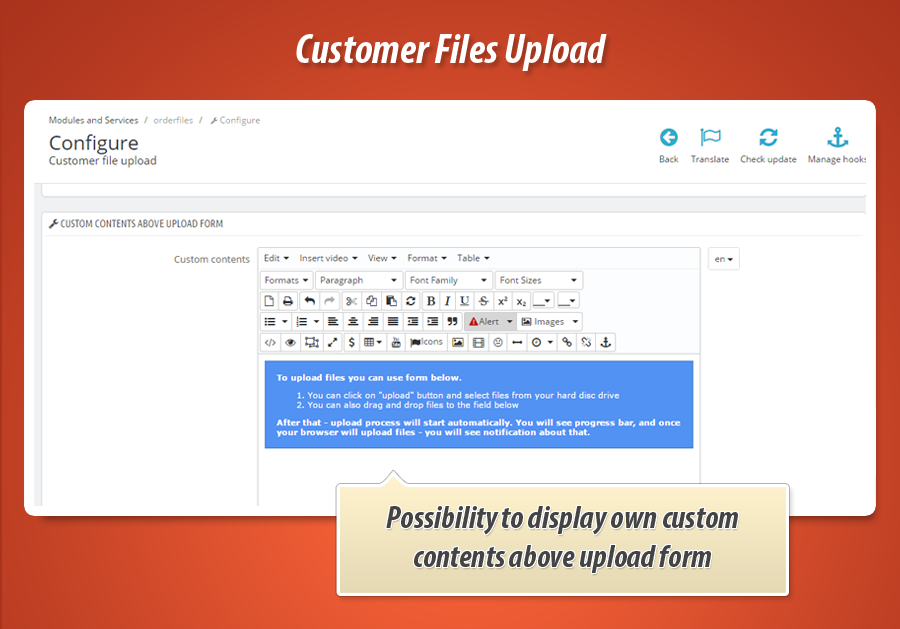
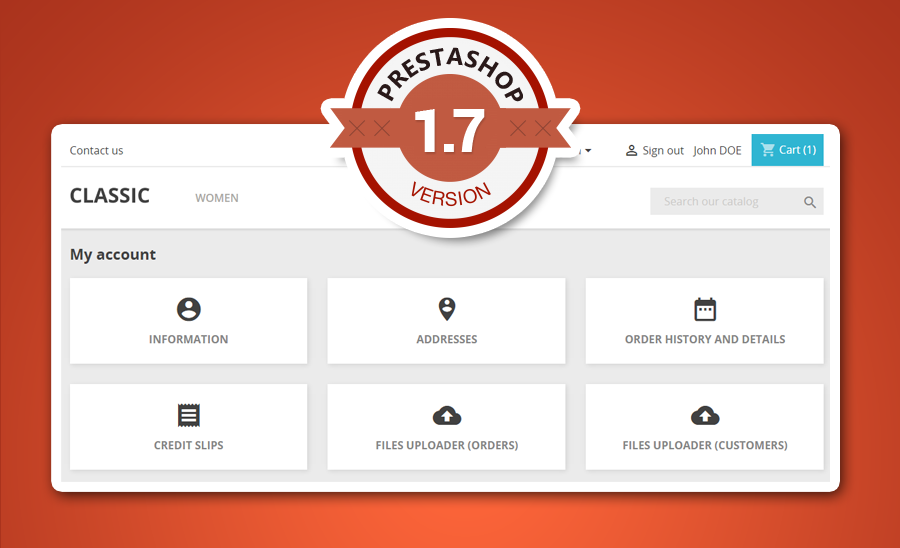

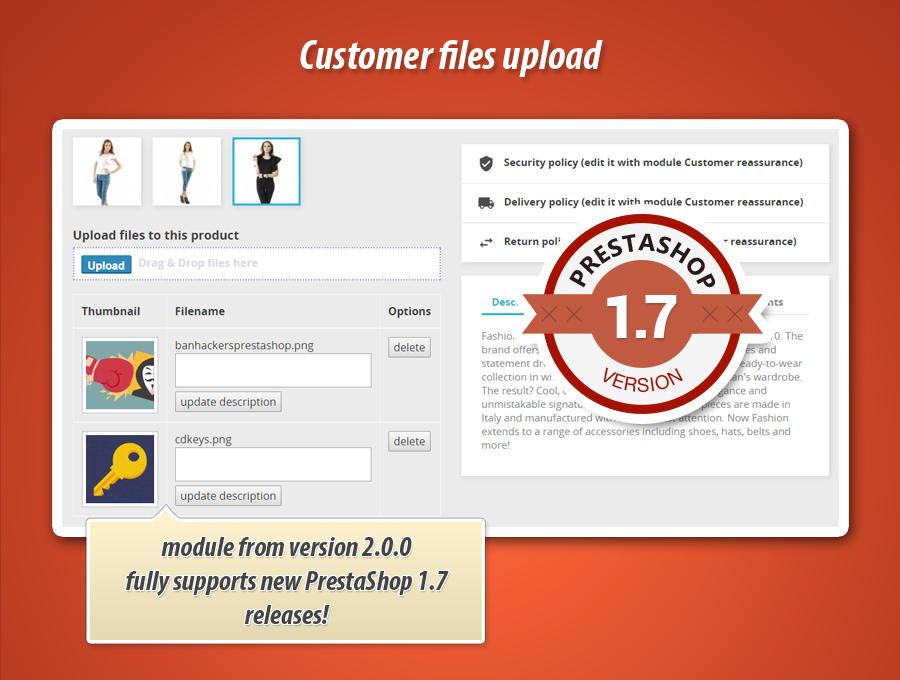
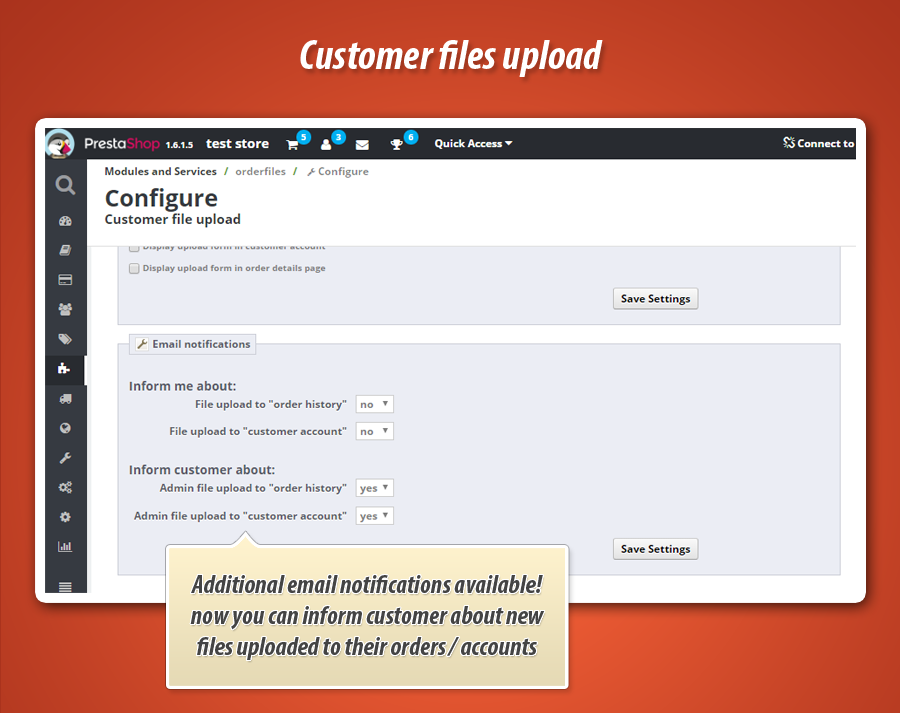
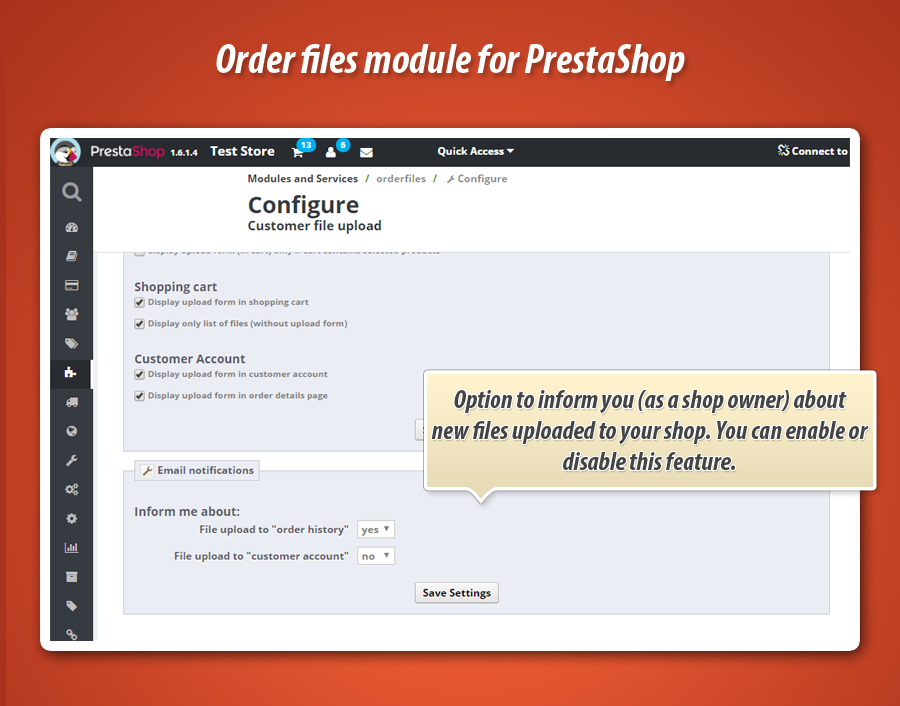
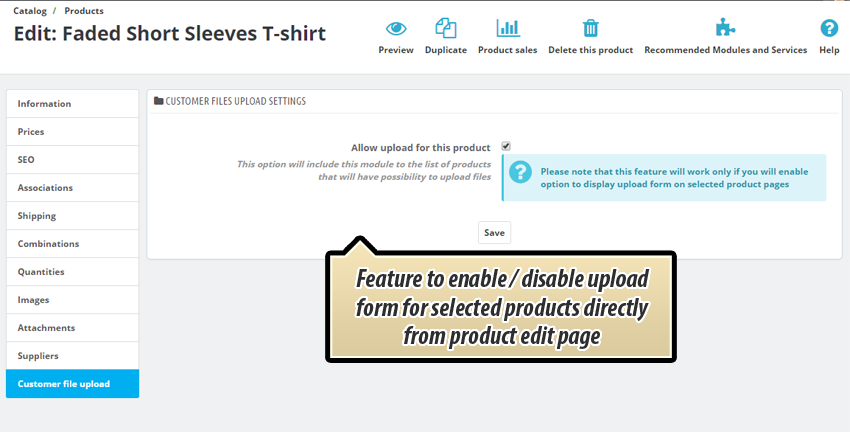
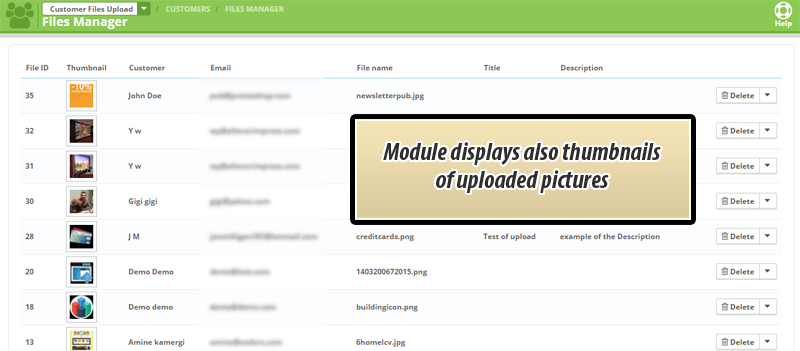
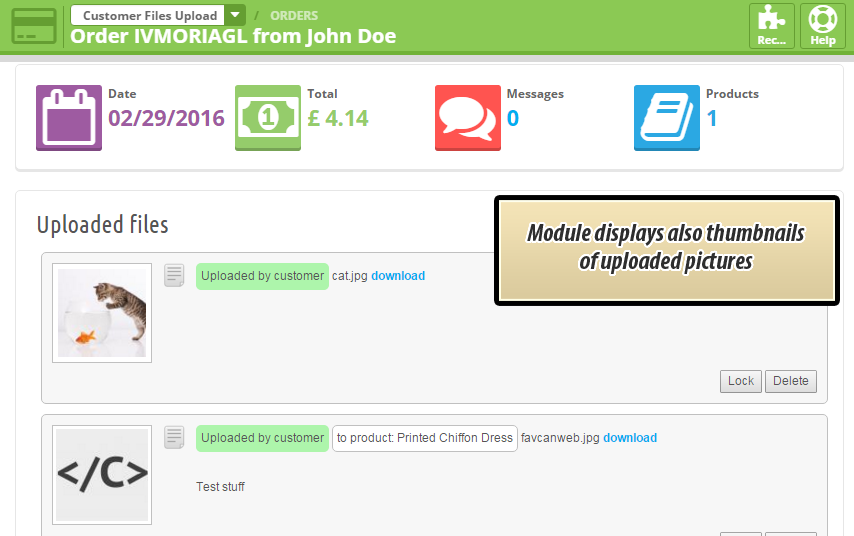
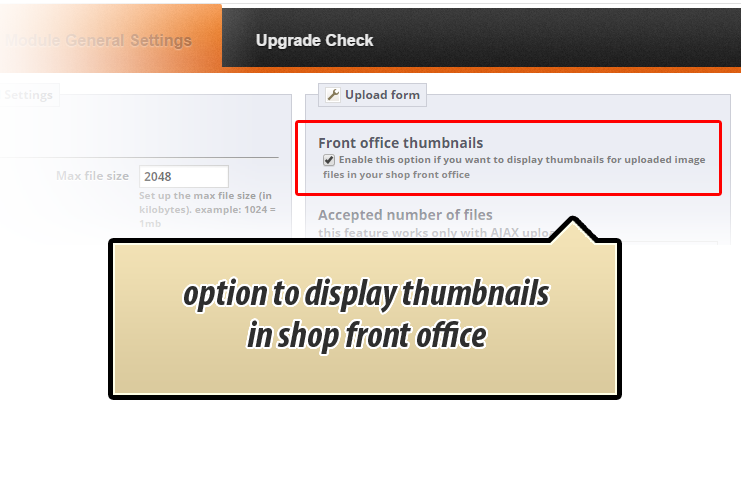
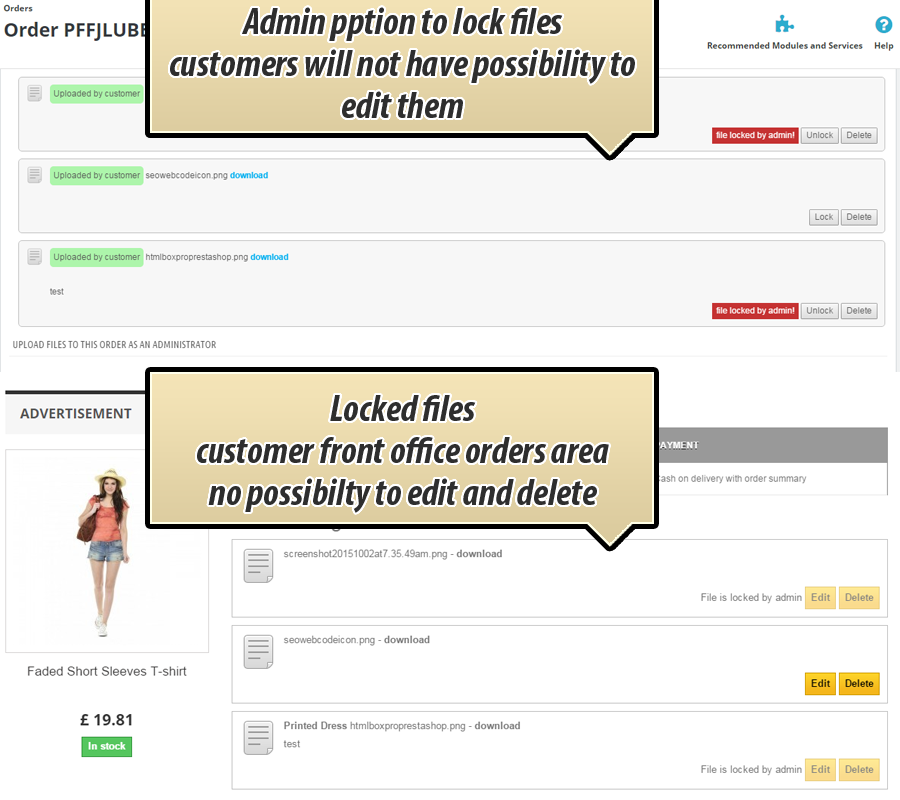
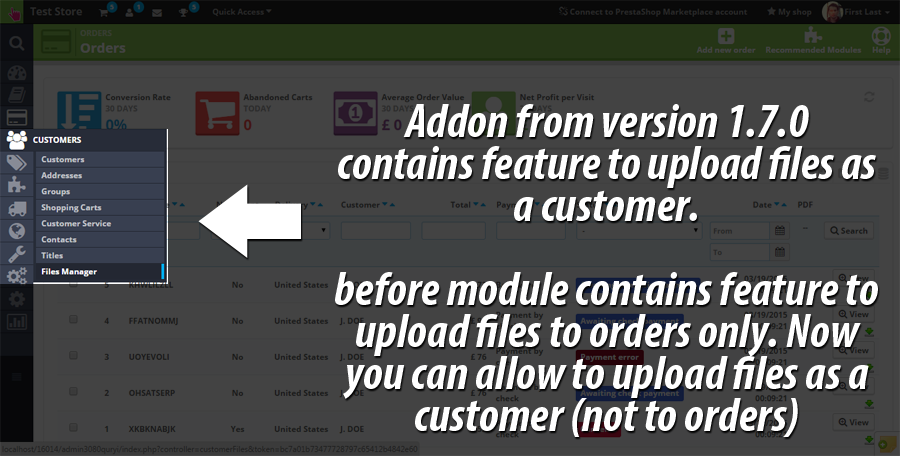
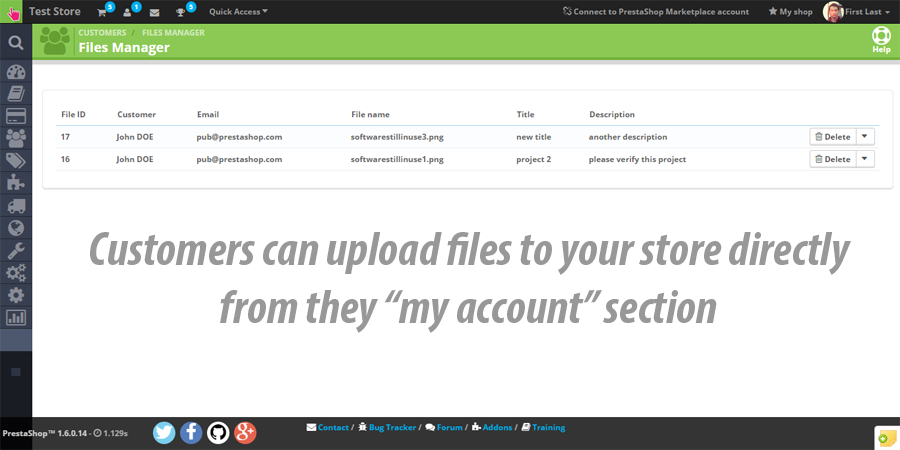
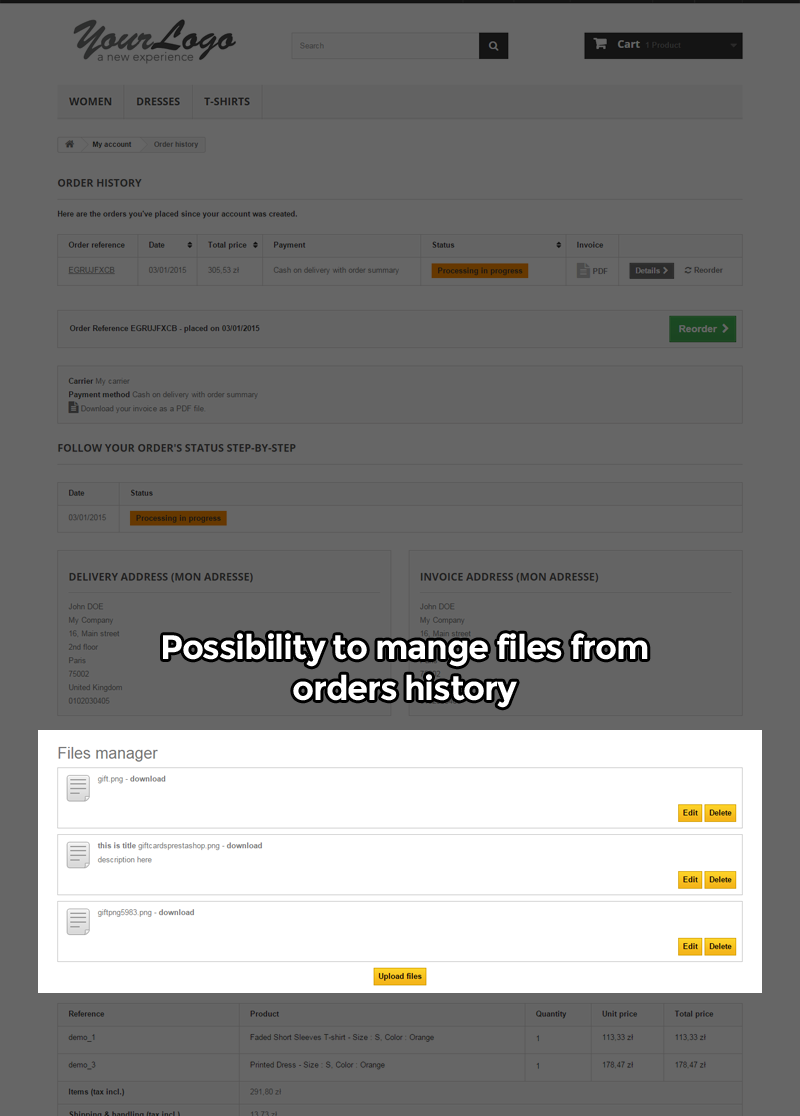
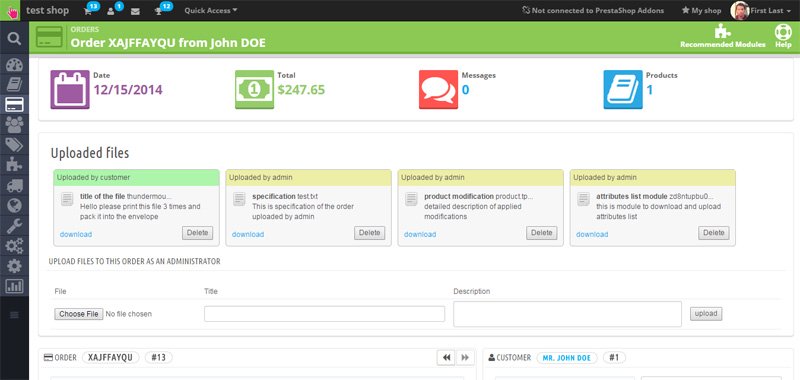
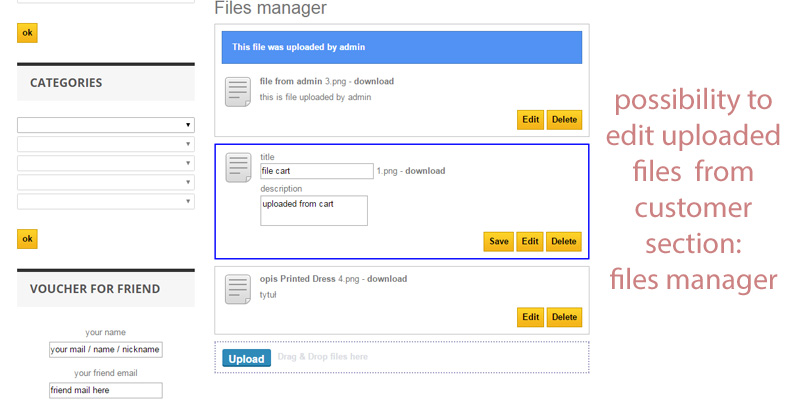


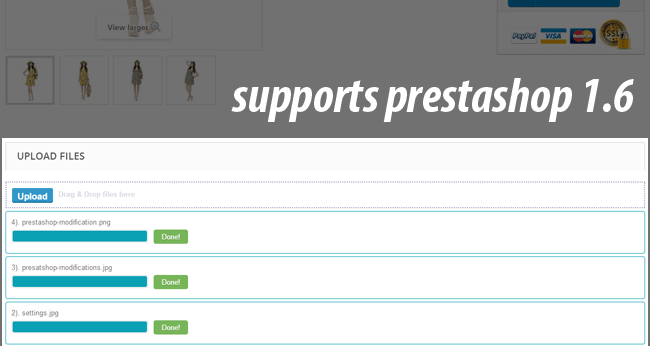

Dlaczego wybrać nasz moduł
Zamówienia - pliki klientów?
Optymalizacja i Automatyzacja
Moduł automatyzuje proces zbierania plików od klientów, usprawniając personalizację zamówień. Optymalizuje komunikację dzięki automatycznym powiadomieniom, zarządzaniu plikami oraz wymusza poprawne dane, co zwiększa efektywność sklepu.
Zwiększona Sprzedaż
Moduł ułatwia klientom personalizację zamówień przez łatwe dodawanie plików do produktów i koszyka, co znacząco poprawia doświadczenia zakupowe. Intuicyjny interfejs, miniatury i możliwość wymuszenia plików minimalizują porzucenie koszyka, bezpośrednio wpływając na zwiększoną konwersję i sprzedaż.
15 lat doświadczenia
Dzięki 15-letniemu doświadczeniu w PrestaShop, moduł „Zamówienia - pliki klientów” to sprawdzone rozwiązanie. Umożliwia kompleksowe zarządzanie plikami, wgranymi przez klientów do zamówień, produktów i koszyka, co świadczy o jego dopracowanych funkcjonalnościach.
Szeroka Personalizacja
Moduł zapewnia szeroką personalizację, dając administratorowi pełną kontrolę nad typami, ilością, wyświetlaniem oraz powiadomieniami dotyczącymi plików. Klienci wgrywają dowolne pliki z własnym tytułem i opisem, idealnie dopasowując proces do unikalnych potrzeb sklepu.
Otwarty Kod Źródłowy
Ten moduł, dostarczany z otwartym kodem źródłowym, zapewnia pełny dostęp do wszystkich funkcji. Pozwala to na swobodne modyfikacje i zaawansowane integracje systemu wgrywania plików, bez ograniczeń czy szyfrowania IonCube, dostosowując go idealnie do Twoich potrzeb.
Licencja i Aktualizacje
Moduł oferuje dożywotnią licencję na jego funkcje, takie jak wgrywanie i zarządzanie plikami przez klientów. Bezpłatne aktualizacje dostępne są przez rok od zakupu, gwarantując ciągłość i rozwój. Po tym okresie możliwe jest odnowienie dostępu do aktualizacji na preferencyjnych warunkach.


































