PrestaShop Tabela kombinacji na stronie produktu
Ten moduł prestashop pozwala na utworzenie zestawienia wszystkich dostępnych kombinacji produktu na karcie produktu w Twoim sklepie. Ten dodatek ułatwia dokonywanie zakupów w sklepie oraz przedstawia dostępne warianty produktu w czytelny sposób.

Galeria

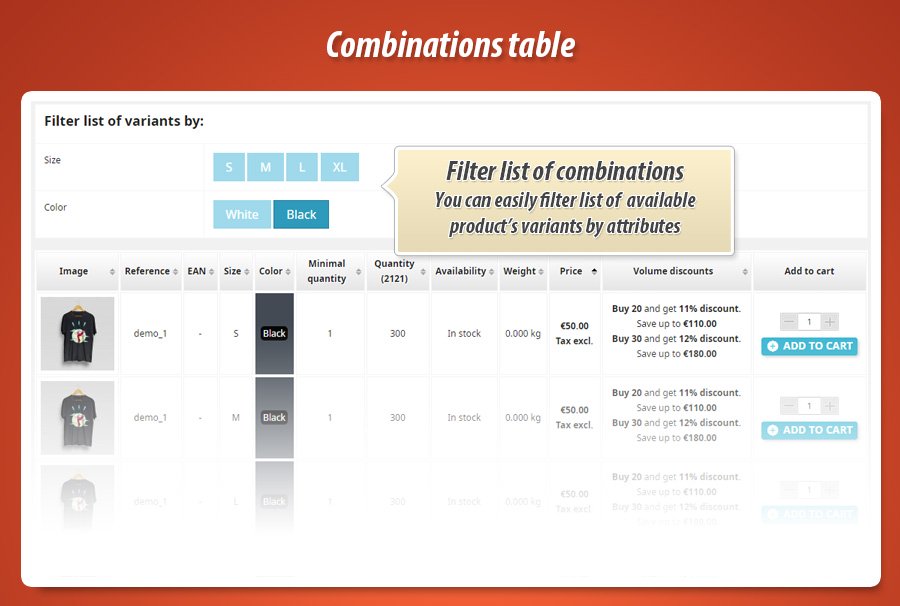


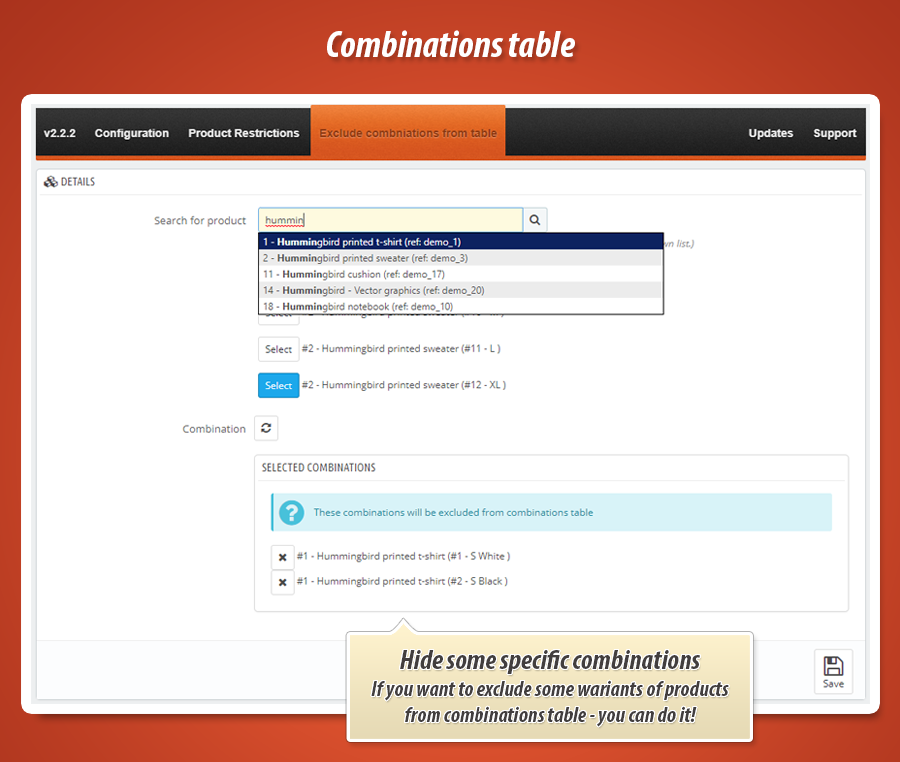
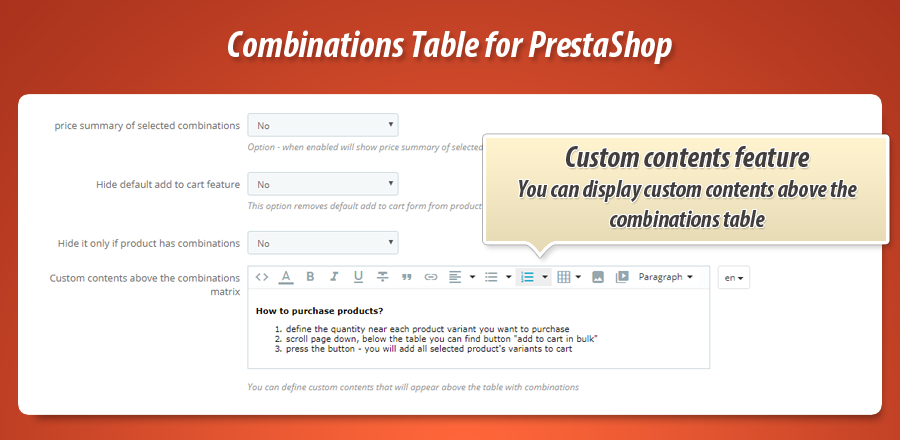

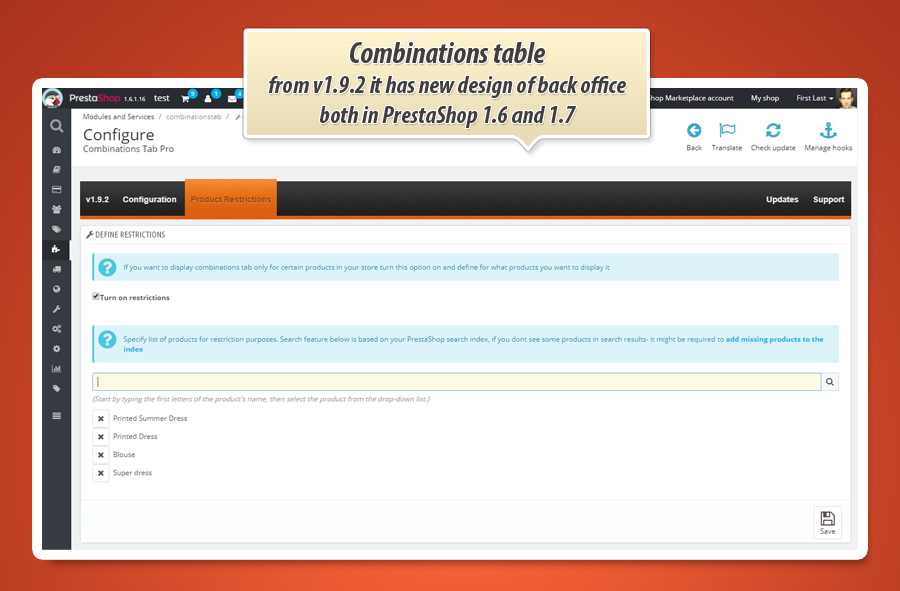
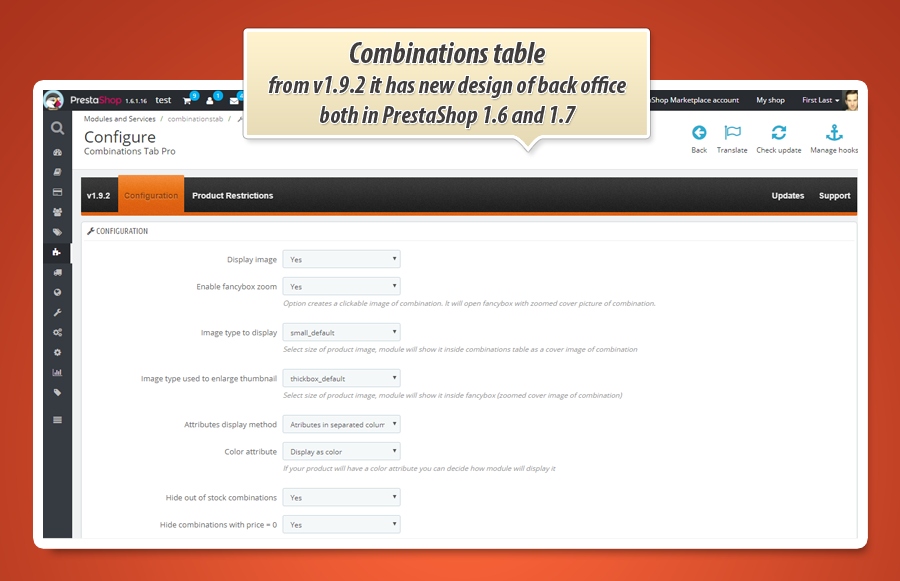

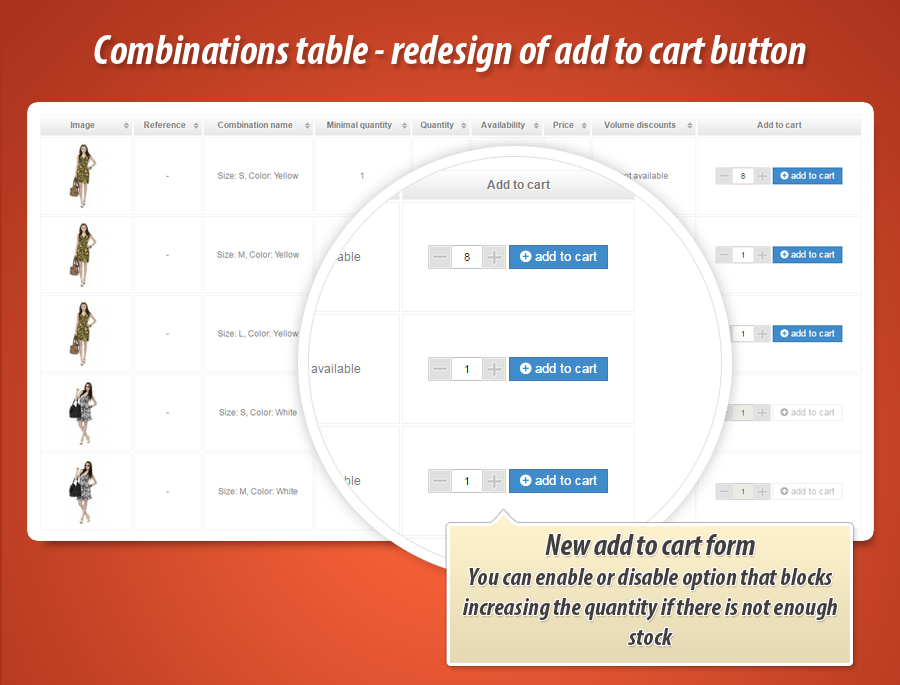
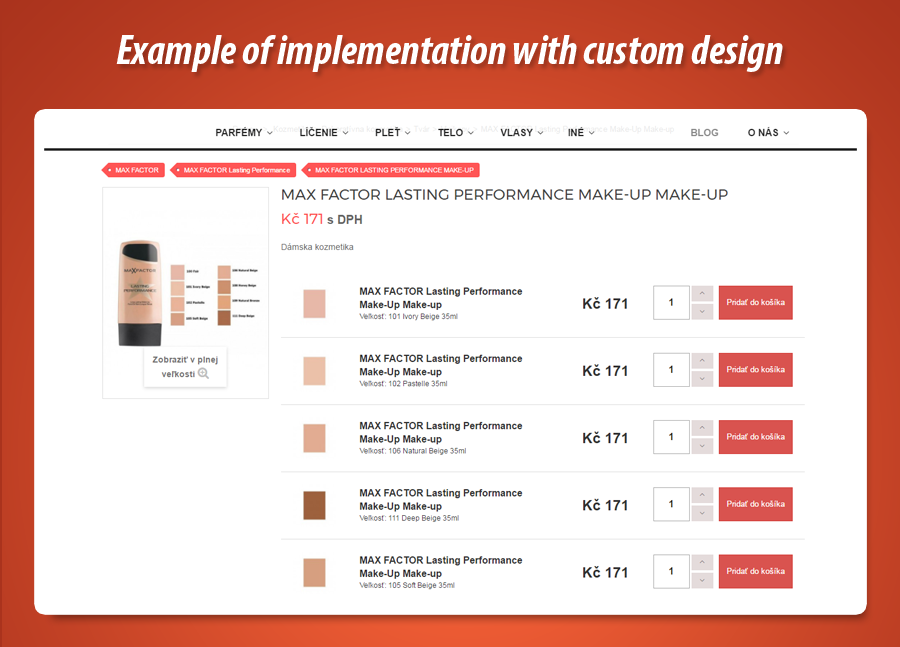

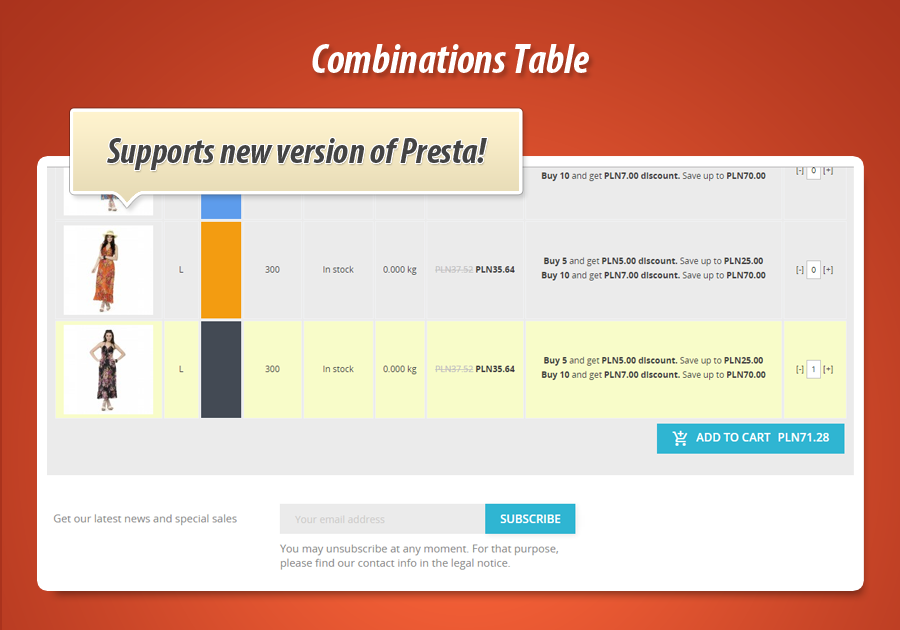


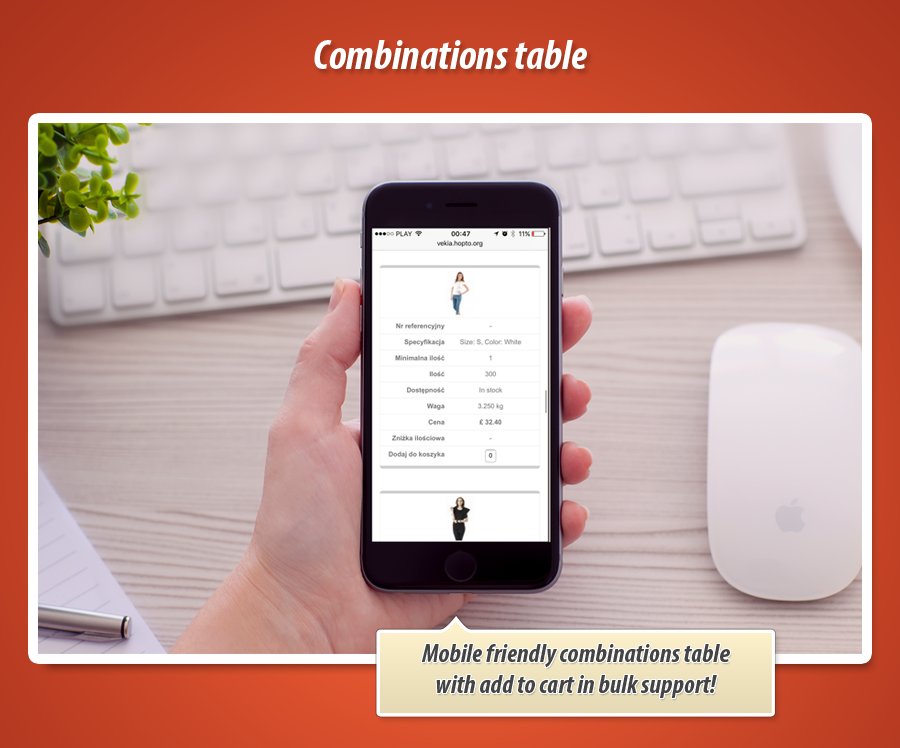
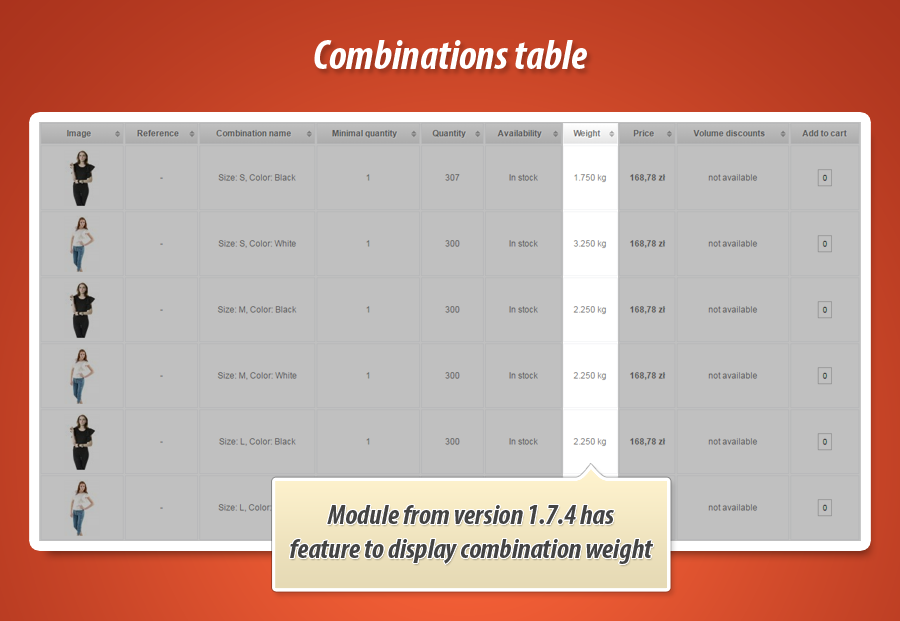
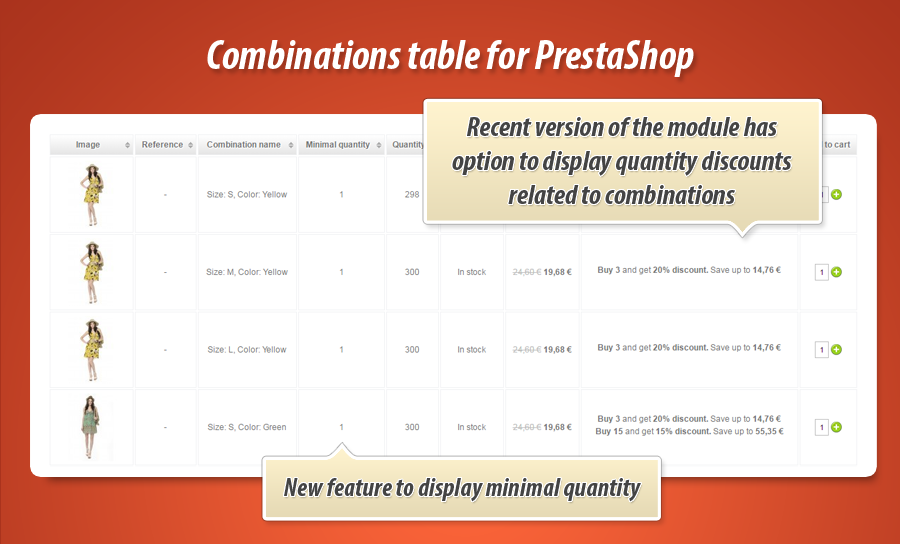
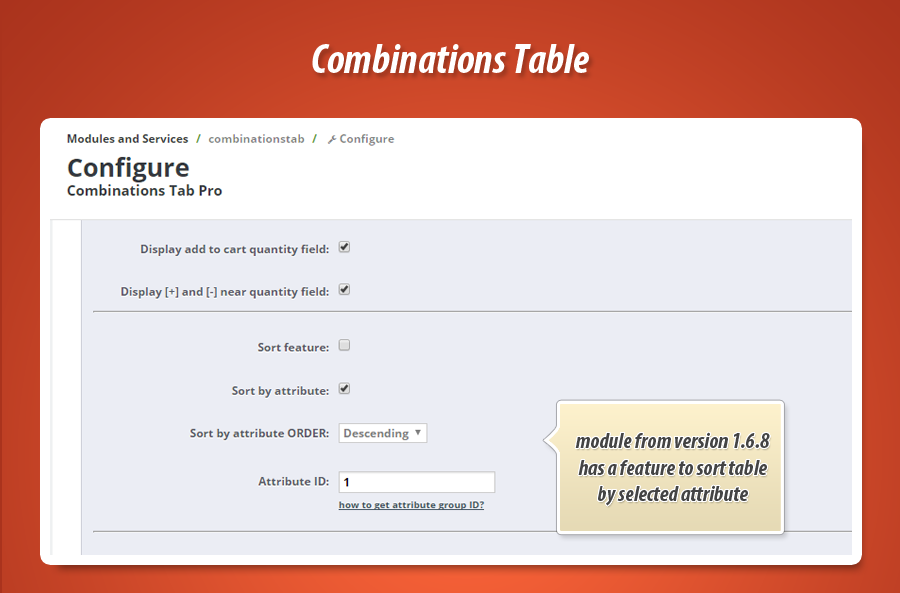
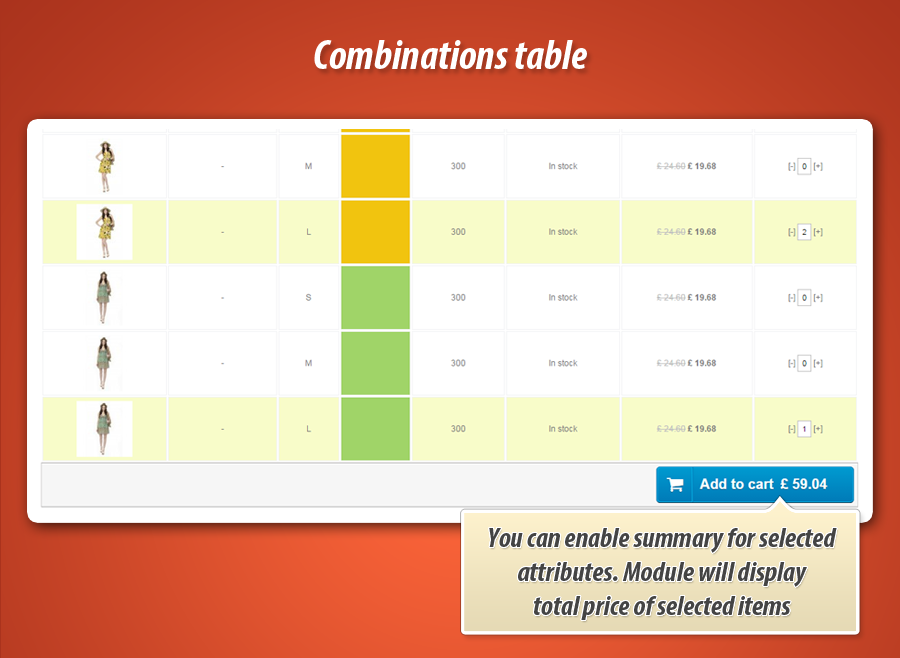
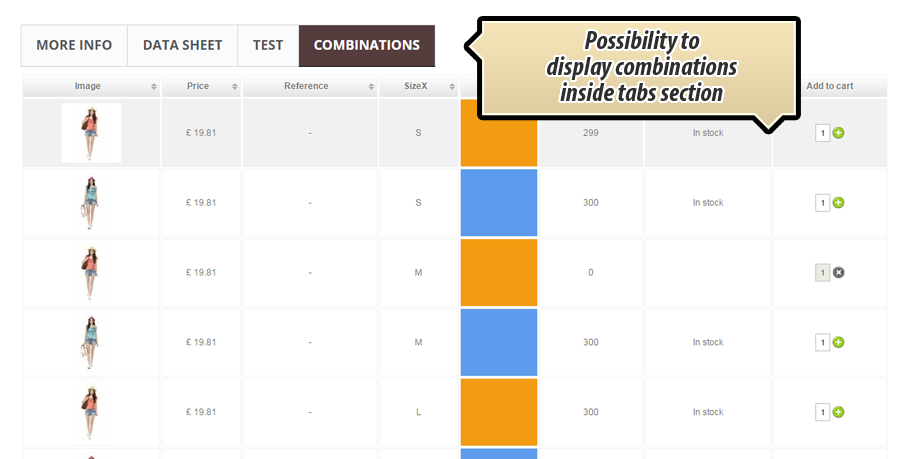
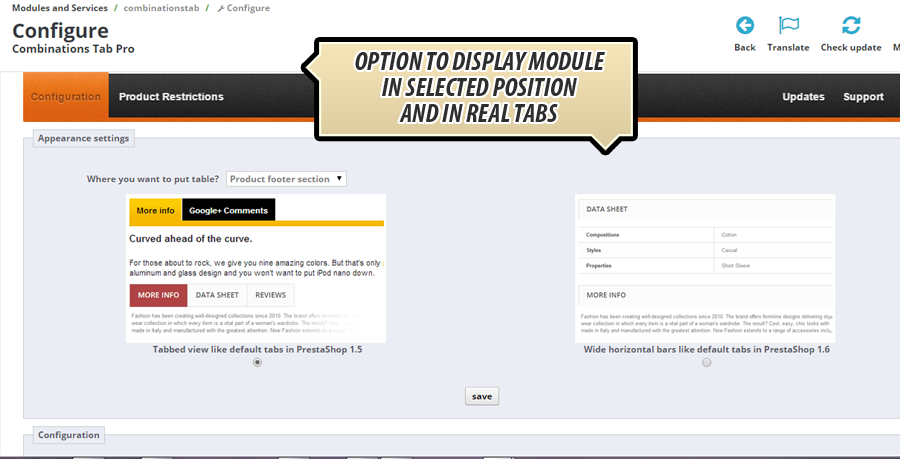

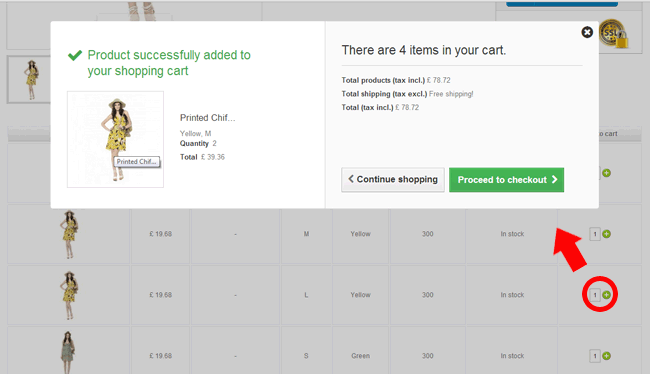
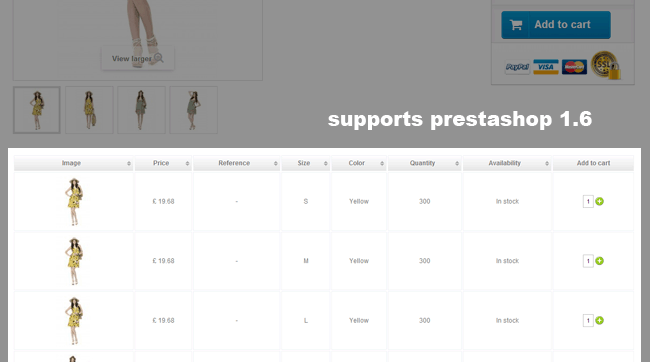
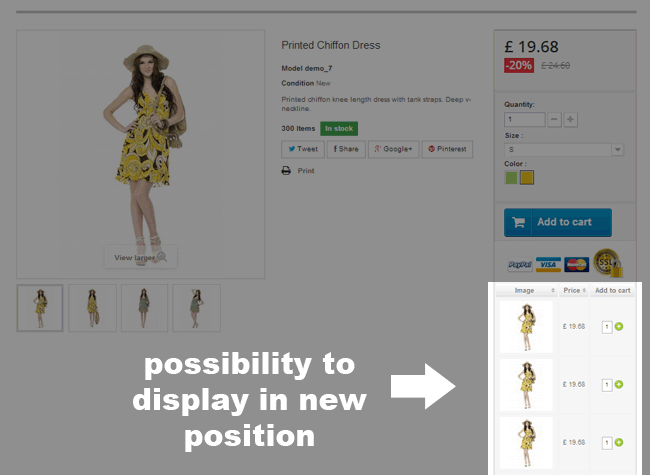
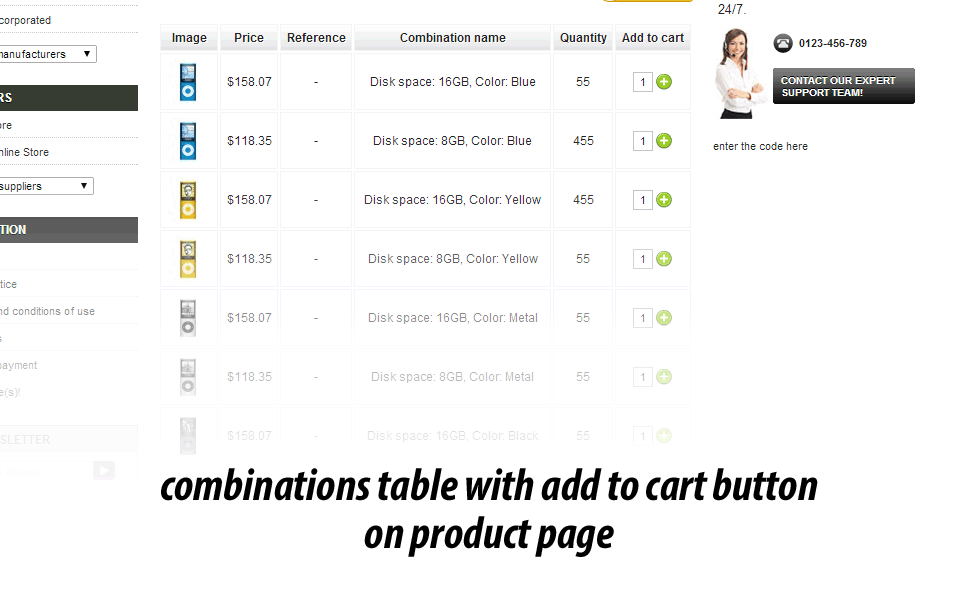
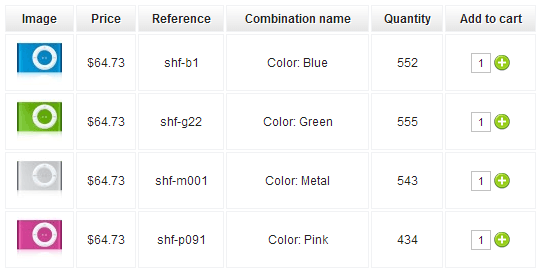
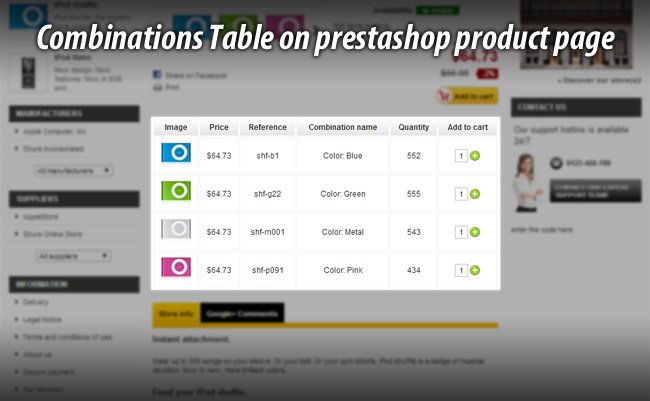
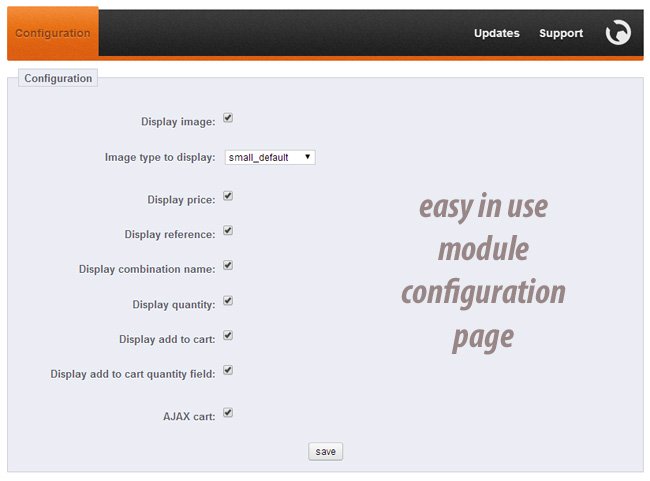

Tabela Kombinacji Produktów PrestaShop
Ten moduł PrestaShop ułatwia klientom wybór wariantów produktu, prezentując je w przejrzystej tabeli. Pozwala na konfigurację wyglądu i zawartości tabeli, m.in. wyświetlanie miniatur, cen, stanów magazynowych, numerów referencyjnych i kodów EAN. Oferuje elastyczne opcje dodawania do koszyka, w tym dodawanie wielu wariantów jednocześnie oraz obsługę AJAX. Dodatkowo umożliwia sortowanie, paginację i dostosowanie do konkretnych produktów lub kategorii. Moduł jest łatwy w konfiguracji i obsłudze, zapewniając wygodę zarówno klientom, jak i administratorom sklepu.
Moduł ten tworzy zestawienie dostępnych wariantów produktu w forimie tabeli. Warianty - czyli tzw. kombinacje - najprościej mówiąc jest to wariacja atrybutów (takich jak kolor, rodzaj materiału, pojemność dysku twardego, ilość ramu itp.) która tworzy unikalny produkt. Za pomocą tego zestawienia Twoi klienci z łatwością dodadzą do koszyka interesujący ich wariant produktu. Przeczytaj poniżej o możliwościach modułu.

Specyfikacja modułu
Podstawową i zarazem najważniejszą funkcjonalnością modułu jest tworzenie czytelnego zestawienia kombinacji produktów na stronie każdego produktu w Twoim sklepie postawionym na silniku PrestaShop. Poniżej przeczytasz o możliwościach konfiguracyjnych modułu.
Strona konfiguracyjna modułu
Moduł działa jak każdy inny moduł dostępny w prestashop. Jego konfiguracja odbywa się w back office, czyli tak samo jak w przypadku innych modułów. Nie ma konieczności modyfikacji plików itp. Stawiamy na łatwość obsługi i komfort pracy. Te wytyczne pozwoliły na utworzenie panelu zarządzania modułem, który posiada funkcje:
- Można wyłączyć standardowy blok kupowania produktu na stronie danego produktu
- Blok może być wyłączony wszędzie lub na stronach produktów które posiadają kombinacje lub wyłącznie dla wybranych produktów
- Możesz właczyć lub wyłaczyć miniaturę kombinacji,
- Możesz włączyć lub wyłączyć powiększanie miniatury (w modalnym oknie fancybox)
- Możesz wybrać rozmiar zdjęcia, które zostanie wyświetlone dla kombinacji
- Moduł przedstawia kombinacje atrybutów na dwa sposoby
- Pierwszy - atrybuty skondensowane w jedną kolumnę
- Drugi - każdy z atrybutów w osobnej kolumnie
- Możesz włączyć lub wyłączyć widoczność ceny w tabeli z kombinacjami
- Możesz ustalić czy cena ma się wyświetlać w formacie netto, czy brutto
- Możesz wyłączyć kombinacje, których ilość na magazynie uniemożliwia zamawianie (nie ma ich na stanie)
- Możesz włączyć lub wyłączyć nr referencyjny kombinacji
- Możesz włączyć lub wyłączyć kod EAN kombinacji
- Możesz włączyć lub wyłaczyć wyświetlenie zestawienia atrybutów (informacja o grupie atrybutów oraz wartość atrybutu)
- Możesz włączyć lub wyłączyć widoczność pola informującego o stanie magazynowym
- Możesz ukryć konkretną ilość produktu na magazynie, jeżeli ilość dostępnego wariantu produktu przekracza zdefiniowaną wartość
- Możesz włączyć lub wyłączyć możliwość dodawania do koszyka
- Możesz włączyć lub wyłączyć możliwość zdefiniowania "ilości" produktu, którą chce się dodać do koszyka
- Możesz włączyć lub wyłączyć buttony [+] oraz [-] pozwalające na zwiększenie lub zmniejszenie ilości dodawanego produktu do koszyka
- Możesz włączyć lub wyłączyć tzw. AJAX cart, czyli dodawanie produktów do koszyka bez przeładowania strony
- Możesz włączyć lub wyłączyć funkcję sortowania (do tabeli zostaną dodane funkcje pozwalające na sortowanie tabeli)
- Możesz włączyć lub wyłączyć standardowy sposób sortowania w tabeli na podstawie atrybutów
- Sortowanie na podstawie atrybutów może być rosnące lub malejące
- Możesz ograniczyć wyświetlanie tabeli z kombinacjami tylko do wybranych przez Ciebie produktów (konkretne produkty, lub produkty z wybranych kategorii)
- Możesz włączyć opcję dodawania wielu kombinacji do koszyka jednym buttonem "dodaj do koszyka"
- Możesz włączyć funkcję wyświetlającą sumaryczną cenę wybranych kombinacji (pod tabelą, przy buttonie dodawania do koszyka wielu kombinacji na raz)
- Atrybut koloru może być wyświetlony dwojako: jako kolor, lub jako tekst (np. czarny, biały, zielony)
Moduł może być podpięty (wyświetlony) w każdym dostępnym hooku na stronie produktu (przeszczepienie modułu)
Dodatkowo, mamy możliwość wyboru sposobu wyświetlania modułu w pozycji "zakładek" (mogą to być realne zakładki jak w PrestaShop 1.5 oraz szerokie bloki jak w PrestaShop 1.6) - Nową opcją w module jest możliwość wyświetlania zniżek ilościowych przy atrybutach
- Możliwość wyświetlenia minimalnych ilości produktu kombinacji
- Możliwość włączenia paginacji dla tabeli z kombinacjami
- Możliwość wykluczenia tabeli kombinacji ze wskazanych stron produktów (konkretne produkty, lub produkty z wybranych kategorii)
- Możliwość wyświetlenia dodatkowego takstu nad tabelą z kombinacjami
- Moduł jest gotowy do działania z dodatkiem pozwalającym definiować minimalne wartości atrybutów które można zamówić (w tym wyłącznie ich wielokrotność)
- Możesz usunąć wybrane kombinacje różnych produktów z tabeli z wariantami produktów, którą generuje moduł
- Dodana została funkcja pozwalająca zmieniać atrybuty w standardowej funkcji atrybutów na stronie produktu poprzez kliknięcie w kombinację w tabeli
Własny hook w module
Moduł pozwala na wyswietlenie tablei w dowolnym miejscu strony produktu poprzez wykorzystanie niestandardowego hooka CombinationsTable. Oznacza to, że w pliku szablonu product.tpl mozesz skorzystać z tzw. shortcode: {hook h='CombinationsTable'} wyświetli on we wskazanym miejscu tabelę kombinacji
Wygląd tabeli
Tabela (jej wygląd) zostały przygotowane z najwyższą starannością, dzięki czemu tabela jest niezwykle czytelna. Posiada funkcje podświetlania komórek (gdy kursor jest nad nimi). Dodatkowo, dodawanie produktu związane jest z animacją, w tym przypadku do koszyka "przenoszone" są poprawne miniatury, a nie główne zdjęcie (tak jak jest to w przypadku innych modułów)
Dodatkowo atutem jest fakt, że każda komórka tabeli może być wystylizowana osobno za pośrednictwem styli css (każda z komórek ma swój unikalny numer w parametrze class)
Check how it works
We recoreded video and created demo page where you can check how the module works.
Check the movie where you can see how it works
Nowe funkcje w wersji 1.3.2
dodawanie wielu kombinacji do koszyka za jednym razem
Galeria Modułu

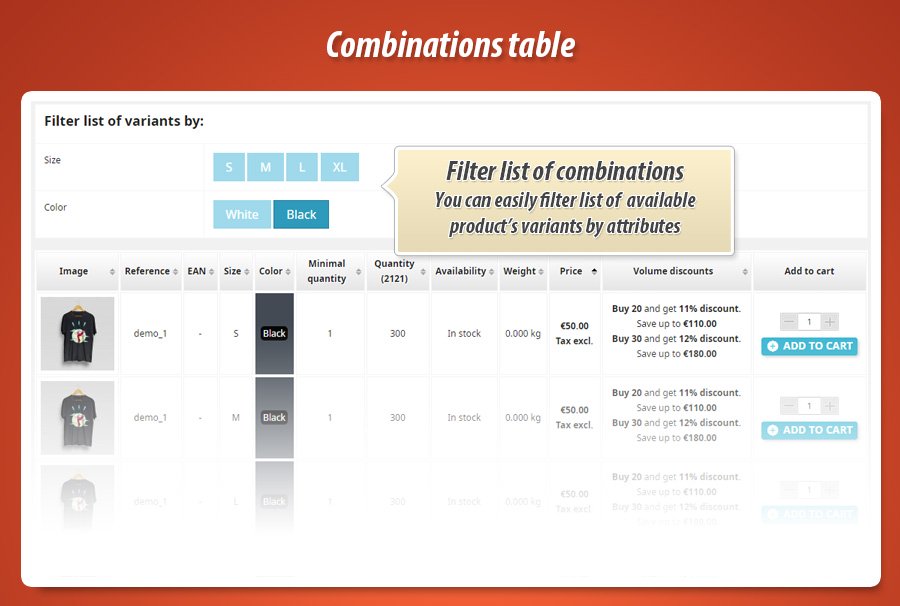


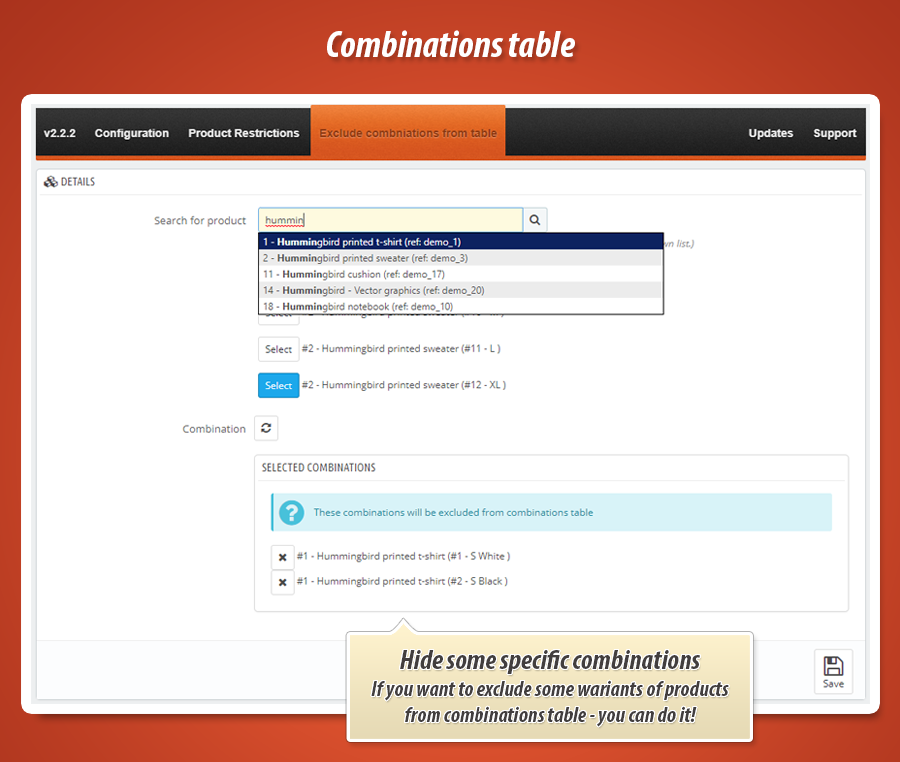
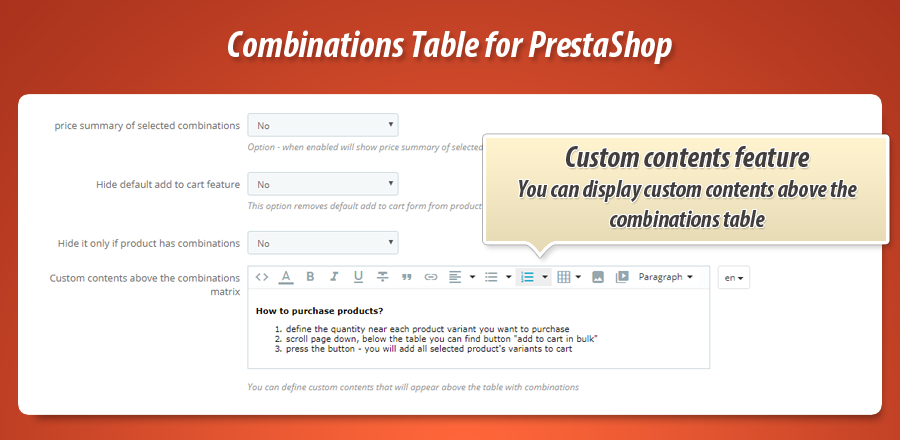

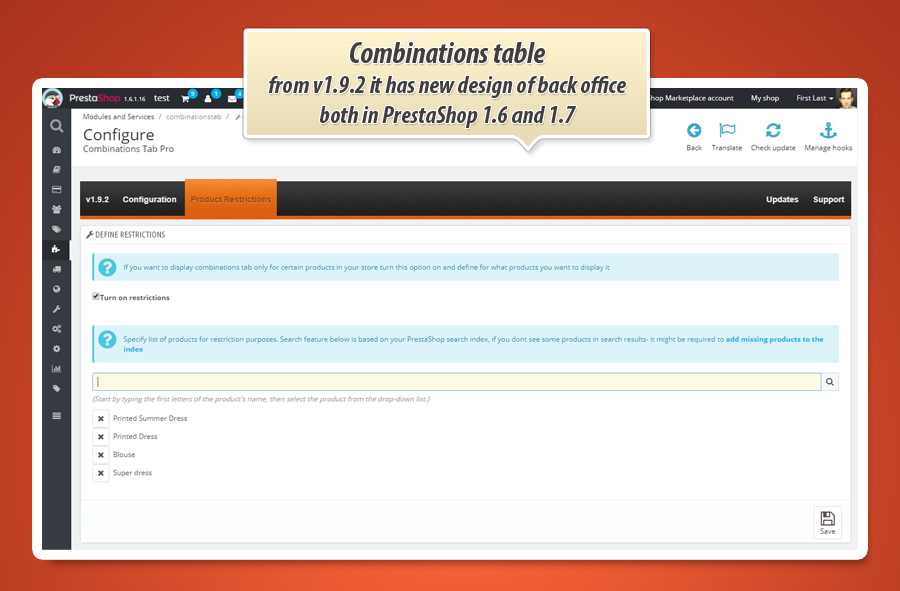
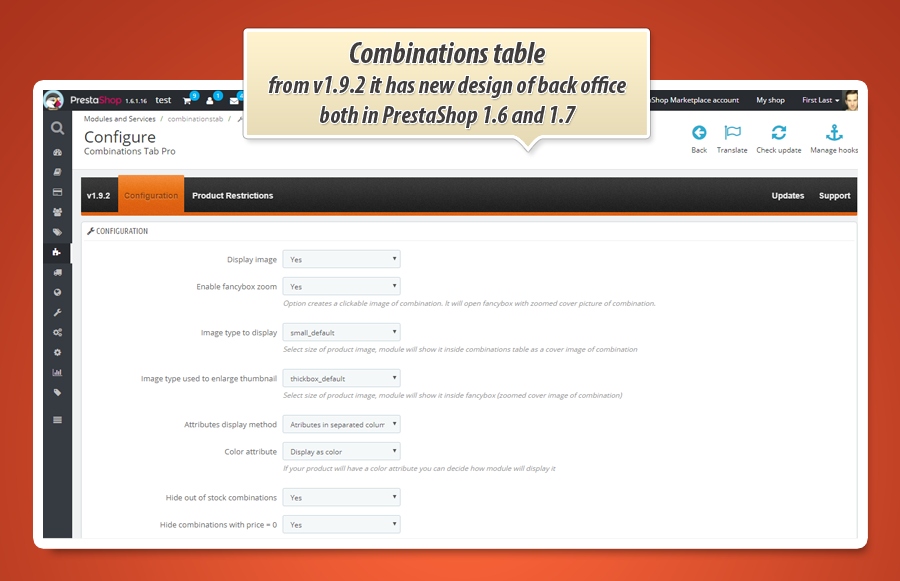

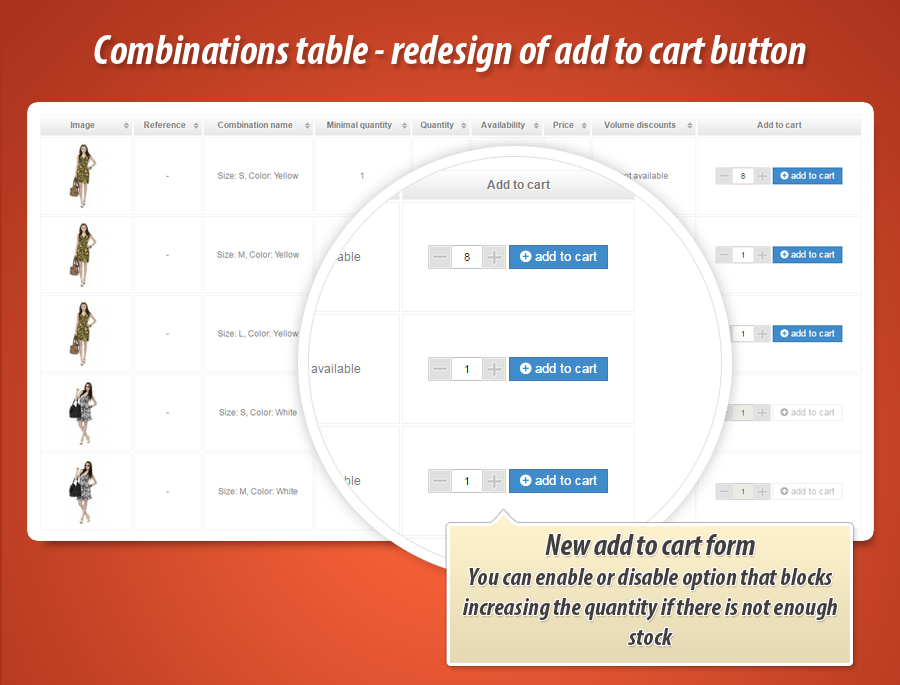
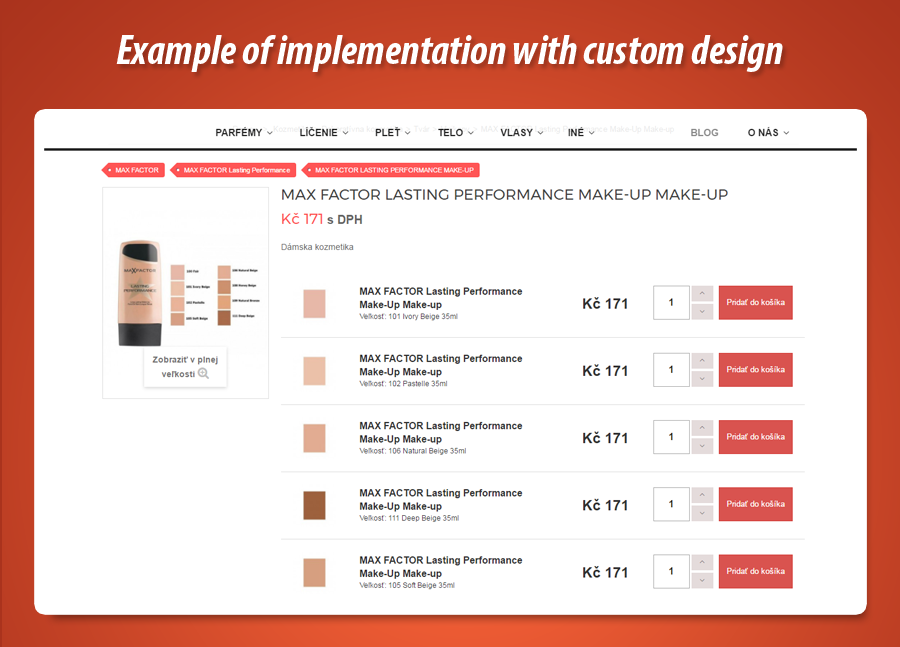

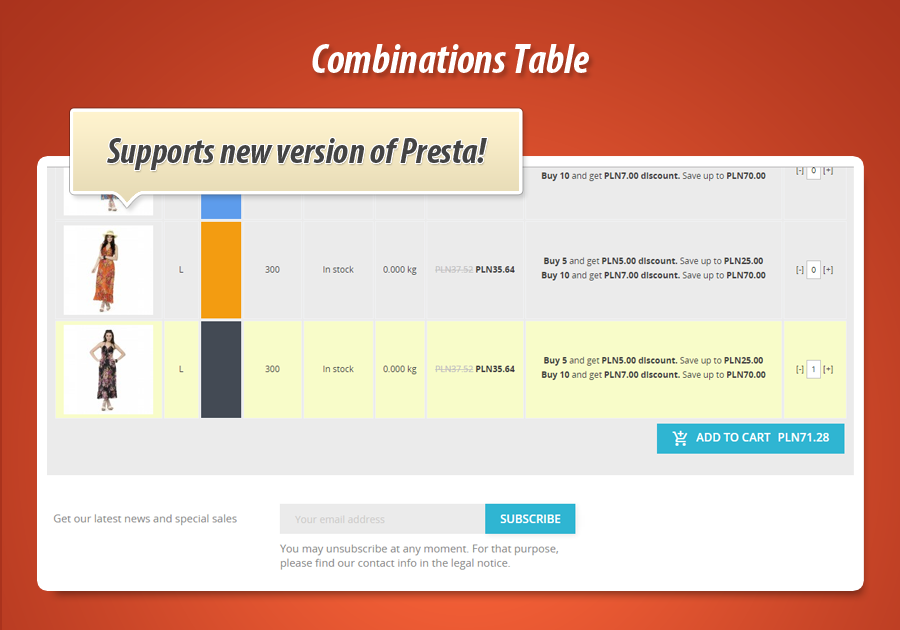


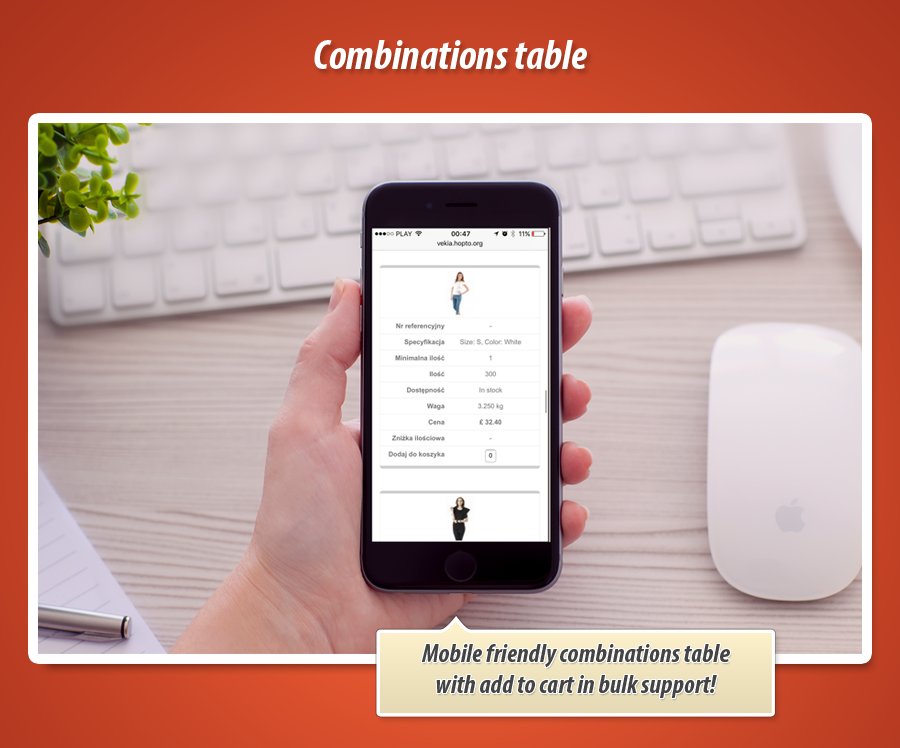
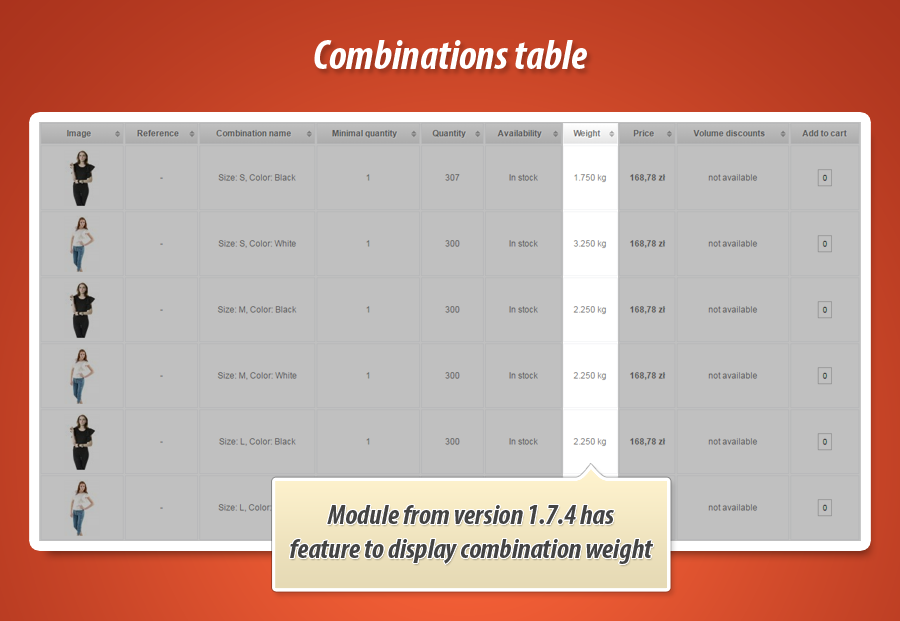
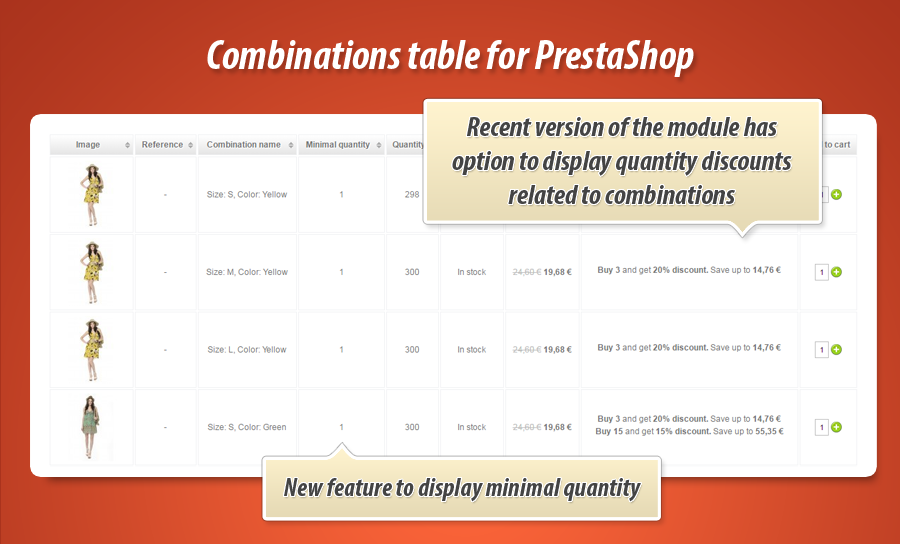
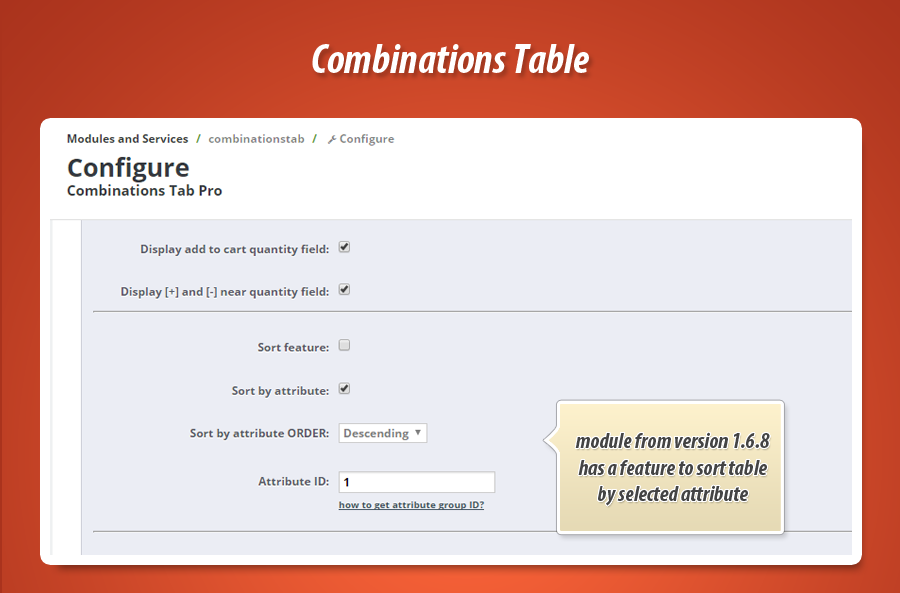
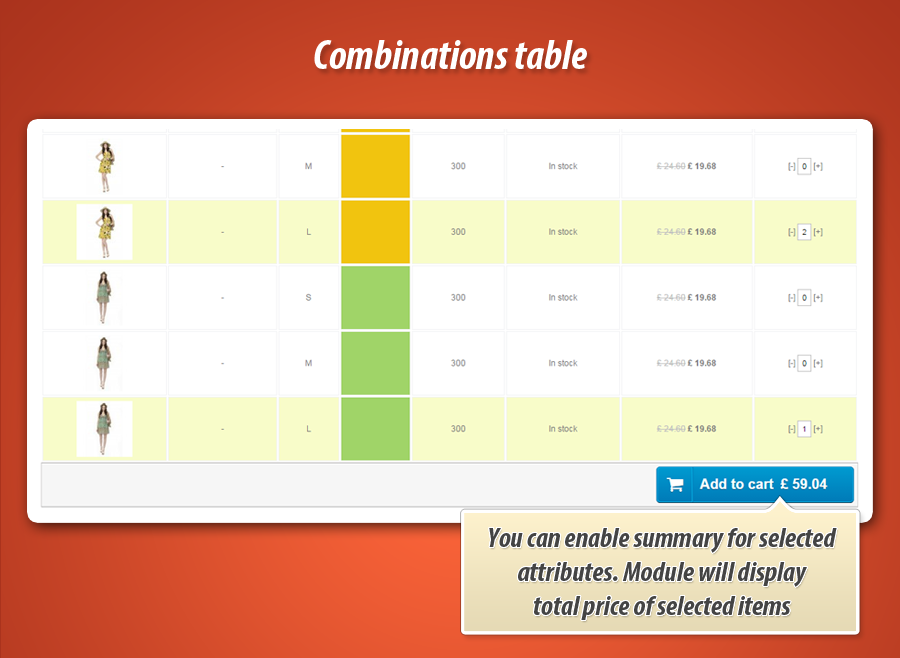
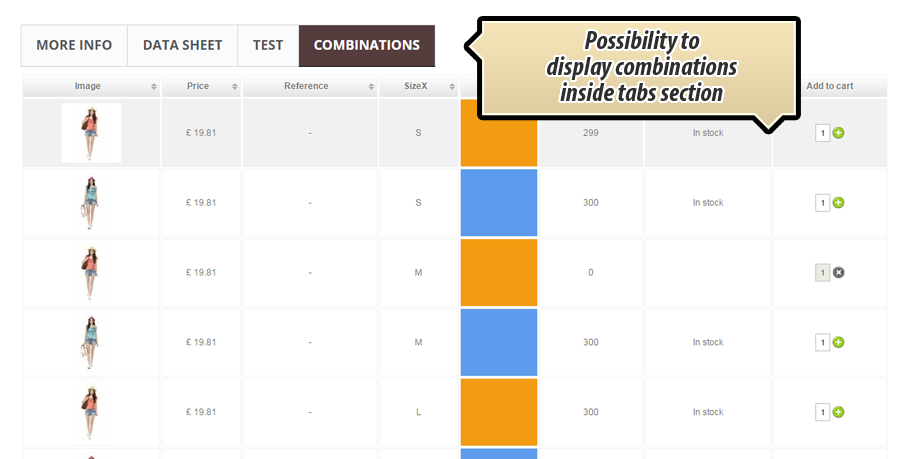
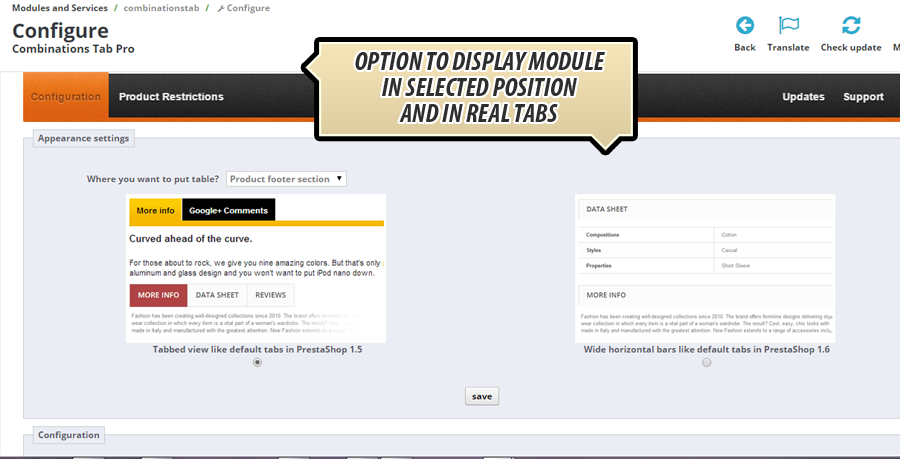

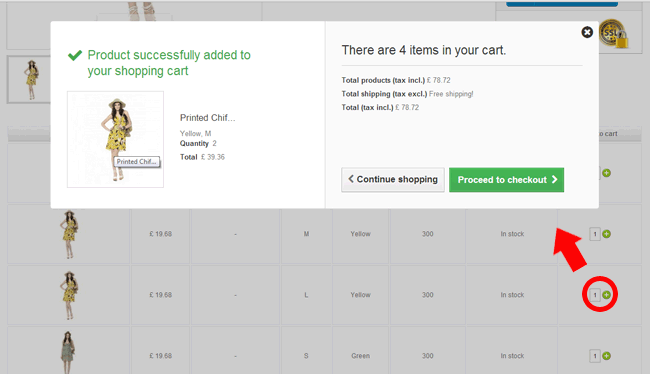
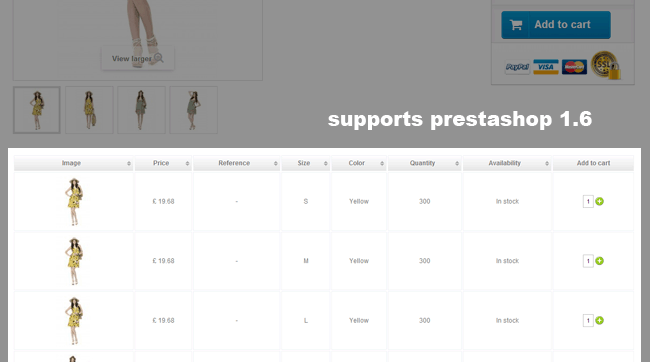
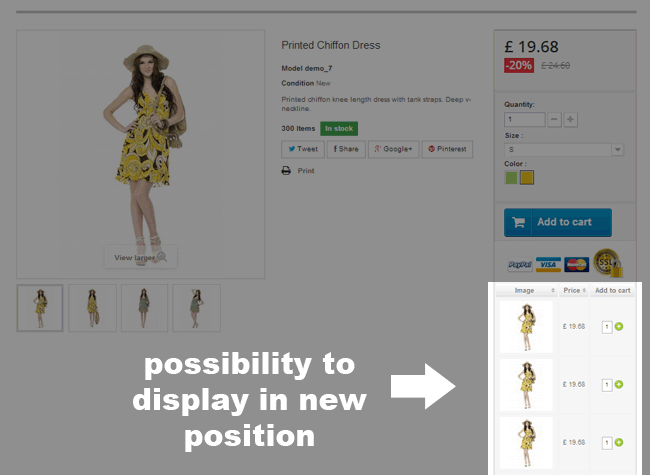
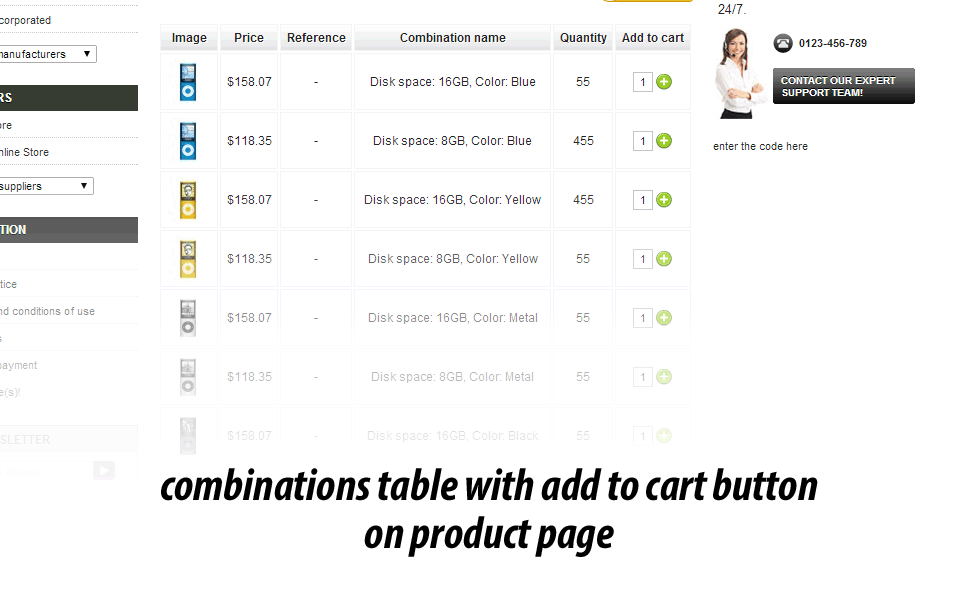
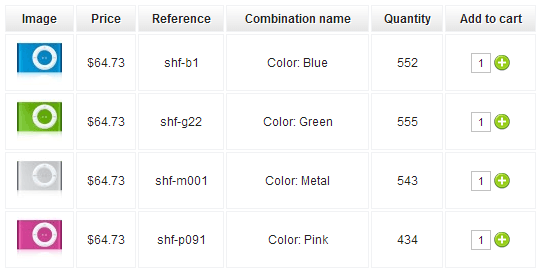
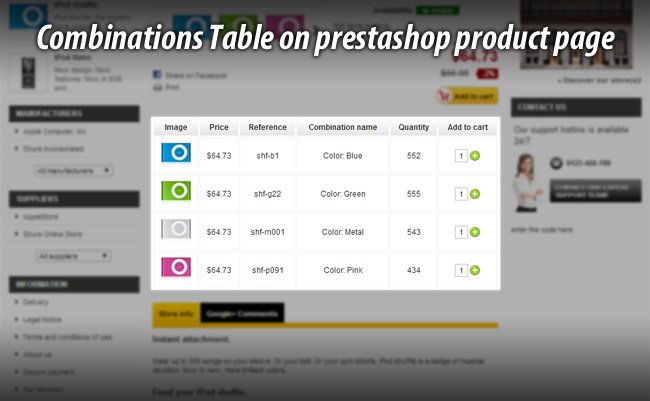
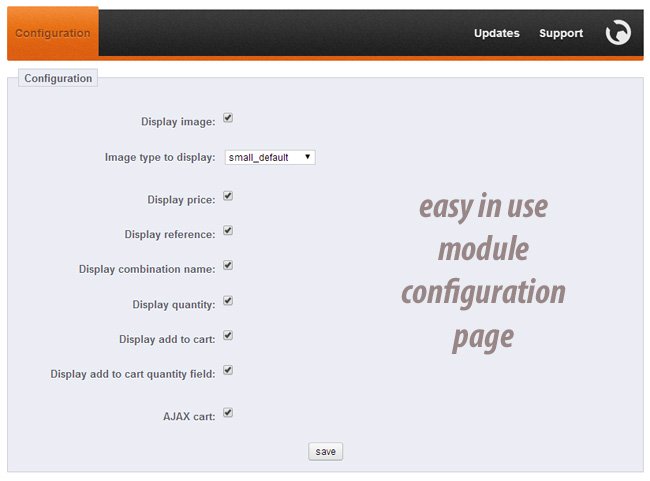

Dlaczego wybrać nasz moduł
Tabela kombinacji na stronie produktu?
Optymalizacja i Automatyzacja
Moduł optymalizuje proces zakupowy, prezentując warianty produktu w czytelnej tabeli. Automatyzuje dodawanie wielu kombinacji do koszyka, wyświetlanie cen i stanów magazynowych, usprawniając decyzje klientów i zwiększając efektywność zamówień.
Zwiększona Sprzedaż
Zwiększ sprzedaż dzięki modułowi prezentującemu czytelne kombinacje produktu w tabeli. Ułatwia dodawanie wielu wariantów do koszyka, wyświetla zniżki ilościowe i minimalizuje frustrację, poprawiając doświadczenia zakupowe klientów.
15 lat doświadczenia
Moduł "Tabela kombinacji" to owoc 15 lat doświadczenia z PrestaShop, dostarczający klientom intuicyjne zestawienie wariantów produktów. Pozwala łatwo dodawać wybrane kombinacje do koszyka, znacząco usprawniając proces zakupowy i nawigację.
Szeroka Personalizacja
Moduł oferuje szerokie możliwości personalizacji wyświetlania kombinacji produktów. Pozwala precyzyjnie dostosować wygląd, funkcje, widoczność cen, stanów magazynowych oraz umiejscowienie tabeli na stronie produktu, idealnie dopasowując się do potrzeb sklepu.
Otwarty Kod Źródłowy
Moduł oferuje otwarty kod źródłowy, gwarantując pełen dostęp do jego struktury. Umożliwia swobodne modyfikacje, personalizację oraz zaawansowane integracje z innymi rozwiązaniami PrestaShop, bez ukrywania funkcji za "ioncube".
Licencja i Aktualizacje
Licencja modułu do tworzenia tabeli kombinacji na stronie produktu jest bezterminowa. Aktualizacje zapewniają zgodność z PrestaShop dla wyświetlania wariantów i dodawania do koszyka. Dostęp do aktualizacji jest darmowy przez rok, z opcją przedłużenia ze zniżką.
































