PrestaShop tinyMCE pro - rozszerzony edytor treści
Ten moduł dodaje do sklepu rozszerzony edytor treści w PrestShop. Rozszerzony edytor pozwala na wprowadzanie dowolnego kodu w edytorze, ponadto pozwala korzystać z wielu dodatkowych funkcjonalności jak wstawianie video z youtube, wstawianie ikon z pakietu Font Awesome itp.
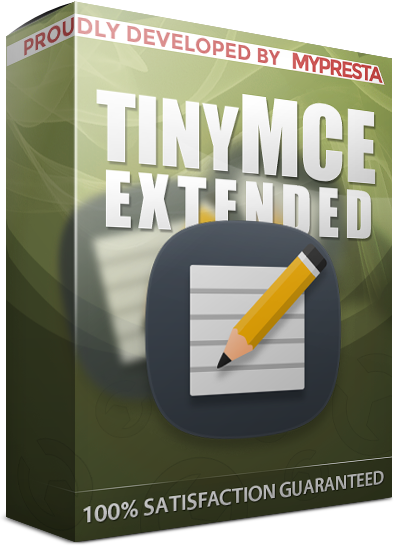
Galeria
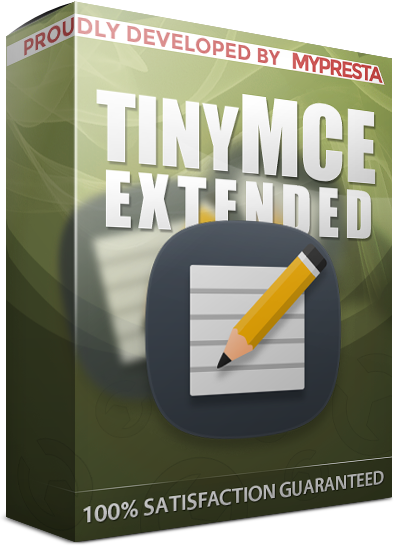

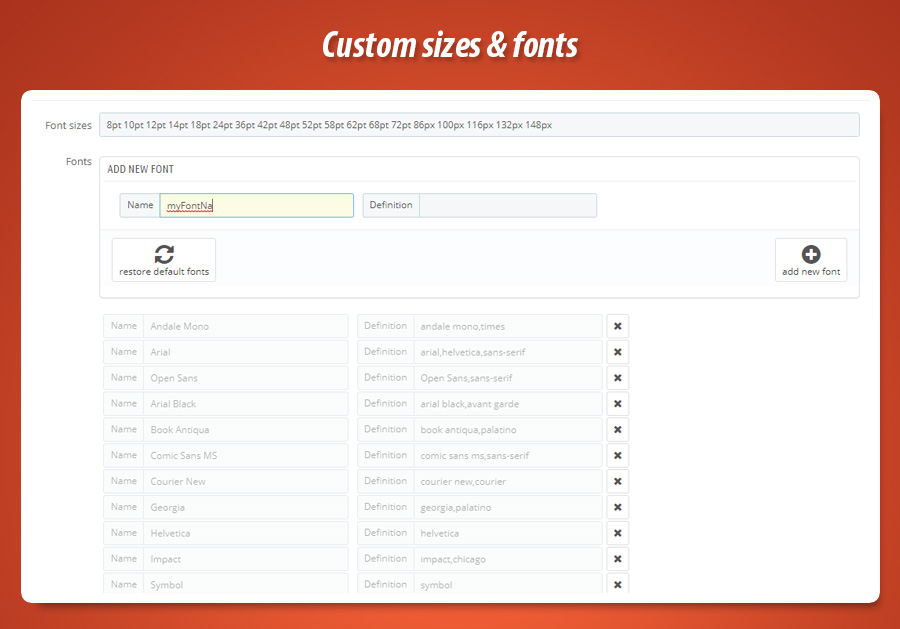
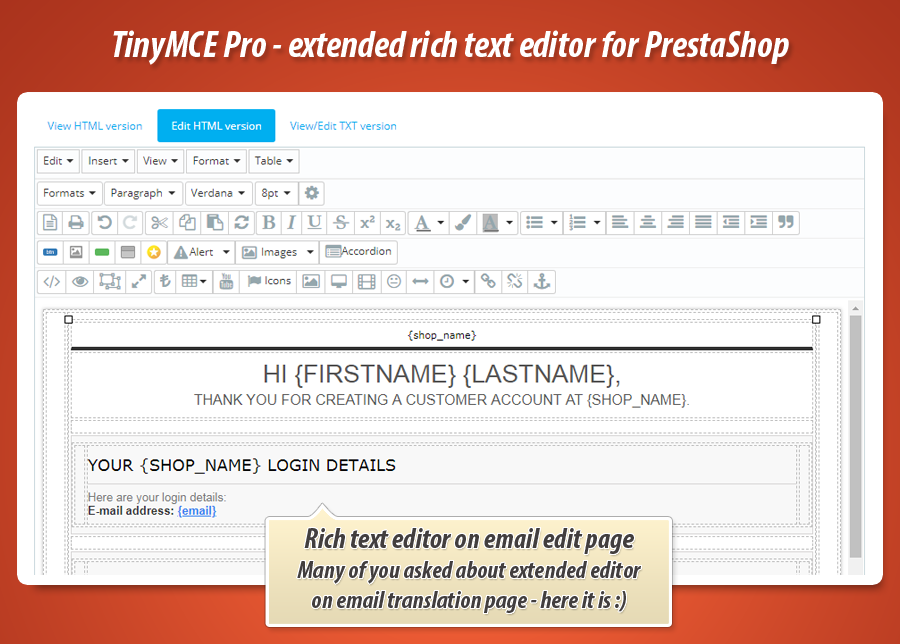
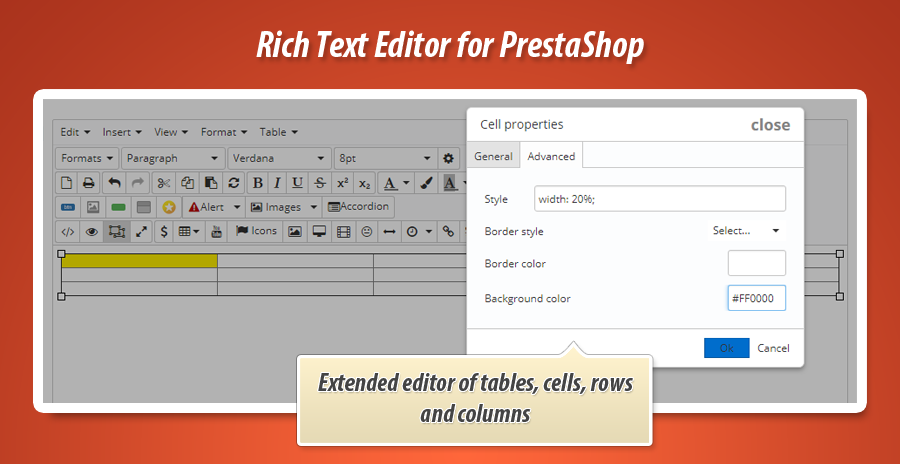
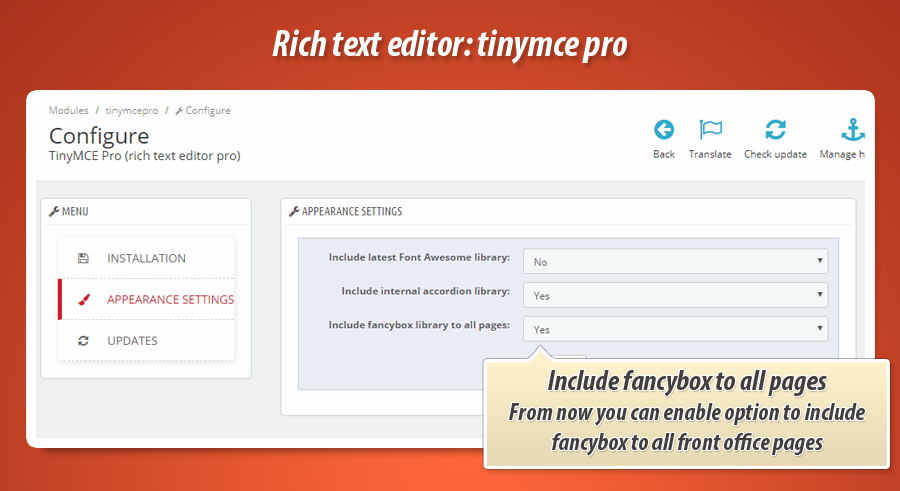
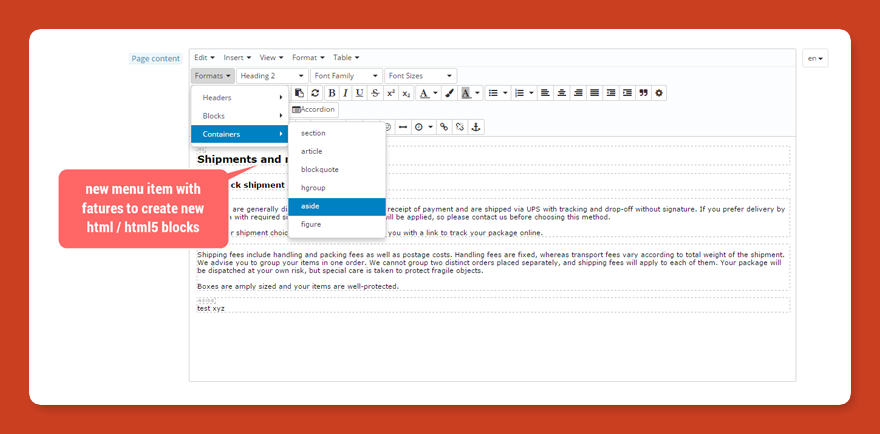
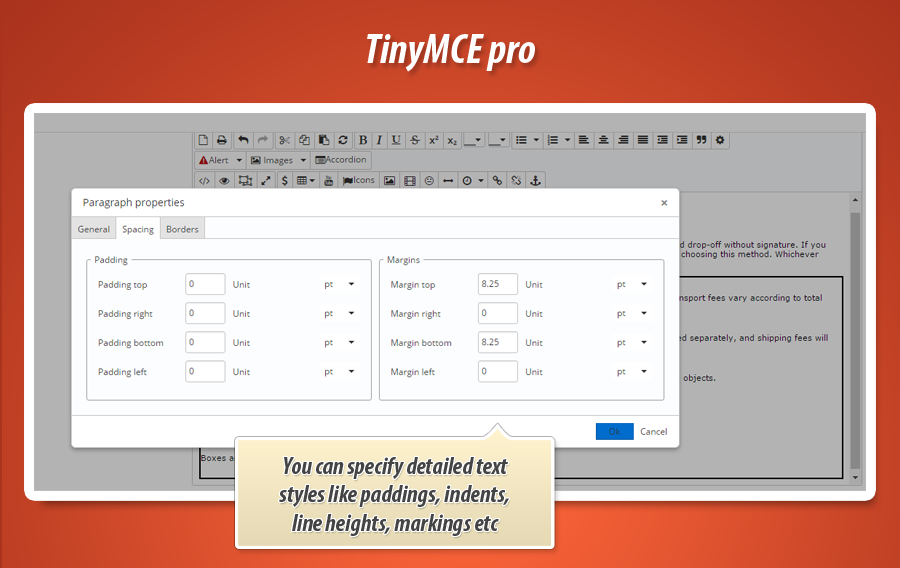
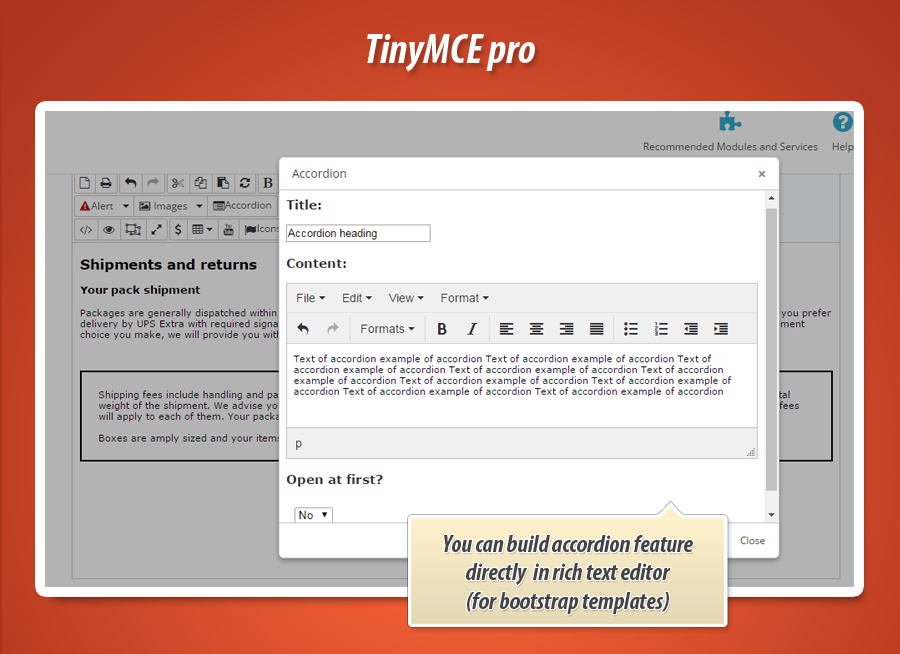
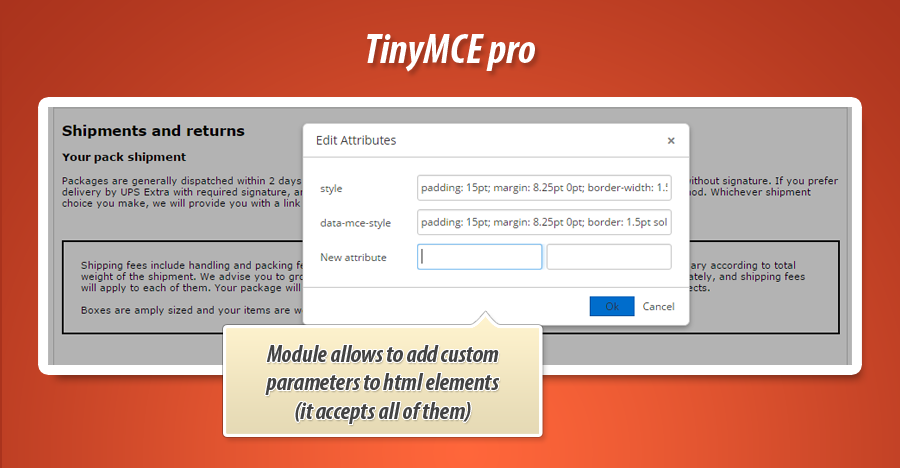
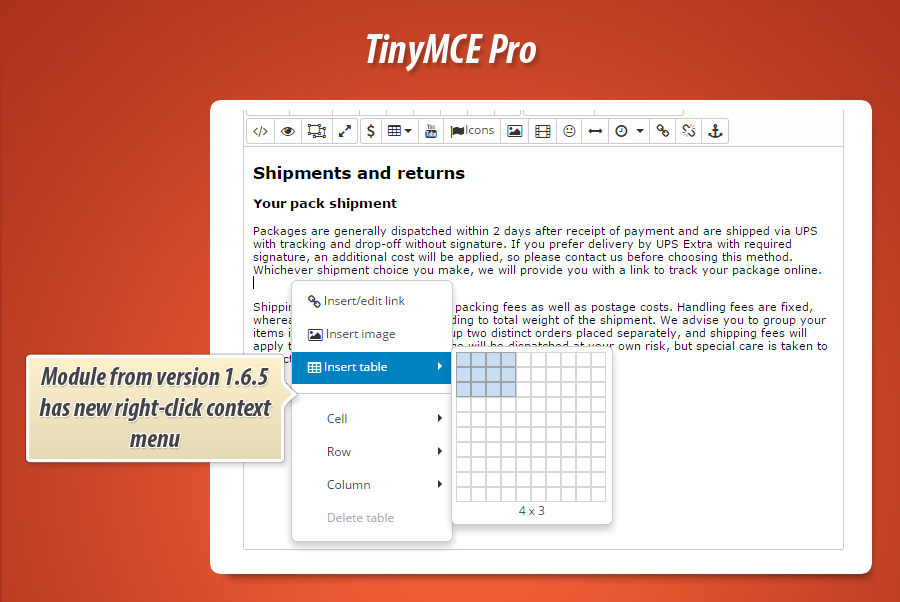
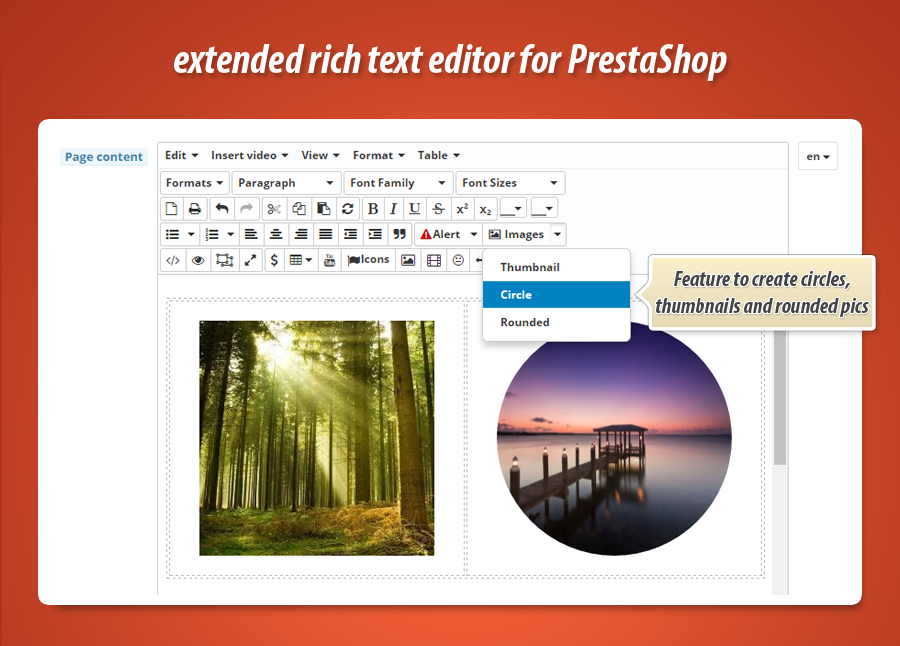
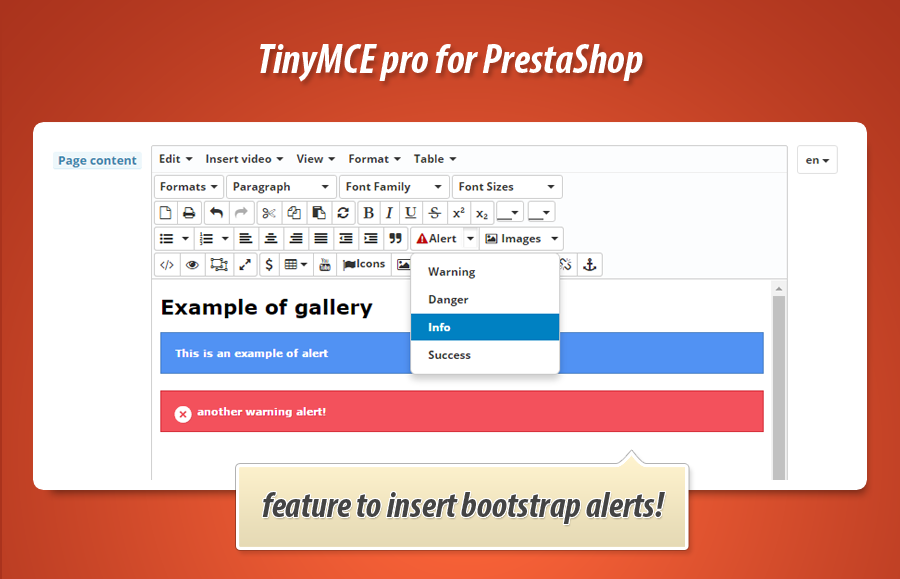
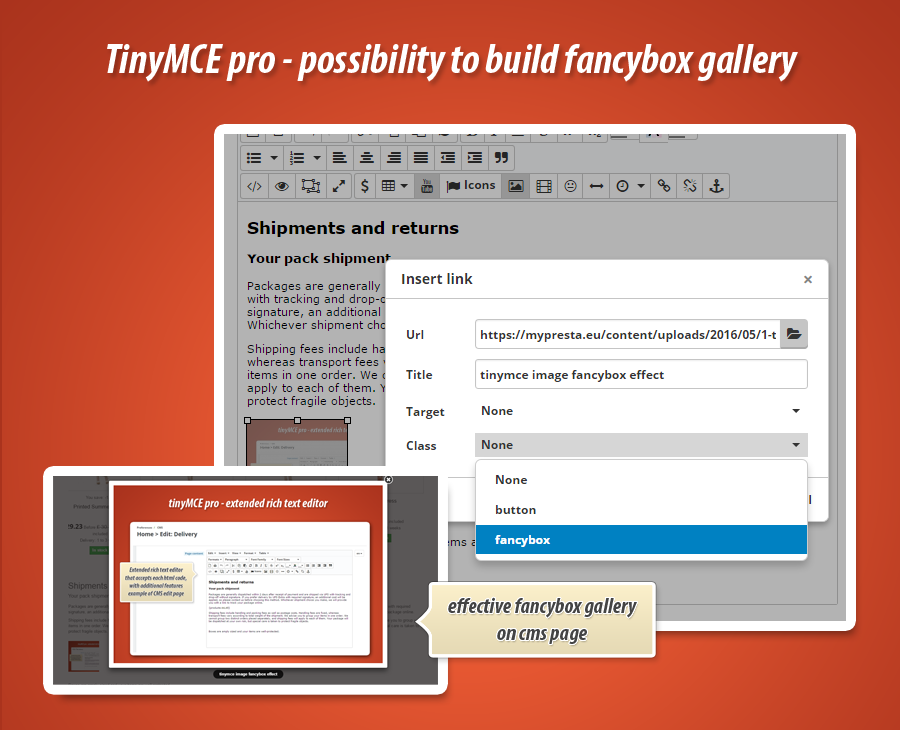
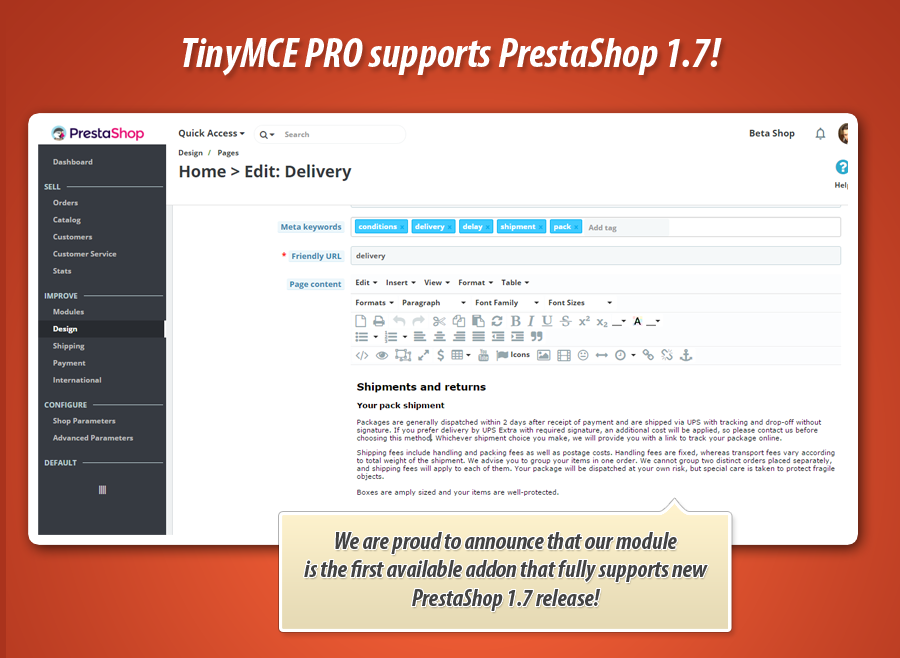
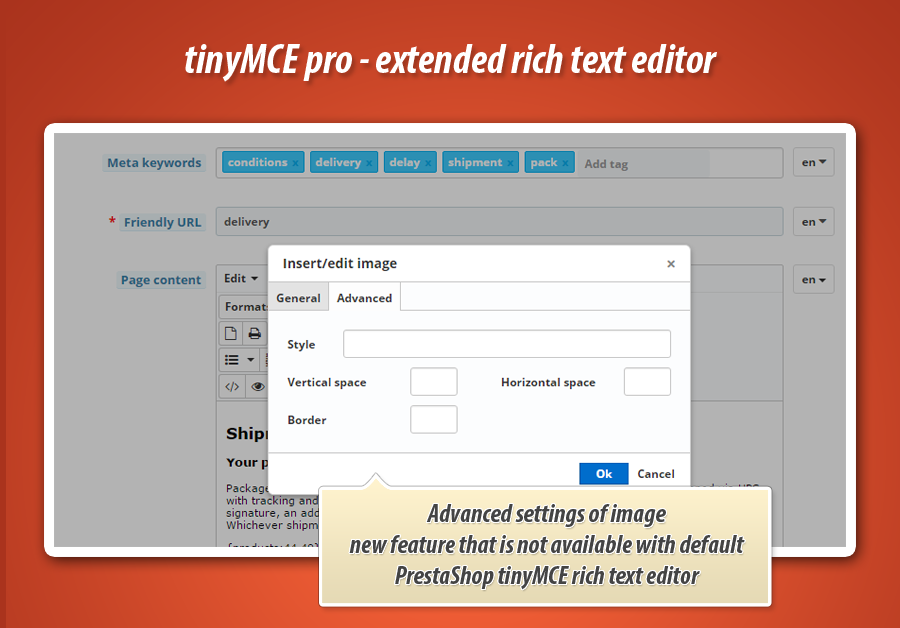


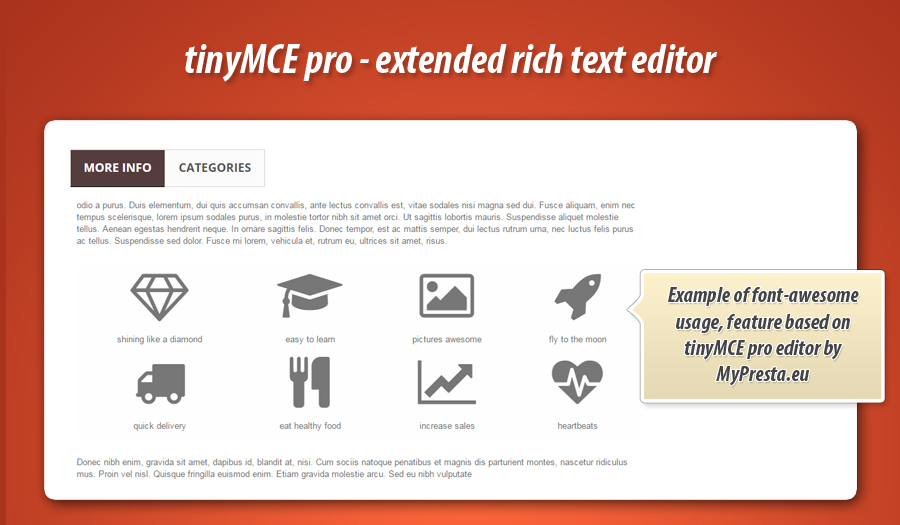

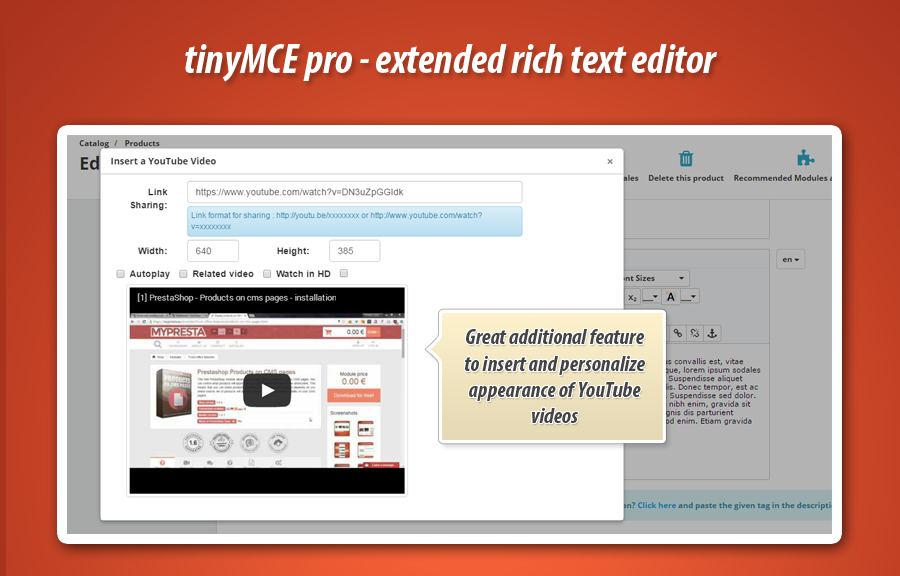
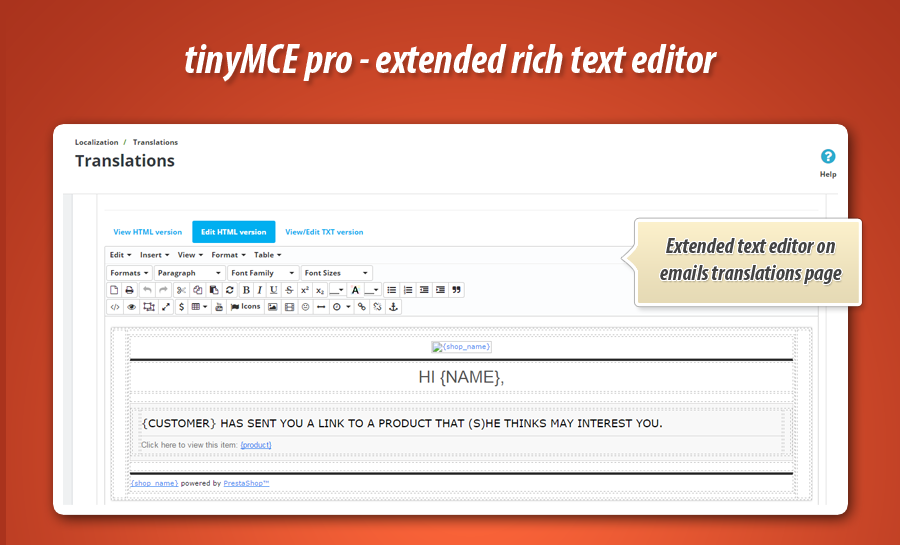
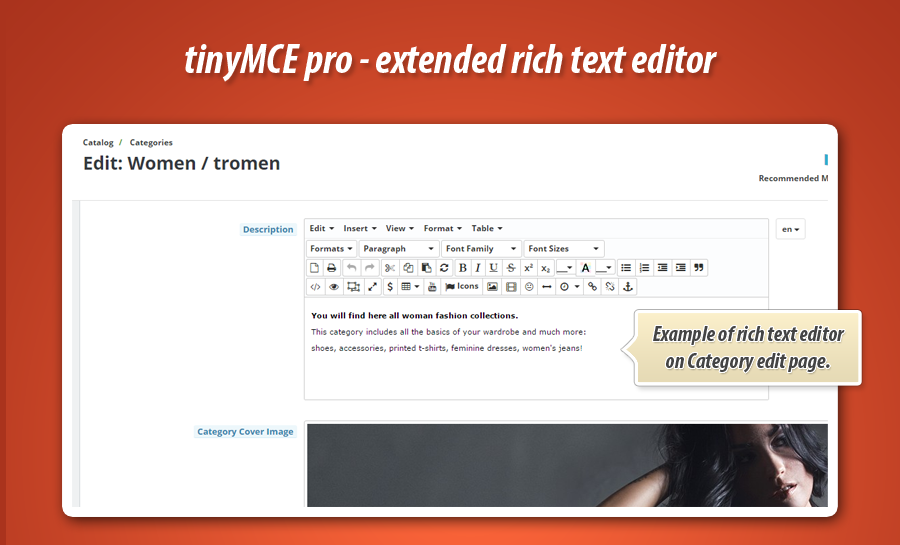
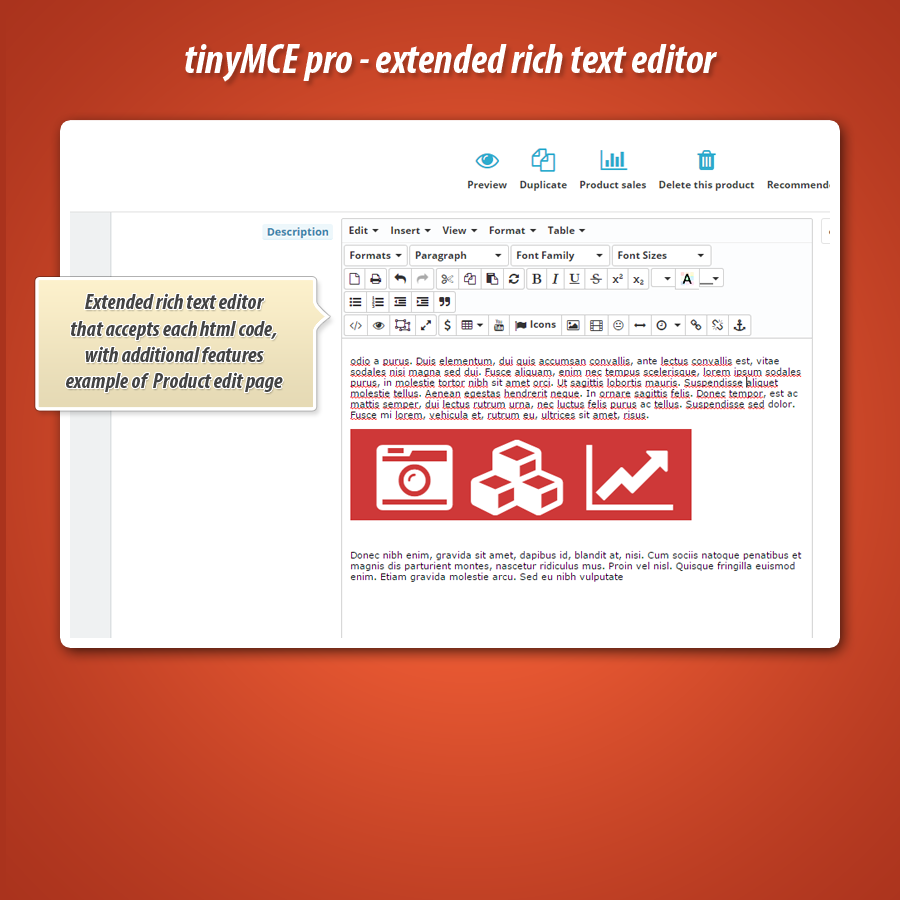
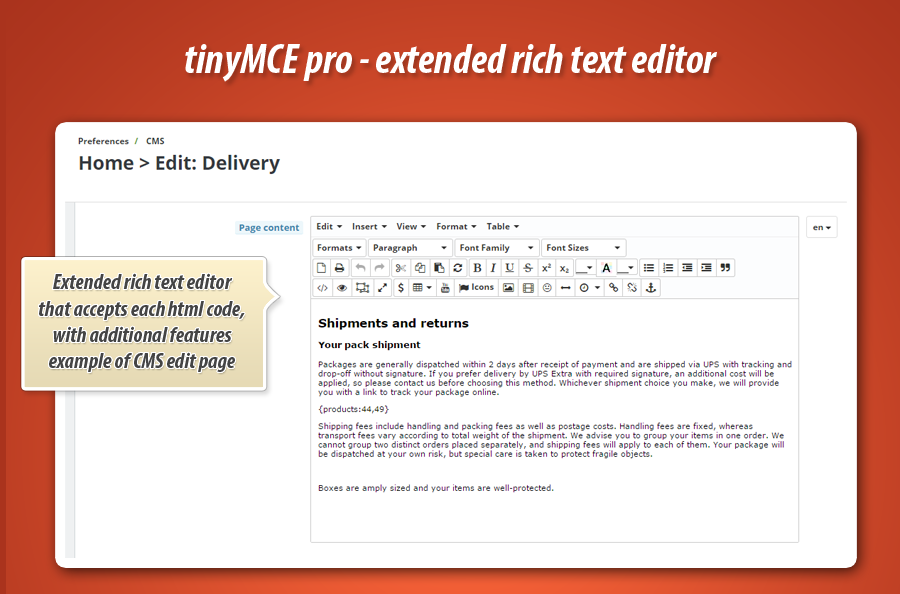
PrestaShop tinyMCE PRO: Zaawansowany Edytor Treści HTML, CSS i SEO
Moduł profesjonalnie rozszerza domyślny edytor TinyMCE w PrestaShop, rozwiązując problemy z jego działaniem i ograniczoną funkcjonalnością po aktualizacjach przeglądarek oraz systemu. Umożliwia tworzenie zaawansowanych i atrakcyjnych treści dzięki dodatkowym narzędziom, takim jak łatwe dodawanie filmów z YouTube, ikon Font Awesome, rozszerzone opcje formatowania czcionek, czy zaawansowane tabele. Zapewnia pełną kompatybilność z PrestaShop 1.7.8.0 i innymi wersjami, automatyczną instalację bez modyfikacji plików rdzenia oraz swobodne wstawianie wszelkiego rodzaju kodu HTML i JavaScript. To kompleksowe narzędzie dla każdego administratora sklepu.
- PrestaShop w wersji 1.7.8.0 zmienia sposób działania edytora w zapleczu sklepu. Dodatkowo - wersja wykorzystuje nieco inne style CSS. Moduł jest gotowy na te zmiany, wystarczy, że pobierzesz ostatnią dostępną aktualizację i zainstalujesz ją w zapleczu.
- Po ostatniej aktualizacji przeglądarki Chrome (v58) standardowy edytor treści przestał działać poprawnie. Ten moduł rozwiązuje problem z niedziałającym poprawnie edytorem!
- Moduł w pełni poprawnie działa z PrestaShop 1.7.6.0, gdzie rozszerzony edytor aplikowany jest w poprawny sposób, a zapisywanie skryptów JavaScript działa poprawnie.
Ten moduł PrestaShop jest świetnym narzędziem do celów administracyjnych sklepu. Dodatkowe rozszerzenia do edytora tekstu - domyślnie bardzo ubogiego i mało intuicyjnego - dodają mu dodatkowe funkcje. Dzięki temu dodatkowemu modułowi będziesz mógł zachować wszelkiego rodzaju kod, nie tylko jak wcześniej: tylko niektóre fragmenty języka HTML (reszta była usuwana). Moduł zmieni każdy dostępny edytor tinyMCE w zapleczu Twojego sklepu na rozszerzoną wersję. Na przykład, dodatek zastąpi domyślne edytory na: stronie edycji produktu, stronach edycji kategorii, stronach CMS, tłumaczeniach e-maili, modułach domyślnych i niedomyślnych itd.

Główne cechy tinyMCE PRO
Główna i najważniejsza cecha tego modułu to możliwość rozszerzenia domyślnego edytora tekstu w PrestaShop. Cały proces jest automatyczny, a w każdej chwili możesz przywrócić oryginalny edytor tinyMCE lub zainstalować go ponownie (istnieje szansa, że po aktualizacji sklepu stracisz rozszerzony edytor, więc za jednym kliknięciem myszy możesz go przywrócić!). Poniżej przeczytasz, co robi moduł.
Automatyczna instalacja
Nie musisz już zmieniać plików rdzenia PrestaShop. Cały proces moduł wykonuje w "tle". Po prostu usiądź, zainstaluj i włącz moduł - resztę zrobi sam. Szybka i łatwa instalacja to niewątpliwie zaleta tej wtyczki.
Nowe wspaniałe funkcje edytora
To rozszerzenie dodaje dodatkowe, nietypowe funkcje do Twojego edytora tekstu. Na przykład, możesz łatwo dodać filmy youtube, dodać ikony Font Awesome, ma więcej narzędzi do edytowania czcionek. Poniżej możesz przeczytać o najważniejszych i najbardziej wartościowych dodatkowych wtyczkach dołączonych do dodatku.
| Funkcja | Opis |
| Youtube | Świetne narzędzie do dodawania i zarządzania filmami z YouTube. Jest to szczególnie istotne, ponieważ możesz zdefiniować niektóre ważne ustawienia filmu, takie jak HD, rozmiar wideo, autoplay itd. |
| Font Awesome |
W module możesz dodać ikony Font Awesome do opisów produktów, kategorii itp. Łatwe w użyciu narzędzie pozwala przeszukiwać ikony i umieszczać je w edytorze jednym kliknięciem myszy. To świetny sposób na budowanie atrakcyjnych opisów. |
| Rozszerzony edytor czcionek |
Rozszerzona wersja edytora czcionek pozwala łatwo zmieniać tło i kolor czcionki. To najlepszy sposób na spersonalizowanie wyglądu tekstu, który chcesz wyświetlić. |
| Konstruktor tabel |
Ta funkcja pozwala na budowanie tabel i zarządzanie ich ustawieniami. Jest to świetny, intuicyjny plugin, który pozwala edytować każdy dostępny aspekt tabel, takie jak podpisy, wiersze, kolumny itd. |
| Zaawansowane ustawienia obrazu |
Ustawienia obrazu zawierają teraz sekcję "zaawansowane", w której możesz zdefiniować dodatkowe ustawienia dotyczące swojego obrazu. |
| Zaawansowane listy punktowane i numerowane |
Teraz możesz tworzyć dodatkowe rodzaje list, dla punktowanych: domyślne, okrągłe, dyskowe, kwadratowe, dla numerowanych: domyślne, małe litery, małe greckie, małe rzymskie, duże litery, duże rzymskie |
| Lepsza funkcja linków (kotwic) |
Teraz możesz definiować linki w znacznie lepszy sposób. Standardowy edytor nie pozwala na dodawanie "tytułu" do linku. Z tinyMCE pro jest to możliwe! Możesz więc zwiększyć wartość SEO linków. |
| Akordeon Bootstrap |
Możesz tworzyć akordeony Bootstrap (zwijany tytuł/tekst). |
| Edytuj atrybuty |
Funkcja, która akceptuje i pozwala na dodanie nieograniczonej liczby atrybutów kodu HTML z ładnym i łatwym w obsłudze GUI |
| Style tekstu |
Funkcja, która pozwala na zmianę stylów akapitów, takich jak identyfikacja, odstępy, kolory marginesów itd. |
| Dodaj iframe |
Moduł zawiera wtyczkę do dodawania iframe do treści |
| Dodaj przyciski Bootstrap |
Moduł ma funkcję do dodawania przycisków Bootstrap |
Backup plików
Dodatek tworzy kopię zapasową oryginalnych plików, więc w każdej chwili będziesz mógł wyłączyć rozszerzony edytor. Tak samo jeśli zechcesz go ponownie zainstalować - możesz to zrobić z poziomu strony konfiguracji modułu za pomocą jednego kliknięcia myszy. To świetny sposób na ponowną instalację, zwłaszcza jeśli chcemy zaktualizować nasz PrestaShop - moduł bardzo dobrze wspiera cały proces.
Aktualizacje modułu
Możesz zarządzać aktualizacjami z poziomu strony konfiguracji modułu w zapleczu. Możesz włączyć / wyłączyć funkcję informowania o aktualizacjach. Możesz także ręcznie sprawdzić, czy istnieje jakakolwiek aktualizacja.
Galeria Modułu
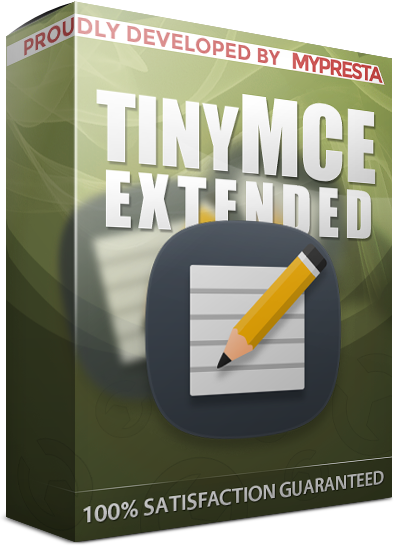

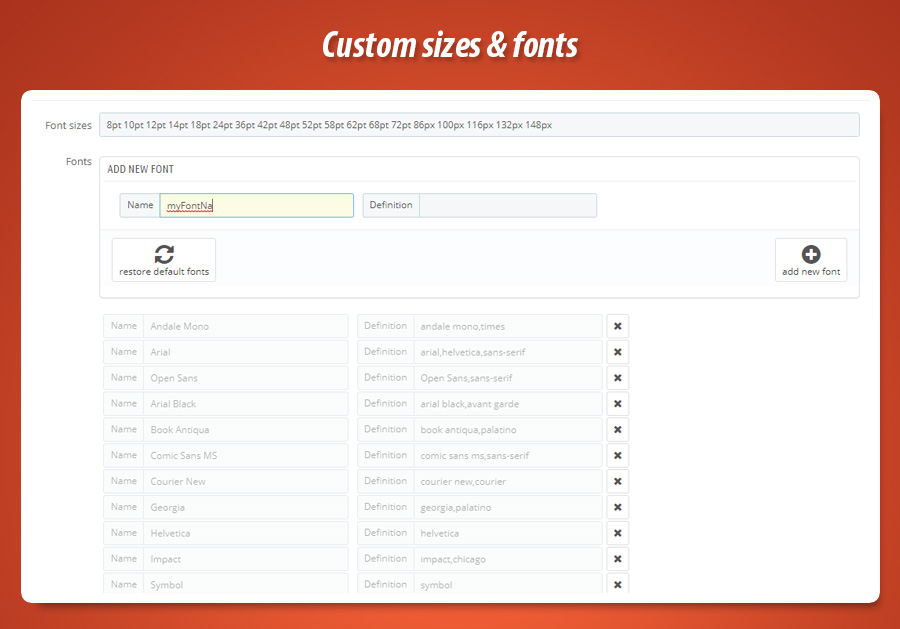
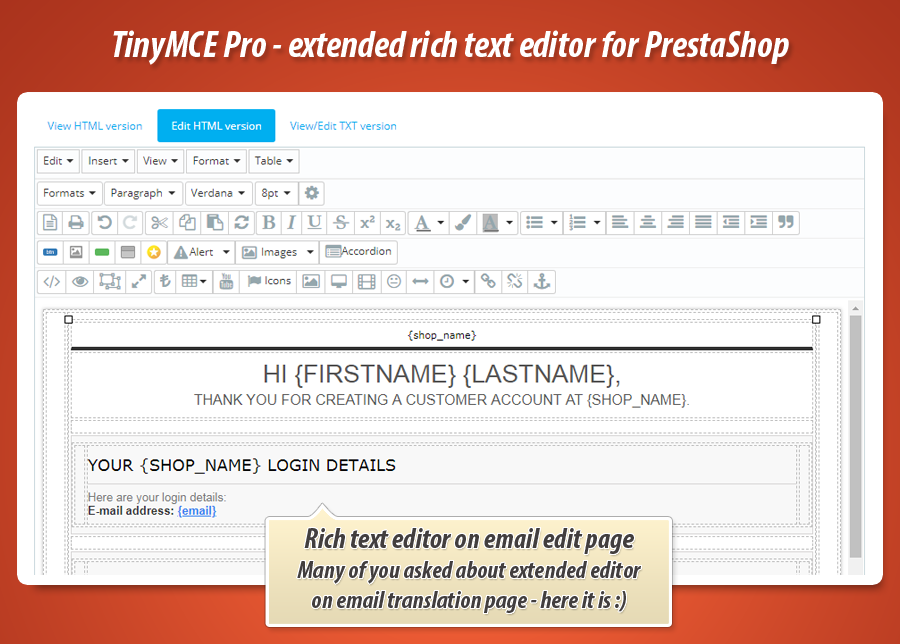
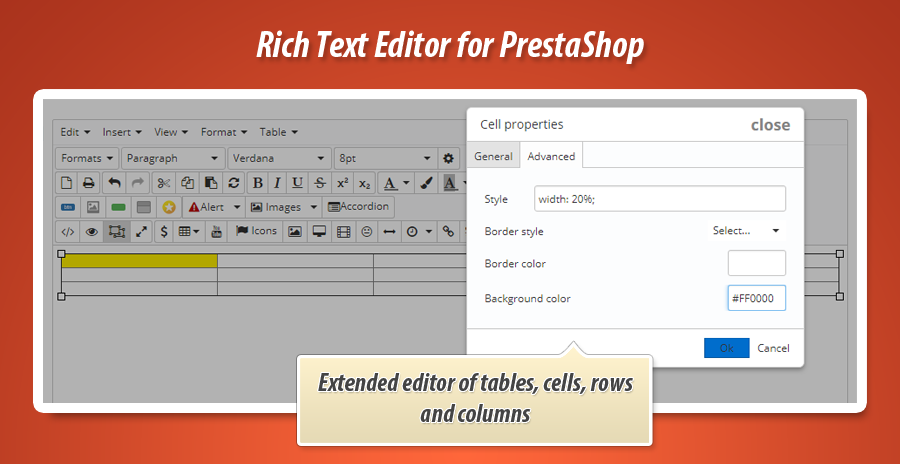
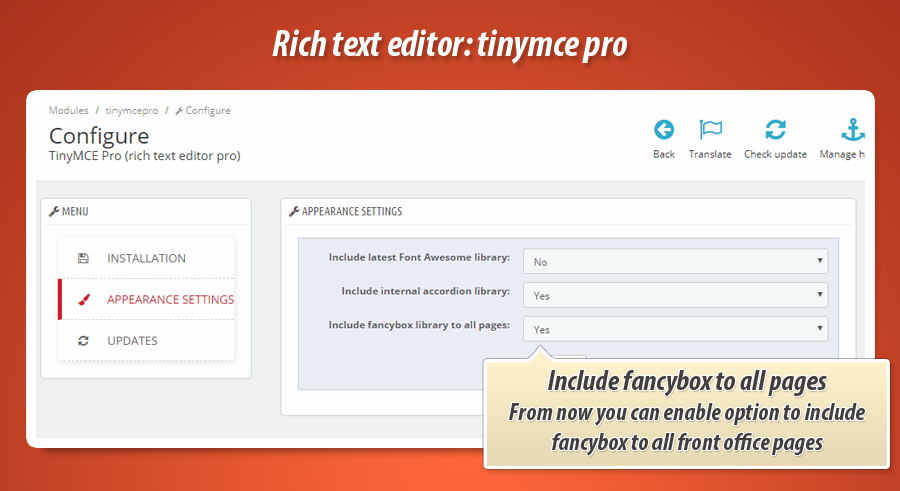
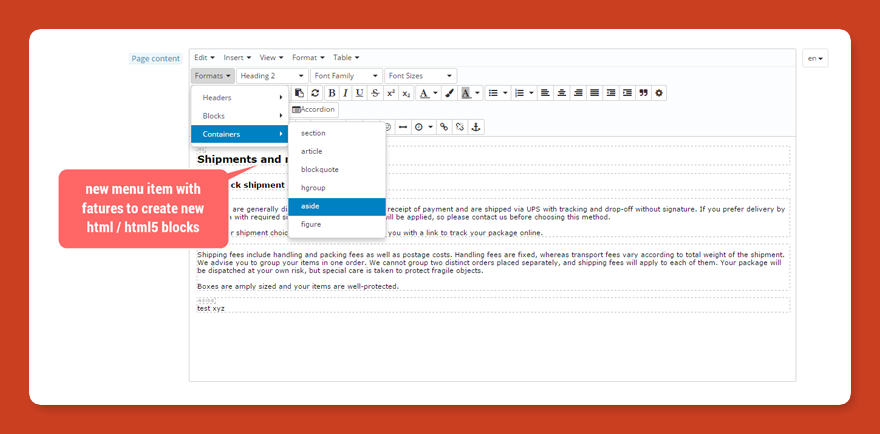
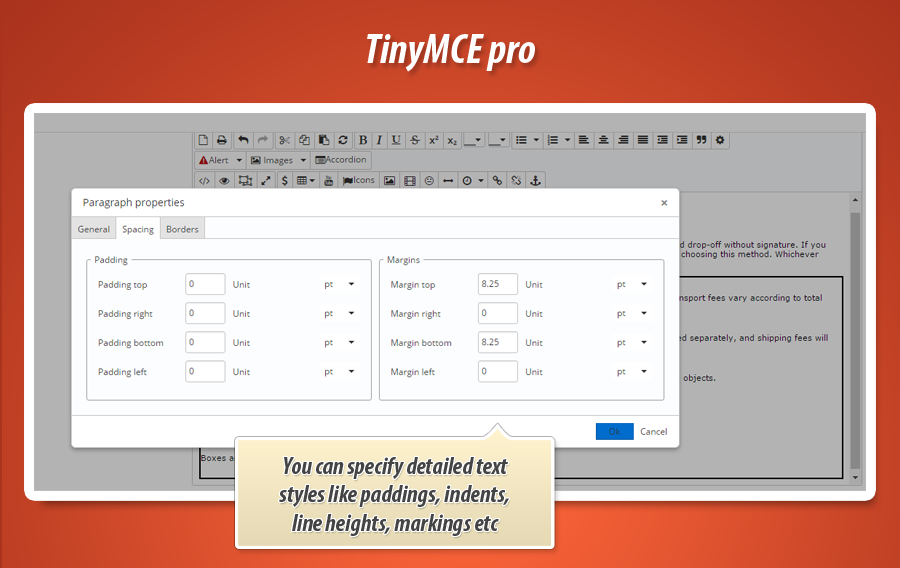
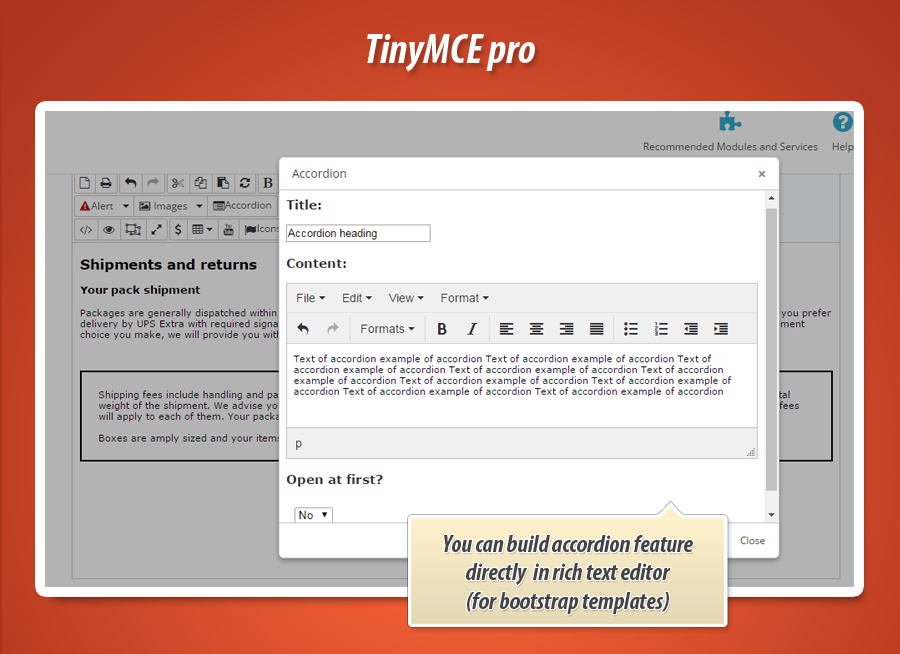
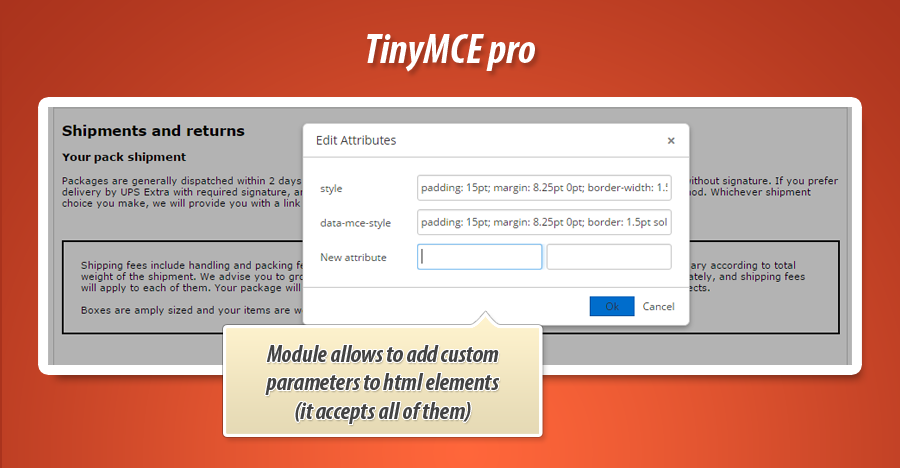
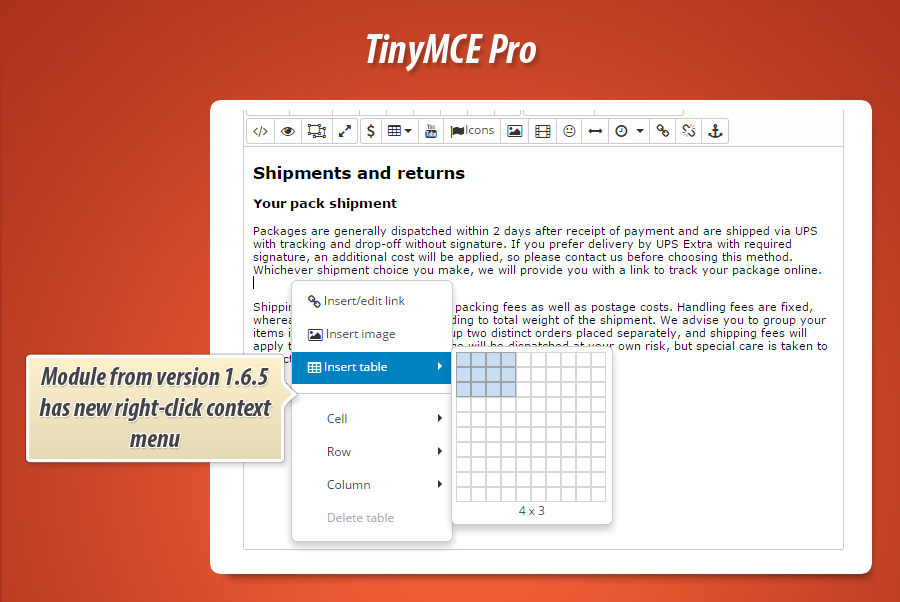
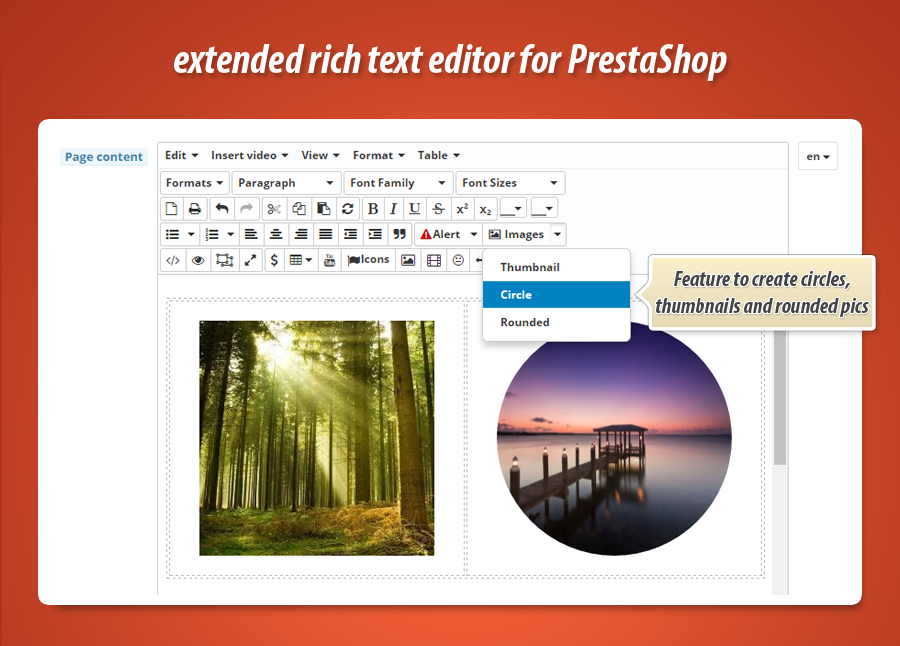
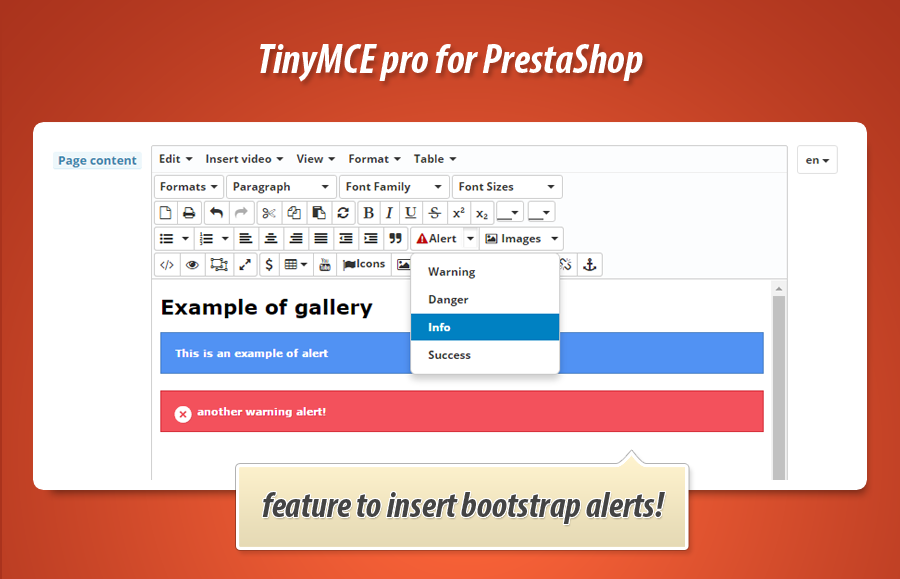
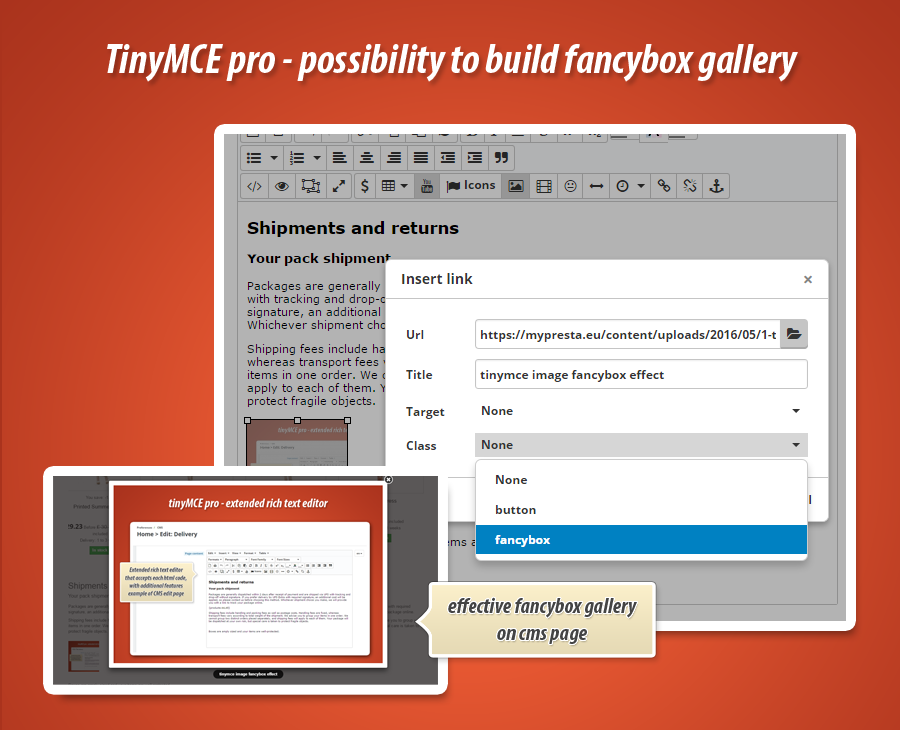
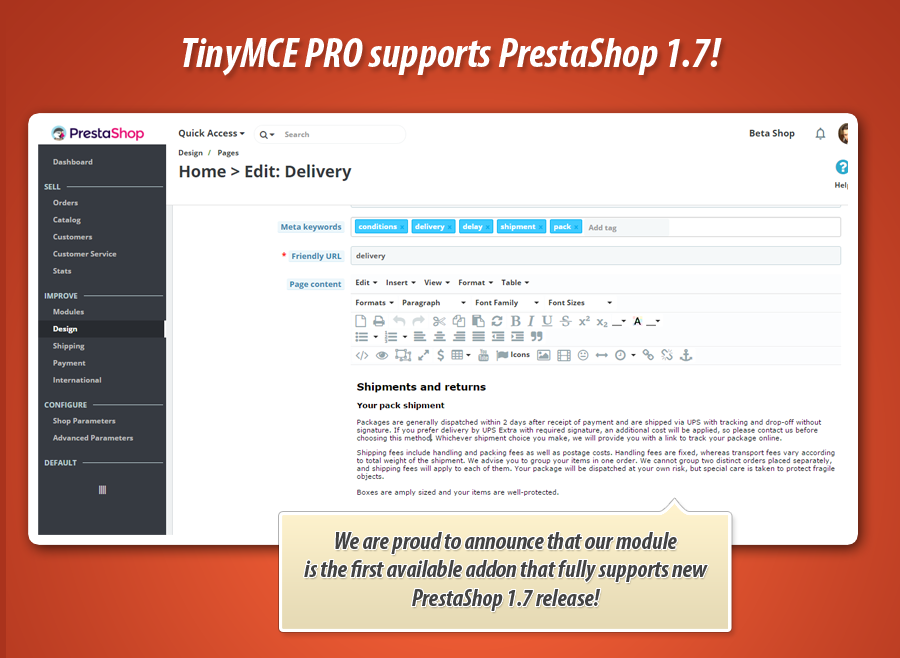
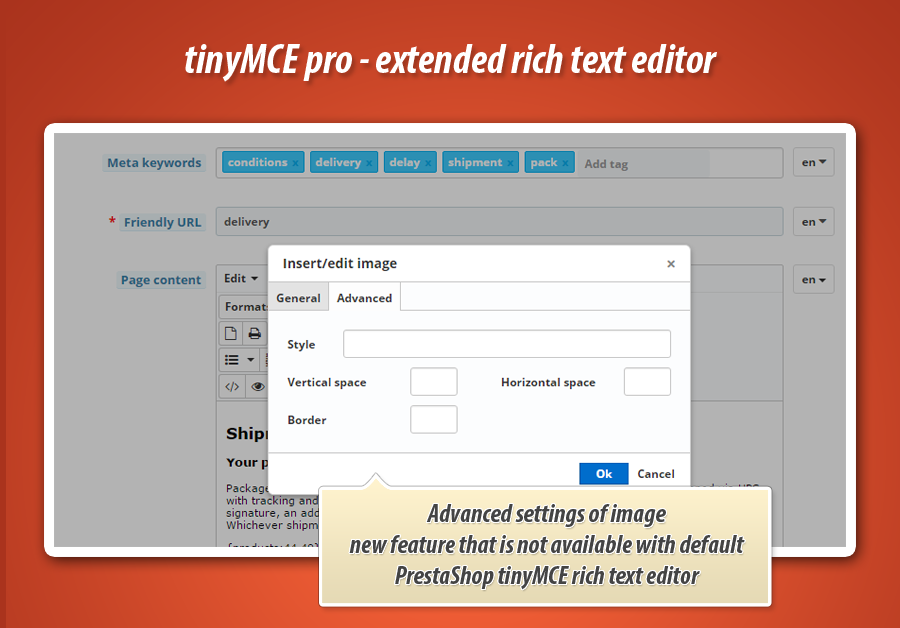


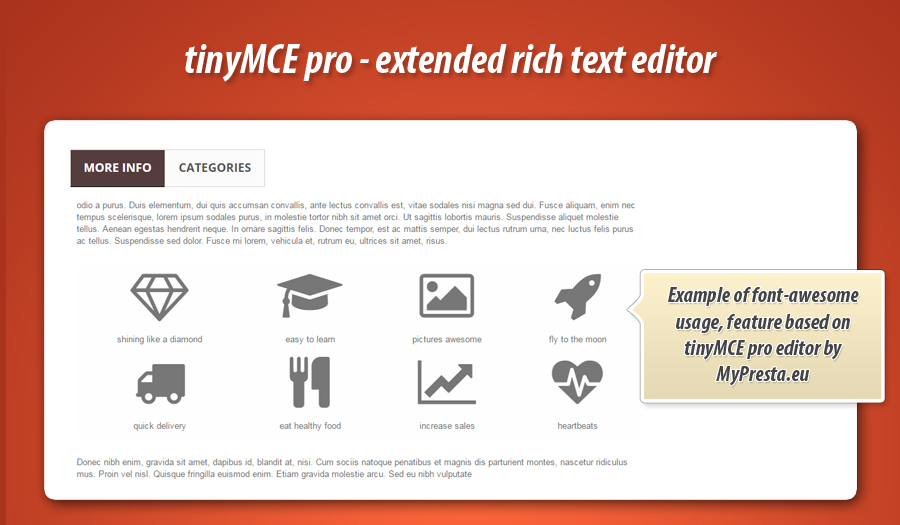

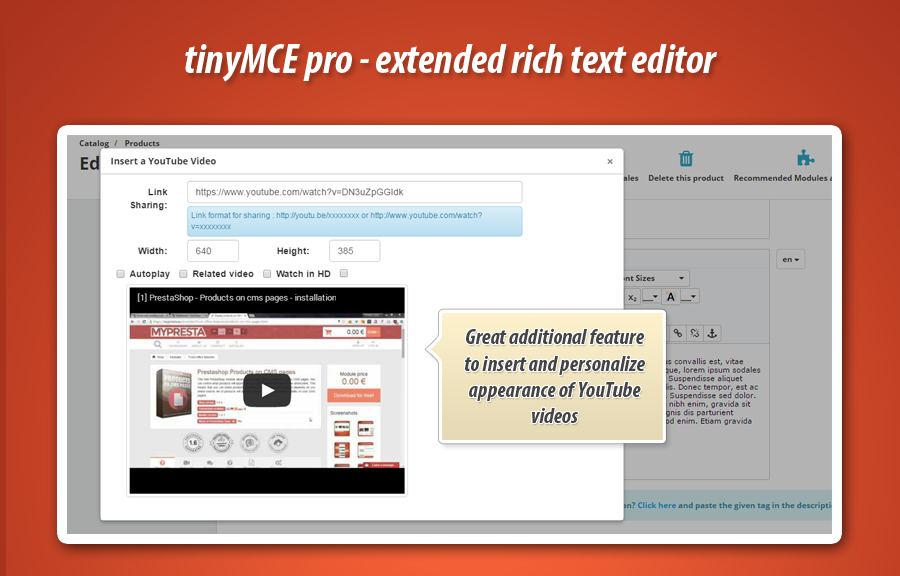
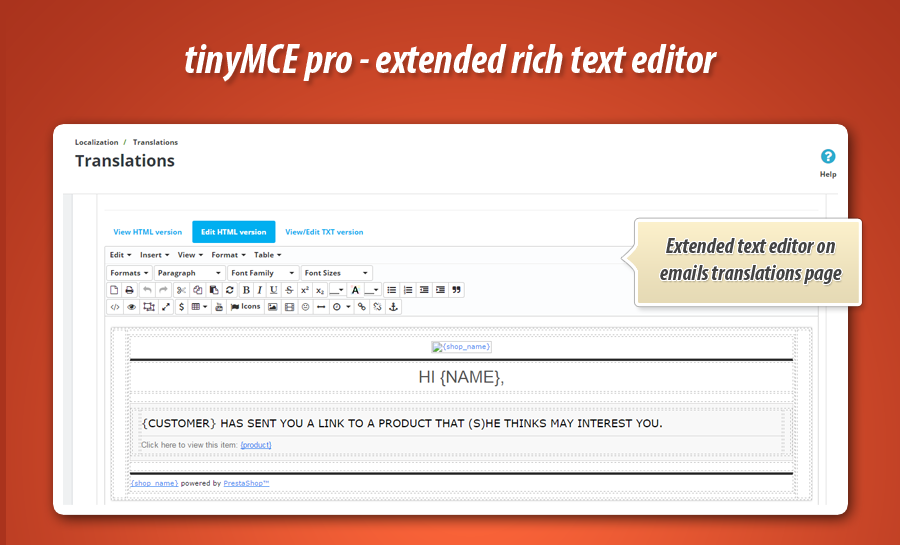
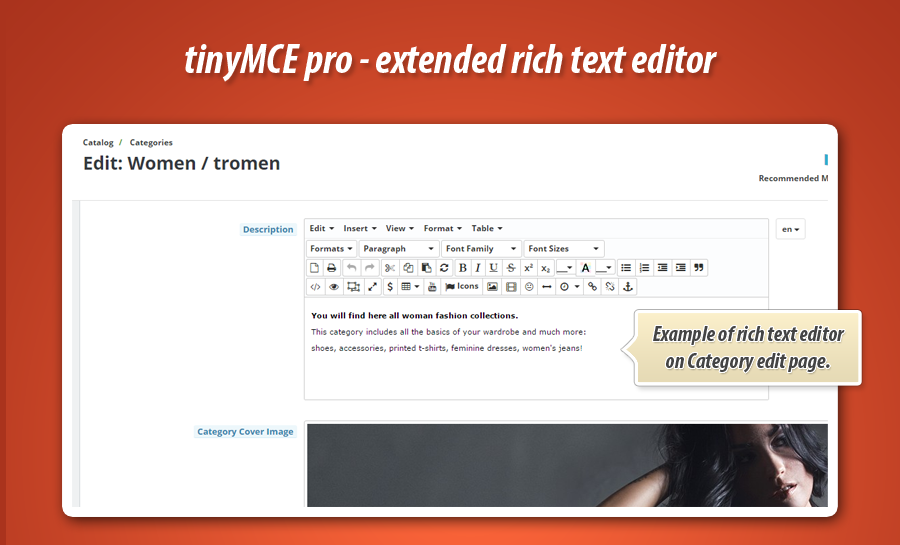
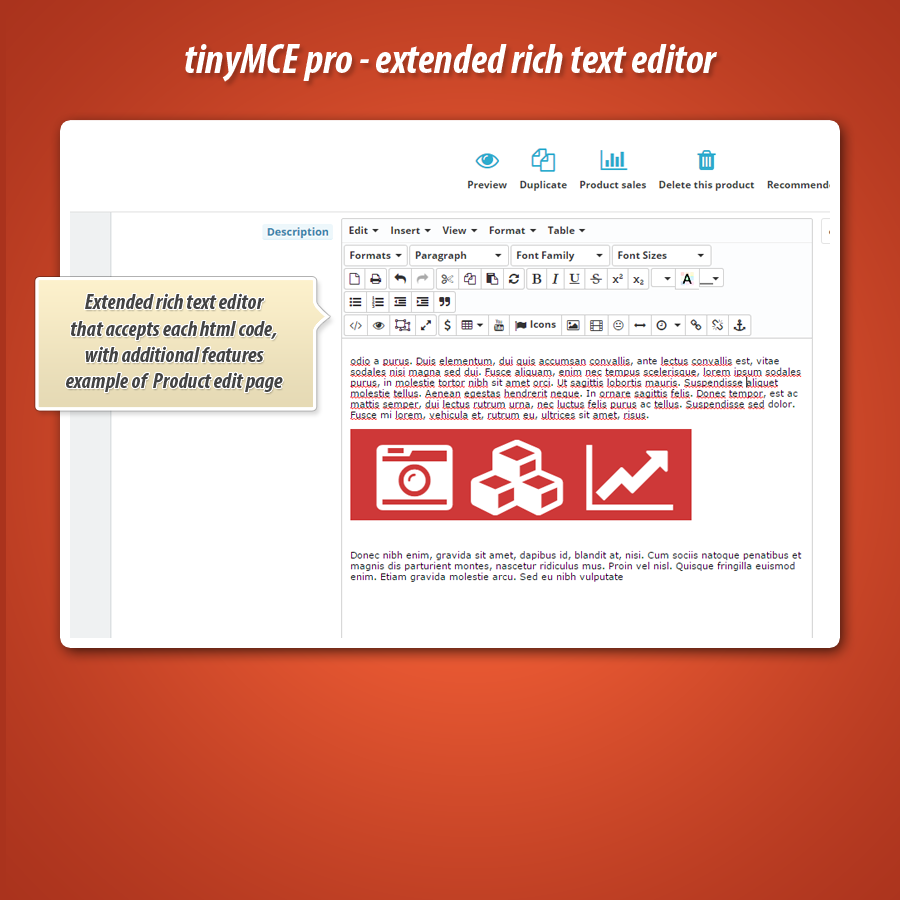
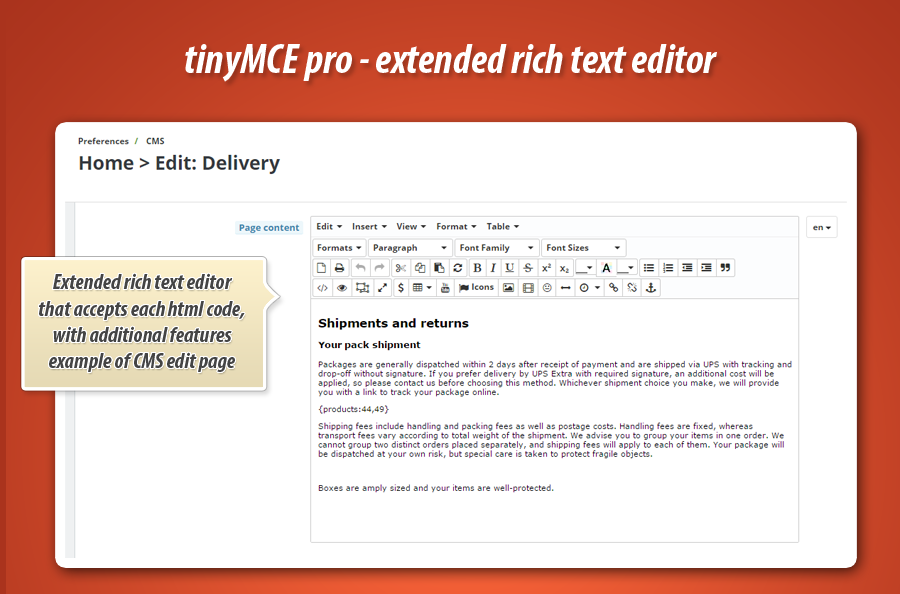
Dlaczego wybrać nasz moduł
tinyMCE pro - rozszerzony edytor treści?
Optymalizacja i Automatyzacja
Moduł automatyzuje rozszerzanie edytora PrestaShop, eliminując problemy i optymalizując proces tworzenia treści. Umożliwia zachowanie pełnego kodu, dodając zaawansowane narzędzia do zarządzania wideo, ikonami i tabelami, co usprawnia i upraszcza pracę administratora.
Zwiększona Sprzedaż
Moduł tinyMCE pro zwiększa sprzedaż, umożliwiając tworzenie angażujących opisów produktów i stron. Funkcje dodawania filmów, ikon, tabel i zaawansowanych stylów poprawiają doświadczenia zakupowe, co przekłada się na wyższe konwersje i lepsze SEO.
15 lat doświadczenia
15 lat doświadczenia z PrestaShop zaowocowało tinyMCE pro: modułem niezawodnie rozwiązującym problemy edytora (PS 1.7.8.0, Chrome). Rozszerza on funkcjonalność o zaawansowane narzędzia do zarządzania treścią, multimediami i kodem HTML, gwarantując efektywną i stabilną pracę.
Szeroka Personalizacja
Moduł "tinyMCE pro" oferuje szeroką personalizację edytora PrestaShop, umożliwiając zachowanie pełnego kodu, dodawanie filmów, ikon Font Awesome, rozbudowane formatowanie czcionek, tabel, linków, obrazów oraz elementów Bootstrap, precyzyjnie dopasowując wygląd treści.
Otwarty Kod Źródłowy
Moduł instaluje się automatycznie, integrując się z PrestaShop bez konieczności manualnej modyfikacji plików rdzenia, oferując gotowe funkcje rozszerzające edytor bez potrzeby ingerencji w kod źródłowy przez użytkownika.
Licencja i Aktualizacje
Moduł umożliwia zarządzanie powiadomieniami o aktualizacjach bezpośrednio z zaplecza sklepu. Możesz włączyć/wyłączyć funkcję informowania o nowych wersjach lub ręcznie sprawdzić ich dostępność, co zapewnia stałą zgodność z PrestaShop 1.7.8.0 i przeglądarkami.













