PrestaShop Masowa edycja kombinacji
Jeżeli spędzasz stanowczo za dużo czasu na edycji kombinacji produktu - ten moduł PrestaShop pomoże rozwiązać Twój problem. Podstawowym i najważniejszym zadaniem modułu jest wsparcie procesu edytowania kombinacji produktu. Dzięki temu pluginowi wyedytujesz kombinacje szybko i sprawnie.
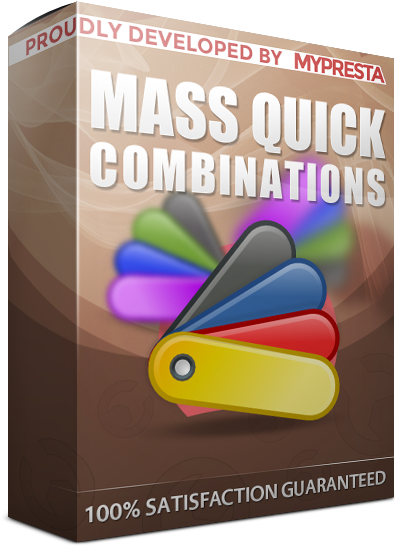
Galeria
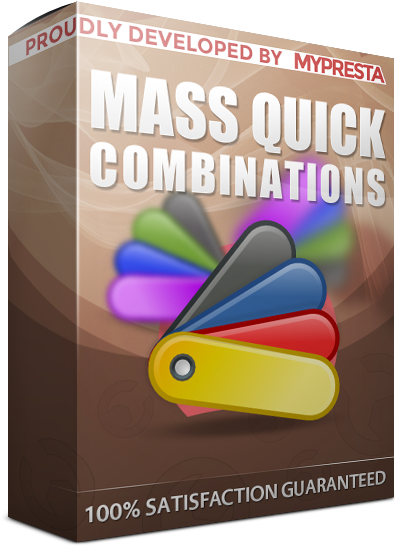
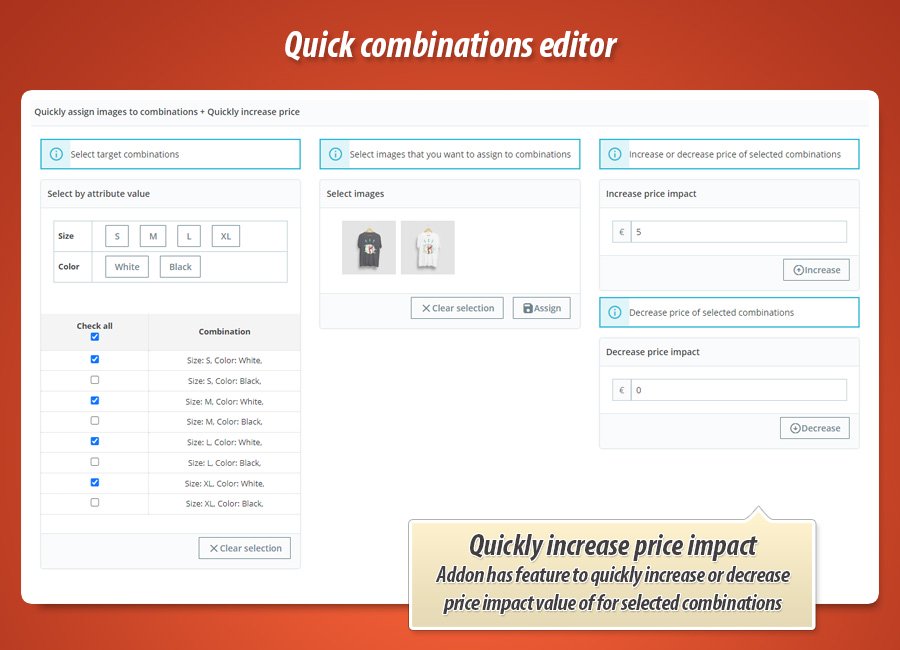


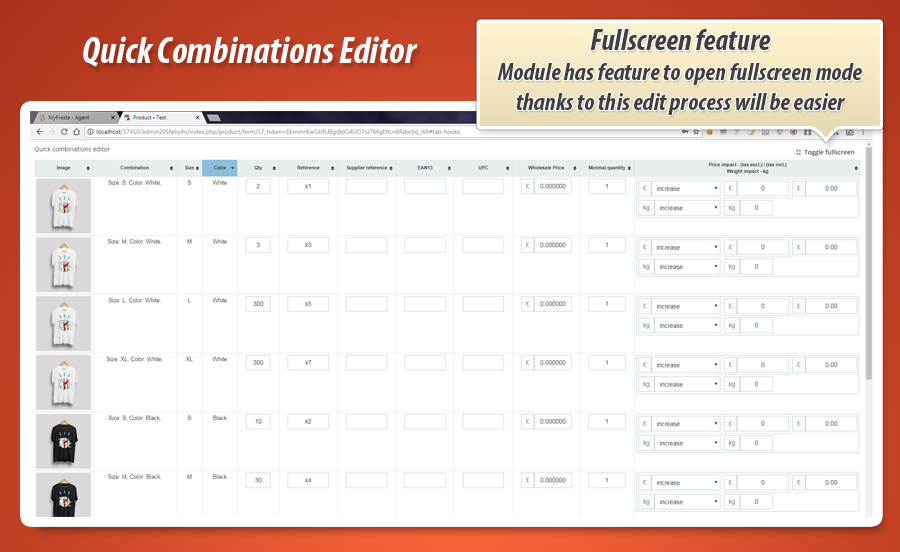
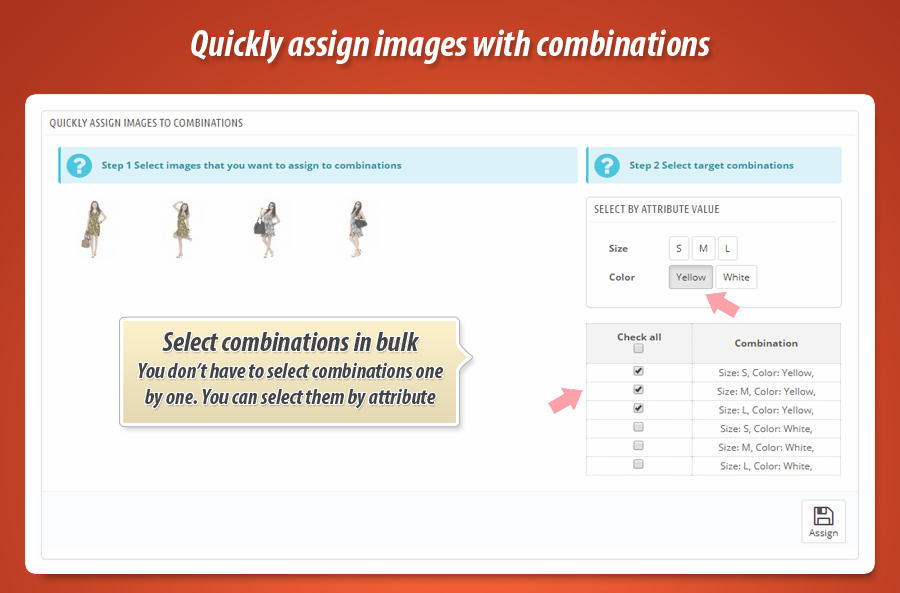
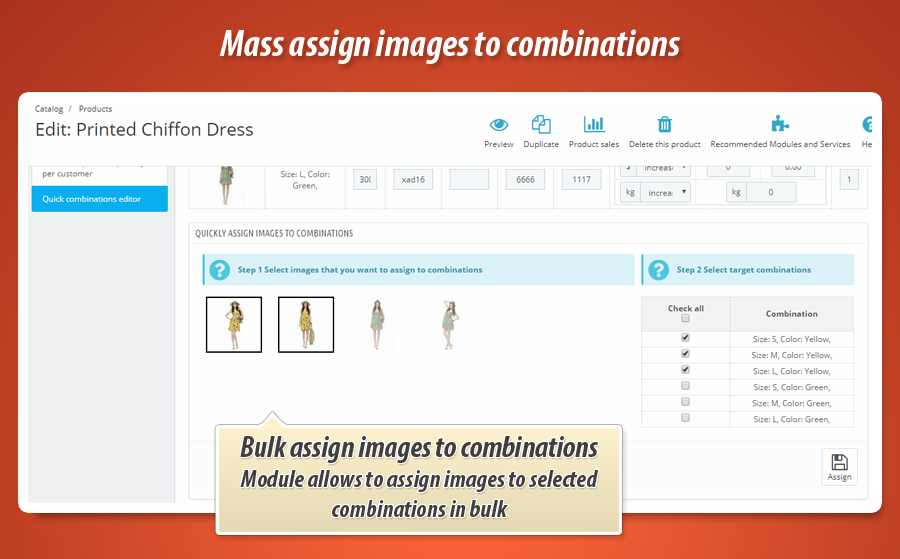
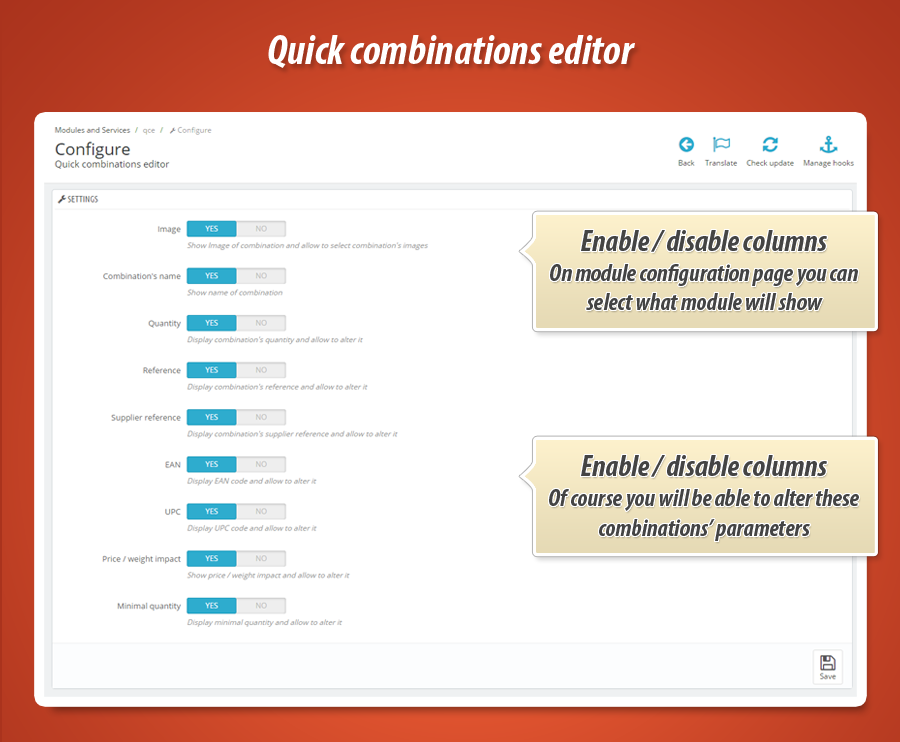
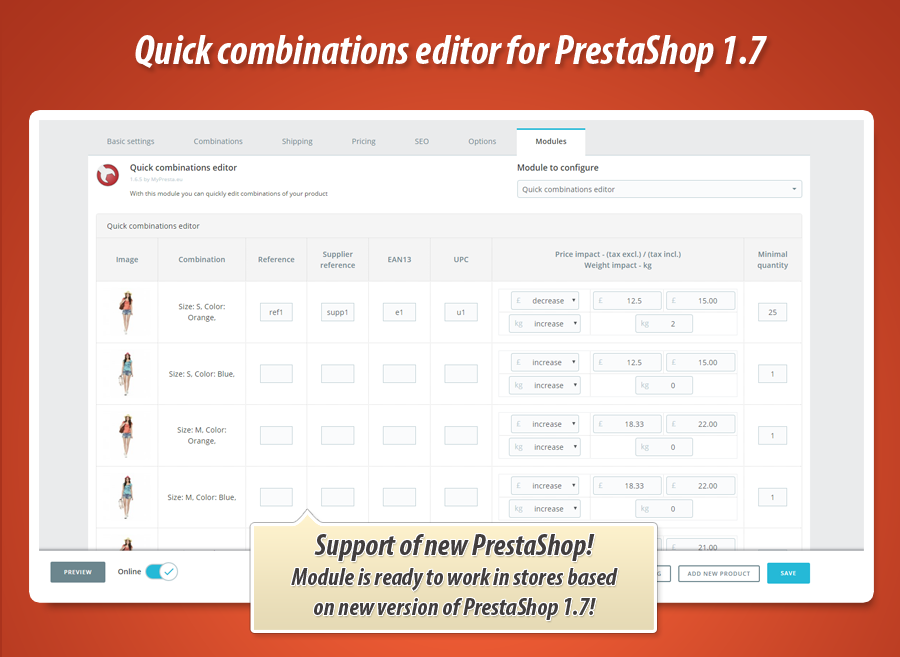
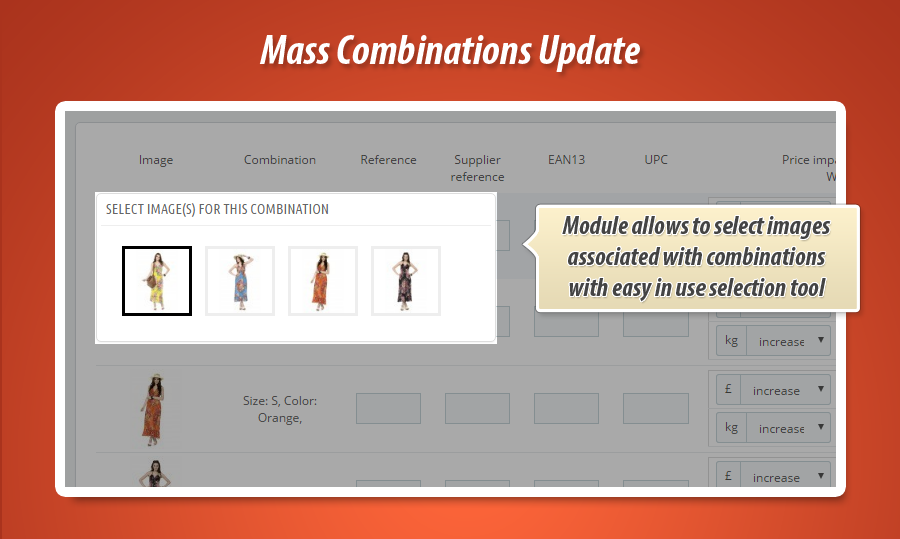
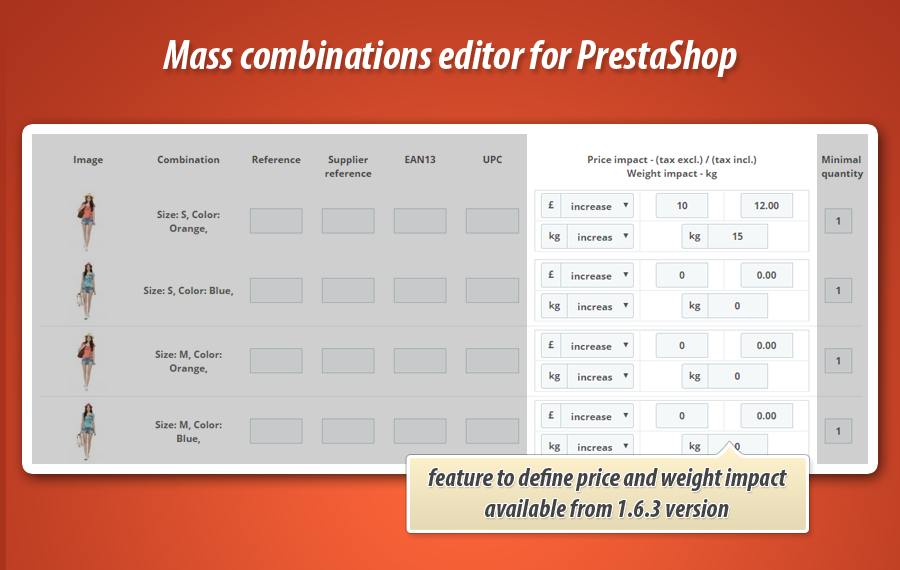
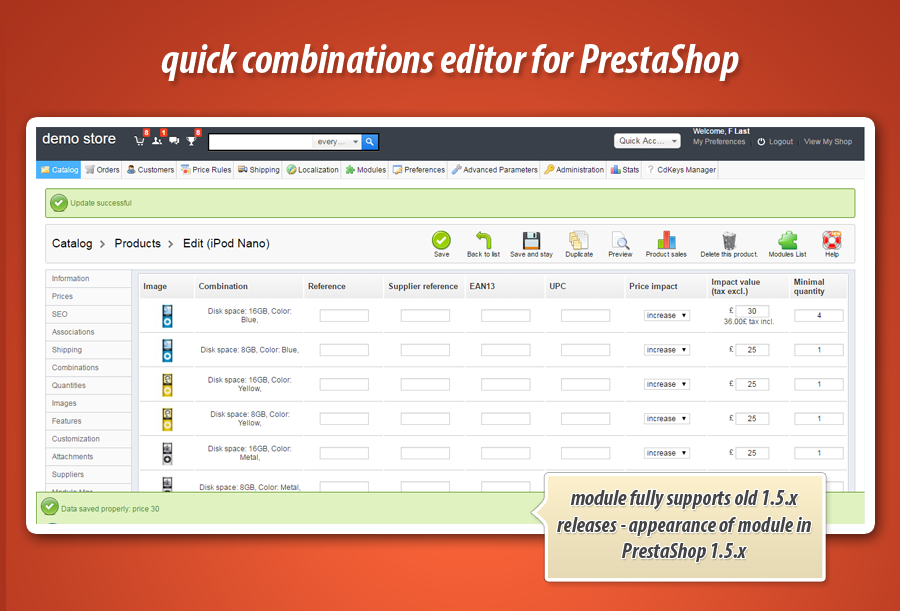
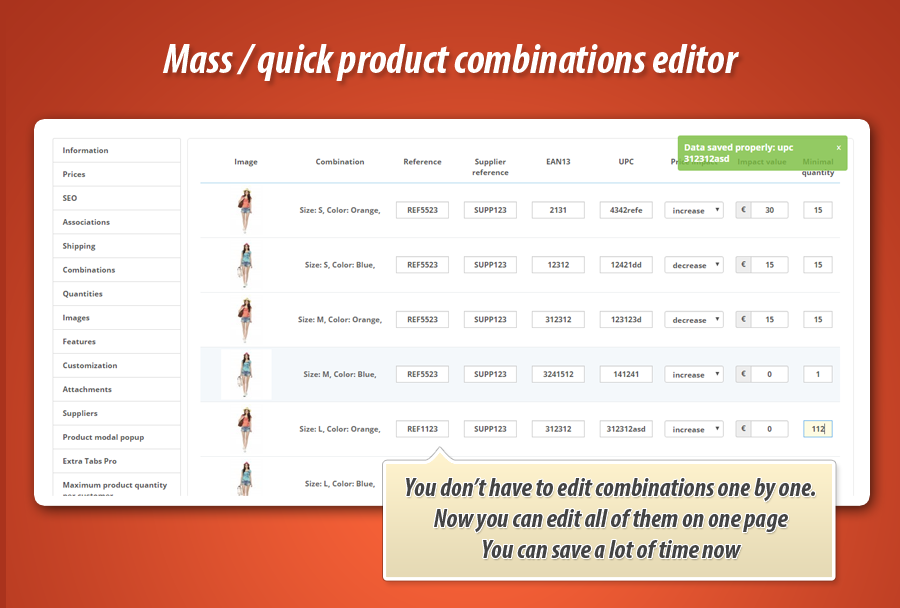
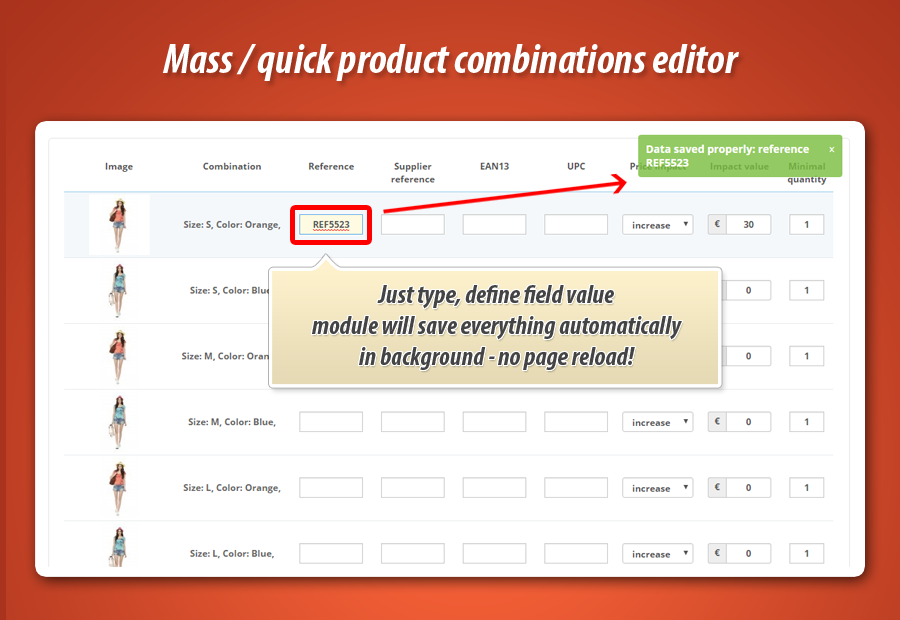


Masowa Edycja Kombinacji Produktu PrestaShop
Moduł PrestaShop to profesjonalne narzędzie do masowej edycji kombinacji produktów, znacznie skracające czas zarządzania asortymentem. Dzięki dedykowanej sekcji na stronie edycji produktu, zyskujesz możliwość błyskawicznej modyfikacji wszystkich wariantów jednocześnie. Edytuj kluczowe parametry takie jak ceny, waga, kody EAN/UPC, numery referencyjne oraz przypisuj zdjęcia bez konieczności ładowania każdej kombinacji osobno. To innowacyjne rozwiązanie pozwala zaoszczędzić cenny czas, usprawniając pracę i zwiększając efektywność zarządzania Twoim sklepem internetowym.
Z tym modułem PrestaShop znacznie skrócisz czas edycji kombinacji danego produktu. Wszystko dzięki temu, że moduł na stronie edycji produktu tworzy osobną sekcję w której masowo wyedytujesz wszystkie dostępne kombinacje produktu. Moduł tworzy listę kombinacji z polami do edycji, więc możesz za jednym zamachem wyedytowa wszystkie kombinacje, bez konieczności ładowania każdej kombinacji osobno. Znacznie przyspiesza to proces edycji produktu, dzięki temu zaoszczędzisz mnóstwo czasu. Szczegóły dotyczace modułu poniżej.

Najważniejsze funkcjonalności modulu masowej edycji kombinacji
Najważniejszą funkcjonalnością modułu jest możliwość niezwykle szybkiej modyfikacji kombinacji produktów w Twoim sklepie. Z modułem możesz zaoszczędzić mnóstwo czasu, bowiem wyedytujesz wszystkie kombinacje za jednym zamachem, bez konieczności edytowania ich pojedynczo. Poniżej lista najważniejszych możliwości i funkcji
| Funkcjonalność | Opis |
|---|---|
| Lista wszystkich kombinacji na jednej stronie | Zakładka na stronie edycji produktu, którą tworzy ten moduł zawiera listę wszystkich dostępnych kombinacji w produkcie. To właśnie tam wyedytujesz je za jednym zamachem. |
| Miniatura | Każdy wiersz listy kombinacji reprezentuje osobną kombinację. Zidentyfikujesz ją za pośrednictwem przypisanej miniatury bądź pola, które zawiera nazwę kombinacji (patrz pole niżej) |
| Zdjęcia kombinacji | Za pomocą moodułu z łatwością zdefiniujesz zdjęcia, które mają być powiązane z daną kombinacją. Ten videogif przedstawia jak funkcja działa |
| Nazwa kombinacji | Pole z nazwą kombinacji jest również polem, które pozwala jednoznacznie zidentyfikować kombinację na liście. Zbudowane jest z wszystkich atrybutów produktu. Np. Rozmiar: S, kolor: Niebieski, materiał: skóra |
| Nr referencyjny | Każda kombinacja może mieć swój własny unikalny numer referencyjny. Za pośrednictwem tego modułu możesz wyedytować ten numer, |
| Nr referencyjny dostawcy | Kombinacje mogą mieć nr referencyjny dostawcy, za pośrednictwem tego modułu możesz wyedytować nr. referencyjny dostawcy |
| EAN13 | Standard EAN13 pozwala nadać produktowi unikalny kod nazwany kodem EAN. Za pośrednictwem modułu możesz wyedytować kod EAN dla każdej kombinacji |
| UPC | Kod UPC obowiązuje w wielu krajach na całym świecie. Za pośrednictwem tego modułu możesz łatwo zmienić kod UPC dla każdej kombinacji |
| Cena hurtowa | Możliwość zdefiniowania ceny hurtowej kombinacji |
| Wpływ na cenę | Możesz zdecydować czy kombinacja ma wpływać na cenę. Wpływ na cenę może być rosnący (cena produktu wzrośnie) lub malejący (cena produktu spadnie) |
| Wartość wpływu na cenę | Tutaj określasz w standardowej walucie sklepu o jaką kwotę cena produktu wzrośnie lub zmniejszy się (w zależności od zastosowanej opcji w polu powyżej). Kwoty definiujemy albo w kwocie brutto, albo w netto (moduł sobie wszystko sam przeliczy) |
| Wpływ na wagę | Możesz zdecydować czy dana kombinacja będzie wpływać na wagę produktu. Wpływ na wagę może sprawić, że waga będzie większa lub mniejsza |
| Wartość wpływu na wagę | Wartość wpływu na wagę zdefiniowana jest w kilogramach lub innej jednostce miary adekwatnej do ustawień sklepu |
| Minimalna ilość | Minimalna ilość kombinacji produktu jaką należy umieścić w koszyku aby sfinalizować zamówienie |
Szybka edycja wielu kombinacji
W module jest opcja na szybką zmianę cech kombinacji, które zbudowane są przy pomocy wybranych atrybutów. W skrócie funkcjonalność polega na wskazaniu atrybutów (na tej podstawie moduł wybierze kombinacje), dla których następnie możemy masowo zmienić wpływ cenę (np. zwiększyć ją lub zmniejszyć), wpływ na wagę lub masowo przypisać zdjęcia dla tych kombinacji.
Galeria Modułu
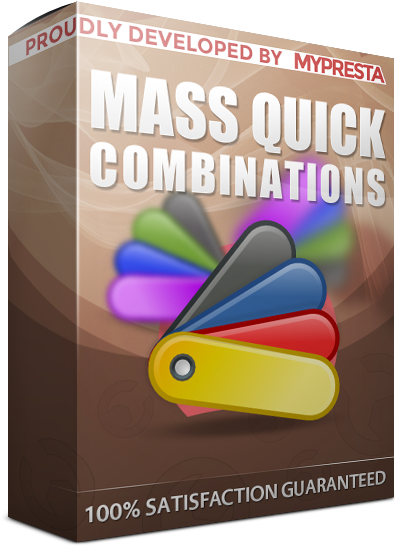
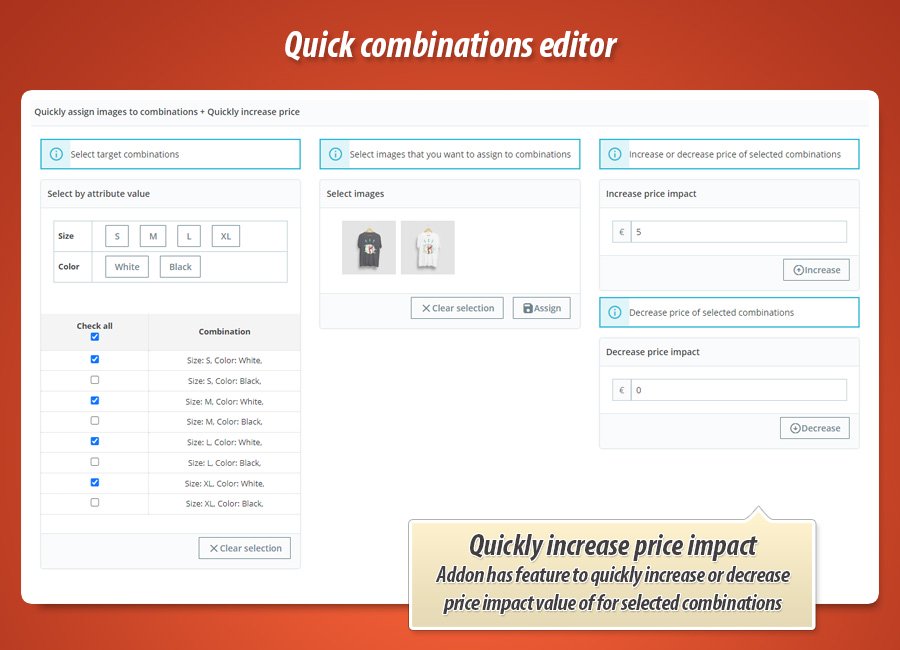


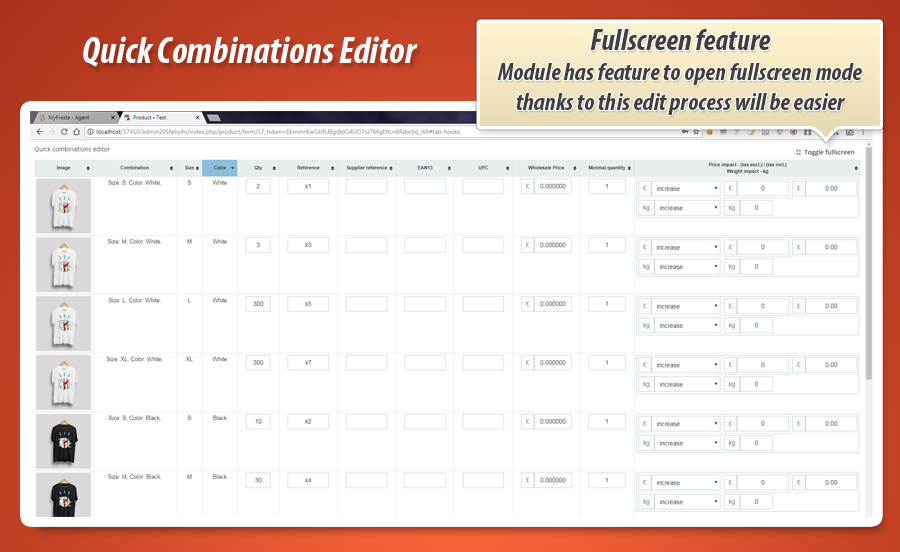
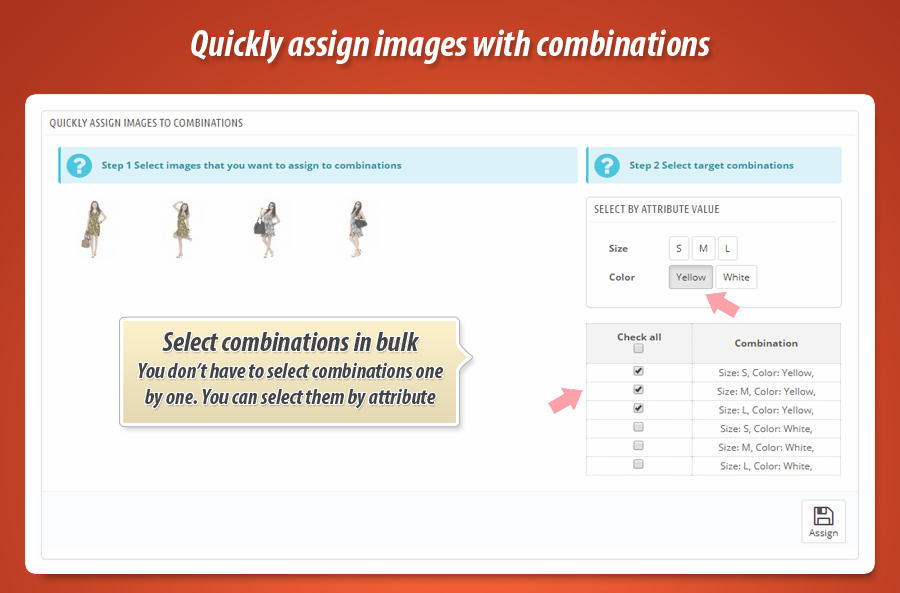
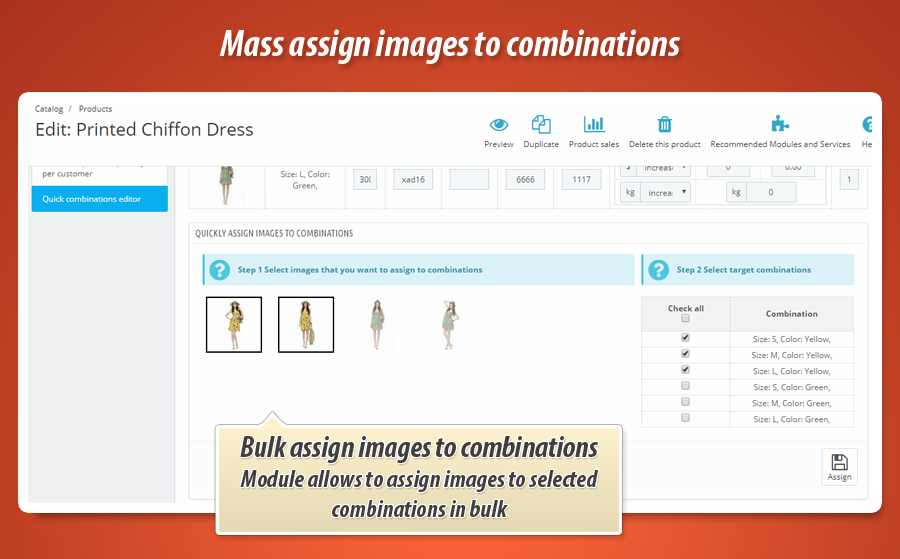
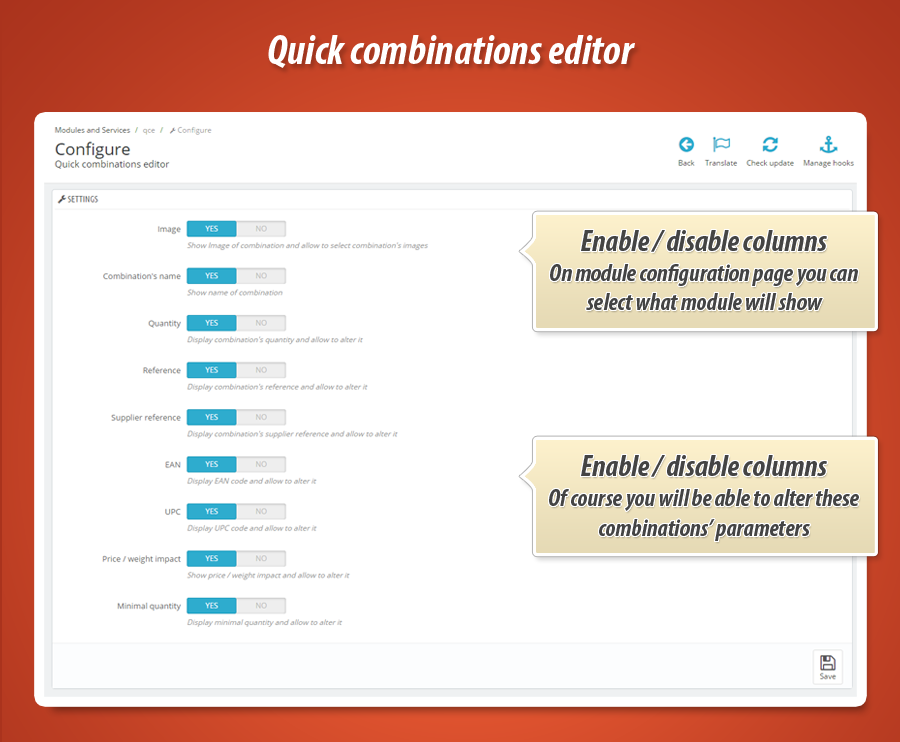
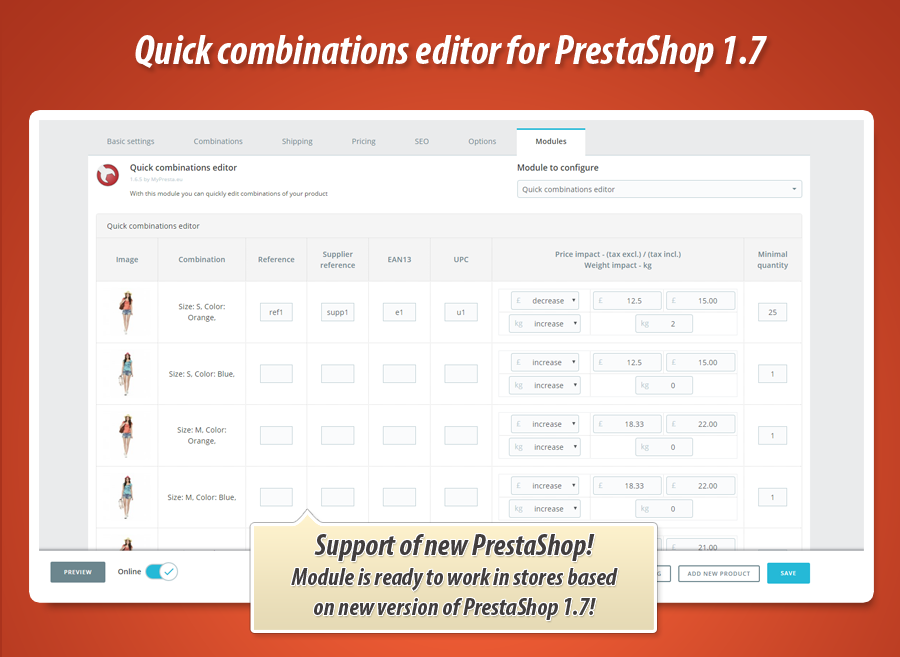
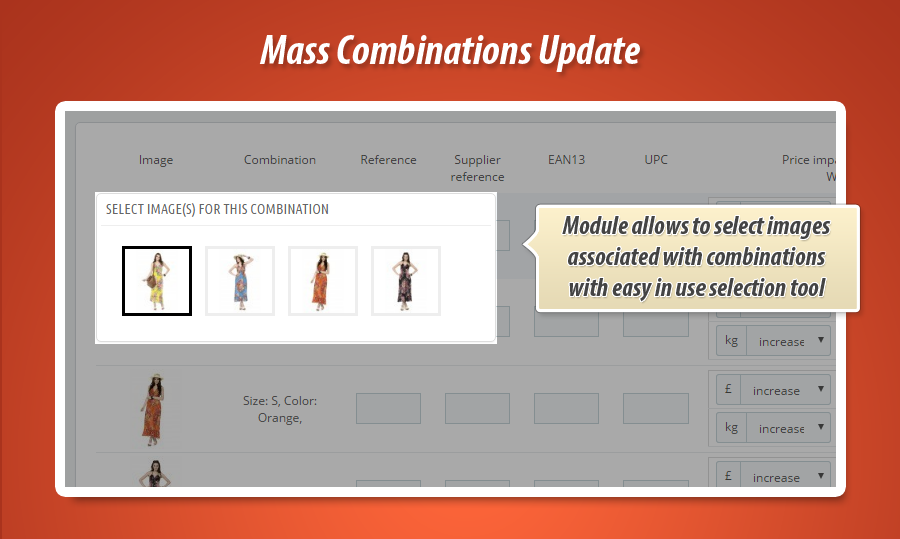
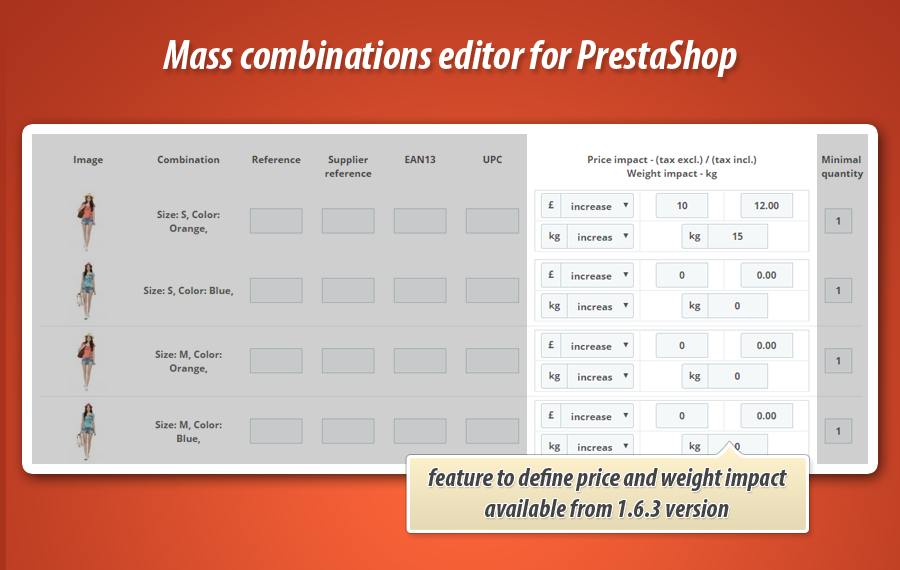
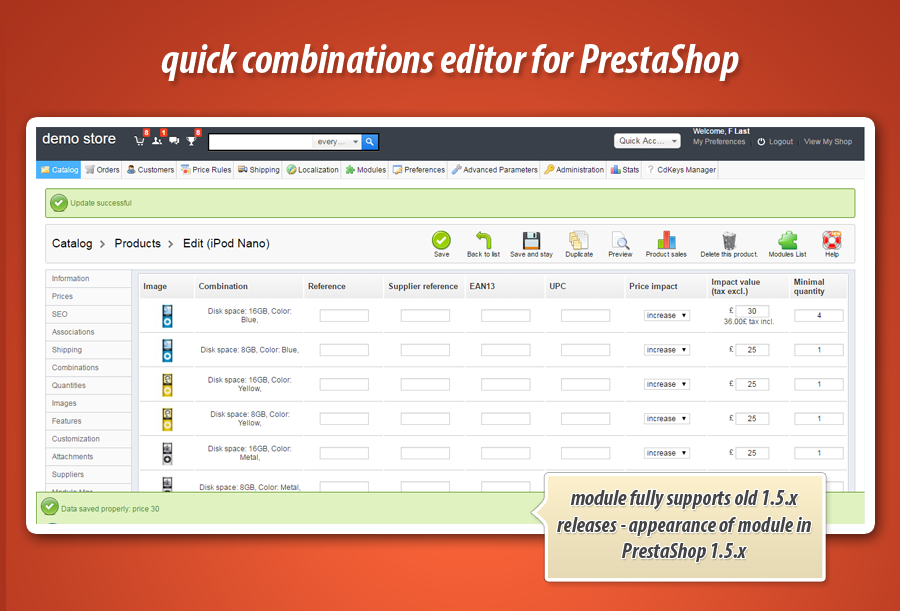
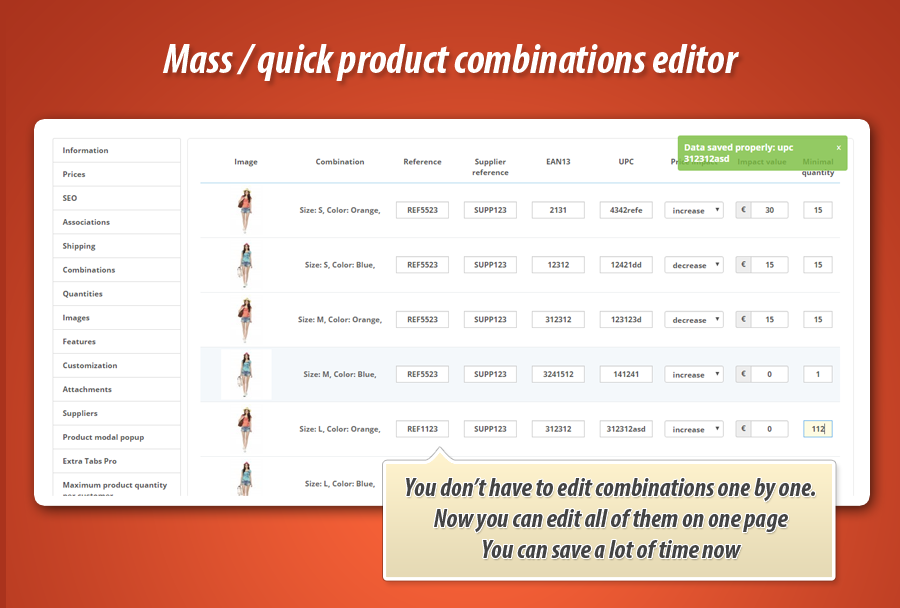
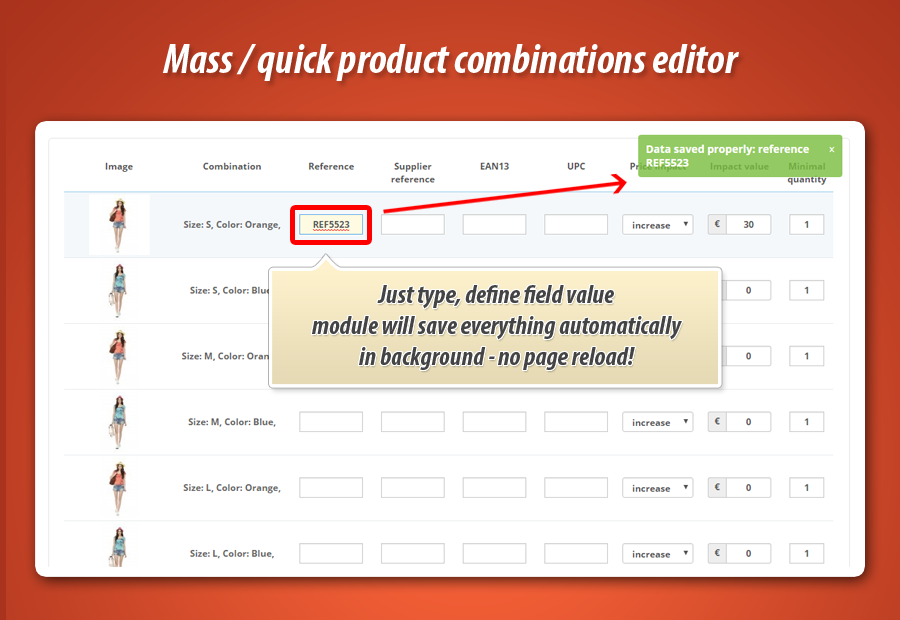


Dlaczego wybrać nasz moduł
Masowa edycja kombinacji?
Optymalizacja i Automatyzacja
Moduł "Masowa edycja kombinacji" automatyzuje i optymalizuje zarządzanie produktami. Umożliwia hurtową modyfikację wszystkich kombinacji na jednej stronie, znacząco skracając czas edycji cen, wag, kodów i zdjęć, co przekłada się na efektywność pracy i oszczędność czasu.
Zwiększona Sprzedaż
Ten moduł znacząco zwiększa sprzedaż, umożliwiając błyskawiczną aktualizację cen, wag i, co najważniejsze, zdjęć kombinacji produktów. Efektywna edycja szczegółowych informacji buduje zaufanie klientów. Precyzyjne wizualizacje wariantów bezpośrednio poprawiają doświadczenia zakupowe, redukują zwroty i skutecznie podnoszą współczynnik konwersji.
15 lat doświadczenia
Bazując na 15 latach doświadczenia z PrestaShop, stworzyliśmy moduł 'Masowa edycja kombinacji', który eliminuje odwieczny problem czasochłonnej edycji. Znamy realia zarządzania sklepem – nasze rozwiązanie pozwala masowo modyfikować kombinacje, oszczędzając Twój cenny czas i zwiększając efektywność pracy.
Szeroka Personalizacja
Moduł "Masowa edycja kombinacji" zapewnia szeroką personalizację oferty produktu. Pozwala precyzyjnie dopasować każdy wariant, masowo modyfikując ceny, wagi, kody EAN/UPC oraz przypisane zdjęcia. Umożliwia to elastyczne kształtowanie katalogu i szybkie dostosowanie produktów do specyficznych wymagań sklepu i klientów.
Otwarty Kod Źródłowy
Moduł masowej edycji kombinacji oferuje pełny dostęp do kodu źródłowego, zapewniając elastyczność w dostosowywaniu i integracji z niestandardowymi rozwiązaniami PrestaShop. Dzięki otwartej naturze, możesz dowolnie rozbudowywać jego funkcjonalności, by jeszcze sprawniej zarządzać produktami.
Licencja i Aktualizacje
Licencja modułu „Masowa edycja kombinacji” gwarantuje długotrwałe korzystanie z jego zaawansowanych funkcji. Regularne aktualizacje zapewniają, że opcje szybkiej modyfikacji cen, wag, kodów EAN czy referencyjnych dla wielu kombinacji jednocześnie, pozostają zawsze zgodne z najnowszymi standardami PrestaShop, co podnosi niezawodność i bezpieczeństwo działania.































