PrestaShop tinyMCE pro - uitgebreide rijke teksteditor
Uitgebreide rich-text editor module voor PrestaShop voegt een verbeterde versie van de tinyMCE-editor toe aan uw winkel. De uitgebreide versie bevat extra functies zoals het invoegen van font awesome iconen, YouTube-video's, accepteert alle beschikbare html / javascript code etc.
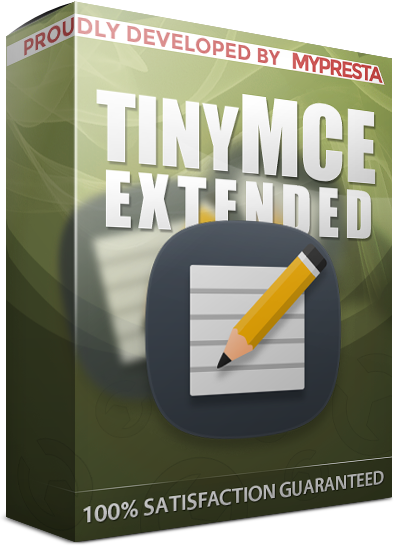
Galeria
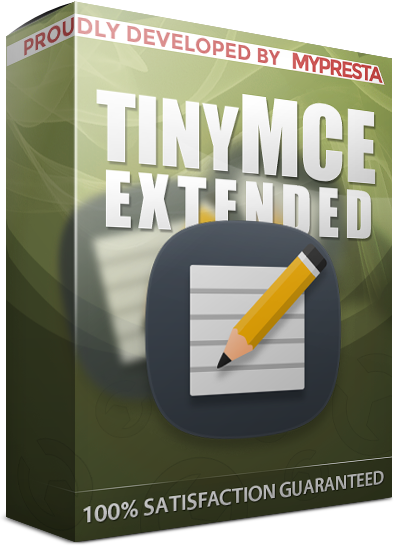

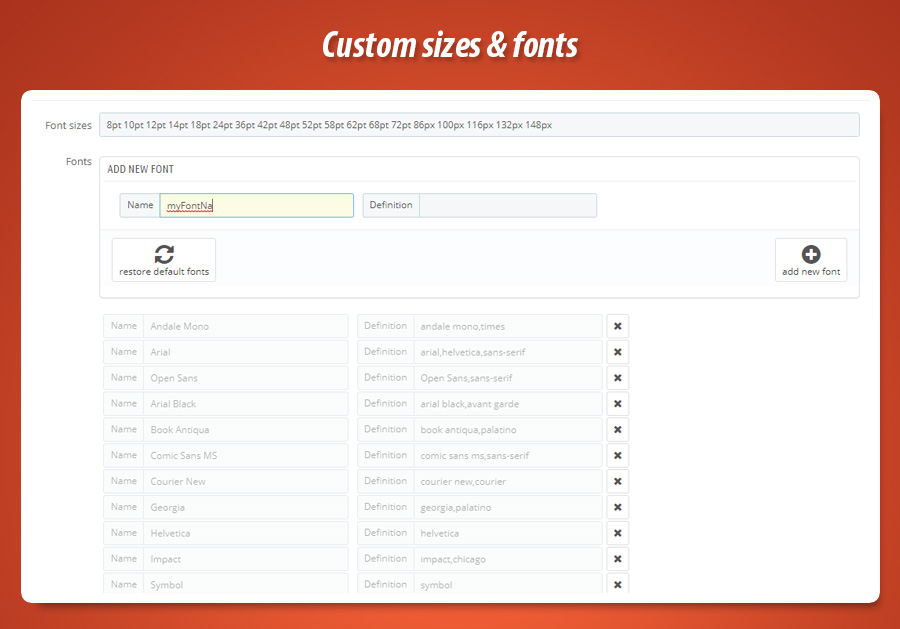
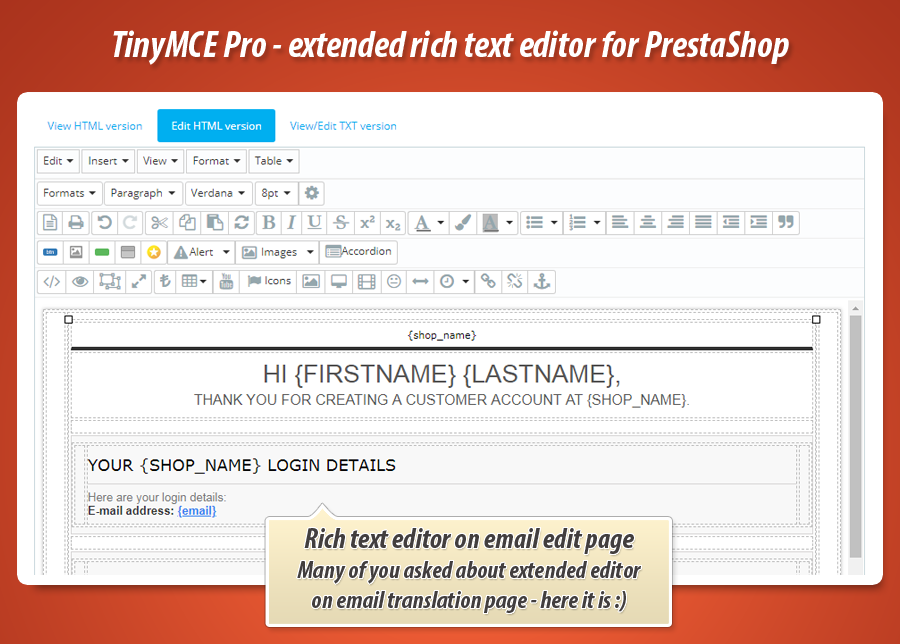
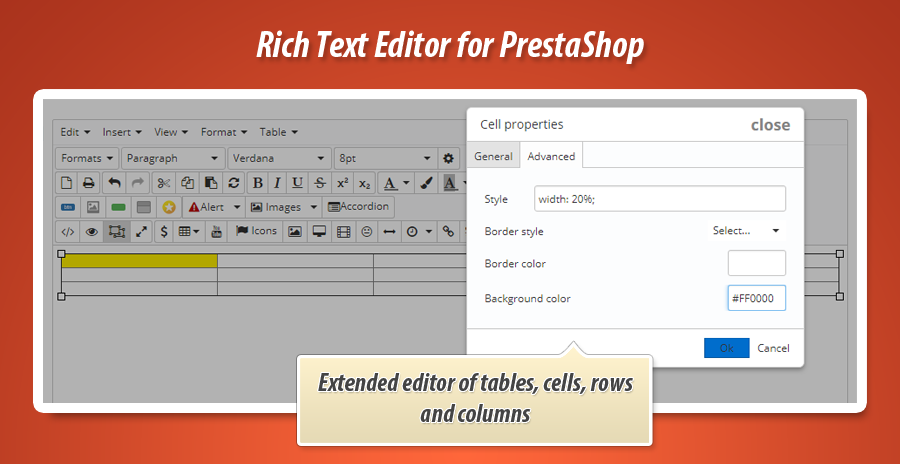
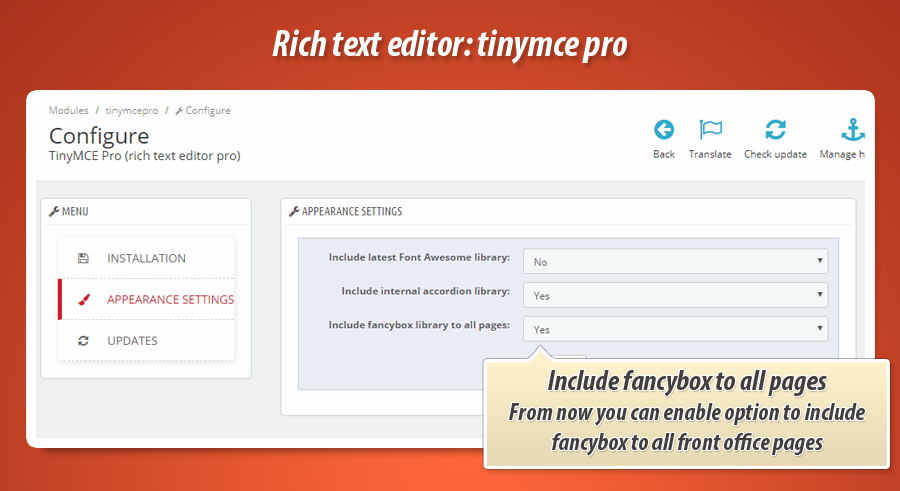
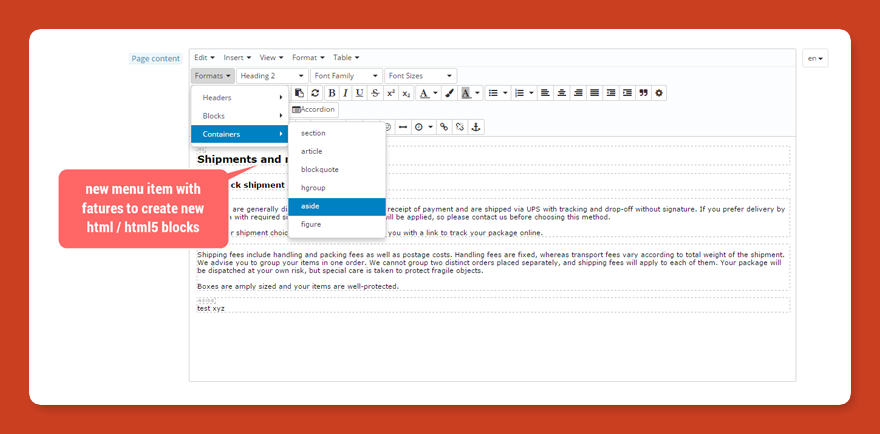
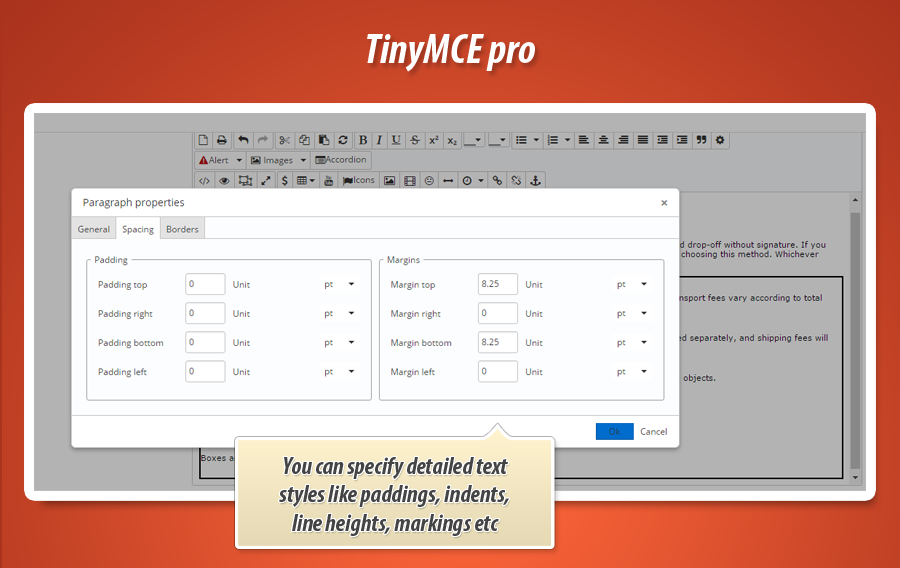
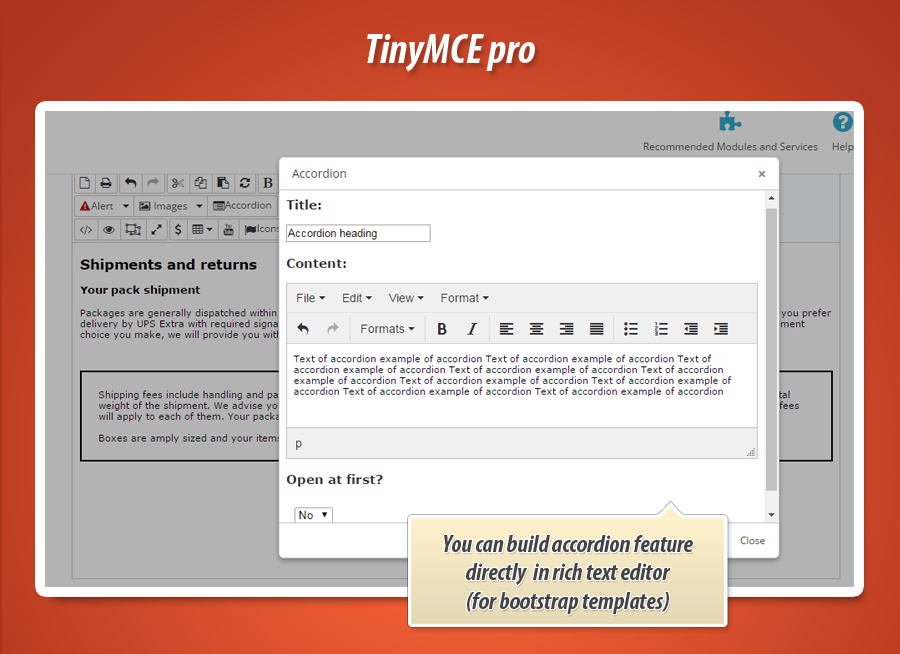
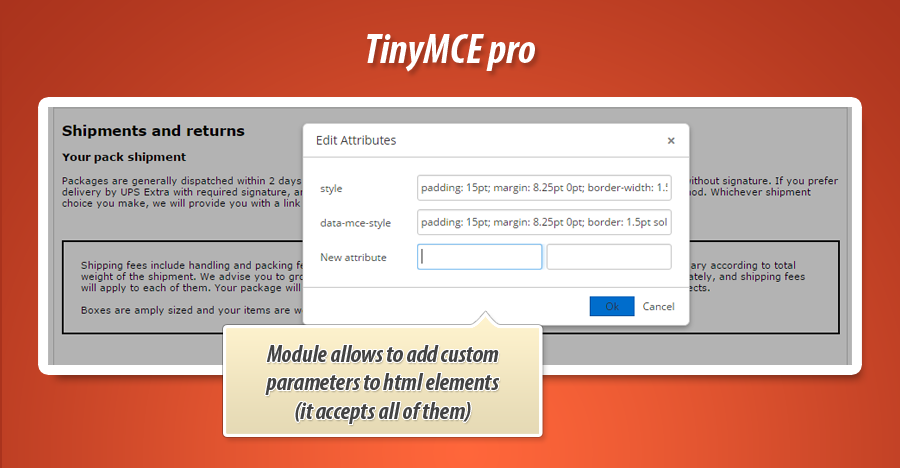
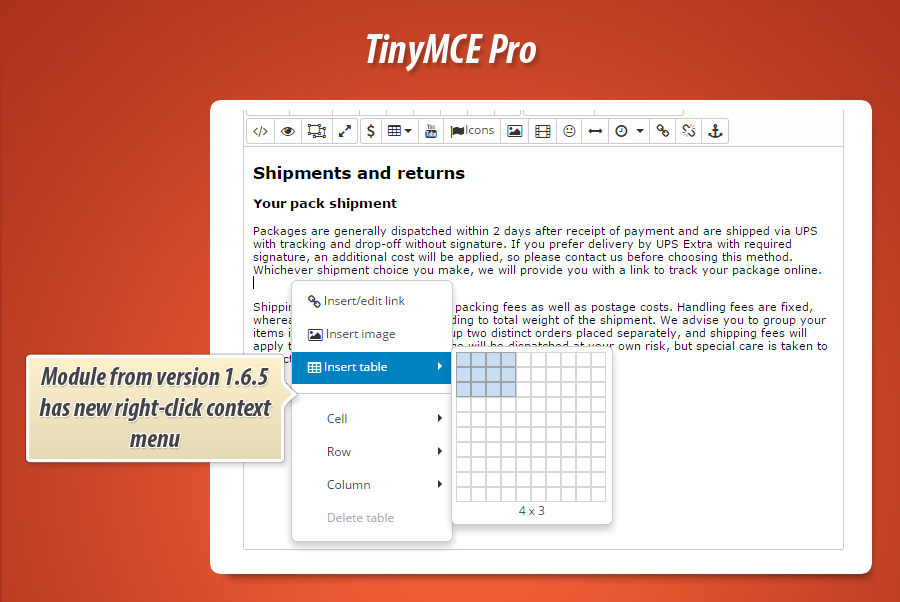
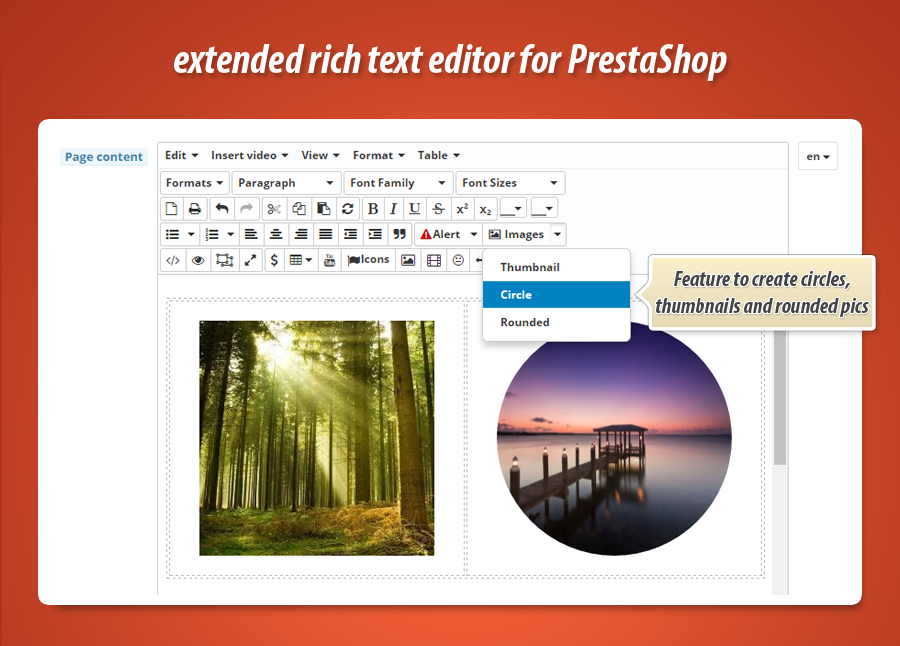
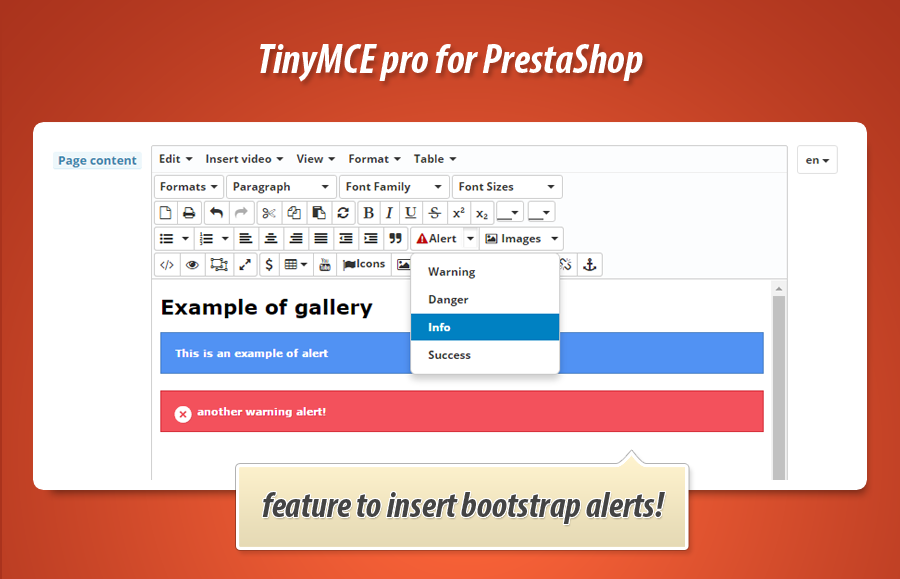
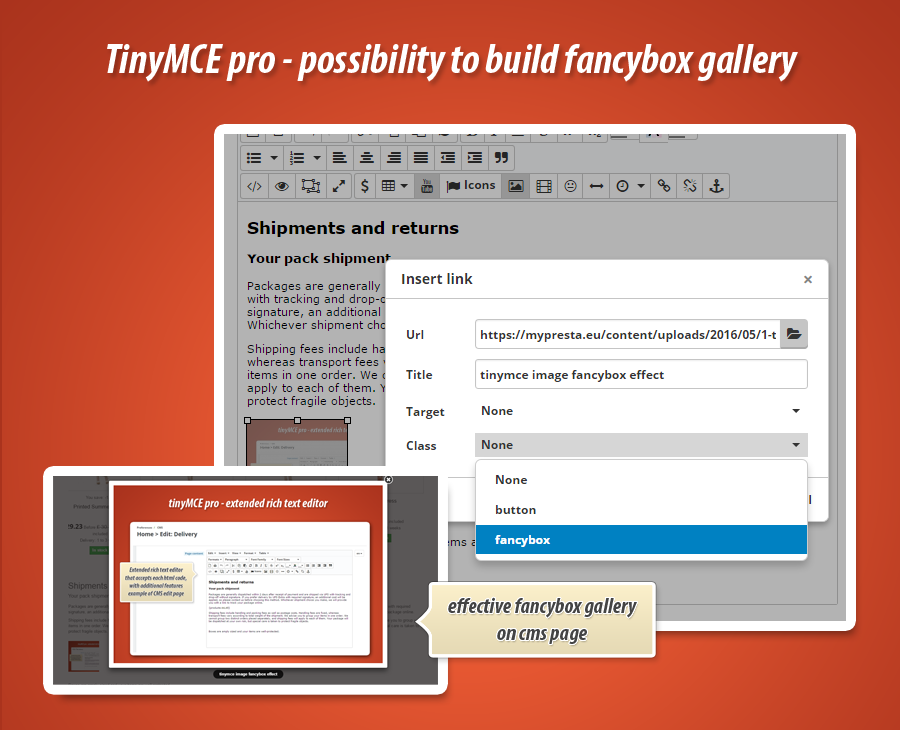
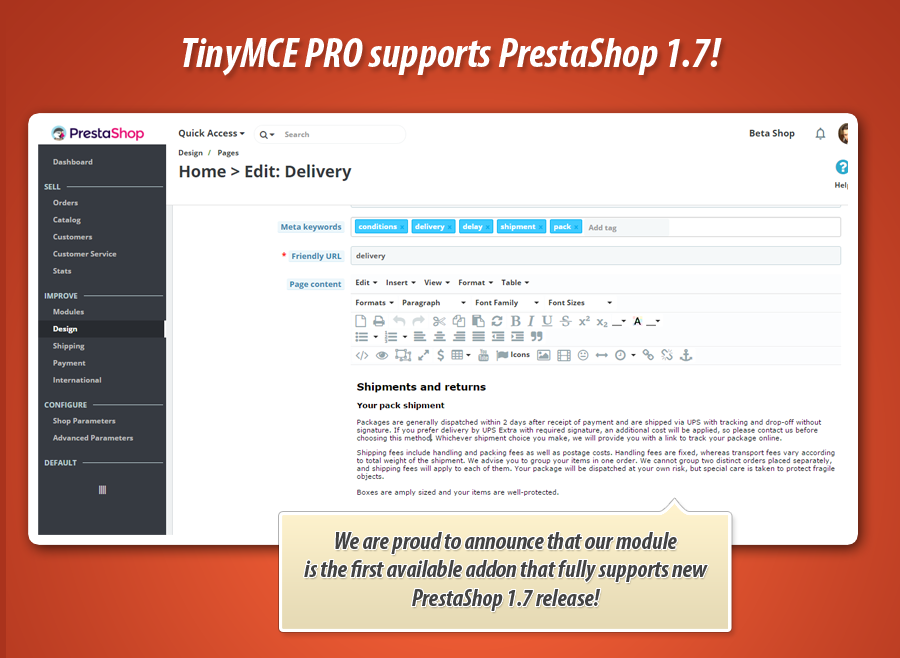
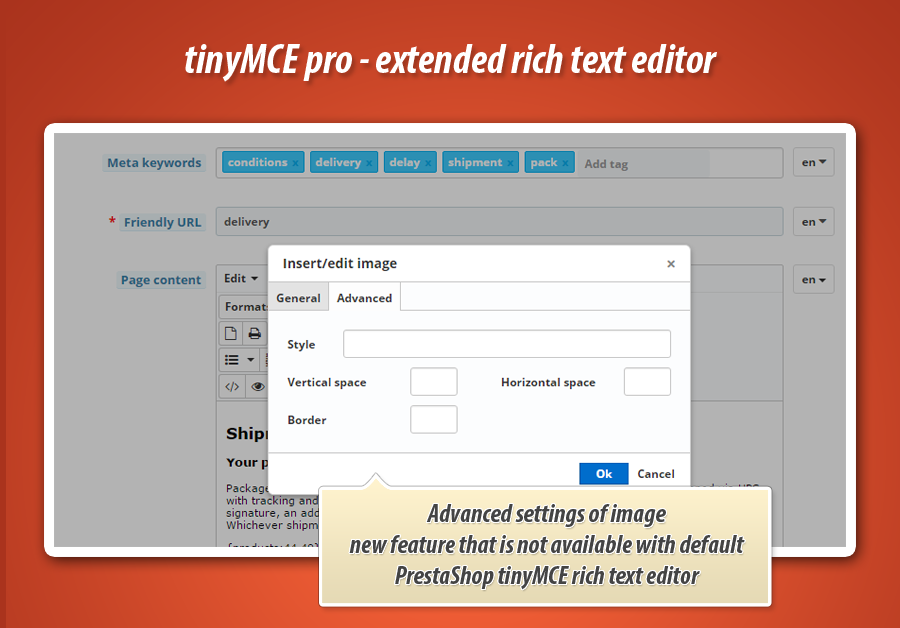


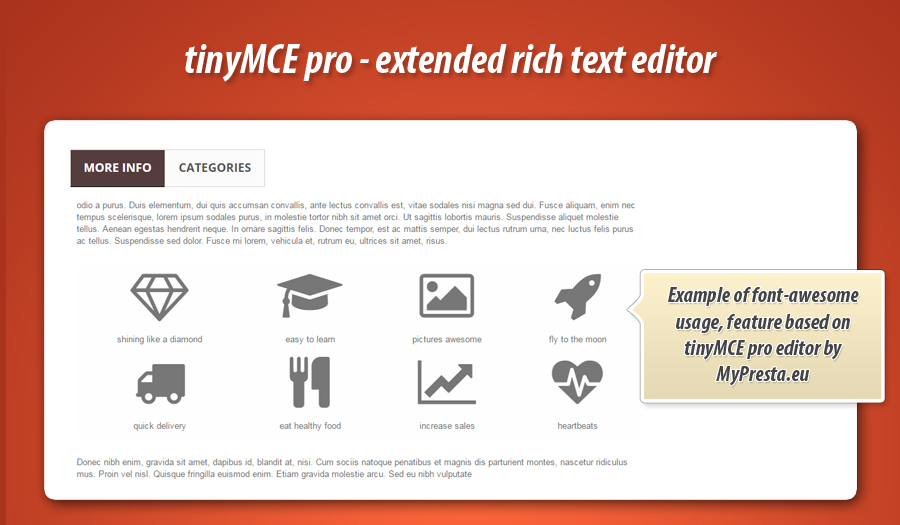

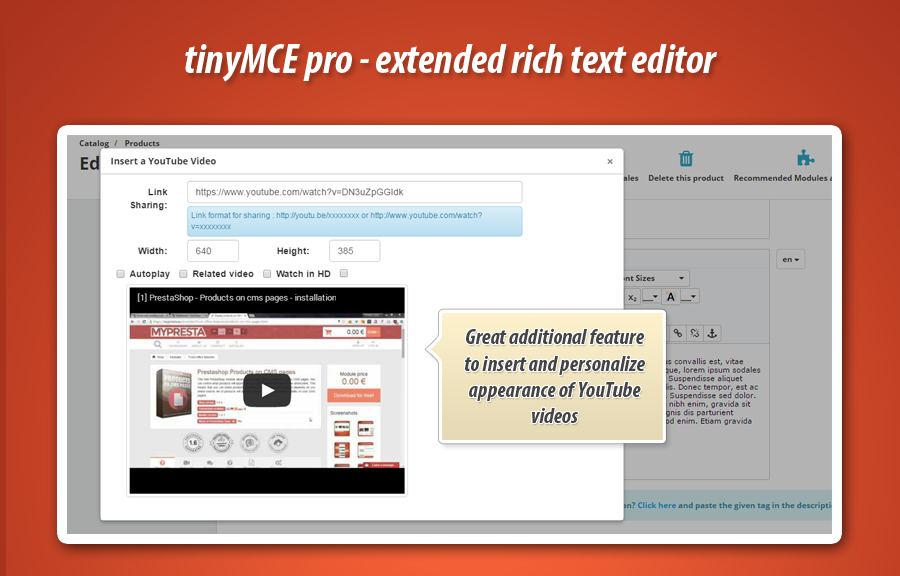
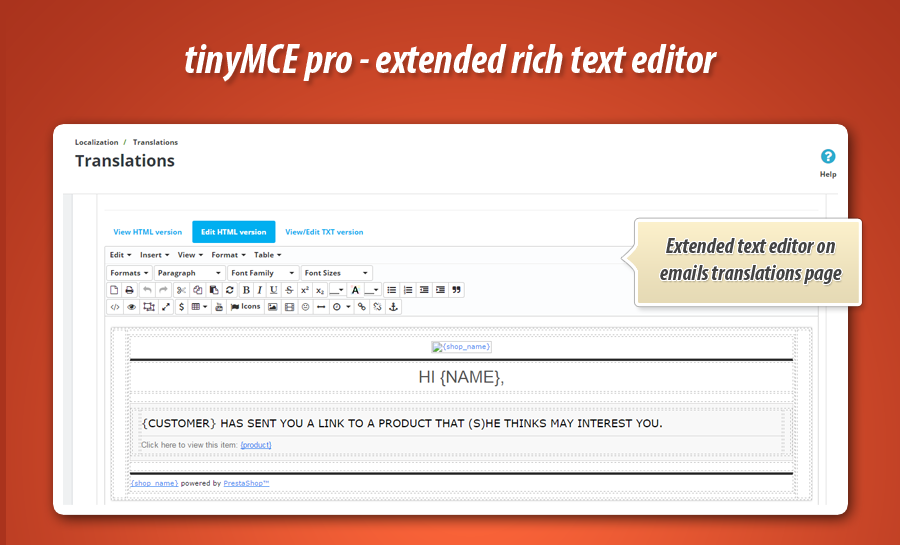
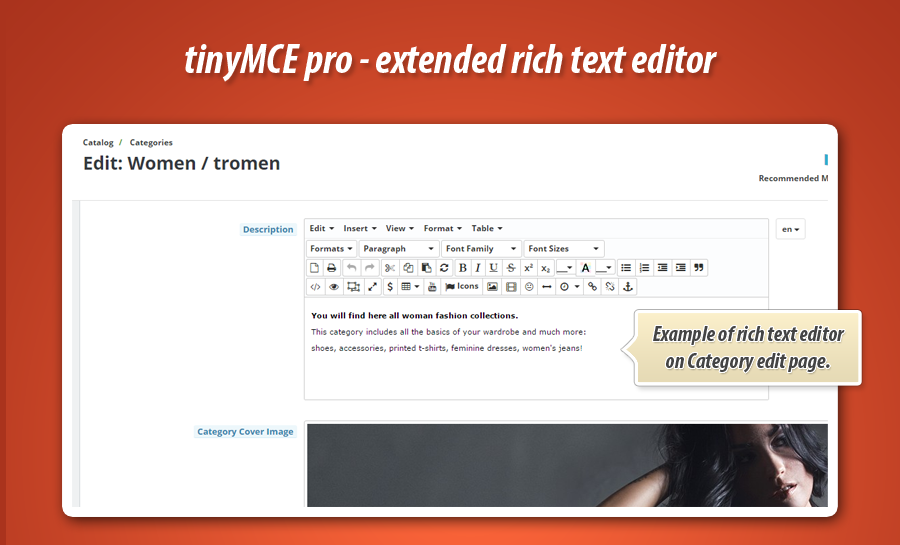
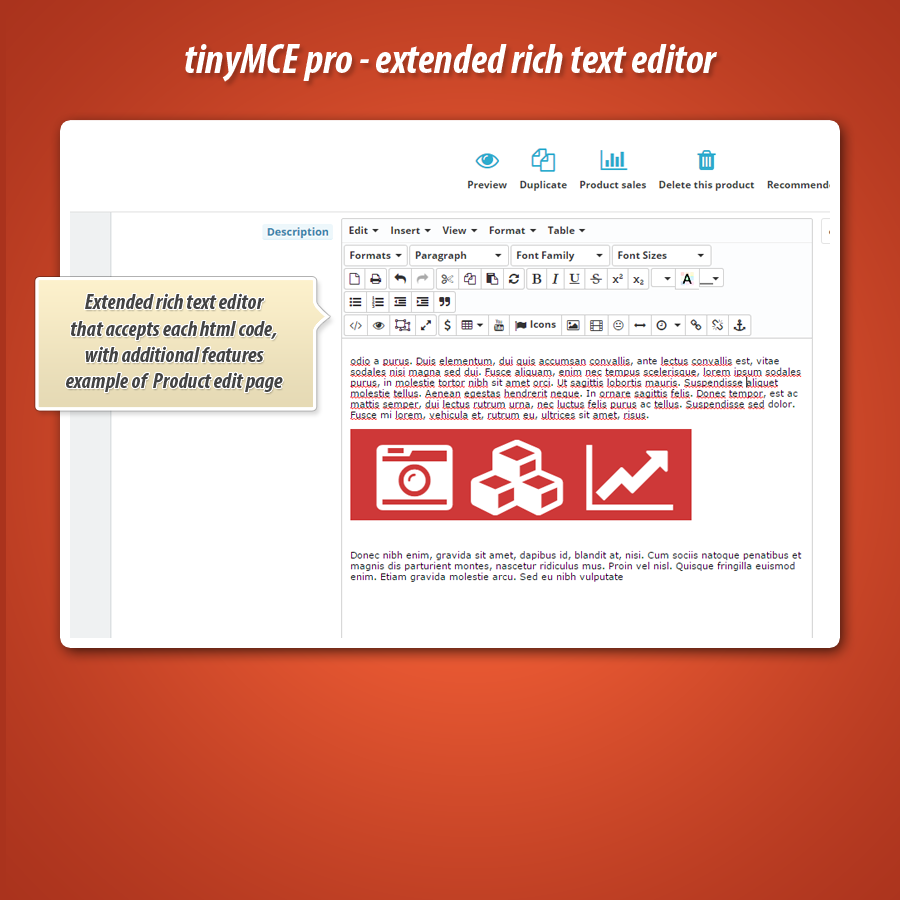
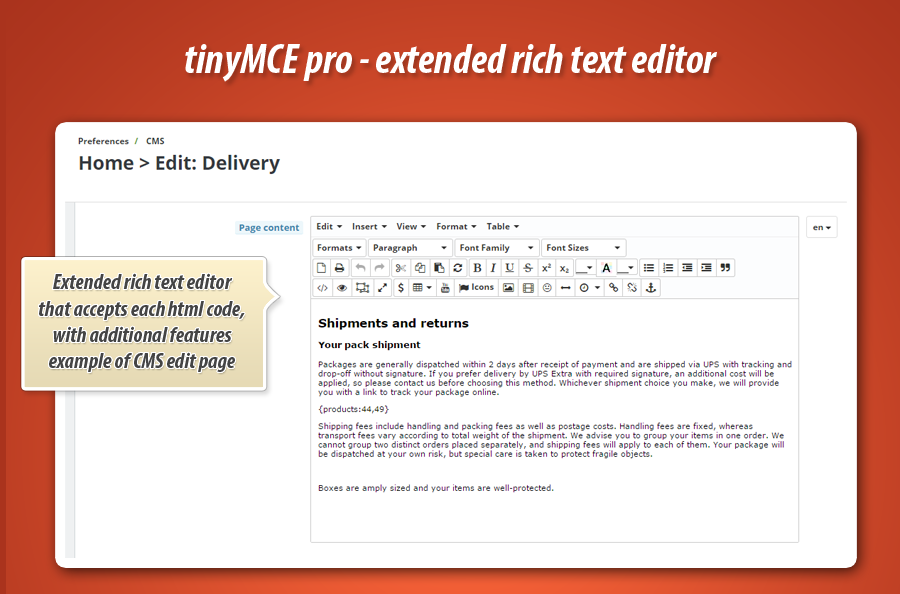
PrestaShop TinyMCE Pro - Ultieme Content Editor voor HTML, Code & SEO
Deze PrestaShop module verbetert de standaard rich text editor (TinyMCE) aanzienlijk, waardoor het beheer van uw webwinkel efficiënter wordt. Het stelt u in staat om elke vorm van code, inclusief JavaScript, op te slaan zonder dat deze wordt weggeknipt. De module vervangt automatisch de editors op product-, categorie- en CMS-pagina's, evenals in e-mailvertalingen. Bovendien voegt het geavanceerde functionaliteiten toe zoals YouTube-video's, Font Awesome-pictogrammen, een uitgebreide lettertype-editor en een intuïtieve tabelbouwer, waardoor u professionele en aantrekkelijke content kunt creëren. Het is compatibel met de nieuwste PrestaShop versies en lost veelvoorkomende editorproblemen op.
- PrestaShop heeft in versie 1.7.8.0 de manier waarop rich text editor werkt veranderd. Module is klaar voor deze veranderingen. Download de laatste versie en installeer de module opnieuw in de backoffice van de shop.
- Na de recente Chrome browser update (v58) werken rich text editors niet meer naar behoren, deze module heeft geen last van dit probleem en herstelt de standaard rich text editor in prestashop!
- Zoals u waarschijnlijk weet recente versie van prestashop 1.7.6.0 heeft nieuwe technische kant van rijke teksteditor.
Module ondersteunt volledig PrestaShop 1.7.6.x - uitgebreide editor kunt opslaan ook java scripts.
Deze PrestaShop module is een geweldig hulpmiddel voor winkelbeheer. Addon breidt rich text editor - het is standaard zeer slecht en niet-intuïtief) en bevat extra functies om het. Met deze addon kun je nu elke soort code opslaan, niet zoals het eerder was: alleen sommige delen van html-taal (de rest werd eruit geknipt). De module verandert elke beschikbare tinyMCE editor in de backoffice van je winkel in een uitgebreide versie. Bijvoorbeeld, addon zal standaard editors vervangen in: product bewerken pagina, categorie bewerken pagina's, cms pagina's, vertalingen van e-mail, standaard en niet-default modules, etc.

Belangrijkste functies van tinyMCE PRO
De belangrijkste functie van deze module is de mogelijkheid om de standaard teksteditor in PrestaShop uit te breiden. Het hele proces is automatisch en op elk moment dat je wilt - u kunt terugzetten originele tinyMCE editor of opnieuw installeren (er is een kans dat na een update van de winkel zul je uitgebreide editor verloren, dus met een muisknop kunt u het terug te zetten!) Hieronder kun je lezen wat de module doet.
Automatische installatie
U hoeft de kernbestanden van PrestaShop niet meer te wijzigen. Het hele proces doet de module op de "achtergrond". Gewoon zitten, installeren en inschakelen module - het zal de rest doen. Dus, snelle en eenvoudige installatie is zeker voordeel van deze plugin.
Nieuwe geweldige editorfuncties
Deze extensie voegt extra niet-standaard functies toe aan je rich text editor. Je kunt bijvoorbeeld gemakkelijk youtube-video's toevoegen, geweldige lettertypepictogrammen toevoegen en het bevat meer gereedschappen voor het bewerken van lettertypen. Hieronder kun je lezen wat de belangrijkste en meest waardevolle extra plugins zijn die zijn toegevoegd aan de addon.
| Eigenschap | Beschrijving |
| Youtube | Goede tool om youtube video's toe te voegen en te beheren. Het is geweldig vooral omdat je een aantal belangrijke instellingen van de video kunt definiëren zoals hd, video grootte, autoplay etc. |
| Font Awesome |
Met deze module kun je Font Awesome iconen toevoegen aan beschrijvingen van producten, categorieën etc. Makkelijk in gebruik tool maakt het mogelijk om te zoeken naar icos en zet ze in editor met een muisklik. Het is een geweldige manier om aantrekkelijke beschrijvingen te maken. |
| Uitgebreide lettertype-editor |
Met de uitgebreide versie van de lettertype-editor kun je eenvoudig de achtergrond en de kleur van het lettertype wijzigen. De beste manier om het uiterlijk van de tekst die je wilt weergeven te personaliseren. |
| Tabellenbouwer |
Met deze functie kun je tabellen bouwen en de instellingen ervan beheren. Het is een geweldige plugin die intuïtief is en waarmee je elk beschikbaar aspect van tabellen kunt bewerken, zoals bijschriften, rijen, kolommen enz. |
| Geavanceerde afbeeldingsinstellingen |
Afbeelding instellingen bevat nu "geavanceerd" gedeelte waar je extra instellingen van je afbeelding kunt definiëren. |
| Geavanceerde opsommingstekens en genummerde lijsten |
Nu kun je extra soorten lijsten maken, bijvoorbeeld opsommingstekens: standaard, cirkel, schijf, vierkant, voor genummerde: defalult, lower alpha, lower greek, lower roman, upper alpha, upper roman |
| Betere link (anker) functie |
Nu kun je links op een veel betere manier definiëren. Met de standaard editor is het niet mogelijk om een "titel" aan een link toe te voegen. Met tinymcepro is het mogelijk! Zo kun je de seo waarde van de links verhogen. |
| Bootstrap accordeon |
Je kunt bootstrap accordeon maken (inklapbare titel/tekst). |
| Eigenschappen bewerken |
Feature die een onbeperkt aantal html code attributen accepteert en toestaat toe te voegen met een mooie en makkelijk te gebruiken GUI |
| Tekststijlen |
Functie waarmee paragraafstijlen zoals ident, paddings, marges kleuren etc kunnen worden gewijzigd. |
| Iframe toevoegen |
Module heeft een plugin om iframes toe te voegen aan inhoud |
| Bootstrap knoppen toevoegen |
Module heeft functie om bootstrap knoppen toe te voegen |
Back-up van de bestanden
Addon maakt een back-up van de originele bestanden, zodat je de uitgebreide editor op elk gewenst moment kunt uitschakelen. Hetzelfde geldt als u het opnieuw wilt installeren - u kunt dit doen vanaf de configuratiepagina van de module met één muisklik. Het is geweldige manier om opnieuw te installeren, vooral als we willen onze PrestaShop bij te werken - module zal ondersteunen hele proces very well.
Module-updates
Je kunt updates beheren via de configuratiepagina van de backoffice voor modules. Je kunt de functie inschakelen/uitschakelen om je te informeren over updates. Je kunt ook handmatig controleren of er updates zijn.
Modulegalerij
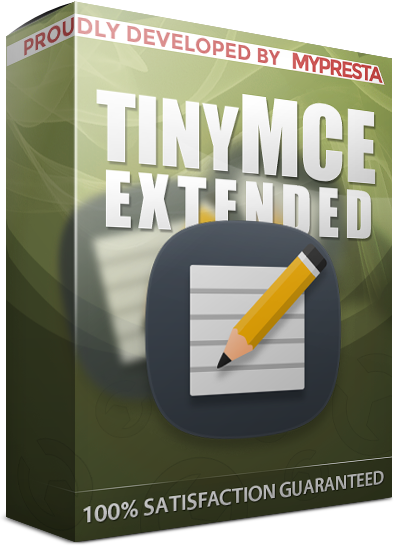

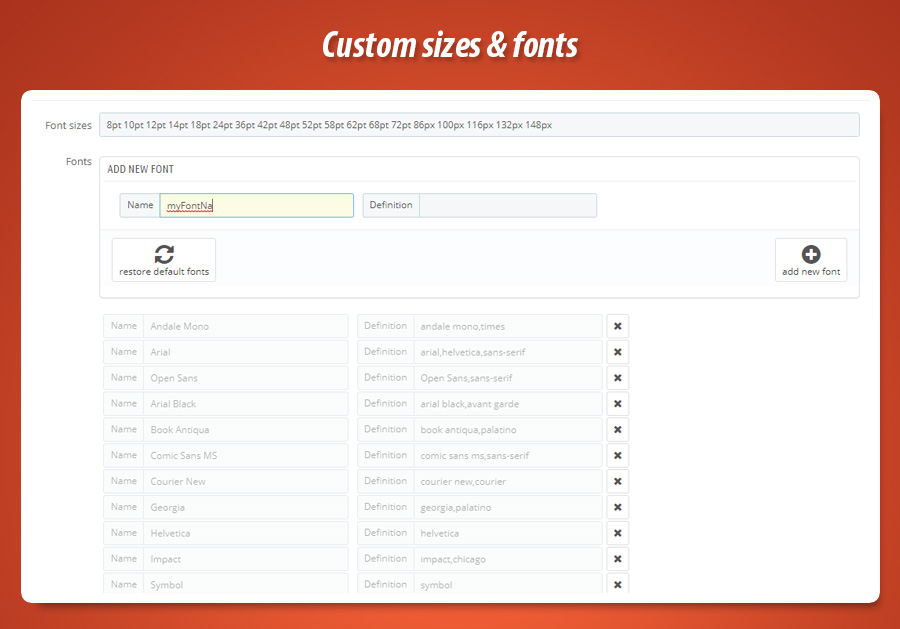
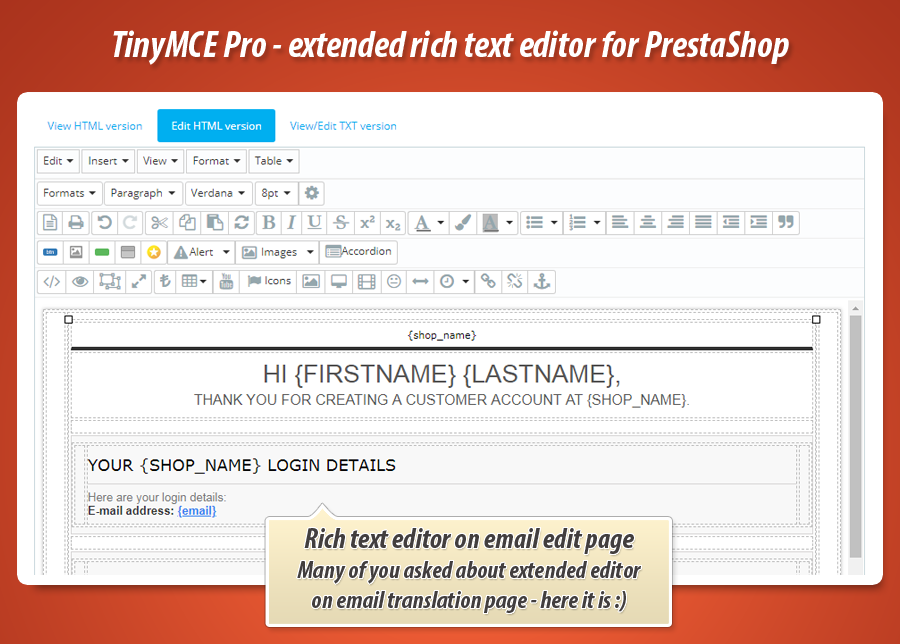
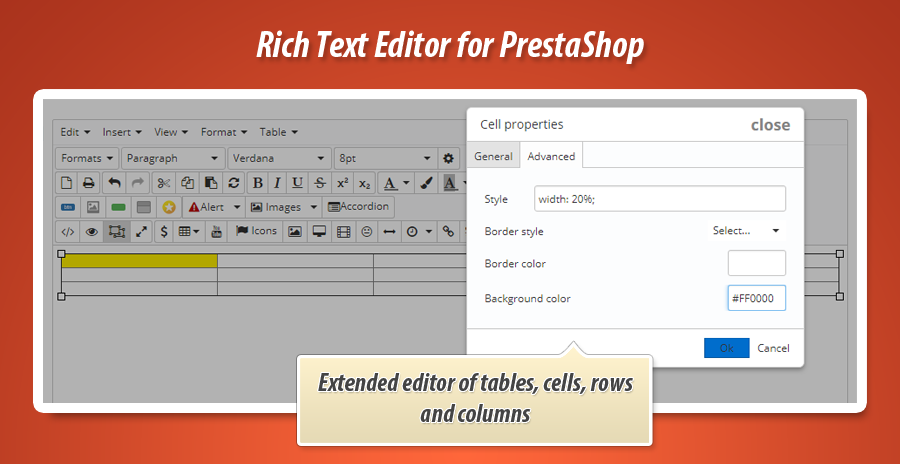
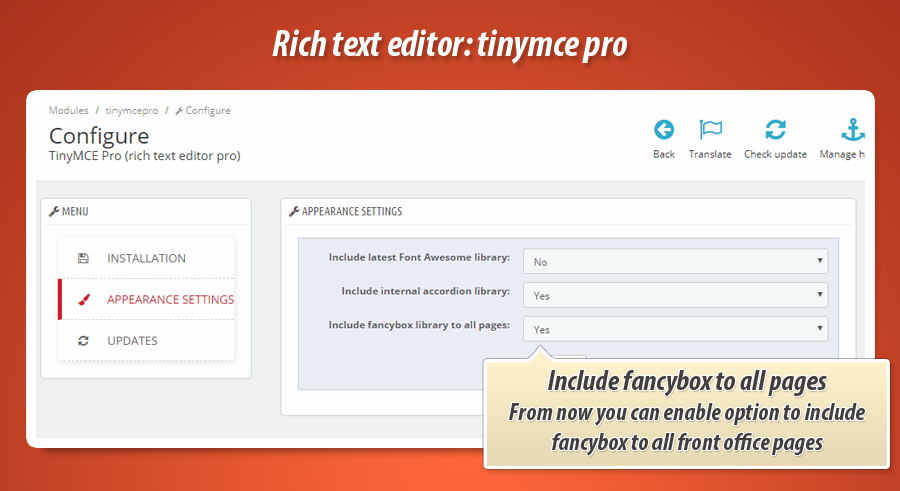
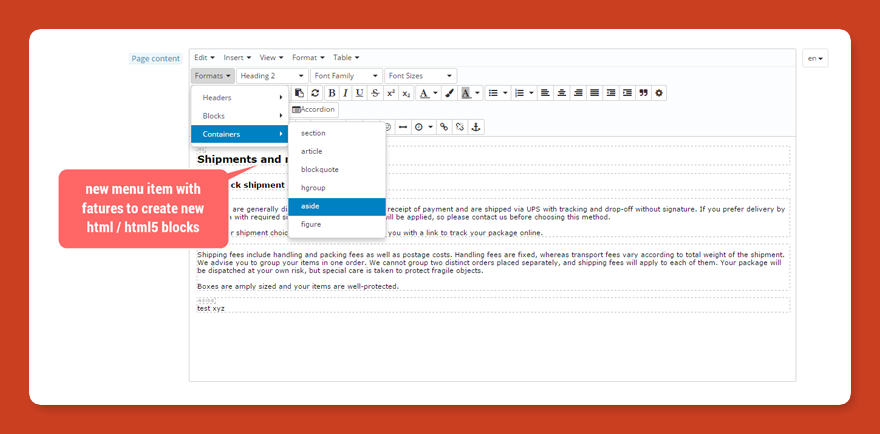
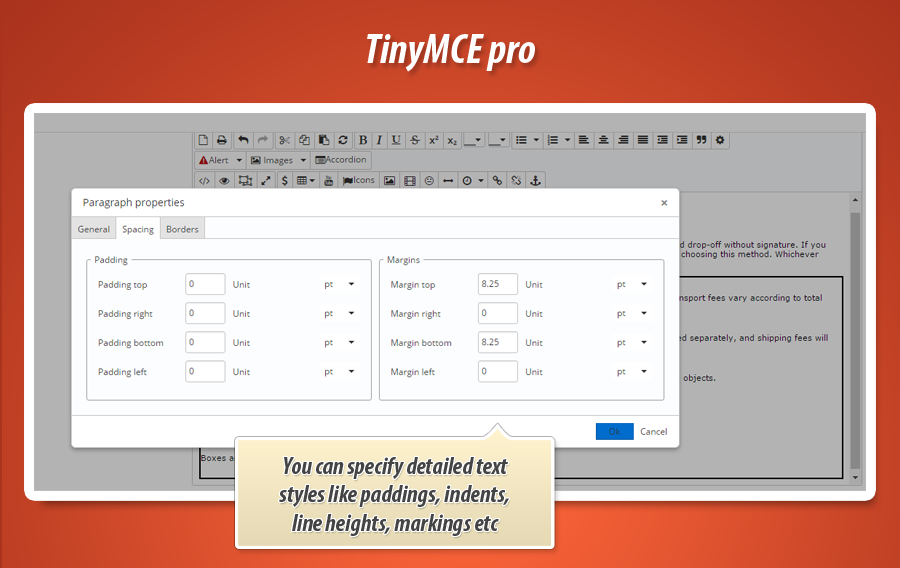
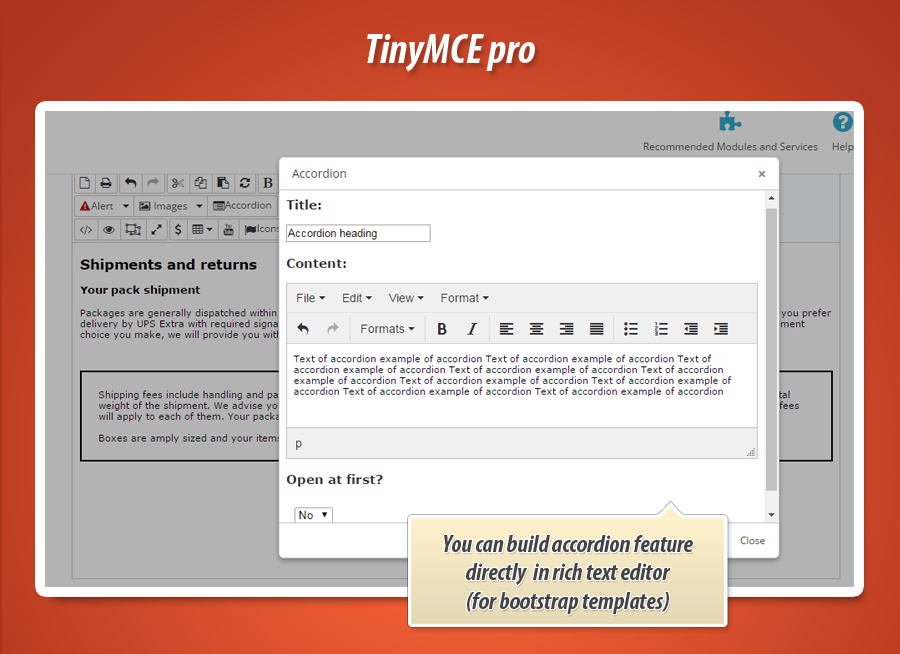
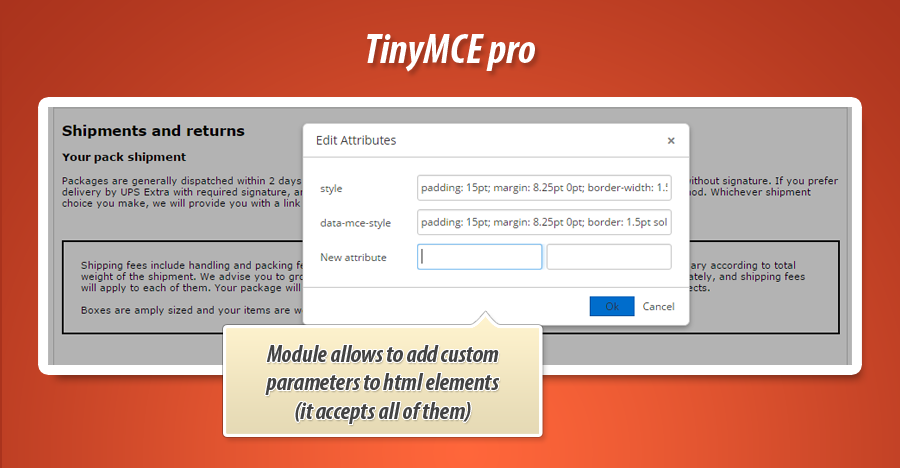
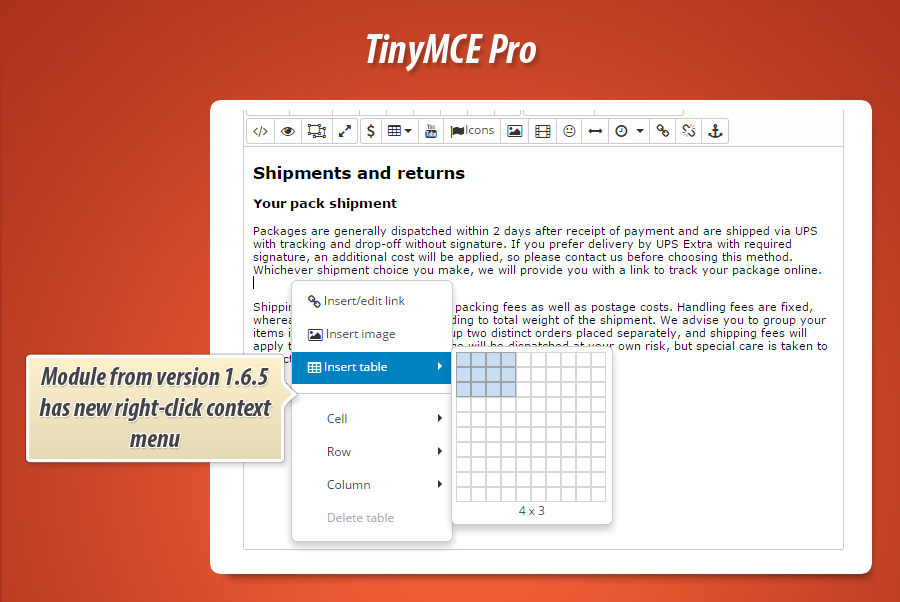
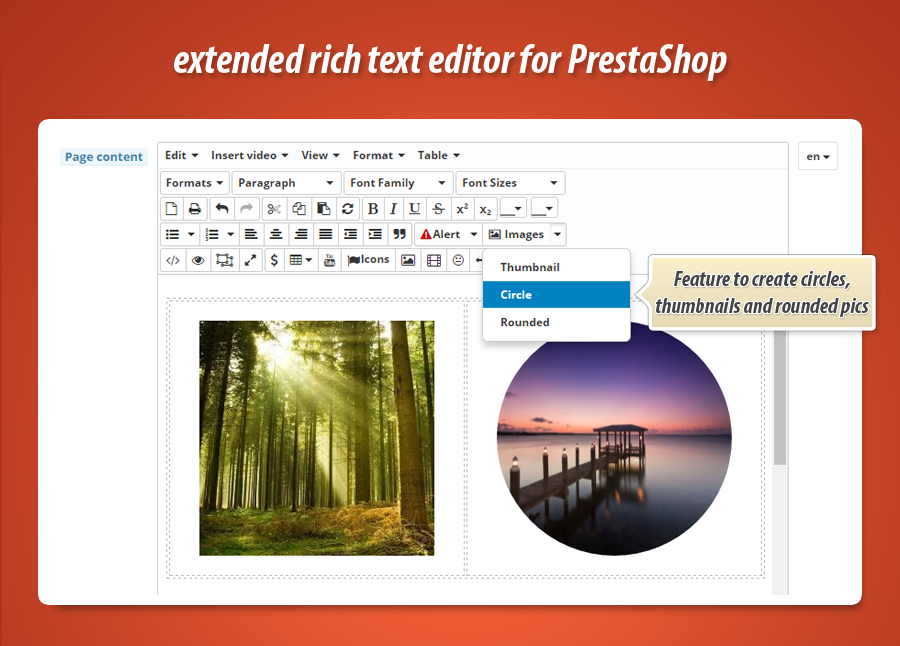
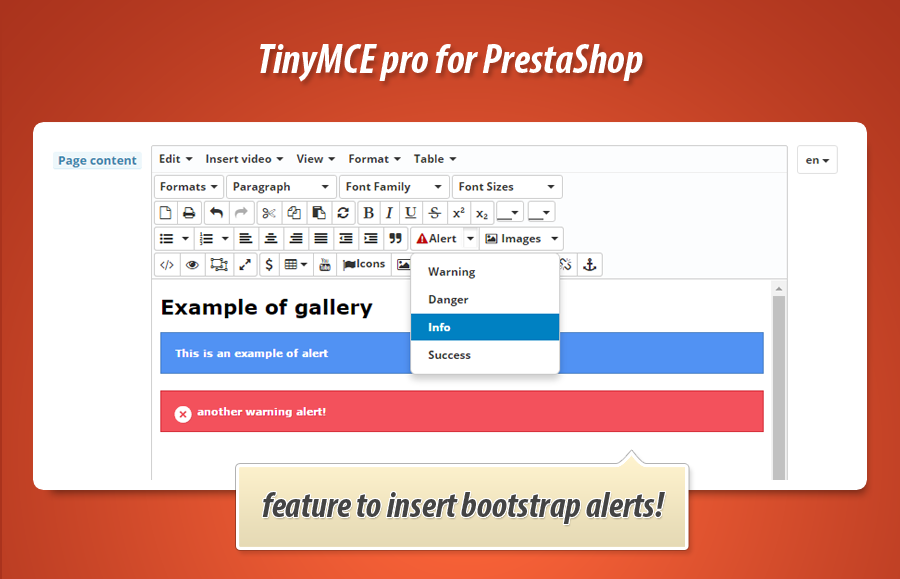
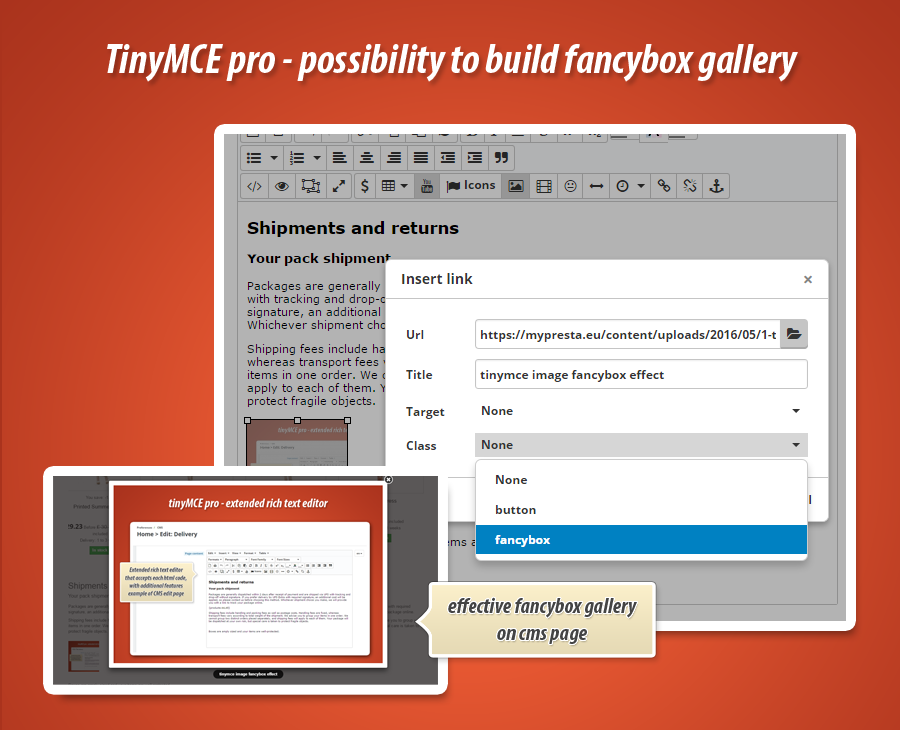
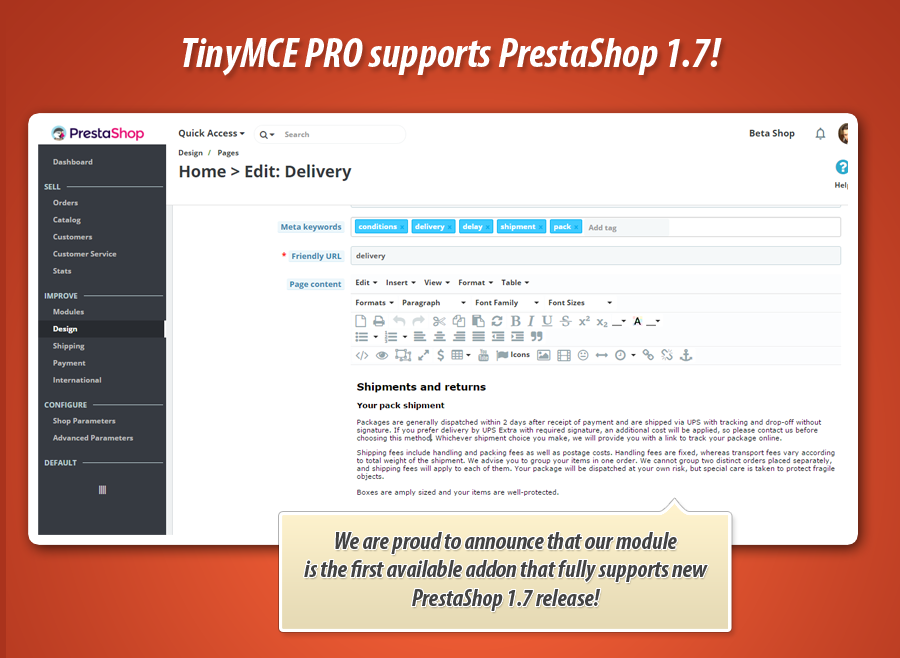
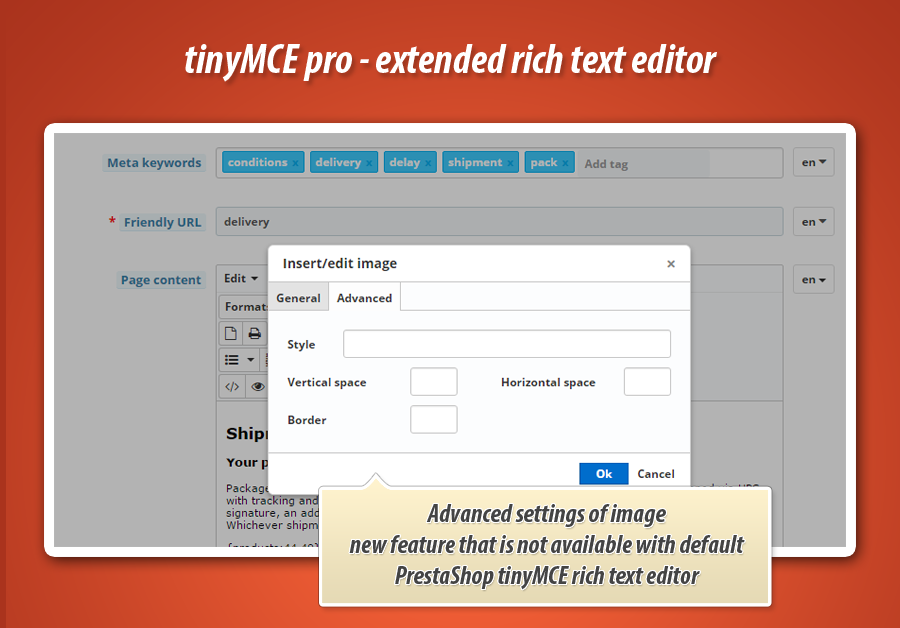


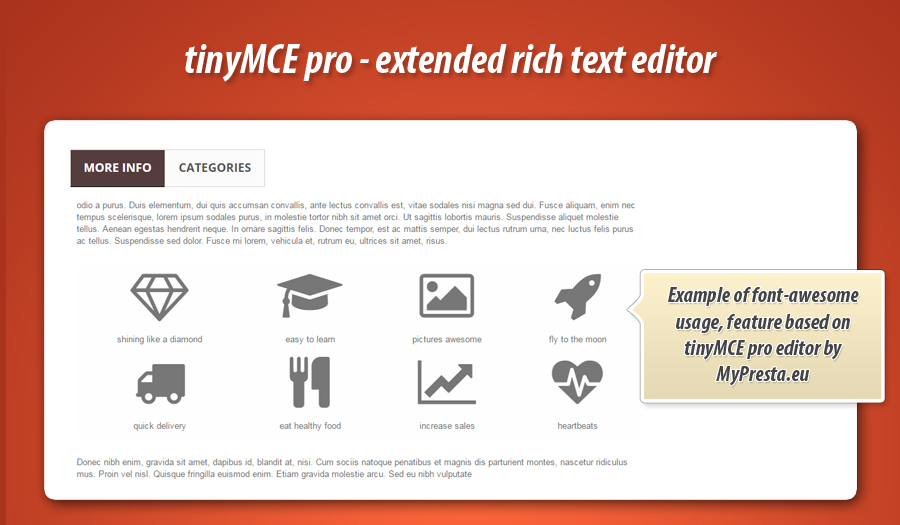

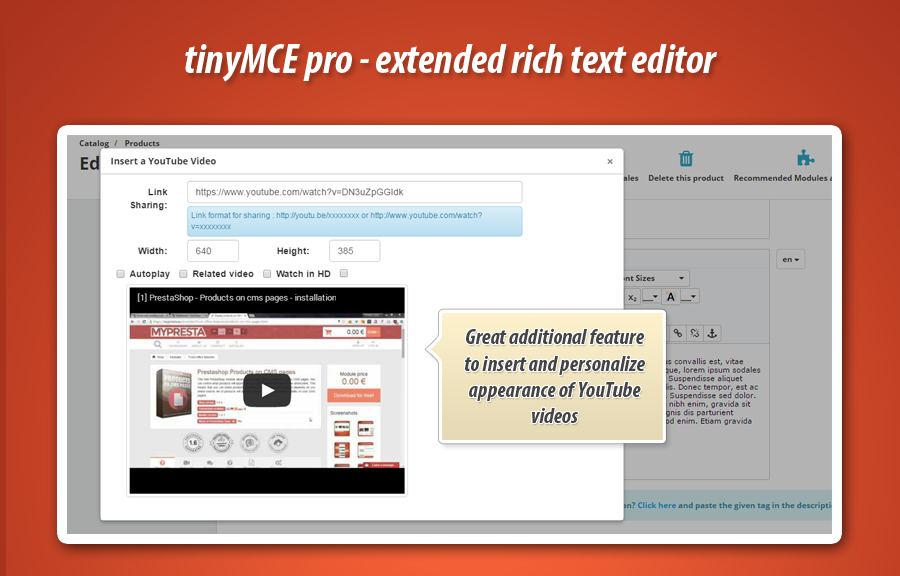
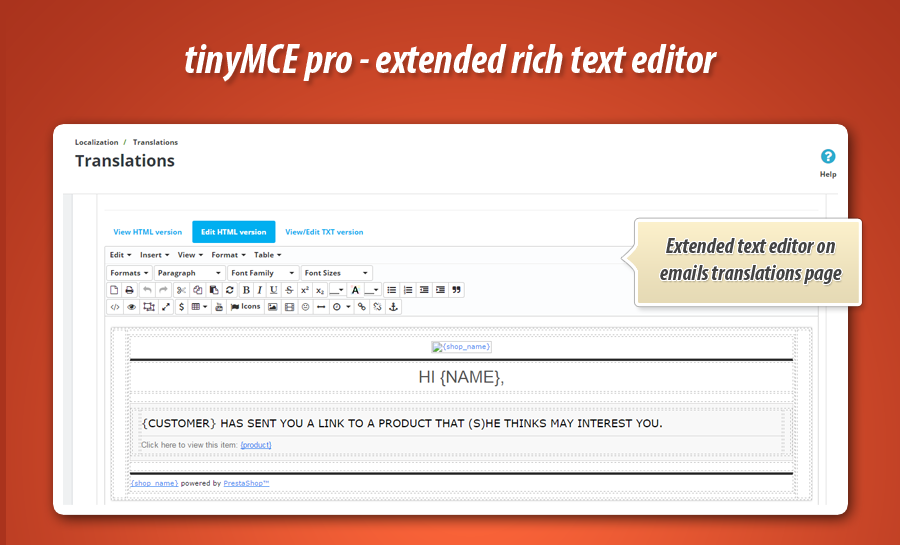
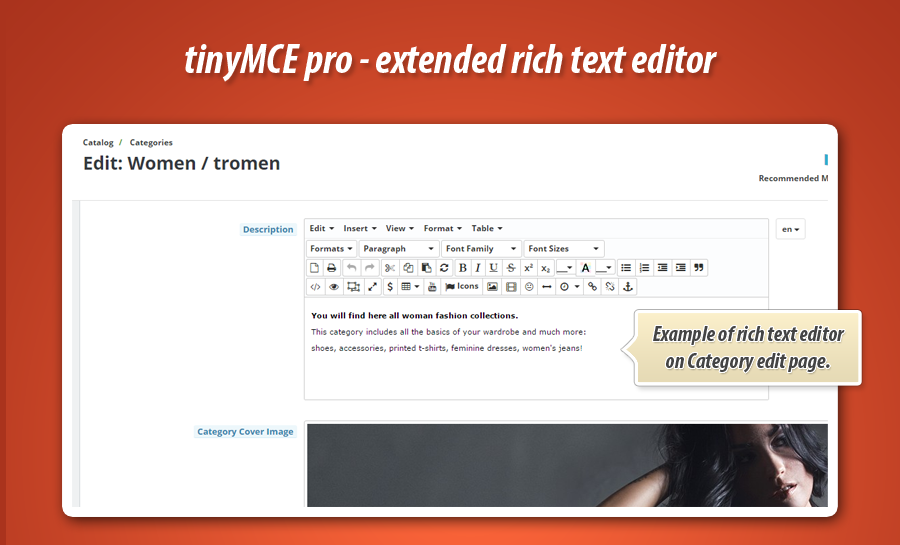
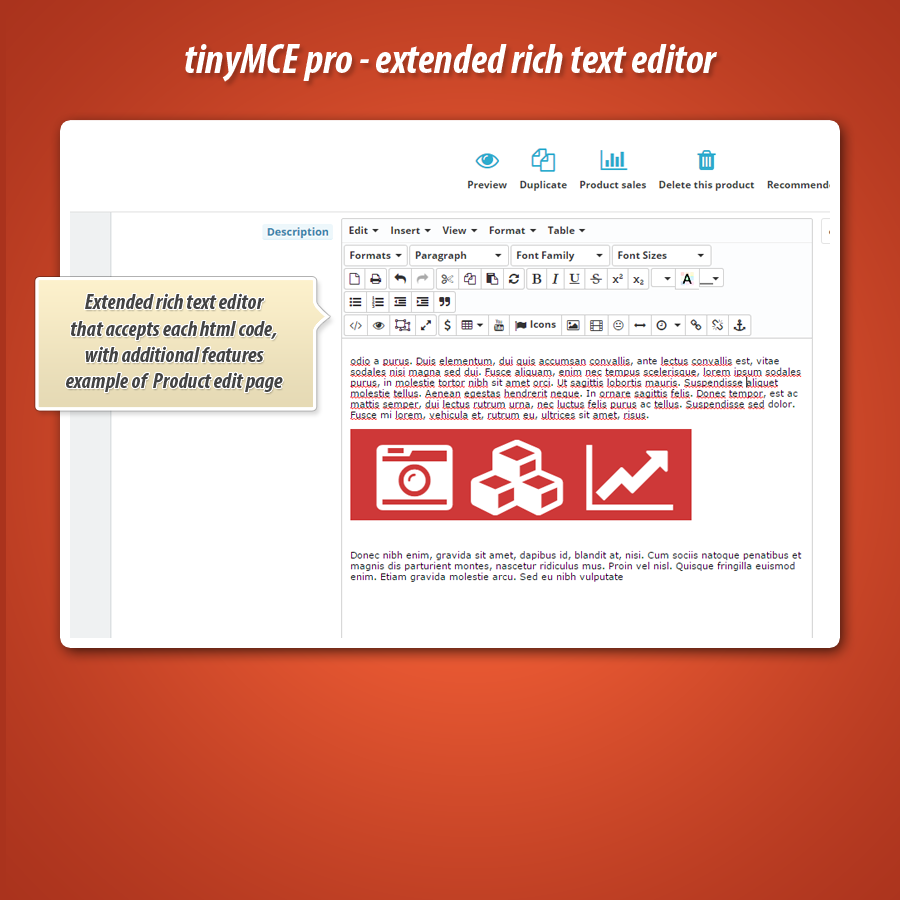
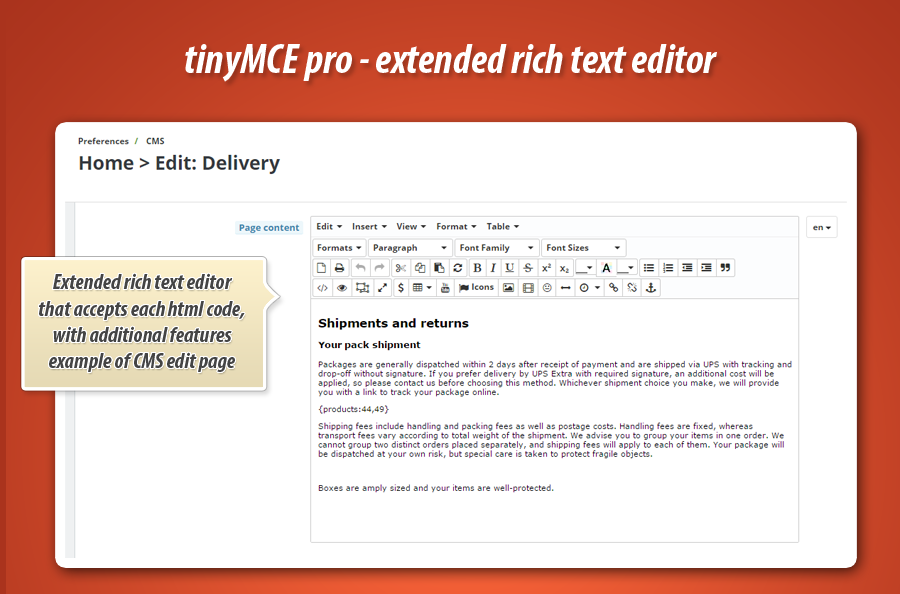
Waarom onze module kiezen
tinyMCE pro - uitgebreide rijke teksteditor?
Optimalisatie en Automatisering
Deze module optimaliseert de contentcreatie door de standaard rich text editor automatisch te upgraden. Het automatiseert compatibiliteit met PrestaShop-updates, biedt uitgebreide tools voor efficiënt beheer van alle inhoud en elimineert de noodzaak voor handmatige aanpassingen, waardoor uw workflow stroomlijnt.
Verhoogde Verkoop
Deze module stimuleert uw verkoop door krachtige tools te bieden voor het creëren van visueel aantrekkelijke en SEO-vriendelijke product- en categorieteksten. Voeg eenvoudig video's, iconen, tabellen en geavanceerde opmaak toe om klanten te boeien, productinformatie te verduidelijken en de conversie te maximaliseren.
15 jaar ervaring
Onze 15 jaar ervaring garandeert een robuuste rich text editor die klaar is voor PrestaShop 1.7.x wijzigingen en browserupdates. De module pakt beperkingen aan, accepteert alle code, en biedt automatische, veilige installatie met back-ups, essentieel voor een zorgeloos en toekomstbestendig winkelbeheer.
Uitgebreide Personalisatie
Deze module breidt de standaard rich text editor van PrestaShop aanzienlijk uit, waardoor uitgebreide personalisatie mogelijk is. Het ondersteunt elke code en voegt geavanceerde functies toe, zoals YouTube-video's, Font Awesome-pictogrammen en uitgebreide lettertype- en tabelbewerking, voor volledige controle over de inhoud.
Open Source Code
Deze module respecteert de open-source aard van PrestaShop door de kernbestanden niet te wijzigen. Dit garandeert een naadloze werking, eenvoudige updates en volledige compatibiliteit, waardoor u de vrijheid behoudt om uw shop aan te passen zonder kernwijzigingen.
Licentie en Updates
Deze module ondersteunt een eenvoudig updateproces en maakt back-ups van originele bestanden mogelijk. U kunt updates gemakkelijk beheren, meldingen in- of uitschakelen en handmatig controleren op nieuwe versies via de backoffice. Dit zorgt voor een soepele werking, zelfs na PrestaShop updates.













