PrestaShop Maximum product quantity
This PrestaShop module allows to define value of maximum product quantity that customer can add to cart and order, or feature to check how many times product was previously ordered and based on defined limits - block or allow to order it. As a shop owner you can define different values for each product and for each customer group. When customer will try to order more quantity of product that you allow - module will not allow to do that.
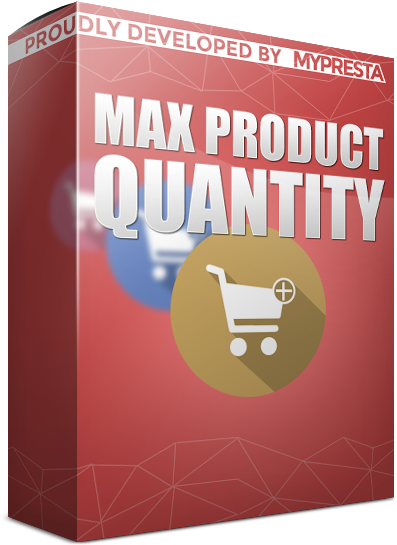
Galeria
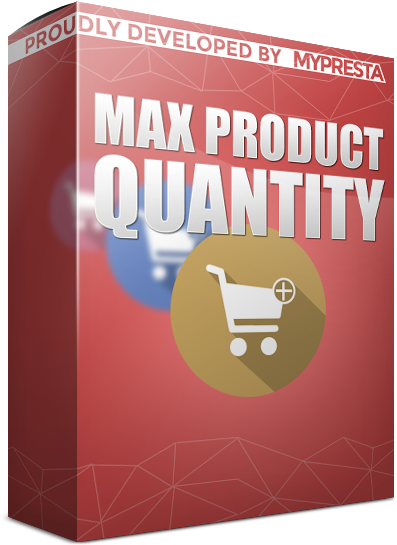
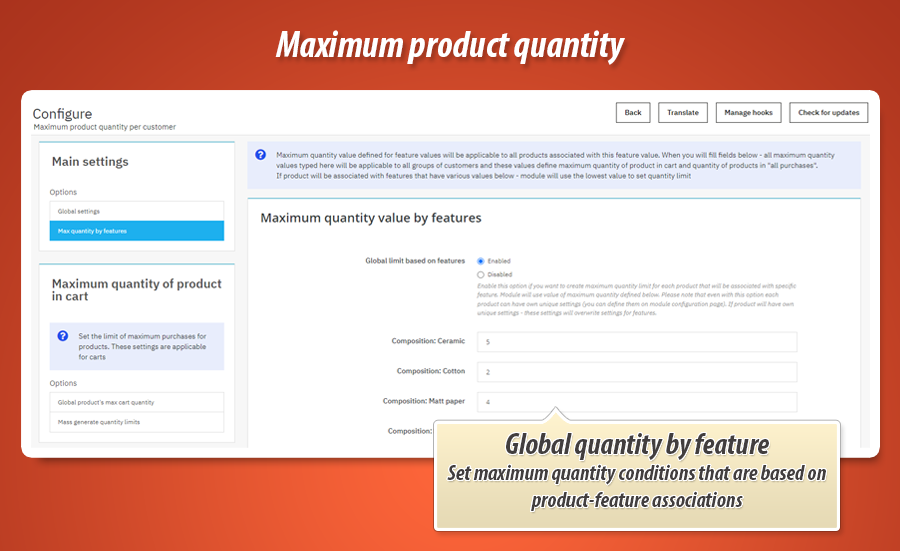
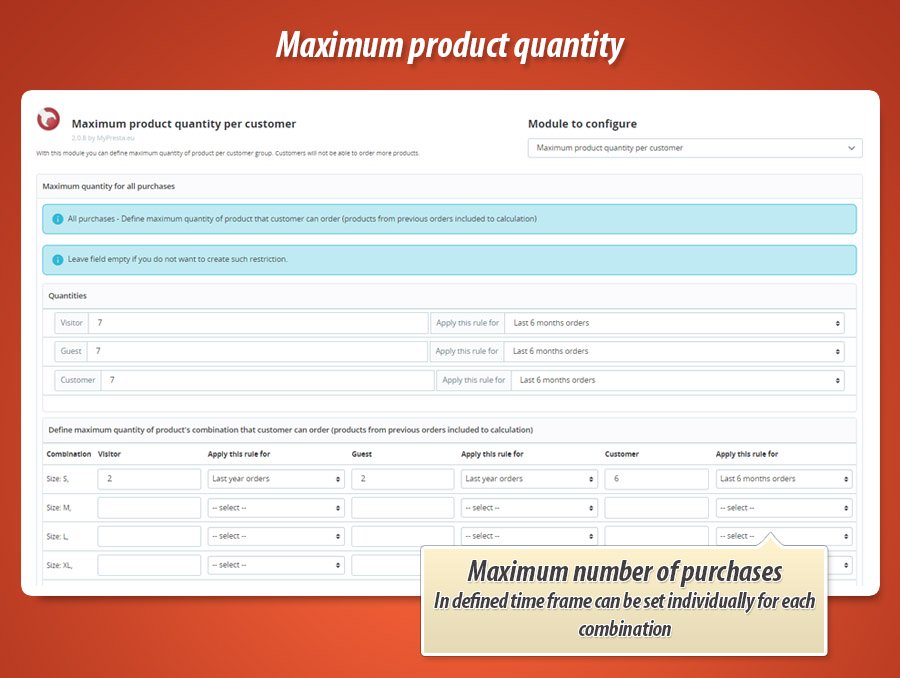
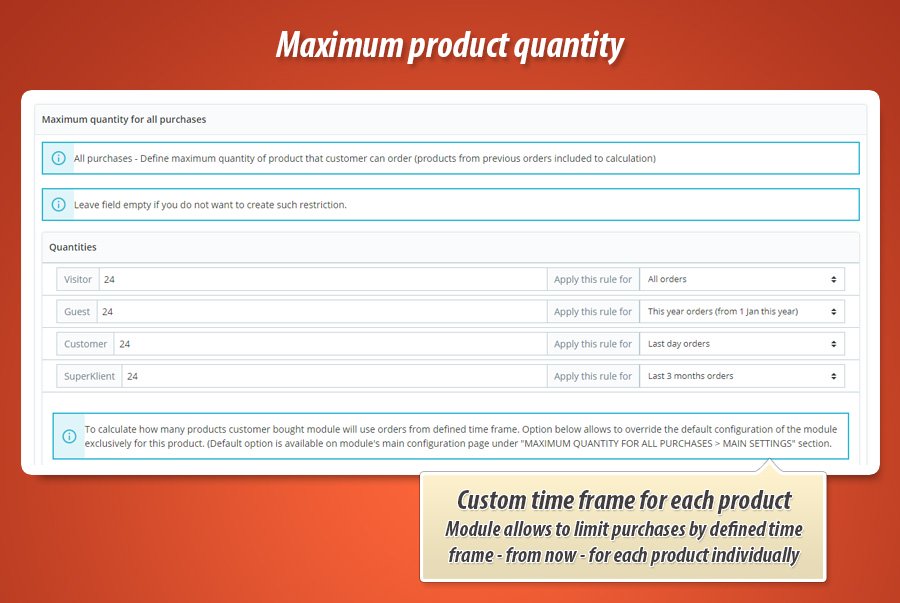
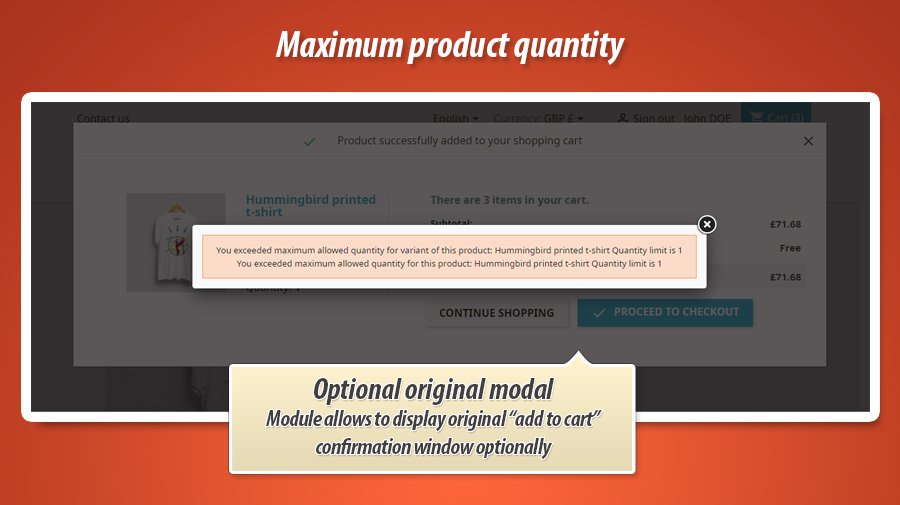
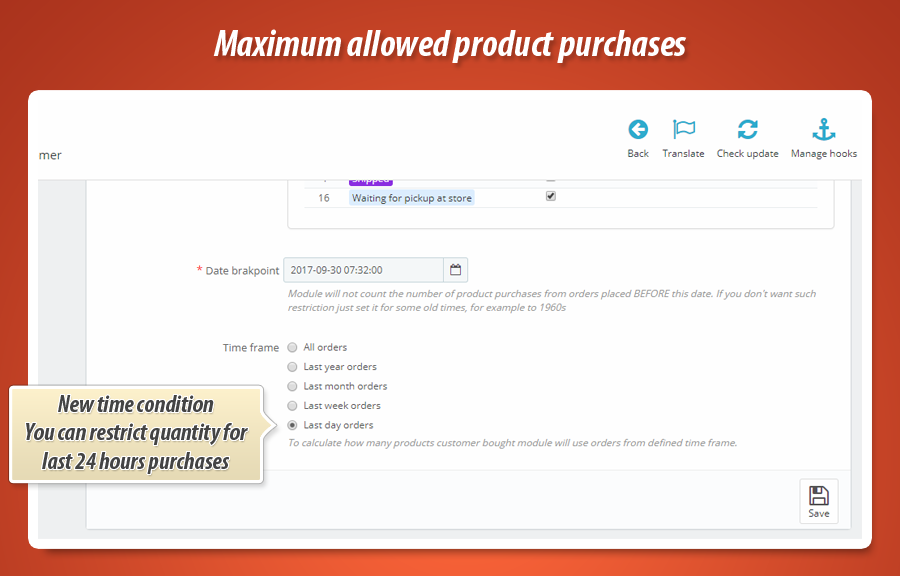
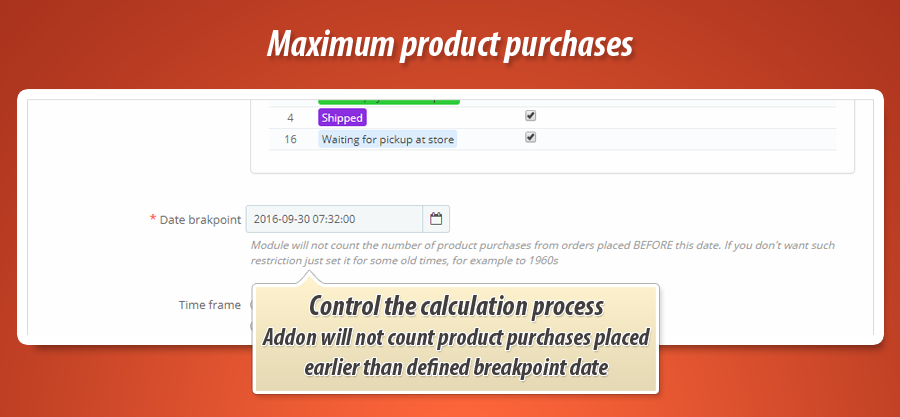
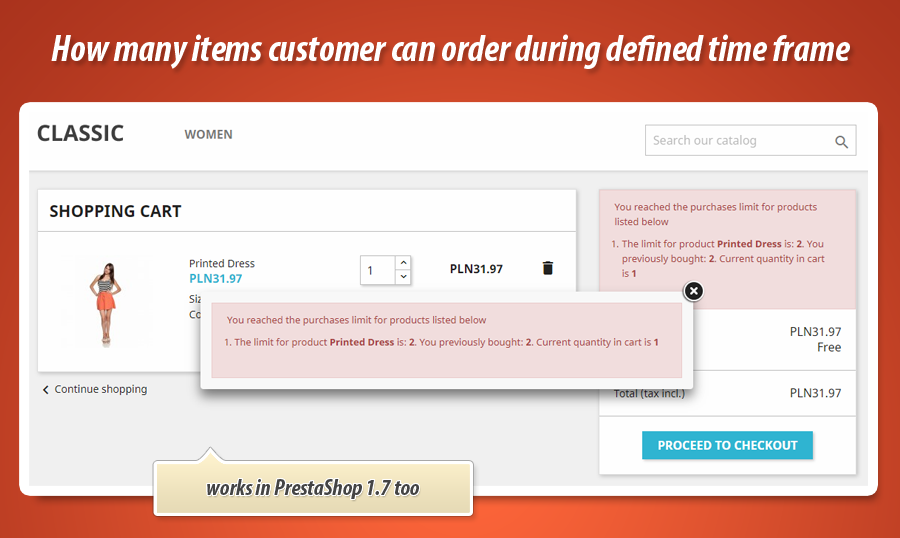
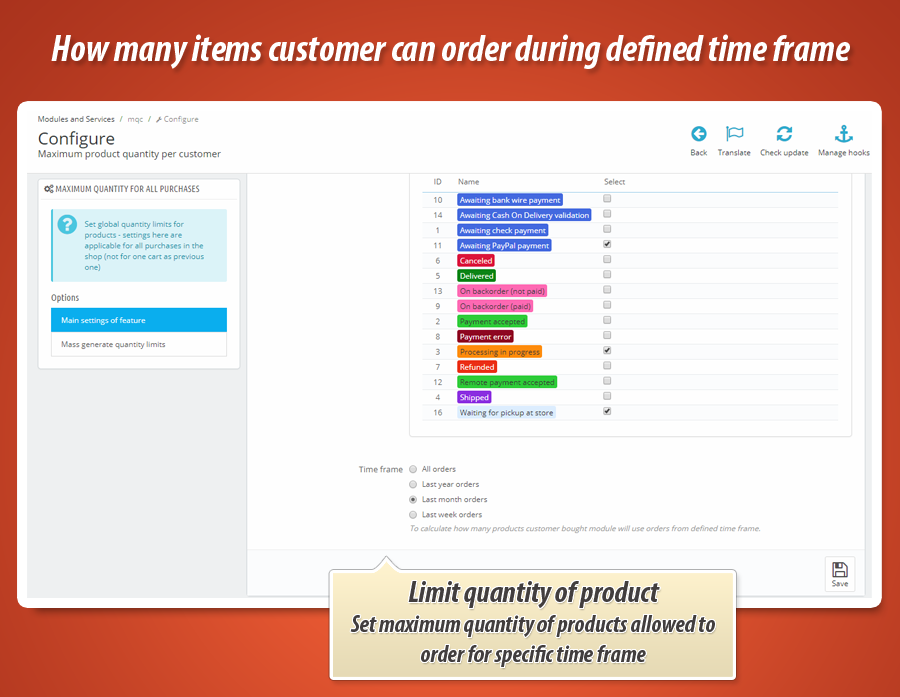
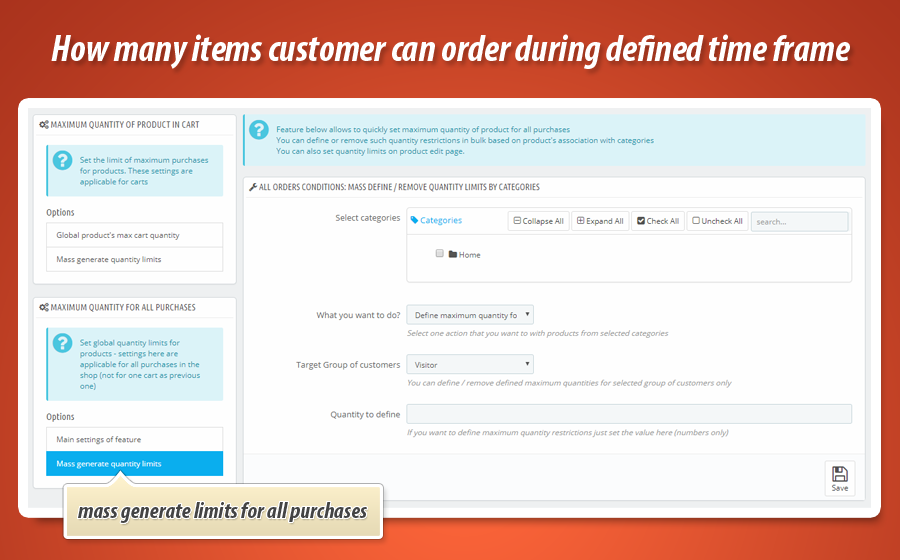
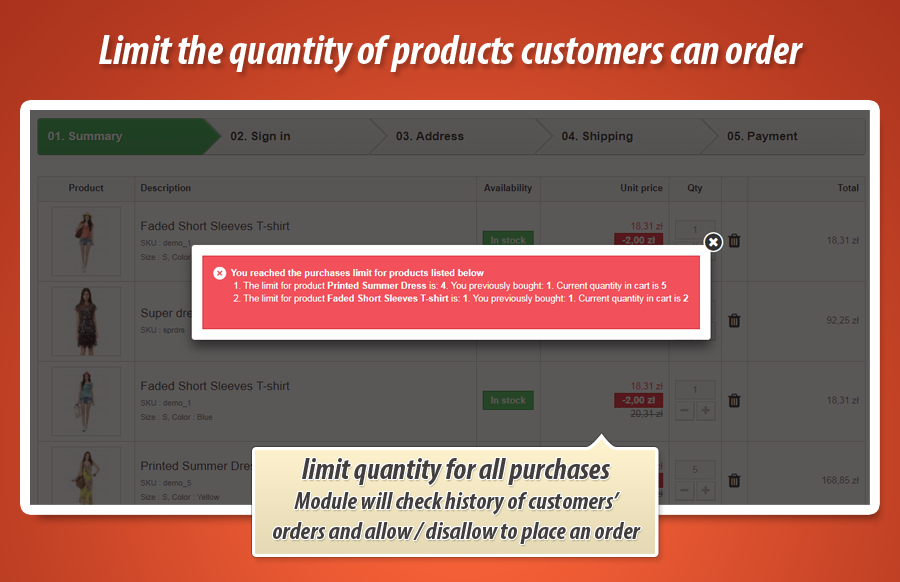
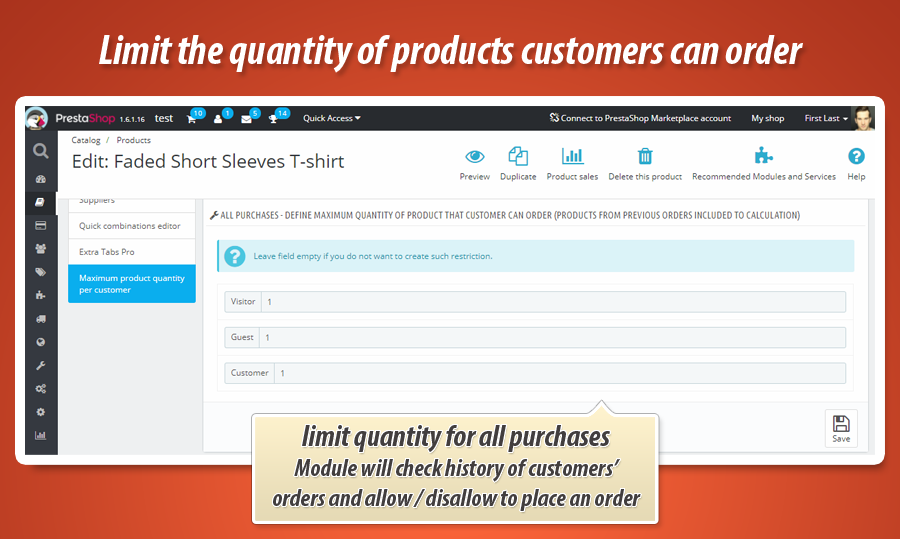
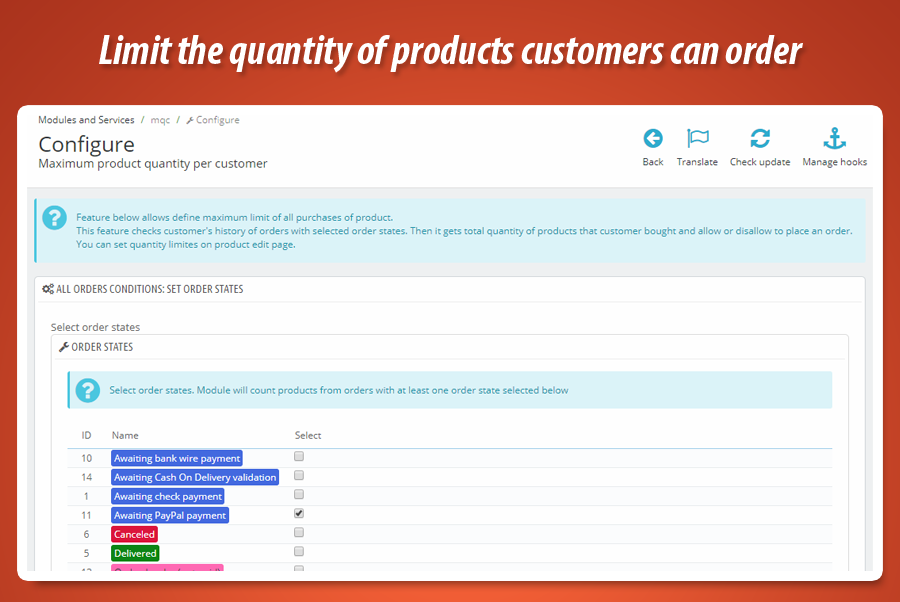
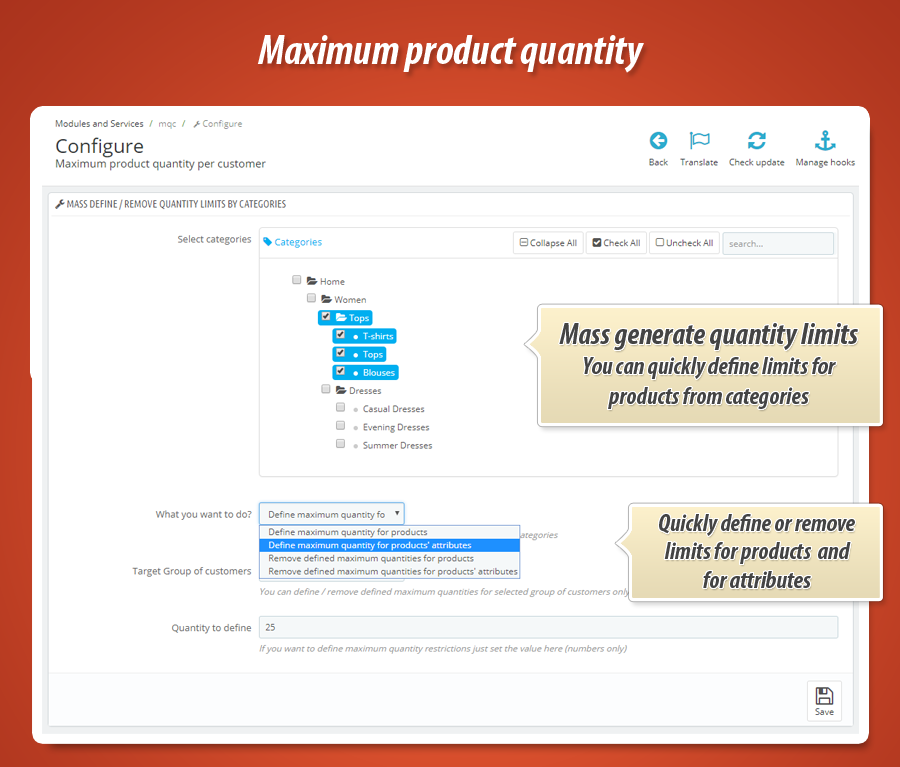
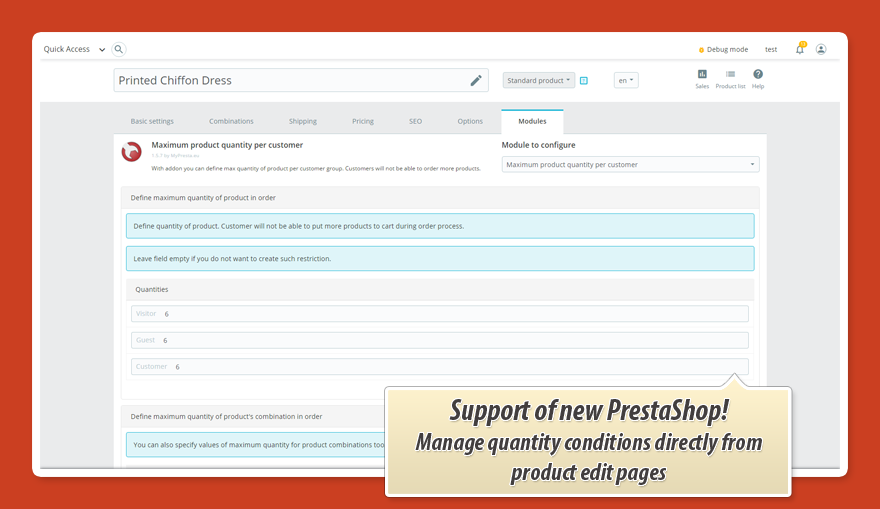
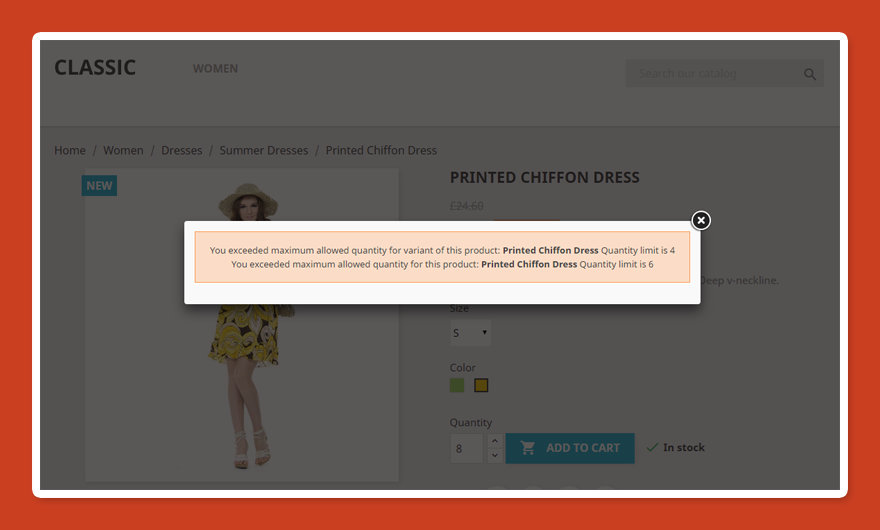
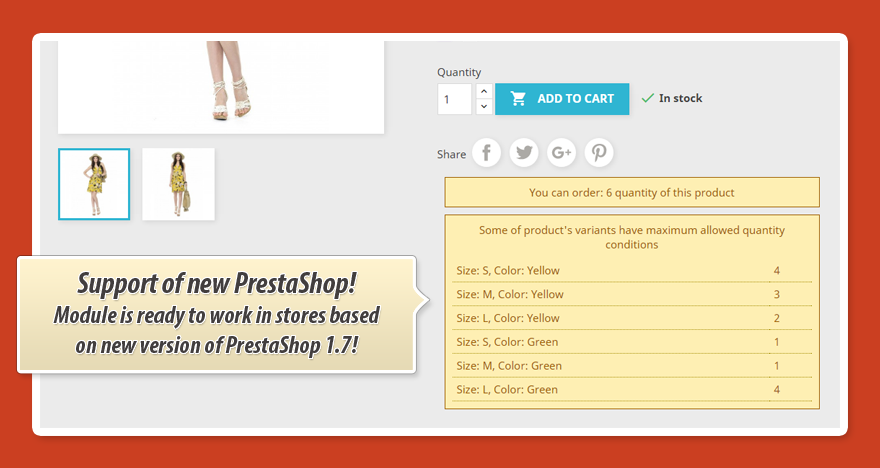
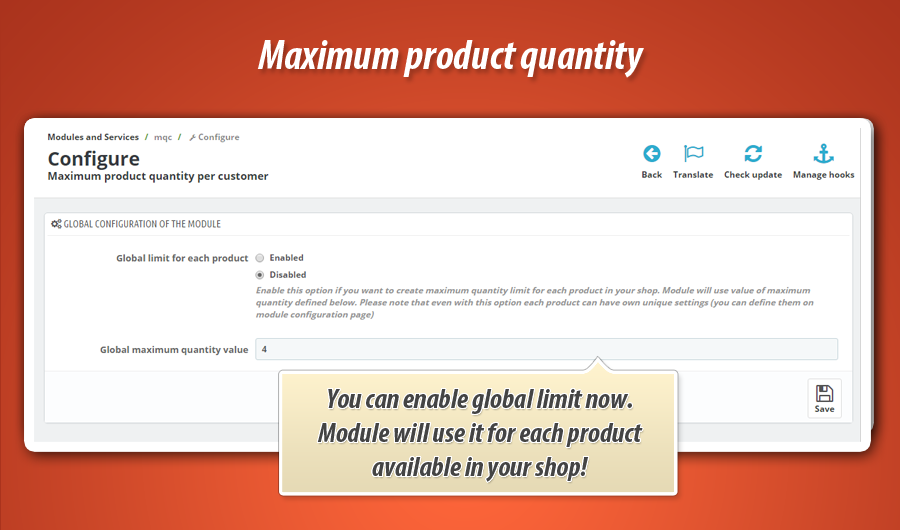
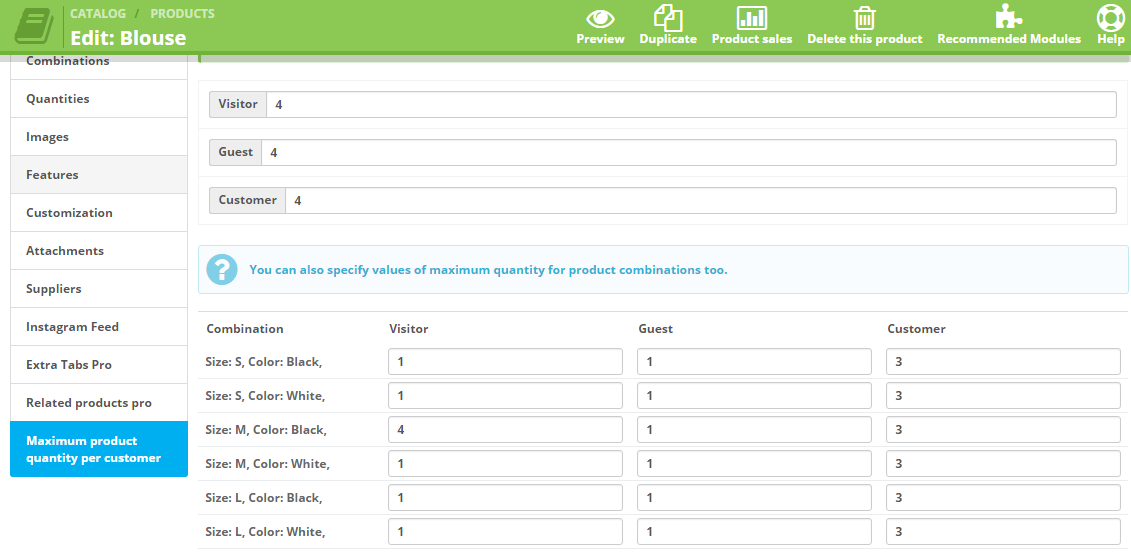
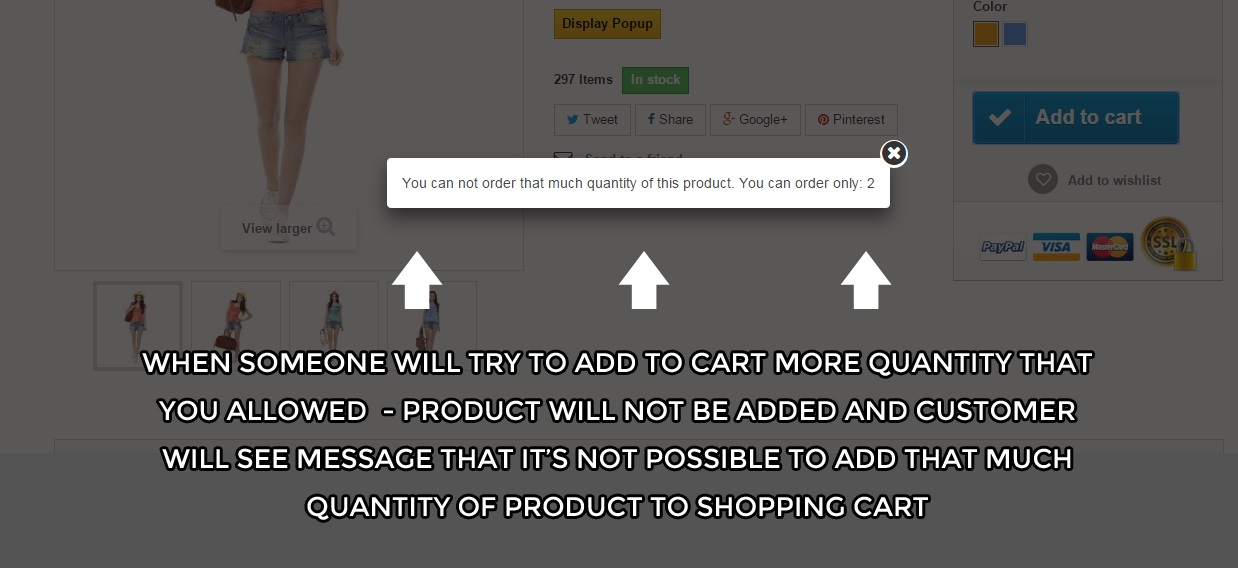
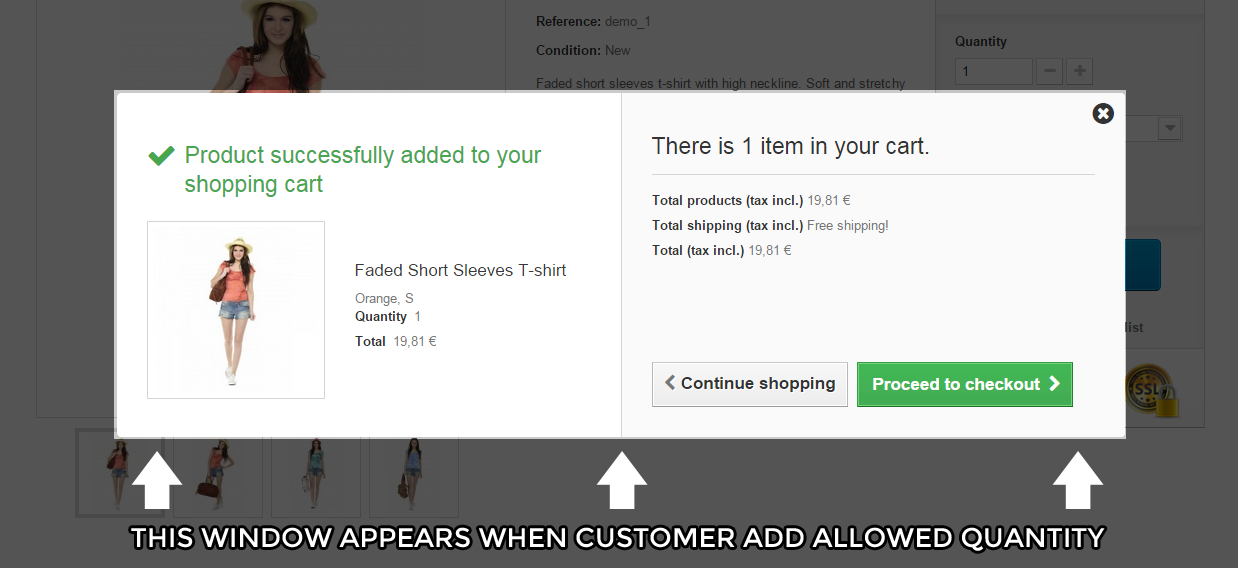
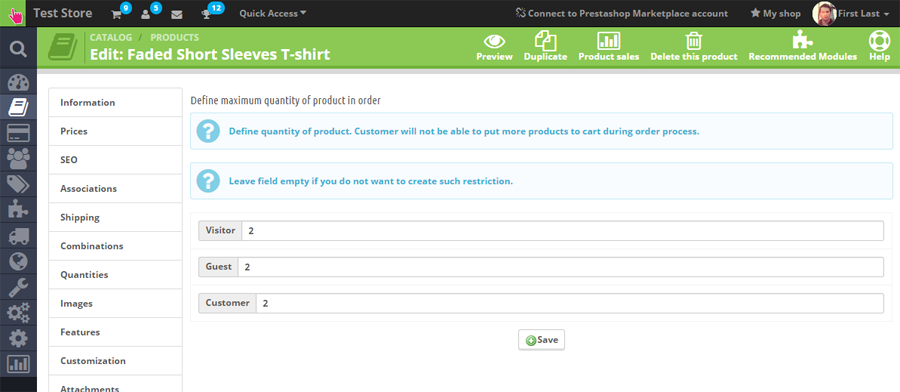
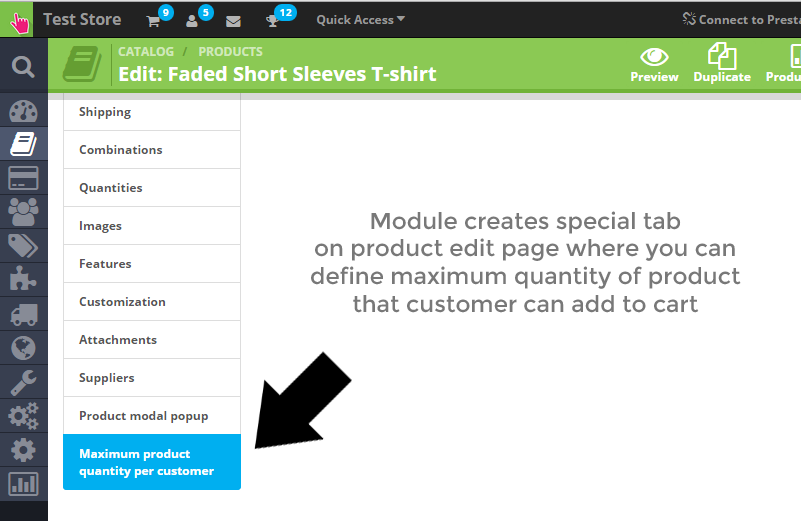
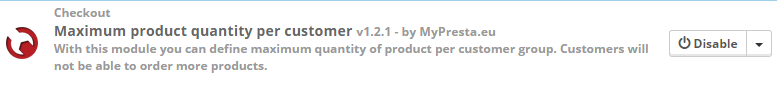
PrestaShop Advanced Product Quantity Manager
Control your PrestaShop store's order quantities with ease. This module allows you to set maximum product quantities per customer group, either for their current cart or across all past purchases within various timeframes. Manage limits directly on the product edit page, leaving fields empty for unrestricted products. A global maximum quantity option provides further control, alongside bulk updates for selected categories and combinations. Informative front-end messages keep customers aware of any restrictions. Even control maximum quantities based on product features.
This great PrestaShop addon is one from the most wanted features in PrestaShop. With this module you can specify value of maximum product quantity that customer will be able to order. As you can read in short description - as a shop owner you can define different values of maximum quantity for each product and for each customer group that you have in your online store. Of course if you don't want to create such restrictions - module also allows to do that.
This is great module to limit orders based on customer group - for example you can distinct maximum value for simple customer and for wholesaler customer. Second one will be able to order 1000 quantity of product, first only several items. There is no limitations, you can create as much restrictions as you want.

Most important features in module
The most important feature is a possibility to define quantities for each product based on customer grups. You can read detailed specification below (both for front and back office).
Two possibilities
With this module you can define two kind of maximum quantity limits. First one - is a limit for cart. Module will check the number of products in cart and then - allow to place an order, or not. Second one is a limit for all purchases, also previously placed. Module will check history of orders and then - allow to place an order or not.
| For current cart | All purchases |
| Maximum product quantity you can set with this module will be applicable for customers' carts. Module will analyse how many products cart has, and based on this - block possibility to place an order (if customers' cart reached limits). |
This feature checks also previously placed orders. Module will get history of orders, count the products in these orders. Based on this calculation module will check limits you defined. And then - it will block possibility to order (if customers' reached the quantity limits). You can set limit for: - last quarter (3 months) - last half year (6 months) - this year orders (from 1 January current year) |
Back office features
- Module right after installation will create special tab on product edit page where you will be able to define restrictions
- This special tab contains feature to define values of maximum quantity for each customer group.
- You can define different values for each customer group
- If you don't want to create such restrictions - just leave these fields empty.
- possibility to define restrictions for product combinations
- Option to define "global maximum quantity" limit for each product. Module will use this restrictin for each available product in your shop. You can define this option on module configuration page (new!)
- It is worth to mention that with "global maximum quantity" you can still define unique max quantity values for products. Module will use this value instead.
Bulk generate or remove quantity limits for cart and for total purchases
If you've got many products it will be a nightmare to define quantity limits one by one for each product. Thanks to "bulk update" feature you can quickly define quantity limits (or remove existing limits) for products from selected categories:
- added new feature to bulk define or remove quantity limits by categories
- you can select categories - module will get all products associated with these categories
- you can select what to do:
- - define quantity limits for products,
- - define quantity limits for products' attributes,
- - remove defined limits for products,
- - remove defined limits for products' attributes
- you can select group of customers that will be a target of bulk update process
Maximum quantity limit depending on features
Module gives possibility to define global maximum quantity value that depends on product associations with features. On module configuration in shop's back office you can set maximum quantity value for each available feature. If product will be associated with feature that has own maximum quantity limit - this maximum quantity value will be a product's maximum quantity value.

Front office features
- If customer is associated with group doesnt have restriction - customer will be able to order as much product as it want.
- If customer will be associated with group that have restictions module will check quantity of product in cart. After that module will compare this value with restiction value.
- If value of quantity will not be larger than value of restiction - module will allow to put that quantity of product to cart.
- If value of quantity will be larger than value of restiction - module will block add to cart process and display message about that (in nice modal popup)
Module Gallery
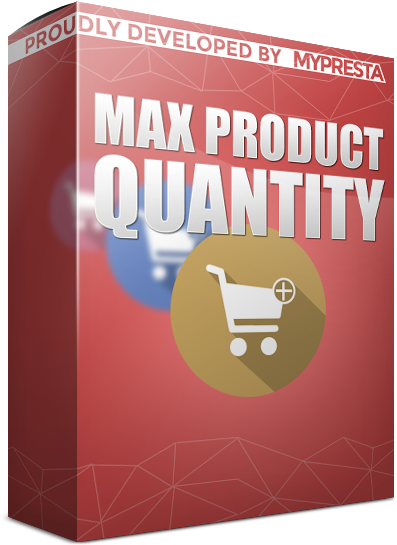
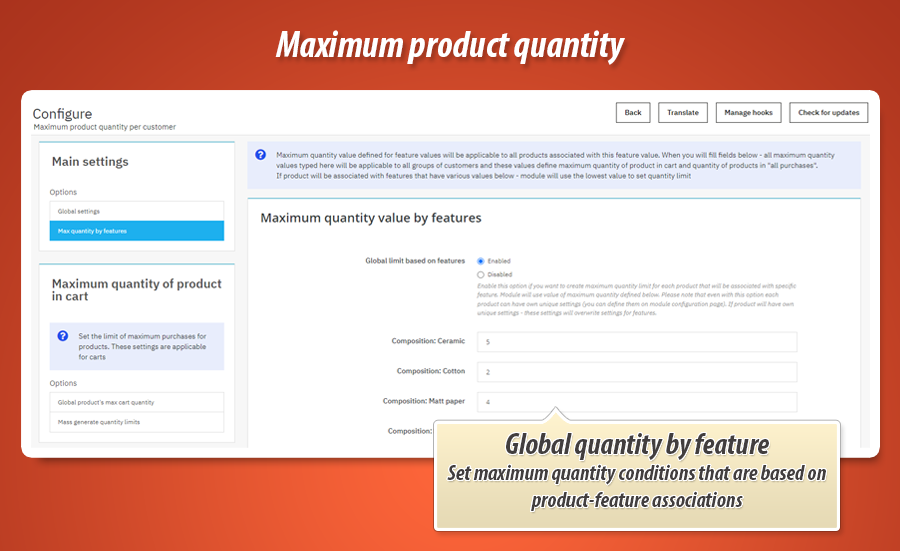
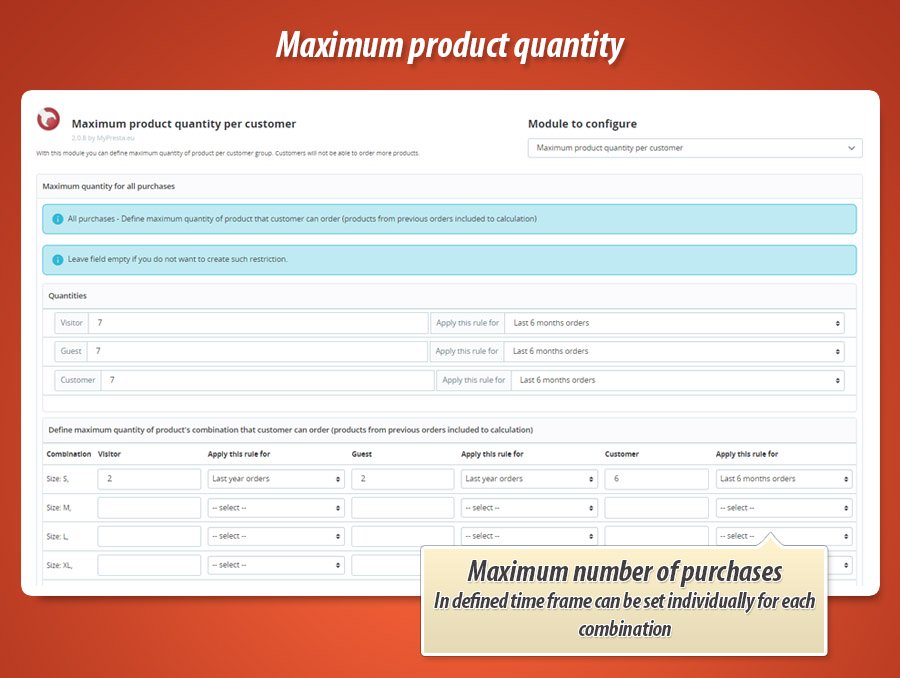
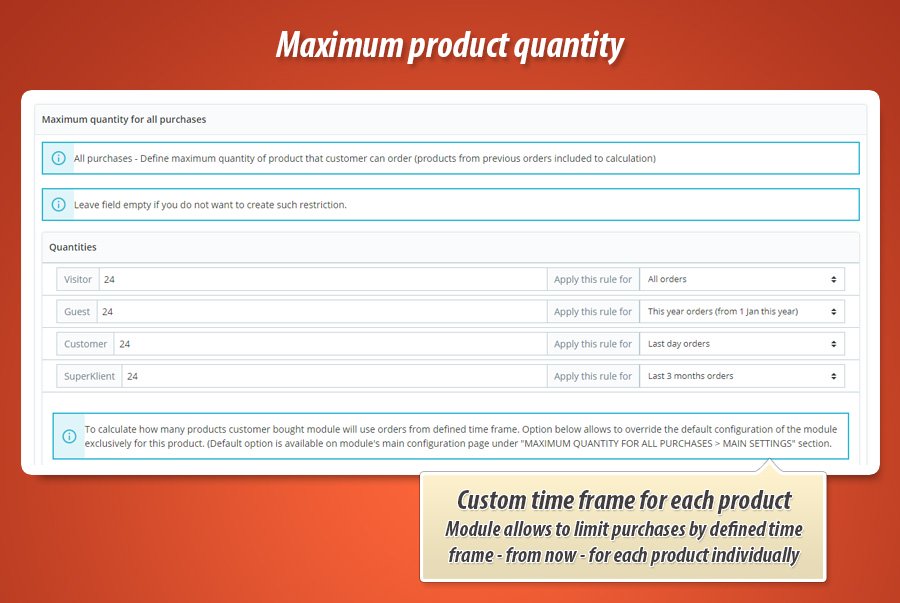
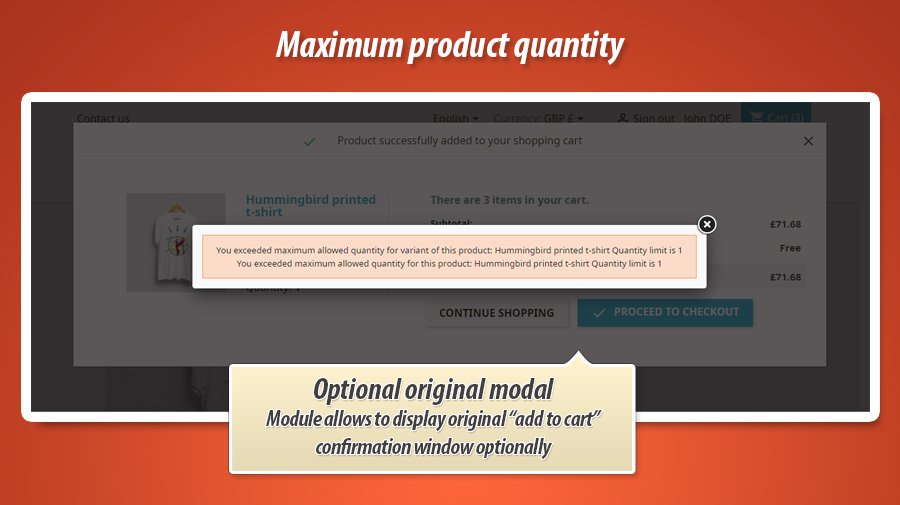
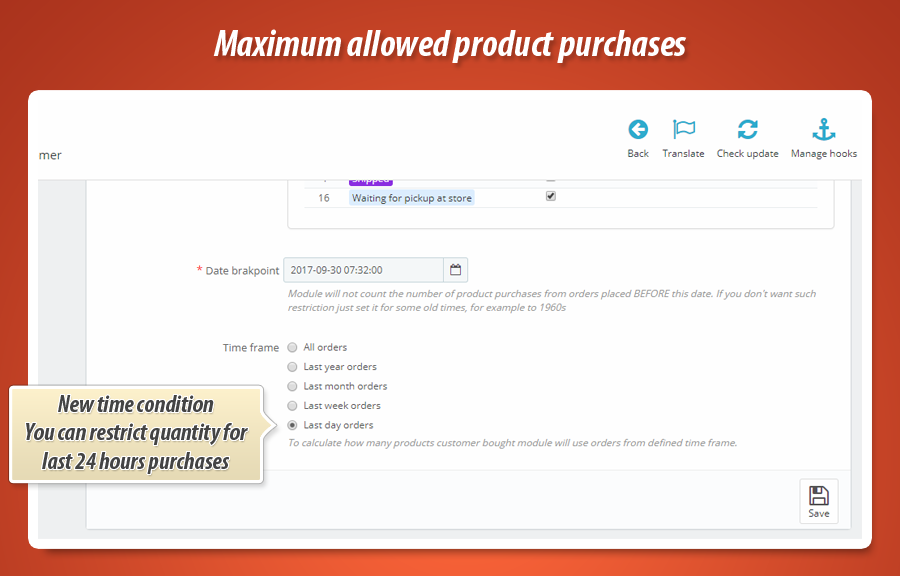
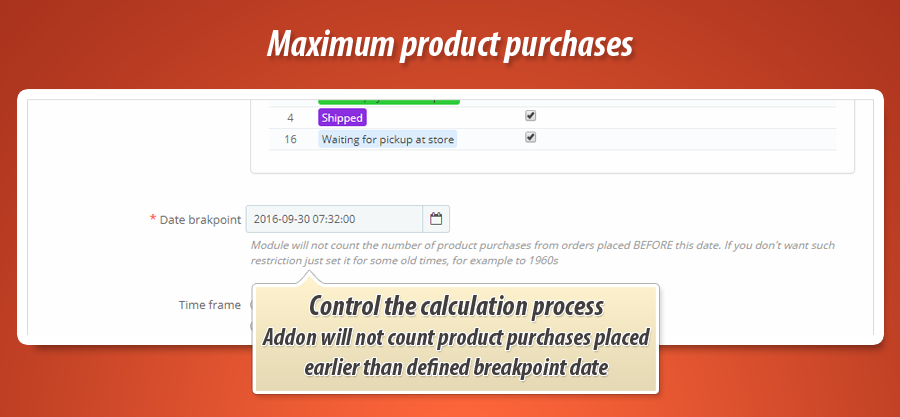
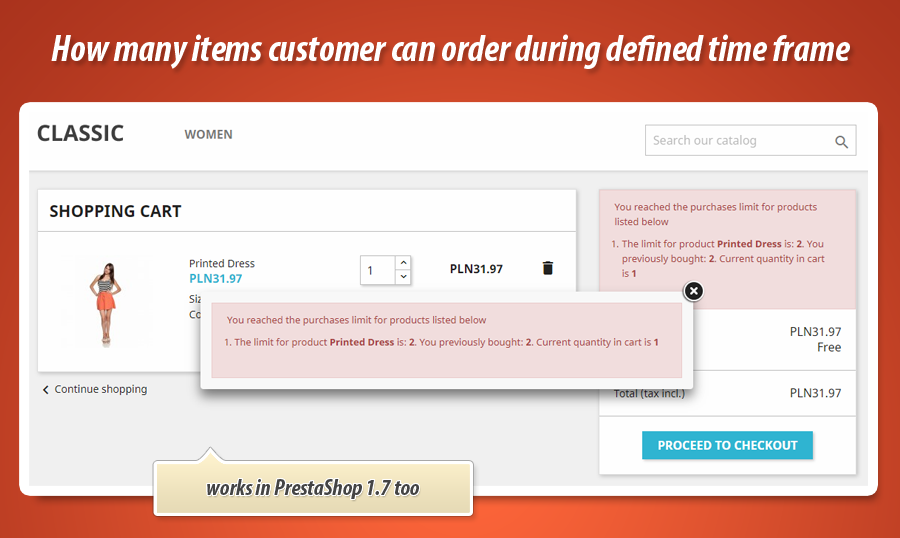
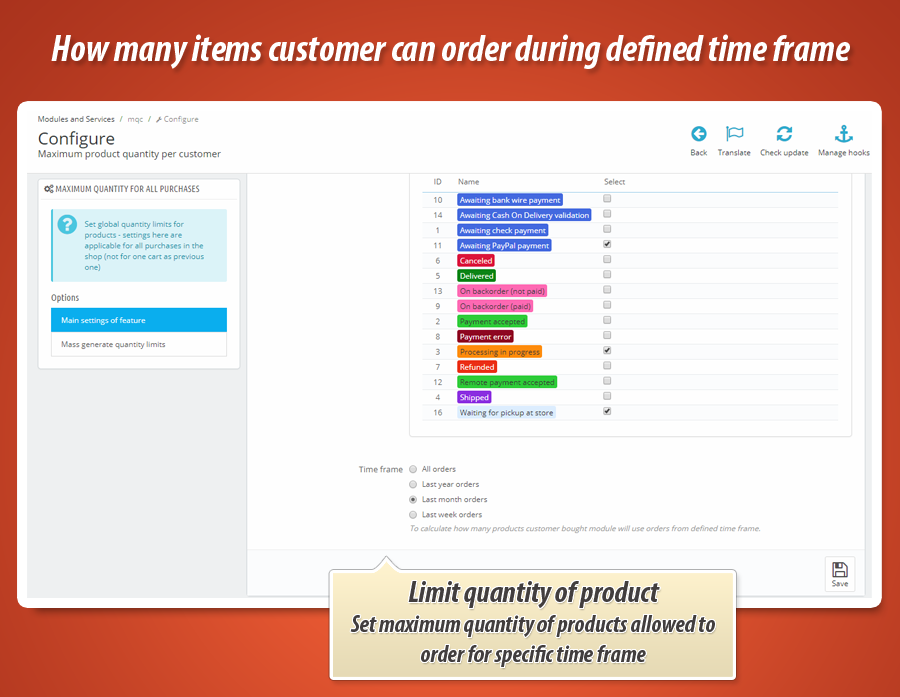
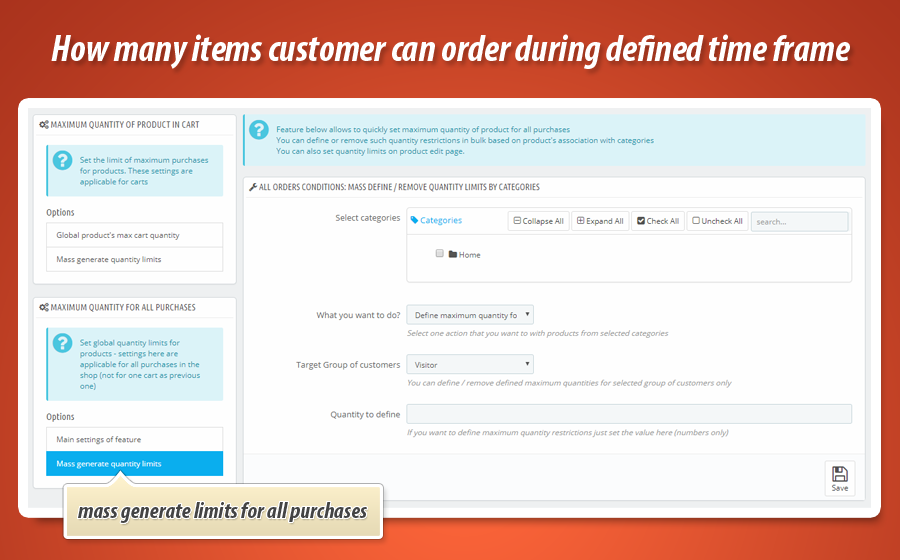
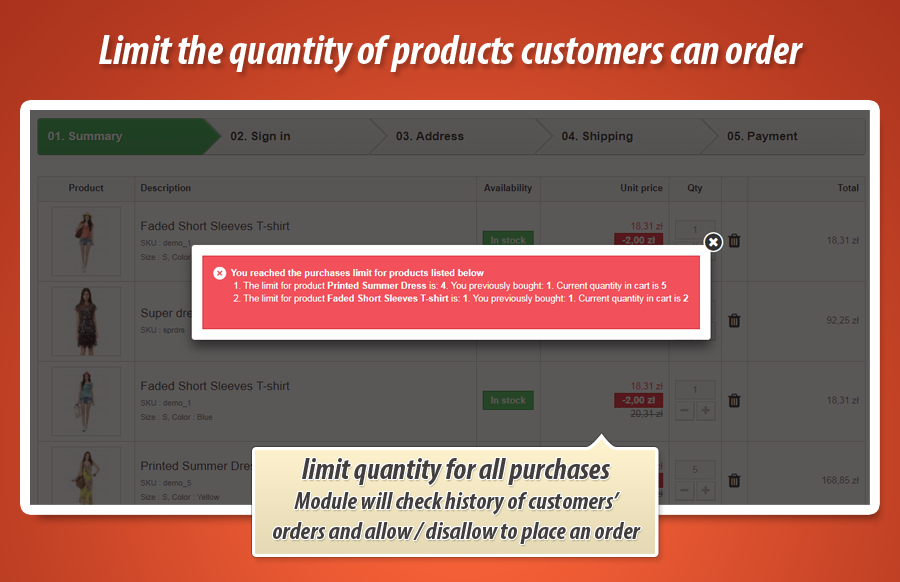
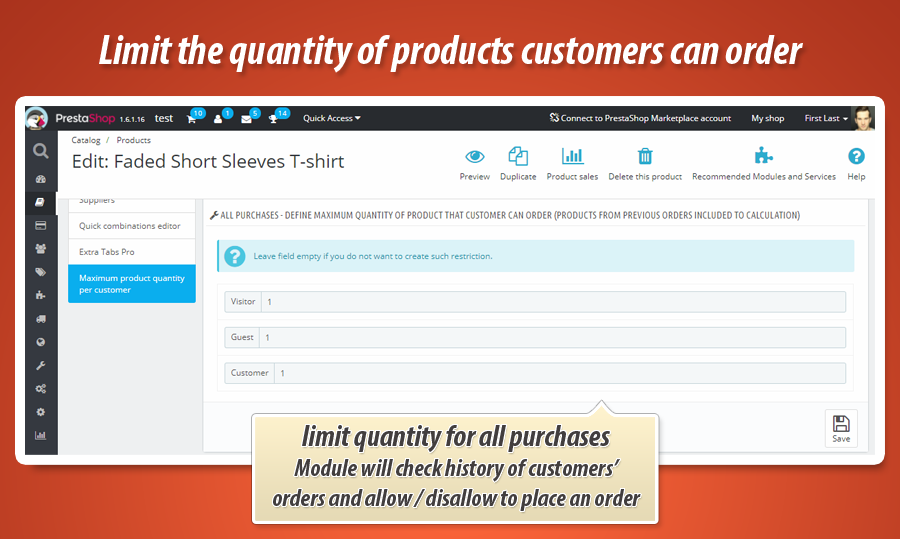
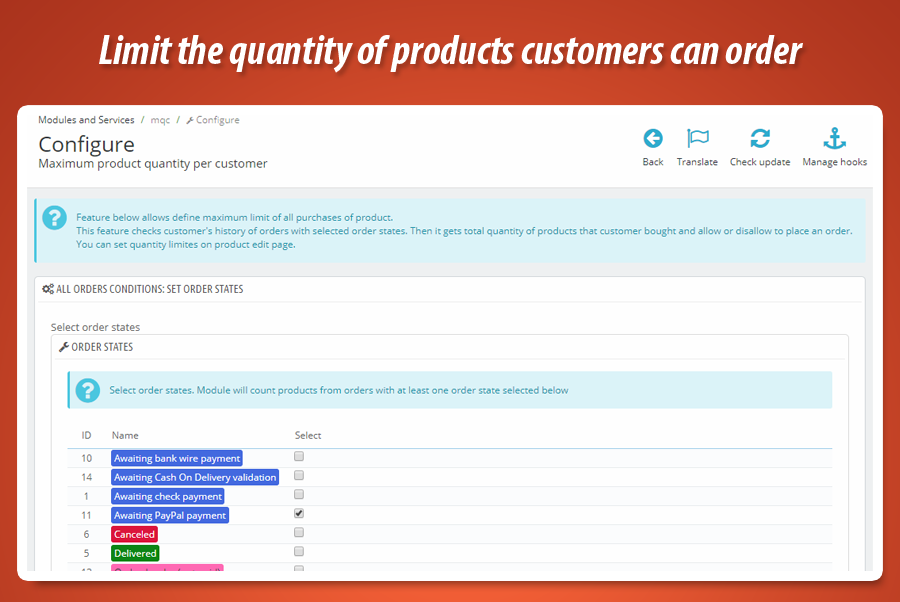
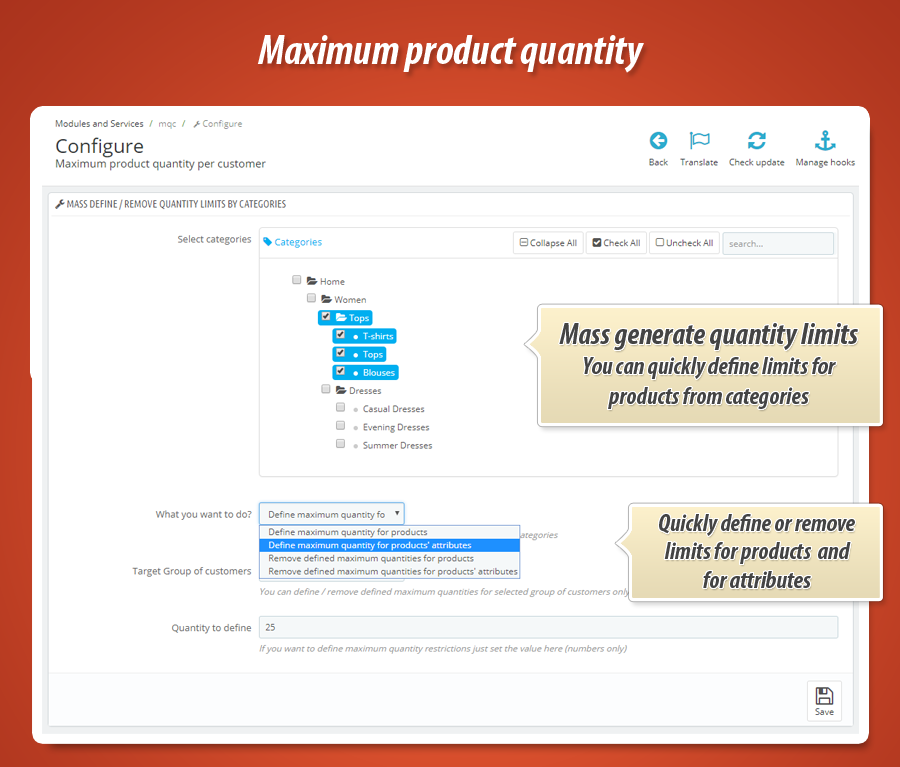
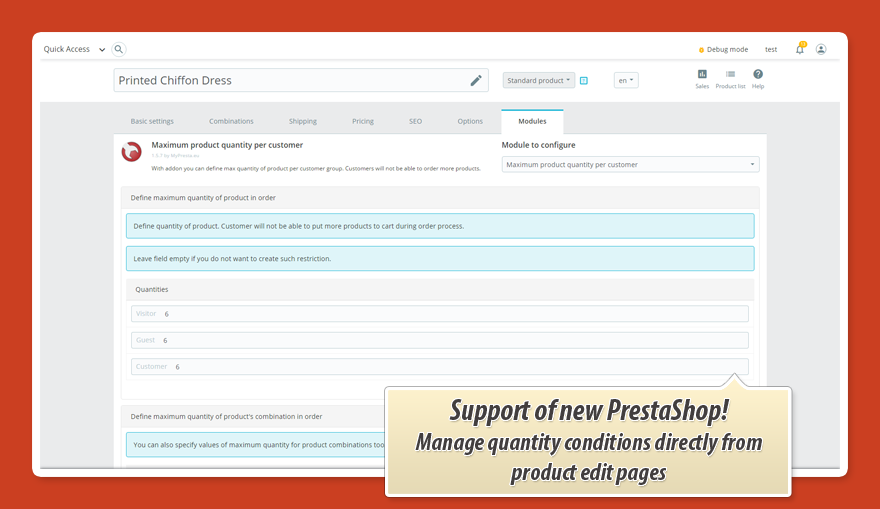
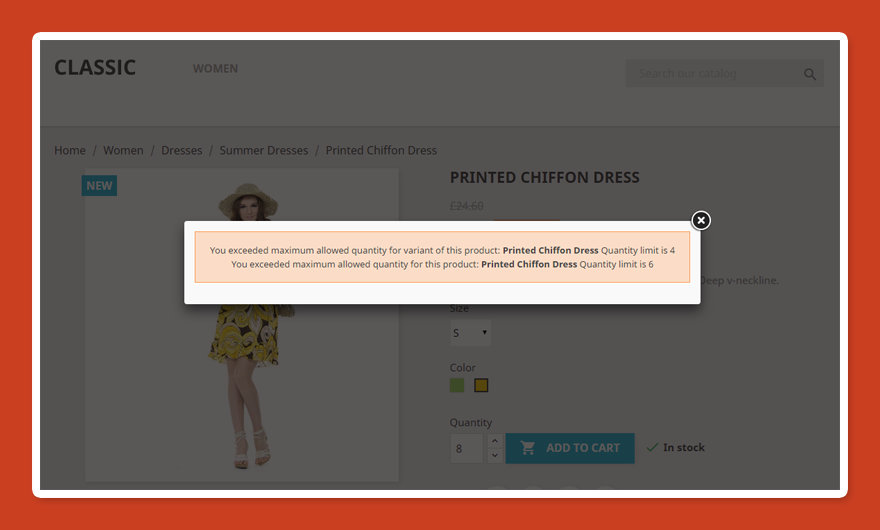
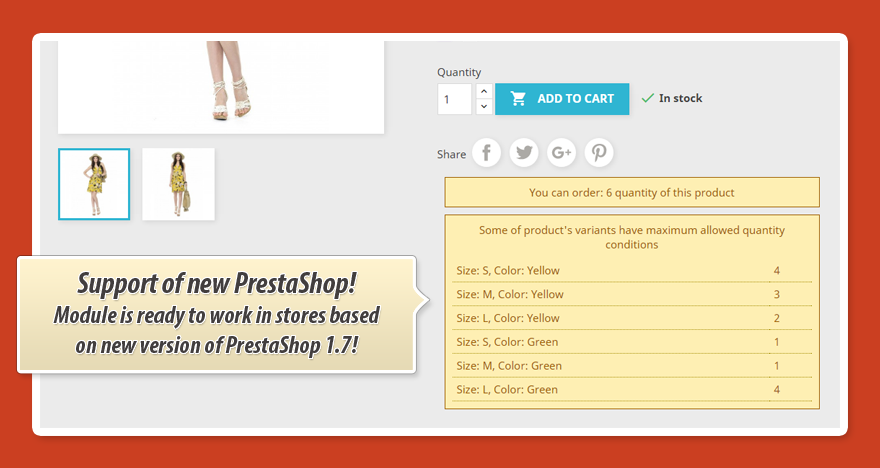
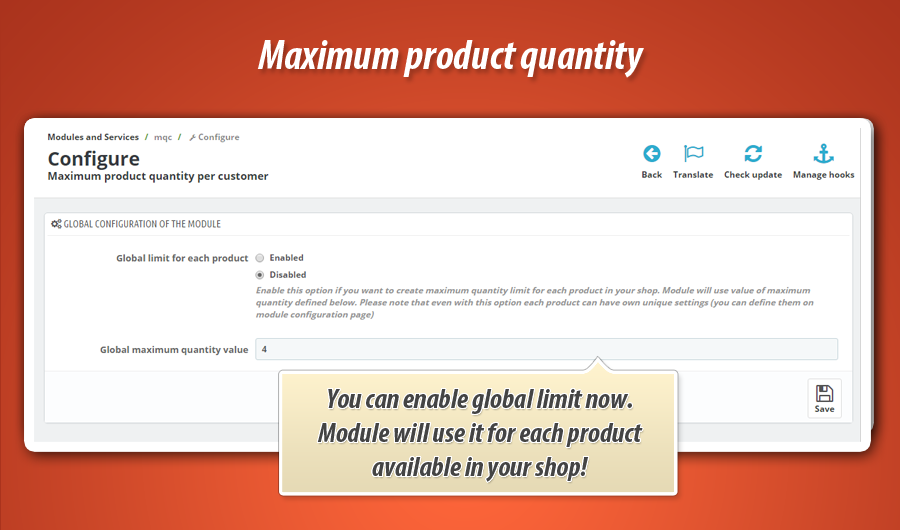
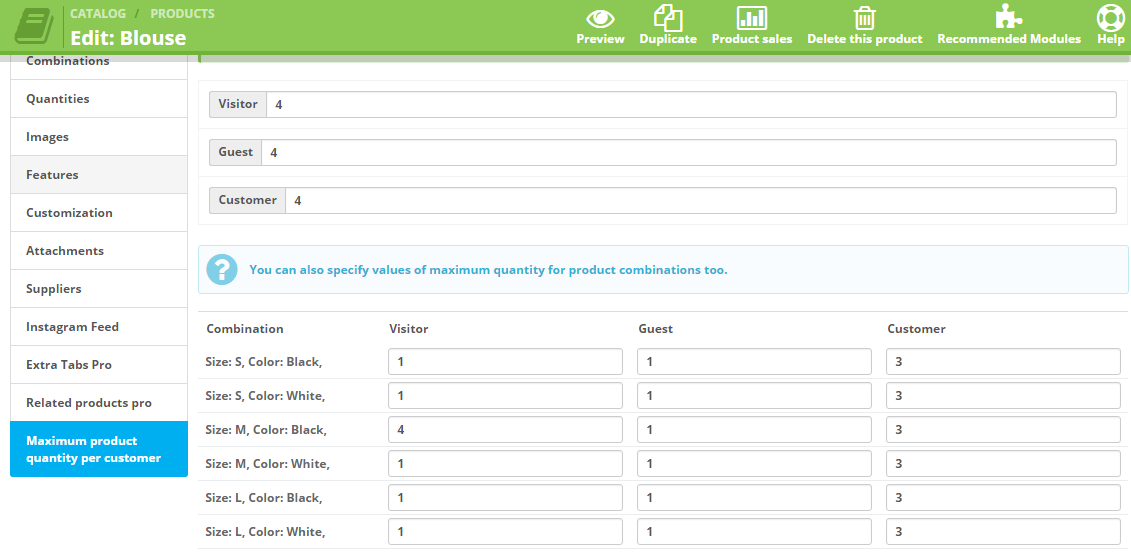
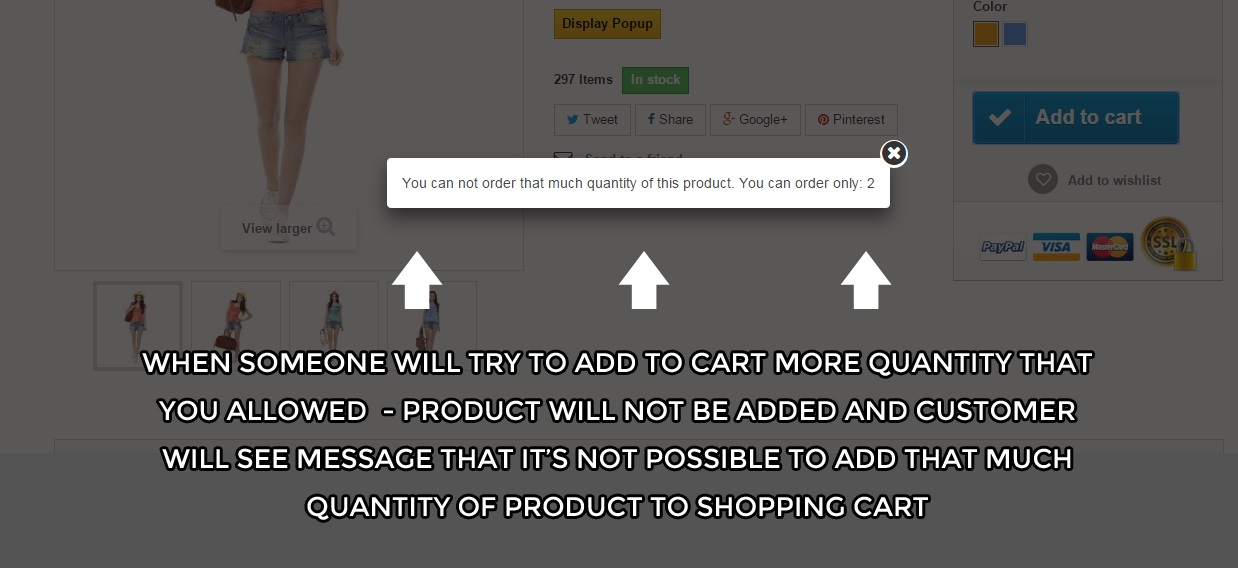
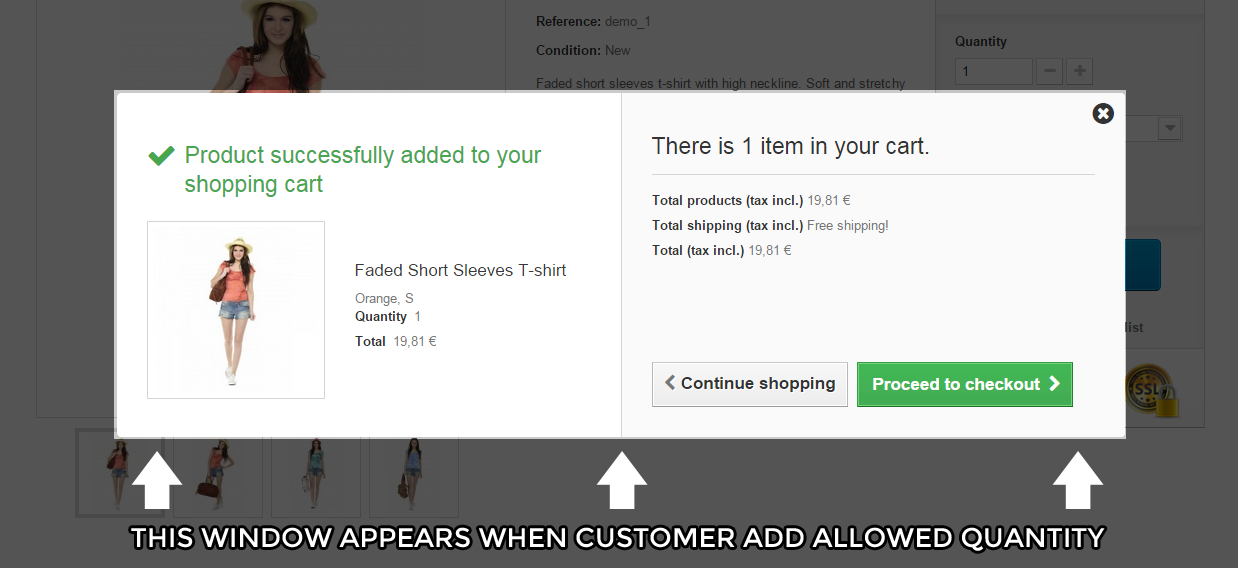
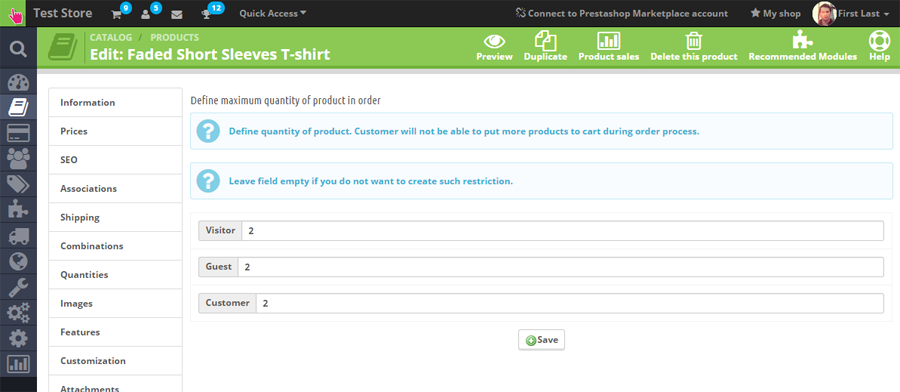
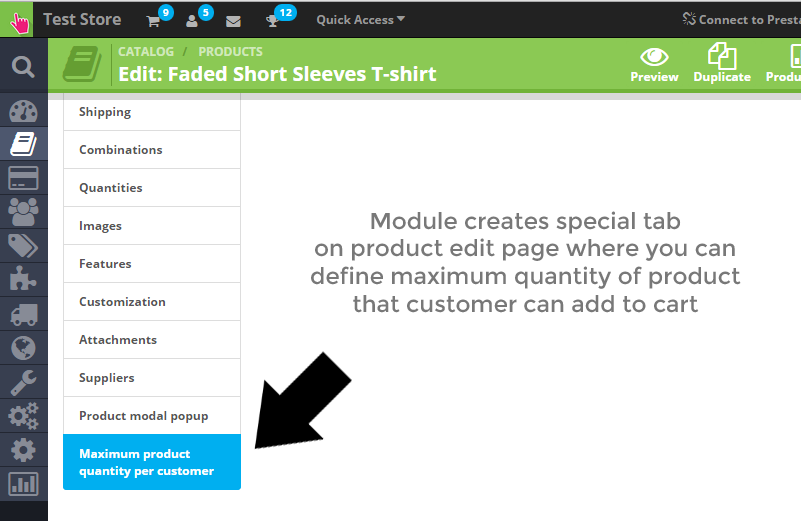
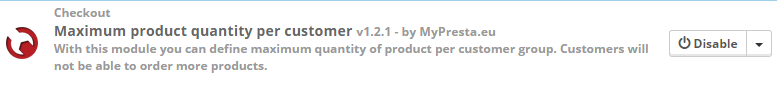
Why choose our module
Maximum product quantity?
Optimization and Automation
Optimize your PrestaShop store's inventory and order management with automated quantity restrictions. Fine-tune maximum product quantities per customer group, streamlining sales processes and preventing overselling based on purchase history or current cart contents. This simplifies stock control and enhances customer experience.
Increased Sales
Maximize your sales by strategically controlling purchase quantities. This module lets you set maximum order limits per product and customer group, encouraging smaller, more frequent purchases or prioritizing wholesale customers. Drive sales by optimizing inventory flow and managing customer demand effectively.
15 years of experience
With over 15 years of PrestaShop module development, we've mastered the intricacies of cart and order management. This module leverages that deep understanding to provide granular control over product quantities, enhancing your control over inventory and sales strategies based on customer groups and purchase history.
Extensive Customization
This module provides extensive customization of maximum product quantities, enabling fine-grained control per product, product combination, customer group, and even product features. This granular approach allows you to tailor purchasing limits to specific customer segments and product characteristics, optimizing your sales strategy and inventory management.
Open Source Code
Gain complete control with full access to the module's source code. This allows for seamless customization, tailored integrations, and advanced modifications without restrictions, empowering you to fully manage your store's product quantity limitations.
License and Updates
Enjoy unlimited usage of the Maximum Product Quantity module with a lifetime license. Control purchase limits per product, customer group, or even past order history. Free updates for one year ensure compatibility, followed by heavily discounted renewals (up to 90% off) to maintain peak performance.


































