PrestaShop Products on CMS pages
This free PrestaShop module allows you to insert lists of products to your CMS pages. You can control what products will appear on your CMS pages with easy in use shortcodes. This means that you can insert products somewhere inside the CMS page. It depends on you where exactly list of products will appear. It's Great way to increase usability of your CMS pages!
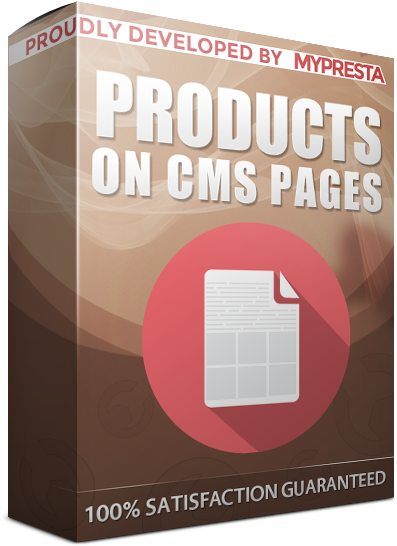
This is due to the fact that different PrestaShop releases use different programming solutions. Features working e.g. in PrestaShop 1.7 may not work in PrestaShop 9. Hence the need to release different versions of the module, which will ensure operation in many different versions of the shop.
We develop the module for free - if you want - support us!
Galeria
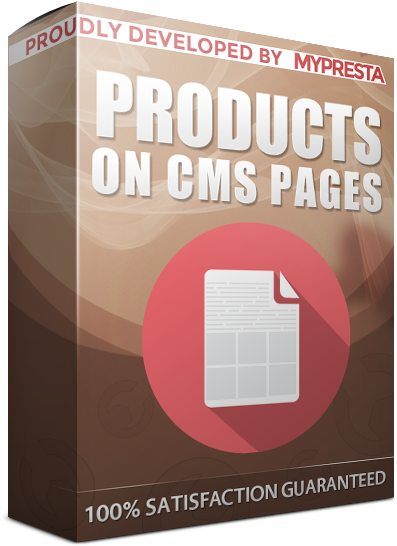
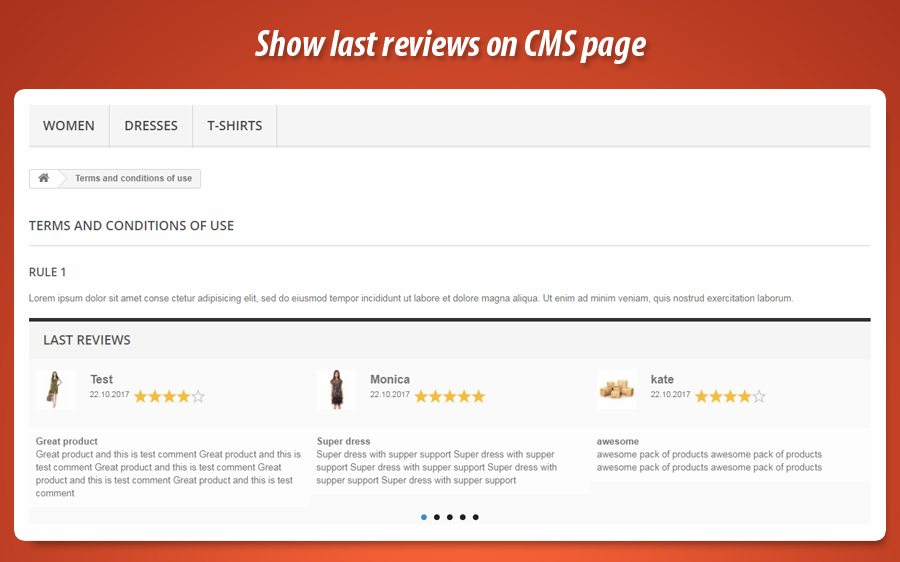
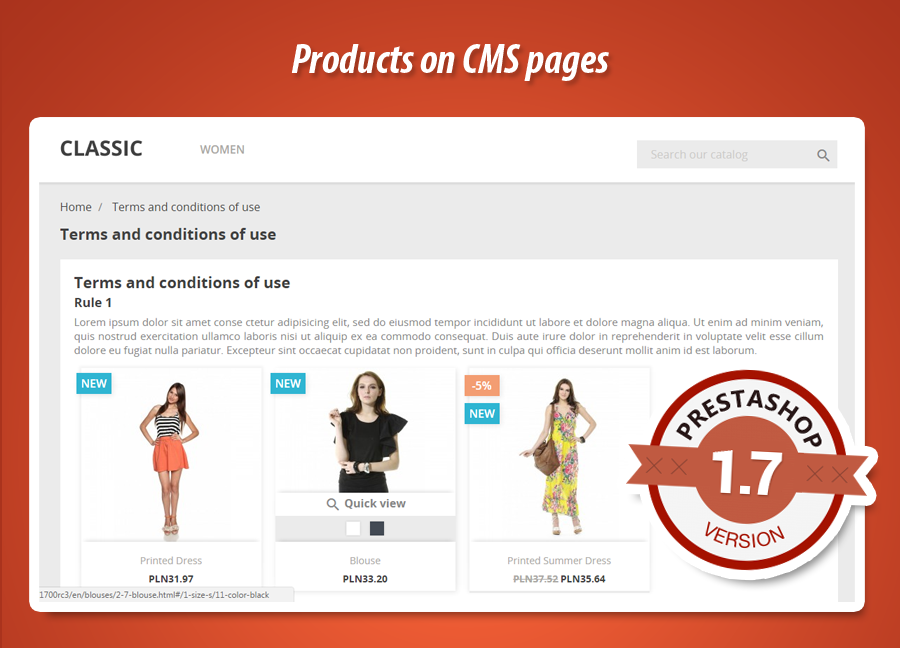
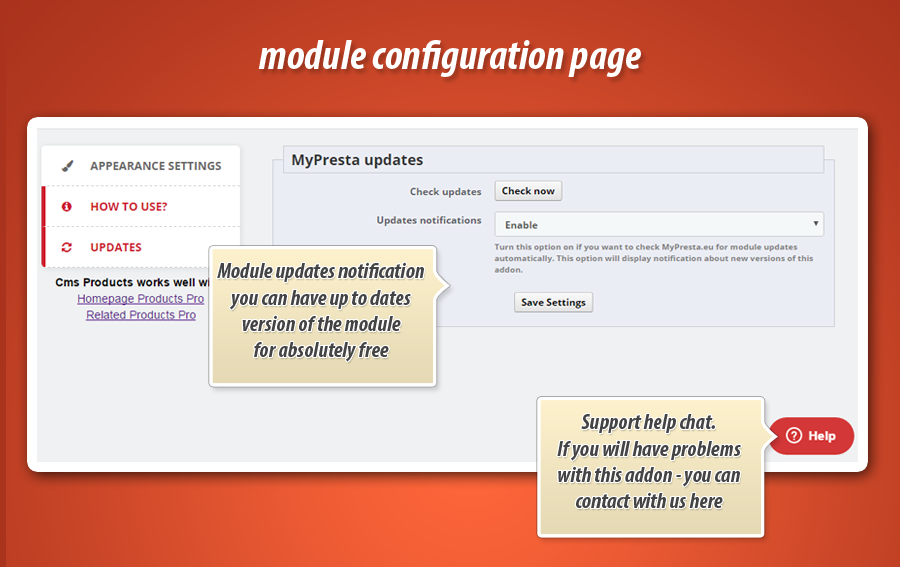
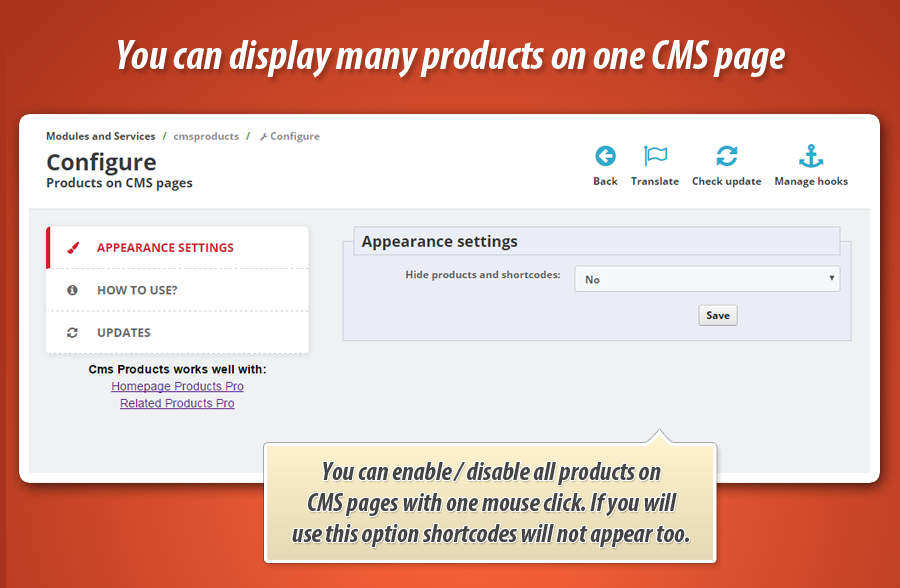
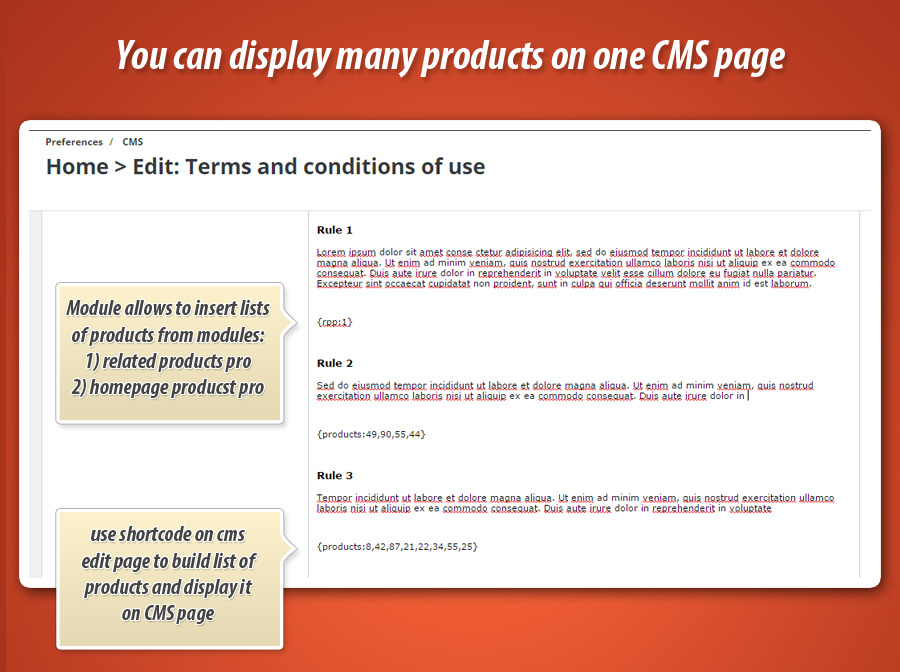

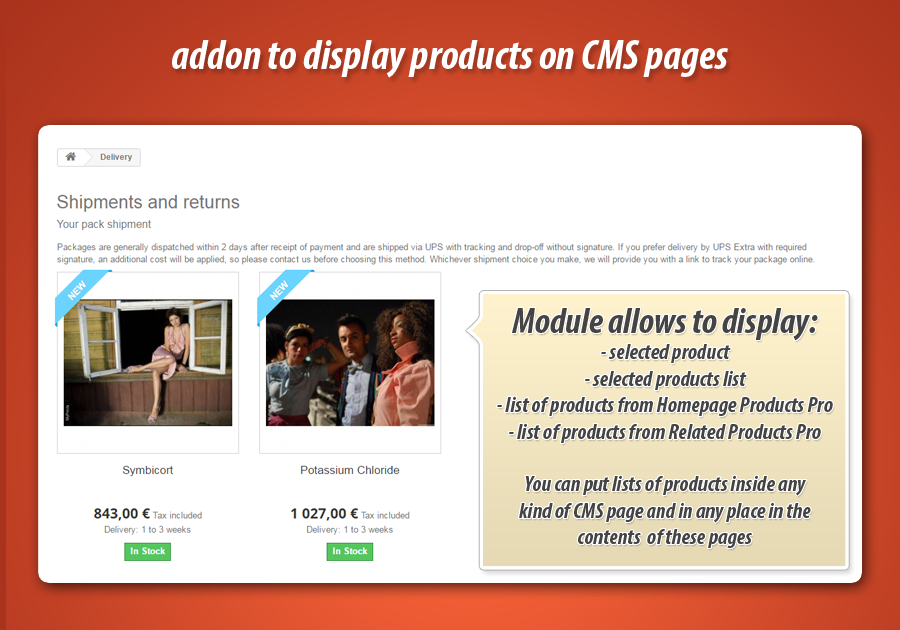
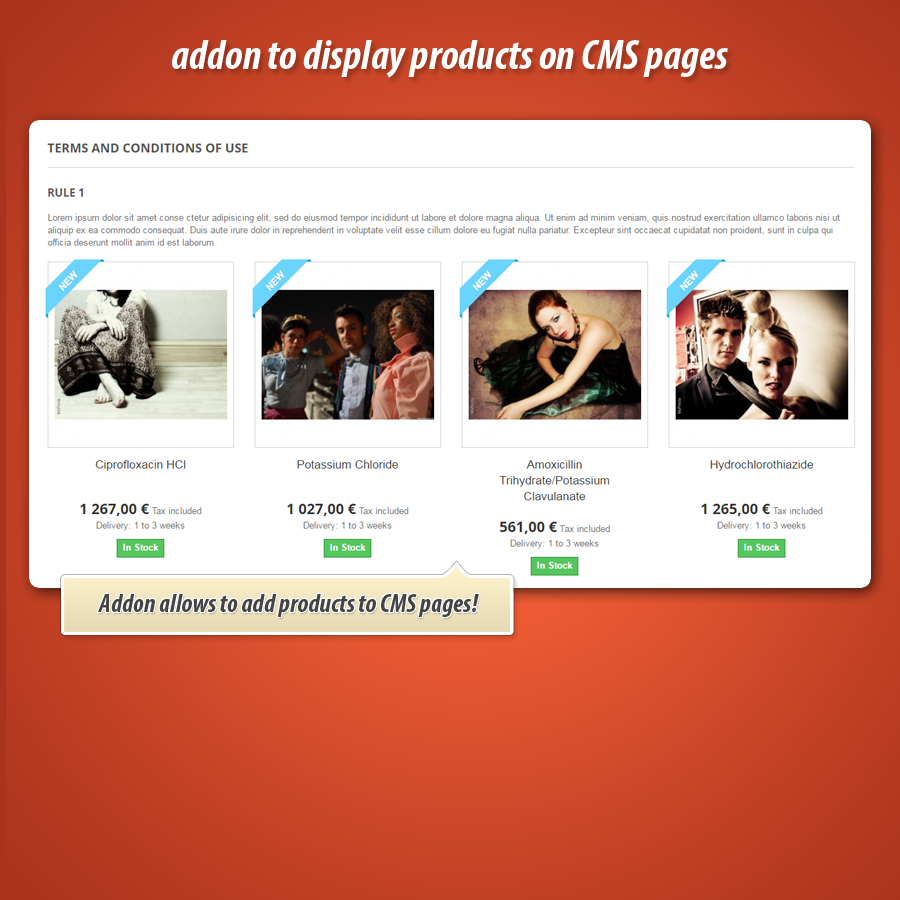
PrestaShop CMS Shortcodes: Products & Content
This free PrestaShop module professionally displays products on CMS pages. Using intuitive shortcodes, you can easily embed single products or entire product lists anywhere within your page content. The module offers flexibility in presenting your offerings, enabling the creation of dynamic and engaging information pages. Furthermore, it integrates with key modules such as Homepage Products Pro, Related Products Pro, Last Product Reviews, HTML Box Pro, and others, significantly expanding your shop's capabilities. An essential tool for enriching content and improving conversion.
This free module is a great tool to display products on CMS pages in PrestaShop. Addon allows to display these lists of products on selected pages only. Also, you can put lists of products somewhere inside CMS pages contents (it depends on you where these products will appear). Of course you can build and display single products too. Module is integrated with homepage products pro and related products pro modules.

List of available shortcodes
To build and display selected products on CMS pages you have to use shortcode in CMS page editor (under preferences > CMS section in your shop back office). That's all! CMS products free module will do the rest. These shortcodes will be replaced with products. List of avaialble shortcodes you can find below.
| Shortcode | Explanation | Shortcode object informations |
| {product:2} | This shortcode used in CMS contents editor will display product with ID 2 on your CMS page. | {product} shortcode displays single product. Shortcode is build with two things (1) product (2) Id of product. You can use it as many times as you want. So with this feature you can display several single products on one CMS page |
| {product:9} | This shortcode used in CMS contents editor will display product with ID 2 on your CMS page. | |
| {products:2,9,1,3} | This shortcode will build list of products. List of products will contain products with ID: 2,9,1,3 | With {products} shortcode you can build and display list of products that will contain various products selected by you. There is no limitations related to number of products, you can use as much products as you want. |
| {products:2,9,1,3,4,21,198} | This shortcode will build list of products that will have 8 products. Of course the number of products that will appear depends on you. | |
| {rpp:5} |
This shortcode will build list of products that was build in Related Products Pro . Module will display list of products that has ID 5 |
With {rpp} shortcode you can build and display list of products that you created in Related Products Pro addon. Shortcode is build with two things: (1) rpp (2) Id of list that you created in related products pro module. |
| {rpp:29} |
This shortcode will build list of products that was build in Related Products Pro . Module will display list of products built in Related Products Pro that has ID 29 |
|
| {hpp:11} |
This shortcode will build list of products that was build in Homepage Products Pro . Module will display list of products built in Homepage Products Pro that has ID 11 |
With {hpp} shortcode you can build and display list of products that you created in Homepage Products Pro plugin. Shortcode is based on two things: (1) hpp (2) Id of list that you created in homepage products pro module
|
| {hpp:7} |
This shortcode will build list of products that was build in Homepage Products Pro . Module will display list of products built in Homepage Products Pro that has ID 7 |
|
| {lastreviews} |
This shortcode will build a reviews block that is a part of last product reviews module. |
with {lastreviews} shortcode your cms page will show block with recently added reviews. |
| {htmlboxpro:9} |
This shortcode integrates our html box pro module. it displays block with defined ID number (in this case an example we used 9). |
With this shortcode you can display contents of block created with our html box pro module. Shortcode contains number - it is an ID of block to display |
| {diff:2} |
This shortcode will build a picture comparison tool that is a part of before and after - picture comparison tool |
With this shortcode you can display pictures comparison tool for product ID 2 (you can of course use different ID of product - module will display pictures comparison tool for this product) |
| [ccarousel:X] |
This is shortcode for our custom contents carousel module with usage of it you can show custom contents carousel on CMS page |
the X must be replaced with ID of custom contents carousel. On custom contents carousel module configuration page you can just copy ready-to-use shortcode |
| {customersgallery-product:X} |
This shortcode is dedicated to our Customers Gallery module and it displays pictures that were added to product (both by admin and customer) |
The X must be replaced with ID of product. Shortcode will be replaced with pictures from this selected product that were added / uploaded by admin and customers. |
| {customersgallery-category:X} |
This shortcode is dedicated to our Customers Gallery module and it displays pictures that were added to selected category of pictures (both by admin and customer) |
The X must be replaced with ID of gallery category. You can find it (ID) on gallery module configuration page near category name. |
|
read article about shortcodes and free addon products on cms page |
||
Appearance of products
With this module you can use several lists on one product page. In fact, you can display as much products as you want. Just use several instances and types of shortcodes inside your CMS edit page contents. Awesome way to build nice and usefull CMS pages in your shop based on PrestaShop engine.
This is due to the fact that different PrestaShop releases use different programming solutions. Features working e.g. in PrestaShop 1.7 may not work in PrestaShop 9. Hence the need to release different versions of the module, which will ensure operation in many different versions of the shop.
We develop the module for free - if you want - support us!
Module Gallery
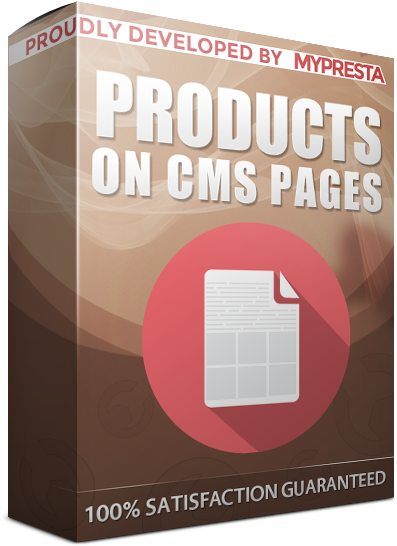
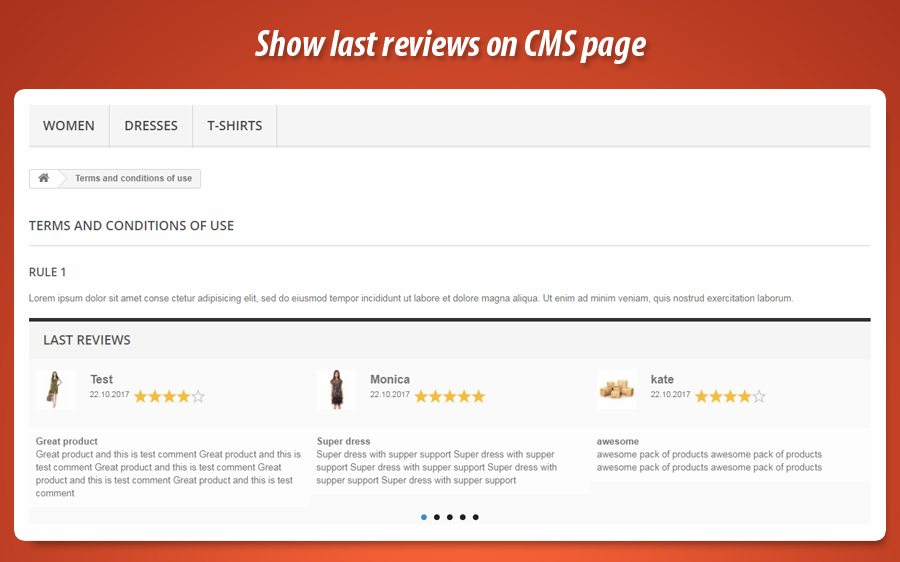
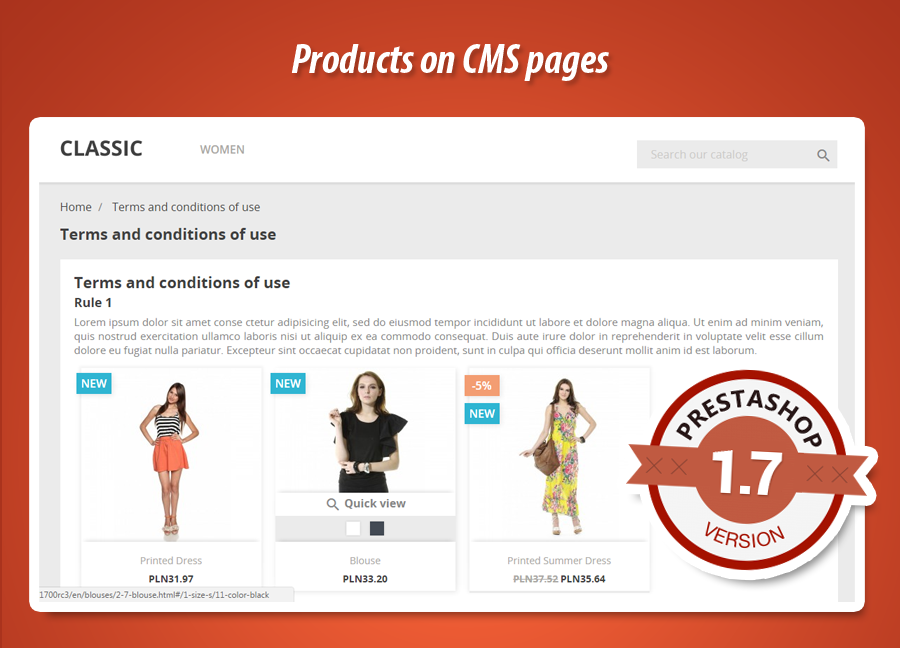
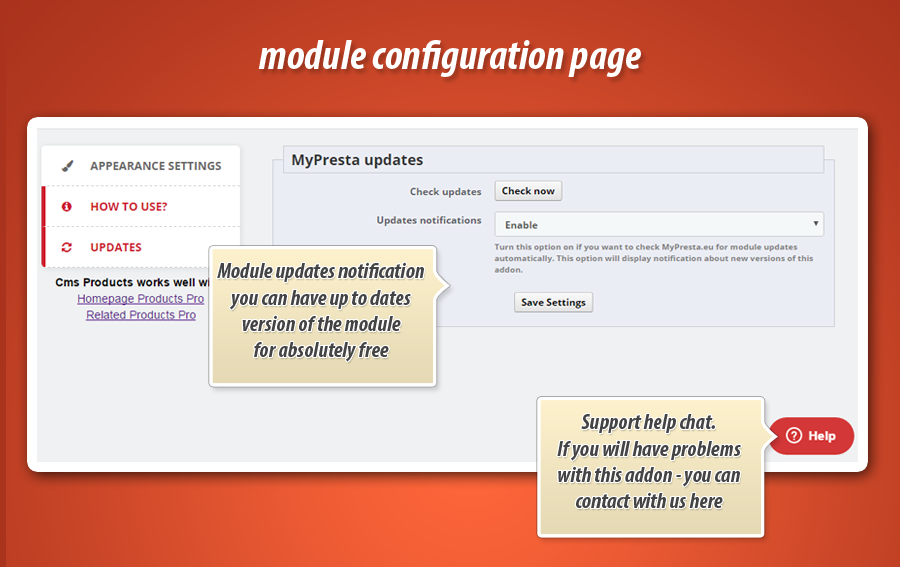
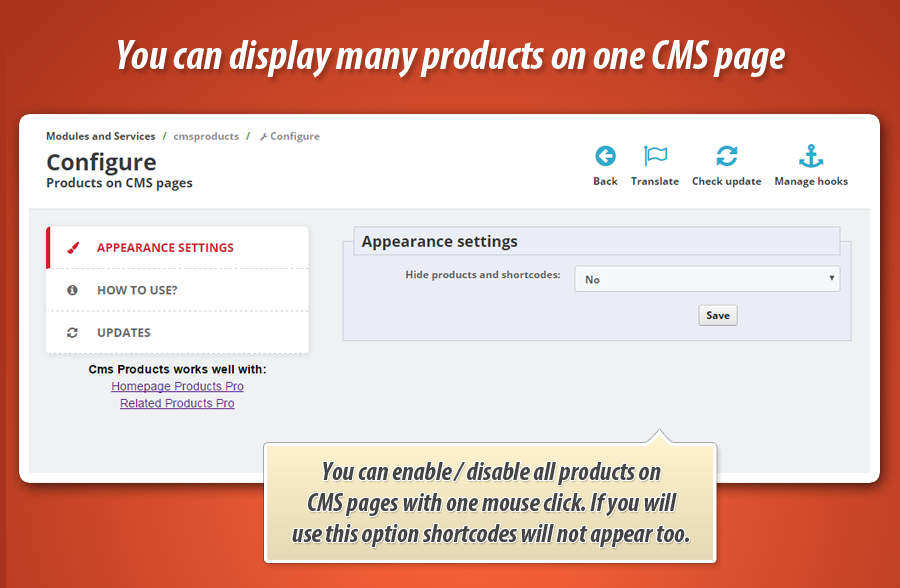
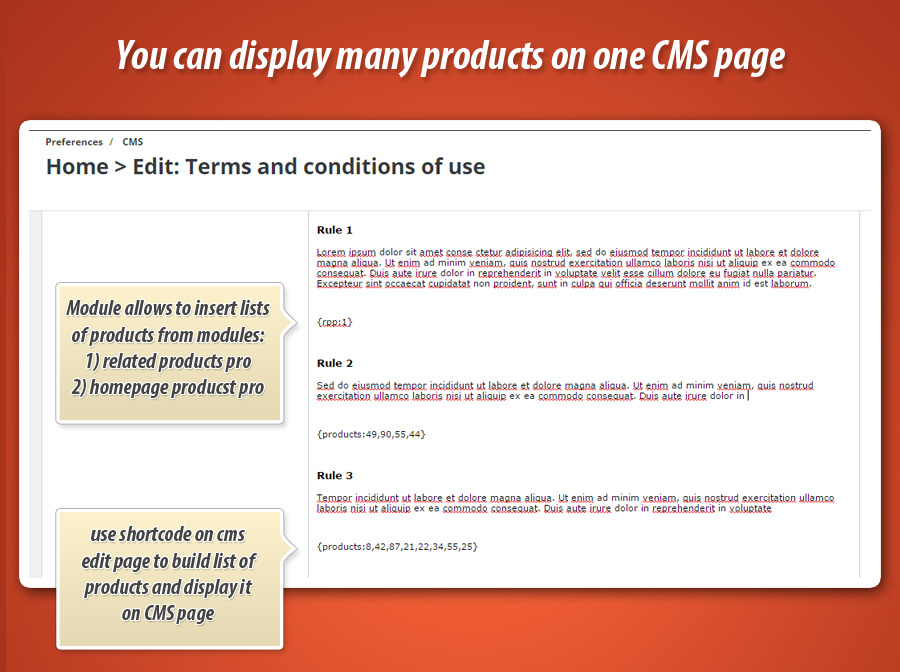

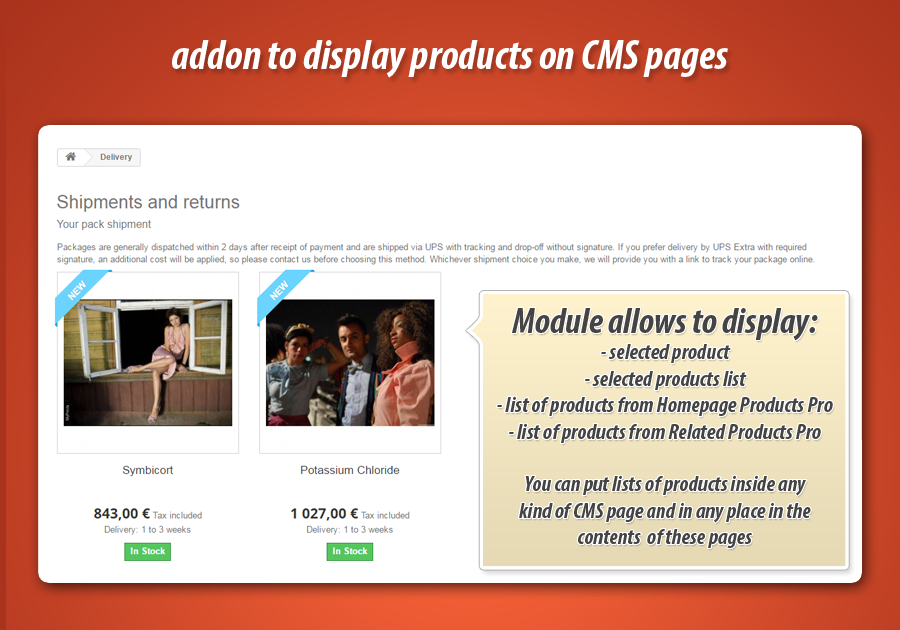
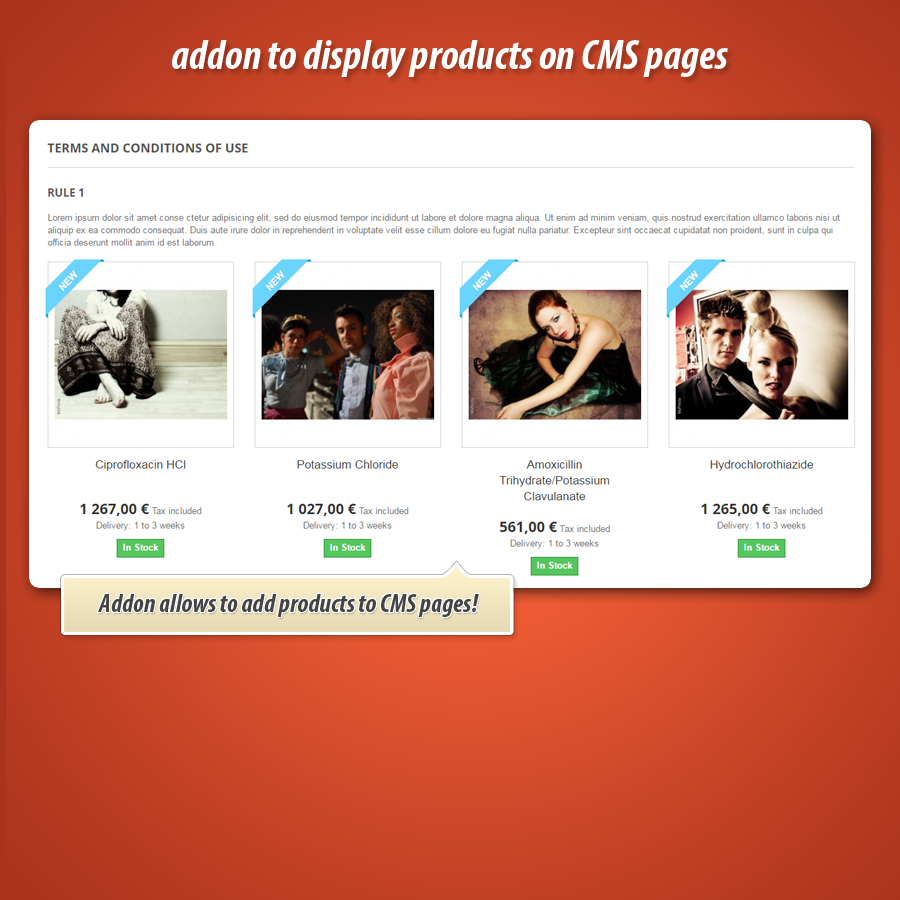
Why choose our module
Products on CMS pages?
Optimization and Automation
Streamline content creation and optimize product visibility on CMS pages. This module automates embedding single products, lists, and dynamic content using simple shortcodes, boosting efficiency and engagement.
Increased Sales
This module boosts sales by letting you strategically integrate and display products directly within engaging CMS pages. Enhance product discoverability and drive conversions by curating lists and individual items on content.
15 years of experience
Drawing on 15 years of PrestaShop expertise, this module empowers you to enrich CMS pages with products using intuitive shortcodes, reflecting our deep platform knowledge and integration prowess.
Extensive Customization
This module offers extensive customization through flexible shortcodes, allowing you to display specific products, lists, and integrated content precisely where you want on your CMS pages, perfectly tailoring your store's content.
Open Source Code
This module provides full access to its open-source code, offering developers unrestricted freedom to modify its functionality and templates. This allows for advanced customizations and seamless integrations, ensuring complete control over product displays on your CMS pages.
License and Updates
As a free module, its license grants perpetual use for displaying products on CMS pages. Updates are also provided free of charge, ensuring continuous compatibility and enhanced shortcode functionalities for your PrestaShop store.


































