PrestaShop Product page content blocks
This module allows you to create content blocks on each product page separately. Addon creates a special tab on product edit page where you can define blocks in most important places (hooks) on product page. With Product page content block module you can define additional contents for your products
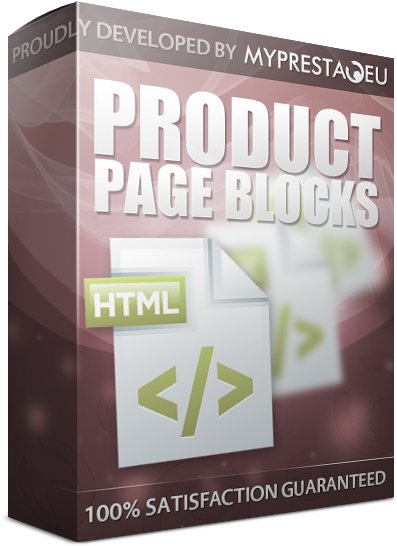
Galeria
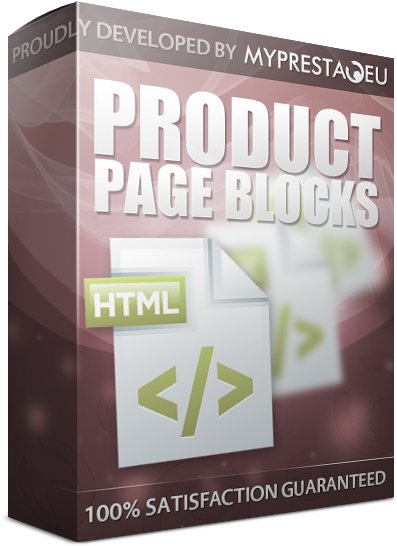
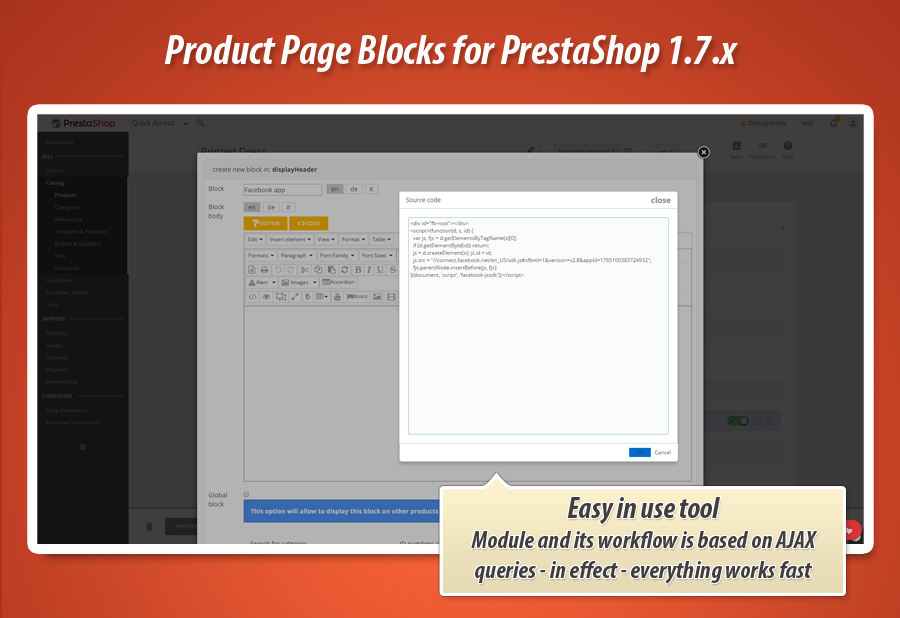
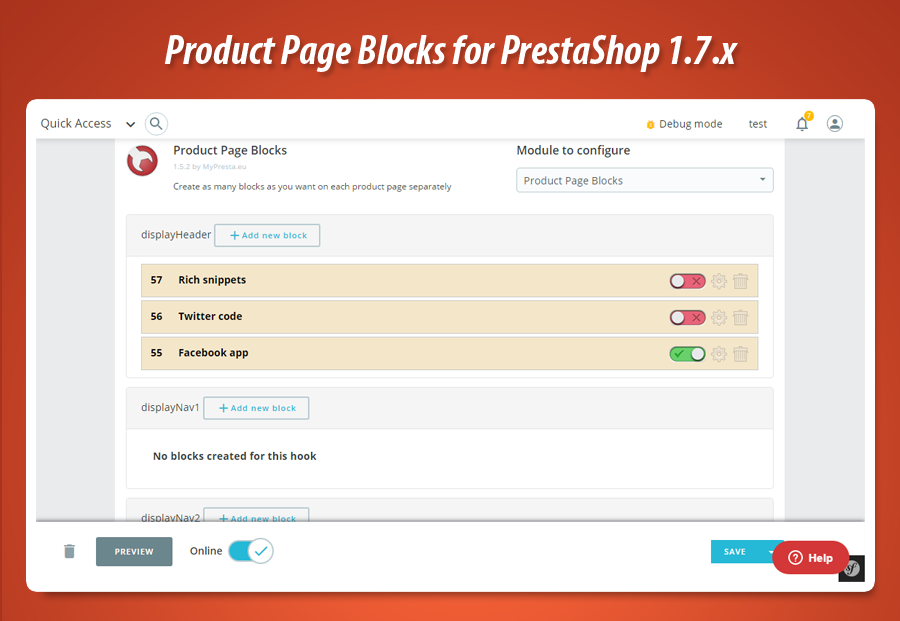
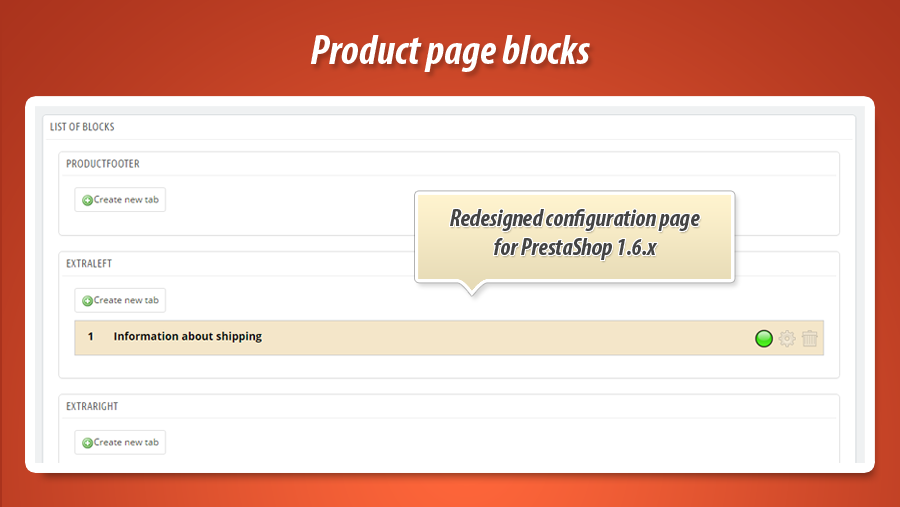
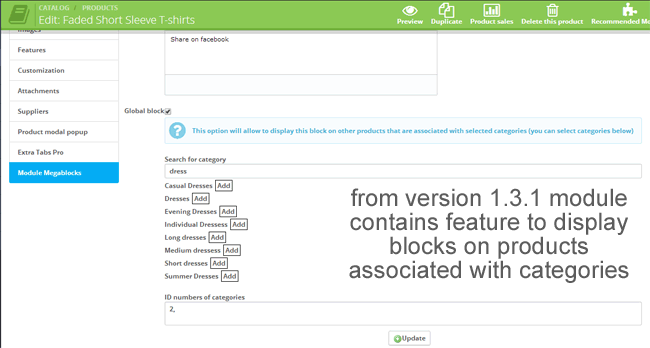
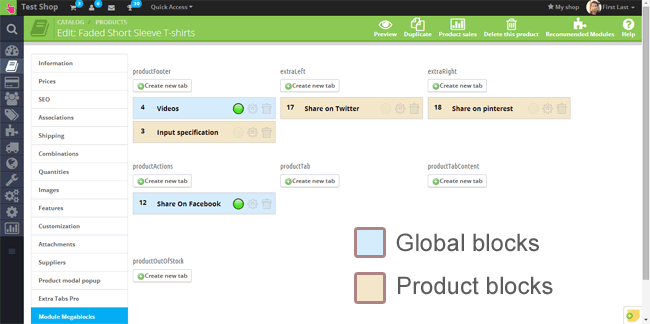
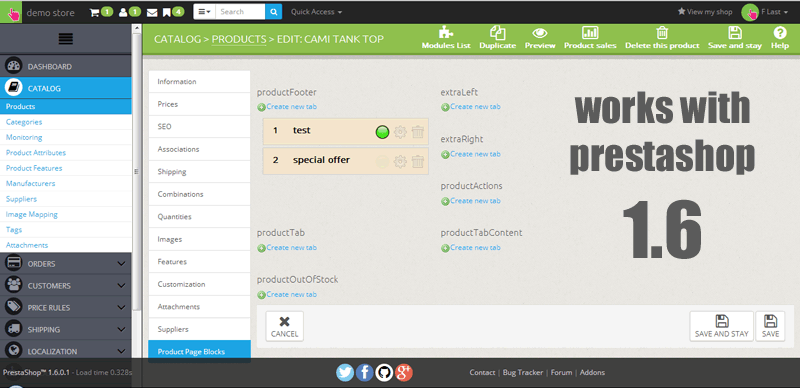
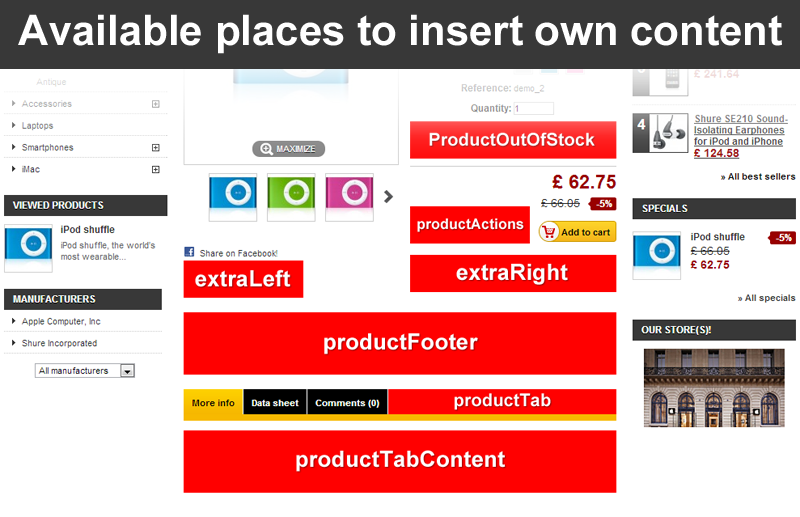
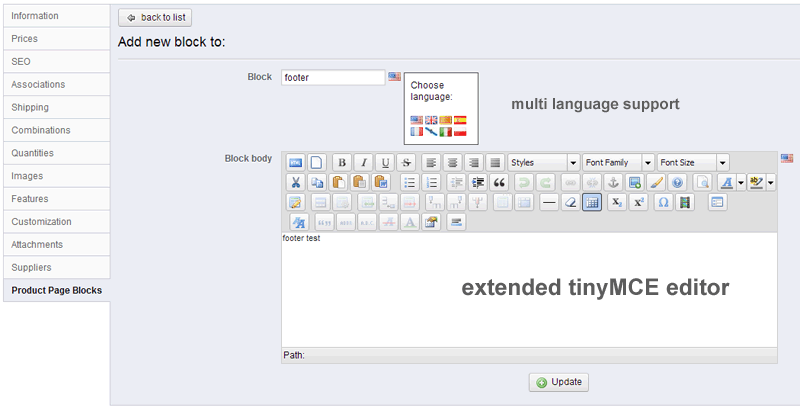
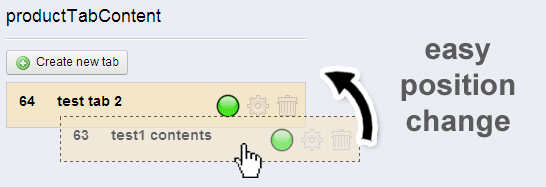
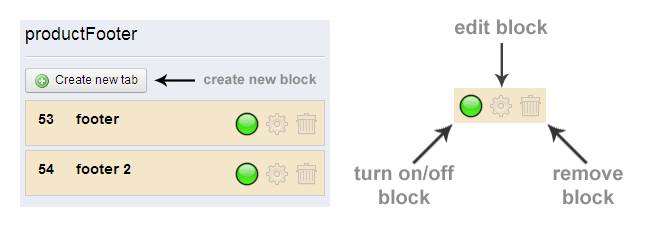

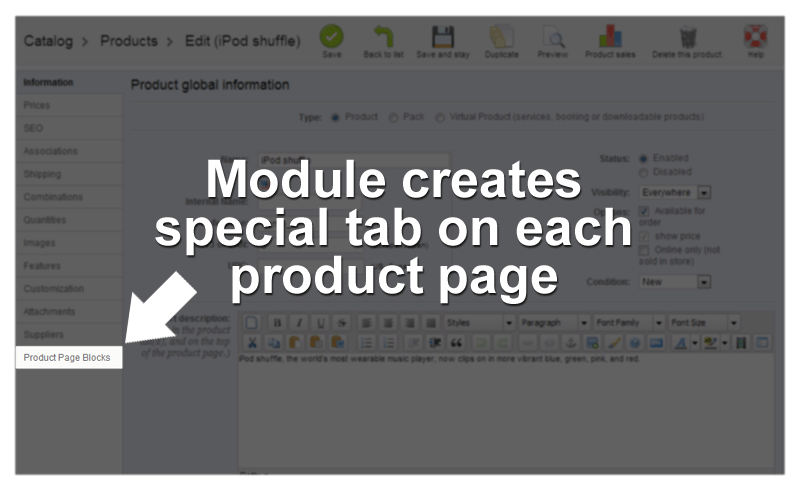

PrestaShop Product Page Custom HTML Blocks
This PrestaShop module empowers store owners to enrich product pages with unlimited custom content blocks. Leveraging full HTML, CSS, and JavaScript support via an extended TinyMCE editor, users can create dynamic and informative sections. Blocks can be strategically placed almost anywhere on the product page, utilizing all available hooks. The module offers intuitive management with AJAX-powered editing, drag-and-drop positioning, and comprehensive multi-language support. Enhance your store's usability and provide detailed product information effectively, compatible with PrestaShop 1.6 and 1.7+. This versatile tool is essential for comprehensive product presentations.
This Prestashop module gives you possibility to define as many blocks with own content as you want. This addon gives you possibility to use html, css, js and other browser-side languages (like html5). This addon is great tool for extending product page contents. Read more about this useful plugin below the box.

Why Product page content blocks?
Module is great tool to increase your front office usability. Moreover it also extending whole prestashop engine usability. This addon allows to add more informations to each product in your store. Module supports all product page hooks - it mean that you can create blocks almost everywhere on product page. Check where you can add blocks in PrestaShop 1.6
Module features
Main feature of prestashop product page content blocks module is possibility to create content blocks on selected product page. Module creates "product blocks" tab on each product edit page in your back office. There you can define blocks for product.
Module specification - available places
Module supports all available product page hooks like:
- productFooter - displayed between top section of product (pictures, add to cart) and more info tabs
- displayHeader - this is position where js / css / script codes are loaded - at the top of the window screen
- displayTop - this is hook where the wide top menu appears
- dispalyFooter - this is the hook that is visible at the bottom of the screen
- productTab - to define new tab like "more info", "features" etc.
- productTabContents - to define new tab contents
- ProductActions - place where add to cart button appears
- extraLeft - place where extra links appears like "print", "share on facebook"
- extraRight - this hook appears on the right hand side of extraLeft block
- productOutOfStock - this hook appears when product is out of stock, near the product attributes and quantity field
- displayProductDeliveryTime - Position that is available below the short description of product (prestashop 1.6.x)
- displayLeftColumnProdut - this is hook equal to extraLeft PrestaShop 1.6.x
- displayRightColumnProduct - this is hook equal to extraRight w PrestaShop 1.6.x
- displayBanner - Position available at the top of page where the wide banner appears (prestashop 1.6.x)
- displayProductButtons - this is hook quatl to productActions hook, but for PrestaShop 1.6.x
- dispalyTopColumn - position where the slider appears, below the top menu in PrestaShop 1.6.x
- displayNav - Position visible at the very top of the page in PrestaShop 1.6.x
- displayNav1 - this is hook that appears on the left hand side of top bar (prestashop 1.7.x)
- displayNav2 - this is hook that appears on the right hand side of the top bar (prestashop 1.7.x)
- displayReassurance - this is position that appears below the add to cart button (prestashop 1.7.x)
- displayAfterProductThumbs - this is hook that is visible below the product pictures (prestashop 1.7.x)
- displayProductAdditionalInfo - this is position that is visible below the add to cart button (prestashop 1.7.x.)
- actionProductAutOfStock - this is position that is visible when product is out of stock in "description" tab of the product (prestashop 1.7.x)
- displayBeforeBodyClosingTab - this is position visible at the end of website, right before body closing tag (prestashop 1.7.x)
- displayFooterBefore - this is the position visible right before the footer section (prestashop 1.7.x)
Positions screenshots
- check blog post about availability of hooks for product pages in prestaShop 1.7.x
- check available positions in PrestaShop 1.6.x
Block settings - check image
You can select hook where you want to dispaly block
You can easily define block position (with easy in use drag n drop tool)
You can easily delete block
You can easily open block edit page
You can temporary disable block
You can define internal block name (multilanguage tool)
You can define block contents (multilanguage tool)
You can use extended tinyMCE editor to define block contents.
Possibility to display block also on other product pages that are associated with selected categories
Module Gallery
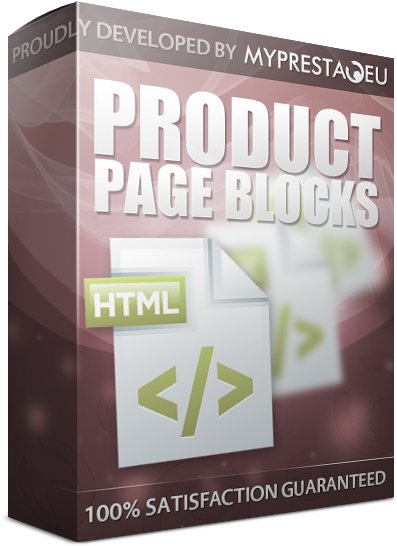
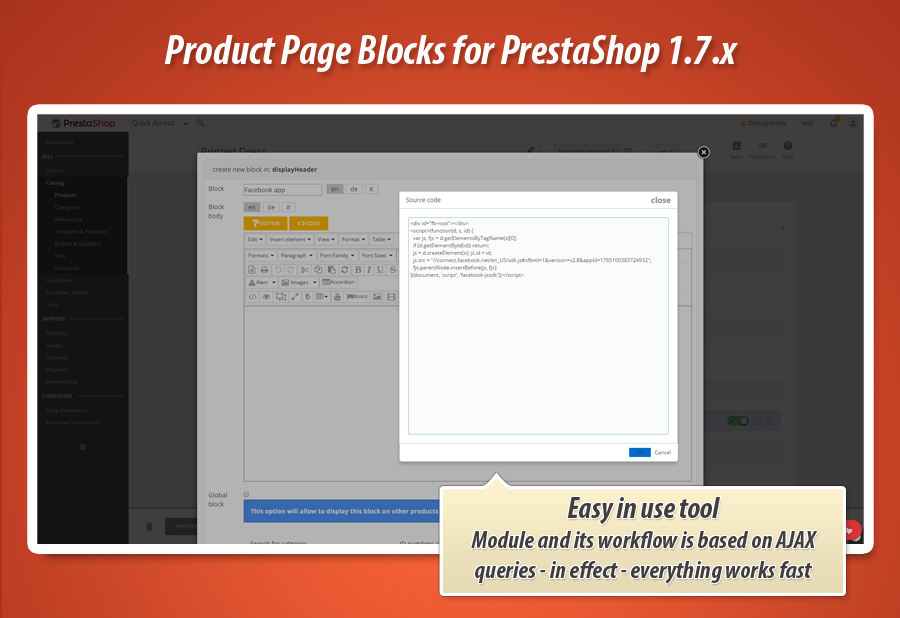
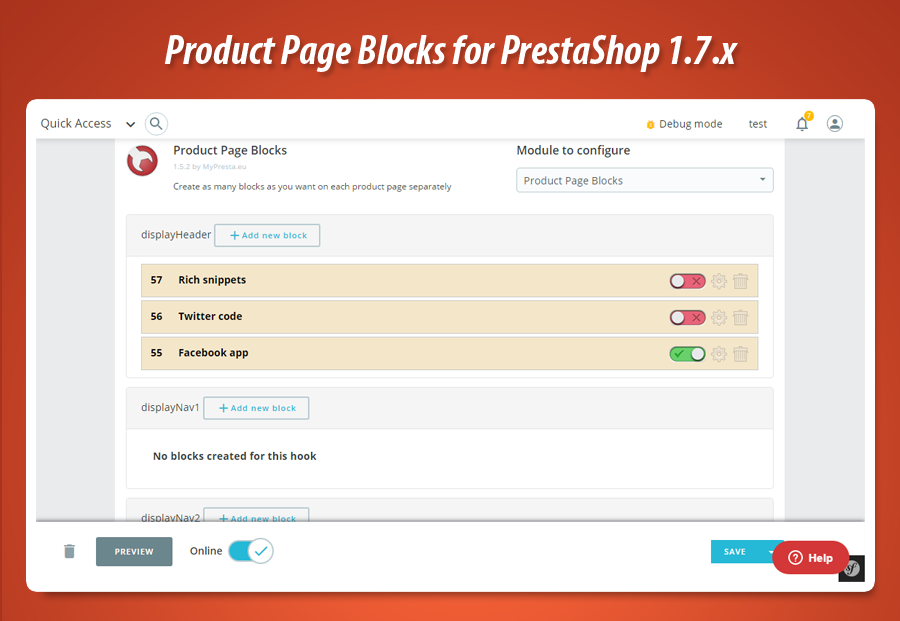
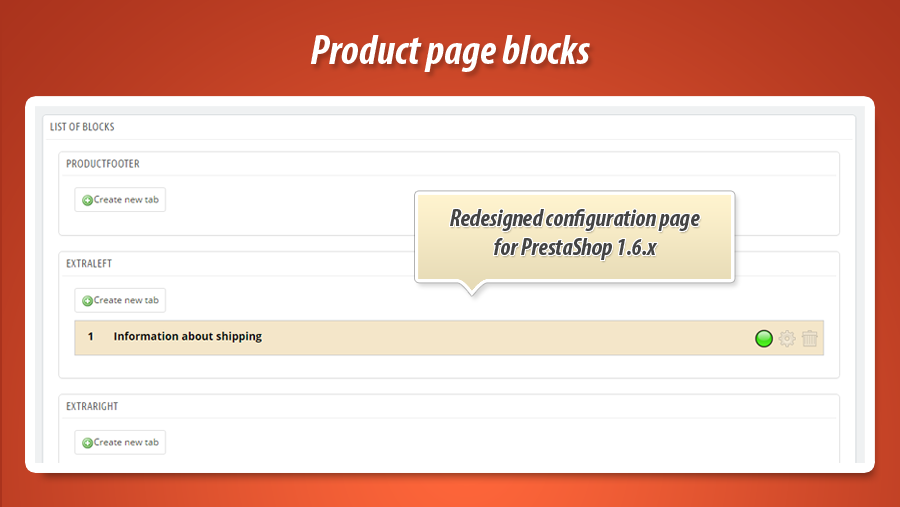
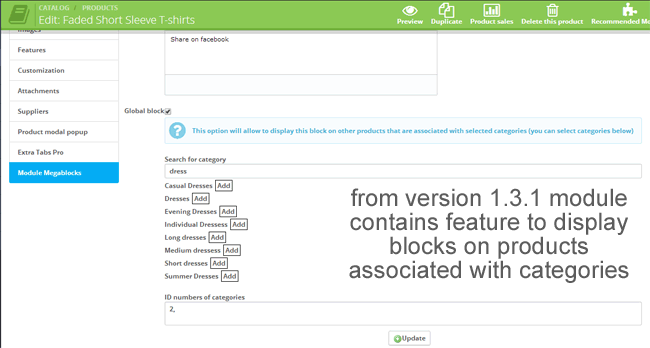
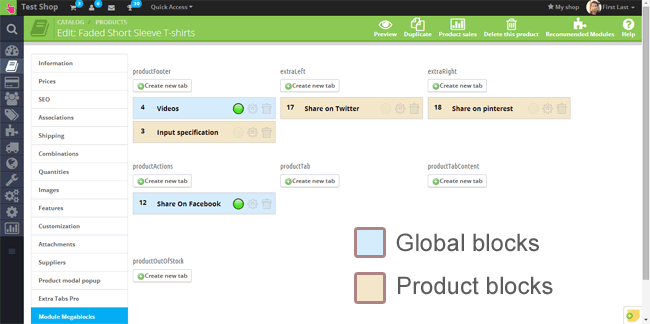
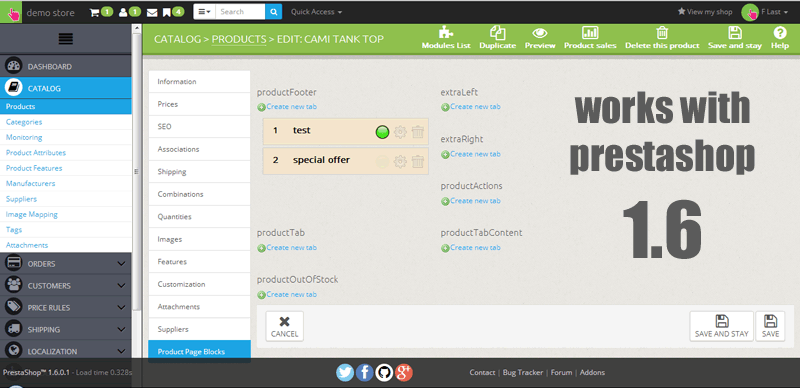
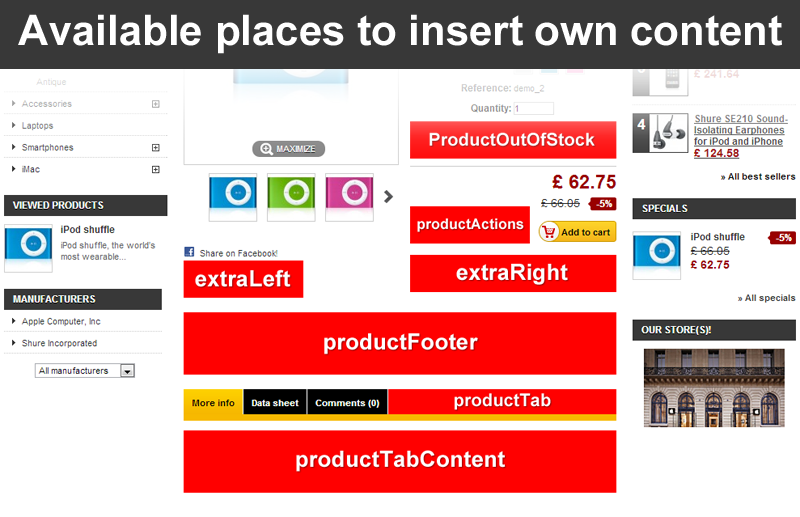
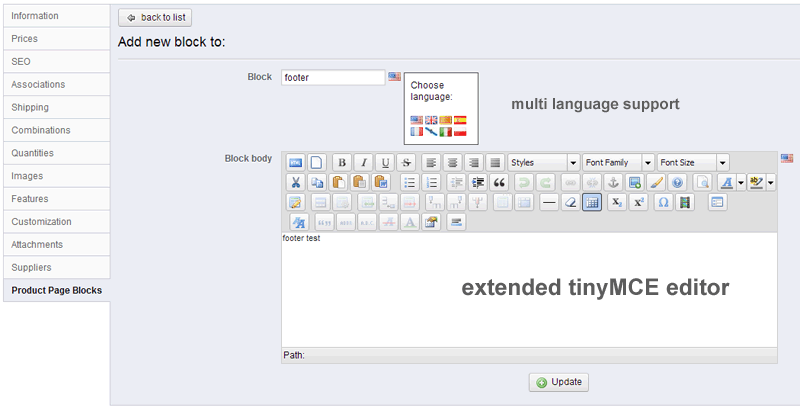
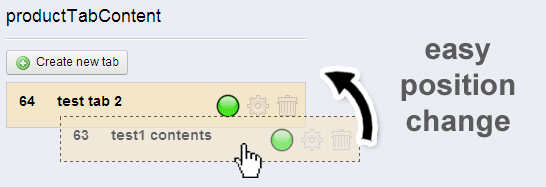
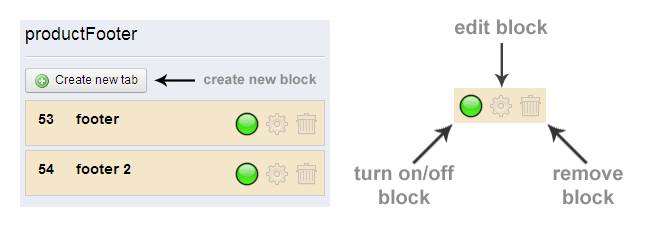

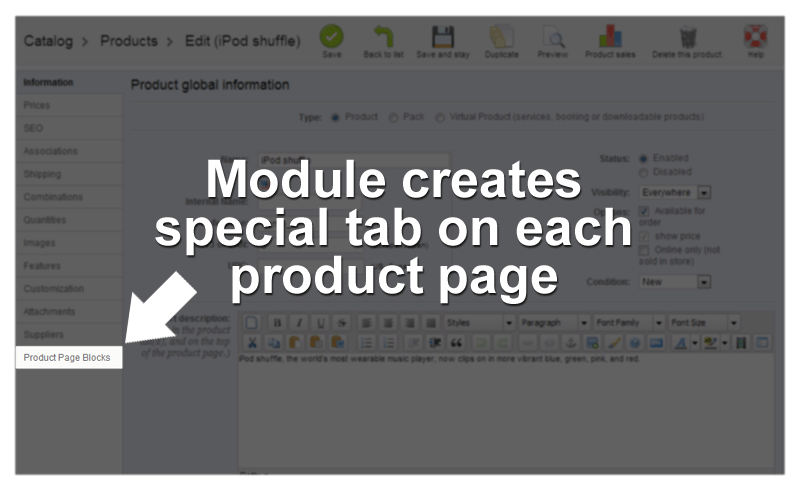

Why choose our module
Product page content blocks?
Optimization and Automation
Boost efficiency and automate content deployment. This module simplifies adding dynamic blocks to product pages, with the option to automatically display them across associated categories. Its user-friendly back-office, featuring fast AJAX-powered management, optimizes your content update workflow.
Increased Sales
This module enhances product pages with unlimited custom content like trust badges or FAQs. By strategically placing compelling information using HTML/CSS/JS across various hooks, it improves customer engagement, builds confidence, and ultimately drives higher conversion rates and increased sales.
15 years of experience
Developed with 15 years of PrestaShop expertise, this module offers unparalleled flexibility. It leverages comprehensive hook support across all versions for custom content blocks, multi-language capabilities, and an advanced editor, reflecting our deep understanding of merchant needs and ensuring robust product page enhancements.
Extensive Customization
This module provides extensive customization, enabling unlimited, multi-language content blocks using HTML, CSS, and JS. Easily place them across all product page hooks, define unique content, and assign to specific product categories, ensuring a truly personalized store experience.
Open Source Code
The provided description for the "Product page content blocks" module does not specify if its source code is open, editable, or free from obfuscation, offering no details regarding direct access for advanced custom modifications or integrations.
License and Updates
The module consistently supports the latest PrestaShop engine versions, ensuring future compatibility and up-to-date functionality. This commitment to working with current PS releases implies ongoing development and maintenance for optimal performance.








































