PrestaShop Fancybox products image zoom
This module replaces standard non-responsive products' image zoom in PrestaShop 1.7 with fancybox (default zoom tool in PrestaShop 1.6). Old image zoom will be disabled and you will finally have possibility to use responsive images zoom tool both in "classic" themes and also in other non-default templates.

Galeria


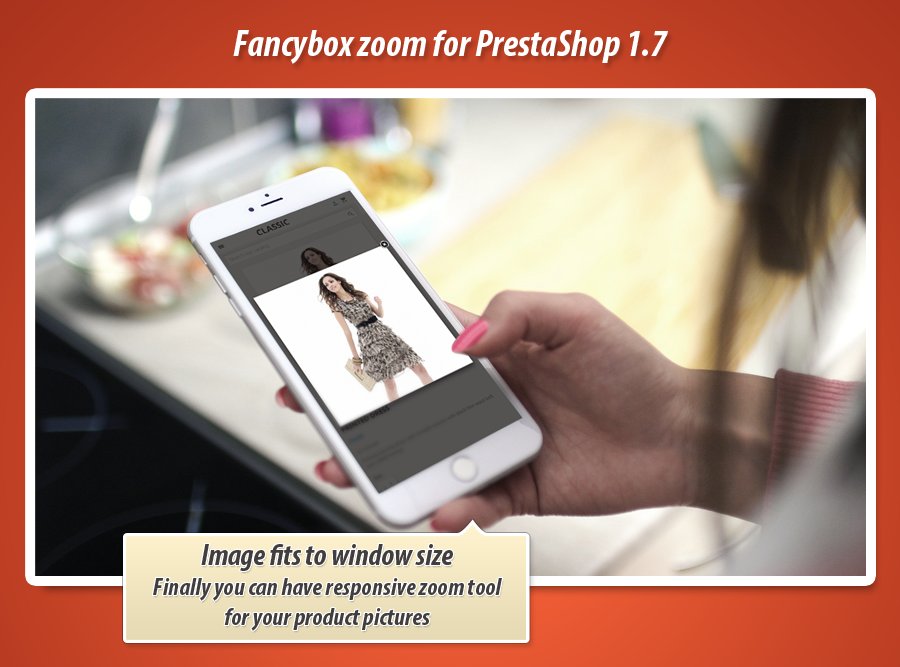
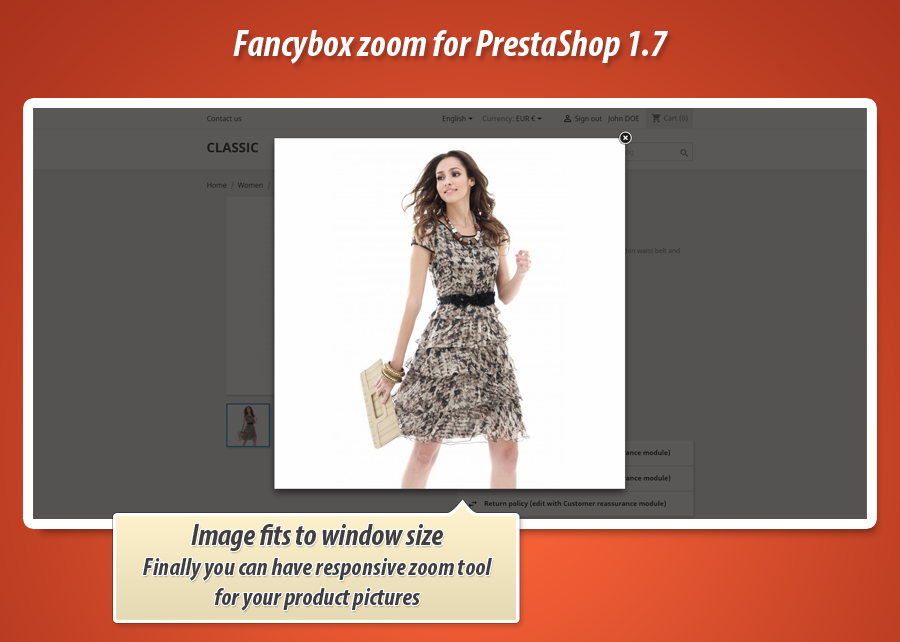

Fancybox Responsive Product Image Zoom & Gallery for PrestaShop
This PrestaShop module replaces the problematic default 1.7 image zoom with a reliable, fully responsive Fancybox script, restoring the excellent functionality from PrestaShop 1.6. It offers a universal solution compatible with the "classic" theme and custom templates, thanks to configurable target elements. Key features include a full product image gallery with next/previous navigation, display of custom image titles for enhanced information, and an optional main product picture switch on thumbnail hover for improved user experience. This module ensures optimal, responsive image viewing across all devices, solving resolution and mobile display issues inherent in the default PrestaShop 1.7 zoom.
As you already know - thanks to this solution you can easily replace standard products pictures zoom feature in PrestaShop 1.7 with reliable and fully responsive fancybox images zoom script. Older releases of PrestaShop like 1.6 had perfectly functioning fancybox zoom tool - now you can have it also in your shop based on new PrestaShop 1.7 engine.

Universal solution
This addon is ready to work with default template in PrestaShop 1.7 called "classic". But of course you can use it also in other non-default templates. Addon is ready to support non-default themes too. Moreover, on module configuration page you can specify target elements. Thanks to this feature you can use fancybox products zoom also in totally different templates with fancy features.
Fancybox gallery
Module has an option that allows to create full product gallery. Once you will click on one picture you will open product's pictures gallery with feature to go to the next / previous pictures. Fancybox modal window displays title of the picture that you can define on product edit page.
Main product picture switch on thumb mouse over
Module has feature that you can enable or disable, when enabled - it will automatically switch main product picture to picture you pointer with mouse. So, if you will move your mouse over the thumbnail - main product picture will show it.
Picture title
Module has an option that allows to activate title feature. Title will appear below the zoomed image. Title of picture you can define during pictures upload process (on product edit page) and during pictures management process
Responsiveness
The most important facts related to fancybox zoom script is fact that it is fully responsive. Not as it is by default in PrestaShop 1.7.
Default zoom feature in PrestaShop is - in my opinion (vekia) the worst images zoom available in PrestaShop ever. It is not reponsive, it does not zoom images with highest available resolution and ... does not work well on mobile devices.rozmiaru. Fancybox images zoom tool module solves all of these issues.
Module Gallery


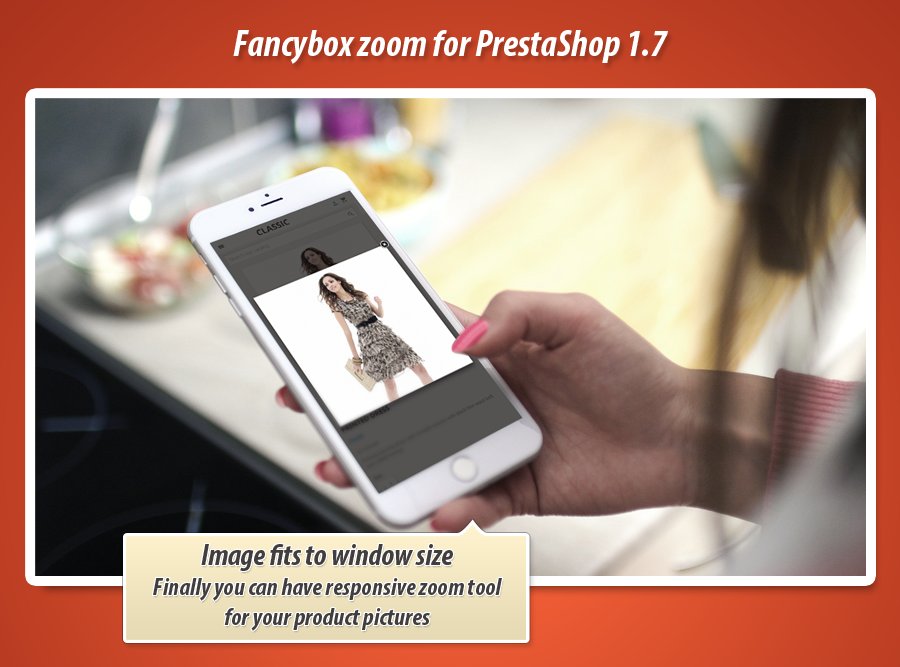
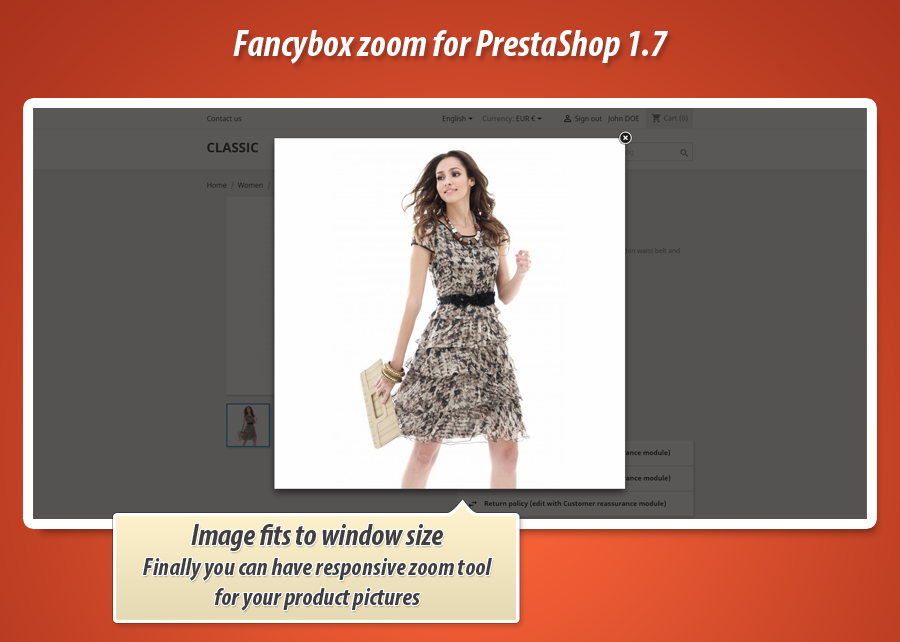

Why choose our module
Fancybox products image zoom?
Optimization and Automation
Optimize your shop's visual appeal and customer interaction. This module automates a responsive Fancybox image zoom, improving product detail viewing, streamlining the gallery experience, and ensuring efficient display across all mobile and desktop devices.
Increased Sales
Enhance customer shopping experiences with responsive Fancybox image zoom and engaging galleries. This module ensures crystal-clear product visuals and smooth mobile browsing, directly boosting customer confidence and significantly increasing conversion rates and sales.
15 years of experience
Leveraging our 15 years of PrestaShop experience, this module restores the perfectly functioning, fully responsive Fancybox image zoom from older versions to PrestaShop 1.7. It's a universal solution, addressing default zoom issues for a superior and reliable product gallery experience.
Extensive Customization
This module offers extensive configuration options and broad personalization. Specify target elements for any theme and control features like the fancybox gallery, thumbnail hover, and picture titles, perfectly suiting your store's unique needs.
Open Source Code
This Fancybox zoom module provides full access to its source code, enabling you to freely edit the code and template. This allows for advanced modifications and integrations, giving you complete control over its functionality.
License and Updates
Enjoy responsive Fancybox zoom with a lifetime license. Updates ensure compatibility with PrestaShop 1.7 and all features like galleries and title display remain current. Free updates are provided for a year, with discounted renewals.


































