PrestaShop Color / texture attribute zoom
This module adds "zoom" feature to product page. With this zoom you can enlarge the color / texture attribute to show color or uploaded image details. Module adds everything automatically so you dont have to change anything. Addon works with new PrestaShop too.
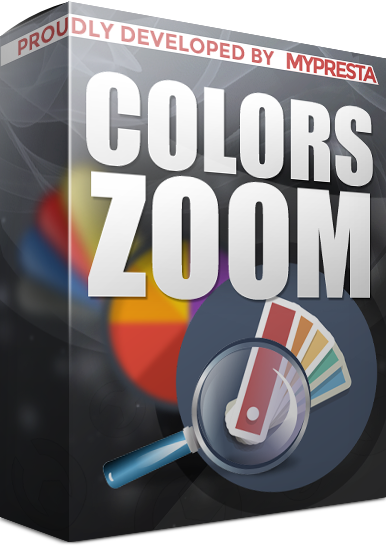
Galeria
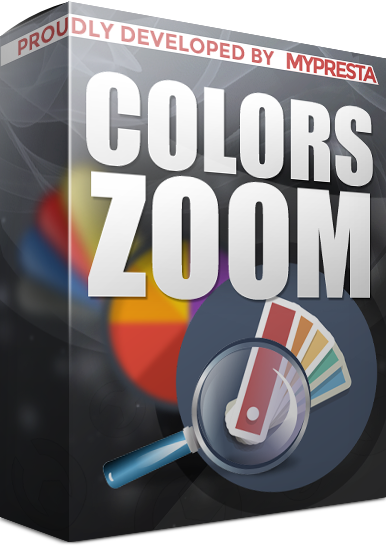
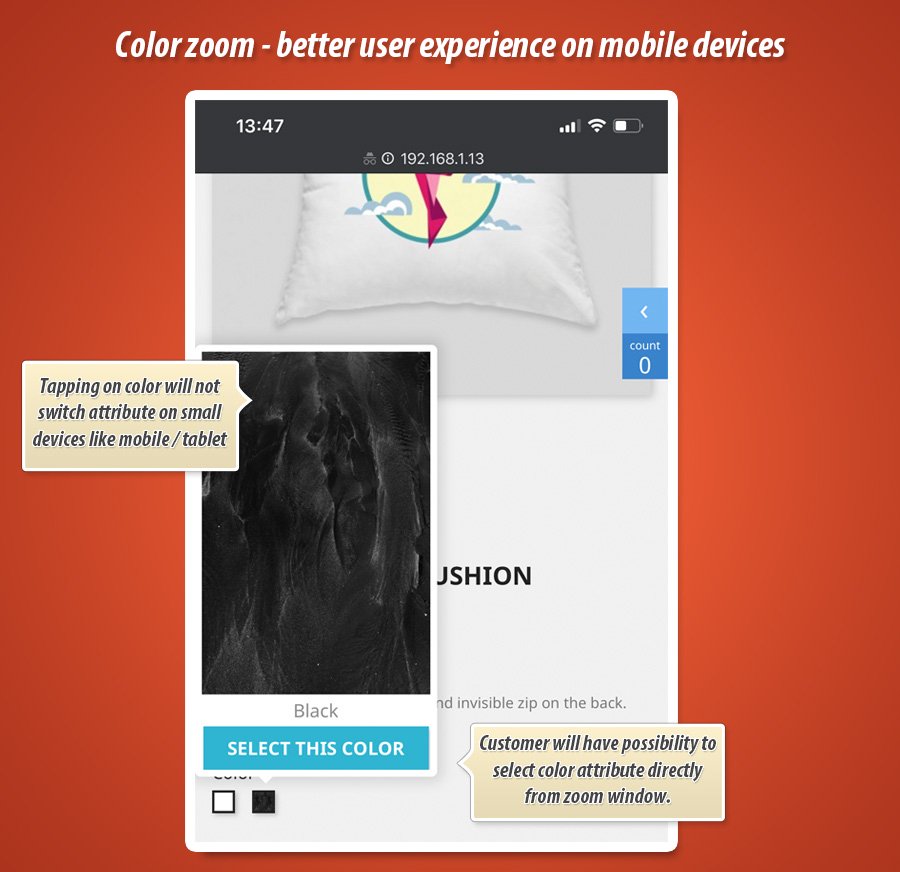

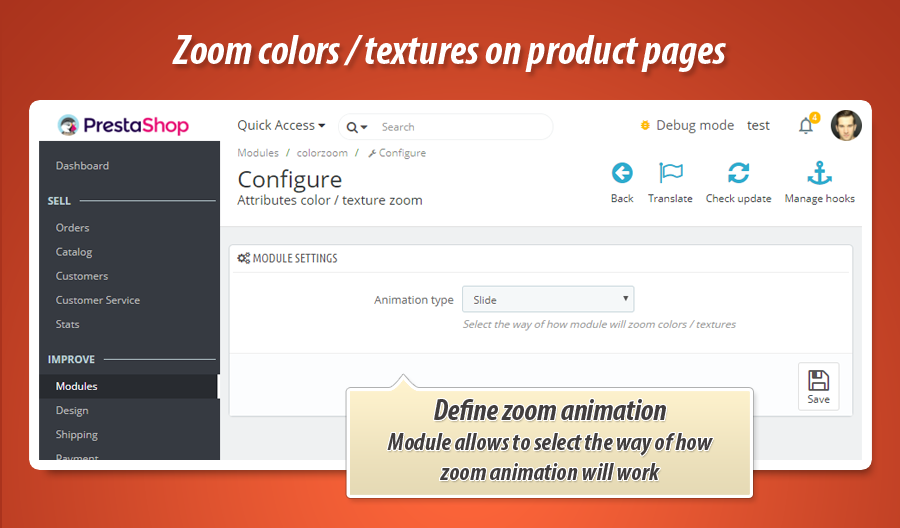
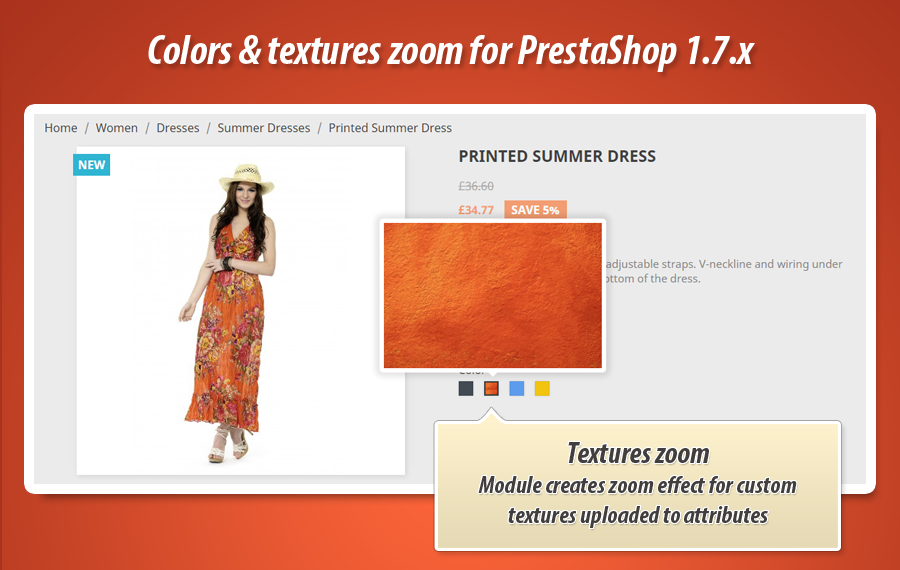
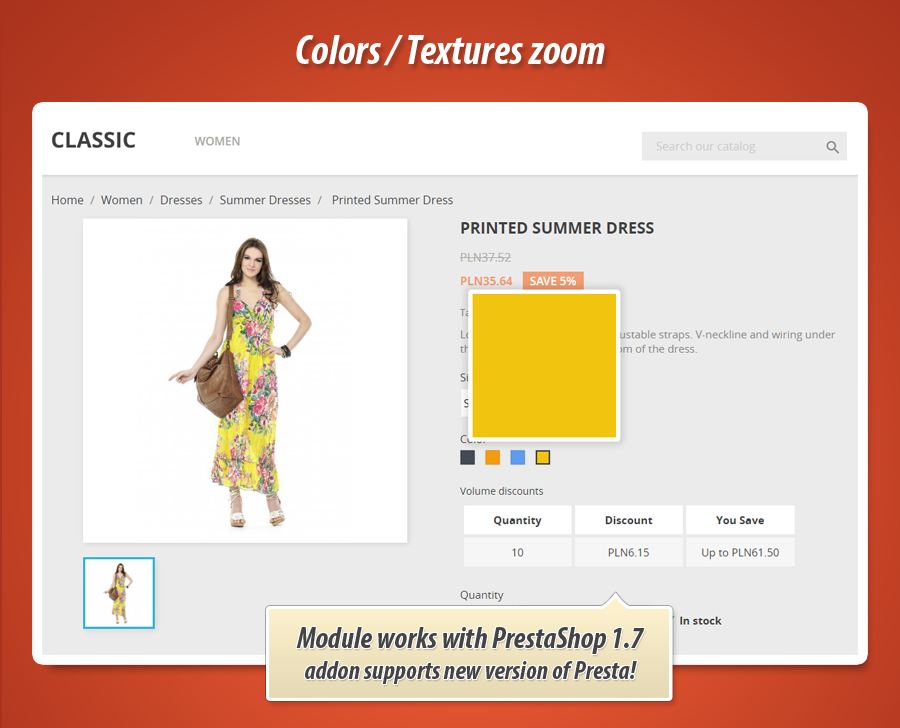

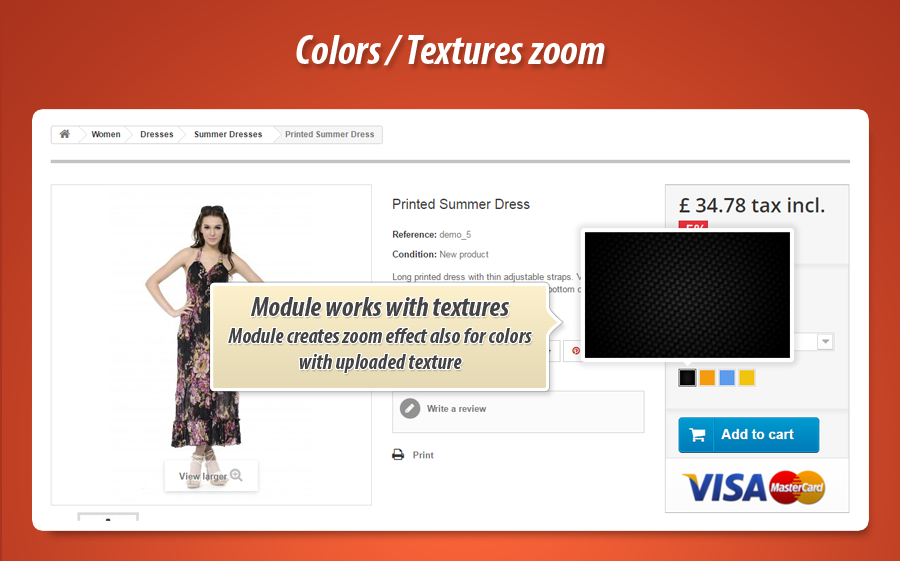
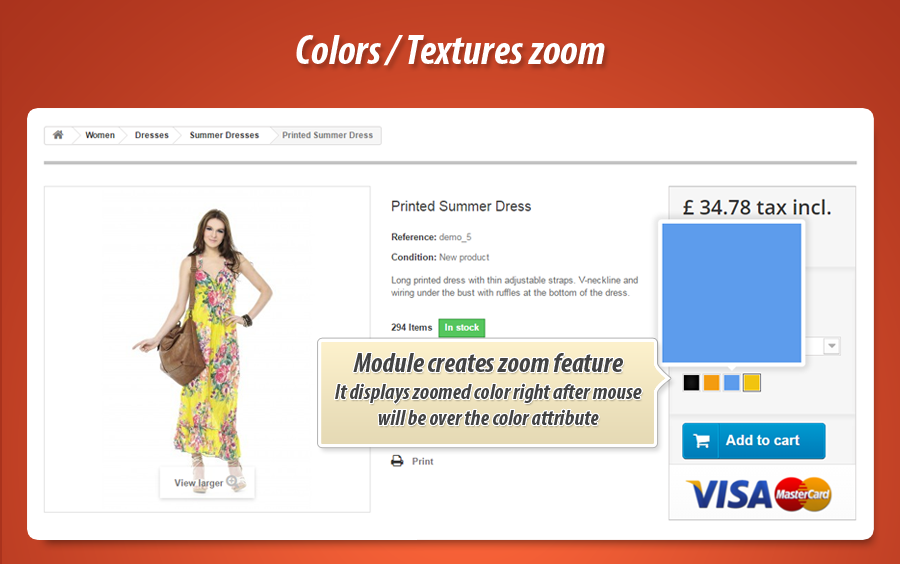
Color & Texture Swatch Hover Zoom
This PrestaShop module significantly enhances product page visual representation by introducing an automatic color swatch zoom functionality. When customers hover over color thumbnails, the selected color or texture image is instantly magnified, offering a high-quality, detailed preview. This allows for a clearer understanding of subtle color nuances, leading to more informed purchasing decisions and improved customer satisfaction. By providing a true color and texture view, the module effectively reduces potential dissatisfaction arising from color mismatches, creating a superior shopping experience for your clients.
This module is designed to enhance the visual representation of color attributes on product pages with color variations. By magnifying the color swatches, customers can gain a clearer understanding of the subtle nuances of each color option, leading to a more informed purchasing decision. This feature automatically activates when the user hovers their mouse cursor over a color thumbnail. The zoom functionality then enlarges the selected color or uploaded texture image, providing a higher-quality preview. This improves the user experience by allowing customers to see the true color and texture of the product, reducing potential dissatisfaction arising from color mismatches. A link to the demo page is available in the right column, allowing you to experience the module's functionality firsthand.

Module Gallery
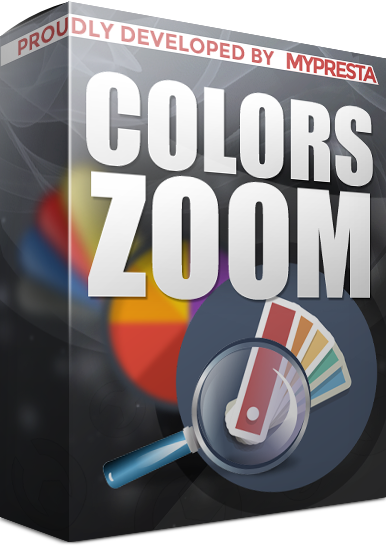
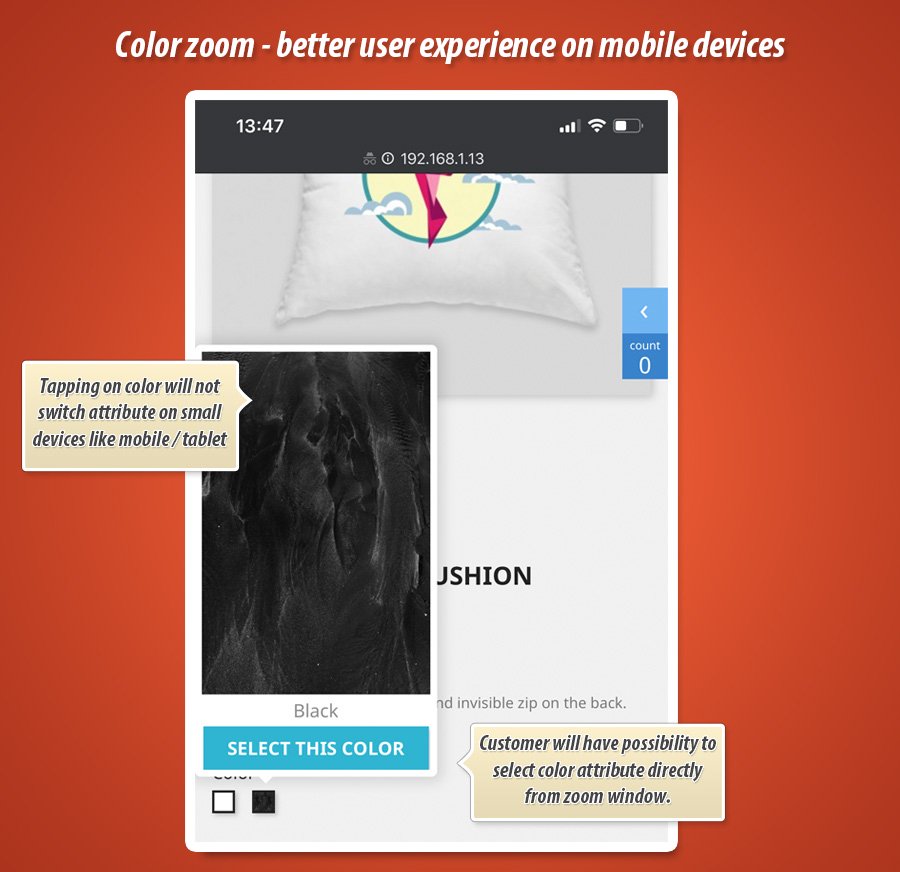

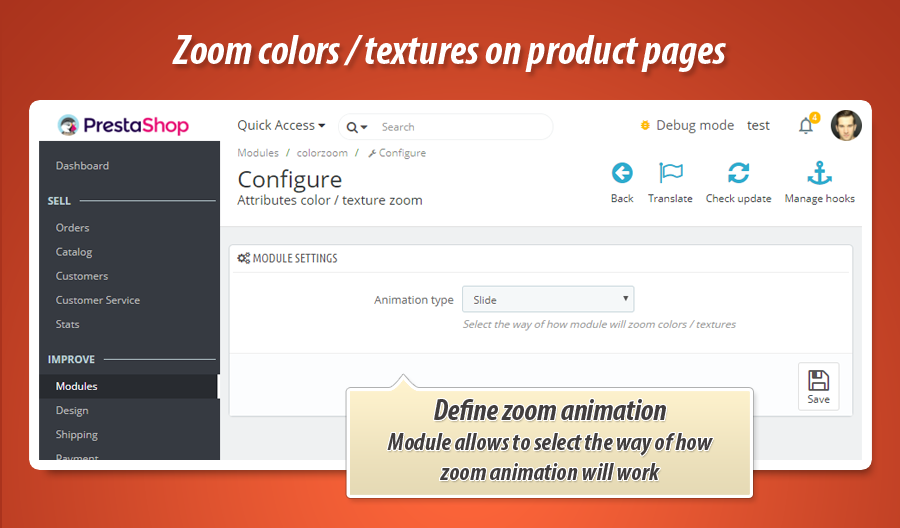
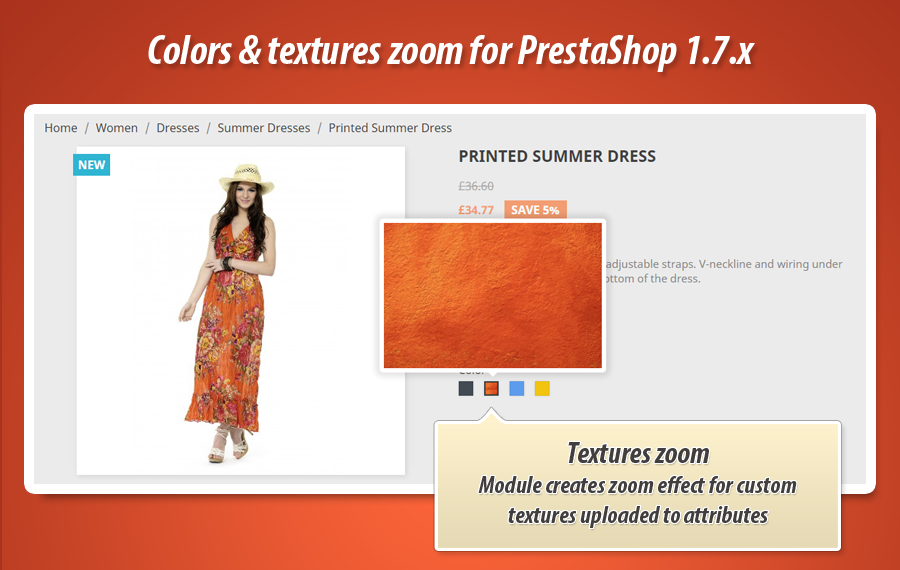
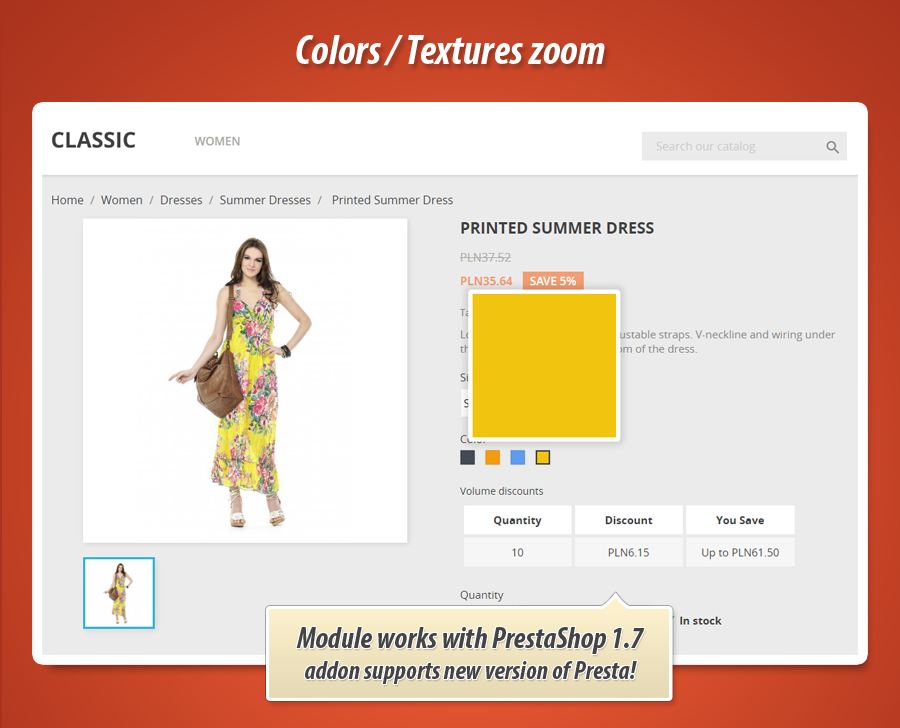

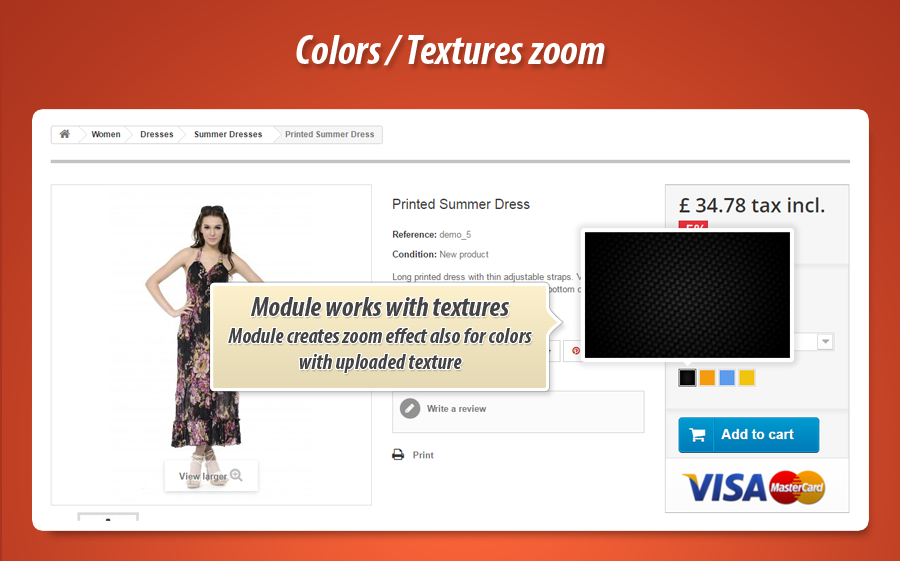
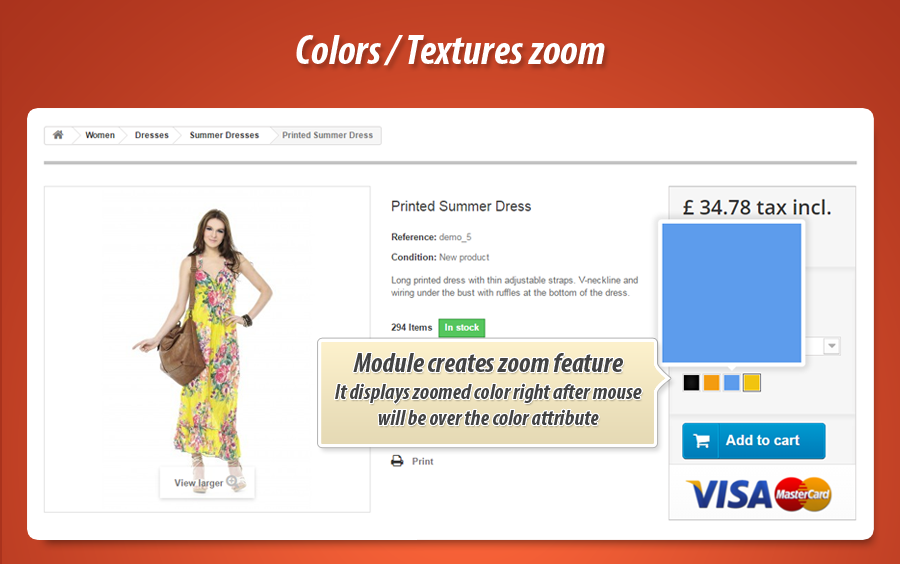
Why choose our module
Color / texture attribute zoom?
Optimization and Automation
This module automates dynamic color swatch zoom on hover, optimizing product page visuals for customers. It streamlines the understanding of subtle color nuances, leading to more informed purchasing decisions. This optimization reduces potential returns and enhances customer satisfaction.
Increased Sales
By providing magnified, high-quality previews of color and texture attributes, this module ensures customers make informed decisions. This clarity reduces purchasing uncertainty and potential returns, directly contributing to higher conversion rates and increased sales by enhancing trust and satisfaction.
15 years of experience
Leveraging 15 years of PrestaShop experience, we know critical details improve sales. This module, refined by our extensive platform knowledge, perfectly zooms color attributes on hover. It provides customers unmatched visual clarity, ensuring informed decisions and reducing returns, a testament to our profound understanding of e-commerce needs.
Extensive Customization
While prioritizing a seamless user experience, this module offers a streamlined, automatic color swatch zoom upon hover. Its design focuses on instant visual enhancement rather than providing extensive configuration settings. This ensures a consistent display for all product variations, delivering a ready-to-use solution without requiring complex customization efforts from the merchant.
Open Source Code
This module grants full access to its source code, allowing complete developer freedom to customize and integrate its color attribute zoom functionality. There are no limitations or obfuscations, ensuring advanced modifications and seamless adaptation to your specific Prestashop needs.
License and Updates
A perpetual license for 'Color / texture attribute zoom' ensures continuous functionality, magnifying product color swatches and textures on hover. Free updates for one year guarantee this visual enhancement remains compatible and efficient, with discounted renewals available to maintain optimal performance.


































