PrestaShop Import voucher from CSV
This module is a multi-tool for importing voucher codes from CSV file into Prestashop database. Save more time with this module, import all vouchers just by one click! Module works perfectly with all coupon codes from websites like groupon, livingsocial, kgb deals etc.
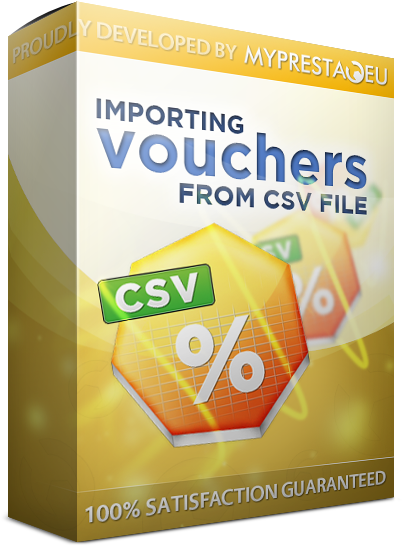
Galeria
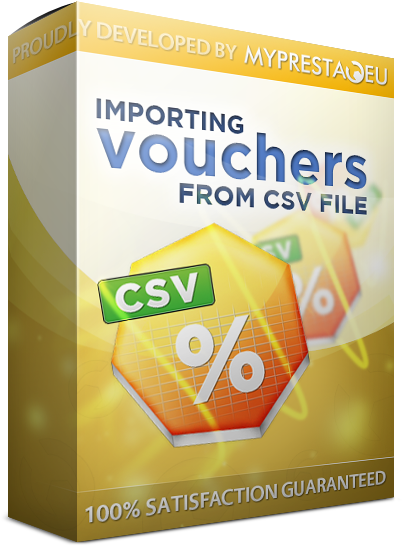
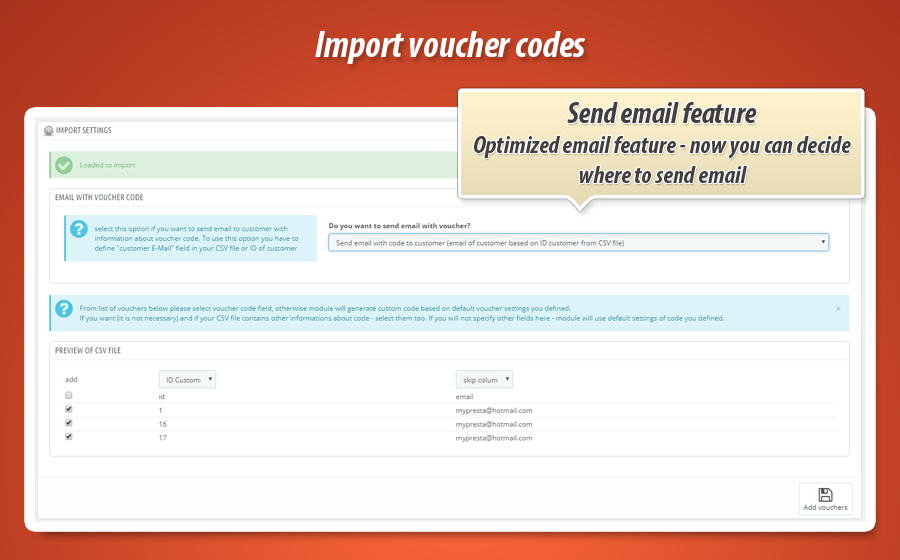

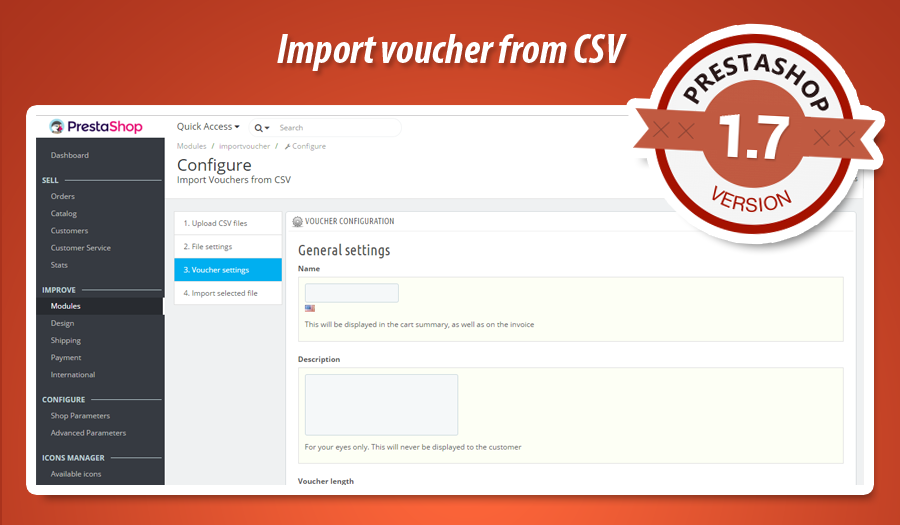
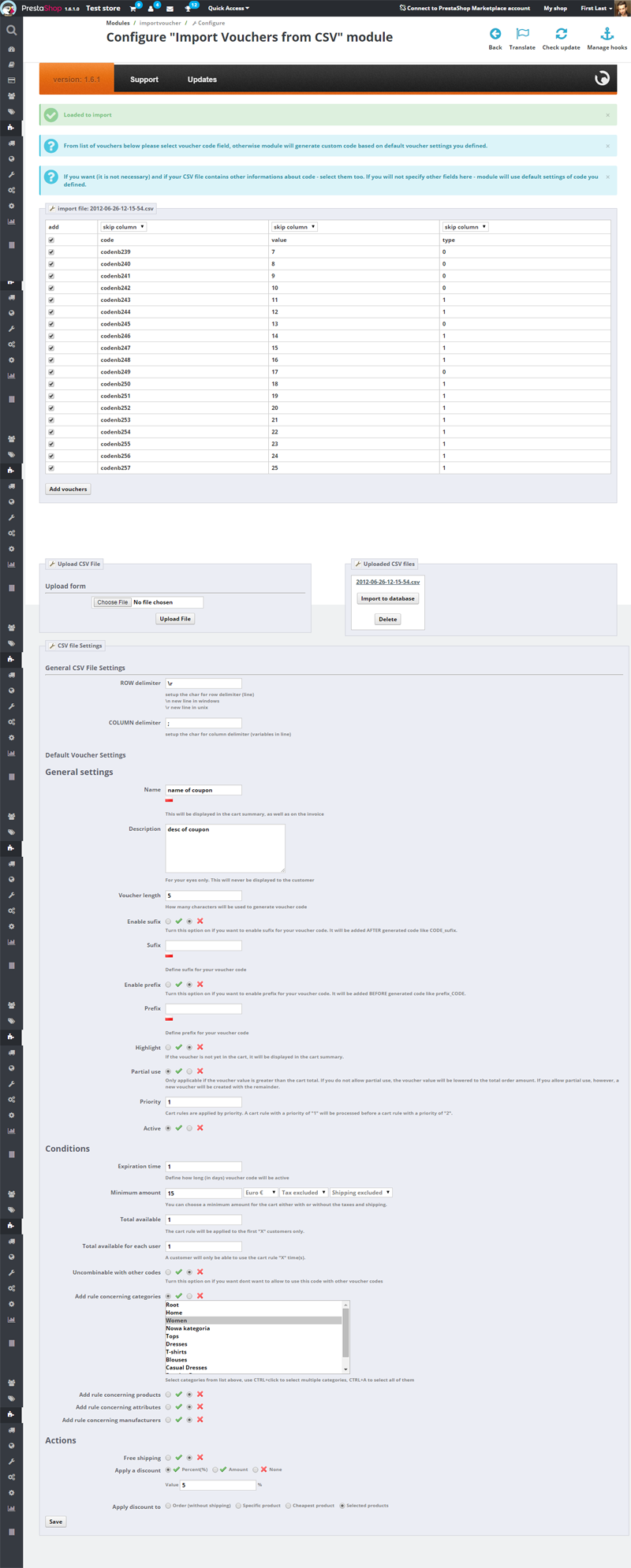


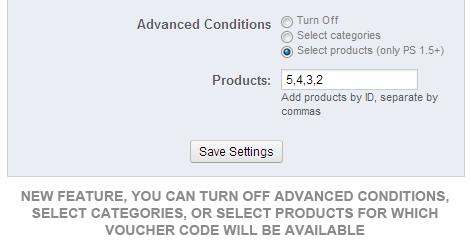
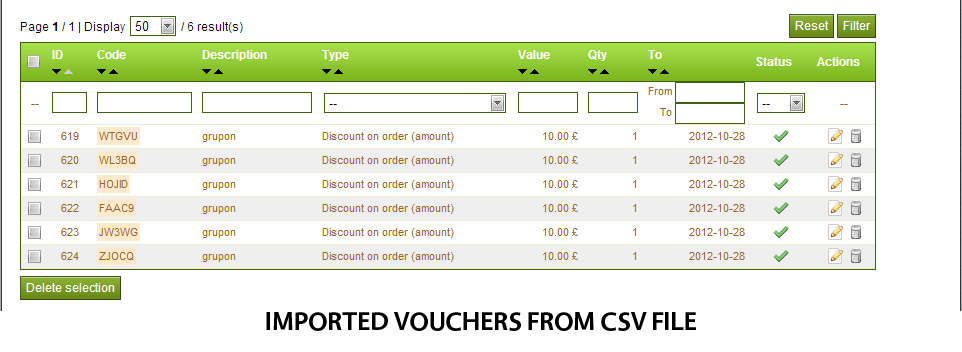
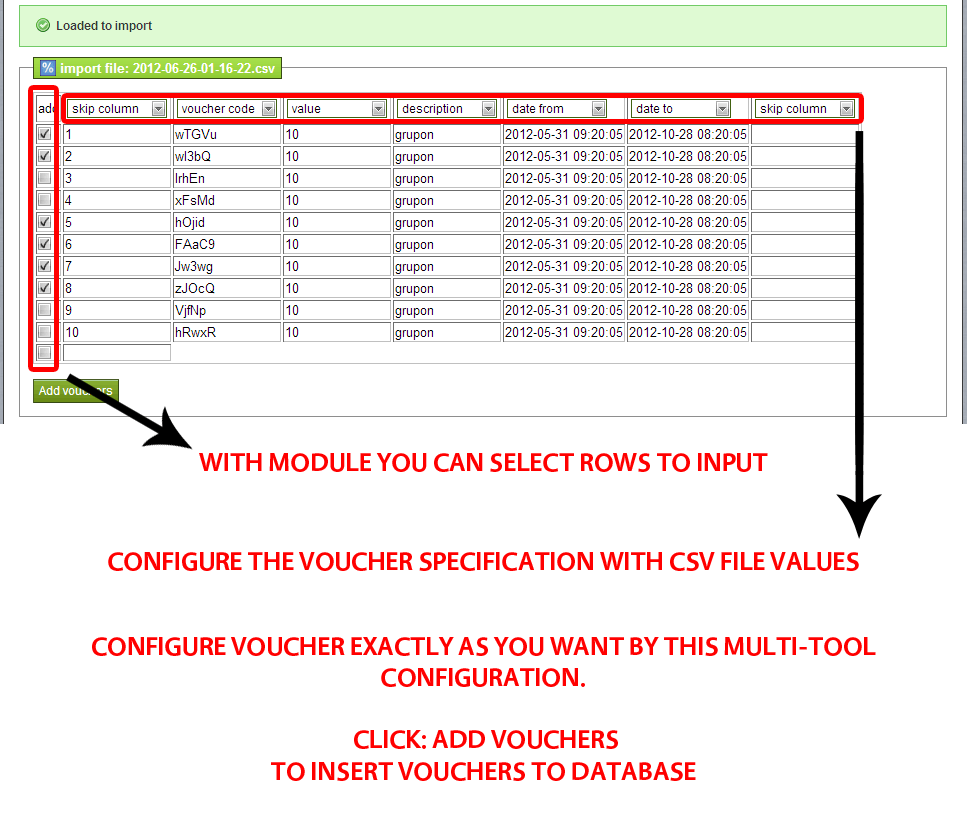

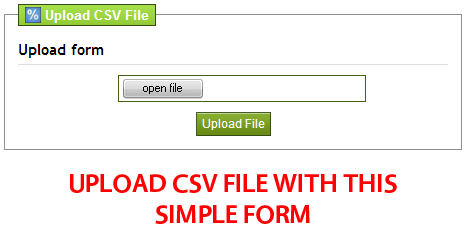
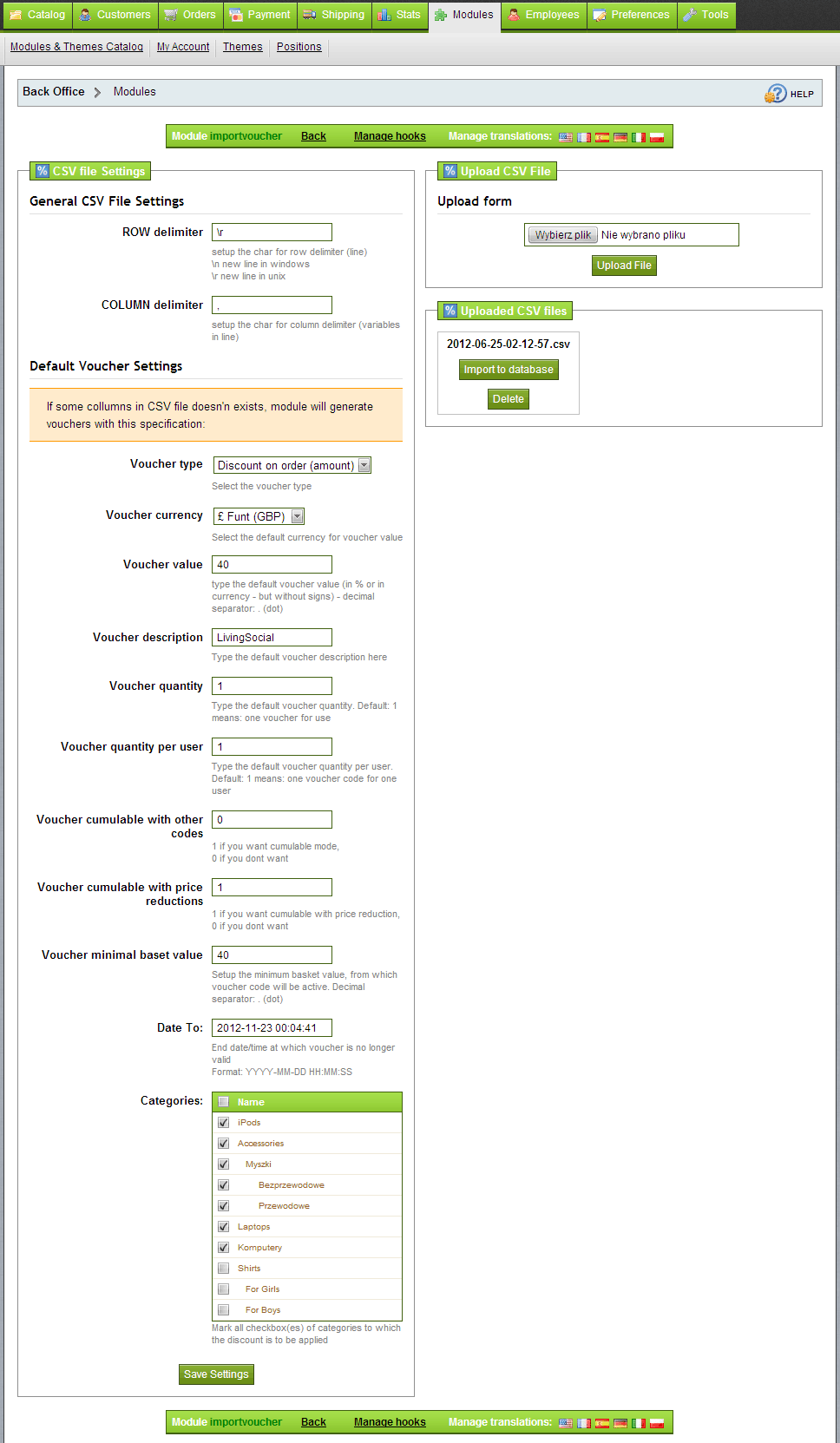
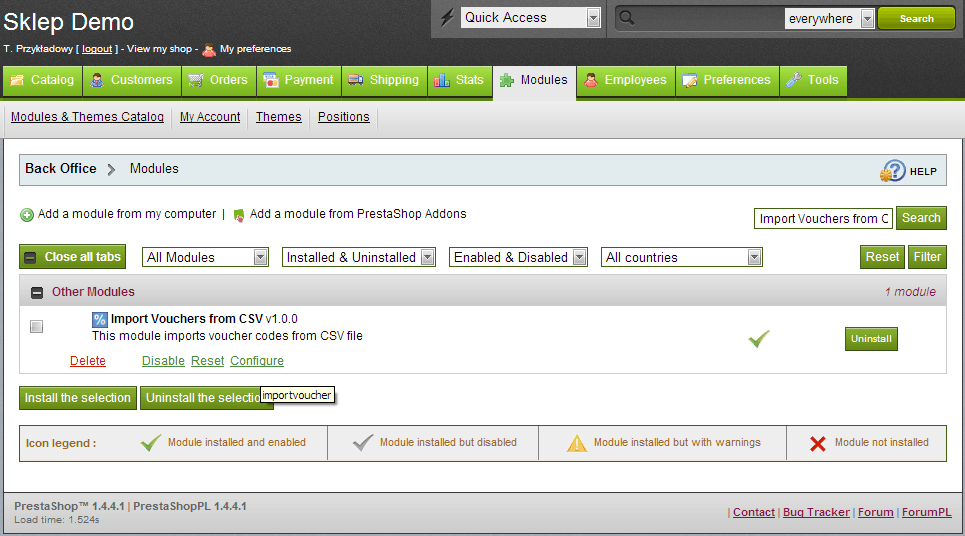
CSV Bulk Discount Codes Importer
This PrestaShop module enables fast and efficient import of multiple discount codes from external files, such as CSV. It ideally supports promotional campaigns from platforms like Groupon, eliminating time-consuming, manual voucher entry. Users can precisely configure the properties of imported codes, including discount type (percentage, fixed, free shipping), value, usage limits (total, per customer), validity dates, and assignment to specific categories, products, or attributes. The module offers flexible CSV file field mapping, automation, and significant time savings, enhancing the efficiency of managing store promotions.
This module allows for the quick and easy addition of multiple discount codes to your online store. The import process utilizes external files containing the discount vouchers. This module is ideal for promotional campaigns run on external platforms like Groupon, LivingSocial, etc. By using this module, you'll save a significant amount of time, eliminating the need for tedious manual voucher entry.

CSV File Import Module Features:
Configure CSV File Properties:
- Specify the character delimiting individual rows within the file.
- Specify the character separating values within each row (e.g., separating the discount code from its properties).
Define Imported Discount Code Properties:
- Define the discount type: percentage discount, fixed amount discount, free shipping, etc.
- Set the percentage or fixed amount discount value in your chosen currency.
- Set a descriptive name for the discount code, displayed in the customer's shopping cart after redemption.
- Set the total number of times the discount code can be used.
- Set the number of times a single customer can use the discount code.
- Specify whether the discount code can be combined with other discount codes.
- Specify whether the discount code can be combined with existing store promotions (e.g., sales, price reductions).
- Set the minimum cart value required for the discount code to be applicable.
- Set the start date for the discount code's validity.
- Set the end date for the discount code's validity.
- Define the categories for which the discount code is valid.
- Define the specific products for which the discount code is valid (New!).
- Disable category and product restrictions, allowing the code to apply store-wide (New!).
- Define product attributes for which the discount code will be active (New!).
- Import vouchers for specific customer(s) (New!).
Key Module Functionality:
- Upload any CSV file to the server.
- Directly import discount codes from a CSV file into your store's database.
- Import an unlimited number of files and discount codes.
- Manage CSV file fields to precisely configure discount code parameters.
- Selectively import specific code segments from the CSV file; full file import is not required.
- Select only necessary discount code properties from the CSV file; unused parameters can be omitted.
Advanced Discount Code Configuration:
Basic Coupon Settings:
- Define the discount code name in every language available in your store.
- Add an internal description for the discount code (visible only to you).
- Specify the number of characters to use for automatic coupon generation.
- Enable or disable a suffix (e.g., XHFKKLO33SUFFIX).
- Define the suffix content in every available store language.
- Enable or disable a prefix (e.g., PREFIX00HFKK).
- Define the prefix content in every available store language.
- Highlight the discount code in the shopping cart.
- Enable or disable partial use functionality.
- Set the discount code priority (e.g., a code with priority "1" will be processed before a code with priority "2").
- Set the initial activation status of generated discount codes (active or inactive).
Discount Code Conditions:
- Define the validity period of the discount code from the moment of generation (in days).
- Set the minimum cart value for the discount code to be active.
- Specify the currency for the minimum cart value.
- Specify whether tax should be included in the minimum cart value (net or gross amount).
- Specify whether shipping costs should be included in the minimum cart value.
- Set the total number of times the coupon can be used.
- Set the number of times the coupon can be used per customer.
- Define category restrictions.
- When category restrictions are active, select the specific categories where the discount code will apply (see picture).
- Define product restrictions.
- When product restrictions are active, select the specific products where the discount code will apply (see picture).
- Define manufacturer restrictions.
- When manufacturer restrictions are active, select the specific manufacturers where the discount code will apply.
- Define attribute restrictions; the discount code will only work for products with the selected attribute.
- Activate the option for discount codes to function with selected carriers.
Discount Code Value:
- Configure the discount code for free shipping.
- Define the discount value as a percentage or a fixed amount.
- When using a percentage discount, specify the discount percentage.
- When using a fixed amount discount, specify the discount amount in the selected currency and whether tax should be included.
- Select a specific product to apply the discount code to.
- Apply the discount code to the entire cart.
- Apply the discount code to the cheapest product in the cart.
- Apply the discount code to selected products.
- Enable the "free gift" option and select the product customers will receive for free.
Email Delivery of Discount Codes:
The module can automatically send email notifications to customers informing them about received discount coupons during the import process.
Module Gallery
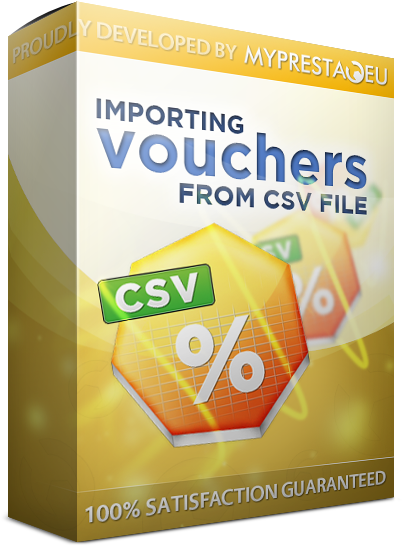
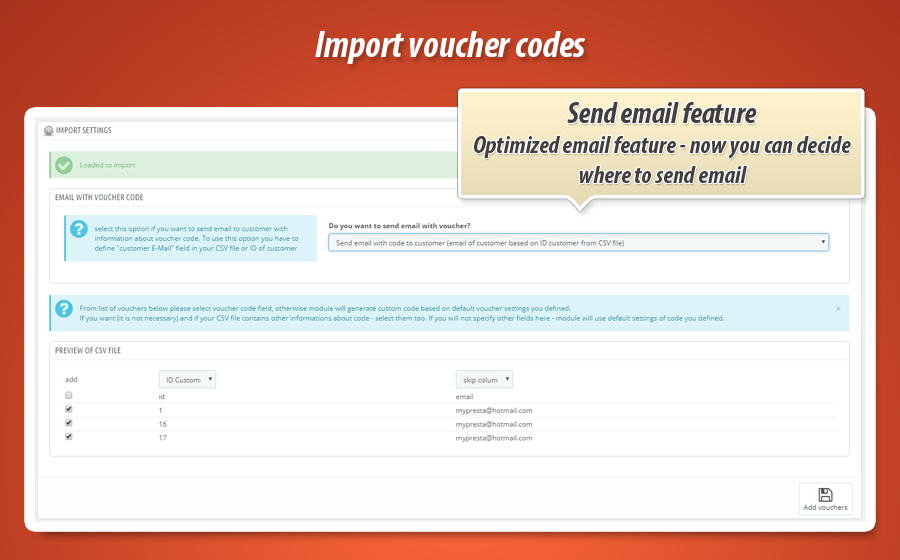

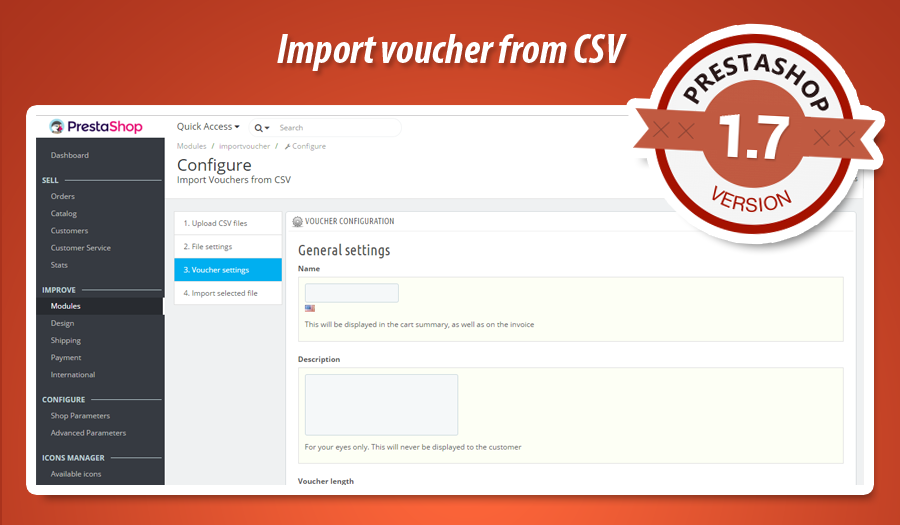
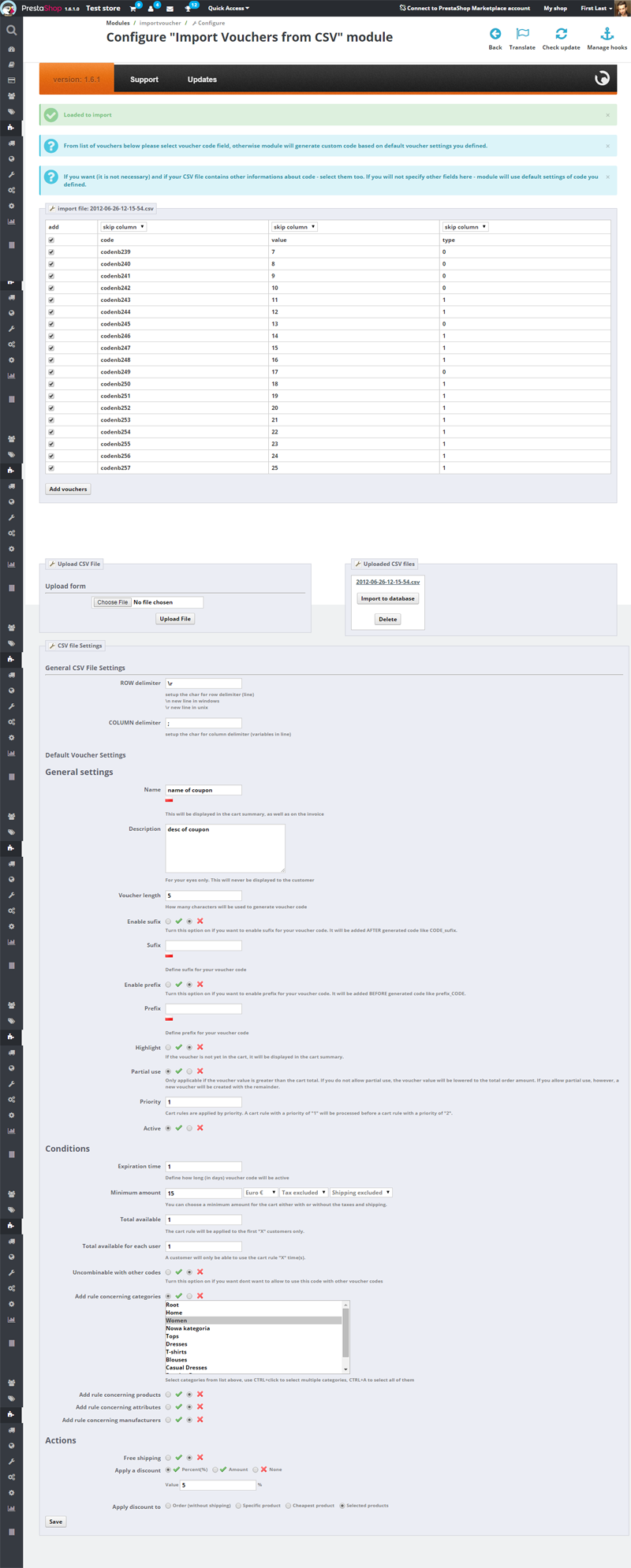


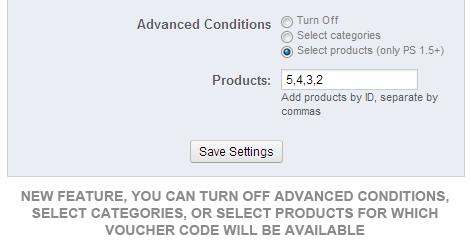
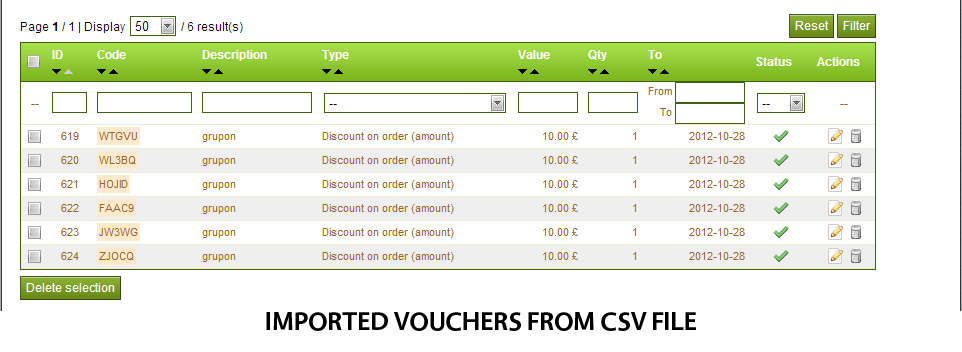
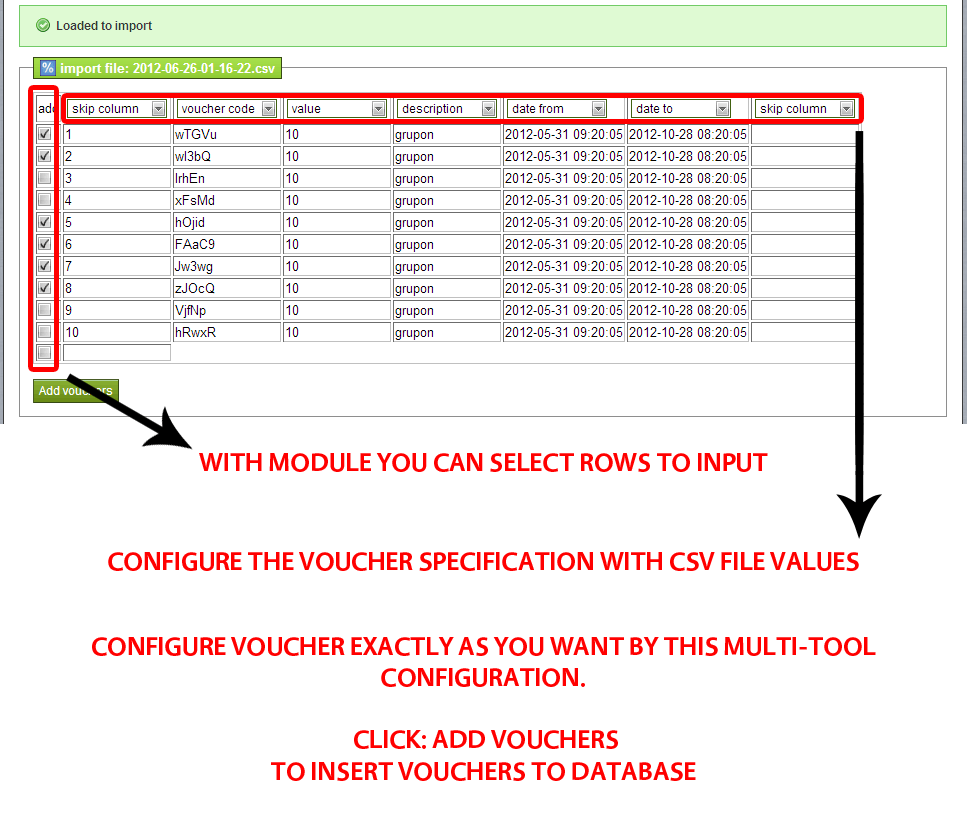

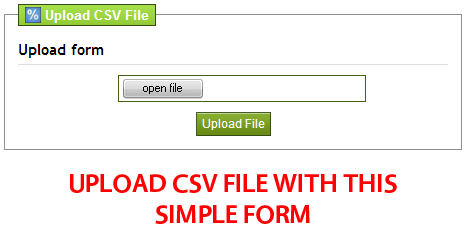
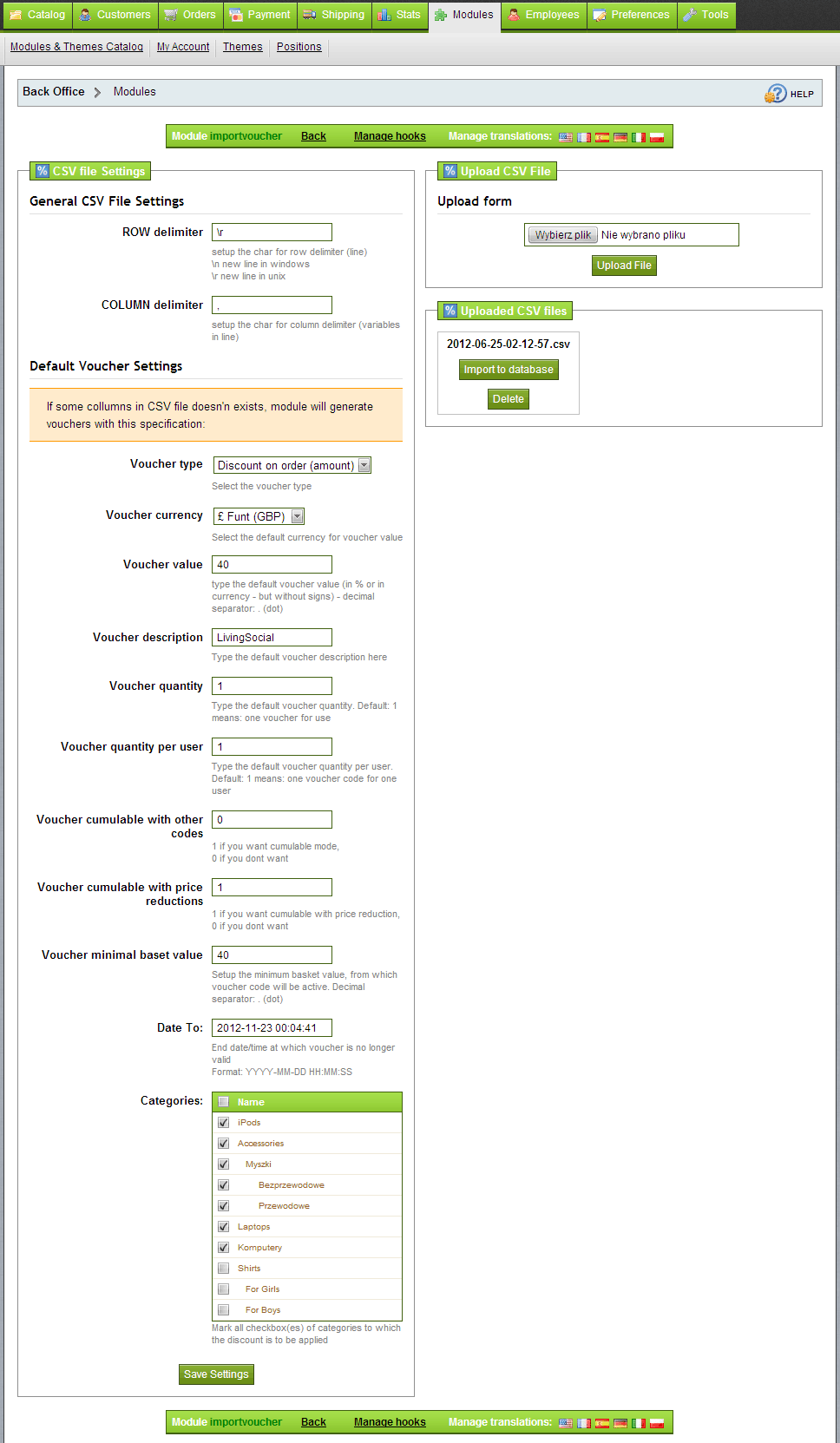
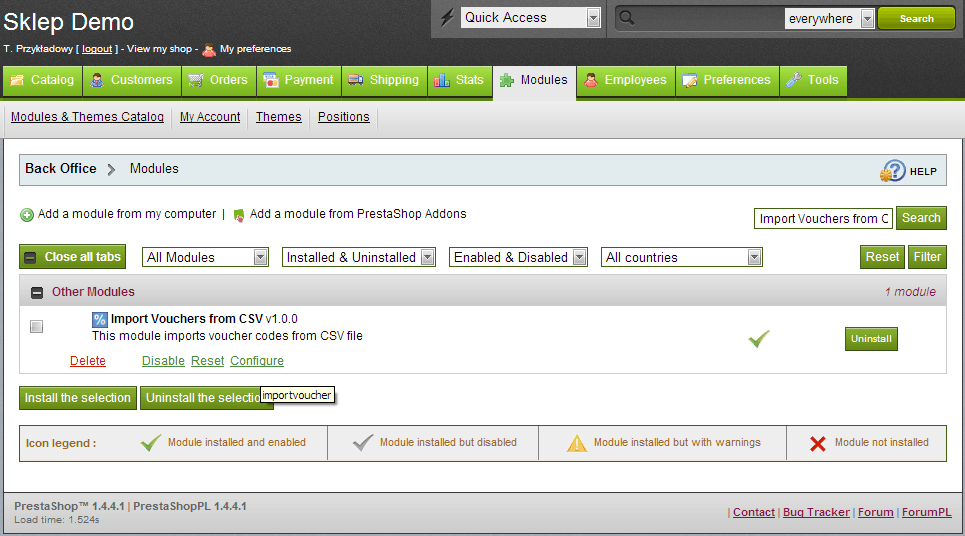
Why choose our module
Import voucher from CSV?
Optimization and Automation
The "Import voucher from CSV" module automates the bulk creation and management of discount codes, eliminating tedious manual entry. It optimizes promotional campaigns by quickly importing unlimited vouchers, saving significant time and streamlining your store's discount strategy and customer communication.
Increased Sales
The 'Import voucher from CSV' module simplifies bulk discount code imports, facilitating rapid, targeted promotions. Quickly offer free shipping, product-specific deals, or Groupon-style vouchers to boost customer engagement and significantly increase sales.
15 years of experience
Leveraging 15 years of PrestaShop expertise, our 'Import voucher from CSV' module simplifies bulk discount code management. We ensure seamless, efficient importing, understanding the platform's depth to make promotional campaigns effortless and precise, saving you valuable time.
Extensive Customization
The 'Import voucher from CSV' module offers extensive customization. Define every aspect of your discount codes: type, value, usage, validity, and granular restrictions by product, category, or customer, ensuring tailored promotional campaigns.
Open Source Code
The 'Import voucher from CSV' module provides full access to its source code and template, ensuring no hidden or encrypted functions. Developers have complete freedom for advanced modifications, custom integrations, and transparent operation within your PrestaShop store.
License and Updates
The 'Import voucher from CSV' module includes a perpetual license, ensuring unlimited usage. Free updates for one year guarantee its bulk voucher import capabilities remain compatible and efficient. After this period, discounted renewal options are available for continued access to updates.


































