PrestaShop Mass quantity update pro
With this module you can quickly change quantities of products (or combinations) in bulk. With several mouse clicks you can alter quantity of products based on various criterions like products from categories, products by brand, products by features, products by attribtues or even tax rule associations.

Lowest price in the last 30 days: 39.99 €
Galeria

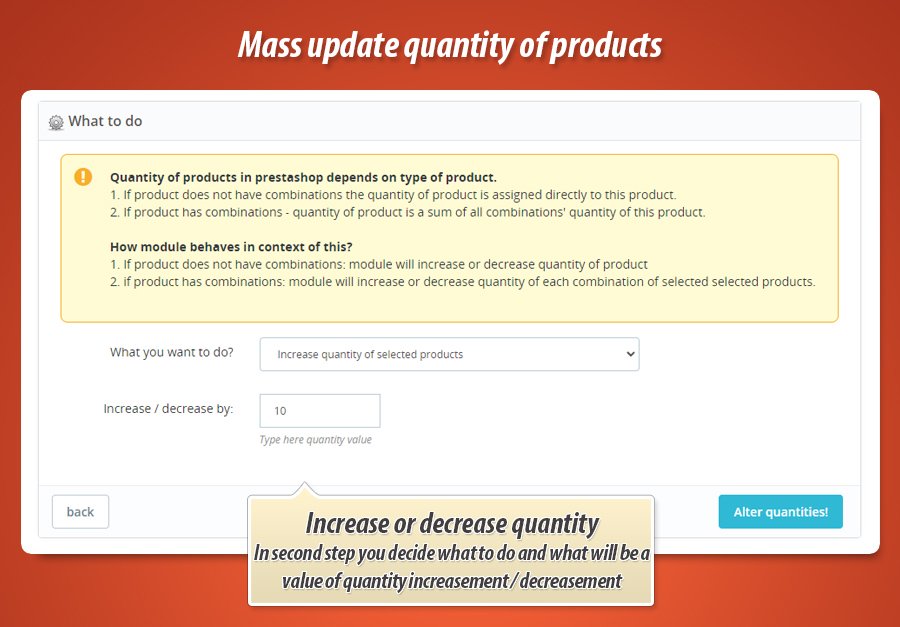
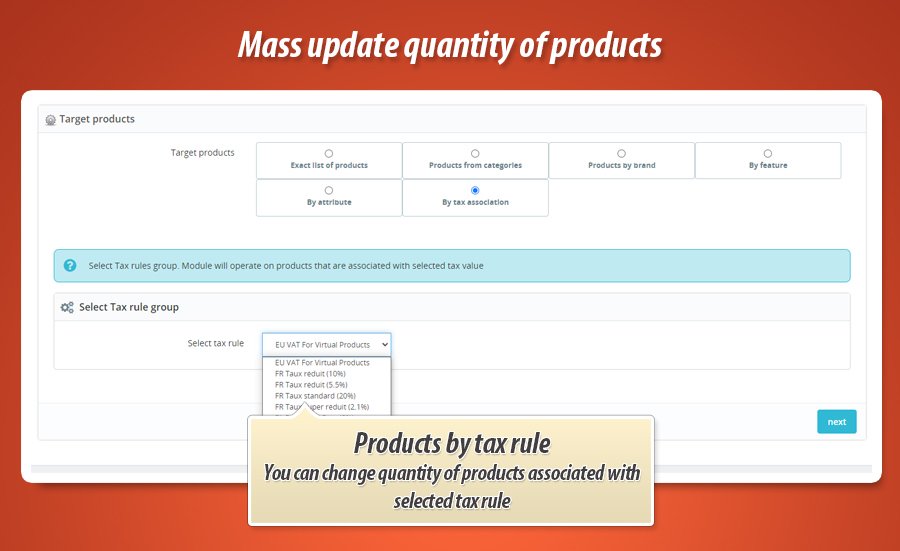
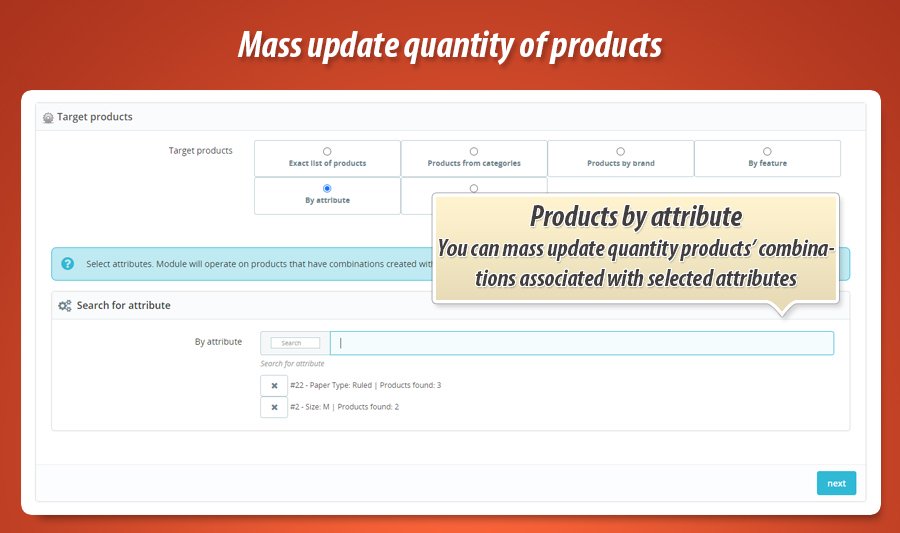
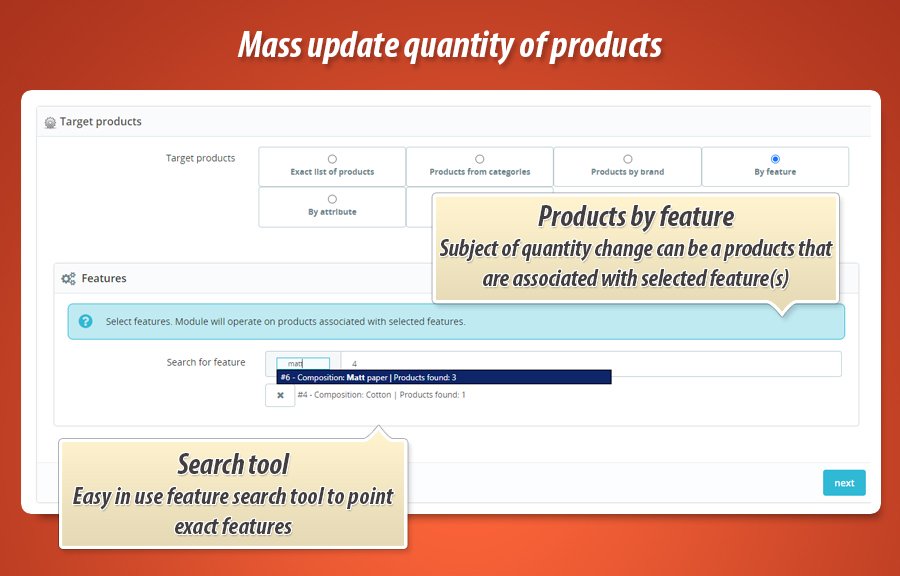
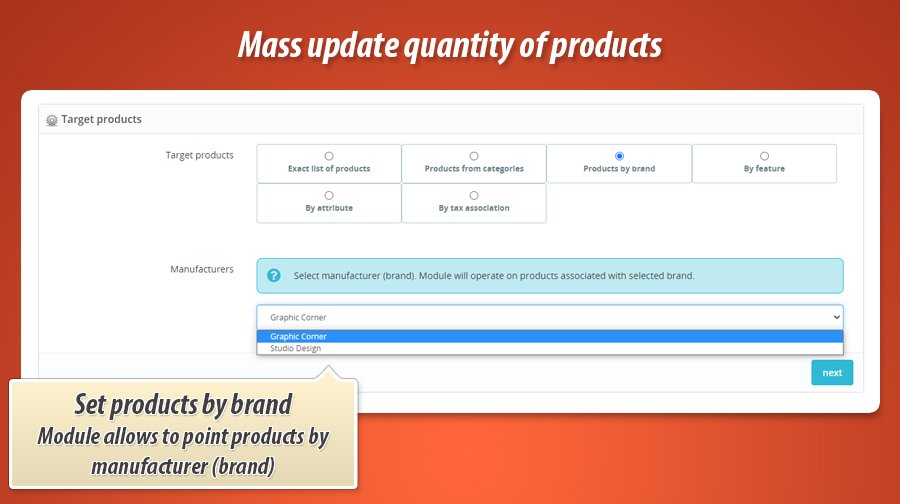
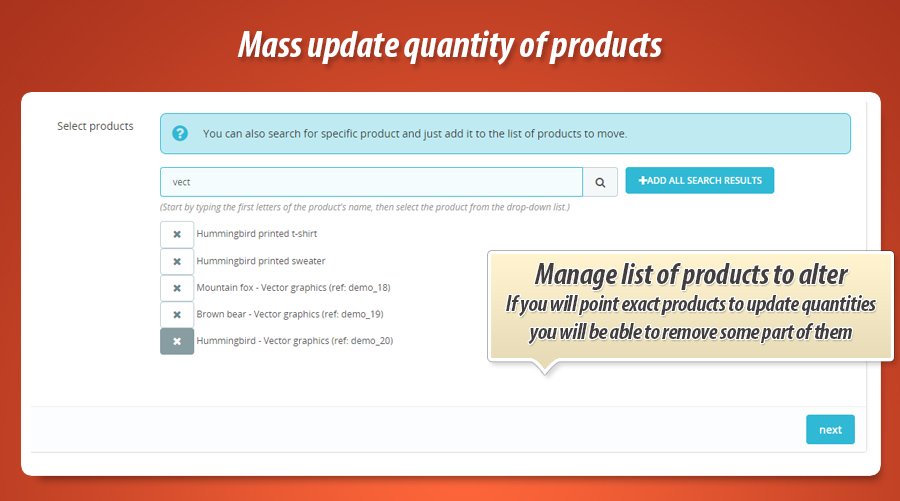
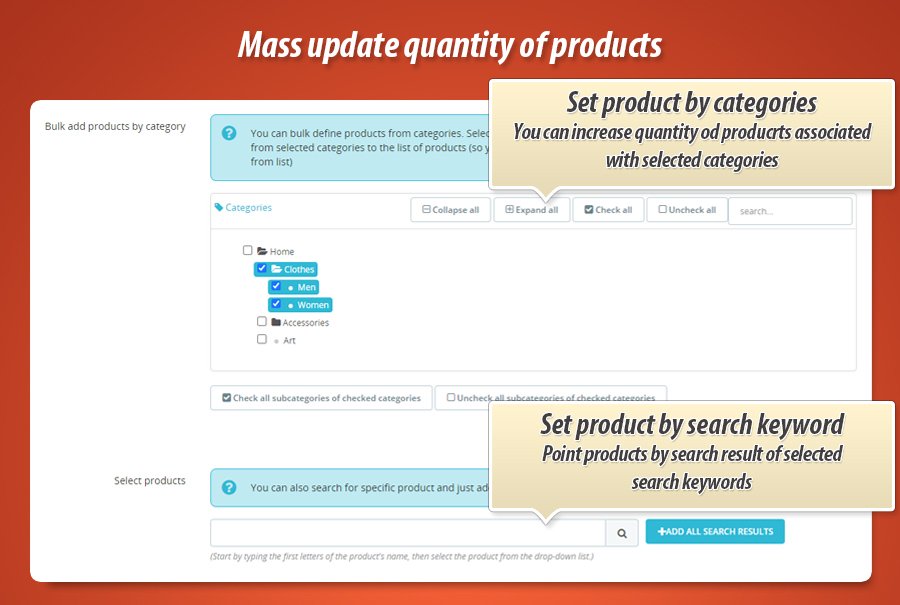
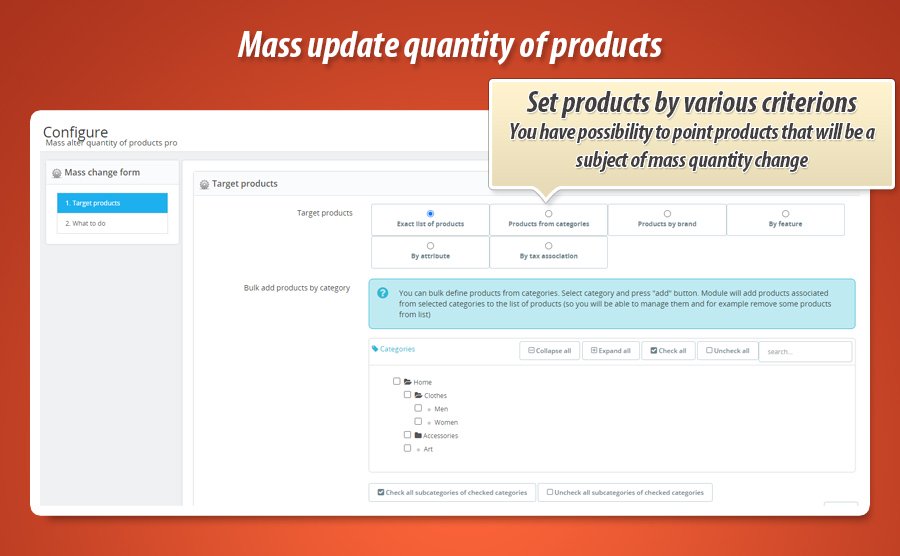
PrestaShop Bulk Stock Editor
Optimize your PrestaShop inventory with this powerful module. Easily update stock levels in bulk using flexible criteria like category, manufacturer, features, attributes, and tax groups. Select products individually, by category, or other criteria, then increase or decrease stock quantities efficiently. The module manages stock for both simple products and those with combinations, simplifying bulk updates for hundreds of items. Streamline your inventory control and save valuable time.
Streamline Inventory Management with Our PrestaShop Module
This powerful module simplifies inventory management for your PrestaShop store. Quickly and efficiently update stock levels in bulk, based on a variety of customizable criteria, allowing you to precisely target the products you need to adjust.

Targeted Product Selection Based on Flexible Criteria
Updating inventory levels is a two-step process. First, precisely identify the products requiring stock adjustments using a range of powerful criteria:
- Specific Product Selection with List Management: Add products from selected categories or search results. Refine your selection by adding or removing individual products from the generated list.
- Category-Based Selection: Target products associated with specific categories for streamlined category-level stock updates.
- Manufacturer-Based Selection: Select a specific brand (manufacturer) to update stock levels for all associated products.
- Feature-Based Selection: Specify product features to update stock for products possessing at least one of the selected features.
- Attribute-Based Selection: Choose specific attribute values (e.g., size L, size XS, material: cotton) to target products with combinations containing at least one selected attribute value.
- Tax Group-Based Selection: If your products are associated with different tax rates, select a specific rate to update all products linked to that tax rate.
Efficiently Increase or Decrease Stock Levels
The second step involves specifying the desired stock adjustment. Increase or decrease inventory levels by a defined quantity. Simply click "Update Stock" and the module will efficiently adjust the stock for the selected products. Two simple steps empower you to manage bulk stock updates for hundreds (or more) of products and combinations.
Understanding PrestaShop Product Stock Management
- Products without Combinations: Stock is defined for the individual product.
- Products with Combinations: Stock is calculated as the sum of all combination stock levels.
How the Module Handles Stock Updates:
- Products without Combinations: The module directly modifies the product's stock level
- Products with Combinations: The module adjusts the stock levels of all combinations associated with the product.
Lowest price in the last 30 days: 39.99 €
Module Gallery

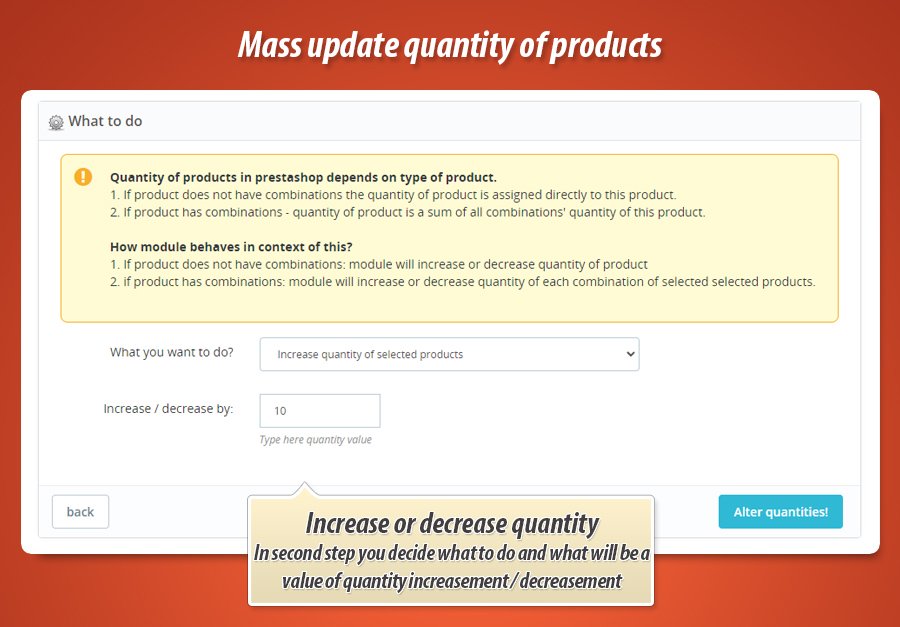
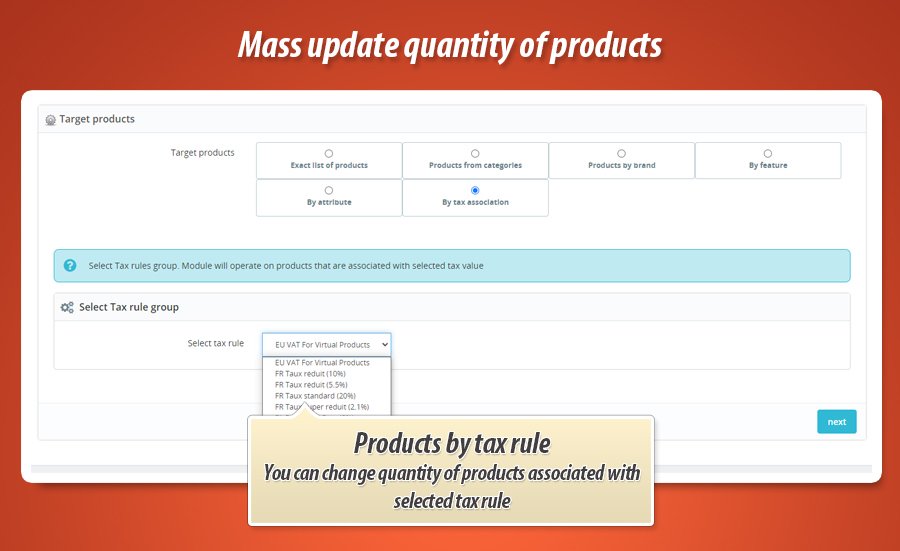
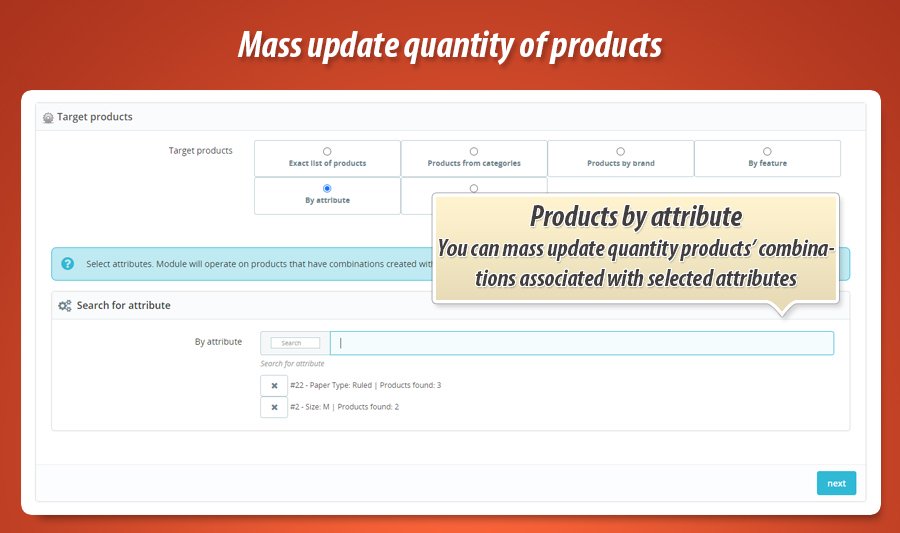
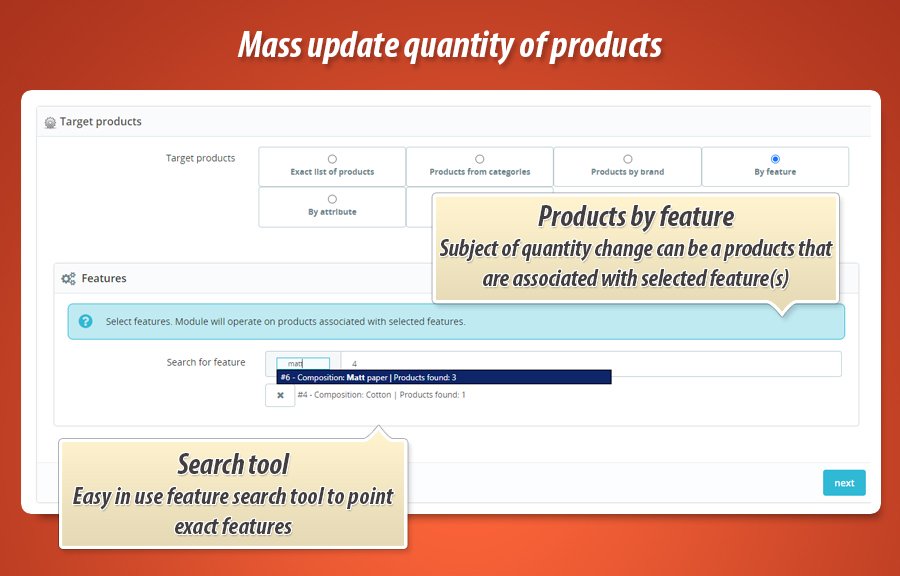
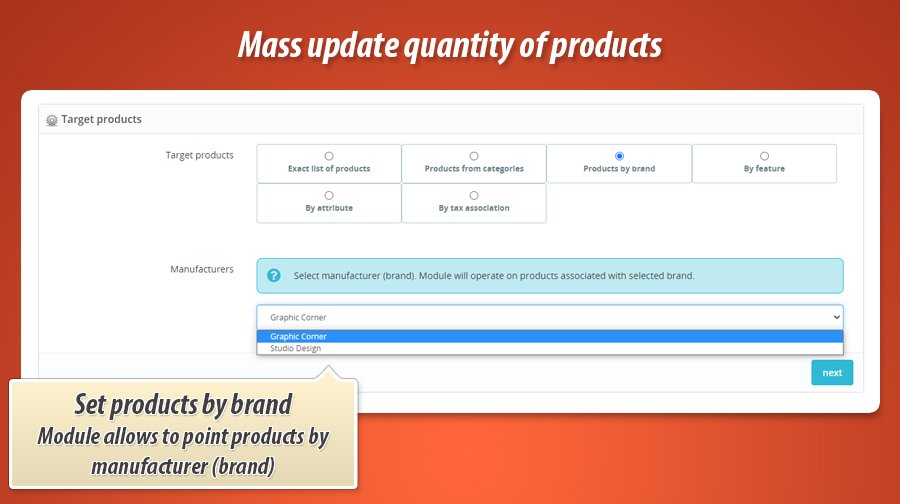
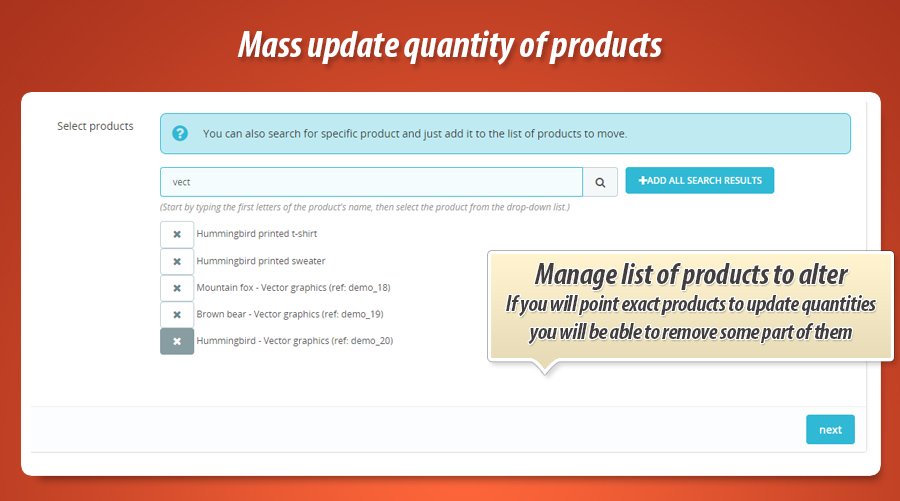
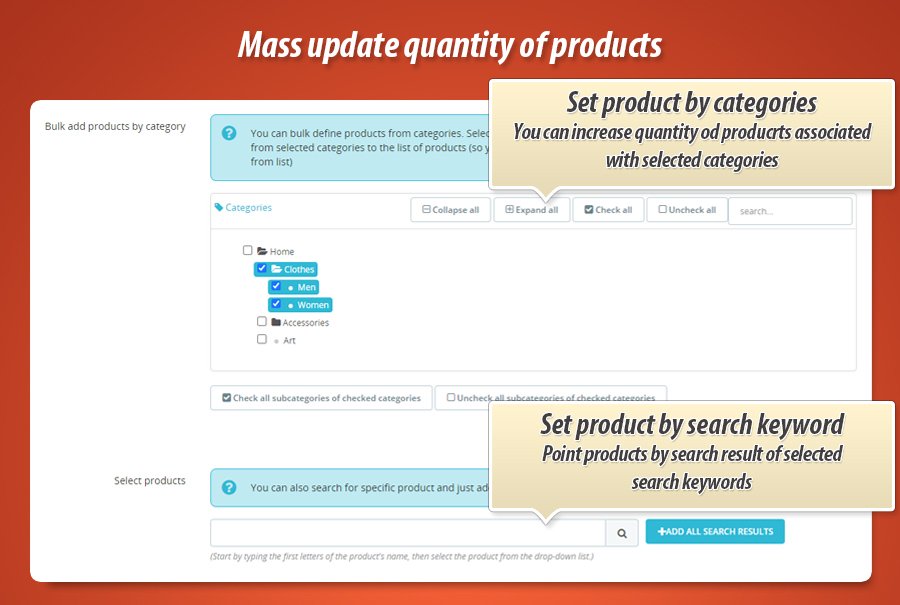
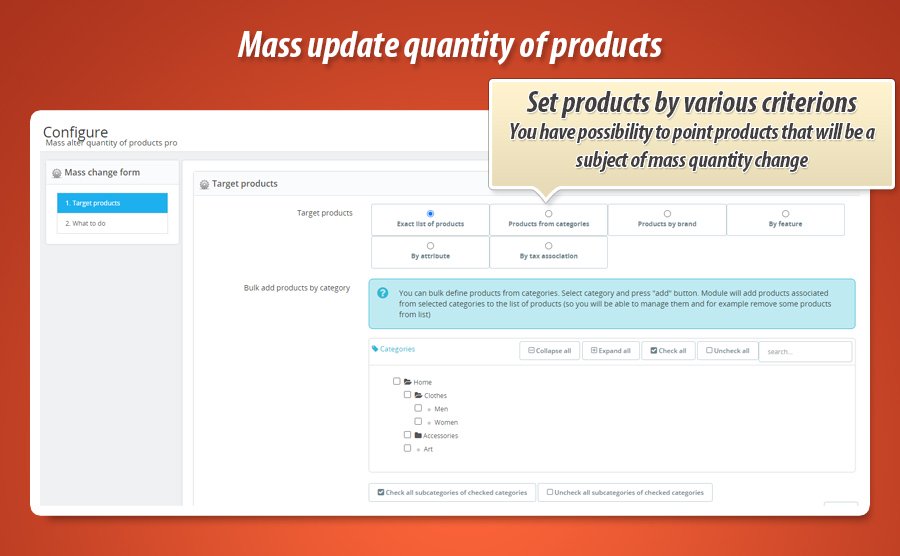
Why choose our module
Mass quantity update pro?
Optimization and Automation
Streamline your PrestaShop inventory management with automated bulk stock updates. This module optimizes stock control by enabling efficient adjustments based on categories, manufacturers, features, attributes, and more, eliminating tedious manual updates and saving valuable time.
Increased Sales
Efficiently manage inventory, preventing stockouts and ensuring product availability, which directly leads to increased sales and satisfied customers.
15 years of experience
With over 15 years of PrestaShop module development, we've mastered efficient inventory management. This module leverages our deep understanding of PrestaShop's complexities, ensuring seamless integration and reliable performance, regardless of your store's size or product catalog complexity.
Extensive Customization
This module provides extensive customization options for bulk stock updates, allowing you to precisely target products based on categories, manufacturers, features, attributes, and tax groups, ensuring efficient inventory management tailored to your specific needs.
Open Source Code
Gain complete control over your inventory management with full access to the module's source code. This allows for seamless customization, integration with other systems, and tailoring the module to your precise business needs, ensuring maximum flexibility and efficiency.
License and Updates
Enjoy unlimited lifetime access to our PrestaShop bulk stock update module. Free updates for one year ensure compatibility with evolving PrestaShop versions, allowing streamlined inventory management based on categories, manufacturers, features, and more. After the first year, benefit from significant renewal discounts of up to 90% for continued access to crucial updates and seamless stock control.





























