PrestaShop tinyMCE pro - éditeur avancé
Le module d'éditeur de texte riche étendu pour PrestaShop ajoute une meilleure version de l'éditeur tinyMCE à votre boutique. La version étendue de l'éditeur contient plusieurs fonctionnalités supplémentaires pour inclure des icônes font awesome, pour inclure des vidéos youtube, elle accepte tout code html / javascript disponible, etc.
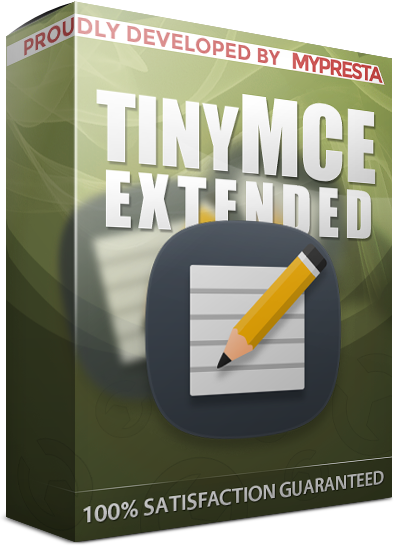
Galeria
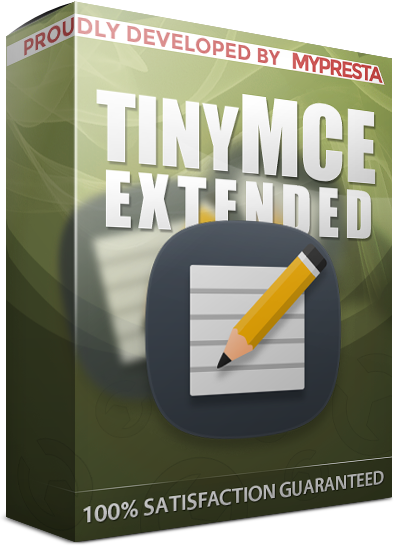

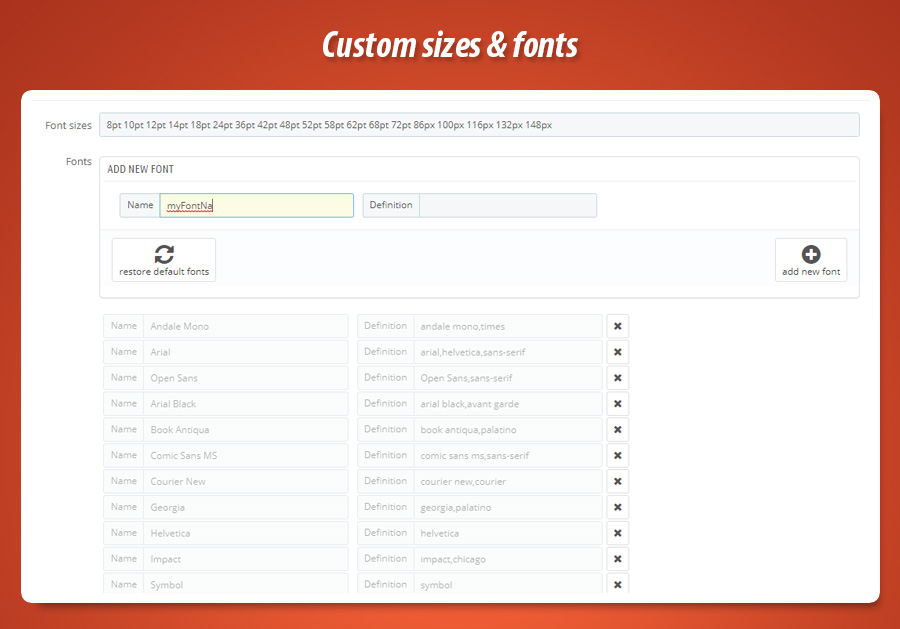
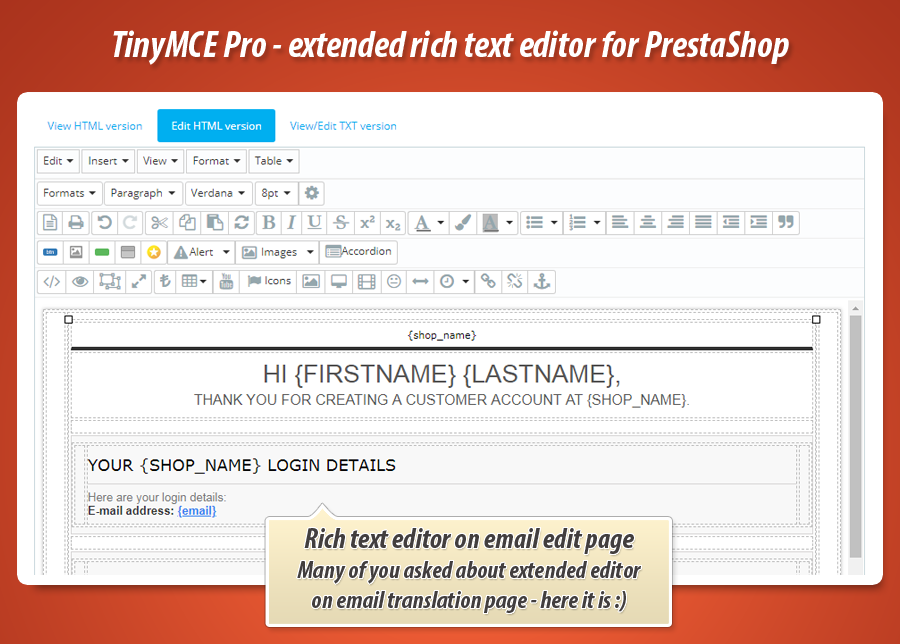
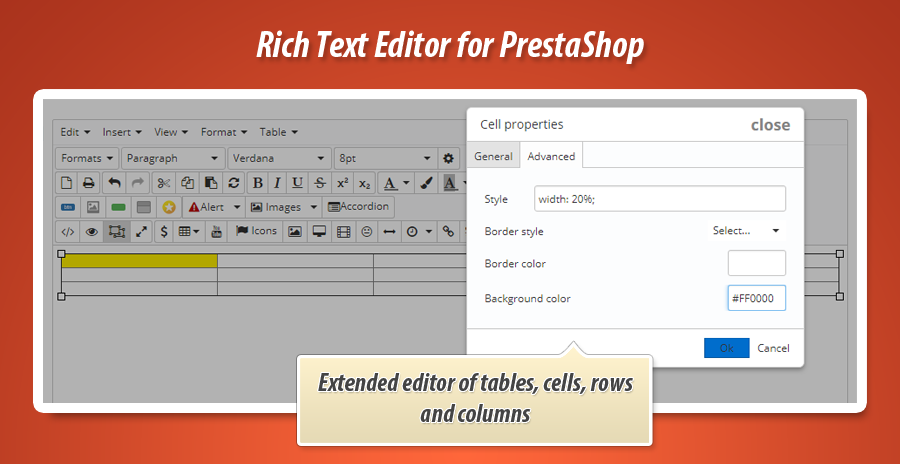
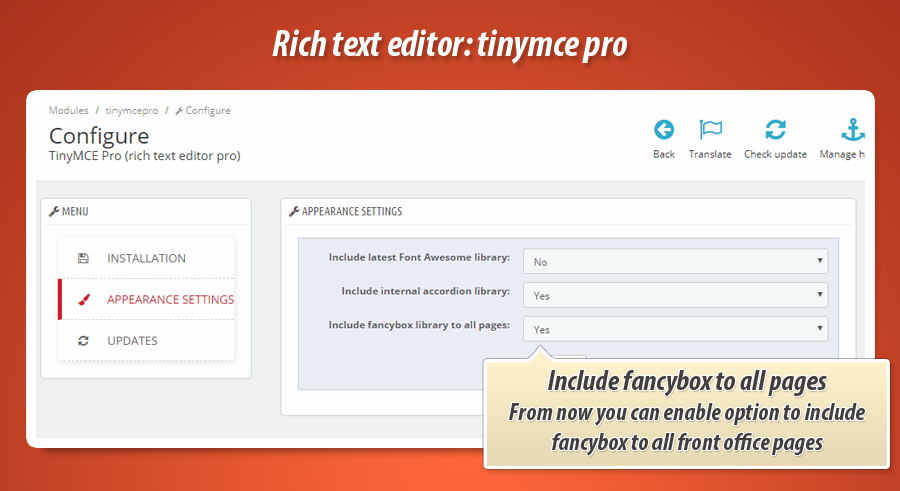
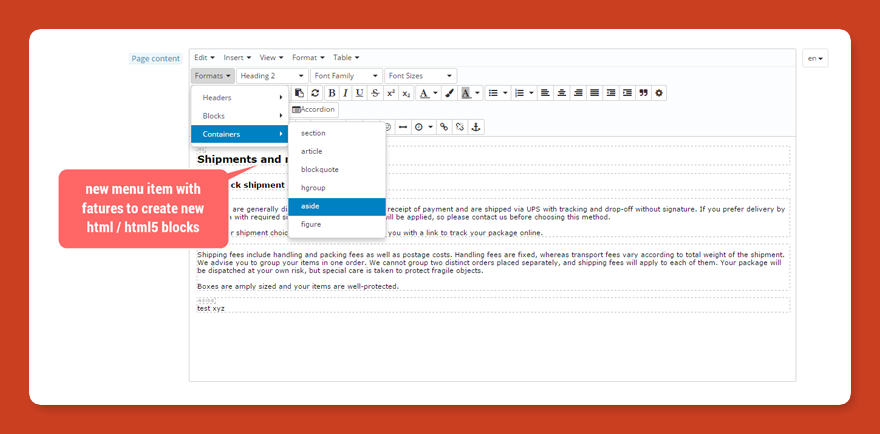
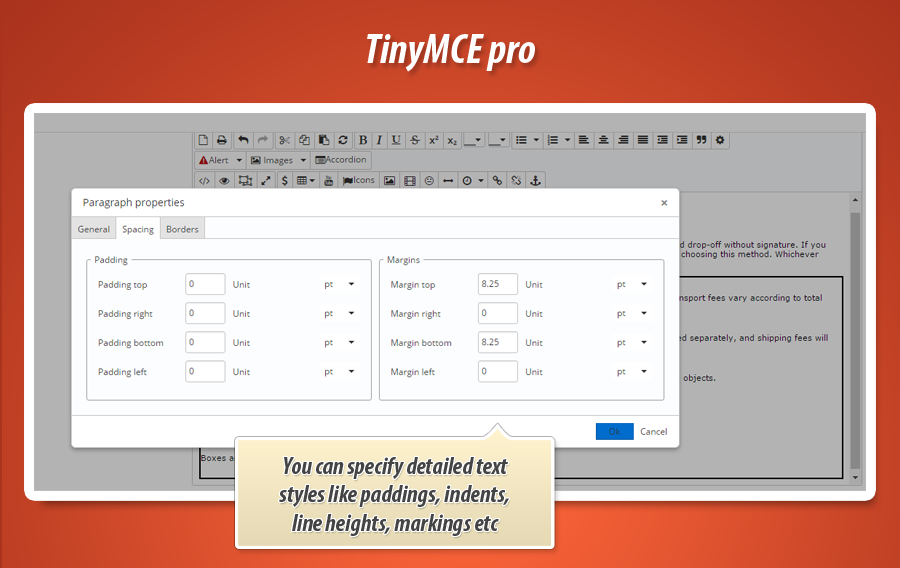
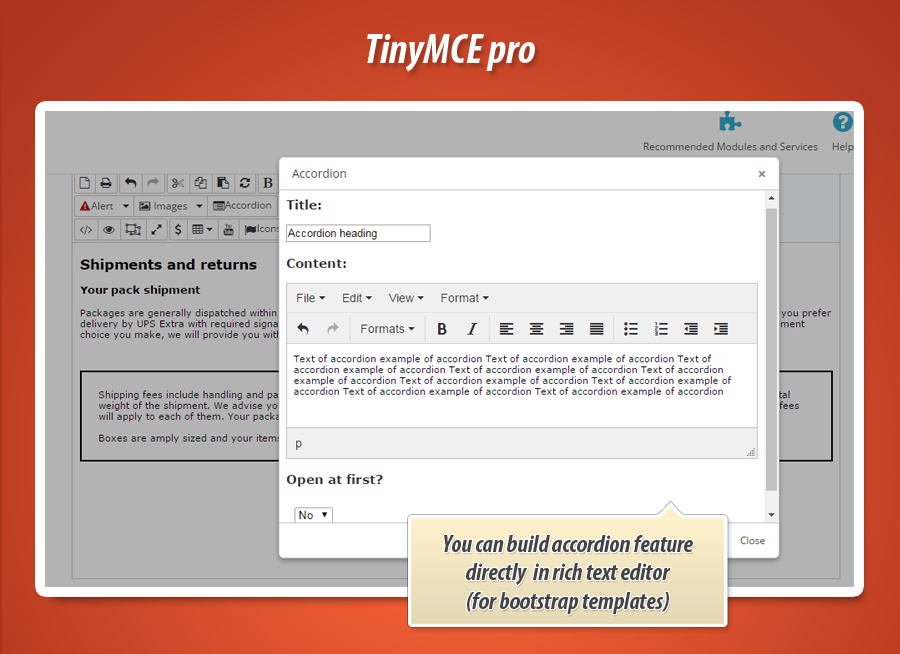
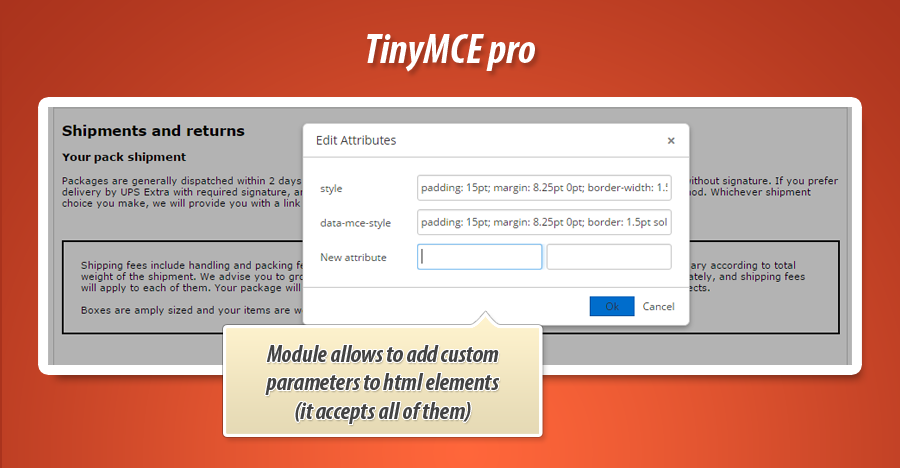
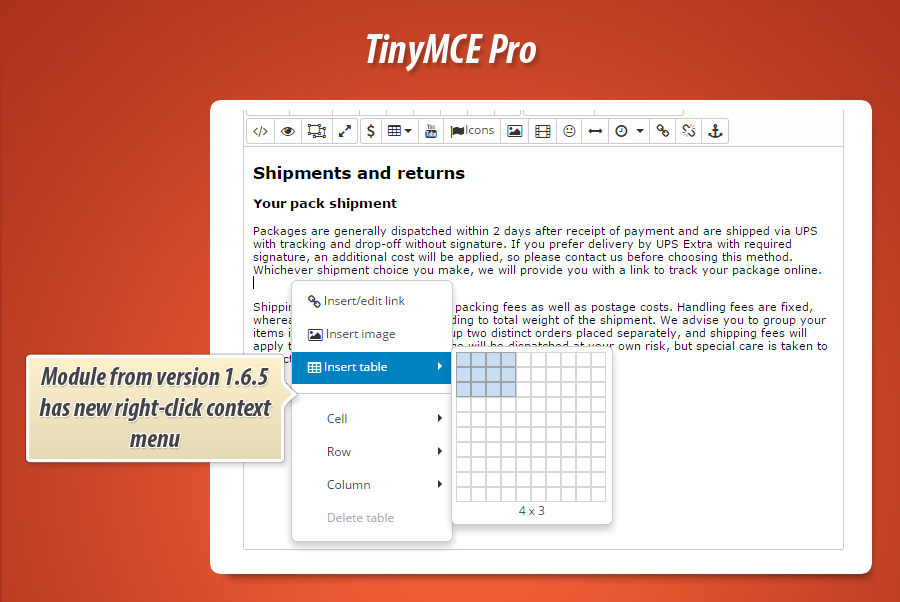
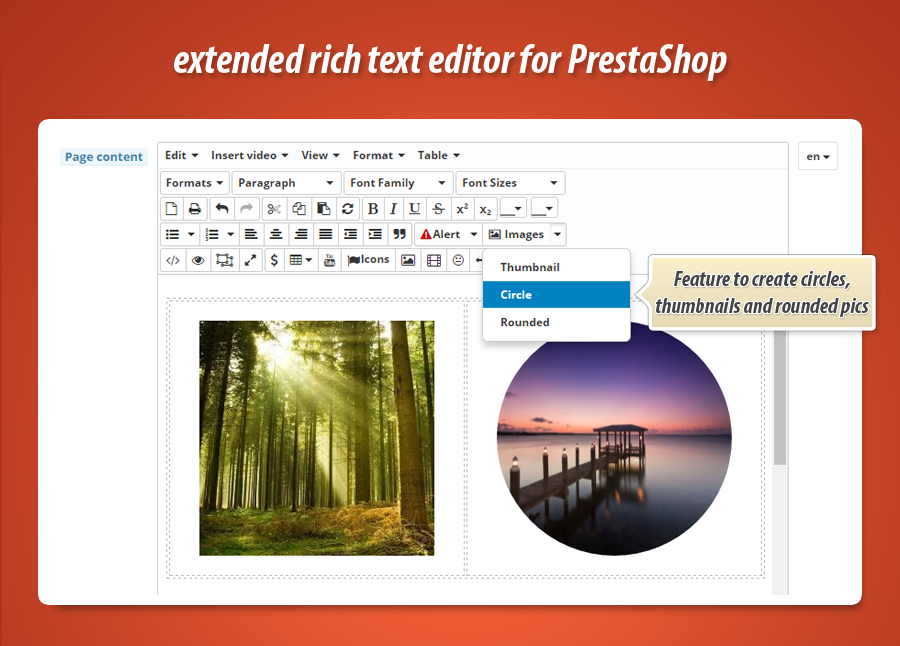
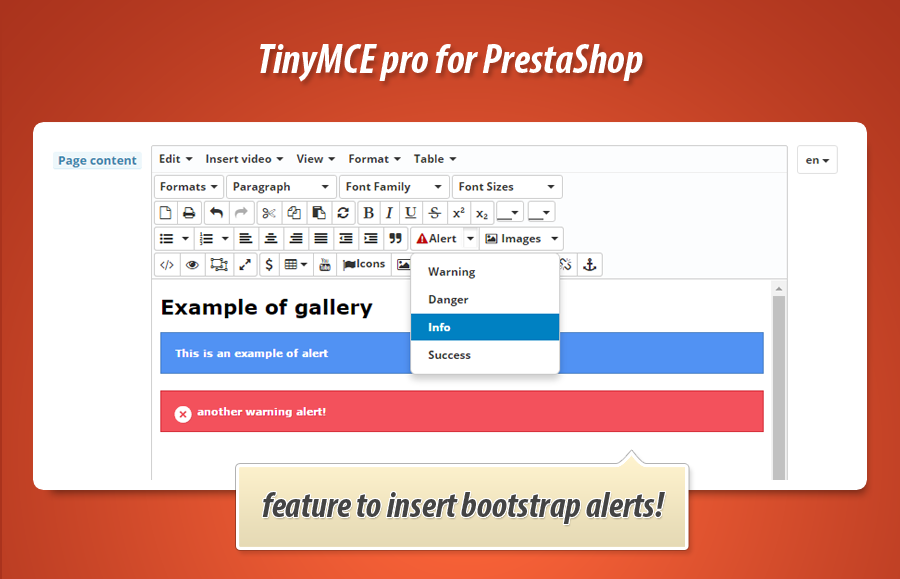
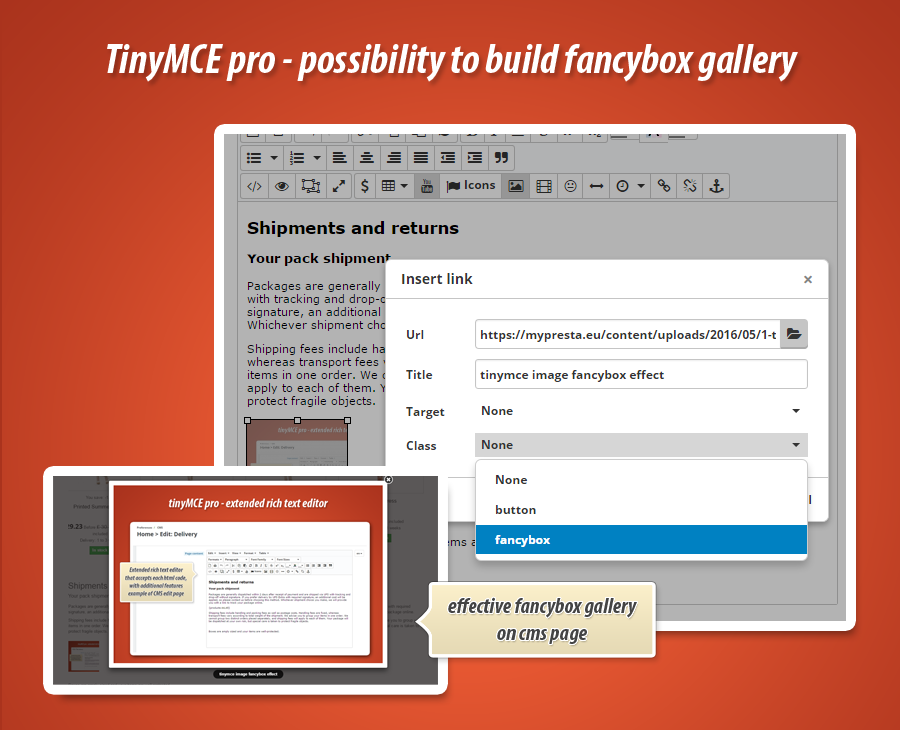
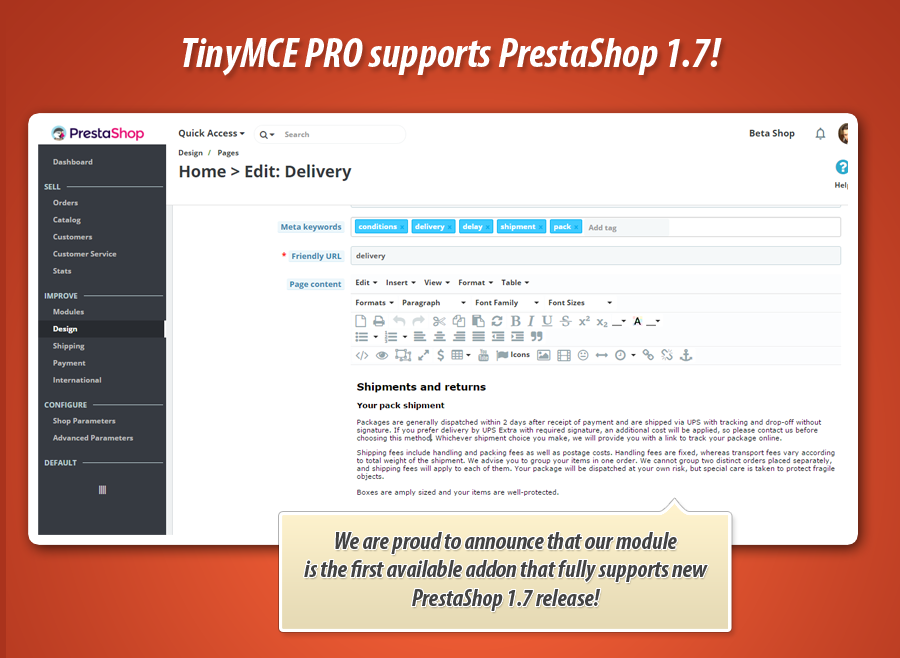
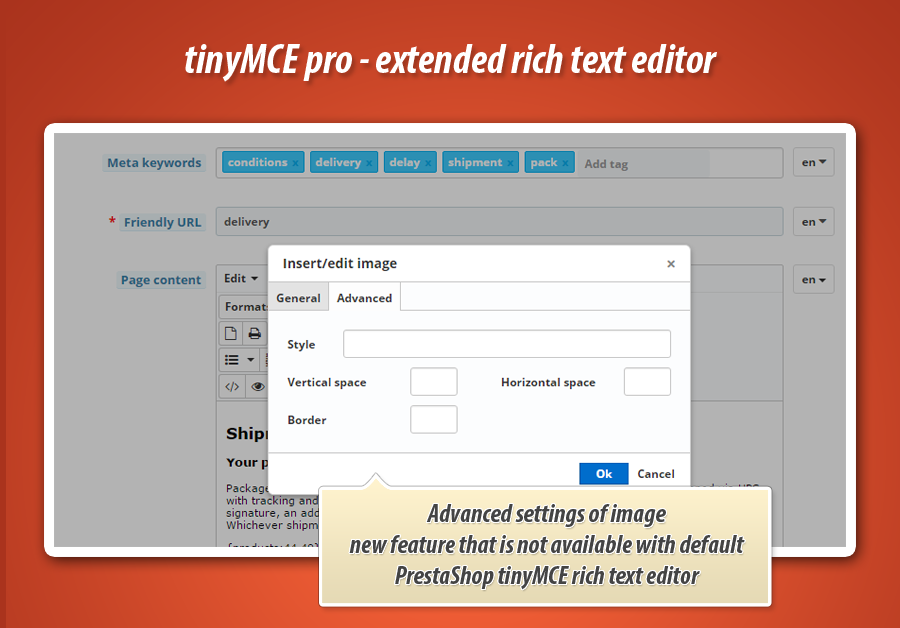


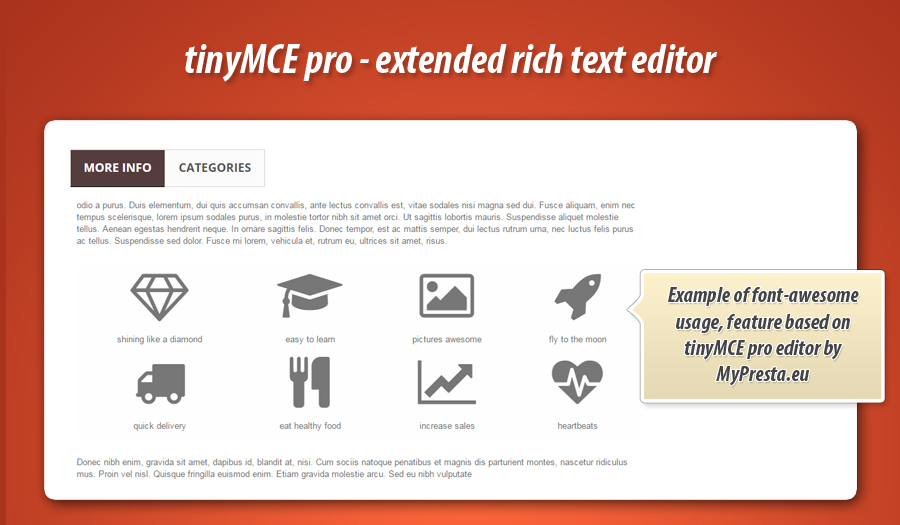

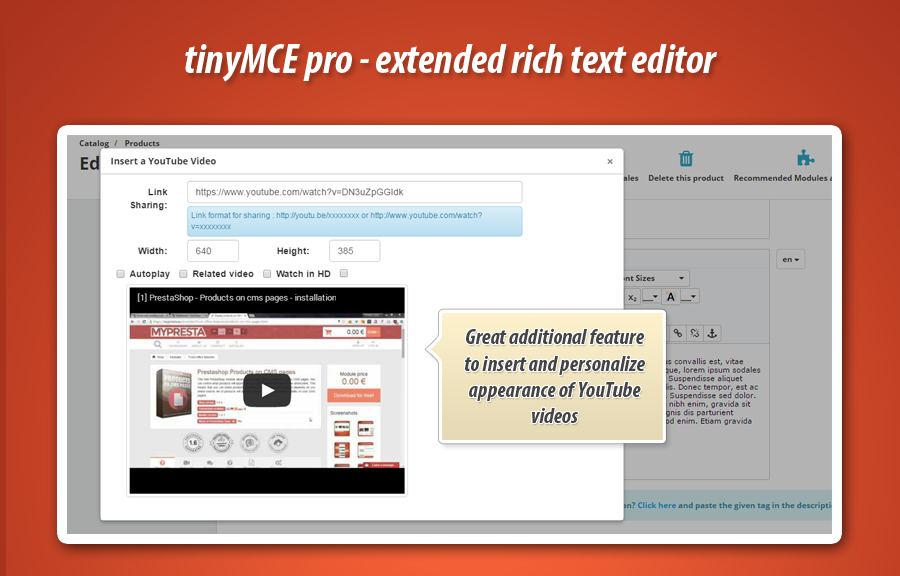
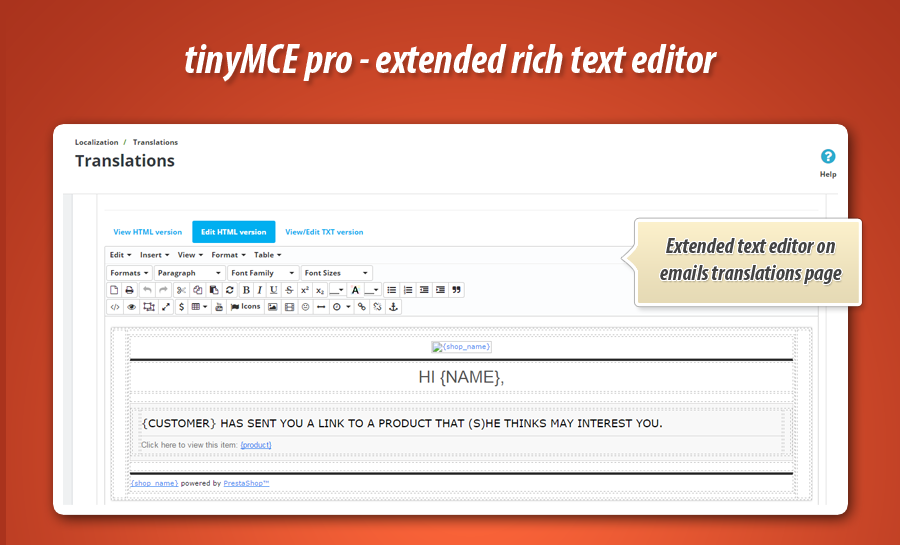
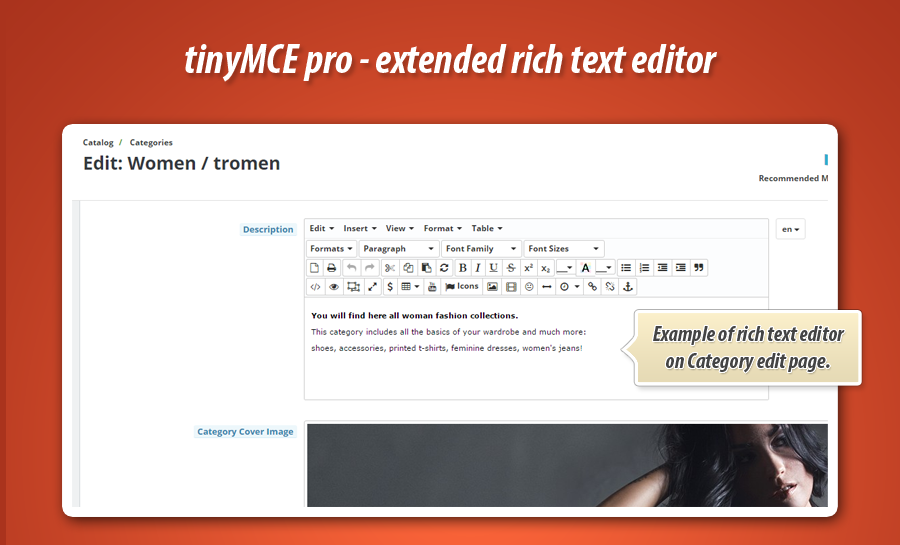
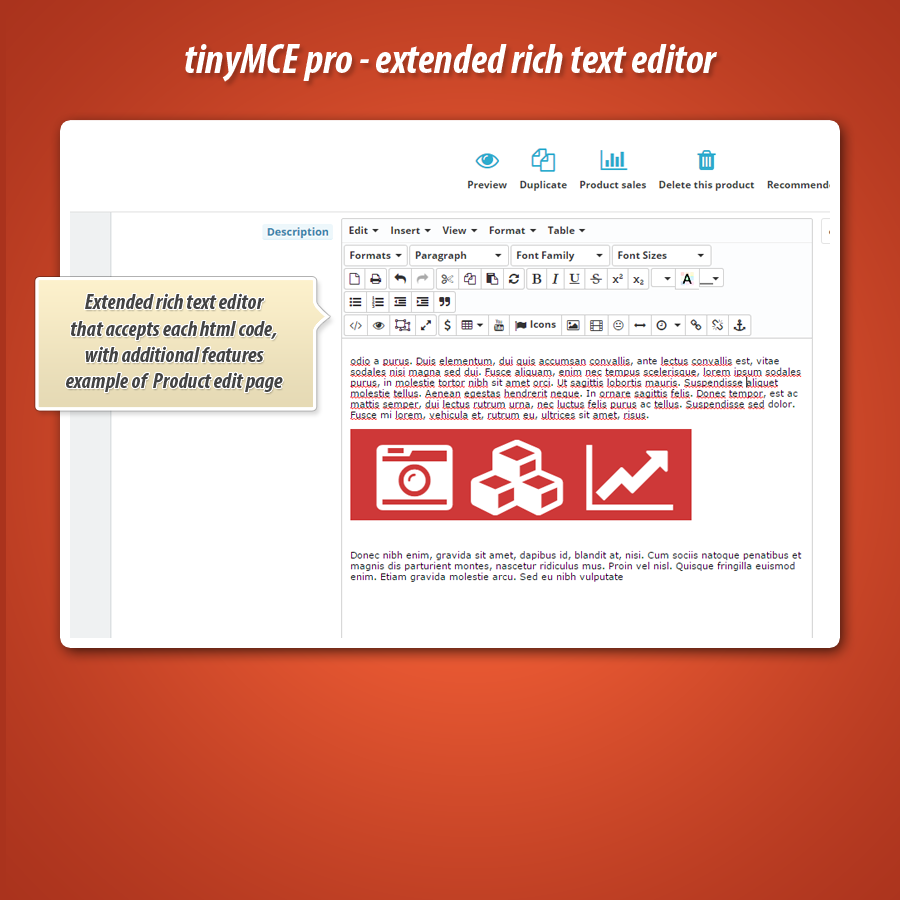
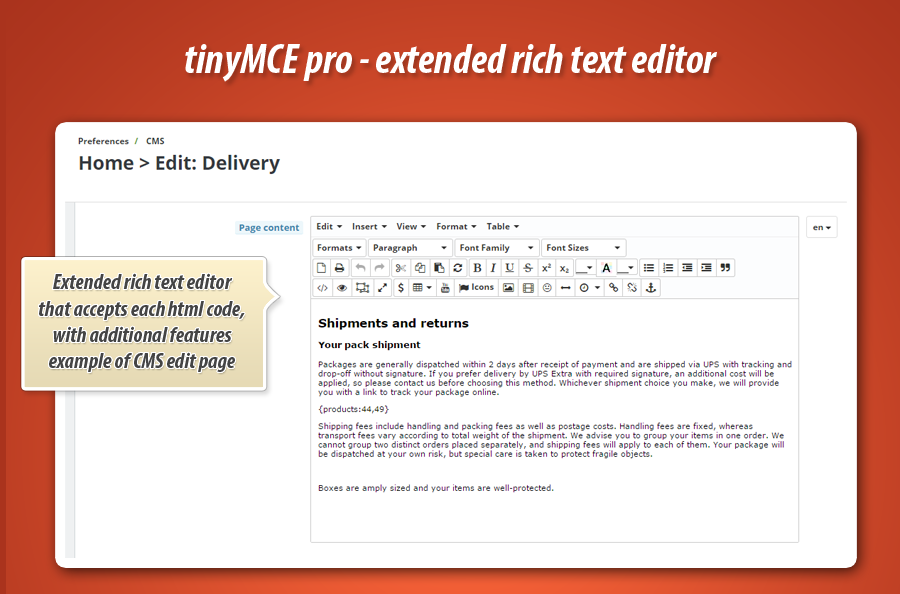
PrestaShop Éditeur de Texte Enrichi PRO (TinyMCE Avancé)
Ce module PrestaShop enrichit et étend considérablement l'éditeur de texte par défaut (TinyMCE) de votre back office. Il résout les problèmes de compatibilité avec Chrome et les récentes versions de PrestaShop (1.7.6.x, 1.7.8.x), assurant un fonctionnement fluide. L'extension permet de sauvegarder tout type de code, y compris les scripts Java, et remplace les éditeurs sur les pages produit, catégorie, CMS et autres. Il intègre de nouvelles fonctionnalités essentielles telles que l'ajout de vidéos YouTube, d'icônes Font Awesome, un constructeur de tables avancé, des options de style de texte étendues, et des boutons Bootstrap, rendant la création de contenu plus professionnelle et intuitive.
- PrestaShop en version 1.7.8.0 a modifié la façon dont fonctionne l'éditeur de texte enrichi. Le module est prêt pour ces changements. Il suffit de télécharger la dernière version et de réinstaller le module dans le back office de la boutique
- Après la récente mise à jour du navigateur Chrome (v58), les éditeurs de texte enrichi ont cessé de fonctionner correctement, ce module n'est pas affecté par ce problème et il corrige l'éditeur de texte enrichi par défaut dans prestashop !
- Comme vous le savez probablement, la version récente de prestashop 1.7.6.0 a une nouvelle côté technique de l'éditeur de texte enrichi.
Le module prend entièrement en charge PrestaShop 1.7.6.x - l'éditeur étendu permet également de sauvegarder des scripts java.
Ce module PrestaShop est un excellent outil pour les besoins d'administration de la boutique. L'add-on étend l'éditeur de texte enrichi (il est par défaut très pauvre et non intuitif) et y inclut des fonctionnalités supplémentaires. Avec cet add-on, vous pourrez désormais enregistrer n'importe quel type de code, et non plus seulement certaines parties du langage HTML (le reste était supprimé). Le module remplacera chaque éditeur tinyMCE disponible dans le back office de votre boutique par une version étendue. Par exemple, l'add-on remplacera les éditeurs par défaut dans : la page de modification du produit, les pages de modification des catégories, les pages CMS, les traductions des e-mails, les modules par défaut et non par défaut, etc.

Fonctionnalités principales de tinyMCE PRO
La fonctionnalité principale et la plus importante de ce module est la possibilité d'étendre l'éditeur de texte par défaut dans PrestaShop. L'ensemble du processus est automatique et à tout moment, vous pouvez remettre l'éditeur tinyMCE d'origine ou le réinstaller (il y a une chance qu'après une mise à jour de la boutique, vous perdiez l'éditeur étendu, donc en un clic de souris, vous pouvez le remettre !). Ci-dessous, vous pouvez lire ce que fait le module.
Installation automatique
Vous n'avez plus à modifier les fichiers principaux de PrestaShop. L'ensemble du processus est effectué par le module en "arrière-plan". Il suffit de s'asseoir, d'installer et d'activer le module - il fera le reste. Donc, l'installation rapide et facile est certainement un avantage de ce plugin.
Nouvelles fonctionnalités de l'éditeur
Cette extension ajoute des fonctionnalités supplémentaires non par défaut à votre éditeur de texte enrichi. Par exemple, vous pouvez facilement ajouter des vidéos YouTube, ajouter des icônes font awesome, elle contient plus d'outils de modification de police. Ci-dessous, vous pouvez lire les plugins supplémentaires les plus importants et les plus précieux inclus dans l'add-on.
| Fonctionnalité | Description |
| Youtube | Excellent outil pour ajouter et gérer des vidéos youtube. C'est formidable surtout parce que vous pouvez définir certains paramètres importants de la vidéo comme hd, taille de la vidéo, lecture automatique, etc. |
| Font Awesome |
Avec le module, vous pouvez ajouter des icônes font awesome à vos descriptions de produits, catégories, etc. Un outil facile à utiliser permet de rechercher des icônes et de les insérer dans l'éditeur en un clic de souris. C'est un excellent moyen de créer des descriptions attrayantes. |
| Éditeur de police étendu |
La version étendue de l'éditeur de police permet de changer facilement la couleur de fond et la couleur de la police. Le meilleur moyen de personnaliser l'apparence du texte que vous souhaitez afficher. |
| Constructeur de tables |
Cette fonctionnalité permet de construire des tables et de gérer leurs paramètres. C'est un excellent plugin intuitif qui permet de modifier chaque aspect des tables comme les légendes, les lignes, les colonnes, etc. |
| Paramètres d'image avancés |
Les paramètres d'image contiennent désormais une section "avancée" où vous pouvez définir des paramètres supplémentaires pour votre image. |
| Listes à puces et numérotées avancées |
Vous pouvez maintenant créer des types de listes supplémentaires, pour les puces : par défaut, cercle, disque, carré, pour les numérotées : par défaut, alpha minuscule, grec minuscule, romain minuscule, alpha majuscule, romain majuscule |
| Meilleure fonctionnalité de lien (ancre) |
Vous pouvez maintenant définir des liens de manière beaucoup plus efficace. L'éditeur standard ne permet pas d'ajouter un "titre" au lien. Avec tinymcepro, c'est possible ! Vous pouvez ainsi augmenter la valeur SEO des liens. |
| Accordéon Bootstrap |
Vous pouvez créer un accordéon bootstrap (titre/texte repliable). |
| Modifier les attributs |
Fonctionnalité qui accepte et permet d'ajouter un nombre illimité d'attributs de code HTML avec une interface graphique agréable et facile à utiliser |
| Styles de texte |
Fonctionnalité qui permet de modifier les styles de paragraphe comme l'indentation, les marges, les couleurs, etc. |
| Ajouter un iframe |
Le module dispose d'un plugin pour ajouter des iframes au contenu |
| Ajouter des boutons Bootstrap |
Le module dispose d'une fonctionnalité pour ajouter des boutons bootstrap |
Sauvegarde des fichiers
L'add-on crée une sauvegarde des fichiers d'origine, de sorte que vous pourrez désactiver l'éditeur étendu à tout moment. De même, si vous souhaitez le réinstaller, vous pouvez le faire depuis la page de configuration du module en un clic de souris. C'est un excellent moyen de le réinstaller, surtout si nous voulons mettre à jour notre PrestaShop - le module prendra très bien en charge l'ensemble du processus.
Mises à jour du module
Vous pouvez gérer les mises à jour depuis la page de configuration du back office du module. Vous pouvez activer/désactiver la fonctionnalité pour vous informer des mises à jour. Vous pouvez également vérifier manuellement si des mises à jour existent.
Galerie du module
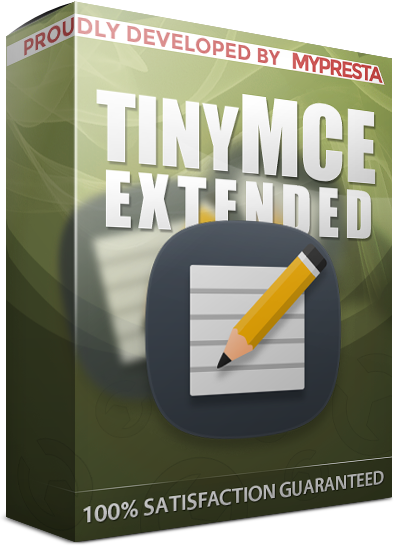

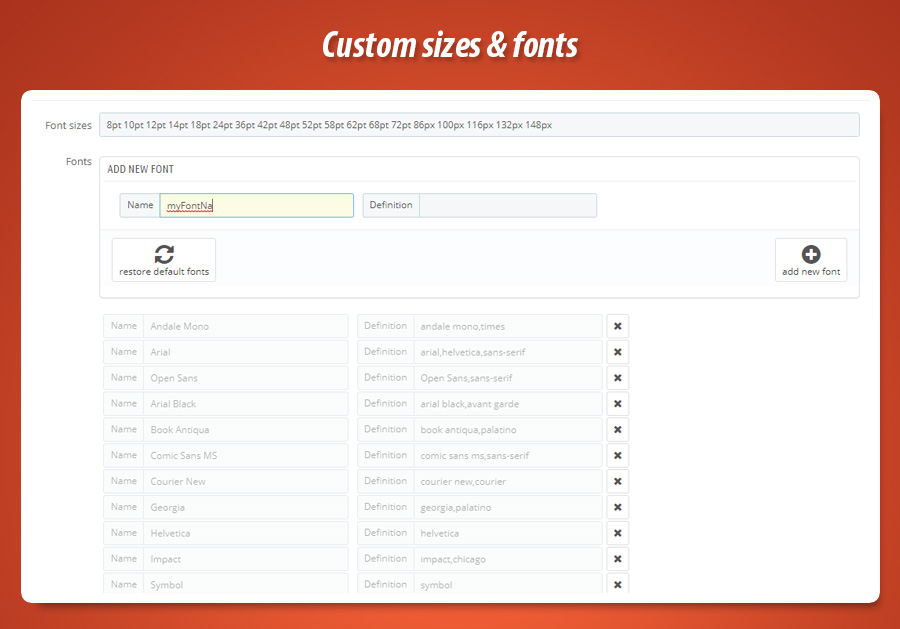
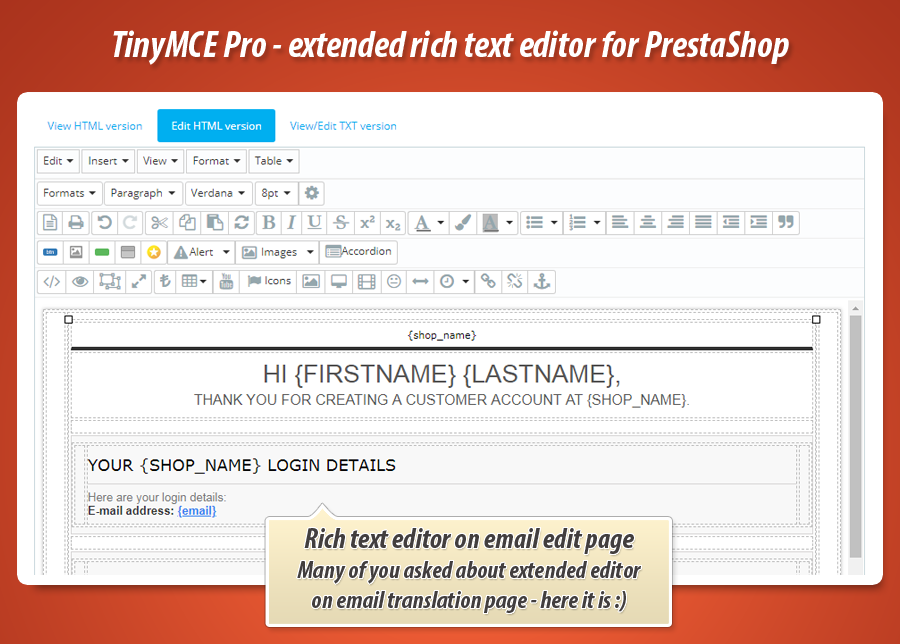
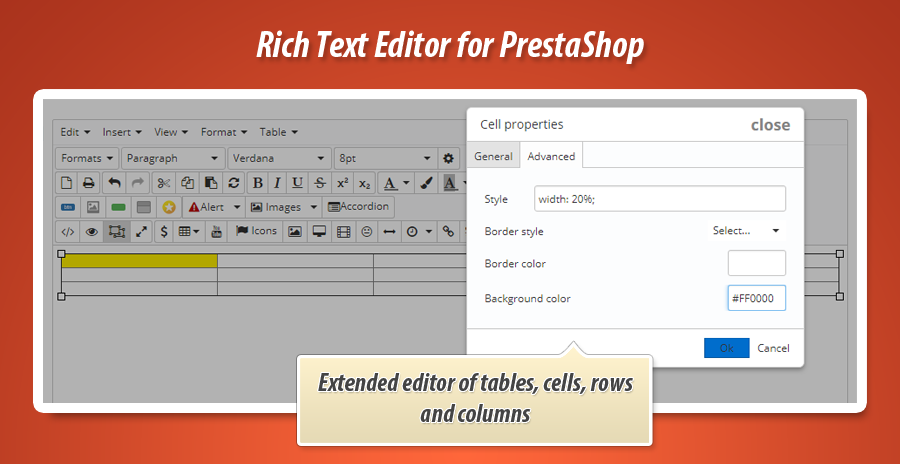
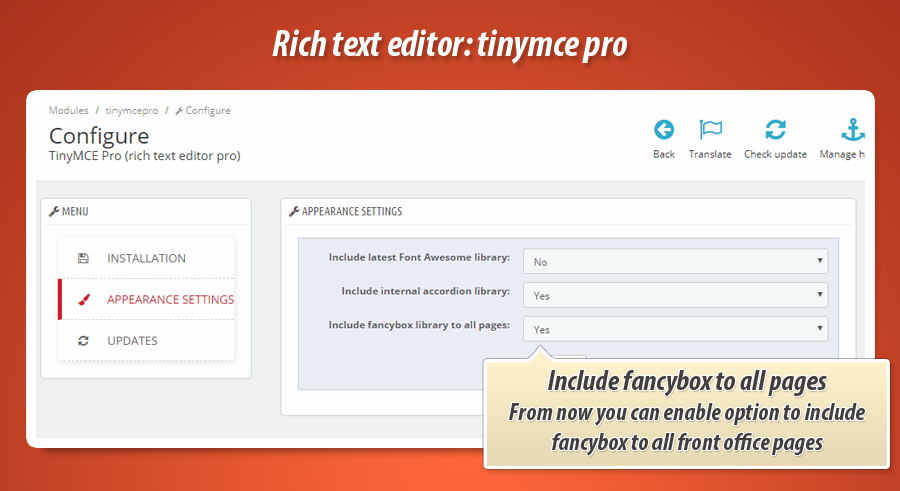
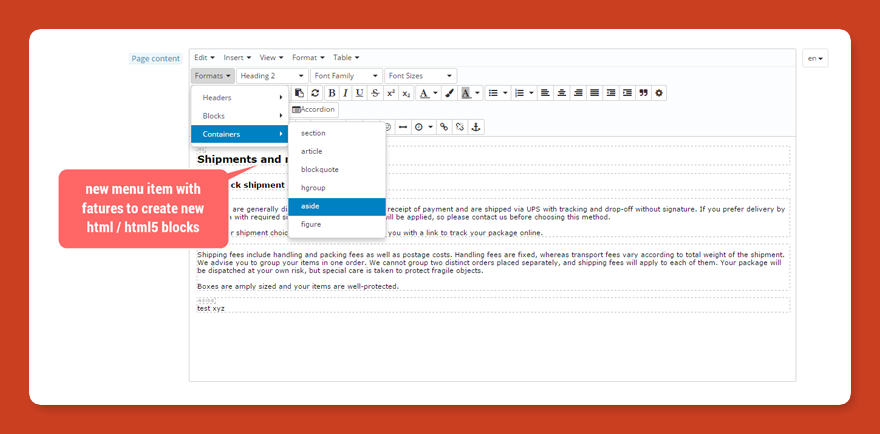
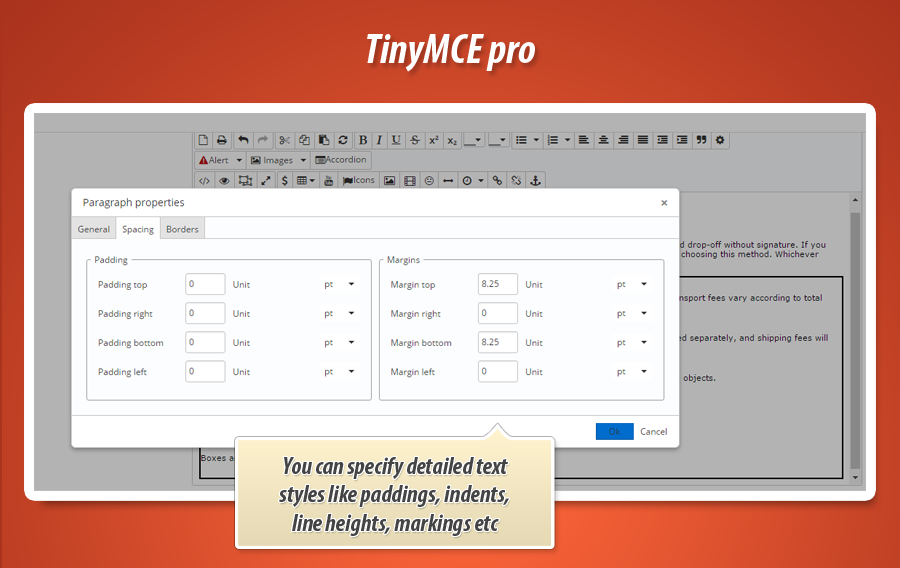
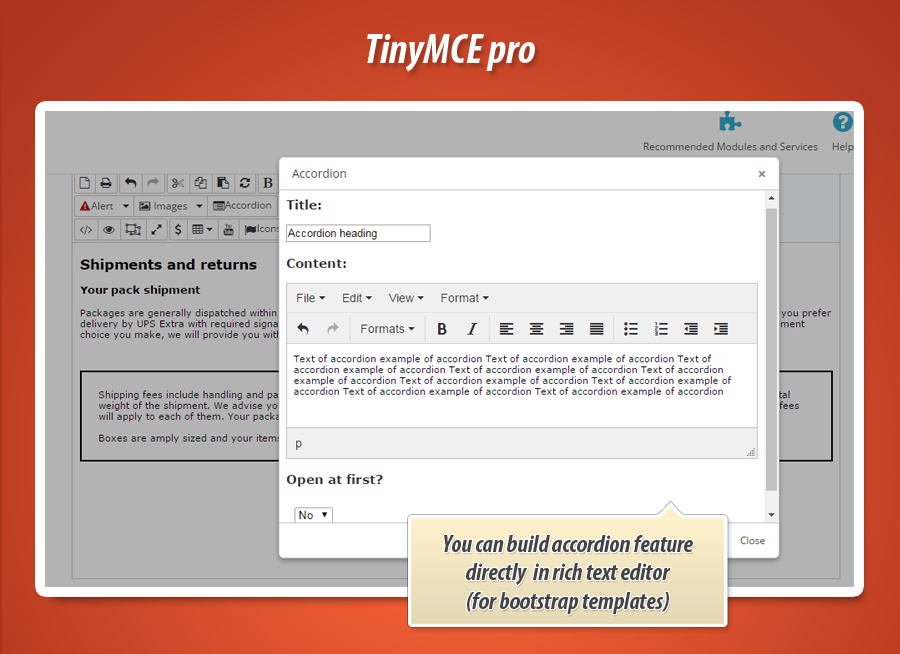
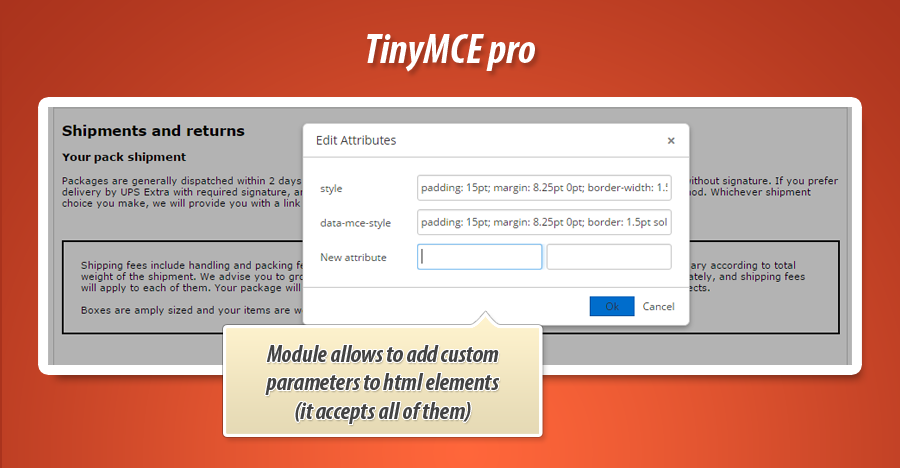
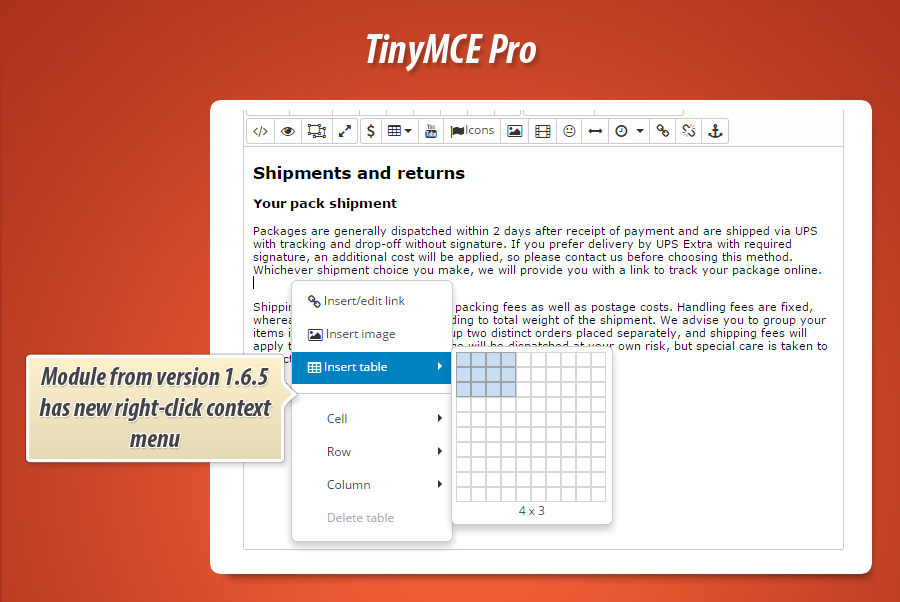
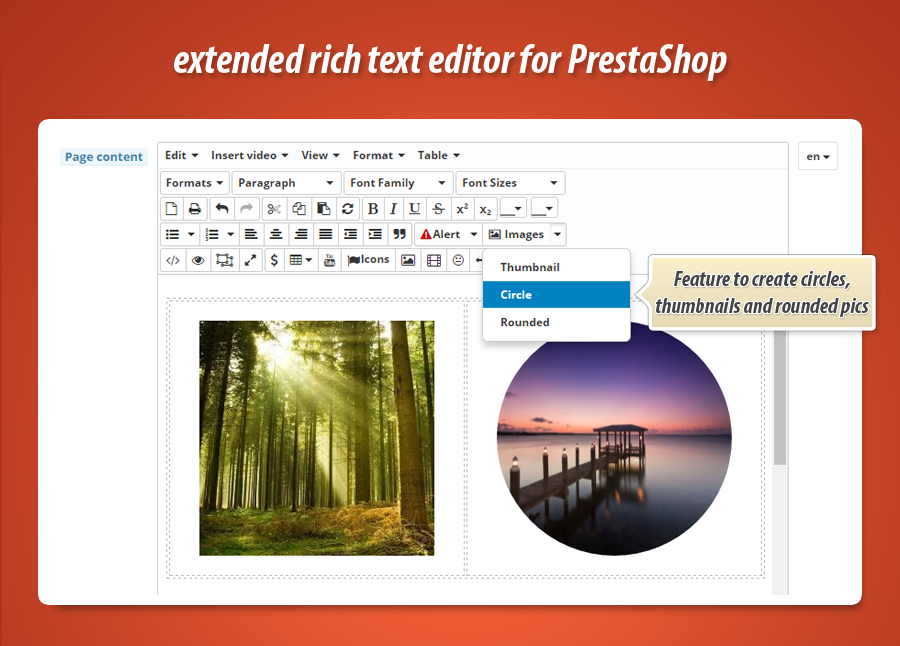
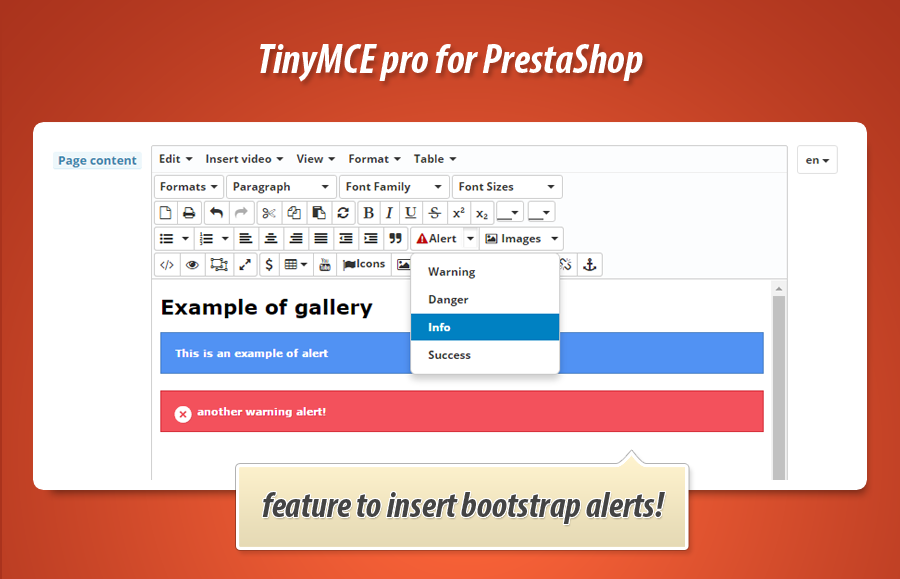
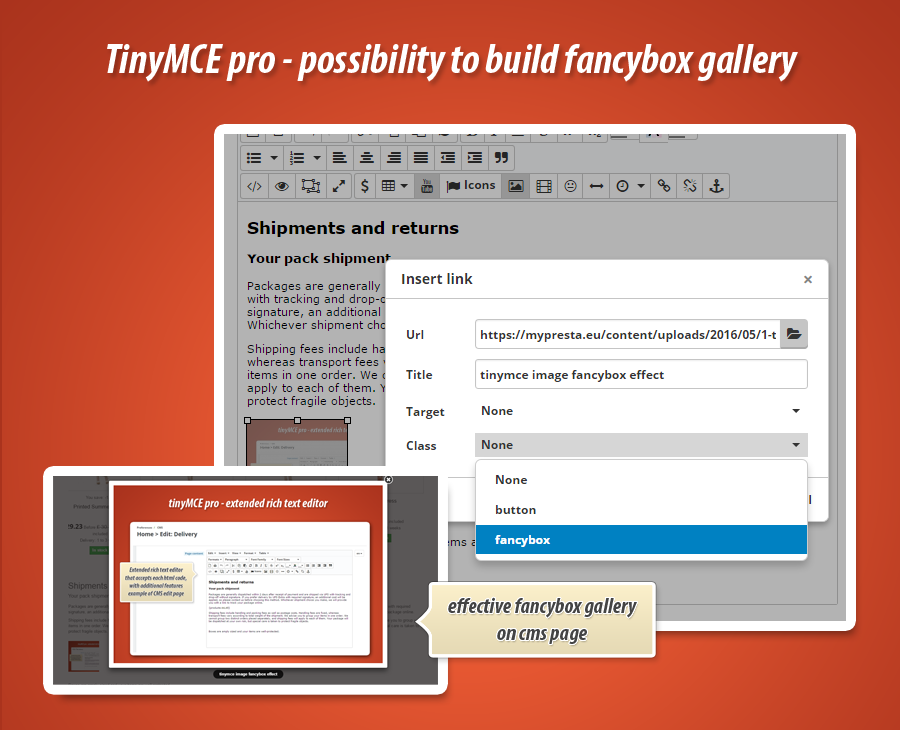
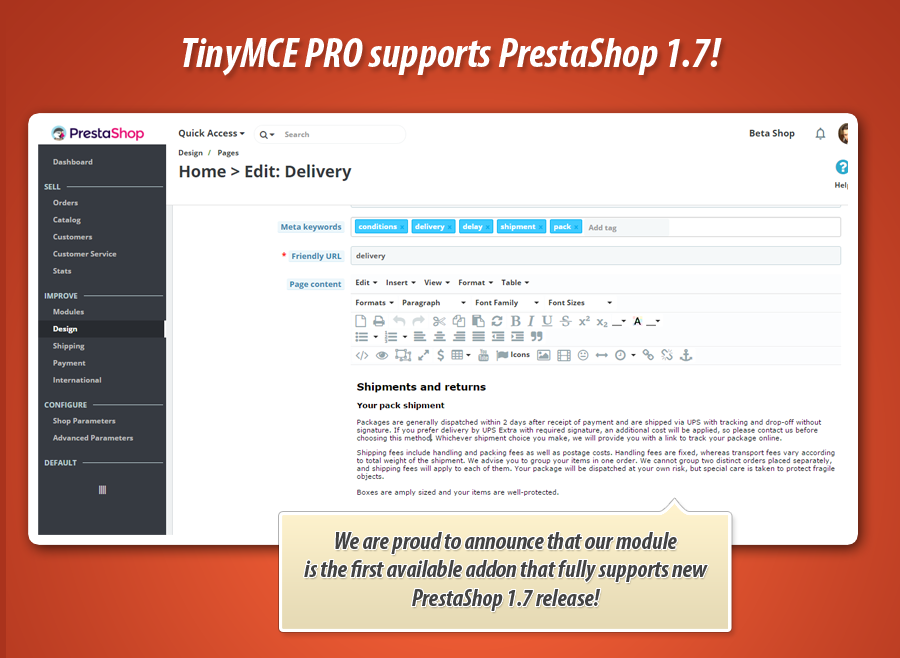
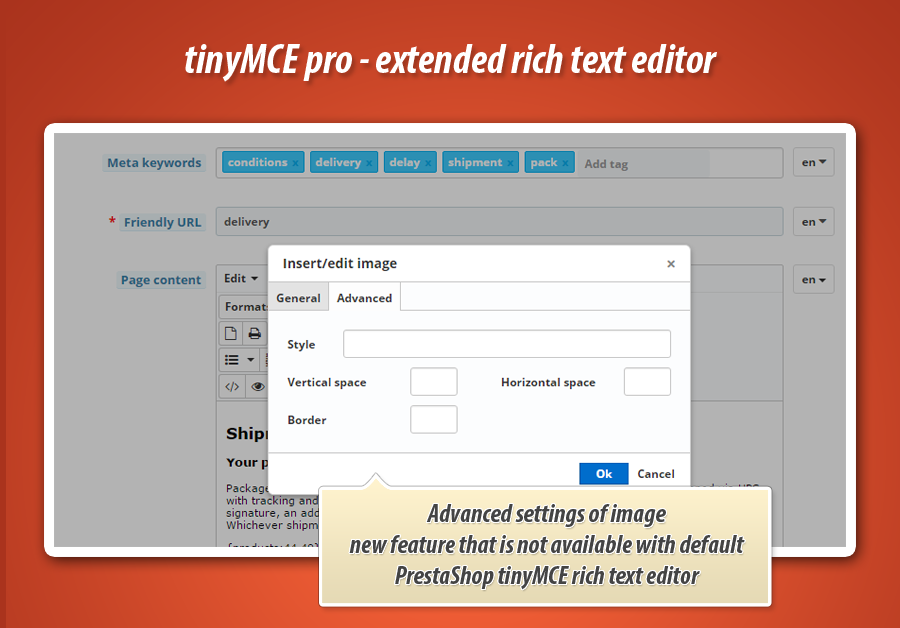


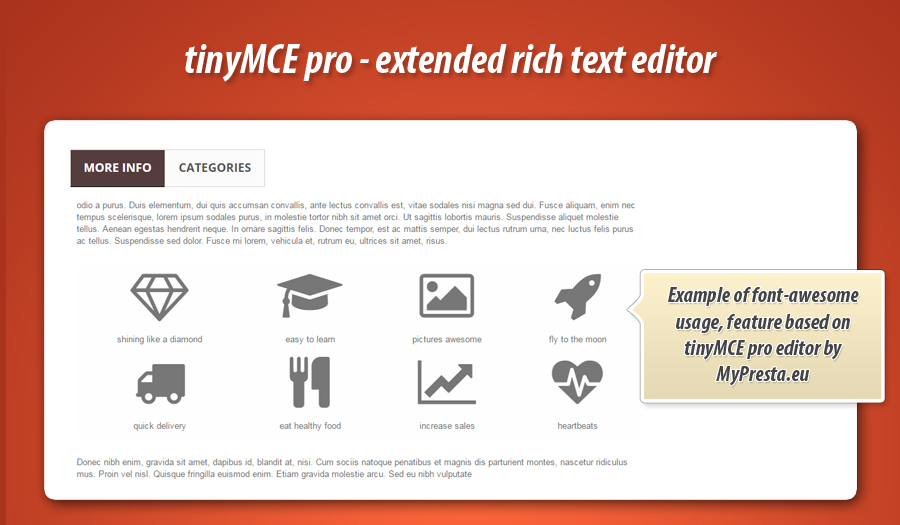

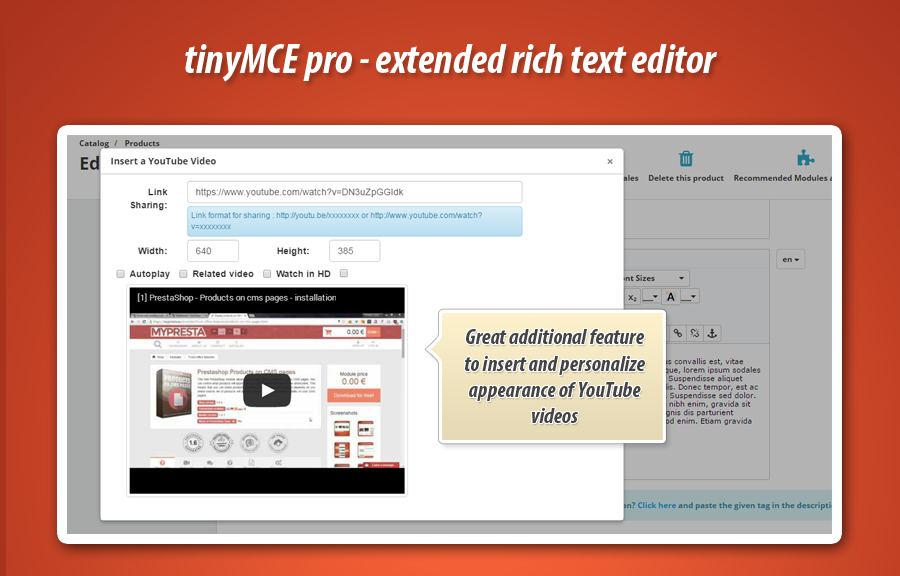
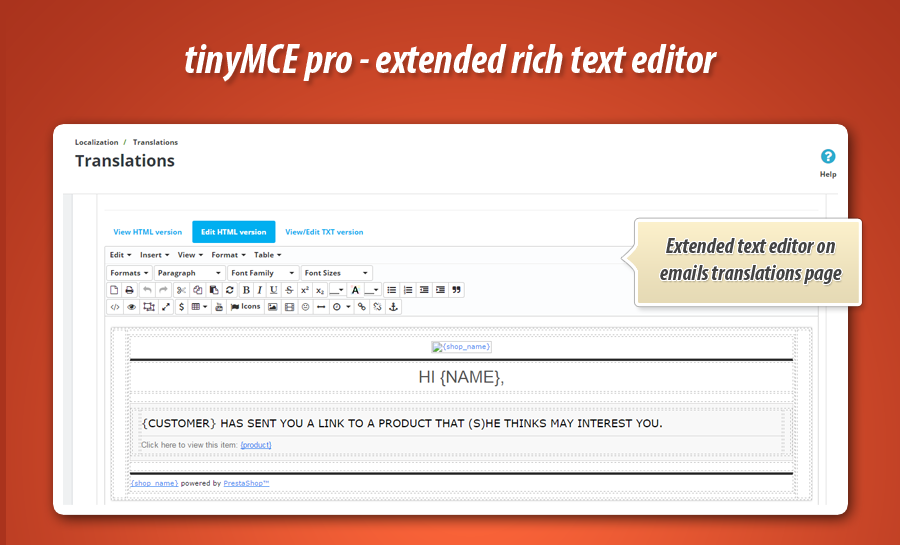
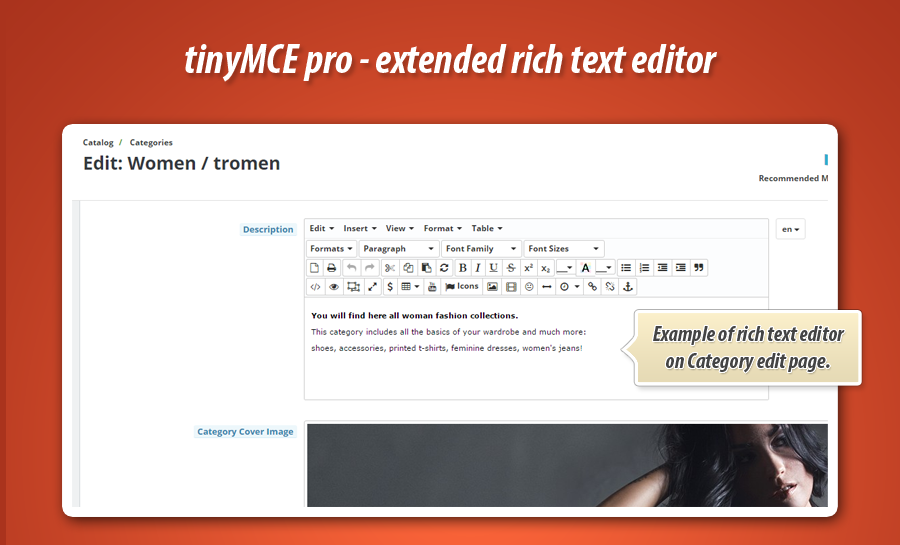
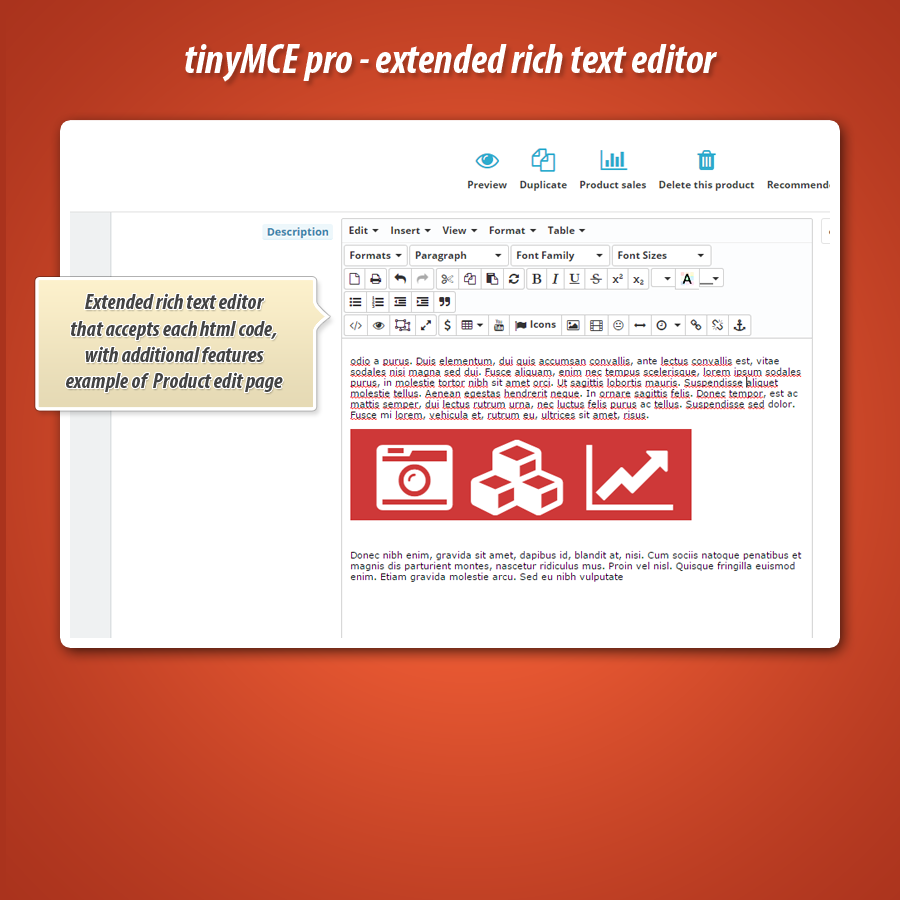
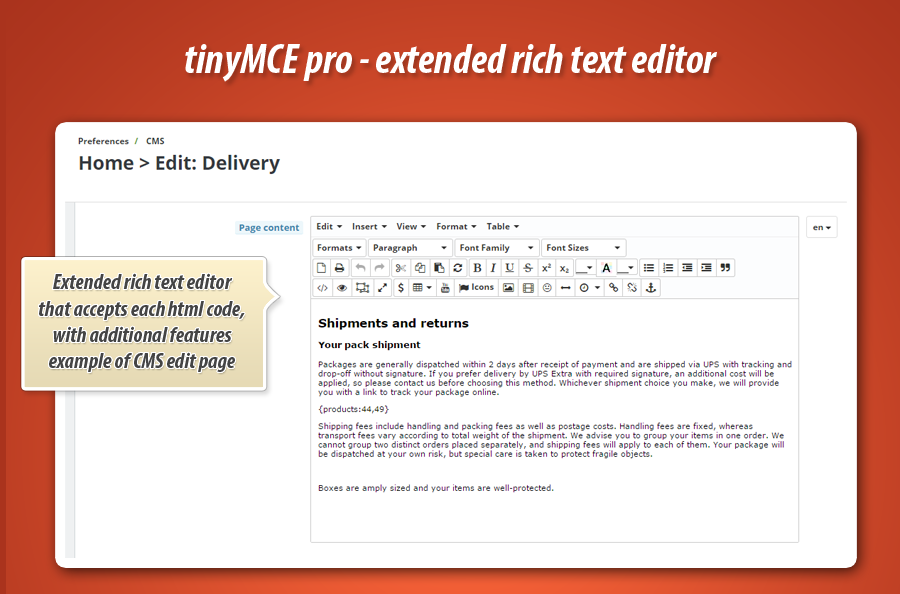
Pourquoi choisir notre module
tinyMCE pro - éditeur avancé?
Optimisation et Automatisation
Ce module automatise le remplacement et l'optimisation de l'éditeur PrestaShop. Il intègre des outils avancés pour une création de contenu rapide et efficace. L'installation, les sauvegardes et les mises à jour sont automatisées, rationalisant la gestion de votre boutique.
Augmentation des Ventes
Ce module enrichit vos descriptions produits et pages CMS avec des outils avancés (vidéos, icônes, styles). Il permet de créer un contenu visuellement plus captivant et informatif, stimulant ainsi l'intérêt client, améliorant l'expérience d'achat et favorisant l'augmentation des ventes.
15 ans d'expérience
Avec 15 ans d'expérience, ce module adapte et enrichit l'éditeur PrestaShop pour les versions 1.7.6.x à 1.7.8.0. Il corrige les lacunes, offrant une intégration transparente de contenu complexe (vidéos, icônes, code), reflétant une expertise approfondie de la plateforme.
Large Personnalisation
Ce module offre une personnalisation étendue de votre éditeur PrestaShop. Il permet de sauvegarder tout type de code, d'ajouter des vidéos YouTube avec des paramètres spécifiques, des icônes Font Awesome et de modifier les styles de texte pour une adaptation parfaite à vos besoins.
Code Source Ouvert
Ce module permet de sauvegarder tout type de code (HTML, JavaScript) dans l'éditeur étendu, offrant une liberté totale pour l'intégration de contenu avancé. Il ne limite pas vos possibilités de personnalisation du code.
Licence et Mises à jour
Le module permet de gérer les mises à jour directement depuis le back office. Vous pouvez activer/désactiver les notifications et vérifier manuellement l'existence de nouvelles versions pour maintenir votre éditeur à jour.













