PrestaShop Produits liés professionnel
Ce module PrestaShop permet de créer des listes de produits connexes sur chaque page produit. Vous pouvez créer autant de listes que vous le souhaitez. Chaque produit peut avoir ses propres listes uniques. Vous pouvez sélectionner des produits parmi des catégories sélectionnées, vous pouvez sélectionner de nouveaux produits, vous pouvez sélectionner les meilleures ventes, ou même sélectionner des produits spécifiques.
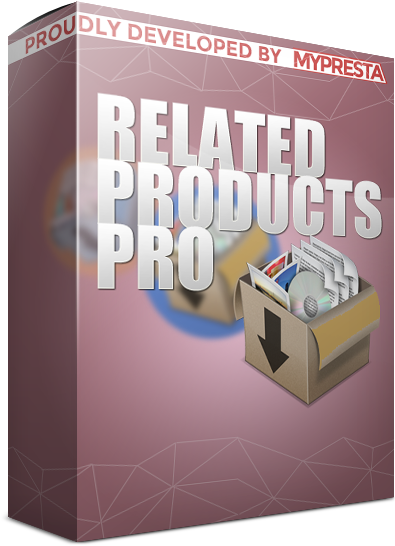
Galeria
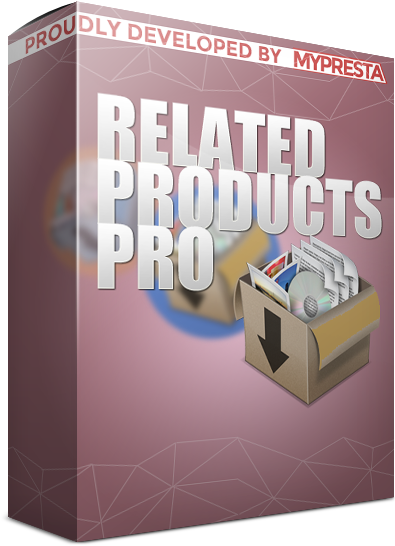
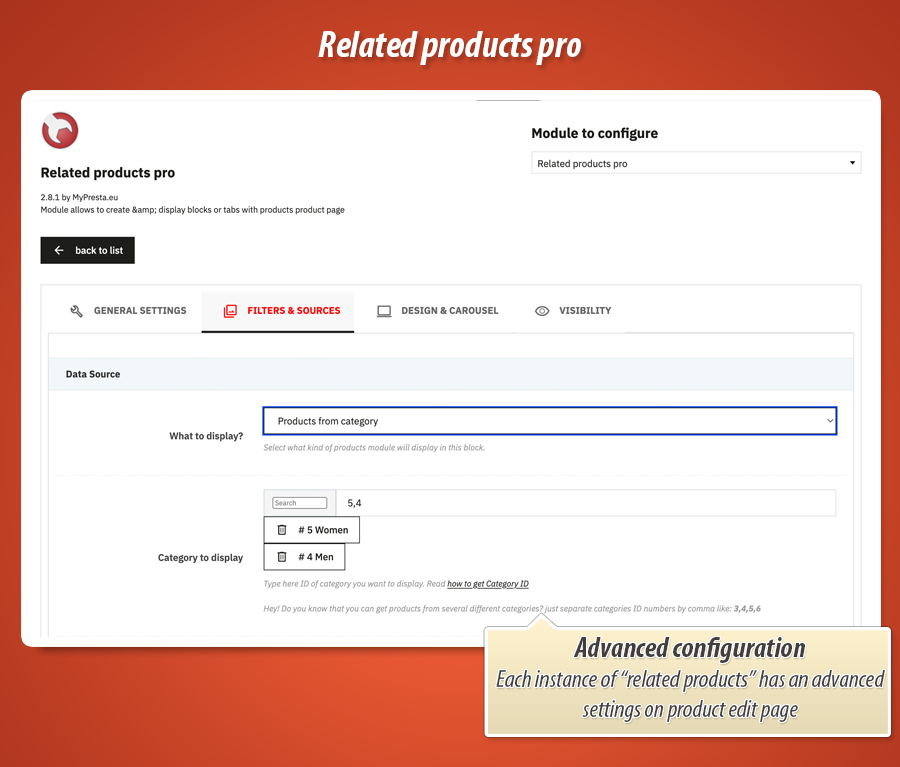
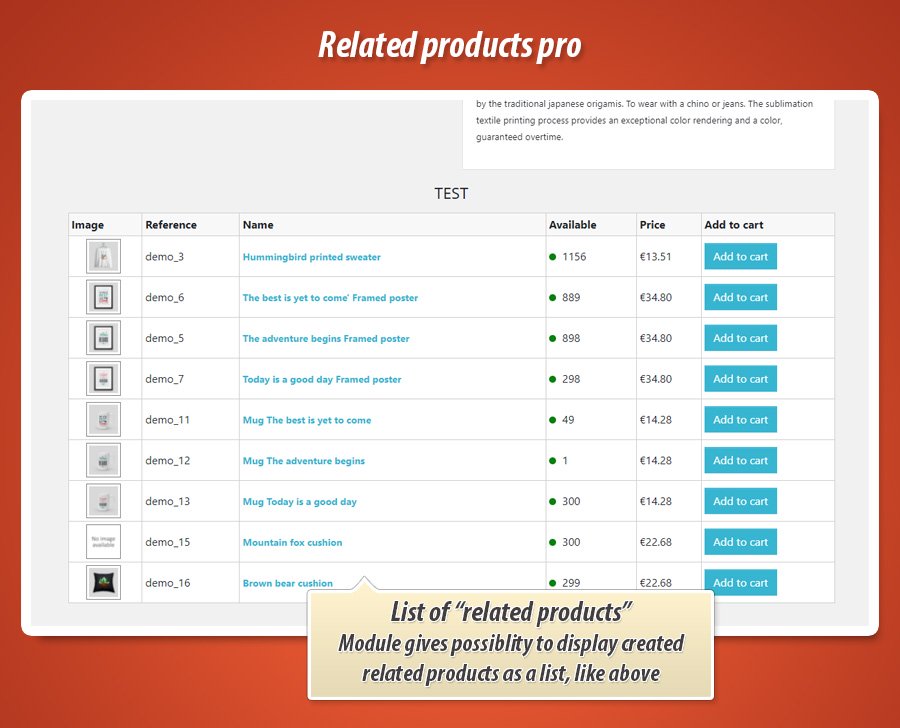
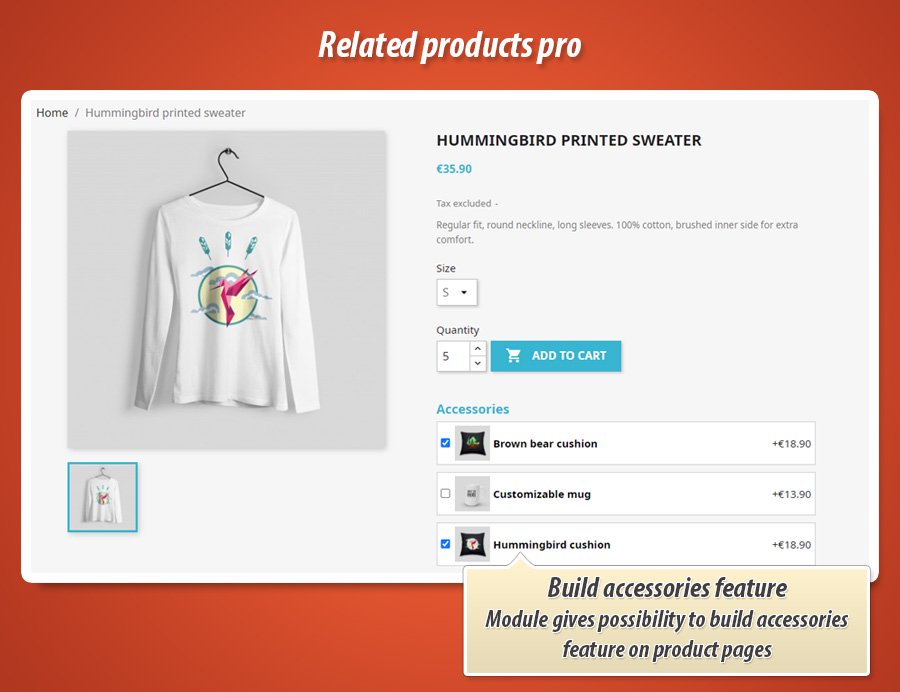
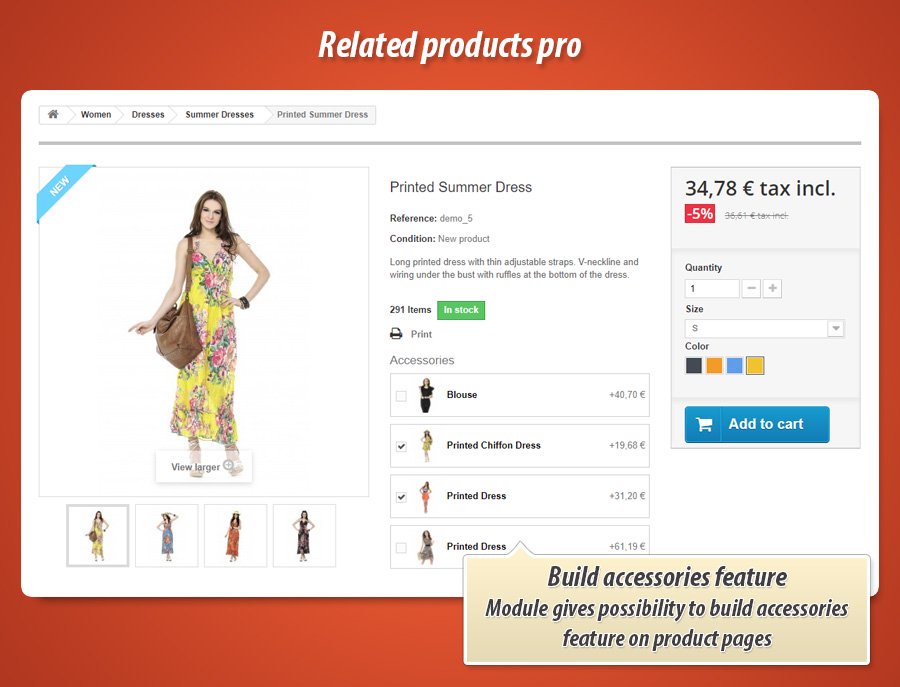
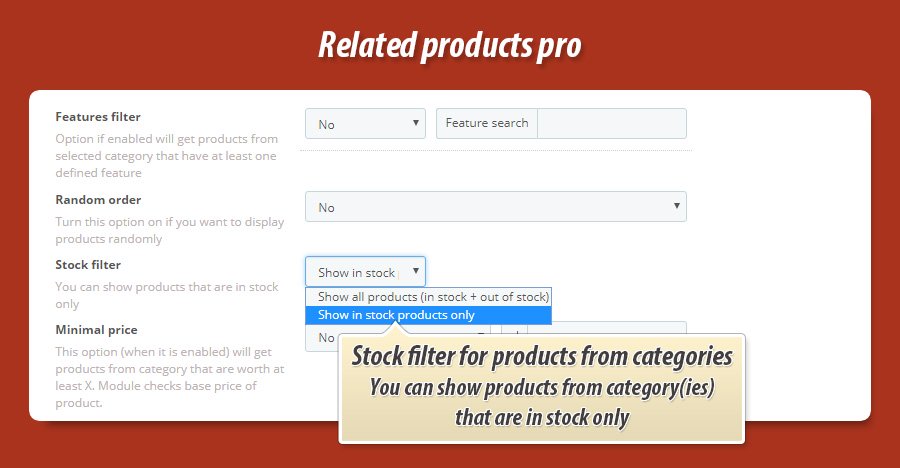
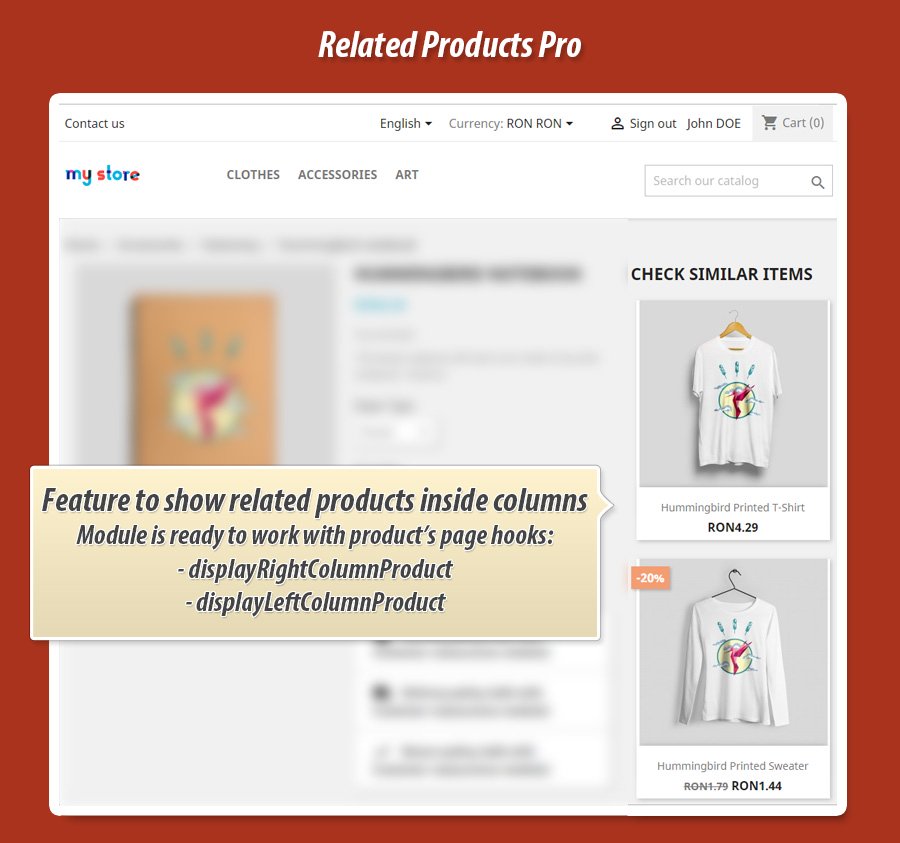
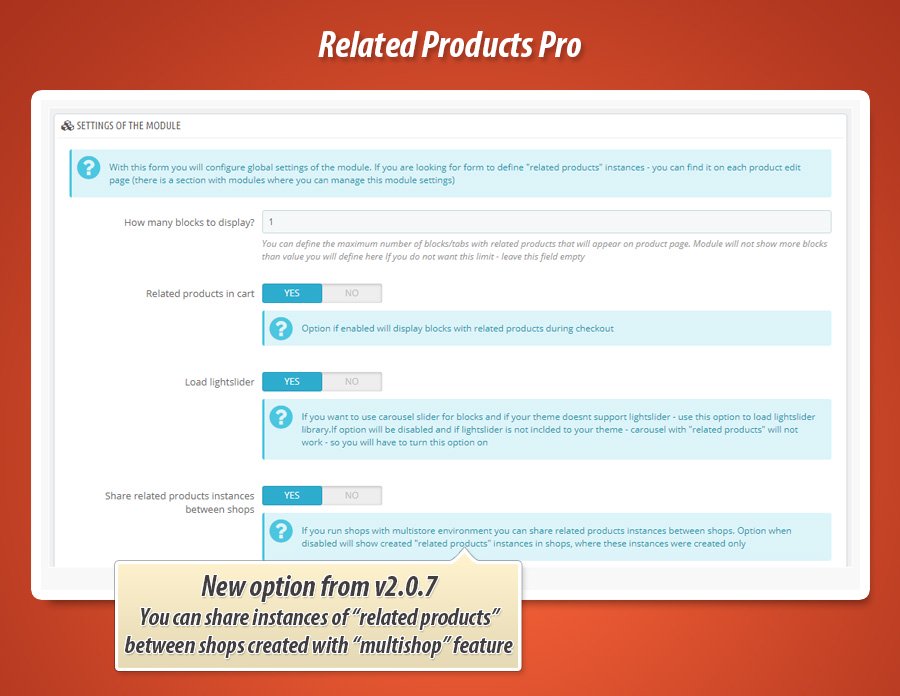
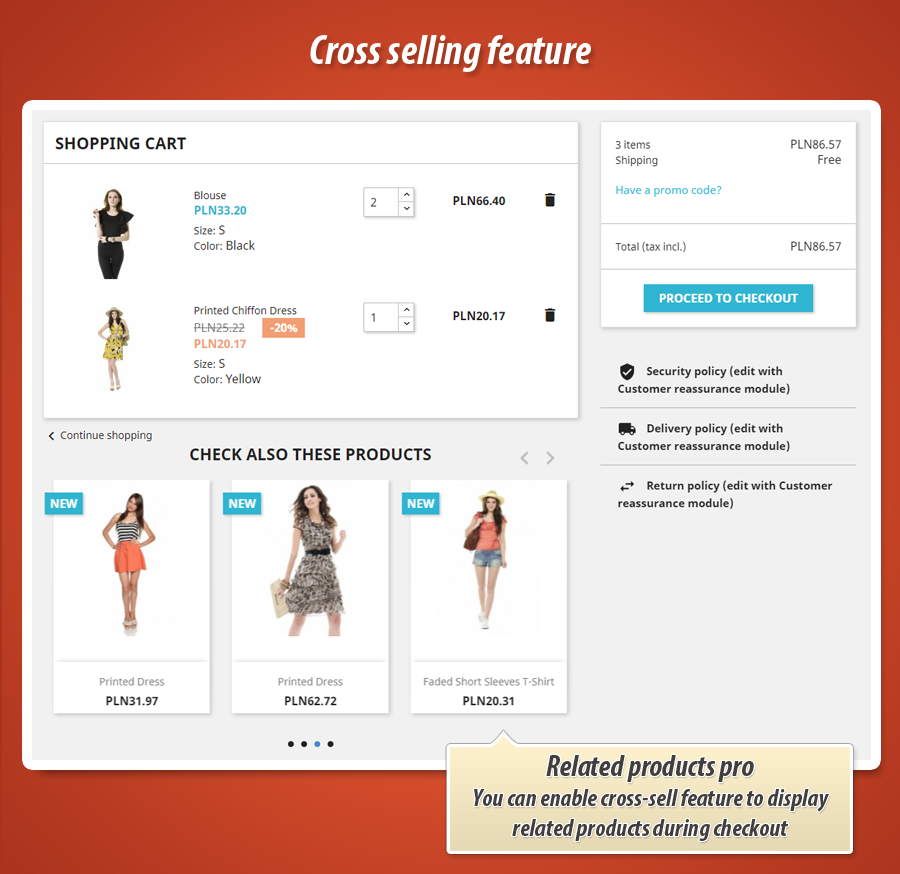
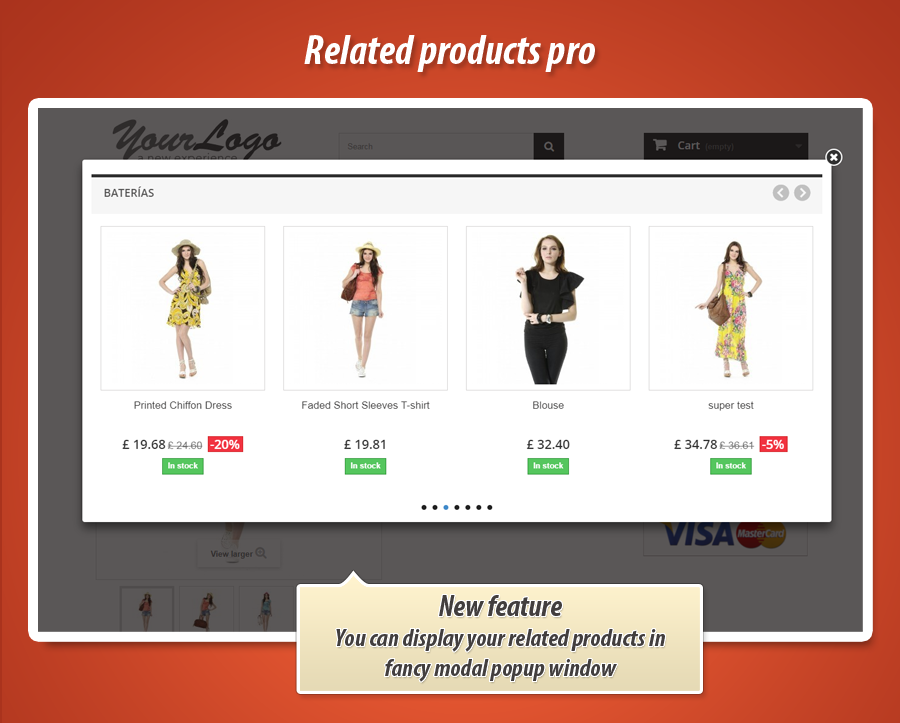
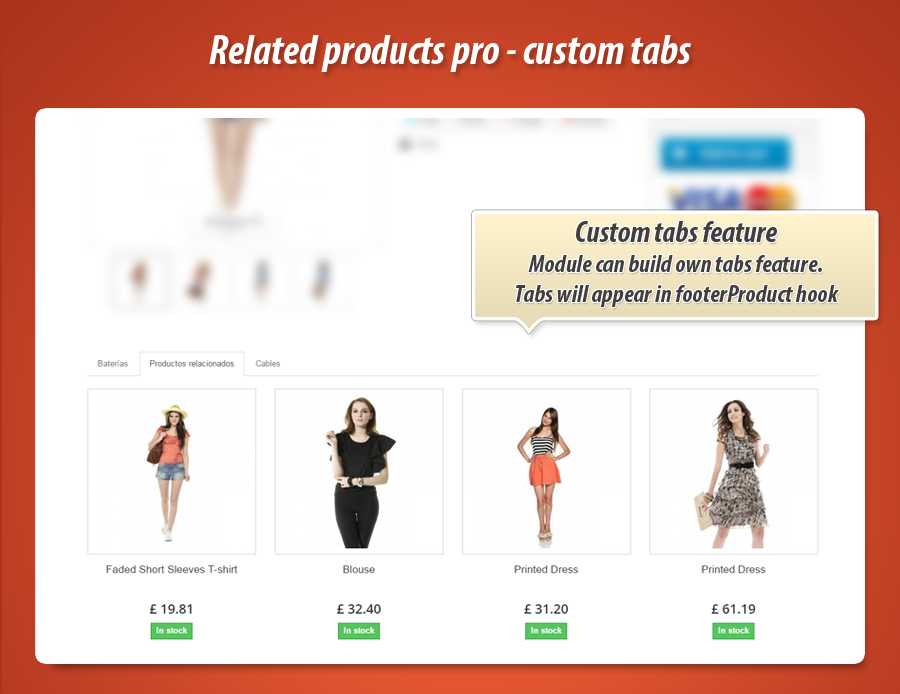
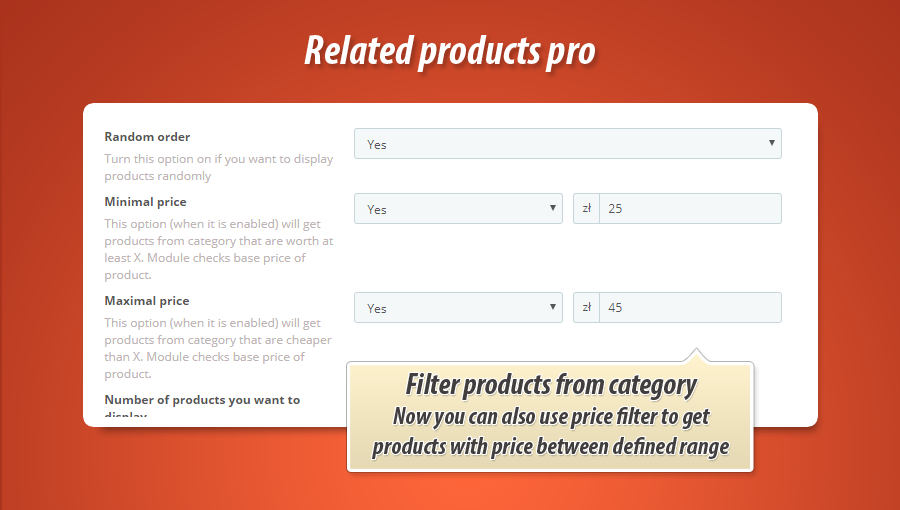
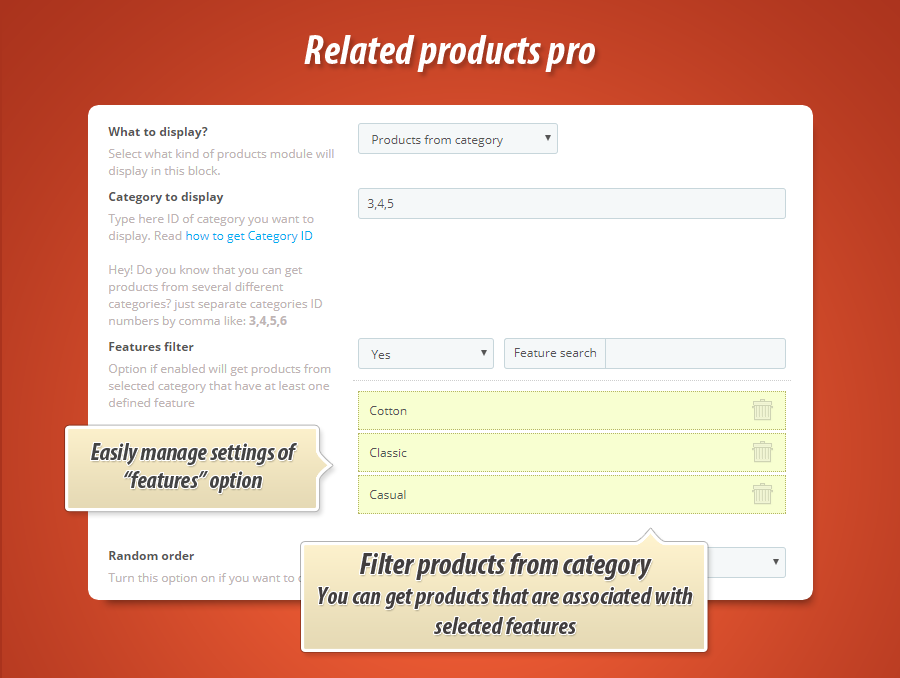
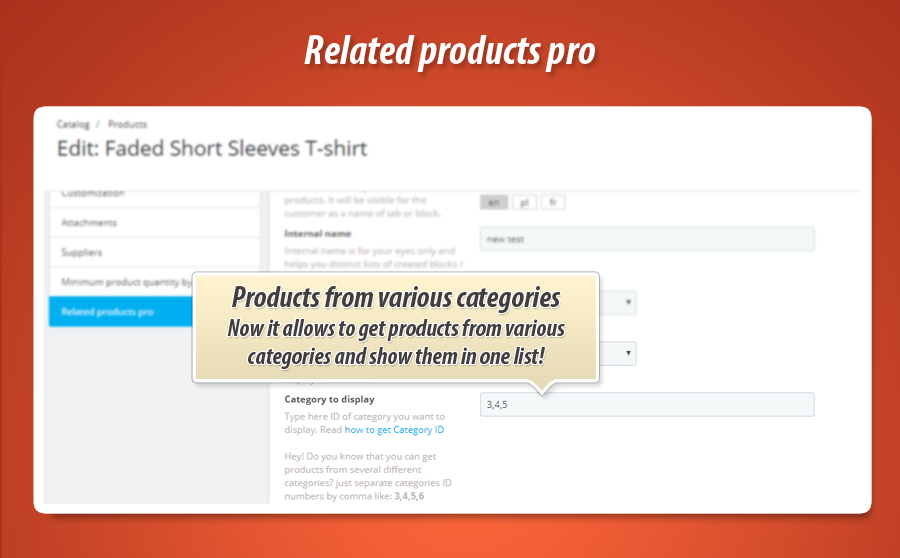
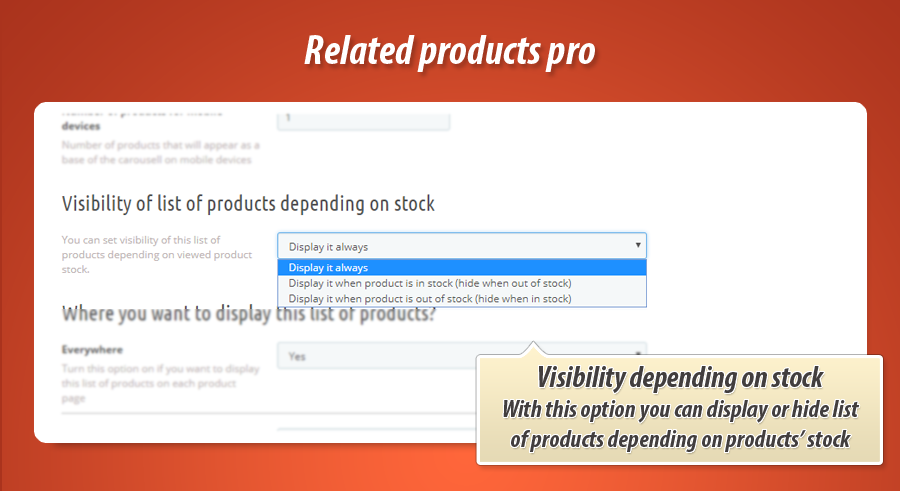
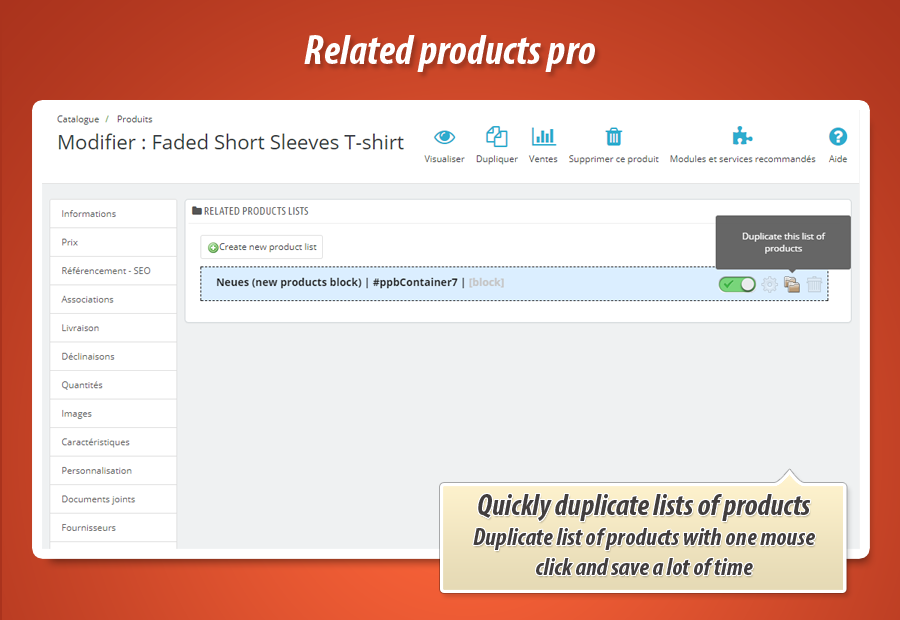
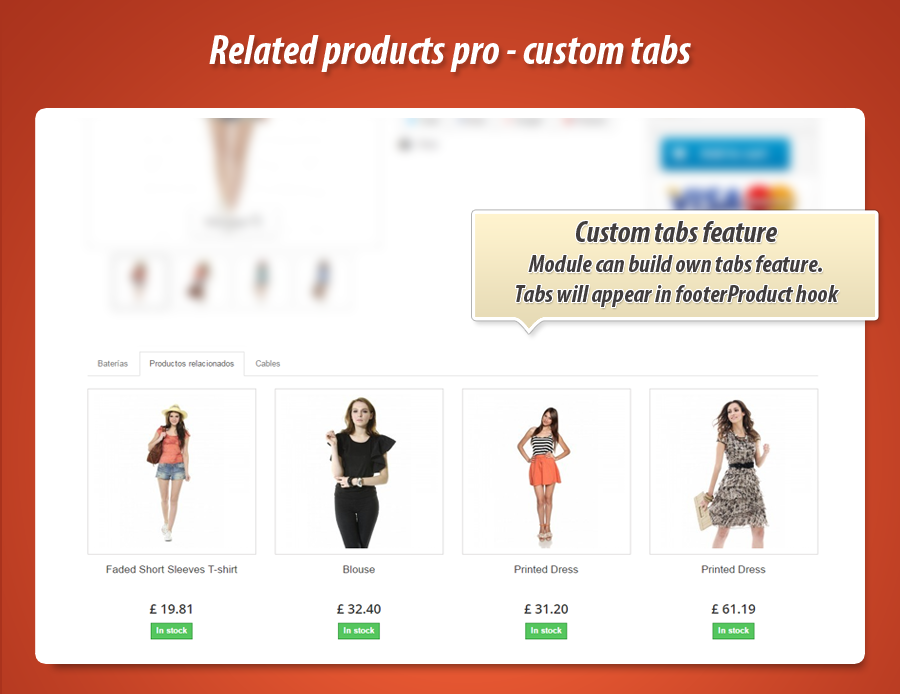
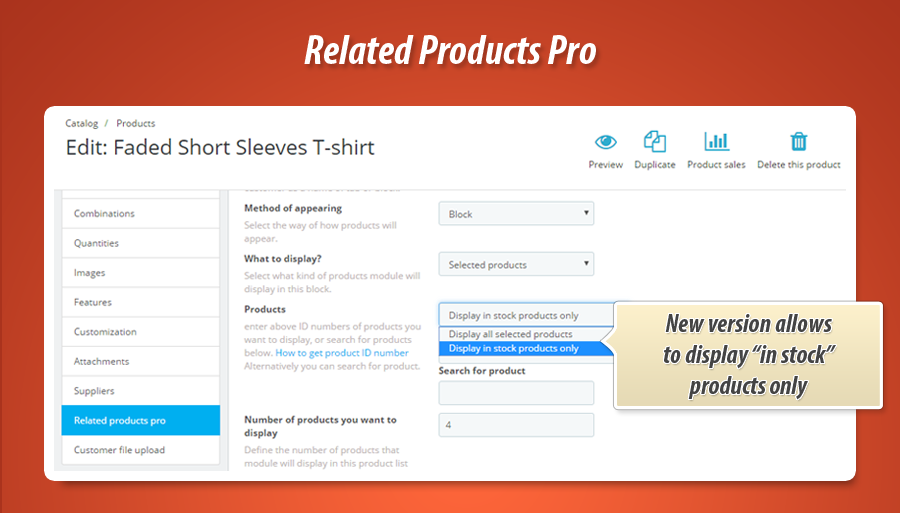
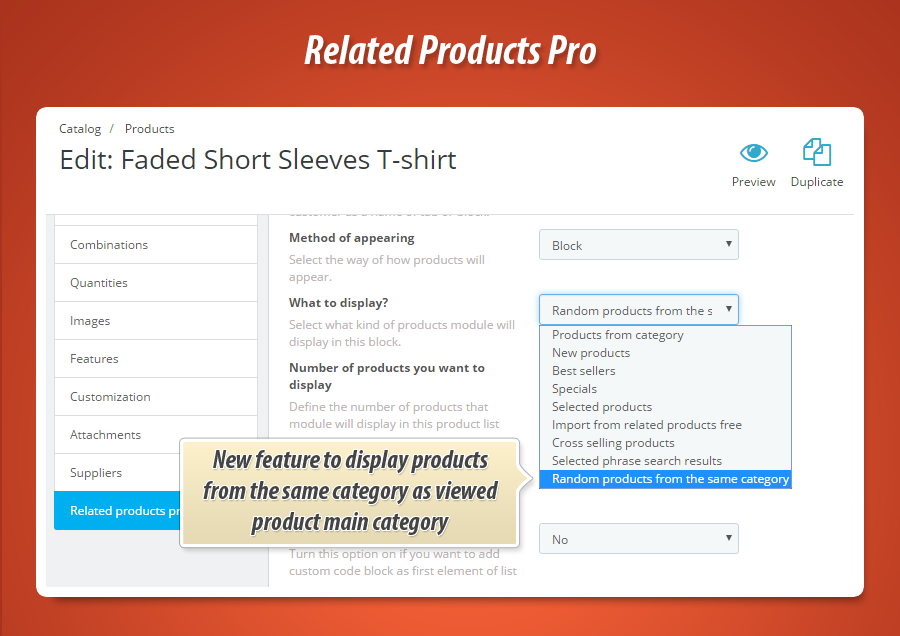
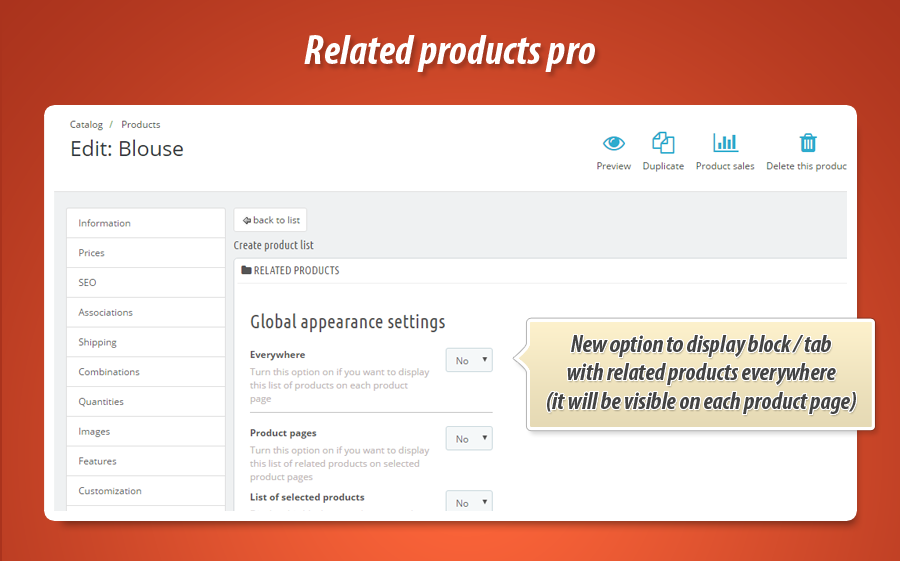
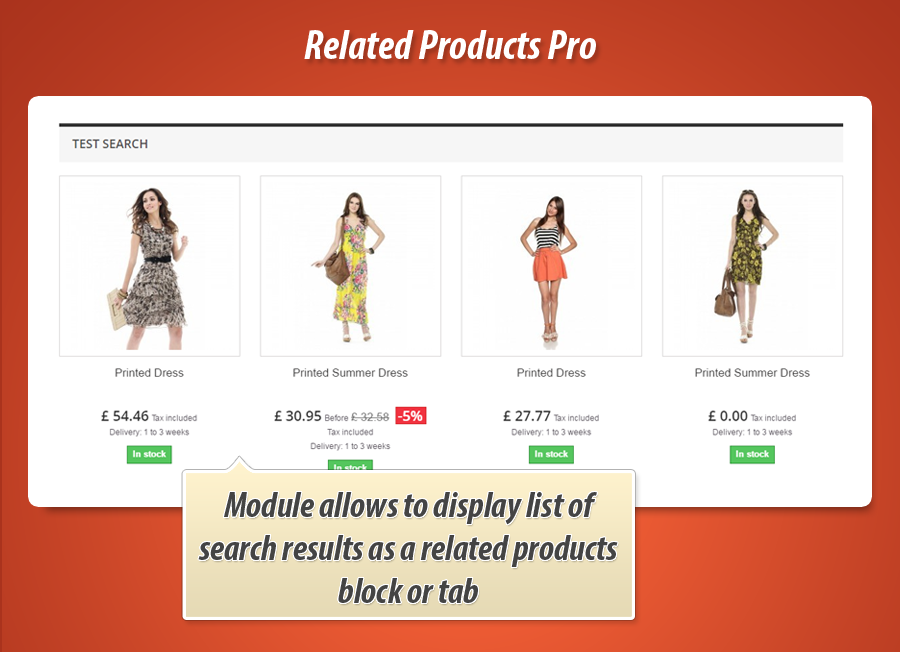

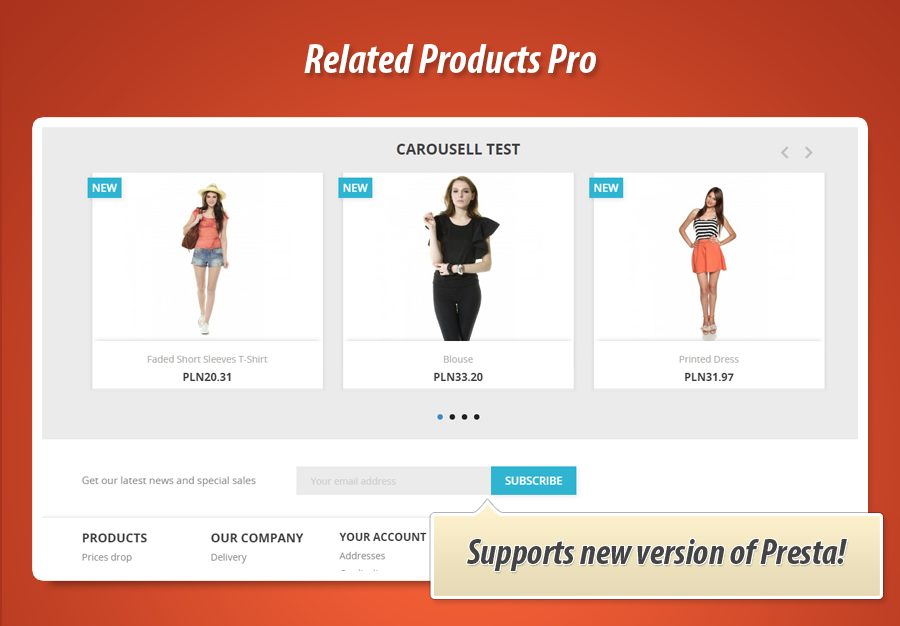
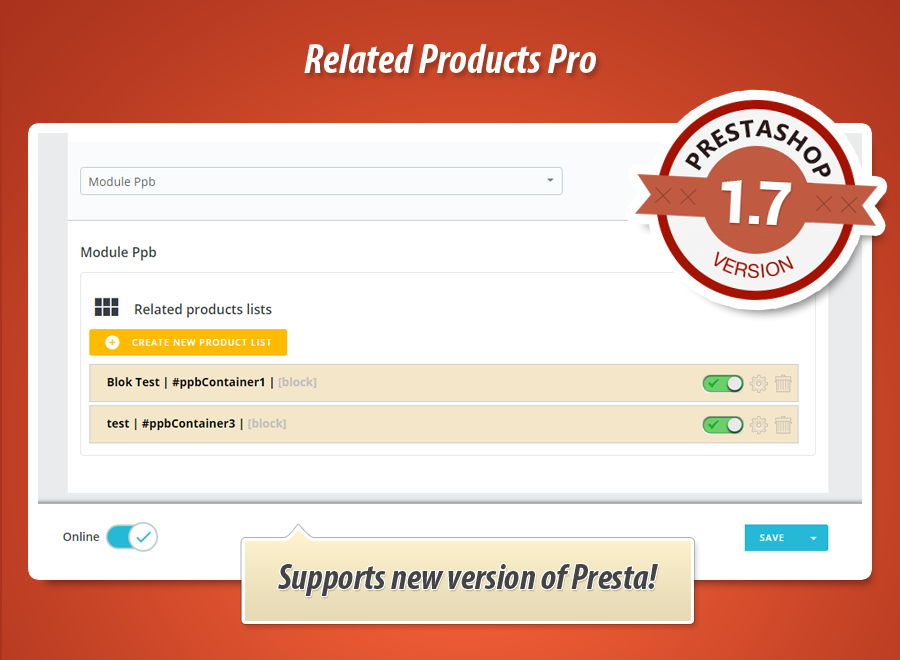
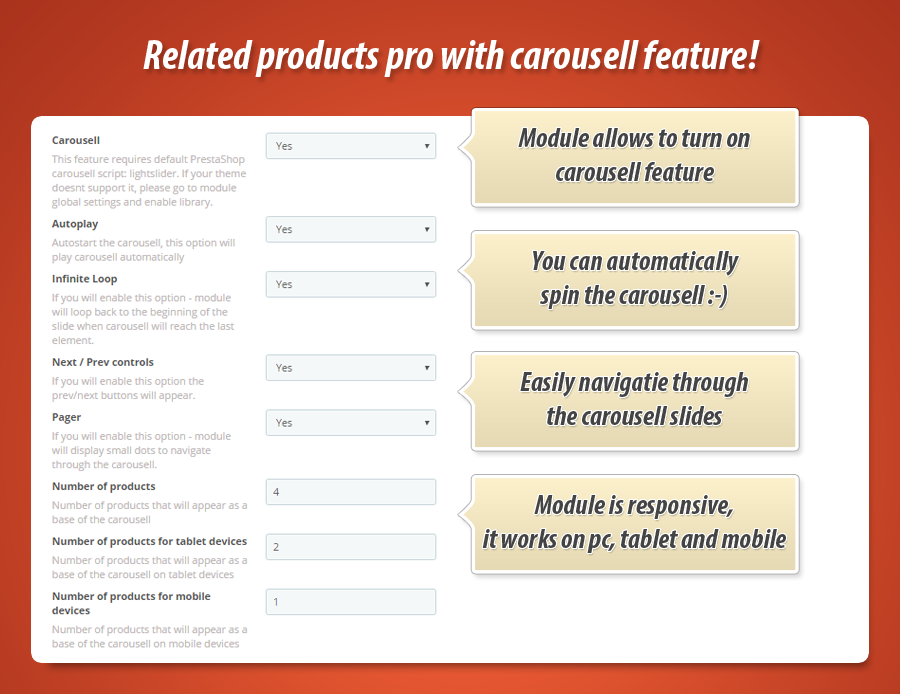
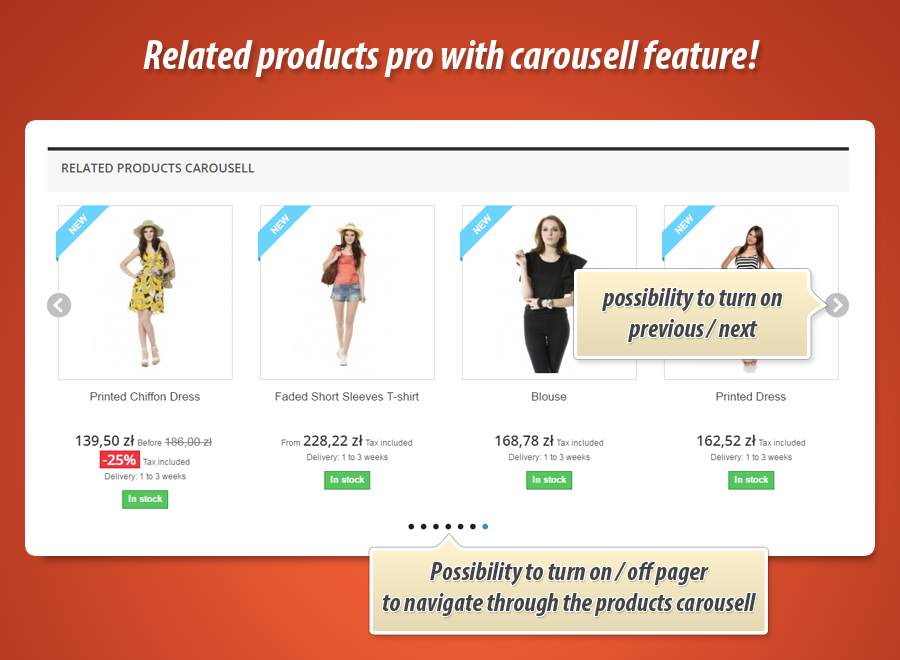
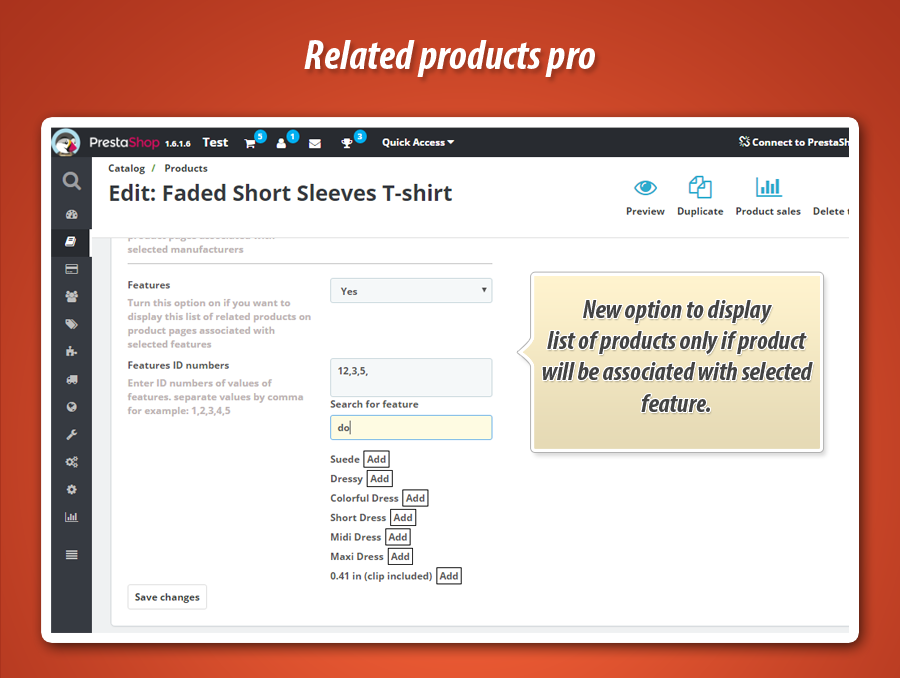
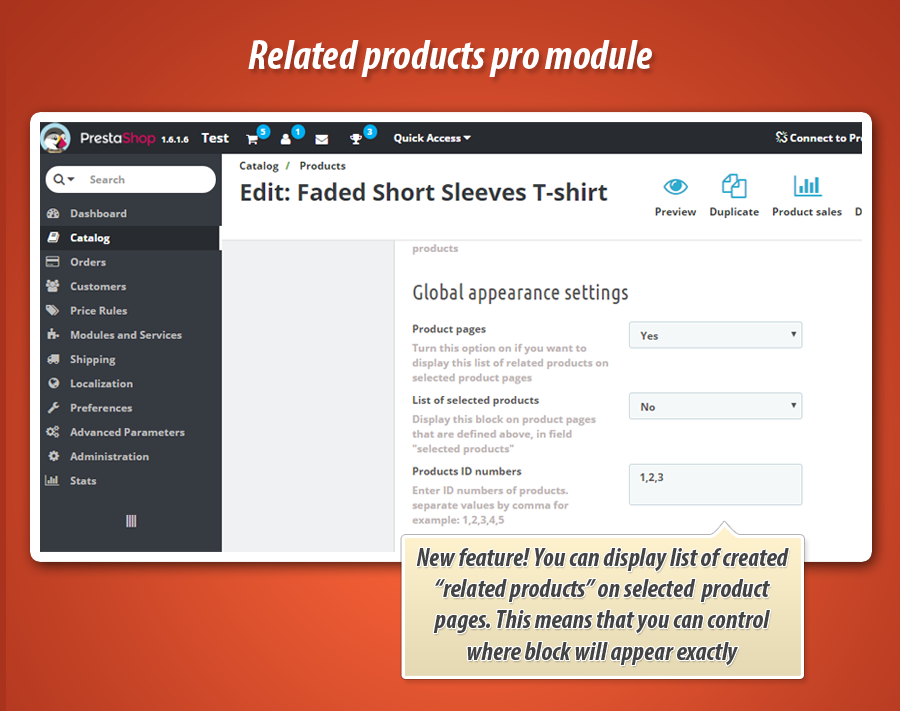
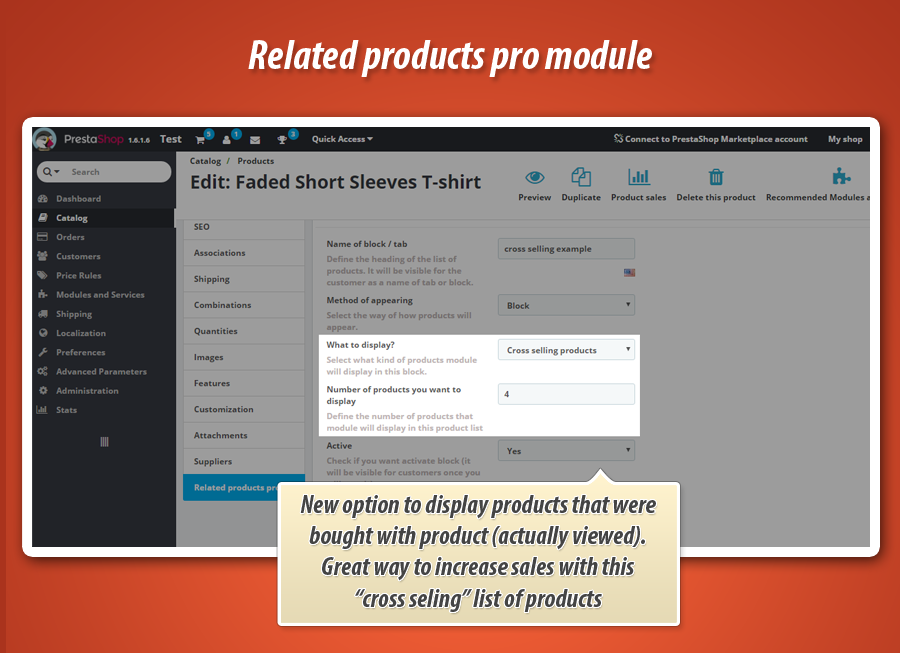
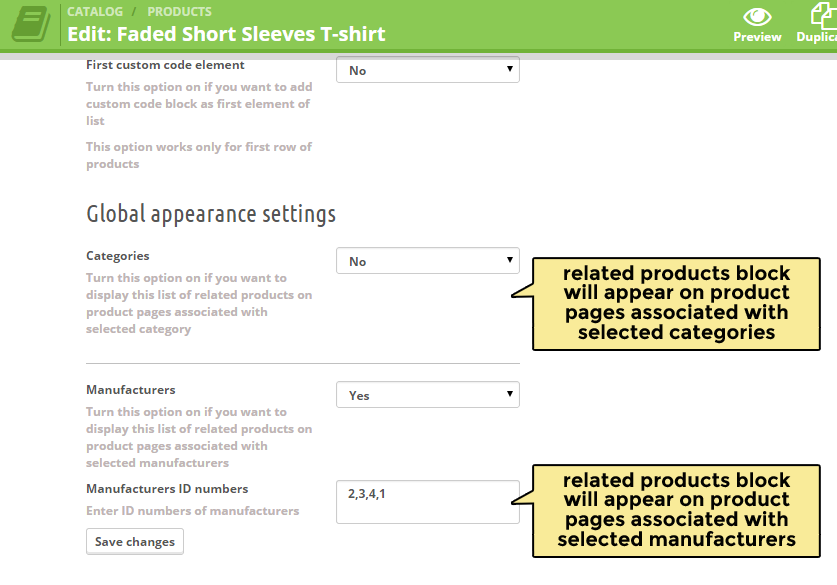
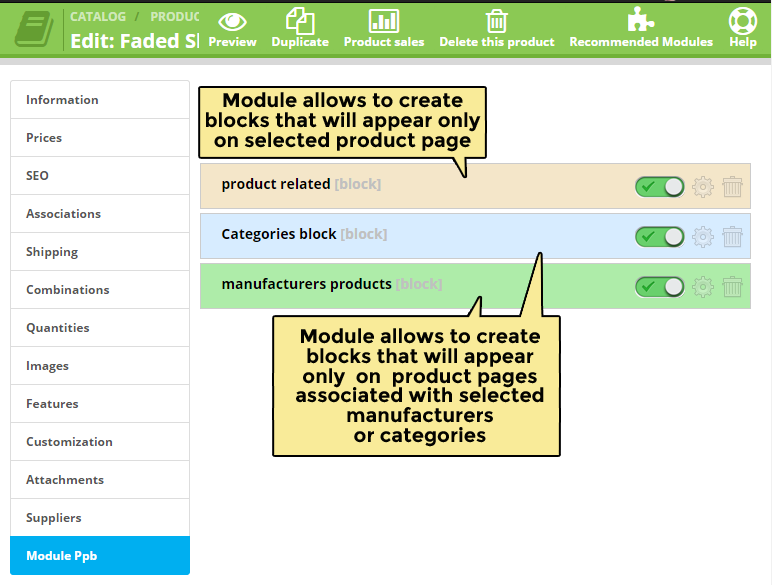
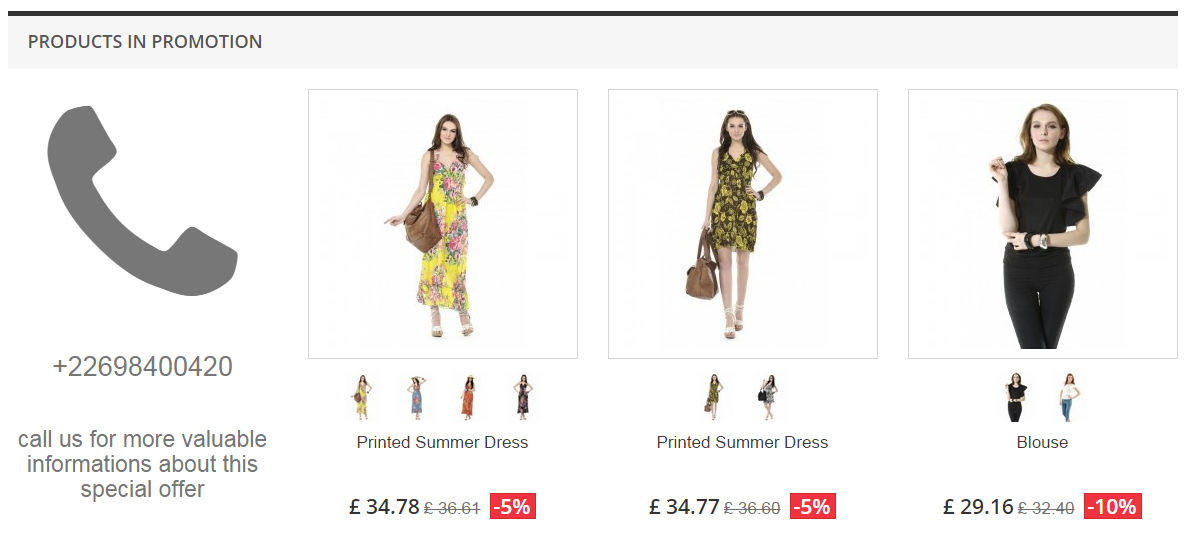
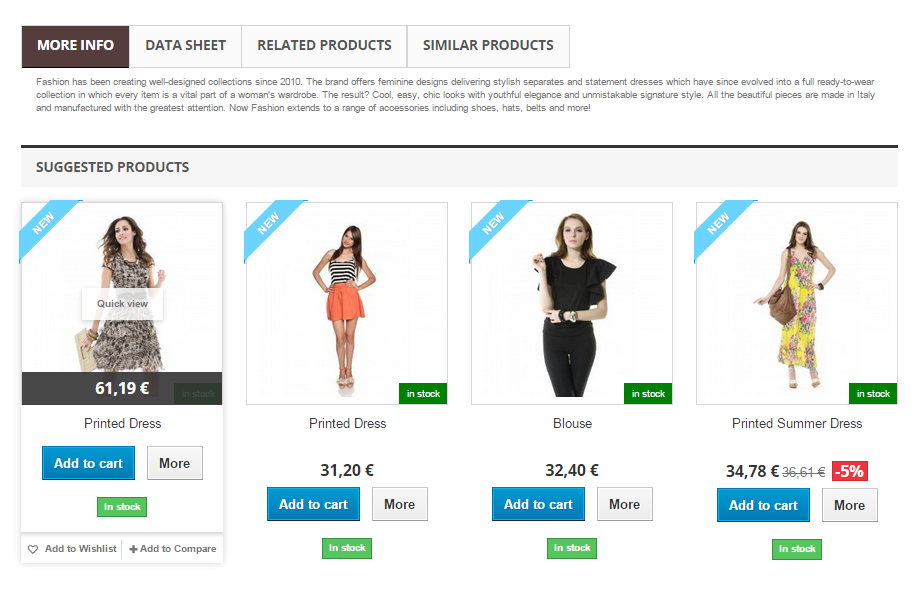
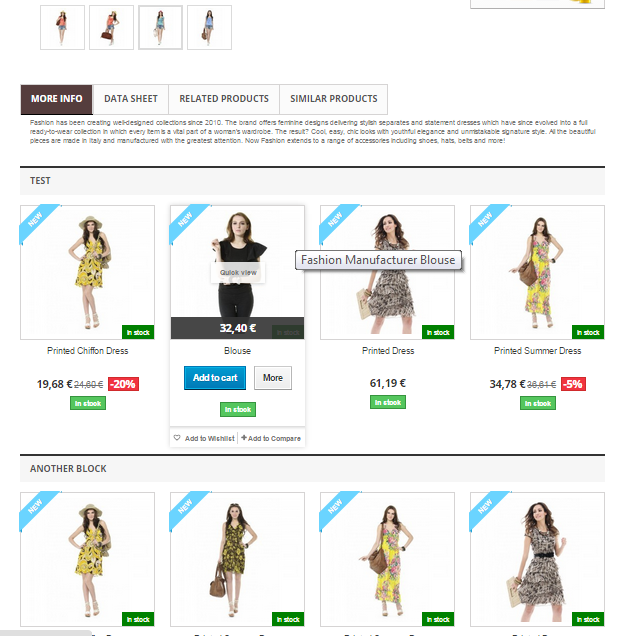
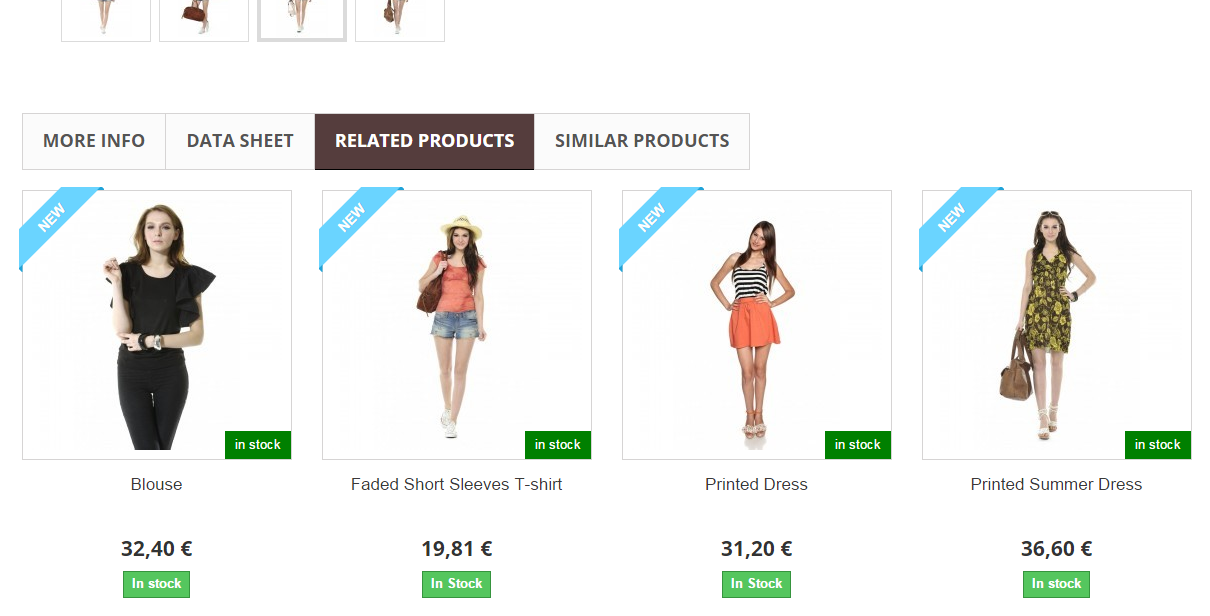
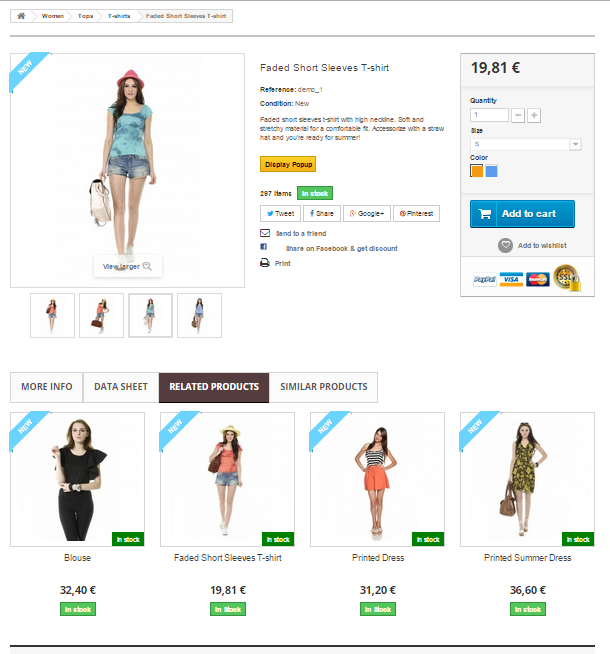
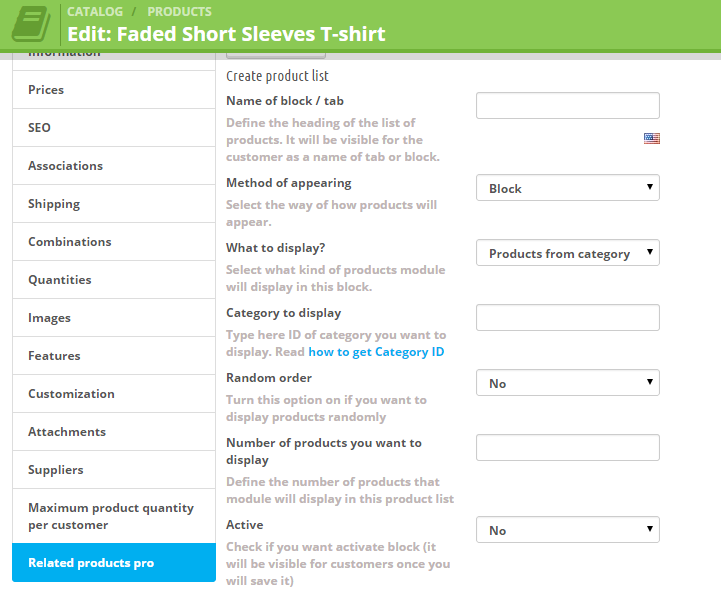
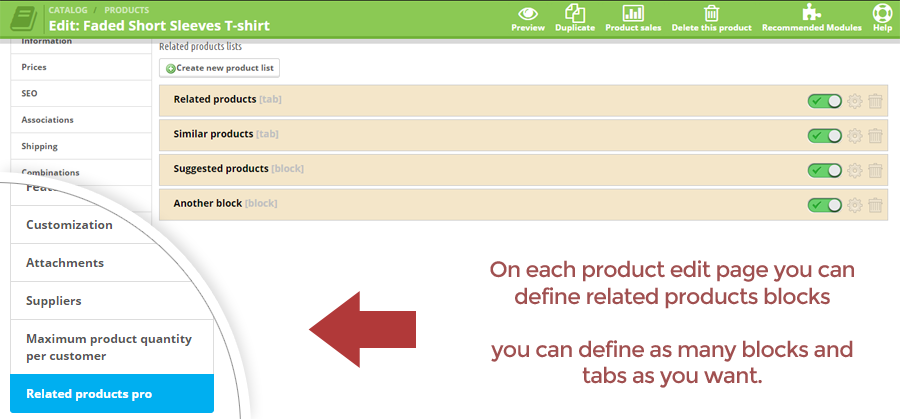
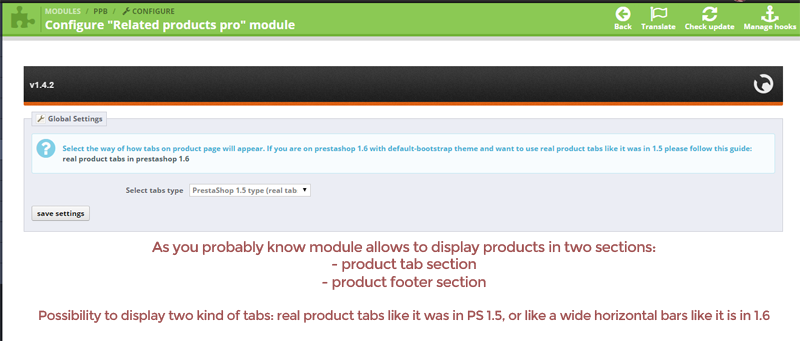
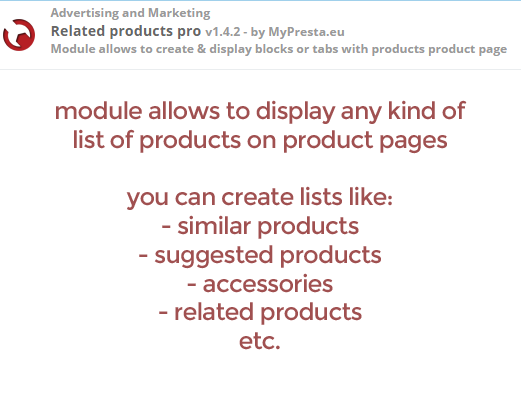
Recommandations Produits Avancées
Ce module PrestaShop permet de créer et gérer un nombre illimité de listes de produits personnalisées sur chaque page de votre boutique. Affichez des produits connexes, similaires, des best-sellers ou de nouvelles arrivées sous forme d'onglets, de blocs, de carrousels, ou même directement dans le panier et sur les pages CMS. La sélection des produits peut être manuelle, par catégorie, fabricant, caractéristiques ou balises. Cet outil puissant favorise la vente croisée et l'up-selling, améliorant l'engagement client et augmentant les conversions en présentant des offres pertinentes à des emplacements stratégiques, tout en s'adaptant parfaitement au design de votre thème.
Ce **module PrestaShop** permet de créer de nombreuses listes de produits sur chaque page produit de votre boutique. Chaque produit peut avoir ses propres listes de produits uniques. Avec cet excellent addon prestashop, vous pouvez créer des onglets et des blocs avec des produits tels que : produits connexes, produits similaires, produits phares, etc. En fait, le nom du bloc et les produits que le module affichera dépendent de vous. Vous pouvez lire plus d'informations sur la configuration du module ci-dessous.

Fonctionnalités principales du module Related Products Pro
La fonctionnalité principale et la plus importante de ce module est la possibilité de créer un nombre illimité de listes de produits sur chaque page produit de votre boutique. Vous pouvez créer des listes avec des "produits similaires", des "produits connexes", etc. Vous pouvez personnaliser chaque liste de produits. Ces onglets/blocs peuvent contenir n'importe quel produit que vous souhaitez et bien sûr vous pouvez définir les titres de ces blocs. **Le module peut être utilisé comme un addon de vente croisée** - il a une fonctionnalité pour afficher ces blocs également pendant le paiement (dans le panier). Tout dépend de vous.
Plusieurs types de listes de produits
Ce module permet d'afficher les produits à trois endroits sur la page produit.
- Vous pouvez afficher les produits sous forme d'onglets (voir l'écran). Dans PrestaShop (dans des thèmes comme default-bootstrap), vous pouvez afficher les onglets sous forme de larges barres horizontales. La page de configuration du module contient une option pour changer le type d'onglet utilisé par votre thème. Cela signifie simplement qu'il s'adaptera aux thèmes par défaut et non par défaut. Il existe également une fonctionnalité appelée "onglets internes" et elle permet de construire une section d'onglets indépendante (voir capture d'écran).
- Vous pouvez également afficher ces produits sous forme de bloc dans la section Pied de page du produit (voir l'écran).
- Vous pouvez afficher le bloc avec les produits dans la colonne de gauche ou la colonne de droite du produit (voir capture d'écran)
- Vous pouvez afficher le bloc avec les produits dans une fenêtre contextuelle (voir capture d'écran)
- Vous pouvez afficher le bloc avec les produits connexes dans le panier pendant le paiement
- Vous pouvez utiliser une position dédiée exclusivement dans ce module : displayPpbModule
- Vous pouvez créer une fonctionnalité "accessoires" où les "accessoires" sélectionnés seront ajoutés au panier avec le produit (voir capture d'écran)
- Vous pouvez créer une liste de produits connexes qui apparaîtront sous forme de tableau (voir capture d'écran)
- Vous pouvez créer une liste de produits connexes sur la page de confirmation de commande (page "merci")
Il est important de noter que chaque type de liste de produits peut être basé sur le design de votre thème (il s'adaptera à la liste de produits de votre thème) ou basé sur un fichier modèle associé au thème.
Quel type de produits pouvez-vous afficher ?
Les fonctionnalités du module permettent d'afficher plusieurs types de produits. Lorsque vous définissez la liste, vous pouvez sélectionner le type de produits que le module affichera. Vous pouvez sélectionner :
- **Vous pouvez définir une liste avec des produits sélectionnés**
Le module permet de sélectionner des produits, vous pouvez sélectionner des produits de nombreuses catégories différentes. Vous pouvez décider si vous souhaitez afficher tous les produits sélectionnés ou uniquement les produits qui sont actuellement "en stock". - **Produits de la catégorie sélectionnée**
Vous pouvez créer une liste avec les produits de la catégorie sélectionnée - **Nouveaux produits**
Vous pouvez afficher la liste avec les nouveaux produits uniquement - **Meilleures ventes**
Vous pouvez afficher la liste avec les produits qui sont les meilleures ventes - **Produits avec des prix réduits**
Vous pouvez afficher la liste avec les produits dont les prix ont baissé - **Le module peut importer les paramètres du bloc à partir des "produits connexes gratuits
"Si vous avez utilisé la version gratuite auparavant, vous pouvez utiliser ce type de flux de produits pour importer les paramètres des anciens blocs - **Produits de vente croisée**
Vous pouvez créer une liste de produits qui contiendra des produits de vente croisée - **Résultats de recherche d'une phrase sélectionnée**
Le module permet d'afficher une liste de produits qui contiendra les produits qui sont les résultats de la recherche d'une phrase sélectionnée. Par exemple "robes" - le module affichera les résultats de recherche pour la phrase "robes".**
** - **Produits aléatoires de la même catégorie**
Cette fonctionnalité affiche des produits aléatoires de la catégorie principale de la page produit actuellement affichée - **Fonctionnalité permettant d'afficher les produits récemment consultés**
Cette fonctionnalité affichera les produits que le client a récemment consultés. - **Option permettant d'afficher les produits avec la même valeur de caractéristiques sélectionnées**
Grâce à cette option, vous pouvez afficher une liste de produits connexes avec la même valeur de caractéristiques sélectionnées que le produit consulté - **Option permettant d'afficher les produits du même fabricant**
Le module affichera les produits du même fabricant que le fabricant du produit consulté - **Option permettant d'afficher les produits du fabricant sélectionné**
Le module affichera les produits du fabricant sélectionné - **Option permettant d'afficher les produits avec au moins une balise identique à celle du produit consulté**
Dans PrestaShop, les produits peuvent être associés à des balises. Cette fonctionnalité offre la possibilité d'afficher les produits avec au moins une balise identique à celle du produit consulté (ou des produits dans le panier)
De plus, le module contient des fonctionnalités pour :
- Sélectionner des produits aléatoires dans les catégories (le module affichera toujours des produits aléatoires)
- Vous pouvez définir combien de produits le module affichera
- Chaque bloc peut avoir un titre unique, vous pouvez le définir (comme "produits connexes", "produits similaires", etc.)
- Vous pouvez activer ou désactiver la liste que vous avez créée
- Vous pouvez supprimer les listes à tout moment
- Vous pouvez modifier la position de la liste des produits
- Vous pouvez rapidement dupliquer la liste des produits
- Si vous sélectionnez l'option d'afficher les produits par catégorie, vous pouvez sélectionner plusieurs catégories, de sorte que le module créera une liste de produits provenant de catégories mixtes
- Si vous sélectionnez l'option d'afficher les produits par catégorie, vous pouvez définir un filtre supplémentaire qui obtiendra les produits associés aux caractéristiques définies
- Si vous sélectionnez l'option d'afficher les produits par catégorie, vous pouvez définir un filtre supplémentaire qui obtiendra les produits dont le prix est supérieur à X ou inférieur à Y
- Vous pouvez afficher la liste des produits en fonction du stock, vous pouvez afficher/masquer la liste des produits si le produit est en stock ou en rupture de stock
Carrousel
- Le module de produits connexes responsive à partir de la version 1.6.0 a une fonctionnalité pour créer et afficher un carrousel.
- Vous pouvez activer/désactiver l'option de lecture automatique (les diapositives commenceront à défiler automatiquement après le chargement de la page)
- Vous pouvez activer/désactiver la boucle infinie (le carrousel n'aura pas de "fin" des diapositives)
- Activer la navigation : boutons suivant/précédent (boutons cerclés pour naviguer dans le carrousel)
- Activer la navigation : pager (points pour naviguer dans le carrousel)
- Support de la réactivité
- Définir le nombre de produits dans la vue carrousel pour les appareils de bureau
- Définir le nombre de produits dans la vue carrousel pour les tablettes
- Définir le nombre de produits dans la vue carrousel pour les appareils mobiles
**Apparence globale des blocs**
Le module contient une excellente fonctionnalité pour éviter la situation où vous devrez générer des blocs de produits connexes un par un pour chaque produit de votre boutique. Par exemple, le module permet de créer des blocs pour chaque produit qui sera associé à :
- **catégories sélectionnées.**
Cela signifie que le bloc avec les produits connexes apparaîtra sur chaque page produit associée aux catégories que vous pouvez définir. - **fabricants sélectionnés**
Même situation si vous souhaitez afficher un bloc pour les produits associés aux fabricants sélectionnés. - **produits sélectionnés**
De plus, le module permet d'afficher une liste de produits définie sur les pages produits sélectionnées (vous pouvez définir les produits exacts sur lesquels le module affichera un bloc avec des produits). - **association avec des caractéristiques sélectionnées**
Nouvelle fonctionnalité disponible à partir de la version 1.5.8 du module qui permet d'afficher une liste de produits sur les pages produits uniquement si le produit consulté est associé aux caractéristiques sélectionnées. - **partout**
Le module a une fonctionnalité pour créer un bloc/onglet qui sera ajouté à chaque produit disponible dans la boutique (afficher l'option "bloc onglet" partout)
Configuration des règles de visibilité
Le module permet de définir le flux de travail des conditions de visibilité. Par exemple - vous pouvez utiliser une combinaison de diverses conditions et grâce à cela, vous pouvez décider si l'instance de produits connexes créée apparaîtra ou non en fonction de la configuration du flux de travail. Possibilités :
- afficher l'instance de produits connexes créée si la page produit consultée répond à toutes les conditions de visibilité définies
- afficher l'instance de produits connexes créée si la page produit consultée répondra à au moins une condition de visibilité définie
Afficher les produits sur les pages cms
Le module Related Products Pro est intégré à notre addon gratuit pour insérer des produits sur les pages CMS. Cela signifie que vous pouvez afficher la liste des produits créés dans Related Products Pro sur n'importe quelle page CMS que vous souhaitez. Des détails sur l'utilisation de l'addon gratuit sont disponibles ici : comment utiliser les shortcodes et afficher les produits sur les pages CMS.
Fonctionnalité permettant de placer du contenu personnalisé
Le module contient une excellente fonctionnalité pour afficher du contenu personnalisé dans chaque liste que vous créerez. Ce contenu personnalisé peut contenir une bannière, du texte, etc. (tout dépend de vous). Vous pouvez utiliser cette fonctionnalité pour afficher une bannière agréable à regarder ou pour placer des informations précieuses dans la liste de produits que vous avez créée. (voir capture d'écran).
**Démo du module**
La démo du front office est visible ici : démo du module prestashop produits connexes. Le module affiche deux blocs "produits connexes" avec des produits sélectionnés personnalisés, et "nouveaux produits" avec les nouveaux produits de la boutique.
Galerie du module
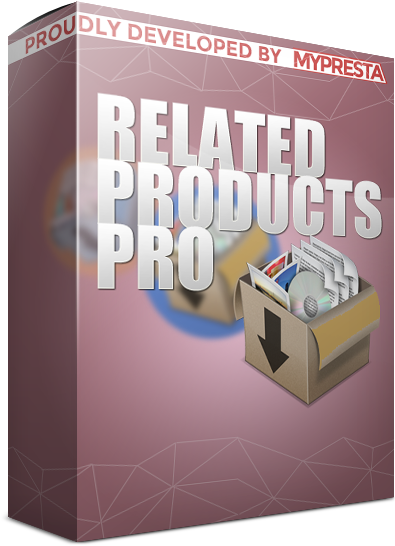
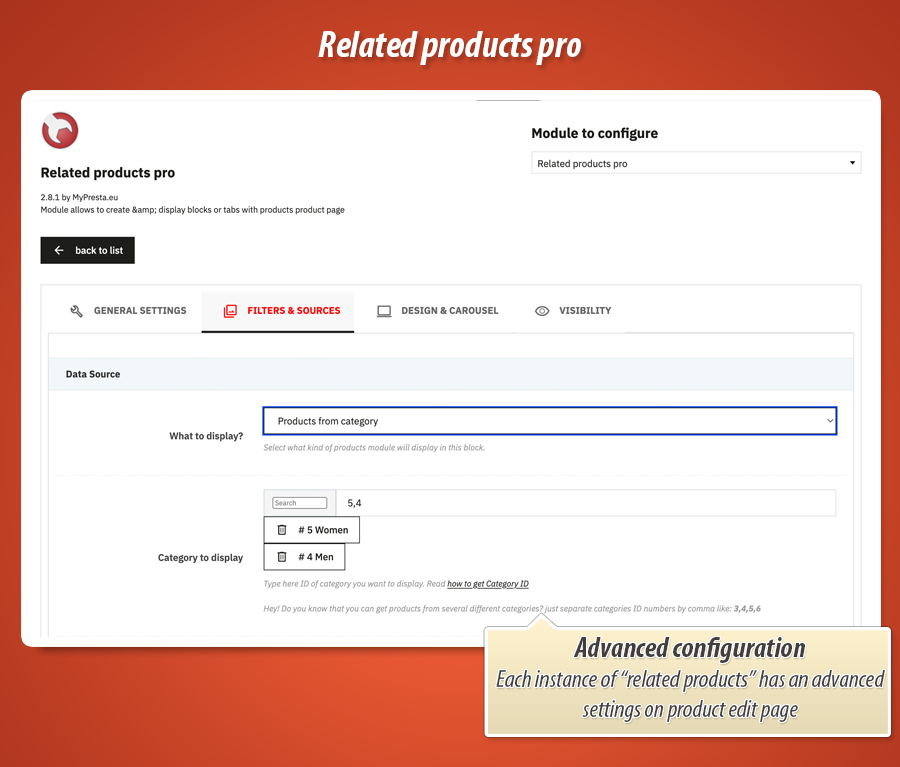
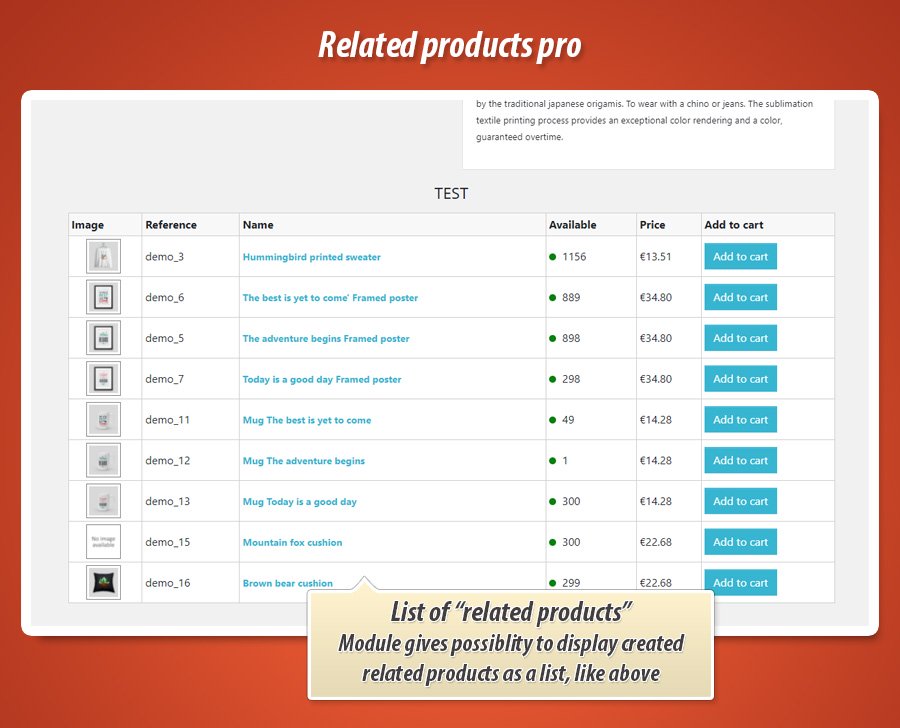
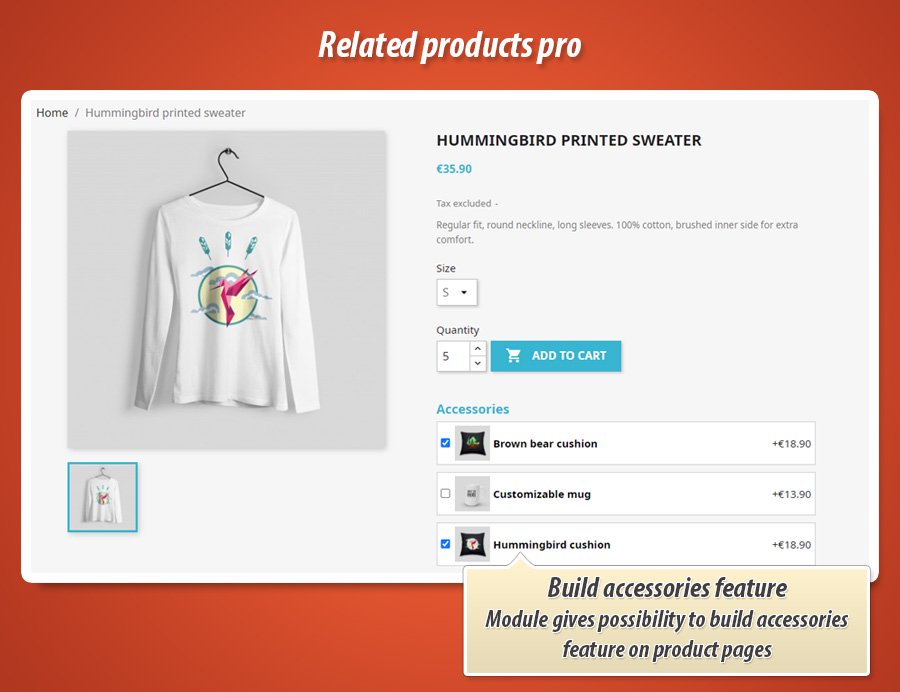
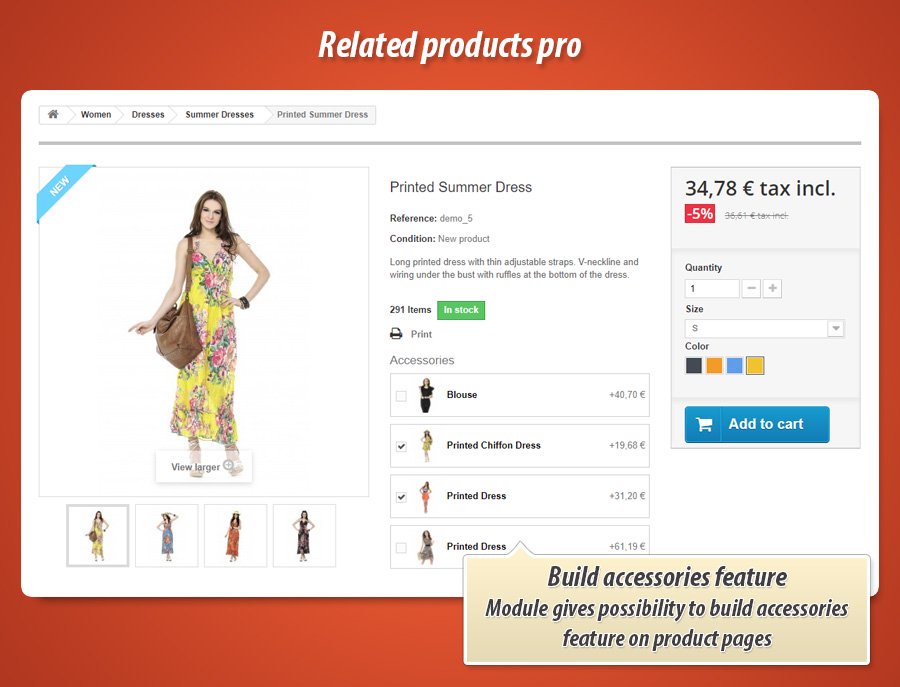
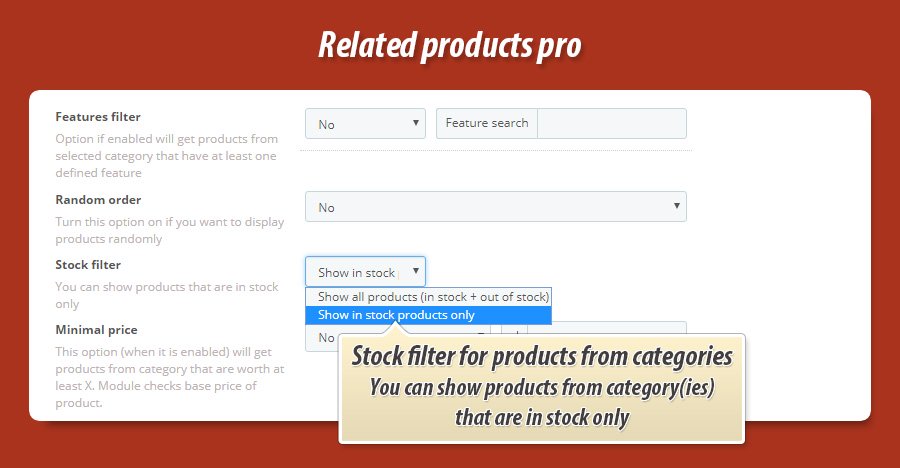
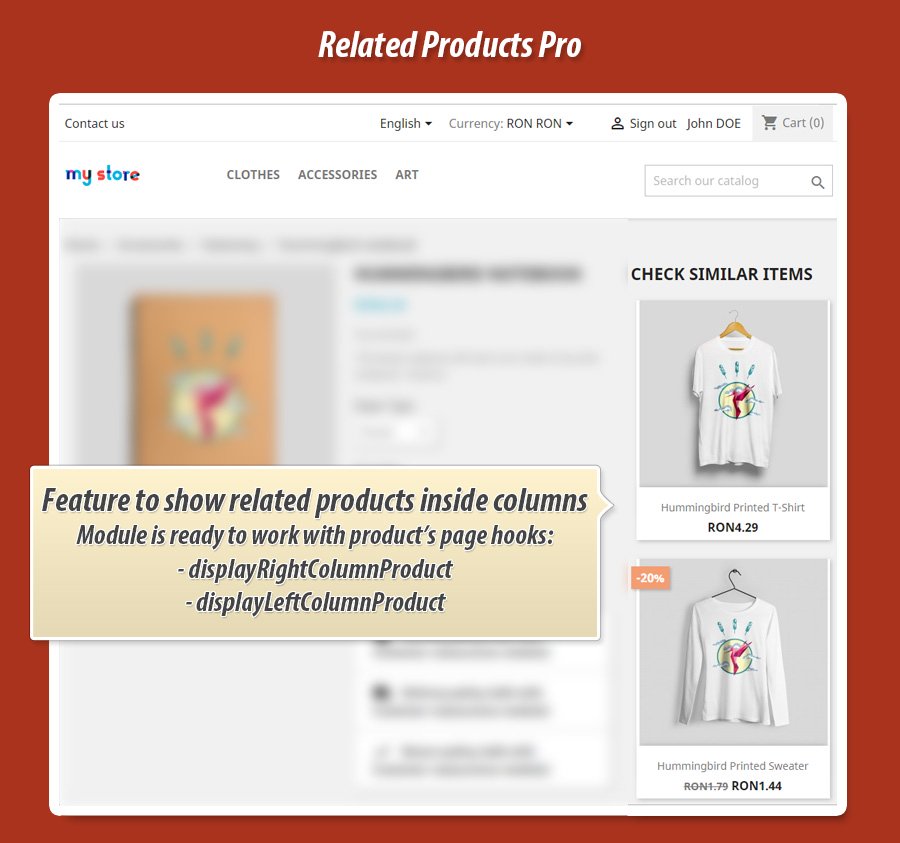
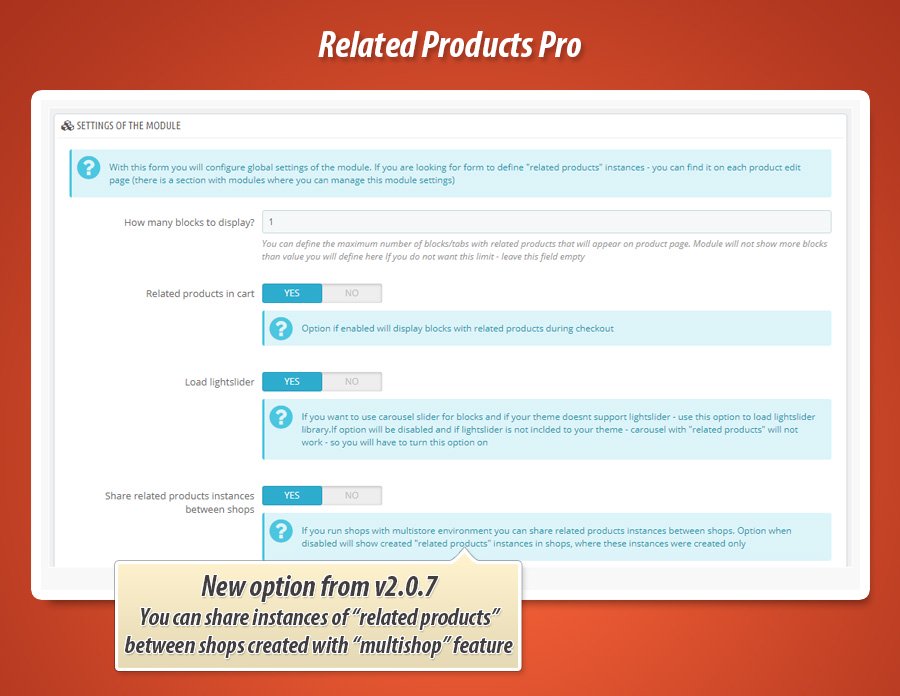
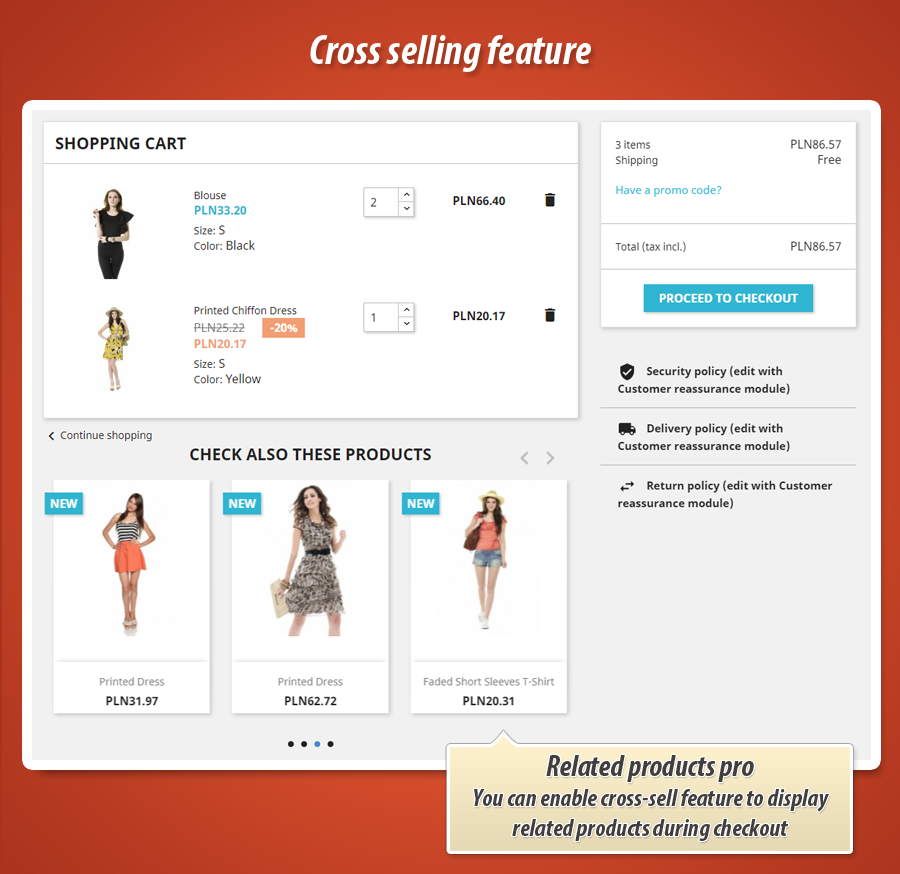
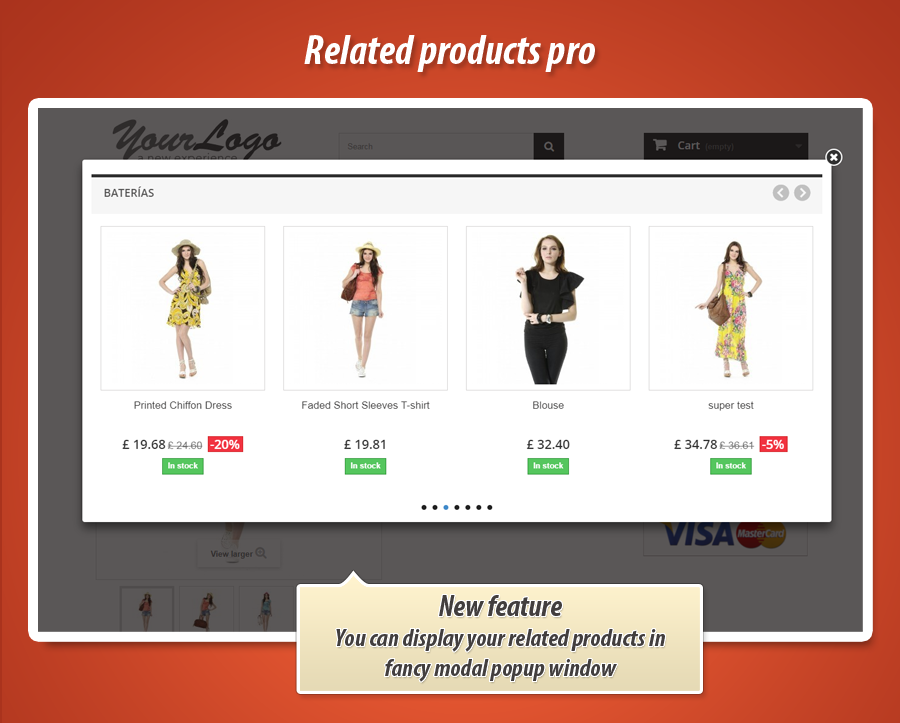
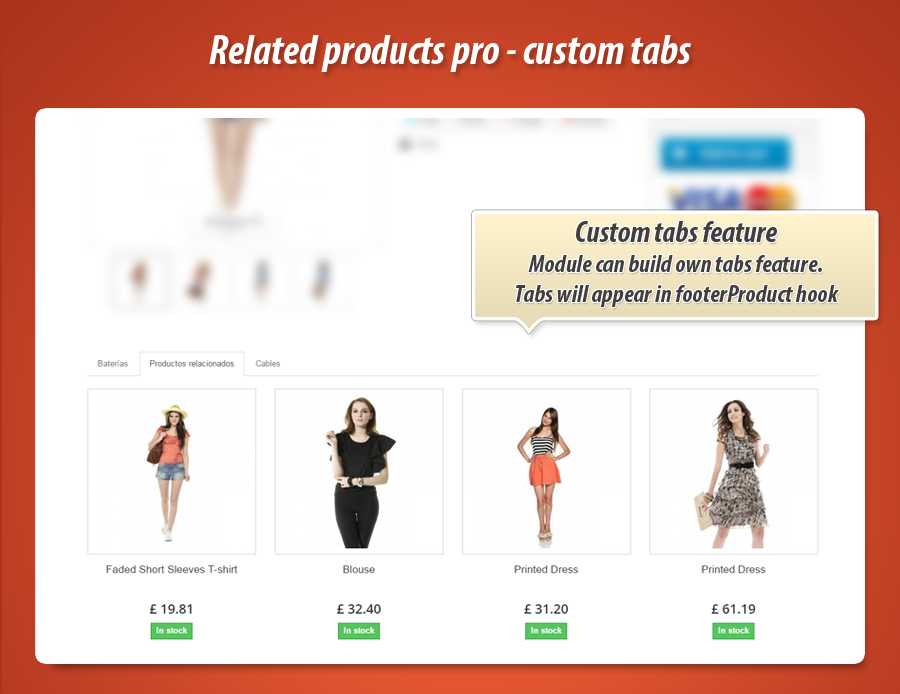
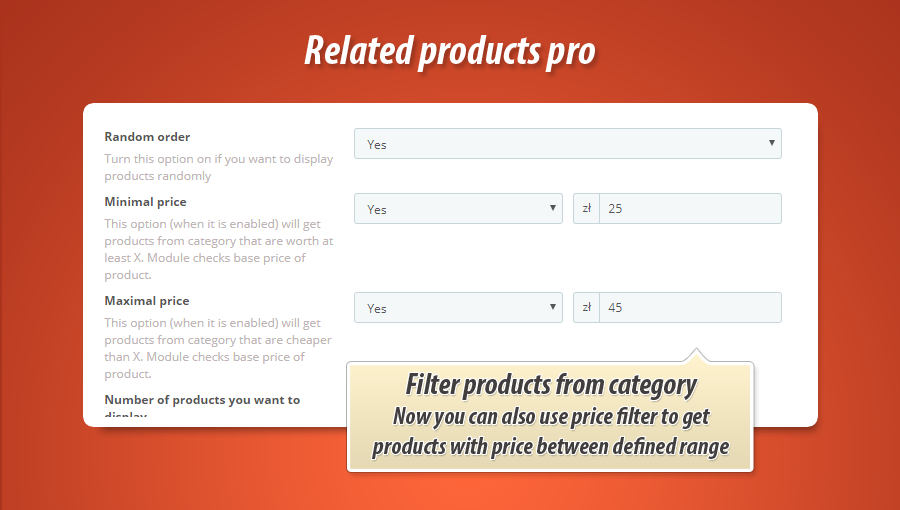
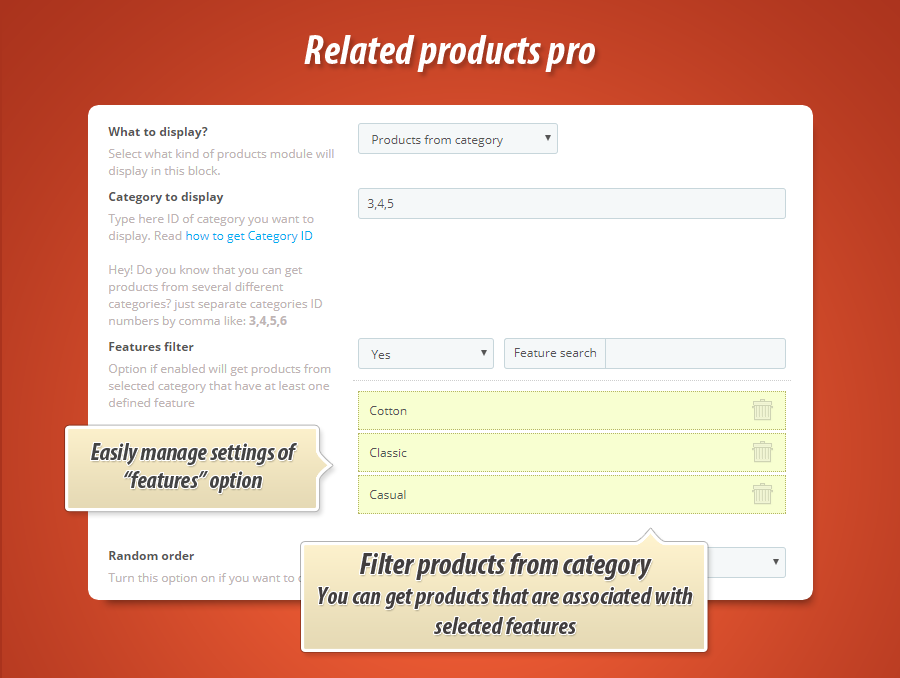
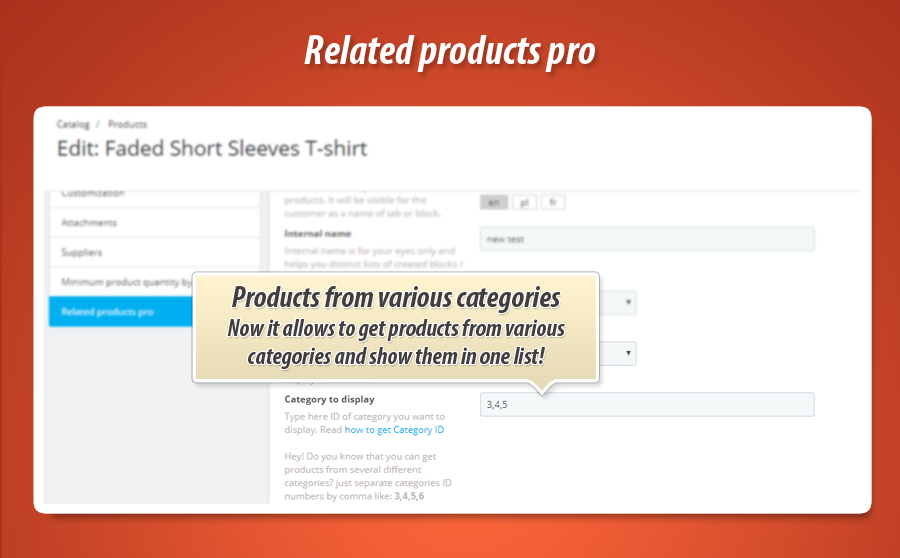
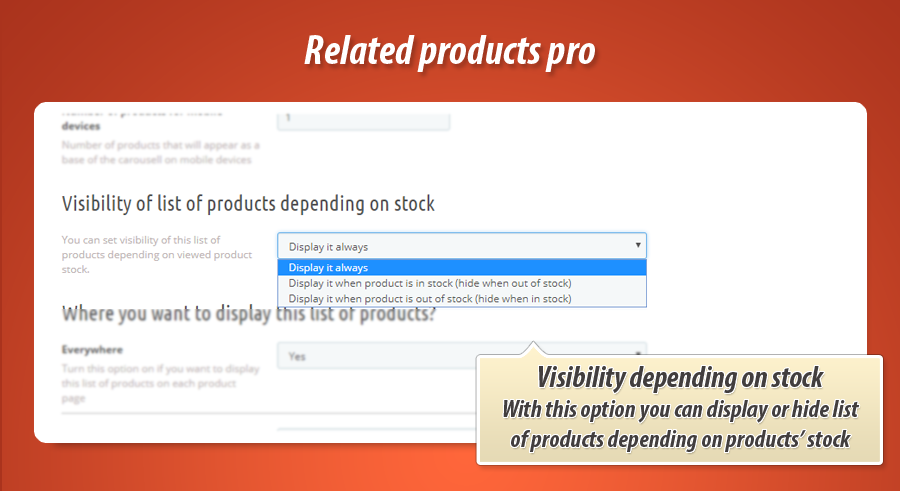
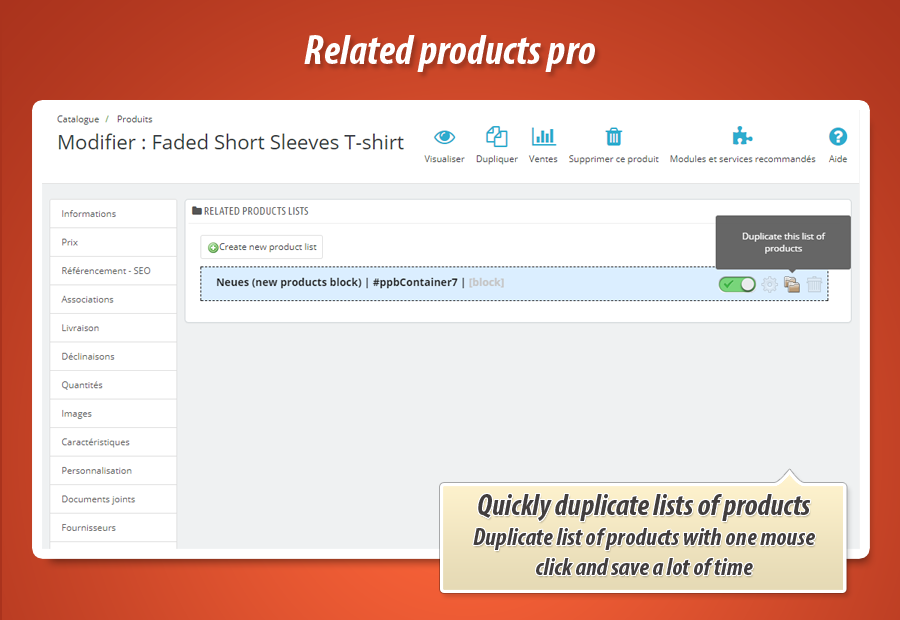
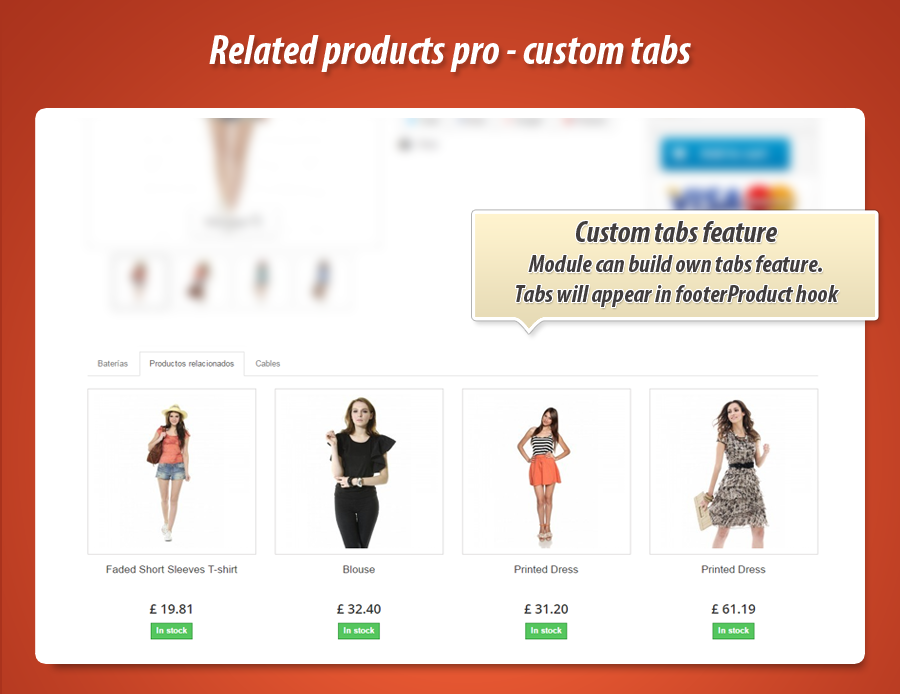
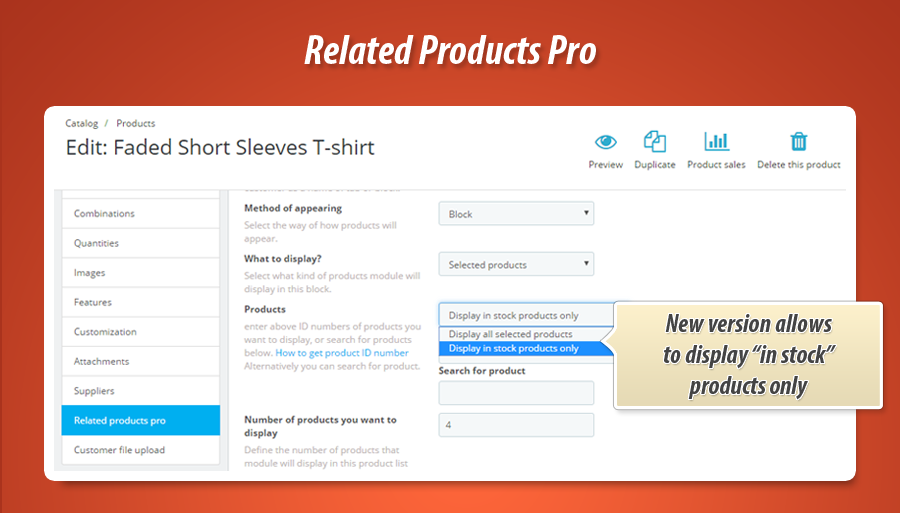
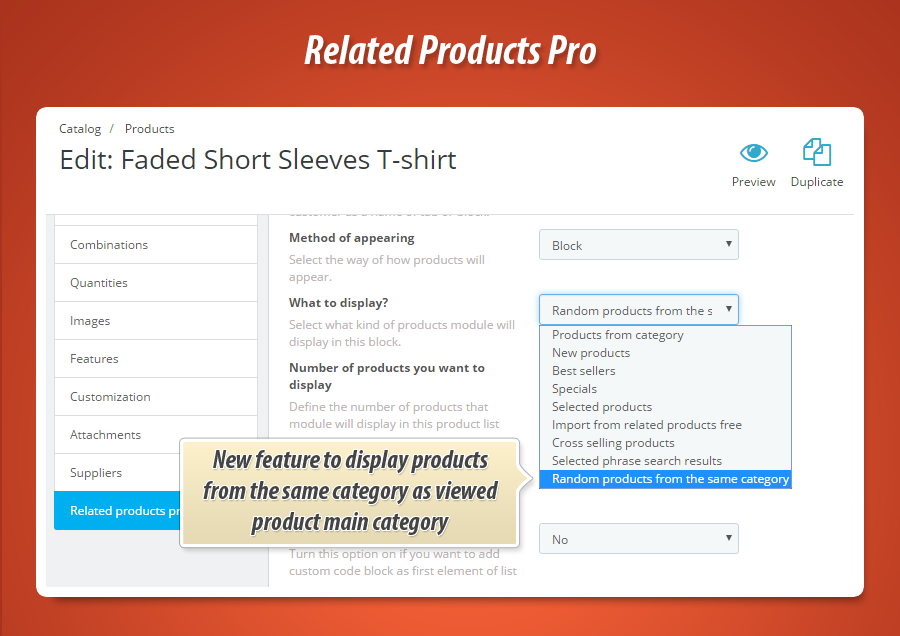
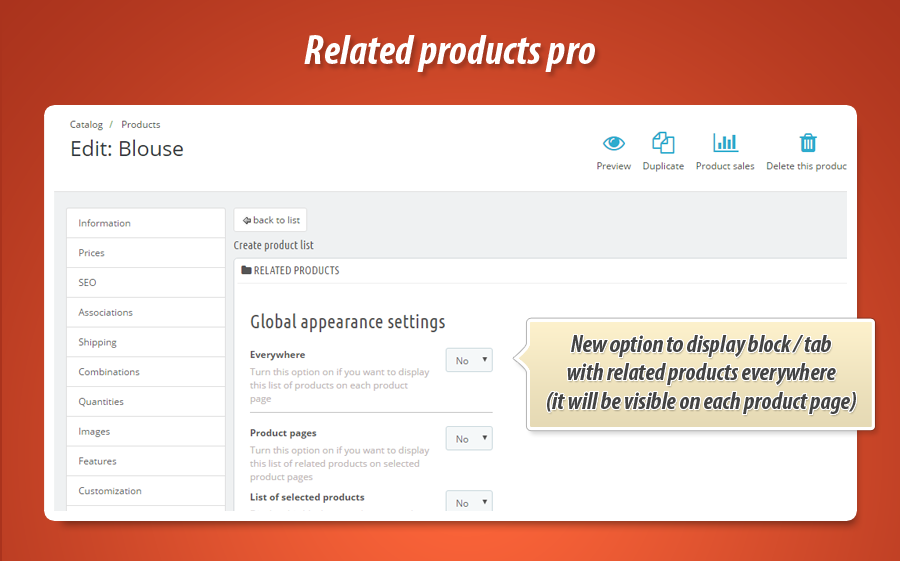
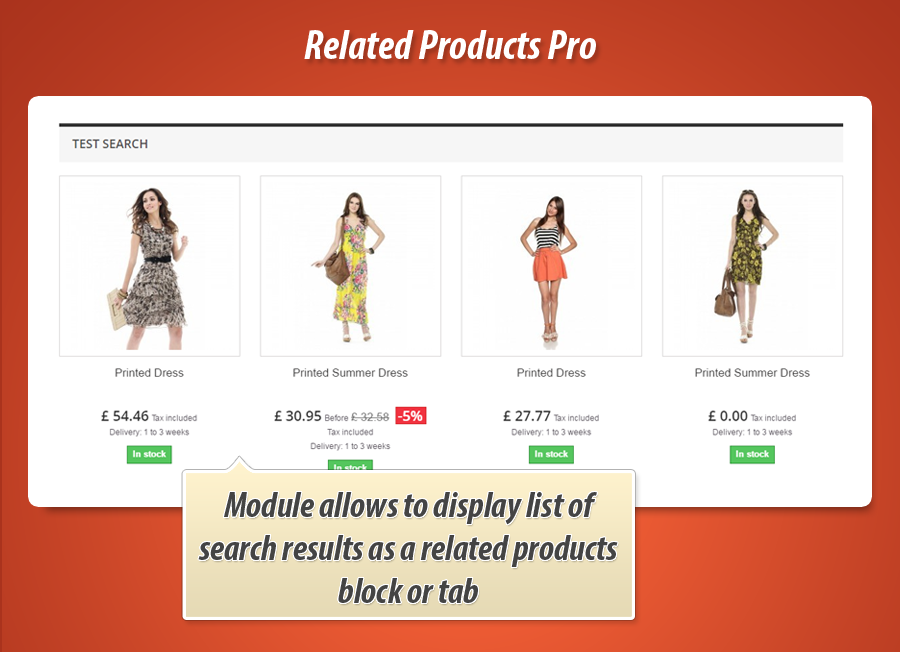

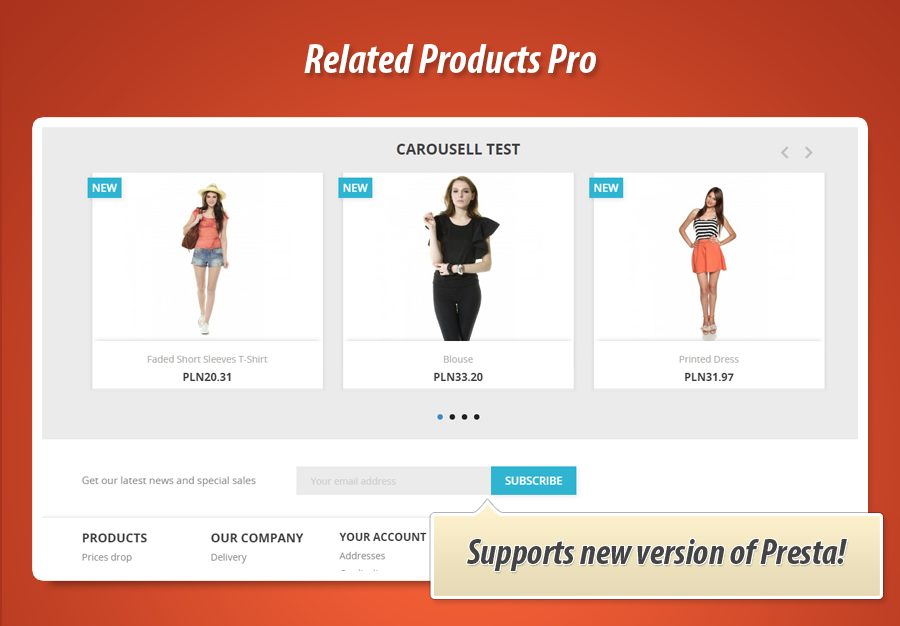
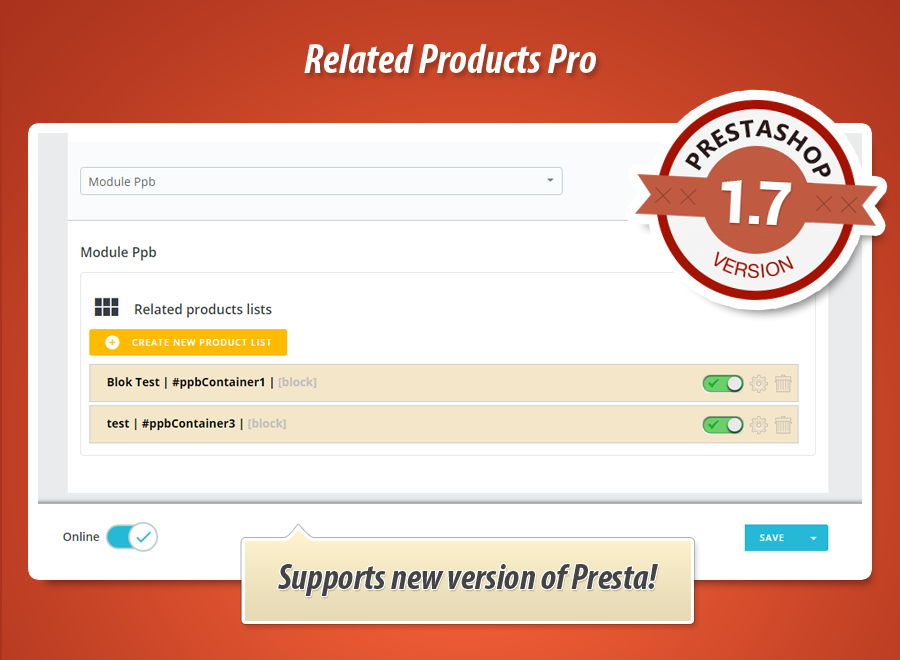
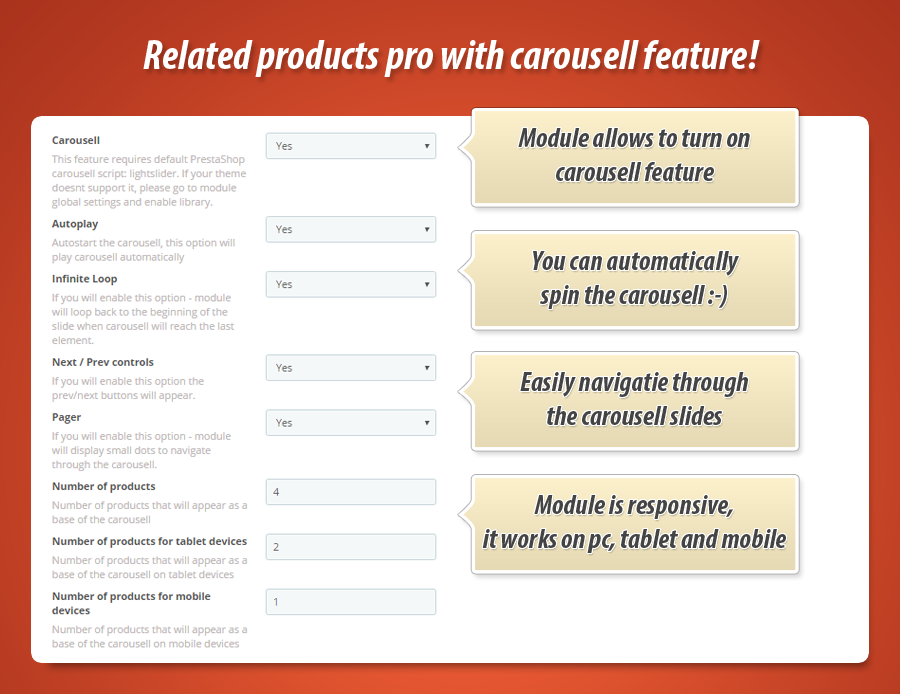
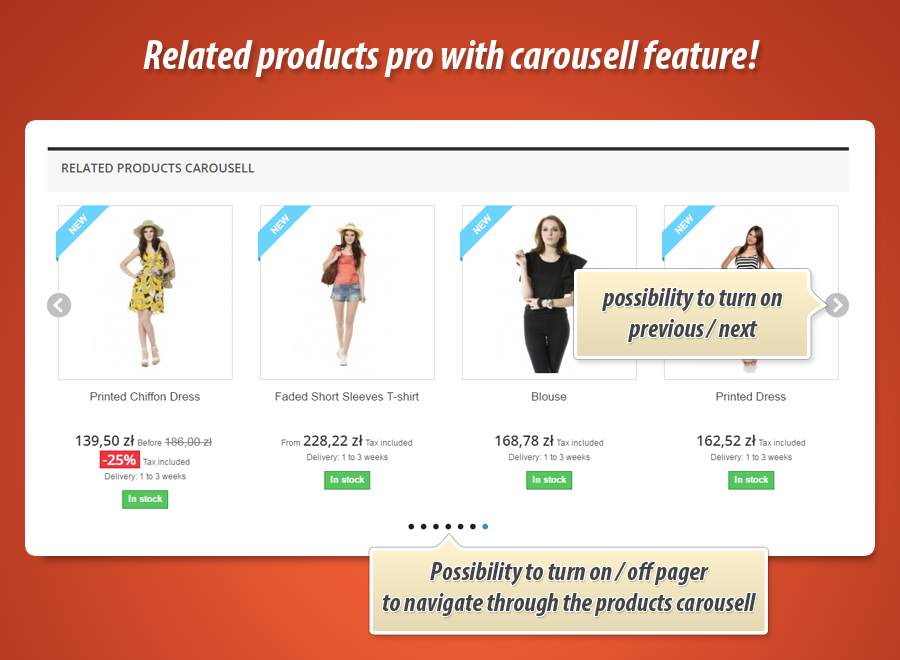
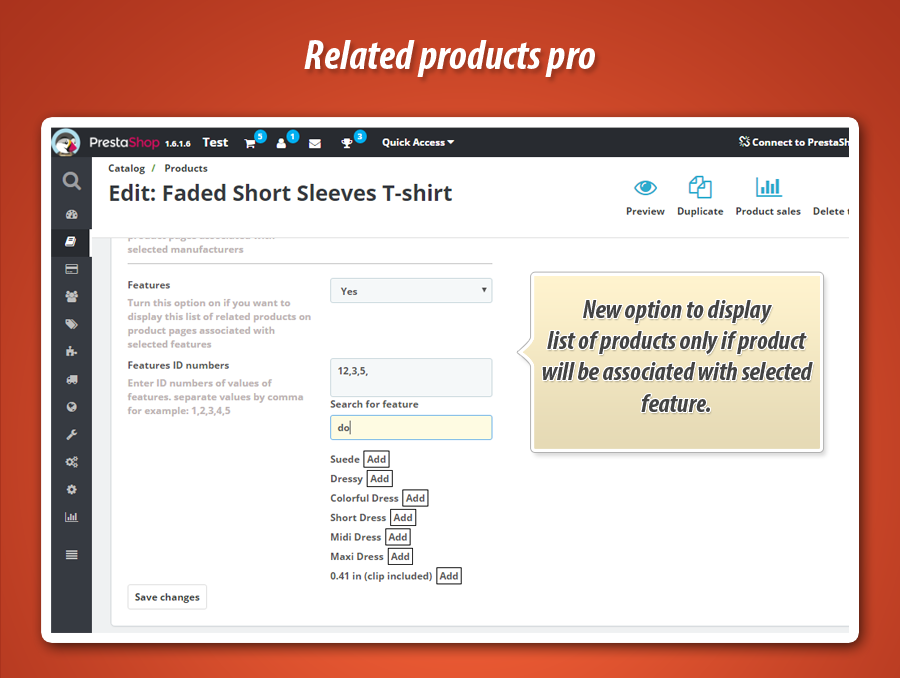
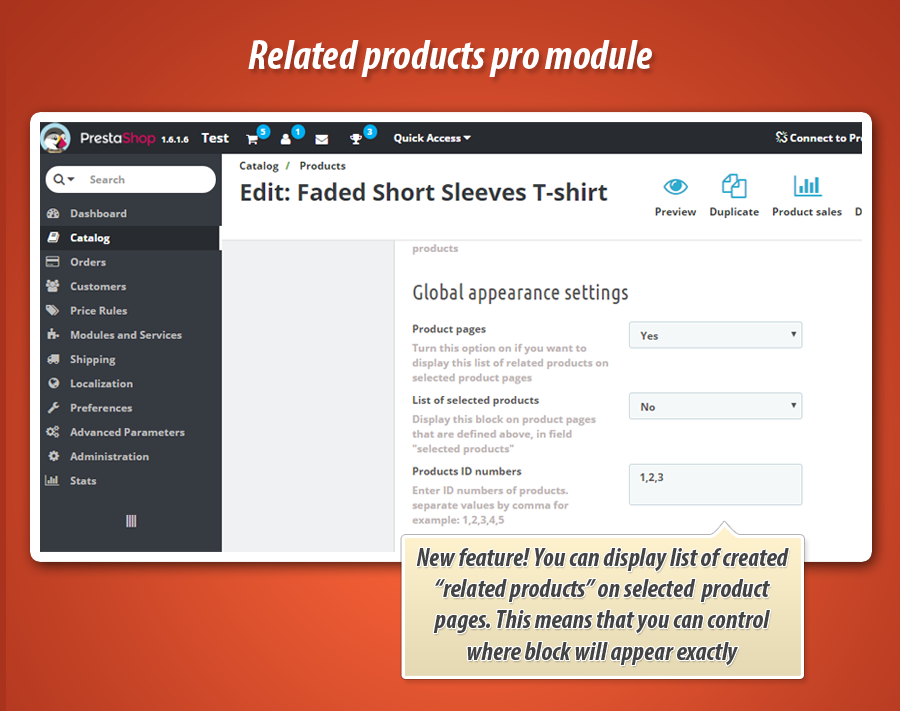
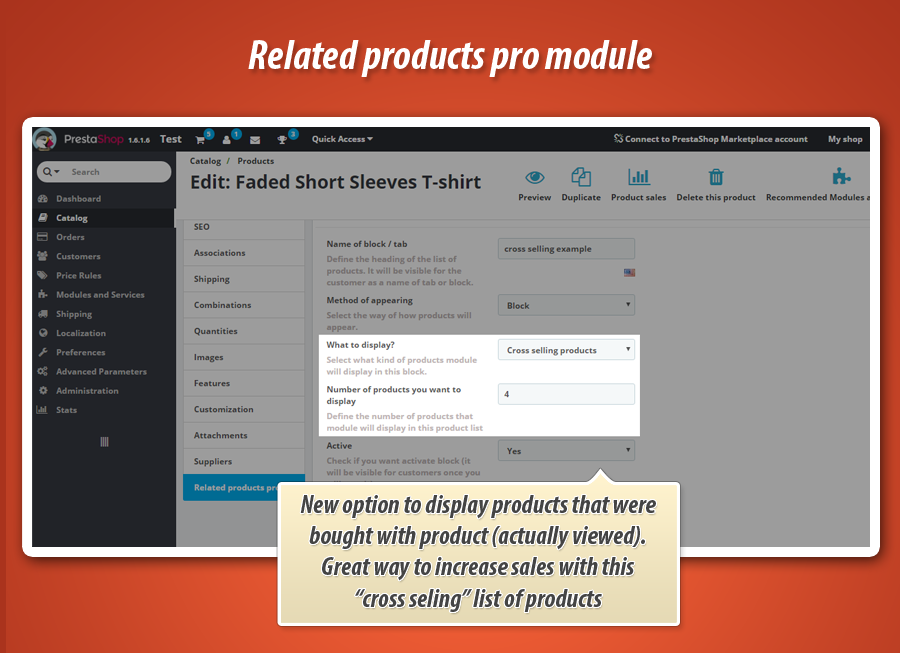
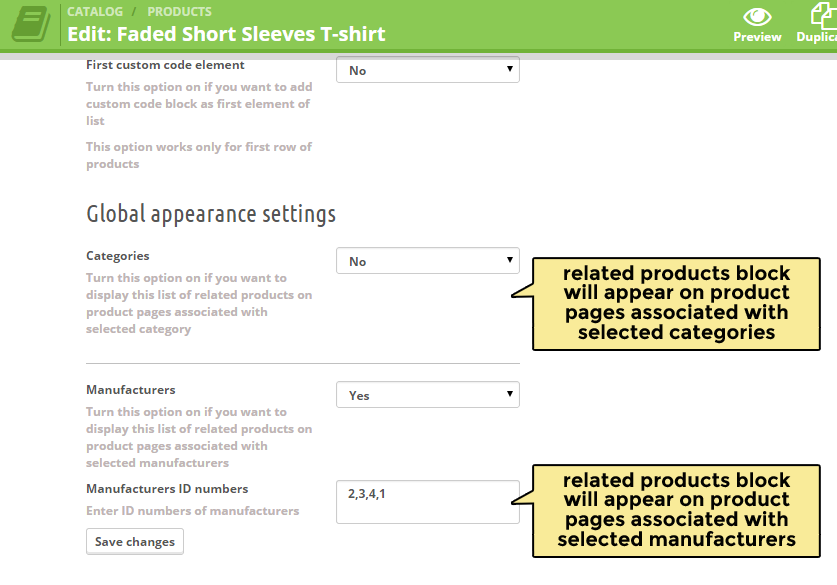
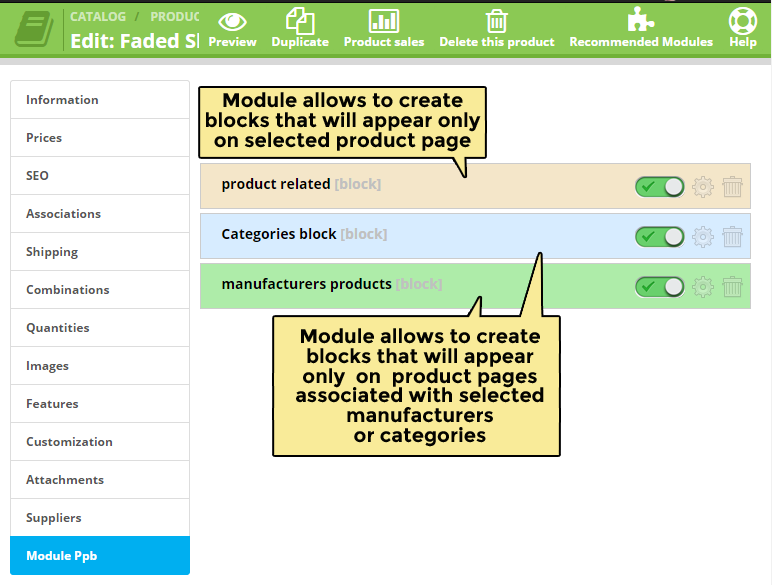
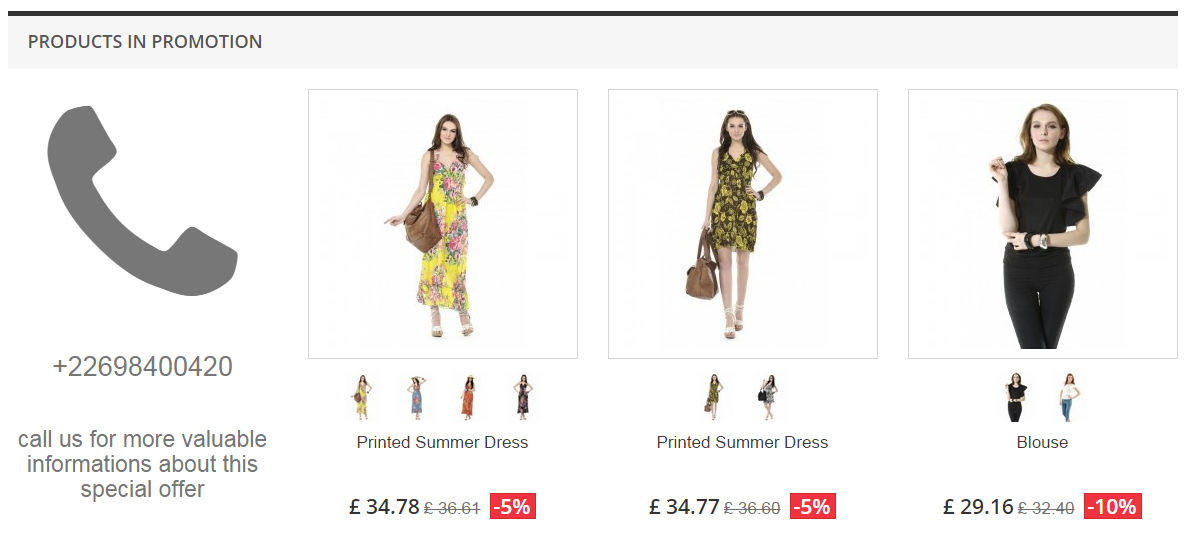
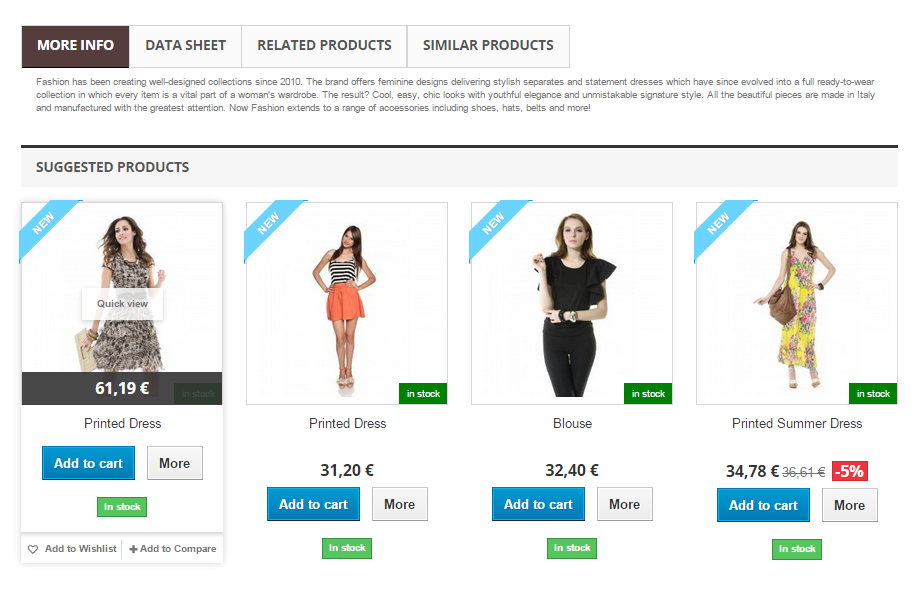
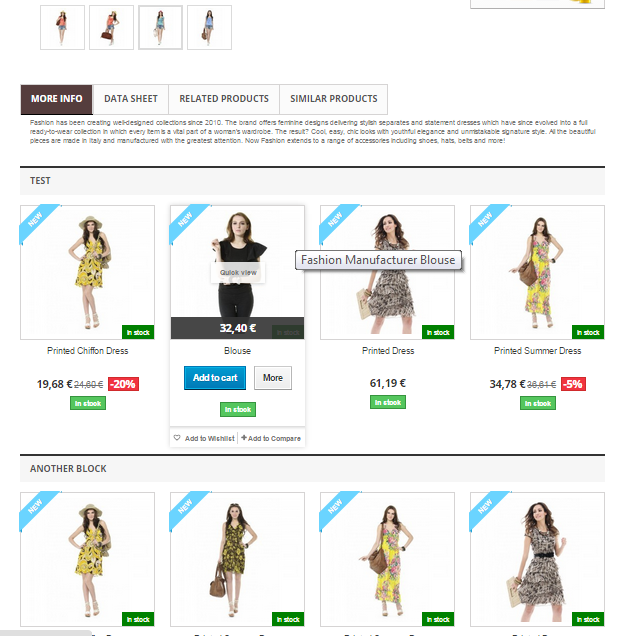
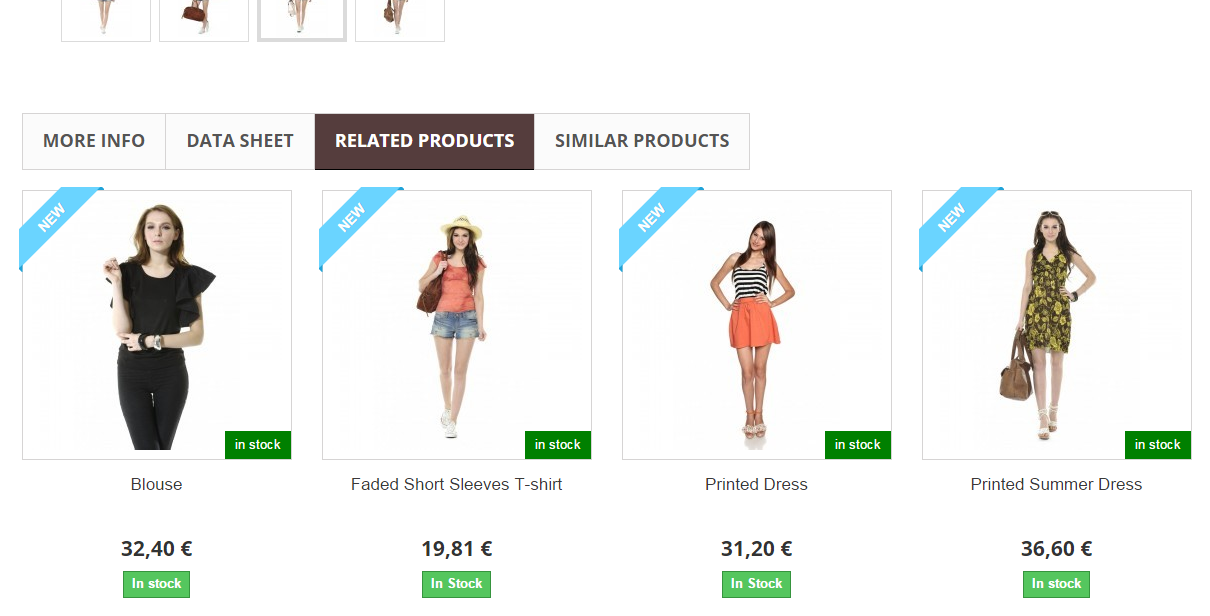
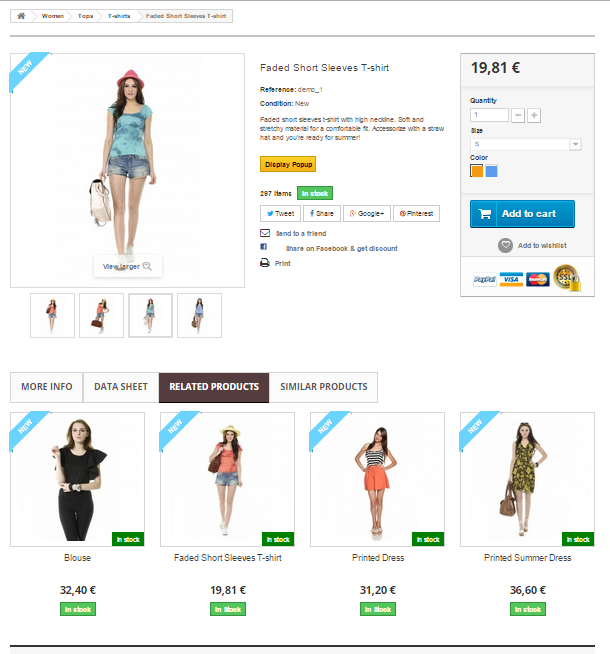
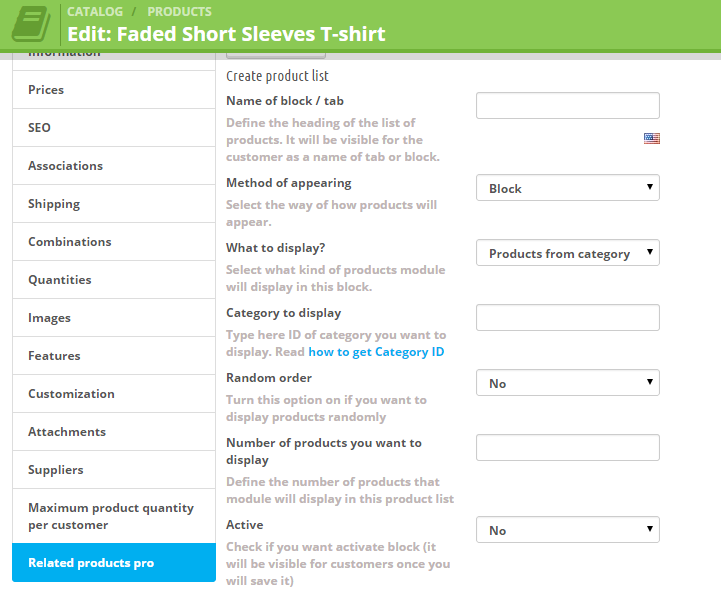
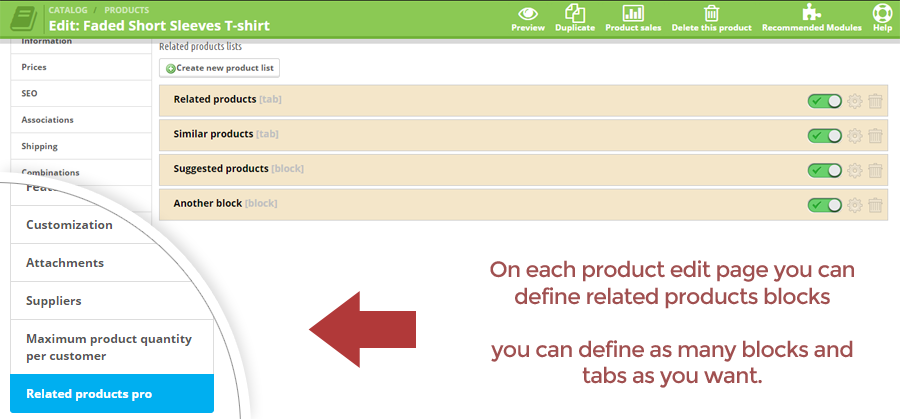
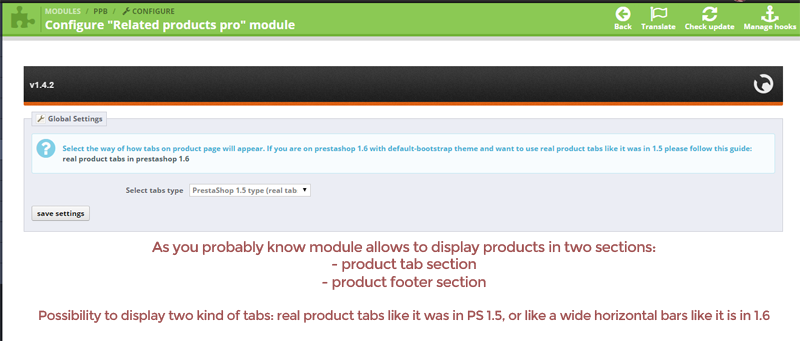
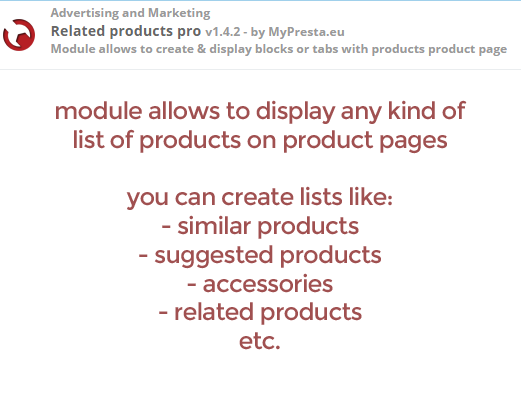
Pourquoi choisir notre module
Produits liés professionnel?
Optimisation et Automatisation
Ce module automatise la création et l'affichage de listes de produits dynamiques (liés, accessoires, nouveautés) sur vos pages. Il optimise l'expérience client et les ventes croisées en générant des suggestions pertinentes et personnalisées, réduisant considérablement la gestion manuelle pour une meilleure efficacité commerciale.
Augmentation des Ventes
Ce module optimise vos ventes en créant des listes illimitées de produits liés, similaires ou accessoires sur les pages produits, au panier et même sur la page de confirmation. Il personnalise les recommandations pour stimuler les achats impulsifs et augmenter le panier moyen.
15 ans d'expérience
Forts de 15 ans d'expertise PrestaShop, nous avons conçu ce module. Il offre une gestion exhaustive des produits liés : listes illimitées, affichage polyvalent (onglets, panier, colonnes), et sélection intelligente basée sur des critères variés (catégories, tags, vues récentes). Une solution aboutie pour optimiser chaque page produit.
Large Personnalisation
Ce module offre une personnalisation étendue, permettant de créer un nombre illimité de listes de produits uniques sur chaque page, avec des titres, types de produits (aléatoires, meilleurs ventes, etc.) et emplacements entièrement configurables. Adaptez chaque bloc aux besoins spécifiques de votre boutique.
Code Source Ouvert
Ce module offre un accès complet au code source, vous permettant des modifications avancées et des intégrations personnalisées. Aucune limitation n'est imposée à l'édition du code, garantissant une flexibilité maximale pour adapter le module à vos besoins spécifiques.
Licence et Mises à jour
La licence du module "Produits liés professionnel" assure une utilisation illimitée dans le temps. Les mises à jour gratuites sont incluses pendant un an, garantissant la conformité et l'accès aux dernières fonctionnalités. Des réductions importantes sont offertes pour le renouvellement après cette période initiale.



































