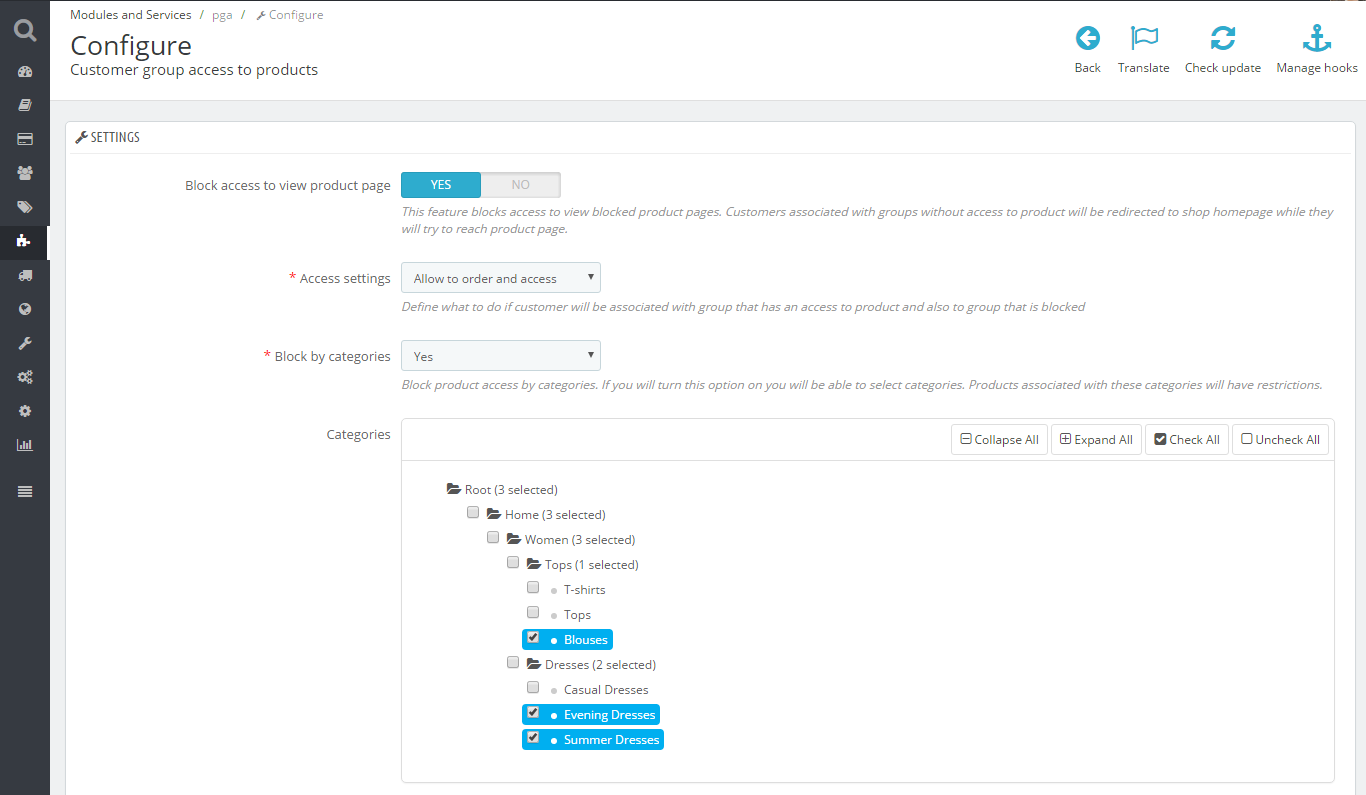As you already know - configuration page of the access to products module allows to define some global settings of the module. These global settings of the addon will be used globally for whole shop. These settings defines how module will behave while someone will try to access product pages (or try to order the products). Below you can find explanation of available settings.
- Block access to view product page
possible values: YES / NO
This feature, if enabled: blocks access to view blocked product pages. Customers associated with groups without access to product will be redirected to shop homepage while they will try to reach product page for which they don't have an access. If you will disable this option customers without an access to products will have possibility to see product pages (but they will not have possibility to order product).
For example , in your shop you've got 3 groups:
Customers - can't order and see product
Wholesaler - can order and see product
Guests - can't order and see product
- Access settings
Possible values: allow to order and access / block possibility to order and access
This feature defines how module will behave if customer will be associated with groups that have and dont have an access for product. If your customer will be associated with groups: Customer, Wholesaler module will be confused because one group has an access, and another has not.This option allows to define what module will do in cases like I described above.
- Block by categories
Possible values: YES / NO
This option allows to define some global access settings. Feature allows you to block access to products associated with selected categories in bulk (so you will not have to define this restriction for them one by one). With this option - when active - you will have to select categories and groups of customers (explanations below) for which module will apply access restrictions. - Categories
Possible values: depends on you, you can select as much categories as you want
This option is required when you will activate the "block by categories". Here you have to select categories of products for which module will apply access restrictions. So, all products associated with these categories will have access restrictions and only groups defined below will have possibility to order / see the product (depending on your settings) - Groups of customers
Possible values: depends on you, you can select as much groups of customers as you want
This option is required when you will activate "block by categories" feature. Here you have to select groups of customers for which restriction defnied in "categories" option will be applicable. So, once customer will be associated with selected category, and if customer will try to see / order (depending on your settings) product - module will run restriction and in effect customer will not be able to do that.