PrestaShop Massenproduktkombinationen Editor
Wenn Sie viel Zeit für die Bearbeitung von Kombinationen in Ihrem Shop aufwenden - dieses Massenbearbeitungsmodul wird Ihnen helfen. Mit diesem PrestaShop-Addon können Sie Produktkombinationen schnell von einer Seite aus verwalten. Mit diesem Plugin zur Massenänderung von Kombinationen können Sie viel Zeit sparen.
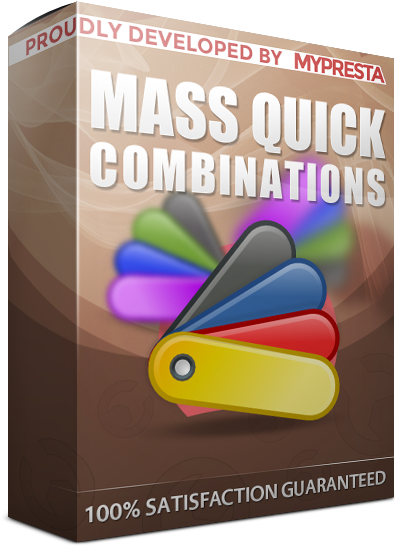
Galeria
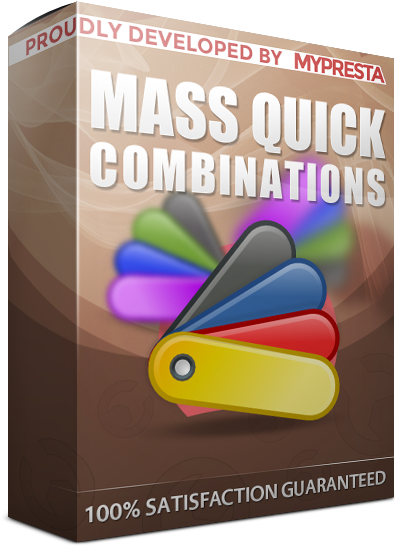
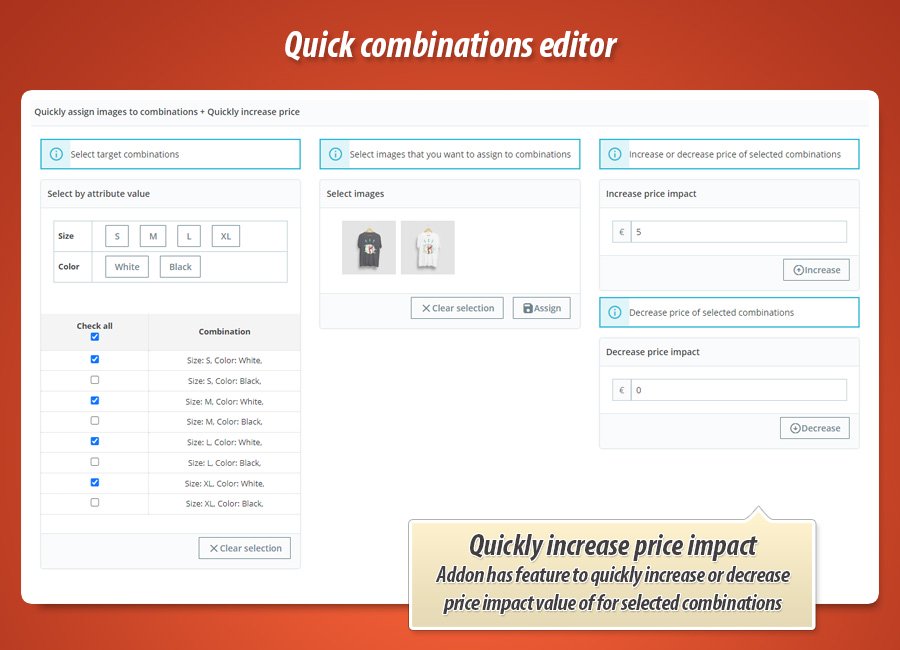


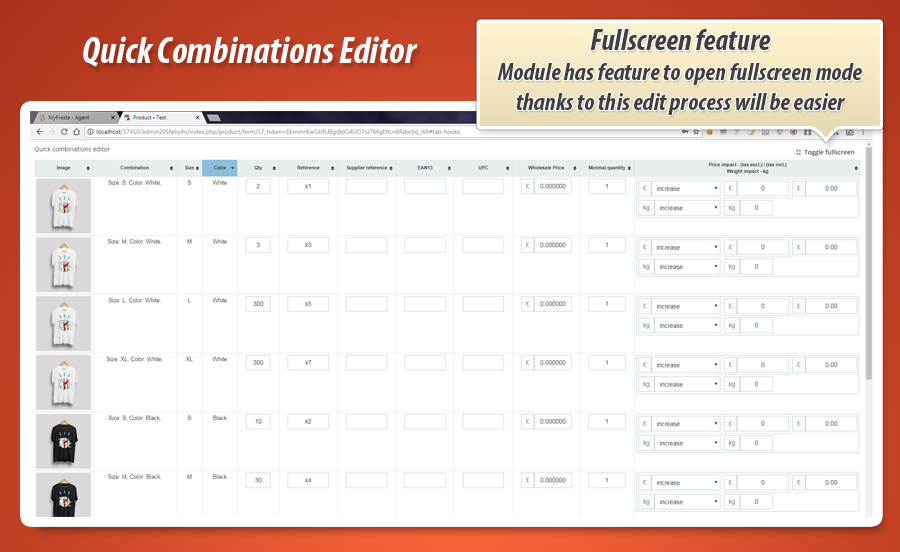
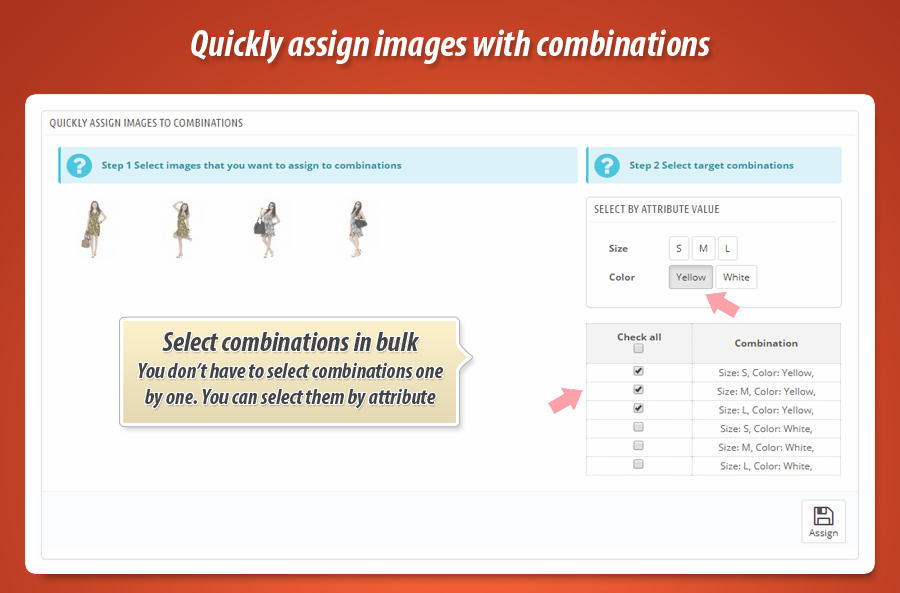
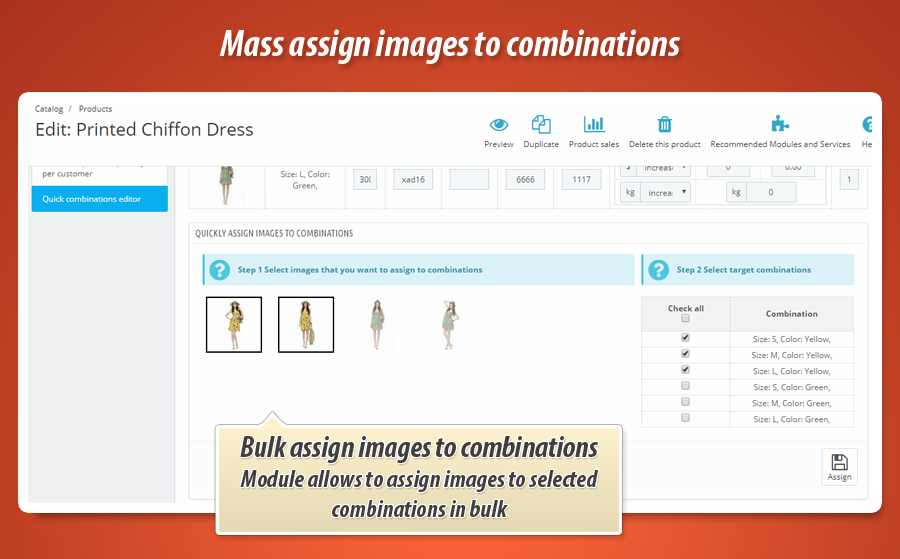
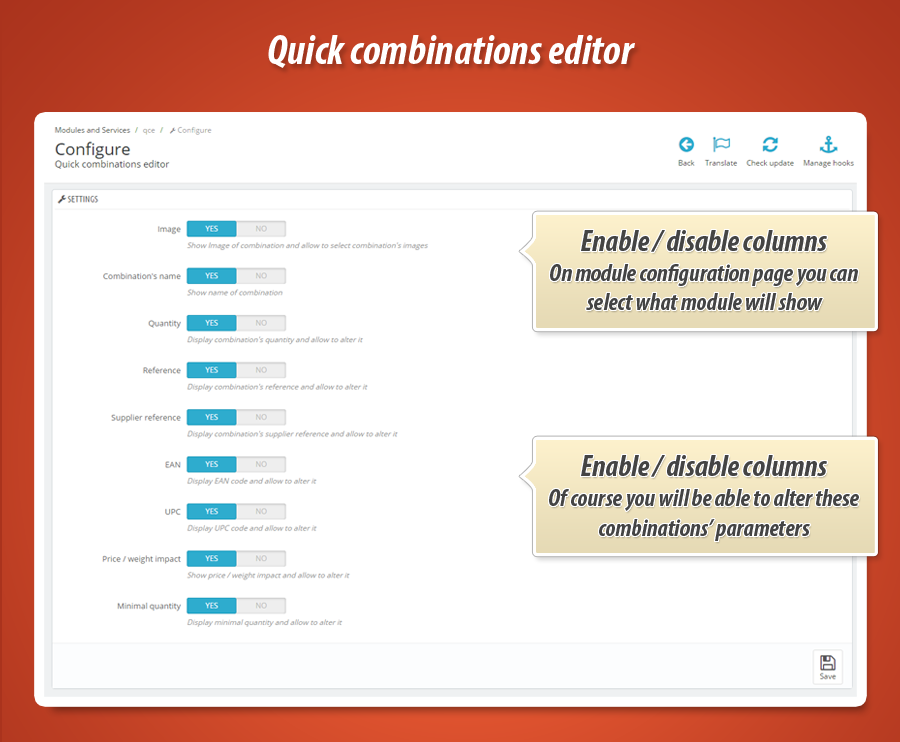
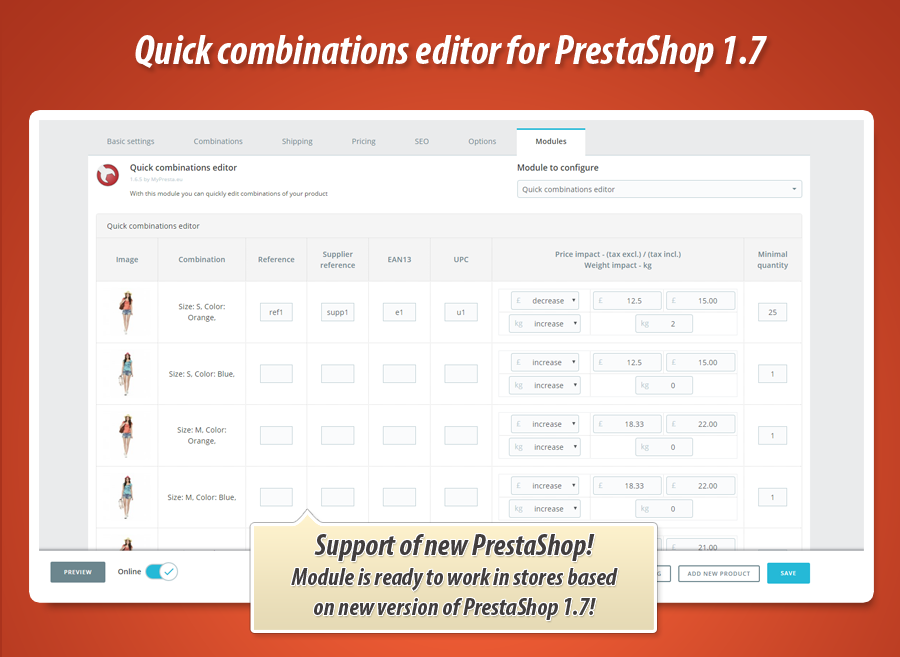
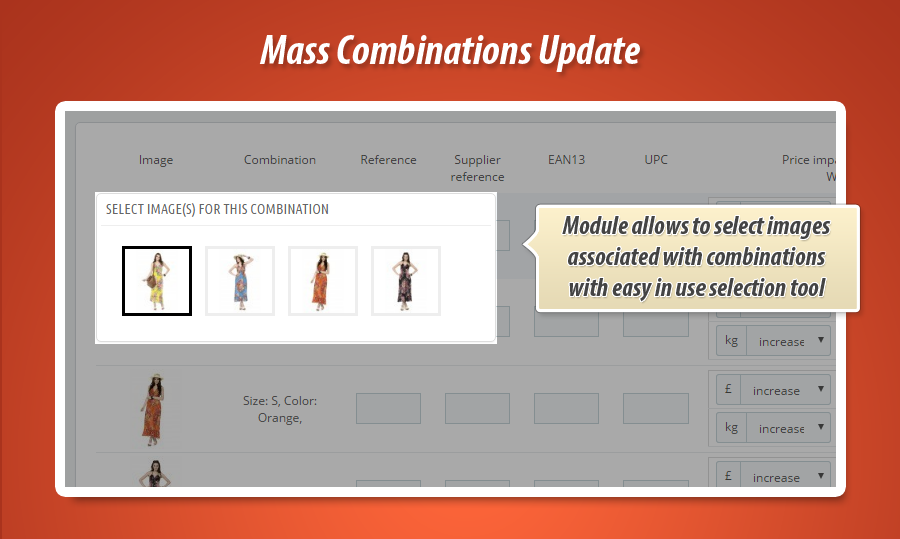
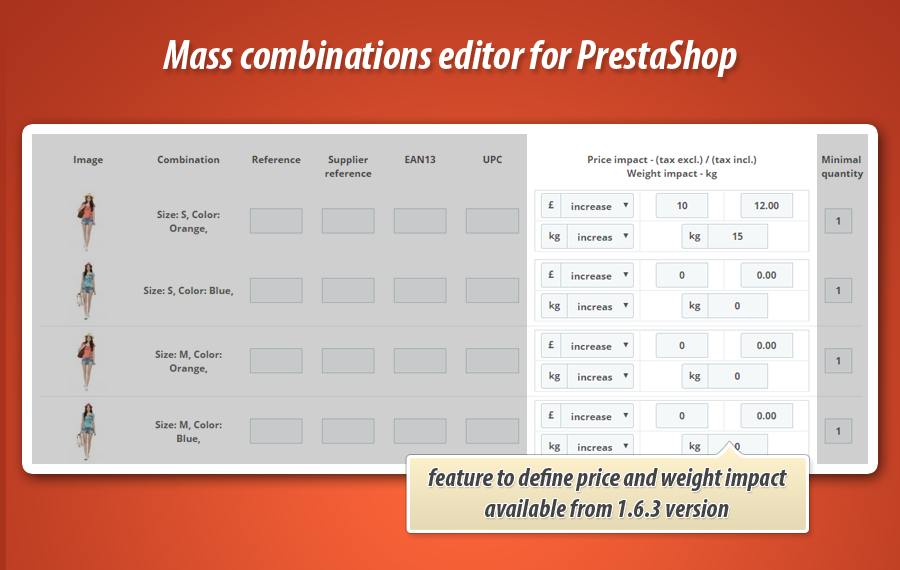
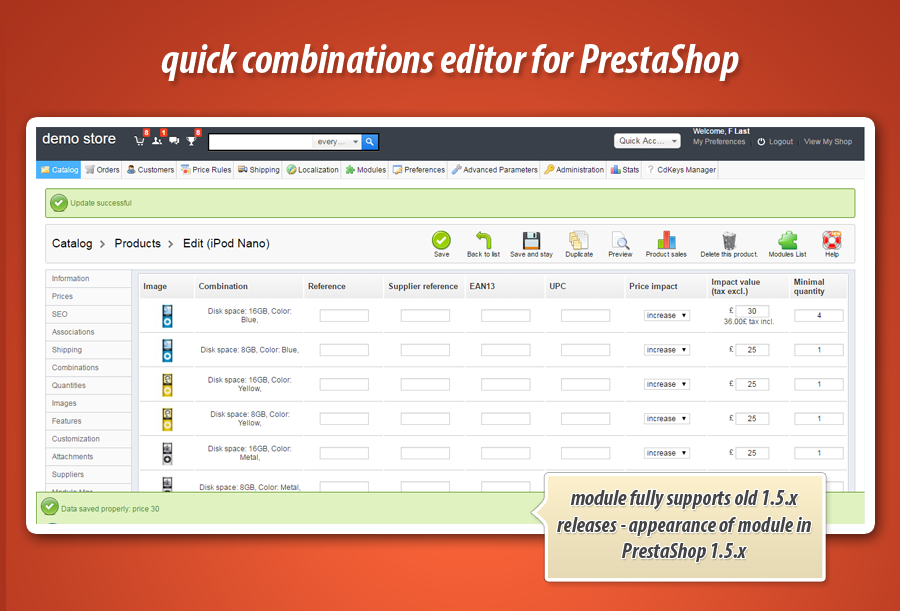
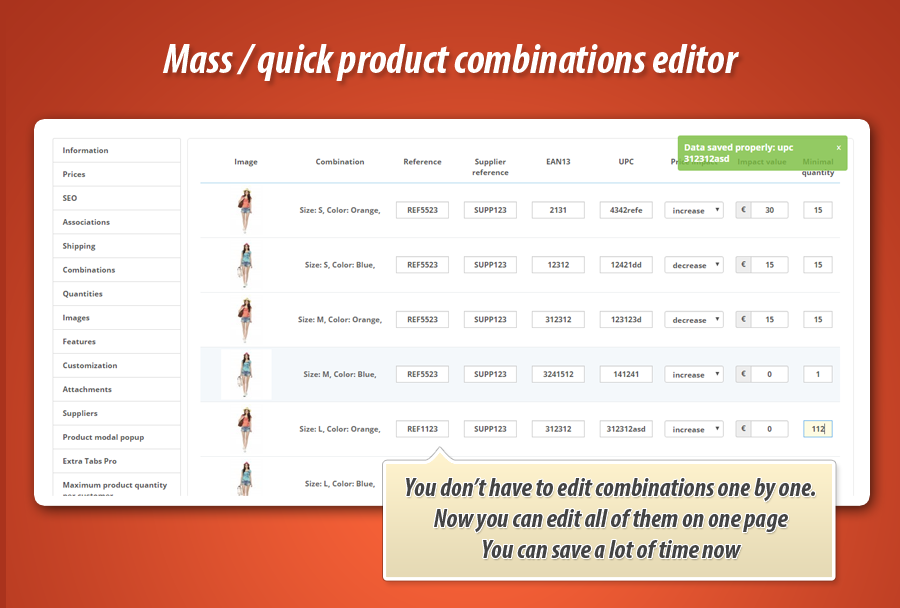
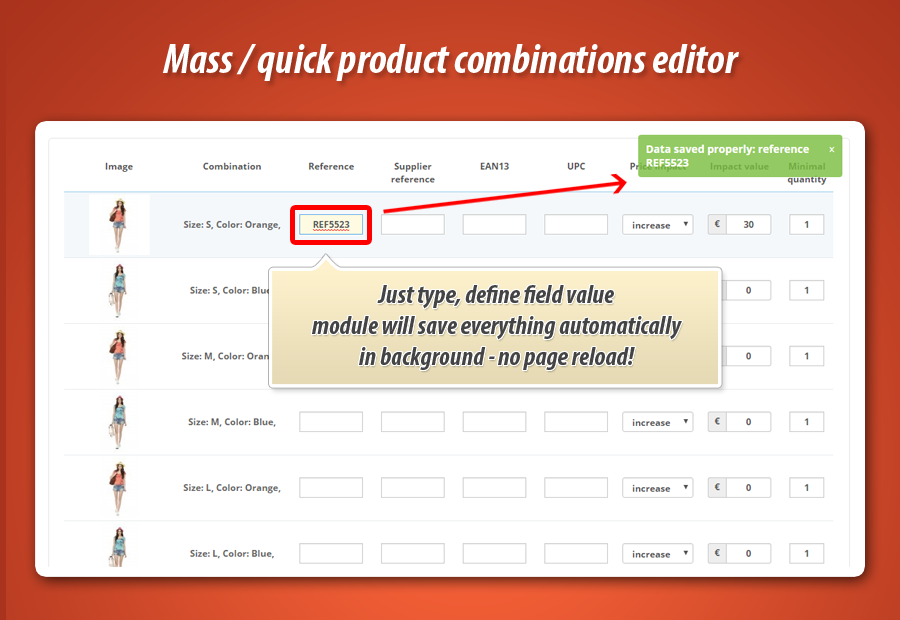


Massen-Produktkombinationen-Manager
Dieses PrestaShop Addon revolutioniert die Verwaltung von Produktkombinationen. Es bietet einen umfassenden Massenattribut-Editor, der auf jeder Produktbearbeitungsseite integriert ist. Sie können alle Kombinationen eines Produkts zentral von einer einzigen Seite aus bearbeiten, was enorme Zeiteinsparungen ermöglicht. Das Modul erlaubt die schnelle Anpassung zahlreicher Eigenschaften wie Referenznummern, EAN13, UPC, Großhandelspreis, Preis- und Gewichtsauswirkungen sowie die Bildzuweisung. Zudem können Parameter für ausgewählte Kombinationen in großen Mengen geändert werden, was die Effizienz Ihres Shops erheblich steigert. Ideal für eine professionelle und schnelle Produktpflege.
Wie bereits erwähnt - mit diesem Addon für PrestaShop können Sie Produktkombinationen in Ihrem Shop schnell bearbeiten. Dieser Massenattributeditor ermöglicht die schnelle Verwaltung von Kombinationseinstellungen. Wenn Sie dieses Addon in Ihrem Shop verwenden, wird ein neues Menüelement auf jeder Produktbearbeitungsseite erstellt. Dort finden Sie eine Liste der verfügbaren Kombinationen mit der Möglichkeit, alle von einer Seite aus zu bearbeiten. Details zu den Modulfunktionen finden Sie unter dem Bild.

Hauptmerkmale des Massen-Produktkombinationen-Editors
Das Hauptmerkmal dieses Moduls ist ein neues Menüelement auf jeder Produktbearbeitungsseite, auf der Sie alle Produktkombinationen schnell verwalten können. Mit diesem Addon können Sie viel Zeit sparen, Sie müssen die Kombinationen nicht mehr einzeln bearbeiten. Unten finden Sie eine Liste der verfügbaren Funktionen.
| Funktion | Beschreibung |
|---|---|
| Liste der verfügbaren Kombinationen auf einer Seite | Auf der Produktbearbeitungsseite finden Sie einen Abschnitt, der eine Liste aller verfügbaren Produktkombinationen anzeigt. Diese Produktliste enthält mehrere Eingabefelder, mit denen die Kombinationseigenschaften direkt aus dieser Liste geändert werden können. |
| Bild | Die Liste der Kombinationen zeigt das Coverbild der Kombination an. Dies ermöglicht eine einfache Identifizierung der Kombination. |
| Bildzuordnungen | Mit dieser Funktion können Sie Bilder, die mit einer Kombination verknüpft sind, einfach auswählen/abwählen. Dieses Videogif zeigt, wie es funktioniert. |
| Kombinationsname | Der Kombinationsname enthält Informationen über die Attribute, die in dieser Kombination verwendet wurden. Dies ist ein weiterer Faktor, der die Identifizierung der Kombination in der Liste ermöglicht. |
| Referenz | Das Modul ermöglicht die schnelle Bearbeitung der Referenznummer Ihrer Kombinationen. Geben Sie einfach einen Wert in das Referenzfeld (Eingabefeld) ein. Das Modul speichert es automatisch. |
| Lieferantenreferenz | Das Modul ermöglicht die schnelle Bearbeitung der Lieferantenreferenznummer Ihrer Kombinationen. Geben Sie einfach einen Wert in das Lieferantenreferenzfeld (Eingabefeld) ein. Das Modul speichert es automatisch. |
| EAN13 | Mit diesem Modul können Sie die EAN13-Produktnummer schnell ändern. Geben Sie einfach den EAN13-Wert in dieses Feld ein, und das Modul speichert alles "im Hintergrund" ohne Seitenneuladung. |
| UPC | Mit diesem Modul können Sie die UPC-Produktnummer schnell ändern. Genau wie in anderen Feldern speichert das Modul es im Hintergrund automatisch nach der Änderung. |
| Großhandelspreis | Mit diesem Feld können Sie den Großhandelspreiswert der Kombination schnell ändern |
| Preisauswirkung | Das Addon ermöglicht die schnelle Bearbeitung der Preisauswirkungsmethode. Die Kombinationsfunktion in PrestaShop ermöglicht die Definition der Preisauswirkung auf den globalen Produktpreis. Sie kann erhöht oder verringert werden. |
| Auswirkungswert | Das Addon ermöglicht die Änderung des Auswirkungswerts. Genau wie im normalen Kombinationseditor definieren Sie hier den Wert in der Standardwährung des Shops. Wir haben die Möglichkeit, den Preis mit oder ohne Steuern anzugeben (das Modul berechnet alles automatisch). |
| Gewichtsauswirkung | Sie können entscheiden, ob ausgewählte Kombinationen das Gewicht des Produkts beeinflussen. Sie können die Gewichtsauswirkung festlegen: erhöhen / verringern |
| Gewichtsauswirkungswert | Der Gewichtsauswirkungswert wird im Standardgewichtstyp des Shops definiert |
| Mindestmenge | Sie können die Mindestmenge definieren, die erforderlich ist, um diese Produktkombination zu bestellen |
Schnelles Ändern von Kombinationsparametern in großen Mengen
Eine der nützlichsten Funktionen in diesem Modul ist die Möglichkeit, Parameter ausgewählter Kombinationen schnell zu ändern. Sie können Attributwerte angeben - das Modul wählt Kombinationen aus, die mit diesen Attributen verknüpft sind. Dann können Sie den Preisauswirkungswert, den Gewichtsauswirkungswert schnell erhöhen oder verringern oder Bilder ausgewählten Kombinationen zuweisen / die Zuweisung aufheben.
Modulgalerie
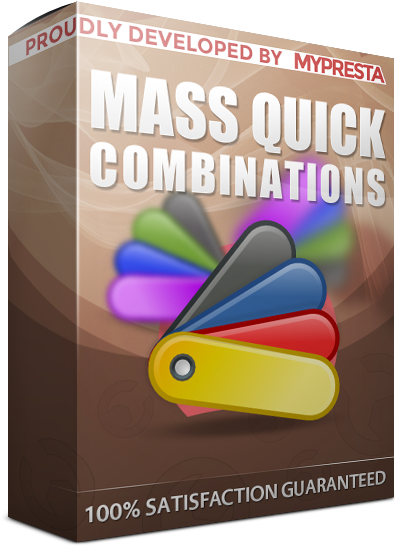
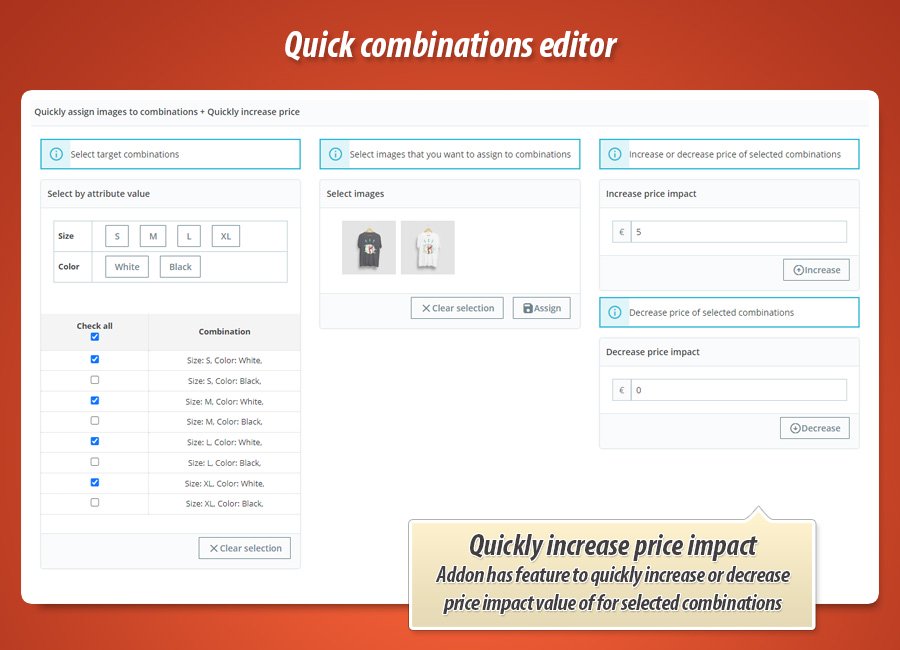


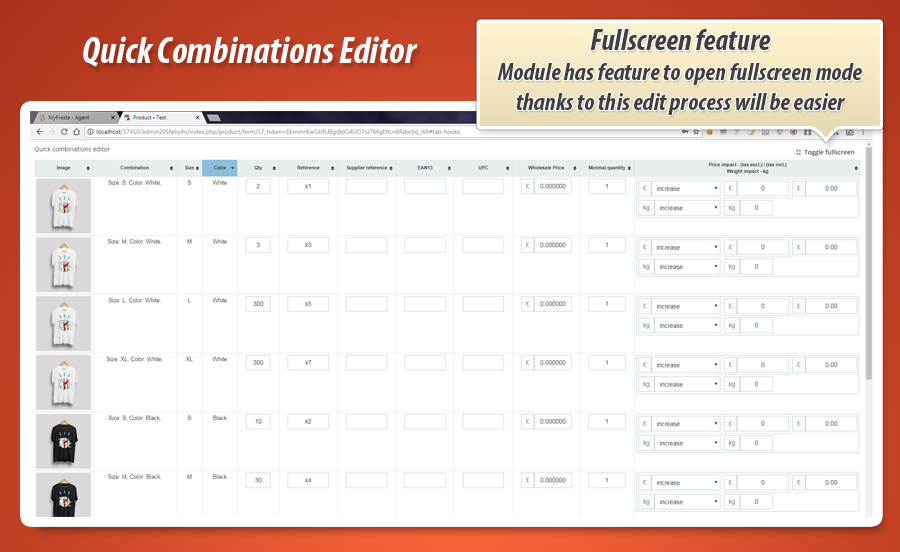
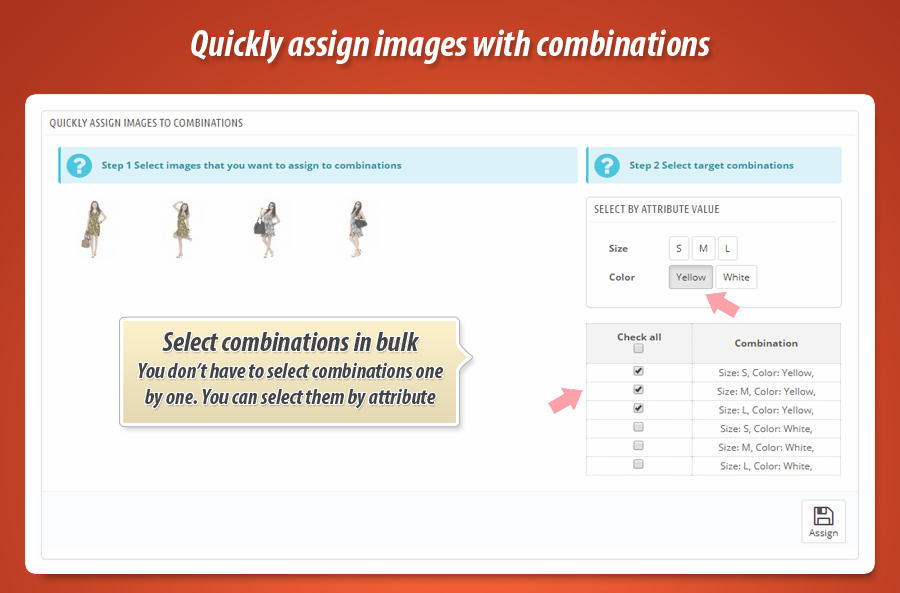
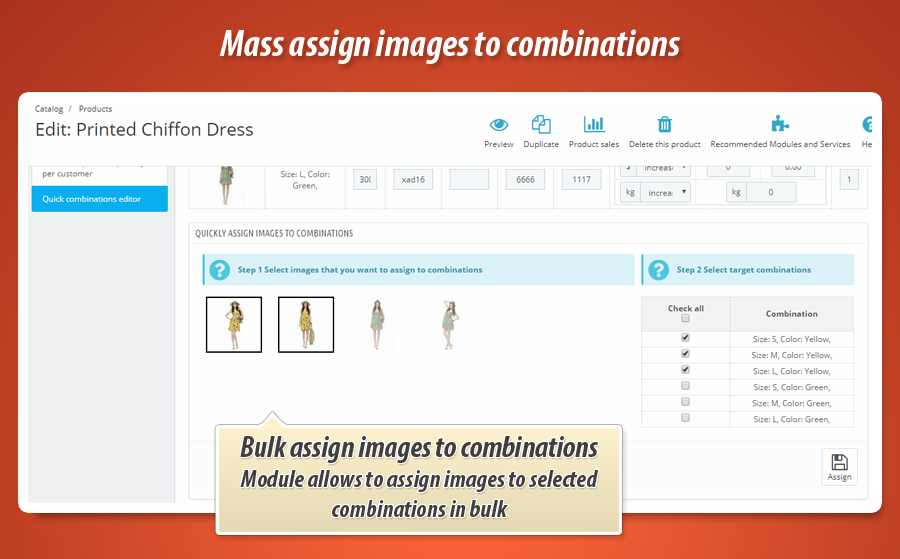
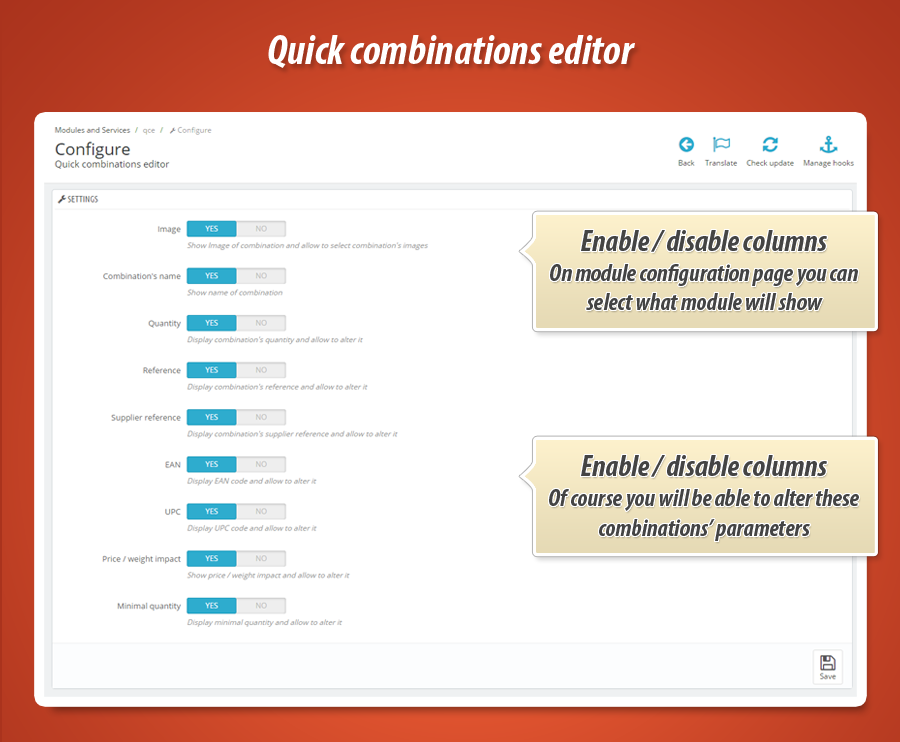
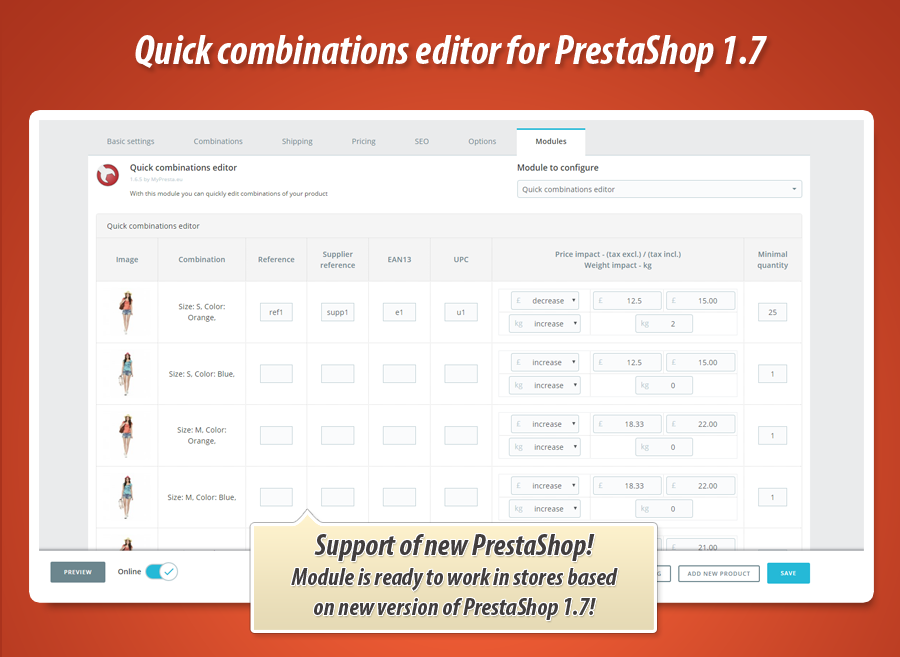
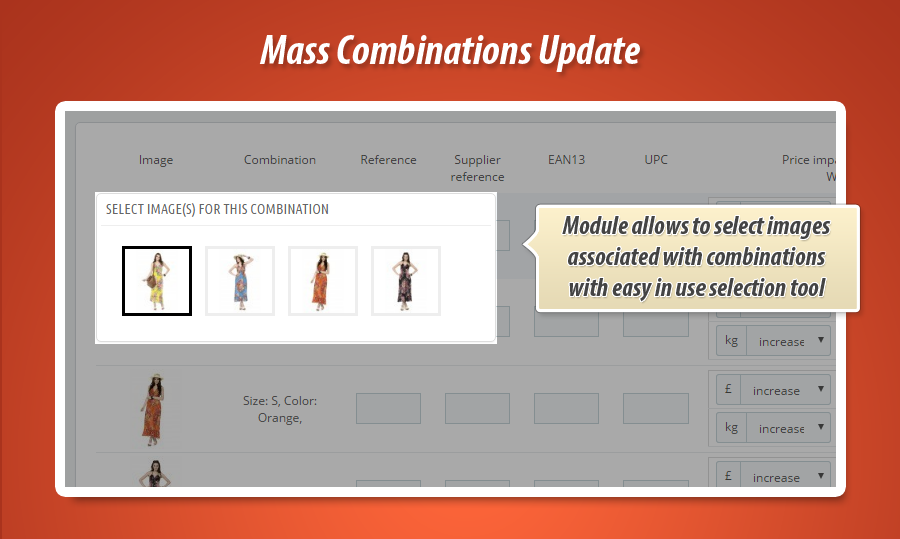
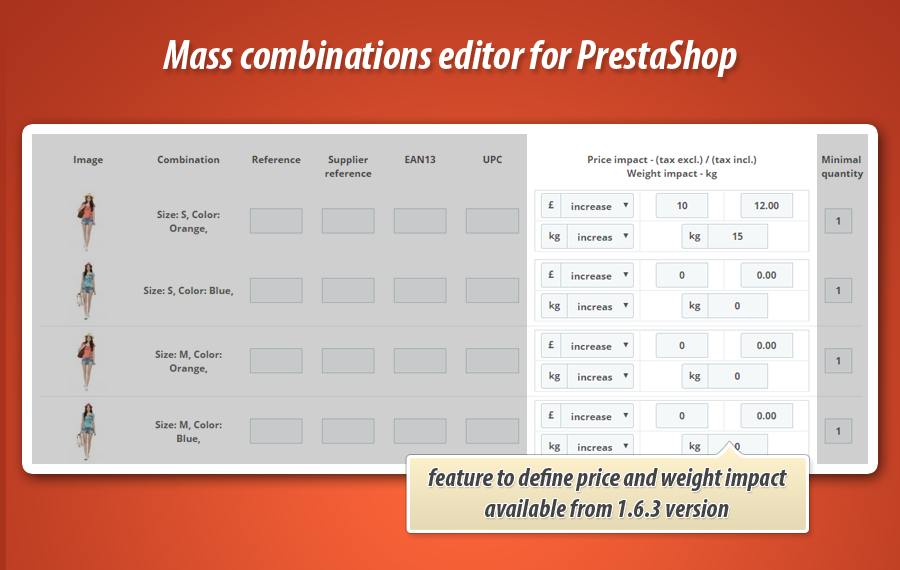
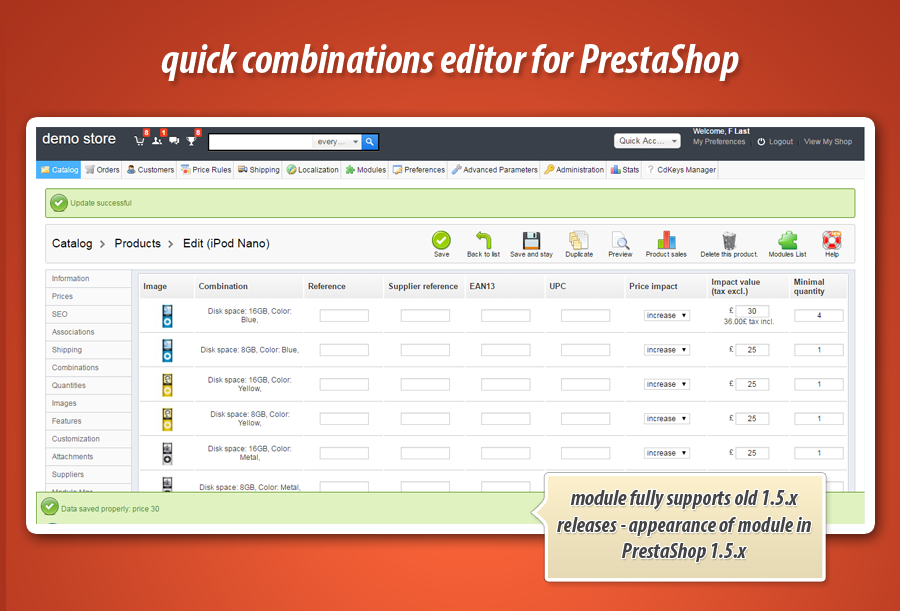
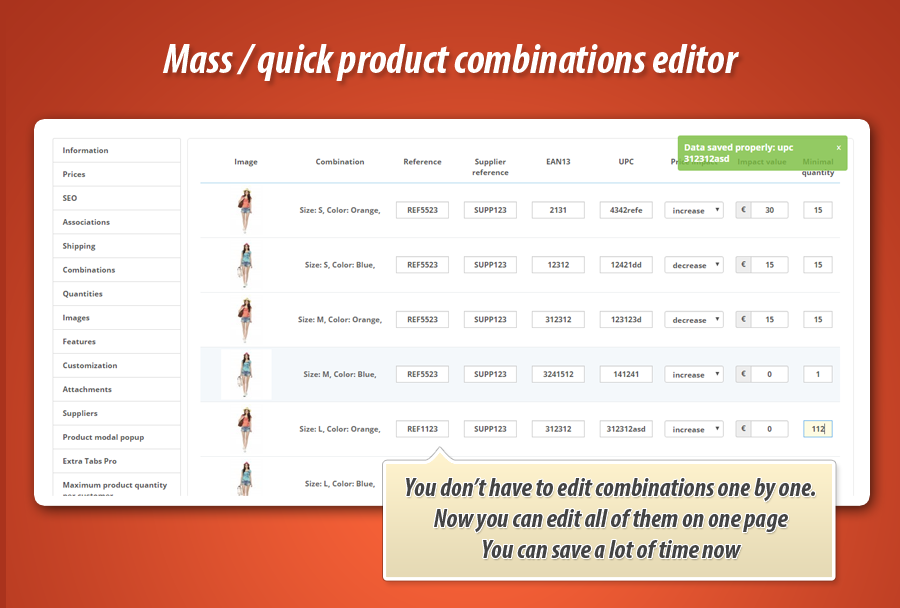
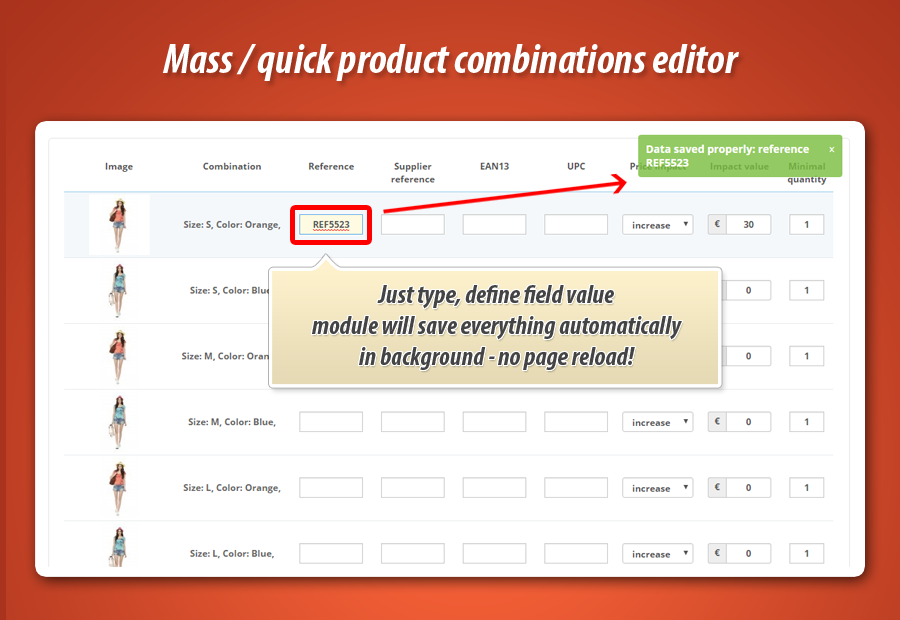


Warum unser Modul wählen
Massenproduktkombinationen Editor?
Optimierung und Automatisierung
Dieses Modul optimiert und automatisiert die Verwaltung Ihrer PrestaShop-Produktkombinationen erheblich. Es ermöglicht schnelle Massenbearbeitung von Referenzen, Preisen und Beständen, wodurch zeitraubende Einzelbearbeitung entfällt. Prozesse werden gestrafft, Fehler reduziert und die Effizienz bei der Produktpflege maximiert, was zu erheblichen Zeitersparnissen führt.
Gesteigerter Umsatz
Optimieren Sie Ihren Umsatz durch schnelle Massenbearbeitung von Kombinationspreisen und Bildzuordnungen. Das Modul verbessert die Produktpräsentation und ermöglicht flexible Preisstrategien, was direkt zu einem besseren Einkaufserlebnis und erhöhten Konversionen führt.
15 Jahre Erfahrung
Unsere 15-jährige PrestaShop-Erfahrung lehrt uns, wie zeitaufwendig die Kombinationsverwaltung ist. Dieser Editor, entwickelt aus tiefem Systemverständnis, rationalisiert Massenbearbeitungen von Preisen, Gewichten und Referenzen, wodurch Händler wertvolle Zeit sparen und ihre Produktverwaltung optimieren.
Umfangreiche Anpassung
Dieses Modul bietet eine umfassende Anpassung von Produktkombinationen. Es ermöglicht die schnelle Massenbearbeitung von Preisen, Gewichten, Referenzen und EANs sowie die flexible Bildzuweisung. So können Händler Attribute perfekt an individuelle Shop-Anforderungen anpassen und ihre Produktvarianten präzise verwalten.
Open Source Code
Als Open-Source-Modul bietet dieser Editor vollen Zugriff auf den Quellcode. Sie können ihn an Ihre spezifischen Anforderungen anpassen, ohne Einschränkungen oder Verschlüsselung, was fortgeschrittene Modifikationen und nahtlose Integrationen ermöglicht.
Lizenz und Updates
Dieses Modul bietet eine zeitlich unbegrenzte Lizenz. Kostenlose Updates sind für ein Kalenderjahr enthalten, um Kompatibilität und Funktionalität zu gewährleisten. Danach profitieren Sie von attraktiven Rabatten auf die Verlängerung des Update-Zugangs.































