PrestaShop Verwandte Produkte Pro
Dieses PrestaShop-Modul ermöglicht die Erstellung von Listen verwandter Produkte auf jeder Produktseite. Sie können so viele Listen erstellen, wie Sie möchten. Jedes Produkt kann eigene einzigartige Listen haben. Sie können Produkte aus ausgewählten Kategorien auswählen, neue Produkte auswählen, Bestseller auswählen oder sogar spezifische Produkte auswählen.
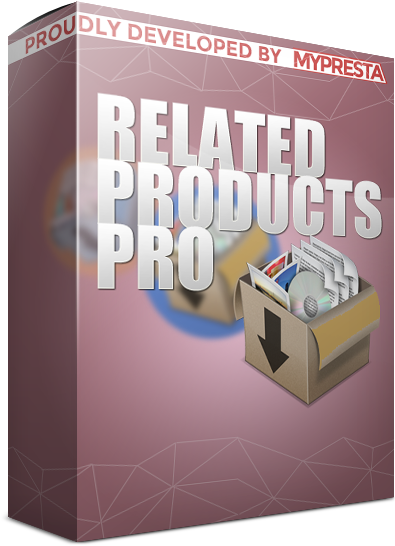
Galeria
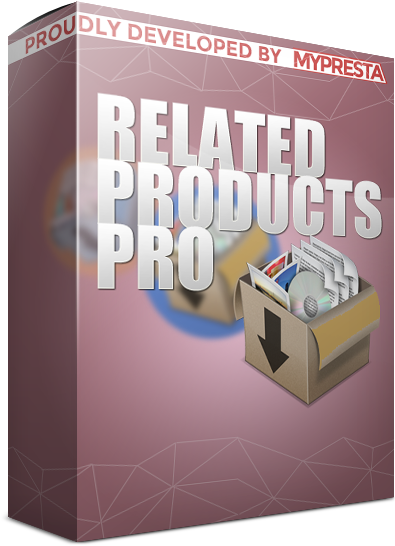
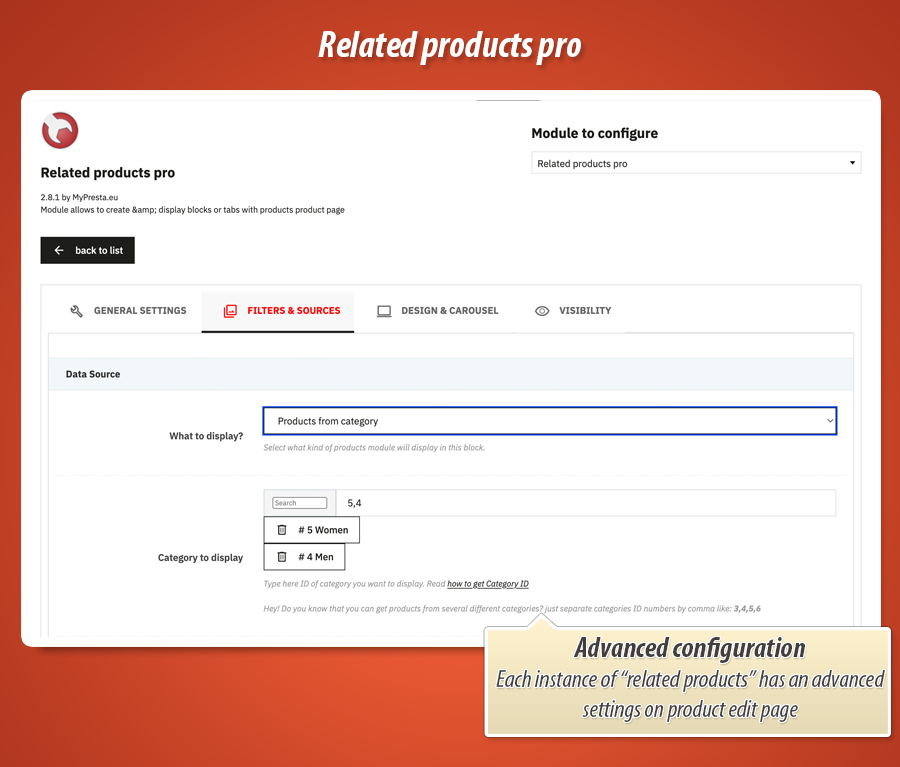
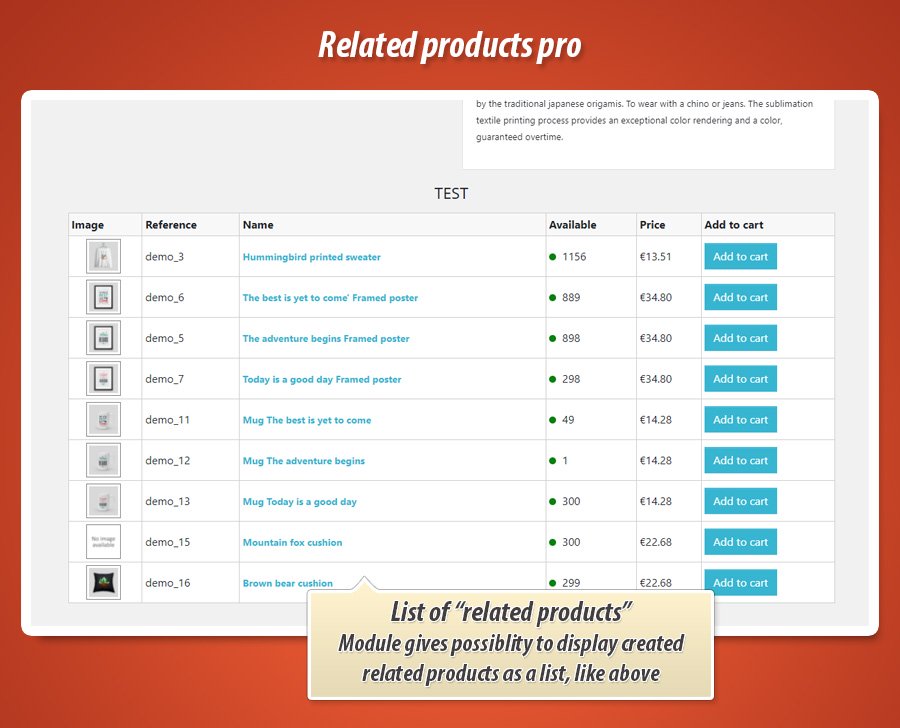
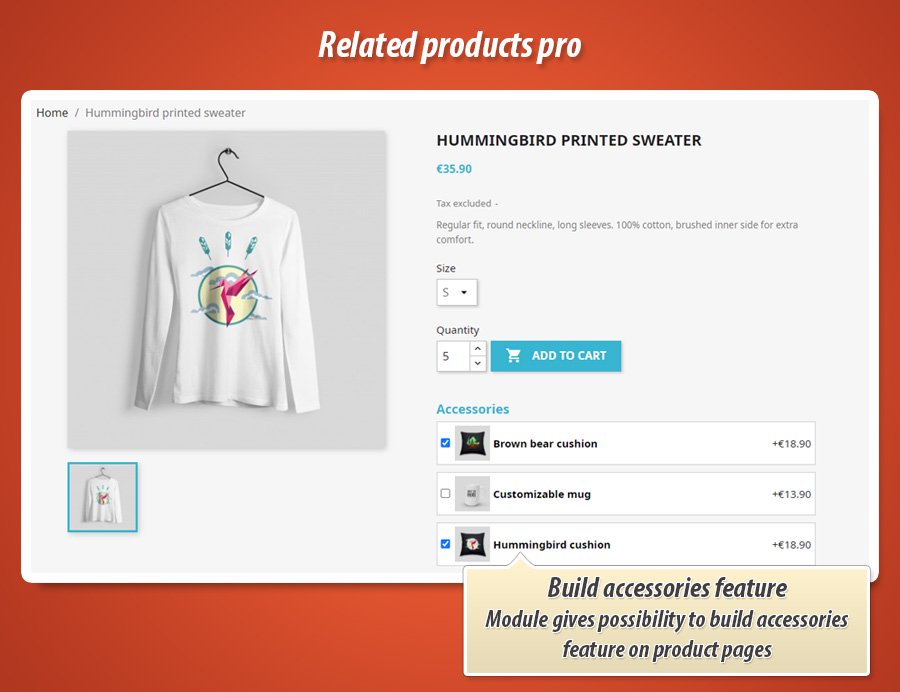
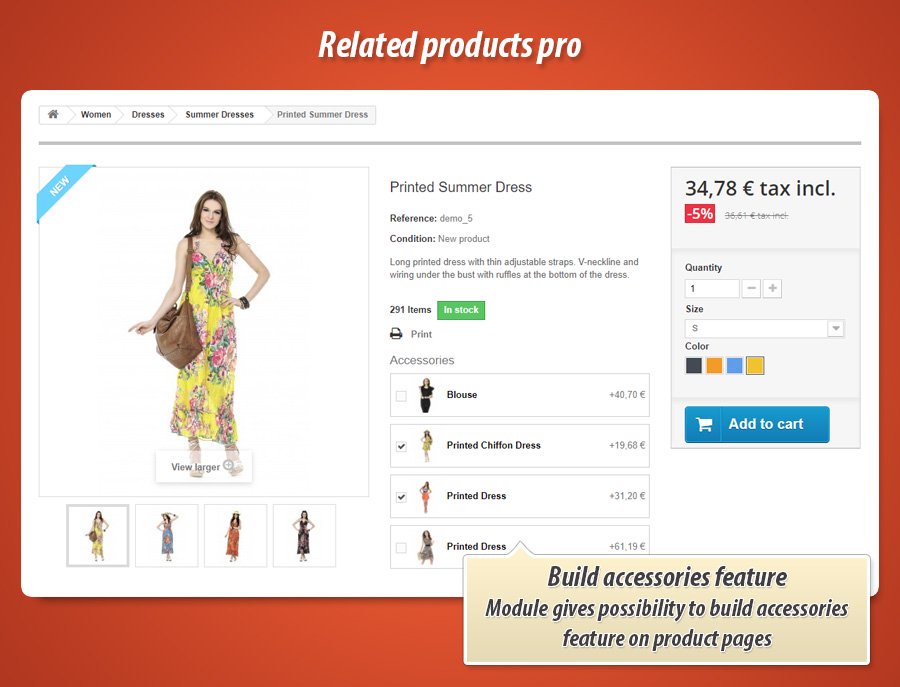
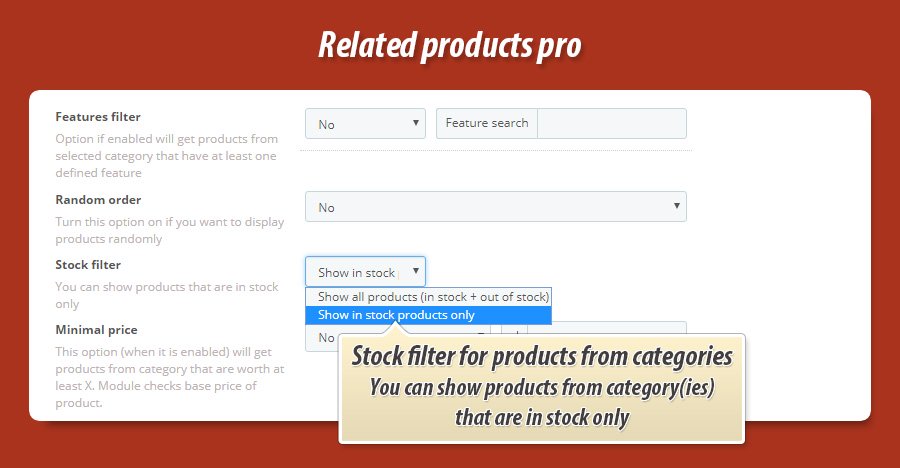
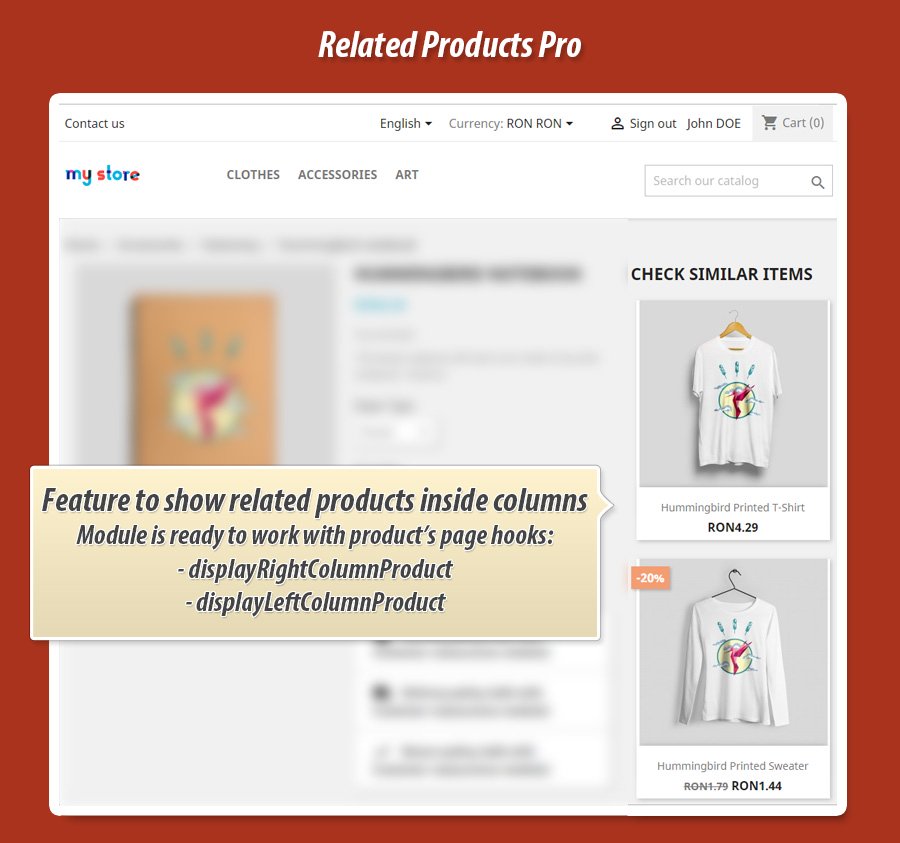
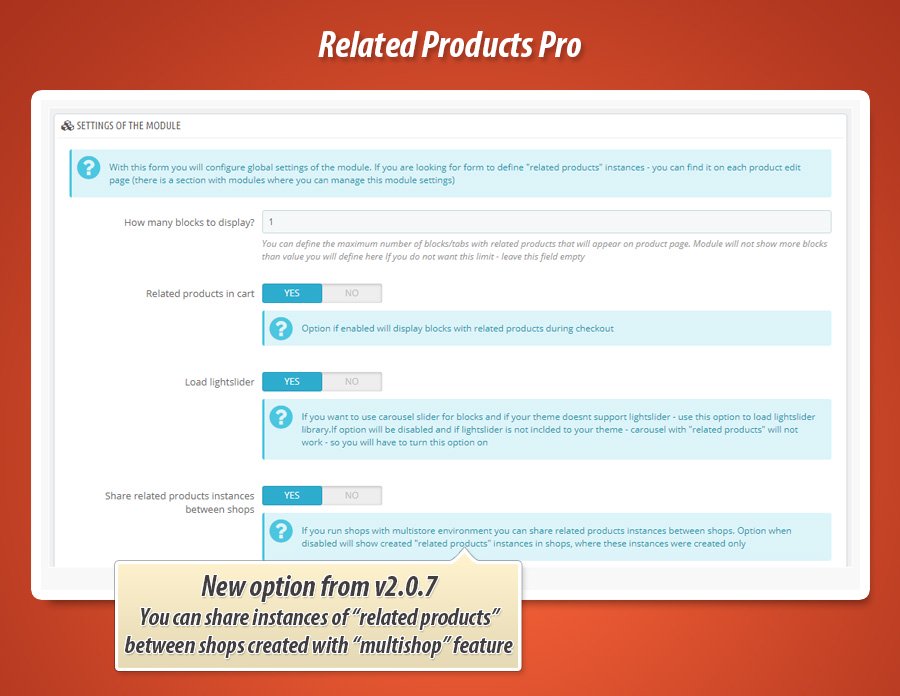
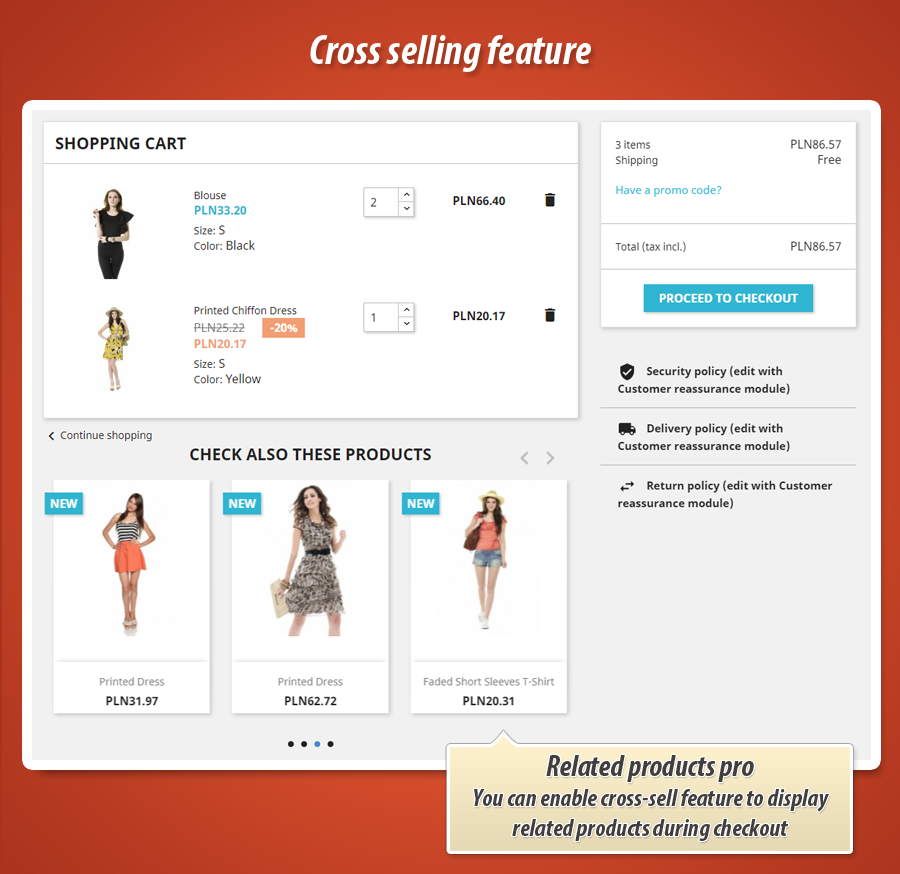
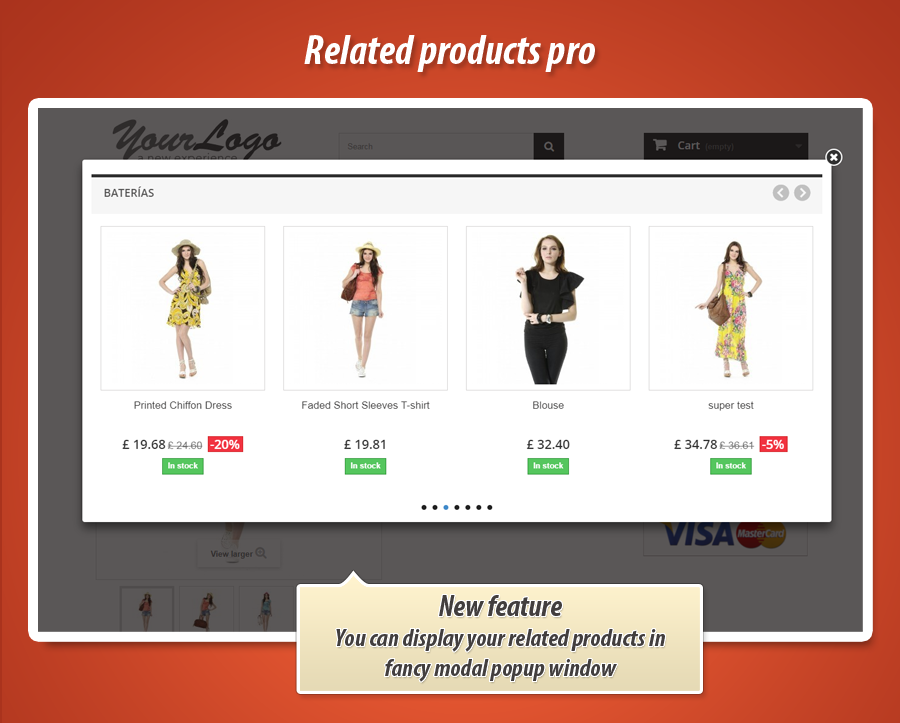
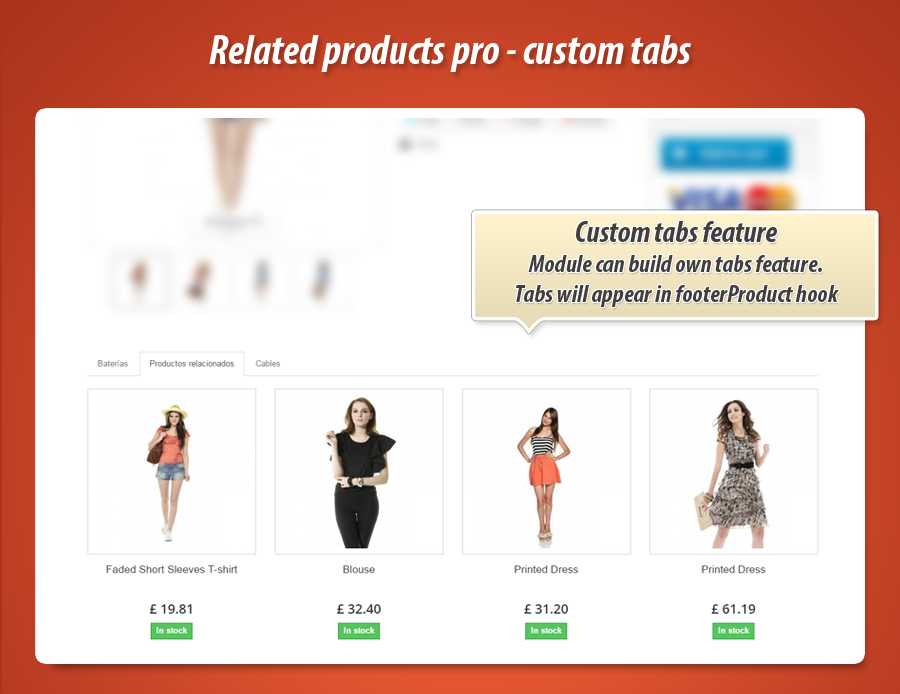
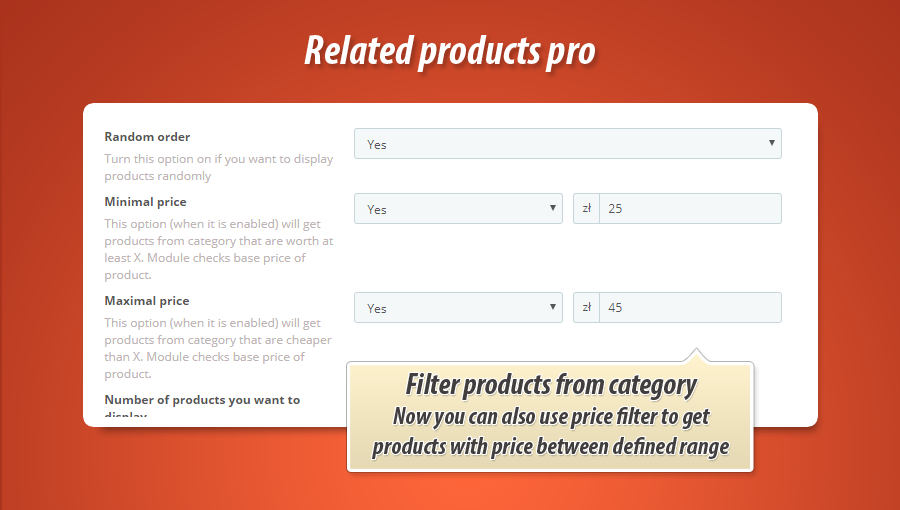
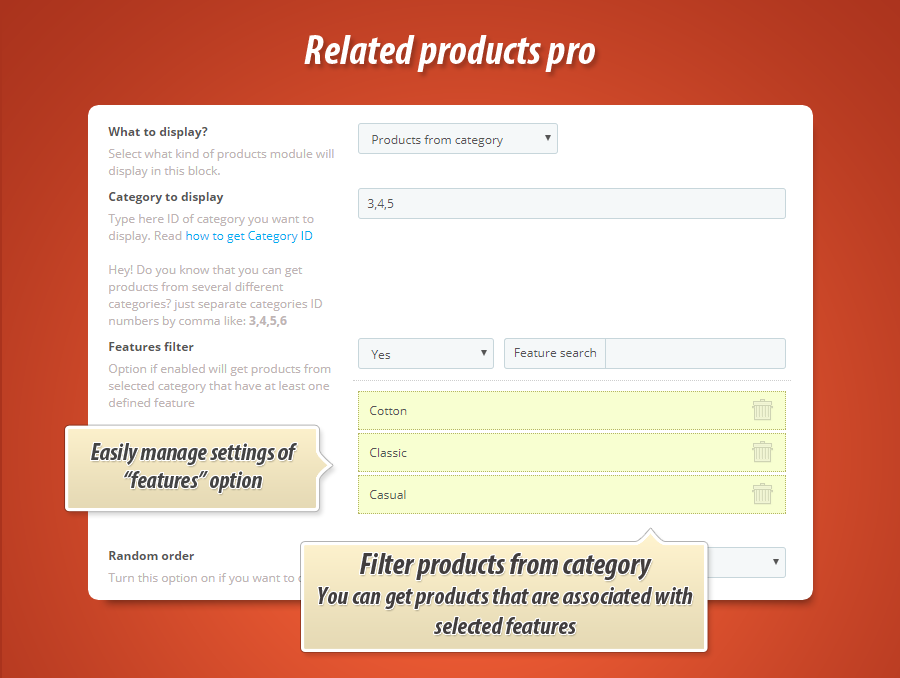
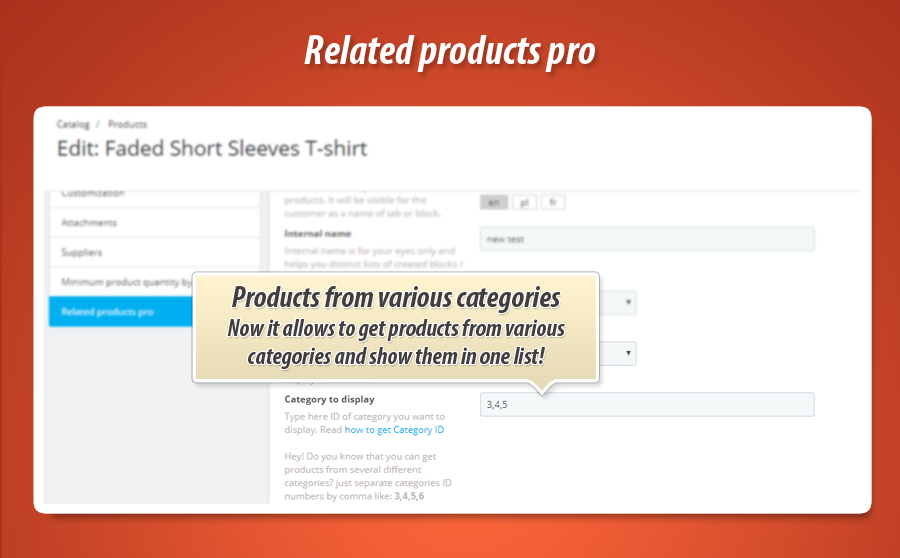
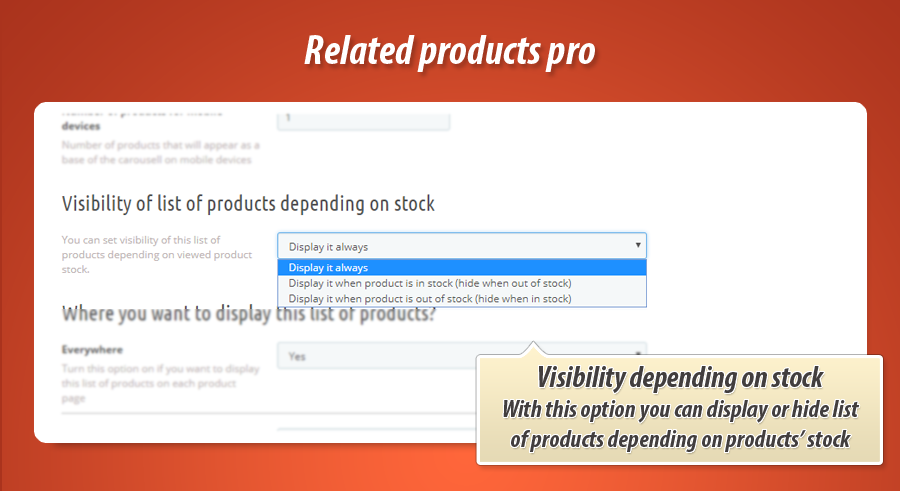
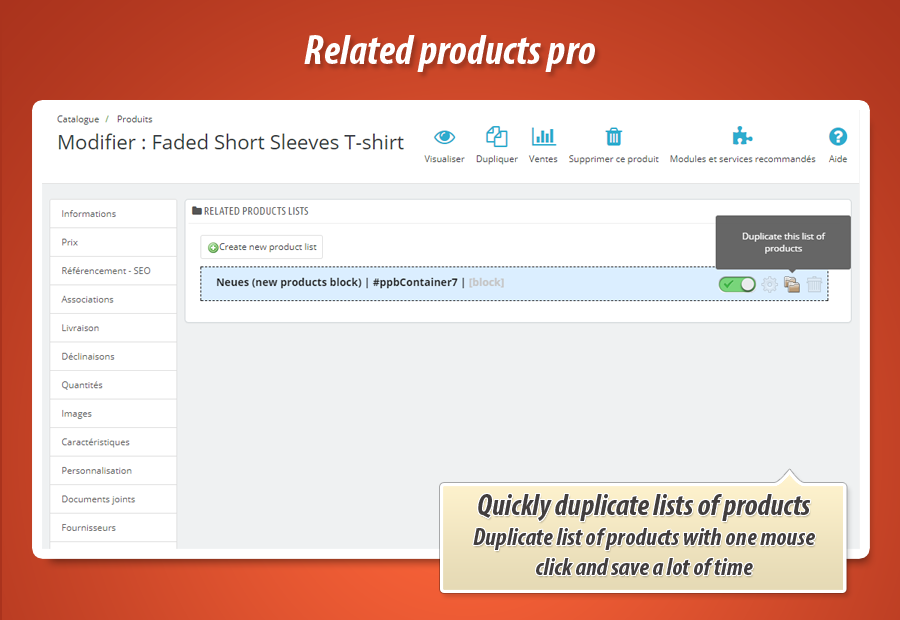
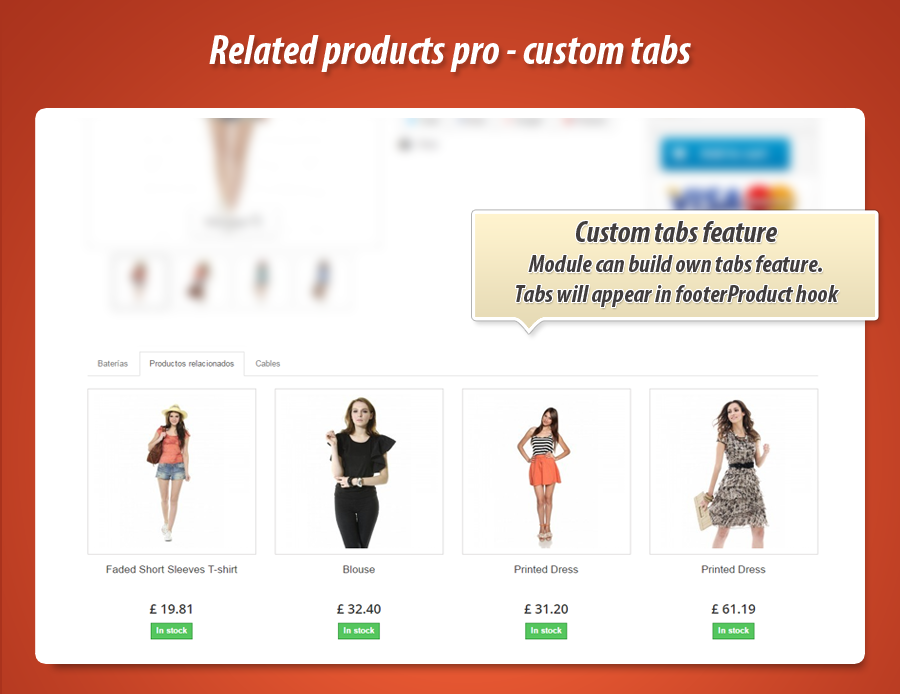
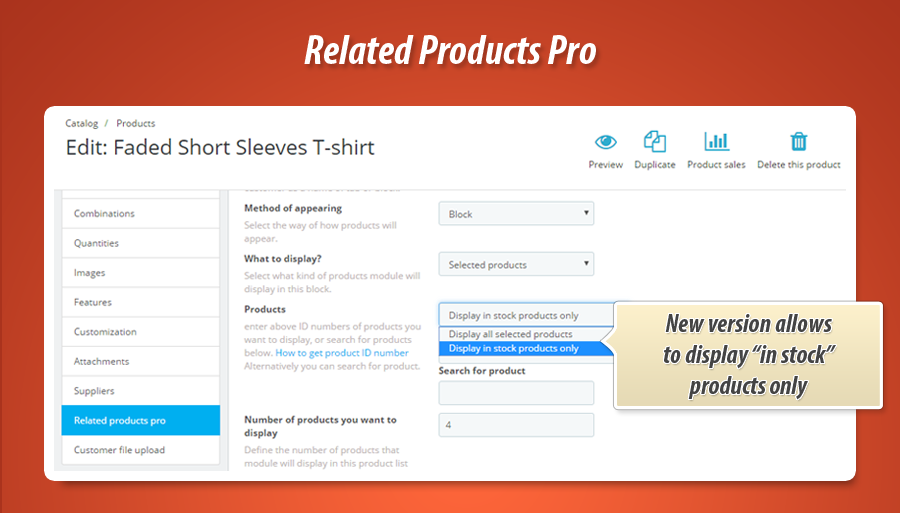
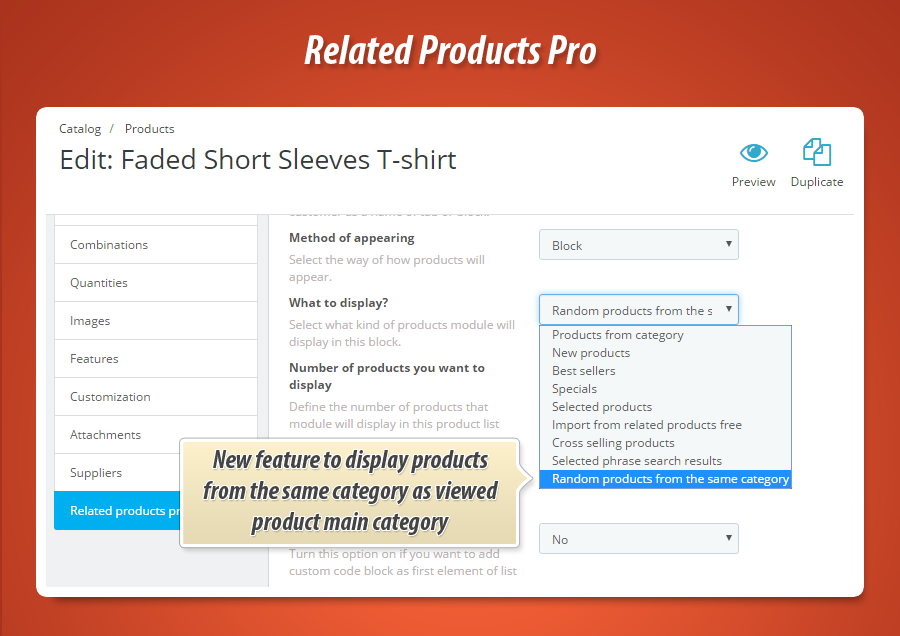
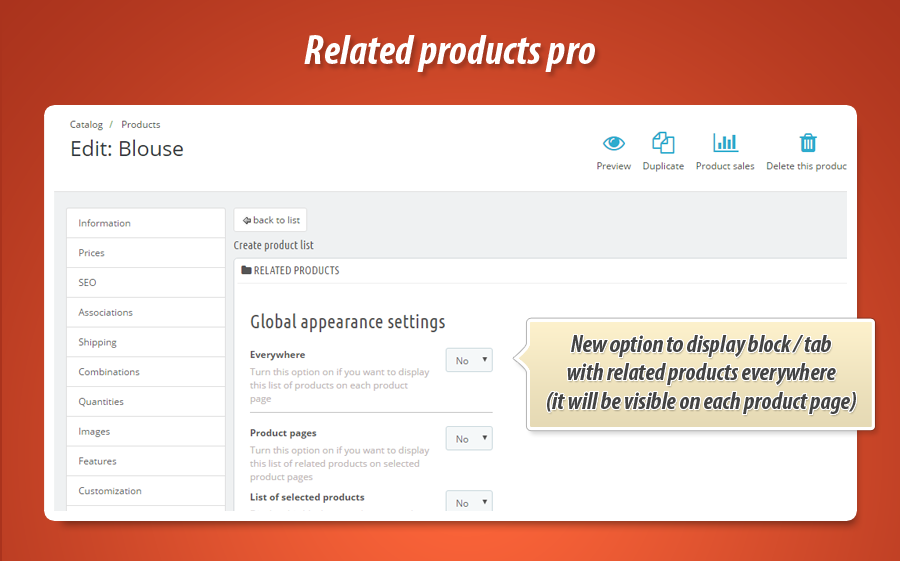
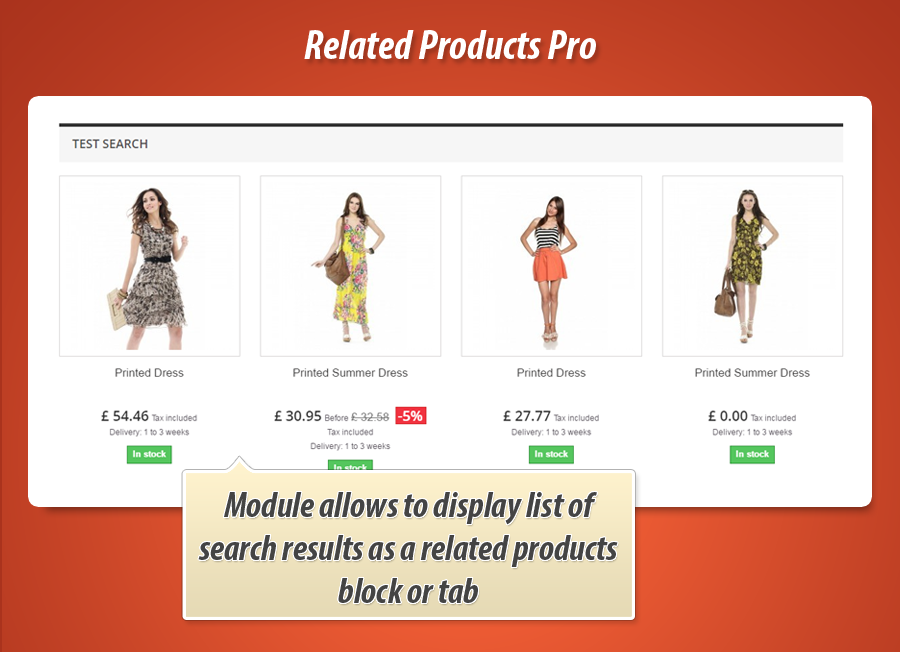

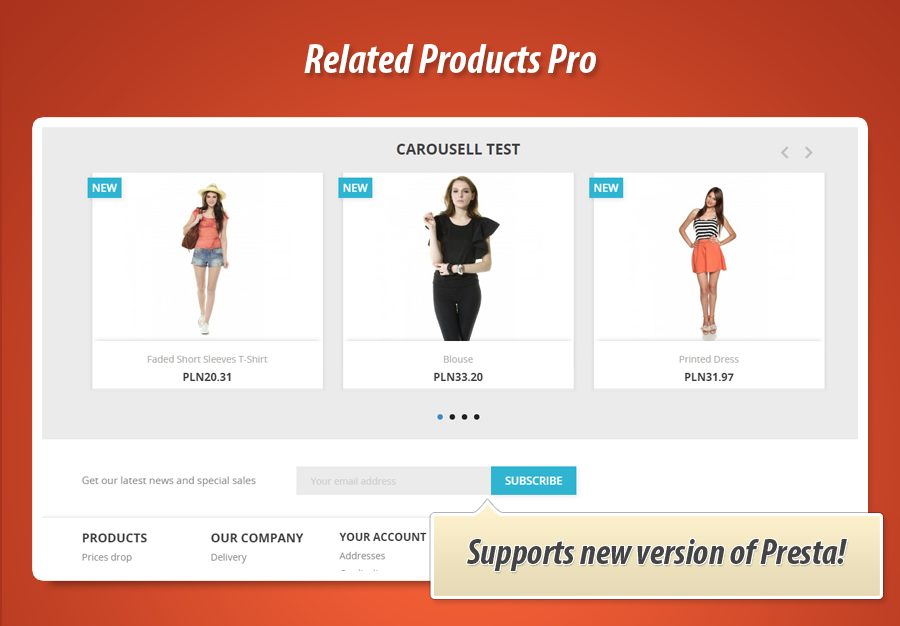
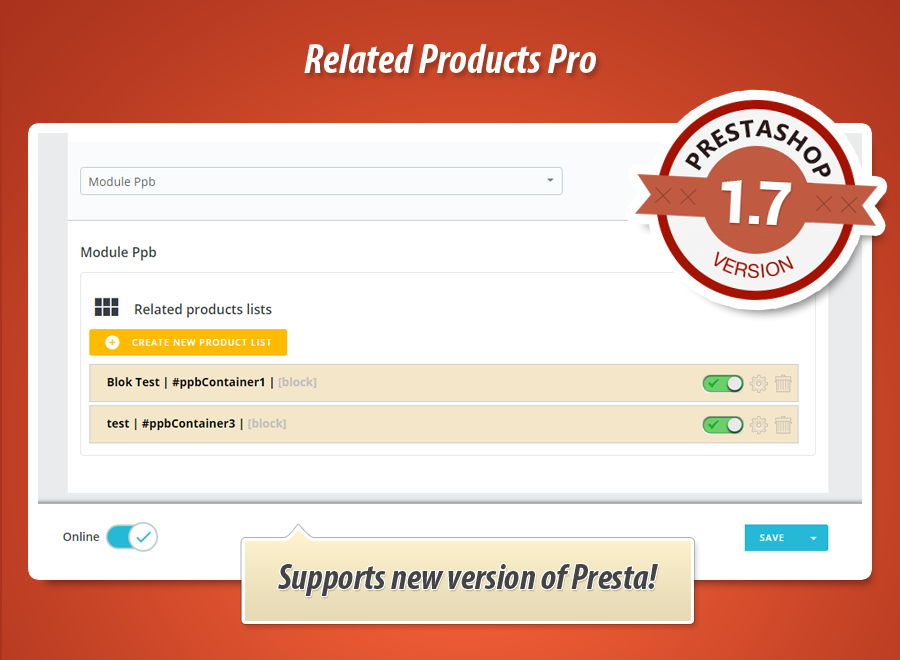
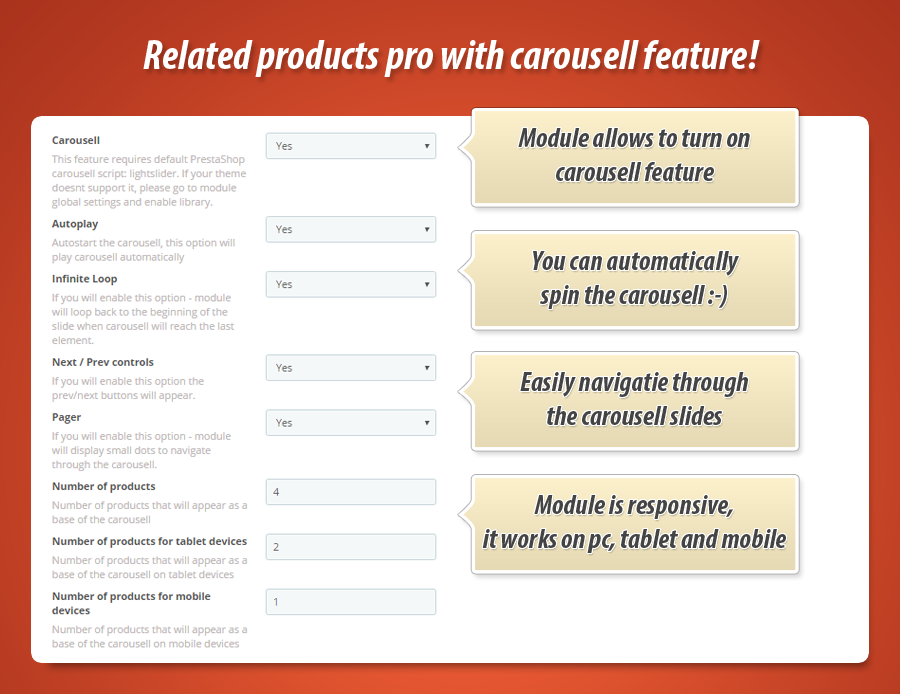
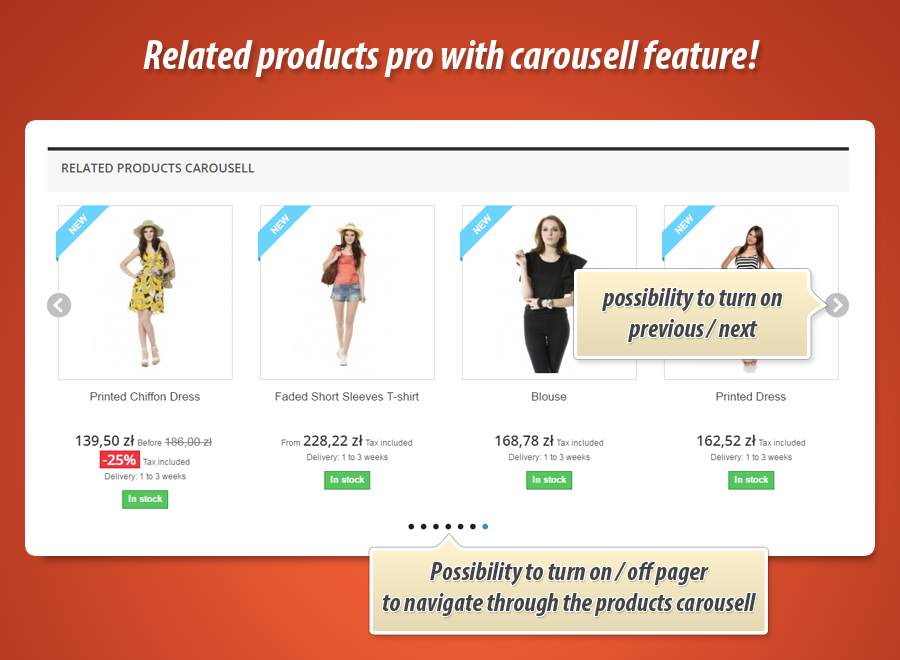
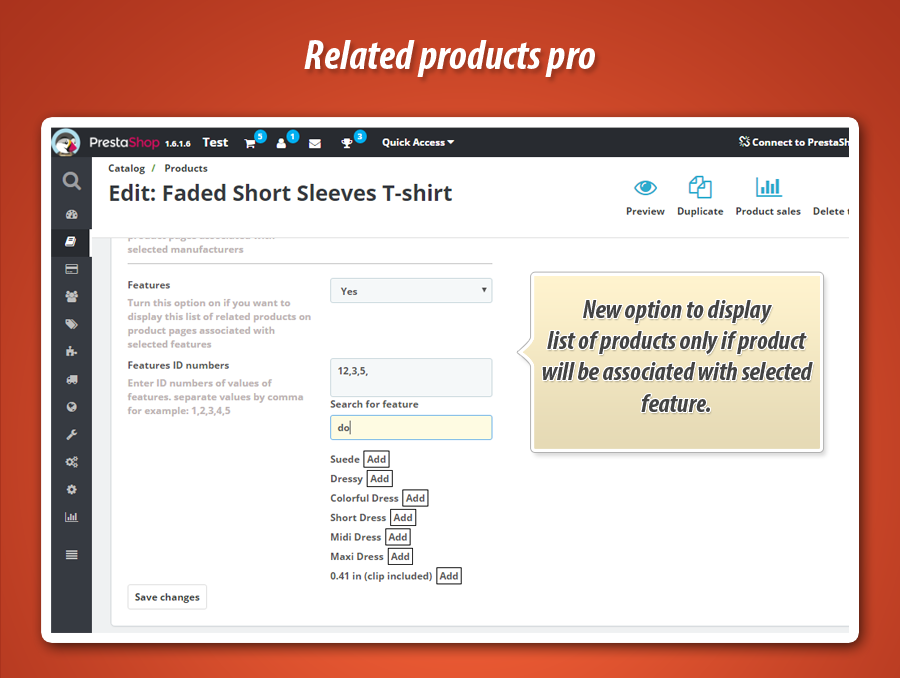
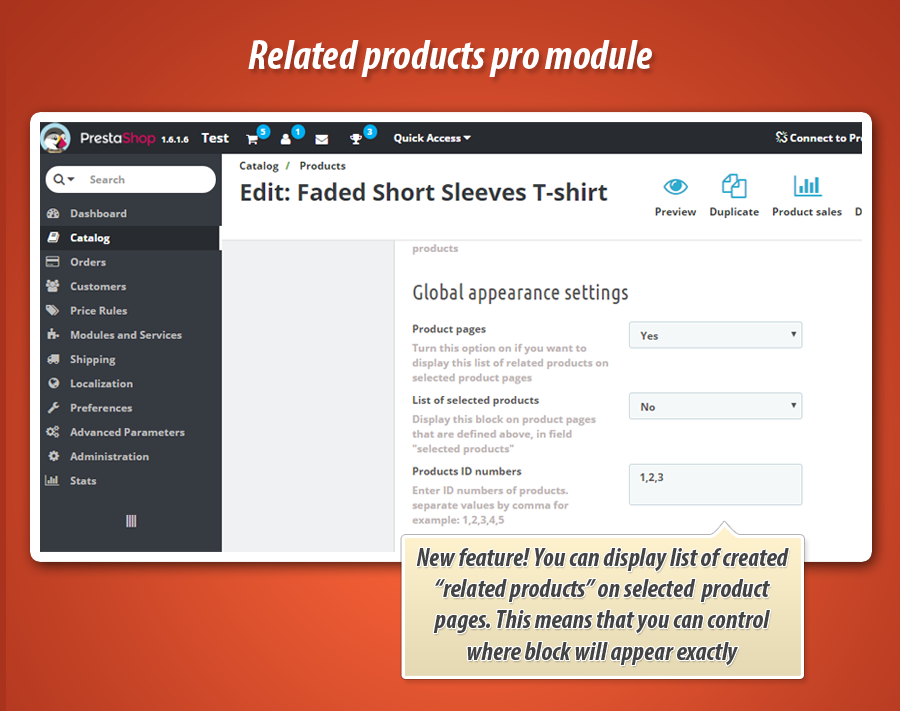
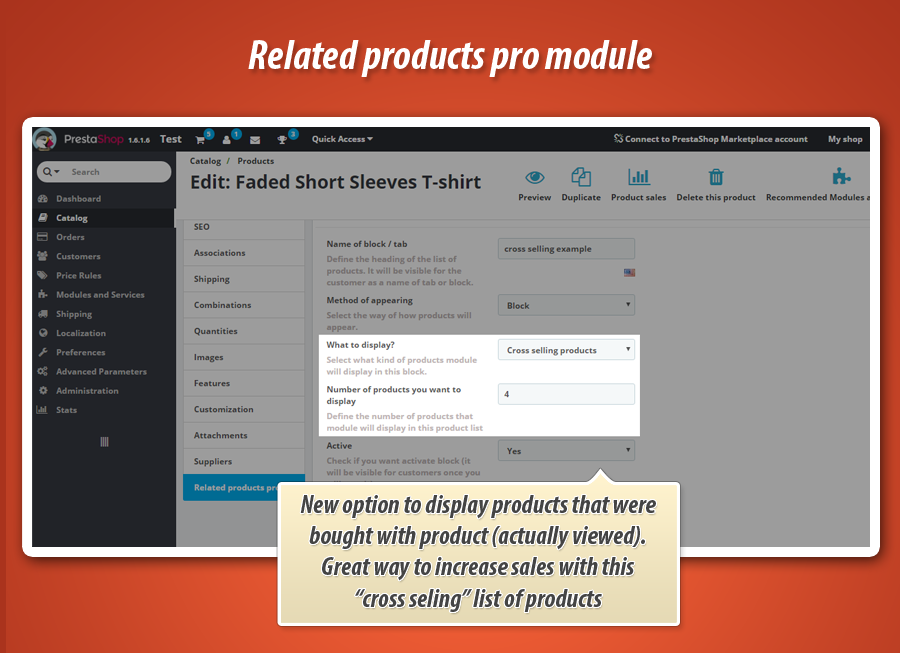
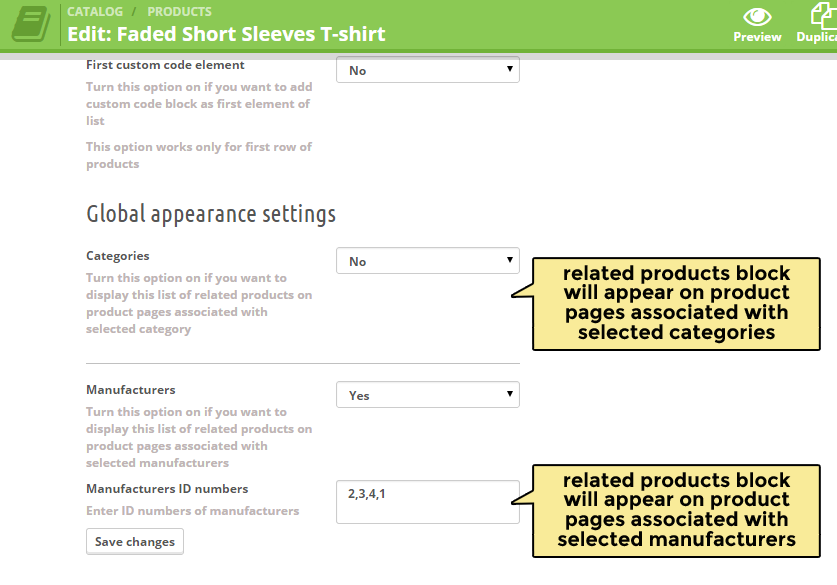
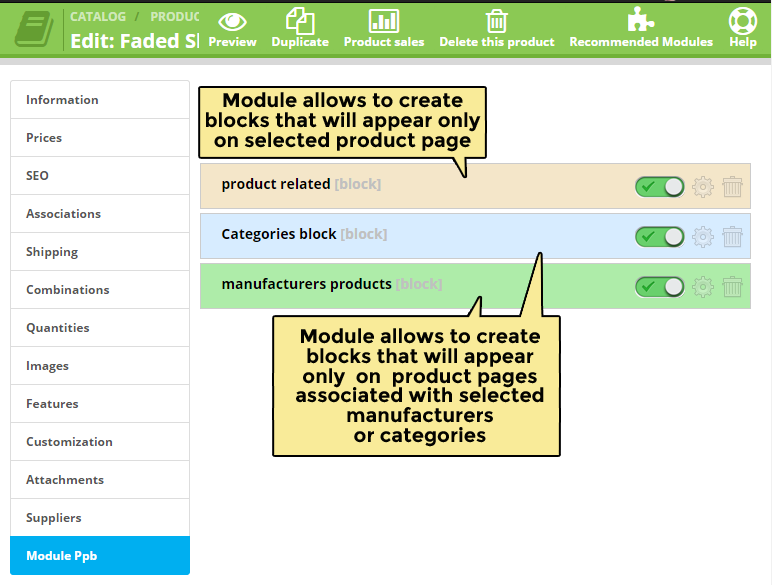
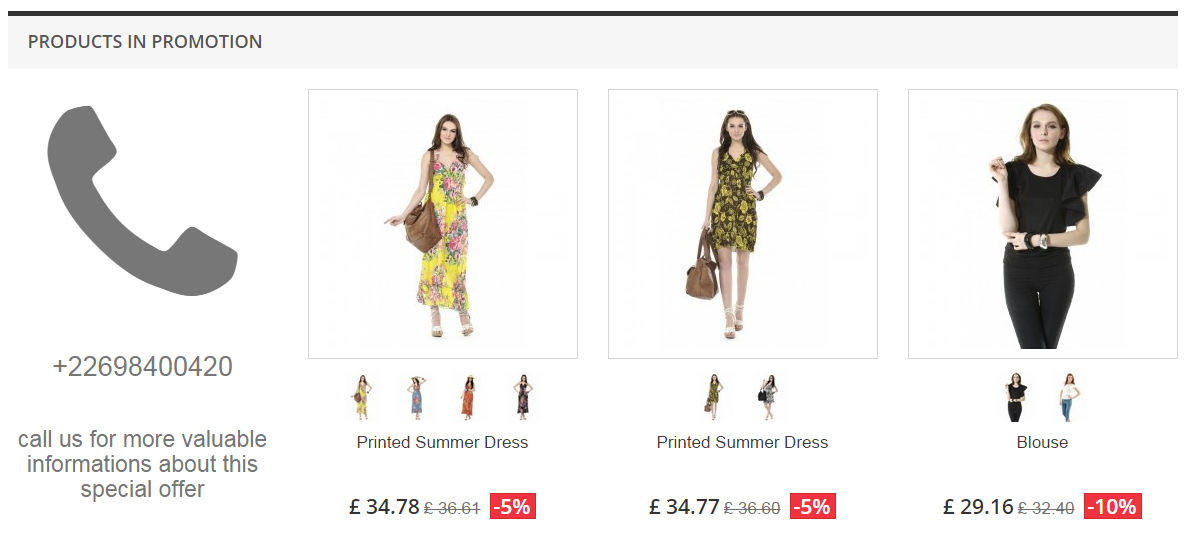
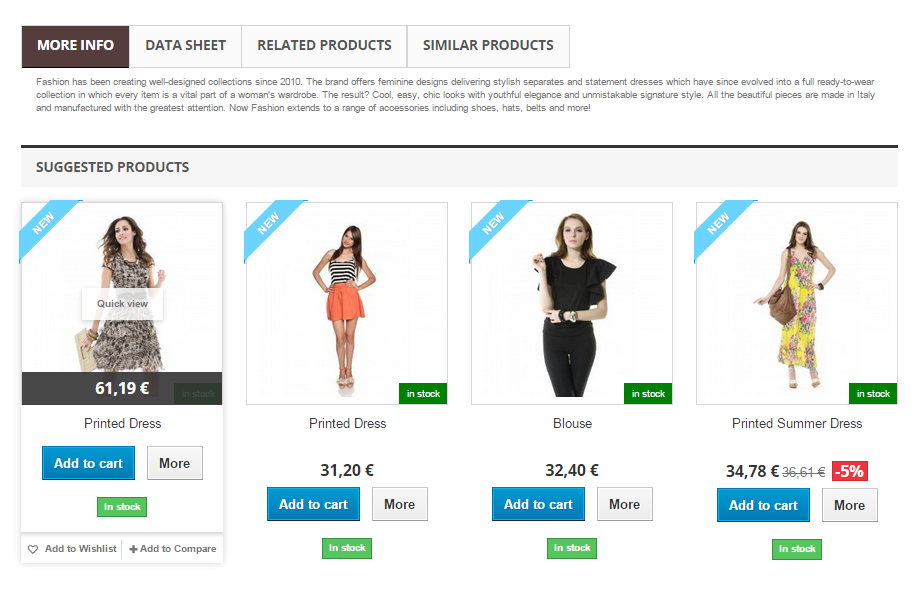
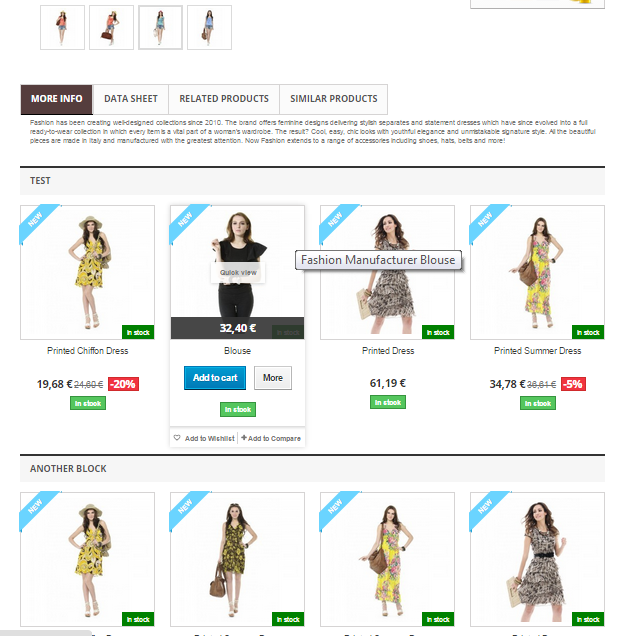
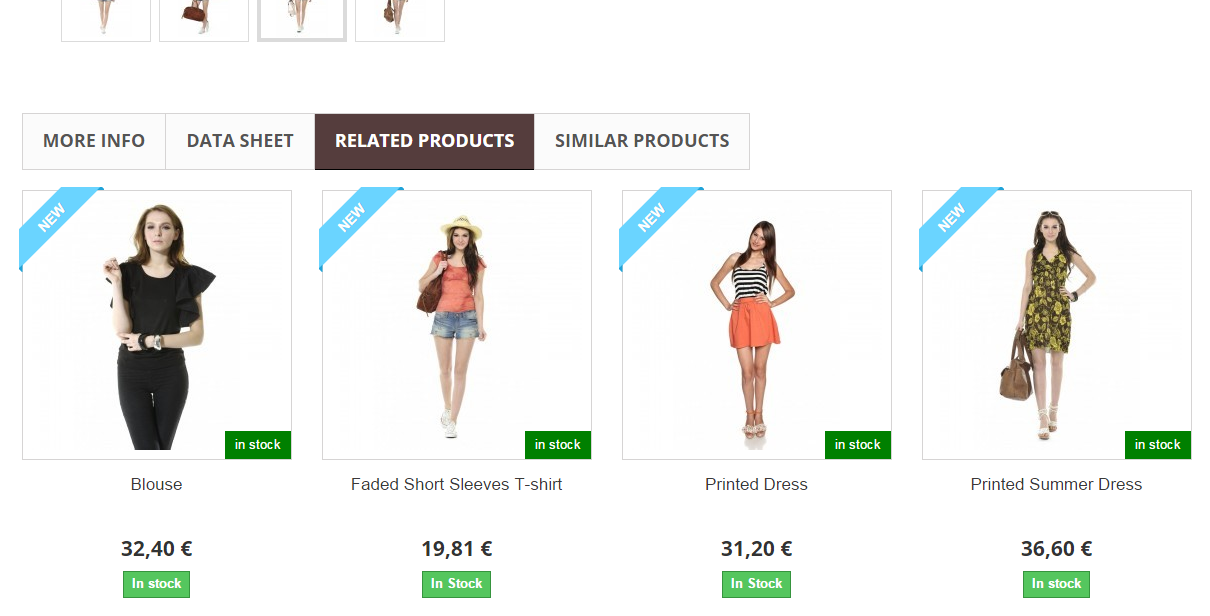
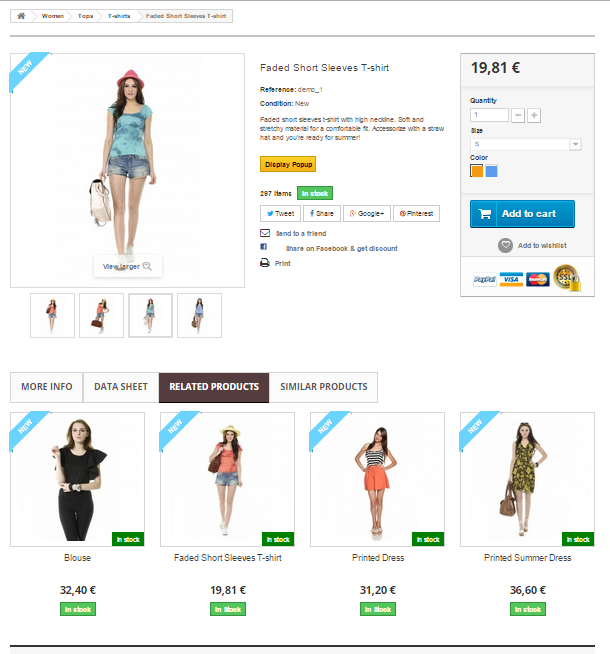
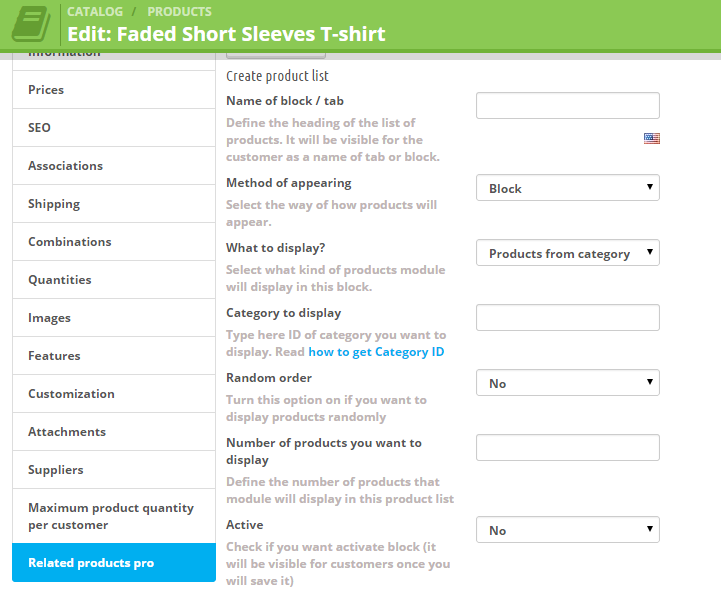
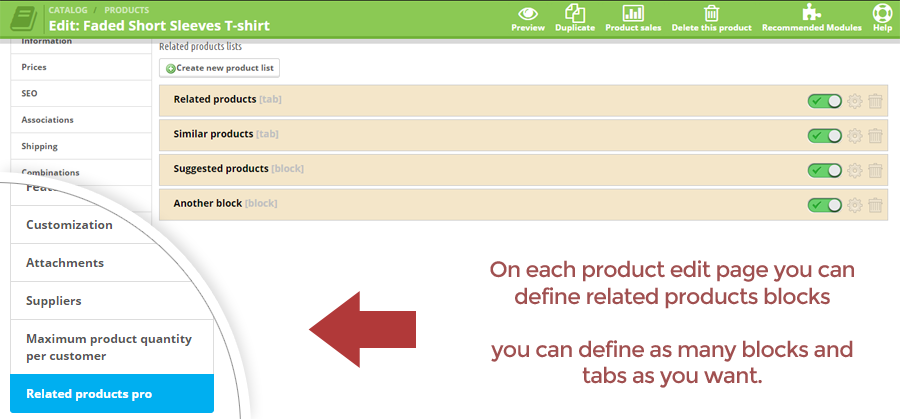
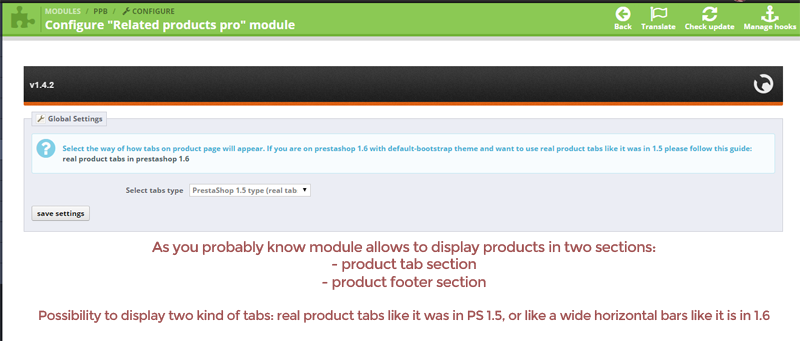
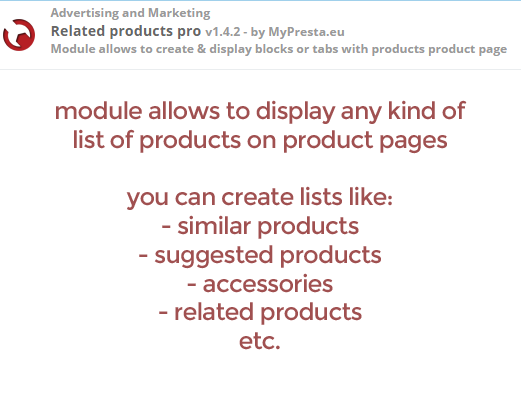
Produktempfehlungen & Cross-Selling Pro
Dieses PrestaShop-Modul ermöglicht die flexible Erstellung unbegrenzter Produktlisten auf jeder Produktseite. Platzieren Sie "verwandte Produkte", "Bestseller", "neue Artikel" oder "Cross-Selling-Produkte" als Tabs, Blöcke oder im Warenkorb, um den Umsatz zu steigern und das Einkaufserlebnis zu optimieren. Sie können Produkte manuell auswählen, nach Kategorien, Herstellern, Merkmalen oder Tags filtern. Das Modul bietet zudem erweiterte Optionen wie Karussells, anpassbare Sichtbarkeitsregeln und die Anzeige auf CMS-Seiten. Steigern Sie mühelos die Kundenbindung und den durchschnittlichen Bestellwert durch dynamische und relevante Produktvorschläge.
Dieses PrestaShop-Addon ermöglicht die Erstellung vieler Produktlisten auf jeder Produktseite in Ihrem Shop. Jedes Produkt kann eigene einzigartige Produktlisten haben. Mit diesem großartigen PrestaShop-Addon können Sie Tabs und Blöcke mit Produkten wie: Verwandte Produkte, ähnliche Produkte, vorgestellte Produkte usw. erstellen. Tatsächlich hängen der Blockname und die Produkte, die das Modul anzeigt, von Ihnen ab. Sie können unten mehr über die Modulkonfiguration lesen.

Hauptmerkmale des Moduls Verwandte Produkte Pro
Die Haupt- und wichtigste Funktion dieses Moduls ist die Möglichkeit, unbegrenzt viele Produktlisten auf jeder Produktseite in Ihrem Shop zu erstellen. Sie können Listen mit "ähnlichen Produkten", "verwandten Produkten" usw. erstellen. Sie können jede Produktliste anpassen. Diese Tabs/Blöcke können beliebige Produkte enthalten, die Sie möchten, und Sie können natürlich die Titel dieser Blöcke definieren. Das Modul kann als Cross-Selling-Addon verwendet werden - es hat die Funktion, diese Blöcke auch während des Checkouts (im Warenkorb) anzuzeigen. Alles hängt von Ihnen ab.
Verschiedene Arten von Produktlisten
Dieses Modul ermöglicht die Anzeige von Produkten an drei Stellen auf der Produktseite.
- Sie können Produkte als Tabs anzeigen ( Screenshot ansehen ). In PrestaShop (in Themes wie default-bootstrap) können Sie Tabs als breite horizontale Balken anzeigen. Die Modulkonfigurationsseite enthält eine Option zum Umschalten des von Ihrem Theme verwendeten Tab-Typs. Das bedeutet, dass es zu Standard- und Nicht-Standard-Themes passt. Es gibt auch eine Funktion namens "interne Tabs" und sie ermöglicht den Aufbau eines unabhängigen Tab-Bereichs ( Screenshot ansehen ).
- Sie können diese Produkte auch als Block im Product Footer Bereich anzeigen ( Screenshot ansehen ).
- Sie können den Block mit Produkten in der linken oder rechten Produktspalte anzeigen ( Screenshot ansehen )
- Sie können den Block mit Produkten in einem Popup-Fenster anzeigen ( Screenshot ansehen )
- Sie können den Block mit verwandten Produkten im Warenkorb während des Checkouts anzeigen
- Sie können eine spezielle Position verwenden, die ausschließlich in diesem Modul verfügbar ist: displayPpbModule
- Sie können eine "Zubehör"-Funktion erstellen, bei der ausgewähltes "Zubehör" zusammen mit dem Produkt in den Warenkorb gelegt wird ( Screenshot ansehen )
- Sie können eine Liste verwandter Produkte erstellen, die als Tabelle angezeigt wird ( Screenshot ansehen )
- Sie können eine Liste verwandter Produkte auf der Bestellbestätigungsseite ("Danke"-Seite) erstellen
Es ist erwähnenswert, dass jeder Typ von Produktliste auf dem Design Ihres Themes basieren kann (es passt zu Ihrer Theme-Produktliste) oder auf einer Vorlagendatei, die mit dem Theme verknüpft ist.
Welche Produkte können Sie anzeigen?
Die Funktionen im Modul ermöglichen die Anzeige mehrerer Produkttypen. Während Sie die Liste definieren, können Sie auswählen, welche Art von Produkten das Modul anzeigen soll. Sie können auswählen:
- Sie können eine Liste mit ausgewählten Produkten definieren
Das Modul ermöglicht die Auswahl von Produkten, Sie können Produkte aus vielen verschiedenen Kategorien auswählen. Sie können entscheiden, ob Sie alle ausgewählten Produkte oder nur Produkte anzeigen möchten, die derzeit "auf Lager" sind. - Produkte aus ausgewählter Kategorie
Sie können eine Liste mit Produkten aus der ausgewählten Kategorie erstellen - Neue Produkte
Sie können eine Liste mit nur neuen Produkten anzeigen - Bestseller
Sie können eine Liste mit Produkten anzeigen, die Bestseller sind - Produkte mit reduzierten Preisen
Sie können eine Liste mit Produkten anzeigen, die reduzierte Preise haben - Das Modul kann die Einstellungen des Blocks aus "related products free" importieren
Wenn Sie zuvor die kostenlose Version verwendet haben, können Sie diese Art von Produkt-Feed verwenden, um Einstellungen aus alten Blöcken zu importieren - Cross-Selling-Produkte
Sie können eine Liste von Produkten erstellen, die Cross-Selling-Produkte enthält - Suchergebnisse für ausgewählte Phrase
Das Modul ermöglicht die Anzeige einer Produktliste, die Produkte enthält, die Ergebnisse einer Suche nach einer ausgewählten Phrase sind. Zum Beispiel "Kleider" - das Modul zeigt Suchergebnisse für die Phrase "Kleider" an. - Zufällige Produkte aus derselben Kategorie
Diese Funktion zeigt zufällige Produkte aus der Hauptkategorie der aktuell angezeigten Produktseite an - Funktion zur Anzeige kürzlich angesehener Produkte
Diese Funktion zeigt Produkte an, die der Kunde kürzlich angesehen hat. - Option zur Anzeige von Produkten mit dem gleichen Wert ausgewählter Merkmale
Dank dieser Option können Sie eine Liste verwandter Produkte mit dem gleichen Wert ausgewählter Merkmale wie das angezeigte Produkt anzeigen - Option zur Anzeige von Produkten desselben Herstellers
Das Modul zeigt Produkte desselben Herstellers wie der Hersteller des angezeigten Produkts an - Option zur Anzeige von Produkten von ausgewählten Herstellern
Das Modul zeigt Produkte von ausgewählten Herstellern an - Option zur Anzeige von Produkten mit mindestens einem gleichen Tag wie das angezeigte Produkt
In PrestaShop können Produkte mit Tags verknüpft werden. Diese Funktion bietet die Möglichkeit, Produkte mit mindestens einem gleichen Tag wie das angezeigte Produkt (oder Produkte im Warenkorb) anzuzeigen
Zusätzlich enthält das Modul Funktionen zum:
- Zufällige Produkte aus Kategorien auswählen (das Modul zeigt immer zufällige Produkte an)
- Sie können definieren, wie viele Produkte das Modul anzeigen soll
- Jeder Block kann eine eindeutige Überschrift haben, die Sie definieren können (wie "verwandte Produkte", "ähnliche Produkte" usw.)
- Sie können die von Ihnen erstellte Liste aktivieren oder deaktivieren
- Sie können Listen jederzeit löschen
- Sie können die Position der Produktliste ändern
- Sie können die Produktliste schnell duplizieren
- Wenn Sie die Option zum Anzeigen von Produkten aus Kategorien auswählen, können Sie viele Kategorien auswählen, sodass das Modul eine Liste von Produkten aus gemischten Kategorien erstellt
- Wenn Sie die Option zum Anzeigen von Produkten aus Kategorien auswählen, können Sie einen zusätzlichen Filter definieren, der Produkte abruft, die mit definierten Merkmalen verknüpft sind
- Wenn Sie die Option zum Anzeigen von Produkten aus Kategorien auswählen, können Sie einen zusätzlichen Filter definieren, der Produkte mit einem Preis über X oder unter Y abruft
- Sie können die Produktliste je nach Lagerbestand anzeigen, Sie können die Produktliste anzeigen/ausblenden, wenn das Produkt auf Lager oder nicht auf Lager ist
Karussell
- Das responsive Modul für verwandte Produkte verfügt ab Version 1.6.0 über die Funktion zum Erstellen und Anzeigen von Karussells.
- Sie können die Autoplay-Option aktivieren / deaktivieren (Folien beginnen automatisch nach dem Laden der Seite zu rutschen)
- Sie können die Endlosschleife aktivieren / deaktivieren (das Karussell hat kein "Ende" der Folien)
- Navigation aktivieren: Weiter / Zurück-Schaltflächen (gekreiste Schaltflächen zur Navigation durch das Karussell)
- Navigation aktivieren: Pager (Punkte zur Navigation durch das Karussell)
- Unterstützung der Reaktionsfähigkeit
- Definieren Sie die Anzahl der Produkte in der Karussellansicht für Desktop-Geräte
- Definieren Sie die Anzahl der Produkte in der Karussellansicht für Tablet-Geräte
- Definieren Sie die Anzahl der Produkte in der Karussellansicht für mobile Geräte
Globale Darstellung von Blöcken
Das Modul enthält eine großartige Funktion, um Situationen zu vermeiden, in denen Sie Blöcke mit verwandten Produkten einzeln für jedes Produkt in Ihrem Shop generieren müssen. Zum Beispiel ermöglicht das Modul die Erstellung von Blöcken für jedes Produkt, das verknüpft ist mit:
- ausgewählte Kategorien.
Das bedeutet, dass der Block mit verwandten Produkten auf jeder Produktseite angezeigt wird, die mit den von Ihnen definierten Kategorien verknüpft ist. - ausgewählte Hersteller
Die gleiche Situation, wenn Sie den Block für Produkte anzeigen möchten, die mit ausgewählten Herstellern verknüpft sind. - ausgewählte Produkte
Zusätzlich ermöglicht das Modul die Anzeige einer definierten Produktliste auf ausgewählten Produktseiten (Sie können genau die Produkte definieren, auf denen das Modul den Block mit Produkten anzeigen soll). - Verknüpfung mit ausgewählten Merkmalen
Eine neue Funktion, die ab Version 1.5.8 des Moduls verfügbar ist, ermöglicht die Anzeige einer Produktliste auf Produktseiten nur, wenn das angezeigte Produkt mit ausgewählten Merkmalen verknüpft ist. - überall
Das Modul verfügt über eine Funktion zur Erstellung eines Blocks/Tabs, der jedem verfügbaren Produkt im Shop hinzugefügt wird (Option "Block-Tab überall anzeigen")
Konfiguration der Sichtbarkeitsregeln
Das Modul ermöglicht die Einstellung des Workflows der Sichtbarkeitsbedingungen. Zum Beispiel können Sie eine Kombination verschiedener Bedingungen verwenden und dank dessen entscheiden, ob die erstellte Liste der verwandten Produkte angezeigt wird oder nicht, abhängig von der Workflow-Konfiguration. Möglichkeiten:
- Erstellte Instanz verwandter Produkte anzeigen, wenn die angezeigte Produktseite alle definierten Sichtbarkeitsbedingungen erfüllt
- Erstellte Instanz verwandter Produkte anzeigen, wenn die angezeigte Produktseite mindestens eine definierte Sichtbarkeitsbedingung erfüllt
Produkte auf CMS-Seiten anzeigen
Das Modul Related Products Pro ist in unser kostenloses Addon zur Einfügung von Produkten auf CMS-Seiten integriert. Das bedeutet, dass Sie die im Modul Related Products Pro erstellte Produktliste auf jeder beliebigen CMS-Seite anzeigen können. Details zur Verwendung des kostenlosen Addons finden Sie hier: Wie man Shortcodes verwendet und Produkte auf CMS-Seiten anzeigt.
Funktion zum Platzieren benutzerdefinierter Inhalte
Das Modul enthält eine großartige Funktion zur Anzeige benutzerdefinierter Inhalte in jeder von Ihnen erstellten Liste. Dieser benutzerdefinierte Inhalt kann Banner, Text usw. enthalten (alles hängt von Ihnen ab). Sie können diese Funktion verwenden, um ein schönes Banner anzuzeigen oder wertvolle Informationen in der von Ihnen erstellten Produktliste zu platzieren. ( Screenshot ansehen ).
Demo des Moduls
Die Frontend-Demo können Sie hier sehen: related products prestashop module demo. Das Modul zeigt zwei Blöcke "verwandte Produkte" mit benutzerdefinierten ausgewählten Produkten und "neue Produkte" mit neuen Produkten aus dem Shop.
Modulgalerie
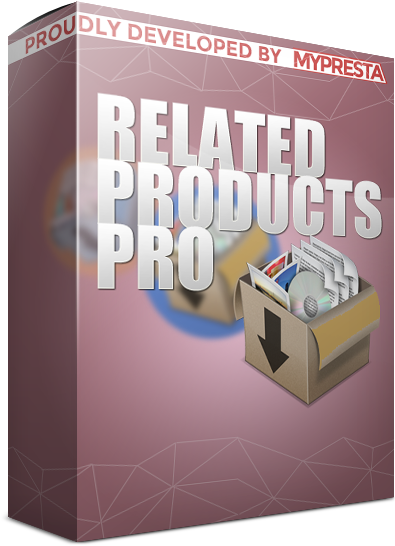
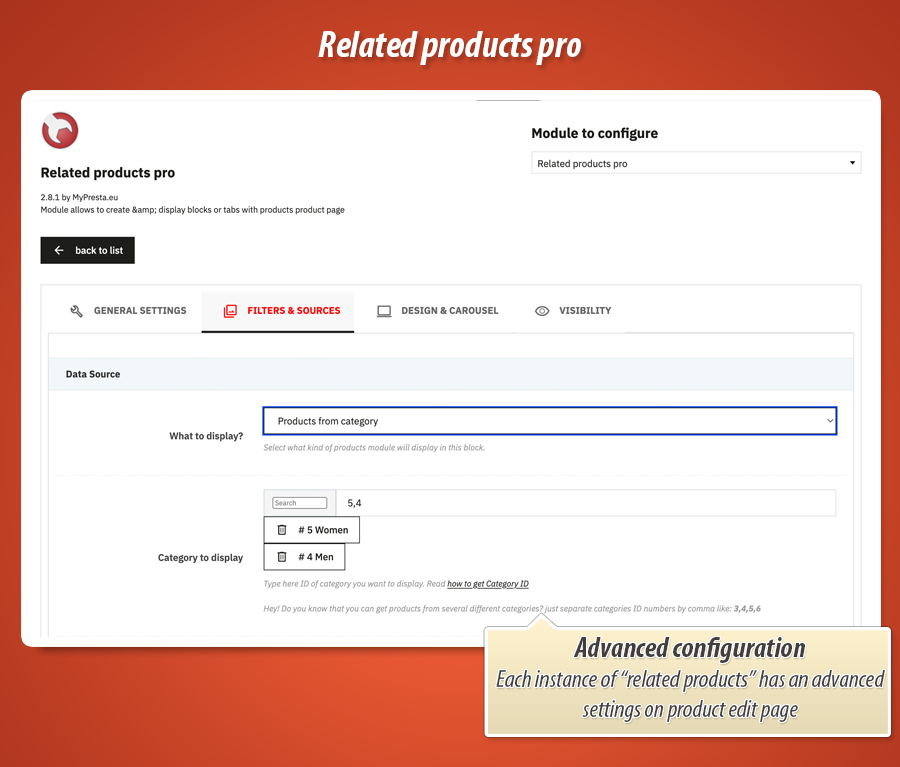
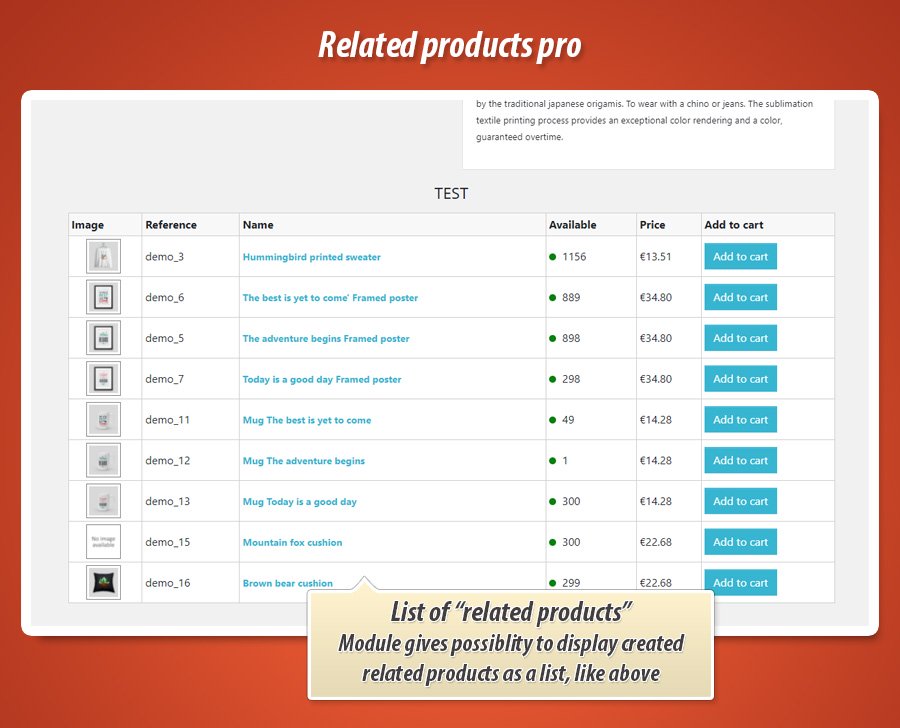
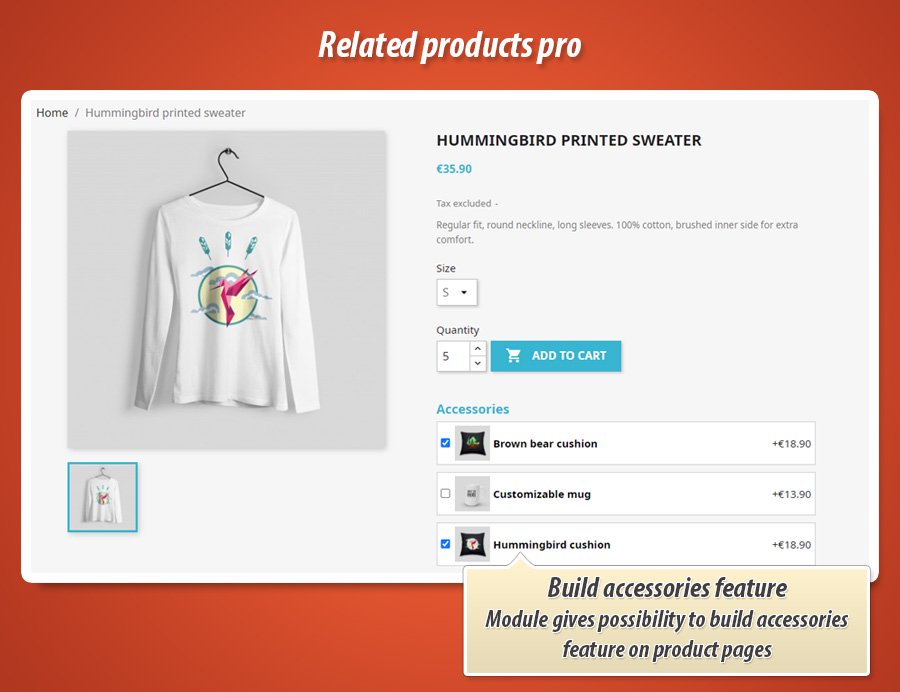
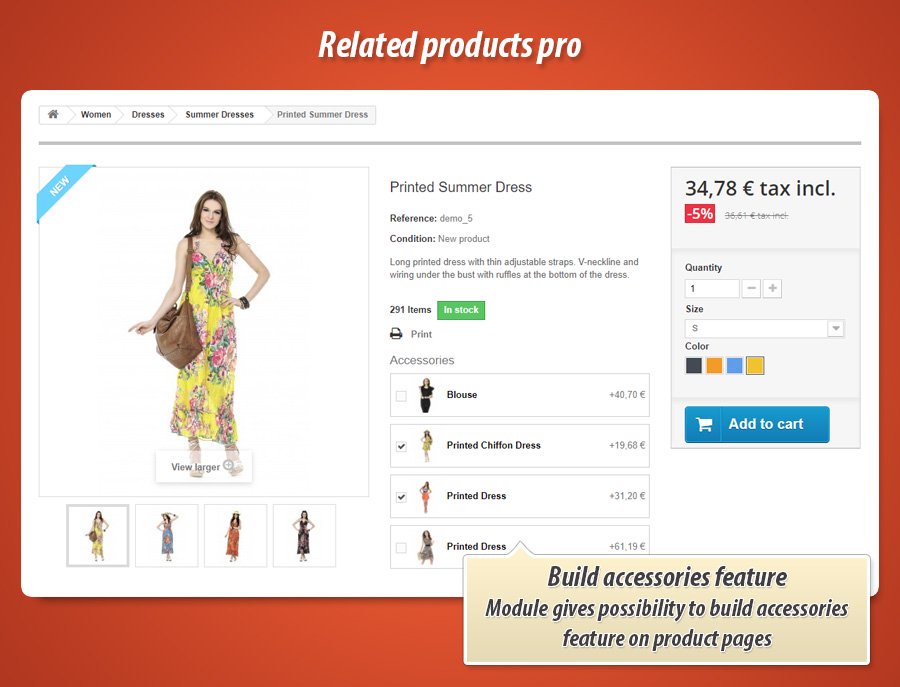
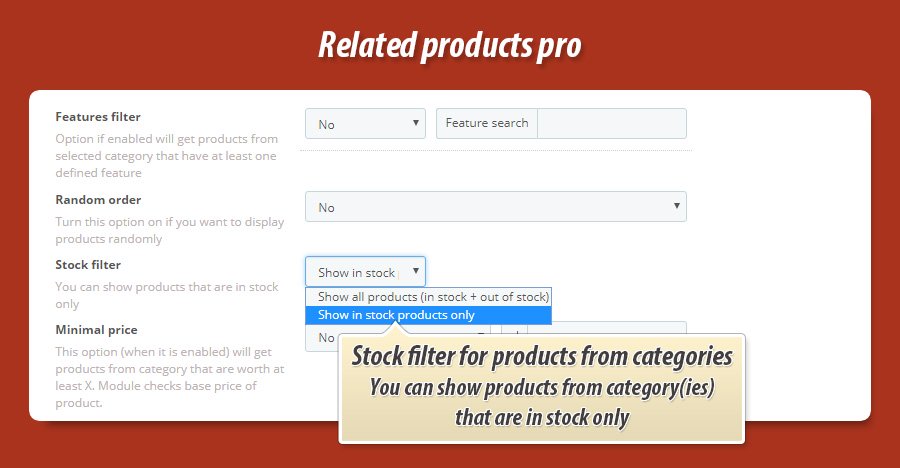
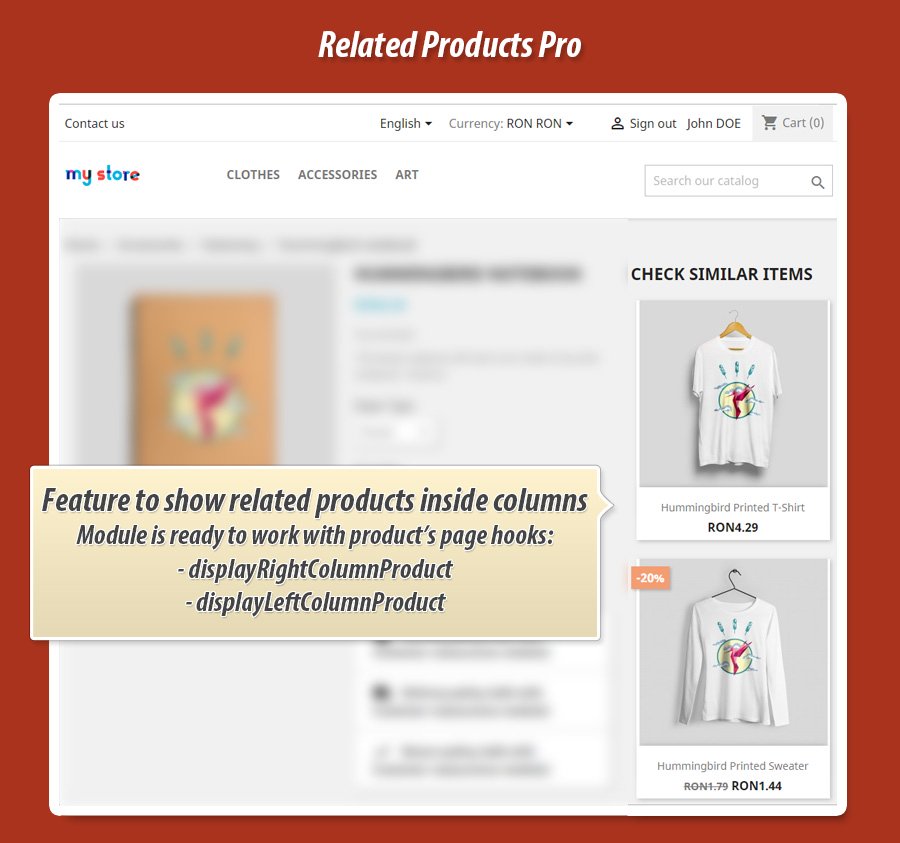
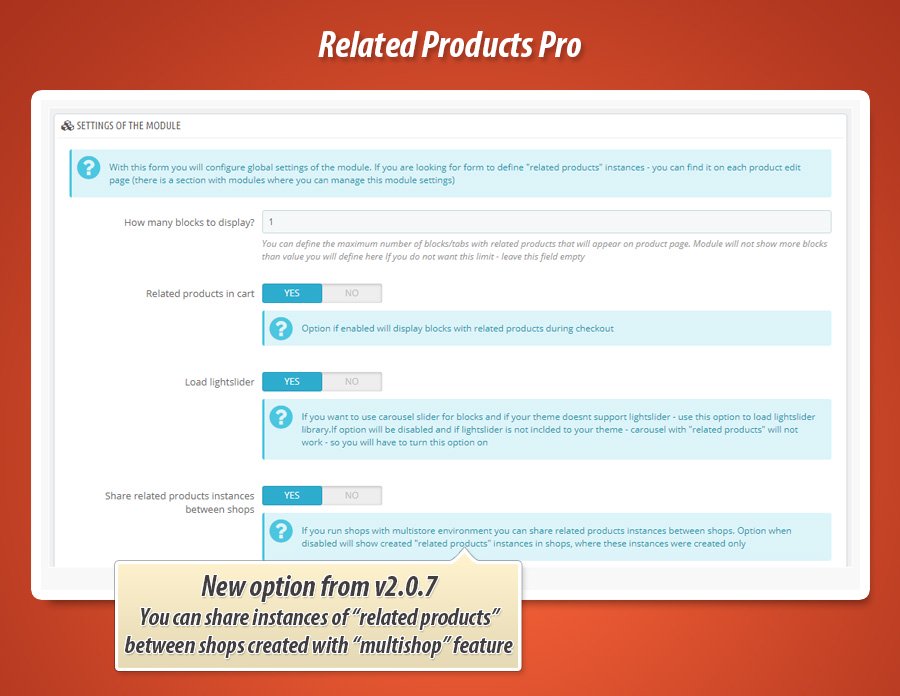
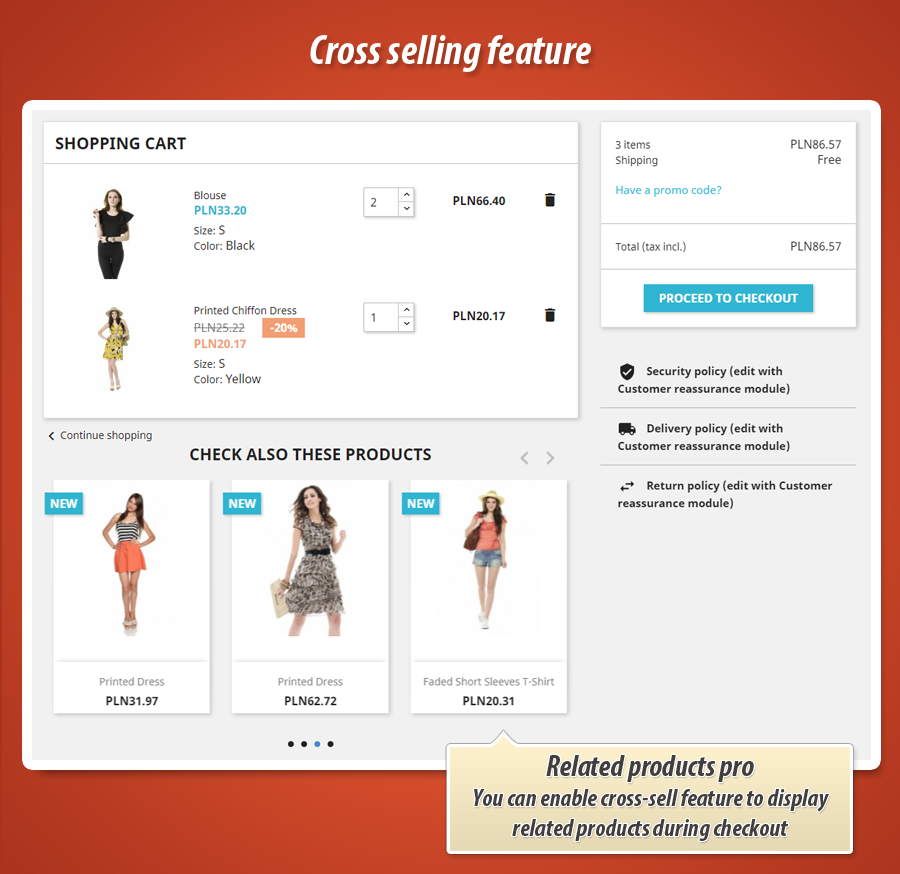
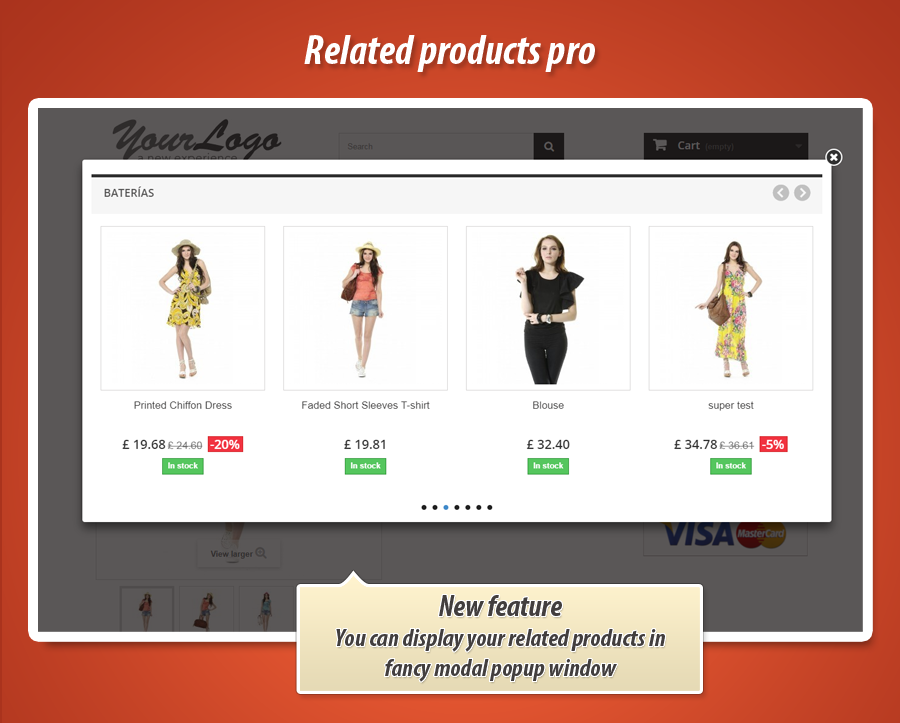
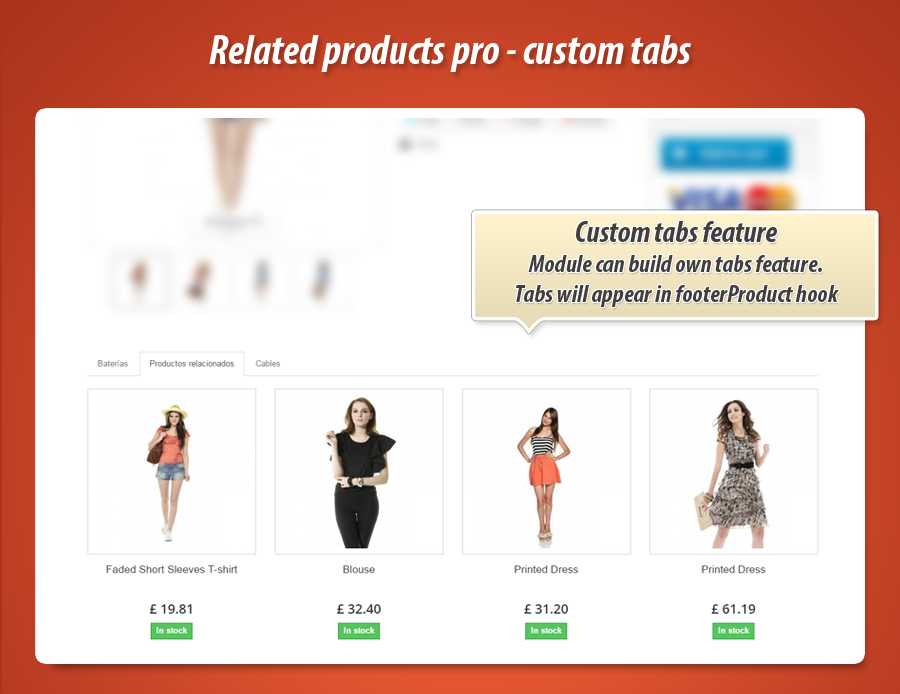
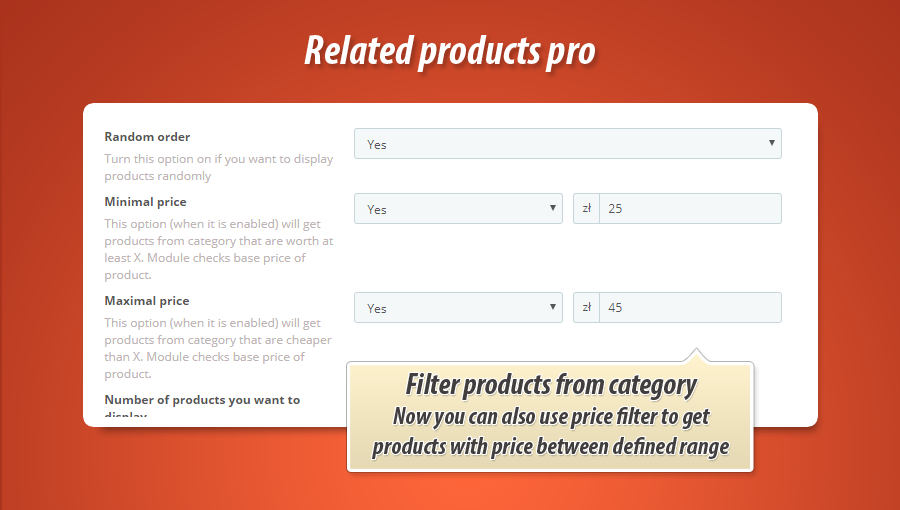
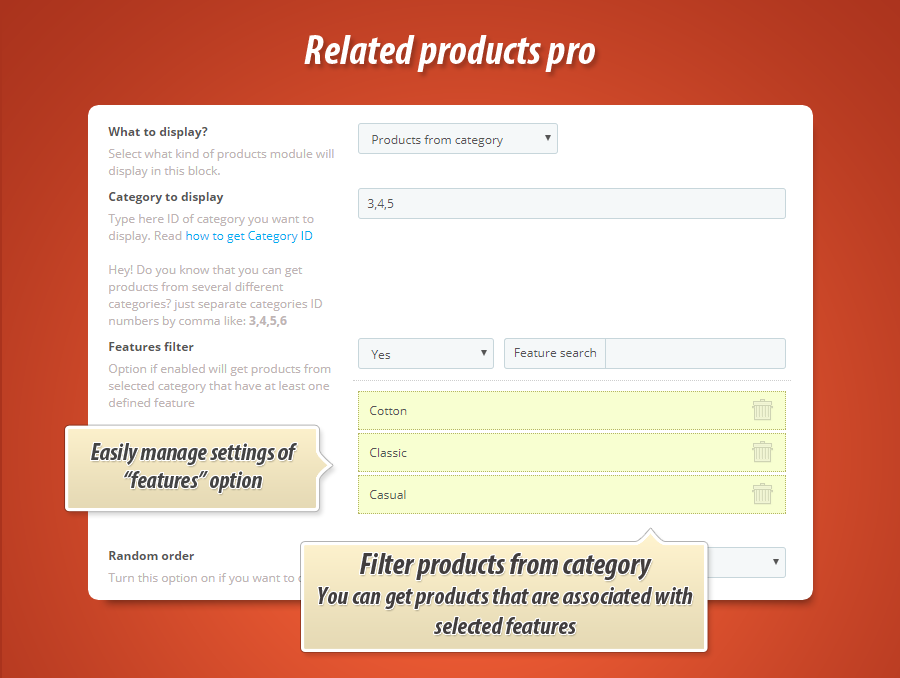
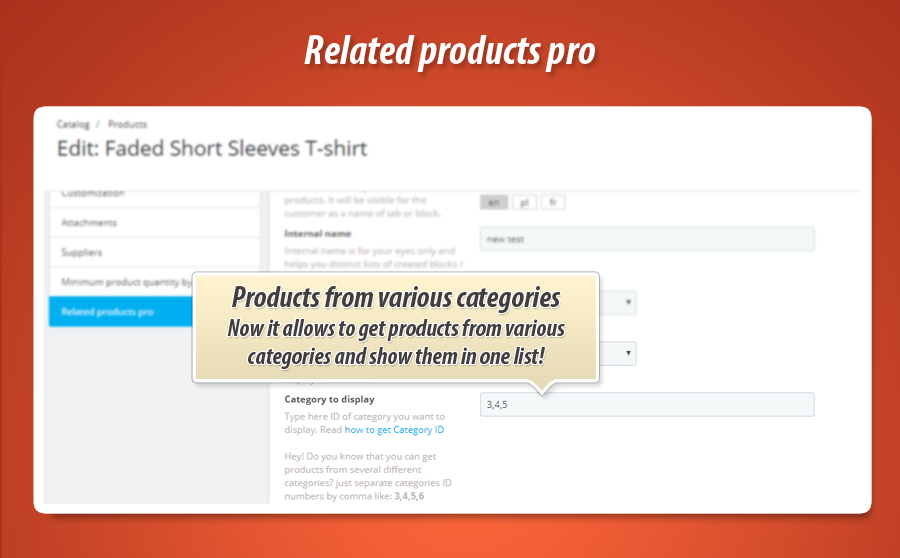
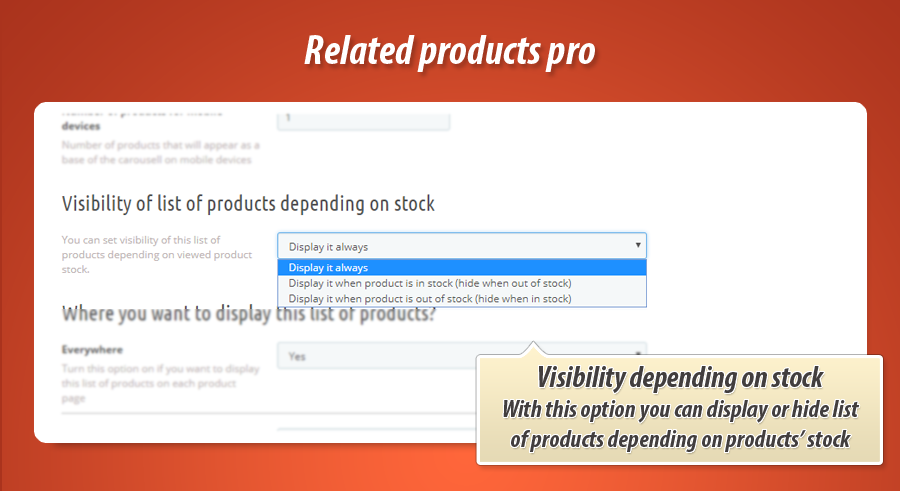
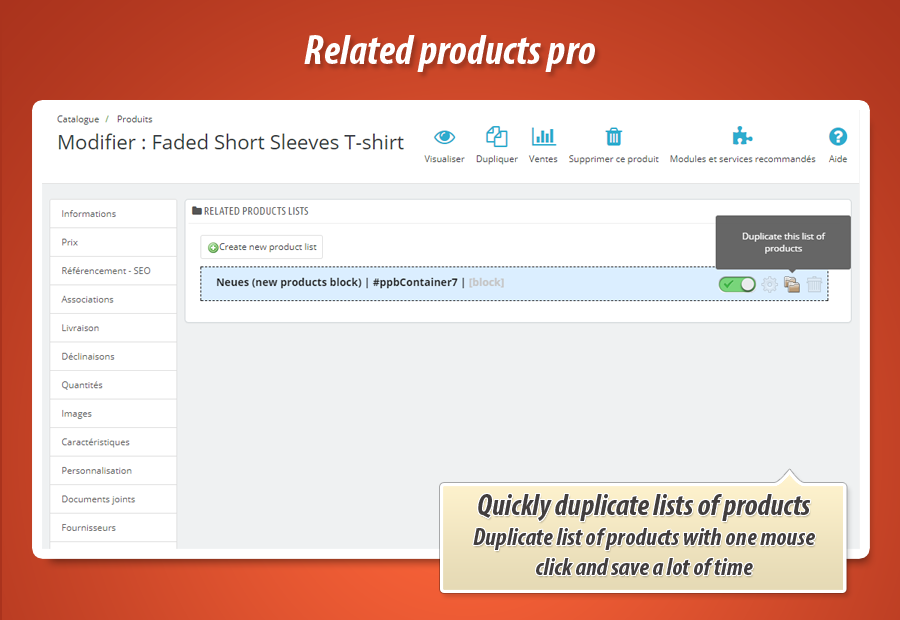
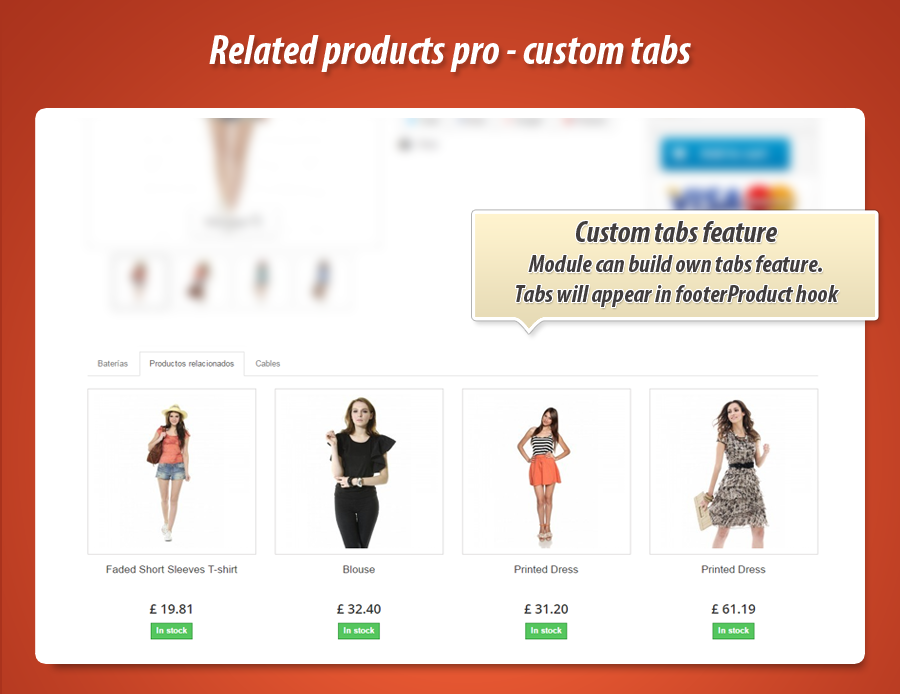
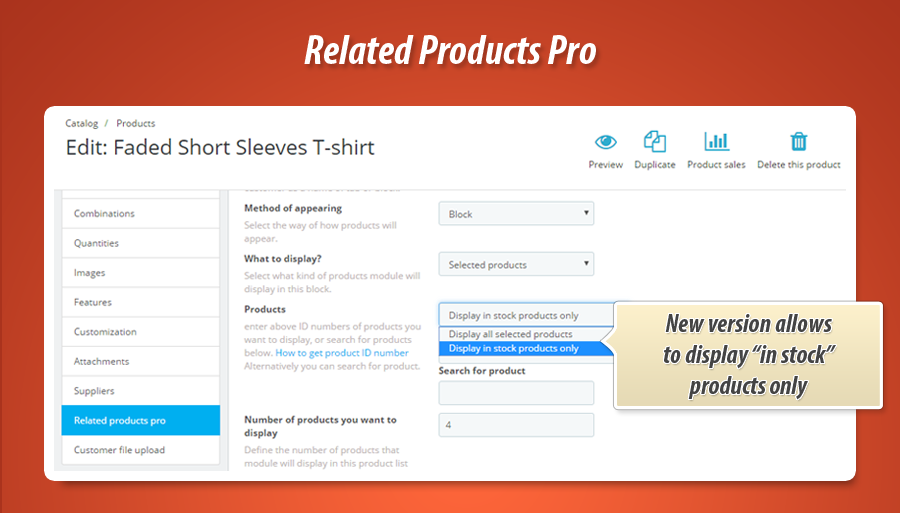
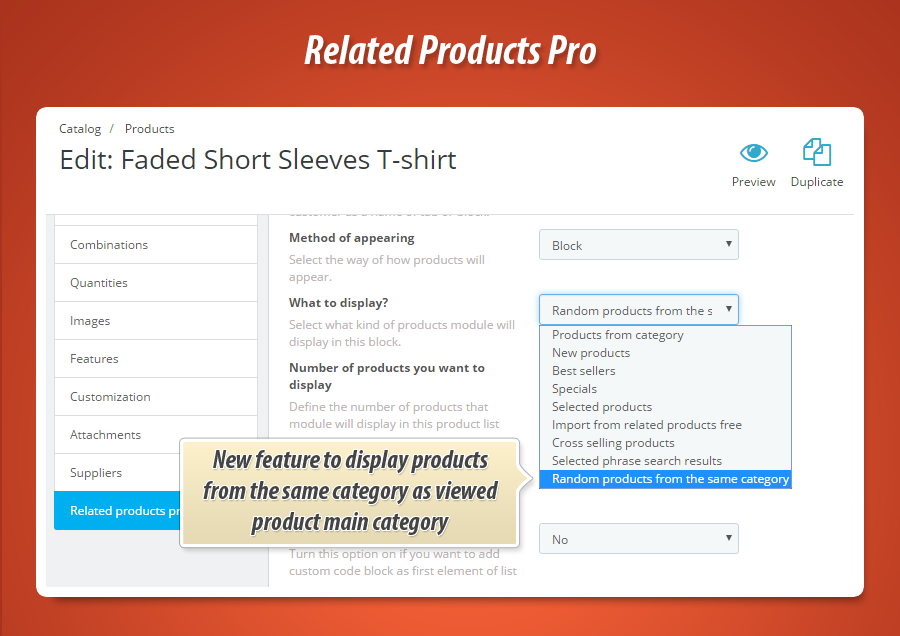
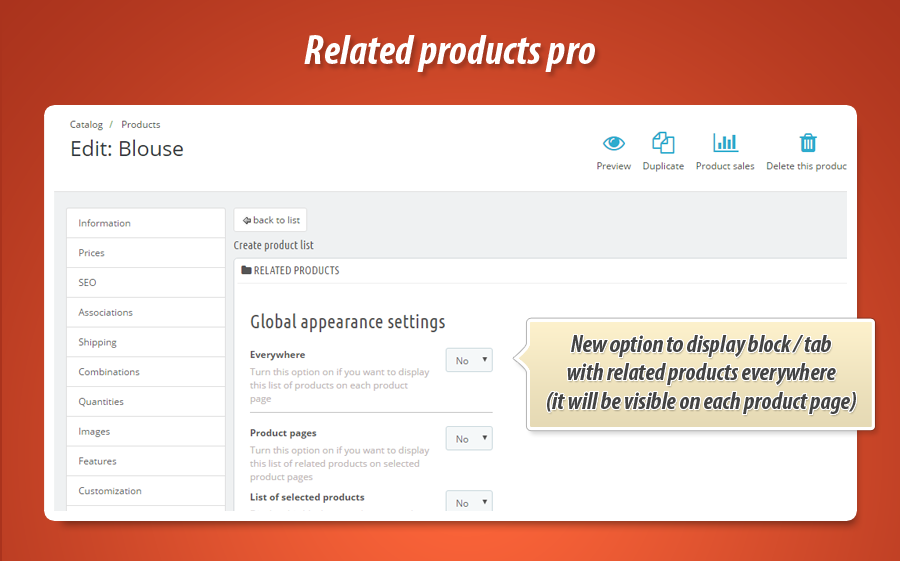
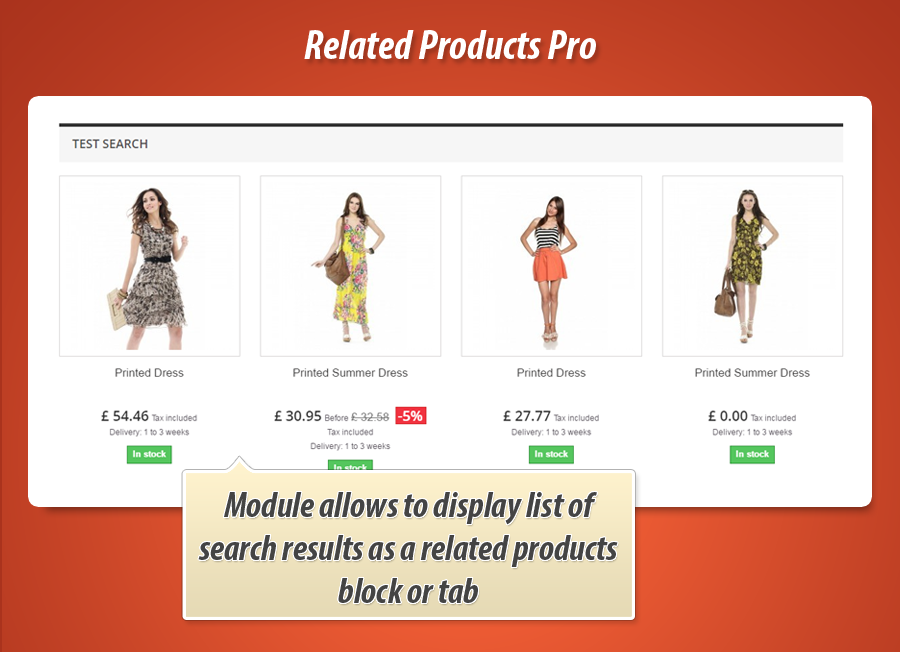

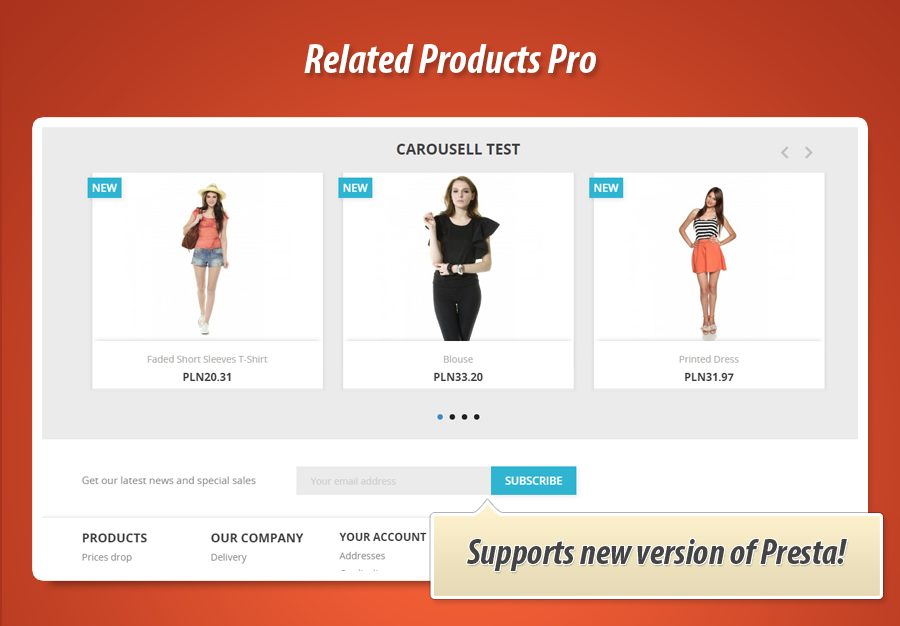
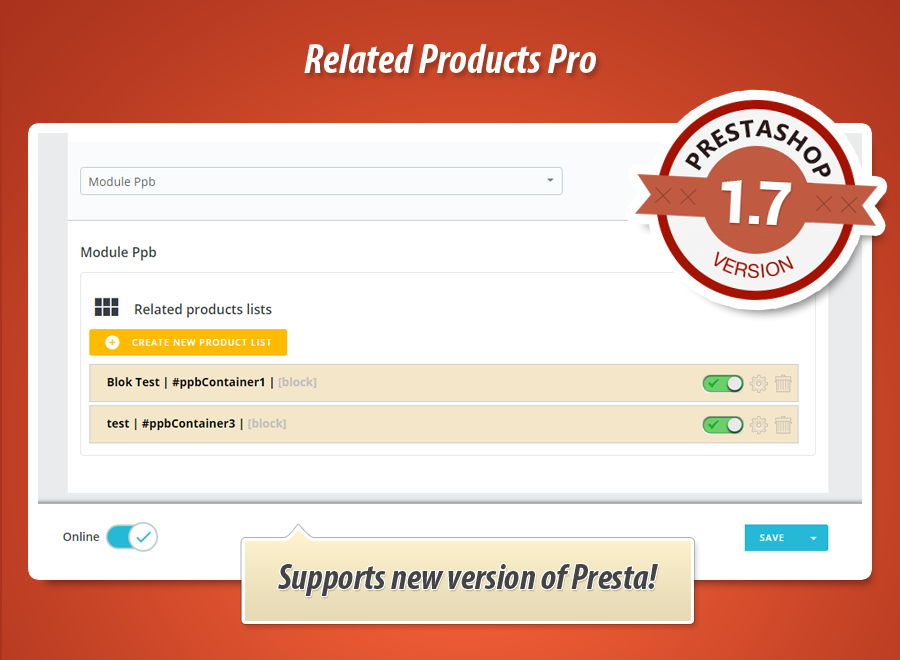
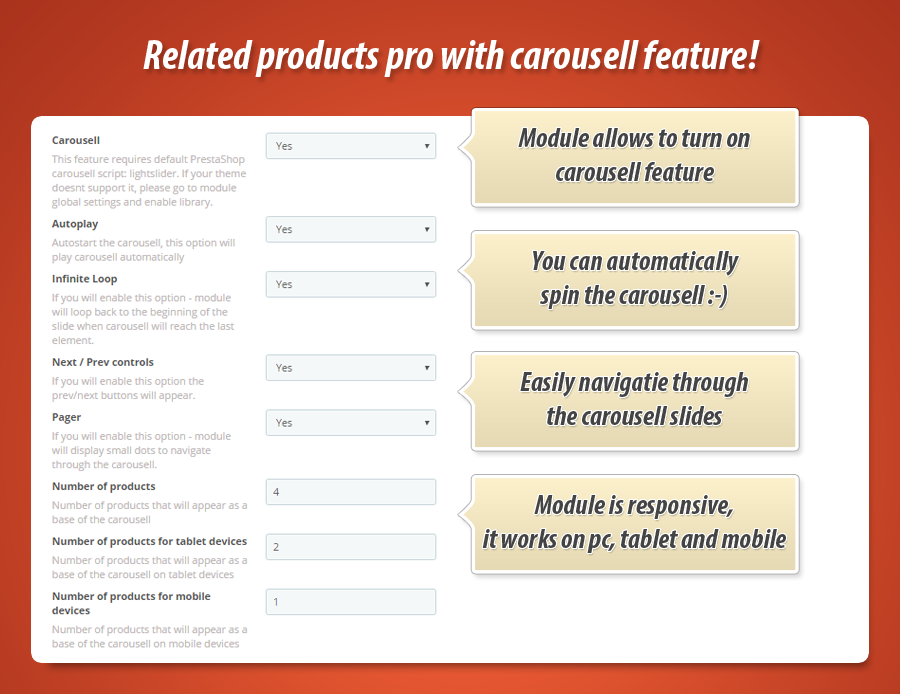
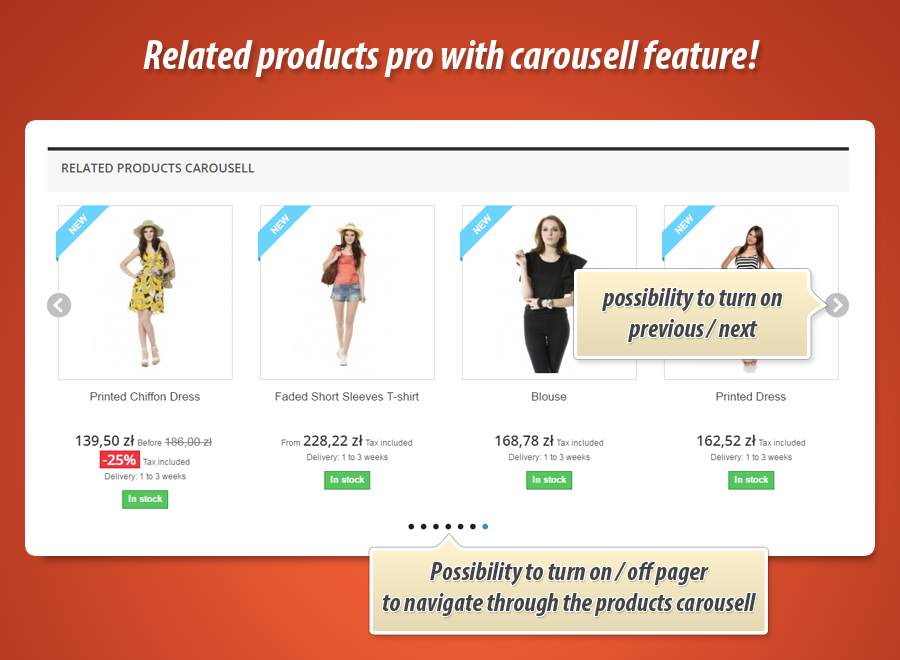
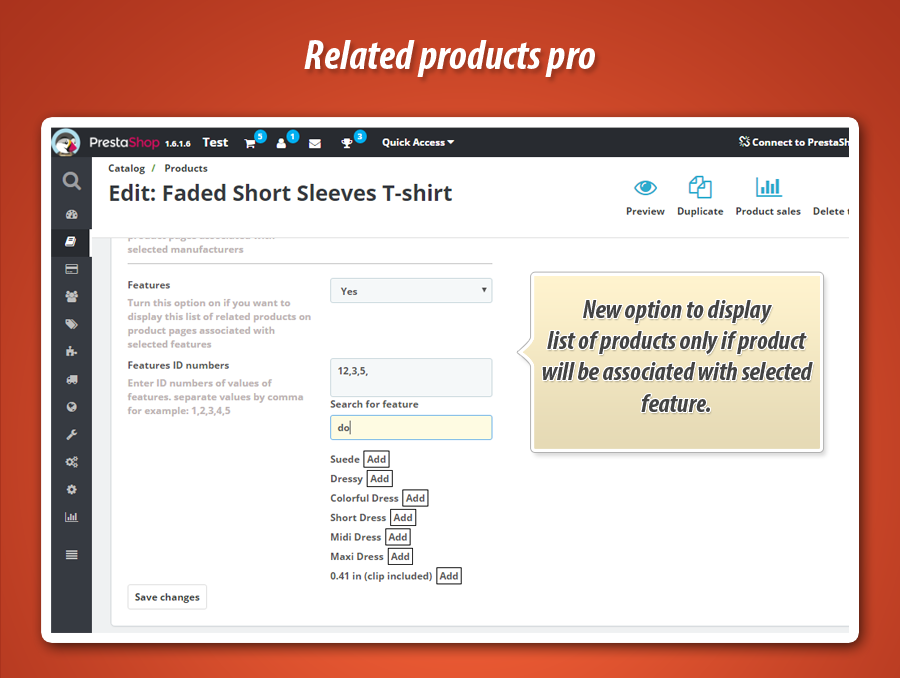
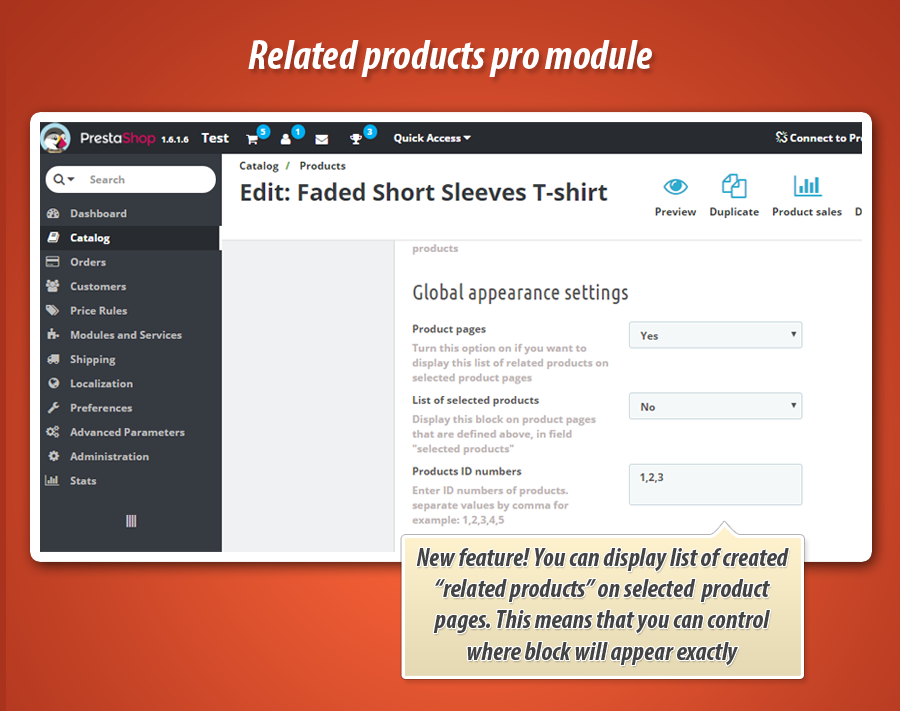
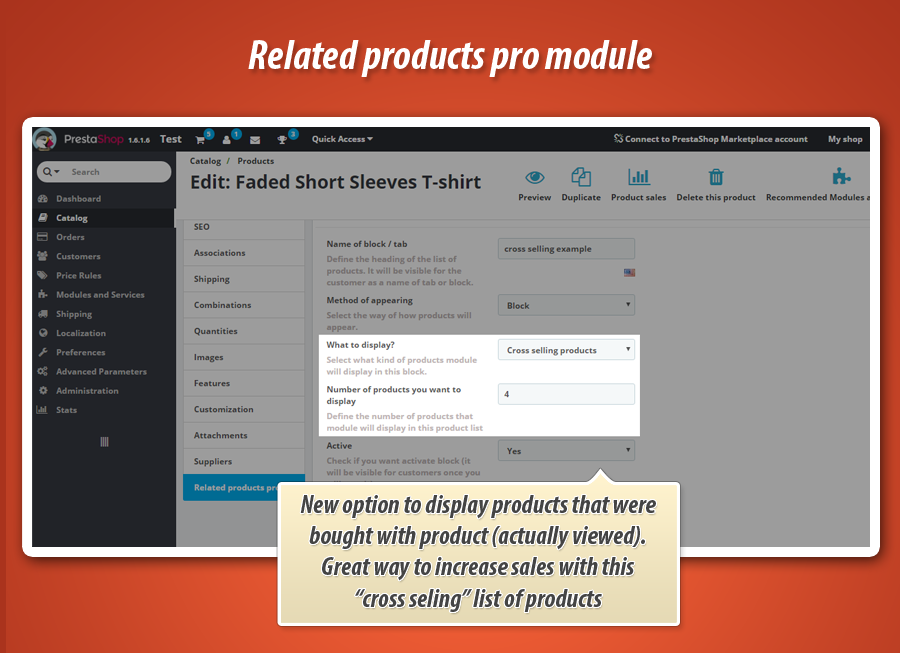
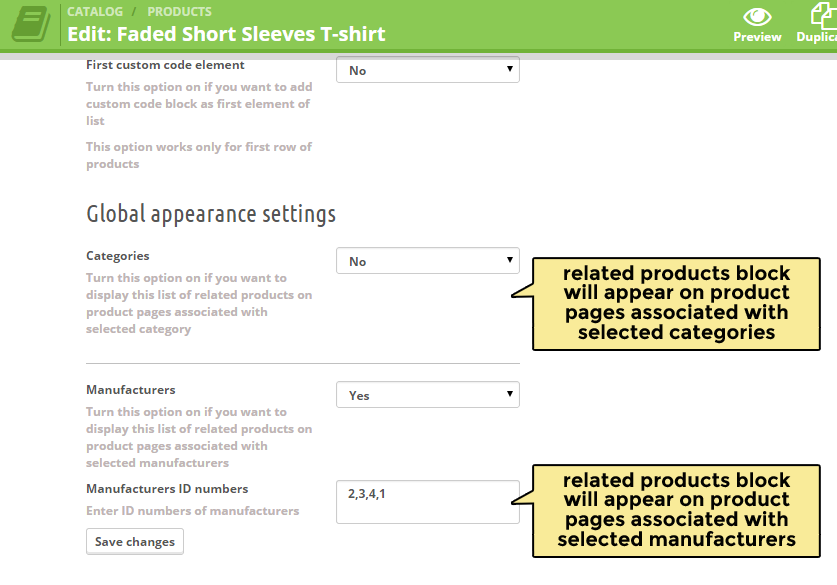
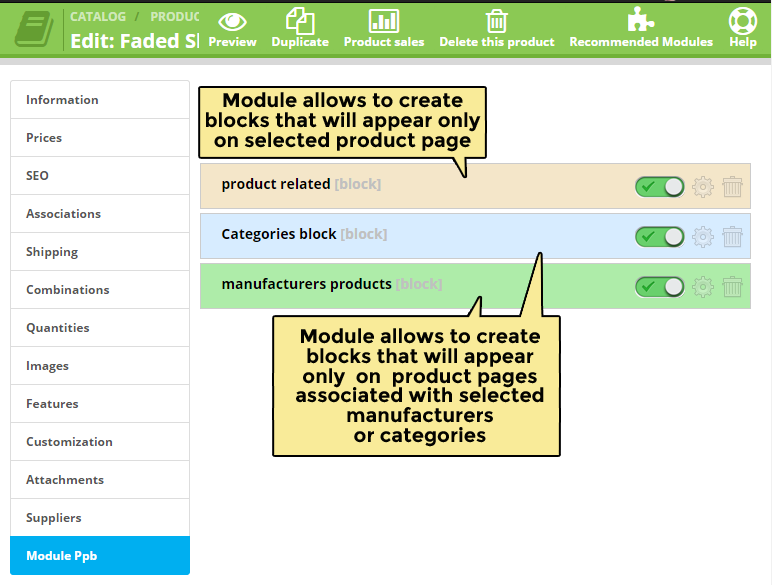
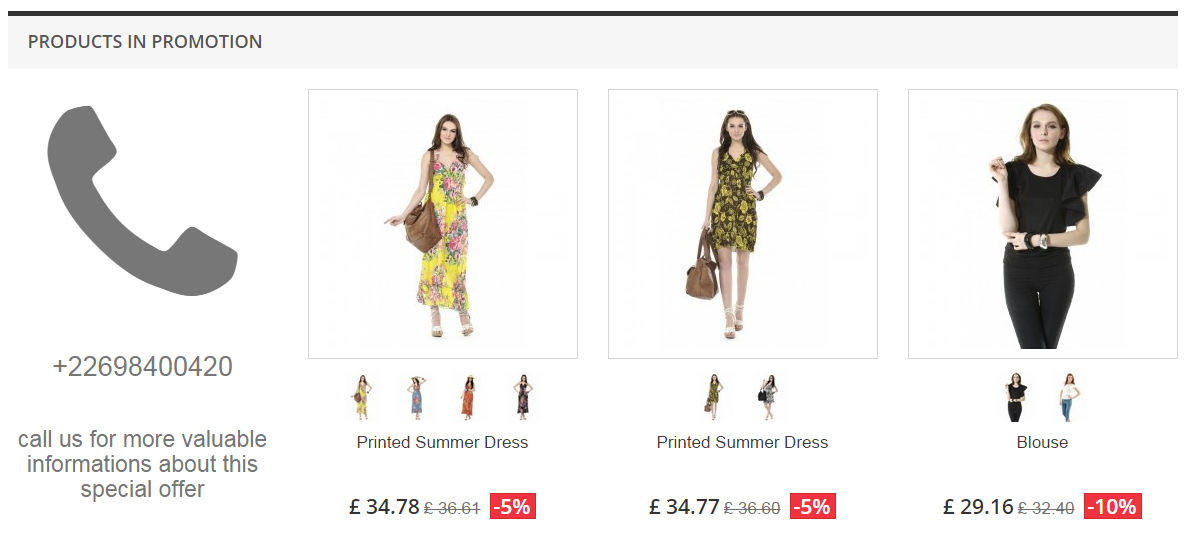
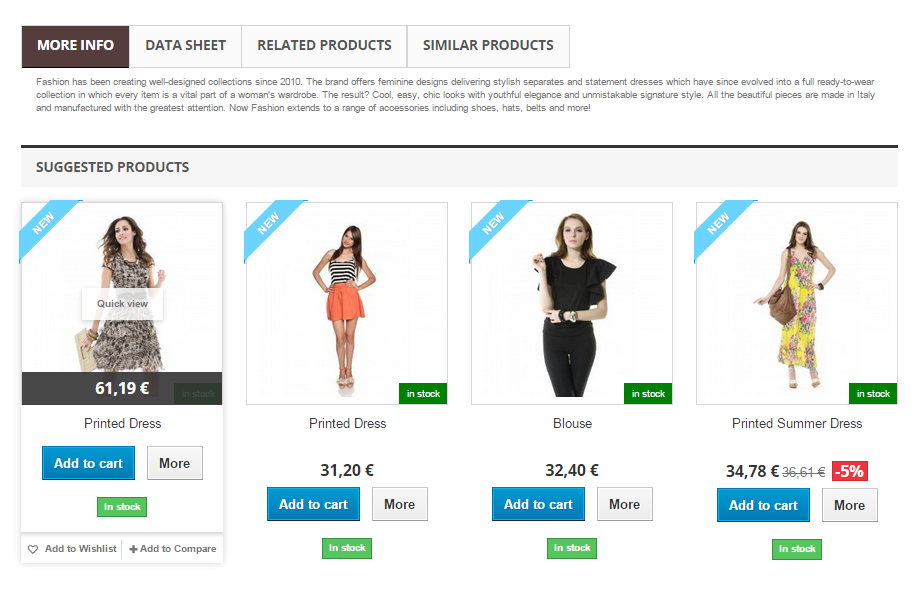
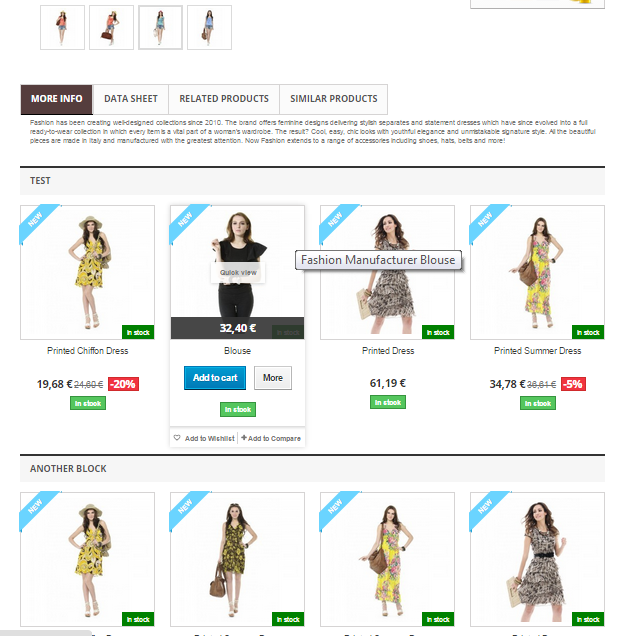
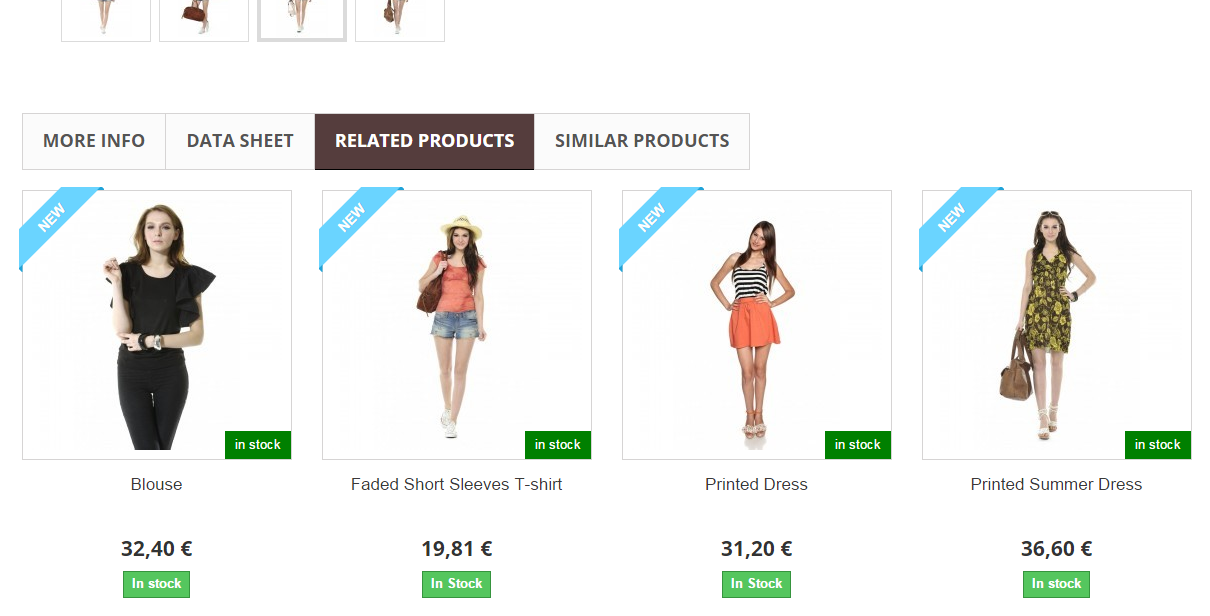
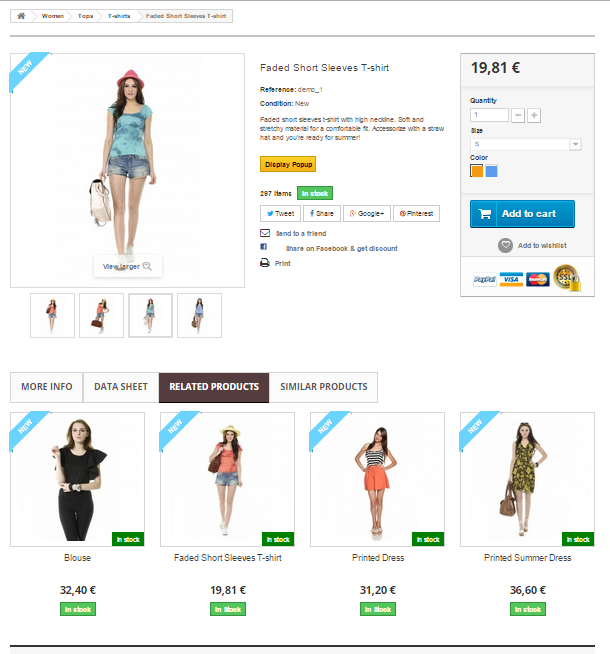
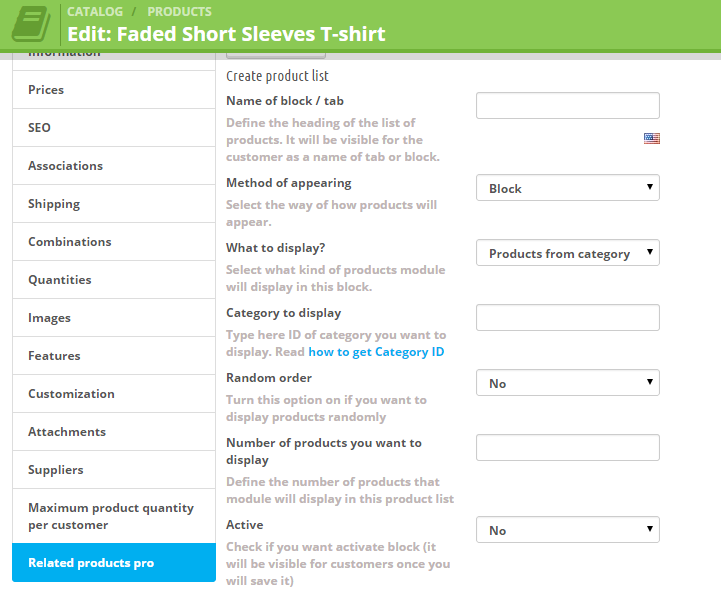
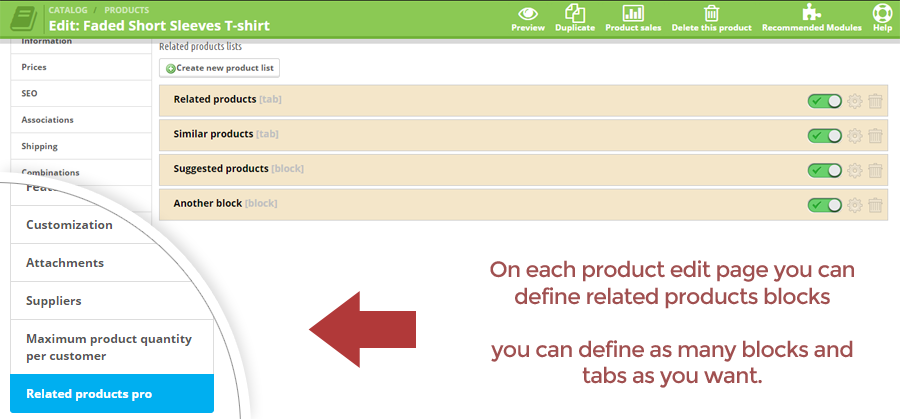
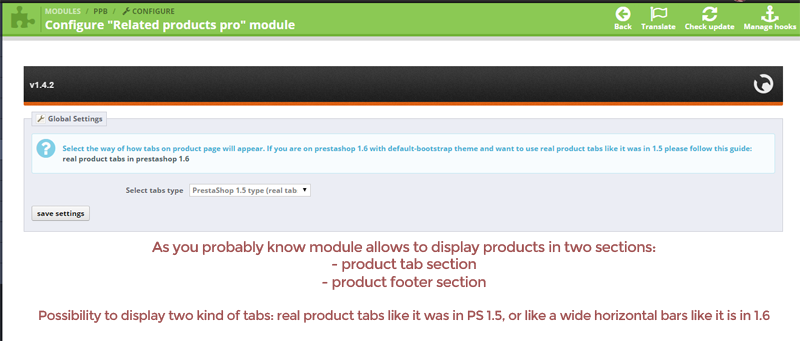
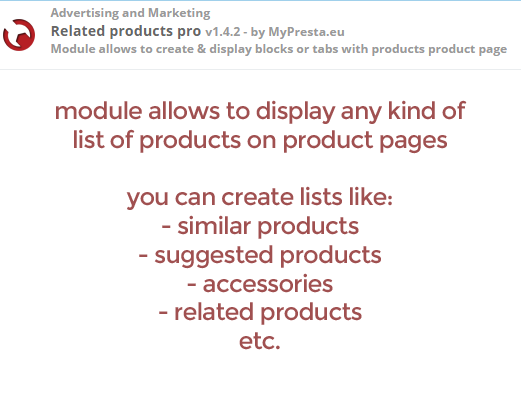
Warum unser Modul wählen
Verwandte Produkte Pro?
Optimierung und Automatisierung
Dieses PrestaShop-Modul automatisiert die Erstellung dynamischer Produktlisten, von Bestsellern bis hin zu Cross-Selling-Vorschlägen. Durch globale Einstellungen und intelligente Sichtbarkeitsregeln optimiert es die Produktpräsentation auf jeder Seite, reduziert manuellen Aufwand und fördert den Umsatz.
Gesteigerter Umsatz
Steigern Sie Ihren Umsatz mit "Verwandte Produkte Pro". Das Modul ermöglicht die intelligente Anzeige relevanter Produktlisten als Tabs, Blöcke oder im Warenkorb. Fördern Sie Cross-Selling, Upselling und Produktentdeckung durch Bestseller, ähnliche oder personalisierte Empfehlungen, was zu einer höheren Konversionsrate und einem gesteigerten durchschnittlichen Bestellwert führt.
15 Jahre Erfahrung
Dieses Modul ist das Ergebnis jahrelanger PrestaShop-Erfahrung. Es bietet unübertroffene Flexibilität bei der Anzeige von Produktlisten – von verwandten Artikeln bis hin zu Cross-Selling im Warenkorb, angepasst an Ihre spezifischen Anforderungen. Eine ausgereifte Lösung für maximale Konversionsraten.
Umfangreiche Anpassung
Das Modul ermöglicht die umfassende Personalisierung von Produktlisten. Erstellen Sie unbegrenzt viele Listen mit spezifischen Produkten, passen Sie deren Inhalte, Titel und Platzierung flexibel an und definieren Sie detaillierte Anzeigeregeln für optimale Cross-Selling-Ergebnisse.
Open Source Code
Das Modul ermöglicht die Nutzung verknüpfter Vorlagendateien, basierend auf Ihrem Theme, für die Darstellung der Produktlisten. Dies bietet Entwicklern weitreichende Freiheit zur Anpassung des Frontends und zur nahtlosen Integration in Ihr individuelles Shop-Design.
Lizenz und Updates
Die Modullizenz erlaubt eine zeitlich unbegrenzte Nutzung. Kostenlose Updates sind für ein Jahr verfügbar, danach erhalten Sie attraktive Rabatte auf die Verlängerung des Zugangs, um Funktionalität und Kompatibilität stets zu sichern.



































