PrestaShop Tooltip Pro - Hinweistext
Dieses PrestaShop-Modul ermöglicht die Erstellung von Tooltips für ausgewählte Schlüsselwörter, die auf Ihrer Website verfügbar sind. Sie können unbegrenzt viele Tooltips erstellen und sie ausgewählten Seitentypen (wie Produktseiten, Kategorieseiten, CMS-Seiten usw.) oder überall zuordnen. Tooltips sind bereit, jede Art von Inhalten (Bilder, Text, Videos, Links usw.) anzuzeigen.

Galeria





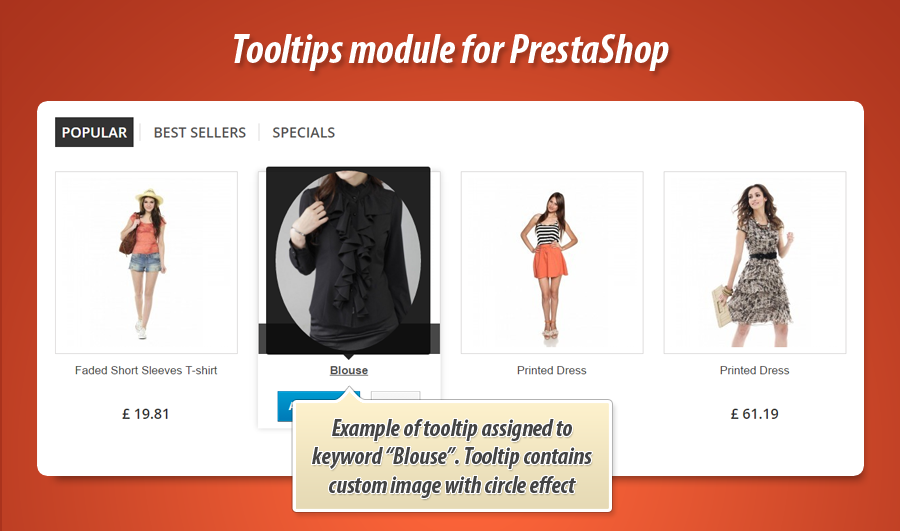


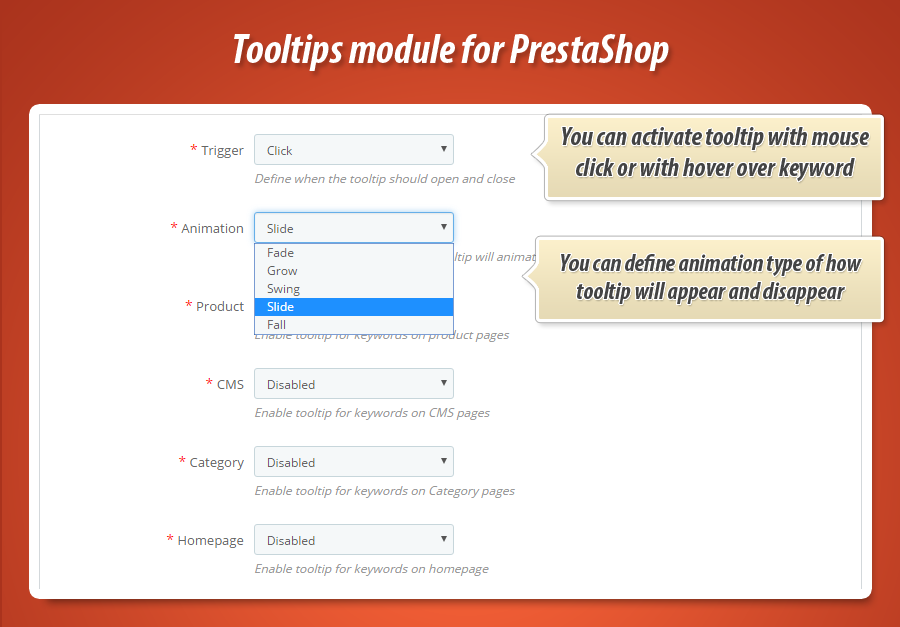
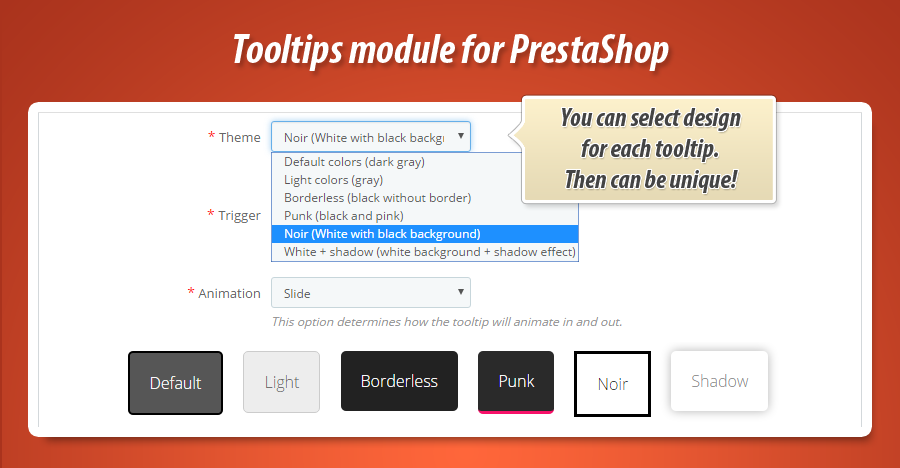
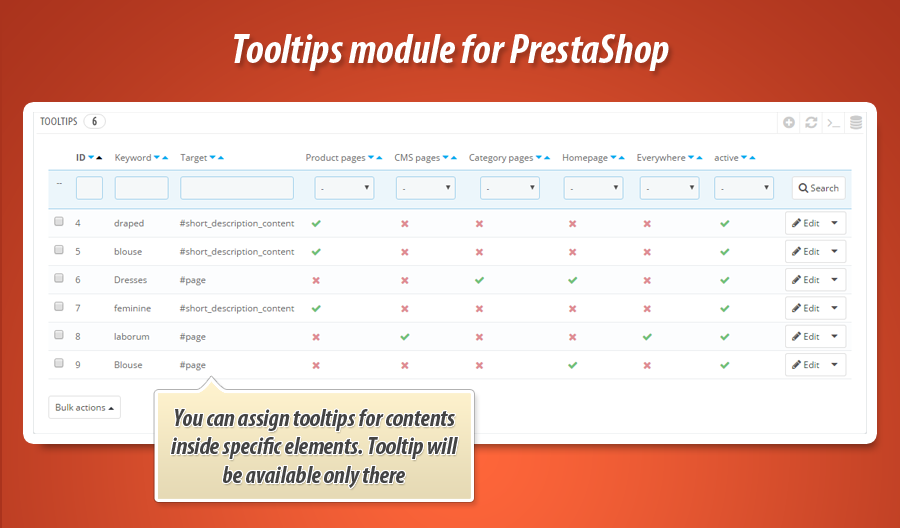
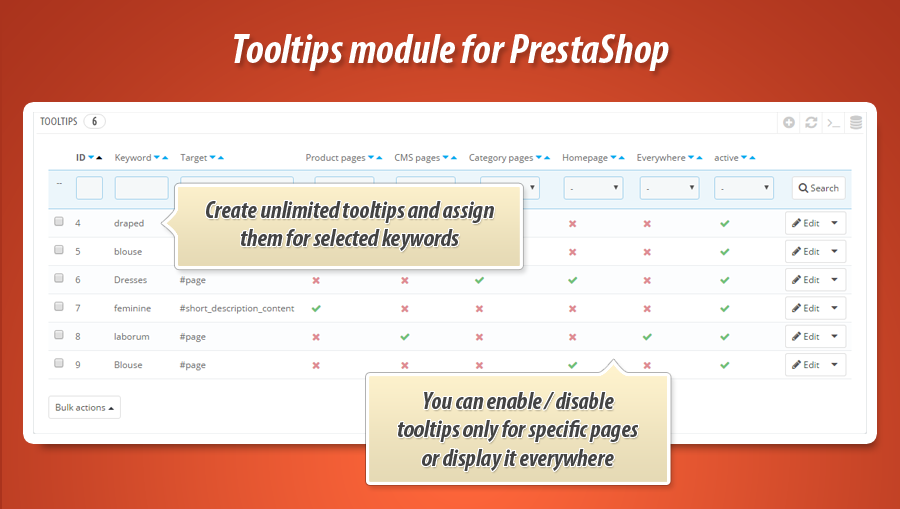
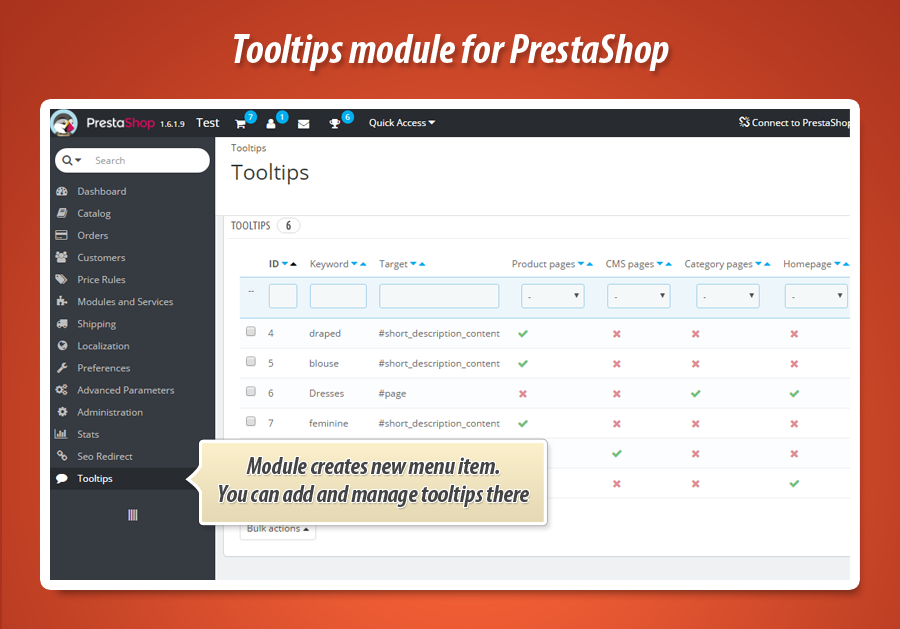
Multimedia-Keyword-Tooltips Pro
Dieses PrestaShop-Modul ermöglicht die professionelle Erstellung und Verwaltung interaktiver Tooltips. Weisen Sie multimediale Inhalte wie Bilder, Videos oder Links ausgewählten Schlüsselwörtern in Ihrem Shop zu. Tooltips können gezielt auf Produkt-, Kategorie- oder CMS-Seiten sowie in spezifischen CSS-Elementen platziert werden. Umfangreiche Anpassungsoptionen umfassen individuelle Designs, diverse Animationen und Auslöser (Hover, Klick). Steigern Sie Kundenengagement und bereichern Sie Ihre Shop-Inhalte effektiv mit dynamischen, kontextuellen Informationen. Tooltips lassen sich zudem jederzeit flexibel aktivieren und deaktivieren.
Mit diesem PrestaShop-Modul können Sie Tooltips mit Inhalten erstellen, die Multimedia wie Bilder, Videos, Textlinks usw. unterstützen. Diese Tooltips können ausgewählten Schlüsselwörtern auf bestimmten Seitentypen oder überall zugewiesen werden. Unten finden Sie Informationen zu den im Modul verfügbaren Funktionen.

Modul zum Erstellen von Tooltips in PrestaShop
Mit diesem Plugin können Sie – wie bereits erwähnt – eine unbegrenzte Anzahl von Tooltips erstellen und diese ausgewählten Schlüsselwörtern zuweisen. Das Modul verfügt über viele Funktionen, die seine Präsenz, die Art und Weise, wie es erscheint, wo usw. verbessern können.
- Schlüsselwort
Diese Option definiert ein Schlüsselwort – einen Teil des Textes, der in den Inhalten Ihres Shops verfügbar ist (z. B. Produktbeschreibung).
Das Modul weist diesem Textteil einen Tooltip zu. Der Text wird unterstrichen und hervorgehoben. Wenn jemand mit der Maus über dieses Schlüsselwort fährt oder darauf klickt, generiert das Modul einen Tooltip mit benutzerdefinierten Inhalten, die für dieses Schlüsselwort definiert sind. - Ziel-CSS-Element
Mit dieser Option können Sie Tooltips Schlüsselwörtern zuweisen, die in ausgewählten Teilen Ihres Shops platziert sind – z. B. Produkttitel, Produktbeschreibung, CMS-Seite usw. oder sogar auf der gesamten Website. - Ausschlüsse
Mit dieser Option können Sie diese Elemente vom Schlüsselwort-Suchprozess ausschließen. Das Modul erstellt keine Tooltips für Schlüsselwörter, die sich in diesen CSS-Elementen befinden (Sie können .class und #id definieren). - Theme
Sie können das Design des Tooltips festlegen. Jeder Tooltip kann ein eigenes, einzigartiges Design haben (Farben, Design) – Beispiele auf diesem Screenshot und auf anderen Screenshots. - Trigger
Tooltips können mit einem definierten "Trigger" angezeigt und geschlossen werden. Das bedeutet, dass Sie den Tooltip mit Hover (wenn die Maus über dem Schlüsselwort ist) oder mit Klick (wenn Sie auf das Schlüsselwort klicken) oder beidem (Klick + Hover) öffnen/schließen können. - Animation
Diese Option bestimmt, wie sich der Tooltip ein- und ausblendet. Das Modul ermöglicht die Auswahl eines Animationstyps wie Slide, Grow, Swing, Fade, Fall. - Seite
Sie können Schlüsselwörter mit Tooltip ausgewählten Seitentypen zuweisen, wie Produktseite, Kategorieseite, CMS-Seite, Homepage, oder den Tooltip einfach überall anzeigen (jede Seite, auf der das Schlüsselwort verfügbar ist). - Aktiv
Sie können Tooltips erstellen und sie jederzeit deaktivieren oder aktivieren. Sie können also temporär einige Tooltips erstellen und sie nur dann aktivieren, wenn Sie es möchten. - Inhalte
Jeder Tooltip kann eigene benutzerdefinierte Inhalte anzeigen. Es gibt Möglichkeiten, Videos, Font Awesome-Symbole, Bilder, Links, Texte usw. einzufügen. Wenn Sie den erweiterten Rich-Text-Editor verwenden, verwendet das Modul ihn ebenfalls!
Modulgalerie





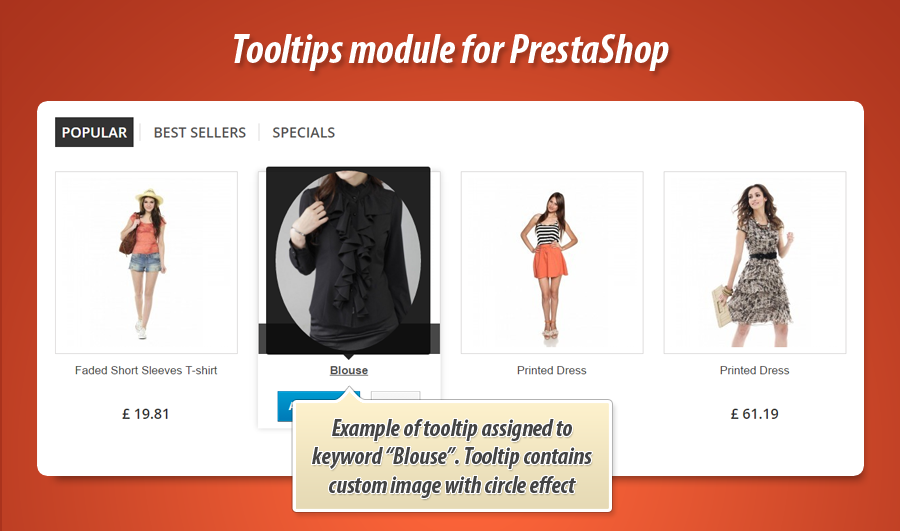


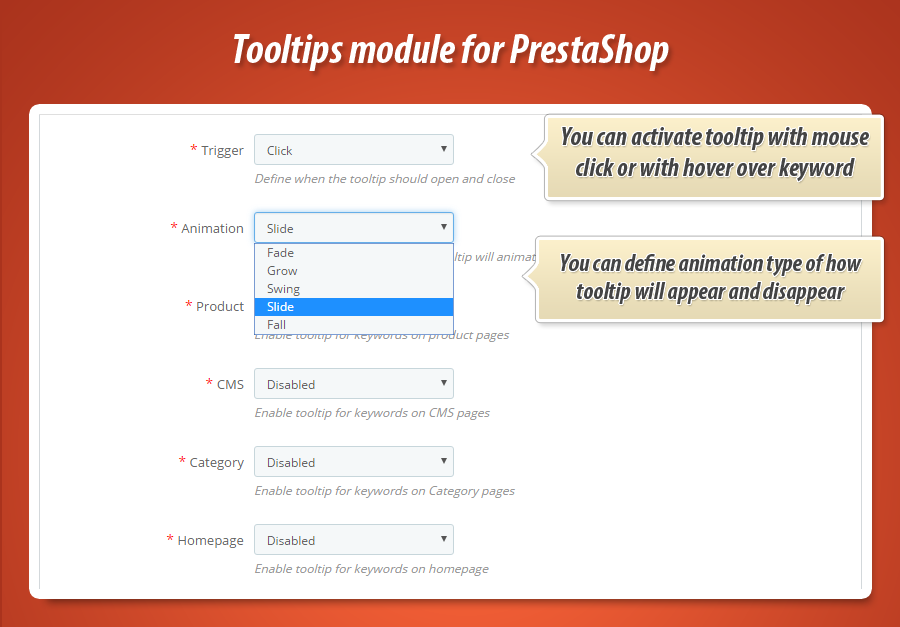
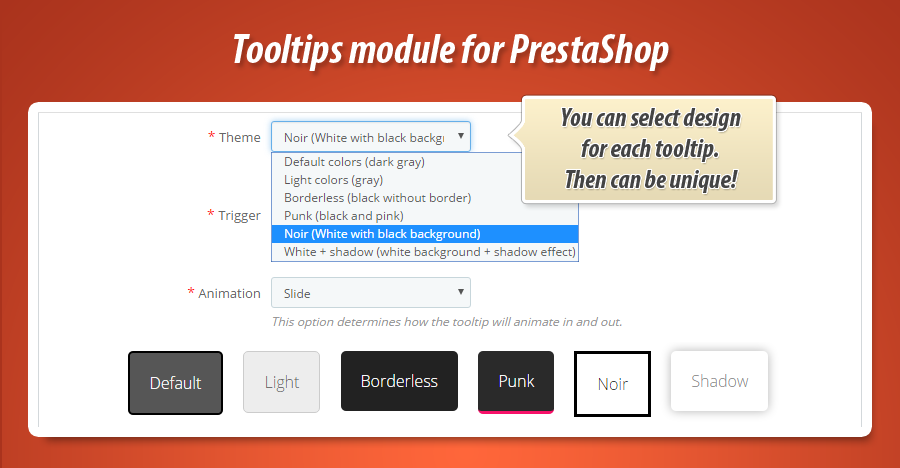
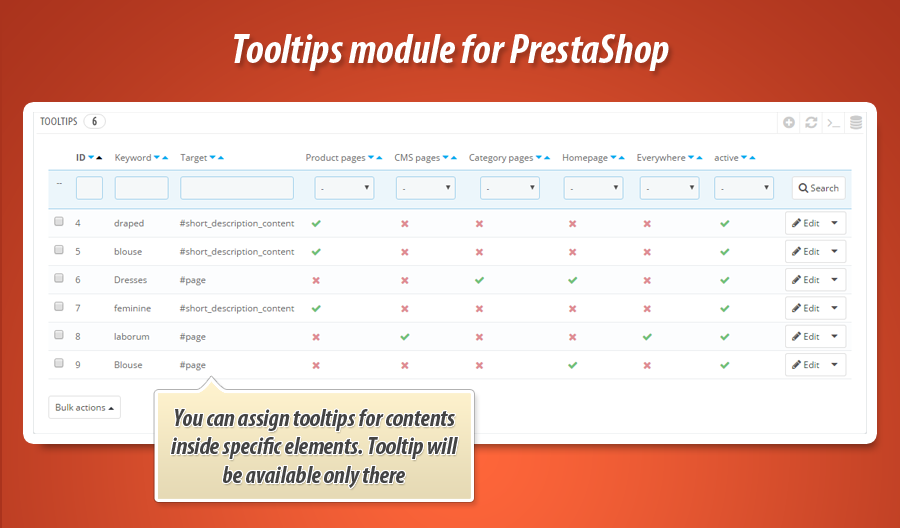
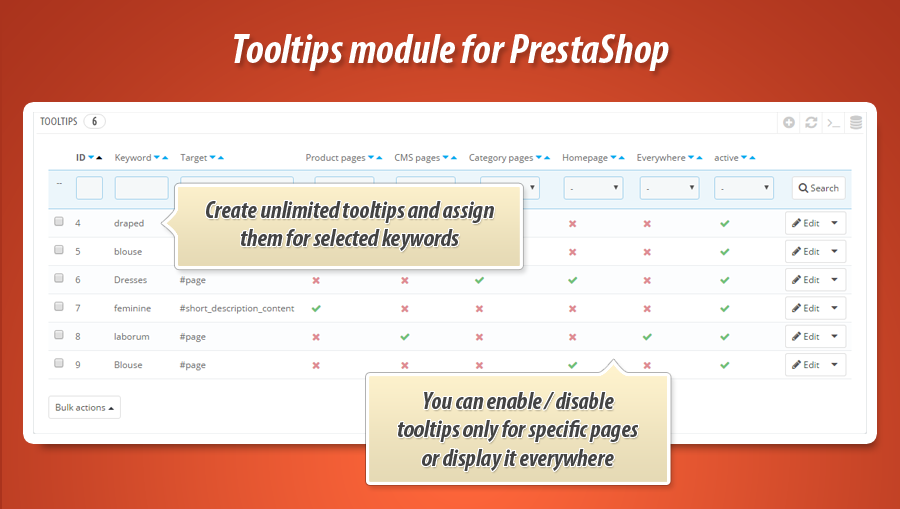
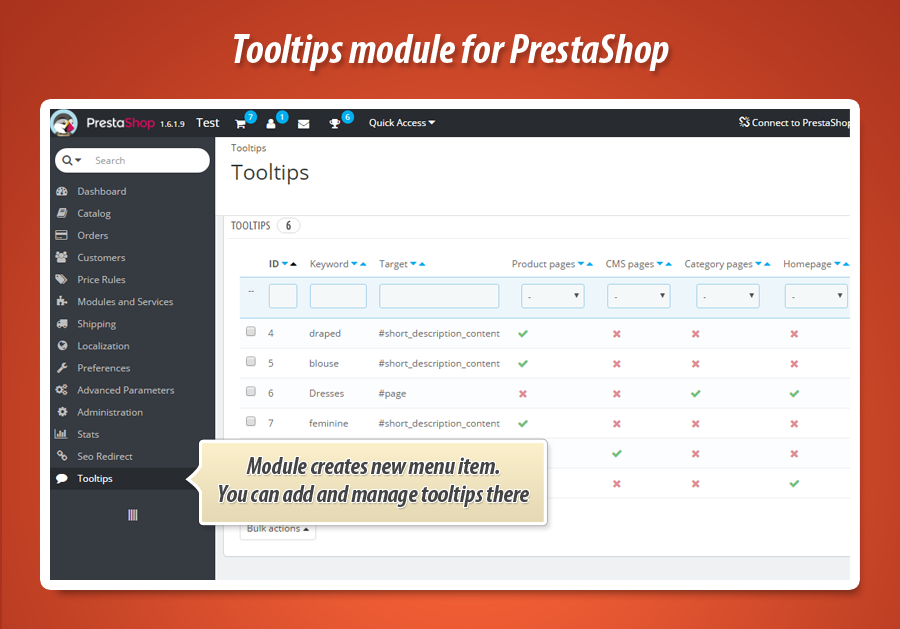
Warum unser Modul wählen
Tooltip Pro - Hinweistext?
Optimierung und Automatisierung
Dieses Modul automatisiert die Bereitstellung kontextueller Informationen in Ihrem PrestaShop. Durch die dynamische Verknüpfung von Schlüsselwörtern mit multimedialen Tooltips wird die Benutzererfahrung optimiert. Es reduziert manuelle Eingriffe erheblich, indem wiederkehrende Erklärungen systemweit automatisch bereitgestellt werden, was die Effizienz und Klarheit Ihrer Inhalte steigert.
Gesteigerter Umsatz
Mit diesem Modul steigern Sie den Umsatz, indem Sie Kundenfragen direkt mit multimedialen Tooltips beantworten. Es verbessert das Einkaufserlebnis durch die Bereitstellung relevanter Informationen (Bilder, Videos, Links) zu Schlüsselwörtern, fördert die Produktkenntnis und erhöht die Kaufbereitschaft effektiv.
15 Jahre Erfahrung
Mit unserer 15-jährigen PrestaShop-Erfahrung wissen wir, was zählt. Tooltip Pro bietet eine durchdachte Lösung: Erstellen Sie präzise multimediale Tooltips für Schlüsselwörter auf jeder Seite. Anpassbare Designs, Animationen und flexible Trigger demonstrieren unser tiefes Verständnis der Plattform und Ihre Bedürfnisse für eine optimierte Nutzererfahrung.
Umfangreiche Anpassung
Dieses Modul bietet umfangreiche Konfigurationsmöglichkeiten für Ihre Tooltips. Passen Sie Design, Farben, Animationen und Auslöser präzise an. Weisen Sie Tooltips spezifischen Schlüsselwörtern in ausgewählten CSS-Elementen oder Seitentypen zu und gestalten Sie den Inhalt individuell mit Multimedia. Eine perfekte Anpassung an die Bedürfnisse Ihres Shops ist somit garantiert.
Open Source Code
Dieser Modulcode ist vollständig zugänglich, nicht verschlüsselt und bietet volle Flexibilität für individuelle Anpassungen und Erweiterungen. Fortgeschrittene Benutzer können den Quellcode nach Belieben modifizieren, um ihn perfekt in ihre Shop-Umgebung zu integrieren oder spezifische Funktionen anzupassen, ohne Einschränkungen.
Lizenz und Updates
Die Modullizenz für Tooltip Pro ist dauerhaft gültig. Kostenlose Updates sichern die Funktionalität und Kompatibilität des Moduls über ein Jahr lang. Danach können Sie den Zugang zu weiteren Updates mit attraktiven Rabatten erneuern, um stets von den neuesten Funktionen zu profitieren.


































